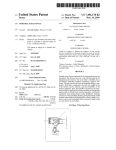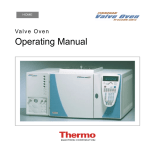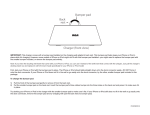Download VOLKO ALATURKA DRUM
Transcript
Volko Audio Alaturka Drum User’s Manual VOLKO ALATURKA DRUM User’s Manual (Document Version 2.4) by Volko Audio Support Team 1 Volko Audio Alaturka Drum User’s Manual c 2004 — 2013 Volko Audio All rights reserved. VST is a trademark of Steinberg Media Technology AG. Audio Unit version implemented using Symbiosis from NuEdge Development. c 2007-12 SoX Resampler Library [email protected] http://sourceforge.net/projects/soxr PFFFT - A Pretty Fast FFT c 2011 Julien Pommier ( [email protected] ) c 2004 the University Corporation for Atmospheric Research (UCAR). All rights reserved. Developed by NCARs Computational and Information Systems Laboratory, UCAR, www.cisl.ucar.edu. All other trademarks held by their respective owners. 2 Contents 1 Giriş 4 1.1 Volko Alaturka Drum’ın Faydaları . . . . . . . . . . . . . . . . . . . . . . . 4 1.1.1 Genel Özellikler . . . . . . . . . . . . . . . . . . . . . . . . . . . . . . 4 1.1.2 Ritimler . . . . . . . . . . . . . . . . . . . . . . . . . . . . . . . . . . 5 1.1.3 Kayıt Notları . . . . . . . . . . . . . . . . . . . . . . . . . . . . . . . 5 Davul Parçaları . . . . . . . . . . . . . . . . . . . . . . . . . . . . . . . . . . 6 1.2 2 Kurulum 8 3 Kullanım 9 3.1 Plug-in’in Bölümleri . . . . . . . . . . . . . . . . . . . . . . . . . . . . . . . 9 3.2 Sürükle & Bırak . . . . . . . . . . . . . . . . . . . . . . . . . . . . . . . . . 17 4 Tuş Haritası 18 5 Minimum Sistem Gereksinimleri 20 1 Introduction 1.1 Benefits of Volko Alaturka Drum Would you like an authentic drummer at hand? Volko Alaturka Drum is waiting for you, with its high quality sounds, user friendly interface and its preinstalled ready to use authentic rhythms. With only a few steps you can include your authentic drummer in your music. Volko Alaturka Drum adds new colors to your music by bringing the rhythms of Middle East, North Africa, Arabia and Anatolia. 1.1.1 General Features - Real-time tempo change - 900 MB 24/44.1 high quality sample library - 10 velocity layers for every sound - 3 drum kits: Gretsch - Renown Maple, Gretsch - Vintage Antique 1970, Istanbuldrums - Bubinga-Maple-Woodhoop - Natural and processed samples - 36 authentic styles - 24 different variations and fills under every style - Transferring the rhythm to the host program with the Drag & Drop functionality - Direct usage of any style with any drum kit instantly - Humanizing feature, limiter and reverb - Grouping mixer Volko Audio Alaturka Drum User’s Manual - For every channel play, mute/solo, velocity level, reverb, volume and 8 stereo output settings - With internal bpm, usability independent from the tempo of the host program (i.e. using tempo 60 as 120) - VST, AU and RTAS support - Roland V-Drums compatible 1.1.2 Rhythms - Ayoub-Zar, Baio, Chiftetelli - Churchuna, Dabkkah, Darig - Daza, Dishka, Fallahi - Fazani, Jirk, Karachi - Laz Havasi, Libi, Maghrebi - Maksum, Malfuf, Mambo Sudani - Masmoudy Kebir, Nubian Reggae, Nubian Samba - Rai, Rhumba Khaligi, Rhumba Masri - Roman Havasi, Saidi, Samai Thakil - Sudasi, Sufi, Tom Tom - Uncle Fallahi, Wahda, Wahrani - Wals, Zafa, Zorofat 1.2 Record Notes Drum pieces and cymbals were recorded by using the instruments below: Microphones - Neumann KM 140 - Neumann TLM170 R - AKG D12E - Microtech Gefell UMT70S - Microtech Gefell M930 - Microtech Gefell SMS2000 5 Volko Audio Alaturka Drum User’s Manual Microphone Preamp - Millennia HV-3R Remote Microphone Preamp Digital Converter - Lynx Aurora 16 Analog Clock - Studio Clock Mytek 192 CX Recording Platform - Pro Tools 1.3 Drum Pieces Gretsch – Renown Maple - Kick: 22” X 18” - Front: Evans Emad Clear with Matle Rear: Remo Ebony Ambassador Bass - Tom: 10” X 10” - Top: Remo Coated Emperor Bottom: Evans General G1 - Tom: 12” X 12” - Top: Remo Coated Emperor Bottom: Evans General G1 - Tom: 14” X 14” - Top: Remo Coated Emperor Bottom: Evans General G1 - Snare: Sonor (1960) 14” X 5” - Top: WeatherKing Coated Ambassador Bottom: WeatherKing Ambassador Snare Istanbuldrums – Bubinga – Maple – Woodhoop - Kick: 22” X 18” - Front: Remo Ebony Powerstroke 3 Bass Rear: Remo Powerstroke coated 3 Bass - Tom: 10” X 10” - Top: Remo Coated Ambassador Bottom: Clear Ambassador - Tom: 14” X 14” - Top: Remo Coated Ambassador Bottom: Clear Ambassador - Tom: 16” X 16” - Top: Remo Coated Ambassador Bottom: Clear Ambassador 6 Volko Audio Alaturka Drum User’s Manual - Snare: Full maple 14” X 6.5” Top: Coated Ambaassador Bottom: Remo Clear Snare Gretsch - Vintage Antique 1970 - Kick: 20” X 14” - Front: Remo Powerstroke (Old) BASS Rear: Evans EQ1 Batter - Tom: 12” X 8” - Top: Remo Ambassador Batter Bottom: Evans CAD/CAM Resonant tom-tom - Tom: 14” X 14” - Top: Remo Coated Controlled Sound Bottom: Remo Coated Controlled Sound - Snare: 14” X 5.5” - Top: WeatherKing Coated Ambassador Bottom: WeatherKing Ambassador Snare For All Kit - Snare: Yamaha Maple Custom 14” X 4” - Snare: Yamaha Maple Custom 14” X 6,5” - Cymbal: Istanbul Agop Jazz Serial 20” Ride - Cymbal: Istanbul Agop 20” Turk Heavy Ride (Old) - Cymbal: Istanbul Agop Azure 18” Crash - Cymbal: Istanbul Agop 14” Crash Medium Crash 1 - Cymbal: Istanbul Agop 14” Crash Medium Crash 2 - Cymbal: Istanbul Agop Traditional Heavy 13” Hi-Hat 7 2 Installation In Windows platforms Volko Alaturka Drum will be installed under the plugin folder of your host station (for example, Steinberg hosts will have an installation path of C:/Program Files/Steinberg/Vstplugins). Installation program tries to identify it. If it cannot identify the plugin folder you have to enter the path manually during installation. In Mac OS X platforms four folders are used: Audio Unit module under /Library/Audio/PlugIns/Components, VST module under /Library/Audio/Plug-Ins/VST, RTAS module under /Library/Application Support/Digidesign/Plug-Ins and other modules under /Library/Application Support/VolkoAudio/VolkoAlaturkaDrum folders. Volko Alaturka Drum is provided in the form of a plugin (the .dll file). This means that you will need to use it within audio production or editing software. There are many of these available for both MAC and PC, most of which provide free demos, and several of which are provided as free/shareware. Once you have chosen your host software, apply the following steps for installation: 1. Run the VolkoAlaturkaDrumx.x.x installer. 2. Choose the data installation path for Windows. 3. Choose VST plugin installation path for Windows (if VST is selected). 4. Click on Finish button to complete the installation. 5. Enjoy Volko Alaturka Drum! 3 Quick Start Guide 3.1 Pieces of the Plug-in Figure 3.1: Rhythms & Styles Rhythms: Selects the style to be played. Styles: Ayoub-Zar, Baio, Chiftetelli, Churchuna, Dabkkah, Darig, Daza, Dishka, Fallahi, Fazani, Jirk, Karachi, Laz Havasi, Libi, Maghrebi, Maksum, Malfuf, Mambo Sudani, Masmoudy Kebir, Nubian Reggae, Nubian Samba, Rai, Rhumba Khaligi, Rhumba Masri, Roman Havasi, Saidi, Samai Thakil, Sudasi, Sufi, Tom Tom, Uncle Fallahi, Wahda, Wahrani, Wals, Zafa, Zorofat. Volko Audio Alaturka Drum User’s Manual Figure 3.2: Instrument Setup Instrument Setup: Selecs the drum kit. Three different drum kits with normal and wide options are available. The cymbals in normal kits consist of less velocity layers. Figure 3.3: Natural/Processed Natural/Processed: Specifies the sample type used. 10 Volko Audio Alaturka Drum User’s Manual Figure 3.4: Rhythm – Instrument Link Rhythm – Instrument Link: When selected provides automatic adjusting of rhythm and instrument setup options. Every rhythm is written with a certain drum kit as base. When link is selected, that drum kit will be automatically chosen. Figure 3.5: Variations & Fills Variations: 24 different variations of the selected rhythm are chosen here. Fills: For every variation a separate fill option can be selected using this scroll. 11 Volko Audio Alaturka Drum User’s Manual Figure 3.6: Variations – Fills Link Variations – Fills Link: When selected provides running of variations and fills together. Figure 3.7: Grouping Mixer Grouping Mixer: Consists of 8 different groups. Every group has 7 adjustments. - Play: Plays the sound that belongs to that group. - Mute: Mutes the group. - Solo: Plays only that group. - Velocity: Adjusts the max. velocity of the sounds of the group. - Reverb: Adjusts the reverb of that group. - Volume: Adjusts the sound volume of that group. - Out: Adjusts which output that group will be directed to. 12 Volko Audio Alaturka Drum User’s Manual Figure 3.8: BPM Range – Active BPM – Memory – Time BPM Range: Adjusts the recommended tempo range of the selected style. Active BPM: Shows the momentary tempo information. Memory Usage: Shows the memory usage of the selected drum kit. Time Signature: Shows the measurement information of the selected style. Figure 3.9: Humanizer – Limiter – Reverb Humanizer: By providing timing errors on the running style gives a humanized feeling. Limiter: Adjusts the limiter quantity during the play. When the limiter button is red the limiter is off, when it is green the limiter is on. Make up knob is used to amplify the gain. 13 Volko Audio Alaturka Drum User’s Manual Reverb: Adjusts the main depth level. Figure 3.10: Volume – Play/Stop Volume: Adjusts the main volume level. Play/Stop: Starts or stops the loop. Figure 3.11: Internal BPM - On/Off Internal BPM: Disables the link between the tempo of the host program with the tempo of the rhtym, by this way prowides tempo seperation. For instance, the drums of a record of 60 bpm can run with 120 bpm metronom. On/Off: Enables or disables the feature. 14 Volko Audio Alaturka Drum User’s Manual Figure 3.12: Snare/SideStick – Accent – Fill Snare/SideStick: Maintains snare beats as rims. Accent: When selected kick and crash sounds are simultaneously sent to output. Fill: Provides the execution of the options that are selected in fills area. Figure 3.13: Mapping Mapping: Changes the midi mapping according to the selection. 15 Volko Audio Alaturka Drum User’s Manual Figure 3.14: About About: Shows version and credits information. 16 Volko Audio 3.2 Alaturka Drum User’s Manual Drag & Drop Figure 3.15: Drag & Drop With Drag & Drop functionality you can add the selected variations or fills to your project as midi files by transferring them to the host program that you are using. 17 4 Key Mappings Volko Alaturka Drum uses the following mappings for key – drum part bindings. Table 4.1: Key Mappings Key D]4 D4 C]4 C4 B3 A]3 A3 G]3 G3 F ]3 F3 E3 D]3 D3 C]3 C3 B2 A]2 A2 G]2 G2 F ]2 F2 E2 D]2 Number 63 62 61 60 59 58 57 56 55 54 53 52 51 50 49 48 47 46 45 44 43 42 41 40 39 Name of the Drum Part Alternate Crash 4 Splash 2 Splash 1 Alternate Crash 3 Ride 4 Alternate Crash 2 Alternate Crash 1 Cowbell Crash 3 Ride 3 Ride 2 Crash 2 Ride 1 Tom 1 Crash 1 Tom 1 Tom 2 Open Hi-Hat Tom 2 Pedal Hi-Hat Tom 3 Closed Hi-Hat Tom 3 Snare 2 Snare 1 Volko Audio Alaturka Drum User’s Manual D2 C]2 C2 B1 A]1 A1 G]1 G1 F ]1 38 37 36 35 34 33 32 31 30 Snare 1 Side-Stick Kick 1 Kick 2 Kick 3 Snare 3 Side-Stick Snare 2 Side-Stick 19 5 Minimum System Requirements - 400 MB free hard disk space - Windows XP SP3 or newer, Pentium 4/Athlon processor with 1 GB RAM - Mac OS X 10.5 or higher, Intel Processor with 1 GB RAM - Display capable of 800x600 - VST, AU or RTAS capable host program - ASIO supporting sound card (recommended) Credits Interface Designer Dolunay Obruk www.dolunayobruk.com Sound Recorder Can Aykal Mixing Cengiz Köroğlu www.cengizkoroglu.com Drum Artist Turgut Alp Bekoğlu www.turgutalpbekoglu.com Co-Producer Rupen Melkisetoğlu Producer and Programmer Volkan Özyılmaz