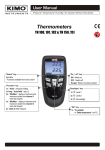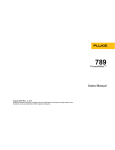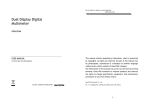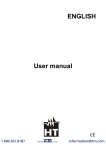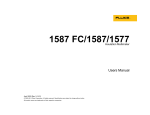Download user manual - Prasaditi Medical Equipments
Transcript
USER MANUAL FOR EMINA DIGITAL TRACTION MACHINE. KEY functions:If you press If you press DEL UP Static mode gets activated. machine belt goes inside, press UP key again to stop. If you press LOW machine belt comes outside press LOW key again to stop. If you press NEXT Intermittent mode gets activated. On display we see On this screen press low button to bring out the required length of machine belt out; press low again to stop. Apply traction belt on patient properly. Attach machine hook to patient’s belt. If excess length of machine belt is out, press UP key to take that belt in and press UP key again to stop. -:USING EMINA IN STATIC MODE:1) Press DEL key it will display: STATIC MODE ACTIVATED 2) Adjust desired traction weight on load selector knob on machine body. 3) Press NEXT key, it will display: - After achieving set weight machine will stop automatically, red indicator on machine top will glow and it will display: - If you keep the machine ON with this screen, the machine will monitor the amount of traction continuously. If the applied traction reduces because of patient movements, it will restart and readjust automatically. 4) You can even switch OFF the mains and EMINA will still maintain the set traction till the patient’s belt is removed. 5) If you want to set timer in static mode, press NEXT key, then use UP/ LOW keys to set desired timer and press NEXT key. It will release traction automatically after set time. To know how much traction patient can tolerate for the very first time – 1. Select static mode by pressing DEL on the very first screen. It will display: STATIC MODE ACTIVATED 2. Press and hold UP key, it will pull the machine belt in gradually increasing traction, till you keep UP key pressed. While doing so it will display: INCREASING TRACTION 3. Similarly you can press LOW key to reduce traction. You can fine tune the weight till the patient’s comfort. 4. To know how much traction has been applied, rotate the load selector knob on the side of the machine body from high to low (clockwise) gradually. The moment the red indicator on machine top glows, stop rotating the knob. The position of pointer will indicate the exact amount of traction applied. At this position the display will also change from ADJ WEIGHT to NEXT TO AUTOHOLD. STATIC MODE NEXT TO AUTOHOLD Once you know how much traction that patient can tolerate, you can set that weight directly when that patient comes for next sitting. -:USING INTERMITTENT MODE:1) Connect patient belt in machine hook properly by using UP / LOW keys. 2) Adjust desired traction weight on load selector knob on machine body. 3) Press NEXT key on the first screen of DEL OR STATIC / NEXT FOR INTRMT, It displays: - Use UP/ LOW keys to set desired total treatment timer and press NEXT key. 4) It displays: - Use UP/ LOW keys to set desired hold time and press NEXT key. (Hold time is the time in seconds for which machine keeps the belt pulled after applying traction. It can be varied by 2 sec) 5) It displays Press UP/ LOW keys to set desired rest time and press NEXT key. (Rest time is the time in seconds for which machine gives relaxation after releasing traction. It can be varied by 2 sec) 6) Pressing NEXT key on this screen will start the process. 7) You can terminate the process anytime in between by pressing DEL. 8) There should be always one attendant to monitor and use ON-OFF switch directly in any extreme conditions to switch OFF the supply. -:TO USE PREPROGRAMMED / DEFAULT INTERMITTENT CYCLE:(Treatment time - 20 min, Hold - 10 Sec and Rest - 06 sec) 1) When we see on display, press next key. 2) It displays: - At this screen, Press and hold NEXT key for 3 sec continuously. (The process will be started directly with above mentioned values) 3) You can terminate the process anytime in between by pressing DEL. 4) There should be always one attendant to monitor and use ON-OFF switch directly in any extreme conditions to switch OFF the supply.