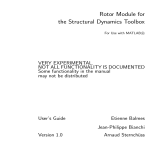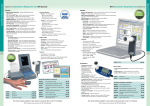Download THE SPECIALIST - Health Communication Network
Transcript
CP I N FO RMAT ION NORTH QUEENSLAND Mr Iain McDougall MCD Computer Consultants PO Box 3611 Hermit Park Townsville 4812 Ph 4778 4335 Fax 4778 2931 Email: [email protected] WESTERN AUSTRALIA Nina White West-Net Systems 67a Third Avenue Mount Lawley WA 6050 Mobile: 0413 581 860 Email: [email protected] VICTORIA Ralph Muir-Morris R.F.M. Consulting PO Box 157 Glen Iris 3146 Mobile: 0409 858 312 Fax: 03 9885 8452 Email: [email protected] Harry Lam ADV Technology Pty Ltd 11 Regal Drive Springvale VIC 3171 Ph: 03 9562 4855 Fax: 03 9567 3765 Mobile: 0403 260 566 Email: [email protected] QUEENSLAND Karen Lewis Landau Technologies 27 Gardenia Street Clontarf 4019 E-mail: [email protected] Phone: (07) 3284 9800 Fax: (07) 3283 5872 Mobile: 0412 816 952 or 0412 117 214 NORTHERN RIVERS (NSW) David Crandon Mytese Pty Ltd 3 Manor Crescent City Acres, NSW 2480 Mobile: 0409 662 471 Email [email protected] TASMANIA Michael Hyatt Universal Networked Solutions 51 Murray Street Hobart 7000 Ph: 03 6231 9166 or 03 6231 9177 Fax: 03 6231 9155 Email: [email protected] PRACTICE MANAGEMENT CONSULTANTS ∆ CHANNEL PARTNERS S U P P O R T I N G H E A LT H D E C I S I O N S ∆ SYDNEY Liliana Divic LD Consulting 5 Tweedmouth Avenue Rosebery NSW 2018 Ph: 02 9341 2393 Fax: 02 9341 2383 Email: [email protected] Kim Goodall and Associates Health Management Consultants ISO9000 Acreditation for Hospitals, Day Surgeries and Office Based Practice PO Box 372, Roseville, NSW 2069 Mobile: 0412 211 499 Fax: 02 9989 8753 QUEENSLAND Robyn Peters Buderim QLD Ph: 07 5476 316 Mobile: 042 749 3192 Email: [email protected] SOUTH AUSTRALIA Kelly Thredgold SOE Computers 20 Payneham Road Stepney, SA 5069 Mobile: 0407 208 415 Email: [email protected] CO N TACT H C N THE SPECIALIST HCN SPECIALIST APPLIC AT ION S N EWSLET TE R autumn edition 2003 HEALTH COMMUNICATION NETWORK abn 76 068 458 515 a Level 4, 39-41 Chandos St, St Leonards NSW 2065 p 1300 300 161 f 02 9947 2547 e [email protected] [email protected] [email protected] w www.hcn.com.au doctors portal www.australiandoctor.com.au IN THIS ISSUE AUTOREPORT - Sending secure specialist reports Greetings from Jon Marshall Blue Chip Specialist 3 4/5 AUTOREPORT - What is encryption? 6 In Brief / Handy Hints 7 MD Specialist 8 News Sydney Help Desk Technology in practise © Health Communication Network Limited. The information in this brochure applies to products which are being continually being developed. Characteristics and specifications herein to change without notice. 2 ADSL? 9 10/11 12 13 Customer Focus 14/15 Channel Partners 16 GREETINGS TO YOU ALL 2003 is well underway already and I am pleased to announce that HCN will be launching a number of new GP and Specialist applications with new initiatives in the next few months. Autoreport has recently been introduced to enable specialists to send their reports securely into the GP’s copy of Medical Director. The article on encryption and security on page 6 goes into this area in more detail. To download Autoreport and to find out more information go to http://www.australiandoctor.com.au/autoreport /autoreport.asp. YOU CAN NOW SEND SECURE SPECIALIST REPORTS TO YOUR REFERRING GP ELECTRONICALLY. PracSoft SQL was launched late last year for GPs and the much anticipated launch of Medical Director SQL is due in August. MD Specialist is due to follow fast on the heels of MD SQL. See http://www.australiandoctor.com.au/md_specialist. asp for the new features in the specialist product. With AutoReport you can now send and receive secure patient reports in a format that allows easy linking to the GPs patient record. For the GP that is prescribing electronically (now most GPs) a real benefit is to have all patient information located in their Medical Director scriptwriting and patient management program (used by around 15,000 GPs). Whilst other results can be received by the GP electronically (such as pathology reports), specialist reports are still received by paper, and then need to be retyped or scanned into the patient’s electronic record, costing time and money. Sending reports via traditional email only marginally improves this process, as they cannot easily be attached to the patient record in Medical Director, and the current email process is not a secure environment. The new AutoReport software allows you to easily send a secure patient report electronically that can be recognised by the GPs electronic scriptwriting product (Medical Director) and attached to the patient file. It’s easy to use. AutoReport looks like a standard email program, with some hidden functionality: - Automatically encrypts the specialist report, using PGP, and an HL7 “wrapper”. The report is later decrypted at the GP’s practice. The HL7 function allows for the patient record to be identified by the GP’s Medical Director scriptwriting program. - Looks and feels a lot like a standard email program so it’s very easy to use. For more information or to request an AutoReport user manual, please email us at [email protected]. two - THE SPECIALIST For specialist users, Blue Chip V2 is due for release in May, which will contain a number of new features as well as enhancements. Some changes to Blue Chip include a new engine to run its document management software, greater integration with Medical Director, fast printing of invoices and receipts and an enhanced online help file as well as many other improvements. In addition HCN is launching a Specialist user group for our specialist products to promote communication between users as well as gaining valuable customer feedback. Our Day Surgery system will have a major release mid year to include a number of new features, which are outlined on page 4. This year HCN will be attending a number of conferences including the Royal Australian College of Surgeons (RACS) Annual Scientific meeting in Brisbane, GP Conference and Exhibition (GPCE) in May as well as the GP Computing Group meeting later in the year. All in all 2003 will be a year of strong growth for HCN with many product launches and new initiatives. Regards Jon Marshall General Manager GP & Specialist Applications three - THE SPECIALIST E X C L U S I V E LY f o r s p e c i a l i s t s E X C L U S I V E LY f o r s p e c i a l i s t s Billing Appointments Correspondence Upgraded ‘MD billing area’ – item numbers logged during a consultation can be entered into Medical Director and then synchronised with Blue Chip where the patient is invoiced Improved on-line help Print the Medicare Two way form Fast printing of invoices and receipts ‘Inactive’ practitioners – makes a Blue Chip licence reusable Track and differentiate prepayments and overpayments Link referring doctor details with Medical Director ‘External’ MS Word for greater word processing functionality BLUE CHIP VERSION 2 TO BE RELEASED IN MAY 2003 Blue Chip version 2 will contain many new features including: Upgraded engine for its document management system to create a ‘digital filing cabinet Waiting list for patients in the event of a cancellation Estimates template so that financial consent can be gained for ‘out of pocket’ expenses Integration of Autoreport so that specialist reports and letters can be sent directly into the In Box of the referring GPs copy of Medical Director IMAGING For more information email [email protected] DAY surgery DAY surgery Patient Episodes Statutory Reporting Management Reports NEW RELEASE DAY SURGERY The next release of Blue Chip Day Surgery is planned for May 2003. It will contain: a drugs module to track drugs of addiction (in addition to the mandatory drugs register) or can be used to track chemotherapy drug costs Cancer notification forms for the state based cancer registries Quality reports – for management reporting Blue Chip Day Surgery is Episode driven Easily creates health department and Private Hospitals Data Bureau statistics Does Hospital Casemix protocol (HCP) and has Group HCP capability Comes standard with a full day facility procedures database as well as ICD 10 codes and an AN-DRG grouper link. For more information please email [email protected] BLUE CHIP IS SQL (STRUCTURED QUERY LANGUAGE) - READY! Blue Chip is available on the 'industrial strength' SQL server database engine. Benefits of SQL include: Increased database stability - for steady, consistent performance Increased scalability - to meet the needs of an expanding business Increased robustness - far less probability of database corruption InfoEzy BLUE CHIP IMAGING IS NOW ‘POWERED BY REDMAP’ - A NEW ENGINE FOR YOUR FILE MANAGEMENT NEEDS Upgrade to InfoEzy for central storage and efficient use of information in your practice rather than spending time looking for it. InfoEzy has the following features: “Gone are the days when surgeries had to devote increasing amounts of space to filing the crowded, paper files of their patients” Blue Chip version 2 will contain a new file management engine. The new engine by Redmap Networks (www.redmap.net) will provide a whole new realm of file management for Blue Chip users. Both electronic and paper-based information can be imported, indexed and shared from one central location; Electronic information can be searched for and retrieved in its native format; Simple, customised user interface; CD authoring – burn selected information onto a CD via the circulate function; Blue Chip currently includes InfoLite, which has the foundation of a file management system namely: Simple administration tools allow complete interface control; Simple installation and simple to use; Email files directly from within InfoEzy. Basic TWAIN support for scanning and storing images; Limited functionality for indexing images, customisation and work flow management; and Limited annotation of images. ManageAnywhere Are you on the move? ManageAnywhere allows you to access and manage your information from InfoEzy anytime, anywhere – via the World Wide Web. Blue Chip’s file management system: Reduces space taken up by paper files; Improves practice efficiency; Provides added protection from litigation; Streamlines practice communication; and Provides a safe and secure electronic archive solution. CaptureEzy Want to back scan all your old paper records? CaptureEzy allows your practice to quickly and efficiently capture and automatically index paper-based information for secure electronic storage. For more information on any of these products email [email protected] For those sites with 5 or less concurrent users, Blue Chip is also MSDE (Microsoft Desktop Engine) - ready. four - THE SPECIALIST five - THE SPECIALIST WHAT IS ENCRYPTION? Encryption" is the process of taking legible data, and scrambling it into a form that is non-intelligible to anyone who doesn't know how to unscramble (or "decrypt") it again. Encryption processes use: An encryption algorithm And one or more “keys” The way the system works is that all participants using PGP have two keys – one is a Private key stored on that persons computer and one is a Public key that is made available to anyone who wishes to send a message to the owner of the keys. The user, using a mathematical algorithm, creates PGP keys, and the keys are stored with the user who is the owner of the keys. Encryption keys are usually very long numbers used during the encryption or decryption process. The encryption algorithm that is used by an application to encrypt data is common knowledge and the key that is used is kept private. In order to send an encrypted message the person sending the message first obtains the Public key of the recipient, which the sender uses to encrypt (or scramble) the content of a message. This means that when the recipient receives the message only the corresponding private key of the PGP key pair, held by the recipient, can then be used to decrypt (unscramble) the message. WHAT IS PGP? HOW DOES AUTOREPORT MANAGE PGP? PGP is a program that protects your electronic mail by encrypting your message before it is sent. It (PGP) is a well-proven encryption method that has stood up well to many challenges over the years. During installation of the AutoReport program you will need to create a PGP key for your practice. AutoReport is primarily designed to enable general practitioners using Medical Director to receive specialist reports into the practice Inbox along with pathology and radiology reports. Therefore the public key that is issued is usually the key used by the practice not you as an individual. The private key for the practice is stored on the practice computer so that messages can be decrypted as they arrive in the practice. PGP encryption technology is an integral part of moving to the ‘paperless office’ because it enables users to know: Who sent the message (authentication); That the message content has not been read or altered in any way between sending and receiving (integrity); That only the practice or person to whom the message is directed to can open it (confidentiality). WHY DO I NEED PGP? You should encrypt your professional e-mail for the same reason that you don't write confidential patient details on the back of a post card. E-mail is potentially far less secure than the postal system! With the post office, you at least put your letter inside an envelope to hide it from casual snooping. If you send a standard email it will travel through several “nodes” along the way and staff at these nodes may have access to the electronic mail passing through the server and be able to read, copy and distribute unprotected emails. In addition, messages may go astray and be sent to the wrong person. If the worst case happens and a “snooper” attempts to read your emails a message that is encrypted will be unintelligible and the contents protected until delivered to the correct destination. HOW DOES PGP WORK? The PGP encryption method revolves around a system of digital keys that are “exchanged” between the sender and the receiver. Digital keys come in pairs, and consist of a private key and a public key. They operate as matching pairs, meaning that a message encrypted with a public key can only be opened with the corresponding private key. At the heart of the AutoReport system is a server, called the AutoReport Members Register that stores all the public keys for all members of the AutoReport network. This allows for members of the AutoReport network to easily “exchange” public keys with each other. In order to send an AutoReport the details of the intended recipient including their public key will need to be downloaded into the Medical Contacts section of the AutoReport program. When writing a new AutoReport a contact is selected from the list and the public key associated with that recipient will be used to automatically encrypt the message before it is sent. The encrypted message is then sent to the AutoReport server, which directs the message to the correct address. Messages are not stored on the server and the message is still encrypted and cannot be read. The only place where decryption can occur is at the recipient’s site where the Private key is stored. When the message arrives at the site of the intended recipient the program recognises that the message is encrypted and looks for a matching Private key that will then decrypt the message and allow the original message to be displayed correctly. Autoreport can be downloaded free from www.australiandoctor.com.au IN BRIEF HANDY HINTS BACKUP FOR CASEG 2000 USERS HCN is offering practices a “Back-Up Check Service”. For $88 HCN will check your backup to assess if the data that is being backed up will be able to be used to restore your system. Please call our support desk staff who will advise you of the details of this service on 1300 300 161 selecting Option 2. To make life easier for our support team it is recommend that the all backup files have a common name of “practice.sav”. To check this, from the main menu press escape to go to the "practice" screen, then “F6” to backup. Arrow down to the bottom line, which is the file name you are backing up to. Depending on the drive you are backing up to it will read D:\practice.sav. If this is not the case than please change the name to “practice.sav”. The name only will change the path remains the same. PRIVACY HCN recognises that the capacity of information technology to capture and transfer information electronically has heightened community concerns about privacy in relation to the handling of personal health information. HCN is committed to ethical and appropriate practices to maintain community expectations for the security, privacy and integrity of personal health information. Further information is available on HCN’s website at www.hcn.com.au and if you have any questions please call us on 1300 300 161 Guidelines for sending information to HCN 1. De-identify the information when sending hardcopy or faxing documents. 2. Use a cover sheet when faxing to avoid inadvertent viewing at the receiving end. 3. Use an HCN Data Consent form before data files are sent ZIP and password protect files, sending the password separately. SURGICAL AUDIT With the release of the Royal Australasian College of Surgeons (RACS) minimum and extended dataset, HCN is pleased to announce that a Surgical Audit module will be included in its Blue Chip and MD Specialist products. HCN will be demonstrating this new module at the RACS Annual Scientific Congress in Brisbane 5-9 May 2003. For more information please email [email protected] SETTING UP FEES IN BLUE CHIP You have complete freedom in Blue Chip to setup and modify your practice’s fee structure. Fees can be different for different practitioners, and for different classes. They can also be based on the MBS Schedule, the MBS Rebate, the AMA fee, or can be set arbitrarily. To modify the fee setup, click on Setup _ Practitioner _ Practitioner details..., highlight the practitioner whose fees you are modifying and click on the Fees tab heading. You next need to choose the appropriate item list, which will most often be Medicare, and then click on the class that you want to modify fees for. You can click in the Filter box and type the service item you need to search for. The appropriate item should then be highlighted. Your options are then available from the Fee Drop-Down Menu. Click on the drop-down menu to see $0.00, Schedule, Schedule x 100.00%, Schedule - $0.00, Benefit, Benefit x 100.00%, Benefit - $0.00, AMA, AMA x 100.00%, and AMA - $0.00. If you choose $0.00, you need to then overtype the highlighted figure with your arbitrarily set fee. If you choose Schedule, Benefit or AMA, then the fee for that item will automatically be set to the correct amount. If you choose one of the above x 100.00%, you then need to modify the percentage figure to reflect your desired setting. For example, you may wish to set your fee for a particular item to Schedule x 170%. You would select Schedule x 100.00% and then modify the percentage amount so that it read Schedule x 170%. Click on the item in question to see the modified fee. Similarly, choosing Schedule, Benefit or AMA, with -$0.00 allows you to set your fee to a specific dollar amount above or below the relevant fee schedule. To set a particular item to AMA - $10, select AMA - $0.00 and then modify the dollar amount so that it reads AMA - $10. Click on the item in question to see the modified fee. To set the fee for a particular item to AMA + $30, select AMA - $0.00, delete the - $0.00 and replace it with + $30. Click on the item in question to see the modified fee For more information please email [email protected] six - THE SPECIALIST seven - THE SPECIALIST NO.1 in clinical software NO.1 in clinical software MD FOR SPECIALISTS In September 2003 HCN will release the first Specialist version of Australia's leading script writing and patient management software package, Medical Director. Over 15,700 General Practitioners, as well as around 1,200 Specialists currently use Medical Director. The ‘generic’ specialist version of Medical Director will retain many of the best features of the current GP version but with specifically developed modules. It will have higher level integration with HCN’s practice management solution (exclusively for specialists) Blue Chip, and much more detail in the areas that specialists require including: Mobility – of patient files and billing. Patient files can travel on a laptop between various institutions. Appointments for the next few weeks, preceding offsite travel, can be sent out of Blue Chip to the laptop in an application called BC Dashboard. On selecting any appointment, Medical Director (for that patient) will open and any billing done from within Medical Director offsite will be transferred back to Blue Chip when synchronised back at the server. It will then form a billing work sheet for the front desk based on consultations off site. Dynamic encrypted link between MD Specialist and MD GP version for online referrals and electronic communication back to GPs. The patient demographics send from the GP in the file will populate the Specialists copy of Medical Director. Customisable interface suiting individual nature of specialist practice and some subspecialties for history, examination and management Pathology - online request and downloaded results compliant with the HIC's PKI solution Specialty specific document templates Link with relevant machines i.e. ECG machines Seamless integration with specialist billing packages e.g. Blue Chip including patient demographics referring doctors name, address and referral period so there is no double entry needed Specialist specific tools such as rating scales NEW procedures module to record multiple procedures within a single operation for research and surgical audit purposes Patient recall and Action list module Searchable database of patient records with statistics and mail merge facility MD PALM (mid 2003) - for ward rounds, operation reports and scripts (register your interest by sending an email to [email protected] putting 'Please keep me updated on MD Palm' as the subject) If you are not familiar with the Medical Director program, please refer to the product details area at www.australiandoctor.com.au/md_details.asp for a list of current features in the standard version. For queries regarding MD Specialist please contact HCN on 1300 300 161 and press 1 for sales and then 2 for Specialist or email HCN on [email protected]. FIRST SALE OF HCN'S AMOKKA JAVA IRIS SOFTWARE TO PRIVATE RADIOLOGY CLINIC HCN has entered into the first agreement to implement the Amokka Java iRIS software in an Australian private radiology practice group. The agreement provides for trials of the software and full implementation if these are successful. The iRIS software is an Oracle-based enterprise application which can be used to maximise practice efficiencies in a multiple location environment. THE NEW LOOK HCN CORPORATE WEBSITE In keeping up with modern web trends HCN is doing a major interface overhaul on the corporate website which will go live in May of this year. The main reason for the change is to provide easier access for our web visitors with a streamlined focus on product information. For information on our company and our products please go to www.hcn.com.au For practitioners this will mean that the LSPN will need to be quoted on patient accounts, receipts bulk billing and any claim that is lodged electronically for the service to be eligible for Medicare benefits. HCN will be releasing a patch to allow for the LSPN when the legislation is passed. If you are eligible for the LSPN please phone Samantha on 02 94676179 to mark you down for the patch when it is released. For further information relating to the LSPN please contact the following: Registration for LSPN – Veronica Davidson on 1800 620 589 or [email protected] Medicare Claiming – Susan Leaman on (02) 6724 7808 or [email protected] MICROSOFT HAS CEASED SUPPORT! Microsoft has ceased support for Windows 95 and will be ceasing support for Windows 98 on 16th January, 2004. For more information go to http://www.microsoft.com/windows/lifecycle.mspx In light of this information, HCN recommends that customers seek advice from their system administrators or hardware suppliers regarding the effect this can have on their practice. “Windows 2000 Professional is the Windows operating system for business desktop and laptop systems. It is used to run software applications, connect to Internet and intranet sites, and access files, printers, and network resources.” HCN encourages all customers using the Windows 95/98 family of operating systems to upgrade. For your workstations we recommend you upgrade to the Windows 2000 Professional or Windows XP Professional for workstations and for your server we recommend you upgrade to Windows 2000 Server Edition. THE ROYAL AUSTRALASIAN COLLEGE OF SURGEONS (RACS) ANNUAL SCIENTIFIC CONGRESS UPDATE ON DEVICE LINKS SUPPORTED IN MD Spirometers EasyOne 2001 – Niche Medical 1300 136 855 Micromedical Spida 3, 4/5 – Hospital Supplies of Australia 1800 777 735 Fuduka Sangyo 5T95 – under development – Critical Surgical Supplies 02 9899 1755 Cosmed – under development for May 1 Biomedex 02 4285 9600 NEWS ECG Machines Cardioline Delta – Biomedex 02 4285 9600 Micromedical Biolog CV3000 – Micromedical 1800 887 500 Norva - under development – Biomedex 02 4285 9600 BP Machines Oscar 2 – Teknomedical Australia 08 9277 6566 The HCN Specialist Applications team will be attending the RACS Annual Scientific Congress in Brisbane from Monday May 5 to Friday May 9. HCN is sponsoring the surgical audit workshop and will also have a stand where we will be demonstrating our new “digital filing cabinet” which manages all documents and images in Blue Chip. Stop by and say hello! We look forward to seeing some of you there. LSPN – LOCATION SPECIFIC PRACTICE NUMBER As you may be aware the HIC has proposed that new legislation be introduced which will make it mandatory for all diagnostic imaging, radiation oncology and mobile facility base locations to have a location specific practice number (LSPN). eight - THE SPECIALIST If you go to http://www.microsoft.com/windows2000/professional/evaluation /whyupgrade/default.asp it will give you the top 10 reasons to upgrade your operating system. The 3 most important reasons are reliability, performance and manageability. Our experience has shown, that provided your hardware is capable of running Windows 2000 or Windows XP smoothly, upgrading your operating system will ensure that Bluechip will work under more consistent conditions than the older generation of operating systems. For your practice this means you will spend more time using Bluechip and less time dealing with issues arising from your operating system. HARDWARE REQUIREMENTS New hardware and operating system requirements are available from HCN for its specialist and GP products. To obtain a copy please ring 1300 300 161 or email [email protected] nine - THE SPECIALIST SYDNEY HELP DESK BLUE CHIP CUSTOMER SERVICE SURVEY PRACTICES FIND INTERNET LOGGING SUITS THEIR SCHEDULE Last December a representative sample of Blue Chip customers from each state was surveyed for satisfaction with Helpdesk support for Blue Chip. All those surveyed had made a support call within the previous 90 days. The results are very encouraging and re-enforce the service improvements made as a result of past feedback from many customers. The overall support rating was 3.9 out of 5 with two-thirds of Blue Chip customers nominating our Helpdesk support as Above Average or Excellent. The overwhelming majority regards HCN staff as knowledgeable and helpful and says problems are correctly identified. Now that HCN customers can make support requests via the Internet, many have found it better suits their schedule for nonurgent support requests. Internet support requests have doubled over the last 3 months. Just to refresh your memory, you can now request technical support and assistance for any HCN product simply by clicking onto the HCN support page at www.hcn.com.au/products/support.asp Enter a few brief details and support requests are then automatically logged into HCN's Customer Service system and immediately visible to our support team. You will need your Practice ID and an email address to log via the Internet. Calls submitted via the website receive the same priority as a similar call reported via phone, however if you have a critical problem and your system is ‘down’, we do recommend you call us on 1300 300 161. Suggestions for improvement include reduced phone delays during peak times, the handling of recurrent problems and enhancements to documentation. The Medical Director support page is at http://www.australiandoctor.com.au/md_support.asp CUSTOMER SERVICE PROFILE – LUKE ANDERSON, SPECIALIST APPLICATIONS SUPPORT These surveys will continue on a regular basis although we welcome any comments or suggestions you may have at any time to help us improve our services to you. If you have any ideas please call us on 1300 300 161. Using the Internet for support is straightforward and the Internet is always available. Of course, if you submit an Internet support request After Hours the response will be the next business day. Start Microsoft Internet Explorer and type the address into the address line as shown below. It is very helpful if you enter brief details of the problem and tell us how serious the problem is, so we can attend to higher priority items first. Luke is a certified Computer Service Technician who graduated with a 90% average at the completion of his Certificate in Information Technology (IT). With extensive customer service experience in various fields his preferred area is IT. Luke’s work ethic of “do everything to the best of your ability” won him the HCN customer service award in 2002. According to Luke the best part of the job is working with people and the diversity of issues that arise within the customer service field – “for me there is great satisfaction from resolving these issues”. On a personal level Luke is a 5th Kyu Martial Arts expert whose main interest is to keep fit and stay healthy. ten - THE SPECIALIST The support team is well known around the office for their eccentric tastes in food. At lunchtime a delicious smell wafts through the office teasing our stomachs and making our simple sandwiches taste like cardboard – where is it coming from we all ask? “The support area!” is the answer. Foods from Hary’s gourmet noodles to Tony’s mums homemade Osso Buco and Sam’s wonderful salads and toasted sandwiches results in the spontaneous release of saliva from our mouths. For this reason we have asked the helpdesk to share some of their recipes with you and this month we are starting with the Managers Special, from non other than Greg Atkins himself. HELPDESK CHICKEN If you prefer, our response can be made by phone, fax or email, the latter avoiding any interruptions while seeing patients. Just select the return method that suits you. If you wish, you can nominate the best time to be reached to take our return call. Action has already been taken with further efforts to improve direct connection to a support specialist and updated documentation due for release shortly. In the October-December quarter, 85% of support calls were resolved on the day they were placed. We are continually looking for that little extra to provide troublefree usage of your HCN software and simplify procedures when you need assistance. INTERNET LOGGING IS AVAILABLE 24 HOURS A DAY Within 1 minute you will receive an email confirmation containing an Inquiry Number and we will subsequently call you as close as possible to your nominated call back time. Additional information can also be added by quoting the Inquiry Number in subsequent emails. Internet support helps us by having information on the problem before we call you. We hope it can help you by allowing the details to be sent beforehand and then setting aside some time to discuss the problem. We welcome any comments or suggestions you have to improve this service. Ingredients 500gms of chicken 2 table spoons of sesame oil 1 teaspoon of Brandy 1 clove of garlic 1 large onion 2 medium carrots 1 stick of celery Half Chinese Cabbage 250mls of chicken stock 1 tablespoon of Oyster sauce 2 tablespoons of Soya sauce (or to taste) Handful of cashew nuts Optional Handful of Snow Peas 1 teaspoon of flour. Manager’s Special SYDNEY HELP DESK 1. Pour one tablespoon of oil, Brandy and crushed garlic into the Wok and heat 2. Place chicken in batches into the Wok and stir through till brown and cooked. 3. Remove chicken from Wok and put to the side. 4. Pour one tablespoon of oil into the Wok and heat. Place in cut carrots, onion and celery and cook. Add cabbage stir every few minutes till cabbage has shrunk 5. Place chicken back in Wok with the Vegetables 6. Pour in combined chicken stock and flour. 7. Add Oyster Sauce and Soya Sauce. 8. Add Nuts and Optional Snow Peas 9. Stir through and heat for 10 minutes. Serve with Egg Noodles and Fried Noodles eleven - THE SPECIALIST TECHNOLOGY IN PRACTISE ADSL? There has been a vast amount of discussion in recent times about digital dictation and speech recognition systems. As a doctor looking at these systems you need to carefully analyse your “workflow” to see if such a system may benefit you or not. http://www.olympusvoice.com.au/html/homepage.html TECHNOLOGY DIGITAL DICTATION SYSTEMS & VOICE RECOGNITION SOFTWARE Some websites relating to speech recognition and digital dictation systems http://www.theage.com.au/articles/2003/02/03/1044122303010.html http://www.voicerecognition.com.au/viavoice.htm WHAT’S BEST FOR ME? http://www.voicerecognition.com.au/Software.htm To understand the best system for you and your practice you will need to decide between two broad methods of report production. One relates to maintaining your typing resource and the other relates to potentially reducing and/or enhancing your typing resource. 1. The use of digital dictation systems as a replacement for traditional cassette tapes. Digital dictation systems allow you to dictate a report directly onto an existing computer network. The subsequent reports would exist as voice files (in computer parlance a “wave” file eg. myreport.wav). You can also dictate the report into your portable digital device similar to a tape recorder. Those reports are stored on a memory stick and you can then download them onto a computer/laptop or computer network. In the event that you dictate the reports away from your typing resource it is possible to download the files onto a home PC or Laptop and email the files to your practice mailbox. Your secretary would then download the files from the email box and transcribe them as though it was a normal tape. The finished reports would then be emailed back to you for review via your home email box. This system would benefit doctors who dictate the majority of their reports away from their main rooms. It would also mean that the service you provide to your referral base would be enhanced by faster delivery of the completed reports. 2. The use of digital dictation systems as a replacement for traditional cassette tapes and the introduction of automatic transcribing of the voice file (or Speech Recognition Software). This is the major area of debate and involves the introduction of software, which has at its heart, a transcription engine. There are several transcription engines on the market eg. IBM ViaVoice, Philips, Dragon Dictate (with Naturally Speaking). The main area for your decision relates to whether or not you want to edit the automatically transcribed report. By electing to edit the document yourself you will add to the time it takes by you (the most expensive resource in your practice) to complete the final report. This is critical; because if you decide to edit the inevitable mistakes that the transcription engine makes, while interpreting your voice, it will take you longer than the traditional method to produce the report. You need to carefully do the math’s to see if automatic transcription is for you. It may be more prudent and cost effective to maintain your typing resource whereby the typist corrects the transcription errors and finalises the document for delivery. http://www.speechrecognition.philips.com/index.php?id=72 A couple of case studies of HCN customers using digital dictation technology. ? WHAT IS ADSL South Sydney Vascular Laboratory – Mr Neil Keller has been moving the practice more and more towards a total digital environment. They already store most images in digital format on their network and have introduced a full digital dictation system. They use an Olympus system that has foot pedals and earphones connected to a number of workstations. The three doctors Dr McMullin (Vascular Surgeon), Dr Nair (GP Specialising in Sclerotherapy) and Dr. Lennox (Vascular Surgeon) dictate onto hand held Olympus Digital recorders then download the files onto the network. The typist(s) then selects the voice file from the displayed queue (Olympus software) on the screen and transcribes the report into the HCN software. Neil said they are very happy with the system especially as reports can be transcribed from any workstation and the digital recorders last longer because there are no moving parts. Everyone talks about it and “Broadband”, but what is it, how much will it cost and how can I get it? These are the questions everyone still wants answered. Moonee Ponds Eye Clinic – Mr Leo Hartley (Optometrist) and Dr Diane Hartley (Ophthalmologist) use Dragon Naturally Speaking with Medical Director. They predominantly use the speech recognition software when dictating reports with full sentences; its use with MD Templates is more difficult. Leo said that it is important to have a high quality microphone and to always place the mike in exactly the same position each time you want to use the software. He also said that a good understanding of MS Word commands is helpful as and that it is important to learn how to instruct the software when dictating – for example you must clearly say “comma”, “full stop”,“new line” and “new paragraph” while dictating. He did say that using it with MD could be slow at times but that if you are willing to spend the time training the software it is infinitely faster than typing on a keyboard. ADSL Internet is about 30 times faster than current 56K dial-up speeds. This speed and service is similar to Cable Internet, but there are some big advantages of ADSL over Cable. Please note that HCN does not sell speech recognition software or the associated equipment, you will need to discuss your requirements with a specialist provider such as Russell Bewsell from www.voicerecognition.com.au PH: 02 62424458 FAX: 02 62624292 MOB: 0428 22 4443 twelve - THE SPECIALIST ADSL or Asymmetric Digital Subscriber Line, is a communication technology, which allows fast internet access over your existing phone line. ADSL doesn’t need any special cables laid in your area, and doesn’t need to be wired in to your home. Since it works via any existing phone socket, ADSL is currently available to most urban areas. An ADSL connection is always online, there is no need to dial your Internet Service Provider (ISP) to connect. The internet is simply there whenever you need it, 24 hours a day. ADSL is prefect for your home or office, as it doesn’t tie up the phone line while you are connected to the internet. With ADSL you can be sending emails and making phone or fax calls simultaneously! There are some costs in getting ADSL connected to your home, and they normally start with a connection fee then a monthly pricing, very similar to the standard “dial-up” charging system. ADSL can be connected to your PC in a number of ways. As long as you purchased your computer fairly recently (within the last 18months, for example), you should have no problem getting high speed internet access running on your PC. Plans start from as little as $29.95 per month (plus data traffic charges) bringing Broadband within the reach of the home and small office user. ADSL connections can be also shared between all the computers in your home or office. An example of the USB Modem designed for home use is the Dynalink ALE070 USB ADSL Modem. This type of modem is Universal Plug and Play. It provides one click installation of drivers and runs on all USB supported versions of Windows. This can be very efficient and economical way of justifying the cost of providing faster internet to your business.Specific hardware is required to run ADSL so you can’t use your old 56K modem. You may even need to find a new ISP who offers ADSL services. Check whether you can get ADSL in your area by visiting Telstra’s website and typing in your phone number. Go to www.bigpond.com/broadband to find out more. More information on ADSL technology and hardware options can be found at the Dynalink website (www.dynalink.com.au). Reprinted with kind permission from Mytek ( www.mytek.com.au) your 24 hour computer help line and Dynalink (www.dynalink.com.au), a global leader in the design and manufacture of modems and multimedia products thirteen - THE SPECIALIST CUSTOMER FOCUS CUSTOMER FOCUS NORTH SHORE CARDIAC CENTRE FROM MEDIMATE TO MEDIMOUSE TO BLUE CHIP Q. Was the transition and preparation phase what you expected? Q. How do you find the use of Blue Chip in comparison to Medimouse? Q. In a sentence how has Blue Chip affected your work productivity? A. I have had no formal training in Blue Chip and I found it very easy to pick up. I find the patient letters and reports easier to access than Medimouse. I believe that a patient should not be subjected to a computer when in consultation with me, which is why my computer sits behind me. If I need to access patient information Blue Chip will do this for me very quickly and easily during the consultation. A. Productivity is far more straightforward, far more efficient. Q. What is your part in the workflow process with regards to the use of Blue Chip? Q. How do you find the use of Blue Chip in comparison to Medimouse? A. As Administrator I need to keep tabs on the movement and flow between the waiting room, consulting room and laboratories, as we pride ourselves in keeping the waiting time for patients to a minimum. The function of the waiting room and appointment book in Blue Chip allows me to do this efficiently from my room. A. I find Blue Chip so much easier to use. The word processing is more streamlined, and creating and maintaining macros is a breeze. I would like more word processing icons – as word is incorporated into Blue Chip and the normal Microsoft Word icons are either modified or have become non-existent. Q. In a sentence how has Blue Chip affected your work productivity? V 2 of Blue Chip (to be released in May) will have “external” Word which will allow for most if not all of Microsoft Word functions to be used in Blue Chip A. Probably! It had the ups and downs that we expected. North Shore Cardiac is situated on level 3 in the plush surroundings of the North Shore Private Hospital. The centre consists of 6 consulting rooms and 3 laboratories. The décor is welcoming, with paintings, warm lighting and a specific color scheme that compliments the accommodating and friendly staff. There are a total of 12 doctors, 7 secretarial/support staff and several technicians. As the practice name suggests their main area of interest is Cardiology with a Dietitian, Endocrinologist and Psychologist who work closely with the Cardiologists in the care of a patient. The centre offers a full range of consultative and diagnostic experience including resting and stress ECG (including nuclear studies), 24 hour ECG (Holter) and ambulatory BP monitoring including stress echo and transoesophageal echocardiography. Diagnostic angiography and therapeutic intervention with coronary angioplasty techniques is also offered. The Cardiologists are all accredited and include Alan Edwards (principal), Gregory Nelson, Christopher Choong, Melissa Doohan and Prof Helge Rasmussen. Dr Gary Sholler, Paediatric Cardiologist is also located within the centre. The Centre is fully computerised with the Doctors, Practice Manager and Secretaries all linked together via Blue Chip with a total of 11 computerised workstations. North Shore Cardiac Centre originally used Medimate and Medimouse and accepted HCN’s invitation to upgrade to Blue Chip in July 2001. Judy Timpson, the Practice Manager, was recently interviewed about the decision to upgrade and the effect it has had on their practice. This is what she had to say. Q. What was the deciding factor in encouraging you to move from Medimouse to Blue Chip? A. The fact that HCN did not have plans for the further development of Medimouse, and therefore would not be catering for future changes within the medical environment, ie electronic billing and direct billing of the health funds. Q. How did you prepare for the transition? A. By assessing the doctors’ needs for appointments, account and letterhead design and defining the different levels of access for each staff members. HCN organized “set up” sheets for this purpose which helped with the upgrade. As the appointments data could not be transferred from Medimouse to Blue Chip a cut off point for the future booking of appointments was set, and before the transfer, hard copies were made of all doctors appointments in Medimouse. The subsequent entering of all these appointments into Blue Chip was a very useful training tool as the staff found at the end of the exercise that they had mastered the Appointments module in Blue Chip. Q. In hindsight was there anything you would have done differently with regards to your preparation and transition to Blue Chip? A. Yes, we would have done a huge cleanup with the data before we converted to Blue Chip and we would have asked for only the patient demographics to be taken across - not the accounts. Because the conversion is a data dump it could not distinguish between the doctors attached to the different accounts therefore all the accounts were attached to the default doctor resulting in a lot of useless data which now cannot be deleted. One of the advantages of moving to a new system is that it is an opportunity to get rid of old useless data that have been in the system for years and I would strongly advise on trimming the data before the conversion. Belinda Riach is one of the secretaries and also doubles as an IT person. Apart from her normal secretarial duties Belinda trouble shoots for the centre. All data conversion is subject to review of the practice data. Q. Did the staff and Doctors find Blue Chip easy to pick up? A. Yes, very easy to pick up. The staff at the time did some training with HCN but later additions to the staff have been trained “on the job” Q. How did Blue Chip affect the Centres work productivity in comparison to Medimouse? A. There is no comparison, it is so much quicker and easier to use. It is more streamlined in comparison to Medimouse. A. I am able to sort out my schedule and the schedule of the centre weeks in advance, which saves me time and helps me to be efficient. Judy Timpson is the Practice Manager. Judy uses the billing and reporting areas of Blue Chip while keeping an eye on the waiting room and appointments to make sure that everyone is happy. Q. How did the differences between Medimouse and Blue Chip affect your work Flow? Q. How do you find the use of Blue Chip in comparison to Medimouse? A. It made it far more efficient. WORK PROCESSES OF THE CENTRE A. Blue Chip is definitely far more efficient than Medimouse although I find the reporting in Blue Chip limiting in that I cannot call up a transaction list and I cannot print an enquiry page. Three staff members, Dr Alan Edwards (Principal/Administrator), Judy Timpson (Practice Manager) and Belinda Riach (Secretary/IT) were interviewed in relation to their part in the workflow of the centre. After the interview, Sam Witham from the helpdesk phoned Judy and explained how to access the Service Items Report which turned out to be more detailed than the transaction list from Medimouse with which Judy was more than happy. Dr Alan Edwards as the Principal Doctor and Administrator overlooks the general running of the centre. His staff is full of praises for him, attributing their job satisfaction to his attention to their needs and wants. This attention resulted in the staff having their very own staff room and amenities within a very friendly and team-oriented working environment: Q. What is your part in the workflow process with regards to the use of Blue Chip? fourteen - THE SPECIALIST A. I set up the fees, do the “in patient” billing and reporting for the centre. I love the patient search function in Blue Chip as it gives me many different search options in comparison to Medimouse. The waiting room is just fantastic from my point of view. Medimouse did not ever get the waiting room right. I can observe the activity of the doctors and patients from my work station, and if I need to catch up with one of them I know when they have a moment free. Q. What is your part in the workflow process with regards to the use of Blue Chip? A. As a secretary/IT person I pretty much use every aspect of Blue Chip and am able to skillfully help colleagues in their use. Q. In a sentence how has Blue Chip affected your work productivity? A. Blue Chip has streamlined my work productivity. North Shore Cardiac has upgraded from Medimate to Medimouse and now to Blue Chip in the effort to keep up with technology, and, more importantly to increase efficiency in their work practice. They have taken another step to maintain this by being the first Specialist site to adopt AutoReport. Judy Timpson says that she is hoping to achieve huge savings by adopting AutoReport. She foresees that time will be saved folding and mailing all correspondences with their referring GP’s. Time will be saved re-faxing and re-mailing correspondence mislaid in transit to the referring doctor. There will be savings on paper, faxes, stamps and hence secretaries time. Judy also hopes that this would be one step closer to achieving a paperless office. Certainly there are aspects of the software which Judy, her staff and the doctors wish could be different, the great thing about technology is that it is always changing and likewise Blue Chip is constantly being developed using the customers feedback as our guide. Blue Chip is the best thing that has ever happened to us” “ – Judy Timpson. fifteen - THE SPECIALIST