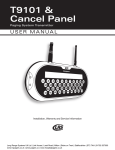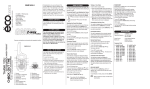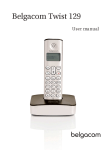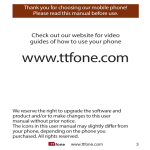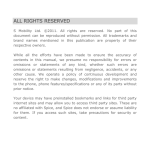Download User Manual
Transcript
User Manual 1 一、 Shortcut keys: ‘Up’ or ‘Down’ key: Direct access to the main menu interface. ‘*’ key:Long press to call the male love number. ‘#’ key: Long press to call the female love number. ‘0’ key:Long press to Silent 二、Main Menu: 1 Phonebook 1.1 Contacts Select any contact in phonebook, there are following options: z Call: Call the contact; z View: View detailed information of the contact. z Add new contact: Add new contacts to the phonebook. z Send message: Send a message to the contact. z Edit: Edit the contact. z Delete: Delete the contact. z Copy: Copy contact to SIM card or Phone. z Move: Move contacts between SIM card and phone z Add to speed dial: Set the contact speed dial list. z Mark several: mark single, multiple or all of the contacts. 2 1.2 Add new contact: Add new contacts to phonebook 1.3 Delete all: Delete all contacts from SIM card or phone. 1.4 Copy all: Copy all contacts from SIM card or phone. 1.5 Owner number: Edit or remove your phone number. 1.6 Preferred storage:Set SIM or phone as preferred storage. 1.7 Memory status:View current storage status of phonebook or SIM 1.8 Speed Dial: Set speed dial status and set speed dial list. 2 Messages 2.1 Write Message Pressing ‘option’ to choose “send, save, use templates, writing language” after edit SMS. 2.2 Inbox After enter inbox interface, there are following options: z View: View a received message. z Reply: Reply SMS to the sender. z Delete: Delete the selected SMS. z Copy to phone / SIM card: Copy SMS to phone / SIM card. z Move to phone / SIM card: Move SMS to phone / SIM card. z Delete all: Delete all SMS in Inbox. z Copy all: Copy all messages from the SIM card / phone to phone / SIM card. 3 z Move all: Move all messages from the SIM card / phone to mobile phone / SIM card. z Mark several: Marked single or multiple messages. 2.3 Outbox In outbox, there are following options: View, Delete, Copy to phone / SIM card, Move to phone / SIM card, Delete all, Copy all, Move all, Mark several. 2.4 Drafts In drafts, you can view the message stored there and can conduct the following operations: View, Delete, Copy to phone / SIM card, Move to phone/SIM card, Delete all, Copy all, Move all, Mark several. 2.5 Templates You can edit the templates and write message. 2.6 Settings z Profile settings: Select MSC no., Validity and Type for messages z Common settings: Select’ Delivery Report’, ‘Reply path’ and ‘Save sent message’. z Preferred storage: Select SIM or phone. ■2.7 Memory status: View the storage status of SIM and phone. ■2.8 Voice mail Automatically transfer calls to the phone number that you set up voice mail when you cannot answer the phone. 4 Noted: Voice mail is a kind of network service; it is needs the support of the network operator. 3 Call logs 3.1 Missed call: View the list of missed calls. 3.3 Dialed calls: View the list of dialed calls. 3.3 Received calls: View the list of received calls. 3.4 All calls ¾ View missed calls, dialed calls and received calls. ¾ There are following options: call, view, save, delete, edit before call, send message. 3.5 Clear logs You can delete all the missed calls, dialed calls and received call record in phone. 4 Setting 4.1 Date and time Set date and time & Format. 4.2 Display Wallpaper, LCD backlight, brightness settings. 4.3 Phone settings z z Language:Select the language that you need.. Input methods settings: Select ‘Writing language’ and ‘Input method’ 4.4 Call settings 5 z Caller ID: It can be ‘Set by network’, ‘Hide ID’ and z Call waiting: Activate or deactivate the call waiting ‘Send ID’. feature. Select query status can view the current call waiting state. (To be supported by the network operator ) z Call divert: You can divert all voice calls and all data calls; divert calls if unreachable, no answer or busy; you can also cancel all diverts if don’t need. z Call barring: make calls for restrictions. ¾ Outgoing calls: barring all calls, international calls, or international except home ¾ Incoming calls: barring all calls or barring when roaming ¾ Cancel all: cancel all limits set (password required). ¾ Change barring pwd: change the password. z Call time reminder: prompt to talk time so that you can accurately determine the talking time and choose when to end a call to save the bill. Type of optional: off, single or periodic. z z Call time display Auto redial Every call failed will automatically redial when turned on. The function needs the support of operators. z Answer mode 6 You can set any key to answer the incoming call. 4.5 Network settings z Network selection ¾ New search: Search the SIM card belongs network. ¾ ¾ Select Network: Select the search network. Selection mode: you can choose to search the network mode: manual or automatically. z Preferred network: stored a few of their favorite network. 4.6 Security Settings 4.6.1 SIM security z SIM lock: Turn on or off the SIM card lock, need to enter the PIN code. z Fixed dial ¾ Mode: Turn on or off the fixed dialing mode, ¾ Fixed dial list: Can be added to fixed dial list. need to enter the PIN2 code. z Change Password: Change Password for PIN and PIN2. 4.6.2 Phone security z Phone lock: The phone lock can prevent your phone from unauthorized use. Select the phone lock can open the phone lock password protection, the next boot will ask for your phone lock code; 7 again to enter a password you can turn off the phone lock password protection. z Change Password: Modify the phone password. Note: The default phone lock code is 1122; you should change your PIN. 4.7 Restore factory settings In this menu, enter the phone lock code to determine the mobile phone-related parameters can be set to return to the initial value. Phone information is still retained. Note: The default phone lock code is 1122; you should change your PIN. 5 Multimedia FM radio z Power on / off: Power on/off FM when insert earphone. z Tune: Input the frequency, and press the left soft key to listen to the channel z Channel list: Edit the channel name and frequency. z Volume: Setting the FM volume. z Preset auto search: Automatic search radio and save the searched channel in the channel list. z Loudspeaker: Turn on/off loudspeaker when insert earphone z Note: FM reception quality and quantity depend on the specific location. 8 6 Profiles It’s including General, Meeting, Outdoor, Indoor, Headset mode. For each profile, you can enter the "Options" to customize the Incoming call, Ring volume,Ring type,Message tone,Keypad tone and keytone volume 7 Organizer 7.1 Calendar z z View tasks: Can be added to the schedule. Jump to date: Enter to find the specified date, it will quickly skip to that date z Go to today: Switch to the current date. z Weeks starts on: You can set the Sunday or Monday to the first day of the week. 7.2 To Do list Add To Do list 7.3 Alarm The phone provides three alarms available to the users; enter the alarm to edit: z Status: Using the number key ‘4’ and ‘6’ to select on / off z Time: Setting the alarm time z Snooze (min): Using the number key ‘4’ and ‘6’ to select the default value or 1-10 minutes. z Repeat: Using the number key ‘4’ and ‘6’ to select 9 daily/weekly/monthly/yearly/off z Alarm tone: You can set the alarm tone. 7.4 Calculator You can add, subtract, multiply, and divide to do the simple calculation. 8 SOS settings SOS number setting: Can set 5 numbers. Love number setting: Including Male and Female family number. Long press ‘*’/‘#’ key, you can directly call the male/female number. SOS SMS content: You can edit the message for help. Select the object of SMS Choose single or multiple emergency numbers, SMS will be sent for help when call SOS. Call waiting time You can set the call waiting time. 10