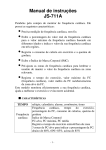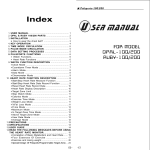Download Instruction manual
Transcript
EX2 903 User Manual NM-706.1 www.newbalance-watch.com 1 Design of the Watch Thank you for purchasing this watch. Please read this manual thoroughly before using the watch! [S/R] Stop / Reset Button [EL] EL Button • To activate the ‘stop’ • To turn on the EL back function in Workout Mode. light for about 3 • Hold to reset the workout seconds session • Hold for 3 seconds, • To increase the setting back light will turn on value during setting display for further 5 seconds [M] Mode Button • To select among function modes: Time, Workout (Distance > Timing View), Goal, Alarm and Recall Mode • Hold down to select/exit setting display in the following modes: Time, Workout, Goal and Alarm • To select among different setting items in setting mode [S/S] Shift / Save Button • Shift the view data in Workout Mode • Hold to save the workout session • To decrease the setting value during setting display [ST/L] Start / Lap Button • To start in Workout Mode • Make a Lap in Workout Mode 2 Specifications Current Time Mode • Time System: am, pm, hour, minute, second • Time Format: 12-hour or 24-hour format • Calendar: Month, date and day of week display (Auto-Calendar function for leap year and day of week) • Calendar range: 2000 ~ 2099 Alarm Mode • 3 Daily alarms • Alarm Sound: 30 seconds Workout Mode • Chronograph - 1/100s resolution, max 99H59M59S • Distance Measuring: max 99.99 km or 62.13 mile • Calorie Burnt: max 9999 kc • Timer: max 23H59M59S Workout Mode • Max 9 workouts with Max 100 Lap records Goal Mode • Distance: max 99.99 km or 62.13 mile Others • Back Light Type: Electro-Luminescent (EL) back light • 10 LCD level contrast adjustments • 5 ATM water resistance 3 Major Function Modes [M] [M] Distance View Goal Mode [M] [M] Home Time Mode Alarm Mode [M] Timing View Workout Mode Recall Mode [M] 4 Time Mode Day of week Date (month, day) Time Display Current Time (hour, minute, second) Home Screen • The watch will return to Home screen selection if no key is pressed for 30 seconds in Workout Mode • Home screen selection: None, Time Mode (TIME), Timing View (TIMING), Distance View (DIST). Sleep Mode • When the workout session is started and no motion is detected during this preset period, workout session will be stopped automatically 4.1 Time Setting Mode Home Time Mode hold [M] hold [M] Gender Second [M] [M] Minute [M] Hour [M] Birth year [M] Unit [M] Keytone (ON/OFF) Height 12/24 Hour Format [M] [M] [M] *Home Screen [M] [M] Year Month How to set the time • To enter Time Setting Mode, hold down [M] for about 2 seconds in Time Mode • Press [M] to move the selection among these 22 settings, refer to the adjacent diagram. • Press [S/R] or [S/S] to adjust the value. • Hold down [M] to exit the Time Setting Mode. Day * See the following page for detail [M] [M] Weight Run Stride [M] *Run Stride Auto-Calculated (Start) [M] *Run Distance (stride auto-calculated) [M] *Walk Stride [M] [M] *Walk Distance [M] *Walk Stride (stride auto-calculated) Auto-Calculated (Start) [M] *Sleep Mode [M] Contrast (1-10) 4.2 Time Setting Mode - Walk / Run Stride Walk / Run stride setting • In order to get accurate result for the workout session, you have to input your personal stride length • The watch provides auto-stride calibration or input the stride manually • Enter Walk/Run Distance display; enter your known distance which you have to walk/run later, press [M] to confirm • When you are ready, press [ST/L] and start the walking/running along the distance (OR you can press [M] to go to Stride Setting display directly) • When finishes, press [ST/L] or [S/R] to stop, the calibrated stride length will be shown in Stride Setting display • You can also press [S/R] or [S/S] to adjust the stride now, press [M] to confirm [M] [M] Walk Distance display Walk Stride setting display [ST/L] [ST/L] or [S/R] 5 Workout Mode - Display Workout Mode Under workout mode, user can monitor the training process in 2 views: • Distance View - Show distance in middle row with sub-information in top and bottom row • Timing View - 2 kinds of timing function for training purpose Traveled distance Elapsed time [M] Lap time Timing view (Chronograph) Distance view Workout Mode 5.1 Workout Mode - Distance View - Sub-information display Sub-information (Top) Exercise Main Data Sub-information (Bottom) Training Mode (Distance view) Hold [M] Sub-information (Top) Selection of sub-information Under Distance View, user can select desired sub-information shown at the top and bottom row • In Distance View, press [S/S] to change the sub-information of bottom row directly • Hold [M] to enter the setting mode Press [M] to change between top / bottom row • Press [S/R] / [S/S] to change the sub-information • Hold [M] to confirm and exit the setting mode Distance Remaining Distance Remaining Time Chronograph Calories Sub-information (Bottom) % Goal Complete Current Time Sub-information Data 5.2 Workout Mode - Distance View - Sub-information display Distance Remaining Distance Remaining Time Chronograph Calories % Goal Completed Current Time - Traveled distance - Remaining distance to reach the goal - Remaining time to reach the goal under current speed - Elapsed time of workout - Calories burnt during workout - Percentage of the goal completed - Local current time 5.3 Workout Mode - Timing View Elapsed time Lap time Chronograph [S/S] Timer Value Timer Display Workout Mode Under Workout Mode - Timing View, it has total 2 Timing functions for user to select: • Timer - perform training phases at one time basis • Chronograph - no training phase, just review the elapsed time of workout To select among the 2 Timing functions • Press [S/S] to select as adjacent diagram when workout is stopped. Remark: When workout is started, the Timing function cannot be changed 5.4 Workout Mode - Timing View - Timer Timer Display • It has one timer only with repeat function, for training purpose under one time basis • When it is selected in Timing View and workout session is started*, it will start running concurrently. • When timer reaches zero, it will “Bi-Bi-Bi” for 30 seconds • If Repeat function is on, it will re-start again. • Sound pattern: Beep once per min at last 10 min; beep once per 10 sec at last min; beep once per sec at last 5 sec; bi-bi-bi for 30 seconds when finish * Refer to Chapter 5.6 for the details 5.4.1 Workout Mode - Timing View Timer Hold [M] [M] [M] [M] [M] Timer setting • Hold [M] under Timer to enter setting mode • Press [S/R] or [S/S] to turn Repeat function On (Yes) or Off (No), press [M] to confirm • Press [S/R] or [S/S] to adjust timer value and press [M] to next setting • Hold [M] to exit when finish setting 5.5 Training Mode - Timing View - Chronograph • If no phase-training is needed, select this display • This display will provide the elapsed time and lap time information Timing View (Chronograph) 5.6 Workout Mode - Operation Start / Stop Training Workout is Started Lap time • Under Workout Mode (Distance/ Timing View), press [ST/L] to start the workout session Split Lap time number Distance view • Chronograph, Timing counter and pedometer’s sensor will all run concurrently. • Press [ST/L] can take a Lap Record during counting [ST/L] • Press [S/R] to stop as workout finishes 5 Second [ST/L] Lap time view Timing View (Chronograph) • “ ” icon will be shown on the right top corner to indicate Remark: If no motion is detected in specific period, the Workout session will be stopped automatically. (Refer to Chapter 4.1) 5.7 Workout Mode - Save / Reset Workout session Workout Mode (STOP) Hold [S/R] Hold [S/S] To Save the Workout session • Hold [S/S] when the workout session is stopped • Display will show “Save” and count down from 3 to 0 • When counts down to zero, message “DONE” is shown. • Release [S/S] and workout session is saved into Recall Mode Remark: If maximum 9 workout sessions are already stored insides Recall Mode, the oldest session will be cleared automatically after save. * Refer to Chapter 8.0 for Recall Mode Reset View Save View To Reset the Workout session • Hold [S/R] when the workout session is stopped • Display will show “Reset” and count down from 3 to 0 • When counts down to zero, message “DONE” is shown • Release [S/S] and workout session is reset 6 Goal Mode - Setting Goal distance setting • In Goal Mode, user is able to set the target goal distance for the workout • Hold [M] under Goal Mode • Press [S/R] or [S/S] to set the goal distance value • Hold [M] to confirm and exit Goal Mode setting Goal Mode Hold [M] Note: The Goal distance is also used to calculate Remaining Distance and Remain Time in Workout Mode 7 Alarm Mode 1 [S/R] 3 [S/S] Alarm Mode Hold [M] [M] Hours Setting Minutes Setting [M] [M] Alarm ON/OFF Alarm Mode • In the Alarm Mode, user is able to set 3 different alarm times. Each alarm time can turn ON/OFF individually • Alarm ON and OFF • In Alarm Mode, press [S/R] to select the Alarm 1~3 and press [S/S] to turn ON / OFF Alarm Setting Mode • Press [S/R] to select the Alarm 1~3 • Hold [M] to enter Alarm Setting Mode • Press [M] to select Hour, Minute and Alarm ON/OFF • Press [S/R] or [S/S] to set the value • When finish setting, hold [M] to confirm and exit 8 Recall Mode - Summary Display Recall Mode • User can review the Workout Session in details here. • It can store up to 9 Workout Sessions with 100 Lap Records. • Each workout contains Summary and Lap Record display Workout no. Recall Mode Time Stamp [S/S] Period [S/S] Distance [S/S] Average Pace [S/S] Minimum Pace Summary Display • User can review the summary information for workout session • Press [S/R] to select the Workout session • Press [S/S] to review the summary information as adjacent diagram • Press [ST/L] to enter Lap Record display [S/S] No. of Laps [S/S] Calories [S/S] Maximum Speed [S/S] Average Speed Workout 1 Workout 2 [S/R] Workout 3 8.1 Recall Mode - Lap Record Display Workout no. Lap no. Lap Record Display • User can review the information for each lap • Press [S/R] to select the lap record • Press [S/S] to review the lap information as adjacent diagram • Press [ST/L] to return to Summary Display History Mode Elapsed Time [S/S] [S/S] Split Time Speed [S/S] [S/S] Distance Pace [S/S] Lap 1 [S/R] Lap 2 Lap 3 8.2 Recall Mode - Clear Workout Recall Mode Clear View Recall Mode Hold [S/S] • User can clear workout session to spare the memory. • Select the Workout Session by pressing [S/R] • Hold [S/S], display will show “Clear” and count down from 3 to 0 • When counts down to zero, message “DONE” is shown. • Release [S/S] and workout session is cleared 9 Low Battery Indication Battery Low Detection • When the battery-low indicator appears on the display, it means that the capacity of the battery is low. It is recommended to replace the battery with a new battery. • However, if the appearance of battery-low indicator is caused by using the Watch under very cold condition, the indicator will be disappeared when normal temperature returns. Battery-Low Indicator NOTE: It is recommended to complete the battery replacement by a certified service agency, because this Watch contains precise electronic sensors and components. IMPORTANT: If the battery has been replaced, all memory will be cleared. 10 Care and Maintenance • This watch contains electronic components. Never attempt to open the case or remove the back cover. • Avoid exposing the watch to extreme temperature, chemicals which will damage the watch. • Keep the watch away from the conditions of strong electric field and static electricity. • Avoid rough usage or severe impact. The watch is designed to withstand impact under normal use. It is advisable to subject it to severe impact or rough usage. • Clean your watch occasionally with a soft moistened cloth only. Avoid using chemicals, especially soap as the waterproof gasket will corrode. • Store the watch in a dry place when it is not in use. 11 Precautions for Straps • Exposure to water often makes a strap fragile and it may soon tear. • Don’t apply perfume or moisturizers around your wrist as the chemicals can erode the metal, leather and plastic of watch straps. • The strap’s condition will depend on the owner’s wearing habits as well as the climate of the place where the person lives. An original replacement on straps is possible to be re-ordered through an authorized service center. • PU straps are usually very hardwearing, please wash them with mild soapy water only. • There may be discoloration for light color and transparent straps after normal wear for some time. • In case if there is any severe or persistent skin reaction, such as severe redness, itching, rash or hives, you should stop wearing this watch, and consult your doctor. 12 Precautions for Water Resistance All New Balance watches are designed to withstand use as indicated on the below chart. Indication Level of resistance Water-related use Light spray perspiration, light rain, etc Bathing, etc Swimming, etc 3 ATM (30 meters) 5 ATM (50 meters) 10 ATM (100 meters) • Water damage may occur if the push buttons are pressed under water. • Should water or condensation appear in the watch, please check the watch immediately as corrosion of electronic parts can occur inside the case. 13 Precautions for Battery Battery Life The battery in your New Balance watch is estimated to last for 2 years. Battery Replacement If the watch is out of battery, you are recommended to go to the authorized New Balance service center for correct battery replacement in order to retain a valid warranty and avoid any damage on the water resistance function. WARNING! Always keep watch batteries away from children. If swallowed, contact a doctor immediately. Batteries contain chemical substances. They should be disposed of properly according to local regulations. Authorized Licensee of New Balance Athletic Shoe, Inc. New Balance and Flying NB are registered trademarks of New Balance Athletic Shoe, Inc.






























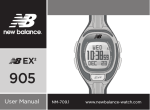



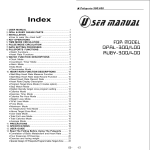
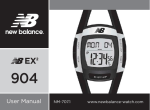

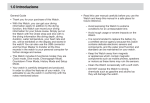
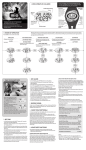

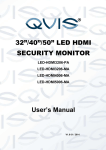
![H8DA(M)JA [轉換].ai - Anly Electronics Co., Ltd.](http://vs1.manualzilla.com/store/data/005792054_1-e40506c7505a129d0c559401a2fa00b1-150x150.png)