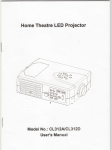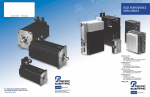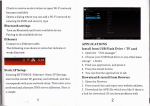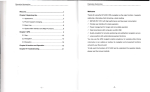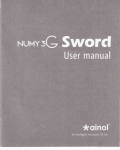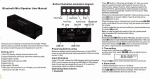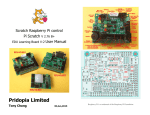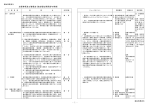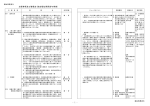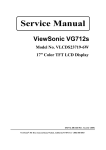Download 1.1 Touch panel .. 3 A.
Transcript
卩 冖 AttclltIOn∶ 1Dcsk: ⒈l Touch panel∷ I2POWER 13BACK ∶ 14卜ⅡC ∵ ∶ ∶ . . , ∶ ∶ 15X/olume+,X/ohnlcˉ 3 ∶ . , ∴ = Ⅱ ∶ ∴ ˉ. . ∶ i 3 4 4 16eamh° nejack∷ 】7Ⅵ deo output Interface 18TF0a记 I∶ , 9Mini UsB cr I lO DC Adap吒 l - 1 Ⅱ Rccovcry ∶ Fist use 21Bamery managcmcnt and charge 22Conne说 on w讪 PC ⒊I ∶∵ i 3Equlpment opcrahon,ntcrfac⒍ i Main intcrfacc dcscnbe 32status bar dcscrlbe ∶ I ∶ 33Uso touch pancl .4Equipmcnt basic sct ∴. , 41sile“ modc,Volumc,Notifcation ongtl,nc,AudIble sclection,scrcon lock sou】 42Appllcation 8 lds 9 43prlvacy 44storage 45Lan加 agc&kCyboard ng 4‘ patc&0mc sCⅢ 47∷ Dwdoper options∶ . ∴ Ⅱ 48About tablct, 5 Apps Install and manage 51铷 p instaIlcr 6 Problcm solutlon 6I DcvIcc can’ tto opcn I ∵ ∶ 62Aitcr stalmp ulc scrccn or曲 ∶j i ∶ c opcnIng plcturc has bccn appeat,the the dcvicc appcar shlltdown 63Can∞ py 7Basic functi。 n n怡 。 r paly mtls△ and so on l,Desk: Th心 handb。 °k oontains impodant seou"ty measures and the correc1use ofthe ρroductinforma“ on,n orderlo aˇ o d accldents P s make sure to reading the manual oarefu"y before use lhe deˇ ice ● P ease don’ t be in h gh temρ erature,mo sture。 r very dusl p|ace ● P ease don’ t be in high temperat凵 re,Especialyin summer don`putthe device n the car when Wind° ws closed ● AVo洄 fa"or Vio|en1ooI"sion ofthe device,don’ t make the TFT dis口 ay screen wereˇio|enttremo1This oouId cause iFT disp ay scr9en abnormal or damoge ● Please choose the appropoate vo ume,Vse headphones shou ds no1be1oo big ˇoume,亻 fee unn"us,L。 wer theˇ olume or stop using" ● 创ease charge ln the fo"owhg c° A、 B、 C、 D、 ndⅢ °n, The baueγ powerlC0Ns shoWs haˇ eno p° wer The system aulomaucally shut off,sladup ater power o矸 0peraton buktons no response The maoh ne thalthe lop"gh1。 。 mershow red oons soon ●When lhe device in the format or ongoing upload and download臼 dont s凵 ddenly disconnect,This Could cause apρ Ⅱ oauon e"° 「 ●Forlhose who because of damage lo lhe product,repa“ ‘ or other le,创 ease oaVses of erased the memory,The company sha"nol be"able for any respons bⅡ p丨 ease fo"ow lhe user manualfor lhe standardized opera刂 on lo use the "y, device ●Don1dsassemb|e the product,don`use aIoohd、 T"nner or benzene to scrubbing products use the device one ofthe place of prohib"to use electronic eq凵 reg ona|(such as the创 ane) ●D。 n.t 11Touch paneI Capad臼 ve touch pane⒈ h The operauon,lo d⒗ k,dragung on lhe louch panel ipmentin ●P|ease don.1using the Tablet PC when you n d"ving or waIking down the 1,2POWER stree1 ●VsB jusl only be used for dah1ransmis⒍ on stadup∶ inte亻 The company reserves the"ght to improve producl,produds speoncauon and deζ gn have any change,the nformauon is subleCl to changes w"hout p"or notice (Th。 lable1is no waterproof function) 【Remark】 A"pictures n this manua|is jus1for your reference products spe。 ncaⅡ ° n and de引 gn have any change,The informauon|s sublectto ohanges Without p"or nouce Long Press and hoId the power buton,the system wⅢ enterlhe main aoe shuldown∶ h the main menu interface,Press the power butlon about5seoond lo pu° n,c"ke"ok"you Can safe|y shut shuldown,The system oan hint"power ofr・ ° doWn LoCk sCreen∶ short press Powe`buuon t° l° ck screen or unIook screen Remark1When poweris emplysyslem wⅢ shutdoWn automau∞ 2Ⅲ egaltum o仟 the devloe,restad w"scan and restore the d"ysk,"may lake longer ume to enterinlo system 13BACκ short Press BACK bu仗 on WⅢ relum the asl nlerfaoe, aoe,you can∶ Management main inte亻 ace sORware lCONs∶ Iong preζ s lhe icons3oecond,a1er me cons M"b ger,then you can drag anywhe∞ h the nterface ln lhe main ntel亻 32status bar describe Top eft d splay main inte汗 ace so】 ware,孓 Flash card,VsB Connecti° n status and so on TOp冖 ght display the ba仗 ery baltery charge icons,current ume,set ume, se⒒ ings Menu,EsC bu廿 on , 33Vse touch ρaneI Device equipped w"ha7“ 1° uoh screen Folbwing the maIn t° uch screen area is desCnbed,and desc● bes some of the uρ s for h° w to use the louch No ma佼 er Which intel亻 ace you are on the soreen,can go backto ma n screen De怡 le i∞ ns∶ bng press the△ ons3second,drag the℃ ons to lhe Recyc怡 B"℃ on, once"become red,Loosen your hand,afterthat you oan de ele con YOu louch the screen keep o‖ shown be ow∶ through pressing the soft key J■ :on the bottom ight Corner ofthe ma|n screen 1A廿 enuon,The me,appearthe dia og borAdd yo Home soreen"as main screen sot keyˉ unctions as the maohine back ke斓 ln different app"oaⅡ ons,by tapp!ng the baok so笊 comer on the touch screen,you can retum to ts inle汗 ln diferent ap例 key Lontheb° 廿° m righl aCe on lhe upnoor ⒗a刂 °ns,by饴 p口 ng the menu key□ on the upper rght oomer° f louch screen,the screen wⅢ appear the opera刂 on settng nterface as fo"ows, 1Rema你 ⒈ The mon screen son key‰ ndions asthe mac"he man沮 41s"emt mode,VoIume,"otifoa刂 scroⅡ ln the main intedace.you∞ n lovch the iCon to oρ en the APPs h dife陀 nt browse《 me,mu。 ° ,v deo,Ⅱ dure时 ,You sh诳 and drag the bar s° lhalthe Ⅲe"stcan up or down to ro" 4,Eq"iρ ment basic§ et se仞 n⒐ C ck setu四 icons口 ,enler∞ 钆 ng nle浼 ce sounds on rIOgtomo,Audible seIec刂 on,scree"Iock 42Apρ Iication Manage 44storage Remove TF card,view ofthe ava"a0|e Vnknown sources∶ CⅡ ck“ Vnknown sources” ,then cⅡ ck“ 0K” Manage app"ca廿 on∶ manager and uninsta"Aρ p"Ca刂 on when you目 mware Vpgrade,us dose the UsB conneCt Remo苡 】∶ 【 HoW to uninsla"? 1∞ 面l骜:“ seⅢ ng>Ⅱ pc钔 br炉 Manage app∞ nsta"ed lhe program uon” 灿d men mere酬 ∞ Ⅱ st 2C"ok you Wan"ou"nsla"℃ ons,wⅢ enterthe fo"owing inte亻 aCe 3ClIok Vn nsla",then Vou can felete the cord 45 Language&keyboard se廿 ing∶ (Languaqe),Ⅱ xtinρ ut and automa刂 c error co″ edi° n° puons; 43P"VaCy Fackoγ data reset seIect Languago∶ 54kind of natona|languages are aˇ a"able Remar℃ Android system∞n suppod54kind of|anguage,now manu inlerface 4.8About hblet just supod 14∷ |anguage, Androd keyb叩 rd Andro泪 keyboard seⅢ ng sound on Kθ yˇ press Autoˉ captaⅡ atlon show suggeslbns∶ Disp丨 ay suggθ sted words wh"θ typing ∷ Auto com口 e¤ spe∞ bar and punduatlon autor【 lal∞ lly∶ nse"hlghⅡ ghted Word 4,6,D臼 te&tmo setthg sot date,set刂 me,seIeCt1me⒛ ne and select date fomat 5.Apps1nstnl】 臼 Ⅱd Ⅱ nmage 5.1Aρ ρinsta"er 4⒎ Develoρ er opt;oⅡ s Choose UsB Work pa⒒ em∶ oTG`HOsT/sLAVE :苫 ;l帚 :;汛 pedy by memoγ 蹿瑟湍湄 社 刂 l谳 尼 罗 氵 carddowdoe0刨 3闷 paˇ rface 吲照腿牝砦 :古 罟 U泔 思茹留i谓 早 6 Problem soluth" ’ 61Devico oaⅡ t to0口 0m L__刂 1 Check the ba廿 ery p° wer 甘 s:嗯 ‰ 畲楹卩怼 Il1∶ I帚 ;【 ::∶ nbγ 箔厶 sDlTFl塑 u辶 塑 赆 唑 ___」 UsB high speed20 Can be Connected to the computer to Mh忱 supp" nles MaⅪ mum supp° d hardware decoding72oP and108tl. 62A△ er ∶ cture has bee"aρ pθ af,the scroem orthe ope“ mg ρ oar shutdow" s臼 rtup th。 the deˇ ice apρ Grav ty 1 Power‘ nol enough,p|ease oharge Bu"t丬 n3D grav"y sensor,to make screen rea"ze360degree rotation Headset can`hearthe voice m岫 畲 /r旯 £ 辱 l嬲儆 跚 秘:橼鞲 锣 品 :甘 he fle Audio 叫rdc° 禺品 甓暝盟T嚣 罂 滠哩携丨 l蔬 岁 supρ °d graV"y sense operaⅡ on game AC・ 97 fuuduρ codec.suppo"AAClAMR\MP3XWMAXWAX/XM丨 :汛 Video nnect∞ Game 3 oh0GIthe VsB cable is good0r not 4 VsB oonneCtion is disC0nneoted WMV/AsF/MP4/aGP/AvVMKVlVCˉ 1`D^/Ⅺ MPEG9`MPEG彳 `H263`H264720P HD1080i support several of enledainment games based on Android support many Internet aρ Android42-44 E-book CPU ARM Co"eⅪ A81GH⒎ 1:5GHz Pholo Frame Bu"t丬 RAM R0M nal) 512Mˉ 1GB〈 0p刂 ° of∞ suppod va"ous° 7’ 8’ 97’ (op刂 openG1 z160、 WIFl WireIess °n)HP display CaDaoⅢ ě/Redstanoe TOuoh panel(opuonal) 叭MD oraρ h⒗ Graphic oa"ons"ke web,social,Ⅵ deo, acce eraⅡ Es20(AMD on,fu"supρ o^ zs。 0land Assemble e bo° k loollo read based on Android plaform n photo plaVer,and lake"as a° holo秆 ame orca endar to real泛 e Nand Flash4GBlgGB"6GB(0ptonao l p“ chauinq and so on os TOuch oanθ lex Dl and so on plaform Web 7.B臼 siC Fu,lCtion LCD and| 480video open VG11(AMD @27M Tr/sec ~ suppo仗 80211blg/ns△ ndard,highest transmisdon gd to 300Mbps,suppo式 bCa|WAP1wireless pfoto∞ |standard f° mce sonware based on Android plaform, ofce funcuons such as Word\ExceΛ PPη PDF