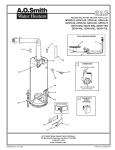Download Liebert XDV™ - Emerson Network Power
Transcript
Precision Cooling For Business-Critical Continuity™ Liebert XDV™ User Manual–50 & 60 Hz TABLE OF CONTENTS IMPORTANT SAFETY GUIDELINES . . . . . . . . . . . . . . . . . . . . . . . . . . . . . . . . . . . . . . . . . . . . . . . . . .1 1.0 LIEBERT XDV COMPONENT LOCATIONS AND MODEL NUMBER NOMENCLATURE . . . . . . . . .3 2.0 INTRODUCTION . . . . . . . . . . . . . . . . . . . . . . . . . . . . . . . . . . . . . . . . . . . . . . . . . . . . . . . . . .4 2.1 References . . . . . . . . . . . . . . . . . . . . . . . . . . . . . . . . . . . . . . . . . . . . . . . . . . . . . . . . . . . . . . . . . . 4 2.2 Pre-Installation Checks . . . . . . . . . . . . . . . . . . . . . . . . . . . . . . . . . . . . . . . . . . . . . . . . . . . . . . . 4 2.3 Packing List . . . . . . . . . . . . . . . . . . . . . . . . . . . . . . . . . . . . . . . . . . . . . . . . . . . . . . . . . . . . . . . . 4 2.4 Installation Considerations . . . . . . . . . . . . . . . . . . . . . . . . . . . . . . . . . . . . . . . . . . . . . . . . . . . . 4 2.4.1 Room Preparation. . . . . . . . . . . . . . . . . . . . . . . . . . . . . . . . . . . . . . . . . . . . . . . . . . . . . . . . . . . . . 4 3.0 GENERAL PRODUCT INFORMATION . . . . . . . . . . . . . . . . . . . . . . . . . . . . . . . . . . . . . . . . . . .5 3.1 Product/System Description . . . . . . . . . . . . . . . . . . . . . . . . . . . . . . . . . . . . . . . . . . . . . . . . . . . 5 3.2 Checking and Unpacking . . . . . . . . . . . . . . . . . . . . . . . . . . . . . . . . . . . . . . . . . . . . . . . . . . . . . . 5 3.2.1 3.2.2 3.2.3 Recyclable Packaging . . . . . . . . . . . . . . . . . . . . . . . . . . . . . . . . . . . . . . . . . . . . . . . . . . . . . . . . . . 6 Module Handling . . . . . . . . . . . . . . . . . . . . . . . . . . . . . . . . . . . . . . . . . . . . . . . . . . . . . . . . . . . . . 6 Unpacking the Module . . . . . . . . . . . . . . . . . . . . . . . . . . . . . . . . . . . . . . . . . . . . . . . . . . . . . . . . . 7 4.0 MECHANICAL CONSIDERATIONS . . . . . . . . . . . . . . . . . . . . . . . . . . . . . . . . . . . . . . . . . . . . 10 4.1 Liebert XDV Dimensions . . . . . . . . . . . . . . . . . . . . . . . . . . . . . . . . . . . . . . . . . . . . . . . . . . . . . 10 4.2 Determining Placement in the Conditioned Space. . . . . . . . . . . . . . . . . . . . . . . . . . . . . . . . . 10 4.3 Changing the Air Intake Location. . . . . . . . . . . . . . . . . . . . . . . . . . . . . . . . . . . . . . . . . . . . . . 11 5.0 INSTALLING THE MODULE . . . . . . . . . . . . . . . . . . . . . . . . . . . . . . . . . . . . . . . . . . . . . . . . .12 5.1 Mounting the Liebert XDV on Top of the Cabinet . . . . . . . . . . . . . . . . . . . . . . . . . . . . . . . . . 12 5.1.1 5.1.2 5.2 Suspended Mounting Method . . . . . . . . . . . . . . . . . . . . . . . . . . . . . . . . . . . . . . . . . . . . . . . . . 16 5.2.1 5.2.2 5.3 Bolting Liebert XDV to Top of Cabinet . . . . . . . . . . . . . . . . . . . . . . . . . . . . . . . . . . . . . . . . . . . 12 Using Supplied Clips for Mounting . . . . . . . . . . . . . . . . . . . . . . . . . . . . . . . . . . . . . . . . . . . . . . 15 Suspending the Liebert XDV from Unistruts . . . . . . . . . . . . . . . . . . . . . . . . . . . . . . . . . . . . . . 17 Suspending the Liebert XDV from Overhead Structures . . . . . . . . . . . . . . . . . . . . . . . . . . . . 18 Mounting Liebert XDVs in Stacked Setup . . . . . . . . . . . . . . . . . . . . . . . . . . . . . . . . . . . . . . . 19 5.3.1 5.3.2 Hanging Stacked Liebert XDVs from Unistruts. . . . . . . . . . . . . . . . . . . . . . . . . . . . . . . . . . . . 20 Hanging Stacked Liebert XDVs from the Overhead Structure . . . . . . . . . . . . . . . . . . . . . . . . 21 6.0 PIPING . . . . . . . . . . . . . . . . . . . . . . . . . . . . . . . . . . . . . . . . . . . . . . . . . . . . . . . . . . . . . . .22 6.1 European Union Fluorinated Greenhouse Gas Requirements . . . . . . . . . . . . . . . . . . . . . . . 22 6.2 System Connection Configuration . . . . . . . . . . . . . . . . . . . . . . . . . . . . . . . . . . . . . . . . . . . . . . 22 6.3 Connection Methods and Points . . . . . . . . . . . . . . . . . . . . . . . . . . . . . . . . . . . . . . . . . . . . . . . 23 6.4 Insulation . . . . . . . . . . . . . . . . . . . . . . . . . . . . . . . . . . . . . . . . . . . . . . . . . . . . . . . . . . . . . . . . . 23 6.5 Venting the Holding Charge for Hard-Piped or Removable Liebert XD Flex Pipe Connections. . . . . . . . . . . . . . . . . . . . . . . . . . . . . . . . . . . . . . . . . . . . . . . . . . . . . . . . . . . . . . . . 24 6.6 Brazing Preparations . . . . . . . . . . . . . . . . . . . . . . . . . . . . . . . . . . . . . . . . . . . . . . . . . . . . . . . . 25 6.7 Recommended Piping Size . . . . . . . . . . . . . . . . . . . . . . . . . . . . . . . . . . . . . . . . . . . . . . . . . . . . 25 6.8 Hard-Piped Connection Sizes . . . . . . . . . . . . . . . . . . . . . . . . . . . . . . . . . . . . . . . . . . . . . . . . . 26 6.9 Liebert XD Piping Slope. . . . . . . . . . . . . . . . . . . . . . . . . . . . . . . . . . . . . . . . . . . . . . . . . . . . . . 27 6.10 Piping Details - Shutoff / Isolation Valves . . . . . . . . . . . . . . . . . . . . . . . . . . . . . . . . . . . . . . . 27 i 6.11 Leak Checking and Evacuation . . . . . . . . . . . . . . . . . . . . . . . . . . . . . . . . . . . . . . . . . . . . . . . . 27 6.12 Header System . . . . . . . . . . . . . . . . . . . . . . . . . . . . . . . . . . . . . . . . . . . . . . . . . . . . . . . . . . . . . 27 6.13 Field Installation of Liebert XD Flex Pipe Kit on Liebert XDV . . . . . . . . . . . . . . . . . . . . . . 28 6.13.1 6.13.2 6.13.3 6.13.4 6.13.5 6.13.6 6.13.7 6.13.8 Connection Methods—One-Shot Connections for Pre-Charged Refrigerant Option . . . . . . . Connect a Liebert XDV with One-Shot Couplings to Liebert XD Flex Pipe . . . . . . . . . . . . . . Connection Methods—Removable Couplings . . . . . . . . . . . . . . . . . . . . . . . . . . . . . . . . . . . . . . Connect Liebert XD Flex Pipe with Removable Coupling to a Liebert XD Cooling Module. . . . . . . . . . . . . . . . . . . . . . . . . . . . . . . . . . . . . . . . . . . . . . . . . . . . . . . . . . . . . . . . . . . . . Connect a Liebert XDV with Liebert XD Flex Pipe to a Liebert XD System . . . . . . . . . . . . . Disconnect a Liebert XD Flex Pipe from a Liebert XD System . . . . . . . . . . . . . . . . . . . . . . . . Disconnecting the Liebert XD Flex Pipe from the Liebert XDV . . . . . . . . . . . . . . . . . . . . . . . Removing the Liebert XDV from a Cabinet . . . . . . . . . . . . . . . . . . . . . . . . . . . . . . . . . . . . . . . 29 30 32 33 34 38 39 39 7.0 ELECTRICAL CONNECTIONS . . . . . . . . . . . . . . . . . . . . . . . . . . . . . . . . . . . . . . . . . . . . . . . 40 7.1 Connecting High-Voltage Cables to Liebert XDV. . . . . . . . . . . . . . . . . . . . . . . . . . . . . . . . . . 40 7.2 Low-Voltage Wiring—Liebert XDV Smart Modules . . . . . . . . . . . . . . . . . . . . . . . . . . . . . . . 44 8.0 CANBUS LIEBERT XDP OR LIEBERT XDC INTERCONNECTION WITH SMART MODULES . . . 45 8.1 Network Layout Options . . . . . . . . . . . . . . . . . . . . . . . . . . . . . . . . . . . . . . . . . . . . . . . . . . . . . 46 8.1.1 8.1.2 8.1.3 Remote Temperature/Humidity Sensor Placement and Connection to the CANbus . . . . . . . 46 CANbus Maximum Length . . . . . . . . . . . . . . . . . . . . . . . . . . . . . . . . . . . . . . . . . . . . . . . . . . . . 48 Measuring Final Device Voltage . . . . . . . . . . . . . . . . . . . . . . . . . . . . . . . . . . . . . . . . . . . . . . . . 48 8.2 CANbus Cables. . . . . . . . . . . . . . . . . . . . . . . . . . . . . . . . . . . . . . . . . . . . . . . . . . . . . . . . . . . . . 49 8.3 Connecting the CANbus Network . . . . . . . . . . . . . . . . . . . . . . . . . . . . . . . . . . . . . . . . . . . . . . 50 8.3.1 8.3.2 8.4 Connection to the Liebert XDP or Liebert XDC . . . . . . . . . . . . . . . . . . . . . . . . . . . . . . . . . . . . 50 Connecting to the Liebert XD Smart Modules . . . . . . . . . . . . . . . . . . . . . . . . . . . . . . . . . . . . . 51 CANbus Termination . . . . . . . . . . . . . . . . . . . . . . . . . . . . . . . . . . . . . . . . . . . . . . . . . . . . . . . . 52 8.4.1 8.4.2 8.4.3 Remote Temperature and Humidity Sensors Termination . . . . . . . . . . . . . . . . . . . . . . . . . . . 52 Terminating a Smart Module . . . . . . . . . . . . . . . . . . . . . . . . . . . . . . . . . . . . . . . . . . . . . . . . . . 53 Testing Network Termination . . . . . . . . . . . . . . . . . . . . . . . . . . . . . . . . . . . . . . . . . . . . . . . . . . 54 9.0 INSTALLATION CHECKLIST AND SYSTEM FILL FOR STARTUP . . . . . . . . . . . . . . . . . . . . . . . 55 9.1 Checklist for Proper Installation . . . . . . . . . . . . . . . . . . . . . . . . . . . . . . . . . . . . . . . . . . . . . . . 55 9.2 Charging with Refrigerant and Starting the Liebert XD System . . . . . . . . . . . . . . . . . . . . . 55 10.0 OPERATION . . . . . . . . . . . . . . . . . . . . . . . . . . . . . . . . . . . . . . . . . . . . . . . . . . . . . . . . . . .56 10.1 Start the Liebert XDV Basic Module. . . . . . . . . . . . . . . . . . . . . . . . . . . . . . . . . . . . . . . . . . . . 56 10.2 Start the Liebert XDV Smart Module . . . . . . . . . . . . . . . . . . . . . . . . . . . . . . . . . . . . . . . . . . . 57 10.3 LED Indicators on Liebert XDV Smart Modules . . . . . . . . . . . . . . . . . . . . . . . . . . . . . . . . . . 58 10.3.1 Activating Remote Shutdown Option . . . . . . . . . . . . . . . . . . . . . . . . . . . . . . . . . . . . . . . . . . . . 58 11.0 MAINTENANCE . . . . . . . . . . . . . . . . . . . . . . . . . . . . . . . . . . . . . . . . . . . . . . . . . . . . . . . . . 59 11.1 Fluorinated Greenhouse Gas Requirements. . . . . . . . . . . . . . . . . . . . . . . . . . . . . . . . . . . . . . 59 11.2 Internal Access . . . . . . . . . . . . . . . . . . . . . . . . . . . . . . . . . . . . . . . . . . . . . . . . . . . . . . . . . . . . . 59 11.2.1 Accessing Internal Electrical Components . . . . . . . . . . . . . . . . . . . . . . . . . . . . . . . . . . . . . . . . 60 11.2.2 Remove the Fan Tray . . . . . . . . . . . . . . . . . . . . . . . . . . . . . . . . . . . . . . . . . . . . . . . . . . . . . . . . . 61 11.2.3 Reattach the Fan Tray . . . . . . . . . . . . . . . . . . . . . . . . . . . . . . . . . . . . . . . . . . . . . . . . . . . . . . . . 61 12.0 SPECIFICATIONS . . . . . . . . . . . . . . . . . . . . . . . . . . . . . . . . . . . . . . . . . . . . . . . . . . . . . . . .62 COMPLIANCE WITH EUROPEAN UNION DIRECTIVES . . . . . . . . . . . . . . . . . . . . . . INSIDE BACK COVER ii FIGURES Figure 1 Figure 2 Figure 3 Figure 4 Figure 5 Figure 6 Figure 7 Figure 8 Figure 9 Figure 10 Figure 11 Figure 12 Figure 13 Figure 14 Figure 15 Figure 16 Figure 17 Figure 18 Figure 19 Figure 20 Figure 21 Figure 22 Figure 23 Figure 24 Figure 25 Figure 26 Figure 27 Figure 28 Figure 29 Figure 30 Figure 31 Figure 32 Figure 33 Figure 34 Figure 35 Figure 36 Figure 37 Figure 38 Figure 39 Figure 40 Figure 41 Figure 42 Figure 43 Figure 44 Figure 45 Figure 46 Figure 47 Figure 48 Figure 49 Liebert XDV component locations . . . . . . . . . . . . . . . . . . . . . . . . . . . . . . . . . . . . . . . . . . . . . . . . . . . 3 Liebert XDV model number nomenclature . . . . . . . . . . . . . . . . . . . . . . . . . . . . . . . . . . . . . . . . . . . . 3 Generic piping layout . . . . . . . . . . . . . . . . . . . . . . . . . . . . . . . . . . . . . . . . . . . . . . . . . . . . . . . . . . . . . 5 Recommended module handling equipment . . . . . . . . . . . . . . . . . . . . . . . . . . . . . . . . . . . . . . . . . . . 6 Removing domestic shipping package . . . . . . . . . . . . . . . . . . . . . . . . . . . . . . . . . . . . . . . . . . . . . . . . 7 Removing export shipping package . . . . . . . . . . . . . . . . . . . . . . . . . . . . . . . . . . . . . . . . . . . . . . . . . . 8 Removing Liebert XDV from shipping pallet . . . . . . . . . . . . . . . . . . . . . . . . . . . . . . . . . . . . . . . . . . 9 Liebert XDV dimensions. . . . . . . . . . . . . . . . . . . . . . . . . . . . . . . . . . . . . . . . . . . . . . . . . . . . . . . . . . 10 Changing the Liebert XDV’s air intake location . . . . . . . . . . . . . . . . . . . . . . . . . . . . . . . . . . . . . . . 11 Positioning the Liebert XDV . . . . . . . . . . . . . . . . . . . . . . . . . . . . . . . . . . . . . . . . . . . . . . . . . . . . . . 12 Mounting hole locations—standard mounting method. . . . . . . . . . . . . . . . . . . . . . . . . . . . . . . . . . 13 Mounting hole locations—alternate mounting points . . . . . . . . . . . . . . . . . . . . . . . . . . . . . . . . . . 14 Mounting clip placement . . . . . . . . . . . . . . . . . . . . . . . . . . . . . . . . . . . . . . . . . . . . . . . . . . . . . . . . . 15 Dimensions—optional external hanging brackets . . . . . . . . . . . . . . . . . . . . . . . . . . . . . . . . . . . . . 16 Suspending Liebert XDV from unistruts. . . . . . . . . . . . . . . . . . . . . . . . . . . . . . . . . . . . . . . . . . . . . 17 Suspending Liebert XDV from the overhead structure . . . . . . . . . . . . . . . . . . . . . . . . . . . . . . . . . 18 Stacking configuration offset . . . . . . . . . . . . . . . . . . . . . . . . . . . . . . . . . . . . . . . . . . . . . . . . . . . . . . 19 Attach hanger brackets to Liebert XDV for stacked arrangement . . . . . . . . . . . . . . . . . . . . . . . . 20 Stacked Liebert XDVs suspended from unistruts . . . . . . . . . . . . . . . . . . . . . . . . . . . . . . . . . . . . . . 20 Stacked Liebert XDVs ready for suspension from overhead structure . . . . . . . . . . . . . . . . . . . . . 21 Typical Liebert XDV piping—interlaced connections . . . . . . . . . . . . . . . . . . . . . . . . . . . . . . . . . . . 22 Typical Liebert XDV piping—non-interlaced connection . . . . . . . . . . . . . . . . . . . . . . . . . . . . . . . . 23 Piping location and connection sizes—hard-piped modules . . . . . . . . . . . . . . . . . . . . . . . . . . . . . . 24 Schrader valve location for venting holding charge . . . . . . . . . . . . . . . . . . . . . . . . . . . . . . . . . . . . 24 Generic piping layout . . . . . . . . . . . . . . . . . . . . . . . . . . . . . . . . . . . . . . . . . . . . . . . . . . . . . . . . . . . . 25 Hard-piped connection diagram . . . . . . . . . . . . . . . . . . . . . . . . . . . . . . . . . . . . . . . . . . . . . . . . . . . . 26 Liebert XD Flex Pipe dimensions—straight and 90-degree connections . . . . . . . . . . . . . . . . . . . . 28 Piping location and connection sizes—pre-charged modules with one-shot connections . . . . . . . 29 Male coupling on Liebert XD cooling module . . . . . . . . . . . . . . . . . . . . . . . . . . . . . . . . . . . . . . . . . 30 Female one-shot coupling Liebert XD Flex Pipe: Schrader valve location . . . . . . . . . . . . . . . . . . 30 Hex body, union nut on one-shot coupling. . . . . . . . . . . . . . . . . . . . . . . . . . . . . . . . . . . . . . . . . . . . 31 Piping location and connection sizes—removable connections. . . . . . . . . . . . . . . . . . . . . . . . . . . . 32 Removable couplings. . . . . . . . . . . . . . . . . . . . . . . . . . . . . . . . . . . . . . . . . . . . . . . . . . . . . . . . . . . . . 33 Coupling size indicator . . . . . . . . . . . . . . . . . . . . . . . . . . . . . . . . . . . . . . . . . . . . . . . . . . . . . . . . . . . 34 Liebert XD prefabricated piping assembly . . . . . . . . . . . . . . . . . . . . . . . . . . . . . . . . . . . . . . . . . . . 35 Oil rings on header and Liebert XD Flex Pipe couplings . . . . . . . . . . . . . . . . . . . . . . . . . . . . . . . . 35 Wrench arrangement for tightening coupling . . . . . . . . . . . . . . . . . . . . . . . . . . . . . . . . . . . . . . . . . 36 Detail view of Liebert XD Flex Pipe and prefabricated piping port. . . . . . . . . . . . . . . . . . . . . . . . 36 Liebert XD system with prefabricated piping assembly and Liebert XD Flex Pipe . . . . . . . . . . . 37 Profile view of the Liebert XD system with Liebert XD Flex Pipe connections . . . . . . . . . . . . . . 38 Piping mains without Liebert XDV and Liebert XD Flex Pipe . . . . . . . . . . . . . . . . . . . . . . . . . . . 38 Electrical connections for CSA-approved Liebert XDV basic modules . . . . . . . . . . . . . . . . . . . . . 40 Electrical connections for CE-approved Liebert XDV basic modules. . . . . . . . . . . . . . . . . . . . . . . 41 Electrical connections for CSA-approved Liebert XDV smart modules . . . . . . . . . . . . . . . . . . . . . 42 Electrical connections for CE-approved Liebert XDV smart modules . . . . . . . . . . . . . . . . . . . . . . 43 Low-voltage connections for Liebert XDV smart modules . . . . . . . . . . . . . . . . . . . . . . . . . . . . . . . 44 Liebert XD system with CANbus . . . . . . . . . . . . . . . . . . . . . . . . . . . . . . . . . . . . . . . . . . . . . . . . . . . 45 Modules on a single chain. . . . . . . . . . . . . . . . . . . . . . . . . . . . . . . . . . . . . . . . . . . . . . . . . . . . . . . . . 46 Modules on two chains . . . . . . . . . . . . . . . . . . . . . . . . . . . . . . . . . . . . . . . . . . . . . . . . . . . . . . . . . . . 47 iii Figure 50 Figure 51 Figure 52 Figure 53 Figure 54 Figure 55 Figure 56 Figure 57 Figure 58 Figure 59 Figure 60 CANbus cable . . . . . . . . . . . . . . . . . . . . . . . . . . . . . . . . . . . . . . . . . . . . . . . . . . . . . . . . . . . . . . . . . . CANbus cable plug . . . . . . . . . . . . . . . . . . . . . . . . . . . . . . . . . . . . . . . . . . . . . . . . . . . . . . . . . . . . . . CAN Isolator location within the Liebert XDP/XDC. . . . . . . . . . . . . . . . . . . . . . . . . . . . . . . . . . . . P2 and P4 locations on the CAN Isolator . . . . . . . . . . . . . . . . . . . . . . . . . . . . . . . . . . . . . . . . . . . . Liebert XDV Smart Module CANbus port locations . . . . . . . . . . . . . . . . . . . . . . . . . . . . . . . . . . . . Removing remote sensor cover; temperature and humidity sensor jumper location . . . . . . . . . . Liebert XD smart module P78 location . . . . . . . . . . . . . . . . . . . . . . . . . . . . . . . . . . . . . . . . . . . . . . Fan switches location for Liebert XDV basic module . . . . . . . . . . . . . . . . . . . . . . . . . . . . . . . . . . . Fan switches with push buttons and LEDs for Liebert XDV smart module . . . . . . . . . . . . . . . . . Accessing internal electrical components . . . . . . . . . . . . . . . . . . . . . . . . . . . . . . . . . . . . . . . . . . . . Removing the fan tray . . . . . . . . . . . . . . . . . . . . . . . . . . . . . . . . . . . . . . . . . . . . . . . . . . . . . . . . . . . 49 50 50 51 51 52 53 56 57 60 61 TABLES Table 1 Table 2 Table 3 Table 4 Table 5 Table 6 Table 7 Table 8 Table 9 Table 10 Table 11 Table 12 Table 13 Table 14 Table 15 Application limits . . . . . . . . . . . . . . . . . . . . . . . . . . . . . . . . . . . . . . . . . . . . . . . . . . . . . . . . . . . . . . . . 4 Dimensional data . . . . . . . . . . . . . . . . . . . . . . . . . . . . . . . . . . . . . . . . . . . . . . . . . . . . . . . . . . . . . . . 10 Suspension hardware and bracket dimensional data . . . . . . . . . . . . . . . . . . . . . . . . . . . . . . . . . . . 16 Branch piping sizes for refrigerant loop . . . . . . . . . . . . . . . . . . . . . . . . . . . . . . . . . . . . . . . . . . . . . 25 Torque and wrench size for connecting Liebert XDV with one-shot couplings to Liebert XD Flex Pipe . . . . . . . . . . . . . . . . . . . . . . . . . . . . . . . . . . . . . . . . . . . . . . . . . . . . . . . . . . 31 Torque and wrench sizes for connecting Liebert XD Flex Pipe to the Liebert XDV with removable couplings . . . . . . . . . . . . . . . . . . . . . . . . . . . . . . . . . . . . . . . . . . . . . . . . . . . . . . . . . 33 O-ring part number. . . . . . . . . . . . . . . . . . . . . . . . . . . . . . . . . . . . . . . . . . . . . . . . . . . . . . . . . . . . . . 33 Torque for connecting Liebert XD Flex Pipe to prefabricated piping . . . . . . . . . . . . . . . . . . . . . . 36 CANbus cable lengths and part numbers . . . . . . . . . . . . . . . . . . . . . . . . . . . . . . . . . . . . . . . . . . . . 49 Key to LED indicators. . . . . . . . . . . . . . . . . . . . . . . . . . . . . . . . . . . . . . . . . . . . . . . . . . . . . . . . . . . . 58 Liebert XDV10 specifications . . . . . . . . . . . . . . . . . . . . . . . . . . . . . . . . . . . . . . . . . . . . . . . . . . . . . . 62 Liebert XDV8 specifications . . . . . . . . . . . . . . . . . . . . . . . . . . . . . . . . . . . . . . . . . . . . . . . . . . . . . . . 63 Liebert XD Flex Pipe one-shot assemblies, supply and return . . . . . . . . . . . . . . . . . . . . . . . . . . . 64 Liebert XD Flex Pipe removable assemblies, supply and return . . . . . . . . . . . . . . . . . . . . . . . . . . 64 CANbus cable lengths and part numbers . . . . . . . . . . . . . . . . . . . . . . . . . . . . . . . . . . . . . . . . . . . . 64 iv IMPORTANT SAFETY GUIDELINES SAVE THESE INSTRUCTIONS This manual contains important safety instructions that should be followed during the installation and maintenance of the Liebert XDV. Read this manual thoroughly before attempting to install or operate this unit. Only properly trained and qualified personnel should move, install or service this equipment. Adhere to all warnings, cautions, notices and installation, operating and safety instructions on the unit and in this manual. Follow all operating and user instructions. ! WARNING Risk of arc flash and electric shock. Can cause property damage, injury or death. Disconnect all local and remote electric power supplies and wear protective equipment per NFPA 70E before working within the cabinet. Customer must provide earth ground to unit, per NEC, CEC and local codes, as applicable. Before proceeding with installation of Liebert XD cooling modules, read all instructions, verify that all the parts are included and check the nameplate to be sure the Liebert XD cooling module’s voltage matches available utility power. Follow all local codes. ! WARNING Risk of Liebert XDV cooling module and cabinet assembly tipping over. Can cause property damage, injury or death. The Liebert XDV cooling module and cabinet assembly may be top heavy. Use extreme caution and care when moving and installing this module. ! WARNING Risk of explosive discharge. Can cause equipment damage, injury or death. Closing service valves may isolate liquid refrigerant, causing high pressure and rupture of piping. Do not close valves without follow recommended procedures for repair, maintenance and replacement of components. Installing pressure relief valves in field piping that may become isolated by service valves. ! WARNING Risk of contact with high-speed moving parts. Can cause injury or death. Disconnect all local and remote electric power supplies and verify that the fans have stopped rotating before working in the unit. ! WARNING Risk of refrigerant system rupture or explosion from overpressurization. Can cause equipment damage, injury or death. For systems requiring EU CE compliance (50Hz), the system installer must provide and install a discharge pressure relief valve rated for a maximum of 90 psig (6.2 bar) in the refrigerant circuit. Do not install a shutoff valve between the refrigerant pump and the field installed relief valve. The pressure relief valve must be CE-certified to the EU Pressure Equipment Directive by an EU “Notified Body.” NOTE This document must be used together with site specific documentation and documentation for other parts of the system (heat rejection devices and cooling modules). NOTE Before any action that could cause a disturbance in the Liebert XD system’s cooling function is begun, the facility manager MUST be informed. In addition, after the action is taken and the work is finished, the facility manager MUST be informed. 1 Fluorinated Greenhouse Gas Requirements—European Union Stationary air conditioning, refrigeration, heat pump equipments and stationary fire protection systems in the European Community market and operating with fluorinated greenhouse gases (fgas), such as R407C, R134a, R410A, must comply with the F-Gas Regulation: (EC) No. 842/2006 (Fgas). The regulation prohibits, among other actions, venting fluorinated greenhouse gases to the atmosphere. The F-Gas Regulation also requires operators to use all measures that are technically feasible and do not entail disproportionate cost to prevent leakage of these gases, to test for leakage regularly and to recover f-gas during equipment service and maintenance and before disposing of equipment. Refer to the full regulation for additional details. 2 Liebert XDV Component Locations and Model Number Nomenclature 1.0 LIEBERT XDV COMPONENT LOCATIONS AND MODEL NUMBER NOMENCLATURE Figure 1 Liebert XDV component locations 3 2 15 14 13 11 7 1 5 16 9 BOTTOM FRONT 18 1. Removable Fan Tray 2. Return Line 3. Supply Line 4. Fan Switches 5. Removable Blocker Plates 6. Removable Rear Inlet Grille 7. Mounting Clips for Cabinets 8. Primary Power Inlet (CE-approved modules have non-detachable power cord) 9. Primary Circuit Breaker 10. Secondary Power Inlet (CE-approved modules have non-detachable power cord) 11. Secondary Circuit Breaker 12. Connections for Condensate Detection Option and Remote Shutdown 13. Serial Tag 14. Heat Exchanger 15. Schrader Valve 16. Fans 17. CANbus Ports - Liebert XDV Smart Modules 18. LEDs - Liebert XDV Smart Modules 4 16 6 17 12 10 8 REAR Figure 2 Liebert XDV model number nomenclature Example: XDV10BK– –* XD V Liebert X-treme Heat Density System 10 B 8 = Model Size 10 = Model Size Vertical Top Cooler K — K = 120V-1ph-60Hz S= 230V, 1ph-50Hz T = 208-240V-1ph-60Hz, 220-240-1ph-50Hz B = Basic Module S = Smart Module 3 — * — = Domestic Packaging E = Export Packaging — = Hard-Piped P = Pre-Charged One-Shot Coupling R = Removable Coupling Revision Level Introduction 2.0 INTRODUCTION 2.1 References This document must be used together with site-specific documentation and documentation for other parts of the system. 2.2 Pre-Installation Checks • Verify that the Liebert XDV voltage matches the available utility power. The serial tag with this information is on the top of the module, near the rear. • Check the received materials to be sure all required assemblies and parts have been received. If you discover any external damage, report it to the shipping company and your local Emerson Network Power representative. 2.3 Packing List • User manual (this document) • Liebert XDV module • Parts bag including: • IEC 10 ft. (3m) power cords, 2 (60Hz only; power cords for 50Hz are attached) • 1/4 - 20 full thread 1" bolts, 4 • 1/4 inch locking hex nuts, 2 • mounting clips, 2 2.4 Installation Considerations Each Liebert XDV module is to be securely mounted either on the top of a computer cabinet or rack or above the heat-producing equipment. Mounting the Liebert XDV above the rack requires Liebert’s optional mounting kit. The modules are designed to be mounted without modification on Liebert Foundation™ cabinets. Mounting clips included with the Liebert XDV permit installation on other manufacturers’ cabinets and racks. The clips also can be used with the Foundation for stronger attachment. Determine whether the Liebert XDV includes the smart module control board (factory-installed). This option requires separate low-voltage connections to a monitoring unit. To minimize the possibility of condensation, insulate all piping between the Liebert XDV and the Liebert XDP or Liebert XDC. Table 1 Application limits Input Voltage 2.4.1 Range of Return Air Conditions to Module Minimum Maximum Dry Bulb Temp. Relative Humidity -10% +10% 60° to 100°F (16° to 38°C) 20% to 80% Room Preparation The room should be well-insulated and must have a sealed vapor barrier. The vapor barrier in the ceiling and walls can be a polyethylene film. Paint on concrete walls and floors should contain either rubber or plastic. NOTE The vapor barrier is the single most important requirement for maintaining environmental control in the conditioned space. Outside or fresh air should be kept to a minimum when temperature and humidity must be tightly controlled. Outside air adds to the cooling, heating, dehumidifying and humidifying loads of the site. Doors should be properly sealed to minimize leaks and should not contain ventilation grilles. 4 General product information 3.0 GENERAL PRODUCT INFORMATION 3.1 Product/System Description The Liebert XDV cooling system is designed to be attached to the top of a computer cabinet or rack containing heat-dissipating equipment. Two fans draw hot air exhausted from the equipment or from the hot aisle, pass it through a cooling coil and discharge cool air back down to the cold aisle, where the equipment's air intake is located. The Liebert XDV comes from the factory ready to draw heated air through a perforated grille on the back of the module. The Liebert XDV is easily modified to draw hot air through the bottom of the module, should that cooling method be better suited to the application. Liebert XDV smart modules allow remote shutdown, fan failure alarms and automatically switching one fan On and Off. This saves energy by permitting the module to run with one fan and switching on a second fan when the temperature requires both fans for cooling. The smart modules also give notification is any condensation occurs in the Liebert XDVs. The complete system consists of Liebert XDV modules, Liebert XDP or Liebert XDC coolant distribution units, power and signal cabling and interconnecting piping, see Figure 3 below. Figure 3 Generic piping layout To Chiller, Condenser or Drycooler Liebert XDC or Liebert XDP Liebert XD Cooling Module * Pumped Refrigerant Liebert XD Cooling Module * To Chiller, Condenser or Drycooler Liebert XDC or Liebert XDP Return Lines Liebert XD Cooling Module * Pumped Refrigerant Liebert XD Cooling Module * 3.2 Supply Lines * Liebert XDCF, Liebert XDH, Liebert XDO, Liebert XDR or Liebert XDV Checking and Unpacking Upon arrival of the module and before unpacking, verify that the labeled equipment matches the bill of lading. Inspect all items for either visible or concealed damage. Damage should be immediately reported to the carrier and a damage claim filed with a copy sent to Emerson or to your sales representative. If you later find any concealed damage, report it to both the shipping company and your local Emerson representative. Check to be sure all required assemblies and parts have been received. The Liebert XDV is shipped in a protective carton and secured to a pallet (see Figures 5 and 6). Do not remove these protective items from the Liebert XDV before it is at the installation location. When unpacking and handling the Liebert XDV, exercise extra care to prevent damage. ! CAUTION Risk of sudden refrigerant discharge. Can cause loss of charge and minor injury. If the optional pre-charged option is chosen, the Liebert XDV module is shipped with a full charge of R-134a refrigerant under pressure. Do not remove the pipe caps or plugs before the module is ready for connection to Liebert XD Piping. Supply and return couplings on the pre-charged Liebert XDV modules are one-shot connections. Do not disconnect one-shot connections after they have been connected. Disconnection will release pressurized R-134a refrigerant from the Liebert XDV. 5 General product information 3.2.1 Recyclable Packaging All material used to package this module is recyclable. Please save for future use or dispose of the material appropriately. R ! WARNING Risk of improper handling. Can cause equipment damage, injury or death. Read all of the following instructions before attempting to move, lift, remove packaging from, or preparing module for installation. Use extreme caution and care when moving and installing this unit. Use lifting equipment that is rated for the weight of the unit by an OSHA-certified rating organization. See Tables 11 and 12 for unit weights. Personnel should be properly trained and qualified to move and rig equipment. ! CAUTION Risk of sharp edges, splinters and exposed fasteners. Can cause injury. Only properly trained personnel wearing appropriate safety headgear, gloves, shoes and glasses should attempt to move, lift, remove packaging from, or prepare module for installation. NOTICE Risk of improper storage. Can cause module damage. Keep the module indoors and protected from dampness, freezing temperatures and contact damage. NOTICE Risk of damage from forklift. Improper handling with the forklift can cause exterior and/or underside damage. Keep tines of the forklift level and at a height suitable to fit below the pallet. Figure 4 Recommended module handling equipment Pallet Jack Forklift 3.2.2 Module Handling If possible, transport the module using a forklift or pallet jack. • If using a forklift or pallet jack, ensure that the fork tine length is suitable to safely move the packaged module. • Emerson recommends that the module remain in the protective packaging until it has been moved to the installation site. • When handling and unpacking the module, exercise great care to prevent damage. • Do not use module piping to lift or move the Liebert XDV. 6 General product information 3.2.3 Unpacking the Module Domestic Packaging 1. Remove outer packaging when ready to install the Liebert XDV. 2. Keep the Liebert XDV covered by the module bag until removal from pallet. Figure 5 Removing domestic shipping package Plastic bag used for shipping not shown for clarity. Step 1 Step 2 Step 3 Do not use module piping to lift or move the Liebert XDV Step 4 Step 5 7 General product information Export Packaging 1. 2. 3. 4. Figure 6 Unbend all metal tabs as indicated in Step 1 in Figure 6. Remove outer packaging when ready to install the Liebert XDV. Keep the Liebert XDV covered by the module bag until removal from pallet. Do not use module piping to lift or move the Liebert XDV. Removing export shipping package Plastic bag used for shipping not shown for clarity. Step 2 Step 1 Do not use module piping to lift or move the Liebert XDV Step 3 Step 4 8 General product information Removing the Liebert XDV from the Pallet 1. Unfold the module bag to expose the Liebert XDV. 2. Verify the nameplate information found on the Liebert XDV against the bill of lading. If the information does not match the product specified, contact your Emerson representative. 3. At least two properly trained and qualified personnel may lift the Liebert XDV off the pallet and onto a flat surface. 4. To protect the Liebert XDV’s paint, lay non-abrasive material, longer and wider than the module, on the flat surface before moving the Liebert XDV. Figure 7 Removing Liebert XDV from shipping pallet Removing the Liebert XDV from its shipping pallet requires two people. 9 Mechanical Considerations 4.0 MECHANICAL CONSIDERATIONS 4.1 Liebert XDV Dimensions Figure 8 Liebert XDV dimensions Liebert XDV With Hard-Piped Arrangement W DT PH Liebert XDV With Pre-charged Option or Removable Connection (all dimensions except piping height are the same as for the hard-piped setup, see Table 2) Table 2 4.2 DF DB H DPN000770 Pg. 2, Rev. 10 Dimensional data Illustration Key Dimension Measurement, in. (mm) DT Depth Top 39-1/2 (1003) DB Depth Bottom 29-5/8 (752) W Width 22-7/8 (581) H Height 14 (356) PH Piping Height 18-5/8 (473) DF Depth Front 9-7/8 (251) Determining Placement in the Conditioned Space Refer to site-specific drawings for exact spacing. Liebert XDVs should be placed above or on top of the cabinets that generate the greatest amount of heat. If heat loads are dispersed evenly throughout the room, the Liebert XDV modules may be spread out accordingly. Refer to site-specific drawings for exact spacing. The Liebert XDV is engineered to fit atop computer enclosure cabinets. Figure 8, above, illustrates the module’s dimensions and the location of pipes, the fan tray and power connections. (An optional kit is available to permit suspending the Liebert XDV from either field-supplied unistruts or from the overhead structure; see 5.2 - Suspended Mounting Method). 10 Mechanical Considerations 4.3 Changing the Air Intake Location The Liebert XDV comes from the factory with the air intake on the rear of the module. If required for your application, this can be changed so that the Liebert XDV takes in heated air from the bottom. This is done more easily and safely before the module is mounted on a computer cabinet. ! WARNING Risk of high-speed moving parts. Can cause injury or death. Before opening the Liebert XDV, shut the module off and disconnect all electrical power. Verify that the Liebert XDV’s fans have stopped rotating before opening the module. To change the air intake: 1. Loosen the six screws holding the grille on the rear of the Liebert XDV (see Figure 9). 2. Remove the grille and lay it aside for use later. 3. Remove the channel bracket holding the two solid metal plates to the bottom of the Liebert XDV. It is secured with two screws, one on either end. 4. Lift the two solid plates out of the bottom of the Liebert XDV. 5. Optional—replace the channel bracket, securing it with the two screws removed in Step 3. 6. Lay the perforated grille down with the screws pointing up 7. Lay the two solid plates on the grille with the screws through the matching holes of the plates. 8. Hold the grille and plates together and attach the assembly to the rear of the Liebert XDV with the screws. Figure 9 Changing the Liebert XDV’s air intake location Front Solid plates Rear Grille Remove rear inlet grille, taking care not to loosen the screws. Remove screws and channel bracket from base of module, remove solid plates. Using the screws from the rear grille, reinstall the solid plates on the exterior rear of the module. Place rear grille in a secure area for future use. 11 Installing the Module 5.0 INSTALLING THE MODULE The Liebert XDV module must be securely attached to the top of the computer cabinet or, alternatively, suspended above the cabinet. For mounting atop the computer cabinet, see 5.1 Mounting the Liebert XDV on Top of the Cabinet; to hang the Liebert XDV above the computer cabinet, refer to 5.2 - Suspended Mounting Method. Be sure to follow all applicable codes. ! WARNING Risk of top-heavy cabinet and Liebert XDV assembly tipping over. Can cause equipment damage, injury or death. A lightly loaded or improperly top loaded cabinet may result in a top heavy cabinet/Liebert XDV assembly after a Liebert XDV is mounted on it, causing the cabinet and Liebert XDV assembly to tip over. Before beginning to place the Liebert XDV on the cabinet, ascertain whether the cabinet or rack requires additional stabilization; secure the cabinet to the floor if necessary to prevent tip-over. Always use at least two persons to mount the Liebert XDV on top of a cabinet. 5.1 Mounting the Liebert XDV on Top of the Cabinet The Liebert XDV may be installed on a computer cabinet by securing it with either the two included bolts, the two included clips or both the bolts and clips. The Liebert XDV has mounting holes below the fans that match holes in the Liebert Foundation computer system cabinet. Other cabinets may require that holes be drilled to accommodate the bolts or the clips. 5.1.1 Bolting Liebert XDV to Top of Cabinet To mount the Liebert XDV: 1. With at least one additional person, lift the Liebert XDV and set it down on top of the cabinet. The front edge of the Liebert XDV should be even with the front edge of the cabinet. See Figure 10. Figure 10 Positioning the Liebert XDV X X CORRECT Liebert XDV is flush with front edge of rack INCORRECT Liebert XDV is too far from front edge of rack INCORRECT Liebert XDV hangs over front edge of rack Computer cabinet or rack Computer cabinet or rack Computer cabinet or rack 2. If your cabinet has mounting holes matching those on the Liebert XDV, align the Liebert XDV properly and insert the bolts from the bottom of the cabinet and secure them to the factoryinstalled cage nuts (see Figure 11). Tighten the bolts. If your cabinet’s mounting holes do not match those on the Liebert XDV, drill holes as required. To prevent metal shavings and particles from falling into the equipment in the cabinet or into the Liebert XDV, use a vacuum or other method to collect them while drilling the holes. 3. After drilling the holes, insert bolts from the bottom of the cabinet and secure them to the factoryinstalled cage nuts (see Figure 11). 12 Installing the Module 4. Tighten the bolts. If also using mounting clips in conjunction with bolting method above, see 5.1.2 - Using Supplied Clips for Mounting. Figure 11 Mounting hole locations—standard mounting method Rear of Liebert XDV Front of Liebert XDV Bolt 1/4" - 20 (2 places, typ.) Fan tray removed to show mounting location(s) of 1/4" - 20 bolts 13 Installing the Module Figure 12 Mounting hole locations—alternate mounting points Front of Liebert XDV 13/16" (21mm) A B 1 1 B 11" (279mm) 20-7/8" (530mm) 20-5/8" (524mm) A 1 A A 1. These dimensions may be used when attaching a Liebert XDV to a non-Liebert cabinet. 2. Drill clearance holes as indicated: "B" 1/4 - 20 Bolt (0.28"/7mm diameter) and for "A" #10-32 screw (0.22"/5mm diameter). 3. Field to supply #10/32 screws, quantity of 4. Factory to supply 1/4 - 20 bolts. 4. Base pan of a basic Liebert XDV and Liebert XDV with smart module is the same. Type of Cabinet Mounting Holes Liebert Foundation B Knurr Miracel Cabinet 7-1/16" (179mm) Non-Liebert Cabinet 21" (533mm) Rear of Liebert XDV DPN000770 Pg. 10, Rev. 10 BOTTOM VIEW 14 A, B A or B Installing the Module 5.1.2 Using Supplied Clips for Mounting 1. Attach the mounting clips to the back of the Liebert XDV by fitting them into the machined slots. Tighten the bolts. 2. If your cabinet has mounting holes in position for the clips, align the Liebert XDV properly and insert the bolts from the bottom of the cabinet and secure them with the included lock washers and nuts (see Figure 13). Tighten the nuts. If your cabinet’s mounting holes do not match the clips, drill holes as required. To prevent metal shavings and particles from falling into the equipment in the cabinet or into the Liebert XDV, use a vacuum or other method to collect them while drilling the holes. After drilling the holes, insert bolts from the bottom of the cabinet and secure them with lock washers and nuts (see Figure 13). Tighten the nuts and bolts. If also using mounting clips in conjunction with bolting method above, see 5.1.1 - Bolting Liebert XDV to Top of Cabinet. Figure 13 Mounting clip placement Liebert Foundation shown without panels for clarity. Mounting holes shown may not match all cabinets. Mounting Clip (two supplied) 15 Installing the Module 5.2 Suspended Mounting Method The Liebert XDV also may be mounted above the cabinet by suspending it either from overhead components or from field-supplied unistruts above the cabinets (see Figures 15 and 16). An optional kit available from Emerson will simplify mounting the Liebert XDV above the computer cabinet. Each suspended-mounting method requires that the supporting components be strong enough to support the Liebert XDV’s weight with coolant, 79 lb. (36kg). Each method also requires that the Liebert XDV’s placement above the computer cabinet meets the criteria in Figure 10. To ensure efficient cooling, a baffle or similar object must be installed between the suspended Liebert XDV and the computer cabinet (see Figure 16). The baffle’s purpose is to prevent the Liebert XDV from drawing in the cooled air that it has just discharged. Figure 14 Dimensions—optional external hanging brackets Top View 2-1/2" (64mm) 7/16" (11mm) H 3" (76mm) 7/8" (22mm) 4" (102mm) DPN000770 Pg. 13, Rev. 10 Front View, Left Side Table 3 Suspension hardware and bracket dimensional data Bracket Kit Part # 180427G1 180427G5 180427G11 180427G15 180427G22 * Dimension H in (mm) Liebert XDV Modules to be Suspended 20 (508) 34-5/16 (872) 18-11/16 (474) 33 (838) Brackets in Kit 1 4 5 20 1 4 5 20 2 8 * Bracket kit for double-stacked Liebert XDVs 16 Installing the Module 5.2.1 Suspending the Liebert XDV from Unistruts The Liebert XDV may be bolted to customer-supplied unistruts. The height of the unistruts above the computer cabinet must be adequate to accommodate the combined height of the Liebert XDV and the baffle. To suspend the Liebert XDV from a unistrut system: 1. Bolt the hangers to each corner of the Liebert XDV, inserting the Liebert-supplied bolts into factory-fabricated holes in the bottom of the Liebert XDV. See Figure 15. 2. Tighten all bolts firmly, taking care not to overtighten the bolts. 3. Using a lifting mechanism, raise the Liebert XDV, with brackets attached, to the proper height and bolt the brackets to the unistruts. Figure 15 Suspending Liebert XDV from unistruts Bolt 3/8" -16; nut and washer provided in kit Unistrut (field-supplied) Bolt a bracket to each corner of the Liebert XDV 17 Installing the Module 5.2.2 Suspending the Liebert XDV from Overhead Structures To suspend the Liebert XDV from the overhead structure using the optional overhead mounting kit and field-supplied all-thread bolts: 1. Bolt the hangers to each corner of the Liebert XDV, inserting the Liebert-supplied bolts into factory-fabricated holes in the bottom of the Liebert XDV. 2. Tighten all bolts firmly, taking care not to overtighten the bolts. 3. Install the field-supplied all-thread bolts into the overhead structure, securing them to components so they will match the layout of the brackets 4. Using a lifting mechanism, raise the Liebert XDV inserting the all-thread bolts through the bolt holes in the brackets 5. Install field-supplied nuts and washers, on the all-thread bolts, placing them on the bolts at the level desired for hanging the Liebert XDV. 6. Again using field-supplied nuts and washers, secure the Liebert XDV to the all-thread bolts. 7. Tighten the nuts until the Liebert XDV is level and well-secured. Figure 16 Suspending Liebert XDV from the overhead structure 3/8"-16 all-thread bolts, field-supplied, typical Hanging Liebert XDV module To prevent bypass air from recirculating through the Liebert XDV without it passing through the cabinet, this space between the hanging Liebert XDV and the cabinet must be blocked. 18 Installing the Module 5.3 Mounting Liebert XDVs in Stacked Setup Liebert designed the Liebert XDV to permit mounting the modules in a stacked arrangement to increase the system’s heat-removal. Stacking may be done either during the original system or added later to an existing configuration. Stacking Liebert XDVs is possible when suspending modules from either unistruts or from the overhead structure. Hanger brackets are available in two lengths to ease hanging Liebert XDVs in a stacked arrangement. The upper Liebert XDV must be positioned forward of the front of its companion Liebert XDV for efficient heat removal (see Figure 17). Figure 17 Stacking configuration offset Hanging brackets suspend stacked Liebert XDVs from either unistruts or from roof structure Rear of Liebert XDVs Upper Liebert XDV must line up with front edge of lower Liebert XDV For details on preventing recirculation, see Figure 16. FRONT OF CABINET 19 Lower Liebert XDV must line up with front edge of the cabinet (space between Liebert XDV and cabinet must be blocked to prevent recirculation of cooled air Installing the Module 5.3.1 Hanging Stacked Liebert XDVs from Unistruts Because the upper Liebert XDV in a stacked arrangement must be positioned farther forward than the lower Liebert XDV, two sets of field-supplied unistruts are required. The second set of unistruts must be installed 9-7/8 inches (251mm) forward of the first set. This arrangement positions the stacked Liebert XDVs so that they meet the air-intake criteria shown in Figure 10 and Figure 17. After installing the unistruts at the proper location, hang the Liebert XDVs as outlined in 5.2.1 Suspending the Liebert XDV from Unistruts. Figure 18 Attach hanger brackets to Liebert XDV for stacked arrangement Attach hanger brackets to each corner of each Liebert XDV. This arrangement permits mounting from either Unistruts or from overhead structure. 10 - 32 x 5/8" length; factory-supplied 1/4 - 20 x 5/8" length typical, 2; factory-supplied 10 - 32 x 5/8" length typical, 3; factory-supplied Figure 19 Stacked Liebert XDVs suspended from unistruts Unistrut field-supplied upper Liebert XDV: 1 lower Liebert XDV: 2 Bolt 3/8"- 16, nut and washer factory-supplied 20 Installing the Module 5.3.2 Hanging Stacked Liebert XDVs from the Overhead Structure Because the upper Liebert XDV in a stacked arrangement must be positioned farther forward than the lower Liebert XDV, the place where the hangers attach to the overhead structure must be offset accordingly. The second row of attachment locations must be 9-7/8 inches (251mm) forward of the first row of hanger mounting locations. This arrangement positions the stacked Liebert XDVs so that they meet the air-intake criteria shown in Figures 10 and 17. After determining the proper for attachment to the overhead structure, hang the Liebert XDVs as outlined in 5.2.2 - Suspending the Liebert XDV from Overhead Structures. Figure 20 Stacked Liebert XDVs ready for suspension from overhead structure 3/8"-16 All-thread bolts, field-supplied (four required per Liebert XDV) 21 Piping 6.0 PIPING Refer to site-specific drawings for general locations of the piping connections. These drawings should specify where the piping connects to the Liebert XDV. 6.1 European Union Fluorinated Greenhouse Gas Requirements Stationary air conditioning, refrigeration, heat pump equipments and stationary fire protection systems in the European Community market and operating with fluorinated greenhouse gases (fgas), such as R407C, R134a, R410A, must comply with the F-Gas Regulation: (EC) No. 842/2006 (Fgas). The regulation prohibits, among other actions, venting fluorinated greenhouse gases to the atmosphere. The F-Gas Regulation requires operators to use all measures that are technically feasible and do not entail disproportionate cost to prevent leakage of these gases, to test for leakage regularly and to recover f-gas before disposing of equipment, as well as during service and maintenance. Refer to the full regulation for additional details. 6.2 System Connection Configuration If possible, connect the Liebert XDV modules to Liebert XDPs or Liebert XDCs in an interlaced configuration (see Figure 21). In an interlaced configuration, half the cooling modules in an aisle are connected to one Liebert XDP or Liebert XDC and the other half in that aisle are connected to another Liebert XDP or Liebert XDC. Interlacing the connection piping will keep half the Liebert XDV modules operating and maintain even cooling in the conditioned space should one of the Liebert XDP or Liebert XDC units fail. However, if this is not possible, connect the Liebert XDV modules in a non-interlaced configuration (see Figure 22). Figure 21 Typical Liebert XDV piping—interlaced connections TOP VIEW—NOT TO SCALE Liebert XDV A Liebert XDV A Liebert XDV A Liebert XDV A Liebert XDP / Liebert XDC A Supply Return Return Supply Liebert XDP / Liebert XDC B NOTE: Line size does NOT indicate pipe size difference . Liebert XDV B Liebert XDV B Liebert XDV B Liebert XDV B 22 Piping Figure 22 Typical Liebert XDV piping—non-interlaced connection TOP VIEW—NOT TO SCALE Return Supply Liebert XDP / Liebert XDC A Liebert XDV A Liebert XDV A Liebert XDV A Liebert XDV A Return Supply Liebert XDP/ Liebert XDC B Liebert XDV B 6.3 Liebert XDV B Liebert XDV B Liebert XDV B Connection Methods and Points Refer to site-specific drawings for general locations of the piping connections. For Liebert XDV connection locations, refer to Figures 1 and 23. The assembly and connection means used for piping in the Liebert XD system are the same as those used in conventional refrigeration systems. Observe all standard practices during installation and startup to prevent damage and contamination. All piping must be ASTM Type ACR copper pipe. For hard-piped Liebert XDVs, the supply piping connection is 1/2" OD copper pipe, and the return piping connection is 5/8" OD copper. The Liebert XDVs will have copper caps soldered in place and a low-pressure nitrogen holding charge. The hard-piped Liebert XDV has a low-pressure nitrogen holding charge. For Liebert XDVs with the pre-charged option, both supply and return couplings are one-shot connections. These couplings contain pressurized R-134a refrigerant inside the Liebert XDV. The Liebert XD Flex Pipe with one-shot connections also contains pressurized R-134a refrigerant. For Liebert XDVs with removable connections, the supply piping connection is 1/2" OD and the return piping connection is 5/8" OD. Both the Liebert XDV and the Liebert XD Flex Pipe with removable connections will have copper caps soldered in place and a low-pressure nitrogen holding charge. 6.4 Insulation To minimize the possibility of condensation, insulate all piping between the Liebert XDV and the Liebert XDP or Liebert XDC. 23 Piping 6.5 Venting the Holding Charge for Hard-Piped or Removable Liebert XD Flex Pipe Connections The Liebert XDV in either hard-piped configuration or with removable couplings is shipped with a lowpressure holding charge (about 30 psi) of nitrogen to prevent oxidation and moisture. This must be vented before removing the caps on the ends of the supply and return piping. NOTE This procedure is for modules with hard-piped or removable couplings ONLY. Do not vent a pre-charged Liebert XDV or pre-charged Liebert XD Flex Piping. To vent the holding charge: 1. Find the Schrader valve that contains the nitrogen holding charge in the Liebert XDV (see Figure 23 for hard-piped and see Figure 32 for removable connections). 2. Vent the holding charge in the circuit by depressing the pin in the Schrader valve. 3. Replace and secure the cap on the Schrader valve that was opened. Figure 23 Piping location and connection sizes—hard-piped modules Top View of Liebert XDV Supply Connection 1/2" Schrader Valve SCHRADER VALVE SUPPLY (IN) RETURN (OUT) 2-3/8" (60mm) Return Connection 5/8" 1-1/8" (29mm) Rear of Liebert XDV 3/4" (19mm) DPN000770 2-5/8" (67mm) Figure 24 Schrader valve location for venting holding charge FRONT TOP Schrader Valve Supply pipe connection (1/2" OD) Return pipe connection (5/8" OD) REAR 24 Piping 6.6 Brazing Preparations The assembly and connection means used for piping in the Liebert XD system are similar to those used for conventional refrigeration systems. All piping should be installed with high-temperature brazed joints. Soft soldering is not recommended. After the holding charge has been vented and before brazing, wrap a wet rag around the copper connections before removing the caps to prevent internal component damage. A torch can be used to remove the caps over the ends of the supply and return lines. During brazing, the lines must be filled with flowing dry nitrogen to prevent excessive oxidation and scale formation inside the piping. Prevailing good refrigeration practices must be employed for piping supports, leak testing, dehydration and charging. Failure to use good system practices may result in damage to the system. Refer to the ASHRAE refrigeration handbook for general good-practice refrigeration piping. 6.7 Recommended Piping Size NOTICE Risk of oversized piping. Can require the use of excess refrigerant. To minimize the amount of refrigerant required, do NOT oversize the piping. Connect the main pipes between the Liebert XDV branch piping and the Liebert XDP or Liebert XDC according to Table 4. Elbows and restrictions must be minimized to ensure good fluid flow. See Table 4 for recommended pipe sizes and Figure 3 for piping segment locations. Table 4 Branch piping sizes for refrigerant loop Key to Piping in Figure 25 Pipe Function Size / Equivalent Pipe Length 1-1/8" OD (1.025" ID) for lengths up to 60 feet (18m) Supply Main from Liebert XDP/Liebert XDC to farthest Liebert XDV A Return Main from the farthest Liebert XDV to the Liebert XDP/Liebert XDC B Supply Line Drop From the Supply Main to the Liebert XDV C Return Line Drop from the Liebert XDV to the Return Main D 1-3/8" OD (1.265" ID) for lengths over 60 but less than 175 feet (18 to 53m) 2-1/8" OD (1.985" ID) for lengths up to 60 feet (18m) 2-5/8" OD (2.465" ID) for lengths over 60 but less than 175 feet (18 to 53m) 1/2" OD (0.430" ID) for lengths up to 10 feet (3m) 5/8" OD (0.545" ID) for lengths over 10 feet (3m) but less than 35 feet (1.8-10.6m) 5/8" OD (0.545" ID) for lengths up to 10 feet (3m) 7/8" OD (0.785" ID) for lengths over 10 feet (3m) but less than 35 feet (1.8-10.6m) See Figure 26 for piping recommendations for hard-piping between the Liebert XDV and the header system. Figure 25 Generic piping layout To Chiller, Condenser or Drycooler To Chiller, Condenser or Drycooler Liebert XDC or Liebert XDP Liebert XDC or Liebert XDP A B Pumped Refrigerant R134 a A B Pumped Refrigerant R134 a 25 C D C D C D C D Liebert XD Cooling Module * Liebert XD Cooling Module * Liebert XD Cooling Module * Liebert XD Cooling Module * Supply Lines Return Lines * Liebert XDCF, Liebert XDH, Liebert XDO, Liebert XDR or Liebert XDV Piping 6.8 Hard-Piped Connection Sizes Supply piping connection is 1/2" OD copper pipe and return piping connection is 5/8" OD copper. Liebert XDVs that are intended for hard-piped configurations will have copper caps soldered in place and a holding charge of nitrogen. Figure 26 Hard-piped connection diagram Return Main (seen from end ) 2-1/8" O.D. or 2-5/8" O.D. Recommended Arc Acceptable Arc Supply Main (seen from end ) 1-1/8" O.D. or 1-3/8" O.D. 5/8" Refrigerant -Grade Full-Port Ball Valve Field-Supplied and Field-Installed 1/2" Refrigerant -Grade Full-Port Ball Valve Field-Supplied and Field- Installed Maximum 9Ft. (2.75m) Copper Tubing Total length of each line from Liebert XDV to Main Refer to Table 4 for details. Top of Liebert XDV Right Side of Liebert XDV Rear of Liebert XDV 26 Piping 6.9 Liebert XD Piping Slope The main supply and return lines to and from the XDP/XDC must be sloped downward toward the Liebert XDP/XDC at a rate of 1-2" per 20 feet (25-51mm per 6m) of pipe run. Horizontal connector lines should also be sloped downward from the cooling modules toward the main supply and return lines. 6.10 Piping Details - Shutoff / Isolation Valves To allow for fluid isolation of each Liebert XDV module, install a full port isolation valve (fieldsupplied) on each branch circuit, see Figure 26, site-specific documentation, Liebert Xtreme Density System Design Manual, SL-16655, and documentation for other parts of the system. 6.11 Leak Checking and Evacuation Refer to the Liebert XDC or Liebert XDP user manual for procedures for evacuation, leak check, charging and startup. 6.12 Header System The Liebert XDV module system with optional flexible piping requires use of the Liebert XD prefabricated piping assembly. The prefabricated piping is compatible with the Liebert XD Flex Pipe required to attach to the Liebert XDV modules. For the details on piping connection locations, see Figures 23, 28 and 32. For additional information, refer to the Liebert Xtreme Density System Design Manual, SL-16655, available at the Liebert Web site: www.liebert.com 27 Piping 6.13 Field Installation of Liebert XD Flex Pipe Kit on Liebert XDV If you are not performing a service installation or a field-retrofit, skip this section and proceed with the instructions in 6.13.1 - Connection Methods—One-Shot Connections for Pre-Charged Refrigerant Option. Liebert XD Flex Pipe kits are available in lengths of 4, 6, 8 and 10 feet (1.2, 1.8,2.4 and 3 meters). Connection style to the module end may be straight or 90 degrees with one-shot or removable couplings. Connection to the prefab piping assembly is a threaded coupling. For data on acquiring the correct kit for your installation, see Table 13. The Liebert XD Flex Pipe should be connected to the Liebert XD module, then to the header system to ease installation and prevent twisting the Liebert XD Flex Pipe. NOTICE Risk of kinked Liebert XDV Flex Pipes. Can cause permanent damage and leaks in the Liebert XDV Flex Pipes. Do not fold or bend pipe tightly. Figure 27 Liebert XD Flex Pipe dimensions—straight and 90-degree connections Connection to Prefabricated Piping assembly Connection to Prefabricated Piping assembly 90-Degree Connection Length 4, 6, 8 or 10 feet (1.2, 1.8, 2.4 or 3 meters) Length 4, 6, 8 or 10 feet (1.2, 1.8, 2.4 or 3 meters) Straight Connection Connection to Liebert XD Cooling Module 28 90° Connection to Liebert XD Cooling Module DPN000780 Piping 6.13.1 Connection Methods—One-Shot Connections for Pre-Charged Refrigerant Option ! CAUTION Risk of sudden refrigerant discharge. Can cause injury and loss of charge. If the optional pre-charged option is chosen, the Liebert XDV is shipped with a full charge of R-134a refrigerant under pressure. Do not remove the pipe caps or plugs before the module is ready for connection to Liebert XD Piping. Supply and return couplings on the pre-charged Liebert XDV are one-shot connections. Do not disconnect one-shot connections after they have been connected. Disconnection will release pressurized R-134a refrigerant from the Liebert XDV. Do not remove the pipe caps or plugs before the module is ready for connection to the Liebert XD Flex Pipe. The Liebert XDVs with the pre-charged option are equipped with one-shot couplings. The module and the Liebert XD Flex Pipe contain a charge of R-134a refrigerant under pressure. This charge must not be vented. Do not disconnect the one-shot Liebert XD Flex Pipes after they have been connected to the module. The assembly and connection means used for piping in the Liebert XD system are the same as those used in conventional refrigeration systems. Observe all standard practices during installation and startup to prevent damage and contamination. If the module includes the optional, factory-installed, one-shot style connections, proceed with 6.13 Field Installation of Liebert XD Flex Pipe Kit on Liebert XDV and see Figure 28. If the module does not include Liebert XD Flex Pipes, refer to 6.5 - Venting the Holding Charge for Hard-Piped or Removable Liebert XD Flex Pipe Connections. Figure 28 Piping location and connection sizes—pre-charged modules with one-shot connections Top View Supply Connection 1/2" Detail Area “A” Return Connection 5/8" Detail “A” 29 Piping 6.13.2 Connect a Liebert XDV with One-Shot Couplings to Liebert XD Flex Pipe NOTICE Risk of improper reuse of Liebert XD Flex Pipes with one-shot couplings. Can cause refrigerant leaks. Liebert XD Flex Pipes with one-shot couplings must not be removed from the Liebert XDV unless they are being replaced with new Liebert XD Flex Pipes with one-shot couplings. Do not reuse Liebert XD Flex Pipes with one-shot couplings. Reuse may result in refrigerant leaks. Tools Required • • • 1. 2. Two adjustable wrenches with a maximum adjustment size of 2 inches One torque wrench, half-inch drive (see Table 5 for sizes) Refrigerant oil Check the Liebert XD Flex Pipe for proper length. Remove the protector cap and plug from the connections and carefully wipe the couplings and threaded surfaces clean. 3. Use a small applicator brush saturated with refrigerant oil to lubricate the entire surface of the diaphragm and the O-ring. Refer to Figure 29. Figure 29 Male coupling on Liebert XD cooling module Oil Rubber Seal and Face of Diaphragm If refrigerant oil is not used, an alternate lubricant for this application is a refrigerant-compatible silicone grease product, such as Dow Corning DC200/60,000 cst. 4. Thread the coupling halves together by hand to ensure that the threads mate properly. Ensure that the Schrader valve is oriented so that it is accessible for service. Figure 30 Female one-shot coupling Liebert XD Flex Pipe: Schrader valve location Coupling Size Marking on Lip of Coupling Schrader Valve 30 Piping Figure 31 Hex body, union nut on one-shot coupling Union Nut Hex Body NOTICE Risk of improper tightening. Can cause equipment damage. It is imperative that the brass body on the Liebert XD Flex Pipe coupling does not rotate while the union nut is being tightened. If the brass body rotates, it may damage the Liebert XD Flex Pipe. 5. Hold the brass body of the Liebert XD Flex Pipe with a wrench so that it does not rotate and use the torque wrench to tighten the union nut to the proper value shown in Table 5. Table 5 Torque and wrench size for connecting Liebert XDV with one-shot couplings to Liebert XD Flex Pipe Coupling Size Wrench Sizes, in. (mm) Union Nut Torque, Union Nut Only, ft-lb (Nm) #10 (Supply) 1-5/16 (34) 35-45 (47.5-61.0) #11 (Supply) 1-5/6 (47) 35-45 (47.5-61.0) #12 (Return) 1-3/8 (35) 50-60 (67.8-88.1) If a torque wrench is not available, continue with the steps below. 6. Tighten the union nut on the Liebert XD Flex Pipe to the coupling on the module with the propersized wrench until a definite resistance is felt, metal-to-metal contact. 7. Use a marker or pen to draw a line lengthwise across the module coupling to the Liebert XD Flex Pipe. The line should parallel the Liebert XD Flex Pipe. 8. Tighten the nuts an additional one wrench flat (60°), judging the amount by the mark drawn in Step 7. 31 Piping 6.13.3 Connection Methods—Removable Couplings The assembly and connection means used for piping in the Liebert XD system are the same as those used in conventional refrigeration systems. Observe all standard practices during installation and startup to prevent damage and contamination. Both supply and return couplings may be supplied with optional, removable connections. If the module includes the optional, factory-installed, removable connections, proceed with 6.13 Field Installation of Liebert XD Flex Pipe Kit on Liebert XDV and see Figure 28. Figure 32 Piping location and connection sizes—removable connections Top View Supply Connection 1/2" Detail Area “A” Return Connection 5/8" Detail “A” 32 Piping 6.13.4 Connect Liebert XD Flex Pipe with Removable Coupling to a Liebert XD Cooling Module Tools Required • • 1. 2. 3. 4. 5. One adjustable wrench with a maximum adjustment size of 2 inches One torque wrench, half-inch drive (see Table 6 for sizes) Check the Liebert XD Flex Pipe for proper length. Remove the protector plugs from the Liebert XD Flex Pipe. Remove the protector cap from the couplings on the module. Wipe the couplings and threaded surfaces clean of particles and other foreign substances. Verify the O-ring is in place on the module coupling. Should additional O-rings be required, refer to Table 6. 6. Place the Liebert XD Flex Pipe assembly so that the flat face of the flange on the Liebert XD Flex Pipe coupling comes into contact with the O-ring on the module coupling. 7. Thread the coupling halves together by hand to ensure that the threads mate properly. Table 6 Torque and wrench sizes for connecting Liebert XD Flex Pipe to the Liebert XDV with removable couplings Wrench Size, in. (mm) Coupling Size Union Nut Torque, Union Nut Only, ft-lb (Nm) 1/2" 15/16 (24) 40 (55) 5/8" 1-1/8 (29) 60 (80) 1" 1-5/8 (41) 110 (150) If a torque wrench is not available, continue with the steps below. 8. Hold the Liebert XD Flex Pipe so that it does not rotate and use the torque wrench to tighten the union nut to the proper value shown in Table 6. 9. Tighten the union nut on the Liebert XD Flex Pipe to the coupling on the module with the adjustable wrench until a definite resistance is felt. 10. Use a marker or pen to draw a line lengthwise across the module coupling to the Liebert XD Flex Pipe. The line should parallel the Liebert XD Flex Pipe. 11. Tighten the nuts an additional quarter-turn, judging the amount by the mark drawn in Step 10. Figure 33 Removable couplings Flange On the Liebert XD Flex Pipe On the Liebert XD Module Removable Female Coupling on the end of Liebert XD Flex Pipe Table 7 O-Ring O-ring part number Liebert Part # Size, in. Coupling 192917P1 1/2 FD57-1224-08-10 192917P2 5/8 FD57-1224-10-11 192917P3 7/8 FD57-1224-14-12 33 Piping 6.13.5 Connect a Liebert XDV with Liebert XD Flex Pipe to a Liebert XD System NOTICE Risk of refrigerant loss. Can cause environmental pollution and equipment malfunction. Before connecting the Liebert XDV with Liebert XD Flex Pipe to the prefabricated piping mains, check the whole system for leaks. Check the Liebert XDV to ensure that the module has no refrigerant leaks. Read all instructions before beginning installation. Tools Required • • • • One adjustable wrench with a maximum adjustment size of 2 inches One torque wrench, half-inch drive Crowsfoot (supplied with Liebert XDP and Liebert XDC) Liebert XDP or Liebert XDC user manual NOTE This operation requires two or more people. 1. Determine the port location of the supply and return piping overhead. 2. Make sure the service valve for each port is closed. 3. Skip this step if reconnecting Liebert XD Flex Pipes with one-shot connections. Remove caps from only the required ports. Do not remove caps from the unused ports. 4. Remove the pipe plugs that are supplied on the Liebert XD Flex Pipe. 5. Inspect both halves of the couplings and remove any foreign contamination from the sealing surfaces and threads before connecting the couplings. 6. Determine the coupling size by locating the number scribed on the Liebert XD Flex Pipe coupling. See Figure 34. Figure 34 Coupling size indicator Coupling size indicator 34 Piping Figure 35 Liebert XD prefabricated piping assembly Return Main Service Valve, typical (all ports) Supply Main Headers, Capped Threaded Cap (Typical) Headers, Connected 7. Use mineral oil or polyol ester oil to lubricate the face of the poppet valve and the seal around the poppet valve on the female coupling (on the Liebert XD Flex Pipe) (see Figure 36). 8. Apply mineral oil or polyol ester oil to the stainless steel delta ring on the male coupling (header port coupling) (see Figure 36). Figure 36 Oil rings on header and Liebert XD Flex Pipe couplings Oil Applicator Spout Poppet Valve Face Rubber Ring Around Poppet Valve Face Stainless Steel Delta Ring on Header Port coupling 9. Thread the union nut of the Liebert XD Flex Pipe coupling onto the port coupling to ensure the threads mate properly. 10. Using the wrench arrangement shown in Figure 37, torque the couplings to the values in Table 8. NOTICE Risk of kinked Liebert XDV Flex Pipes. Can cause permanent damage and leaks in the Liebert XDV Flex Pipes. It is imperative that the brass body of the Liebert XD Flex Pipe coupling does not rotate while the couplings are being tightened. Failing to do so may damage the female coupling. Do not fold or bend pipe tightly. 35 Piping Table 8 Torque for connecting Liebert XD Flex Pipe to prefabricated piping Coupling Size Crowsfoot Size, in. (mm) Torque, ft-lb (Nm) 1/2" 3/4" 1" 1-3/16 (30) 1-5/8 (41) 1-31/32 (50) 25.8 (30-35) 48.0 (60-65) 62.7 (80-85) Figure 37 Wrench arrangement for tightening coupling Crowsfoot Wrench holding brass body of female coupling stationary to prevent it from turning Torque Wrench Figure 38 Detail view of Liebert XD Flex Pipe and prefabricated piping port Service Valve Note: Make sure the valve is closed before attaching Liebert XD Flex Pipe to the system. Tighten with torque wrench. DO NOT OVERTIGHTEN! Liebert XD Flex Pipe Hold threaded coupling here with a wrench to keep the brass body on the female coupling from rotating while tightening collar with a torque wrench. 11. Repeat Steps 3 through 10 for the remaining Liebert XD Flex Pipe. 12. Once the supply and return connections are completed, check to make sure the Liebert XDV fan power switches are Off, then connect the power cords to their power sources. 13. Turn the fan switches On. Ensure that the fans operate. 36 Piping 14. Proceed with Step a, b or c below, depending on your installation: a. For a non-operational Liebert XD system and Liebert XDVs NOT pre-charged: 1. Open the return service valve first, then open the supply service valve. 2. Refer to the Liebert XDC or Liebert XDP user manual for procedures for evacuation, leak check, charging and startup. 3. With the Liebert XDV fans operating, cool air is discharged from the Liebert XDV. b. For a non-operational Liebert XD system and Liebert XDVs pre-charged: 1. Refer to the Liebert XDC or Liebert XDP user manual for procedures for evacuation, leak check, charging and startup. 2. With the Liebert XDV fans operating, open the return service valve first, then open the supply service valve. Cool air is discharged from the Liebert XDV. c. For an operational Liebert XD system and Liebert XDVs pre-charged: 1. Open the return service valve. 2. Open the supply service valve. 3. With the Liebert XDV fans operating, cool air is discharged from the Liebert XDV. Figure 39 Liebert XD system with prefabricated piping assembly and Liebert XD Flex Pipe Return Service Valve Make sure valve is open after system leak check Supply Service Valve Make sure valve is open after system leak check Return Main Supply Main Return Liebert XD Flex Pipe from Liebert XDV module Supply Liebert XD Flex Pipe to Liebert XDV module 37 Piping 6.13.6 Disconnect a Liebert XD Flex Pipe from a Liebert XD System ! CAUTION Risk of sudden discharge of pressurized refrigerant. Can cause equipment damage or injury. Do not disconnect threaded refrigerant couplings at the module end without relieving system pressure. Reclaim any refrigerant during removal of module from system. Tools Required • 1. 2. 3. 4. 5. 6. 7. Two adjustable wrenches with a maximum adjustment size of 2 inches Ensure the Liebert XDV fan switches are both On and the fans are operational. Close the service valve in the supply line to the Liebert XDV. With the Liebert XDV fans running, wait two minutes for the refrigerant to flow out of the module. Close the service valve in the return line to the Liebert XDV. Turn the fan power switches to the Off position. Once the fan switches are turned Off, unplug the power cords from their power source. See 7.0 - Electrical Connections for details. Loosen the Liebert XD Flex Pipe coupling from the header port coupling. This requires an adjustable wrench. Refer to Figure 38. The Liebert XD Flex Pipe coupling must be held stationary while the union nut on the coupling is loosened. Disconnect the coupling. Figure 40 Profile view of the Liebert XD system with Liebert XD Flex Pipe connections One-Shot or Removable Connections Support Bracket Torque Value Label Service Valve Return Line Supply Line Fan Power Switches 8. Place the protective dust cap on the port. 9. Place the protective plug back on the Liebert XD Flex Pipe. 10. Repeat Steps 6 through 9 for the remaining Liebert XD Flex Pipe. Figure 41 Piping mains without Liebert XDV and Liebert XD Flex Pipe Dust cap and plug attach here 38 Piping 6.13.7 Disconnecting the Liebert XD Flex Pipe from the Liebert XDV NOTICE Risk of improper reuse of Liebert XD Flex Pipes with one-shot connections. Can cause refrigerant leaks. Liebert XD Flex Pipes with one-shot connections must not be removed from the Liebert XDV unless they are being replaced with Liebert XD Flex Pipes with one-shot couplings. Do not reuse Liebert XD Flex Pipes with one-shot connections. Reuse may result in refrigerant leaks. Tools Required • Two adjustable wrenches with a maximum adjustment size of 2 inches 1. Reclaim the refrigerant in the Liebert XD Flex Pipe and in the module by attaching a refrigerant reclaim device to the Schrader valve. For help finding the Schrader valve, see Figures 23, 28 and 32. 2. Hold the Liebert XD Flex Pipe so it does not rotate. For the Liebert XD Flex Pipe with one-shot couplings, additionally, hold the brass body of the coupling so it does not rotate while loosening the couplings. Failing to do so may cause damage. 3. Loosen the Liebert XD Flex Pipe coupling from the module with a wrench. 4. Replace the dust plug on the Liebert XD Flex Pipe. 5. Replace the dust cap on the Liebert XD module. 6. Lay the Liebert XD Flex Pipe with removable couplings aside where it will not be damaged. Discard or recycle the one-shot Liebert XD Flex Pipes. NOTICE Risk of kinked Liebert XDV Flex Pipes. Can cause permanent damage and leaks in the Liebert XDV Flex Pipes. Do not fold or bend pipe tightly. 6.13.8 Removing the Liebert XDV from a Cabinet NOTICE Risk of permanent damage to the Liebert XD Flex Pipes. Do not fold or bend pipe tightly. Tools Required • Lift Mechanism 1. Unbolt the Liebert XDV from the cabinet or hanging bracket, if applicable. 2. With the help of another person, use the lift mechanism to lower the Liebert XDV from the cabinet or hanging bracket onto a stable surface. 39 Electrical Connections 7.0 ELECTRICAL CONNECTIONS The module must be installed in accordance with national wiring regulations. Refer to the module’s serial tag for electrical requirements. Refer to Table 11 for details. Replacement of any wiring or supply cord must be performed only by the manufacturer, the manufacturer’s service agent or a similarly qualified person. 7.1 Connecting High-Voltage Cables to Liebert XDV ! WARNING Risk of electric shock. Can cause injury or death. Disconnect all local and remote electric power before working within the module. Connect IEC power cords to each receptacle on the Liebert XDV and to power sources. If only one power source is available, then only the power connection labeled “SECONDARY” should be connected to the power source. See Figures 44 and 45 for location of power connections. Figure 42 Electrical connections for CSA-approved Liebert XDV basic modules Rear of Liebert XDV Knockout for Optional Wiring IEC Primary and Secondary power inlet Circuit Breaker Location on Front of XDV Unit, Primary and Secondary Circuit Breakers Rear of Liebert XDV DPN000770 Pg. 6, Rev. 10 40 Electrical Connections Figure 43 Electrical connections for CE-approved Liebert XDV basic modules Rear of Liebert XDV Knockout for Optional Wiring Circuit Breaker Location on Front of Liebert XDV, Primary and Secondary Circuit Breakers Attached Primary and Secondary power cords. Power cords not shown for clarity. DPN000770 Pg. 8, Rev. 10 Rear of Liebert XDV 41 Electrical Connections Figure 44 Electrical connections for CSA-approved Liebert XDV smart modules Rear of Liebert XDV Optional Remote Shutdown (37,38) Condensate Detection and Alarm Relay Dry Contacts-Low Voltage Connections (82 through 87) Circuit Breaker Location on Front of XDV, Primary and Secondary Circuit Breaker IEC Primary and Secondary Power Inlet DPN000770 Pg. 7, Rev. 10 42 Electrical Connections Figure 45 Electrical connections for CE-approved Liebert XDV smart modules Rear of Liebert XDV Optional Remote Shutdown (37,38), Condensate Detection, and Alarm Relay Dry Contacts-low voltage connections (82 thru 87). Circuit Breaker Location on Front of Liebert XDV, Primary and Secondary Circuit Breaker Attached Primary and Secondary power cords (Power cords not shown for clarity) DPN000770 Page 9, Rev. 10 43 Electrical Connections 7.2 Low-Voltage Wiring—Liebert XDV Smart Modules The low-voltage connections for Liebert XDV smart modules are on the rear right side of the modules. The power connections are shown in Figure 46 and the dry contacts can be connected to a monitoring module, such as Liebert SiteScan®. Make low-voltage connections on these modules according to sitespecific drawings. The module must be installed in accordance with national and local wiring regulations. Terminal block connections 37, 38 and 82 through 87 can be connected to a monitoring unit, such as Liebert SiteScan. The remote shutdown, condensate detection alarm and fan failure alarms operate independently of each other. • Contacts 37 and 38 are for remote shutdown. • Contacts terminals 82, 83 and 84 are activated by the condensate detection alarm. • T82 is used for normally open contact closure requirements. • T83 is common. • T84 is used when normally closed contact closure is required. • Contacts terminals 85, 86 and 87 are activated by the fan failure alarm. • T85 is for normally open contact closure requirements. • T86 is common. • T87 is used when normally closed contact closure is required. The condensate detection alarm and the fan failure alarm operate independently of each other. • P66 and P67 are CAN bus ports. Figure 46 Low-voltage connections for Liebert XDV smart modules Optional Dry Contacts Low-Voltage Connections 60Hz MODELS ONLY Field-wiring connections at terminal strip to be NEC Class 2. Use switch contacts with 75VA minimum rating. 50Hz MODELS ONLY Field-wiring connections at terminal strip for safety extra low voltage circuits only. Use switch contacts rated 75VA minimum, 24VAC maximum. 44 CANbus Liebert XDP or Liebert XDC Interconnection With Smart Modules 8.0 CANBUS LIEBERT XDP OR LIEBERT XDC INTERCONNECTION WITH SMART MODULES A Controller Area Network (CAN) is a specialized internal communication network. It allows a Liebert XDP, Liebert XDC and Liebert XD smart modules to communicate without a host computer. Networking the Liebert XDP or Liebert XDC to smart modules enables the smart modules to be controlled and monitored from the Liebert XDP or Liebert XDC. Figure 47 shows a typical Liebert XD system in a CANbus network. Liebert XD smart modules should be connected to the Liebert XDP or Liebert XDC that supplies the modules with refrigerant. Figure 47 Liebert XD system with CANbus Remote Temperature/ Humidity Sensor A Remote Temperature/ Humidity Sensor B NOTE Only six Liebert XDV10S* are shown. A maximum of 16 Liebert XDV10S* and a maximum of 20 Liebert XDV8S* can be connected together on a single CANbus. Plan wiring runs for Unit-to-Module (U2M) communication when designing the layout of the conditioned space. In addition to general good wiring practices, take into account: • Keep control and communication cables away from power cables to prevent electromagnetic interference. • Do not bend cables to less than four times the diameter of the cable. • Do not deform cables when securing in bundles or when hanging them. • Keep cables away from devices that can introduce noise into them, such as machines, fluorescent lights, and electronics. • Avoid stretching cables-tension when pulling cables should not exceed 25 pounds (11kg). • Do not secure cables with any method that might damage them; use approved hangers, such as those used for telephone wire and RG-6 coaxial wire; available at most hardware stores. • Do not run cables through conduit. Cables should be treated the same as any other data cable. Running CANbus cables through conduit will increase the total length required. 45 CANbus Liebert XDP or Liebert XDC Interconnection With Smart Modules 8.1 Network Layout Options The Liebert XDP and Liebert XDC have two CANbus ports each (P2 and P4) on the CAN Isolator in the low voltage side of the electrical box (see Figures 52 and 53). This allows for two chains of the network to be created to minimize the total network length. 8.1.1 Remote Temperature/Humidity Sensor Placement and Connection to the CANbus The Liebert XDP and Liebert XDC are shipped with two remote temperature/humidity sensors. One sensor should be placed closer to the Liebert XDP or Liebert XDC; the other should be placed in the warmest part of the cold aisle or in the return air stream of a computer room air conditioning unit, such as as the Liebert DS™ or Liebert CW™. One shielded CANbus cable is provided with each sensor. The remote sensors can be placed at the end of a chain or in the middle of a daisy chain as shown. Refer to Figures 48 and 49 for acceptable network layouts. Figure 48 Modules on a single chain Liebert XDV Liebert XDP/ XDC Liebert XDP/ XDC Liebert XDV Rack Liebert XDV Rack Liebert XDV Rack Liebert XDV Rack Liebert XDV Remote Sensor B Remote Sensor A Liebert XDV Liebert XDP/ XDC Rack Rack Liebert XDV Rack Liebert XDV Rack Liebert XDV Rack Liebert XDV Rack Liebert XDV Remote Sensor B Remote Sensor A Liebert XDV Rack Liebert XDV Rack Liebert XDV Rack Liebert XDV Rack Liebert XDV Rack Liebert XDV Liebert XDV Rack Liebert XDV Rack Liebert XDV Rack Liebert XDV Rack Liebert XDV Rack Liebert XDV Remote Sensor A Remote Sensor B Liebert XDV Rack Liebert XDV Rack Liebert XDV 46 Rack Liebert XDV Rack Liebert XDV Rack Liebert XDV CANbus Liebert XDP or Liebert XDC Interconnection With Smart Modules Figure 49 Modules on two chains Liebert XDV Liebert XDP/ XDC Rack Liebert XDV Rack Liebert XDV Rack Liebert XDV Rack Rack Liebert XDV Remote Sensor B Remote Sensor A Liebert XDV Rack Liebert XDV Rack Liebert XDV Rack Liebert XDV Rack Liebert XDV Rack Liebert XDV Liebert XDV Rack Liebert XDV Rack Liebert XDV Rack Liebert XDV Rack Liebert XDV Rack Liebert XDV Liebert XDP/ XDC Remote Sensor B Remote Sensor A Liebert XDP/ XDC Liebert XDV Liebert XDV Rack Liebert XDV Rack Liebert XDV Rack Liebert XDV Rack Liebert XDV Rack Liebert XDV Liebert XDV Rack Liebert XDV Rack Liebert XDV Rack Liebert XDV Rack Liebert XDV Rack Liebert XDV Remote Sensor B Remote Sensor A Liebert XDV Rack Liebert XDV Rack Liebert XDV Rack Liebert XDV Rack Liebert XDV Rack Liebert XDV Liebert XDV Rack Liebert XDV Rack Liebert XDV Rack Liebert XDV Rack Liebert XDV Rack Liebert XDV Liebert XDP/ XDC Remote Sensor A Liebert XDV Rack Liebert XDV Rack Liebert XDV 47 Rack Liebert XDV Rack Liebert XDV Rack Liebert XDV Remote Sensor B CANbus Liebert XDP or Liebert XDC Interconnection With Smart Modules 8.1.2 CANbus Maximum Length The CANbus network (the sum of the two CANbus chains) has a maximum length limitation. • If the Liebert XDP or Liebert XDC with iCOM does not have a CAN Isolator, the maximum distance is 150 ft. (46m) total network without measuring the final device voltage. The 150 ft. (46m) total must also include the remote temperature and humidity sensor cable lengths. • If the Liebert XDP or Liebert XDC contains a CAN Isolator, the maximum distance is 300 ft. (91m). To exceed this length, the final device voltage must be measured. 8.1.3 Measuring Final Device Voltage Required tools • RJ11 6-way Modular Adapter (use Paladin Tools RJ11 6-way modular adapter, Paladin part number 1903, or similar tool) • Voltmeter Testing the voltage requires turning On the Liebert XDP or Liebert XDC and all connected smart modules. 1. Start the Liebert XDP or Liebert XDC. If needed, refer to SL-16644 for the Liebert XDP or SL-16674 for the Liebert XDC. 2. Locate P67 on the final device. 3. Plug the RJ11 adapter into P67. 4. Measure the DC voltage between Pin 1 (-) and Pin 2 (+). The voltage should be between 8 and 17.5VDC. 5. Measure the DC voltage between Pin 5 (+) and Pin 6 (-). The voltage should be between 8 and 17.5VDC. 6. Remove the RJ11 adapter. 7. Repeat for second chain if the smart modules are separated into two chains within the network. 48 CANbus Liebert XDP or Liebert XDC Interconnection With Smart Modules 8.2 CANbus Cables The Liebert XDP may be connected to the smart modules with a CANbus cable. The shielded cable consists of three pairs of twisted wires with a 6-pin RJ12 connector. NOTICE Risk of improper wiring. Can cause equipment damage. Mismatching wire pins at the RJ12 connection will damage the CAN device. Extreme caution should be taken when making cables. Figure 50 CANbus cable A Insulated Ground Wire (Typical both ends of cable) Table 9 DPN000786 Pg. 1, Rev. 1 CANbus cable lengths and part numbers Liebert Part # Dimension A ft. (m) 300157G1 6 (1.8) 300157G2 10 (3) 300157G3 20 (6) 300157G4 30 (9.1) 300157G5 60 (18.3) 300157G6 90 (27.4) 300157G7 120 (36.6) 300157G8 150 (45.7) 300157G9 6.25 (1.9) 300157G10 3 (0.9) 300157G11 15 (4.6) 300157G13 40 (12.2) 300157G14 50 (15.2) 300157G15 70 (21.3) 300157G16 80 (24.4) 300157G17 100 (30.5) 300157G18 110 (33.5) 49 CANbus Liebert XDP or Liebert XDC Interconnection With Smart Modules Figure 51 CANbus cable plug Shield Wire A Shield Wire Wire Connections 1 2 3 4 5 6 Black Brown Blue Violet Yellow Green Detail A 1 Pair 1 2 3 Pair32 4 5 Pair 3 6 Pin #1 DPN000786 Pg. 2, Rev 1 8.3 Connecting the CANbus Network 8.3.1 Connection to the Liebert XDP or Liebert XDC The Liebert XDP and Liebert XDC have two CANbus ports each (P2 and P4) on the CAN Isolator in the low voltage side of the electrical box (see Figures 52 and 53). This allows for two chains of the network to be created to minimize the total network length. Figure 52 CAN Isolator location within the Liebert XDP/XDC To Remote T/H Sensor A To Liebert XD Cooling Module(s) and Remote T/H Sensor B To Optional External Connections CAN Isolator DPN001598 Pg. 6 Rev. 3 50 CANbus Liebert XDP or Liebert XDC Interconnection With Smart Modules Figure 53 P2 and P4 locations on the CAN Isolator P2 P4 301275 Rev. 2 8.3.2 Connecting to the Liebert XD Smart Modules Liebert XDV CANbus Port Locations The CANbus ports on the Liebert XDV are on the rear of the unit. The cable from the Liebert XDP or Liebert XDC side will be connected to port P66. The leaving cable will be connected to port P67. See Figure 54. Figure 54 Liebert XDV Smart Module CANbus port locations To Liebert XDP or Liebert XDC P66 P66 P67 P67 To next Liebert XDV or to Remote Temperature/Humidity Sensor B Rear of First Liebert XDV Cooling Module Rear of Next Liebert XDV Cooling Module DPN000783 Rev. 0 51 CANbus Liebert XDP or Liebert XDC Interconnection With Smart Modules 8.4 CANbus Termination The last device in the chain must be terminated. • The remote temperature and humidity sensors are terminated at the factory. • The Liebert XD smart modules are not terminated at the factory. Improper termination will cause communication errors. 8.4.1 Remote Temperature and Humidity Sensors Termination The control board is terminated at the factory. If a remote sensor is the last device in the CANbus chain, no changes are necessary. The termination jumper must be removed if a remote sensor is not the last device in the CANbus chain. To remove the termination jumper: 1. Remove sensor cover. 2. Place a jumper on pins 1 and 2 on P3 (see Figure 55). 3. Replace the sensor cover. Figure 55 Removing remote sensor cover; temperature and humidity sensor jumper location See Detail Area Sensor DIPswitch and Jumper Locations P3 P66 1 2 3 4 5 6 7 8 SW1 P67 Rotated 180° On Remote Sensor DIPswitch and Jumper Locations Jumper On: 2, 3 Switches On: 1, 5 Switches Off: 2, 3, 4, 6, 7, 8 ON OFF 3 2 1 P3 192738 Rev. 4 Off 1 2 3 4 5 6 7 8 Detail Area To terminate a temperature and humidity sensor: 1. Remove the sensor cover. 2. Place a jumper on pins 2 and 3 on P3 (see Figure 55). 3. Replace the sensor cover. 52 CANbus Liebert XDP or Liebert XDC Interconnection With Smart Modules 8.4.2 Terminating a Smart Module Liebert XD smart modules must be properly terminated or communication errors will result. Smart modules are shipped from the factory unterminated. If the smart module is the last device in the chain—in other words, the last module is not connected to a remote sensor—the smart module control board must be terminated. Refer to 11.2.1 - Accessing Internal Electrical Components for instructions to access the module control board. To terminate a smart module: 1. 2. 3. 4. Locate the smart module control board. Locate P78 on the control board (see Figure 56). Place a jumper on P78 (see Figure 56). After completion, reverse the steps to access the control board. To unterminate a smart module: Refer to the appropriate Liebert XD smart module for instructions to access the control board. 1. 2. 3. 4. Locate the smart module control board. Locate P78 on the control board (see Figure 56). Remove the jumper from P78 (see Figures 56). After completion, reverse the steps to access the control board. Figure 56 Liebert XD smart module P78 location P78 Not Terminated (one pin showing) P78 Terminated With Jumper (no pins showing) P78 Location on Control Board Jumper removed to show pins 53 CANbus Liebert XDP or Liebert XDC Interconnection With Smart Modules 8.4.3 Testing Network Termination Required tools • RJ11 6-way Modular Adapter (use Paladin Tools RJ11 6-way modular adapter, Paladin part number 1903, or similar tool) • Ohmmeter Checking the Chain Termination This procedure applies to the last device connected to each end of the chains, either a Liebert XD smart module or a remote temperature and humidity sensor. This procedure requires the Liebert XDP or Liebert XDC and the connected modules to be Off. 1. Turn Off the Liebert XDP or Liebert XDC. If needed, refer to SL-16644 for the Liebert XDP or SL-16674 for the Liebert XDC to turn off the system. 2. Locate P66 on the last control board of the first chain. 3. With the system NOT powered, remove the cable from P66. 4. Connect the cable from P66 to the RJ11 adapter tool. 5. Measure resistance across Pin 3 and Pin 4. a. If the resistance is between 100 and 200 ohms, the chain is properly terminated. b. If the resistance falls below 100 ohms, the chain is not properly terminated: More than one control board is terminated. Each control board must be checked. 6. Remove the cable from the RJ11 adapter tool. 7. Connect the adapter into P66 using the cable provided with the RJ11 adapter tool. 8. Measure the resistance on the final control board. a. If the resistance is between 110 and 140 ohms, the control board is properly terminated. b. If the resistance is greater than 200, the control board is not terminated. See 8.4.1 - Remote Temperature and Humidity Sensors Termination to terminate a remote temperature and humidity sensor and 8.4.2 - Terminating a Smart Module to terminate a Liebert XD smart module. 9. Reconnect the CANbus cable to P66. 10. Repeat for the second chain. Checking Individual Control Board Termination This procedure applies to the devices that are not at the end of the chains, typically a Liebert XD Smart Module. 1. 2. 3. 4. 5. 6. 7. 8. Find P66 and P67 on the control board. Remove the cables from P66 and P67. Plug the RJ11 adapter tool into P67. Measure the resistance between Pin 3 and Pin 4. a. If the resistance is between 110 and 140 ohms and it is not the last control board, the device is not properly terminated. See 8.4.1 - Remote Temperature and Humidity Sensors Termination for unterminating a remote temperature and humidity sensor or 8.4.2 Terminating a Smart Module for unterminating a smart module. b. If the resistance is greater than 200 ohms and it is not the last control board, the device is unterminated. Remove the RJ11 adapter tool. Reconnect the CANbus cables into P66 and P67. Repeat for all devices until the final connected device is reached. Repeat for the second chain. 54 Installation Checklist and System Fill for Startup 9.0 INSTALLATION CHECKLIST AND SYSTEM FILL FOR STARTUP 9.1 Checklist for Proper Installation ___ 1. Liebert XDV module is properly mounted, secured either to the cabinet, overhead structure or to the unistruts (field-supplied). ___ 2. Power cords connected to electrical supply. ___ 3. CANbus cables connected to modules, T/H sensor and Liebert XDP/XDC. ___ 4. Piping from the Liebert XDP/Liebert XDC to the Liebert XD modules, with isolation valves piped to each Liebert XD module. a. Hard-piped modules connected to prefabricated headers. b. Liebert XD Flex Pipes connected to prefabricated header assembly. ___ 5. Leak check. ___ 6. Start the Liebert XD module to ensure proper operation (see 10.1 - Start the Liebert XDV Basic Module OR 10.2 - Start the Liebert XDV Smart Module). ___ 7. Shut down the Liebert XD module. ___ 8. Piping insulated. 9.2 Charging with Refrigerant and Starting the Liebert XD System The Liebert XD System must be completely installed before it is charged with refrigerant. After installation is complete, refer to the Liebert XDP or Liebert XDC user manual for instructions on charging the Liebert XD modules with refrigerant and starting the system. The complete Liebert XD system includes all Liebert XD cooling modules, a Liebert XDC or Liebert XDP unit and any other connected equipment. 55 Operation 10.0 OPERATION The Liebert XDV’s fan controls are on the front of the module, near the fans, for easy access. Each switch controls the operation of one fan (see Figure 57). The separate switches permit the use of only one fan at a time, reducing the airflow if the Liebert XDV’s full cooling capacity is not needed. The Liebert XDV’s primary and secondary circuit breakers are also on the front of the module. They are at the top left when the Liebert XDV is viewed from the front (see Figure 57). NOTICE Risk of improper operation. May cause equipment malfunction. One of the Liebert XDV’s fans must be turned on before either the Liebert XDP or Liebert XDC is switched on. One of the Liebert XDV’s fans must be operating at all times that the Liebert XDP or Liebert XDC is operating. Operating either the Liebert XDP or the Liebert XDC without at least one of the Liebert XDV’s fans rotating may cause a system malfunction. 10.1 Start the Liebert XDV Basic Module The Liebert XDV fans must be On before starting the Liebert XDP or Liebert XDC that will supply coolant to the system. To start the Liebert XDV: 1. Press the rocker switches to turn On the Liebert XDV’s fans. 2. Wait for the fans to start and then start the refrigerant supply unit, either the Liebert XDP or Liebert XDC. Figure 57 Fan switches location for Liebert XDV basic module Primary and Secondary Circuit Breakers On/Off Switch for Left Fan 56 On/Off Switch for Right Fan Operation 10.2 Start the Liebert XDV Smart Module When the Liebert XDP/XDC with Liebert iCOM is turned on, the Liebert XDV smart modules’ fans will turn On automatically. The Liebert XDV’s fan controls are on the front of the module, near the fans, for easy access. 1. Press the lower On-Toggle push button once to turn Fan 2 On continuously. 2. Press the lower On-Toggle button a second time to permit the smart module’s circuitry to control Fan 1, turning it On and Off as needed. 3. Press the lower On-Toggle button a third time to turn Fan 1 On continuously. 4. Wait for the fans to start and then start the refrigerant supply unit, either the Liebert XDP or Liebert XDC. For that procedure, refer to the unit’s user manual, available at Liebert’s Web site: www.liebert.com Figure 58 Fan switches with push buttons and LEDs for Liebert XDV smart module Fan #1 Fan #2 Red LED Green LED Momentary Push Button Switch 57 Operation 10.3 LED Indicators on Liebert XDV Smart Modules Liebert XDV smart modules have two LEDs on the front, one red and one green (see Table 10). • Red LED indicates alarms • Green LED indicates the fans’ status Table 10 Key to LED indicators Red LED Green LED Condition BLINKING: On - short (< 1/2 second), Off - long (nearly 2 seconds) OFF The module has power, but fans are Off. User can turn fans On. OFF BLINKING: On 1 second, Off 1 second No alarms. Fan #1 has not been started. Fan #2 is On continuously. OFF BLINKING: No alarms. On - long (1-1/2 seconds), Fan #1 is cycling. Off - short (1/2 second) Fan #2 is On continuously. OFF ON continuously ON continuously BLINKING: Alarm condition (condensate detected or fan failure). On - long (1-1/2 seconds), Fan #1 is cycling. Off - short (1/2 second) Fan #2 is On continuously. ON continuously ON continuously No alarms. Both fans are On continuously. Alarm condition (condensate detected or fan failure). Both fans are On continuously. BLINKING: On - long (nearly 2 seconds), OFF Off - short (< 1/2 second) Remote shutdown activated. 10.3.1 Activating Remote Shutdown Option The optional remote shutdown option can be made operational by removing the jumper on Terminal Blocks 37 and 38. If the jumper is not removed, the module will stay active. If the remote shutdown jumper is present, then remote shutdown is not operational. 58 Maintenance 11.0 MAINTENANCE Minimal maintenance is required to keep the Liebert XDV operating at optimal levels. The module should be cleaned and checked for damage and worn parts. Suggested maintenance includes: • Cooling fins—Clean any dust and debris from the cooling fins, taking care not to bend them • Circulating fans—Clean any dust from the fans. 11.1 Fluorinated Greenhouse Gas Requirements Stationary air conditioning, refrigeration, heat pump equipments and stationary fire protection systems in the European Community market and operating with fluorinated greenhouse gases (fgas), such as R407C, R134a, R410A, must comply with the F-Gas Regulation: (EC) No. 842/2006 (Fgas). The regulation prohibits, among other actions, venting fluorinated greenhouse gases to the atmosphere. The F-Gas Regulation requires operators to use all measures that are technically feasible and do not entail disproportionate cost to prevent leakage of these gases, to test for leakage regularly and to recover f-gas during equipment service and maintenance and before disposing of equipment. Refer to the full regulation for additional details. 11.2 Internal Access ! WARNING Risk of high-speed moving parts. Can cause equipment damage, injury or death. Before opening the Liebert XDV, shut the module off and disconnect all electrical power. Wait for the Liebert XDV’s fans to stop rotating before beginning to open the module. ! WARNING Risk of electrical shock. May cause injury or death. Disconnect all power before working within. • Turn off the main switch (in the center of the fan tray). • Remove both power cords from the electrical supply outlets or from the receptacles on the back of the Liebert XDV. ! CAUTION Risk of improper handling. May cause injury. Use both hands when removing fan tray assembly. Improperly handling the assembly may cause injury during removal. The conditions required for sensitive electronic equipment should preclude the accumulation of appreciable amounts of dust in the Liebert XDV. Most of that small amount should be found on the rear coils, near the air inlet. The rear covers and the fan tray on the front of the Liebert XDV are easily removed for maintenance. (A wiring diagram is provided on the inside of the fan tray.) To remove the rear grille: 1. Loosen the six screws holding the grille on the rear of the Liebert XDV. 2. Remove the grille and lay it aside for reinstallation. 59 Maintenance 11.2.1 Accessing Internal Electrical Components 1. Disconnect all power inputs. 2. Remove five screws to remove the front electrical panel cover. SeeFigure 59. 3. Lift off the panel. Figure 59 Accessing internal electrical components Edge of the Fan Assembly 60 Maintenance 11.2.2 Remove the Fan Tray 1. Remove the front electrical panel cover as described in 11.2.1 - Accessing Internal Electrical Components. 2. Disconnect the 12-pin connector. Take care not to stretch or stress the electrical wires to the fans. 3. Remove the screws holding the fan tray on the Liebert XDV (see Figure 60). 4. Support the fan tray when removing the last screw to keep it from falling. 5. Set the screws aside for reinsertion after maintenance is completed. 6. Then lift the fan tray up and set it on top of the Liebert XDV or on a nearby surface. Figure 60 Removing the fan tray Screws, 7 Mounting Flange Fan Tray 11.2.3 Reattach the Fan Tray 1. 2. 3. 4. Clean the fan tray to prevent debris from being blown into the computer cabinet. Reconnect the 12-pin connector. Lift the fan tray and fit it against the base of the Liebert XDV housing (see Figure 60). Holding the fan tray against the Liebert XDV housing, insert the screws extracted when removing the fan tray. 5. Tighten the screws securely. 6. Reconnect power to the Liebert XDV. 61 Specifications 12.0 SPECIFICATIONS Table 11 Liebert XDV10 specifications XDV10BK XDV10SK Models* XDV10BT XDV10ST 60 Hz 60 Hz XDV10BS XDV10SS 50 Hz 50 Hz Nominal (98ºF [37ºC] EAT: 10kW / 2.8 Tons Nominal (98ºF [37ºC] EAT): 8.3kW / 2.4 Tons Maximum (106ºF [41ºC] EAT): 11.7kW/3.3 Tons Maximum (116ºF [47ºC] EAT): 11.7kW/3.3 Tons Cooling Capacity Capacity Rating is @ 55ºF (13ºC) Entering Fluid Temperature and 50ºF (10ºC) or lower dew point, rear air inlet. Conditions Electrical Requirements Input 120V model: 1ph-60 Hz 230V model: 1ph-60 Hz Input power connections Full Load Amps Power consumption, nominal, watts 230V model: 1ph-50 Hz 2 power connections, each model 120V model: 2.0A 230V model: 1.0A 180 190 190 190 Dimensions, in. (mm) Height – module only 14 (355) not including pipe connections Height – including hardpiped connections 18-5/8 (473) Height – including oneshot connections 19-5/8 (498) Width 22-7/8 (581) Depth – Top 39-1/2 (1003) Depth – Bottom 29-5/8 (752) Weight, lb (kg) Module only 77 (35) Shipping weight 125 (57) Installed, with refrigerant Number of fans Airflow, Nominal, ft3/ min (m3/ hr) 79 (36) 2 2 2 2 1000 (1699) with rear inlet. Bottom inlet airflow may be less, depending on restrictions inside cabinet 833 (1415) with rear inlet. Bottom inlet airflow may be less, depending on restrictions inside cabinet 78 dBa sound power 73 dBa sound power Audible noise Pipe Connections (without Liebert XD Flex Pipe) Refrigerant supply from Liebert XDP/ Liebert XDC 1/2" OD, Cu Refrigerant return to Liebert XDP/ Liebert XDC 5/8" OD, Cu Fans and electrical components Serviceable Parts Cabinet Exterior Finish Black, matte finish, heat-fused powder coat Options Smart Module control board (factory-installed) Dry contact, 24VAC, 1A maximum Pre-Charged Refrigerant R-134a refrigerant, one-shot connections Agency Approvals CSA 60Hz CSA 50Hz * Refer to Figure 2 for complete part number. 62 CE 50Hz Specifications Table 12 Liebert XDV8 specifications XDV8BK XDV8SK Models* XDV8BT XDV8ST 60 Hz 60 Hz 50 Hz Nominal (92°F [33°C] EAT): 8kW / 2.3 Tons Maximum (95°F [35°C] EAT): 8.7kW / 2.5 Tons Cooling Capacity XDV8BS XDV8SS 50 Hz Nominal (92°F [33°C] EAT): 7kW/ 2.0 Tons Maximum (103°F [39°C] EAT): 8.7kW/2.5 Tons Capacity rating is @ 55ºF (13ºC) Entering Fluid Temperature and 50ºF (10ºC) or lower dew point, rear air inlet. Conditions Electrical Requirements Input 120V model: 1ph-60 Hz 230V model: 1ph-60 Hz Input power connections Full Load Amps Power consumption, nominal, watts 230V model: 1ph-50 Hz 2 power connections, each model 120V model: 2.0A 230V model: 1.0A 180 190 190 190 Dimensions, in. (mm) Height – module only 14 (355) not including pipe connections Height – including hardpiped connections 18-5/8 (473) Width 22-7/8 (581) Depth – Top 39-1/2 (1003) Depth – Bottom 29-5/8 (752) Weight, lb (kg) Module only 77 (35) Shipping weight 125 (57) Installed, with refrigerant Number of Fans Airflow, Nominal, ft3/ min (m3/ hr) 79 (36) 2 2 2 2 1000 (1699) with rear inlet. Bottom inlet airflow may be less, depending on restrictions inside cabinet 833 (1415) with rear inlet. Bottom inlet airflow may be less, depending on restrictions inside cabinet 78 dBa sound power 73 dBa sound power Audible noise Pipe Connections (without Liebert XD Flex Pipe) Refrigerant supply from Liebert XDP/ Liebert XDC 1/2" OD Cu Refrigerant return to Liebert XDP/ Liebert XDC 5/8" OD Cu Fans and electrical components Serviceable Parts Cabinet Exterior Finish Black, matte finish, heat-fused powder coat Options Smart Module control board (factory-installed) Dry contact, 24VAC, 1A maximum Pre-Charged Refrigerant R-134a refrigerant, one-shot connections Agency Approvals CSA 60Hz CSA 50Hz * Refer to Figure 2 for complete part number. 63 CE 50Hz Specifications Table 13 Liebert XD Flex Pipe one-shot assemblies, supply and return Description Liebert XD Flex Pipe Kit Table 14 Length ft (m) Liebert P/N 90-Degree Connection Assembly Liebert P/N Straight Connection Assembly 10 (3.0) 186568G2 186567G2 8 (2.5) 186568G3 186567G3 6 (1.8) 186568G1 186567G1 4 (1.2) 186568G4 186567G4 Minimum Bend Radius in. (mm) Supply Return 7 (178) 8 (203) Liebert XD Flex Pipe removable assemblies, supply and return Description Liebert XD Flex Pipe Kit Table 15 Length ft (m) Liebert P/N Straight Connection Assembly Liebert P/N 90-Degree Connection Assembly 10 (3.0) 187867G2 187866G2 8 (2.5) 187867G3 187866G3 6 (1.8) 187867G1 187866G1 4 (1.2) 187867G4 187866G4 CANbus cable lengths and part numbers Liebert Part# Dimension A ft. (m) 300157G1 6 (1.8) 300157G2 10 (3) 300157G3 20 (6) 300157G4 30 (9.1) 300157G5 60 (18.3) 300157G6 90 (27.4) 300157G7 120 (36.6) 300157G8 150 (45.7) 300157G9 6.25 (1.9) 300157G10 3 (0.9) 300157G11 15 (4.6) 300157G13 40 (12.2) 300157G14 50 (15.2) 300157G15 70 (21.3) 300157G16 80 (24.4) 300157G17 100 (30.5) 300157G18 110 (33.5) 64 Minimum Bend Radius inches (mm) Supply Return 7 (178) 9 (229) COMPLIANCE WITH EUROPEAN UNION DIRECTIVES Liebert Corporation 1050 Dearborn Drive P.O. Box 29186 Columbus, OH 43229 USA Il Produttore dichiara che, se munito di marchio CE, il prodotto è conforme alle direttive dell'Unione europea: The Manufacturer hereby declares that this product, when bearing the CE mark, conforms to the European Union directives: Der Hersteller erklärt hiermit, dass das vorliegende Produkt, sollte es die CE‐Kennzeichnung tragen, den folgenden Richtlinien der Europäischen Union entspricht: Le fabricant déclare par la présente que ce produit, portant la marque CE, est conforme aux directives de l'Union européenne : El fabricante declara por la presente que si este producto lleva el marcado CE es conforme con las directivas de la Unión Europea: O fabricante declara por este meio que este produto, quando ostenta a marca CE, está em conformidade com as directivas da União Europeia: Tillverkaren tillkännager härmed att den här produkten, när den är CE‐märkt, överensstämmer med EU:s direktiv: De fabrikant verklaart hierbij dat dit product, indien het van de CE‐markering is voorzien, conform de EU‐richtlijnen is: Valmistaja vakuuttaa täten, että mikäli tuotteessa on CE‐merkintä, se täyttää seuraavien EU‐direktiivien vaatimukset: Produsenten erklærer herved at dette produktet, når det er CE‐merket, er i samsvar med EU‐direktiver: Producenten erklærer hermed, at dette produkt overholder EU's direktiver, når det bærer CE‐mærket: Ο Κατασκευαστής δηλώνει ότι το προϊόν αυτό, το οποίο φέρει σήμανση CE, είναι σύμμορφο με τις οδηγίες της Ε.Ε.: 2006/42/EC; 2004/108/EC; 2006/95/EC; 97/23/EC Ensuring The High Availability Of Mission-Critical Data And Applications. Emerson Network Power, the global leader in enabling business-critical continuity, ensures network resiliency and adaptability through a family of technologies—including Liebert power and cooling technologies—that protect and support business-critical systems. Liebert solutions employ an adaptive architecture that responds to changes in criticality, density and capacity. Enterprises benefit from greater IT system availability, operational flexibility and reduced capital equipment and operating costs. Technical Support / Service Web Site www.liebert.com Monitoring 800-222-5877 [email protected] Outside the US: 614-841-6755 Single-Phase UPS 800-222-5877 [email protected] Outside the US: 614-841-6755 Three-Phase UPS 800-543-2378 [email protected] Environmental Systems 800-543-2778 Outside the United States 614-888-0246 Locations United States 1050 Dearborn Drive P.O. Box 29186 Columbus, OH 43229 Europe Via Leonardo Da Vinci 8 Zona Industriale Tognana 35028 Piove Di Sacco (PD) Italy +39 049 9719 111 Fax: +39 049 5841 257 Asia 7/F Dah Sing Financial Centre 108 Gloucester Road Wanchai Hong Kong 852 2572 2201 Fax: 852 2519 9210 While every precaution has been taken to ensure the accuracy and completeness of this literature, Liebert Corporation assumes no responsibility and disclaims all liability for damages resulting from use of this information or for any errors or omissions. © 2008 Liebert Corporation All rights reserved throughout the world. Specifications subject to change without notice. ® Liebert is a registered trademark of Liebert Corporation. All names referred to are trademarks or registered trademarks of their respective owners. SL-16626_REV12_06-11 Emerson Network Power. The global leader in enabling Business-Critical Continuity. AC Power Embedded Computing Embedded Power Connectivity DC Power Monitoring Outside Plant Power Switching & Controls Precision Cooling EmersonNetworkPower.com Racks & Integrated Cabinets Services Surge Protection Business-Critical Continuity, Emerson Network Power and the Emerson Network Power logo are trademarks and service marks of Emerson Electric Co. ©2008 Emerson Electric Co.