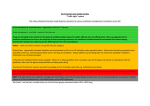Download NEW York FAQs - KIT Solutions Support Site
Transcript
Rhode Island ATR FAQs General Q: How often do I need to enter data? A: RI ATR is designed for ongoing data entry. Data should be entered as the services occur, reflecting the data of the service on a weekly basis. Q: Where can I find a copy of the User Manual? A: The User Manual (State Level and Provider Level) can be found in the Support module. This module can be accessed directly from the login page by clicking on the ‘Support Site’ link or, if logged-in, by clicking on the Support module from the Main Menu. There is a printable version (PDF format) and a searchable version. You must have Adobe Acrobat installed on your computer in order to open the printable version. Q: I have ‘Timed-Out’ of the application. What does this mean and why did it happen? A: The application ‘times out’ after 20 minutes of inactivity. The reason for this is so your computer is not displaying confidential information if you walk away and do not log off. If your computer does ‘time-out’ all unsaved data will be lost. Q: I do not remember my login information? A: You can utilize the Forgot your login? link on the Login page. You will need to click on the ‘Forgot your login? Click Here link. A box will appear requesting your email address, make sure you enter the email address that was used when you were set-up with a user because when you click the Request it button, you will receive email notification of your UserID and password. You can also contact the person who is designated as the Service Administrator at your organization. Have that person go to the Manage Staff link within the Administration module from the Main Menu and update your password for you. You must then login using this new password. Go to the Change Password link in the Administration module from the Main Menu and change the password to one of your liking. If you are still unable to login to the application contact the System Administrator for further assistance. Q: When I try to login, I am positive that I am entering the correct UserID, Password and OrganizationID, but I am receiving an error message that the combination is incorrect. A: Check to make sure that you are attempting to log into the ‘Live’ site and not the ‘Demo’ site. The ‘demo’ site requires a separate set of login criteria. Also, keep in mind that the Password is case sensitive. If you are still receiving the error message contact the System Administrator for further assistance. Rhode Island ATR FAQs 1 © KIT Solutions® 2009 Q: What is the dashboard? A: The dashboard is used as a reminder that further action needs taken for a specific voucher. The information will remain on the dashboard until the information in entered into the Service Plan/treatment Recovery Support Services link for the voucher. If no action is taken, the Needs Action alert will remain on the dashboard. Q: Is there a User Manual? A: Yes, you can access the User Manual by clicking Support from the Main Menu. The RI Access to Recovery Support Site will open in a new window. Click on the Manuals link. There is a manual for the Provider Level and State Level. Click on the manual that you are in need of and it will open as a Adobe PDF file. Assessment Q: I am not able to locate a client/voucher on the Assessment Listing Page? A: The only clients that will display on the listing page are those with no status or the status of Assessment. You will need to utilize the Advanced Search feature to locate all other clients/vouchers. Q: I am not able to submit the Service Plan because I am receiving the following error message: ‘This service plan can not be submitted because not all voucher dependencies are complete. Please review voucher dependencies for more details’. What does this mean? A: This error message is informing the Assessor that not all of the voucher dependencies have been met. The following are requirements to successfully submit a Service Plan: GPRA Survey, Assessment Tool and Service Plan. To verify what has been completed click the View Voucher Dependencies button within the Service Plan. Q: I was in the Assessment module and registered a client but as it turns out the client was added by mistake, can I delete the client? A: As long as the status of the voucher is Assessment then the client can be deleted. If the status is Review or Approved, then the state will need to approve the deletion. Q: I am creating/modifying a Service Plan and the Service Provider that I would like to assign for a service is not available in the Service Provider dropdown list? A: Service Providers are based on availability which is provided by the state. If a Service Provider is not displaying then the state will need to assess the service and the service provider and make any changes if necessary. You will need to contact the state to have your Service Provider information added to the Service Plan. Rhode Island ATR FAQs 2 © KIT Solutions® 2009 Q: I am trying to enter a client but am unsure of the SSN so I entered 000-000-0000 or 999-999-9999 or 123-45-6789 but I am receiving an error message. What should I do since the state informed me that this is the information that I should enter? A: The reason that you are receiving the error is to try and avoid duplicates; therefore, verify the SSN and if it is correct, click the OK button and then click the Save button and the client information will save. Q: What types of files can be uploaded into the application and is there a size limit? A: The following file extensions are accepted file types: .png, .doc, .pdf, .txt, .jpg, .tif, and .gif. The file size can not exceed 20MB. Q: Can I save the Service Plan without submitting it for Fiscal Review? A: Yes, you can save the Service Plan without submitting it. You must save the Service Plan before submitting. The Service Plan is not submitted for Fiscal Review until you click the Submit button. Q: Can I leave the GPRA Survey without completing it? Will what I have entered save? A: Yes, you can exit the GPRA Survey even if it is not complete and whatever you have answered will be saved. Service Q: I have only entered 1 service but my finished session is 2, why? A: Each service is associated with a billing type. If you have entered the details for service with the billing type ‘Time’ then the finished sessions are not calculated by Service date but Duration. The redemption is based on a minimum required for each service; therefore the service if the duration is double the required minutes; then the service is calculated as 2 sessions. View the Billing Types document under the Library section of the Support Site for services/billing types. Q: I am trying to enter a service and I am getting the following error: ‘The duration entered does not meet the minimum to equal one unit.’ What does that mean? A: Each service is associated with a billing type. If you have entered the details for a service with the billing type ‘Time’ then you must specify at least the minimum required minutes. To view a list of required minutes view the Billing Types document under the Library section of the Support Site. Q: I am trying to add a methadone maintenance service and I get the following error: ‘The Methadone Maintenance (0-12 weeks) service date must be between (mm/dd/yyyy and mm/dd/yyyy).’ A: Methadone Maintenance services are billed in tiers (0-12, 13-24 and 25-36); therefore services must be entered within the appropriate timeframe. If the services are entered outside of the tier based on the First Issue Date you will receive an error and will be unable to bill for that service. Rhode Island ATR FAQs 3 © KIT Solutions® 2009 Q: I entered a service by mistake, can I delete the service? A: As long as a service has not been approved by fiscal then it can be deleted. If the service has been approved by fiscal then it can be deleted for up to 14 days after the fiscal approval date. If it is after 14 days then the state will need to approve the deletion. Q: I have a voucher that has the Service, Total Session, Finished Session and listed but there is also an Inactive Date listed in the grid, what does the date mean? A: The Inactive Date is used to specify the date the Service Provider was removed from the Service Plan. Keep in mind that even though the Service Provider has been removed; the voucher will still display. The reason the voucher is still displaying is because of the history data that has been previously entered for the voucher. Also this allows the Service Providers to enter any services that occurred prior to the Inactive Date. Q: I am trying to enter the 6 month GPRA and I get the following error: ‘You cannot do this assessment until 5 months after the voucher first issue date (mm/dd/yyyy)’. A: the 6 month GPRA must be done within 150 and 270 days of the First Issue Date. Q: When I login to the application, I get the following message: ‘Your organization has been selected as the Recovery Coach; please edit the Client Locator Tracking Form to include the Individual Recovery Coach Contact information.’ What does that mean? A: This message is to inform you that your organization has been designated as the Recovery Coach for the named voucher. At this point you should go to the Client Locator Form and update/save the section under Recovery Coach. This is helpful information when the time comes to track down the client for their 6 month GPRA. Q: Why can’t I edit all the fields in the Client Locator Tracking Form? A: Certain fields (i.e. First and Last Name, Birth Date, SSN and Phone) are automatically populated based on the information that was entered for the client by one Assessor; therefore the fields can not be edited. Q: I click the plus symbol next to a Service but there is no Add button for me to add the service, why? A: This will occur if the client status is Inactive or if the maximum number of finished sessions has been reached. Q: When I am entering information into a Service Record, what do I enter into the Notes field? A: The Notes field is an optional field (meaning you do not have to enter data into this field to save the record); therefore you can enter any additional comments in regards to either this session or this client. Rhode Island ATR FAQs 4 © KIT Solutions® 2009 Q: What is the GPRA and do I need to do this? A: The GPRA (Government Performance and Results Act) is a survey used for collecting data administered to clients who are eligible to participate in the ATR program. To view instructions for completing the GPRA Survey view the document under the Library section of the Support Site. You will need to complete the various GPRA Surveys for each client based on time frames (6 month GPRA) as well as if you are the Service Provider selected to administer the surveys. Utilize Data Q: When I try accessing a report, nothing shows up. A: It is possible that your computer has a pop-up blocker enabled which will in turn disable the report from displaying. You can either try holding the Control key down on your keyboard while generating the report or you can follow the instruction within the User Manual under the Tips for Using the Application EffectivelyRecommended Computer Settings to permanently allow pop-ups while working in the RI ATR Application. Q: A voucher is displaying on the Service Plan Report even though my organization is no longer assigned to the voucher. A: Since the voucher was once assigned in the Service Plan it will always display on the Service Plan report and within the Service module. The reason for this is because even if the Service Provider has been reassigned there could have been services previously entered (history data) or services were performed but not recorded. This gives the previous Service Provider the ability to enter services up to the Inactive Date. The Inactive Date is the date that the Service Provider was removed from the Service Plan. Q: Our organization has been selected to provide a service to a client, but that particular service is not available to enter service records in the Service module, what should I do? A: You have the ability to edit the Service Plan within the Utilize Data module. You will need to select the Standard Reports link, and then select the Service Plan Report. You will need to select the voucher from the Voucher dropdown list. Click the Show Report button and the Service Plan Report will display in a new window. Click the Edit Service Plan link, make the necessary changes to the Service Plan and click the Save button. For more details see the User Manual. Administration Q: What do the Permission Roles mean? A: The Permission Roles are set for staff members based on what role or function they will be utilizing in the application for your organization. To view a list of what each Permission Role has access to, view the RI ATR Permission Matrix document under the Library section of the Knowledge Base module. Q: When adding a staff member, I am unable to set a User ID, why? A: The User ID is automatically generated by the application once information for a new staff member has been saved. Rhode Island ATR FAQs 5 © KIT Solutions® 2009 Q: Why am I unable to edit all the information for my organization in the Manage Facility link? A: The Organization Information has been uploaded into the application by state; therefore you are unable to change the Provider ID, Provider Name and Provider Level fields. If these are incorrect, you will need to contact the state. Q: I want to select a Primary Contact for my organization, but there are no names in the dropdown list, why? A: The names available in the Primary Contact dropdown list are pulled from the registered staff accounts. If names are not available in the dropdown list, they were not registered from the staff page and will need to be. Q: I want to change my password to something else, can I do that? A: Yes, in the Administration module, click on the Change Password link. You will need to enter your current password and then enter a new password and once you click the Save button, your new password is created. The next time you login to the application, you will need to use the updated password. Rhode Island ATR FAQs 6 © KIT Solutions® 2009