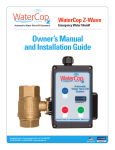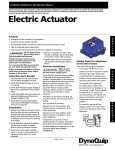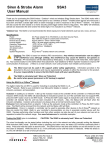Download ZWCFS100 Wireless Water & Freeze
Transcript
ZWCFS100 Wireless Water & Freeze/ Temperature Sensor: User Manual Thank you for purchasing this Wireless Water & Freeze / Temperature Sensor. This product will provide you with peace of mind and the protection you expect. Leaking pipes, corroded water heaters, fixtures in bathrooms and laundry rooms, refrigerator drip pans, etc. can all cause water damage. The ZWCFS100 is a Z-Wave™ enabled device that will send a water alert on your Z-Wave™ network. Devices performing other functions and from other manufacturers can also be part of your Z-Wave™ network and can act as repeaters to extend your network range. Functionality The ZWCFS100 senses when water is detected and will also provide a Z-Wave™ alarm signal when the temperature drops below a low temperature setpoint or rises above a high temperature setpoint. The ZWCFS100 functionality is based on wireless (RF) transmissions. Any wireless transmission can be subject to RF interference and, although unlikely, this interference may cause the device to not operate as intended. The ZWCFS100 must not be used in life support and/or safety applications. Information provided in this manual is for your convenience and may be superseded by updates. The specifications and this manual are subject to change without notice. It is your responsibility to ensure that the ZWCFS100 meets your specifications. Inclusion in (adding to) a network: 1) Set up the inclusion mode at the controller; 2) Inclusion and exclusion are always done at normal transmit power mode. Exclusion from (removing from) a network: Set up the exclusion mode at the controller. Associations: Once in a network, a controller can be used to associate the ZWCFS100 with other devices in the Z-Wave™ network, such as a light or another remote audible alarm. Refer to your controller’s documentation on how to associate ZWCFS100 with another device in your network. The ZWCFS100 supports three association groups with a maximum of 5 devices in each group. Basic Set commands are sent at 30-minute intervals to the associated groups while alarms are active. • A Basic Set Command is sent to the associated nodes, if any, assigned to Group1 to indicate that EITHER a Water Alarm OR Heat Alarm (under or over temperature) is active. Specifications Power: Two AA alkaline batteries Battery Life:Calculated to be 1 to 2 years with no alarms and default Z-Wave™ network settings Frequency Range: 908.4MHz (US); 868.4MHz (EU) Distance Range:Max 100 ft line of sight in unobstructed environment Product Size (LxWxD): 3” (76 mm) x 2.1” (53 mm) x 1.1” (30 mm) Product Weight: 0.24 lb (109 g) Program Switch for Inclusion or Exclusion Operating Temperature: -10˚C (14F) to +70˚C (158F) Reported Temperature:Reported temperature is at the device and has a +/- 2˚C accuracy System Requirement: Any Z-Wave™ enabled network and controller Using the ZWCFS100 in a Z-Wave™ Network • The switch is used for including or excluding the ZWCFS100 in a Z-Wave™ network. • Refer to your controller’s User Manual for specific details on network inclusion, exclusion, and association. DynaQuip Controls • 10 Harris Industrial Park • St. Clair, MO 63077 Tel. 800-545-3636 • Fax. 636-629-5528 • www.watercop.com Made in the USA Products that speak Z-Wave work together better. TM PN 192341 • A Basic Set Command with value = 0xFF is sent to the associated nodes, if any, assigned to Group2 to indicate that a Water Alarm is active. When the Water Alarm is cleared by drying the contacts, one additional report with value = 0x00 is sent. • A Basic Set Command is sent to the associated nodes, if any, assigned to Group3 to indicate that a Temperature Alarm (over or under temperature) is active. When the Temperature Alarm is cleared due to temperature change, one additional report with value = 0x00 is sent. Node Info / Keep-Alive: While not in a network, the ZWCFS100 will send the Z-Wave™ Node information frame when the switch is briefly pressed. This is primarily used for inclusion as described above. The node information frame will also be sent while in network when the switch is pressed and held for 2 seconds. In either case, the ZWCFS100 will ‘stay awake’ for approximately 30 seconds after this to allow time for configuration commands from the controller. Wakeup Notification: The ZWCFS100 will wakeup and send a notification every 4 hours (default) to allow a controller to query and update the status of the device. A brief switch press while in network will also cause the ZWCFS100 to wakeup and send a notification. The device stays awake for 5 seconds during this time or longer if communicating with the controller. Choosing a Mounting Location The ZWCFS100 is suitable for use in dry, interior locations only. Avoid placing the device close to a metal frame, or other metal enclosures that may affect RF range. Place the device so that any leaks that may occur will not drip directly on the device. Recommended ZWCFS100 uses: Under Sink, Next to Sump Pumps, Water Heaters, Laundry Room, Bathroom Floor, Storage Area, Garage, Utility Sink, Vacation/Recreation homes, Boats, etc. During an Alarm If water is detected at the monitoring location, the unit will sound an 82 decibel, audible alarm and will send an alert message to the Z- Wave™ network (if included in the network already). Pressing and holding the button for 2 seconds will clear the Water Alarm. If freezing conditions are detected, no audible alarm will sound but an alert message is sent to the Z-Wave™ network (if included in the network). The type of alert message depends on how the ZWCFS100 is configured. If associations are configured, Basic Set messages will be sent as described above under Associations. If Water or Heat Alarms have been configured (via Alarm Command Class V2 Set commands), then the ZWCFS100 will send alert messages to the Node ID that configured the alarm. Association alert messages and Alarm alert messages may both be configured and sent. Drying the sensor contacts will clear the Water Alarm. If an over/under Temperature Alarm occurred and the Temperature Alarm conditions are no longer present, an ‘alarm clear’ message is also sent to the Z-Wave™ network (if included in the network). Also, depending on your Z-Wave™ controller, it is possible to receive a remote alert. For example, with some gateway controllers, you can receive an email or cell phone text message when an alarm is activated. Depending on your specific controller’s capabilities you will be able to remotely check the status of any ZWCFS100 in your network. DynaQuip Controls • 10 Harris Industrial Park • St. Clair, MO 63077 Tel. 800-545-3636 • Fax. 636-629-5528 • www.watercop.com Testing the ZWCFS100 Moisten a paper towel and place over both of the small metal pads on the water sensor until you hear the audible alarm sound. The water alarm may take up to 4 or 5 seconds before it sounds. If the alarm fails to sound, your battery may be old or dead or incorrectly installed, the sensor may not be moist enough, or the water sensor may be damaged. If you do hear the audible alarm, remove the moistened paper towel, clean the small metal pads of any water residue, and hold the button for 2 seconds to clear the alarm. You can then add your water alarm to any Z-Wave™ enabled network and controller. Examples of Z-Wave™ controllers can be found on the DynaQuip website (www.DynaQuip.com). Battery / Low Battery The ZWCFS100 will send an alert on the Z-Wave™ network at regular intervals when it detects a low battery condition. In addition, it will periodically sound an audible ‘chirp’. Your controller may be able to be configured to monitor the device’s wake up notifications. If these stop, then this might also be an indication that the battery has died or that transmissions from the ZWCFS100 are no longer being received. After a water leak, please ensure that there is no moisture in the device and around the battery. Do not install batteries that appear damaged or unsealed. When replacing batteries, the water seal may be broken around the screws. After screwing the parts back together, the use of some sealant, such as silicone caulk, around the screws is recommended. Configuring the ZWCFS100 The high and low temperature setpoints in the ZWCFS100 can be configured. The low temperature setpoint must always be set at least two degrees below the high temperature setpoint. The low temperature setpoint cannot be set less than –10˚C and the high temperature setpoint cannot be set greater than 70˚C. The temperature setpoints can be configured via a ‘smart’ controller after inclusion; details are provided in the technical appendix. Temperature Reports If your controller sends the wakeup interval set command, the controller will also become the Wakeup Master node. The ZWCFS100 will automatically send temperature reports to this Wakeup Master node within a half hour of a 1˚C change in temperature. FCC Compliance Statement This device complies with Part 15 of the FCC Rules. Operation is subject to the following two conditions: 1. This device may not cause harmful interference, and 2. This device must accept any interference received, including interference that may cause undesired operation. Contains Transmitter Module FCC ID: XCT-Z3US FCC Warning (Part 15.21). Changes or modifications not expressly approved by the party responsible for compliance could void the user’s authority to operate the equipment. Made in the USA Products that speak Z-Wave work together better. TM PN 192341 FCC Interference Statement (Part 15.105 (b)). This equipment has been tested and found to comply with the limits for a Class B digital device, pursuant to Part 15 of the FCC Rules. These limits are designed to provide reasonable protection against harmful interference in a residential installation. This equipment generates uses and can radiate radio frequency energy and, if not installed and used in accordance with the instructions, may cause harmful interference to radio communications. However, there is no guarantee that interference will not occur in a particular installation. If this equipment does cause harmful interference to radio or television reception, which can be determined by turning the equipment off and on, the user is encouraged to try to correct the interference by one of the following measures: - Reorient or relocate the receiving antenna. - Increase the separation between the equipment and receiver. - Connect the equipment into an outlet on a circuit different from that to which the receiver is connected. - Consult the dealer or an experienced radio/TV technician for help. Industry Canada Statement per Section 4.0 of RSP-100 The term “IC:” before the certification/registration number only signifies that the Industry Canada technical specifications were met. Section 7.1.5 of RSS-GEN. Operation is subject to the following two conditions: 1) This device may not cause harmful interference, and 2) This device must accept any interference received, including interference that may cause undesired operation. From section 5.2, RSS-Gen, Issue 2, June 2007 Equipment Labels: Contains IC: 8156A-Z3X From section 7.1.1 RSS-Gen, Issue 2, June 2007 a) The host device, as a stand-alone sensor without any separately certified modules, complies with all applicable Radio Standards Specifications. b) The host device and all the separately certified modules it contains jointly meet the RF exposure compliance requirements of RSS-102AA, if applicable. c) The host device complies with the certification labeling requirements of each of the modules it contains. Europe The ZWCFS100 module has been certified for use in European countries. Test standard: ETSI EN 300 328 V1.7.1 (2006-10) The Waste Electrical and Electronic Equipment (WEEE) directive (2002AA/96/EC) was approved by the European Parliament and the Council of the European Union in 2003. This symbol indicates that this product contains electrical and electronic equipment that may include batteries, printed circuit boards, liquid crystal displays or other components that may be subject to local disposal regulations at your location. Please understand these regulations and dispose of this product in a responsible manner. DynaQuip Controls • 10 Harris Industrial Park • St. Clair, MO 63077 Tel. 800-545-3636 • Fax. 636-629-5528 • www.watercop.com Limited Warranty DynaQuip Controls Corporation, 10 Harris Industrial Park, Saint Clair, Missouri 63077, warrants its WaterCop electric valve actuator and electronic sensor and electronic system control components against defects in material and workmanship for a period of two (2) years from the date of original shipment. DynaQuip Controls warrants its WaterCop brass ball valve mechanical component against defects in material and workmanship for the life of the component. In the event that such defects appear within the warranty period, DynaQuip Controls will, at its option, and upon written notification thereof and substantiation that, the product(s) have been stored, installed, maintained and operated in accordance with DynaQuip’s recommendations and standard industry practice, repair or replace the product without charge. This warranty shall be invalidated by any abuse, misuse, misapplication, improper installation, modification, or disassembly at any place other than the point of original manufacture. This shall constitute the exclusive remedy for breach of warranty, and DynaQuip Controls shall not be responsible for any incidental or consequential damages, including, without limitation, damages or other costs resulting from labor charges, delays, vandalism, negligence, fouling caused by foreign material, damage from adverse water conditions, chemicals, weather, or any other circumstances over which DynaQuip Controls has no control. DYNAQUIP CONTROLS MAKES NO OTHER WARRANTIES EXPRESS OR IMPLIED EXCEPT AS PROVIDED BY THIS LIMITED WARRANTY. The seller does not represent that the product; will prevent any property loss by sudden or accidental discharge of water from plumbing systems into living area of a residential dwelling; may not be compromised or circumvented; or that the product will in all cases provide adequate warning or protection. Buyer understands that a properly installed and maintained automatic water shut-off system may only reduce the risk of a sudden and accidental water loss event resulting in significant water damage and is not insurance or a guarantee that such will not occur or that there will be no personal injury or property loss as a result. CONSEQUENTLY, SELLER SHALL HAVE NO LIABILITY FOR ANY PERSONAL INJURY, PROPERTY DAMAGE OR OTHER LOSS BASED ON A CLAIM THE PRODUCT FAILED TO TURN OFF WATER SUPPLY OR GIVE WARNING OF A POTENTIAL WATER LOSS EVENT. HOWEVER, IF SELLER IS HELD LIABLE, WHETHER DIRECTLY OR INDIRECTLY, FOR ANY LOSS OR DAMAGE ARISING UNDER THIS LIMITED WARRANTY OR OTHERWISE, REGARDLESS OF CAUSE OR ORIGIN, SELLER’S MAXIMUM LIABILITY SHALL NOT IN ANY CASE EXCEED THE ORIGINAL PURCHASE PRICE OF THE PRODUCT, WHICH SHALL BE THE COMPLETE AND EXCLUSIVE REMEDY AGAINST THE SELLER. This warranty gives you specific legal rights, and you may also have other rights which may vary from state to state. No increase or alteration, written or verbal, to this warranty is authorized. DynaQuip Controls Corporation reserves the right to change or improve the design of any DynaQuip Controls manufactured product without assuming any obligations to modify product previously manufactured or sold. Made in the USA Products that speak Z-Wave work together better. TM PN 192341 TECHNICAL APPENDIX BATTERY STATUS MANUFACTURER ID 0x0084 PRODUCT ID varies • Battery level percentage estimated based on number of Wakeup1’s (see below) since battery insertion PRODUCT TYPE ID 0x0063 (US) 0x0061 (EU) • In addition, battery voltage readings can trip the low battery state DEVICE CLASS Generic Type Sensor MultiLevel, Specific Type Routing Sensor Multilevel COMMAND CLASSES SUPPORTED (in addition to COMMAND_CLASS_BASIC) COMMAND_CLASS_ALARM_V2 COMMAND_CLASS_WAKE_UP_V2 COMMAND_CLASS_CONFIGURATION COMMAND_CLASS_ASSOCIATION COMMAND_CLASS_BATTERY COMMAND_CLASS_MANUFACTURER_SPECIFIC • Low battery report (Battery Command Class) every approx. 30 minutes after low battery becomes active, and will periodically sound an audible ‘chirp’ WAKEUPS • Wakeup1: Power saving design wakes up every 4 seconds to test water and freeze sensor • Wakeup2: Once every approx. 4 hours (default) device wakes up to send a notification either to a wakeup node or broadcast. The device stays awake for approx. 5 seconds or while communicating with a controller. Sensors are not checked during this time. COMMAND_CLASS_VERSION • The Wakeup node is the node configured to receive the Wakeup Notification command. This is set in the ZWCFS100 by the Wakeup Interval WATER ALARM • Set command and is typically the Controller node. Only one value for the wakeup interval, the default interval of 0x003840 (4 hours), can be set. • Sampling every 4 seconds MULTILEVEL SENSOR COMMAND_CLASS_SENSOR_MULTILEVEL • Z-Wave™ transmissions (every approx. 30 minutes while alarm is active): ‘Basic Set’ with Value = 0xFF sent to associated nodes in Group 1 and/or Group 2 and/or an Alarm Command Class V2 Water Leak Report (Event = Water Leak Detected, Unknown Location, 0x02AA with Alarm Level = 0xFF. What is sent depends on whether associations are configured and/or Water Leak Alarm is enabled with a non-zero destination • Node ID (see Alarm Factory Default State under OTHER below) • Audible will sound • Multilevel Sensor Report sent with current Temperature (Degrees C) in response to Multilevel Sensor Get command • Unsolicited Multilevel Sensor Report sent to Wakeup Node within 30 minutes of a 1 degree temperature change (if Wakeup node is set); filtering is applied to avoid ‘oscillating’ report transmissions and conserve battery life; transmission is independent of a Wakeup Notification • Alarm Command Class V2 Get (Sensor Type = 0x05, Water Leak) can be used to request water alarm state CONFIGURATION • When water alarm is no longer active, sends ‘Basic Set’ with Value = 0x00 to association nodes as above and/or Alarm Command Class Water Leak Report (Unknown Event, 0xFE) with Alarm Level = 0x00 • Parameter 1 sets Low Temperature Trigger Point (degrees Centigrade, 1 signed byte, Default = 4) UNDER-TEMPERATURE / OVER-TEMPERATURE ALARM • Sampling every 4 seconds with averaging algorithm • Parameter 2 sets High Temperature Trigger Point (degrees Centigrade, 1 signed byte, Default = 70) KEEP-ALIVE • Sensor has an accuracy of approx. +/-2˚C. Default alarm trigger points set at approx. 4˚C and 70˚C • Switch activated causes 30 sec RF receiver-on time intended for Controller configuration after network inclusion • Z-Wave™ transmissions (every approx. 30 minutes while alarm is active): ‘Basic Set’ with Value = 0xFF sent to associated nodes in Group 1 and/or Group 3 and/or Alarm Command Class V2 Heat Report with Alarm Level = 0xFF and Event = [Overheat Detected, unknown location, 0x02AA or Underheat Detected, unknown location, 0x06]. What is sent depends on whether associations are configured and/or Heat Alarm is enabled with a non-zero destination Node ID (see Alarm Factory Default State under OTHER below). • Sensors not checked during Keep-Alive time • Alarm Command Class V2 Get (Sensor Type = 0x04, Heat) can be used to request heat alarm state • When temperature alarm is no longer active, sends ‘Basic Set’ with Value = 0x00 to association nodes as above and/or sends Alarm Command Class Heat Report (Unknown Event, 0xFE) with Alarm Level = 0x00 DynaQuip Controls • 10 Harris Industrial Park • St. Clair, MO 63077 Tel. 800-545-3636 • Fax. 636-629-5528 • www.watercop.com OTHER • Alarm Factory default state = Enabled; unsolicited alarm reports (underheat, overheat, and water leak) will be sent to Node 0x01 (after inclusion) • This Node ID can be changed via the Alarm Set Command (Alarm Command Class V2) • All Network Inclusions / Exclusions are at normal power levels • Up to 5 nodes allowed in each association group • Basic Report sent in response to a Basic Get with value equal to Multilevel Sensor Type (Temperature, 0x01) • Built with Z-Wave™ SDK 4.51 Made in the USA Products that speak Z-Wave work together better. TM PN 192341