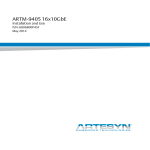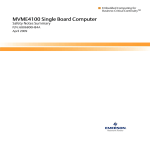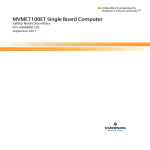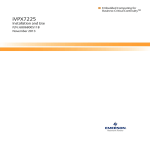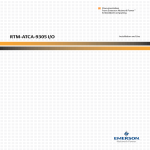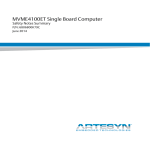Download RTM-ATCA7301 Installation and Use
Transcript
Embedded Computing for Business-Critical ContinuityTM RTM-ATCA7301 Installation and Use P/N: 6806800K95A May 2010 © 2010 Emerson All rights reserved. Trademarks Emerson, Business-Critical Continuity, Emerson Network Power and the Emerson Network Power logo are trademarks and service marks of Emerson Electric Co. © 2008 Emerson Electric Co. All other product or service names are the property of their respective owners. Intel® is a trademark or registered trademark of Intel Corporation or its subsidiaries in the United States and other countries. Java™ and all other Java-based marks are trademarks or registered trademarks of Sun Microsystems, Inc. in the U.S. and other countries. Microsoft®, Windows® and Windows Me® are registered trademarks of Microsoft Corporation; and Windows XP™ is a trademark of Microsoft Corporation. PICMG®, CompactPCI®, AdvancedTCA™ and the PICMG, CompactPCI and AdvancedTCA logos are registered trademarks of the PCI Industrial Computer Manufacturers Group. UNIX® is a registered trademark of The Open Group in the United States and other countries. Notice While reasonable efforts have been made to assure the accuracy of this document, Emerson assumes no liability resulting from any omissions in this document, or from the use of the information obtained therein. Emerson reserves the right to revise this document and to make changes from time to time in the content hereof without obligation of Emerson to notify any person of such revision or changes. Electronic versions of this material may be read online, downloaded for personal use, or referenced in another document as a URL to a Emerson website. The text itself may not be published commercially in print or electronic form, edited, translated, or otherwise altered without the permission of Emerson, It is possible that this publication may contain reference to or information about Emerson products (machines and programs), programming, or services that are not available in your country. Such references or information must not be construed to mean that Emerson intends to announce such Emerson products, programming, or services in your country. Limited and Restricted Rights Legend If the documentation contained herein is supplied, directly or indirectly, to the U.S. Government, the following notice shall apply unless otherwise agreed to in writing by Emerson. Use, duplication, or disclosure by the Government is subject to restrictions as set forth in subparagraph (b)(3) of the Rights in Technical Data clause at DFARS 252.227-7013 (Nov. 1995) and of the Rights in Noncommercial Computer Software and Documentation clause at DFARS 252.227-7014 (Jun. 1995). Contact Address Emerson Network Power - Embedded Computing 2900 South Diablo Way, Suite 190 Tempe, AZ 85282 USA Contents About this Manual . . . . . . . . . . . . . . . . . . . . . . . . . . . . . . . . . . . . . . . . . . . . . . . . . . . . . . . . . . . . . . . . . . . . . . . . 9 1 Introduction . . . . . . . . . . . . . . . . . . . . . . . . . . . . . . . . . . . . . . . . . . . . . . . . . . . . . . . . . . . . . . . . . . . . . . . . . 13 1.1 1.2 1.3 1.4 2 Hardware Preparation and Installation . . . . . . . . . . . . . . . . . . . . . . . . . . . . . . . . . . . . . . . . . . . . . . . . . 17 2.1 2.2 2.3 2.4 3 Overview . . . . . . . . . . . . . . . . . . . . . . . . . . . . . . . . . . . . . . . . . . . . . . . . . . . . . . . . . . . . . . . . . . . . . . . . . . 17 Unpacking and Inspecting the Module . . . . . . . . . . . . . . . . . . . . . . . . . . . . . . . . . . . . . . . . . . . . . . . . 17 Environmental and Power Requirements . . . . . . . . . . . . . . . . . . . . . . . . . . . . . . . . . . . . . . . . . . . . . . 18 2.3.1 Environmental Requirements. . . . . . . . . . . . . . . . . . . . . . . . . . . . . . . . . . . . . . . . . . . . . . . . . . 18 2.3.2 Power Requirements . . . . . . . . . . . . . . . . . . . . . . . . . . . . . . . . . . . . . . . . . . . . . . . . . . . . . . . . . 22 Module Installation and Removal . . . . . . . . . . . . . . . . . . . . . . . . . . . . . . . . . . . . . . . . . . . . . . . . . . . . . 22 2.4.1 Installing the RTM . . . . . . . . . . . . . . . . . . . . . . . . . . . . . . . . . . . . . . . . . . . . . . . . . . . . . . . . . . . . 24 2.4.2 Removing the RTM . . . . . . . . . . . . . . . . . . . . . . . . . . . . . . . . . . . . . . . . . . . . . . . . . . . . . . . . . . . 26 Controls, LEDs and Connectors. . . . . . . . . . . . . . . . . . . . . . . . . . . . . . . . . . . . . . . . . . . . . . . . . . . . . . . . . 29 3.1 3.2 3.3 3.4 4 Features . . . . . . . . . . . . . . . . . . . . . . . . . . . . . . . . . . . . . . . . . . . . . . . . . . . . . . . . . . . . . . . . . . . . . . . . . . . 13 Standard Compliances . . . . . . . . . . . . . . . . . . . . . . . . . . . . . . . . . . . . . . . . . . . . . . . . . . . . . . . . . . . . . . 14 Mechanical Data . . . . . . . . . . . . . . . . . . . . . . . . . . . . . . . . . . . . . . . . . . . . . . . . . . . . . . . . . . . . . . . . . . . 16 Ordering Information . . . . . . . . . . . . . . . . . . . . . . . . . . . . . . . . . . . . . . . . . . . . . . . . . . . . . . . . . . . . . . . 16 Overview . . . . . . . . . . . . . . . . . . . . . . . . . . . . . . . . . . . . . . . . . . . . . . . . . . . . . . . . . . . . . . . . . . . . . . . . . . 29 Blade Layout . . . . . . . . . . . . . . . . . . . . . . . . . . . . . . . . . . . . . . . . . . . . . . . . . . . . . . . . . . . . . . . . . . . . . . . 29 Face Plate Connectors and LEDs . . . . . . . . . . . . . . . . . . . . . . . . . . . . . . . . . . . . . . . . . . . . . . . . . . . . . . 30 3.3.1 Face Plate Connectors . . . . . . . . . . . . . . . . . . . . . . . . . . . . . . . . . . . . . . . . . . . . . . . . . . . . . . . . 32 3.3.1.1 USB Connector . . . . . . . . . . . . . . . . . . . . . . . . . . . . . . . . . . . . . . . . . . . . . . . . . . . . . 32 3.3.1.2 Ethernet Connectors . . . . . . . . . . . . . . . . . . . . . . . . . . . . . . . . . . . . . . . . . . . . . . . . 32 3.3.1.3 Serial Connector . . . . . . . . . . . . . . . . . . . . . . . . . . . . . . . . . . . . . . . . . . . . . . . . . . . . 33 3.3.1.4 SAS Connector . . . . . . . . . . . . . . . . . . . . . . . . . . . . . . . . . . . . . . . . . . . . . . . . . . . . . 33 3.3.1.5 E1/T1 Connectors . . . . . . . . . . . . . . . . . . . . . . . . . . . . . . . . . . . . . . . . . . . . . . . . . . . 34 3.3.2 Face Plate LEDs . . . . . . . . . . . . . . . . . . . . . . . . . . . . . . . . . . . . . . . . . . . . . . . . . . . . . . . . . . . . . . 35 Onboard Connectors . . . . . . . . . . . . . . . . . . . . . . . . . . . . . . . . . . . . . . . . . . . . . . . . . . . . . . . . . . . . . . . 36 Functional Description . . . . . . . . . . . . . . . . . . . . . . . . . . . . . . . . . . . . . . . . . . . . . . . . . . . . . . . . . . . . . . . . 41 4.1 Overview . . . . . . . . . . . . . . . . . . . . . . . . . . . . . . . . . . . . . . . . . . . . . . . . . . . . . . . . . . . . . . . . . . . . . . . . . . 41 RTM-ATCA7301 Installation and Use (6806800K95A) 3 Contents Contents 4.2 4.3 A Block Diagram . . . . . . . . . . . . . . . . . . . . . . . . . . . . . . . . . . . . . . . . . . . . . . . . . . . . . . . . . . . . . . . . . . . . . 41 Mezzanine Management Controller . . . . . . . . . . . . . . . . . . . . . . . . . . . . . . . . . . . . . . . . . . . . . . . . . . . 42 Related Documentation . . . . . . . . . . . . . . . . . . . . . . . . . . . . . . . . . . . . . . . . . . . . . . . . . . . . . . . . . . . . . . . 43 A.1 A.2 Emerson Network Power - Embedded Computing Documents . . . . . . . . . . . . . . . . . . . . . . . . . . . 43 Related Specifications . . . . . . . . . . . . . . . . . . . . . . . . . . . . . . . . . . . . . . . . . . . . . . . . . . . . . . . . . . . . . . . 43 Safety Notes . . . . . . . . . . . . . . . . . . . . . . . . . . . . . . . . . . . . . . . . . . . . . . . . . . . . . . . . . . . . . . . . . . . . . . . . . . . . . 45 Sicherheitshinweise . . . . . . . . . . . . . . . . . . . . . . . . . . . . . . . . . . . . . . . . . . . . . . . . . . . . . . . . . . . . . . . . . . . . . . 49 Index . . . . . . . . . . . . . . . . . . . . . . . . . . . . . . . . . . . . . . . . . . . . . . . . . . . . . . . . . . . . . . . . . . . . . . . . . . . . . . . . . . . 55 4 RTM-ATCA7301 Installation and Use (6806800K95A) List of Tables Table 1-1 Table 1-2 Table 1-3 Table 2-1 Table 2-2 Table 3-1 Table 3-2 Table 3-3 Table 4-1 Table A-1 Table A-2 Standard Compliances . . . . . . . . . . . . . . . . . . . . . . . . . . . . . . . . . . . . . . . . . . . . . . . . . . . . . . . 14 Mechanical Data . . . . . . . . . . . . . . . . . . . . . . . . . . . . . . . . . . . . . . . . . . . . . . . . . . . . . . . . . . . . 16 Order Numbers . . . . . . . . . . . . . . . . . . . . . . . . . . . . . . . . . . . . . . . . . . . . . . . . . . . . . . . . . . . . . 16 Environmental Requirements . . . . . . . . . . . . . . . . . . . . . . . . . . . . . . . . . . . . . . . . . . . . . . . . . 19 Critical Temperature Limits . . . . . . . . . . . . . . . . . . . . . . . . . . . . . . . . . . . . . . . . . . . . . . . . . . . 22 Mapping E1/T1 Connectors - AMC Ports on ATCA-7301 . . . . . . . . . . . . . . . . . . . . . . . . . . 34 Face Plate LEDs . . . . . . . . . . . . . . . . . . . . . . . . . . . . . . . . . . . . . . . . . . . . . . . . . . . . . . . . . . . . . 35 SAS Connector Pinout . . . . . . . . . . . . . . . . . . . . . . . . . . . . . . . . . . . . . . . . . . . . . . . . . . . . . . . 38 IPMI Sensors Overview . . . . . . . . . . . . . . . . . . . . . . . . . . . . . . . . . . . . . . . . . . . . . . . . . . . . . . . 42 Emerson Publications . . . . . . . . . . . . . . . . . . . . . . . . . . . . . . . . . . . . . . . . . . . . . . . . . . . . . . . . 43 Related Specifications . . . . . . . . . . . . . . . . . . . . . . . . . . . . . . . . . . . . . . . . . . . . . . . . . . . . . . . 43 RTM-ATCA7301 Installation and Use (6806800K95A) 5 List of Tables 6 RTM-ATCA7301 Installation and Use (6806800K95A) List of Figures Figure 1-1 Figure 2-1 Figure 3-1 Figure 3-2 Figure 3-3 Figure 3-4 Figure 3-5 Figure 3-6 Figure 3-7 Figure 3-8 Figure 3-9 Figure 3-10 Figure 4-1 Declaration of Conformity . . . . . . . . . . . . . . . . . . . . . . . . . . . . . . . . . . . . . . . . . . . . . . . . Critical Temperature Spots on the RTM-ATCA7301/HDD . . . . . . . . . . . . . . . . . . . . . Mechanical Layout . . . . . . . . . . . . . . . . . . . . . . . . . . . . . . . . . . . . . . . . . . . . . . . . . . . . . . Face Plate . . . . . . . . . . . . . . . . . . . . . . . . . . . . . . . . . . . . . . . . . . . . . . . . . . . . . . . . . . . . . . Face Plate with optional E1/T1 Connectors . . . . . . . . . . . . . . . . . . . . . . . . . . . . . . . . . USB Connector Pinout . . . . . . . . . . . . . . . . . . . . . . . . . . . . . . . . . . . . . . . . . . . . . . . . . . . Ethernet Connector Pinout . . . . . . . . . . . . . . . . . . . . . . . . . . . . . . . . . . . . . . . . . . . . . . . Serial Connector Pinout . . . . . . . . . . . . . . . . . . . . . . . . . . . . . . . . . . . . . . . . . . . . . . . . . . SAS Connector Pinout . . . . . . . . . . . . . . . . . . . . . . . . . . . . . . . . . . . . . . . . . . . . . . . . . . . E1/T1 Connector Pinout . . . . . . . . . . . . . . . . . . . . . . . . . . . . . . . . . . . . . . . . . . . . . . . . . Location of Face Plate LEDs . . . . . . . . . . . . . . . . . . . . . . . . . . . . . . . . . . . . . . . . . . . . . . . Location of SAS Connector . . . . . . . . . . . . . . . . . . . . . . . . . . . . . . . . . . . . . . . . . . . . . . . Block Diagram for HD Variant . . . . . . . . . . . . . . . . . . . . . . . . . . . . . . . . . . . . . . . . . . . . . RTM-ATCA7301 Installation and Use (6806800K95A) 15 21 29 30 31 32 32 33 33 34 35 37 41 7 List of Figures 8 RTM-ATCA7301 Installation and Use (6806800K95A) About this Manual Overview of Contents This manual is divided into the following chapters and appendices. About this Manual on page 9 lists all conventions and abbreviations used in this manual and outlines the revision history. Safety Notes on page 45 describes the safety information which has to be regarded. Sicherheitshinweise on page 49 provides a German translation of the chapter "Safety Notes". Introduction on page 13 gives an overview of the product. Hardware Preparation and Installation on page 17 describes the exchange prerequisites and procedures. Controls, LEDs and Connectors on page 29 describes external interfaces of the blade. This includes connectors and LEDs. Functional Description on page 41 describes in more detail functional blocks of the product. Related Documentation on page 43 lists related documentation and specifications. Abbreviations This document uses the following abbreviations: Abbreviation Definition AdvancedTCA Advanced Telecom Computing Architecture (tm) AMC Advanced Mezzanine Card ARTM Advanced Rear Transition Module BMC Baseboard Management Controller CISPR Comité Internationale Spécial des Perturbations Radioelectrotechnique (International Special Committee on Radio Interference, IEC) EMC Electromagnetic Compatibility EMV Elektromagnetische Verträglichkeit EN European Norm ESD Electrostatic Discharge RTM-ATCA7301 Installation and Use (6806800K95A) 9 About this Manual About this Manual Abbreviation Definition ETSI European Telecom Standards Institute FAE Field Application Engineer FCC Federal Communications Commission FRU Field Replaceable Unit GA General Availability HD Hard Disk H/S Hot Swap IEC International Electric Code/ IPMC Intelligent Platform Management Interface Controller IPMI Intelligent Platform Management Interface LED Light Emitting Diode LUN Logical Unit Number MMC Mezzanine Management Controller NEBS Network Equipment Building System OOS Out Of Service OS Operating System PCB Printed Circuit Board PCI Peripheral Component Interconnect PICMG PCI Industrial Computer Manufacturers Group RoHS Directive on the restriction of the use of certain hazardous substances in electrical and electronic equipment RTM Rear Transition Module SELV Safety Extra Low Voltage SCSI Small Computer System Interface TPE Twisted-Pair Ethernet UL Underwriters Laboratory USB Universal Serial Bus VCCI Voluntary Control Council for Interference 10 RTM-ATCA7301 Installation and Use (6806800K95A) About this Manual Conventions The following table describes the conventions used throughout this manual. Notation Description 0x00000000 Typical notation for hexadecimal numbers (digits are 0 through F), for example used for addresses and offsets 0b0000 Same for binary numbers (digits are 0 and 1) bold Used to emphasize a word Screen Used for on-screen output and code related elements or commands in body text Courier + Bold Used to characterize user input and to separate it from system output Reference Used for references and for table and figure descriptions File > Exit Notation for selecting a submenu <text> Notation for variables and keys [text] Notation for software buttons to click on the screen and parameter description ... Repeated item for example node 1, node 2, ..., node 12 . Omission of information from example/command that is not necessary at the time being . . .. Ranges, for example: 0..4 means one of the integers 0,1,2,3, and 4 (used in registers) | Logical OR RTM-ATCA7301 Installation and Use (6806800K95A) 11 About this Manual About this Manual Notation Description Indicates a hazardous situation which, if not avoided, could result in death or serious injury Indicates a hazardous situation which, if not avoided, may result in minor or moderate injury Indicates a property damage message No danger encountered. Pay attention to important information Summary of Changes This manual has been revised and replaces all prior editions. Part Number Publication Date Description 6806800K95A May 2010 GA version Comments and Suggestions We welcome and appreciate your comments on our documentation. We want to know what you think about our manuals and how we can make them better. Mail comments to us by filling out the following online form: http://www.emersonnetworkpowerembeddedcomputing.com/ > Contact Us > Online Form In "Area of Interest" select "Technical Documentation". Be sure to include the title, part number, and revision of the manual and tell us how you used it. 12 RTM-ATCA7301 Installation and Use (6806800K95A) Chapter 1 Introduction 1.1 Features The RTM-ATCA7301 is a rear transition module as defined in PICMG 3.0 Revision 2.0 AdvancedTCA Base Specification and PICMG 3.1 Revision 1.0 Specification Ethernet/Fiber Channel for AdvancedTCA Systems. It provides several Ethernet interfaces connected to the front blade via the Zone 3 connector. It provides the following features: Two 10/100/1000 Base-T Ethernet interfaces with separate SMD RJ-45 connectors Onboard SAS controller supporting four SAS ports Two SAS ports toward AMC bay 1 Two SAS ports on face plate connector One RS-232 interface with mini DB9 connector on face plate One USB2.0 port on face plate Hot-plug in ability Module management according to IPMI specification 2.0 Four user LEDs at the face plate Reset button at the face plate Onboard 2.5" SAS hard disk drive (HDD) mounting option Up to eight E1/T1 ports (four from each AMC bay) supporting transformers and prim/sec protection circuitry RTM-ATCA7301 Installation and Use (6806800K95A) 13 Introduction 1.2 Standard Compliances This product meets the following standards. Table 1-1 Standard Compliances Standard Description UL 60950-1 Legal safety requirements EN 60950-1 IEC 60950-1 CAN/CSA C22.2 No 60950-1 EMC requirements (legal) on system level (predefined Emerson system) CISPR 22 CISPR 24 EN 55022 EN 55024 FCC Part 15 Industry Canada ICES-003 VCCI Japan AS/NZS CISPR 22 EN 300 386 NEBS Standard GR-1089 CORE NEBS Standard GR-63-CORE Environmental requirements ETSI EN 300019 series PICMG 3.0 Defines mechanics, blade dimensions, power distribution, power and data connectors, and system management PICMG 3.1 Defines Ethernet on AdvancedTCA data transport The product has been designed to meet the directive on the restriction of the use of certain hazardous substances in electrical and electronic equipment (RoHS) Directive 2002/95/EC. 14 RTM-ATCA7301 Installation and Use (6806800K95A) Introduction Figure 1-1 Declaration of Conformity RTM-ATCA7301 Installation and Use (6806800K95A) 15 Introduction 1.3 Mechanical Data The following table provides details on the blade’s mechanical data. Table 1-2 Mechanical Data Data Type Value Dimension (length x width x height) 322.3 mm x 70 mm x 29 mm Weight 0.6 kg 1.4 Ordering Information As of the printing date of this manual, this guide supports the boards models listed below. Table 1-3 Order Numbers Order Number Description RTM-ATCA-7301 Rear transition module with eight E1/T1 ports and onboard hard disk for ATCA-7301 blade (RoHS 6/6) Note: This product is EOL. Please contact our sales representatives for further details. RTM-ATCA7301 Rear transition module onboard hard disk for ATCA-7301 blade (RoHS 6/6) ATCA-7301-HD-SAS 147GB SAS HDD for the RTM 16 RTM-ATCA7301 Installation and Use (6806800K95A) Chapter 2 Hardware Preparation and Installation 2.1 Overview This chapter describes: 2.2 Unpacking and inspecting the module Environmental and power requirements Module installation and removal Unpacking and Inspecting the Module Damage of Circuits Electrostatic discharge and incorrect installation and removal of the blade can damage circuits or shorten their life. Before touching the blade or electronic components, make sure that your are working in an ESD-safe environment. Shipment Inspection To inspect the shipment, perform the following steps. 1. Verify that you have received all items of your shipment: Printed user manual RTM-ATCA7301 module Any optional items ordered 2. Check for damage and report any damage or differences to the customer service. RTM-ATCA7301 Installation and Use (6806800K95A) 17 Hardware Preparation and Installation 3. Remove the desiccant bag shipped together with the blade and dispose of it according to your country’s legislation. The blade is thoroughly inspected before shipment. If any damage occurred during transportation or any items are missing, please contact our customer's service immediately. 2.3 Environmental and Power Requirements The following environmental and power requirements are applicable to the blade. 2.3.1 Environmental Requirements You must make sure that the blade, when operated in your particular system configuration, meets the environmental requirements specified below. Operating temperatures refer to the temperature of the air circulating around the blade and not to the component temperature. Product Damage Surface of the Product High humidity and condensation on the product surface causes short circuits. Do not operate the product outside the specified environmental limits. Make sure the product is completely dry and there is no moisture on any surface before applying power. 18 RTM-ATCA7301 Installation and Use (6806800K95A) Hardware Preparation and Installation Table 2-1 Environmental Requirements Requirement Operating Non-Operating Temperature +5ºC (41°F) to +40ºC (104°F) (normal operation) according to NEBS Standard GR63-CORE -40ºC (-40°F) to +70ºC (158°F) (may be further limited by installed accessories) -5ºC (23°F) to +55ºC (131°F) (exceptional operation) according to NEBS Standard GR63-CORE Temp. change +/- 0.25°C/min according to NEBS Standard GR-63-CORE +/- 0.25°C/min Rel. humidity 5% to 90% non-condensing according to Emerson-internal environmental requirements 5% to 95% non-condensing according to Emerson-internal environmental requirements Vibration 0.1 g from 5 to 100 Hz and back to 5 Hz at a rate of 0.1 octave/minute 5-20 Hz at 0.01 g2/Hz 20-200 Hz at -3.0 dB/octave Random 5-20 Hz at 1 m2/Sec3 Random 20-200 Hz at -3 m/Sec2 Shock Half-sine, 11 m/Sec, 30 mSec/Sec2 Blade level packaging Half-sine, 6 mSec at 180 m/Sec2 Free fall - 1,200 mm/all edges and corners 1.0 m (packaged) per ETSI 300 019-2-2 (blade level packaging) 100 mm (unpacked) per GR-63-CORE RTM-ATCA7301 Installation and Use (6806800K95A) 19 Hardware Preparation and Installation During the safety qualification of this blade, the following on-board locations were identified as critical with regards to the maximum temperature during blade operation. To guarantee proper blade operation and to ensure safety, you have to make sure that the temperatures at the locations specified in the following are not exceeded. If not stated otherwise, the temperatures should be measured by placing a sensor exactly at the given locations. For your convenience all temperature spots are shown in the following figure that provides a detailed 20 RTM-ATCA7301 Installation and Use (6806800K95A) Hardware Preparation and Installation view of the blade. Figure 2-1 Critical Temperature Spots on the RTM-ATCA7301/HDD 1 2 RTM-ATCA7301 Installation and Use (6806800K95A) 21 Hardware Preparation and Installation Table 2-2 Critical Temperature Limits Location Temperature Description 1 +90°C/+194°F Transformer housing 2 +90°C/+194°F Transformer housing If you integrate the blade in your own system please contact your local sales representative for further safety information. 2.3.2 Power Requirements The RTM gets safety-extra-low-voltage (SELV) power from the front blade. 2.4 Module Installation and Removal The RTM must be installed into a AdvancedTCA system without a zone 3 midplane. The RTM provides support for basic hot-swap, that means it can be installed, removed and replaced in a powered system. However, after the RTM is installed or replaced in a powered system the front blade has to be rebooted so that the OS can recognize the SAS controller or other PCI devices located on the RTM. RTM-ATCA7301 Installation and Use (6806800K95A) Hardware Preparation and Installation RTM Damage Installing the RTM with other blades than the ATCA-7301 may damage the RTM and the front blade. Only install the RTM with the Emerson ATCA-7301 blade. Damage of Circuits Electrostatic discharge and incorrect RTM installation and removal can damage circuits or shorten their life. Before touching the RTM or electronic components, make sure that you are working in an ESDsafe environment. Date Loss If you remove the RTM from a powered system, data that is in the process of being written to the hard disk located on the RTM may be lost. Disconnect the RTM hard disk from OS services before removing the RTM from a powered system. RTM-ATCA7301 Installation and Use (6806800K95A) Hardware Preparation and Installation 2.4.1 Installing the RTM Installation Procedure The following procedure describes the installation of the RTM. It assumes that your system is powered. If your system is unpowered, you can disregard the blue LED and thus skip the respective step. In this case it is a purely mechanical installation. 1. Locate the slot the RTM is to be installed into the shelf's rear which must be the same as that of the front blade. 2. Ensure that the top and the bottom handles of the RTM are in an outward position by squeezing the lever and the latch together. 3. Insert the RTM into the shelf by placing the top and bottom edges in the card guides of the slot. 4. Slide the RTM into the slot. 5. Apply equal and steady pressure to the RTM to carefully slide the RTM into the shelf until you feel resistance. Continue to gently push the RTM until the RTM connectors engage. 6. Squeeze the lever and the latch together and hook the lower and the upper handle into the shelf rail recesses. RTM-ATCA7301 Installation and Use (6806800K95A) Hardware Preparation and Installation 7. Fully insert the RTM and lock it to the shelf by pressing the two components of the lower and the upper handles together and turning the handles toward the face plate. 8. Tighten both face plate screws on the RTM. 9. Wait until the blue LED on the RTM is OFF. A switched off blue LED indicates that the payload of the RTM has become active. 10.Plug interface cable into face plate connectors, if applicable. 11.Reboot the front blade. This is necessary so that the OS of the front blade can recognize the SAS controller or any other PCI device located on the RTM. RTM-ATCA7301 Installation and Use (6806800K95A) Hardware Preparation and Installation 2.4.2 Removing the RTM Removal Procedure The following procedure describes the removal of the RTM. It assumes that your system is powered. If your system is unpowered, you can disregard the blue LED and thus skip the respective step. In this case it is a purely mechanical procedure. 1. Unlatch the lower handle outward by squeezing the lever and the latch together and turning the handle outward only enough to unlatch the handle from the face plate, that means until you feel a resistance. Do not rotate the handle fully outward. The blue LED blinks indicating that the shelf manager is informed about the desire of the blade to power down the payload of both the front blade and the RTM and the power-down process is ongoing. 2. Wait until the blue LED of the RTM is permanently ON. A permanently switched ON LED indicates that the payload of the RTM has been powered down. 3. Remove interface cables from face plate connectors, if applicable. 4. Loosen the two RTM face plate screws. RTM-ATCA7301 Installation and Use (6806800K95A) Hardware Preparation and Installation 5. Unlatch the upper handle and rotate both handles fully outward. 6. Remove the RTM from the slot. RTM-ATCA7301 Installation and Use (6806800K95A) Hardware Preparation and Installation RTM-ATCA7301 Installation and Use (6806800K95A) Chapter 3 Controls, LEDs and Connectors 3.1 Overview This chapter describes: 3.2 Mechanical layout Face plate interfaces Onboard connectors Blade Layout The following figure provides an overview of the mechanical layout of the blade. Figure 3-1 Mechanical Layout SAS Controller MMC Ethernet PHY RTM-ATCA7301 Installation and Use (6806800K95A) SAS Connector Controls, LEDs and Connectors 3.3 Face Plate Connectors and LEDs This section describes the connectors and LEDs of the RTM’s face plate. Figure 3-2 Face Plate RTM-ATCA7301 Installation and Use (6806800K95A) Controls, LEDs and Connectors Figure 3-3 Face Plate with optional E1/T1 Connectors U S B E T H 2 E T H 1 C O M 1 S A S E1 P2 P4 P6 P8 T1 P1 P3 P5 P7 OOS OK ATN H/S HDD RESET RTM-ATCA 7301/HDD RTM-ATCA7301 Installation and Use (6806800K95A) Controls, LEDs and Connectors 3.3.1 Face Plate Connectors The following interfaces are available on the face plate: 3.3.1.1 One USB 2.0 connector Two 10/100/1000 Base-T Ethernet connectors One serial connector One SAS connector Eight (HDD variant) E1/T1 RJ-45 connectors USB Connector The USB 2.0 interface can be used for connecting a keyboard, an USB memory stick, an USB CD-ROM drive or other USB devices. The pin assignment of the USB connector is given in the following figure. Figure 3-4 1 2 3 4 3.3.1.2 USB Connector Pinout 1 VP5_USB USB_x_DUSB_x_D+ GND 4 Ethernet Connectors The Ethernet connectors ETH 1/2 can be used for connecting other Ethernet devices. The pin assignment of the Ethernet connectors is given in the following figure. Figure 3-5 Ethernet Connector Pinout 10Base-T or 100Base-TX 1 2 3 4 5 6 7 8 ETH_TX+ ETH_TXETH_RX+ n.c. n.c. ETH_RXn.c. n.c. 1000Base-T ETH_DA+ ETH_DAETH_DB+ ETH_DC+ ETH_DCETH_DBETH_DD+ ETH_DD- 1 8 RTM-ATCA7301 Installation and Use (6806800K95A) Controls, LEDs and Connectors 3.3.1.3 Serial Connector The serial connector COM1 can be used for connecting a console. The pin assignment of the serial connector is given in the following figure. Figure 3-6 6 7 8 9 3.3.1.4 Serial Connector Pinout 6 n.c. n.c. n.c. n.c. 9 1 5 n.c. COM1_RS232_RXD COM1_RS232_TXD n.c. GND 1 2 3 4 5 SAS Connector The SAS connector can be used for connecting an external SAS disk or for creating a redundant RTM configuration. The pin assignment of the SAS connector is given in the following figure. Figure 3-7 G1 S2 G2 S4 G3 S6 G4 S8 G5 S10 G6 S12 G7 S14 G8 S16 G9 GND Rx 2GND Rx 3GND n.c. GND n.c. GND n.c. GND n.c. GND Tx 3+ GND Tx 2+ GND SAS Connector Pinout GND Rx 2+ GND Rx 3+ GND n.c. GND n.c. GND n.c. GND n.c. GND Tx 3GND Tx 2GND G1 S1 G2 S3 G3 S5 G4 S7 G5 S9 G6 S11 G7 S13 G8 S15 G9 RTM-ATCA7301 Installation and Use (6806800K95A) Controls, LEDs and Connectors 3.3.1.5 E1/T1 Connectors The pin assignment of the E1/T1 connectors is given in the following figure. Figure 3-8 1 2 3 4 5 6 7 8 E1/T1 Connector Pinout E1/T1_RX+ E1/T1_RXn.c. E1/T1_TX+ E1/T1_TXn.c. n.c. n.c. 1 8 Table 3-1 Mapping E1/T1 Connectors - AMC Ports on ATCA-7301 E1/T1 Connector AMC Port 1 AMC B4 Port 17 2 AMC B1 Port 17 3 AMC B4 Port 18 4 AMC B1 Port 18 5 AMC B4 Port 19 6 AMC B1 Port 19 7 AMC B4 Port 20 8 AMC B1 Port 20 RTM-ATCA7301 Installation and Use (6806800K95A) Controls, LEDs and Connectors 3.3.2 Face Plate LEDs The following figure highlights the LEDs available on the face plate. Figure 3-9 Location of Face Plate LEDs U S B E T H 2 E T H 1 OOS P1 P4 P3 P6 P5 P8 P7 OK ATN H/S HDD RESET RTM-ATCA 7301/HDD The following table describes the meaning of the LEDs. Table 3-2 Face Plate LEDs Name Color Description ETHx ACT Yellow Indicates activity on Ethernet port ETHx LNK Green Indicates link on Ethernet port HDD Green Indicates access or activity on onboard SAS hard disk RTM-ATCA7301 Installation and Use (6806800K95A) Controls, LEDs and Connectors Table 3-2 Face Plate LEDs (continued) Name Color Description OOS Red Out Of Service This LED is controlled by higher layer software, such as middleware or applications. OK Green Payload Power Status Green: The payload power has been enabled by the IPMC. Note that this LED indicates the payload power status both in the early power state and the normal blade operation. OFF: Payload power is disabled. ATN Amber Attention This LED is controlled by higher layer software, such as middleware or applications. H/S Blue FRU State Machine During blade installation: Permanently blue: On-board IPMC powers up. Blinking blue: Blade communicates with shelf manager. OFF: Blade is active. During blade removal: Blinking blue: Blade notifies shelf manager of its desire to deactivate. Permanently blue: Blade is ready to be extracted. 3.4 Onboard Connectors The HD variant of the RTM provides an onboard Serial Attached SCSI (SAS) connector. The SAS connector allows to install an onboard 2.5" SAS hard disk which is available as accessory kit called ATCA-7301-HD-SAS. RTM-ATCA7301 Installation and Use (6806800K95A) Controls, LEDs and Connectors The following figure shows the location of the SAS connector. Figure 3-10 Location of SAS Connector SAS Connector The SAS hard-disk activity is shown via the HD LED at the RTM face plate. RTM-ATCA7301 Installation and Use (6806800K95A) Controls, LEDs and Connectors The following connector pinout gives information on which signal is assigned to which pin. Table 3-3 SAS Connector Pinout Segment Pin Name Primary Signal S1 GROUND Primary Signal S2 RP+ Primary Signal S3 RP- Primary Signal S4 GROUND Primary Signal S5 TP- Primary Signal S6 TP+ Primary Signal S7 GROUND Secondary Signal S8 GROUND Secondary Signal S9 RS+ Secondary Signal S10 RS- Secondary Signal S11 GROUND Secondary Signal S12 TS- Secondary Signal S13 TS+ Secondary Signal S14 GROUND Power P1 V3P3 Power P2 V3P3 Power P3 V3P3 Power P4 GROUND Power P5 GROUND Power P6 GROUND Power P7 VP5 Power P8 VP5 Power P9 VP5 Power P10 GROUND Power P11 READY LED RTM-ATCA7301 Installation and Use (6806800K95A) Controls, LEDs and Connectors Table 3-3 SAS Connector Pinout (continued) Segment Pin Name Power P12 GROUND Power P13 VP12 Power P14 VP12 Power P15 VP12 RTM-ATCA7301 Installation and Use (6806800K95A) Controls, LEDs and Connectors RTM-ATCA7301 Installation and Use (6806800K95A) Chapter 4 Functional Description 4.1 Overview This chapter describes: 4.2 Block diagram Mezzanine management controller Block Diagram The following figure shows the main functional blocks of the RTM. Figure 4-1 Block Diagram for HD Variant Face Plate Backplane RJ-45 2x 1000BaseT XFMUR Dual PHY BCM54825 RJ-45 8x E1/T1 Protection XFMUR SAS Connector 1x SAS LSI SAS1064E 2x 1000-BX 8x E1/T1 2x SAS 4x PCI-E 1x SAS 1x SAS HDD Connector 1x USB USB MiniDB9 Header RS-232 Console Reset DC/DC FRU RTM-ATCA7301 Installation and Use (6806800K95A) I2C IPMI +12V IPMB-L Functional Description 4.3 Mezzanine Management Controller The RTM provides a Mezzanine Management Controller (MMC) based on the Pigeon Point Systems (PPS) building block which is fully compliant to the IPMI V 2.0 standard. The MMC is connected to the front blade's IPMC via IPMB-L. The MMC provides several status sensors that are accessible via IPMI. These sensors are listed in the following table. Table 4-1 IPMI Sensors Overview Sensor Name LUN Sensor# Sensor Type +1.2V RTM 0x00 0x2D Voltage +12V HD RTM 0x00 0x33 Voltage +12V RTM 0x00 0x34 Voltage +2.5V RTM 0x00 0x2E Voltage +3.3V RTM 0x00 0x2F Voltage +5.0V RTM 0x00 0x2C Voltage temp in RTM 0x00 0x31 Temperature temp out RTM 0x00 0x30 Temperature BMC Watch RTM 0x00 0x32 Watchdog 2 Hotswap_RTM 0x00 0x03 PICMG 3.0: FRU HotSwap For further details about these sensors as well as further IPMI-related information, refer to the RTM-ATCA-7301: Control via IPMI Programmer's Reference. RTM-ATCA7301 Installation and Use (6806800K95A) Appendix A A Related Documentation A.1 Emerson Network Power - Embedded Computing Documents The Emerson Network Power - Embedded Computing publications listed below are referenced in this manual. You can obtain electronic copies of Emerson Network Power - Embedded Computing publications by contacting your local Emerson sales office. For documentation of final released (GA) products, you can also visit the following website: http://www.emersonnetworkpowerembeddedcomputing.com > Solution Services > Technical Documentation Search. This site provides the most up-to-date copies of Emerson Network Power - Embedded Computing product documentation. Table A-1 Emerson Publications Document Title Publication Number RTM-ATCA-7301: Control via IPMI Programmer’s Reference 6806800D93 ATCA-7301 Installation and Use 6806800D86 ATCA-7301: Control via IPMI Programmer’s Reference 6806800D92 Basic Blade Services Software on ATCA-7301 Programmer’s Reference 6806800G32 A.2 Related Specifications For additional information, refer to the following table for related specifications. As an additional help, a source for the listed document is provided. Please note that, while these sources have been verified, the information is subject to change without notice. Table A-2 Related Specifications Organization Document Title PCI-SIG PCI Local Bus Specification Revision 2.2 PCI-X Addendum to the PCI Local Bus Specification 1.0 PICMG PICMG 3.0 Revision 2.0 Advanced TCA Base Specification PICMG 3.1 Revision 1.0 Specification Ethernet/Fiber Channel for AdvancedTCA Systems RTM-ATCA7301 Installation and Use (6806800K95A) Related Documentation 44 RTM-ATCA7301 Installation and Use (6806800K95A) Safety Notes This section provides warnings that precede potentially dangerous procedures throughout this manual. Instructions contained in the warnings must be followed during all phases of operation, service, and repair of this equipment. You should also employ all other safety precautions necessary for the operation of the equipment in your operating environment. Failure to comply with these precautions or with specific warnings elsewhere in this manual could result in personal injury or damage to the equipment. Emerson intends to provide all necessary information to install and handle the product in this manual. Because of the complexity of this product and its various uses, we do not guarantee that the given information is complete. If you need additional information, ask your Emerson representative. The product has been designed to meet the standard industrial safety requirements. It must not be used except in its specific area of office telecommunication industry and industrial control. Only personnel trained by Emerson or persons qualified in electronics or electrical engineering are authorized to install, remove or maintain the product. The information given in this manual is meant to complete the knowledge of a specialist and must not be used as replacement for qualified personnel. Keep away from live circuits inside the equipment. Operating personnel must not remove equipment covers. Only factory authorized service personnel or other qualified service personnel may remove equipment covers for internal subassembly or component replacement or any internal adjustment. Do not install substitute parts or perform any unauthorized modification of the equipment or the warranty may be voided. Contact your local Emerson representative for service and repair to make sure that all safety features are maintained. EMC This equipment has been tested and found to comply with the limits for a Class A digital device, pursuant to Part 15 of the FCC Rules. These limits are designed to provide reasonable protection against harmful interference when the equipment is operated in a commercial environment. This equipment generates, uses, and can radiate radio frequency energy and, if not installed and used in accordance with the instruction manual, may cause harmful interference to radio communications. RTM-ATCA7301 Installation and Use (6806800K95A) 45 Safety Notes Operation of this equipment in a residential area is likely to cause harmful interference in which case the user will be required to correct the interference at his own expense. Changes or modifications not expressly approved by Emerson could void the user's authority to operate the equipment. Board products are tested in a representative system to show compliance with the above mentioned requirements. A proper installation in a compliant system will maintain the required performance. Use only shielded cables when connecting peripherals to assure that appropriate radio frequency emissions compliance is maintained. Operation Product Damage Surface of the Product High humidity and condensation on the product surface causes short circuits. Do not operate the product outside the specified environmental limits. Make sure the product is completely dry and there is no moisture on any surface before applying power. Overheating and Product Damage Operating the product without forced air cooling may lead to overheating and thus damage of the product. When operating the product, make sure that forced air cooling is available in the shelf. Installation Damage of the Product and Additional Devices and Modules Incorrect installation or removal of additional devices or modules may damage the product or the additional devices or modules. Before installing or removing additional devices or modules, read the respective documentation. Damage of Circuits Electrostatic discharge and incorrect installation and removal of the product can damage circuits or shorten their life. Before touching the product or electronic components, make sure that your are working in an ESD-safe environment. 46 RTM-ATCA7301 Installation and Use (6806800K95A) Safety Notes Product Damage Incorrect installation of the product can cause damage of the product. Only use handles when installing/removing the product to avoid damage/deformation to the face plate and/or PCB. Damage to the Product/Backplane or System Components Bent pins or loose components can cause damage to the product, the backplane, or other system components. Therefore, carefully inspect the product and the backplane for both pin and component integrity before installation. RTM Damage Installing the RTM with other blades than the ATCA-7301 may damage the RTM and the front blade. Only install the RTM with the Emerson ATCA-7301 blade. Date Loss If you remove the RTM from a powered system, data that is in the process of being written to the hard disk located on the RTM may be lost. Disconnect the RTM hard disk from OS services before removing the RTM from a powered system. RTM-ATCA7301 Installation and Use (6806800K95A) 47 Safety Notes Emerson and our suppliers take significant steps to ensure there are no bent pins on the backplane or connector damage to the boards prior to leaving the factory. Bent pins caused by improper installation or by inserting boards with damaged connectors could void the Emerson warranty for the backplane or boards. Cabling and Connectors Product Damage The RJ-45 connector(s) on the face plate are either twisted-pair Ethernet (TPE) or E1/T1 interfaces. Connecting an E1/T1 line to an Ethernet connector may damage the product. Make sure that TPE connectors near your working area are clearly marked as network connectors. Verify that the length of an electric cable connected to a TPE bushing does not exceed 100 m. Make sure the TPE bushing of the product is connected only to safety extra low voltage circuits (SELV circuits). If in doubt, ask your system administrator. Environment Always dispose of used blades, system components and RTMs according to your country’s legislation and manufacturer’s instructions. 48 RTM-ATCA7301 Installation and Use (6806800K95A) Sicherheitshinweise Dieses Kapitel enthält Hinweise, die potentiell gefährlichen Prozeduren innerhalb dieses Handbuchs vorrangestellt sind. Beachten Sie unbedingt in allen Phasen des Betriebs, der Wartung und der Reparatur des Systems die Anweisungen, die diesen Hinweisen enthalten sind. Sie sollten außerdem alle anderen Vorsichtsmaßnahmen treffen, die für den Betrieb des Produktes innerhalb Ihrer Betriebsumgebung notwendig sind. Wenn Sie diese Vorsichtsmaßnahmen oder Sicherheitshinweise, die an anderer Stelle diese Handbuchs enthalten sind, nicht beachten, kann das Verletzungen oder Schäden am Produkt zur Folge haben. Emerson ist darauf bedacht, alle notwendigen Informationen zum Einbau und zum Umgang mit dem Produkt in diesem Handbuch bereit zu stellen. Da es sich jedoch um ein komplexes Produkt mit vielfältigen Einsatzmöglichkeiten handelt, können wir die Vollständigkeit der im Handbuch enthaltenen Informationen nicht garantieren. Falls Sie weitere Informationen benötigen sollten, wenden Sie sich bitte an die für Sie zuständige Geschäftsstelle von Emerson. Das System erfüllt die für die Industrie geforderten Sicherheitsvorschriften und darf ausschließlich für Anwendungen in der Telekommunikationsindustrie und im Zusammenhang mit Industriesteuerungen verwendet werden. Einbau, Wartung und Betrieb dürfen nur von durch Emerson ausgebildetem oder im Bereich Elektronik oder Elektrotechnik qualifiziertem Personal durchgeführt werden. Die in diesem Handbuch enthaltenen Informationen dienen ausschließlich dazu, das Wissen von Fachpersonal zu ergänzen, können dieses jedoch nicht ersetzen. Halten Sie sich von stromführenden Leitungen innerhalb des Produktes fern. Entfernen Sie auf keinen Fall Abdeckungen am Produkt. Nur werksseitig zugelassenes Wartungspersonal oder anderweitig qualifiziertes Wartungspersonal darf Abdeckungen entfernen, um Komponenten zu ersetzen oder andere Anpassungen vorzunehmen. Installieren Sie keine Ersatzteile oder führen Sie keine unerlaubten Veränderungen am Produkt durch, sonst verfällt die Garantie. Wenden Sie sich für Wartung oder Reparatur bitte an die für Sie zuständige Geschäftsstelle von Emerson. So stellen Sie sicher, dass alle sicherheitsrelevanten Aspekte beachtet werden. RTM-ATCA7301 Installation and Use (6806800K95A) 49 Sicherheitshinweise EMV Das Produkt wurde in einem Emerson Standardsystem getestet. Es erfüllt die für digitale Geräte der Klasse A gültigen Grenzwerte in einem solchen System gemäß den FCC-Richtlinien Abschnitt 15 bzw. EN 55022 Klasse A. Diese Grenzwerte sollen einen angemessenen Schutz vor Störstrahlung beim Betrieb des Produktes in Gewerbe- sowie Industriegebieten gewährleisten. Das Produkt arbeitet im Hochfrequenzbereich und erzeugt Störstrahlung. Bei unsachgemäßem Einbau und anderem als in diesem Handbuch beschriebenen Betrieb können Störungen im Hochfrequenzbereich auftreten. Wird das Produkt in einem Wohngebiet betrieben, so kann dies mit großer Wahrscheinlichkeit zu starken Störungen führen, welche dann auf Kosten des Produktanwenders beseitigt werden müssen. Änderungen oder Modifikationen am Produkt, welche ohne ausdrückliche Genehmigung von Emerson durchgeführt werden, können dazu führen, dass der Anwender die Genehmigung zum Betrieb des Produktes verliert. Boardprodukte werden in einem repräsentativen System getestet, um zu zeigen, dass das Board den oben aufgeführten EMVRichtlinien entspricht. Eine ordnungsgemäße Installation in einem System, welches die EMVRichtlinien erfüllt, stellt sicher, dass das Produkt gemäß den EMV-Richtlinien betrieben wird. Verwenden Sie nur abgeschirmte Kabel zum Anschluss von Zusatzmodulen. So ist sichergestellt, dass sich die Aussendung von Hochfrequenzstrahlung im Rahmen der erlaubten Grenzwerte bewegt. Warnung! Dies ist eine Einrichtung der Klasse A. Diese Einrichtung kann im Wohnbereich Funkstörungen verursachen. In diesem Fall kann vom Betreiber verlangt werden, angemessene Maßnahmen durchzuführen. Betrieb Beschädigung des Produktes Hohe Luftfeuchtigkeit und Kondensat auf der Oberfläche des Produktes können zu Kurzschlüssen führen. Betreiben Sie das Produkt nur innerhalb der angegebenen Grenzwerte für die relative Luftfeuchtigkeit und Temperatur. Stellen Sie vor dem Einschalten des Stroms sicher, dass sich auf dem Produkt kein Kondensat befindet . 50 RTM-ATCA7301 Installation and Use (6806800K95A) Sicherheitshinweise Überhitzung und Beschädigung des Produktes Betreiben Sie das Produkt ohne Zwangsbelüftung, kann das Produkt überhitzt und schließlich beschädigt werden. Bevor Sie das Produkt betreiben, müssen Sie sicher stellen, dass das Shelf über eine Zwangskühlung verfügt. Installation Beschädigung des Produktes und von Zusatzmodulen Fehlerhafte Installation von Zusatzmodulen, kann zur Beschädigung des Produktes und der Zusatzmodule führen. Lesen Sie daher vor der Installation von Zusatzmodulen die zugehörige Dokumentation. Beschädigung von Schaltkreisen Elektrostatische Entladung und unsachgemäßer Ein- und Ausbau des Produktes kann Schaltkreise beschädigen oder ihre Lebensdauer verkürzen. Bevor Sie das Produkt oder elektronische Komponenten berühren, vergewissern Sie sich, daß Sie in einem ESD-geschützten Bereich arbeiten. Beschädigung des Produktes Fehlerhafte Installation des Produktes kann zu einer Beschädigung des Produktes führen. Verwenden Sie die Handles, um das Produkt zu installieren/deinstallieren. Auf diese Weise vermeiden Sie, dass das Face Plate oder die Platine deformiert oder zerstört wird. Beschädigung des Produktes, der Backplane oder von System Komponenten Verbogene Pins oder lose Komponenten können zu einer Beschädigung des Produktes, der Backplane oder von Systemkomponenten führen. Überprüfen Sie daher das Produkt sowie die Backplane vor der Installation sorgältig und stellen Sie sicher, dass sich beide in einwandfreien Zustand befinden und keine Pins verbogen sind. Beschädigung des Produktes Wenn Sie das RTM mit anderen Blades als dem ATCA-7301 installieren, wird RTM-ATCA7301 Installation and Use (6806800K95A) 51 Sicherheitshinweise das RTM beschädigt. Installieren Sie das RTM deshalb nur zusammen mit dem Emerson ATCA-7301 Front Blade. Datenverlust Wenn Sie das RTM aus einem laufenden System entfernen, können Daten, die gerade auf die Festplatte des RTMs geschrieben werden, verloren gehen. Trennen Sie deshalb die Festplatte des RTMs von den Services des Betriebssystems, bevor Sie das RTM aus einem laufenden System entfernen. Emerson und unsere Zulieferer unternehmen größte Anstrengungen um sicherzustellen, dass sich Pins und Stecker von Boards vor dem Verlassung der Produktionsstätte in einwandfreiem Zustand befinden. Verbogene Pins, verursacht durch fehlerhafte Installation oder durch Installation von Boards mit beschädigten Steckern kann die durch Emerson gewährte Garantie für Boards und Backplanes erlöschen lassen. Kabel und Stecker Beschädigung des Produktes Bei den RJ-45-Steckern, die sich an dem Produkt befinden, handelt es sich entweder um Twisted-Pair-Ethernet (TPE) oder um E1/T1-Stecker. Beachten Sie, dass ein versehentliches Anschließen einer E1/T1-Leitung an einen TPE-Stecker das Produkt zerstören kann. Kennzeichnen Sie deshalb TPE-Anschlüsse in der Nähe Ihres Arbeitsplatzes deutlich als Netzwerkanschlüsse. Stellen Sie sicher, dass die Länge eines mit Ihrem Produkt verbundenen TPE-Kabels 100 m nicht überschreitet. Das Produkt darf über die TPE-Stecker nur mit einem Sicherheits-KleinspannungsStromkreis (SELV) verbunden werden. Bei Fragen wenden Sie sich an Ihren Systemverwalter. 52 RTM-ATCA7301 Installation and Use (6806800K95A) Sicherheitshinweise Umweltschutz Entsorgen Sie alte Batterien und/oder Blades/Systemkomponenten/RTMs stets gemäß der in Ihrem Land gültigen Gesetzgebung und den Empfehlungen des Herstellers. RTM-ATCA7301 Installation and Use (6806800K95A) 53 Sicherheitshinweise 54 RTM-ATCA7301 Installation and Use (6806800K95A) Index A hard disk 35 hot swap 36 link 35 OK 36 OOS 36 abbreviations 9 B block diagram 41 C change history 12 comments and suggestions 12 compliances 14 component location 29 connectors face plate 32 onboard 36 contact address 12 conventions 11 M MMC 42 O order numbers 16 R declaration of conformity 15 dimensions 16 DoC 15 related documents 43 removal 26 requirements environmental 18 legal 14 power 22 temperature limits 22 RoHS 14 E S D E1/T1 connector 34 Ethernet connector 32 F face plate E1/T1 34 Ethernet 32 LEDs 35 SAS 33 serial 33 USB 32 features 13 feedback 12 I installation 24 L SAS connector 33 location 37 pin assignment 38 SELV 22 sensors 42 serial connector 33 standards 14 T temperatures non-operating 19 operating 19 U USB connector 32 W weight 16 LEDs activity 35 ATN 36 blue 36 RTM-ATCA7301 Installation and Use (6806800K95A) 55 Index 56 RTM-ATCA7301 Installation and Use (6806800K95A) HOW TO REACH LITERATURE AND TECHNICAL SUPPORT: For literature, training, and technical assistance and support programs, visit www.emersonnetworkpower.com/embeddedcomputing Emerson Network Power. The global leader in enabling Business-Critical Continuity™ AC Power Systems Connectivity DC Power Systems Embedded Computing Embedded Power Integrated Cabinet Solutions www.emersonnetworkpower.com/embeddedcomputing Outside Plant Power Switching & Control Precision Cooling Services Site Monitoring Surge & Signal Protection Emerson, Business-Critical Continuity, Emerson Network Power and the Emerson Network Power logo are trademarks and service marks of Emerson Electric Co. All other product or service names are the property of their respective owners. © 2009 Emerson Electric Co.