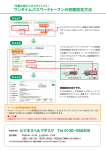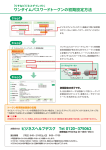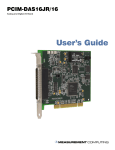Download Single-Slot PC Interface Module (PCIM) User`s Manual
Transcript
GE Intelligent Platforms ÎÎ Programmable Control Products Single-Slot PC Interface Module (PCIM) User’s Manual GFK–0881 March 2010 GFL-002 Warnings, Cautions, and Notes as Used in this Publication Warning Warning notices are used in this publication to emphasize that hazardous voltages, currents, temperatures, or other conditions that could cause personal injury exist in this equipment or may be associated with its use. In situations where inattention could cause either personal injury or damage to equipment, a Warning notice is used. Caution Caution notices are used where equipment might be damaged if care is not taken. Note: Notes merely call attention to information that is especially significant to understanding and operating the equipment. This document is based on information available at the time of its publication. While efforts have been made to be accurate, the information contained herein does not purport to cover all details or variations in hardware or software, nor to provide for every possible contingency in connection with installation, operation, or maintenance. Features may be described herein which are not present in all hardware and software systems. GE Intelligent Platforms assumes no obligation of notice to holders of this document with respect to changes subsequently made. GE Intelligent Platforms makes no representation or warranty, expressed, implied, or statutory with respect to, and assumes no responsibility for the accuracy, completeness, sufficiency, or usefulness of the information contained herein. No warranties of merchantability or fitness for purpose shall apply. * indicates a trademark of GE Intelligent Platforms, Inc. and/or its affiliates. All other trademarks are the property of their respective owners. ©Copyright 2010 GE Intelligent Platforms, Inc. All Rights Reserved Contact Information If you purchased this product through an Authorized Channel Partner, please contact the seller directly. General Contact Information Online technical support and GlobalCare http://www.ge-ip.com/support 1H2 Additional information http://www.ge-ip.com/ 3H Solution Provider [email protected] 4H Technical Support If you have technical problems that cannot be resolved with the information in this guide, please contact us by telephone or email, or on the web at www.ge-ip.com/support 5H Americas Online Technical Support www.ge-ip.com/support 6H7 Phone 1-800-433-2682 International Americas Direct Dial 1-780-420-2010 (if toll free 800 option is unavailable) Technical Support Email [email protected] 8H9 Customer Care Email Primary language of support [email protected] 10H English Europe, the Middle East, and Africa Online Technical Support www.ge-ip.com/support 12H3 Phone +800-1-433-2682 EMEA Direct Dial +352-26-722-780 (if toll free 800 option is unavailable or if dialing from a mobile telephone) Technical Support Email [email protected] 14H5 Customer Care Email Primary languages of support [email protected] 16H7 English, French, German, Italian, Czech, Spanish Asia Pacific Online Technical Support www.ge-ip.com/support Phone 18H9 +86-400-820-8208 +86-21-3217-4826 (India, Indonesia, and Pakistan) Technical Support Email [email protected] (China) 20H1 [email protected] (Japan) 2H3 [email protected] (remaining Asia customers) 24H5 Customer Care Email [email protected] 26H7 [email protected] (China) 28H Preface The intent of this manual is to supply the user with enough information to establish the GE Single-slot PC Interface Module (PCIM) as an entry point into the Genius I/O System. The PCIM is designed to be integrated into a user–developed IBM PC microprocessor–based system. It provides a low cost ‘tap’ on the Genius I/O bus, allowing a host system to monitor and control remote I/O utilizing the extensive diagnostics, high reliability and noise immunity of GEs Genius I/O System. This manual is intended for design engineers and systems or applications programmers who are already familiar with Basic or C programming in the IBM PC environment. Readers are further assumed to be familiar with the Genius I/O System. Content of this Manual This manual contains 7 chapters and 1 appendix: Chapter 1: Introduction. Chapter 1 provides a Genius I/O system overview, description and specifications of the PCIM, and information about the PCIM software. Chapter 2: Operation. Chapter 2 describes PCIM electrical characteristics, and explains how the host can interact directly with a PCIM, reading status information and setting control bits. Chapter 3: Getting Started. Chapter 3 provides procedures for installing and configuring a PCIM. Chapter 3 also describes an external connector that can be added to the serial bus for interface to a Genius Hand-held Monitor. Chapter 4: C Programming for the PCIM. Chapter 4 is a programmer’s reference for creating a C language interface to the PCIM. Chapter 5: BASIC Programming for the PCIM. Chapter 5 is a programmer’s reference for creating a BASIC language interface to the PCIM. Chapter 6: Communications. Chapter 6 describes Global Data and datagram communications for a PCIM. Chapter 7: Troubleshooting Chapter 7 lists basic diagnostic procedures. Appendix A: Example Applications. Appendix A shows three programming examples for the PCIM. Related Publications For more information, refer to these publications: Genius I/O System User’s Manual (GEK–90486–1). Reference manual for system designers, programmers, and others involved in integrating Genius I/O products in a PLC or host computer environment. This book provides a system overview, and describes the types of systems that can be created using Genius products. Datagrams, Global Data, and data formats are defined. GFK-0881 v Preface Genius Discrete and Analog Blocks User’s Manual (GEK–90486–2). Reference manual for system designers, operators, maintenance personnel, and others using Genius discrete and analog I/O blocks. This book contains a detailed description, specifications, installation instructions, and configuration instructions for all currently–available discrete and analog blocks. Series 90–70 Remote I/O Scanner User’s Manual (GFK–0579). Reference manual for the Remote I/O Scanner, which interfaces a drop containing Series 90–70 modules to a Genius bus. Any CPU capable of controlling the bus can be used as the host. This book describes the Remote I/O Scanner features, configuration, and operation. Series Six Bus ControllerUser’s Manual (GFK–0171). Reference manual for the Bus Controller, which interfaces a Genius bus to a Series Six PLC. This book describes the installation and operation of the Bus Controller. It also contains the programming information needed to interface Genius I/O devices to a Series Six PLC. Series Five Bus ControllerUser’s Manual (GFK–0248). Reference manual for the Bus Controller, which interfaces a Genius bus to a Series Five PLC. This book describes the installation and operation of the Bus Controller. It also contains the programming information needed to interface Genius I/O devices to a Series Five PLC. We Welcome Your Comments and Suggestions At GE Intelligent Platforms, we strive to produce quality technical documentation. After you have used this manual, please take a few moments to complete and return the Reader ’s Comment Card located on the next page. Jeanne L. Grimsby Senior Technical Writer vi Single-slot PCIM User’s Manual – January 1994 GFK-0881 Contents Chapter 1 Chapter 2 Chapter 3 Chapter 4 Introduction . . . . . . . . . . . . . . . . . . . . . . . . . . . . . . . . . . . . . . . . . . . . . . . 1-1 Description . . . . . . . . . . . . . . . . . . . . . . . . . . . . . . . . . . . . . . . . . . . . . . . . . . . . . . 1-2 Daughterboard . . . . . . . . . . . . . . . . . . . . . . . . . . . . . . . . . . . . . . . . . . . . . . . . 1-3 Motherboard . . . . . . . . . . . . . . . . . . . . . . . . . . . . . . . . . . . . . . . . . . . . . . . . . . 1-3 Faceplate . . . . . . . . . . . . . . . . . . . . . . . . . . . . . . . . . . . . . . . . . . . . . . . . . . . . . 1-3 Genius I/O System Overview . . . . . . . . . . . . . . . . . . . . . . . . . . . . . . . . . . . . . . 1-4 Specifications . . . . . . . . . . . . . . . . . . . . . . . . . . . . . . . . . . . . . . . . . . . . . . . . . . . . 1-5 PCIM Software . . . . . . . . . . . . . . . . . . . . . . . . . . . . . . . . . . . . . . . . . . . . . . . . . . . 1-6 Operation . . . . . . . . . . . . . . . . . . . . . . . . . . . . . . . . . . . . . . . . . . . . . . . . . 2-1 PCIM Electrical Characteristics . . . . . . . . . . . . . . . . . . . . . . . . . . . . . . . . . . . . . . 2-1 Signal Conditioning . . . . . . . . . . . . . . . . . . . . . . . . . . . . . . . . . . . . . . . . . . . . 2-1 PCIM Status and Control . . . . . . . . . . . . . . . . . . . . . . . . . . . . . . . . . . . . . . . . . . 2-2 Daughterboard Shared RAM . . . . . . . . . . . . . . . . . . . . . . . . . . . . . . . . . . . . . . . 2-5 Getting Started . . . . . . . . . . . . . . . . . . . . . . . . . . . . . . . . . . . . . . . . . . . . 3-1 Introduction . . . . . . . . . . . . . . . . . . . . . . . . . . . . . . . . . . . . . . . . . . . . . . . . . . . . . 3-1 Hardware Required . . . . . . . . . . . . . . . . . . . . . . . . . . . . . . . . . . . . . . . . . . . . 3-1 Software Required . . . . . . . . . . . . . . . . . . . . . . . . . . . . . . . . . . . . . . . . . . . . . 3-1 Setting the Board Address DIP Switch . . . . . . . . . . . . . . . . . . . . . . . . . . . . . . . 3-2 PCIM Installation . . . . . . . . . . . . . . . . . . . . . . . . . . . . . . . . . . . . . . . . . . . . . . . . . 3-2 Connecting the Bus . . . . . . . . . . . . . . . . . . . . . . . . . . . . . . . . . . . . . . . . . . . . . . . . . Removing the PCIM from the Bus . . . . . . . . . . . . . . . . . . . . . . . . . . . . . . . . . . 3-3 3-4 Installing a Hand-held Monitor Connector . . . . . . . . . . . . . . . . . . . . . . . . . . . . . PCIM Startup . . . . . . . . . . . . . . . . . . . . . . . . . . . . . . . . . . . . . . . . . . . . . . . . . . . . . . Using the Configuration Software . . . . . . . . . . . . . . . . . . . . . . . . . . . . . . . . . . . 3-5 3-7 3-8 Notifying the Configuration Software of DIP Switch Change . . . . . . . . 3-8 Running the Configuration Software . . . . . . . . . . . . . . . . . . . . . . . . . . . . . 3-9 Configuration Entries . . . . . . . . . . . . . . . . . . . . . . . . . . . . . . . . . . . . . . . . . . 3-10 Configuration Example . . . . . . . . . . . . . . . . . . . . . . . . . . . . . . . . . . . . . . . . . . . . . 3-13 C Programming for the PCIM . . . . . . . . . . . . . . . . . . . . . . . . . . . . . . . . 4-1 Compiling your Application with Microsoft . . . . . . . . . . . . . . . . . . . . . . . . . . 4-1 Software File Linkage . . . . . . . . . . . . . . . . . . . . . . . . . . . . . . . . . . . . . . . . . . . . . 4-1 Software Driver Function Calls . . . . . . . . . . . . . . . . . . . . . . . . . . . . . . . . . . . . . 4-2 Using Software Driver Function Calls . . . . . . . . . . . . . . . . . . . . . . . . . . . . . 4-3 C Software Driver Function Call Parameters . . . . . . . . . . . . . . . . . . . . . . . 4-4 GFK–0881 Single-Slot PCIM User’s Manual – January 1994 vii Contents Chapter 5 GetIMState – Get Configuration and Status Information . . . . . . . . . . . . . . . . GetBusConfig – Get Serial Bus Configuration . . . . . . . . . . . . . . . . . . . . . . . . . . GetDevConfig – Get Device Configuration . . . . . . . . . . . . . . . . . . . . . . . . . . . . DisableOut – Disable/Enable Device Outputs . . . . . . . . . . . . . . . . . . . . . . . . . . GetBusIn – Read all Input Values . . . . . . . . . . . . . . . . . . . . . . . . . . . . . . . . . . . . PutBusOut – Write all Output Values . . . . . . . . . . . . . . . . . . . . . . . . . . . . . . . . . GetDevIn – Read Device Data Only . . . . . . . . . . . . . . . . . . . . . . . . . . . . . . . . . . PutDevOut – Write Device Data Only . . . . . . . . . . . . . . . . . . . . . . . . . . . . . . . . GetIMIn – Read Directed Input Table . . . . . . . . . . . . . . . . . . . . . . . . . . . . . . . . . PutIMOut – Write the Global Output Table . . . . . . . . . . . . . . . . . . . . . . . . . . . . GetCir – Read Input Circuit Value . . . . . . . . . . . . . . . . . . . . . . . . . . . . . . . . . . . . PutCir – Write Output Circuit Value . . . . . . . . . . . . . . . . . . . . . . . . . . . . . . . . . . GetWord – Read Input Word Value . . . . . . . . . . . . . . . . . . . . . . . . . . . . . . . . . . . PutWord – Write Output Word Value . . . . . . . . . . . . . . . . . . . . . . . . . . . . . . . . . SendMsg – Send a Message . . . . . . . . . . . . . . . . . . . . . . . . . . . . . . . . . . . . . . . . . SendMsgReply – Send a Message Requesting a Reply . . . . . . . . . . . . . . . . . . . ChkMsgStat – Read Message Progress Status . . . . . . . . . . . . . . . . . . . . . . . . . . GetMsg – Read Received Message . . . . . . . . . . . . . . . . . . . . . . . . . . . . . . . . . . . GetINTR – Read Interrupt Status Table . . . . . . . . . . . . . . . . . . . . . . . . . . . . . . . PutINTR – Write to the Interrupt Disable Table . . . . . . . . . . . . . . . . . . . . . . . . . 4-20 4-22 4-24 4-26 4-28 4-30 4-32 4-34 4-36 4-37 4-38 4-40 4-42 4-44 4-46 4-48 4-50 4-52 4-54 4-56 BASIC Programming for the PCIM . . . . . . . . . . . . . . . . . . . . . . . . . . . 5-1 Basic Software Driver Installation . . . . . . . . . . . . . . . . . . . . . . . . . . . . . . . . . . . . . Software Driver Function Calls . . . . . . . . . . . . . . . . . . . . . . . . . . . . . . . . . . . . . 5-1 5-2 Using Software Driver Function Calls . . . . . . . . . . . . . . . . . . . . . . . . . . . . . GFK–0881 5-3 Basic Software Driver Function Call Parameters . . . . . . . . . . . . . . . . . . . . . . . . . Basic Data Array Structures . . . . . . . . . . . . . . . . . . . . . . . . . . . . . . . . . . . . . 5-4 5-4 Error Status Indication . . . . . . . . . . . . . . . . . . . . . . . . . . . . . . . . . . . . . . . . . . . . . . Access from BASIC . . . . . . . . . . . . . . . . . . . . . . . . . . . . . . . . . . . . . . . . . . . . . . . . . Coding Basic Function Calls . . . . . . . . . . . . . . . . . . . . . . . . . . . . . . . . . . . . . . . . 5-10 5-11 5-12 INITIM CALL Statement . . . . . . . . . . . . . . . . . . . . . . . . . . . . . . . . . . . . . . . . . . . . CHGIMSETUP CALL Statement . . . . . . . . . . . . . . . . . . . . . . . . . . . . . . . . . . . . . . GETIMSTATE CALL Statement . . . . . . . . . . . . . . . . . . . . . . . . . . . . . . . . . . . . . . . GETBUSCONFIG CALL Statement . . . . . . . . . . . . . . . . . . . . . . . . . . . . . . . . . . . GETDEVCONFIG CALL Statement . . . . . . . . . . . . . . . . . . . . . . . . . . . . . . . . . . . DISABLEOUT CALL Statement . . . . . . . . . . . . . . . . . . . . . . . . . . . . . . . . . . . . . . GETBUSIN CALL Statement . . . . . . . . . . . . . . . . . . . . . . . . . . . . . . . . . . . . . . . . . PUTBUSOUT CALL Statement . . . . . . . . . . . . . . . . . . . . . . . . . . . . . . . . . . . . . . . GETDEVIN CALL Statement . . . . . . . . . . . . . . . . . . . . . . . . . . . . . . . . . . . . . . . . . PUTDEVOUT CALL Statement . . . . . . . . . . . . . . . . . . . . . . . . . . . . . . . . . . . . . . . GETIMIN CALL Statement . . . . . . . . . . . . . . . . . . . . . . . . . . . . . . . . . . . . . . . . . . PUTIMOUT CALL Statement . . . . . . . . . . . . . . . . . . . . . . . . . . . . . . . . . . . . . . . . GETCIR CALL Statement . . . . . . . . . . . . . . . . . . . . . . . . . . . . . . . . . . . . . . . . . . . . PUTCIR CALL Statement . . . . . . . . . . . . . . . . . . . . . . . . . . . . . . . . . . . . . . . . . . . . GETWORD CALL Statement . . . . . . . . . . . . . . . . . . . . . . . . . . . . . . . . . . . . . . . . . PUTWORD CALL Statement . . . . . . . . . . . . . . . . . . . . . . . . . . . . . . . . . . . . . . . . . SENDMSG CALL Statement . . . . . . . . . . . . . . . . . . . . . . . . . . . . . . . . . . . . . . . . . 5-13 5-16 5-18 5-20 5-22 5-24 5-26 5-28 5-30 5-32 5-34 5-35 5-36 5-38 5-40 5-42 5-44 Single-Slot PCIM User’s Manual – January 1994 viii Contents Chapter 6 Chapter 7 Appendix A GFK–0881 SENDMSGREPLY CALL Statement . . . . . . . . . . . . . . . . . . . . . . . . . . . . . . . . . . . CHKMSGSTAT CALL Statement . . . . . . . . . . . . . . . . . . . . . . . . . . . . . . . . . . . . . . GETMSG CALL Statement . . . . . . . . . . . . . . . . . . . . . . . . . . . . . . . . . . . . . . . . . . . GETINTR CALL Statement . . . . . . . . . . . . . . . . . . . . . . . . . . . . . . . . . . . . . . . . . . PUTINTR CALL Statement . . . . . . . . . . . . . . . . . . . . . . . . . . . . . . . . . . . . . . . . . . 5-46 5-48 5-50 5-52 5-54 Communications . . . . . . . . . . . . . . . . . . . . . . . . . . . . . . . . . . . . . . . . . . . 6-1 Introduction . . . . . . . . . . . . . . . . . . . . . . . . . . . . . . . . . . . . . . . . . . . . . . . . . . . . . 6-1 Global Data . . . . . . . . . . . . . . . . . . . . . . . . . . . . . . . . . . . . . . . . . . . . . . . . . . . . . . 6-1 Datagram Data . . . . . . . . . . . . . . . . . . . . . . . . . . . . . . . . . . . . . . . . . . . . . . . . . . . 6-3 Troubleshooting . . . . . . . . . . . . . . . . . . . . . . . . . . . . . . . . . . . . . . . . . . . 7-1 Introduction . . . . . . . . . . . . . . . . . . . . . . . . . . . . . . . . . . . . . . . . . . . . . . . . . . . . . 7-1 Replacement Module Concept . . . . . . . . . . . . . . . . . . . . . . . . . . . . . . . . . . . . . . 7-1 PCIM Troubleshooting . . . . . . . . . . . . . . . . . . . . . . . . . . . . . . . . . . . . . . . . . . . . 7-2 LEDS . . . . . . . . . . . . . . . . . . . . . . . . . . . . . . . . . . . . . . . . . . . . . . . . . . . . . . . . 7-2 Fault Isolation and Repair . . . . . . . . . . . . . . . . . . . . . . . . . . . . . . . . . . . . . . . 7-2 Example Applications . . . . . . . . . . . . . . . . . . . . . . . . . . . . . . . . . . . . . . G-1 Example Application 1 . . . . . . . . . . . . . . . . . . . . . . . . . . . . . . . . . . . . . . . . . . . . . G-1 Example Application 2 . . . . . . . . . . . . . . . . . . . . . . . . . . . . . . . . . . . . . . . . . . . . . G-5 Example Application 3 . . . . . . . . . . . . . . . . . . . . . . . . . . . . . . . . . . . . . . . . . . . . . G-10 Single-Slot PCIM User’s Manual – January 1994 ix restart lowapp ARestart oddapp: ARestarts for autonumbers that do not restart in each chapter. figure bi level 1, reset table_big level 1, reset chap_big level 1, reset1 Lowapp Alwbox restart evenap:A1app_big level 1, resetA figure_ap level 1, reset table_ap level 1, reset figure level 1, reset table level 1, reset these restarts oddbox reset: 1evenbox reset: 1must be in the header frame of chapter 1. a:ebx, l 1 resetA a:obx:l 1, resetA a:bigbx level 1 resetA a:ftr level 1 resetA c:ebx, l 1 reset1 c:obx:l 1, reset1 c:bigbx level 1 reset1 c:ftr level 1 reset1 Reminders for autonumbers that need to be restarted manually (first instance will always be 4) let_in level 1: A. B. C. letter level 1:A.B.C. num level 1: 1. 2. 3. num_in level 1: 1. 2. 3. rom_in level 1: I. II. III. roman level 1: I. II. III. steps level 1: 1. 2. 3. Chapter 1 1 Introduction section level 1 1 figure bi level 1 table_big level 1 This manual provides a description of the GE Genius I/O IBM PC Interface Module (PCIM). It includes procedures for setup, programming, operation, and troubleshooting in conjunction with the . This manual also describes the PCIM Software Library, software which is supplied with the PCIM. The Software Library provides a high level interface between applications software you develop and the PCIM. The PCIM Software Library consists of easy to use macro–oriented function calls you code appropriately in your C language or Basic language applications routines. Suitable Computers The PCIM has been tested successfully in many types of IBM PC XT and AT-type computers. It is fully compatible with the ISA backplane, and provides host system address decoding over the full PC, XT or AT memory maps. However, it has not been possible to test the PCIM with all computers that may be available. Therefore, proper operation of the PCIM in every type of host computer cannot be assured. Using Other Interface Software A number of companies have developed software for the PCIM, to be used in place of the PCIM Software Library. If you are using such software, and have questions or are experiencing problems, please contact the software company. GE cannot provide customer support for other companies’ PCIM software products. GFK-0881 1-1 1 Description The Single-Slot PC Interface Module (PCIM) is an entry point into the Genius I/O System for the IBM PC/AT/XT family. The PCIM is an “AT” style board, designed to be integrated into a user–developed microprocessor system. It is fully compatible with all Genius protocols, mechanical, electrical levels, and communications timing. t 46350 daughterboard A daughterboard B motherboard Bus Connector for Daughterboard A Bus Connector for Daughterboard B The PCIM is available with either one or two daughterboard(s). Each PCIM daughterboard provides a low cost ‘tap’ on a Genius I/O bus, allowing a host system to control remote I/O utilizing the extensive diagnostics, high reliability and noise immunity of the Genius I/O System. Each daughterboard is independently configurable using the configuration software supplied with the PCIM. Board-edge connectors are used to connect the PCIM to the Genius bus. If the PCIM has two daughterboards, they can be connected to the same bus or to independent busses. 1-2 Single-Slot PCIM User’s Manual – January 1994 GFK-0881 1 Daughterboard A PCIM daughterboard is a general purpose I/O Controller for the Genius I/O System. It provides a convenient method to control devices on the Genius serial bus. The PCIM daughterboard performs the housekeeping tasks of initialization and fault management for up to 30 bus devices, keeps up–to–date images of the I/O controlled by each device (whether the device is a Genius I/O Block or other bus device), and can communicate with other Controllers on the Genius bus by passing background messages not associated with I/O commands or Global Data. The interface to this RAM is optimized for the IBM personal computer bus. Motherboard The PCIM motherboard provides a convenient way to interface an Open Architecture daughterboard like the PCIM daughterboard to an IBM compatible Host system. All the signals necessary to communicate to a daughterboard are buffered through the motherboard to the Host bus. In addition to the normal interface lines, the motherboard provides the following daughterboard control and monitoring functions: H H H H H H A standard ‘unit load’ to the IBM bus. Works in ISA–compatible backplanes. Low supply voltage detection. Power up RESET signal sequencing. Host system address decoding over the full PC, XT or AT memory maps. A built–in watchdog timer that can monitor system operation and shut down the daughterboard if the Host system faults, preventing any conflicts on the Genius bus. Note that this timer is not used with the Software Library. Faceplate 46351 For each daughterboard, two LEDs (Board OK and Communications OK are provided in the PCIM faceplate. For each daughterboard, the LEDs are as shown below: LEDs for Daughterboard A Bus Connector for Daughterboard A LEDs for Daughterboard B Daughterboard OK Communications OK Bus Connector for Daughterboard B Openings in the faceplate accommodate the serial bus connectors for the PCIM daughterboard(s). shown 50% actual size GFK-0881 Chapter 1 Introduction 1-3 1 Genius I/O System Overview The Genius I/O is a system of inherently distributed inputs and outputs, which consists of: H AC, DC, Isolated, Analog, and others (mounted at the point of control), H A (which serves as the interface between the Genius I/O system and a programmable controller), H H H A for interface with IBM PC ATs, XTs, or CIMSTAR I, A (the portable diagnostic and configuration tool used for addressing, trouble–shooting, monitoring, scaling and configuring the I/O Blocks), And the , which provides communications between the Bus Controller, Hand Held Monitor, and up to 30 I/O Blocks over a single shielded twisted wire pair. Normally, Genius I/O will be controlled by a PLC in machine control and fast closed loop control applications. There are various applications, however, where systems based on Genius I/O blocks will be utilized with IBM PC products. Genius I/O Blocks provide superior, built–in which detect open circuits, short circuits, overloads, and a variety of other malfunctions which are beyond the power of conventional PLCs to detect. A simplified diagram of a typical Genius I/O System is shown below. 46201 Host Host PCIM Communications Bus (up to 32 devices) Hand-held Monitor 1-4 Single-Slot PCIM User’s Manual – January 1994 GFK-0881 1 Specifications CatalogNumbers Single-channel PCIM IC660ELB921 Dual-channel PCIM IC660ELB922 MicroGENIdaughterboard IC660ELB912 LEDs (2 for each daughterboard) Electrical PowerRequirements 5 volts DC +/– 10%, 400 ma (maximum) Bus Loading 1 LS TTL load per input line Bus Drive Capability 10 LS TTL loads per output line Mechanical PCIM board type Single-slot“AT” style board Hand-held Monitor connection External connector with HHM and bus terminals Serial bus connection Board-edge terminals or external connector. Board-edge terminals accept two AWG #20 (avg .55mm2 cross section) wires or three AWG #22 (avg .36mm2 cross section) wires . Host backplane interface fully ISA compatible Memory Requirements Motherboard 4 bytes Eachdaughterboard 16K bytes Environmental Requirements – Operating Temperature 0 to 60 degrees C (ambient temperature at board) Humidity 5% to 95% non–condensing Altitude 10,000 feet Vibration 0.2 inch displacement 5 to 10 Hz 1 G 10 to 200 Hz Shock 5 G, 10 ms duration per MIL–STD 810C, method 516.2 Environmental Requirements – Non–operating GFK-0881 Temperature –40 to 125 degrees C (ambient temperature at board) Humidity 5% to 95% non–condensing Altitude 40,000 feet Vibration 0.2 inch displacement 5 to 10 Hz 1 G 10 to 200 Hz Shock 5 G, 10 ms duration per MIL–STD 810C, method 516.2 Chapter 1 Introduction 1-5 1 PCIM Software The PCIM is supplied with two types of software: H H Configuration software Interface software: the PCIM Software Library PCIM Configuration Software The configuration software is used to set up the characteristics of one or more PCIMs that will be installed in the computer. Setup parameters include the base addresses used by the Single-Slot PCIM and its daughterboard(s), baud rate, serial bus address, outputs enable, and Watchdog Timer enable. Configuration data is stored in EPROM memory on the PCIM, and is retained if power is removed. The configuration software can be run from diskette or the configuration files can be copied to a hard disk. PCIM Software Library The PCIM Software Library provides a high level interface between applications software you develop and the PCIM; and through the PCIM, devices on the Genius serial bus. The PCIM Software Library is accessed through a set of subroutine calls. The PCIM Software Library is provided in versions compatible with C language and Basic language, specified as a set of function calls in order to allow a consistent interface with both languages. Library software is delivered in the form of object code in a single .exe (.COM) file. This user’s guide covers both C language and Basic language applications. The PCIM Software Library is supplied in a version compatible the MSDOS operating system, as follows: C/MSDOS BASIC/MSDOS 1-6 Single-Slot PCIM User’s Manual – January 1994 GFK-0881 Chapter 2 Operation 2 section level 1 1 figure bi level 1 table_big level 1 PCIM Electrical Characteristics Power Supply Requirements The PCIM requires a 5 volt DC source for logic power. Supply voltage should not vary more than 10% above or below nominal (below 4.5 V DC or above 5.5 V DC), or the PCIM will not function correctly. The PCIM with one daughterboard (single-channel PCIM) typically draws 1.0 Amps. The PCIM with two daughterboards (dual-channel PCIM) typically draws 1.5 Amps. Bus Loads/Drive Capability All input lines to the PCIM present no more than one standard LSTTL load to the host interface connector. All output lines from the PCIM are capable of driving 10 standard LSTTL loads. These lines, with the exception of the /INT and /PCIM OK lines, are tri–state outputs. The /INT line is an open–collector output that can be wired–ORed to a single interrupt input. The /PCIM OK and /COMM OK lines are low–true open collector type outputs with built–in current limiting to 10 ma suitable for driving LEDs directly. All input signals to the PCIM from the Host system look like one LSTTL load to the host system. These signals are TTL compatible and switch at TTL levels. Control output signals to the host are open–collector LSTTL drivers with 10K resistive pull–ups, capable of sinking 4 mA while maintaining an output voltage of 0.4V or lower. The data transceiver is a tri–state LSTTL device capable of sourcing or sinking 12 mA with VOL = 0.4V and VOH = 2.0V. The PCIM is fully compatible with ISA backplanes. Signal Conditioning The PCIM has two connectors that you can access when the PCIM is installed in a PC type rack. Both connectors are for the standard twisted pair connection to a serial bus. The Hand-held Monitor can be connected through an interface cable to the separate Genius connectors. All of the lines in from both connectors are either isolated or impedance limited to protect the PCIM from voltage spikes or the misapplication of high voltages on the serial bus connections. GFK-0881 2-1 2 PCIM Status and Control The PCIM motherboard uses four bytes of mapped I/O memory space. These four bytes start at the I/O base address and are configured by the software utility, and have the functions shown below. Only the first two bytes are used. Byte # 0 1 A7 – A0 XXXXXXX00 XXXXXXX01 Description PCIM Status byte PCIM Control byte For example, if the the address selected is 3E0 (hex), you can perform operations on these addresses: (3E0 + 0) = 3E0 PCIM Status Byte (3E0 + 1) = 3E1 PCIM Control Byte Bit definitions for the Status Byte and Control Byte are given on the following pages. 2-2 Single-Slot PCIM User’s Manual – January 1994 GFK-0881 2 PCIM Status Byte: Bit Definitions The individual bits in the PCIM Status byte have the following functions: 7 6 5 4 3 2 1 0 unlabelled bits not used 46352 Low voltage/host Reset detect Watchdog Timer status Interrupt request PCIM OK Communications OK 0 – Low Voltage/Host RESET Detect This input goes to 0 and stays 0 (until reset) whenever the voltage on the motherboard drops below 3.12 volts or the Host system has gone into RESET. This bit is reset by the ‘1’ bit of the PCIM Output byte (see next page). During normal operation this bit should be 1. Note Do not enable interrupts, or read/write to the PCIM for 2 seconds (the period of time required for hardware/software initialization) after reset. One false interrupt occurs within this time period. Reading or writing to the PCIM during this time may cause the watchdog timer to time out. The PCIM OK flag will be invalid during this period of time. 1 – Watchdog Timer Status (Not used with the software library). This bit is 1 if the watchdog timer as been enabled by the configuration software and is being pulsed every 727mS by PCIM Control bit 0 (see next page). If the timer expires, this bit goes to 0. It will also go to 0 if the voltage detector detects low voltage. If not enabled by configuration, the timer does not need to be pulsed. 2 – Interrupt Request When the daughterboard generates an interrupt to the motherboard, this goes to 1 and stays 1 until reset by Control bit 2 (see next page). 3 – PCIM OK The state of this bit follows the condition of the PCIM OK LED on the daughterboard. If the LED is lit, the PCIM OK bit is 0. 4 – COMM (Communications) OK Like the BOARD OK bit, this bit follows the output of one of the LEDs on the daughterboard. This bit is 0 if the COMM OK LED on the daughterboard is lit. GFK-0881 Chapter 2 Operation 2-3 2 PCIM Control Byte: Bit Definitions The individual bits in the PCIM Control byte are used for the following functions: 7 6 5 4 3 2 1 0 unlabelled bits not used 46353 Watchdog Timer Pulse Clear Reset Clear Interrupt Request HHM present test Reset the PCIM 0 – Watchdog Timer Pulse The watchdog timer is a hardware timer that can be enabled by the configuration software. If the watchdog timer is enabled, it must be reset periodically or it will put the PCIM into RESET. You can toggle the watchdog timer and use it as a failsafe timer to ensure that if the Host system ‘hangs up’, the PCIM will not send any erroneous messages to the serial bus. If the watchdog timer is disabled by by the configuration software, you do not have to toggle it; it will stay turned off and will not put the PCIM into RESET. If the watchdog timer is enabled by the configuration software, this bit must be pulsed at least every 727mS to keep the watchdog timer from expiring. This bit must be pulsed at least once to allow the daughterboard to come out of RESET. 1 – Clear RESET Request When the system is Reset, or when the voltage detector on the motherboard detects a low voltage condition, status bit 0 (see previous page) goes to 0. Command bit 1 (Clear Reset) clears the reset request when set to 0. To prepare for the next detection of RESET or low voltage condition, it must be reset to 1. 2 – Clear Interrupt Request This bit is used to clear an interrupt to the motherboard from a daughterboard. Setting the bit to 0 clears the interrupt. It must then be set back to 1 to prepare it for the next interrupt. 3 – HHM Test An HHM present can be indicated even when one is not plugged in by raising this bit to 1. After power up and under normal conditions, this bit should be 0. 6 – PCIM RESET When this bit is 0 it resets the PCIM. Under normal conditions, it should be left high. 2-4 Single-Slot PCIM User’s Manual – January 1994 GFK-0881 2 Daughterboard Shared RAM Each PCIM daughterboard uses 16K bytes of host memory. For information purposes only, the structure of this area is illustrated below. You do not need to understand how this Shared RAM memory works if your application program will use the PCIM Software Driver functions (described in chapters 4 and 5) to interact with this memory area. Relative Location dec. hex. Content Size in Bytes 0000 0000 Request Queue 2176 0880 Request Queue Head Pointer* (1) 2177 0881 Request Queue Tail Pointer (1) 2178 0882 µGENI Setup Table (16) 2194 0892 µGENI Status Table (16) 2210 08A2 Interrupt Status Table (16) 2226 08B2 Interrupt Disable Table (16) 2242 08C2 Command Block* (16) 2258 08D2 Transmit Datagram Buffer (240) 2498 09C2 Read Datagram Buffer (134) 2632 0A48 I/O Table Lockout Request * (1) 2633 0A49 I/O Table Lockout State (1) 2634 0A4A Host Clear (1) 2635 0A4B Reserved (64) 2699 0A8B Auxiliary Request Queue (48) 2747 0ABB Heartbeat Enable 2749 0ABD Heartbeat Timeout Multiplier 2751 0ABF Reserved 7680 1E00 Device Configuration Table (256) 7936 1F00 Directed Control Input Table (128) 8064 1F80 Broadcast Control Output Table Device I/O Table (128) 8192 2000 16383 3FFF * GFK-0881 (2176) (2) (1) (4930) (8192) RequestQueue: Queue for incoming Read Device, Write Device, and Write Point datagrams to the host. Request Queue Head Pointer: Number of the Request Queue buffer currently being read. Request Queue Tail Pointer: Indicates the most recent entry in the Request Queue. µGENI Setup Table: Characteristics of µGENI and the bus. µGENI Status Table: Diagnostics for µGENI and the bus. Interrupt Status Table: Current status of interrupts to host. Interrupt Disable Table: Used to enable/disable host interrupts. CommandBlock: Used by host to send Read Datagram, Transmit Datagram, Transmit Datagram with Reply, and Configuration Change commands to µGENI. TransmitDatagramBuffer: Temporary location for sending datagrams. Read Datagram Buffer: Location where host may read incoming datagrams. I/O Table LockoutRequest/Relinquish: Used to set or release µGENI lockout of I/O Tables. I/O Table Lockout State: Actual lockout state. Host Clear: Used by mGENI to clear Interrupts from the host. Reserved Area: The host should NOT read or write here. Auxiliary RequestQueue: Used in conjunction with Request Queue. HeartbeatEnable: Used to enable host tomGENI heartbeat monitoring. HeartbeatTimeoutMultiplier: Sets the heartbeat interval. Reserved Area: The host should NOT read or write here. Device Configuration Table: Location of device ID, status, and setup information. Directed Control Input Table: Location for receiving Directed Control Data. BroadcastControl Output Table: Buffer for sending Global Data. Device I/O Table: Contains all device inputs and outputs, and incoming Global Data. Host write causes interrupt to µGENI daughterbaord Chapter 2 Operation 2-5 Chapter 3 Getting Started 3 section level 1 1 figure bi level 1 table_big level 1 Introduction In order for you to interface the PCIM with the Genius serial bus, you must first perform the following steps: H H H H Set the configuration I/O address on the DIP switches. Install the PCIM in the host. Connect the PCIM to the serial bus. Run the configuration software. Hardware Required In addition to the devices normally considered part of the Genius I/O system, the following hardware is required to effect a Genius I/O – PCIM – Host communications interface: H H AnIBMPC/AT, IBM PC/XT, or compatible computer A PCIM Software Required The following software is required to effect Genius I/O – PCIM – Host communications: H MS DOSr version 3.0 or higher and H H H H dpcimcfg.exe (configuration software) pcim.lib (C Software Driver – small memory model) lpcim.lib (C Software Driver – large memory model) pcim.h (C Software Driver – include file) or H H GFK-0881 pcimx.exe (BASIC Software Driver) pcim.bas (BASIC startup sequence) 3-1 3 Setting the Board Address DIP Switch Before installing the PCIM in the computer, it may be necessary to set its address-selection DIP switches. The default setting is 222hex. The board address must be unique for each module; if there are multiple PCIMs or if the address conflicts with addresses used by other modules in the system, you must change it to an address in the range 102hex to 3FE hex. Switch positions are numbered 1 through 8. Use switches 1 and 2 to set the high hex digit, switches 3, 4, 5, and 6 to set the middle hex digit, and switches 7 and 8 to set the low hex digit. 1 8 switches high digit 1 2 # # " " # " # " 0 1 2 3 " means down toward board # means up away from board switches 3 4 5 6 # # # # # # # # " " " " " " " " # # # # " " " " # # # # " " " " # # " " # # " " # # " " # # " " # " # " # " # " # " # " # " # " middle digit 0 1 2 3 4 5 6 7 8 9 A B C D E F 46354 switches low digit 7 8 # # " " # " # " 2 6 A E PCIM Installation 1. Power OFF the Host computer and unplug from power source. 2. Install the PCIM according to the computer manufacturer’s instructions for option cards. 3. Connect the bus (see next page) to the PCIM. 4. DO NOT H H H 3-2 Mount the PCIM where air flow across it is obstructed Mount the PCIM nearer than 1/8I(.318cm) to any other boards or rack components Use adhesives or conformal coatings on any part of the PCIM Single-Slot PCIM User’s Manual – January 1994 GFK-0881 3 Connecting the Bus Devices can be placed in any physical sequence on the bus. Each connector on the PCIM has four terminals for the bus cable (Serial 1, Serial 2, Shield In, and Shield Out). Note that the sequence of these terminals on a PCIM connector is not the same as on other bus devices (for example, I/O blocks). 46355 Bus Connector for Daughterboard A Shield Out Shield In Serial 2 Bus Connector for Daughterboard B Serial 1 These terminals accept two AWG #20 wires (each avg .54mm2 cross-section) plus one lead of a quarter-Watt resistor (optional: used for bus termination). The minimum recommended wire size is AWG #22 (avg .36mm2 cross-section). Connect the Serial 1 terminal of each connector to the Serial 1 terminals of the previous device and the next device. Connect the Serial 2 terminal of each connector to the Serial 2 terminals of the previous device and the next device. If the PCIM has two daughterboards, they may be connected to different busses or to the same bus. Shield In of each connector must be connected to Shield Out of the preceding device. For the first device on the bus, Shield In can be left unconnected. For the last device on the bus, Shield Out can be left unconnected. Terminating Resistor Start of Bus Serial 1 Serial 2 Shield In Shield Out End of Bus 46356 Terminating Resistor Serial 1 Serial 2 Shield In Shield Out When making bus connections, the maximum exposed length of bare wires should be two inches. For added protection, each shield drain wire should be insulated with spaghetti tubing to prevent the Shield In and Shield Out wires from touching each other. GFK-0881 Chapter 3 Getting Started 3-3 3 Bus Termination A bus must be terminated at each end by impedance that is correct for that cable type. Impedance will be 75, 100, 120, or 150 ohms. If a PCIM connector is at either end of its bus, install the appropriate terminating resistor across the Serial 1 and Serial 2 terminals. The Genius I/O System and Communications User’s Manual lists appropriate terminating resistors for each recommended bus cable type. Removing the PCIM from the Bus The PCIM’s bus connectors are removable; they can be removed while the system is operating without compromising data integrity on the bus. To remove a bus connector, hold it carefully by its top and bottom sides and pull it away from the PCIM. If an operating cable is presently attached to the bus, be very careful not to touch the bus wires to each other or to anything else. Do not put the connector down on a conductuve surface. Individual bus wires should never be removed from the connector terminals while the bus is in operation; the resulting unreliable data on the bus could cause hazardous control conditions. 3-4 Single-Slot PCIM User’s Manual – January 1994 GFK-0881 3 Installing a Hand-held Monitor Connector The PCIM does not have a built-in connector for a Genius Hand-held Monitor. However, a Hand-held Monitor connector can be added directly to the serial bus at any location. The unit shown below (catalog number 44A736310–001–R001) is provided with the PCIM. It provides a Hand-held Monitor connector and serial bus terminals. .5 in 1.27 cm 1.673 in 4.249cm 46357 Hand-held Monitor Connector Panel Mounting Ear 2.834 in 7.198 cm X1 X2 X1 SA SB X2 SA SB shown at 100% of actual size Serial Bus Terminals X1 Serial 1 X2 Serial 2 SA Shield In SB Shield Out Mounting the HHM Connector This unit can be easily mounted on a rail such as a standard 35mm (shown below) or 15mm DIN rail. The panel-mounting ears are not used if the unit is installed on a DIN rail. 46358 35mm DIN rail (Removable) DIN rail Mounting Feet side view: shown at 50% of actual size Alternatively, it can be installed directly on a panel using screws through its mounting ears. The DIN rail feet on the back of the unit are removed when the unit is panel-mounted. GFK-0881 Chapter 3 Getting Started 3-5 3 Making the Bus Connections The HHM connector has two sets of terminals; one for incoming cable and the other for outgoing cable. Connect the Serial 1, Serial 2, and Shield In terminal of either connector to the previous device. Connect the Serial 1, Serial 2, and Shield Out terminal of the other connector to the next device. (For the first device on the bus, Shield In can be left unconnected. For the last device on the bus, Shield Out can be left unconnected.) 46366 Bus In Bus Out X1 X2 X1 SA X2 SB SA SB X1 X2 SA SB Serial 1 Serial 2 Shield In Shield Out When making bus connections, the maximum exposed length of bare wires should be two inches. For added protection, each shield drain wire should be insulated with spaghetti tubing to prevent the Shield In and Shield Out wires from touching each other. As with other devices, if the HHM Connector is at either end of its bus, install an appropriate terminating resistor across the Serial 1 and Serial 2 terminals. The Genius I/O System and Communications User’s Manual lists appropriate terminating resistors for each recommended bus cable type. 3-6 Single-Slot PCIM User’s Manual – January 1994 GFK-0881 3 PCIM Startup You may now activate the PCIM as follows: 1. Plug in and power ON the Host computer. 2. If the PCIM has not been configured, insert the diskette containing the Software Driver and associated files into Drive B. 3. Set the disk drive to B. 4. Run the Configuration Software, as described on the next page. Beyond the self tests, the PCIM will do nothing until it is explicitly taken out of RESET. This is accomplished via the application program code you write – specifically, through the INITIM Software Driver function call. GFK-0881 Chapter 3 Getting Started 3-7 3 Using the Configuration Software The configuration software is used to set up the characteristics of one or more PCIMs. The PCIM(s) must be present in the same computer to complete the configuration. Setup parameters include the base addresses used by the PCIM and its daughterboard(s), baud rate, serial bus address, outputs enable, and Watchdog Timer enable. Configuration data is stored in EPROM memory on the PCIM, and is retained if power is removed. The configuration software can be run from diskette or the configuration files can be copied to a hard disk. It has a tutorial mode that can be used to practice entering data without actually changing the parameters of any installed PCIM. The software configures one PCIM at a time. Follow the instructions to configure the first PCIM. Write the configuration to the first PCIM then exit the configuration software. Configurate the next PCIM by restarting the configuration software, specifying the second PCIM’s DIP switch address in the command, as described below. Notifying the Configuration Software of DIP Switch Change The configuration software for the PCIM expects the default DIP Switch setting of 222hex. If you change the DIP switch setting (for example, when using multiple PCIMs), you must also inform the configuration software in either of the following ways: D. For one or more PCIMs, you can set an address flag when entering the command to execute the configuration software, as described on the next page. E. For just one PCIM, you can set a variable in the DOS startup file, AUTOEXEC.BAT. The format of the command is: SET DPCIMCFG=xxx where 3-8 xxx is the new address. Single-Slot PCIM User’s Manual – January 1994 GFK-0881 3 Running the Configuration Software With the configuration software diskette installed, or with the software files copied to your hard disk, type the following command at the DOS prompt: (drive)>DPCIMCFG[=Pxxx][=T] 46359 (optional) tutorial mode (optional) changed I/O Address (optional) drive where software is located (if different from present drive) The I/O Address, if entered, must match the DIP Switch setting on the PCIM board. If this flag is not used, or if the value entered is not in the range 100 hex to 3FF hex, the configuration software will use the default setting of 222hex. Running the Program Normally In normal mode, the software establishes communications with the PCIM. Therefore, the PCIM must already have its I/O Address assigned using the DIP switches. The software will look for it at its assigned address. To run the configuration software in normal (not tutorial) mode, type: or DPCIMCFG to run the software without specifying a new address DPCIMCFG=Pxxx to run the software with a new PCIM address The software establishes communications with the PCIM at the specified address. Complete the configuration entries as explained on the following pages. Lack of Communications If communications cannot be established, check the DIP switch settings. The DIP Switch address should match the address shown on the screen. For the default setting 222 hex, the correct DIP Switch settings are: "###"### If communications are disrupted, press any key to continue. If you then want to exit the configuration software, press the ESC key. If you want to reset the PCIM, press F10. Communications should be re-established. GFK-0881 Chapter 3 Getting Started 3-9 3 Writing the Configuration Data to the PCIM After you finish making the configuration entries for a PCIM, if you want to write them to the PCIM, press the F5 key. The configuration software then reads the new configuration data back from the PCIM and displays it. The “Last Update” field displays the time the configuration was updated. If the two daughterboards have the same enabled memory or I/O Base Address, the update will NOT be performed. If you want to read a configuration previously stored to the PCIM, press F3. If you want to reset the PCIM, press F10. Use the ESC key when you are ready to exit the configuration utility. Running the Program in Tutorial Mode If you want to run the configuration software in tutorial mode but you do not want to change the I/O Address, type: DPCIMCFG=T In tutorial mode, the software supplies default values for the entries, and does not send entries you make to the PCIM. Configuration Entries The software displays the configuration for the specified PCIM’s two daughterboards. Use the Up Arrow and Down Arrow keys to move between configuration fields and between daughterboards. Type in entries where required (see the following table), or use the Right Arrow and Left Arrow keys to display the available choices for each field. A configuration example follows the table. 3-10 Single-Slot PCIM User’s Manual – January 1994 GFK-0881 3 Definitions of Configuration Entries Option Entries / Choices Memory base: If the daughterboard will be used, enter a hexadecimal address. The next field should be set to “Enabled”. Address Enabled/Disabled Comment Each daughterboard on a PCIM requires 16K of system memory. This memory is used to store I/O data, buffers for communications data, and a variety of other information. You can locate this memory anywhere space is available. If the daughterboard will not be used, it is not neces- The memory base address is truncated down to sary to enter an address. the nearest 16K boundary. That is, the fourth, fifth, Select “Disabled”. and sixth digits of the hexadecimal address for the start of the memory space must be 0. The third digit must always be 0, 4, 8, or C. So valid memory addresses for the start of the block could be F4C000, 288000, 0E0000, etc... I/Obase: If the daughterboard will be used, enter a hexadecimal address. The next field should be set to “Enabled”. Address Enabled/Disabled If the daughterboard will not be used, it is not necessary to enter an address. Select “Disabled”. Interrupt Device GFK-0881 The I/O Base Address is a hexadecimal address used for PCIM command and status data (described in chapter 2). The address is truncated down to the nearest 4 byte boundary. That is, the third digit of the address must be a 0, 4, 8 or C. Not used with the Software Library; select “Disable” when using the library routines. IRQ2 and IRQ9 are the same pin on the motherboard connector. IRQ is used by PC/XTs. IRQ9 is used by PC.ATs and all new PCs. Either may be selected for configuration. If not using the Software Library, select “Enabled” and enter the Interrupt: IRQ2 IRQ3 IRQ4 IRQ5 IRQ6 IRQ9 IRQ10 IRQ11 Do not select IRQ3 if serial port 2 is installed. NMI (non-maskable interrupt) The two daughterboards on the PCIM may have different interrupt levels. They may also have the same interrupt level, if you plan to poll both boards with the same interrupt service routine. This is the Serial Bus Address. Enter a (decimal) number from 0 to 31. Chapter 3 Getting Started Do not select IRQ4 if serial port 1 is installed. Do not select IRQ5 if parallel port 2 is installed. Do not select IRQ6 if a diskette controller is present. IRQ9, 10, and 11 are only present on 286, 386, and 486 PCs. NMI is normally not selected. Each device on a Genius bus must have a unique serial bus address. If two daughterboards on the same PCIM will be connected to the same bus, they are considered independent devices, and each must have a unique bus address. 3-11 3 Option Entries / Choices Comment Baud Specify the baud rate of the serial bus: 38.4K, 76.8K, 153.6K standard, or 153.6K extended. All devices on the same bus must be set to use the same baud rate. If two daughterboards on the same PCIM are connected to separate busses that operate at different baud rates, their configuration should match the baud rates of the busses to which they are attached. Outputs Enabled or Disabled This entry selects whether outputs from a PCIM daughterboard to other devices on the bus will be enabled at startup. Watchdog Timer Enabled or Disabled This timer is not used with the Software Library, and should be disabled for Software Library applications. For other applications, it can be used to monitor the Host system and shut off the PCIM when the Host malfunctions. When the timer is enabled, you must pulse the timer input every 727 ms or the motherboard will reset the daughterboard. Chapter 2 explains how this is done. With the watchdog timer disabled no input from the Host system is needed. The other portions of the RESET circuit, the voltage detection and Host RESERDRV monitor, still provide RESET capability, even with the watchdog timer disabled. 3-12 Single-Slot PCIM User’s Manual – January 1994 GFK-0881 3 Configuration Example Serial port 2 is installed. Serial port 1 is installed. Parallel port 2 is installed. Diskette controller is present. a 46360 (These devices generate host interrupts, so their interrupt lines cannot be assigned to a PCIM.) A A B b Both daughterboards connected to the same bus PCIM 1 Configuration Daughterboard A Memory Base Address I/O Base Address Interrupt Device Baud Outputs Watchdog I/O Base Address Interrupt Device Baud Outputs Watchdog GFK-0881 b Connected to two busses PCIM 2 Configuration Daughterboard A 0E0000 Enabled 3E0 Enabled Disabled 31 153.6K ext Enabled Disabled Daughterboard B Memory Base Address B Memory Base Address I/O Base Address Interrupt Device Baud Outputs Watchdog 0E8000 3E8 Enabled Disabled Enabled 28 76.8K Enabled Disabled Daughterboard B 0E4000 Enabled 3E4 Enabled Disabled 30 153.6K ext Enabled Disabled Chapter 3 Getting Started Memory Base Address I/O Base Address Interrupt Device Baud Outputs Watchdog 0EC000 Enabled 3EC Enabled Disabled 28 153.6K std Enabled Disabled 3-13 Chapter 4 C Programming for the PCIM 4 section level 1 1 figure bi level 1 table_big level 1 This chapter explains programming for a PCIM in C. Programming requires: C/MSDOS Compiling your Application with Microsoft In order to make your C application compatible with the PCIM library, you must first invoke the Microsoft compiler with the following switch (option): /Zp This option permits user–packed data structures and is required for the GetIMState, GetBusConfig, and GetDevConfig calls. For example: C> msc application /Zp; (small model) OR C> msc application /Zp/AL; (large model) Software File Linkage It is necessary to link and load the file named “SPCIM.LIB” (small model) or “LPCIM.LIB” (large model) to use the C Software Drivers in your programs. There are several ways to link the PCIM.LIB using the Microsoft Linker. 1. The simplest way is to type all of the necessary module information on the command line: ’LINK PROGRAM+MODULE,,,\SEARCH\PATH\SPCIM.LIB;’ (small model) OR ’LINK PROGRAM+MODULE,,,\SEARCH\PATH\LPCIM.LIB;’ (large model) 2. However, if the program is divided up into several modules too numerous to fit on the command line, you can set up a response file to link all of the associated object files. The contents of a response file might look like: program+module1+module2+module3+ module4+....+moduleN, program.exe, program.map, \search\path\pcim.lib The command to link the response file is: LINK @RESPONSE.FIL GFK-0881 4-1 4 Software Driver Function Calls The PCIM Software Driver consists of easy to use macro–oriented function calls you code appropriately in your C language or Basic language applications routines. Function calls are summarized below. Functions that deal with PCIM configuration: InitIM – assigns PCIM numbers and Global data parameters to all PCIMs. Performs any required hardware activation and initialization of the PCIMs (such as Reset). ChgIMSetup – writes to the Setup Table of the selected PCIM from the Host memory to change PCIM parameters. GetIMState – reads PCIM configuration and status from the selected PCIM Status Table and Setup Table into Host memory. Functions that deal with bus configuration: GetBusConfig – reads all Device Configuration Tables from the selected PCIM into Host memory. GetDevConfig – reads one device’s configuration from the selected PCIM into Host memory. DisableOut – writes to the Device Configuration Table of the selected PCIM to enable/disable outputs to selected devices or to all devices. Functions that deal with control data movement: GetBusIn – reads the entire Input Table (control data inputs) from a selected PCIM into Host memory. PutBusOut – writes the entire Output Table (control data outputs) to a selected PCIM from Host memory. GetDevIn – read control data inputs from a selected bus device into Host memory. PutDevOut – write control data outputs to a selected bus device from Host memory. GetIMIn – reads all PCIM control data from Directed Control Input Table of selected PCIM into Host memory. PutIMOut – writes all PCIM control data to Global Data Table of selected PCIM from Host memory. GetCir – reads an input circuit value (variable) into the Host memory from the Input Table of a selected PCIM. GetWord – reads an input word value (variable) into the Host memory from the Input Table of a selected PCIM. PutCir – writes an output circuit value (variable) from the Host memory to the Output Table of a selected PCIM. PutWord – writes an output word value (variable) from the Host memory to the Output Table of a selected PCIM. 4-2 Single-Slot PCIM User’s Manual – January 1994 GFK-0881 4 Functions that deal with communications: GetMsg – reads a received message from a selected PCIM into Host memory. SendMsg – writes a message from Host memory to the PCIM for transmission onto the bus. SendMsgReply – writes a message from Host memory to the PCIM for transmission onto the bus and expects a specified reply message from the destination. ChkMsgStat – allows the Host to detect when a transmitted message has actually been completed, or if transmission is incomplete or has failed. Functions that deal with interrupt processing: GetINTR – reads the entire Interrupt Status Table from a selected bus device into Host memory. PutINTR – writes the entire Interrupt Status Table to a selected PCIM from Host memory. Using Software Driver Function Calls When coding the PCIM Software Drivers in your application programs, you should have at hand the following: H H H H H Starting Address (Segment Address) of the Shared RAM Interface (or address of daughterboard). I/OPort Base Address. Status Table Address (PCIMs) or Reference Address (Series Six or Series Five PLC). Serial Bus Address of each bus device. Global, Input, Output Data lengths. It is also helpful to have the Genius I/O System and Communications User’s Manual (GEK–90486–1) handy for reference. GFK-0881 Chapter 4 C Programming for the PCIM 4-3 4 C Software Driver Function Call Parameters C Software Driver function calls require that you specify a number of parameters for each call. The data structures for each parameter, which are linked and loaded from your “pcim.h” file. Parameters are summarized on the pages following the pcim.h file. PCIM.H File The pcim.h file defines the data structures and macros used with the PCIM Software Library. The pcim.h file is listed below. typedef struct { unsigned unsigned int int Segment; IOPort; /* Starting address of SRI */ /* I/O Port Base Address */ } IMBOARD; /* The following template is to be used with the functions InitIM and the ChgIMSetup. */ typedef struct { IMBOARD unsigned unsigned unsigned unsigned im; int char char char /* Board values for PCIM */ /* Status Table or Reference Address */ OutputLength; /* Broadcast I/O Data Length */ InputLength; /* Directed I/O Data Length */ Active; /* Turn ON or OFF PCIM. */ IMRef; } IMPARMS; /* The following Macros are to be used with the functions InitIM and the ChgIMSetup. */ #define ON 1 /* Active set ON will enable the PCIM */ #define OFF 0 /* Active set OFF will disable the PCIM */ 4-4 Single-Slot PCIM User’s Manual – January 1994 GFK-0881 4 /* The following template is to be used with the function GetIMState */ typedef struct { unsigned unsigned unsigned unsigned unsigned unsigned unsigned unsigned unsigned unsigned char int char char char char char char int int DipSwitch; IMRef; OutputLength; InputLength; Revision; GENI_OK; Fault; Active; SBerr; ScanTime; /* GENI Board Dip Switch value */ /* Reference Address */ /* Output Control Data Length */ /* Input Control Data Length */ /* GENI Revision Number */ /* every 200mS, set to one */ /* Overall fault byte */ /* Hand Held Monitor Present */ /* Serial Bus error count */ /* Bus Scan Time in milliseconds */ } IMSTATE; /* The following Macros are to be used with the function GetIMStatus and define the position of the Fault byte. */ #define #define #define #define #define #define #define RAMERR EPROMERR CPUERR COMMERR SBAMASK BAUDMASK OUTPUTMASK 0 1 2 3 0x1F 0x60 0x80 /* The following template is to be used with the function GetBusConfig. */ typedef struct { unsigned unsigned unsigned unsigned unsigned unsigned char char char int char char Model; OutputDisable; Present; Reference; InputLength; Config 7 6 5 /* Model Number of device */ /* Output Disable flag */ /* Device Present flag */ /* Status Table or Reference Address */ /* Control Input Data Length */ /* Device Configuration */ 4 3 2 1 0 not used Device Configuration } DEVICE; GFK-0881 Chapter 4 C Programming for the PCIM 4-5 4 /* The following Macros are to be used with the function GetBusConfig. */ #define #define #define #define #define #define #define #define #define #define ENABLE DISABLE ALL MAXDEVICE MAXIMS PRESENT NOTPRESENT INPUTO OUTPUTO COMBO 0 1 32 32 64 1 0 1 2 3 /* Enable Outputs to a Node */ /* Disable Outputs to a Node */ /* Value to select all Nodes */ /* Maximum devices per PCIM */ /* Maximum number of PCIMs */ /* Device currently present on PCIM */ /* Device currently offline from PCIM */ /* Input Data Only Device */ /* Output Data Only Device */ /* Combination of Input and Output Data */ /* The following templates are to be used with all of the MSG functions. */ typedef struct { unsigned unsigned unsigned unsigned unsigned unsigned char char char char char char Source; Function; SubFunction; DB Indicator; Length; Data[134]; /* Source Address of Serial Bus Device */ /* Function Code */ /* Sub Function Code */ /* Flag for Directed (1) or Broadcast (0) */ /* Length of Buffer */ /* Message buffer which will */ char char char char char char Destination; Function; SubFunction; Priority ; Length; Data[134]; /* Destination Address of Serial Bus Device */ /* Function Code */ /* Sub Function Code */ /* Priority (0 (normal) or 1 (high)) */ /* Data Buffer (134 bytes max) */ /* Message buffer which will */ } READ_MESSAGE typedef struct { unsigned unsigned unsigned unsigned unsigned unsigned } SEND_MESSAGE; typedef struct { unsigned unsigned unsigned unsigned unsigned unsigned unsigned char char char char char char char Destination; /* Destination Address of Serial Bus Device */ Function; /* Function Code */ T_SubFunction; /* Sub Function Code (transmitted) * R_SubFunction;/* Sub Function Code (received) */ Priority ; /* Priority (0 (normal) or 1 (high)) */ Length; /* Trans. Data Buff. Length (134 bytes max) */ Data[134]; /* Message buffer which will */ } SEND_MESSAGE_REPLY; 4-6 Single-Slot PCIM User’s Manual – January 1994 GFK-0881 4 /* The following Macros are used with all the _MESSAGE_ templates */ #define BROADCAST #define NORMALP #define HIGHP 255 0 1 /* Normal Priority */ /* High Priority */ /* The following describes the tables necessary to read and write the PCIM’s Interrupt Status Table and Interrupt Disable Table. */ #define I_ENABLE #define I_DISABLE 0 1 /* Enable the interrupt level */ /* Disable the interrupt level */ #define I_SUMMARY #define I_REQUEST_Q #define I_PCIM_STAT 0 1 2 /* Summary set if interrupt occurred */ /* Received memory datagram */ /* PCIM Status Change – usually fatal */‘ #define #define #define #define #define 3 4 5 6 7 /* Device Status Change */ /* Outputs sent – end of bus access */ /* Command Block complete */ /* Received Datagram */ /* Lockout granted */ I_DEV_STAT I_OUT_SENT I_CCOMPLETE I_RECEIVE_D I_LOCKOUT /* The following Macros are used as Return values for all functions. The FAIL codes should be listed with each individual function description. */ #define #define #define #define #define #define #define #define #define #define #define #define #define #define #define #define #define #define #define #define #define #define GFK-0881 SUCCESS INITFAIL IMFAIL BADSEG BADPORT BADCFG NOCFG NOINIT NODATA UNDERFLOW OVERFLOW OFFLINE IMBUSY BADPARM TXERR NOMSG IMFREE BADSBA BADIMNUM PCIMERR DUPSEG DUPPORT 0 1 2 3 4 5 6 7 8 9 10 11 12 13 14 15 16 17 18 19 20 21 Chapter 4 C Programming for the PCIM /* Successful completion of function */ /* Initialization Failure */ /* PCIM Failure */ /* Invalid Segment address */ /* Invalid I/O Port Address */ /* Invalid Configuration parameter */ /* No Configuration changes found */ /* PCIM selected is not initialized */ /* No data found */ /* Insufficient device data length */ /* Exceeds device data length */ /* Device is offline */ /* PCIM busy */ /* Invalid message parameter */ /* Message transmit failure */ /* No Message available */ /* No message activit */ /* Invalid Serial Bus Address */ /* Invalid PCIM Number */ /* PCIM firmware problem */ /* Duplicate segment values given */ /* Duplicate I/O port values given */ 4-7 4 Data Structures for Initialization The following data structures may be defined for use with the IMPARMS function call: Type Name Range Description unsigned int im.Segment; 0–FFFE(h) Starting address defined by configurationsoftware unsigned int im.IOport; 100(h) – 3FC(h) I/OPort base address (DIP switch SW1) unsigned int IMRef; 0–8001 – 0–FFFF(h) Global Data Address of PCIM daughterboard. unsigned char OutputLength; 0–128 Global Data length in BYTEs unsigned char InputLength; 0–128 Directed Input Data length (normally 0) unsigned char Active; ON/OFF Turn PCIM on or off (see ChgIMSetup) Macros for Initialization and Setup Change The following Macros are to be used with the variable Active in the functions InitIM and the ChgIMSetup. Any structures which do not indicate setting by Dipswitch (hardware actuated) are set by the Software Drivers (software actuated). Macro 4-8 Value Explanation #define ON 1 Active set ON will enable the PCIM #define OFF 0 Active set OFF will disable the PCIM Single-Slot PCIM User’s Manual – January 1994 GFK-0881 4 Data Structures for PCIM Configuration The following data structures are to be used for the GetIMState function call. Type Name Range Description 0–255(d) 0–8001(d) or 0–FFFF(h) 0–128 Daughterboard Dip Switch value. See below. Global Data Reference: Beginning address of the Global Data of the broadcasting CPU. unsigned char unsigned int DipSwitch; IMRef; unsigned char OutputLength; unsigned char unsigned char unsigned char unsigned char unsigned char InputLength; Revision; GENI OK; Fault; Active; 0–128 unsigned int SBerr; 0–FFFF FFFF–0 unsigned int ScanTime; Global Data Length: Number of bytes of Global Data to be broadcast by the PCIM. Directed Input Data Length; normally 0. PCIM Firmware Revision Number. PCIM OK; every 200 ms, set to ’1’. Overall fault byte: any PCIM fault shown below. Hand Held Monitor Present – one or combination of bit positions: bit 0 = HHM present (1=pres) bit 1 = reserved bit 2 = 10 CRC errors in 10 seconds. On for one second, does not stop PCIM. This bit is et of 10 errors occur in 10 seconds. 1/0 0–15 0–5 Serial Bus error count; roll over counter. Goes from 0 to FFFF to 0. Bus Scan Time in mS. Content of DipSwitch is: 7 6 5 4 3 2 1 0 Serial Bus Address Baud Rate: 00 = 153.6 ext 01 = 38.4 10 = 76.8 11 = 153.6 std Outputs enable/disable at powerup 1 = disable 0 = enable Macros for GetIMState The following Macros are to be used with the variable Fault in the function GetIMState. Macro GFK-0881 Value Explanation #define RAMERR 0 Random Access Memory error #define EPROMERR 1 EPROM error #define CPUERR 2 CPU error #define COMMERR 3 Communications (Bus) error #define SBAMASK 0x1F Serial Bus Addressmask #define BAUDMASK 0x60 Baud Rate Mask #define OUTPUTMASK 0x80 OutputEnable/Disablemask Chapter 4 C Programming for the PCIM 4-9 4 Data Structures for Bus Configuration The following data structures are to be used for the GetBusConfig function call. Name Type Range Description unsigned char Model; 4–139 Model Number of serial bus device. unsigned char OutputDisable; 1/0 Output Disable flag values shown below. unsigned char Present; 1/0 Device Present flag shown below unsigned int Reference; 0–8001(d) Global Data Reference: Beginning address of the Global Data of the broadcasting CPU. 0–FFFF(h) unsigned char InputLength; 0–128 Device input data length. unsigned char OutputLength; 0–128 Device output data length. unsigned char Config; 1–3 Device Configuration as shown below. 7 6 5 4 3 2 1 0 Device Configuration Not Used Macros for GetBusConfig The following Macros are to be used with the function GetBus Config. Macro Value Explanation In the variable Output Disable: #define ENABLE 0 Enable Outputs to a device #define DISABLE 1 Disable Outputs to a device #define ALL 32 Value to select all devices #define MAXDEVICE 32 Maximum devices per PCIM #define MAXIMS 64 Maximum number of PCIMs #define PRESENT 1 Device Present on PCIM #define NOTPRESENT 0 Device Offline from PCIM #define INPUT 1 Input Data Only Device #define OUTPUT 2 Output Data Only Device #define COMBO 3 Input and Output Data Device In the value Present: In the value Config: 4-10 Single-Slot PCIM User’s Manual – January 1994 GFK-0881 4 Data Structures for Communications: Read Message The following data structures are to be used for the ReadMsg function call. Type Name Range Description unsigned char Source; 0–31 Serial Bus Address of device. unsigned char Function; normally 20(h) for Geniusmessages Function Code unsigned char SubFunction; (hex value) Sub Function Code. See GEK–90486–2 unsigned char DB Indicator; 1/0 Message type: Directed (1) Broadcast (0). unsigned char Length; 0–134 Length of message in bytes. unsigned char Data[134]; Actual Message Data in bytes. Data Structures for Communications: Send Message The following data structures are to be used for the SendMsg function call. Type GFK-0881 Name Range Description unsigned char Destination; 0–31 or broadcast Serial Bus Address of device. unsigned char Function; normally 20(h) for Geniusmessages Function Code unsigned char SubFunction; (hex value) Sub Function Code. See GEK–90486–2 unsigned char Priority; 1/0 Priority at which message is to be sent: Normal Priority (0). High priority (1) unsigned char Length; 0–134 Length of message in bytes. unsigned char Data[134]; Chapter 4 C Programming for the PCIM Actual message data in bytes. 4-11 4 Data Structures for Communications: Send Message with Reply The following data structures are to be used for the SendMsgReply function call. Type Name Range Description unsigned char Destination; 0–31 Serial Bus Address of device. unsigned char Function; 10/20(h) Function Code unsigned char T_SubFunction; (hex value) Sub Function Code (transmitted message). See GEK–90486–2 unsigned char R_SubFunction; (hex value) Sub Function Code (expected reply). See GEK–90486–2 unsigned char Priority; 1/0 Priority at which message is to be sent: Normal Priority (0). High priority (1) unsigned char T_Length; 0–134 Length of message in bytes. unsigned char Data[134]; Actual message data in bytes. Macros for the Message Functions The following Macro is to be used by the Destination variable in the message structures. Macro #define BROADCAST Value 255 Explanation Message to be sent in broadcast mode. The following Macros are to be used by the Priority variable in the message structures. Macro 4-12 Value Explanation #define NORMALP 0 Message to be sent at normalpriority. #define HIGHP 1 Message to be sent at high priority. Single-Slot PCIM User’s Manual – January 1994 GFK-0881 4 Macros for Interrupts The following Macros are used in the PutINTR and GetINTR function calls. Macro Value Explanation #define I_ENABLE 0 Enable the interrupt level. #define I_DISABLE 1 Disable the interrupt level. #define I_SUMMARY 0 Summary if interrupt occurred. #define I_REQUEST_Q 1 Receivedmemory datagram. #define I_PCIM_STAT 2 PCIM Status Change – unless initiated by the host, this is usually fatal. #define I_DEV_STAT 3 Device Status Change. #define I_OUT_SENT 4 Outputs sent – end of bus access. #define I_CCOMPLETE 5 Command Block completed. #define I_RECEIVE_D 6 ReceivedDatagram. Miscellaneous Character Buffers and Integers The following character buffers and integers are used in various calls: Type GFK-0881 Name Range Description int IMcount; 1–64 Total number of PCIMs. int IMnum; 1–64 Relative number of PCIM. int Devicenum; 0–31 Specifies device on Serial Bus. unsigned int Offset; 1–1024 Specifies device on Serial Bus. unsigned int Worddata; 0–FFFF Pointer to store the word requested. char IMflags; 0–63 Tells you which PCIMs initialized properly (or improperly). char Flag; 0/1 Enable/Disableoutputs. char Datalngth; 0–128 Character pointer to size of data buffer. char DevData; 0–128 Character pointer to a buffer where data to be written will be located. char State; 0/1 ON or OFF condition of circuit read from PCIM. Chapter 4 C Programming for the PCIM 4-13 4 Macros for Return Values for All Calls The following Macros are used as as return values for all calls. Macro 4-14 Value Explanation #define SUCCESS 0 Successful completion of function. #define INITFAIL 1 InitializationFailure. #define IMFAIL 2 PCIM Failure. #define BADSEG 3 Invalid Segment address. #define BADPORT 4 InvalidI/OPort Address. #define BADCFG 5 InvalidConfigurationparameter. #define NOCFG 6 No Configuration changes found. #define NOINIT 7 PCIM selected is not initialized. #define NODATA 8 No data found. #define UNDERFLOW 9 Insufficient device data length. #define OVERFLOW 10 Exceeds device data length. #define OFFLINE 11 Device is offline. #define IMBUSY 12 PCIM busy. #define BADPARM 13 Invalid message parameter. #define TXERR 14 Message transmit failure. #define NOMSG 15 No Message available. #define IMFREE 16 No message activity. #define BADSBA 17 Invalid Serial Bus Address. #define BADIMNUM 18 Invalid PCIM Number. #define PCIMERR 19 PCIM firmware problem. #define DUPSEG 20 Duplicate segments given. #define DUPPORT 21 Duplicate I/O port values given. Single-Slot PCIM User’s Manual – January 1994 GFK-0881 4 InitIM – Setup and Activate PCIM Code Summary #include <pcim.h> int InitIM (IMcount, IMparms, IMflags) unsigned int IMcount; IMPARMS IMparms[ ]; unsigned char *IMflags; Description The Initialize PCIM call specifies the total number of PCIMs in the host system through the parameter “IMcount”, and the characteristics of each PCIM through the parameter “IMparms”. InitIM resets the IMcount of PCIMs in the host system and initializes each PCIM as defined by IMparms. You must create a separate IMparms entry for each PCIM in IMcount. The format of “IMPARMS” is: IM 1 IM 1 IM 1 IM 1 IM 1 IM 1 – Segment Address of PCIM shared RAM (two bytes LSB – MSB) – I/O Port Address (two bytes LSB – MSB) – PCIM Global Reference (two bytes LSB – MSB) – Global data length (one byte) – Input data length (input directed data length, normally 0) – Active (one byte) 1 = ON, 0 = OFF) IM 2 IM 2 IM 2 IM 2 IM 2 IM 2 – Segment Address of PCIM shared RAM (two bytes LSB – MSB) – I/O Port Address (two bytes LSB – MSB) – PCIM Global Reference (two bytes LSB – MSB) – Global data length (one byte) – Input data length (reserved – one byte always set to ’0’) – Active (one byte) 1 = ON, 0 = OFF) etc... Note The memory pointer and I/O port assignments must correspond to the configuration of the PCIM. The last parameter, “IMflags” is used by InitIM to tell you which of the PCIMs initialized properly (or improperly, as the case may be). The number of flags should equal IMcount. Parameters are summarized as follows: GFK-0881 Parameter Values IMcount IMparms IMflags 1–64 varies varies Function Total number of PCIMs shows the characteristics of each module – see above tells you which PCIMs initialized properly – see above Chapter 4 C Programming for the PCIM 4-15 4 The InitIM call performs the following sequence of actions: 1. Brings each defined PCIM out of reset, or (if the PCIM is already running), into reset then out of reset. 2. Downloads Global data parameters to each PCIM after its PCIM OK LED turns ON (may take up to two seconds). 3. After all PCIMs have been downloaded or a two second timeout has occurred, returns with a 64 byte Status array (one byte for each defined PCIM). If any syntax or execution errors detected, the status returned is Fail. An example of an execution error is failure of the PCIM OK flag to be ON within two seconds after Reset. Return Value (Status) InitIMreturns SUCCESS if all resets and data parameters are accepted by each PCIM. The following failure codes may be returned: BADIMNUM IMnum is out of range (a count of 64 or greater). No more InitIM processing is performed. INITFAIL An initialization problem occurred in one or more PCIM. The individual status for each PCIM on the bus is located in the IMflags parameter. One of the following status codes will be returned in the appropriate location in the IMflags parameter if the return code is INITFAIL. Each status value in the IMflags array is unique to the associated PCIM and does not reflect the status of any other PCIM. SUCCESS This PCIM has been powered up and configured as specified. IMFAIL This PCIM never powered up. BADCFG This PCIM rejected the configuration because a parameter was out of range. BADSEG The segment value in IMparms is set to the illegal value 0 (zero) BADPORT The I/O port address is set to some illegal value less than 256. Note If any of the PCIMs fail to initialize as you have specified in IMparms, InitIM turns OFF the failed PCIM. 4-16 Single-Slot PCIM User’s Manual – January 1994 GFK-0881 4 Coding Example In this example there are two PCIMs. #include <pcim.h> #define COUNT 2 int status; char IMflags[COUNT]; IMPARMS IMparms[COUNT]; IMparms[0].im.Segment = 0xD000; IMparms[0].im.IOPort = 0x3E4; IMparms[0].IMRef = 0x7000; IMparms[0].OutputLength = 0; IMparms[0].InputLength = 0; IMparms[0].Active = ON; /* Shared RAM begins at D000(h) */ /* Port Base Address at 3E4(h) */ /* PCIM Global Reference – 7000(h) */ /* No Global Data */ /* No Directed Input data */ /* Turn PCIM #1 ON by default */ IMparms[1].im.Segment = 0xCC00; IMparms[1].im.IOPort = 0x3E0; IMparms[1].IMRef = 0x8001; IMparms[1].OutputLength = 20; IMparms[1].InputLength = 0; IMparms[1].Active = ON; /* Shared RAM begins at CC00(h) */ /* Port Base Address at 3E0(h) */ /* PCIM Global Reference – 8001(h) */ /* No Global Data */ /* No Directed Input data */ /* Turn PCIM #2 ON by default */ status = InitIM (COUNT, IMparms, IMflags); GFK-0881 Chapter 4 C Programming for the PCIM 4-17 4 ChgIMSetup – Change PCIM Configuration Code Summary #include <pcim.h> int ChgIMSetup (IMnum, IMparms) unsigned int IMnum; IMPARMS *IMparms; Description Following initialization, any changes you make to the configuration of a specific PCIM must use the Change PCIM Setup call. This call allows you to make configuration changes to a specific PCIM Setup Table by writing the IMparms parameter from Host memory to it. The “IMnum” parameter is an index to the IMparms array which, after initialization, indicates the specific PCIM in the host system for which configuration changes are intended. Note Configuration changes to any PCIM while online causes that PCIM to stop transmitting on the serial bus for 1.5 seconds. The format of “IMPARMS” is: IM 1 IM 1 IM 1 IM 1 IM 1 IM 1 – Segment Address of PCIM shared RAM (two bytes LSB – MSB) – I/O Port Address (two bytes LSB – MSB) – PCIM Global Reference (two bytes LSB – MSB) – Global data length (one byte) – Input data length (reserved – one byte always set to ’0’) – Active (one byte) 1 = ON, 0 = OFF) IM 2 IM 2 IM 2 IM 2 IM 2 IM 2 – Segment Address of PCIM shared RAM (two bytes LSB – MSB) – I/O Port Address (two bytes LSB – MSB) – PCIM Global Reference (two bytes LSB – MSB) – Global data length (one byte) – Input data length (reserved – one byte always set to ’0’) – Active (one byte) 1 = ON, 0 = OFF) etc... Parameters are summarized as follows: 4-18 Parameter Values Function IMnum 1–64 Relative number of PCIM IMparms varies shows the characteristics of each module – see above Single-Slot PCIM User’s Manual – January 1994 GFK-0881 4 Return Value (Status) ChgIMSetup will return SUCCESS if all changes were accepted by the target IM. If the PCIM fails to change to the new parameters, the following FAIL indications will be returned: BADIMNUM IMnum is out of range (a count of 64 or greater). NOINIT Indicated PCIM has not been initialized (InitIM). IMFAIL The indicated PCIM has failed (PCIM OK = 0), or never completed processing the config change command. IMBUSY The PCIM is otherwise engaged and cannot accept the config change command. BADCFG This PCIM rejected the configuration because a parameter was out of range. NOCFG The PCIM, after examining the received the config change command, found no changes to make. INITFAIL Change of Global Data output or Global Data reference or Directed Data input length required a reset of PCIM daughterboard and the daughterboard failed to reinitialize. Coding Example Change the PCIM Global Reference for PCIM #1. #include <pcim.h> #define COUNT 2 int status; IMPARMS IMparms[COUNT]; IMparms[0].IMref = 0x8010; status = ChgIMSetup (1, &IMparms ); Turn OFF PCIM #2. #include <pcim.h> int status; IMPARMS IMparms[COUNT]; IMparms[1].Active = OFF; status = ChgIMSetup (2, &IMparms ); GFK-0881 Chapter 4 C Programming for the PCIM 4-19 4 GetIMState – Get Configuration and Status Information Code Summary #include <pcim.h> int GetIMState (IMnum, IMstate) unsigned int IMnum; IMSTATE *IMstate; Description The Get PCIM State call allows you to access configuration and status information about a specific PCIM by reading its Setup Table and Status Table into the “IMstate” parameter in Host memory. The format of IMstate is: DipSwitch IMRef OutputLength InputLength Revision GENI OK Fault Active SBerr ScanTime – Daugherboard Dip Switch Value – Reference Address – Output Control Data Length – Input Control Data Length – PCIM Firmware Revision Number – PCIM OK – every 200 ms, set to ’1’. If 0, board has faulted. – Overall fault byte – any PCIM fault – Hand Held Monitor Present – Serial Bus error count – Bus Scan Time in ms Since the PCIM periodically sets its PCIM OK flag, this call allows the implementation of a PCIM OK heartbeat procedure. Parameters are summarized as follows: 4-20 Parameter Values Function IMnum 1–64 Relative number of PCIM IMstate varies PCIM Configuration and Status – see above Single-Slot PCIM User’s Manual – January 1994 GFK-0881 4 Return Value (Status) GetIMState will almost always return SUCCESS. If the target PCIM is currently offline, has not been initialized, or is out of range, the following FAIL indications will be returned: BADIMNUM – IMnum is out of range (a count of 64 or greater). NOINIT – Indicated PCIM has not been initialized (InitIM). IMFAIL – The indicated PCIM has failed (PCIM OK = 0). Coding Example Examine the state of PCIM #1. #include <pcim.h> int status; IMSTATE IMstate; status = GetIMState (1, &IMstate); GFK-0881 Chapter 4 C Programming for the PCIM 4-21 4 GetBusConfig – Get Serial Bus Configuration Code Summary #include <pcim.h> int GetBusConfig (IMnum, Config) unsigned int IMnum; DEVICE Config [ ]; Description The Get Bus Configuration call allows you to read device configuration information about all devices on a serial bus (except the PCIM). GetBusConfig reads all 32 Device Configuration Tables from the PCIM selected by IMnum into the Host memory ”Config” parameter. This information is not packed and will fill the entire Config parm – 256 bytes in length. The format of Config is: unsigned char Model unsigned char OutputDisable unsigned char Present unsigned int Reference unsigned char InputLength unsigned char OutputLength unsigned char Config 7 6 5 – Model Number of device – Output disable flag – Device Present flag – Status Table or Reference Address – Control Input Data Length – Control Output Data Length – Device Configuration 1 = all inputs 2 = all outputs 3 = combination 4 3 2 1 0 Device Configuration Not Used Parameters are summarized as follows: 4-22 Parameter Values Function IMnum 1–64 Relative number of PCIM Config 256 bytes Device configuration information about all devices on a serial bus – see above Single-Slot PCIM User’s Manual – January 1994 GFK-0881 4 Return Value (Status) GetBusConfig will almost always return SUCCESS. If the target PCIM is currently offline, has not been initialized, or is out of range, the following FAIL indications will be returned: BADIMNUM IMnum is out of range (a count of 64 or greater). NOINIT Indicated PCIM has not been initialized (InitIM). IMFAIL The indicated PCIM has failed (PCIM OK = 0). OFFLINE No devices are currently active on the bus. However, the appropriate buffer is still returned and will contain configuration data for devices once logged in. Zeros will be returned if no device has logged in to a particular slot. Coding Example Examine the configuration of the devices on PCIM #1. #include <pcim.h> int status; DEVICE Config[MAXDEVICE]; status = GetBusConfig (1, Config); GFK-0881 Chapter 4 C Programming for the PCIM 4-23 4 GetDevConfig – Get Device Configuration Code Summary #include <pcim.h> int GetDevConfig (IMnum, Devicenum, Config) unsigned int IMnum; unsigned int Devicenum; DEVICE *Config; Description The Get Device Configuration call allows you to read device configuration information about a specific device on the serial bus. GetDevConfig reads this information from the PCIM selected by IMnum into the Host memory “Config” parameter, which should point to a character buffer with the format of one DEVICE structure. Again, the format of Config is: unsigned char Model unsigned char OutputDisable unsigned char Present unsigned int Reference unsigned char InputLength unsigned char OutputLength unsigned char Config 7 6 5 – Model Number of device – Output disable flag – Device Present flag – Status Table or Reference Address – Control Input Data Length – Control Output Data Length – Device Configuration 1 = all inputs 2 = all outputs 3 = combination 4 3 2 1 0 Device Configuration Not Used Parameters are summarized as follows: 4-24 Parameter Values Function IMnum 1–64 Relative number of PCIM Devicenum 0–31 Specifies device on serial bus Config 8 bytes Device configuration information about all devices on a serial bus – see above Single-Slot PCIM User’s Manual – January 1994 GFK-0881 4 Return Value (Status) GetDevConfig will almost always return SUCCESS. If the target PCIM is currently offline, has not been initialized, or is out of range, the following FAIL indications will be returned: BADIMNUM IMnum is out of range (a count of 64 or greater). BADSBA Specified Devicenum is not in the range for Genius bus devices (0 –31 decimal). NOINIT Indicated PCIM has not been initialized (InitIM). IMFAIL The indicated PCIM has failed (PCIM OK = 0), or never completed processing the config change command. OFFLINE The device requested is currently not on the bus, however, the appropriate buffer is still returned and will contain configuration data for devices once logged in. Coding Example Examine the configuration of device #30 on PCIM #1. #include <pcim.h> int status; DEVICE Configbuf; status = GetDevConfig (1, 30, Configbuf); GFK-0881 Chapter 4 C Programming for the PCIM 4-25 4 DisableOut – Disable/Enable Device Outputs Summary #include <pcim.h> int DisableOut (IMnum, Devicenum, Flag) unsigned int IMnum, Devicenum; char Flag; Description The Disable (/Enable) Outputs call allows you to selectively disable (or enable) outputs to a specific device, or to all devices, on a serial bus. non-zero enabled disabled If Flag is (‘1’), outputs to the device will be ; if Flag is zero (‘0’), outputs will be to that device. If you code the Devicenum value equal to ‘ALL’, then the outputs to all devices will be set to the value of Flag. If Devicenum is a serial bus address value between 0 – 31 decimal, then the flag value will only affect that device. PCIM.H contains macros defined for ON or OFF values for Flag. Parameters are summarized as follows: Parameter 4-26 Values Function IMnum 1–64 Relative number of PCIM Devicenum 0–31 32 Specifies device on serial bus on which circuit resides Specifies all devices Flag 0 or 1 Enable/disable outputs Single-Slot PCIM User’s Manual – January 1994 GFK-0881 4 Return Value (Status) DisableOut will return SUCCESS if the device specified by IMnum is present on the serial bus. Otherwise, DisableOut will return FAIL. If Devicenum indicates ALL, then DisableOut will almost always return SUCCESS. The following FAIL indications will be returned: BADIMNUM IMnum is out of range (a count of 64 or greater). BADSBA Specified Devicenum is not in the range for Genius bus devices (0 – 31 decimal), or is the serial bus address of the daughterboard. NOINIT Indicated PCIM has not been initialized (InitIM). IMFAIL The indicated PCIM has failed (PCIM OK = 0). Coding Example Enable outputs to device #8 on PCIM #1. #include <pcim.h> int status; status = DisableOut (1, 8, ENABLE); Disable outputs to all devices on PCIM #1. #include <pcim.h> int status; status = DisableOut (2, ALL, DISABLE); GFK-0881 Chapter 4 C Programming for the PCIM 4-27 4 GetBusIn – Read all Input Values Code Summary #include <pcim.h> int GetBusIn (IMnum, IOdata) unsigned int IMnum; unsigned char *IOdata; Description A Get Bus Inputs call allows you to read input values from all active devices in the Input Table of the specified PCIM. Active inputs are those for which the Device Present flag is set to ‘1’ (it is the application’s responsibility to know which devices are present on the bus via the GetBusConfig call). Active input values are placed into the Host memory “IOdata” parameter. IOdata must point to a 4096–byte buffer where the I/O information will be saved. The IOdata parm has the same format as the Input Table – 32 slots of 128 bytes each. Slots are in serial bus address order. When GetBusIn is called, it begins by “locking out” the PCIM from updating its Input Table (ensures data coherency across bus scans). GetBusIn then transfers the entire Input Table to the IOdata parameter, even for devices that are not active. When the entire PCIM Input Table has been searched, the PCIM is “unlocked”. Parameters are summarized as follows: Parameter 4-28 Values Function IMnum 1–64 Relative number of PCIM IOdata 4096 bytes Data parameter will be copied from Host memory to specified PCIM Single-Slot PCIM User’s Manual – January 1994 GFK-0881 4 Return Value (Status) GetBusIn will return SUCCESS if any of the devices specified by the IMnum are active and data was transferred. If no devices are present on the target IM, if the target PCIM is currently offline, has not been initialized, or is out of range, the following FAIL indications will be returned: BADIMNUM IMnum is out of range (a count of 64 or greater). NOINIT Indicated PCIM has not been initialized (InitIM). IMFAIL The indicated PCIM has failed (PCIM OK = 0). OFFLINE No devices are currently on the bus, however, the appropriate buffer is still returned and will contain input data for devices once logged in. Coding Example Read all inputs from all active devices on PCIM #1. #include <pcim.h> int status; unsigned char IOdata; status = GetBusIn (1, IOdata); GFK-0881 Chapter 4 C Programming for the PCIM 4-29 4 PutBusOut – Write all Output Values Code Summary #include <pcim.h> int PutBusOut (IMnum, IOdata) unsigned int IMnum; unsigned char *IOdata; Description The Put Bus Outputs call allows you to update outputs to all devices in the Output Table of the specified PCIM. All output values are written from the Host memory IOdata parameter. IOdata must point to a 4096–byte buffer where the I/O information is saved. The IOdata parm has the same format as the Output Table – 32 slots of 128 bytes each. Slots are in serial bus address order. When PutBusOut is called, it begins by “locking–out” the PCIM from updating its Output Table (ensures data coherency across PCIM scans). PutBusOut then transfers all data from IODATA to the Output Tables. When the entire PCIM Output Table has been searched, the PCIM is “unlocked”. Parameters are summarized as follows: Parameter 4-30 Values Function IMnum 1–64 Relative number of PCIM IOdata 4096 bytes Data parameter will be copied from Host memory to specified PCIM Single-Slot PCIM User’s Manual – January 1994 GFK-0881 4 Return Value (Status) PutBusOut will return SUCCESS if any of the devices specified by the IMnum are active and data was transferred. If no devices are present on the target IM, if the target PCIM is currently offline, has not been initialized, or is out of range, the following FAIL indications will be returned: BADIMNUM – IMnum is out of range (a count of 64 or greater). NOINIT – Indicated PCIM has not been initialized (InitIM). IMFAIL – The indicated PCIM has failed (PCIM OK = 0). OFFLINE – Data was transferred to the Output Tables, however, no devices were found on the bus. Coding Example Write all outputs to all active devices on PCIM #1. #include <pcim.h> int status; unsigned char IOdata[4096]; IOdata[128] = 1; IOdata[256] = 2; IOdata[384] = 4; IOdata[512] = 8; IOdata[640] = 0x10h; status = PutBusOut (1, IOdata); GFK-0881 Chapter 4 C Programming for the PCIM 4-31 4 GetDevIn – Read Device Data Only Code Summary #include <pcim.h> int GetDevIn (IMnum, Devicenum, DataLngth, Devdata) unsigned int IMnum, Device; unsigned char *DataLngth, *Devdata; Description The GetDevIn function allows you to read the control data inputs received from a single serial bus device into the Host memory “Devdata” parameter. IMnum is the PCIM number configured during initialization. The Devicenum parameter specifies the serial bus address of the device from which input data is to be written. The “DataLngth” parameter points to the location where the number of data bytes read from device is to be stored. The “Devdata” parameter is a character pointer to a buffer where the data to be written will be located. The size of this buffer is determined by the “InputLength” parameter located in the device’s configuration data. Parameters are summarized as follows: 4-32 Parameter Values Function IMnum 1–64 Relative number of PCIM Devicenum 0–31 Specifies device on serial bus from which input word will be read DataLngth 0–128 Character pointer to size of data buffer Devdata variable Character pointer to a buffer where the data to be read from device is written – see above Single-Slot PCIM User’s Manual – January 1994 GFK-0881 4 Return Value (Status) GetDevIn will return SUCCESS if the device specified by IMnum is present on the serial bus, and after the data is transferred to the DevData buffer. If the target device is not present, or is out of range, the following FAIL indications will be returned: BADIMNUM IMnum is out of range (a count of 64 or greater). BADSBA Specified Devicenum is not in the range for Genius bus devices (0 –31 decimal), or is that of the PCIM itself. NOINIT Indicated PCIM has not been initialized (InitIM). IMFAIL The indicated PCIM has failed (PCIM OK = 0). OFFLINE The device requested is currently not on the bus, and data is NOT transferred. Coding Example Get the inputs from device #8 on PCIM #1. #include <pcim.h> int status; unsigned char Devdata[expected data length]; Length; status = GetDevIn (1, 8, &Length, Devdata); GFK-0881 Chapter 4 C Programming for the PCIM 4-33 4 PutDevOut – Write Device Data Only Code Summary #include <pcim.h> int PutDevOut (IMnum, Devicenum, DataLngth, Devdata) unsigned int IMnum, Device; unsigned char DataLngth, *Devdata; Description The PutDevOut call allows you to write all of the control data outputs to a single serial bus device from the Host memory Devdata parameter. IMnum is the PCIM number configured during initialization. The Devicenum parameter specifies the serial bus address of the device to which output data is to be written. The DataLngth parameter is the number of data bytes to write. If the value differs from the PCIMs current data base, an Overflow or Underflow error will be returned. The Devdata parameter is a character pointer to a buffer where the data to be written is located. The size of this buffer is determined by the “OutputLength” parameter located in the device’s configuration data. Parameters are summarized as follows: Parameter Values Function IMnum 1–64 Relative number of PCIM Devicenum 4-34 0–31 Specifies device to which output word will be written Datalngth 0–128 Character size of data buffer in bytes Devdata variable Character pointer to a buffer where the data to be written will be located – see above Single-Slot PCIM User’s Manual – January 1994 GFK-0881 4 Return Value (Status) PutDevOut will return SUCCESS if the device indicated is present on the given IMnum and after the data is transferred to that device. If the target device is not present, or is out of range, the following FAIL indications will be returned: BADIMNUM IMnum is out of range (a count of 64 or greater). BADSBA Specified Devicenum is not in the range for Genius bus devices (0 –31 decimal), or is that of the PCIM. NOINIT Indicated PCIM has not been initialized (InitIM). IMFAIL The indicated PCIM has failed (PCIM OK = 0). OFFLINE The device requested is currently not on the bus, and data is NOT transferred. OVERFLOW Specified DataLngth is greater than actual device’s output length. UNDERFLOW Specified DataLngth is less than actual device’s output length. Coding Example Write 2 bytes of output data to device #8 on PCIM #1. #include <pcim.h> int status; unsigned char Devdata[data length]; Devdata[0] = 1; Devdata[1] = 0x10; status = PutDevOut (1, 8, 2, Devdata); GFK-0881 Chapter 4 C Programming for the PCIM 4-35 4 GetIMIn – Read Directed Input Table Code Summary #include <pcim.h> int GetIMIn (IMnum, IMdata) unsigned int IMnum; unsigned char *IMdata; Description The Get IM Inputs call allows you to read the Directed Control Input Table of a specified PCIM and write its contents into the Host memory “IMdata” parameter. IMnum is the PCIM number configured during initialization. The “IMdata” parameter is a buffer where the data to be read will be located. The size of this buffer is determined by the “InputLength” parameter located in the PCIMs configuration data. When GetIMIn is called, it begins by “Locking–out” the PCIM from updating the Directed Control Input Table (ensures data coherency across bus scans). GetIMIn then transfers all the data in this table into Host memory. Once the transfer is complete, the PCIM is ”unlocked”. Parameters are summarized as follows: Parameter IMnum IMdata Values 1–64 variable Function Relative number of PCIM Buffer where the data read will be located – see above Return Value (Status) GETIMIN will return SUCCESS if the InputLength is non–zero and the data transfer is complete. The following FAIL indications will be returned: BADIMNUM NOINIT IMFAIL UNDERFLOW 4-36 – IMnum is out of range (a count of 64 or greater). – Indicated PCIM has not been initialized (InitIM). – The indicated PCIM has failed (PCIM OK = 0). – The InputLength of the PCIM is set to zero (0). Single-Slot PCIM User’s Manual – January 1994 GFK-0881 4 PutIMOut – Write the Global Output Table Code Summary #include <pcim.h> int PutIMOut (IMnum, IMdata) unsigned int IMnum; char *IMdata; Description The PutIMOut call allows you to write Global Data from the Host memory IMdata parameter to the Global Data Output Table of a specified PCIM. This data is subsequently broadcast to all CPUs on the bus every bus scan. IMnum is the PCIM number configured during initialization. The IMdata parameter is a character pointer to a buffer where the data to be written is located. The size of this buffer is determined by the “OutputLength” (Global Data Length) parameter located in the PCIM’s configuration data. When PutIMOut is called, it begins by “locking–out” the PCIM from reading from its Output Table (ensures data coherency across bus scans). PutIMOut then transfers all the data from this parm to the PCIMs Global Output buffer. Once the transfer is complete, the PCIM is “unlocked”. Parameters are summarized as follows: Parameter IMnum IMdata Values 1–64 variable Function Relative number of PCIM Character pointer to a buffer where the data is located. Length of buffer is equal to output length as specified in InitIM. Return Value (Status) PutIMOut will return SUCCESS if the Global Data Length is non–zero and the transfer is complete. The following FAIL indications will be returned: BADIMNUM NOINIT IMFAIL UNDERFLOW – IMnum is out of range (a count of 64 or greater). – Indicated PCIM has not been initialized (InitIM). – The indicated PCIM has failed (PCIM OK = 0). – The GlobalLength parameter in IMPARMS is set to zero (0). Coding Example Write the specified Global Data to PCIM #1. #include <pcim.h> int status; char IMdata[128]; IMdata [2] = 0x10; status = PutIMOut (1, IMdata); GFK-0881 Chapter 4 C Programming for the PCIM 4-37 4 GetCir – Read Input Circuit Value Code Summary #include <pcim.h> int GetCir (IMnum, Devicenum, Offset, State) unsigned int IMnum, Devicenum; unsigned int Offset; char *State; Description A Get Circuit call allows the state of a single input circuit to be read from the specified PCIMs Input Table and be placed into the Host memory “State” parameter. IMnum is the PCIM number configured during initialization. The Devicenum parameter specifies the serial bus address of the device which contains the input circuit. The “Offset” parameter indicates which bit of Devicenum is to be read. This value ranges from 1 through 1024 (in bits). “State” is a character pointer in which GetCir will store the value of the circuit as indicated by the above parameters. The contents of State will be either a ‘1’ or ‘0’ (ON or OFF). Parameters are summarized as follows: Parameter Values IMnum Relative number of PCIM Devicenum 0–31 Specifies I/O device from which input circuit will be read Offset 1–1024 Input circuit offset in specified I/O device, in bits 0/1 ON or OFF condition of circuit read from PCIM State 4-38 1–64 Function Single-Slot PCIM User’s Manual – January 1994 GFK-0881 4 Return Value (Status) GetCir will return SUCCESS if the target device is present on the given IMnum. If the target device is not present, or is out of range, GetCir will return FAIL. If SUCCESS is returned, then the character pointed to by State will contain the value of the circuit requested. The following FAIL indications will be returned: BADIMNUM IMnum is out of range (a count of 64 or greater). BADSBA Specified Devicenum is not in the range for Genius bus devices (0 –31 decimal), or is that of the PCIM. NOINIT Indicated PCIM has not been initialized (InitIM). IMFAIL The indicated PCIM has failed (PCIM OK = 0). OFFLINE The device requested is currently not on the bus, and data is NOT transferred. OVERFLOW The Offset specified is greater than the devices InputLength in circuits. UNDERFLOW The Offset is specified as zero (0). Coding Example Get the State value of circuit 2 of device #8 on PCIM #1. #include <pcim.h> int status; char State; status = GetCir (1, 8, 2, &State); GFK-0881 Chapter 4 C Programming for the PCIM 4-39 4 PutCir – Write Output Circuit Value Code Summary #include <pcim.h> int PutCir (IMnum, Devicenum, Offset, State) unsigned int IMnum, Devicenum; unsigned int Offset; char State; Description A Put Circuit call allows the state of a single output circuit to be changed from ON to OFF or vice–versa. In this call, the State parameter is written from the Host memory to the specified PCIMs Output Table. IMnum is the PCIM number configured during initialization. The Devicenum parameter specifies the serial bus address of the device which contains the target output circuit. The Offset parameter indicates which bit of Devicenum is to be written. This value ranges from 1 through 1024 (in bits). State is a character in which PutCir will use as desired the value of the circuit. The contents of State should be either a ‘1’ or ‘0’ (ON or OFF). Parameters are summarized as follows: Parameter IMnum 4-40 Values 1–64 Function Relative number of PCIM Devicenum 0–31 Specifies I/O device to which output circuit will be written. Offset 1–1024 Output circuit offset in specified I/O device, in bits State 0 /1 Variable “State” is written from the Host memory to the specified PCIM Single-Slot PCIM User’s Manual – January 1994 GFK-0881 4 Return Value (Status) PutCir will return SUCCESS if the target device is present on the given IMnum. If the target device is not present, or is out of range, PutCir will return FAIL. The following FAIL indications will be returned: BADIMNUM IMnum is out of range (a count of 64 or greater). BADSBA Specified Devicenum is not in the range for Genius bus devices (0 –31 decimal), or is that of the PCIM. NOINIT Indicated PCIM has not been initialized (InitIM). IMFAIL The indicated PCIM has failed (PCIM OK = 0). OFFLINE The device requested is currently not on the bus, and data is NOT transferred. OVERFLOW The Offset specified is greater than the devices OutputLength in circuits. UNDERFLOW The Offset is specified as zero (0). Coding Example Set the State value of circuit 2 of device #8 on PCIM #1 to ’1’. #include <pcim.h> int status; status = PutCir (1, 8, 2, (Char) 1); GFK-0881 Chapter 4 C Programming for the PCIM 4-41 4 GetWord – Read Input Word Value Code Summary #include <pcim.h> int GetWord (IMnum, Devicenum, Offset, Worddata) unsigned int IMnum, Devicenum; unsigned int Offset; unsigned int *Worddata; Description A Get Word call allows you to read the value of a single input word from the specified PCIM’s Input Table into the Host memory “Worddata” parameter. The “Worddata” parameter is an integer pointer which GetWord uses to store the word requested. IMnum is the PCIM number configured during initialization. The Devicenum parameter specifies the serial bus address of the device where the input word is located. The Offset parameter indicates which word of the specified device is to be read. This value ranges from 1 through 64 (in word quantities). When GetWord is called, it begins by “locking–out” the PCIM from updating the Shared RAM (ensures data coherency across bus scans). GetWord then transfers the word data into Host memory. Once the transfer is complete, the PCIM is “unlocked”. Parameters are summarized as follows: Parameter IMnum Devicenum Offset Worddata 4-42 Values 1–64 0–31 1–64 2 bytes Function Relative number of PCIM Specifies I/O device from which input word will be read Input word offset in specified I/O device, in words Integer pointer used to store the word requested – see above Single-Slot PCIM User’s Manual – January 1994 GFK-0881 4 Return Value (Status) GetWord will return SUCCESS if the device specified by IMnum is present on the serial bus, and after the data is transferred to the DevData buffer. If the target device is not present, or is out of range, GetWord will return FAIL. If SUCCESS is returned, then the requested word value will be saved in the location pointed to by Worddata. The following FAIL indications will be returned: BADIMNUM IMnum is out of range (a count of 64 or greater). BADSBA Specified Devicenum is not in the range for Genius bus devices (0 –31 decimal), or is that of the PCIM. NOINIT Indicated PCIM has not been initialized (InitIM). IMFAIL The indicated PCIM has failed (PCIM OK = 0). OFFLINE The device requested is currently not on the bus, and data is NOT transferred. OVERFLOW The Offset specified is greater than the devices InputLength in circuits. UNDERFLOW The Offset is specified as zero (0). Coding Example Get the first word of device #8 on PCIM #1. #include <pcim.h> int status; unsigned int Worddata; status = GetWord (1, 8, 1, &Worddata); GFK-0881 Chapter 4 C Programming for the PCIM 4-43 4 PutWord – Write Output Word Value Code Summary #include <pcim.h> int PutWord (IMnum, Devicenum, Offset, Worddata) unsigned int IMnum, Devicenum; unsigned int Offset, Worddata; Description A Put Word call allows you to write a single output word from the Host memory Worddata parameter to the specified PCIMs Output Table. The Worddata parameter is an integer which PutWord uses for the word to be transmitted. IMnum is the PCIM number configured during initialization. The Devicenum parameter specifies the serial bus address of the device where the output word is to be sent. The Offset parameter indicates which word of the specified device is to be written. This value ranges from 1 through 64 (in word quantities). When PutWord is called, it begins by “locking–out” the PCIM from updating the Shared RAM (ensures data coherency across bus scans). PutWord then transfers the word data to the device. Once the transfer is complete, the PCIM is “unlocked”. Parameters are summarized as follows: Parameter 4-44 Values Function IMnum 1–64 Relative number of PCIM Devicenum 0–31 Specifies device to which output word will be written Offset 1–64 Output word offset in specified device, in words Worddata 2 bytes Integer used to store the word requested – see above Single-Slot PCIM User’s Manual – January 1994 GFK-0881 4 Return Value (Status) PutWord will return SUCCESS if the device specified by IMnum is present on the serial bus. If the target device is not present, or is out of range, PutWord will return FAIL. The following FAIL indications will be returned: BADIMNUM IMnum is out of range (a count of 64 or greater). BADSBA Specified Devicenum is not in the range for Genius bus devices (0 –31 decimal), or is that of the PCIM. NOINIT Indicated PCIM has not been initialized (InitIM). IMFAIL The indicated PCIM has failed (PCIM OK = 0). OFFLINE The device requested is currently not on the bus, and data is NOT transferred. OVERFLOW The Offset specified is greater than the devices OutputLength in circuits. UNDERFLOW The Offset is specified as zero (0). Coding Example Set the second word of device #8 on PCIM #1 to 10 hex. #include <pcim.h> int status; status = PutWord (1, 8, 2, 0x10); GFK-0881 Chapter 4 C Programming for the PCIM 4-45 4 SendMsg – Send a Message Code Summary #include <pcim.h> int SendMsg (IMnum, Msg) int IMnum; SEND_MESSAGE *Msg; Description The Send Message call allows you to write a memory or non–memory message from the Host to the selected PCIM for transmission onto the serial bus (using the Transmit Datagram command). SendMsg will return control to the calling program without delay, before the message has been processed or transmitted by the PCIM. IMnum defines the PCIM, as configured during initialization, from which to transmit the message. The Msg parameter is a pointer to the buffer where the transmit message is stored. The format of SEND MESSAGE is: Destination (0–31/255 brdcst) Function code (0–111) SubFunction code (0–255) Priority Length Data (0–134) – Destination address of Device – Function Code (normally 20 hex) – Sub Function Code – 0 – Normal, 1 – High – Data field length/length of message – Message Data – depends on length parm You should check the status of the message using ChkMsgStat to determine if the message completed processing properly. Parameters are summarized as follows: 4-46 Parameter Values Function IMnum 1–64 Relative number of PCIM Msg see above Pointer to the buffer where the transmitted message will be stored – see above Single-Slot PCIM User’s Manual – January 1994 GFK-0881 4 Return Value (Status) SendMsg will return SUCCESS if a message has been transferred from the Host memory to the PCIM. Otherwise, one of the following FAIL indications will be returned: BADIMNUM – IMnum is out of range (a count of 64 or greater). NOINIT – Indicated PCIM has not been initialized (InitIM). IMFAIL – The indicated PCIM has failed (PCIM OK = 0). IMBUSY – The PCIM is otherwise engaged and cannot accept the command. Note You are responsible for defining the device, the Function code, the Sub–F unction code and the length of the transmit Datagram. Note You cannot issue a SendMsg call or read a received unsolicited message while a SendMsgReply call is in progress. If this presents a timing problem, use the SendMsg call. See Also: SendMsgReply, GetMsg and ChkMsgStat Coding Example Send a Read Diagnostics message to device #8 on PCIM #1. This message will read 10 bytes of diagnostic data beginning at offset 0. #include <pcim.h> int status; SEND_MESSAGE Msg; Msg.Destination = 8; Msg.Function = 0x20; Msg.SubFunction = 8; Msg.Priority = NORMALP; Msg.Length = 2; Msg.Data[0] = 0; Msg.Data[1] = 0xA; /*Device #8*/ /*Genius Function Code*/ /*Read Diagnostic Subfunction Code*/ /*Transmit at Normal priority*/ /*Length of data in Data Buffer*/ /*Offset of 0*/ /*Length of 10 decimal*/ status = SendMsg (1, &Msg); To see how message function calls work together, see Appendix A, Example 2. GFK-0881 Chapter 4 C Programming for the PCIM 4-47 4 SendMsgReply – Send a Message Requesting a Reply Summary #include <pcim.h> int SendMsgReply (IMnum, Msg) int IMnum; SEND_MESSAGE_REPLY *Msg; Description The Send Message Reply call allows you to write a memory or non–memory message from the Host to the selected PCIM for transmission onto the bus (using the Transmit Datagram With Reply command). SendMsgReply will return control to the calling program without waiting for the reply. You must call ChkMsgStat or GetMsg to check for completion or to read the reply message. IMnum defines the PCIM, as configured during initialization, from which to transmit the message. The Msg parameter is a pointer to the buffer where the transmit message is stored. The format of SEND MESSAGE REPLY is: Destination (0–31/255 brdcst) Function code (0–111) T_SubFunction code (0–255) R_SubFunction code (0–255) Priority T_Length Data (0–134) – Destination address of Device – Function Code – Transmitted Reply Sub Function Code – Expected Reply Sub Function Code – 0 – Normal, 1 – High – Data field length/length of message – Message Data – depends on length parm You can check the status of the message using ChkMsgStat to determine if the message completed processing properly. Parameters are summarized as follows: Parameter Values Function IMnum Msg 1–64 see above Relative number of PCIM Pointer to the buffer where the transmitted message will be stored – see above The advantage of the SendMsgReply call over the SendMsg call is that it reduces user programming since a 10 second timeout to a non–responding device is automatically provided by the PCIM for a SendMsgReply call. The Host program sequence for a SendMsgReply is as follows: 4-48 1. Host sends a SendMsgReply to the PCIM. 2. Host issues GetMsg calls until the Status indicates completion. GetMsg will also return the reply message into Host memory. Single-Slot PCIM User’s Manual – January 1994 GFK-0881 4 Return Value (Status) SendMsgReply will return SUCCESS if a message has been transferred from the Host memory to the PCIM. Otherwise, one of the following FAIL indications will be returned: BADIMNUM – IMnum is out of range (a count of 64 or greater). NOINIT – Indicated PCIM has not been initialized (InitIM). IMFAIL – The indicated PCIM has failed (PCIM OK = 0). IMBUSY – The PCIM is otherwise engaged and cannot accept the command. Note You are responsible for defining the device, the Function code, the Sub–F unction code and the length of the transmit Datagram. It is also your responsibility to interpret the Function code, the Sub–F unction code and the meaning of the Reply message. See GEK–90486–1 for predefined message codes. Note You cannot issue a SendMsg call or read a received unsolicited message while a SendMsgReply call is in progress. If this presents a timing problem, use the SendMsg call. See Also: SendMsg, GetMsg and ChkMsgStat Coding Example This example sends a Read Diagnostics Message to device #8 on PCIM #1 and expects a reply message of Read Diagnostic Reply. This message requests 10 bytes of diagnostic data beginning at offset 0. #include <pcim.h> int status; SEND_MESSAGE_REPLY Msg; Msg.Destination = 8; Msg.Function = 0x20; Msg.T SubFunction = 8; Msg.R SubFunction = 9; Msg.Priority = NORMALP; Msg.T Length = 2; Msg.Data[0] = 0; Msg.Data[1] = 0xA; /*Device #8*/ /*Genius Function Code*/ /*Read Diagnostic Subfunction Code*/ /*Read Diagnostic Reply Subfunction Code*/ /*Transmit at Normal priority*/ /*Length of data in Data Buffer*/ /*Offset of 0*/ /*Length of 10 decimal*/ status = SendMsgReply (1, &Msg); To see how message function calls work together, see Appendix A, Example 2. GFK-0881 Chapter 4 C Programming for the PCIM 4-49 4 ChkMsgStat – Read Message Progress Status Summary #include <pcim.h> int ChkMsgStat (IMnum, Replystatus) int IMnum; char *Replystatus; Description The Check Message Status call allows you to determine the status of a previous SendMsg call – that is, to determine when a transmitted message has actually been received, and its completion status. IMnum is the PCIM number configured during initialization. The “Replystatus” parameter is a pointer to a buffer where the Status will be stored. The “Replystatus” parameter will contain the following Macro values: IMFREE IMBUSY SUCCESS BADPARM TXERR There is currently no activity. Message is still in progress. Message has successfully completed. Message contained a syntax error. Message was not transmitted successfully. Parameters are summarized as follows: Parameter 4-50 Values Function IMnum 1–64 Relative number of PCIM Replystatus 0/1 Pointer to a buffer where the Status will be stored –see above Single-Slot PCIM User’s Manual – January 1994 GFK-0881 4 Return Value (Status) ChkMsgStat will normally return the Status requested and a SUCCESS indication. Other wise, one of the following FAIL indications will be returned: BADIMNUM – IMnum is out of range (a count of 64 or greater). NOINIT – Indicated PCIM has not been initialized (InitIM). IMFAIL – The indicated PCIM has failed (PCIM OK = 0). PCIMERR – There may be a problem with the PCIM firmware. See Also: SendMsgReply, SendMsg and GetMsg Coding Example Check the message status area of PCIM #1. #include <pcim.h> int status; char Status; status = ChkMsgStat (1, &Status); switch [STATUS] { case SUCCESS: –––; break; case IMFREE: –––; break; case IMBUSY: –––; break case BADPARM: –––; break case TXERR: –––; break case PCIMERR: –––; break default: –––; break } GFK-0881 Chapter 4 C Programming for the PCIM 4-51 4 GetMsg – Read Received Message Code Summary #include <pcim.h> int GetMsg (IMnum, Msg) int IMnum; READ_MESSAGE *Msg; Description The Get Message call allows you to read a received memory or non–memory message (or a reply to a previous SendMsgReply call) from the selected PCIM into the Host memory “Msg” parameter. IMnum is the PCIM number configured during initialization. The “Msg” parameter is a pointer to the buffer where the received message will be stored. The format of READ MESSAGE is: Source (0–31 – Source address of Device Function code (0–111) – Function Code SubFunction code (0–255) – Sub Function Code DB Indicator (0–134) – Directed (1)/Broadcast (0) Length – Data field length/length of message Data (0–134) – Message Data –depends on length parm Parameters are summarized as follows: Parameter IMnum Msg Values 1–64 see above Function of PCIM Pointer to the buffer where the received message will be stored – see above GetMsg performs the following sequence: 1. If there is a previous call to SendMsgReply, GetMsg checks to see if the transmission has successfully completed, and transfers the response back to you. If the response completed with an error, or if in progress, GetMsg will return a FAIL indication. 2. If there is no previous call to SendMsgReply, GetMsg checks to see if there is a memory message, and transfers that message back to you. 3. If no memory messages exist, then GetMsg checks to see if there is a non–memory message, and transfers that message back to you. 4. If no messages are present, GetMsg returns with a FAIL status. Note Unsolicited memory or non–memory Datagrams received by the PCIM may not be read by the Host while a SendMsg/Reply is in progress. This significantly affects Host response time to service received Datagrams. If this is a problem, use the SendMsg call instead of SendMsgReply. 4-52 Single-Slot PCIM User’s Manual – January 1994 GFK-0881 4 Return Value (Status) GetMsg will return SUCCESS if a memory or non–memory message is returned to you. Other wise, one of the following FAIL indications will be returned: BADIMNUM – IMnum is out of range (a count of 64 or greater). NOINIT – Indicated PCIM has not been initialized (InitIM). IMFAIL – The indicated PCIM has failed (PCIM OK = 0). IMBUSY – The PCIM is otherwise engaged and cannot accept the command. NOMSG – No message is available to be received at this time. TXERR – A message transmission has failed or response to SendMsgReply has not arrived after 10 seconds. PCIMERR – There may be a problem with the PCIM firmware. BADPARM – Syntax error from previous SendMsgReply See Also: SendMsgReply, SendMsg and ChkMsgStat Coding Example Check to see if any messages exist on PCIM #1 and if so, store them into the location ‘Msg’. #include <pcim.h> int status; READ_MESSAGE Msg; status = GetMsg (1, &Msg); GFK-0881 Chapter 4 C Programming for the PCIM 4-53 4 GetINTR – Read Interrupt Status Table Code Summary #include <pcim.h> int GetINTR (IMnum, Intr) unsigned int IMnum; unsigned char *Intr; Description The Get Interrupt call allows you to read the selected PCIMs Interrupt Status Table. You can read this table to: H H See why an interrupt in the Host system has occurred Report the event in a non–interrupt environment, as is the default state of the Software Driver concept (the PCIM will still report the event even though the interrupt is disabled). Thus, the Interrupt Status Table can be polled (by reading and interpreting it) to determine what is causing an interrupt from the PCIM. When GetINTR is called, it transfers the data from the PCIMs Interrupt Status Table to the Host memory “Intr” parameter. The format of the Interrupt Status Table and its associated macros (shown below) is defined in the summary of data structures in this chapter and in <pcim.h>. IMnum defines the PCIM, as configured during initialization, from which the Interrupt Status Table is to be read. The Intr parameter is a pointer to the buffer where the Interrupt Status Table information is stored. The format of the Intr table is: unsigned char Intr; The following Macros are used as shown in the Interrupt Status Table. Macro Position Explanation #define I ENABLE #define I DISABLE 0 1 – Enable the interrupt level. – Disable the interrupt level. #define I SUMMARY #define I REQUEST Q #define I PCIM STAT #define I DEV STAT #define I OUT SENT #define I CCOMPLETE #define I RECEIVE D 0 1 2 3 4 5 6 – Summary if interrupt occurred. – Received memory datagram. – PCIM Status Change – usually fatal. – Device Status Change. – Outputs sent – end of bus access. – Command Block completed. – Received Datagram. After data transfer to the Host is complete, GetINTR clears all of the PCIMs Interrupt Status Table bytes each time it is called. This way, you can see the lastest event that has occurred each call. 4-54 Single-Slot PCIM User’s Manual – January 1994 GFK-0881 4 Parameters are summarized as follows: Parameter IMnum Intr Value 1–64 see above Function Relative number of PCIM Pointer to the buffer where the table data will be stored Return Value (Status) GetINTR will return SUCCESS if the device specified by IMnum is present on the serial bus. If the target device is not present, or is out of range, GetINTR will return FAIL. The following FAIL indications will be returned: BADIMNUM – IMnum is out of range (a count of 64 or greater). NOINIT – Indicated PCIM has not been initialized (InitIM). IMFAIL – The indicated PCIM has failed (PCIM OK = 0). Coding Example This example shows how, if an interrupt occurs on PCIM #1, to transfer the contents of that PCIMs Status Table. Interpretation of bits will depend on which interrupt is Enabled, and which application is to be run. #include <pcim.h> int status; unsigned char Intr[8]; if ((status = GetINTR (1, Intr)) !=SUCCESS) report–err (1, status); else { /*do what is necessary for interrupt processing*/ } GFK-0881 Chapter 4 C Programming for the PCIM 4-55 4 PutINTR – Write to the Interrupt Disable Table Code Summary #include <pcim.h> int PutINTR (IMnum, DisableIntr) unsigned int IMnum; unsigned char *DisableIntr; Description The Put Interrupt call allows you to write to the selected PCIM’s Interrupt Disable Table. The PutINTR call first initializes a table to Enable and Disable individual interrupts as you require. The PutINTR call then writes this table to the Interrupt Disable Table on the PCIM. You can Enable or Disable interrupts in any mix; that is, on a single call, some interrupts may be Enabled and some Disabled, all may be Enabled, or all of the interrupts may be Disabled. When PutINTR is called, it transfers the data from the Host memory “DisableIntr” parameter to the PCIMs Interrupt Disable Table. The format of the Interrupt Disable Table and its associated macros (shown below) is defined in the summary of data structures in this chapter and in <pcim.h> IMnum defines the PCIM, as configured during initialization, to which DisableIntr will be read. The DisableIntr parameter is a pointer to the buffer where the Interrupt Disable Table information is stored. The format of the DisableIntr table is: unsigned char DisableIntr; The following Macros are used as shown in the Interrupt Disable Table. Macro Position Explanation #define I ENABLE #define I DISABLE 0 1 – Enable the interrupt level. – Disable the interrupt level. #define I SUMMARY #define I REQUEST Q #define I PCIM STAT #define I DEV STAT #define I OUT SENT #define I CCOMPLETE #define I RECEIVE D 0 1 2 3 4 5 6 – Summary if interrupt occurred. – Received memory datagram. – PCIM Status Change – usually fatal. – Device Status Change. – Outputs sent – end of bus access. – Command Block completed. – Received Datagram. Parameters are summarized as follows: 4-56 Parameter Values Function IMnum DisableIntr 1–64 Relative number of PCIM see above Pointer to the buffer from which enable/disable data is sent Single-Slot PCIM User’s Manual – January 1994 GFK-0881 4 Return Value (Status) PutINTR will return SUCCESS if the device specified by IMnum is present on the serial bus. If the target device is not present, or is out of range, PutIntr will return FAIL. The following FAIL indications will be returned: BADIMNUM – IMnum is out of range (a count of 64 or greater). NOINIT – Indicated PCIM has not been initialized (InitIM). IMFAIL – The indicated PCIM has failed (PCIM OK = 0). Coding Example This example enables the Receive Datagram interrupt. #include <pcim.h> int status; x; unsigned char DisableIntr[8]; /*Initialize the Disable Table*/ for (x = 0; x < 8; x++) DisableIntr [x] = I_DISABLE /* Disable all Interrupts*/ /*Enable Receive Datagram Interupt*/ DisableIntr [I_RECEIVE_D] = I_ENABLE; /*Now call use the call*/ if ((status = PitiNTR (1, DisableIntr )) ! = SUCCESS) report–err (1, status) GFK-0881 Chapter 4 C Programming for the PCIM 4-57 Chapter 5 5 BASIC Programming for the PCIM section level 1 1 figure bi level 1 table_big level 1 This chapter explains programming for a PCIM in BASIC. Programming requires: BASIC/MSOS Basic Software Driver Installation The Basic Software driver function call subroutines are made resident in your system when you execute the driver code file once under MS/OS as follows: D Type ‘PCIMX’ in response to the DOS prompt ‘A’> (if disk is in drive A). h The Driver code file is loaded into memory. h A short initialization sequence inside the Driver is executed. D The Driver code displays the message ‘PCIM Drivers Version x.x are Resident’ and exits to DOS. h The Driver is resident in memory and available for use. h BASICA or GWBASIC can be loaded and calls to the Drivers performed. If you need to recover the memory space occupied by the Driver, you must perform a system reset. In most cases, this will not be necessary since Driver code occupies only a small amount of memory (13K). If you plan to access the Driver frequently, the Driver code file can be moved to your system disk and executed from inside your AUTOEXEC.BAT file at startup. This will automatically make the Driver resident. GFK-0881 5-1 5 Software Driver Function Calls The PCIM Software Driver consists of easy to use macro–oriented function calls you code appropriately in your C language or Basic language applications routines. Function calls are summarized below. Functions that deal with PCIM configuration: InitIM – assigns PCIM numbers and Global data parameters to all PCIMs. Performs any required hardware activation and initialization of the PCIMs (such as Reset). ChgIMSetup – writes to the Setup Table of the selected PCIM from the Host memory to change PCIM parameters. GetIMState – reads PCIM configuration and status from the selected PCIM Status Table and Setup Table into Host memory. Functions that deal with bus configuration: GetBusConfig – reads all Device Configuration Tables from the selected PCIM into Host memory. GetDevConfig – reads one device’s configuration from the selected PCIM into Host memory. DisableOut – writes to the Device Configuration Table of the selected PCIM to enable/disable outputs to selected devices or to all devices. Functions that deal with control data movement: GetBusIn – reads the entire Input Table (control data inputs) from a selected PCIM into Host memory. PutBusOut – writes the entire Output Table (control data outputs) to a selected PCIM from Host memory. GetDevIn – read control data inputs from a selected bus device into Host memory. PutDevOut – write control data outputs to a selected bus device from Host memory. GetIMIn – reads all PCIM control data from Directed Control Input Table of selected PCIM into Host memory. PutIMOut – writes all PCIM control data to Global Data Table of selected PCIM from Host memory. GetCir – reads an input circuit value (variable) into the Host memory from the Input Table of a selected PCIM. GetWord – reads an input word value (variable) into the Host memory from the Input Table of a selected PCIM. PutCir – writes an output circuit value (variable) from the Host memory to the Output Table of a selected PCIM. PutWord – writes an output word value (variable) from the Host memory to the Output Table of a selected PCIM. 5-2 Single-Slot PCIM User’s Manual – January 1994 GFK-0881 5 Functions that deal with communications: GetMsg – reads a received message from a selected PCIM into Host memory. SendMsg – writes a message from Host memory to the PCIM for transmission onto the bus. SendMsgReply – writes a message from Host memory to the PCIM for transmission onto the bus and expects a specified reply message from the destination. ChkMsgStat – allows the Host to detect when a transmitted message has actually been completed, or if transmission is incomplete or has failed. Functions that deal with interrupt processing: GetINTR – reads the entire Interrupt Status Table from a selected bus device into Host memory. PutINTR – writes the entire Interrupt Status Table to a selected PCIM from Host memory. Using Software Driver Function Calls When coding the PCIM Software Drivers in your application programs, you should have at hand the following: H H H H H Starting Address (Segment Address) of the Shared RAM Interface. I/OPort Base Address. Status Table Address (PCIMs) or Reference Address (Series Six). Serial Bus Address of each bus device. Global, Input, Output Data lengths for all devices. It is also helpful to have the Genius I/O System and Communications User’s Manual (GEK–90486–1) handy for reference. GFK-0881 Chapter 5 BASIC Programming for the PCIM 5-3 5 Basic Software Driver Function Call Parameters Software Driver function calls require that you specify a number of parameters for each call. The data structures for each parameter, which are linked and loaded from the Software Driver .exe file, are summarized below. IBM PC BASICA interpreter does not allow the passing of constants in the parameter list of a CALL statement. Only variables may be passed. You must load all variables which supply information to the Driver before performing a function call. In the parameter lists which follow, all parameters are either single integers or are arrays of integers. Note BASICA interpreter requires that all arrays be called with subscript. If this is violated, incorrect data and/or system crash is the usual result. Basic Data Array Structures IMPARMS The user–supplied IMPARMS() array sets parameters for the initialization of each IM. The format of “IMPARMS()” is: Variable,, depending p g on how many IMs are to be initialized, initialized (can be up to 383) 5-4 0 1 2 3 4 5 6 7 8 • • Single-Slot PCIM User’s Manual – January 1994 – Segment address of 1st PCIM daughterboard – I/O Port address (dip switch setting) – Starting Ref addr for global data – Global data length (0–127) – Input data length (0–127) – Active (1=ON, 0=OFF) – Segment address of 2nd PCIM SIR – I/O Point address (DIP switch setting) • • • GFK-0881 5 IMFLAGS The IMFLAGS() array is a system return used by INITIM to tell you which PCIMs initialized properly (on improperly, as the case may be). The length of IMFLAGS should be equal to the number of IMs or IMCOUNT. The format of “IMFLAGS()” is: Variable depending p g on the number of IMs (can be up to 64) 0 1 2 3 • – Flag for the 1st IM – Flag for the 2nd IM – Flag for the 3rd IM – Flag for the 4th IM • • • • • • • IMSTATE The IMSTATE() array is a system return used for accessing configuration and status information about a specific PCIM by reading its Setup Table and Status Table. The format of “IMSTATE()” is: " 10 # 0 1 2 3 4 5 6 7 8 9 10 * – Daughterboard configuration – Global Data Reference – Global Data Length – Normally set to 0 – PCIM Firmware Revision number – PCIM Hardware OK flag – PCIM Fault Description – PCIM Present/Excess Bus Errors flag – HHM Present/Excess Bus Errors flag – Serial Bus Error Count – Bus Scan Time in mS For more information about the content of the IMSTATE( ) array, particularly the daughterboard configuration parameters, see page 4-9. GFK-0881 Chapter 5 BASIC Programming for the PCIM 5-5 5 BUSCONFIG The BUSCONFIG() array is a system return used to access the configuration of all 32 devices from the PCIM selected by the IMNUM parameter. The format of “BUSCONFIG()” is: " 224 (7 for each device) # 0 – Model number of device #1 1 – Output disable flag for device #1 2 – Device present flag for device #1 3 – Reference address for device #1 4 – Control Input data length for device #1 5 – Control Output data length for device #1 6 – Configuration for device #1 7 – Model number of device #2 8 – Output disable flag for device #2 • • • • For more information about the content of the BUSCONFIG( ) array, see page 4-10. DEVCONFIG The user–supplied DEVCONFIG() array is a system return very similar to BUSCONFIG array, except that it can only read the configuration of 1 device at a time. The format of “DEVCONFIG()” is: " 7 # 0 – Model number of device specified 1 – Output disable flag 2 – Device present flag 3 – Reference address for device 4 – Control Input data length for device 5 – Control Output data length for device 6 – I/O Configuration for device For more information about the content of the BUSCONFIG( ) array, see page 4-10. 5-6 Single-Slot PCIM User’s Manual – January 1994 GFK-0881 5 IODATA The IODATA() array is used to read and/or write I/O data to and from the PCIM input/output tables to all the devices on the bus (User supplied for PUTBUSOUT call/Systemreturned for GETBUSIN call). The format of “IODATA()” is: 46361 0 circuit #4 if discrete 8 circuit block Device #1 128 circuit #13 if discrete 16 circuit block Device #2 129 4096 (128 each device) 256 circuit #32 if analog 32 circuit block Device #3 257 258 259 384 . . . . DEVDATA The DEVDATA() array is very similar to IODATA() except that it is used to read and/or write I/O data to and from the PCIM input/output tables to a device on the bus (User supplied for PUTBUSOUT call/System returned for GETBUSIN call). The format of “DEVDATA()” is: 46362 0 128 Data to / from device specified 127 GFK-0881 Chapter 5 BASIC Programming for the PCIM 5-7 5 IMDATA The IMDATA() array is a buffer where Global Data to be read will be located. The size of this parameter is determined by the “Inputlength” parameter located in the PCIMs configuration data. The format of “IMDATA()” is: 46363 0 128 Data to / from PCIM specified 127 MSG The MSG() array is a buffer where the message to be sent (SENDMSG) or message to be received (GETMSG) will be stored. The format of “MSG()” is: 0 46364 139 138 For explanations of the content of the MSG( ) array, see pages 4-11 and 4-12. 5-8 Single-Slot PCIM User’s Manual – January 1994 GFK-0881 5 INTR/DISABLEINTR The INTR and DISABLEINTR arrays are used to read the selected PCIMs Interrupt Status Table and write to the selected PCIMs Interrupt Disable Table, respectively. The format of “INTR” and “DISABLEINTR” is: " 7 # GFK-0881 0 – Summary if interrupt occurred 1 – Received memory datagram 2 – PCIM status change – usually fatal 3 – Device status change 4 – Outputs sent – end of bus access 5 – Command Block completed 6 – Received datagram Chapter 5 BASIC Programming for the PCIM 5-9 5 Error Status Indication Any function call may return an error condition. You are informed of error conditions by a non–zero error code returned in the STATUS variable included as the first parameter in every call. Normal completion of a function call is indicated by a zero STATUS returned. The table of error codes that follows will help you interpret these codes. A simple check for non–zero STATUS must be performed after each driver call to detect error conditions. The following error codes are returned for all calls: 5-10 Error Code Explanation SUCCESS 0 Successful completion of function. INITFAIL 1 Initialization Failure. IMFAIL 2 PCIM Failure. BADSEG 3 Invalid Segment address. BADPORT 4 Invalid I/O Port Address. BADCFG 5 Invalid Configuration parameter. NOCFG 6 No Configuration changes found. NOINIT 7 PBIM selected is not initialized. NODATA 8 No data found. UNDERFLOW 9 Insufficient device data length. OVERFLOW 10 Exceeds device data length. OFFLINE 11 Device is offline. IMBUSY 12 PCIM busy. BADPARM 13 Invalid message parameter. TXERR 14 Message transmit failure. NOMSG 15 No Message available. IMFREE 16 No message activity. BADSBA 17 Invalid Serial Bus Address. BADIMNUM 18 Invalid PCIM Number. PCIMERR 19 PCIM firmware problem. DUPSEG 20 Duplicate segment values given. DUPPORT 21 Duplicate IO Port values given. Single-Slot PCIM User’s Manual – January 1994 GFK-0881 5 Access from BASIC Every BASIC program which accesses the PCIM Software Driver must perform a short startup sequence to let BASIC know where each of the function call subroutines is located. This startup sequence is listed below. It is also included on the Driver diskette in the file PCIM.BAS so you can copy it at the beginning of new programs rather than re–code it every time you need it. 10 20 30 40 50 60 70 80 90 100 110 120 130 140 150 160 170 180 190 200 210 220 230 240 250 260 270 280 290 300 310 320 330 340 350 360 370 380 390 400 410 420 430 440 450 460 GFK-0881 OPTION BASE 0 DEFINT A–Z DIM IMPARMS(383),IMFLAGS (63),IMSTATE (9),IMDATA(127),BUSCONFIG(223) DIM DEVDATA(127),IODATA(4095),MSG(139),DEVCONFIG(7) DIM INTR(6),DISABLEINTR(7) DEF SEG=0 SUBSEG=(PEEK(&H4F1)*256) + PEEK(&H4F0) DROFFSET=(PEEK(&H4F3)*256) + PEEK(&H4F2) IF SUBSEG0 THEN 180 ’ ’ Non–resident return ’ PRINT “PCIM Drivers not resident.” SYSTEM ’ ’ Continue normally ’ DEF SEG=SUBSEG INITIM=0+DROFFSET GETDEVIN=4+DROFFSET PUTDEVOUT=8+DROFFSET GETBUSIN=12+DROFFSET PUTBUSOUT=16+DROFFSET GETIMIN=20+DROFFSET PUTIMOUT=24+DROFFSET GETCIR=28+DROFFSET GETWORD=32+DROFFSET PUTCIR=36+DROFFSET PUTWORD=40+DROFFSET CHGIMSETUP=44+DROFFSET GETIMSTATE=48+DROFFSET GETBUSCONFIG=52+DROFFSET GETDEVCONFIG=56+DROFFSET DISABLEOUT=60+DROFFSET GETMSG=64+DROFFSET SENDMSG=68+DROFFSET SENDMSGREPLY=72+DROFFSET CHKMSGSTAT=76+DROFFSET GETINTR=80+DROFFSET PUTINTR=84+DROFFSET ’ ’ Get inputs for initialization function call INITIM. ’ INITIM must be called first to initialize PCIMs and ’ check that they were initialized. ’ CALL INITIM (STATUS,IMCOUNT,IMPARMS(0),IMFLA) Chapter 5 BASIC Programming for the PCIM 5-11 5 In the above sequence: H H H H H Line 10 forces array indexing to start at zero since this is more convenient when using the Driver, Line 20 defaults all variables to integer type (use the type overrides for single and double precision reals), Lines 60 through 180 find the segment address in memory where the Driver has previously been installed and ensures that it is present, And Lines 190 through 400 define the offsets in the segment for each of the function call subroutines. Lines 410 through 460 are simply a reminder to call for initialization first (see the INITIM call). Coding Basic Function Calls There are two ways to call a function in Basic, as shown below: 1. Segment relocation – first relocate the segment, perform the the call, then restore the segment. For example, to call INITIM, code: 1000 DEF SEG=SUBSEG 1010 CALL INITIM(parameters) 1020 DEF SEG 2. No relocation – if you know in advance that other BASICA statements which depend on segment relocation (PEEK, POKE, BLOAD, BSAVE, DEF USR, or CALLs to other user routines) will not be used, then the code in line 1000 above can be executed once at startup to set the segment to the Driver. Function calls can then be coded on a single line without segment relocation. Using the same example: 1010 CALL INITIM(parameters) 5-12 Single-Slot PCIM User’s Manual – January 1994 GFK-0881 5 INITIM CALL Statement Syntax CALL INITIM (STATUS, IMCOUNT, IMPARMS(0), IMFLAGS(0)) Action Setup and Activate PCIM Description The Initialize IM call specifies the total number of PCIMs in the Host system through the parameter “IMCOUNT”, and the characteristics of each PCIM through the parameter “IMPARMS”. INITIM resets the IMcount of PCIMs in the Host system and initializes each PCIM as defined by IMPARMS. You must create a separate IMPARMS entry for each PCIM in IMCOUNT. Each PCIM requires the entries in IMPARMS array. The format of “IMPARMS” is: IMPARMS(0) IMPARMS(1) IMPARMS(2) IMPARMS(3) IMPARMS(4) IMPARMS(5) IM 1 IM 1 IM 1 IM 1 IM 1 IM 1 – Segment Address of PCIM shared RAM (two bytes LSB – MSB) – I/O Port Address (two bytes LSB – MSB) – PCIM Global Reference (two bytes LSB – MSB) – Global data length (one byte) – Input directed data length (normally 0) – Active (one byte) 1 = ON, 0 = OFF) IMPARMS(6) IM 2 IMPARMS(7) IM 2 IMPARMS(8) IM 2 IMPARMS(9) IM 2 IMPARMS(10)IM 2 IMPARMS(11) IM 2 – Segment Address of PCIM shared RAM (two bytes LSB – MSB) – I/O Port Address (two bytes LSB – MSB) – PCIM Global Reference (two bytes LSB – MSB) – Global data length (one byte) – Input directed data length (normally 0) – Active (one byte) 1 = ON, 0 = OFF) etc... Note The memory pointer and I/O port assignments must correspond to the dip switch settings on the PCIM. The last parameter, “IMFLAGS”, is an array the size of IMCOUNT, used by INITIM to tell you which PCIMs initialized properly (or improperly, as the case may be). The number of flags should equal IMCOUNT. GFK-0881 Chapter 5 BASIC Programming for the PCIM 5-13 5 Parameters are summarized as follows: Parameter Values IMCOUNT IMPARMS 1–64 varies (6 entries/IM) varies 0/1 IMFLAGS STATUS Function Total number of PCIMs shows the characteristics of each module – see above tells you which PCIMs initialized properly – see above success / fail The INITIM call performs the following sequence of actions: 1. Brings each defined PCIM out of reset, or (if the PCIM is already running) into reset then out of reset. 2. downloads Global data parameters to each PCIM after its PCIM OK LED turns ON (may take up to two seconds). 3. After all PCIMs have been downloaded or a two second timeout has occurred, returns with an IMFLAGS array (one for each defined PCIM). Status returned will be Fail for any syntax or execution errors detected. An example of an execution error is failure of the PCIM OK flag to be ON within two seconds after Reset. Status Value INITIM will return SUCCESS if all resets and data parameters were accepted by each PCIM. The following failure codes are returned: BADIMNUM IMcount is out of range (a count of 64 or greater). No more InitIM processing is performed. INITFAIL An initialization problem occurred in one or more PCIM. The individual status for each PCIM on the bus is located in the IMflags parameter. One of the following status codes will be stored in the appropriate location in the IMFLAGS parameter if the return code is INITFAIL. Each status value in the IMFLAGS array is unique to the associated PCIM and does not reflect the status of any other PCIM. 5-14 INITFAIL This PCIM failed to power up. (Incorrect segment address or port address). SUCCESS This PCIM has been powered up and configured as specified. IMFAIL This PCIM never powered up. BADCFG This PCIM rejected the configuration because a parameter was out of range. BADSEG The segment value in IMparms is set to the illegal value 0 (zero) BADPORT The I/O port address is set to some illegal value less than 256. DUPSEG The segment address is a duplicate of another PCIM. DUPPORT The port address is a duplicate of another PCIM. Single-Slot PCIM User’s Manual – January 1994 GFK-0881 5 Note If any of the PCIMs fail to initialize as you specified in IMPARMS, INITIM turns OFF the failed PCIM. Coding Example In this example are two PCIMs. 410 IMCOUNT 420 IMPARMS 430 IMPARMS 440 IMPARMS 450 IMPARMS 460 IMPARMS 470 IMPARMS 480 IMPARMS 490 IMPARMS 500 IMPARMS = 2 ; 2 PCIMs (0) = &HD000 (1) = &H3E4 (2) = &H7000 (3) = 0 (4) = 0 (5) = 1 (6) = &HCC00 (7) = &H3E0 (8) = &H8001 ;IM1 – PCIM #1 Segment address ;IM1 – Port address ;IM1 – Reference address ;IM1 – No global data ;IM1 – No Directed input data ;IM1 – Turn PCI on by default ;IM2 – PCIM #2 Segment address ;IM2 – Port address ;IM2 – Global Data Reference address (Series 6 register 1) 510 IMPARMS (9) = 0 ;IM2 – No global data 520 IMPARMS (10) = 0 ;IM2 – No Directed input data 530 IMPARMS (11) = 1 ;IM1 – Turn PCI on by default 540 Call INITIM(STATUS,IMCOUNT,IMPARMS(0),IMFLAGS(0)) GFK-0881 Chapter 5 BASIC Programming for the PCIM 5-15 5 CHGIMSETUP CALL Statement Syntax CALL CHGIMSETUP (STATUS, IMNUM, IMPARMS(0)) Action Change PCIM Configuration Description Following initialization, any changes you make to the configuration of a specific PCIM must use the Change IM Setup call. This call allows you to make configuration changes to a specific PCIM Setup Table by writing the IMPARMS parameter from Host memory to it. The “IMNUM” parameter is an offset of the IMPARMS parameter which, after initialization, indicates the specific PCIM in the host system for which configuration changes are intended. Note Configuration changes to any PCIM while online causes that IM to stop transmitting on the serial bus for 1.5 seconds. The format of “IMPARMS” is the same as shown in the INITIM call. However only four of the parameters should be allowed to be changed. These are as follows: IMPARMS(I+2) – Reference Address IMPARMS(I+3) – Global data length IMPARMS(I+4) – Input data length IMPARMS(I+5) – Active (1 = ON, 0 = OFF) I = (IMNUM–1)*6 Parameters are summarized as follows: 5-16 Parameter Values IMNUM IMPARMS STATUS 1–64 varies 0/1 Function Relative number of PCIM shows the characteristics of each module – see above success / fail Single-Slot PCIM User’s Manual – January 1994 GFK-0881 5 Status Value CHGIMSETUP will return SUCCESS if all changes were accepted by the target IM. If the IM fails to change to the new parameters, the following FAIL indications will be returned: BADIMNUM IMnum is out of range (a count of 64 or greater). NOINIT Indicated PCIM has not been initialized (InitIM). IMFAIL The indicated PCIM has failed (PCIM OK = 0), or never completed processing the config change command. IMBUSY The PCIM is otherwise engaged and cannot accept the config change command. BADCFG This PCIM rejected the configuration because a parameter was out of range. NOCFG The PCIM, after examining the received the config change command, found no changes to make. INITFAIL Change of Global Data output or Directed Data input length required a reset of PCIM daughterboard and the daughterboard failed to reinitialize. Coding Example Change the reference address for PCIM #1. 600 IMNUM = 1 610 IMPARMS (2) = &H6000 ;new reference address 620 Call CHGIMSETUP(STATUS, IMNUM, IMPARMS(0)) Turn off PCIM #2. 690 IMNUM = 2 700 IMPARMS (5) = 0 720 Call CHGIMSETUP(STATUS,IMNUM,IMPARMS(0)) 730 ’Check status for next action 740 If STATUS = 0 Then 760 else 800 GFK-0881 Chapter 5 BASIC Programming for the PCIM 5-17 5 GETIMSTATE CALL Statement Syntax CALL GETIMSTATE (STATUS, IMNUM, IMSTATE(0)) Action Get Configuration and Status Information Description The Get IM State call allows you to access configuration and status information about a specific PCIM by reading its Setup Table and Status Table into the “IMSTATE” parameter in Host memory. The format of IMSTATE is: IMSTATE(0) DipSwitch IMSTATE(1) IMRef IMSTATE(2) OutputLength IMSTATE(3) InputLength IMSTATE(4) Revision IMSTATE(5) PCIM OK IMSTATE(6) Fault IMSTATE(7) Active IMSTATE(8) SBerr IMSTATE(9) ScanTime – See page 4-9. – Reference Address – Output Control Data Length – Input Control Data Length – PCIM Firmware Revision Number – PCIM OK – every 200 ms, set to 1. If PCIM OK=0, board has failed. – Overall fault byte – any PCIM fault – Hand Held Monitor Present – Serial Bus error count – Bus Scan Time in ms Since the PCIM periodically sets its PCIM OK flag, this call allows the implementation of a PCIM OK heartbeat procedure. Parameters are summarized as follows: Parameter Function IMNUM 1–64 Relative number of PCIM IMSTATE varies PCIM Configuration and Status – see above STATUS 5-18 Values 0/1 Success/Fail Single-Slot PCIM User’s Manual – January 1994 GFK-0881 5 Status value GETIMSTATE will almost always return SUCCESS. If the target IM is currently offline, has not been initialized, or is out of range, the following FAIL indications will be returned: BADIMNUM – IMNUM is out of range (a count of 64 or greater). NOINIT – Indicated PCIM has not been initialized (INITIM). IMFAIL – The indicated PCIM has failed (PCIM OK = 0). Coding Example Examine the state of PCIM #1. 1000 IMNUM = 1 1010 CALL GETIMSTATE(STATUS,IMNUM,IMSTATE(0)) GFK-0881 Chapter 5 BASIC Programming for the PCIM 5-19 5 GETBUSCONFIGCALL Statement Syntax CALL GETBUSCONFIG (STATUS, IMNUM, BUSCONFIG(0)) Action Get Serial Bus Configuration Description The Get Bus Configuration call allows you to read device configuration information about all devices on a serial bus (except the PCIM). GETBUSCONFIG reads all 32 Device Configuration Tables from the PCIM selected by IMNUM into the Host memory “BUSCONFIG” parameter. BUSCONFIG parm – 224 in length, 7 entries per device. The format of BUSCONFIG is: BUSCONFIG (0) Model BUSCONFIG (1) OutputDisable BUSCONFIG (2) Present BUSCONFIG (3) Reference BUSCONFIG (4) InputLength BUSCONFIG (5) OutputLength BUSCONFIG (6) Config 7 6 5 4 – Model Number of device – Output disable flag – Device Present flag – Status Table or Reference Address – Control Input Data Length – Control Output Data Length – Device Configuration 1 = all inputs 2 = all outputs 3 = combination 3 2 1 46365 0 Device Configuration Not Used Parameters are summarized as follows: Parameter Values Function IMNUM 1–64 Relative number of PCIM BUSCONFIG 224 entries (7 per device) Device configuration information about all devices on the bus – see above. STATUS 5-20 Success/Fail Single-Slot PCIM User’s Manual – January 1994 GFK-0881 5 Status Value GETBUSCONFIG will almost always return SUCCESS. If the target IM is currently offline, has not been initialized, or is out of range, the following FAIL indications will be returned: BADIMNUM IMNUM is out of range (a count of 64 or greater). NOINIT Indicated PCIM has not been initialized (InitIM). IMFAIL The indicated PCIM has failed (PCIM OK = 0). OFFLINE None of the devices specified are currently active on the bus. However, the appropriate buffer is still returned and will contain configuration data for devices once logged in. Zeros will be returned if no device has logged in to a particular slot. Coding Example Examine the configuration of the devices on PCIM #1. 1100 IMNUM = 1 1110 Call GETBUSCONFIG (STATUS,IMNUM,BUSCONFIG(0)) GFK-0881 Chapter 5 BASIC Programming for the PCIM 5-21 5 GETDEVCONFIGCALL Statement Syntax CALL GETDEVCONFIG (STATUS, IMNUM, DEVICENUM, DEVCONFIG(0)) Action Get Device Configuration Description The Get Device Configuration call allows you to read device configuration information about a specific device on the serial bus. GETDEVCONFIG reads this information from the PCIM selected by IMNUM into the Host memory “DEVCONFIG” parameter. Again, the format of DEVCONFIG is: DEVCONFIG(0) Model DEVCONFIG(1) OutputDisable DEVCONFIG(2) Present DEVCONFIG(3) Reference DEVCONFIG(4) InputLength DEVCONFIG(5) OutputLength DEVCONFIG(6) Config 7 6 5 4 – Model Number of device – Output disable flag – Device Present flag – Status Table or Reference Address – Control Input Data Length – Control Output Data Length – Device Configuration 1 = all inputs 2 = all outputs 3 = combination 3 2 1 46365 0 Device Configuration Not Used Parameters are summarized as follows: Parameter Function IMNUM 1–64 Relative number of PCIM DEVICENUM 0–31 Specifies device on serial bus DEVCONFIG 7 entries Device configuration of DEVICENUM STATUS 5-22 Values Success/Fail Single-Slot PCIM User’s Manual – January 1994 GFK-0881 5 Status Value GETDEVCONFIG will almost always return SUCCESS. If the target IM is currently offline, has not been initialized, or is out of range, the following FAIL indications will be returned: BADIMNUM – IMNUM is out of range (a count of 64 or greater). BADSBA – Specified DEVICENUM is not in the range for Genius bus devices (0 –31 decimal). NOINIT – Indicated PCIM has not been initialized (INITIM). IMFAIL – The indicated PCIM has failed (PCIM OK = 0), or never completed processing the config change command. OFFLINE – The device requested is currently not on the bus, however, the appropriate buffer is still returned and will contain configuration data for devices once logged in. Coding Example Examine the configuration of device #30 on PCIM #1. 1200 IMNUM = 1 1210 DEVICENUM = 30 1220 Call GETDEVICECONFIG (STATUS,IMNUM,DEVICENUM,DEVCONFIG(0)) GFK-0881 Chapter 5 BASIC Programming for the PCIM 5-23 5 DISABLEOUT CALL Statement Syntax CALL DISABLEOUT (STATUS, IMNUM, DEVICENUM, FLAG) Action Disable/EnableDevice Outputs Description The Disable (/Enable) Outputs call allows you to selectively disable (or enable) outputs to a specific device, or to all devices, on a serial bus. disabled zero If FLAG is n n (‘1’), outputs to the device will be ; if FLAG is (‘0’), outputs will be to that device. If you code the DEVICENUM value equal to ‘ALL’(32), then the outputs to all devices will be set to the value of FLAG. If DEVICENUM is a serial bus address value between 0 – 31 decimal, then the flag value will only affect that device. enabled Parameters are summarized as follows: Parameter Function IMNUM 1–64 Relative number of PCIM DEVICENUM 0–31 32 Specifies device on serial bus on which circuit resides Specifies all devices FLAG 0 or 1 Enable/disable outputs STATUS 5-24 Values Success/Fail Single-Slot PCIM User’s Manual – January 1994 GFK-0881 5 Status Value DISABLEOUT will return SUCCESS if the device specified by IMNUM is present on the serial bus. Otherwise, DISABLEOUT will return FAIL. If DEVICENUM indicates ALL, then DISABLEOUT will almost always return SUCCESS. The following FAIL indications will be returned: BADIMNUM – IMNUM is out of range (a count of 64 or greater). BADSBA – Specified DEVICENUM is not in the range for Genius bus devices (0 – 31 decimal). NOINIT – Indicated PCIM has not been initialized (INITIM). IMFAIL – The indicated PCIM has failed (PCIM OK = 0). Coding Example Enable outputs to device #8 on PCIM #1. 1600 DEVICENUM = 8 1610 IMNUM = 1 1620 FLAG = 0 1630 Call DISABLEOUT(STATUS,IMNUM,DEVICENUM,FLAG) Disable outputs to all devices on PCIM #1. 1700 DEVICENUM = 32 1710 IMNUM = 1 1720 FLAG = 1 1730 Call DISABLEOUT(STATUS,IMNUM,DEVICENUM,FLAG) GFK-0881 Chapter 5 BASIC Programming for the PCIM 5-25 5 GETBUSIN CALL Statement Syntax CALL GETBUSIN (STATUS, IMNUM, IODATA(0)) Action Read all Input Values Description A Get Bus Inputs call allows you to read input values from all active devices in the Input Table of the specified PCIM. Active inputs are those for which the Device Present flag is set to ‘1’ (it is the application’s responsibility to know which devices are present on the bus via the GETBUSCONFIG call). Active input values are placed into the Host memory “IODATA” parameter. IODATA must be an array buffer where the I/O information will be saved. The IODATA parm is 4096 in length, 128 entries/device, times 32 devices. Slots are in serial bus address order. When GETBUSIN is called, it begins by “locking out” the PCIM from updating its Input Table (ensures data coherency across bus scans). GETBUSIN then transfers the entire Input Table to the IODATA parameter, even for devices that are not active. When the entire PCIM Input Table has been searched, the PCIM is “unlocked”. Parameters are summarized as follows: Parameter Function IMNUM 1–64 Relative number of PCIM IODATA 4096 bytes Data parameter will be copied to Host memory from specified PCIM STATUS 5-26 Values Success/Fail Single-Slot PCIM User’s Manual – January 1994 GFK-0881 5 Status Value GETBUSIN will return SUCCESS if any of the devices specified by the IMNUM are active and data was transferred. If no devices are present on the target IM, if the target IM is currently offline, has not been initialized, or is out of range, the following FAIL indications will be returned: BADIMNUM – IMNUM is out of range (a count of 64 or greater). NOINIT – Indicated PCIM has not been initialized (INITIM). IMFAIL – The indicated PCIM has failed (PCIM OK = 0). OFFLINE – No devices are currently on the bus, however, the appropriate buffer is still returned and will contain data for devices once logged in. Coding Example Read all inputs from all active devices on PCIM #1. 2000 IMNUM = 1 2010 Call GETBUSIN(STATUS,IMNUM,IODATA(0)) GFK-0881 Chapter 5 BASIC Programming for the PCIM 5-27 5 PUTBUSOUT CALL Statement Syntax CALL PUTBUSOUT (STATUS, IMNUM, IODATA(0)) Action Write all Output Values Description The Put Bus Outputs call allows you to update outputs to all active devices in the Output Table of the specified PCIM. Active outputs are those with the Device Present flag set to ‘1’ (it is the application’s responsibility to know which devices are present on the bus via the GETBUSCONFIG call). Active output values are written from the Host memory IODATA parameter. IODATA must be an array buffer where the I/O information is saved. The IODATA parm is 4096 in length, 128 entries/device, times 32 devices. Slots are in serial bus address order. When PUTBUSOUT is called, it begins by “locking–out” the PCIM from updating its Output Table (ensures data coherency across PCIM scans). PUTBUSOUT then transfers all data from IODATA to the Output Table. When the entire PCIM Output Table has been searched, the PCIM is “unlocked”. Parameters are summarized as follows: Parameter IMNUM IODATA STATUS 5-28 Values 1–64 4096 bytes Function Relative number of PCIM Data parameter will be copied from Host memory to specified PCIM. Success/Fail Single-Slot PCIM User’s Manual – January 1994 GFK-0881 5 Status Value PUTBUSOUT will return SUCCESS if any of the devices specified by the IMNUM are active and data was transferred. If no devices are present on the target IM, if the target IM is currently offline, has not been initialized, or is out of range, the following FAIL indications will be returned: BADIMNUM – IMNUM is out of range (a count of 64 or greater). NOINIT – Indicated PCIM has not been initialized (INITIM). IMFAIL – The indicated PCIM has failed (PCIM OK = 0). OFFLINE – Data was transferred to the output tables, however, no devices were found on the bus. Coding Example Write all outputs to all active devices (4) on PCIM #1. 2100 IMNUM = 1 2110 IODATA (0) = 1 2120 IODATA (128) = 2 2130 IODATA (256) = 4 2140 IODATA (384) = 8 2150 Call PUTBUSOUT(STATUS,IMNUM,IODATA(0)) GFK-0881 Chapter 5 BASIC Programming for the PCIM 5-29 5 GETDEVIN CALL Statement Syntax CALL GETDEVIN (STATUS, IMNUM, DEVICENUM, LENGTH, DEVDATA(0)) Action Read Device Data Only Description The GETDEVIN function allows you to read the control data inputs received from a single serial bus device into the Host memory “DEVDATA” parameter. IMNUM is the PCIM number configured during initialization. The DEVICENUM parameter specifies the serial bus address of the device from which input data is to be read. The “LENGTH” parameter is the length of the input data the device sent. This way, the function can determine whether or not it should update its current data base. The “DEVDATA” parameter is a buffer data read will be located. The size of this buffer is determined by the “InputLength” parameter located in the device’s configuration data. Parameters are summarized as follows: Parameter Values IMNUM 1–64 Relative number of PCIM DEVICENUM 0–31 Specifies device on serial bus from which input data will be read LENGTH 0–128 Size of data buffer DEVDATA variable Buffer where data in Host stored – see above STATUS 5-30 Function Success/Fail Single-Slot PCIM User’s Manual – January 1994 GFK-0881 5 Status Value GETDEVIN will return SUCCESS if the device specified by IMNUM is present on the serial bus, and after the data is transferred to the DEVDATA buffer. If the target device is not present, or is out of range, the following FAIL indications will be returned: BADIMNUM IMNUM is out of range (a count of 64 or greater). BADSBA Specified Devicenum is not in the range for Genius bus devices (0 –31 decimal), or is that of the PCIM. NOINIT Indicated PCIM has not been initialized (InitIM). IMFAIL The indicated PCIM has failed (PCIM OK = 0). OFFLINE The device requested is currently not on the bus, and data is NOT transferred. Coding Example Get the inputs from device #8 on PCIM #1. 2300 IMNUM = 1 2310 DEVICENUM = 8 2320 Call GETDEVCONFIG(STATUS,IMNUM,DEVICENUM,DEVDATA(0)) 2330 LENGTH = DEVCONFIG(4)) 2340 Call GETDEVIN(STATUS,IMNUM,DEVICENUM,LENGTH,DEVCONFIG(0)) GFK-0881 Chapter 5 BASIC Programming for the PCIM 5-31 5 PUTDEVOUT CALL Statement Syntax CALL PUTDEVOUT (STATUS, IMNUM, DEVICENUM, LENGTH, DEVDATA(0)) Action Write Device Data Only Description The PUTDEVOUT call allows you to write all of the control data outputs to a single serial bus device from the Host memory DEVDATA parameter. IMNUM is the PCIM number configured during initialization. The DEVICENUM parameter specifies the serial bus address of the device to which output data is to be written. The LENGTH parameter is length of data to be sent to the device. If the value differs from the PCIMs current data base, an Overflow or Underflow error will be returned. The DEVDATA parameter is a buffer where the data to be written is located. The size of this buffer is determined by the “LENGTH” parameter located in the device’s configuration data. Parameters are summarized as follows: Parameter Values Function IMNUM 1–64 Relative number of PCIM DEVICENUM 0–31 Specifies device to which output word will be written LENGTH 0–128 Size of data buffer in bytes DEVDATA variable Buffer where the data to be written will be located – see above STATUS 5-32 Success/Fail Single-Slot PCIM User’s Manual – January 1994 GFK-0881 5 Status Value PUTDEVOUT will return SUCCESS if the device indicated is present on the given IMNUM and after the data is transferred to that device. If the target device is not present, or is out of range, the following FAIL indications will be returned: BADIMNUM – IMNUM is out of range (a count of 64 or greater). BADSBA – Specified DEVICENUM is not in the range for Genius bus devices (0 –31 decimal), or is that of the PCIM, which has its own function. NOINIT – Indicated PCIM has not been initialized (INITIM). IMFAIL – The indicated PCIM has failed (PCIM OK = 0). OFFLINE – The device requested is currently not on the bus, and data is NOT transferred. OVERFLOW – The Offset specified is greater than the device’s InputLength in circuits. UNDERFLOW – The Offset is specified as zero (0). Coding Example Write 2 bytes of output data to device #8 on PCIM #1. 2500 IMNUM = 1 2510 DEVICENUM = 8 2520 DEVDATA (0) = 1 2530 DEVDATA (1) = &H10 2540 LENGTH = 2 2550 Call PUTDEVOUT(STATUS,IMNUM,DEVICENUM,LENGTH,DEVDATA(0)) GFK-0881 Chapter 5 BASIC Programming for the PCIM 5-33 5 GETIMIN CALL Statement Syntax CALL GETIMIN (STATUS, IMNUM, IMDATA(0)) Action Read Directed Input Table Description The Get IM Inputs call allows you to read the Directed Control Input Table of a specified PCIM and write its contents into the Host memory “IMDATA” parameter. IMNUM is the PCIM number configured during initialization. The “IMDATA” parameter is a buffer where the data to be read will be located. The size of this buffer is determined by the “InputLength” parameter located in the PCIMs configuration data. When GETIMIN is called, it begins by “Locking–out” the PCIM from updating the Directed Control Input Table (ensures data coherency across bus scans). GETIMIN then transfers all the data in this table into Host memory. Once the transfer is complete, the PCIM is ”unlocked”. Parameters are summarized as follows: Parameter Values Function IMNUM IMDATA STATUS 1–64 variable Relative number of PCIM Buffer where the data read will be located – see above Success/Fail Status Value GETIMIN will return SUCCESS if the InputLength is non–zero and the data transfer is complete. The following FAIL indications will be returned: BADIMNUM NOINIT IMFAIL UNDERFLOW – IMNUM is out of range (a count of 64 or greater). – Indicated PCIM has not been initialized (INITIM). – The indicated PCIM has failed (PCIM OK = 0). – The InputLength of the PCIM is set to zero (0). Coding Example Get the directed input data from PCIM #1. 2700 IMNUM = 1 2710 Call GETIMIN(STATUS,IMNUM,IMDATA(0)) 5-34 Single-Slot PCIM User’s Manual – January 1994 GFK-0881 5 PUTIMOUT CALL Statement Syntax CALL PUTIMOUT (STATUS, IMNUM, IMDATA(0)) Action Write the Global Output Table Description The PUTIMOUT call allows you to write Global Data from the Host memory IMdata parameter to the Global Data Output Table of a specified PCIM. This data is subsequently broadcast to all CPUs on the bus every bus scan. IMNUM is the PCIM number configured during initialization. The IMDATA parameter is a buffer where the data to be written is located. The size of this buffer is determined by the “GlobalLength” parameter located in the PCIM’s configuration data. When PUTIMOUT is called, it begins by “Locking–out” the PCIM from reading from its Control Output Table (ensures data coherency across bus scans). PUTIMOUT then transfers all the data from this parm to the PCIMs Global Output buffer. Once the transfer is complete, the PCIM is ”unlocked”. Parameters are summarized as follows: Parameter IMNUM Values 1–64 Function Relative number of PCIM IMDATA variable Buffer where the data to be written will be located. see above STATUS 0/1 Success/Fail Status Value PUTIMOUT will return SUCCESS if the Global Data Length is non–zero and the transfer is complete. The following FAIL indications will be returned: BADIMNUM – IMNUM is out of range (a count of 64 or greater). NOINIT – Indicated PCIM has not been initialized (INITIM). IMFAIL – The indicated PCIM has failed (PCIM OK = 0). UNDERFLOW – The GlobalLength parameter in IMPARMS is set to zero (0). Coding Example Write the specified global data to PCIM #1. 2800 IMNUM = 1 2810 IMDATA (0) = &H10 2820 Call PUTIMOUT(STATUS,IMNUM,IMDATA(0)) GFK-0881 Chapter 5 BASIC Programming for the PCIM 5-35 5 GETCIR CALL Statement Syntax CALL GETCIR (STATUS, IMNUM, DEVICENUM, CIROFFSET, STATE) Action Read Input Circuit Value Description A Get Circuit call allows the state of a single input circuit to be read from the specified PCIMs Input Table and be placed into the Host memory “STATE” parameter. IMnum is the PCIM number configured during initialization. The DEVICENUM parameter specifies the serial bus address of the device which contains the input circuit. The “CIROFFSET” parameter indicates which bit of DEVICENUM is to be read. This value ranges from 1 through 1024 (in bits). “STATE” is a variable in which GETCIR will store the value of the circuit as indicated by the above parameters. The contents of STATE will be either a ‘1’ or ‘0’ (ON or OFF). Parameters are summarized as follows: Parameter Values IMNUM 1–64 Relative number of PCIM DEVICENUM 0–31 DIROFFSET 1–1024 Input circuit offset in specified I/O device in bits STATE 0/1 ON or OFF condition of circuit read from PCIM STATUS 5-36 Function Specifies I/O device from which input circuit will be read Success/Fail Single-Slot PCIM User’s Manual – January 1994 GFK-0881 5 Status Value GETCIR will return SUCCESS if the target device is present on the given IMNUM. If the target device is not present, or is out of range, GETCIR will return FAIL. If SUCCESS is returned, then STATE will contain the value of the circuit requested. The following FAIL indications will be returned: BADIMNUM – IMNUM is out of range (a count of 64 or greater). BADSBA – Specified DEVICENUM is not in the range for bus devices (0 –31 decimal), or is that of the PCIM. NOINIT – Indicated PCIM has not been initialized (INITIM). IMFAIL – The indicated PCIM has failed (PCIM OK = 01). OFFLINE – The device requested is currently not on the bus, and data is NOT transferred. OVERFLOW – The OFFSET specified is greater than the devices InputLength in circuits. UNDERFLOW – OFFSET is specified as zero (0). Coding Example Get the state value of circuit 2 of device #8 on PCIM #1. 3000 IMNUM = 1 3010 DEVICENUM = 8 3020 CIROFFSET = 2 3030 Call GETCIR(IMNUM,DEVICENUM,CIROFFSET,STATE) GFK-0881 Chapter 5 BASIC Programming for the PCIM 5-37 5 PUTCIR CALL Statement Syntax CALL PUTCIR (STATUS, IMNUM, DEVICENUM, CIROFFSET, STATE) Action Write Output Circuit Value Description A Put Circuit call allows the state of a single output circuit to be changed from ON to OFF or vice–versa. In this call, the STATE parameter is written from the Host memory to the specified PCIMs Output Table. IMNUM is the PCIM number configured during initialization. The DEVICENUM parameter specifies the serial bus address of the device which contains the target output circuit. The CIROFFSET parameter indicates which bit of DEVICENUM is to be written. This value ranges from 1 through 1024 (in bits). STATE is a variable containing the value of the circuit as indicated by the above parameters. The contents of STATE should be either a ‘1’ or ‘0’ (ON or OFF). Parameters are summarized as follows: Parameter Values Function IMNUM 1–64 Relative number of PCIM DEVICENUM 0–31 Specifies I/O device to which output will be written. CIROFFSET 1–1024 Output circuit offset in specified I/O device, in bits STATE 0/1 Variable “STATE” is written from the Host memory to the specified PCIM STATUS 5-38 Success/Fail Single-Slot PCIM User’s Manual – January 1994 GFK-0881 5 Status Value PUTCIR will return SUCCESS if the target device is present on the given IMNUM. If the target device is not present, or is out of range, PUTCIR will return FAIL. If SUCCESS is returned, then the character pointed to by STATE will contain the value of the circuit changed. The following FAIL indications will be returned: BADIMNUM IMNUM is out of range (a count of 64 or greater). BADSBA Specified Devicenum is not in the range for Genius bus devices (0 –31 decimal), or is that of the PCIM. NOINIT Indicated PCIM has not been initialized (InitIM). IMFAIL The indicated PCIM has failed (PCIM OK = 0). OFFLINE The device requested is currently not on the bus, and data is NOT transferred. OVERFLOW The Offset specified is greater than the devices OutputLength in circuits. UNDERFLOW The Offset is specified as zero (0). Coding Example Set the state value of circuit 2 of device #8 on PCIM #1 to ’1’. 3200 IMNUM = 1 3210 DEVICENUM = 8 3220 STATE = 1 3230 CIROFFSET = 2 3240 Call PUTCIR(STATUS,IMNUM,DEVICENUM,CIROFFSET,STATE) GFK-0881 Chapter 5 BASIC Programming for the PCIM 5-39 5 GETWORD CALL Statement Syntax CALL GETWORD (STATUS, IMNUM, DEVICENUM, CIROFFSET, WORDDATA) Action Read Input Word Value Description A Get Word call allows you to read the value of a single input word from the specified PCIMs Input Table into the Host memory ”WORDDATA” parameter. The ”WORDDATA” parameter is an integer. IMNUM is the PCIM number configured during initialization. The DEVICENUM parameter specifies the serial bus address of the device where the input word is located. The CIROFFSET parameter indicates which word of the specified device is to be read. This value ranges from 1 through 64 (in word quantities). When GETWORD is called, it begins by “Locking–out” the PCIM from updating the Shared RAM (ensures data coherency across bus scans). GETWORD then transfers the word data into Host memory. Once the transfer is complete, the PCIM is ”unlocked”. Parameters are summarized as follows: Parameter IMNUM DEVICENUM OFFSET WORDDATA STATUS 5-40 Values 1–64 0–31 1–64 1 entry Function Relative number of PCIM Specifies I/O device from which input word will be read Input word offset in specified I/O device, in words Word requested Success/Fail Single-Slot PCIM User’s Manual – January 1994 GFK-0881 5 Status Value GETWORD will return SUCCESS if the device specified by IMNUM is present on the serial bus, and after the data is transferred to WORDDATA. If the target device is not present, or is out of range, GETWORD will return FAIL. If SUCCESS is returned, then the requested word value will be saved in the location WORDDATA. The following FAIL indications will be returned: BADIMNUM IMNUM is out of range (a count of 64 or greater). BADSBA Specified Devicenum is not in the range for Genius bus devices (0 –31 decimal), or is that of the PCIM. NOINIT Indicated PCIM has not been initialized (InitIM). IMFAIL The indicated PCIM has failed (PCIM OK = 0). OFFLINE The device requested is currently not on the bus, and data is NOT transferred. OVERFLOW The Offset specified is greater than the devices InputLength in circuits. UNDERFLOW The Offset is specified as zero (0). Coding Example Get the first word of device #8 on PCIM #1. 3300 IMNUM = 1 3310 DEVICENUM = 8 3320 CIROFFSET = 1 3330 Call GETWORD(STATUS,IMNUM,DEVICENUM,CIROFFSET,WORDDATA) GFK-0881 Chapter 5 BASIC Programming for the PCIM 5-41 5 PUTWORD CALL Statement Syntax CALL PUTWORD (STATUS, IMNUM, DEVICENUM, CIROFFSET, WORDDATA) Action Write Output Word Value Description A Put Word call allows you to write a single output word from the Host memory WORDDATA parameter to the specified PCIMs Output Table. The WORDDATA parameter is an integer which PUTWORD uses for the word to be transmitted. IMNUM is the PCIM number configured during initialization. The DEVICENUM parameter specifies the serial bus address of the device where the output word is to be sent. The CIROFFSET parameter indicates which word of the specified device is to be written. This value ranges from 1 through 64 (in word quantities). When PUTWORD is called, it begins by “Locking–out” the PCIM from updating the Shared RAM (ensures data coherency across bus scans). PUTWORD then transfers the word data to the PCIM. Once the transfer is complete, the PCIM is ”unlocked”. Parameters are summarized as follows: Parameter Function IMNUM 1–64 Relative number of PCIM DEVICENUM 0–31 Specifies device to which output word will be written CIROFFSET 1–64 Output word offset in specified device, in words WORDDATA 1 entry Word requested STATUS 5-42 Values Success/Fail Single-Slot PCIM User’s Manual – January 1994 GFK-0881 5 Status Value PUTWORD will return SUCCESS if the device specified by IMNUM is present on the serial bus. If the target device is not present, or is out of range, PUTWORD will return FAIL. The following FAIL indications will be returned: BADIMNUM IMNUM is out of range (a count of 64 or greater). BADSBA Specified Devicenum is not in the range for Genius bus devices (0 –31 decimal), or is that of the PCIM. NOINIT Indicated PCIM has not been initialized (InitIM). IMFAIL The indicated PCIM has failed (PCIM OK = 0). OFFLINE The device requested is currently not on the bus, and data is NOT transferred. OVERFLOW The Offset specified is greater than the devices OutputLength in circuits. UNDERFLOW The Offset is specified as zero (0). Coding Example Set the second word of device #8 on PCIM #1 to 10 hex (circuit #21 if discrete block). 3400 IMNUM = 1 3410 DEVICENUM = 8 3420 CIROFFSET = 2 3430 WORDDATA = &H10 3440 Call PUTWORD(STATUS,IMNUM,DEVICENUM,CIROFFSET,WORDDATA) GFK-0881 Chapter 5 BASIC Programming for the PCIM 5-43 5 SENDMSG CALL Statement Syntax CALL SENDMSG (STATUS, IMNUM, MSG(0)) Action Send a Message Description The Send Message call allows you to write a memory or non–memory message from the Host to the selected PCIM for transmission onto the serial bus (using the Transmit Datagram command). SENDMSG will return control to the calling program without delay, before the message has been processed or transmitted by the PCIM. IMNUM defines the PCIM, as configured during initialization, from which to transmit the message. The MSG parameter is the buffer where the transmit message is stored. The format of SENDMSG is: MSG(0) MSG(1) MSG(2) MSG(3) MSG(4) MSG(5) Destination (0–31/255 brdcst) Function code (0–111) SubFunction code (0–255) Priority Length Data (variable) – Destination address of Device – Function Code (normally 20 hex) – Sub Function Code – 0 – Normal, 1 – High – Data field length/length of msg – Message Data – length per MSG(4) You should check the status of the message using CHKMSGSTAT to determine if the message completed processing properly. Parameters are summarized as follows: Parameter Values IMNUM 1–64 MSG STATUS 5-44 see above Function Relative number of PCIM Buffer where message to be sent is stored – see above Success/Fail Single-Slot PCIM User’s Manual – January 1994 GFK-0881 5 Status Value SENDMSG will return SUCCESS if a message has been transferred from the Host memory to the PCIM. Otherwise, one of the following FAIL indications will be returned: BADIMNUM – IMNUM is out of range (a count of 64 or greater). NOINIT – Indicated PCIM has not been initialized (INITIM). IMFAIL – The indicated PCIM has failed (PCIM OK = 0). IMBUSY – The PCIM is otherwise engaged and cannot accept the command. Note You are responsible for defining the device, the Function code, the Sub–F unction code and the length of the transmit Datagram. Note You cannot issue a SENDMSG call or read a received unsolicited message while a SENDMSGREPLY call is in progress. If this presents a timing problem, use the SENDMSG call. See Also: SENDMSGREPLY, GETMSG and CHKMSGSTAT Coding Example Send a Read Diagnostics message to device #8 on PCIM #1. This message will read 10 bytes of diagnostic data beginning at offset 0. 3800 IMNUM = 1 3810 MSG(0) = 8 ’Destination 3820 MSG(1) = &H20 ’Function Code 3830 MSG(2) = 8 ’Sub Function Code 3840 MSG(3) = 0 ’Priority 3850 MSG(4) = 2 ’Message Length Sent 3860 MSG(5) = 0 ’Offset 3870 MSG(6) = 10 ’Length to be Read 3880 Call SENDMSG(STATUS,IMNUM,MSG(0)) To see how the message function calls work together, see Appendix A, Example 2. GFK-0881 Chapter 5 BASIC Programming for the PCIM 5-45 5 SENDMSGREPLY CALL Statement Syntax CALL SENDMSGREPLY (STATUS, IMNUM, MSG(0)) Action Send a Message requesting a Reply Description The Send Message Reply call allows you to write a memory or non–memory message from the Host to the selected PCIM for transmission onto the bus (using the Transmit Datagram With Reply command). SENDMSGREPLY will return control to the calling program without waiting for the reply. You must call CHKMSGSTAT or GETMSG to check for completion or to read the reply message. IMNUM defines the PCIM, as configured during initialization, from which to transmit the message. The MSG parameter is a pointer to the buffer where the transmit message is stored. The format of SENDMSGREPLY is: MSG(0) MSG(1) MSG(2) MSG(3) MSG(4) MSG(5) MSG(6) Destination (0–31/255 brdcst) Function code (0–111) T SubFunction code (0–255) R SubFunction code (0–255) Priority Length (0–134) Data (variable) – Destination address of Device – Function Code – Transmitted Reply SubFunction Code – Expected Reply SubFunction Code – 0 – Normal, 1 – High – Data field length/length of msg – Message Data – length per MSG(5) You can check the status of the message using CHKMSGSTAT to determine if the message completed processing properly. Parameters are summarized as follows: Parameter IMNUM MSG STATUS Values 1–64 see above Function Relative number of PCIM Pointer to the buffer where the received message will be stored – see above Success/Fail The advantage of the SENDMSGREPLY call over the SENDMSG call is that a 10 second timeout to a non–responding device is automatically provided by the PCIM for a SENDMSGREPLY call. The Host program sequence for a SENDMSGREPLY is as follows: 5-46 1. Host sends a SENDMSGREPLY to the PCIM. 2. Host issues GETMSG calls until the Status indicates completion. GETMSG will also return the reply message into Host memory. Single-Slot PCIM User’s Manual – January 1994 GFK-0881 5 Status Value SENDMSGREPLY will return SUCCESS if a message has been transferred from the Host memory to the PCIM. Otherwise, one of the following FAIL indications will be returned: BADIMNUM – IMNUM is out of range (a count of 64 or greater). NOINIT – Indicated PCIM has not been initialized (InitIM). IMFAIL – The indicated PCIM has failed (PCIM OK = 0). IMBUSY – The PCIM is otherwise engaged and cannot accept the command. Note You are responsible for defining the device, the Function code, the Sub–F unction code and the length of the transmit Datagram. It is also your responsibility to interpret the Function code, the Sub–F unction code and the meaning of the Reply message. See GEK–90486–1 for message codes. Note You cannot issue a SENDMSG call or read a received unsolicited message while a SENDMSGREPLY call is in progress. If this presents a timing problem, use the SENDMSG call. See Also: SENDMSG, GETMSG and CHKMSGSTAT Coding Example This example sends a Read Diagnostics message to device #8 on PCIM #1 and expects a reply message of Read Diagnostics Reply. This message requests 10 bytes of diagnostic data beginning at offset 10. 4000 4010 4020 4030 4040 4050 4060 4070 4080 4090 IMNUM = 1 MSG(0) = 8 ’Destination MSG(1) = &H20 ’Function Code MSG(2) = 8 ’Transmit SubFunction Code MSG(3) = 9 ’Excepted Reply SubFunction Code MSG(4) = 0 ’Priority MSG(5) = 2 ’Message Length Transmitted MSG(6) = 16 ’Offset MSG(7) = 10 ’Message Length to be Read Call SENDMSGREPLY(STATUS,IMNUM,MSG(0)) To see how the message function calls work together, see Appendix A, Example 2. GFK-0881 Chapter 5 BASIC Programming for the PCIM 5-47 5 CHKMSGSTAT CALL Statement Syntax CALL CHKMSGSTAT (STATUS, IMNUM, MSGSTATUS(0)) Action Read Message Progress Status Description The Check Message Status call allows you to determine the status of a previous SENDMSG call – that is, to determine when a transmitted message has actually been received, and its completion status. IMNUM is the PCIM number configured during initialization. The “MSGSTATUS” parameter is the returned message status. The “MSGSTATUS” parameter will contain the following values: IMFREE IMBUSY SUCCESS BADPARM TXERR There is currently no activity. Message is still in progress. Message has successfully completed. Message contained a syntax error. Message cannot be transmitted. Parameters are summarized as follows: Parameter Values Function IMNUM 1–64 Relative number of PCIM MSGSTATUS 0/1 Returned message status STATUS 5-48 Success/Fail Single-Slot PCIM User’s Manual – January 1994 GFK-0881 5 Status Value CHKMSGSTAT will normally return the Status requested and a SUCCESS indication. Other wise, one of the following FAIL indications will be returned: BADIMNUM – IMNUM is out of range (a count of 64 or greater). NOINIT – Indicated PCIM has not been initialized (INITIM). IMFAIL – The indicated PCIM has failed (PCIM OK = 0). PCIMERR – There may be a problem with the PCIM firmware. See Also: SENDMSGREPLY, SENDMSG and GETMSG Coding Example Check the message status area of PCIM #1. 4200 IMNUM = 1 4210 Call CHKMSGSTATUS(STATUS,IMNUM,MSGSTATUS) To see how the message function calls work together, see Appendix A, Example 2. GFK-0881 Chapter 5 BASIC Programming for the PCIM 5-49 5 GETMSG CALL Statement Syntax CALL GETMSG (STATUS, IMNUM, MSG(0)) Action Read Received Message Description The Get Message call allows you to read a received memory or non–memory message (or a reply to a previous SENDMSGREPLY call) from the selected PCIM into the Host memory “MSG” parameter. IMNUM is the PCIM number configured during initialization. The “MSG” parameter is the buffer where the received message will be stored. The format of GETMSG is: MSG (0) MSG (1) MSG (2) MSG (3) MSG (4) MSG (5) Source (0–31) Function code (0–111) SubFunction code (0–255) DB Indicator Length (0–134) Data (variable) – Source address of Device – Function Code – Sub Function Code – Directed (1)/Broadcast (0) – Data field length/length of message – Message Data – length per MSG(4) Parameters are summarized as follows: Parameter Values IMNUM 1–64 STATUS MSG Function Relative number of PCIM Success/Fail see above Buffer where the received message will be stored GETMSG performs the following sequence: 1. If there is a previous call to SENDMSGREPLY, GETMSG checks to see if the transmission has successfully completed, and transfers the response back to you. If the response completed with an error, or if in progress, GETMSG will return a FAIL indication. 2. If there is no previous call to SENDMSGREPLY, GETMSG checks to see if there is a memory message, and transfers that message back to you. 3. If no memory messages exist, then GETMSG checks to see if there is a non–memory message, and transfers that message back to you. 4. If no messages are present, GETMSG returns with a FAIL status. Note Unsolicited memory or non–memory Datagrams received by the PCIM may not be read by the Host while a SENDMSGREPLY is in progress. This significantly affects Host response time to service received Datagrams. If this is a problem, use the SENDMSG call instead of SENDMSGREPLY. 5-50 Single-Slot PCIM User’s Manual – January 1994 GFK-0881 5 Status Value GETMSG will return SUCCESS if a memory or non–memory message is returned to you. Otherwise, one of the following FAIL indications will be returned: BADIMNUM – IMNUM is out of range (a count of 64 or greater). NOINIT – Indicated PCIM has not been initialized (INITIM). IMFAIL – The indicated PCIM has failed (PCIM OK = 0). IMBUSY – The PCIM is otherwise engaged and cannot accept the command. NOMSG – No message is available to be received at this time. TXERR – A message transmission has failed or response to SendMsgReply has not arrived after 10 seconds. PCIMERR – There may be a problem with the PCIM firmware. BADPARM – Syntax error from previous SendMsgReply See Also: GFK-0881 SENDMSGREPLY, SENDMSG and CHKMSGSTAT Chapter 5 BASIC Programming for the PCIM 5-51 5 GETINTR CALL Statement Syntax CALL GETINTR (STATUS, IMNUM, INTR(0)) Action Read Interrupt Status Table Description The Get Interrupt call allows you to read the selected PCIMs Interrupt Status Table. You can read this table to: H H See why an interrupt in the Host system has occurred. Report the event in a non–interrupt environment, as is the default state of the Software Driver concept (the PCIM will still report the event even though the interrupt is disabled). Thus, the Interrupt Status Table can be polled (by reading and interpreting it) to determine what is causing an interrupt from the PCIM. When GETINTR is called, it transfers the data from the PCIMs Interrupt Status Table to the Host memory “INTR” parameter. The format of the Interrupt Status Table is shown below. IMNUM defines the PCIM, as configured during initialization, from which the Interrupt Status Table is to be read. The INTR parameter is the buffer where the Interrupt Status Table information is stored. The values in the table below are: 0 = No interrupt occurred, 1 = Interrupt occurred. The format of the INTR table is: Position Explanation INTR(0) INTR(1) INTR(2) INTR(3) INTR(4) INTR(5) INTR(6) – Summary if interrupt occurred. – Received memory datagram. – PCIM Status Change – usually fatal. – Device Status Change. – Outputs sent – end of bus access. – Command Block completed. – Received Datagram. After data transfer to the Host is complete, GETINTR clears all of the PCIMs Interrupt Status Table bytes each time it is called. This way, you can see the latest event that has occurred each call. Parameters are summarized as follows: Parameter IMNUM INTR Status 5-52 Value 1–64 see above Function Relative number of PCIM Buffer where the table data will be stored Success/fail Single-Slot PCIM User’s Manual – January 1994 GFK-0881 5 Status Value GETINTR will return SUCCESS if the device specified by IMNUM is present on the serial bus. If the target device is not present, or is out of range, GETINTR will return FAIL. The following FAIL indications will be returned: BADIMNUM – IMUM is out of range (a count of 64 or greater). NOINIT – Indicated PCIM has not been initialized (INITIM). IMFAIL – The indicated PCIM has failed (PCIM OK = 0). Coding Example This example shows how, if an interrupt occurs on PCIM #1, to transfer the contents of that PCIMs status table. Interpretation of bits will depend on which interrupt is enabled, and which application is to be run. 4300 IMNUM = 1 4310 Call GETINTR(STATUS,IMNUM,INTR(0)) 4320 ’Do what is necessary for interrupt processing GFK-0881 Chapter 5 BASIC Programming for the PCIM 5-53 5 PUTINTR CALL Statement Syntax CALL PUTINTR (STATUS, IMNUM, DISABLEINTR(0)) Action Write to the Interrupt Disable Table Description The Put Interrupt call allows you to write to the selected PCIM’s Interrupt Disable Table. The PUTINTR call first initializes a table to Enable and Disable individual interrupts as you require. The PUTINTR call then writes this table to the Interrupt Disable Table on the PCIM. You can Enable or Disable interrupts in any mix; that is, on a single call, some interrupts may be Enabled and some Disabled, all may be Enabled, or all of the interrupts may be Disabled. When PUTINTR is called, it transfers the data from the Host memory “DISABLEINTR” parameter to the PCIMs Interrupt Disable Table. The format of the Interrupt Disable Table is shown below. IMNUM defines the PCIM, as configured during initialization, to which DISABLEINTR will be read. The DISABLEINTR parameter is the buffer where the Interrupt Disable Table information is stored. The values in the table below are: 0 = Enable, 1 = Disable. The format of the DISABLEINTR table is: Position Explanation DISABLINTR(0) DISABLINTR(1) DISABLINTR(2) DISABLINTR(3) DISABLINTR(4) DISABLINTR(5) DISABLINTR(6) – Summary if interrupt occurred. – Received memory datagram. – PCIM Status Change – usually fatal. – Device Status Change. – Outputs sent – end of bus access. – Command Block completed. – Received Datagram. Parameters are summarized as follows: Parameter Values IMNUM 1–64 DISABLEINTR STATUS 5-54 see above Function Relative number of PCIM Buffer from which enable/disable data is sent Success/fail Single-Slot PCIM User’s Manual – January 1994 GFK-0881 5 Status Value PUTINTR will return SUCCESS if the device specified by IMNUM is present on the serial bus. If the target device is not present, or is out of range, PUTINTR will return FAIL. The following FAIL indications will be returned: BADIMNUM – IMNUM is out of range (a count of 64 or greater). NOINIT – Indicated PCIM has not been initialized (InitIM). IMFAIL – The indicated PCIM has failed (PCIM OK = 0). Coding Example This example enables the Receive Datagram Interrupt. 7000 IMNUM = 1 7010 For I = 0 to 6 7020 DISABLEINTR(I) = 0 7030 NEXT I 7040 DISABLEINTR(6) = 1 7050 Call PUTINTR(STATUS,IMNUM,DISABLEINTR(0)) GFK-0881 Chapter 5 BASIC Programming for the PCIM 5-55 Chapter 6 Communications 6 section level 1 1 figure bi level 1 table_big level 1 Introduction PCIM applications may be considered on two levels; ‘basic’ operation, consisting of that which is necessary to set up the PCIM and use it as a simple I/O controller; and ‘advanced’ operation. Advanced operation details the use of expanded diagnostics, message handling, and other more sophisticated features – a class of applications dependent on the Genius I/O Network for low cost, peer–to–peer moderate performance communications between Hosts and I/O devices. Chapters 4 and 5 outlined the ‘basic’ operational level – providing you with enough information to code the PCIM Software Driver function calls and run a system consisting of I/O blocks. Chapter 6 explains the ‘advanced’ communications features of the PCIM. Global Data Global Data is data used for communicating data between CPUs simply, automatically, and repetitively. Once set up by the user at power up, assigned data is automatically and periodically routed among CPUs without further user programming. Such data is termed “Global Data” since it is broadcast to all other CPUs on the bus and thus allows the formation of a global data base. Up to 128 bytes may be broadcast by each PCIM or Bus Controller. The PCIM or Bus Controller will broadcast these bytes once per bus scan. A block of data is assigned to be broadcast by downloading a Global Data Reference and Global Data Length. The Global Data Reference is the beginning address of the Global Data where a receiving Series Six or Series Five PLC will place the data. A Series 90-70 or Series 90-30 PLC does not use this reference. If no PLCs are involved, this reference can be defined for any suitable application purpose. This reference is called IMRef in the PCIM. The Global Data length is the number of bytes of Global Data to be broadcast by the PCIM. Global Data Length is called OutputLength. You will use the Software Driver function call InitIM to set IMRef and OutputLength parameters. Always set the MSB (Most Significant Bit) of the IMRef to ‘1’, if it is to be used with a Series Six or Series Five PLC. The location where the receiving host will place the Global Data can be specified using IMRef. The 16 bit register address must have the two upper bits set as shown below. A Series Six or Series Five PLC will only use the bottom 14 bits. 1 0 a a a a a d b 0 a a a a a a 46233 1615 14 13 12 11 10 9 8 7 6 5 4 3 2 1 Register Address GFK-0881 6-1 6 For example: IMRef = 8005 hex will send Global Data to all Series Six /Series Five CPUs on the bus starting at Register 5. The Global Data Length (OutputLength) is always specified in bytes. Therefore, if 15 Registers of Global Data are to be sent, OutputLength should be set to 1E hex, 30 decimal. Global Data is automatically broadcast by the PCIM every serial bus scan. The user application program updates the PCIM with the latest Global Data by using the Software Driver PutIMOut. If the program sweep time is longer than the bus scan time, new Global Data may not be available each bus scan; in that case, the same data may be sent more than once. If the program sweep time is much shorter than the bus scan time, it is possible that Global Data might change more quickly than the bus controller can send it. If that happens, some data could be lost. The host must accommodate these timing issues to assure data integrity. Bus scan time increases by approximately 72µS for each byte of Global Data transmitted. When the PCIM receives Global Data, it appears in the Input Table slot corresponding to the Serial Bus Address (device number) of the device that sent the Global Data. You will use the Software Driver function call GetBusIn or GetDevIn to read this data. Example: In a three–host system, the PCIM with serial bus address 30 broadcasts 128 bytes of Global Data to PCIMs with serial bus addresses 29 and 31. 46 PCIM 29 PCIM 30 128 bytes PCIM 31 128 bytes Global Output Table Global Output Table Global Output Table Input Table Input Table Input Table buffer 29 buffer 29 buffer 29 buffer 30 buffer 31 buffer 30 buffer 31 buffer 30 buffer 31 Output Table Output Table Output Table For More Information For more information about Genius datagrams, refer to the Genius I/O System and Communications User’s Manual (GEK-90486-1). 6-2 Single-Slot PCIM User’s Manual – January 1994 GFK-0881 6 Datagram Data A Datagram is a message comprised of application–specific information with up to 128 bytes of user supplied data. Datagrams may be directed from one bus device to another, or broadcast to all devices. A directed Datagram is secure in that the data link control layer of the protocol ensures it will be received at the destination device once and only once, or aborted and alarmed after retry. Datagram Service should be considered instead of Global Data if any of the following are true: 1. Global Data takes up too much serial bus scan time for the application 2. More than 128 bytes of data are to be sent from one CPU to another 3. The data does not need to be sent every serial bus scan 4. The PLC CPU sweeptime receiving Global Data becomes too large for the application. A Datagram may be transmitted with High Priority or at Normal Priority. Normal Priority ensures that the bus scan time will only be modestly affected. High priority will be sent as soon as the token is held by the PCIM. Normal priority requires that no datagrams be sent for 1 bus scan prior to transmission of this datagram. Bus scan time affects the response time of any I/O data on the bus. Using the same serial bus for CPU to CPU communications and I/O block control may result in variable I/O service times unless Normal Priority datagrams are used. Your application must service the Datagram queue at least once every 10 milliseconds to ensure that the Datagram queue will not fill up, causing datagrams to be dropped without Host notification. Use the Software Driver function calls GetMsg, SendMsg, SendMsgReply, and ChkMsgStat to transmit Datagrams. For the the bit/byte format of the following specific Genius I/O Datagrams, see the Genius I/O System and Communications Manual, GEK–90486–1. The following Datagrams are transmitted to and from I/O blocks: Report Fault – faults are reported as they occur to the defined Controller of a specific I/O block or device. The controller of a device is the device which sends outputs to the device. The GetMsg call is used to access this message from the PCIM. Clear Circuit Fault – the Host may clear a single circuit or controller fault using this message. The Host requires a SendMsg call to transmit this message to an I/O Block. Clear All Circuit Faults – the Host may clear all circuit faults using this message. The Host again requires a SendMsg call to transmit this message. Write Configuration – downloads either partial or full configuration from the Host to an I/O Block or other bus device. The Host requires a SendMsg call to transmit this message to an I/O Block. GFK-0881 Chapter 6 Communications 6-3 6 Read Diagnostics, Read Diagnostics Reply – allows the Host to read the current diagnostic state of all circuits or controllers. Use a SendMsgReply call, then a GetMsg call to perform this function using the PCIM. Read Configuration, Read Configuration Reply – allows the Host to read the current configuration of an I/O Block or I/O device. Use a SendMsgReply call, then a GetMsg call to perform this function with the PCIM. Switch BSM – allows the Host to switch a Bus Switching Module (BSM) to a specified bus and therefore test redundant bus operation while a system is running. The Host requires a SendMsg call to send this message to an I/O block. Assign Monitor – allows the Host to receive a Report Fault message from an I/O block even though it is not defined as the controller of (is not sending data to) that device. Use a SendMsg call to send this message to the block. Pulse Test, Pulse Test Complete – allows the Host to toggle all outputs on a specific discrete I/O block briefly to the opposite state. Any faults are reported from the block to the Host through a Report Fault message, and the block will reply with a Pulse Test Complete message when the test is finished. The Host uses a SendMsgReply call to transmit this message to the block, and a GetMsg call to retrieve the reply and any fault reports. Configuration Change – I/O blocks and other I/O devices will report any configuration changes of I/O circuit configuration, Status Table (Reference) Address, HHM forces, filter values, etc. The Host requires a GetMsg call to access this message from the PCIM. Memor y-Access Datagrams Communications applications of the PCIM will for the most part be established between devices such as PLC CPUs and PCIM Hosts (IBM PC AT/XTs). These applications will use four memory access Datagrams. Read Device – the CPU may read the memory of another CPU on the bus through this message. The CPU may use the SendMsgReply call, then the GetMsg call, in order to send the Read Device message and access the eventual reply, respectively. Read Device Reply – When a Read Device message is received, the PCIM (and Host) will service it by returning a Read Device Reply to the requesting CPU through the SendMsg call. Write Device – the CPU may write the memory of another CPU using this message. Write Device allows byte writes. Use the SendMsg call to transmit this message. Bit Write – the CPU may write the memory of another CPU using this message. Bit Write is for setting or resetting a single circuit. Use the SendMsg call to transmit this message. These Datagrams allow the registers or I/O Tables of a PLC CPU to be read or written from other bus devices. If a Host wishes its internal database to be accessible, user application programming must supply GetMsg calls to service Read Device and Write Device messages received by the PCIM. The PCIM Host need not allow Write Device access to its memory. This can be accomplished by rejecting all or specific Write Device messages. 6-4 Single-Slot PCIM User’s Manual – January 1994 GFK-0881 6 Software Driver function calls are also used to transmit Datagram data. The SendMsg call is used to send Read Device and Write Device datagams. For More Information For applications using datagrams, refer to the Genius I/O System and Communications User’s Manual (GEK-90486-1) for detailed information. GFK-0881 Chapter 6 Communications 6-5 Chapter 7 Troubleshooting 7 section level 1 1 figure bi level 1 table_big level 1 Introduction As with program debugging, hardware/firmware troubleshooting is accomplished by thinking logically of the function of each part of the system and how these functions interrelate. A basic understanding of the various indicator lights will help you quickly isolate the problem to the PCIM, a Bus Controller, an I/O rack, an I/O Block, or the CPU. The total system has to be considered when problems occur. The CPU, Host computer, I/O Blocks and external devices connected to or controlled by the Genius I/O system must all be operating and connected properly. All cable connections as well as all screw–down or soldered connections should be checked carefully. Sometimes you need someone to talk to who can answer your questions. When you do, first call your local authorized GE distributor. After business hours, please do not hesitate to call the Programmable Control Emergency Service Number, (804) 978–5747. Replacement Module Concept When a problem arises, first isolate it to the major assembly, then to the defective module within that assembly. The defective module is then replaced from a duplicate set of modules maintained on site. Your production line or system is back up fast. The defective module can be returned through normal channels under warranty or for service without keeping your production line or system down for an extended period of time. The replacement concept minimizes downtime to minutes as contrasted (potentially) to days. The potential savings far outweigh the comparatively small cost of duplicate modules. If you did not purchase a duplicate set of modules with your initial system, we recommend that you contact your authorized GE distributor and do so. Then, with the help of this manual and the staff of your local authorized GE distributor, you will be able to troubleshoot and repair just about any problem that may arise. GFK-0881 7-1 7 PCIM Troubleshooting LEDS A malfunction causing the improper operation of a PCIM can generally be isolated by checking the condition of the status indicator LEDs on the PCIM. The normal condition of the status indicator LEDs is the ON state. If a LED is not ON, check the troubleshooting sequence in this section for the proper course of action. Indicator Status Definition ON Power is available to the PCIM (adequate power must be available for it to function properly), and the on–board self– diagnostics test was passed. OFF The watchdog timer has timed out, indicating a board failure or improper address assignment or /RST input line is low. ON Power is available, the controller ’s communications hardware is functional, and it can send data (receives the token) every serial bus scan. OFF (or FLASHING) means an error has been detected in the communications hardware or access to the Genius serial bus. BOARD OK COMM OK Fault Isolation and Repair If the status indicator LEDs are in the correct state but the bus is not functioning properly, the malfunctions below may describe the problem. If so, follow the procedures listed under the appropriate malfunction. H An LED does not come ON when a PCIM is plugged in and powered up and /RST input is high. If Board OK OFF/Comm OK ON – h Check the parameters entered using the configuration software. If set different then the InitIM parameter, the BOARD OK LED will not come on. h Check to see if the PCIM is completely inserted in the host backplane connector, and that all connector pins are properly aligned. If all appears to be in order, assume hardware failure – replace PCIM. If Board OK ON/Comm OK OFF – h Check for correct cable type and length (see Genius I/O System and Communications User’s Manual, GEK–90486–1). h See if correct terminating resistors (see Genius I/O System and Communications User’s Manual, GEK–90486–1) are installed at both ends of bus. h h h 7-2 Determine if serial bus wiring has been completed in a daisy chain fashion. Make sure cabling is not in proximity to high voltage runs. Look for a broken cable. Single-slot PCIM User’s Manual – January 1994 GFK-0881 7 If both LEDs off – h h Check to see if the PCIM is plugged in, seated properly, and receiving power. Check voltage receiving level of /RST. It must remain at 2.4 volts or higher (TTL logic 1). If both LEDs flashing together – h Two devices on the same bus have probably been configured with the same device number (serial bus address). Check using the HHM. H Repeated bus errors h h h H Ensure that cable shielding is properly installed and grounded (see Genius I/O System and Communciations User’s Manual, GEK–90486–1). Unplug bus communications cable from PCIM, refer to the Device number sheets from which you configured the system, and use the HHM to read configuration/compare device numbers and I/O reference numbers. If all appears to be in order, replace PCIM. System shuts down with parity errors. Duplicate or overlapping PCIM/I/O References. h h H Input references from other PCIMs overlap. Bus Errors – cannot get PCIM up and running h H Input duplicated on same bus. Serial 1/Serial 2 crossed Intermittent or total lack of communications. h Mixed Baud Rates Power up blocks one at a time and confirm baud rate. Any change to baud rate in block will not take effect until block power is cycled. H No Global Data. h Destination device off–line Verify destination on–line. H Unsuccessful Datagram completion. h Destination device off–line Verify destination on–line. GFK-0881 Chapter 7 Troubleshooting 7-3 Appendix A Example Applications A section level 1 1 figure_ap level 1 table_ap level 1 Example Application 1 This programming example uses the InitIM and GetDevConfig function calls. Example devices include two PCIMs connected to a serial bus. The PCIMs have the following Configurations (The IMPARMS Structure is defined in PCIM.H): PCIM #2 Serial Bus Address: IMPARMS.Segment: IMPARMS.IOPort: IMPARMS.IMRef: IMPARMS.OutputLength: IMPARMS.InputLength: IMPARMS.Active: 30 Dec D000 Hex 3E4 Hex 3434 Hex 0 0 ON PCIM #1 Serial Bus Address: IMPARMS.Segment: IMPARMS.IOPort: IMPARMS.IMRef: IMPARMS.OutputLength: IMPARMS.InputLength: IMPARMS.Active: 31 Dec CC00 Hex 3E0 Hex 1212 Hex 0 0 ON These are the only two devices on our example Genius bus. The GetBusConfig function can be used for any device on the bus by giving the Serial Bus Address (device number) of the device desired. If the Device given is not online, GetDevConfig will return OFFLINE (11). GFK-0881 A-1 A This example can be built using MicroSoft C Compiler Ver 4.0 or greater with the following syntax: C> MSC gdctst /Zp; C> LINK gdctst, , , pcim; */ #include #include extern <stdio.h> <pcim.h> int InitIM( ), ChgIMSetup( ), GetDevConfig( ); IMPARMS local[2]; char /* PCIM header file */ flags[2]; /* PCIM Configuration Structure. . . allocate an element per PCIM in your PC */ /* Error return for PCIM Init. . .allocate an element per PCIM in your PC. */ DEVICE config; /* Device Config Structure. . .32 may be allocated */ #define PCIM1 &local[0] #define PCIM2 &local[1] /* Macro for easier remembering */ /* Macro for easier remembering */ */ main( ) { int ret, x, y, loop = 1; printf(“\n\nThis is a test of the GetDevConfig function. . .\n”); printf(“\nTurning on two PCIMs\n\n”); /* Initialize the PCIM #1 Parameters */ local[0].im.Segment = 0xCC00; local[0].im.IOPort = 0x3E0; local[0].IMRef = 0x1212; local[0].OutputLength = 0; local[0].InputLength = 0; loca[0]l.Active = ON; /* Initialize the PCIM #2 Parameters */ local[1].im.Segment = 0xD000; local[1].im.IOPort = 0x3E4; local[1].IMRef = 0x3434; local[1].OutputLength = 0; local[1].InputLength = 0; local[1].Active = ON; if ( (ret = InitIM ( 2, local, flags ) ) != SUCCESS ) { printf(”\nInitIM returned %d\ntest exit”,ret); loop = 0; } while(loop) { A-2 Single-Slot PCIM User’s Manual – January 1994 GFK-0881 A /* From PCIM #1 (which is SBA 31), GetDevConfig(uration) for SBA 30, which in this case is PCIM #2. This can be used for any devices on the bus. */ if ( (ret = GetDevConfig ( 1, 30, &config) ) != SUCCESS) { /* returned an error code...probably 7 or 11...look in PCIM.H for Error Return MACROS */ printf(”\nGetDevConfig returned %d\ntest exit”,ret); loop = 0; }/* */ else { printf(”\n\nFor Serial Bus Address 30”); printf(”\nModel = %2d”, config.Model); printf(”\nOutputs are %s”, ((config.OutputDisable) ? ”DI SABLED” : ”ENABLED” ) ); printf(”\nDevice is%spresent”, ((config.Present) ? ” ” : ” NOT ”) ); printf(”\nInput Length = %2d”, config.InputLength); printf(”\nOutput Length = %2d”, config.OutputLength); printf(”\nDevice type is ”); switch (config.Config) ( case 1: printf(”Input Only”); break; case 2: printf(”Output Only”); break; case 3: printf(”Combination”); break; } } GFK-0881 Appendix A Example Applications A-3 A /* From PCIM #2 (which is SBA 30), GetDevConfig(uration) for SBA 31, which in this case is PCIM #1. This can be used for any devices on the bus. */ if ( (ret = GetDevConfig ( 2, 31, &config) ) != SUCCESS) { /* returned an error code...probably 7 or 11...look in PCIM.H for Error Return MACROS. */ printf(”\nGetDevConfig returned %d\ntest exit”,ret); loop = 0; } else { printf(”\n\nFor Serial Bus Address 31”); printf(”\nModel = %2d”, config.Model); printf(”\nOutputs are %s”, ((config.OutputDisable) ? ”DI SABLED” : ”ENABLED” ) ); printf(”\nDevice is%spresent”, ((config.Present) ? ” ” : ” NOT ”) ); printf(”\nInput Length = %2d”, config.InputLength); printf(”\nOutput Length = %2d”, config.OutputLength); printf(”\nDevice type is ”); switch (config.Config) { */ case 1: printf(”Input Only”); break; case 2: printf(”Output Only”); break;/* case 3: printf(”Combination”); break; } } printf(”\n\nPress return to continue ”); x = getchar(); if (x == ’q’ || x == ’Q’) loop = 0; } printf(”\n\nThat is all”); /* These next instructions turn the two PCIMs off */ local[0].Active = OFF; local[1].Active = OFF; /* These next two function calls may be checked for Error Returns */ ChgIMSetup (1, PCIM1 ); ChgIMSetup (2, PCIM2 ); } A-4 Single-Slot PCIM User’s Manual – January 1994 GFK-0881 A Example Application 2 This example provides uses the most common call routines for the PCIM. Each call routine will be provided with a section of C code showing the proper use of the driver. These call routines have been set up using a discrete block connected to the PCIM in the following configuration: Serial Bus Address – 1 Reference Address – 65 Point Configuration – Pt 1 Input Pt 5 Output Pt 2 Output Pt 6 Input Pt 3 Output Pt 7 Input Pt 4 Output Pt 8 Input Any failures by the call routines will be displayed with the returned failure code. Time delays are inserted within the program to visually verify the correct operation of the driver where appropriate. */ #include #include <stdio.h> ”pcim.h” extern int InitIM(), ChgIMSetup(), GetIMState(), GetBusConfig(), GetDevConfig(), DisableOut(), GetBusIn(), PutBusOut(), GetDevIn(), PutDevOut(), GetCir(), GetWord(), PutCir(), PutWord(); /* Using the PCIM.H library, declare the following variables. */ IMPARMS imparm; IMSTATE imstate; DEVICE device[32]; DEVICE config; /* The following arrays are declared for use as data storage in the program. */ unsigned char INdata [4096], OUTdata [4096], INDdata [128]; GFK-0881 Appendix A Example Applications A-5 A main() { int char ret, x = 0, y = 0, pnum = 1, dnum = 1, offset = 3; val, valword [1], flags; unsigned char lgth, length; /* Define the PCIM parameters. This assignment reflects the hardware setup of the PCIM and it is DIP switches. */ imparm.im.Segment = 0xD000; imparm.im.IOPort = 0x3E4; imparm.IMRef = 0x0000; imparm.OutputLength = 0; imparm.InputLength = 0; imparm.Active = ON; /* */ Use the InitIM driver to initialize the PCIM. for ( x=0; x<0xFFF; x++ ); if ((ret = InitIM ( pnum, &imparm, &flags)) != SUCCESS ) { printf(”\nInitIM failure, returned %d\n”,ret); } else { printf(”\nInitIM driver successful\n”); } for ( x=0; x<0xFFFF; x++ ) for ( y=0; y<0xF; y++); /* Use the ChgIMSetup driver to change the IMREF value from 0 to 0x1212. Note that all parameters in the imparm array are transferred to the PCIM. */ imparm.IMRef = 0x1212; if ((ret = ChgIMSetup ( pnum, &imparm )) != SUCCESS ) { printf(”\nChgIMSetup failure, returned %d\n”,ret); printf(”\nSegment %x”,imparm.im.Segment); printf(”\nIOPort %x”,imparm.im.IOPort); printf(”\nIMRef %d”,imparm.IMRef); printf(”\nOutLength %d”,imparm.OutputLength); printf(”\nInputLength %d”,imparm.InputLength); printf(”\nActive %d”,imparm.Active); } else { printf(”\nChgIMSetup driver successful\n”); } /* A-6 Use the GetIMState driver to read the Status Table and Setup Table of the PCIM. Display the DIP Switch value which is returned as part of this call. Single-Slot PCIM User’s Manual – January 1994 GFK-0881 A */ if (( ret = GetIMState ( pnum, &imstate) ) != SUCCESS ) { printf(”\nGetIMState failure, returned %d\n”,ret ); } else { printf(”\nGetIMState driver successful\n”); printf(” DipSwitch value %x\n”,imstate.DipSwitch); } /* Use the GetBusConfig driver to display the configuration of the Genius Bus. Display a subset of the information returned. */ for ( x=0; x<0xFFFF; x++ ) for (y=0; y<0xF; y++); if (( ret = GetBusConfig ( pnum, device) ) != SUCCESS) { printf(”\nGetBusConfig failure, returned %d\n”, ret); } else { printf(”\nGetBusConfig successful\n”); printf(” Model # Device 1 = %d”, device[1].Model); printf(”\n Device Present = %d”, device[1].Present); printf(”\n Device Configuration = %x\n”, device[1].Config); ) /* Use the GetDevConfig driver to display the configuration of a specific block. Display the reference address of the block. */ if (( ret = GetDevConfig ( pnum, dnum, &config) ) != SUCCESS ) { printf(”\nGetDevConfig failure, returned %d\n”); } else { printf(”\nGetDevConfig successful\n”); printf(” Device Present = %d”,config.Present); printf(”\n Device reference address = %d\n”,config.Reference); } /* */ Use the PutCir driver to turn on pt 3 of the Genius I/O block. for ( x=0 ; x<0xFFFF; x++ ) for ( y=0; y<0xF; y++); if (( ret = PutCir ( pnum, dnum, offset, (char) 1 )) != SUCCESS ) { printf(”\nPutCir failure, returned %d\n”, ret ); } else { printf(”\nPutCir driver successful. Pt 3 should be ON.\n”); } for ( x=0 ; x<0xFFFF; x++ ) for (y=0; y<0xF; y++); /* Use the DisableOut driver to disable the updating of the block thus turning pt 3 off. */ if (( ret = DisableOut ( pnum, dnum, DISABLE) ) != SUCCESS) GFK-0881 Appendix A Example Applications A-7 A { printf(”\nDisableOut failure, returned %d\n”, ret); } else { printf(”\nDisableOut driver successful – Outputs shd be off\n”); } for ( x=0 ; x<0xFFFF; x++) for (y=0; y<0xF; y++); DisableOut (pnum,dnum,ENABLE); /* Use the GetBusIn driver to read all input data on the PCIM bus. Display input data for device 1. */ /* if (( ret = GetBusIn (pnum, INdata) ) != SUCCESS ) { printf(”\nGetBusIn failure, returned %d\n”, ret); } else { printf(”\nGetBusIn successful”); printf(”\n Input data = %X\n”,INdata); ) Use the PutBusOut driver to write output data to the discrete block. Turn on pt 3,4,5 . */ OUTdata[128] = 0x1C; if (( ret = PutBusOut ( pnum, OUTdata ) ) != SUCCESS ) { printf(”\nPutBusOut failure, returned %d\n”, ret); } else { printf(”\nPutBusOut successful”); printf(”\n Output data[128] = %X\n”,OUTdata); printf(” Pt 3, 4, and 5 should be ON\n”); } for ( x=0; x<0xFFFF; x++ ) for ( y=0; y<0xF; y++); /* Use the GetDevIn driver to read input data from the discrete block. Value should indicate 0x1C. */ if (( ret = GetDevIn ( pnum, dnum, &length, INDdata )) != SUCCESS ) { printf(”\nGetDevIn failure, returned %d\n”, ret ); } else { printf(”\nGetDevIn successful”); printf(”\n Discrete Block Input Data = %X\n”,INDdata[0]); } /* Use the PutDevOut driver to turn on pt 3 and 5 on the discrete block. */ lgth=1; A-8 Single-Slot PCIM User’s Manual – January 1994 GFK-0881 A OUTdata[0]=0x14; if (( ret = PutDevOut ( pnum, dnum, lgth, OUTdata )) != SUCCESS ) { printf(”\nPutDevOut failure, returned %d\n”, ret); } else { printf(”\nPutDevOut successful”); printf(”\n Pt 3 and Pt 5 should be ON\n”); } /* Use the GetCir and GetWord drivers to read the input status of the discrete block. */ offset = 3; if (( ret = GetCir ( pnum, dnum, offset, &val)) != SUCCESS ) { printf(”\nGetCir failure, returned %d\n”, ret); } else { printf(”\nGetCir successful”); printf(”\n Value read should be 1, val= %x\n”, val ); { offset = 1; if (( ret = GetWord ( pnum, dnum, offset, valword)) != SUCCESS ) { printf(”\nGetWord failure, returned %d\n”, ret); } else { printf(”\nGetWord successful”); printf(”\n Value read should be x14, val= %x\n”, valword[0]); } for ( x=0; x<0xFFFF; x++) for ( y=0; y<0xF; y++); /* */ Use the PutWord driver to turn on pt 4 on the discrete block. offset = 1; valword[1] = 0x08; if (( ret = PutWord ( pnum, dnum, offset, valword[1] )) != SUCCESS ) { printf(”\nPutWord failure, returned %d\n”, ret); } else { printf(”\nPutWord successful”); printf(”\n Pt 4 should be ON”); } for ( x=0; x<0xFFFF; x++) for ( y=0; y<0xF; y++); /* */ Exit the program by turning off the module. imparm.Active = OFF; ChgIMSetup (pnum, &imparm); ) GFK-0881 Appendix A Example Applications A-9 A Example Application 3 This example shows in BASIC the way the SENDMSG (or SENDMSGREPLY) and CHKMSGSTATUS message functions must be used together. The comments in the text provide a running commentary for the use of each driver. 010 2020 2030 2040 2050 2060 2070 2080 2090 2100 2110 2120 2130 2140 2150 2160 2170 2180 2190 2200 2210 2220 2230 2240 2250 2260 2270 2280 2290 A-10 CALL SENDMSG (or SENDMSGREPLY) (STATUS, IMNUM, MSG(0)) IF STATUS = 12 THEN 2050 ;IF PCIM is busy go to 2050 IF STATUS <> 0 THEN 2170 ;IF STATUS is anything other then ”0”; ;something is wrong – go to 2170 GO TO 2110 ;SENDMSG was executed O.K.; go to 9110 to ;check msg status CALL CHKMSGSTAT (STATUS,IMNUM,MSGSTATUS) IF STATUS <> 0 THEN 2170 ;If STATUS is anything other then ”0”; ;something is wrong – go to 2170 If MSGSTATUS = 12 THEN 2050 ;If PCIM busy, stay in this loop and go ;back to 2050 IF MSGSTATUS = 16 THEN 2010 ;If PCIM is free; go back to 2010 and ;execute SENDMSG IF MSGSTATUS <> 0 THEN 2170 ;If MSGSTATUS is anything else; go to 2170 ;and decode , CALL CHKMSGSTAT (STATUS, IMNUM, MSGSTATUS) ;Did SENDMSG get ;on the bus IF STATUS <> 0 THEN 2170 ;If STATUS is anything other than ”0”; go to ;2170 and decode IF MSGSTATUS = 12 THEN 2110 ;PCIM is busy; stay in this loop and go ;back to 2110 If MSGSTATUS <> 0 THEN 2170 ;If MSGSTATUS is anything other than ”0”; ;go to 2170 and decode RETURN ;The SENDMSG call was executed properly; If ;SENDMSGREPLY the reply msg is ready to ;read with GETMSG CLS ;Clear Screen PRINT STATUS, MSGSTATUS ;Interpret the code for STATUS and/or ;message status Single-Slot PCIM User’s Manual – January 1994 GFK-0881 Index A D Address selection, 2-2 , 3-10 DIP switches, 3-2 in software, 3-8 Datagrams, 6-3 , 7-3 Auxiliary Request Queue, 2-5 Device configuration, reading, 4-2 , 4-24 , 5-2 , 5-22 B Daughterboard, 1-2 , 1-3 Device Configuration Table, 2-5 Device I/O Table, 2-5 Device number, 3-10 BASIC programming, 5-1 DIP switch settings, 3-2 Baud Rate, 3-12 , 7-3 Directed Control Input Table, 2-5 Broadcast Control Output Table, 2-5 Bus configuration, reading, 4-2 , 4-22 , 5-2 , 5-20 connection to, 1-2 , 1-3 , 3-3 errors, 7-3 overview, 1-4 termination, 3-3 , 3-4 Bus controller, 1-4 DisableOut, 4-2 , 4-26 , 5-2 , 5-24 DOS interrupt, 3-10 DOS requirements, 1-6 , 3-1 Drive capability, 2-1 E Electrical characteristics, 2-1 Electrical specifications, 1-5 Environmental specifications, 1-5 C C programming, 4-1 Catalog numbers, 1-5 Changing the setup parameters, 4-2 , 4-18 , 5-2 , 5-16 Error status, 5-10 F File linkage for C program, 4-1 Functions, software, 4-2 , 5-2 ChgIMSetup, 4-2 , 4-18 , 5-2 , 5-16 ChkMsgStat, 4-3 , 4-50 , 5-3 , 5-48 Clear Reset Request, 2-4 COMM OK status, 2-3 Command Block, 2-5 GetBusConfig, 4-2 , 4-22 , 5-2 , 5-20 GetBusIn, 4-2 , 4-28 , 5-2 , 5-26 GetCir, 4-2 , 4-38 , 5-2 , 5-36 Compiling a C program, 4-1 GetDevConfig, 4-2 , 4-24 , 5-2 , 5-22 Computer, compatible types, 1-2 GetDevIn, 4-2 , 4-32 , 5-2 , 5-30 Configuration, example, 3-13 GetIMIn, 4-36 , 5-34 Configuration choices, 3-10 GetIMState, 4-2 , 4-20 , 5-2 , 5-18 Configuration software overview, 1-6 running, 3-8 GetINTR, 4-3 , 4-54 , 5-3 , 5-52 Connectors, 1-3 Control bits, 2-2 , 2-4 GFK-0881 G GetMsg, 4-3 , 4-52 , 5-3 , 5-50 GetWord, 4-2 , 4-42 , 5-2 , 5-40 Global Data, 6-1 , 7-3 sending, 4-37 , 5-35 Index-1 Index H O Hand-held Monitor, 1-4 Operating system, 1-6 Hand-held Monitor connector, 3-5 Outputs disable, 3-10 , 4-2 , 4-26 , 5-2 , 5-24 writing, 4-2 , 4-30 , 4-34 , 4-40 , 4-44 , 5-2 , 5-28 , 5-32 , 5-38 , 5-42 Heartbeat Enable, 2-5 Heartbeat Timeout Multiplier, 2-5 HHM Test bit, 2-4 Host Clear, 2-5 P Parameters, BASIC, 5-4 I Parameters, C, 4-4 Parity errors, 7-3 I/O blocks, 1-4 I/OTable Lockout, 2-5 Initialization function, 4-2 , 4-15 , 5-2 , 5-13 InitIM, 4-15 , 5-13 Inputs, read, 4-2 , 4-28 , 4-32 , 4-38 , 4-42 , 5-2 , 5-26 , 5-30 , 5-36 , 5-40 Installation, 3-2 Interrupt Disable Table, 2-5 Interrupt request, 2-3 Interrupt Status Table, 2-5 Interrupts, 3-11 , 4-3 , 4-54 , 5-3 , 5-52 disable, 4-56 , 5-54 PCIM catalog numbers, 1-5 control data, 2-2 , 2-4 daughterboard, 1-2 , 1-3 electrical characteristics, 2-1 host memory required, 1-5 motherboard, 1-3 size and appearance, 1-1 software driver, 1-1 , 1-6 specifications, 1-5 status data, 2-2 , 2-3 PCIM OK status, 2-3 PCIM Reset command bit, 2-4 PCIM software driver, 4-1 PCIM.H file, 4-4 Power supply requirements, 2-1 L PutBusOut, 4-2 , 4-30 , 5-2 , 5-28 PutCir, 4-2 , 4-40 , 5-2 , 5-38 LEDs, 1-3 , 1-5 , 7-2 PutDevOut, 4-2 , 4-34 , 5-2 , 5-32 Low voltage detection, 2-3 PutIMOut, 4-37 , 5-35 PutINTR, 4-3 , 4-56 , 5-3 , 5-54 M Mechanical specifications, 1-5 Memory requirements, 1-5 Message, reading, 4-52 , 5-50 Message status, 4-50 , 5-48 Message, reading, 4-3 , 5-3 Motherboard, 1-3 MS DOS requirements, 3-1 Index-2 PutWord, 4-2 , 4-44 , 5-2 , 5-42 R Read Datagram Buffer, 2-5 Reading configuration and status data, 4-2 , 4-20 , 5-2 , 5-18 Reading inputs, 4-2 , 4-28 , 4-32 , 4-38 , 4-42 , 5-2 , 5-26 , 5-30 , 5-36 , 5-40 Reading the bus configuration, 4-2 , 4-22 , 5-2 , 5-20 GFK-0881 Index Reset detection, 2-3 Reset Request, clear, 2-4 overview, 1-1 Startup, 3-7 Status bits, 2-2 , 2-3 S Sending message on the bus, 4-3 , 4-46 , 4-48 , 5-3 , 5-44 , 5-46 SendMsg, 4-3 , 4-46 , 5-3 , 5-44 SendMsgReply, 4-3 , 4-48 , 5-3 , 5-46 Status Table, 2-5 System overview, 1-4 T Transmit Datagram Buffer, 2-5 Serial bus address, 3-10 Service, telephone number, 7-1 Setup Table, 2-5 Shared RAM, 2-5 Signal conditioning, 2-1 Software driver, 1-6 , 4-1 files, 3-1 function calls, 4-2 , 5-2 installation, 5-1 GFK-0881 W Watchdog timer enable, 3-12 pulse, 2-4 status, 2-3 Wiring specifications, 1-5 Writing outputs, 4-2 , 4-34 , 4-40 , 4-44 , 5-2 , 5-32 , 5-38 , 5-42 Index-3