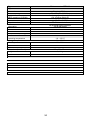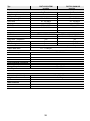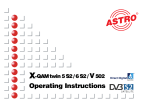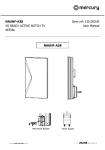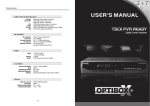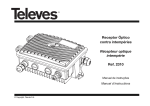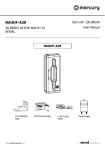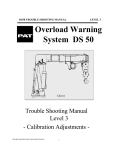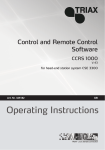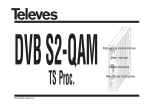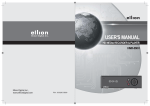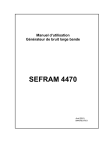Download Beschreibung_EN DH8
Transcript
DH8 Twin User manual DigitalHeadend Print version: V2.0 1 Contents 1.0 General notes ....................................................................................................3 2.0 Safety precautions.............................................................................................4 3.0 Description DH8Twin (generally) .......................................................................5 4.0 Module sets for DH8Twin ..................................................................................7 4.1 Description of the sets for DH8Twin ..................................................................8 5.0 Modulator and converter for DH8Twin.............................................................14 5.1 Single modulator / converter ...........................................................................14 5.2 Twin modulator / converter ..............................................................................15 6.0 Overview DH8Twin ..........................................................................................16 7.0 Start-up ............................................................................................................17 7.1 Mounting of the modules .................................................................................17 7.2 LNC - supply voltage .......................................................................................18 7.3 Headend ground connection ...........................................................................18 8.0 Programming of the modules ..........................................................................19 8.1 SET-UP switch........................................................ ........................................19 8.2 LED lights ........................................................................................................19 8.3 Remote control ................................................................................................20 8.4 Programming Twin-Master modules (DHT-SAT/CI) .........................................21 8.5 Programming Full-Twin-Master modules (DHT-DVBS) with 2 tuner ...............24 8.6 Programming Single-Master modules (DHS-DVBS) .......................................25 8.7 Programming Single-Master modules (DHS-SAT/CI)......................................25 8.8 Programming Twin-Slave modules (DHT-Slave)............ .................................26 8.9 Programming Single-Slave modules (DHS-Slave) ........ .................................26 9.0 Set-up in the CA (contitional access) module - menu .....................................27 10.0 MISC menu ....................................................................................................30 11.0 Software update............................................................... ..............................31 12.0 Technical data.................................................................................................32 13.0 Channel setup table for DVB-T (CCIR - grid)... ..............................................37 2 1 General notes Attention This unit contains ESD-components! (ESD = elektrostatical sensitive device) An electrostatical discharge is an electrical impulse that result from high potential difference and can also normally flow over isolating material. In order to ensure the reliability of ESD assemblies, it is necessary to consider the most important handling rule: l All electrostatic sensitive components may only be processed on electrostatically protected area (EPA)! l Make sure of always constant potential equalization! l Ensure personnel grounding wrist over and footwear grounding! l Avoid electrostatical fields over >100 V/cm! l Use only labeled and defined materials for packaging and transport! Damage caused by faulty connections and / or improper handling are excluded from any liability. Notes on safety requirements on antenna systems Your antenna system must comply with safety requirements of EN 50 083 / VD 0855 part 10, 11, 12 Remember: To prevent fire caused by lightning strikes, it is advisable to mount all metal parts on a non-combustible base. Combustible are wooden beams, planks of wood, plastics, etc. 3 2 Safety precautions Please read the following safety instructions carefully before working on the basic unit DH8Twin! Attention: Opening the device should be performed only by authorized personnel. For removing and / or installing a module the basic unit must always be de-energized! (power supply not connected) Power supply and power cord The device may only be connected to a power system with an AC voltage of 190 to 250 VAC and (50/60 Hz). Connection cable Always install power cord without pose a tripping risk! System grounding According to EN 50 083 / VDE 0855, the satellite system must comply with the safety regulations such as grounding, equipotential bonding, etc. Humidity and installation place The unit must not be exposed to dripping or splashing. If condensation forms necessarily wait until the device is dry again and only then put into operation. Ambient temperature, effect of heat The ambient temperature must not exceed +50° C. The ventilation slits must not be covered under any circumstances. Excessive heat or heat accumulation affect the life of the appliance and can be a source of danger. The unit must not be mounted directly above or near heat sources (eg radiators, heating systems, etc.) where the device heat radiation or vapor is exposed. Because of the danger of overheating or lightning strike, it is recommended to mount the unit on a fireproof surface. Attention: The unit must be mounted vertically (air vents top and bottom). 4 3.0 General description DH8 Twin The DH8 Twin is a future-oriented modular headend for the processing of DVB-C, DVB-T and DVB-S / DVB-S2 signals. It is used in small and medium-sized community facilities and comes up with a variety of advantages, such as: . l l l l l l l l l l l l compact design innovative master-slave technology suitable for adjacent channel stereo - modulators trendsetting OSD technology LNC voltage switch on each master module Attention: The maximum LNC power for the headend is 300mA (per plug-in card)! high output level 100 dBµV und test output (-20dB) continuous output frequency range (47-862 MHz) output coupler, amplifier and power supply integrated For all SAT and DVB-T modules, use the service channel C69 for set-up! Programming is carried out via the remote control. The built-in modules have the TV standard BG Modules for: DVB-T, DVB-S,DVB-S2, DVB-C, AV, terestrial and FM The base unit has eight module slots and supports the implementation of up to 16 analogue channels or 32 digital transponders. The headend TwinDH8 has integrated an output distribution field with amplifier and the power supply. All inputs of the modules have a switch for remote powering of LNC`s (maximum current 300mA). There are Single and TWIN modules which can be used as master or slave. There are TWIN master module with one or two tuners. On modules with one tuner, two programs from one transponder can be converted in AV. The module with two tuners allows you to convert two programs from different transponders. The input signal can be looped through at the master modules. When receiving multiple programs from one transponder, Twin slave modules can be used. These are located to the right of the master module and use the MPEG data stream from him (channel A of the master module). It is thus possible using only a TWIN-Master module and seven TWIN-Slave modules, to prepare sixteen programs from one transponder. There are Single and TWIN modules as master or slave for DVB-S and DVB-T available. Only TWIN or QUAD modules with two or four tuners for DVB-S / DVB-S2 are used for QAM. optional: UVS42 FM amplifier with 6 wave traps, gain 42dB and level control. Will installed in DH8Twin base unit (does not require a dedicated slot). 5 All modules have a switch to activate the programming mode (set-up). The PAL modules will be programmed via OnScreen (with remote control) or via the programming software "DH8TwinProgrammer" (RS-232 interface). Firmware updates for DVB-T and DVB-S modules will be done with the software (DH8TwinUpdater) via the RS-232 interface. Remark: For backplane version lower V10, only one module can be in the "setup mode"! From backplane version V10, the "setup mode" can be selected by the update programm. (all setup switches in "normal" position) modules (pluggable) input distribution field power supply RS-232 IR - interface output ground connection modulators / converters test output -20 dB 6 4.0 No. Module SET`s for DH8TWIN SET Module description description Modulator Programming 1 DHT-QAM DH-QAM Twin MTM-QAM DH8TwinProgrammer 2 DHT-HDTV DHT-S2QAM MTM-S2 DH8TwinProgrammer 3 DHQ-HDTV DHQ-S2QAM MTM-S2 DH8TwinProgrammer 4 DHT-HDCOFDM DHT-S2COFDM MTM-S2 DH8TwinProgrammer 5 DHT1-DVBS DHT-SAT MTM2A OnScreen 6 DHT-DVBS DHT1-SAT MTM1A OnScreen 7 DHT2-DVBS DHT1-SAT MTM2A OnScreen 8 DHS-DVBS DHS-SAT MRM2 OnScreen 9 DHT1-DVBT DHT-Terr MTM2A OnScreen 10 DHT-DVBT DHT-Terr MTM1A OnScreen 11 DHS-DVBT DHT-Terr MRM2A OnScreen 12 DHT1-Slave DHT1-SL MTM2A OnScreen 13 DHT-Slave DHT-SL MTM1A OnScreen 14 DHS-Slave DHS-SL MRM2A OnScreen 15 DHT-AV DH-AV-Twin MTM2A DH8TwinProgrammer 16 DHS-AV DH-AV-Single MRM2A DH8TwinProgrammer 17 DHT-TKU DH-TKU-Twin MTM2ZF DH8TwinProgrammer 18 DHS-TKU DH-TKU-Single MRMZF DH8TwinProgrammer 19 DHT-FMTV DH-FMTV (Twin) MTM2A DH8TwinProgrammer 20 DHS-FMTV DH-FMTV (Single) MRM2A DH8TwinProgrammer 7 4.1 Description for module set`s for DH8TWIN (1) DHT-QAM (QAM TWIN-module) Module to convert DVB-S to QAM. The QAMTwin module has two tuners and convert, with the QAMTwin converter (MTM-QAM), two different DVB-S transponder in DVB-C signals. The converter (output: 47 - 862MHz) has forced adjacent channel at output. This means: The first channel is free programmable, the second channel is then n+1 (e.g. C1 = C23, C2 = C24) The DVB-S signals can be converted into 16, 64, 128 or 256 QAM. The input level on the module can be between 50 and 75 dBµV. Programming: Software ---> DH8TwinProgrammer (RS232 interface) or HP1 (handprogrammer) (2) DHT-HDTV (HDTV-Twin module to QAM / QAM-S2) Module for conversion of two DVB-S / DVB-S2 to QAM / QAM S2. The module has two tuners and converts with the MTM-S2 converter two different DVB S / DVB-S2 transponder into DVB-C. The module has a COMMON INTERFACE (Multicrypt). The modulator is freely programmable. The DVB-S / DVB-S2 signals can be converted into 16, 64, 128 or 256 QAM. Individual services can be hidden. The input level on the module can be between 50 and 80 dBµV. Programming: Software ---> DH8TwinProgrammer (RS232 interface) (3) DHQ-HDTV (HDTV Quad module to QAM / QAM-S2) Module for conversion of four DVB-S / DVB-S2 to QAM / QAM S2. The module has four tuners and converts with the MTM-S2 converter four different DVB S / DVB-S2 transponder into DVB-C. The modulator is freely programmable. (2x 2 channel pairs, channel pair = n+1) e.g. channel pair 1 > channel 1 = C21 channel pair 2 > channel 1 = C34 channel 2 = C22 channel 2 = C35 The module has a COMMON INTERFACE (Multicrypt). The DVB-S / DVB-S2 signals can be converted into 16, 64, 128 or 256 QAM. Individual services can be hidden. The input level on the module can be between 50 and 75 dBµV. 8 (4) DHT-HDCOFDM (HDTV Twin module in COFDM(DVB-T)) Module to convert DVB-S to COFDM (DVB-T) The module has two tuners and converts with the MTM-S2 converter from two different DVB-S transponders up to four programs in two COFDM (DVB-T) signals. The selection of programs will be done by software. The module has a COMMON INTERFACE (Multicrypt). The modulator is freely programmable. The DVB-S signals can be converted into QAM 16 or 64. The input level on the module can be between 50 and 80 dBµV. Programming: Software ---> DH8TwinProgrammer (RS232 interface) (5) DHT1-DVBS (SAT Master TWIN-module) The SAT Master TWIN-module has one DVB-S tuner and converts with one MTM2A modulator two DVB-S signals in PAL. The module can thus be used for reception of two programs from one DVB-S transponder. The SAT signal will be connected to the input of the module and can be fed through the loop-through output to the next master module. remark: max. two times of loop-trough possible The module has a COMMON INTERFACE (Multicrypt). The modulator is freely programmable. The input level on the module can be between 50 and 75 dBµV. Programming: with IR-remote control over OSD (OnScreenDisplay) remark: The module can also be used with the MTM1A modulator. Output channel n+1 or n+2 possible 9 (6) DHT-DVBS (SAT Master Full-Twin module) The SAT Master Full-Twin module has two DVB-S tuners and converts with a MTM1A modulator two DVB-S signals in PAL. The module can thus be used for reception of two DVB-S programs from two different transponders. The SAT signal will be connected to the input of the module and can be fed through the loop-through output to the next master module. remark: max. two times of loop-trough possible (only at tuner A possible) The module has a COMMON INTERFACE (Multicrypt). The modulator (output: 47 - 862MHz) has forced adjacent channel at output. This means: The first channel is freely programmable, the second channel is n+1. (e.g. C1 = C23; C2 = C24) The input level on the module can be between 50 and 75 dBµV. Programming: with IR-remote control over OSD (OnScreenDisplay). From software version 1.2f in additional with the "DH8Twin Programmer". (7) DHT2-DVBS (SAT Master Full Twin module) The same like nr. (6) but only with MTM2A modulator (both output channels freely programmable) (8) DHS-DVBS (SAT Master Single module) The SAT Master Single module has one DVB-S tuner and converts with a MRM2 modulator one DVB-S signal in PAL. The module can thus be used for reception of one DVB-S program from one transponder. The SAT signal will be connected to the input of the module and can be fed through the loop-through output to the next master module. The module has a COMMON INTERFACE (Multicrypt). The input level on the module can be between 50 and 75 dBµV. Programmierung: with IR-remote control over OSD (OnScreenDisplay) 10 (9) DHT1-DVBT (Terr Master Twin module) The Terr Master Twin module has one DVB-T tuner and converts with a MTM2 modulator two DVB-T signals in PAL. The module can thus be used for reception of two DVB-T programs from one transponder. The DVB-T signal will be connected to the input of the module and can be fed through the loop-through output to the next master module. The module has a COMMON INTERFACE (Multicrypt). The modulator is freely programmable. The input level on the module can be between 50 and 80 dBµV. Programming: with IR-remote control over OSD (OnScreenDisplay) (10) DHT-DVBT (Terr Master Twin module) Function and programming is the same like nr. (9) but only with modulator MTM1. The modulator (output: 47 - 862MHz) has forced adjacent channel at output. This means: The first channel is freely programmable, the second channel is n+1 respectively n+2. n+1 = e.g. C1 = C21 and C2 = C22 n+2 = e.g. C1 = C21 and C2 = C23 (11) DHS-DVBT (Terr Master Single module) The Terr Master Single module has one DVB-T tuner and converts with a MRM2 modulator two DVB-T signals in PAL. The module can thus be used for reception of one DVB-T program from one transponder. The DVB-T signal will be connected to the input of the module and can be fed through the loop-through output to the next master module. The module has a COMMON INTERFACE (Multicrypt). The modulator is freely programmable. The input level on the module can be between 50 and 80 dBµV. Programming: with IR-remote control over OSD (OnScreenDisplay) 11 12) DHT1-SLAVE (Slave Twin module) Slave TWIN modules receive the data stream from channel A of the previously plugged master module and therefore they do not need an own tuner. From this data stream two programms will be selected and then converted in analog AV signals. The module has a COMMON INTERFACE (Multicrypt). Modulator: MTM2 free programmable. Programming: with IR-remote control over OSD (OnScreenDisplay) (13) DHT-SLAVE (Slave Twin module) Function and programming is the same like nr. (12) but only with modulator MTM1. The modulator (output: 47 - 862MHz) has forced adjacent channel at output. This means: The first channel is freely programmable, the second channel is n+1. (e.g. C1 = C23; C2 = C24) (14) DHS-SLAVE (Slave Single module) Slave Single modules receive the data stream from channel A of the master module and therefore they do not need an own tuner. From this data stream one programm will be selected and then converted in analog AV signals. The module has a COMMON INTERFACE (Multicrypt). Modulator MRM1 (output: 47 - 862MHz) Programming: with IR-remote control over OSD (OnScreenDisplay) (15) DHT-AV (AV-Twin module) Converting from AV to RF-channel The AV-Twin modules receive their signal via a D-SUB socket (to screw laterally into the housing) from external AV sources (DVD, CD, computers, etc) via the supplied adapter cable D-SUB to RCA plug. The setting of the output channels is carried out via the RS-232 interface with the software (DH8TwinProgrammer) of the base unit. remark: Can only be used with MTM2 modulator !!! 12 (16) DHS-AV (AV-Single module) Converting from AV to RF-channel The AV-Single modules receive their signal via a D-SUB socket (to screw laterally into the housing) from external AV sources (DVD, CD, computers, etc) via the supplied adapter cable D-SUB to RCA plug. The setting of the output channel is carried out via the RS-232 interface with the software (DH8TwinProgrammer) of the base unit. remark: Can only be used with MRM2 modulator !!! (17) DHT-TKU (TKU Twin channel converter) Digital terrestrial converter (TKU-TWIN) The TKU-Twin module with MTM2ZF - converter, enables the converting of two different signals (COFDM, QAM or analog RF-signals) into two independent output channels. The conversion will be done over the IF-level (38.9MHz analog; 36.13 MHz digital). remark: The bandwidth of the input channel will be retained. example: converter 1: C65 in C05 (bandwith 8 MHz) converter 2: C12 in C21 (bandwith 7 MHz) The minimum input level is 67dBµV, the output level of about 80-100dBµV, adjustable via the level control. (18) DHS-TKU (TKU Single channel converter) Digital terrestrial converter (TKU-Single) The TKU-Single module with MRM2ZF - converter, enables the converting of one signal (COFDM, QAM or analog RF-signal) into one output channel. The conversion will be done over the IF-level (38.9MHz analog; 36.13 MHz digital). The signal will be converted from e.g. C65 in C24. The minimum input level is 67dBµV, the output level of about 80-100dBµV, adjustable via the level control. (19) DHT-FMTV (FMTV-Twin module) FMTV Twin modules (DHT-FM) with black screen and text insertion. FMTV Twin modules receive their signal via an input jack from a FM antenna for 2 FM tuner. Two programs will be selected and then converted into analog audio signals. The video signal consists of a black screen with up to 2 x 12 digit TEXT, programmable via software (DH8TwinProgrammer). About the loop-through output of the tuner, the terrestrial signal can be passed. Remark: Can only be used with MTM2 modulator !!! 13 (20) DHS-FMTV (FMTV-Single module) FMTV Single modules (DHT-FM) with black screen and text insertion. FMTV Single modules receive their signal via an input jack from a FM antenna for 1 FM tuner. One program will be selected and then converted into one analog audio signal. The video signal consists of a black screen with up to 2 x 12 digit TEXT, programmable via software (DH8TwinProgrammer). About the loop-through output of the tuner, the terrestrial signal can be passed. remark: Can only be used with MRM2A modulator !!! 5.0 Modulator and converter for DH8TWIN 5.1 Single modulator / converter MRM2A The single modulator of DH8-Twin-series allows the modulation of a AV-signal of the master or slave modules in a free programmable TV channel (C2 - C69). The output level can be adjusted via the level control in the range of 84-104dBµV. MRM-ZF The conversion of the input channel into the output channel will be done over the IFlevel (38.9MHz analog; 36.13 MHz digital). The output level can be adjusted via the level control in the range of 80-100dBµV. 14 5.2 Twin modulator / converter MTM1A The Twin modulator allows the modulation of two AV-signals into two TV-channels. The first output channel of the modulator is freely selectable (C2 - C69). The second output channel is n+1 or n+2, dependent on the receiver module. e.g. channel A = C23 then channel B = C24 or C25 or OFF. remark: channel B can be disabled. The output level can be set for both channels via an adjustable level control (80-100dBµV). MTM2A The Twin modulator allows the modulation of two AV-signals into two independent TV-channels. The output level can be set for each channel via an adjustable level control (80-100dBµV). remark: channel B can be disabled. MTM2-ZF The conversion of the input channels into the independent selectable output channels will be done over the IF-level (38.9MHz analog; 36.13 MHz digital). The output level can be adjusted via the level control in the range of 80-100dBµV. MTM-S2 The Twin-converter allows the conversion of two DVB-C / DVB-T transponder into two independent output channels. Both output channels can freely and independently from each other from C2 to C69 be adjusted. (preferred range S21 to C69) The output bandwidth depends on the selected output symbol rate. The output level can be set for each channel via an adjustable level control (80-100dBµV). MTM-QAM The Twin-converter allows the conversion of two DVB-C / DVB-T transponder into two output channels. The converter (output: 47 - 862MHz) has forced adjacent channel at output. The output bandwidth depends on the selected output symbol rate. The output level can be set for both channels via an adjustable level control (75-95dBµV). 15 6.0 Overview DH8Twin 1 2 3 1 2 3 4 12 5 8 6 10 11 1 HF input cable 2 mounting bracket 3 modules 4 SAT input distribution field 5 ground bar 6 ground connection 7 output collector field 8 level adjuster modulator 9 entire level adjuster 10 SUB-D for AV-modulator 11 modulators / converters 12 power supply 9 7 7.0 Start-up 7.1 Mounting of the modules l Unscrew the two crosshead screws from the ground bar (5) and remove them. l Insert the first master module in the first slot (left) and screw down the mounting bracket (2) on the bar. l Connect the corresponding RF cable to the module and to the SAT input distribution (4). l Then insert the desired modules (3) and screw down the mounting bracket (4) on the bar. l Now insert the modulators / converters (11) into the underlying slots. l In doing so, align the modules so, that they are be held by the slots in the ground bar. l Attach device into the prepared bolts (on the wall) and screw the lower screw. l Screw down the ground wire to the ground connection (6) of the housing. l Connect the RF inputs of distribution fields with the relevant levels of the selected satellite. l Connect the base unit to the mains power supply. l Program the modules according to instructions. l Attach the housing cover and screw it. 17 7.2 LNC supply voltage loop-through output On the front end input of the master modules can by the sliding switch a supply voltage of 12V / 300mA max. for LNC, be made available. RF-input The green LED indicates the activated LNC supply voltage. LED indication LNC supply voltage sliding switch for LNC supply voltage 7.3 Headend ground connection Connect the ground terminal from headend with the potential equalization bar as shown in figure 4. connect coaxial cable to ground Remove the PVC outer casing of the coaxial cable in the area of clamp. Clamp the stripped side of cable into the ground strip. (see figure below) 16mm² cu cu 4mm² figure 4 18 8.0 Programming of the modules The programming of modules is done either through an "OnScreen Menu" (with remote control) or over the program "DH8Twin Programmer" see therefore list on page 7 8.1 SET-UP switch set-up switch (position: down) switch position at SAT-Master-Twin module middle normal mode up service mode channel 69 (service-menu blue) update mode channel A down update mode channel B (no picture) switch position at SAT-Master-Full-Twin module middle normal operation mode up service mode channel 69 (service-menu blue) update mode channel A down service mode channel 69 (service-menu green) update mode channel B 8.2 LED lights upper red LED flashes = tuner A not logged upper green LED upper red LED lights = module in service mode (K69) = update mode channel A upper red LED lower green LED lower red LED flashes = tuner B not logged lower red LED lower red LED lights = module in service mode (K69) at Full-TWIN = update mode channel B upper and lower green LED lights = normal operation mode remark: Only one module is always allowed to be in service mode position. remark: The key functions of the remote control are also displayed at the bottom of the screen! 19 8.3 Remote control SETUP factory setting at MISC INFO multicrypt setting at CA EXIT one step back select menu point vertical select menu point horizontal enter values select / confirm Because of IR-transmission the remote control must target the IR port in the base unit during programming. 20 8.4 Programming Twin-Master modules (DHT-SAT/CI) 8.4.1 Connect TV or measuring instrument on output, turn it on and set on channel 69. = SERVICE-CHANNEL = from the headend 8.4.2 Turn on headend DH8Twin. 8.4.3 switch the setup-switch in the upper position SETUP (upper LED lights red).(channel A) 8.4.4 The monitor program appears as shown below. remark: The field that is to be set is marked with black arrows. 8.4.5 menu item <Input> To get into the setting, press the remote control button , the frequency field will be marked. After pressing the OK button, the desired frequency (5-digit) can be entered using the number on the remote control. (Depending from the input frequency, the LO frequency will be set automatically (from SW 2.43). But it can also be changed manually). 8.4.6 Go with the button on LO Freq LNB and then jump on Symbol Rate und enter the respective values how explains under point 8.4.5. 8.4.7 Jump with the button CH on TS Search (search transponder) and confirm the entries with the menu item "START" and activate it with the OK button. It appears TS Search <Running> 8.4.8 If an input value is incorrect or transponder cannot be found, then appears "unlocked" in the field Tuner. The required parameters must then be new edited! 21 8.4.8. After successful channel search (Status Finish) the following screen appears: To the left are listed all programs which are be sent over the transponder. Per page can up to 10 programs be displayed. The eventual number of pages can be seen at top left. Here e.g. page 1/1. To see all the pages (if more exists), use the control buttons of the remote control. 8.4.9. To leave the menu and to set a program on the output channel, press the EXIT button and select the output channel OUT1 (channel A) with the buttons . 22 8.4.10 Go to the "Channel" with the buttons to set the output channel. Set the desired output channel with or direct channel input with the remote control (from SW 2.43). Press OK button and enter the numbers. Under "frequency", the frequency can be adjusted of +/- 4 MHz. A deviation of the channel grid is represented by a + or - sign appears ahead the selected channel. 8.4.11 Audio Mode Select the desired mode (Auto, Stereo, Mono or Dual) with In Auto mode, the output converter takes that from the broadcaster transmitted dynamic audio mode - recommended setting! 8.4.12 Audio Level Changing audio level to + / - 3dB is possible 8.4.13 Testmode Activation of a test screen and test tone (sine wave) on the selected output channel. 8.4.14 Screen Type Set the desired screen type (Off, 4:3, 16:9 and Auto) with Off The received image format will be forwarded to the output channel - recommended setting! 4:3 screen display 4:3 16:9 screen display 16:9 Auto The output image is always displayed in full format. 8.4.15 P/S Ratio Switchover of the picture carrier reduction / tone carrier reduction between 12dB and 16dB (standard 16dB). 8.4.16 CH Name Set the desired program (service) with The program names are marked with the following explications: TV for TV programs R for radio programs Data for data channel $ for encrypted services 8.4.17 Language Select of language if multiple languages are broadcast. 8.4.18 Save Settings Field "Start". Press OK to store the parameters, which you have entered under OUT1. After successful saving (Save) appears Done. Over the EXIT button you return to the main menu. 23 8.5 Programmig Full-Twin-Master modules (DHT-DVBS) with 2 tuner For better distinguish between the two types of modules TWIN and FullTWIN, the programming menus are different in colors. Channel A is at both types BLUE. At channel B is the Full-TWIN menu with a GREEN background. The programming of the channel A is the same as the Twin-master. When selecting the "Res" tab, is displayed "This is a Full-TWIN". For programming of the channel B, set the setup-switch of module into the lowest position. After a short time the programming menu is displayed. As input signal you have the following available options: TS Frontend CH-B TS Frontend CH-A TS from backplane (this means from channel A of the left master) Programming of TS-Frontend CH-B is the same as at a master module. At TS frontend CH-A and TS from backplane, the programming is like a slave module. 24 8.5.1 Programming output channel B Select CH-B with the button The output channel CH-B can be programmed as follows: Twin-modulator MTM 1 Twin-modulator MTM 2 CH-A +1 CH-A K2 - K 69 CH-A +2 CH-B K2 - K 69 CH-B off (optional) CH-B off (optional) e.g. CH-A = K23 then CH-B = K24 or K25 The rest of the programming will performed as at Twin-Master modules (see from point 8.4.11 to 8.4.18) 8.6 Programming Single-Master modules (DHS-DVBS) The programming will performed according to the programming of the TWIN modules. The menu can be left with the EXIT button. 8.6.1 Put the setup-switch back in the middle position of the module you want to program = normal operation If programming of both channels is successful, the upper green LED lights for channel A (Out 1) and the lower green LED lights for the channel B (Out 2). Attention: It can always be operated only one module in the setup mode (K69). 8.7 Programming Single-Master modules (DHS-SAT/CI) 8.7.1 The programming will performed according to the programming of the TWIN modules. 25 8.8 Programming Twin-Slave modules (DHT-SLAVE) 8.8.1 The settings of the slave module correspond to the settings of the associated (previous) master module. The slave module can receive only programs of the transponder that have been selected for the master module (channel A). 8.8.2 Perform the steps 8.4.1 - 8.4.4 of the programming of the master module. 8.8.3 The frequency, the LO Freq LNC and the symbol rate can not be set, because it is specified by the associated master module. 8.8.4 Jump with the button CH on TS Search (search transponder) and activate the acquired inputs with the OK button. It appears TS Search <Running> 8.8.5 After successful channel search (Status Finish) the following screen appears: 8.8.6 The programs which were found over the transponder are listed to the left side. Per page can up to 10 programs be displayed. The eventual number of pages can be seen at top left. Here e.g. page 1/1. To see all the pages (if more exists), use the control buttons of the remote control. To leave this info page and to program the output channel of the desired program, use the EXIT button. 8.8.7 For the remaining programming steps, see programming the master module from point 8.4.10 to 8.4.18. 8.9 Programming Single-Slave modules (DHS-SLAVE) . The programming will performed according to the programming of the TWIN-Slave modules. 26 9.0 Set-up in the CA (contitional access) module - menu Settings of CA-menus are possible only in the module "A". Select in the menu the register "CI". By pressing the Info button you reach to an info menu. For further inputs or to leave the menu, press the OK button. remark: In this case the EXIT button has no function, because you are in the CA menu and not in the module menu. 27 By pressing the OK button on the remote control, you reach the multicrypt menu. Here you can select what programs are to be decrypted. The number of programs that can be decrypted, depends from the CA module that is being used. Navigate to the desired program with the arrow buttons . Activate the program with the arrow buttons . After that confirm the selection with the OK button. In the menu appears: Please wait, saving Decryption for channel A and channel B possible. ---------------------------------------------------------------------------------------------------------With the arrow button , you come into the CA menu. Confirm selection with OK button. 28 The following menu will be displayed: Information: Contains information about CAM Smartcard: Contains the information about the smart card and permissions Messages: view / delete messages Youth protection: Entering the PIN for youth protection Settings: Setting options for the CA module as e.g. language, CA -mode etc. 29 10.0 MISC menu I Special functions . Select the Misc menu with the buttons To access the submenu, the setup button must be pressed. Then select the desired menu with the buttons . The following menu options are available: Default Settings Set defaults ---> Module will be set to the factory setting. Confirm with OK and it appears: “wait” After about half a minute the reset is complete and the input menu appears. Perform now a new search and store the programs. Normal OP ---> videotext ON TTX off ---> videotext OFF Banner Mode Banner off 5 ... 250 ---> bar display off (bottom of screen) ---> bar width (number of lines) VBI16 On Off VPS Info enabled VPS Info disabled remark: The remaining menu items are for information only. 30 11.0 Software-update At digital modules for DH8Twin can a software update over the RS232 interface be performed. For this purpose the following tools are required: PC with COM1 (RS232) - interface common RS232 cable (1/1) update programm „DH8Twin Updater“ download from www.satmueller.de see: Help-Menü! 31 Type headend input slots LNC power supply base unit power supply power consumption output frequency range output level (16 channels) level adjuster return loss test output interfaces remote control update / programming environmental conditions ambient temperature storage temperature other dimensions (W x H x D) weight Type TWIN-stereo-modulator input connection video level video bandwith audio level audio bandwith output connection frequency range operation mode audio mode TV standard output level video S/N ratio return loss spurious frequency distance attenuation environmental conditions operating temperature storage temperature humidity other dimensions (L x W x H) weight DH8TWIN 8 +12 VDC / max. 500 mA 180 - 265 VAC / 50/60 Hz max. 150 W 47 - 862 MHz 105 dBµV 0 - 10 dB (adjustable) > 10 dB -20 dB IR RS-232 -10 - +50 °C -20 - +70 °C 440 x 365 x 170 mm 6,2 kg MTM 1 MTM 2 edge connector (plug) 1 Vpp / 75 Ohm 20 Hz - 5 Mhz 1 Vpp / 10 kOhm 40 Hz - 15 kHz F-socket, 75 Ohm C2 - C69 (47 - 862 MHz) adjacent channel n+1, n+2 independent channels stereo / dual / mono B/G 95 dBµV > 56 dB > 10 dB > 60 dB -20 dB adjustable -10 - +50 °C -20 - +70 °C 20 - 80 % 105 x 100 x 25 mm 0,14 kg 32 Type stereo-modulator input connection ei Single modulator MRM 2A edge connector (plug) video level video bandwith audio level audio bandwith output connection frequency range operation mode audio mode TV standard output level video S/N ratio return loss spurious frequency distance attenuation environmental conditions operating temperature storage temperatur humidity other dimensions (L x W x H) weight Type converter input connection frequency range operation mode return loss spurious frequency distance attenuation 1 Vpp / 75 Ohm 20 Hz - 5 Mhz 1 Vpp / 10 kOhm 40 Hz - 15 kHz F-socket, 75 Ohm C2 - C69 (47 - 862 MHz) adjacent channel stereo / dual / mono B/G 95 dBµV > 56 dB > 10 dB > 60 dB -20 dB adjustable -10 - +50 °C -20 - +70 °C 20 - 80 % 105 x 100 x 25 mm 0,14 kg converter MTM-QAM and MTM2-ZF F-socket, 75 Ohm C2 - C69 (47 - 862 MHz) adjacent channel n+1 freely programmable > 10 dB > 60 dB -20 dB adjustable environmental conditions operating temperature storage temperatur humidity -10 - +50 °C -20 - +70 °C 20 - 80 % other dimensions (L x W x H) weight 105 x 100 x 25 mm 0,14 kg 33 Type converter input connection frequency range operation mode MER (equalizer 65 QAM) signal-to-noise ratio Twin converter MTM-S2 F-socket, 75 Ohm C2 - C69 (47 - 862 MHz) two freely programmable output channels typ. 42 dB at QAM-HD typ. 35 dB at COFDM > 60 dB discret interferer 56 dB noise-similar interferer -20 dB adjustable attenuation environmental conditions operating temperature storage temperatur humidity -10 - +50 °C -20 - +70 °C 20 - 80 % other dimensions (L x W x H) weight 105 x 100 x 25 mm 0,14 kg 34 Typ input input connection loop-through connection LNC power supply frequency range input level modulation bandwith tuning over frequency FEC Code Rate (auto) guard interval modulation DHT-TERR / DHS-TERR module COFDM/PAL IEC-socket IEC-plug DDHT-SAT/CI / DHS-SAT-CI module QPSK/PAL F-socket F-socket 12VDC / max. 300mA, switchable 47 - 862 MHz 50 - 75 dBµV COFDM 2k + 8k 7/8 MHz 250-kHz - steps 950 - 2150 MHz 45 - 75 dBµV QPSK 36 MHz 1-MHz - steps according to DVB 1/2, 2/3, 3/4, 5/6, 7/8 1/4, 1/8, 1/16, 1/32 QPSK, 16 - 64 QAM 2 - 35 MBit/s (MCPC + SCPC) MPEG demux video decoding audio decoding DVB standard according to ISO/IEC 13818-2 according to ISO/IEC 13818-3 AV-output connection edge connector (plug) video level 1 Vss / 75 Ohm video bandwith 20 Hz - 5 MHz video S/N > 60 dB audio level 1 Vss / 10 kOhm (1-dB-steps, -6 dB … +6 dB) audio bandwith 40 Hz - 15 kHz audio S/N > 50 dB interface output transport stream plug bar (socket) according to DVB environmental conditions operating temperatur -10 - +50 °C storage temperatur -20 - +70 °C humidity 20 - 80 % other dimensions (L x W x H) 140 x 120 x 25 mm weight 0,15 kg other features teletext VPS (video programming system, if supported by the provider) WSS (wide screen signalling) dynamic switching on regional program 35 Typ input input connection loop-through connection LNC power supply frequency range input level input symbol rate DVB-S2 modulation bandwith output modulation data rates - adaptation PCR correction PID filtering output data rates output power consumption DHT-S2 COFDM module DHT-S2 QAM HD module 3 x F-socket F-socket 3 x F-socket F-socket 12VDC / max. 300mA, switchable 12VDC / max. 300mA, switchable 950 - 2150 MHz 50 - 80 dBµV max. 30 MS/s QPSK, 8PSK 6 / 7 / 8 MHz 950 - 2150 MHz 50 - 80 dBµV max. 30 MS/s QPSK, 8PSK 36 MHz QPSK, 16QAM, 64QAM yes yes yes QPSK, 16QAM, 32QAM 64QAM 128QAM, 256QAM yes yes drop PID pass o. drop service 1.0 - 7.5 MSym freely programmable about 11 W environmental conditions operating temperature storage temperature humidity -10 - +50 °C -20 - +70 °C 20 - 80 % other dimensions (L x W x H) weight 140 x 120 x 25 mm 0,15 kg other features 36 13.0 Channel setup table for DVB-T (CCIR - grid) 37