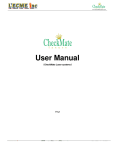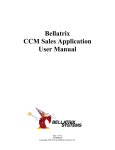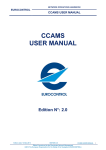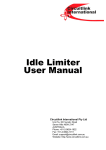Download CCMS END USER MANUAL - Child Check
Transcript
CCMS END USER MANUAL EP2 Contents 1 - EP2 .......................................................................................................................................................................................... 1 Pinouts: .................................................................................................................................................................................... 1 6 Pin Harness: ..................................................................................................................................................................... 1 5 Pin Harness: ..................................................................................................................................................................... 1 Speaker Harness: ................................................................................................................................................................. 2 Motion Sensor Harness: ...................................................................................................................................................... 2 Rear Vehicle Transmitter (RVT): ....................................................................................................................................... 2 Installation : ............................................................................................................................................................................. 3 Installing 6 Pin Harness: ..................................................................................................................................................... 3 Installing 5 Pin Harness: ..................................................................................................................................................... 4 Installing the External Speaker: .......................................................................................................................................... 5 Installing Motion Sensor:.................................................................................................................................................... 6 Installing the RVT: ............................................................................................................................................................. 7 Location and mounting of the EP2 unit: ............................................................................................................................. 7 Operation Guide: ..................................................................................................................................................................... 8 Flow Chart: ......................................................................................................................................................................... 8 Activating the Child Check-Mate System: ......................................................................................................................... 9 Deactivating the Child Check-Mate System: ...................................................................................................................... 9 2 - Appendix: .............................................................................................................................................................................. 10 EP2 Pinout Schematic: .......................................................................................................................................................... 10 EP2 Power and Dome Light Harness .................................................................................................................................... 11 Horn Relay and General Relay Installation: .......................................................................................................................... 12 If the horn requires a ground signal: ................................................................................................................................. 12 If the horn requires a 12V source:..................................................................................................................................... 13 1 - EP2 Pinouts: 6 Pin Harness: The EP2 system uses a 6 pin harness for all of its basic functions. The correct orientation of the harness is marked by a red dot that must be matched up with the red dot situated on the EP2 unit itself. The pinout for the six pin harness is as follows: 1. 2. 3. 4. 5. 6. Red Wire Black Wire Yellow Wire Blue Wire Brown Wire Green Wire Battery Ground Ignition Deactivation Wire Activation Wire Vehicle Horn (Through Relay) 5 Pin Harness: The EP2 system uses a 5 pin harness for all of its optional functions and it is possible that not all wires will need to be used during installation. The correct orientation of the harness is marked by a yellow dot that must be matched up with the yellow dot situated on the EP2 unit itself. The pinout for the five pin harness is as follows: 1. 2. 3. 4. 5. Grey Wire Purple Wire White Wire, Black Stripe White Wire, Brown Stripe Orange Wire Brake Switch Dome Lights GPS Output #1 GPS Output #2 Spare I/O Page 1 of 13 Speaker Harness: The EP2 uses a 2 pin harness connected to a standard 3.5mm female audio jack to provide audio to the external speaker. The correct orientation of the harness is marked by a blue dot that must be matched up with the blue dot situated on the EP2 unit itself. The pinouts for the speaker harness is as follows: 1. 2. Red Wire Black Wire Audio Out Ground Motion Sensor Harness: The EP2 uses a 3 pin harness to supply power and communicate with the motion sensor. The correct orientation of the harness is marked by a green dot that must be matched up with the green dot situated on the EP2 unit itself. 1. 2. 3. Red Wire Black Wire Green Wire Battery Ground Communication Rear Vehicle Transmitter (RVT): The EP2 system works in conjunction with a Rear Vehicle Transmitter (RVT) that acts as the reset button for the alarm system. The RVT is NOT a simple switch. The RVT is a module that pulses a ground signal at a frequency of 15Hz. This allows us to use already existing wiring in the bus to simplify installation. The RVT CANNOT be replaced by another switch or module. The pinout for the RVT is as follows: 4. 5. 6. Red Wire Black Wire Blue Wire Battery Ground Front Warning Buzzer (Ground Terminal) Page 2 of 13 Installation : Wiring schematics can be found at the end of the manual for further clarification. Installing 6 Pin Harness: 1. Connect the black wire to a good ground. 2. Connect the red wire to a 12V source that is always hot. 3. Connect the yellow wire to a 12V source that is hot when the ignition is on. *It is recommended to connect to the small ignition terminal of the solenoid used for power in the driver’s side panel* 4. Connect the blue wire to the front warning buzzer for the rear door of the vehicle. (Ground Terminal) *There are two wires on the buzzer; one becomes hot when the ignition is turned on while the other runs to the rear door switch. Connect it to the side of the terminal that runs to the rear door switch * **If there is no front warning buzzer a wire must be run from the front of the vehicle to the rear in order to connect to the RVT** 5. Connect the brown wire to a 12V source that becomes hot when a child is picked up. *Connecting to the red overhead flashing lights is recommended* 6. Connect the green wire to a relay that is connected to the horn. *The green wire supplies a ground signal for the relay and cannot drive a horn directly. A relay is always required to drive the horn* Page 3 of 13 Installing 5 Pin Harness: 1. Connect the grey wire to the side of the brake pedal that becomes hot when the brake pedal is pressed. 2. Connect the purple wire to a relay that is connected to the wire that controls the interior lights. *The purple wire supplies a ground signal for the relay and cannot drive the lights directly. A relay is always required to drive the lights ( this is included in the monster harness)* 3. Connect the White Wire with a Black Stripe to the appropriate wire on your GPS device. *This is the wire for the #1 GPS Output* 4. Connect the White Wire with a Brown Stripe to the appropriate wire on your GPS device. *This is the wire for the #2 GPS Output* 5. Connect the Orange Wire either to the device or sensor that you wish to monitor (Input) or to the correct wire on your GPS device. (If it is a third GPS output). *If there is any confusion as to whether or not you need to connect this wire please do not hesitate to contact Technical Services* Installing Dome Light Harness (Optional): 5-Pin Relay Installation: Wire colours mentioned are consistent with the wires connected to the relay on the monster harness provided. (not to be confused with the wires from the 6 pin harness) A 5 pin relay is required to drive the dome lights. 1. Cut the wire running from the dome light switch to the dome lights. 2. Connect Pin 87a (Red Wire) to the dome light switch. The end of this wire is equipped with a butt connector filled with gel. 3. Connect Pin 30 (Blue Wire) to the wire going to the dome lights from the switch. The end of this wire is equipped with a butt connector filled with gel. 4. Connect Pin 87 (Yellow Wire) to a 12V source that is always hot. (This line should be paired with a 20amp fuse) 5. Connect Pin 86 (White Wire) to a 12v source that is always hot. (This line should be paired with a 20amp fuse) *On the full harness provided the white wire and the yellow wire are connected together through one fuse and connected to a red wire with an eyelet for easy connection to a 12v source.* 6. Connect pin 85 (Purple Wire) to the Purple Wire of the 5 pin harness. Page 4 of 13 Installing the External Speaker: The external speaker should be mounted above the drivers head, to the left. 1. Locate suitable mounting place for the external speaker. 2. Remove speaker from the mounting bracket by turning the knobs located on each side of the mounting bracket. 3. Using provided screws, affix the mounting bracket to the bus panels. 4. Drill a 3/8 inch hole for the speaker harness 1 ½ inches below the mounting bracket. 5. Remove the panel to the left and above the drivers head. *This panel may be left off at the end of speaker installation if installation of a Motion Sensor is required* 6. Re-Attach the speaker to the mounting bracket using the screws removed in Step 2. 7. Fish the speaker wire through the hole drilled in step 4 and pass it through to the removed panel. 8. Attach the 3.5mm male end of the motion sensor wire to the 3.5mm female end on the motion sensor harness. 9. Run the speaker harness down pillar “B” (located just to the left of the driver seat) to the electrical box where the Child Checkmate Unit will be mounted. Page 5 of 13 Installing Motion Sensor: The motion sensor should be installed near the centre of the front panel of the bus. Additional diagrams and OEM documentation can be found in the box in which the motion sensor is shipped. 1. Locate suitable mounting place for the motion sensor. 2. Drill a ¾ inch hole for the motion sensor harness. 3. Remove the panel to the left and above the drivers head. *This is the same panel removed for installation of the external speaker* 4. Fish the Motion Sensor harness through the drilled hole and pass it through to the removed panel. 5. Turn the arrow at the bottom of the motion sensor so that it is facing the open lock symbol. 6. Hold the bottom of the motion sensor and firmly slide the top half downwards to separate the two half’s. (Pushing towards the open lock symbol) 7. Attach the 4 pin connector from the Motion Sensor to the 4 pin connector on the motion sensor harness. 8. Insert Plastic grommet into the hole drilled in step 2 and feed the wire through until the motion sensor is flat against the paneling. 9. Mount the Motion Sensor to the panel by screwing through the indentation in the plastic to the left of the level, using the self tapping screws provided. (See figure to right, yellow rings in picture indicate approximate area and size of indentations.) 10. Ensure that the motion is level (using the level in the motion sensor housing as a guide). 11. Secure motion sensor by using the second provided screw. It should be screwed through the plastic indentation just above the locking mechanism at the bottom of the motion sensor casing. 12. Re-Attach the faceplate of the motion sensor to the body by aligning the four corners and pushing upwards on the faceplate. The faceplate will automatically lock itself once it is latched. 13. Run the motion sensor harness down pillar “B” (located just to the left of the driver seat) to the electrical box where the Child Checkmate Unit will be mounted. Page 6 of 13 Installing the RVT: *Note: If the blue wire is hooked up to a 12V source, it WILL damage the RVT and cause it to cease to function. 1. Connect the black wire to a good ground. 2. Connect the red wire to a 12V source that is hot when the ignition is turned on. *Connecting to the rear door buzzer is recommended* 3. Connect the blue wire to the wire running to the front warning buzzer for the rear door of the vehicle. *The wire in question is the same wire that is connected to the blue wire of the 6 pin harness at the front of the vehicle. * **If there is no front warning buzzer a wire must be run from the front of the vehicle to the rear in order to connect to the child check system.** Location and mounting of the EP2 unit: 1. Locate a convenient mounting area for the EP2 Alarm Unit within the main electrical panel at the front of the vehicle. 2. Before securing the unit, check to ensure that its location is central enough so that all the required harnesses are able to reach the EP2. 3. Secure the unit to the wall using the double sided tape provided. Screws may also be used to further secure the unit. 4. Insert harnesses into their respective ports, ensuring that the coloured dots match up before inserting the harness into the system. Page 7 of 13 Operation Guide: If the system is equipped with the external speaker the appropriate voice instructions will be heard throughout operation. Flow Chart: Page 8 of 13 All Child Check-Mate systems share a basic system cycle that governs its operation which does not change, regardless of model. Activating the Child Check-Mate System: 1. Turn the ignition on. • The system makes quick beeping noises for two seconds. This indicates that the system has power. 2. Wait 13 Seconds and then trigger the activation wire. • Activate the system by using the input where the brown wire is tied in. • The system will generate two long tones and the external speaker will indicate that the system has been activated. At this point the system is active and you may proceed with the regular operation of the vehicle. Deactivating the Child Check-Mate System: 1. Turn the ignition off. • The system will make beeping noises reminding the driver that they must perform their child check 2. Turn the ignition on. • The external speaker will ask you to perform your child check. 3. • IF THE IGNITION IS NOT TURNED BACK ON WITHIN 8 SECONDS THE HORN WILL BEGIN TO SOUND. This is because the system assumes the driver has left the vehicle without performing their child check. Turn the ignition on to silence the alarm. • The system will make three tones every thirty seconds reminding the driver to perform their child check. After a set amount of time the system will assume the driver has left the vehicle without performing their child check and will sound the horn. Cycle the ignition (Off/On) to silence the alarm and reset the timer. Walk to the rear of the vehicle and press the RVT until the system makes quick beeps, similar to when the ignition is first turned on. • While holding the RVT down you will hear the front warning buzzer pulsate. (If connected) • The external speaker will indicate that Child Check-Mate is now deactivated. At this point the system is deactivated and it is safe to turn off the ignition and leave the vehicle. Page 9 of 13 2 - Appendix: EP2 Pinout Schematic: Also available at http://www.childcheckmate.com/support/ Page 10 of 13 EP2 Monster Harness Page 11 of 13 Horn Relay and General Relay Installation: If the horn requires a ground signal: Also available at http://www.childcheckmate.com/support/ Page 12 of 13 If the horn requires a 12V source: Also available at http://www.childcheckmate.com/support/. Page 13 of 13