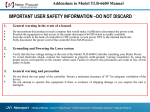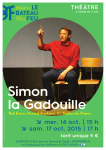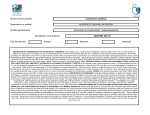Download Warranty - Newport Corporation
Transcript
Model 1917-R Hand-held Laser Power Meter User’s Manual Warranty Newport Corporation warrants that this product will be free from defects in material and workmanship and will comply with Newport’s published specifications at the time of sale for a period of one year from date of shipment. If found to be defective during the warranty period, the product will either be repaired or replaced at Newport's option. To exercise this warranty, write or call your local Newport office or representative, or contact Newport headquarters in Irvine, California. You will be given prompt assistance and return instructions. Send the product, freight prepaid, to the indicated service facility. Repairs will be made and the instrument returned freight prepaid. Repaired products are warranted for the remainder of the original warranty period or 90 days, whichever is longer. Limitation of Warranty The above warranties do not apply to products which have been repaired or modified without Newport’s written approval, or products subjected to unusual physical, thermal or electrical stress, improper installation, misuse, abuse, accident or negligence in use, storage, transportation or handling. This warranty also does not apply to fuses, batteries, or damage from battery leakage. THIS WARRANTY IS IN LIEU OF ALL OTHER WARRANTIES, EXPRESSED OR IMPLIED, INCLUDING ANY IMPLIED WARRANTY OF MERCHANTABILITY OR FITNESS FOR A PARTICULAR USE. NEWPORT CORPORATION SHALL NOT BE LIABLE FOR ANY INDIRECT, SPECIAL, OR CONSEQUENTIAL DAMAGES RESULTING FROM THE PURCHASE OR USE OF ITS PRODUCTS. First printing 2011 © 2011 by Newport Corporation, Irvine, CA. All rights reserved. No part of this manual may be reproduced or copied without the prior written approval of Newport Corporation. This manual has been provided for information only and product specifications are subject to change without notice. Any change will be reflected in future printings. Newport Corporation 1791 Deere Avenue Irvine, CA, 92606 USA P/N: 90043187 Rev. A 2 Declaration of Conformity We declare that the accompanying product, identified with the mark, complies with the requirements of the Electromagnetic Compatibility Directives: 89/336/EEC The EMC Directive, 73/23/EEC Low Voltage Directive Model Number: 1917-R Power Meter Year mark affixed: 2011 Type of Equipment: Electrical equipment for measurement, control and laboratory use. Manufacturer: Newport Corporation 1791 Deere Avenue Irvine, CA 92606 Standards Applied: Compliance was demonstrated to the following standards to the extent applicable: BS EN61326-1: 2005 “Electrical equipment for measurement, control and laboratory use – EMC requirements”. This equipment meets the CISPR 11:2006+A2 Class A Group 1 radiated and conducted emission limits. BS EN 61010-1:2001, 2nd Edition “Safety requirements for electrical equipment for measurement, control and laboratory use”. Dominique Devidal Quality Director Zone Industrielle 45340 Beaune-la-Rolande, France Manny DelValle Sr. Manager, Product Development 1791 Deere Avenue Irvine, Ca. USA 3 Technical Support Contacts North America & Asia Europe Newport Corporation Service Dept. Newport/MICRO-CONTROLE S.A. 1791 Deere Ave. Irvine, CA 92606 Zone Industrielle Telephone: (949) 253-1694 45340 Beaune la Rolande, FRANCE Telephone: (800) 222-6440 x31694 Telephone: (33) 02 38 40 51 56 Asia Newport Opto-Electronics Technologies 253 Aidu Road, Bld #3, Flr 3, Sec C, Shanghai 200131, China Telephone: +86-21-5046 2300 Fax: +86-21-5046 2323 Newport Corporation Calling Procedure If there are any defects in material or workmanship or a failure to meet specifications, promptly notify Newport's Returns Department by calling 1-800-222-6440 or by visiting our website at www.newport.com/returns within the warranty period to obtain a Return Material Authorization Number (RMA#). Return the product to Newport Corporation, freight prepaid, clearly marked with the RMA# and we will either repair or replace it at our discretion. Newport is not responsible for damage occurring in transit and is not obligated to accept products returned without an RMA#. E-mail: [email protected] When calling Newport Corporation, please provide the customer care representative with the following information: Your Contact Information Serial number or original order number Software version Description of problem (i.e., hardware or software) To help our Technical Support Representatives diagnose your problem, please note the following conditions: Is the system used for manufacturing or research and development? What was the state of the system right before the problem? Have you seen this problem before? If so, how often? Can the system continue to operate with this problem? Or is the system nonoperational? Can you identify anything that was different before this problem occurred? 4 Safety Information Do not use the 1917-R if the device or the detector looks damaged, or if you suspect that the 1917-R is not operating properly. Appropriate installation must be done for water-cooled and fan-cooled detectors. Refer to the specific instructions for more information. The user must wait for a while before handling these detectors after power is applied. Surfaces of the detectors get very hot and there is a risk of injury if they are not allowed to cool down. Note: This equipment has been tested and found to comply with the limits for a Class B digital device, pursuant to part 15 of the FCC Rules. These limits are designed to provide reasonable protection against harmful interference in a residential installation. This equipment generates, uses, and can radiate radio frequency energy and, if not installed and used in accordance with the instructions, may cause harmful interference to radio communications. However, there is no guarantee that interference will not occur in a particular installation. If this equipment does cause harmful interference to radio or television reception, which can be determined by turning the equipment off and on, it is suggested to try to correct the interference by taking one or more of the following steps: Reorient or relocate the receiving antenna. Increase the distance between the equipment and receiver. Connect the equipment to an outlet that is on a different circuit than the receiver. Consult the dealer or an experienced radio/TV technician for help. 5 Table of Contents Warranty 1 Declaration of Conformity 2 Technical Support Contacts 3 Safety Information 4 List of Illustrations 6 1 General Information 7 1.1 1.2 1.3 1.4 1.5 1.6 Introduction ...................................................................................7 Unpacking......................................................................................7 Parts List........................................................................................7 Specifications ................................................................................7 Front Panel Description.................................................................9 Connector Description.................................................................12 2 System Operation 2.1 2.2 Making a Power Measurement....................................................13 Display Description .....................................................................15 3 Batteries 3.1 3.2 3.3 13 17 Battery Selection .........................................................................17 Battery Installation ......................................................................17 Battery Removal..........................................................................18 Service Information 19 Service Form .........................................................................................20 Appendix A 21 Recycling and Separation Procedure ....................................................21 Separation..............................................................................................21 Dismantling procedure:.........................................................................21 6 List of Illustrations Fig. 1-1 Fig. 1-2 Fig. 1-3 Fig. 1-4 Fig. 1-5 1917-R Front Panel ........................................................................... 9 1917-R Top Panel ........................................................................... 12 1917-R LCD Display ...................................................................... 15 1917-R Needle display in tail mode................................................ 15 1917-R Needle display in Bar Graph mode .................................... 16 7 1 General Information 1.1 Introduction To obtain full performance from the 1917-R, we recommend that you read this manual carefully. The 1917-R is a numerical and digital needle LCD display laser power monitor that features outstanding efficiency, ease of use and long battery life. 1.2 Unpacking Each Newport 1917-R is thoroughly tested and calibrated prior to shipment. Visually inspect every 1917-R unit after removing it from the shipping containers. If you see any damage, retain all packaging materials and shipping receipts. Any damage claim should be made promptly to the shipping company. Notify the nearest Newport representative concerning the claim, so that any repair or replacement can be arranged as soon as possible. 1.3 Parts List The following is a list of parts included with the 1917-R Hand-held Power Meter. Please make sure everything is present before discarding packing materials. 1917-R hand-held power meter 9 volt AC/DC adaptor (not manufactured by Newport) 4 alkaline AA batteries (already installed) CD Instruction manual Calibration certificate 1.4 Specifications The following specifications are based on a one-year calibration cycle, an operating temperature of 18 to 28ºC (64 to 82ºF) and a relative humidity not exceeding 80%. 8 General Specifications 1917-R Digital Display 77 x 58 mm LCD Display Rate 4 Hz Dimensions (without stand) 210mm (W) x 122 (H) x 44 mm (D) Weight (with batteries) 0.47 kg Batteries (included) 4 alkaline AA batteries Battery Life 300 hours (estimated) Universal Power Supply Input: 100/240 VAC 50-60 Hz, Output 9 VDC 1.66 A (included) Current consumption (without backlight) Backlight current 5mA 60mA (with external 9 VDC power supply) CAUTION Permanent damage to the optical meter may occur if an external power supply other than the Newport PM-PS9 (200960A) is used. Please call Newport Corporation if extra power supplies are needed for a particular setup. 4 Power Meter Specifications Power Range 10 pW to 10 kW (detector dependent) Low Power Scales (with 818-series detectors) Autoscale High Power Scales (with 818P-series detectors) Autoscale Resolution (with 818-series detectors) 10pW Resolution (with 818P-001-12 detector) 1µW Resolution (with other 818P-series detectors) 1mW ±1 % 5 µV Meter Accuracy Response Time (accelerated) 1 < 1 sec Sampling Frequency 16.7 Hz Analog out 0-1volt(±1%) LCD segments 96 (55 segments for needle) Needle accuracy Scales (depend on heads) 1 0.9% 25 scales: 10nW, 30nW, 100nW, 300nW, 1uW, 3uW, 10uW, 30uW, 100uW, 300uW, 1mW, 3mW, 10mW, 30mW, 100mW, 300mW, 1W, 3W, 10W, 30W, 100W, 300W, 1kW, 3kW, 10kW Varies with individual detector (see 818P Series Detector Manual). 9 8 5 6 7 5 4 3 2 1 Fig. 1-1 1917-R Front Panel 1.5 Front Panel Description 1- Backlight / I/O Control Key Switches the 1917-R on and off (press for at least 2 seconds to turn off the 1917R) and toggles backlight on and off when the 1917-R is on (backlighting is available only when the 1917-R is powered by the external 9 VDC power supply). Backlight status is memorized by the 1917-R. If no detector head is connected when the 1917-R is powered on, the message “No Detector” will be displayed. Turn off the 1917-R; connect the detector to the Probe Input Jack (see section 1.4) and turn the 1917-R on again. If the detector is not recognized by the 1917-R, the message “Bad Detector” will be displayed. Make sure you use a detector head that is compatible with the 1917R (see Table 1.2 for the list of compatible detector heads). 2- Speed / Zero Control Key Press and release this key to toggle between fast and slow modes. The fast mode enables anticipation, which shortens the natural response time of the detector. The slow mode disables anticipation. By default, the 1917-R will always powerup in fast mode. 10 Press this key for at least 2 seconds for zeroing. This cancels electronic offset, detector offset and ambient light on the detector. The 1917-R should be zeroed before taking measurements. Refer to p.13, adjusting the zero (steps 6 to 8). The 1917-R will redo the zero every time you press the zero button for two seconds, reboot the 1917-R if you wish to remove the zero cancellation. 3- Needle low-high / Att Control Key This key enables memorization of the minimum and maximum readings. When enabled, two blinking needles will continuously mark the current minimum and maximum values since the memorization function has been enabled. (See point 6 and 7 for digital display of minimum and maximum values). The minimum and maximum values for both the needles and the digital high and low can be reset to the current measured value by pressing this key 2 times quickly (like a mouse double click). The blinking needles can be toggled on and off by pressing this key again, but once activated, the minimum and maximum values are continuously updated, as long as the 1917-R is on. When pressed for at least 2 seconds, Att is activated. Newport’s photodetectors are calibrated with and without attenuator, with both responsitivity data captured in the detector EEPROM and downloaded into the instrument upon start-up. This key allows the user to select the proper configuration. The “ATT ON” LCD annunciator message indicates whether the attenuator setting is activated. Press again for at least 2 seconds to deactivate ATT, the message “ATT OFF” will scroll in the LCD to confirm button press action. 4- Display / Needle Style Control Key Toggles the display between measurement, wavelength selection and range selection modes. (See point 5 below for wavelength and range selection). When pressed for at least 2 seconds, toggles the needle display between single needle, tail needle (displays a short tail following the needle movement) and bar graph (displays a permanent, continuous trail between zero and the current needle position). 5- Range ▲ Up and Down ▼ Control Keys Allows the user to select the wavelength in wavelength display mode, or the range in range display mode and in measurement mode. When selected by the user, the wavelength and the range are automatically stored in non-volatile memory. The 1917-R returns to this same wavelength and/or range when it is turned on again with the same detector head. As the measured power varies upward, the range is automatically adjusted to provide the most efficient reading. There will be no automatic scale down as the power varies downward. The 1917-R has 3 physical gains and it will always auto-scale the physical gain. The 1917-R will display a little variation during a physical gain change. 11 Range down can be manually selected using the range down button.. 6- Digital high Control Keys Displays the maximum recorded values. To return to measurement display mode, press the key again. 7- Digital low / W/dBm Control Keys Displays the maximum recorded values. To return to measurement display mode, press the key again. The dBm function is available by pressing more than 2 seconds on the DigitalLow control key. The Uno will convert the displayed number in dBm (dB referenced to 1mW) and will display “dBm” message unit and then no units. To get back to the previous display in Watt, press again more than 2 seconds on the Zero control key. The ranges are also displayed in dBm. 8- Display Two parts digital/analog display LCD screen. Refer to section 2.2 for a detailed description. 12 1.6 Connector Description 3 2 1 Fig. 1-2 1917-R Top Panel 1- PROBE INPUT JACK: The 1917-R uses a DB-15 female connector to mate with the detectors. See section 2.1 for compatible detector list. 2- 0 to 1 VOLT ANALOG OUTPUT: For monitoring laser average power by using external equipment such as a chart recorder, a computer with an analog interface, a voltmeter, etc. The output signal is the amplified power detector response, in fast or slow mode. The 1 V value corresponds to the full scale reading of the selected range. That provides the best signal-to-noise ratio. The measured power is then related to the output voltage and to the selected range according to the following equations: Power Voutput Max of Range selected For example: 0.25 V corresponds to 2.5 Watts on the 10 W range 0.10 V corresponds to 30 milliwatts on the 300 mW range Specifications: Maximum output voltage: Output impedance: Connector type: 3- 1V 2.5 k Female 3.5mm mono jack EXTERNAL POWER SUPPLY INPUT JACK: Input voltage required: 9 VDC/100 mA. The external power supply does not charge the batteries; it allows the use of the monitor without batteries, with dead batteries or simply to avoid discharging the batteries inside the monitor. 13 2 System Operation This section contains important information concerning the installation and operation of the 1917-R hand-held power meter. The 1917-R is delivered ready to use. Just insert a detector in the Probe Input Jack (#2 in Figure 1-2)) and press the I/O key. 2.1 Making a Power Measurement 1- Install the power detector on its optical stand. 2- With the 1917-R turned off, connect the power detector head to the 1917-R using the PROBE INPUT JACK (see Fig. 1-2). It is recommended to turn the 1917-R off before connecting a new detector head in order to prevent any loss of information from the detector head’s EEPROM. 3- Fasten the DB-15 thumbscrews. 4- Switch the 1917-R ON using the I/O key. The 1917-R displays the firmware version and then the current wavelength for a moment before displaying measurements. If this wavelength is not the wavelength of the laser, go to step 5, otherwise proceed to step 6. 5- Select the proper wavelength using Display button until you obtain the wavelength display mode (λ) and then, press the ▲ up and Down ▼ down control keys. The 1917-R automatically stores the wavelength selection in non-volatile memory when the 1917-R is set back to the measurement display mode, so it returns to this same wavelength when it is turned on again. Zero Offset Adjustment (steps 6 to 8) 6- Remove the detector’s protective cover. Put the detector into the laser beam path. The entire laser beam must be within the sensor aperture. Do not exceed maximum specified densities, energies or powers. For the most accurate measurement, spread the beam across 60% to 80% of the sensor area. Leave it there until the detector has reached its equilibrium temperature. 7- Block off laser radiation to the detector. The power read by the 1917-R when no laser beam is incident on the detector may not be exactly zero. This is because the detector is not thermally stabilized, OR there was a heat source in the detector’s field of view when you turned on the 1917-R, OR it is caused by the internal electronic offset of the 1917-R. 14 8- To reset the zero, wait until the reading has stabilized and press the Zero button on the front panel for at least 2 seconds. The 1917-R will display “Zero“ for a moment and then return to the normal measurement mode. You are now ready to make an accurate measurement. Pressing the Zero key again will not undo the zero; it will redo it. 9- When you select ATT for at least 2 seconds, you must enter a wavelength using Display button and then ▲ up and Down ▼ down control keys to select λ. To save the λ and get back to measure reading, press Display and release until you get back to measure state. 10- Apply the laser beam to the detector. The laser must operate in CW mode for measurements with low power detectors. Notes: • Refer to the specific power detector documentation for complete installation and operating instructions. • The power detectors are thermal sensors sensitive to temperature variations. For high-precision measurements, it is recommended to: • Allow the power detector’s temperature to stabilize before zeroing the 1917-R. • Do not touch the detector body itself when handling. Touch only the stand. • Avoid forced airflow or air drafts around the detector. Detectors compatible with 1917-R Power and Energy Meter 818P Series High Power Detectors 918D Series Low Power Detectors 818 Series Low Power Detectors (with connector adapter) Table 1-2. Detectors compatible with the 1917-R 15 2.2 Display Description Fig. 1-3 1917-R LCD Display The 1917-R LCD display provides measurement information, wavelength information, attenuator selection and other useful messages. The upper part of the screen displays 1917-R setting information and digital values from the measurements. The numeric display minimum resolution is 0.1% of the full scale. The smallest value that can be displayed is 0.01 pW. The lower part of the screen displays values from the measurements by showing a needle over an analogue scale. The two following pictures show the needle in the “Tail” and “Bar Graph” display modes, respectively. Fig. 1-4 1917-R Needle display in tail mode 16 Fig. 1-5 1917-R Needle display in Bar Graph mode When the batteries are discharged enough to compromise the measurement, the 1917-R displays “LO BATT” instead of the measurement. Refer to section 3 to replace the batteries. If the voltage supplied by the external power supply is lower than 7 Volts, the 1917-R displays “LO JACK”. If no detector head is connected when the 1917-R is powered on, the message “No Detector” will be displayed. Turn off the 1917-R; connect the detector to the Probe Input Jack (see section 1.4) and turn the 1917-R on again. If the detector is not recognized by the 1917-R, the message “Bad Detector” will be displayed. Make sure you use a detector head that is compatible with the 1917-R (see section 1.2 for the list of compatible detector heads). The following error messages can also be displayed: no detector: no detector is present on power-up. E-07: appears after pressing the ATT control key with a detector that does not have attenuator calibration. The message disappears a few seconds after pressing the control key. E-08: the detector is not supported or the detector calibration EEPROM is corrupted. It can also appear if the DB15 is poorly secured or is worn out. E-09: appears after pressing the Fast key or the Slow key when this feature is unavailable on the detector. Any other error message indicates a malfunction and should be reported. 17 3 Batteries 3.1 Battery Selection To avoid leakage and poor autonomy, it is highly recommended that only good quality, new and identical alkaline batteries be inserted in the 1917-R. Good quality rechargeable batteries can also be used with the 1917-R and recharged with an external charger. The batteries need to be replaced if the 1917-R displays “LO BATT” on its digital display or if it does not power-up when the I/O control key is pressed 3.2 Battery Installation - Place the 1917-R face down on a flat surface. - Lift the kickstand. - Open and remove the battery door. - Insert one battery in the nylon strap (to ease removal) and insert it at one end of the 1917-R battery compartment, making sure to observe the correct battery polarity. Insert the other batteries over the nylon strap observing the correct polarity so that pulling on the strap will pull every battery out of the 1917-R. To avoid intermittent contact and involuntary disconnection, insert the batteries firmly. - Replace the battery door. 18 3.3 Battery Removal - Place the 1917-R face down on a flat surface. - Lift the kickstand. - Open and remove the battery door. - Hold down the 1917-R and slowly but firmly pull on the nylon strap to remove the batteries. Do not use a pointed tool to remove the batteries as it may puncture them. 19 Service Information The Model 1917-R Hand-held Power Meter contains no user serviceable parts. To obtain information regarding factory service, contact Newport Corporation or your Newport representative. Please have the following information available: 1. Instrument model number (1917-R) 2. Instrument serial number (on rear panel) 3. Firmware version 4. Description of the problem. If the instrument is to be returned to Newport Corporation, you will be given a Return Authorization Number (RMA), which you should reference in your shipping documents. Please fill out a copy of the service form, located on the following page, and have the information ready when contacting Newport Corporation. Return the completed service form with the instrument. To obtain warranty service, contact your nearest Newport agent or send the product, with a description of the problem, transportation and insurance prepaid, to the nearest Newport agent. Newport Corporation assumes no risk for the damage in transit. Newport Corporation will, at its option, repair or replace the defective product free of charge. However, if Newport Corporation determines that the failure is caused by misuse, alterations, accident or abnormal condition of operation or handling, you will be billed for the repair and the repaired product will be returned to you, transportation prepaid. 20 Service Form Newport Corporation U.S.A. Office: 800-222-6440 FAX: 949/253-1479 Name _______________________________ Return Authorization #__________________ (Please obtain RMA# prior to return of item) Company ________________________________________________________________________ Address ________________________________ ____________________Date _________________ Country _______________________ Phone Number ______________________________________ P.O. Number ___________________ FAX Number _______________________________________ Item(s) Being Returned: Model # _______________________ Serial # __________________________ Description _______________________________________________________________________ Reason for return of goods (please list any specific problems): 21 Appendix A Recycling and Separation Procedure This section is used by the recycling center when the power meter reaches its end of life. Breaking the calibration seal or opening the power meter enclosure will void the 1917-R warranty. The complete 1917-R power meter contains: 1 Hand-held power meter 4 AA Alkaline Batteries 1 9 volt AC/DC adaptor 1 CD User manual 1 Calibration certificate Separation Paper: Calibration certificate. Plastic: CD, stand, connector plate, battery door, power meter enclosure, keypad. Wires: inside power meter enclosure. AA batteries: inside battery compartment. Metal battery clips. Printed circuit board: inside the power meter featuring a liquid crystal display less than 100 cm2. Dismantling procedure: - Remove batteries. - Remove the posts on each side of the DB15 connector using pliers. - Open power meter enclosure by removing the Phillips head screws in the 4 corners. - Cut the wires on the PCB side and battery clips side with wire cutters. - Remove battery clips with pliers. 22 Internal #103142 Rev. A Newport Corporation Worldwide Headquarters 1791 Deere Avenue Irvine, CA 92606 (In U.S.): 800-222-6440 Tel: 949-863-3144 Fax: 949-253-1680 Internet: [email protected] Visit Newport Online at: www.newport.com Newport Corporation, Irvine, California; Evry and Beaune-La-Rolande, France have all been certified compliant with ISO 9001 by the British Standards Institution. Mountain View, California is DNV certified.