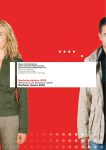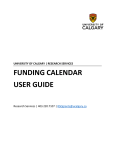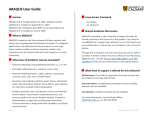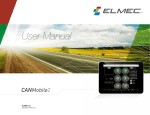Download How to Access WEBDISK on Faculty of Education lab computers
Transcript
eDoL handouts Webdisk mini manual How to Access WEBDISK on Faculty of Education lab computers Introduction • • • • Webdisk is a system that allows you to store your files on an IT server so that they are easily accessible from any internet connected computer. Webdisk is perfect for saving files (pdf, images, etc.) too large to fit on a floppy disk. Webdisk files are automatically backed up every day, so they can be recovered. A full user manual is available at http://www.ucalgary.ca/it/help/articles/webdisk/client733 Here’s How to Use Webdisk U of C Webdisk.lnk Double Click on U of C Web Disk icon on computer desktop The following window will open: 1. • Fill in your IT Username and email password • A drive will be automatically selected • Your webspace location will appear in the Address (URL) box • Click on Run Windows Explorer after successful connection Contact the Doucette Library Technology Desk for further information 1 eDoL handouts Webdisk mini manual • Click Connect button • Once you are connected to the webdisk, you should see this window. • If you selected “Run Windows Explorer after successful connection” (selected by default), you will see a window similar to this one You can also see your webspace by double clicking My Computer. eg.: ~miller on ‘webdsk” (U:) . • 5. • When you are ready to disconnect the webdisk, simply click on the “Disconnect” button. You will then see a popup window similar to the following window asking for confirmation: If you are “sure”, then click on the “Yes” button. You will be disconnected from your webspace Contact the Doucette Library Technology Desk for further information 2