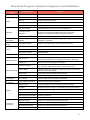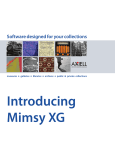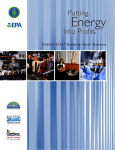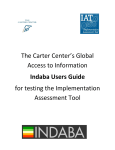Download Education Programs - Association of Zoos and Aquariums
Transcript
User Orientation – Navigating the “My AZA” Education Database Annual Report on Conservation and Science This user manual provides instructions on how to view, edit and add data about your facility’s Education Programs for inclusion in AZA’s Annual Report on Conservation and Science (ARCS). Each year, the AZA Annual Report on Conservation and Science summarizes field conservation, education, green practices, and mission-focused research efforts for the AZA community, helping to share the story of how AZAaccredited zoos and aquariums and certified-related facilities are leaders in saving species and engaging people. The web-based Education Programs database is designed to collect information used to describe and promote the Association membership’s individual and collective education program contributions. A single ARCS Education Contact is assigned at every facility and only that person will see the link to their facility’s education programs in the online system. As the ARCS Education Contact, you assume responsibility for submitting information online about the education programs conducted each year. Thank you for taking the time to record your institution’s data. Questions? Contact AZA’s Director of Conservation Education: Nette Pletcher Phone: (301) 244 3343 [email protected] 1 Table of Contents Log In to Access My AZA Page 3 Access Education Programs Area Page 4 Add a New Program Page 5 Describe a New Program Page 6 Enter Data for a New Program Page 7 Add an Annual Program Update Page 8 Add Program Objectives Page 9 Add Hot Topics Page 10 Add Target Audiences Page 11 Add Underserved/ Underrepresented Populations Page 12 Add Conservation Issues and Actions Page 13 Add Cost to Participant Page 14 Add Education Staff Annual Update Page 15, 16 Search Education Programs Page 17 Update Existing Programs Page 18 Defining Education Programs for the AZA Community Page 19 Education Program Delivery Method Categories and Definitions Page 20, 21 Education Program Audience Categories and Definitions Page 22 2 Log In to Access My AZA A A The My AZA login page can be accessed from the link at the top of any page of the AZA website (https://www.aza.org/). B Log in to My AZA by using your email and password. If you do not know or have forgotten your password, click on the “Forgot Password?” link to have it reset. Click the Submit button to enter. • Note: My AZA will automatically log you out after 15 minutes of inactivity, but there will be no immediate change onscreen to indicate this. Be sure to save often, and if you step away it may be best to log out and log back in upon your return to ensure your session is active. B 3 Access Education Programs Area A The My Information page displays current information about you and provides an opportunity to edit general information such as address, email, phone number, etc. A To enter the education programs area, click on the Education Programs link found in the menu options on the left side of the page. 4 Add a New Program A A Click on [Your Institution] Education Programs. Note: Only those individuals who have been identified as the Education Contact for their institution will see the link to their facility’s education programs. If you do not see the link, you must confirm with AZA that you are the designated Education Contact by emailing [email protected] B B Click on Add Education Program. 5 Describe a New Program On this screen you will enter the following information: Title – Name of the program as you wish it to appear. To the extent possible, group similar programs together. (Example: Day Camps instead of Day Camp Week 1, Day Camp Week 2, etc.) Description – Brief description of the program. Can be pulled from a brochure or website description. (Max. = 1500 characters) Participation Status – Select from Ongoing, Completed, Terminated, Onhold as it pertains to the reporting year. Website – Direct url, if available. Primary Program Location – Select the primary venue, from Online, Onsite (on zoo/aquarium grounds), Off-site, Both On-site and Off-site (if conducted in fairly equal amounts), or International (e.g., field conservation education.) Delivery Method – Select the best fit from the drop-down menu. See pages 20-21 for descriptions and examples of each Delivery Method. Approx. % of program offerings that fit definition of Conservation Education (e.g., 20% of camp sessions specifically address a conservation issue & action) – Enter a percentage of programs overall, not the actual number of programs. See page 19 for the definition of Conservation 6 Education. Click Save when you are done. Enter Data for a New Program A B • • • • • • • A Once you have entered the title for a new program, it will appear on your institution’s list of Education Programs. B Next you will enter specific data for each of the following areas: Annual Program Update (see page 8) Program Content – Objectives (see page 9) Program Content - Hot Topics (see page 10) Target Audiences (see page 11) Target Underserved/Underrepresented Populations (see page 12) Conservation Issue(s) and Actions(s) – ONLY for program offerings that meet Conservation Education definition (see page 13) Cost to Participant (see page 14) 7 Add an Annual Program Update A B C D E F G For existing programs that are being offered again, you should add an Annual Program Update to reflect this year’s activities. A Enter 2014 into the Report Year. B Enter individuals reached in 2014. Enter amount spent in 2014. DO NOT INCLUDE SALARIES, as that C is captured annually in the Education Staff section (see pages 15-16). D Enter a brief description of the program’s activities in 2014 and information about outside funding (if applicable.) Select Yes or No for questions regarding Education Standards. E F Select Yes or No for questions regarding Evaluation. Select the Type of Assessment from the drop-down menu. If no formal assessment is conducted, select None. 8 Click Save when you are done. G Add Program Objectives A A • • • • • Select the type of objectives this program is designed to address. To choose more than one, select the first one and click save; then select “Add Objective(s)” again and enter the next one. Attitude-based: The program aims to change participants’ attitudes on a certain topic. Behavior-based: The program aims to change participants’ behaviors around a certain action. Knowledge-based: The program aims to increase participants’ understanding of a certain topic. Skills-based: The program aims to provide participants with new skills around a certain topic. Other: Enter additional types of objectives, if needed. Click Save when you are done. 9 Add Hot Topics A A Select the topics this program covers. To choose more than one, select the first one and click save; then select “Add Hot Topic(s)” again and enter the next one. This list of Hot Topics was compiled from the most popular program descriptions provided in the 2013 survey and is not a comprehensive list of possible topics. If your program covers a topic you would like to see added to the list in future years, select Other and enter the topic. If your program covers a unique topic that does not need to appear on a list of hot topics, select N/A. Click Save when you are done. 10 Add Target Audiences A A Select the audience this program targets. To choose more than one, select the first one and click save; then select “Add Target Audience” again and enter the next one. If the program is for the general public, select All Audiences. For a description of each specific audience, see page 22. Click Save when you are done. 11 Add Underserved/Underrepresented Populations A A Select any/all underserved/underrepresented population(s) this program targets. To choose more than one, select the first one and click save; then select “Add Population” again and enter the next one. If the program is not designed with a particular underserved/ underrepresented audience in mind, select None targeted, but all welcome. Click Save when you are done. 12 Add Conservation Issues and Actions A B This section is only applicable to programs that fit the definition of Conservation Education (see page 19) by explicitly addressing both a conservation issue and a conservation action. Conservation issues and actions should only be defined for programs where the percentage of program offerings that fit definition of Conservation Education is greater than 0% (see page 6). If the program you are describing is a General Education program, click Cancel. A Select a Conservation Issue from the drop-down menu. Try to identify the best fit. If you feel strongly that a conservation issue covered in the program does not fit into any of the menu options, email your specific conservation issue to [email protected] for further instructions. B Select a Conservation Action from the drop-down menu. Only those actions that are relevant to the chosen Conservation Issue will appear. Again, try to identify the best fit. If you feel strongly that a conservation action covered in the program does not fit into any of the menu options, email your specific item to [email protected] for further instructions. To choose more than one, select the first one and click save; then select “Add Issue and Action” again and enter the next one. 13 Click Save when you are done. Add Cost to Participant A A • • • • • Select the Cost to Participant from the drop-down menu that best describes the program’s fee structure. This is not a dollar amount but a category of cost: Free or included in cost of admission Free to members and/or volunteers Free to Title I Schools or other underserved audiences Fee-based Fee-based with possibility of a reduced rate, waiver or scholarship 14 Add Education Staff Annual Update A A Every year you should provide an update on education staff employed at your institution. From the main Education Programs page, click Add Annual Update to begin. 15 Add Education Staff Annual Update (cont.) A B C D A First, enter 2014 in the Year field. Updates for other years must be entered separately. B In the Education FTE field, enter the number of full-time equivalent (FTE) staff dedicated to education which are paid by your institution (or by grants to your institution) for that particular year. For example, if you have 1 full-time education manager and 3 education specialists who each work 1/4 of the year, then your response is 1.75 FTEs. C Enter the total Costs Associated with Paid Educator Staff Time, including salary and benefits. This is a sum, not a per-individual average. D Enter the Number of Volunteers Dedicated to Education/Interpretation and the Total Volunteer Hours Dedicated to Education Service for the entire reporting year. Click Save when you are done. 16 Search Education Programs A A You can search Education Programs submitted by your own or other AZA-accredited institutions by entering the Submitting Organization and clicking Go. You can also filter by: Participation Status, Program Title, Active Project Year, Target Audience, Delivery Method, Hot Topic, or Conservation Action. To avoid the need for exact text matches, place the "%" sign in front of your search criteria. Note: 2013 was the first year data were collected. Not all details submitted in 2013 may appear; they are still being transferred from the SurveyMonkey instrument into this database. 17 Update Existing Programs A B C A You may edit an existing Education Program by clicking on Edit Education Program. For ongoing programs, click Add an Annual Program Update to record this year’s activity. (See page 8 for details.) Note: ALL ongoing programs must have an Annual Program Update, or they will not be considered active when queried or searched for by year for reporting and promotional purposes. B C Updates to other specific metrics can be made by clicking on each link. (Refer to detailed instructions on pages 9-14). 18 Defining Education Programs for the AZA Community Developed in 2013 by the Conservation Education Committee Education Programs refer to any formalized projects, programs, presentations, instructional materials, activities, and/or interpretive experiences undertaken by an AZA-accredited institution that: • have a specific goal; • have defined content; • identify a primary discipline; • utilize a specific delivery method; and • target a primary audience. Two types of Education Programs have been defined: 1. Conservation Education Programs are those that are specifically designed BOTH to raise awareness about a conservation issue(s) AND promote conservation action(s). Examples of Conservation Education Programs: Bush Meat Interpretive Program: Teen volunteers use a snare to describe to visitors how poachers trap animals for bush meat. Conservation Issue = The radiated tortoise is being illegally poached for bush meat and the pet trade. Conservation Action = Visitors are asked to donate to the Turtle Survival Alliance, which provides support for the protection of the radiated tortoise. Life on the Reef Program: Daily program that explains why some corals and fishes are disappearing from particular regions. Conservation Issue = Climate change is causing bleaching of coral reefs. Conservation Action = Visitors are asked to reduce their carbon footprint by walking, biking or taking public transportation instead of driving to help combat climate change and maintain appropriate ocean temperatures. 2. General Education Programs are those that do not meet both components of the Conservation Education Program definition but instead deliver more generalized information. Examples of General Education Programs: Teacher Training Program: Designed to increase teacher knowledge of new ideas about teaching science, inquiry-based activities that support the Common Core and Next Generation Science Standards, STEM education, new teaching strategies and standards-based activities, and the integration of language arts, math, technology, social studies and science. Learn About Animals Program: Teaches children about what makes animals within taxonomic groups different from each other. Provides information about distinguishing animal features and provides hands-on exploration of animal artifacts. 19 Education Program Delivery Method Categories and Definitions Delivery Method Audience-Driven Inquiry: Hands-On Definition A hands-on learning environment that is open to the public and facilitated by trained staff or volunteers. Examples Nature Play Area Zoo Job Play-Pretend Space Interpreter at Exhibit Audience Driven Inquiry: Interactive A directed educational focus with an individual volunteer or staff member. Nature Exchange Area Cart with Biofacts Audience-Driven Inquiry: Station A manned discovery station or cart. Camp An after school or out of school program for a group. Invertebrate Lab with Microscopes (must be staffed) Community Care Program Summer Camp Class Package Presentation: Non-registered Presentation: Pre-registered Public Program Publication: Active Handout A classroom-style presentation (could be outdoor classroom) of information and activities around a specific topic. A set of educational materials that a visitor requests directly from a staff member or volunteer. Must include more than printed material (see Publication section for printed materials only). A lecture, film, demonstration, show or performance that is open to the public. May be an ongoing, limited-run, or one-time presentation. A lecture, film, demonstration, show or performance requiring pre-registration. May be an ongoing, limited-run, or one-time presentation. An experience requiring preregistration that gives special access to an area of the zoo/aquarium, beyond a standard behind-the-scenes tour. An educational publication that a visitor requests directly from a staff member or volunteer. Animal Adaptations Class Xeriscaping 101 Self-guided Visit Backpack School Kit Flight Show Daily Scheduled Program Animal Presentations (i.e. Keeper Talks) Field Trip Welcome/Orientation Lecture Series Keeper for a Day Breakfast with the Animals Field Trip Guide Brochure on Bushmeat 20 Publication: By Request Publication: Digital Download Publication: Passive Handout Special Event Electronic or hard-copy publications sent out to individuals or a general distribution list. An educational publication that may be downloaded from the institution’s website (e.g., a PDF). An educational publication that visitors can pick up on their own in a program or at an exhibit. An event organized by an institution and featuring an assortment of educational activities and programs that may or may not belong to the organizing institution. Teacher E-newsletter Monthly Magazine Scavenger Hunt Based on Educational Clues Animal Fact Sheet Bird ID Card Sustainable Seafood Card Teachers’ Night Zoo Boo Bus/Tram Tour Tour: Non-registered Regularly scheduled and narrated tours that are open to the public. Volunteer-led Walking Tour Vet Hospital Tour Tour: Pre-registered Narrated tours requiring preregistration. Behind-the-Scenes Tour Web-based Learning: Asynchronous/Archived Web-based Learning: Synchronous/Live Workshop: Course A recorded session of a conference or webinar delivered over the internet to users, which might feature many topics and might be hosted by institution experts. Previously Recorded Lecture Volunteer Training Video A conference or webinar delivered over the internet to registered users, which might feature many topics and might be hosted by institution experts. Webinar on Field Conservation Efforts A multi-day program that provides in depth, extended exploration of a subject. Participants preregister to attend and might receive university credit. Advanced Inquiry Program Masters Course Electronic Field Trip Adult Seminar Series Workshop on Xeriscaping Workshop: Non-registered A workshop or training that is open to the public. Butterfly Monitoring Workshop Volunteer Interpreter Training Workshop: Pre-registered A workshop or training requiring preregistration. Teacher Workshop 21 Education Program Audience Categories and Definitions Audience Category All Audiences Primary Audience Definition All A program intended for everyone. General The general population age 18 and older. Parents People with school-age children. Seniors (55+) The general population age 55 and older. Young Professionals Young adults ages 21-35 who are working full-time jobs. College Instructors Professors/Faculty at two-year and four-year institutions. Teachers / Formal Educators Teachers in pre-K -12 classrooms. Also includes those who work in formal education environments doing related work such as curriculum development, educational evaluation, and distance learning. Non-formal Educators Educators who work primarily outside of the formal classroom setting. Families/Caregivers with Children Families/Caregivers with Children A group of related children and adults, typically including at least one parent, grandparent, or guardian. Homeschool Groups Homeschool Groups Students of any age being schooled in a home environment. Interns College students and other individuals serving as paid or unpaid interns. Staff Individuals employed by the zoo/aquarium. Volunteers / Docents Unpaid assistants. Members Individuals who are members of the AZA-accredited institution. Donors / VIPs Individuals who have donated/may donate significant funds to the institution. Also includes individuals who may benefit the institution in other ways. Foreign Language Audiences Visitors whose primary language is not English. External Colleagues Individuals from other institutions that do work similar to a zoo/aquarium (e.g., museums, nature centers, libraries, science centers, etc.). Public Officials Members of local, state, national, or international governments (including staff members of those officials). Researchers Individuals who have formalized research training. School Administrators Individuals working in the management of educational institutions. Scout Groups Scout Groups Members of Boy Scouts, Girls Scouts, and the like. Special Needs Populations Special Needs Populations Individuals requiring special assistance. Adult Learners Post-college adults who join a structured learning environment. College / University Students Students in two-year, four-year, and graduate programs (except interns). High School Students Students in grades 9-12. Middle School Students Students in grades 6-8. Elementary School Students Students in grades K-5. Preschool Students Children in learning programs that precede kindergarten. High School Age Children in the equivalent age group of grades 9-12. Middle School Age Children in the equivalent age group of grades 6-8. Elementary School Age Children in the equivalent age group of grades K-5. Pre-School Age Children in the age group preceding kindergarten. Adults Educators Internal Members Other Populations Other Professionals Students Youth (out of school time) 22