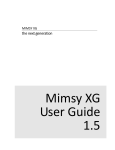Download Mimsy XG - Selago Design, Inc.
Transcript
Software designed for your collections museums ● galleries ● libraries ● archives ● public & private collections Introducing Mimsy XG Mimsy XG Collections Management Drag and Drop Linking Have an image or document you need to add to the system? Simply drag and drop it onto the Mimsy XG screen. A link is automatically created and users can instantly open the digital image, document, audio, or video file. Drag-and-drop functionality is integrated into all areas of the system. Use this feature to build exhibition lists, move objects, or create your own groups of records. Manage Multiple Languages Catalogue Multiple Collections The Mimsy XG data structure is designed to support the cataloguing of diverse collections. Whether you manage archives, natural history specimens, historical artifacts, fine arts, or a combination of materials, Mimsy XG provides a simple interface that displays the appropriate fields for a particular collection. With all data in a single database, searching across collections is easier than ever. Customize Your Own Experience We know technology plans can change, so we built Mimsy XG with the flexibility to change with you. Our System Administration Module provides easy to use tools to turn modules on and off, change field tags, create new security roles, and design new screens. Since each configuration option may be changed any time, it’s easy to build a system that is just the right for your organization. If you deactivate a module or function and decide to implement it later, the software is already installed - there is no need to budget for extra customizations. Quickly Enter Data To update data, simply click in a field and start typing. As long as you have permission to modify records, features like record duplication, spell-check, and mass updating make data entry straightforward and efficient. Create and Access Reports More than 100 standard reports are included with Mimsy XG. These reports and those you create on your own may be linked directly into the application. Users simply select the report name and the output is generated immediately. Data can be printed, saved as a PDF, or opened in a word processing application. Choose the output method that best suits your needs. View and Play Media Files Mimsy XG features a sophisticated media browser to help users visually search for and review record sets. Double-click on thumbnail images to view/play media files or build groups of records by dragging images into folders. You can even email media with a data summary to clients or colleagues. The Mimsy XG data structure is designed to manage data for any number of languages at the same time. Keep copies of your records in English, French, Thai - any language with a Unicode representation - in a single database and move between the language versions as needed. Cataloguers can preset language equivalencies so that quick and easy translations are automatically created when the first version of the record is added to Mimsy XG. Protect Sensitive Data System Administrators can easily protect secure information with the click of a button. Data protection options include the ability to hide fields from certain users, restrict update access to others, even allow “power” users to override certain data validation settings. Other security features include the ability to filter out sensitive records from certain groups of users, build custom security roles, and grant write access to certain records and read access to others. Get Ready for the Web All records have a Publish Flag for staff to identify records that are approved for export to the web. With repeatable description fields, registrars, curators, and the web team can each maintain separate labels without having to commit to a single descriptive format. Since Media and Objects records each have their own flag, object records can be released to your website without an image if permission has not been obtained. Extract data using one of our pre-built exports, or design your own. Tell a Story Studies show that providing contextual information to visitors makes the objects more meaningful, results in more time viewing the collection, and increases return visits to the museum. Mimsy XG integrates your collections management data with thematic content. Current content modules include: Events, People, Places, Publications, Sites, Subjects, and Vessels. By creating a network of interesting stories, you build the base for a welcoming web presence and a dynamic learning environment. With Authorities available in all languages, everyone has the opportunity to be part of this narrative experience. Develop Curriculum Materials Worksheets, curriculum kits, and other teaching materials can be entered into Mimsy XG to develop educational resources for outreach programs. The Education Department can drag images and other digital files onto their desktops when designing lectures, tours, and slide presentations. Kits may also be linked to individual exhibitions, or to content keywords. Manage Events Use the Events Authority to track information about lectures and gallery talks. Docents can be linked to tours, exhibitions linked to podcasts, and objects associated with lecture series. Sign in sheets and tour schedules can be generated with Crystal Reports. Rights & Reproduction Requests With the Mimsy XG Media Viewer and Reproduction Request Activity, users are able to quickly identify digital assets and attach them to orders. Files can be saved instantly or emailed directly to the client, making the ordering process easier than ever. Our copyright fields are repeatable, ensuring that multiple rights levels are recorded so that staff are aware of any restrictions on distribution. Track Workflow With the Actions Activity, users can submit work requests and instantly email task lists to any user on the network. Because these emails are initiated through Mimsy XG and mailed through your current email program, a record of all actions exists in the database and in your in box. Conservation Treatments Depending on their preferences, conservators can enter data in fielded format or link searchable documents detailing treatment descriptions. All Conservation media is managed separately from objects so that data is secure and only appears to appropriate staff. Audio/video clips describing treatment stages and images of the various conservation processes can be opened using our Media Browser. Describe Facilities Store information about physical buildings including temperature and light levels. Facilities reports can be accessed by clicking a single button. For disaster planning, you can easily link prioritized objects to specific buildings in order to generate evacuation lists. Export and Share Records With our easy export functionality, data can be exported in csv, tab-delimited, or XML format with one keystroke command. Getting data out of your collections management database is as simple as highlighting a record and clicking a button. Mimsy XG also provides a PRINT SCREEN report which generates a copy of the record (including image) that can be sent directly to a printer or emailed to a colleague. Whatever your preference, sharing data is only a mouse-click away. Import New Data Mimsy XG includes several Excel upload utilities to assist in ongoing data entry and update projects. Use our Location Upload to manage gallery changes and building moves, or our Data Updater to enhance existing records. New objects, people, and sites may be added to the system whenever the need arises. Open Architecture Mimsy XG is based on the Oracle relational database system, the most widely used database system in the world. Putting your data in Oracle ensures that you can get the data out for any future projects. Even better, Mimsy XG database support is included with your support contract, so you get all of the benefits of Oracle without the extra maintenance work. Software Mimsy XG is a client/server application written in Java, utilizing an Oracle database. Licensing Mimsy XG per-licence pricing is US $4100. You may install Mimsy XG on as many machines as you wish, however, the system only allows the number of licensed connections to the database at one time. Maintenance is US $820 per concurrent user licensed. Mimsy XG uses an Oracle 11g/12c as the database. There are 3 options for licensing Oracle: Oracle Express 11g, Oracle 11g/12c by Named User, or by Processor. Oracle Express 11g: Oracle Express 11g is the free database distributed by Oracle. Oracle Express may be installed in the following environment (Windows 2003, Windows Vista, Windows 7, Linux): • Server may only have a single Oracle database. • Database may does not exceed 4GB of user data (about 500,000 records). Database • Database may be installed on a multiple CPU server, but only executes on one processor in any server. • May be installed on a server with any amount of memory, but only up to 1GB is used. License By Named User: A Named User is defined as a unique individual authorized to access Mimsy XG. Under the terms of Oracle’s licensing, each person who will access the system needs his or her own unique logon. Oracle requires a minimum purchase of 5 Named User logons starting at US $180 each (for a total of US $900). License By Processor: please see the Oracle Store (http://shop.oracle.com) or contact an Oracle reseller for current pricing. PC/Mac Installation Training Mimsy XG runs on both Macintosh and PC computers. Please note that if you run in a cross-platform environment, images should be linked as URLs. Axiell ALM’s basic installation typically requires 1 day. During this time, we install Oracle on the server, install a training and production database, and train someone to install Mimsy XG on individual workstations. We will also install Möbius upon request if you have purchased that product. Axiell ALM’s basic end-user training course is three days long. In order to facilitate training, the institution will be required to provide a suitable training environment with enough networked machines running Mimsy XG so there are no more than two trainees per machine. Class sizes can be up to ten trainees, assuming there are enough computers. Selago’s training is very flexible, and we can work with project coordinators to tailor a training plan to enable you to make the most of the project. Training Additional Staff: Many large institutions have trained a core group users and have then done single-day training sessions for other staff members. It has been our experience that once the core “power” users are trained, they are able to instruct staff on how Mimsy XG will be used on-site. Documentation Axiell ALM provides electronic copies of our documentation. All sites receive a user manual, data structure, reporting workbook, and report definition manual. Organizations may create as many copies of documentation as needed for in-house use. Our Help Desk provides Crystal Reports installation and procedural assistance as part of the annual maintenance contract. We are happy to help you modify existing reports or guide you as you create your own reports and forms. Any user who will build or modify reports will need a developer version of Crystal Reports. Reporting The Crystal Reports Java Viewer is included with your Mimsy XG license. The Java Viewer allows users to run all pre-built Mimsy XG reports and any reports built by staff without having to install a developer version of Crystal Reports. All sites wishing to run the pre-built reports must purchase at least one copy of Crystal Reports. By purchasing one copy of Crystal Reports, you obtain proper licensing rights to install the Crystal Reports Java Viewer on as many machines as you wish. At this time, a PC (or a Mac running Windows) must be used for creating reports. Feel free to contact us with any questions, or if you would like to schedule a demonstration. Axiell ALM, 125 Church Street, 3rd floor, Toronto, ON MC5 2G8 Canada Contact Us email: [email protected] web: http://alm.axiell.com tel: +1 416 238 5032