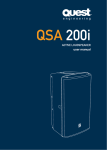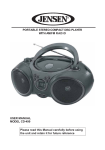Download USER MANUAL - P.C. Richard & Son
Transcript
DOCKING SPEAKER SYSTEM FOR iPad, iPhone and iPod USER MANUAL JiPS-200i (iPod/iPhone/iPad Not Included) PLEASE READ THIS USER MANUAL COMPLETELY BEFORE OPERATING THIS UNIT AND RETAIN THIS BOOKLET FOR DEAR JENSEN® CUSTOMER Selecting fine audio equipment such as the unit you've just purchased is only the start of your musical enjoyment. Now it's time to consider how you can maximize the fun and excitement your equipment offers. This manufacturer and the Electronic Industries Association's Consumer Electronics Group want you to get the most out of your equipment by playing it at a safe level. One that lets the sound come through loud and clear without annoying blaring or distortion and, most importantly, without affecting your sensitive hearing. Sound can be deceiving. Over time your hearing "comfort level" adapts to higher volumes of sound. So what sounds "normal" can actually be loud and harmful to your hearing. Guard against this by setting your equipment at a safe level BEFORE your hearing adapts. To establish a safe level: Start your volume control at a low setting. Slowly increase the sound until you can hear it comfortably and clearly, and without distortion. Once you have established a comfortable sound level: Set the dial and leave it there. Taking a minute to do this now will help to prevent hearing damage or loss in the future. After all, we want you listening for a lifetime. We Want You Listening For a Lifetime Used wisely, your new sound equipment will provide a lifetime of fun and enjoyment. Since hearing damage from loud noise is often undetectable until it is too late, this manufacturer and the Electronic Industries Association's Consumer Electronics Group recommend you avoid prolonged exposure to excessive noise. Customer's Record: The serial number of this product is found on its back cover. You should note the serial number of this unit in the space provided as a permanent record of your purchase to aid in identification in the event of theft of loss. Model Number: JiPS-200i Serial Number: 1 IMPORTANT SAFETY INSTRUCTIONS When used in the directed manner, this unit has been designed and manufactured to ensure your personal safety. However, improper use can result in potential electrical shock or fire hazards. Please read all safety and operating instructions carefully before installation and use, and keep these instructions handy for future reference. Take special note of all warnings listed in these instructions and on the unit. 1. Read these instructions – All the safety and operating instructions should be read before the appliance is operated. 2. Keep these instructions – The safety and operating instructions should be kept for future reference. 3. Heed all warnings – All warnings on the appliance and in the operating instructions should be adhered to. 4. Follow all instructions – All operation and use instructions should be followed. 5. Do not use this apparatus near water – The appliance should not be used near water; for example, near a bath tub, washbowl, kitchen sink, laundry tub, in a wet basement, or near a swimming pool. 6. Clean only with dry cloth – The appliance should be cleaned only as recommended by the manufacturer. 7. Do not block any ventilation openings. Install in accordance with the manufacturer’s instructions. The appliance should be situated so that its location or position does not interfere with its proper ventilation. For example, the appliance should not be situated on a bed, sofa, rug, or similar surface that may block the ventilation openings; or placed in a built-in installation, such as a bookcase or cabinet that may impede the flow of air through the ventilation openings. 8. Do not install near any heat sources such as radiators, heat registers, stoves, or other apparatus (including amplifiers) that produce heat. 9. Protect the power cord from being walked on or pinched particularly at plugs, convenience receptacles, and the point where they exit from the apparatus. 10. The system has as AC plug and will only fit into matching AC outlets. This is a safety feature to reduce the possibility of electric shock. If the plug will not fit in your AC outlets, you should have the outlet changed by qualified licensed electrician. Do not use an adaptor to make the plug fit into your outlet. This defeats the safety feature and could expose you to electric shock. 11. Only use attachments / accessories specified by the manufacturer. 12. Unplug this apparatus during lightning storms or when unused for long periods of time. 13. Refer all servicing to qualified service personnel. Servicing is required when the apparatus has been damaged in any way, such as power-supply cord or plug is damaged, liquid has been spilled or objects have fallen into the apparatus, the apparatus has been exposed to rain or moisture, does not operate normally, or has been dropped. 14. This appliance shall not be exposed to dripping or splashing water and that no object filled with liquids such as vases shall be placed on the apparatus. 2 15. 16. 17. 18. Power Sources – The appliance should be connected to a power supply only of the type described in the operating instructions or as marked on the appliance. Do not overload wall outlet. Danger of explosion if battery is incorrectly replaced. Replace only with the same or equivalent type. Do not attempt to dismantle, open or repair this product yourself. If a fault occurs, seek advice from your local qualified service technician or contact the distributor via the telephone number at the back of this instruction manual. Caution marking and nameplate are located on back of product. IMPORTANT NOTES Avoid installing the unit in locations described below: • • • • Places exposed to direct sunlight or close to heat radiating appliances such as electric heaters. Places subject to constant vibration. Dusty, humid or moist places. Sources of electrical noise such as fluorescent lamps or motors. NOTE: when the system is switched to standby mode, it is still consuming some power. To disconnect the system completely, switch the Power On/Off switch on the back of the unit to OFF position. . 3 PROTECT YOUR FURNITURE This model is equipped with non-skid rubber 'feet' to prevent the product from moving when you operate the controls. These 'feet' are made from non-migrating rubber material specially formulated to avoid leaving any marks or stains on your furniture. However certain types of oil based furniture polishes, wood preservatives, or cleaning sprays may cause the rubber 'feet' to soften, and leave marks or a rubber residue on the furniture. To prevent any damage to your furniture we strongly recommend that you purchase small self-adhesive felt pads, available at hardware stores and home improvement centers everywhere, and apply these pads to the bottom of the rubber 'feet' before you place the product on fine wooden furniture. PRODUCT FEATURES The JiPS-200i is an iPod/iPhone/iPad Docking Speaker System with incorporates the following features: Built-in Sliding Docking Station for iPod/iPhone/iPad. Play and Charge Your iPad, iPhone, iPod nano, iPod touch. Player Only for Your iPod Classic and iPod Video. Auxiliary Input Jack. Digital Volume Control. LOCATION OF CONTROLS MAIN UNIT 1. Slide In/Slide Out Dock 2. Power On/Off Indicator 3. Remote Control Sensor 4. Main Power ON/OFF Switch 5. DC IN Jack 6. AUX IN Jack 7. Volume Up (-) Button 8. Volume Down (+) Button 2 3 1 4 5 6 7 8 4 REMOTE CONTROL 1 1. Power ON / Standby Button 2. Volume Down (-) Button 3. Volume Up (+) Button 4. Play/Pause Button 5. iPod Repeat Button 6. SKIP/Fast Backward Button 7. SKIP/Fast Forward Button 8. iPod Menu Button 9. iPod Enter Button 10. iPod Menu UP Button 11. iPod Menu DOWN Button 2 3 4 5 6 7 8 10 9 11 INSTALLATION CONNECTING THE AC POWER An AC-DC Adaptor with 5V DC 2500mA output (included) is required for operating the main unit. Connect the AC-DC Adaptor to the unit and AC outlet: 1.) Firmly and securely insert the DC plug of the adaptor into the DC Jack on the unit 2.) Plug the Adaptor plug into an AC outlet rated at 120V~ 60Hz. NOTE: This unit is not magnetically shielded and may cause color distortion on the screen of some TVs or video monitors. To avoid this, you may need to move the unit further away from the TV or monitor if unnatural color shifts or image distortion occurs. BEFORE USE PULL OUT Remote Control The remote control operates on one CR2025 battery (included). To activate the remote control, remove the insulation tab inserted in the battery compartment. When the operation of the remote control becomes intermittent or unsatisfactory, replace the original battery with a new 3-volt lithium battery. 1.) Slide out the battery holder from the remote control case. 2.) Replace the 3V CR2025 battery. Be sure the battery is CR2025 BEFORE USE PULL OUT 5 installed correctly. The remote will not work if the battery is installed with the wrong polarity. CAUTION: Danger of explosion if the battery is replaced incorrectly. Replace only with the same type battery. 3.) Insert the battery holder back into the battery slot. NOTE: Only use a well-known brand of cell battery to ensure the longest life and best performance. BATTERY CARE i. If the unit is not used for an extended period of time, remove the battery. An old or leaking battery can cause damage to the unit and may void the warranty. ii. Do not dispose batteries in fire. Batteries may leak or explode. iii. Do not try to recharge batteries that are not intended to be recharged; they can overheat, rupture and leak (Follow battery manufacturer’s directions). iv. Only an adult should replace the battery. Do not leave it lying around where a young child or pet could play with or swallow it. LISTENING TO iPod/iPhone/iPad CONNECTING 1.) Push on the Sliding Docking Station to slide it out, place your iPod/iPhone/iPad into the docking port by placing the connector on the bottom of the iPod/iPhone/iPad onto the connector in the docking station. Note: Please be careful when placing the iPod / iPhone/iPad into the docking port to avoid damaging the 30-pin connector on the iPod/iPhone or on the docking system. 2.) Turn the Main POWER ON/OFF switch on the rear of the unit to the ON position. 3.) Press the PLAY/PAUSE button on the remote control to start the iPod/iPhone/iPad play back. The iPod/iPhone/iPad will also start charging immediately. 4.) Adjust the sound level by pressing the VOLUME - / + buttons located on the back of the main unit or on the remote control. Note: The volume level cannot be adjusted using the volume control on your iPad/iPod/iPhone after it has been docked. 6 5.) Press the POWER ON/STANDBY button on the remote control to place the unit into standby mode after listening. You can also completely turn off the power to the unit by switching the Main POWER ON/OFF switch on the back of the unit to the OFF position. Note: 1. The iPod/iPhone/iPad charges in most modes even during playback or standby but it will not charge if the Main POWER ON/OFF switch is set to the OFF position. 2. iPod classic and 5th gen iPod video charging is not supported. iPad/iPod/iPhone PLAYBACK (By Remote Control): Press the PLAY/PAUSE button to pause or resume the iPad/iPod/iPhone playback. Press the SKIP or buttons to skip to the next or previous song; Press and hold the SKIP or buttons for fast-forwarding or fast-rewinding during playback. From the remote, press the MENU button, ENTER button and / buttons on the remote control to control the iPod menu, scroll menu up/down and enter selection. Note: 1. The iPod Menu Control function will work with most iPod touch/iPhone models in iPod mode. Please make sure your iPod/iPhone is in Music or iPod mode. The function will NOT work if the iPod/iPhone is on the MAIN or LOCKED screen. 2. The iPod menu navigating function of remote control will work on most iPhone or iPod models except for iPad & iPod nano 6th gen. AUXILIARY INPUT This unit provides an auxiliary audio signal input jack for connecting external audio devices like MP3 players, CD players and listen to your external source through the speakers of this system. 1. Use an audio cable (not included) with one 3.5 mm stereo plug on each end of the cable. 2. Plug one end into the AUX-IN jack on the main unit, it will switch the unit to AUX mode automatically. Plug the other end of the cable into the Line-out Jack or Headphone Jack of your external audio device. 3. Turn on the external audio device. 4. The volume level can now be controlled through the main unit. Operate all other functions on the auxiliary device as usual. Note: (1) If you connected the Line Out Jack of your external device then you only need to adjust the volume control of this system. If you connected the Headphone Jack of 7 your external device then you may need to adjust both the volume control of your external device and the volume control of this system to find the most desirable volume setting. (2) Press the ON/Standby button on the remote control to place the system into standby mode when you finish listening. Don't forget to switch off the power of your external device as well. (3) Unplug the AUX IN cable if you want to listen to iPod mode. RESETTING If the system does not respond or has erratic or intermittent operation, you may have experienced an electrostatic discharge (ESD) or a power surge that triggered the internal computer to shut down automatically. If this occurs, simply disconnect the main power, wait one minute and reconnect the main power again. 1. 2. 3. CARE AND MAINTENANCE Avoid operating your unit under direct sunlight or in hot, humid or dusty places. Keep your unit away from heating appliances and sources of electrical noise such as fluorescent lamps or motors. Unplug the unit from the electrical power outlet immediately in case of malfunction. CLEANING THE UNIT To prevent fire or shock hazard, disconnect your unit from the AC power source when cleaning. The finish on the unit may be cleaned with a dust cloth and cared for as other furniture, Use caution when cleaning and wiping the plastic parts. If the cabinet becomes dusty wipe it with a soft dry dust cloth. Do not use any wax or polish sprays on the cabinet. If the front panel becomes dirty or smudged with fingerprints it may be cleaned with a soft cloth slightly dampened with a mild soap and water solution. Never use abrasive cloths or polishes as these will damage the finish of your unit. CAUTION: Never allow any water or other liquids to get inside the unit while cleaning. 8 TROUBLESHOOTING GUIDE Symptom Possible Problem The unit does not respond (no power). AC Adaptor is not plugged into a wall outlet or the connector is not plugged into the power supply jack on the back of the unit. Wall outlet is not functioning. POWER ON/OFF switch is set to OFF. iPod/iPhone/iPad is not installed properly. iPod/iPhone /iPad does not respond to the speaker system. Your iPod/iPhone/iPad is locked up. iPod/iPhone/iPad is not in iPod mode. iPod/iPhone/iPad is not installed properly. iPod/iPhone /iPad does not charge. iPod/iPhone/iPad is locked up/ frozen. iPod/iPhone/iPad battery has problem. Remote control No functions or short Solution Plug the AC adaptor into a wall outlet and plug the connector into the supply jack on the unit. Plug another device into the same outlet to confirm the outlet is working. Set the POWER ON/OFF switch to ON. Remove your iPod/iPhone/iPad from the dock and check for obstruction on the connectors in the dock and on your iPod/iPhone/iPad. Then reseat it on the dock. Please make sure that your iPod/iPhone/iPad is working properly before docking into the unit. Please refer to your iPod/iPhone/iPad manual for info on resetting the iPod/iPhone/iPad. Make sure the function of iPad/iPod/iPhone is set to Music or iPod mode. Remove your iPod/iPhone/iPad from the dock and check for obstruction on the connectors in the dock and on your iPod/iPhone/iPad. Then reseat it on the dock. Please make sure your iPod/iPhone/iPad is working properly before docking into the unit. Please refer to your iPod/iPhone/iPad manual for details on resetting. - Insert a new battery. Battery exhausted - Aim remote directly towards the remote sensor. range. 9 Sound is distorted. Unit gets warm after extended play at high volume. Power Requirement AC-DC adaptor Main unit Remote Control Volume level is set too high. Decrease the volume. Sound source is distorted. If the iPod/iPhone/iPad original sound source is of poor quality, distortion and noise are easily noticed with high-power speakers. If you are using an external sound source like older generation of iPod, try reducing the output volume on the device itself.. This is normal. Turn the unit off for a period of time or lower volume. SPECIFICATIONS Input: AC 120V~, 60Hz DC input: DC5V, 2500mA 1 x 3V CR2025 Lithium Battery “Made for iPod” “Made for iPhone” and ”Made for iPad” mean that an electronic accessory has been designed to connect specifically to iPod, iPhone and iPad, respectively, and has been certified by the developer to meet Apple performance standards. Apple is not responsible for the operation of this device or its compliance with safety and regulatory standards. Please note that the use of this accessory with iPad, iPhone or iPod may affect wireless performance. iPad, iPhone, iPod, iPod classic, iPod nano, iPod shuffle, and iPod touch are trademarks of Apple Inc., registered in the U.S. and other countries. 0612 Printed in China 10