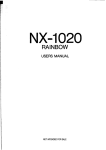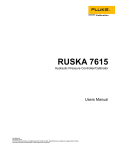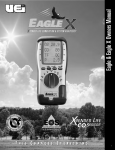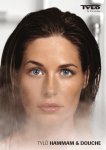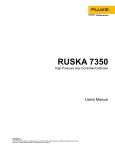Download RUSKA 2482
Transcript
RUSKA 2482 Differential Pressure Piston Gauge Users Manual PN 3966525 November 2010 © 2010 Fluke Corporation. All rights reserved. Printed in USA. Specifications are subject to change without notice. All product names are trademarks of their respective companies. LIMITED WARRANTY AND LIMITATION OF LIABILITY Each Fluke product is warranted to be free from defects in material and workmanship under normal use and service. The warranty period is one year and begins on the date of shipment. Parts, product repairs, and services are warranted for 90 days. This warranty extends only to the original buyer or end-user customer of a Fluke authorized reseller, and does not apply to fuses, disposable batteries, or to any product which, in Fluke's opinion, has been misused, altered, neglected, contaminated, or damaged by accident or abnormal conditions of operation or handling. Fluke warrants that software will operate substantially in accordance with its functional specifications for 90 days and that it has been properly recorded on non-defective media. Fluke does not warrant that software will be error free or operate without interruption. Fluke authorized resellers shall extend this warranty on new and unused products to end-user customers only but have no authority to extend a greater or different warranty on behalf of Fluke. Warranty support is available only if product is purchased through a Fluke authorized sales outlet or Buyer has paid the applicable international price. Fluke reserves the right to invoice Buyer for importation costs of repair/replacement parts when product purchased in one country is submitted for repair in another country. Fluke's warranty obligation is limited, at Fluke's option, to refund of the purchase price, free of charge repair, or replacement of a defective product which is returned to a Fluke authorized service center within the warranty period. To obtain warranty service, contact your nearest Fluke authorized service center to obtain return authorization information, then send the product to that service center, with a description of the difficulty, postage and insurance prepaid (FOB Destination). Fluke assumes no risk for damage in transit. Following warranty repair, the product will be returned to Buyer, transportation prepaid (FOB Destination). If Fluke determines that failure was caused by neglect, misuse, contamination, alteration, accident, or abnormal condition of operation or handling, including overvoltage failures caused by use outside the product’s specified rating, or normal wear and tear of mechanical components, Fluke will provide an estimate of repair costs and obtain authorization before commencing the work. Following repair, the product will be returned to the Buyer transportation prepaid and the Buyer will be billed for the repair and return transportation charges (FOB Shipping Point). THIS WARRANTY IS BUYER'S SOLE AND EXCLUSIVE REMEDY AND IS IN LIEU OF ALL OTHER WARRANTIES, EXPRESS OR IMPLIED, INCLUDING BUT NOT LIMITED TO ANY IMPLIED WARRANTY OF MERCHANTABILITY OR FITNESS FOR A PARTICULAR PURPOSE. FLUKE SHALL NOT BE LIABLE FOR ANY SPECIAL, INDIRECT, INCIDENTAL, OR CONSEQUENTIAL DAMAGES OR LOSSES, INCLUDING LOSS OF DATA, ARISING FROM ANY CAUSE OR THEORY. Since some countries or states do not allow limitation of the term of an implied warranty, or exclusion or limitation of incidental or consequential damages, the limitations and exclusions of this warranty may not apply to every buyer. If any provision of this Warranty is held invalid or unenforceable by a court or other decision-maker of competent jurisdiction, such holding will not affect the validity or enforceability of any other provision. Fluke Corporation P.O. Box 9090 Everett, WA 98206-9090 U.S.A. 11/99 To register your product online, visit register.fluke.com Fluke Europe B.V. P.O. Box 1186 5602 BD Eindhoven The Netherlands Table of Contents Title Introduction........................................................................................................ How to Contact Fluke ........................................................................................ Safety Information ............................................................................................. Compressed Gas ............................................................................................ Heavy Weights .............................................................................................. Personal Protective Equipment...................................................................... Symbols Used in this Manual ............................................................................ General Information........................................................................................... NVLAP Accredited Calibrations ....................................................................... Theory of Operation........................................................................................... Installation ......................................................................................................... Minimum Requirements ................................................................................ Unpacking...................................................................................................... Mechanical Setup .......................................................................................... Gas Mode Setup ........................................................................................ Electrical Setup .................................................................................................. Software Setup................................................................................................... Installation ..................................................................................................... Troubleshooting Communication Setup........................................................ WinPrompt® Software ................................................................................... RUSKA 2482 Software ................................................................................. Menu Commands........................................................................................... Menu: File | Exit........................................................................................ Menu: Communications | Port................................................................... Menu: Communications | Disconnect | Connect ...................................... Menu: Set-up | Display Resolution ........................................................... Menu: Set-up | Line Pressure Units........................................................... Menu: Set-up | Balance Filter.................................................................... Menu: Set-up | Calibrate | Line ................................................................. Menu: Set-up | Calibrate | Balance............................................................ Menu: Set-up | Coefficient File | Save ...................................................... Menu: Set-up | Clear Tare ......................................................................... Menu: Windows | PID Values................................................................... Menu: Windows | Control + Filter ............................................................ Menu: Windows | Chart ............................................................................ Menu: Windows | RS-232 Viewer ............................................................ i Page 1 1 1 1 1 2 2 2 3 3 5 5 5 6 8 9 10 10 11 11 12 13 13 14 14 14 15 15 16 18 18 19 19 20 20 21 RUSKA 2482 Users Manual Operation ........................................................................................................... Power On Sequence....................................................................................... Differential Measurements Using Dioctyl Sebacate (DOS) Oil.................... PID Selection ............................................................................................ Connecting the Device Under Test (DUT) ............................................... Generate Differential Pressures — Hydraulic........................................... Techniques for Extended Calibrations ...................................................... Differential Measurements Using Compressed Gas...................................... PID selection ............................................................................................. Verify Gas Supply Connection ................................................................. Using the Oil/Gas Interfaces ..................................................................... Connecting the Device Under Test (DUT) ............................................... Generate Differential Pressures — Gas .................................................... Techniques for Extended Calibrations ...................................................... Head Height .............................................................................................. Maintenance....................................................................................................... Pump.............................................................................................................. Screw Press Seals...................................................................................... Complete Disassembly.............................................................................. Full System Purge of Air............................................................................... Major Purge Process ................................................................................. Minor Purge Process ................................................................................. Balance Removal/Installation........................................................................ Leveling the Balance................................................................................. Masses ....................................................................................................... Specifications..................................................................................................... Differential Pressure Range........................................................................... Line Pressure Range ...................................................................................... Accuracy........................................................................................................ Differential Pressure Reproducibility............................................................ Piston and Cylinder ....................................................................................... Electrical Power Requirements ..................................................................... Operating Conditions..................................................................................... Storage Conditions ........................................................................................ Instrument Conditions ................................................................................... Instrument Weight ......................................................................................... Operating Medium......................................................................................... Packaging........................................................................................................... Disconnecting the System ............................................................................. Installation of Clamps.................................................................................... Cleaning......................................................................................................... Packaging for Shipment ................................................................................ Optional Shipping Method ............................................................................ Final Instructions ........................................................................................... ii 22 22 23 23 23 23 25 25 25 25 25 26 27 28 29 30 30 32 33 33 34 34 35 35 35 36 36 36 36 36 36 36 36 36 36 36 36 37 37 37 37 37 38 38 List of Tables Table 1. 2. 3. Title Page Symbols.................................................................................................................. 2 Oil and Gas Isolation Valves - States..................................................................... 26 Reservoir/Test Port Assemblies and Screw Press Assembly - Parts List............... 31 iii RUSKA 2482 Users Manual iv List of Figures Figure Title 1. 2. 3. 4. 5. 6. 7. 8. 9. 10. 11. 12. 13. 14. 15. 16. 17. 18. 19. 20. 21. 22. 23. 24. 25. 26. 27. 28. 29. 30. Basic System Diagram ........................................................................................... System Operation Overview .................................................................................. Transit Clamp with Retaining Screw ..................................................................... Transit Strap Removal............................................................................................ Plumbing Connections ........................................................................................... Hydraulic Pump ..................................................................................................... Back of Hydraulic Pump ........................................................................................ Power Connection .................................................................................................. RUSKA 2482 - Drivers Selection .......................................................................... Software Window - Typical Setup ......................................................................... RUSKA 2482 - WinPrompt® - Typical Setup....................................................... RUSKA 2482 Deadweight Controller - Current Status Window........................... File Menu ............................................................................................................... Communications Menu .......................................................................................... Comm Port Selection ............................................................................................. Display Resolution Selection ................................................................................. Line Pressure Units Selection ................................................................................ Balance Filter Selection ......................................................................................... Calibration Selection .............................................................................................. Calibrate Line Pressure .......................................................................................... Calibrate Internal Balance...................................................................................... Saving/Loading Coefficient Files........................................................................... PID Values with Control Coefficients ................................................................... Control/Filter Status ............................................................................................... Tared Reading Graph ............................................................................................. RS-232 View.......................................................................................................... System Piping Diagram.......................................................................................... Activating the Pressure Control Bias ..................................................................... Reservoir and Test Port Assemblies....................................................................... Screw Press Assembly ........................................................................................... v Page 3 4 6 6 7 8 9 9 10 10 12 12 13 14 14 15 15 16 16 17 18 18 19 20 20 21 22 24 30 31 RUSKA 2482 Users Manual vi Introduction This manual covers the operation and maintenance of the RUSKA 2482 Differential Pressure Piston Gauge. How to Contact Fluke To order accessories, receive operating assistance, or get the location of the nearest Fluke distributor or Service Center, call: • • • • • • • • Technical Support USA: 1-800-99-FLUKE (1-800-993-5853) Calibration/Repair USA: 1-888-99-FLUKE (1-888-993-5853) Canada: 1-800-36-FLUKE (1-800-363-5853) Europe: +31-402-675-200 China: +86-400-810-3435 Japan: +81-3-3434-0181 Singapore: +65-738-5655 Anywhere in the world: +1-425-446-5500 Or, visit Fluke's website at www.fluke.com. To register your product, visit http://register.fluke.com. To view, print, or download the latest manual supplement, visit http://us.fluke.com/usen/support/manuals. Safety Information The following are general safety precautions that are not related to any specific procedures and do not appear elsewhere in this publication. These are recommended precautions that personnel must understand and apply during equipment operation and maintenance to ensure safety, health, and protection of property. Compressed Gas Use of compressed gas can create an environment of propelled foreign matter. Pressure system safety precautions apply to all ranges of pressure. Care must be taken during testing to ensure that all pneumatic connections are properly and tightly made prior to applying pressure. Personnel must were eye protection to prevent injury. Heavy Weights Lifting and movement of heavy weights can create an environment of strain and impact hazards. Are must be taken during testing to ensure that weight masses are lifted in a manner that avoids over-reaching or twisting, and that the masses are not dropped. Personnel must wear reinforced safety shoes to prevent injury. 1 RUSKA 2482 Users Manual Personal Protective Equipment Wear eye protection and reinforced safety shoes approved for the materials and tools being used. W Warning If the equipment is used in a manner not specified by the manufacturer, the protection provided by the equipment may be impaired. Symbols Used in this Manual In this manual, a Warning identifies conditions and actions that pose a hazard to the user. A Caution identifies conditions and actions that may damage the Differential Pressure Piston Gauge or the equipment under test. Symbols used on the Differential Pressure Piston Gauge and in this manual are explained in Table 1. Table 1. Symbols Symbol B J W Description AC (Alternating Current) Earth Ground Important Information: refer to manual ~ Do not dispose of this product as unsorted municipal waste. Go to Fluke’s website for recycling information. P This equipment meets the requirements of all relevant European safety directives. The equipment carries the CE mark. General Information The RUSKA 2482 Differential Pressure Piston Gauge is a precision standard that provides unsurpassed performance in the field of differential pressure metrology at high static line pressures. This instrument can calibrate virtually any differential pressure device used at high static line pressures. A single piston design eliminates many of the difficulties associated with dual piston differential systems. The RUSKA 2482 is a hydraulic gauge that allows for gas calibrations through the gas/oil interface chambers. The pressure control system uses feedback from a sensitive load cell to maintain the system null condition. The RUSKA 2482 software is incorporated into WinPrompt® to provide the full range of corrections and calculations required to get the highest performance from a precision piston gauge standard. For a basic system diagram, see Figure 1. 2 Differential Pressure Piston Gauge NVLAP Accredited Calibrations Figure 1. Basic System Diagram gms02.bmp NVLAP Accredited Calibrations Fluke is recognized by the United States Department of Commerce National Institute of Standards and Technology’s National Voluntary Accreditation Program (NVLAP) for conformance with criteria set forth in NIST Handbook 150:2001 and all requirements of ISO/IEC 17025:1999. A NVLAP accredited calibration certificate is provided standard with the RUSKA 2482. Theory of Operation An overview of the RUSKA 2482 system is shown in Figure 2. During the initial configuration of the system, the Balance is internally aligned and zeroed. With only the weight of the piston and associated hardware acting on the Balance, the Balance is zeroed. 3 RUSKA 2482 Users Manual Mass Carrier Thermal Adust - Oil Isolation Valve Piston Line Pressure Sensor + Device Under Test Thermal Adjust Balance -Coarse Tare- Balance Rd PID Line Pressure Display Error Fine Tare SetPoint -nudge- Software 0.04g = 0.005mbar = 1ppm Figure 2. System Operation Overview gms03.eps With the Oil Isolation Valve open, there is zero differential across the Piston. Using the hand pump a line pressure can be applied. This pressure is generated equally across the Piston when the Oil Isolation Valve is open. Changes in the line pressure may result in a small offset on the Balance. This effect is nulled by using the control program to tare the offset and establish a zero datum at the given line pressure. If the Oil Isolation Valve is closed and the thermal compensation enabled, the control program will adjust the power to the temperature compensators to maintain a zero reading from the Balance. When a weight is added to the Mass Carrier, a force will be transferred to the Balance. The resulting non-zero reading of the Balance will drive the controller to adjust the power of the thermal compensators. The PID controller drives a change in the differential pressure until the Balance is returned to the zero datum. 4 Differential Pressure Piston Gauge Installation Once at the zero datum the differential pressure is determined by the weight applied and the piston area, thus giving a primary standard for differential pressure. WinPrompt® software manages the calculations for these conversions and can also be used to compensate for other environmental factors. If a small incremental pressure change is desired, the program can thermally control the pressure to leave a small residual weight on the Balance. This residual weight is added to the applied weight. For small increments, the induced errors on the Balance will have negligible effect on the overall accuracy. Installation Minimum Requirements To install the RUSKA 2482, the following are required: • A sturdy workbench able to safely support the additional weight of the RUSKA 2482 with accessories, approximately 45 kg (100 lbs) • PC computer with Microsoft® Windows® 2000 or XP, 400 MHz, 1.6 MB hard disk space available, 256 kb RAM available, RS-232 serial port (USB to RS-232 adapter is acceptable) • Refer to Specifications for additional environmental, power, media, and supply gas requirements. Unpacking 1. Carefully remove all packaged items from the shipping box and place the RUSKA 2482 on the workbench. The following items will be included with the package: • • • • • • • RUSKA 2482 main chassis RUSKA 2482 User’s Manual WinPrompt® software Version 2R20 or later Hand pump assembly and pump spindle handles Two flexible hoses Accessories kit Power supply and power cord 2. Inspect the instrument for any shipping damage. If any damage is discovered, notify the shipping company immediately. 3. Save specialized packaging for future shipping and/or storage requirements. 5 RUSKA 2482 Users Manual Mechanical Setup 1. Remove the transit clamp and the retaining screw (see Figure 3). Retaining screw Figure 3. Transit Clamp with Retaining Screw gms04.eps 2. Remove the balance transit strap as follows (see Figure 4): a. Remove the three screws that secure the left panel door — two from the rear panel and one from the bottom side panel. b. Open the panel door. c. Loosen and remove the balance transit strap. d. Close the side panel door. e. Replace the three panel screws. f. Store the transit strap for future use. Transit strap Figure 4. Transit Strap Removal gms05.eps 3. Adjust the leveling screws so the level vial on top of the instrument indicates the instrument is level. All four leveling screws must be in contact with the workbench. 6 Differential Pressure Piston Gauge Installation Note Leveling is a critical function and should be verified before each operation. 4. Position the hydraulic pump unit on the workbench approximately 25 cm (10 in) to the left of the main instrument (see Figure 5). Do not tighten to purge air – Step 5- Pump Isolation Valve Figure 5. Plumbing Connections gms06.eps Note Figure 5 shows the gas supply connection. This connection is used in gas mode operations and does not need to be installed for initial setup and demonstration of oil mode operations. Refer to the Gas Mode Setup section. 5. Connect a flexible hose between the Pump Isolation Valve and the High Side Oil Port on the RUSKA 2482 rear panel. Do NOT tighten the rear panel fitting until air has been purged from the line (see Figure 5). 6. Connect a flexible hose between the High Side Gas Port on the RUSKA 2482 rear panel and the tee fitting located on the rear of the hydraulic pump assembly (see Figure 5). 7. Route the waste oil drain tube to a suitable container compatible with Dioctyl Sebacate Oil (DOS oil). 8. Position the hydraulic pump unit and the RUSKA 2482 close to the front of the workbench. The placement should assure that the tubing is not being stressed and the pump handles will not hit the workbench through the entire pump stroke. 9. Install the four pump spindle handles. 10. Anchor the hydraulic pump unit to the bench. Note Steps 11 through 14 are intended to purge air from the pump assembly and tubing. The system is shipped with DOS oil in the system. If the integrity of this system has been compromised, refer to the Maintenance section for instructions to purge air from the entire system. 11. Close the Pump Isolation Valve. Loosen the Oil Reservoir Valve and rotate the reservoir cover to the side. Fill the reservoir with fresh DOS oil to approximately two-thirds full, then rotate the cover back over the top of the reservoir (see Figure 6). 7 RUSKA 2482 Users Manual Pump Isolation Valve Oil Reservoir Valve Figure 6. Hydraulic Pump gms07.eps 12. Rotate the pump spindle fully clockwise to purge any air from the pump housing, then rotate the spindle fully counterclockwise. Close the Oil Reservoir Valve. 13. Open the Pump Isolation Valve and rotate the pump spindle clockwise. This will force the DOS oil through the line connected to the rear of the main instrument. Continue pumping until DOS oil comes out of the loose fitting at the High Side Oil Port. Once DOS oil is coming out of this fitting then tighten the fitting. Once the system is sealed by tightening all fittings, the Oil Isolation Valve must be in Equalize position. While the Oil Isolation Valve is in Equalize mode, turning the pump spindle generates line pressures. While the Oil Isolation Valve is in Isolation mode, turning the pump spindle will generate Delta pressures. Note If the pump spindle runs out of travel before the DOS oil comes out of the line, repeat steps 12, 13, and 14. 14. Once the air is purged from the high side oil line, close the Pump Isolation Valve and open the Oil Reservoir Valve. This prevents pressure building in the pump assembly when not in use. Note When the system is free of air and closed, and the Oil Isolation Valve is in Equalize mode, a one-half turn of the pump handle will generate system line pressure. Gas Mode Setup The setup for gas mode operation does require the entire oil mode setup to be completed as detailed in the Mechanical Setup section. A regulated gas supply needs to be connected as shown. 8 Differential Pressure Piston Gauge Electrical Setup Gas supply connection ¼inch Swagelok compression type Figure 7. Back of Hydraulic Pump gms08.eps Electrical Setup 1. Insert the power adapter plug into the power receptacle on the rear panel of the instrument (see Figure 5). Figure 8. Power Connection gms09.bmp 2. Plug the power adapter cord into a suitable wall outlet. The power lamp on the front panel of the RUSKA 2482 will turn on. 3. Connect the RS-232 communication cable between the instrument and the PC computer. The cable provided is a straight through cable (Pin 1 to 1, 2 to 2, … 9 to 9). If a USB to RS-232 adapter is used, the associated drivers must be installed on the PC. 9 RUSKA 2482 Users Manual Software Setup This section covers the installation of software and the verification that communications with the RUSKA 2482 is established. Refer to the Software section to learn more about software function and application. ® WinPrompt , Revision 3R00 and later, has the RUSKA 2482 driver included. Installation ® Insert the WinPrompt CD (Version 3R00 or later) into the computer. If Autorun does not begin the installation then manually activate the setup.exe program on the CD. ® Refer to the WinPrompt manual for more details. ® Since WinPrompt supports many Piston Gauge products, the RUSKA 2482 Differential Pressure Piston Gauge Driver needs to be activated (Figure 9). WinPrompt® MAIN: SETUP|DRIVER Figure 9. RUSKA 2482 - Drivers Selection gms32.bmp Once the Driver is selected the RUSKA 2482 software window will activate (Figure 10). Figure 10. Software Window - Typical Setup 10 gms11.bmp Differential Pressure Piston Gauge Software Setup Note If the LEM will be used with the RUSKA 2482, it is recommended that the RUSKA 2482 Driver installation and verification be completed before installing the LEM Driver. This will simplify the resolution of any configuration issues that may arise. Note The RUSKA 2482 Window can function as a Stand-Alone program without ® ® WinPrompt . Simply close Winprompt and activate the DP2482.exe from the File Manager. The DP2482.exe program is installed in the same ® directory structure created for WinPrompt . When communication is established between WinPrompt® and the RUSKA 2482, the status bar in WinPrompt® will turn green and the grams reading in the RUSKA 2482 window will update. The status bar is located on the bottom and center of the WinPrompt® window (see Figure 10). Troubleshooting Communication Setup 1. Verify the following in the RUSKA 2482 communications window: a. Port menu: select Com Port being used b. Address: Type 41 2. Verify the serial cable is a straight through cable. 3. Verify that the power is applied to the RUSKA 2482 instrument. The LED on the RUSKA 2482 instrument will turn on when power is applied. WinPrompt® Software WinPrompt® performs pressure-to-mass and mass-to-pressure calculations for the RUSKA 2482 Differential Pressure Piston Gauge. It provides the operator with the pressure being generated by a required mass load while correcting for environmental influences. The RUSKA 2482 can be used without WinPrompt® by selecting the DP2482.exe directly from the directory in which WinPrompt® was installed. Figure 11 shows a typical setup of WinPrompt® for a RUSKA 2482 calibration. The Setup of WinPrompt® is described in the WinPrompt® manual. As an overview, the user will set up several files and configure how WinPrompt® receives information. Most of this setup is performed rather infrequently, and is typically required only when a procedure is edited, a piston and mass set is being used for the first time, or when a piston or mass set has been recalibrated. The environmental conditions for humidity, barometric pressure, and ambient Temperature can be entered manually or the values can be acquired from a RUSKA 2456-LEM Laboratory Environment Monitor. 11 RUSKA 2482 Users Manual 2482 Tared Reading is transferred real time to the active WinPrompt Calibration Point. This Trim is used real time to adjust the value of the Actual Pressure. Figure 11. RUSKA 2482 - WinPrompt® - Typical Setup gms12.eps A typical setup for the RUSKA 2482 is shown in Figure 11. Above left is the WinPrompt® window; above right is the chart window, and below right is the RUSKA 2482 deadweight controller window RUSKA 2482 Software The RUSKA 2482 Deadweight Controller window is the primary operation window of the RUSKA 2482 software. It shows the current state and provides buttons for the major operations of the RUSKA 2482. It also provides for setup, calibration, and opening of all other windows available in the RUSKA 2482. The Current Status window (see Figure 12) shows the following items: Current tared reading from the internal balance. This reading can be zeroed by clicking. This value is transferred to WinPrompt and is used as the Trim Value for thecurrent pressure calculation. Line pressure sensor reading. Current Tare value. This value is set by clicking to make the tared reading zero. Setpoint is the targeted grams value for the thermal controller. Shows the power setting being applied to each of the Temperature Controllers. Figure 12. RUSKA 2482 Deadweight Controller - Current Status Window 12 gms13.eps Differential Pressure Piston Gauge Software Setup The Compensator control loop is turned on and off by these buttons: Button Action Off No compensation, no heating nor cooling is done. Standby The temperature controllers are being biased to defined presets. The heating is constant and not affected by the Tared Reading. This mode provides increased control distance in one direction by biasing. Temperature should be allowed to stabilize in this mode before attempting Control mode. Control Temperature controllers are actively controlling in order to bring the Tared Reading to Setpoint. Nudge Setpoint Adjusts the setpoint in small increments Motor Turns motor on (green) and off (red). Tare Zeros the Tared Reading by changing the tare value. This is used to remove offsets in the Tared Reading while the piston is equalized. Menu Commands Menu: File | Exit When running as a standalone program, File → Exit closes the application. A warning will appear if attempting to exit while the controller is running. Figure 13. File Menu gms14.bmp 13 RUSKA 2482 Users Manual Menu: Communications | Port Allows selection of the communication port to which the RUSKA 2482 is connected. The RUSKA 2482 requires RS-232 serial port communications. RUSKA serial port may be directly connected to the PC or connected to the USB port using the RS-232/USB converter cable. The Comm Port selection dialog will be displayed. Figure 14. Communications Menu gms15.bmp Click the drop-down arrow next to the current selection to see the available communication ports. If the port is not listed it is not installed correctly in Microsoft® Windows or is not connected to the USB port. Select the correct port and then press . Figure 15. Comm Port Selection gms16.bmp Menu: Communications | Disconnect | Connect Clicking this menu item will disconnect and connect the communications port. This will reset the communications port and re-establish communications. Menu: Set-up | Display Resolution Selects the number of decimal places shown in the Main window for the Tared Reading. 14 Differential Pressure Piston Gauge Software Setup Figure 16. Display Resolution Selection gms17.bmp Menu: Set-up | Line Pressure Units Selects the units for the Line Pressure displayed in the Main window. Figure 17. Line Pressure Units Selection gms18.bmp Menu: Set-up | Balance Filter Select the Balance Filter to turn on and off. If a check mark appears in the Menu beside Balance Filter, then the filter is enabled. The type and amount of filtering is set in Windows | Control + Filter window. 15 RUSKA 2482 Users Manual Figure 18. Balance Filter Selection gms19.bmp Menu: Set-up | Calibrate | Line Displays the dialog for calibration of the line pressure transducer. Figure 19. Calibration Selection 16 gms20.bmp Differential Pressure Piston Gauge Software Setup Figure 20. Calibrate Line Pressure gms21.bmp To zero the Line sensor: Set-up → Calibrate → Line 1. Click . 2. Release pressure from the line sensor or apply a known low pressure. 3. Enter the Actual pressure. 4. Click reading. . The C0 coefficient will be adjusted to give the correct pressure 5. Click . To calibrate the line sensor: Set-up → Calibrate → Line 1. Click . 2. Apply the first known pressure. 3. Enter the Actual pressure. 4. Click . The dialog for the second point will be displayed. 5. Apply the second known pressure. 6. Enter the Actual pressure. 7. Click . C0 and C1 will be adjusted to calibrate the line pressure sensor. 8. Click . 17 RUSKA 2482 Users Manual Menu: Set-up | Calibrate | Balance This shows the step-by-step procedure necessary to calibrate the internal balance. Figure 21. Calibrate Internal Balance gms22.bmp Menu: Set-up | Coefficient File | Save The Coefficient File options allow the user to Save and Load all of the calibration and setup of the RUSKA 2482 software. Selecting Save will write the coefficients to a user selected filename. Selecting Load will retrieve the coefficients from a user selected file. The loaded coefficients will be written to the non-volatile memory in the RUSKA 2482 instrument. Figure 22. Saving/Loading Coefficient Files 18 gms23.bmp Differential Pressure Piston Gauge Software Setup Menu: Set-up | Clear Tare The Clear Tare option will remove the effect of taring the balance. The tare value will be set to zero and the Tared Value will show the reading directly from the Balance. Menu: Windows | PID Values Displays the selected medium and the current control coefficients. Figure 23. PID Values with Control Coefficients gms24.bmp PID Fine Medium This selects one of two sets of coefficients, the first for Oil calibrations, and the second for Oil/Gas calibrations. This affects the Fine Coefficients only. PID Fine/Coarse These are coefficients for the instrument controller. There are two sets of Fine coefficients, one for Oil calibrations, and a second for Oil/Gas calibrations. The Coarse coefficients are used for both calibration types. These coefficients are set at the factory and normally are not changed. Additional Setup Parameters These can be edited and are written to instrument memory as each value is changed. Coarse switch level (g) This defines the Tared reading at which the switch from Fine to Coarse, and from Coarse to Fine, coefficients is made. It is entered as an absolute value, and is used as a positive and a negative limit. Operation Power % This sets the level for biasing the temperature controllers for Standby mode. Typical settings 25 % – 30 % for extended calibration; 30 % – 50 % otherwise. I Term Clamp % This is used to limit the I term to a reasonable value. 19 RUSKA 2482 Users Manual Menu: Windows | Control + Filter Displays the current setpoint, control terms, and the filtering method. Setpoint is the same as in the main window but also allows entering a new value. This also is affected by the nudge buttons on the main window. The control terms is used during tuning and shows the contribution of each term to the control output. Figure 24. Control/Filter Status gms25.bmp The filter type and time constant may be changed for additional filtering of the Balance Reading. Note Setup | Balance Filter must be checked for the filter to be used. The filter time constant has the units of seconds and can be entered in 0.1 increments. Most system noise will occur at piston rotation speed, which is approximately 0.5 Hz (2 seconds). Best results are achieved when the Averaging Time is set for 0 to 0.5 seconds or adjusted to the motor period. Setting the Averaging Time equal to approximately 2.1 will remove most Filter aliasing and rotational noise. The Zero Balance button can be used to zero the internal balance. Menu: Windows | Chart Displays a graph of the balance reading. Figure 25. Tared Reading Graph 20 gms26.bmp Differential Pressure Piston Gauge Software Setup Y Scale defines the total vertical scale in grams, with half of the range above zero, and half below the zero point. Change this value to zoom the graph in or out. Maximum is the highest Tared Reading since Reset Max/Min was clicked. Minimum is the lowest Tared Reading since Reset Max/Min was clicked. Clicking Tared Value. will set the maximum and minimum to the current Menu: Windows | RS-232 Viewer This window is useful in solving communication problems. When the instrument is operating normally, this window can be closed. Figure 26. RS-232 View gms27.bmp Development Displays, in a hexadecimal format, the serial communication strings that have been transmitted and received. A line that begins with a “26” is a transmission to the instrument, while a line that begins with a “25” is a response received from the instrument. The newest lines are added to the bottom of the box. Scroll Pressing this button toggles a setting that will either stop or start the scrolling of the communication strings. Stopping the scrolling, allows manual scrolling of the box to view specific data. Clear Erases existing strings from display. 21 RUSKA 2482 Users Manual Operation Power On Sequence The Internal Balance will perform an automatic internal zero when power is initially applied. When performing a zero, the internal balance will null the mass load applied to the balance. The value of the Tared Reading as displayed by the RUSKA 2482 software, is influenced by the starting condition of the Balance. An internal zeroing of the Balance can be executed by pressing found in the Windows | Control + Filter screen. , An internal zeroing of the Balance is performed as a part of the Balance alignment, Set-up | Calibrate | Balance. After a balance calibration, the Tared value is cleared (Set-up | Clear Tare) and with the motor turned on, then the Tared Reading will be equivalent to the total mass of the piston and mass table (~935 grams). Since the Balance is used as a reference device, the ~935 grams can be zeroed by pressing . This will remove the large offset from the Tared value of the RUSKA 2482 software. To insure a proper starting condition for the system, it is recommended that the Balance Calibration be performed after a power cycle. Pump Gas Supply Reservoir Oil Reservoir Valve Exhaust Pump Isolation Valve Pump Assembly Model 2482 D.U.T. Gas Gas D.U.T. Oil Oil Gas Oil LOW SIDE HIGH SIDE Pressure Transducer Oil / Gas Separator Oil / Gas Separator Low Side Gas Interface Valve High Side Gas Interface Valve Oil Isolation Valve P/C Thermal Compensator Thermal Compensator Scale Gas Isolation Valve Figure 27. System Piping Diagram 22 gms28.eps Differential Pressure Piston Gauge Operation Differential Measurements Using Dioctyl Sebacate (DOS) Oil This Section applies when the Test Instrument is tested using DOS hydraulic fluid and is connected to the Oil test ports of the RUSKA 2482. PID Selection Verify that the Oil PID option is selected (see Figure 23). Connecting the Device Under Test (DUT) Close the High Side Gas Interface Valve and Low Side Gas Interface Valve. The Gas system is not required. Close the Gas Supply Metering Valve and open the Gas Exhaust Metering Valve to de-energize the Gas system. Set the Oil Isolation Valve to Equalize, open the Pump Isolation Valve, and open the Oil Reservoir Valve. The system should be at ambient pressure. Connect the high pressure test port of the DUT to the HIGH SIDE OIL port of the RUSKA 2482. Connect the low pressure test port of the DUT to the LOW SIDE OIL port. When making these connections remove only one fitting at a time. This will minimize the oil loss while making these connections. If both fittings must be removed at the same time then close the Oil Isolation Valve. This will minimize the loss of the DOS oil by not allowing a flow to be established through the manifold. W Warning All tubing and fitting used to connect the Device Under Test to the RUSKA 2482 must be rated for safe operation to at least 2975 psi (205 bar). Purge the air from the interconnect tubing. Put the Oil Isolation Valve in Equalize mode. Open a fitting at the highest elevation where air would be trapped or use the purge valves built into many differential transducers. Cycle the pump to drive oil into the system until oil begins to flow through the loose fitting. Tighten all fittings. If the air has been purged, the turning of the pump handle less than 1/2 turn will result in a Line Pressure increase. If the pressure does not respond appropriately, then attempt to further purge the air from the system. Cycling of the Line pressure will force the air into saturation. Turning on the Motor will help work the air out of the system. If the RUSKA 2482 had a major loss of oil, then refer to the Maintenance section for techniques to fill the system. Generate Differential Pressures — Hydraulic 1. Select in Figure 28. to activate the motor rotation. Light will turn green as seen 2. Select to activate the pressure control bias to increase control capacity. This will allow the system to stabilize at the pre set bias, refer to the Software section (Windows | PID Value-Operation Power %). This will take about 15 minutes prior to a calibration sequence to provide the maximum control capacity for the system. This step may be unnecessary for short calibration cycles. 23 RUSKA 2482 Users Manual Figure 28. Activating the Pressure Control Bias gms29.bmp 3. With Oil Reservoir Valve closed, and the Oil Isolation Valve in Equalize, rotate the hand pump clockwise to generate the desired line pressure. If barometric line pressure is desired then do not rotate the hand pump. 4. When the thermal effect caused by the line pressure change has subsided and the Tared Reading in the Deadweight Controller screen has stabilized, then press . The Tared Reading should be zero. Zero Differential pressure is now applied to the test item. 5. Set the Oil Isolation Valve to Isolate, apply weights corresponding to the desired . When the control system regulates differential pressure, and press the differential pressure for a Tared Reading of zero, then the desired differential pressure is applied to the DUT. W Caution Turning the hand pump can generate large differential pressures when the Oil Isolation Valve is in the Isolate position. Note If the desired differential pressure requires an increment smaller than that available in the mass set, then use the to adjust the Setpoint value. The desired differential pressure is achieved when the Tared reading stabilizes to the Setpoint value. When finished with this pressure point, in order to obtain the next nominal differential pressure, use 24 to zero setpoint. Differential Pressure Piston Gauge Operation 6. Apply the weights for the next differential point and wait for the Tared Reading to stabilize. 7. When all differential observations are complete, select or , remove all the weights, and turn the Oil Isolation Valve to Equalize. Zero differential pressure is now applied to the DUT. 8. Repeat steps 1 through 7 for each line pressure measurement. 9. When all measurements are complete, turn the Oil Isolation Valve to Equalize, reduce the line pressure to ambient, select rotation, and select to deactivate the motor . Techniques for Extended Calibrations The procedure outlined in Generating Differential Pressures — Hydraulic, relies on the Thermal Compensation circuit to control the differential pressure change from one differential pressure to the next. During an extended calibration series the capacity of the controller may be exceeded. This will be indicated by the inability of the control system to establish or maintain the desired differential pressure. When the bar graphs in the DeadWeight Controller screen are at their limits (the top bar greater than 80% and the bottom bar is less than 20%) and the differential pressure does not come closer to the desired level after several minutes, then the controller capacity has likely been exceeded. Option 1 , remove all weights, turn the Oil To recover the control capacity press Isolation Valve to Equalize, and wait about 20 minutes before generating further differential pressures. It is not necessary to remove the line pressure for control capacity recovery. Option 2 The control capacity can also be conserved by using the Hand Pump to bring the differential pressure closer to the zero indication. Before changing the masses to obtain a , then use the hand new differential pressure, place the controller into pump to get close to the next Differential pressure. Place the controller back into . Differential Measurements Using Compressed Gas This Section applies when the Test Instrument is tested with compressed gas and is connected to the GAS test ports of the RUSKA 2482. Refer to the specifications for the requirements for the quality of compressed gas. PID selection Verify that the Oil/Gas PID option is selected (see the Software section, Figure 4-13, PID Values with Control Coefficients). Verify Gas Supply Connection Verify the proper installation of the gas supply system (see the Installation section). Using the Oil/Gas Interfaces The oil to gas interface windows allow the maintenance of the oil levels in the system. The oil level can be manipulated with the hand pump. 25 RUSKA 2482 Users Manual To equalize the fluid levels in the oil/gas interfaces: 1. Equalize the system; Put the Oil Isolation Valve and Gas Isolation Valve in Equalize mode. 2. Open the Low or High Gas Interface Valve. 3. Use the Hand pump to push/pull oil from the site glass until the fluid level is near the middle of the window. 4. Close the Gas Interface Valve and repeat these steps for the other side. If the system is left in Equalize mode: Low/High Gas Interface Valves open and the Oil and Gas Isolation Valves open then the system will eventually equalize. But this will take a long time since the only driving force is the Head height between the two interface windows. Note The Operation section details the valve sequencing required to generate line and differential pressures. The Low/High Gas Interface Valves, located on the sides of the RUSKA 2482 chassis, will be open during the following Gas Mode operations. The Oil and Gas Isolation Valves on the front panel will be in the four possible states listed in the table below. Table 2. Oil and Gas Isolation Valves - States State Oil Isolation Valve Gas Isolation Valve Equalize/ZeroΔP Equalize Equalize ! Caution — Avoid ! Equalize Isolate Transition Isolate Equalize Operate Isolate Isolate Use the Transition state to change between the Equalize/ZeroΔP and Operate states. Avoid the condition where the Oil Isolation Valve is in Equalize and the Gas Isolation Valve is in Isolate. In this mode a differential Gas pressure may push Oil out of the RUSKA 2482. Connecting the Device Under Test (DUT) Since this is a true oil/gas interface, care is required to insure that oil is not allowed to migrate into the DUT. This is done by keeping positive pressure on the oil. If vent ports are required on the lines between the RUSKA 2482 and the test unit, then place these vent valves near the RUSKA 2482. 1. Turn the Oil Isolation Valve and Gas Isolation Valve to Equalize. 2. Close the High Side Gas Interface Valve and Low Side Gas Interface Valve. 3. Ensure the hydraulic system is at ambient pressure: a. Open the Pump Isolation Valve. b. Open the Oil Reservoir Valve. 4. Ensure the pneumatic system is at ambient pressure: 26 Differential Pressure Piston Gauge Operation 5. Close the Oil Reservoir Valve. If the Pump Isolation Valve is closed then the pump will not be used to recharge the oil side during operation. a. Open the High Side Gas Interface Valve. b. Open the Low Side Gas Interface Valve. 6. Connect the DUT high pressure test port to the High Side Gas Port of the RUSKA 2482. 7. Connect the DUT low pressure test port to the Low Side Gas Port of the RUSKA 2482. W Warning All tubing and fittings used to connect the DUT to the RUSKA 2482 must be rated for safer operation to at least 2975 psi (205 bar). W Caution The High Side Oil Port and Low Side Oil Port of the RUSKA 2482 are not used in this test and must be capped or plugged. Generate Differential Pressures — Gas 1. Verify the High Side Oil Port and Low Side Oil Port are capped or plugged. 2. Select to activate the motor rotation. 3. Select to activate the pressure control bias to increase control capacity. This will allow the system to stabilize at the pre set bias, refer to the Software section (Windows | PIDValue — Operation Power %). This will take approximately 15 minutes prior to a calibration sequence to provide the maximum control capacity for the system. This may be unnecessary for short calibration cycles. 4. Close the Gas Exhaust Metering Valve. For barometric line pressure do not open the Gas Supply Metering Valve. Otherwise, carefully open the Gas Supply Metering Valve to produce the desired line pressure. 5. When the thermal effects caused by the change in the line pressure subside and the Tared Reading in the Control Screen is stable, then select . The Tare status should display a numeric value. If the Tared Reading is zero then zero differential pressure is applied to the test instrument. 6. Set the Oil Isolation Valve to Isolate. Set the Gas Isolation Valve to Isolate. Apply weights corresponding to the desired differential pressure. 7. Operate the Gas Exhaust Metering Valve and the Gas Supply Metering Valve to produce the desired differential pressure to within 3 grams as indicated by . When the the Tared Reading in the controller screen, then select control system regulates the differential pressure for a Tared Reading of zero, the desired differential pressure is applied to the test instrument. 27 RUSKA 2482 Users Manual Note If the desired differential pressure requires an increment smaller than that function to adjust the setpoint available in the mass set then use the value. The desired differential pressure is achieved when the Tared reading stabilizes to the setpoint value. When finished with this pressure point, use the function to zero the setpoint in order to obtain the next nominal differential pressure. 8. Apply the weights for the next differential pressure and wait for a stabilized Tared reading. 9. When all the differential observations are complete: a. Select . b. Remove all the weights. c. Set the Gas Isolation Valve to Equalize. d. Set the Oil Isolation Valve to Equalize. Zero differential pressure is now applied to the test instrument. 10. Repeat steps 2 through 9 for each line pressure measurement series. 11. When all measurements are complete, reduce the line pressure to ambient by carefully opening the Gas Exhaust Metering Valve. Turn off the motor by pressing . Techniques for Extended Calibrations During an extended calibration series the capacity of the controller may be exceeded. This will be indicated by the inability of the control system to establish or maintain the desired differential pressure. When the bar graphs in the Deadweight Controller screen are at their limits (the top bar greater than 80% and the bottom bar is less than 20%) and the differential pressure does not come closer to the desired level after several minutes then the controller capacity has likely been exceeded. To recover the control capacity: 1. Press . 2. Remove all weights. 3. Turn the Gas Isolation Valve to Equalize, then turn the Oil Isolation Valve to Equalize. 4. Wait about 20 minutes before generating further differential pressures. It is not necessary to remove the line pressure for control capacity recovery. 5. Repeat steps 2 through 9 in the Generating Differential Gas Pressure section. 28 Differential Pressure Piston Gauge Operation Head Height Since the RUSKA 2482 is a differential unit with the same media on both ports the issue of head height is negligible in most applications. In Gas mode operations: During the Stabilization period after a line pressure adjustment but before zeroing the RUSKA 2482 and Device Under Test, the oil levels in the sight glasses will move towards the same height while the Oil Isolation Valve is in Equalize mode. If the oil levels in the two sight glasses are not identical when the zero is performed but the oil levels remain constant during the calibration series, then the head height does not matter as it is incorporated in the zero setting. The only hydraulic head pressure that contributes to the test instrument error is the change in the height offset between the two sight glasses during a calibration run between zeroings. This change in hydraulic head pressure results from the leakage from the High Pressure Port to the Low Pressure Port during large differential pressure runs. Given the relatively small volumetric leakage of the RUSKA 2482 piston compared to the large displacement volume of the sight glass, the impact on oil head errors will be insignificant in most applications. 29 RUSKA 2482 Users Manual Maintenance Pump The figures in this section detail the components of each assembly together with the relevant part numbers. Where “ASSY” appears as a part number, this component is associated with other components in an assembly for replacement purposes. Before beginning any maintenance, remove any instruments that may be mounted to the test pump, and drain the fluid from the system. Figure 29. Reservoir and Test Port Assemblies 30 gms30.bmp Differential Pressure Piston Gauge Maintenance gms31.bmp Figure 30. Screw Press Assembly Table 3. Reservoir/Test Port Assemblies and Screw Press Assembly - Parts List ITEM DESCRIPTION PART 1 Banjo Bolt P101230 2 O Ring P103614 3 Banjo Test Port P101226 4 O Ring P103606 5 O Ring 54-703-12 6 Valve Body SDW5790 7 Bonded Seal P109740 8 Reservoir P103647 9 Locknut P101206 10 Reservoir Cover P101263 11 Nylon Washer 91-382 31 RUSKA 2482 Users Manual ITEM DESCRIPTION PART 12 Spring S421-202-41 13 Valve Stem Assembly PPA9118 14 Screw 70-174-2101 15 Pump Stand P101224 16 Manifold P101225 17 O Ring 54-703-16 18 Locknut P101023 19 Barrel P103932 20 O Ring 54-703-111 21 Back-Up Ring P104708 22 Rambler P103904 23 Ball P101022 24 Lead Screw Assembly PPA9119 25 Spoke P109314 26 Knob P101021 Screw Press Seals 1. Turn the screw press out so that there is a distance of at least 1 in/2.5 cm between the large union nut at the end of the barrel and the capstan hub. 2. Unscrew the union nut and withdraw the lead screw assembly (24) from the barrel, taking care not to drop the rambler (22). 3. Inspect the seals for signs of wear or damage. Replace as necessary. 4. The white anti-extrusion ring (21) is a PTFE spiral and can be removed by unwinding it from the rambler. 5. Do not use a sharp tool that will scratch the surfaces of the rambler when removing the rambler seal. This can cause the seal to leak when reassembled. 6. Ease the replacement rambler seal over the front of the rambler and into the groove. 7. Wind the new anti-extrusion ring into the groove in the rambler behind the rambler seal. 8. If the rambler is separated from the lead screw, ensure that the ball (23) is correctly fitted before reassembly. 9. Verify that the rambler assembly is correctly located on the end of the lead screw assembly. Carefully introduce the rambler into the open end of the barrel, making sure that it does not tilt when entering the barrel. 10. Push the lead screw assembly fully into the barrel, ensuring that the key in the nut locates correctly in the slot in the barrel. 11. Re-tighten the barrel union nut. 32 Differential Pressure Piston Gauge Maintenance Note If the lead screw assembly (24) shows signs of excessive wear, the associated components will also need to be replaced. The screw press assembly is available as a spare part. Complete Disassembly 1. Remove the screw press assembly as described above. 2. Unscrew and remove valve stem (13), taking care not to lose spring (12) and nylon washer (11). 3. Remove reservoir cover (10). 4. Unscrew locknut (9), and remove reservoir (8). 5. Unscrew body valve (6), taking care not to lose bonded seal (7) or o-ring (5). 6. Remove banjo bolts (1) together with banjo test ports (3), taking care not to lose o-rings (2). 7. Disconnect the stand (15) from the bench. Remove screws (14). Tilt manifold/barrel assembly downward and pass it out of the bottom of the stand. 8. Loosen the locknut (18) approximately ½ turn to remove the barrel (19). Unscrew the barrel (19) from the manifold (16). 9. Verify the barrel seal (17) is correctly located in the counter-bore in the front of the barrel before re-fitting barrel. Screw the barrel fully into the test station and secure with the locknut. 10. Inspect all seals for wear or damage. Replace as necessary. Note If the rambler shows signs of wear, the main bore will be worn also. When the bore is worn or scratched, it will not seal correctly and may leak under pressure. Reassembly is the reverse of the above. Ensure that all seals and sealing surfaces are clean and undamaged. Full System Purge of Air When the system is free of air and closed, rotate the pump one-half turn to generate system line pressure. Open only one port at a time to prevent loss of oil. An Oil loss can create a flow path through the system. If multiple ports must be opened at the same time, use the Isolation Valves to isolate the system parts to prevent flow paths through the system. Use these basic steps to purge air from the hydraulic system: 1. Remove all pressure from the system. 2. Verify that the Pump and Reservoir are connected to the High Pressure Port. 3. Remove all test instruments. 4. Set the Oil Isolation Valve and Gas Isolation Valve to Equalize Mode. 5. Close the Low Side Gas Interface Valve and High Side Gas Interface Valve located on the side of the RUSKA 2482. 33 RUSKA 2482 Users Manual Additional connections: Tubing MUST be rated for full line pressure. The purpose of this tubing and valve is to be a high point in the system for forcing out the air while filling the system with oil. The tubing also allows oil that is lost to be easily directed to an open contained. 1. Connect tubing to the Low Side Oil Port. 2. Connect a shut off valve to the end of the tubing. Major Purge Process 1. Close the Pump Isolation Valve. 2. Open the shut off valve. 3. Rotate the Pump to force oil through the instrument until no bubbles are noted at the low port shut off valve. 4. Close the low port shut off valve. 5. Open the Oil Reservoir Valve and refill the Pump. 6. With the Oil Reserve Valve open, lift the weight loading table and hold it at the top of travel. 7. Set the Oil Isolation Valve to isolate. 8. Open the low port shut off valve. 9. Push down on the weight table and hold it at the bottom of travel. W Caution Do not allow the weight table to return to a normal position while the low port shut off valve is open! 10. Close the low port shut off valve. 11. Set to Oil Isolation Valve to Equalize. 12. Close the Pump Isolation Valve. 13. Open the low port shut off valve. 14. Rotate the Pump to force oil through the instrument until no bubbles are notes at the low port shut off valve. Repeat Major Purge Process Steps 4 through 14 until no bubbles are noted at the low port shut off valve. Minor Purge Process The Major Purge Process may not remove all the trapped air. The remainder of the trapped air may be removed by the following steps: 1. Close the low port shut off valve. 2. Set the Oil Isolation Valve to Equalize. 3. Use the Pump to pressurize the system to full line pressure. 4. Close the Pump Isolation Valve and refill the Pump. 5. Allow the system to remain pressurized about 2 hours to allow the gas to dissolve into the oil. 6. Pressurize the Pump and open the Pump Isolation Valve. The system should still be at full line pressure. 34 Differential Pressure Piston Gauge Maintenance 7. SLOWLY open the low port shut off valve while rotating the hand pump to maintain pressure near full line pressure. 8. As the Pump nears the end of stroke, allow the system to decrease to ambient pressure. 15. Close the low port shut off valve and open the Pump Isolation Valve. Repeat these steps as needed to remove additional air from the system. Balance Removal/Installation If the Balance must be removed for maintenance, then remove the main cover only. Do not remove the screws connecting together the Top Plate, Back Plate and Bottom plates. Only remove the screws connecting the main cover to the other plates. 1. Disconnect power. 2. Remove pressure from the system. 3. Remove the power and Communications cables from the Balance. 4. Put the Oil Isolation Valve to Equalize. Note System ports must be sealed to prevent oil loss. 5. Raise the Piston and put the Oil Isolation Valve to Isolate Mode. This will keep the Piston Spring clear of the Balance. 6. Remove the screws from the front and rear of the Balance mounting plate. 7. Slide the Balance and Mounting Plate out the front of the instrument. Install the Balance by reversing the steps. Leveling the Balance Leveling the Balance is critical when installing the Balance. Be sure that the Mounting Plate holding screws are secure. Once the Balance is in place AND before the final Mounting Screws are fixed to secure the mounting plate: • Verify that the system is level according to the System Level Vial. • Level the Balance using the two disk level feet and the front single point set screw. Note Do not use the front Adjustable Pin Feet found on the Balance. Masses Should the masses be contaminated, they may be cleaned using either a mild solvent such as high grain alcohol or soap and water; however, the masses must be dried thoroughly. Masses should be handled with care during all operations to ensure that wear and damage do not impact the mass calibrations and, subsequently, the system accuracy. 35 RUSKA 2482 Users Manual Specifications Differential Pressure Range • 0 to 29 psi (0 to 200 kPa) Line Pressure Range • 0 to 2900 psi (0 to 200 bar) Accuracy • 40 ppm of reading +0.009 kPa Accuracy is defined as the expended uncertainty in pressure determined using the method described in ISO “Guide to the Expression of Uncertainty in Measurement,” and represents an approximate 95% level of confidence. The accuracy capability of 40 ppm of reading plus 0.009 kPa, combined root-sum-of-squares, is applicable with corrections for actual mass values and when reference conditions. Differential Pressure Reproducibility • Differential Pressure Reproducibility: +/-4.5 Pa1 Refer to the Calibration Report for Pressure Uncertainty. Piston and Cylinder • Thermal Coefficient (piston + cylinder): 9.2 x 10-6˚C-1 • Piston & cylinder material: tungsten carbide Electrical Power Requirements • • 12v DC 5A max Universal power supply included — 120/240 VAC 50/60 Hz Operating Conditions • 64 °F to 92 °F (18 °C to 28 °C) • 20% RH to 75% RH, non-condensing Storage Conditions • 32 °F to 122 °F (0 °C to 50 °C) • 0% RH to 90% RH, non-condensing Instrument Conditions • 18 in x 15 in x 18 in (48 cm x 38 cm x 48 cm) Instrument Weight • Approximately 88 lb (40 kg) Operating Medium • Internal operation medium: Dioctyl sebacate (DOS) • Test item operating fluid: Dioctyl sebacate (DOS) or clean dry gas 36 Differential Pressure Piston Gauge Packaging Packaging Contact the Fluke Customer Care before returning the instrument. A Return Merchandise Authorization (RMA) is required prior to shipment. Additional instructions may be available for best packaging practices. Fluke Calibration 10311 Westpark Drive Houston, Texas 77042-5312 USA [email protected] T: 713 975 0547 F: 502 479 6886 Have the following information available when contacting Fluke Customer Care: • • • • • • • Part number Serial number of the instrument Your Purchase Order Number (if available) The billing and shipping addresses Buyer’s name and telephone number Invoice with Value for Customs (International) Declaration by Foreign Shipper on customer’s letterhead (international shipments) Disconnecting the System 1. Remove all electrical power. 2. Remove all pressure connections. Follow proper technique to prevent loss of oil. 3. Verify that line pressure is removed. 4. Verify that all ports are sealed to minimize oil loss. Installation of Clamps Install the Balance Strap and Transit Clamp as shown in the Installation section. Cleaning Remove as much oil trapped in the Oil Catch pan and drain hoses as possible before shipment. With the side panel doors open, use a clean paper towel to absorb any residual oil in the Oil Catch pan. Packaging for Shipment The instrument will ship with oil in the system. Minimal oil will be lost if the instrument is shipped with line pressure near zero. 1. With zero line pressure, put the Oil Isolation Valve into Isolation Mode. This will minimize the piston motion during shipment. 2. Secure absorbent paper towels to the end of the drain hose or drain fitting with a rubber band or tape to absorb any residual oil that may drip during shipment. 3. Enclose the instrument in a layer of plastic to prevent any contamination of the instrument during shipment. The instrument must be packaged appropriately for protection against the selected method of transport. 37 RUSKA 2482 Users Manual Optional Shipping Method Fluke offers custom designed shipping cases for the RUSKA 2482 instrument and accessory. The cases are designed to ship the instrument easily and safely. The following two cases are offered: 2482-106 Shipping case for RUSKA 2482 instrument 2482-107 Shipping case for RUSKA 2482 accessory Final Instructions Include in the shipment: • • • • • • • 38 Statement of the problem or service required. The name and contact information of a knowledgeable technical person for consultation Part number Serial number of the instrument Return shipping address Purchase Order number RMA – assigned by Fluke Customer Care