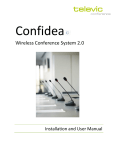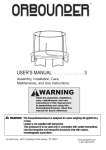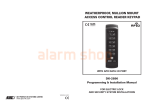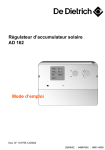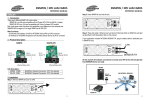Download Manual - Tatchi v2.3.1 (2014-07-11)
Transcript
User Manual: Tatchi - Yuno measuring device COPYRIGHT © Copyright Custom8 nv No part of this publication may be reproduced, stored in a retrieval system, or transmitted in any form or by any means, electronic, mechanical, photocopying, recording, or otherwise, without the prior written permission of Custom8 NV. No patent liability is assumed with respect to the use of the information contained herein. Neither is any liability assumed for damages resulting from the use of the information contained herein. Feedback Requests for information or usage of these –or parts of these- instructions can be addressed to: Custom8 NV Romeinsestraat 18 B-3001 Heverlee [email protected] Date of publication Jul 11, 2014 Version info V 2.3.1 Corrections / suggestions may always be addressed to : [email protected] Your help is greatly appreciated. User Manual Tatchi (version 2.3.1, 11 jul 2014) 2/13 INTRODUCTION “To measure is to know”, this proverb, often used to emphasize the importance of measuring, is not entirely thru. Without knowledge of what is being measured and without the correct processing and interpretation, measuring is worthless. A measuring device is more valuable if intelligence is added in the field of result processing as well as in the field of result interpretation. In this way a clear measurement is evolving into an objective advice. The Yuno measuring device is build according to this principle and combines a mechanical measuring device with a system giving scientific funded advice to the consumer. The Yuno measuring device The Yuno measuring device is capable of measuring important human shape parameters and deducting from this input, with the help of a knowledge database, the optimal inlays characteristics for the Yuno mattress. The Yuno system has three important parts: • The measuring device • The knowledge database • The advice system The customer has to be measured in two positions. From the image data gathered from the body scanning the system will calculate the lateral and dorsal side information. This at its turn is used to calculate the parameters of the body. If one wants to provide the customer with a uniform sleep advice in the shop, the body parameters as such are not sufficient to do this. The system has to be able to establish a link with the characteristics of the available mattress and inlays presented in the shop. These characteristics cover a range from ordinary material characteristics to complex test information of posture measurements, defined in a database. Last, but not least, the system must be able to establish a bio-mechanical correct link between the measured body parameters and the inlay-mattress database. This part comprises the intelligence for a funded sleep advice and is therefore known as “the advice-system”. User Manual Tatchi (version 2.3.1, 11 jul 2014) 3/13 The scientific background About one third of our life is spend in bed and a synergy of psychological, and physical conditions can have an influence on the quality of our sleep. An insufficiently adapted sleeping system (mattress, bed base and pillow) or a wrong posture can be the motive of a wrongly supported body (specially the spine) which has, as generally accepted, an important influence on the quality of our sleep. The optimal bed system has to support the body in that way that there is an optimal distribution of the force and a minimal burden on the spine. For instance, for the lateral position a good distribution will result in a straight line projected in the frontal position. This position will result in an optimal burden for the spine (a). When a sleeping system is to soft, places where the body weight is concentrated (hips) will sink deeper (maybe too deep) in the mattress (b). When the sleeping system is dimensioned to hard, places with greater body widths (shoulder zone) will not sink enough into the mattress (c). Custom8 and the department of Biomechanics of the Leuven University (Belgium) are already performing research for 20 year in a constant quest for the optimal sleeping system. In order to define the optimal system for an individual the body properties (e.g. shoulder width) as well as the personal preferences (e.g. preferred sleeping position) have to be known. In a second step all the physical properties of the different sleeping systems are punctually documented. In a third and final step the two previously gathered measurements are put together and an expert system chooses on the basis of objective criteria the ideally suitable sleeping system for the unique person. User Manual Tatchi (version 2.3.1, 11 jul 2014) 4/13 GENERAL The Yuno-measuring device can only be used in combination with the patented Yuno sleeping system. In the by Custom8 designed measuring device there is an expert system included that, on the basis of anthropometric data which is obtained during the measurement, makes a selection of a number of Yuno-inlay pads which are laid into a niche of the mattress. This combination supports the body of the measured customer in an optimal way. In this way the customer obtains the ideal sleeping system. BEWARE HOWEVER : The YUNO sleeping system is optimized for a healthy spine. People with physical disorders or pathologies cannot be helped by this expert system. We therefore refer these people to a physiotherapist or a doctor to provide the suitable advice. The Yuno measuring device is not suitable for people taller then 2,0 meter. The YUNO-measuring device is a mechanical system. No radiation whatsoever is used during the operation of the system. Also important to know is that the system does not communicate with the shopkeeper through a screen but through a number of colored LED sequences at the top of the system (A). For more information on the Yuno sleeping system, please consult your Yuno dealer (www.yuno.be) User Manual Tatchi (version 2.3.1, 11 jul 2014) 5/13 START-UP OF THE MEASURING SYSTEM At the back of the measuring system you can find the on/off-switch (E). Put it in the “ON” position You will immediately notice that the indication LED (A) will light up in : WHITE This is the sign that the power is turned on. Right after this sign a RED-BLUE blinking indication has to follow. This is the signal that the system is looking for communicating with the router. If you don’t see this last blinking indication please check the following : - Is the router powered on and under tension ? - Is the cable connection between router and device still OK ? If all the previous is OK you might see a GREEN PINK YELLOW indication. This is the sign that the communication with the router is OK. The LED indication will turn GREY. The measuring device is now ready for use. User Manual Tatchi (version 2.3.1, 11 jul 2014) 6/13 START-UP OF THE SOFTWARE Start-up the PC and wait until you see the YUNO-logo on the desktop. Double-Click on the icon and wait until the software starts up. You will notice the software immediately seeks communication with the device. The following messages have to appear on the screen : "Connection is being established with the measuring device" "Weight scale is being reset" "Connection OK" You now have to see the following screen: The connection icon on the top left of the screen has to turn green (1) and the scan icon (2) to the right of that has to turn “colorful” instead of grey. After this the LED-indication will turn WHITE . This is the sign the connection with the PC is OK. The software is now ready for use. If the LED indication is not WHITE , something is wrong en you will have to check what can possibly be the cause: - Is the connection between PC and router OK ? User Manual Tatchi (version 2.3.1, 11 jul 2014) 7/13 PERFORMING A MEASUREMENT 1. complete the general customer data (4) Fill in the customer name, the gender and the date of birth. Most important and mandatory fields are gender and date of birth. Best practice is to ask the customers to take off their shoes before the measurement is performed but it is not absolutely necessary. If the customer does not take off his/her shoes you have to key in a “shoe height correction”. Standard (gent)-shoes are appr. 2 cm high but even high healed (ladies)-shoes or (ladies)-boots can be corrected. To correct this shoe height key in the height of the heels in this field. 2. complete the specific customer data (5) To propose an accurate advice we need to know whether the customer has certain allergies or specific requests. We can for instance not propose a latex inlay for a customer with a latex allergy. This data has to be completed in this section of the software. Cover these questions together with your customer and complete. 3. preparing the measuring device and perform a measurement Move the sensor arm (B) whole the way to the bottom and “open” the 2 sensor arms (C) As a general rule we can state that it is not a good idea to manipulate the arms by the RED parts. Try to avoid this as much as possible. Instruct the system to start a measurement by pressing the scan icon. User Manual Tatchi (version 2.3.1, 11 jul 2014) 8/13 3.1. Measuring the contours (outlines) of the body At this moment the software communicates with the measuring device. This is indicated by a fast YELLOW – WHITE blincking of the LED-indication. At this moment in time the customer can go and stand on the device. Position both sensor arms (C) against the body of the customer at the height of the thighs. Press the button (F) short When the system only flashes YELLOW the device is ready for the first measurement. Roll the sensor arm (B) gently and steady towards the top until the neck of the customer. Wait for 2 seconds in this position. This is the sign that the first measurement can be closed. The system no quickly flashes PURPLE – WHITE , it is ready for the 2nd measurement. Bring both sensor arms (C) again to the starting position. 3.2. Measuring the back of the body The customer can now turn himself/herself 90° in order to be able to measure his/her back. User Manual Tatchi (version 2.3.1, 11 jul 2014) 9/13 Position sensor arm (C1) against the body of the customer at the height of the thighs. Press the button (F) short At this moment the system only flashes PURPLE, it is ready to perform the 2nd measurement. Roll the sensor arm (B) gently and steady towards the top until the neck of the customer. Wait for 2 seconds in this position. This is the sign that the second measurement can be closed. If everything has been finished in the right manner, the LED-indication will give a GREEN sign. Be aware that this is not a guarantee that the measurement itself has gone well, this is an evaluation which will be made by the software. You will now either get a sleeping advice in screen (6) or the system will return an error. If you get such an error, the measurement has to be re-initiated from the start. This error will mostly be a result of : - The customer not standing entirely on the weight scale - The customer not holding his/her arms in the right position - The back of the customer which couldn’t be measured in the right way because the customer was leaning forward to much - The customer not standing still on the weight scale Please correct this issue and re-start the measurement. If the measurement has been finished in the right way, the system will project a resume in screen (7). The results cannot be saved but only be printed by pressing (3) At this stage you can adapt the actual Yuno bed system to the customer on the basis of the proposed advice on screen (6) and hopefully close the sale. User Manual Tatchi (version 2.3.1, 11 jul 2014) 10/13 SHUTTING DOWN THE SYSTEM 1. Close down the software 2. Close down the PC 3. “Close” the sensor arms (C) and position the sensor arm (B) at the bottom. 4. Switch the ON/OFF switch of the measuring device (E) to the “OFF” position. User Manual Tatchi (version 2.3.1, 11 jul 2014) 11/13 TROUBLESHOOTING General: Each device which is connected to a network has a (router)-address. This is necessary as this is the way devices communicate with each other. The software needs this address to be able to connect to this device. Usually each device always gets the same address, but in some cases you have to be aware that it can be altered. In that case the software automatically tries to find the new address which in most cases it does. In the unlikely event that it doesn’t find the new address there is a manual procedure to follow. Manual start-up procedure : 1. Close down PC, router and measuring device. 2. Wait for 1 minute and turn on the router 3. Wait for another minute and turn on the measuring device As you know by now, the system communicates through color-codes on top of the device Please pay attention to these codes at this point A RED-BLUE blinking indication will follow first. This is the signal that the device is looking for communication with the router. Now the system will send a GREEN PINK YELLOW indication. This combination GREEN PINK YELLOW is a coded address : hundreds tenths units for example: 1 GREEN, 3 PINK en 5 YELOW blinks is code: 135. 1 GREEN blink is code: 100. (zero blinks is ALSO a code.) Remember this code. 4. Turn on the PC 5. Launch the program “c8.Yuno.Client.Settings” which you will find on your desktop User Manual Tatchi (version 2.3.1, 11 jul 2014) 12/13 6. Key in the color coded address at the bottom of the screen (7) 7. Press the icon on the right (8) to add the address to the measuring device 8. Save the configuration by pressing the save-to-disc icon (2) 9. Establish a connection with the device by pressing the connection icon (1) 10. The connection icon turns from RED to GREEN and the light at the top of the measuring device turns WHITE instead of GREY. 11. Close down the settings-program (6) 12. Start up the usual YUNO software. The system has now been set-up manually and is ready for use If this is not the case please contact the technical department by submitting a ticket to [email protected] User Manual Tatchi (version 2.3.1, 11 jul 2014) 13/13