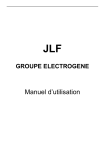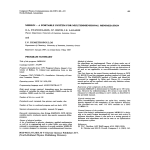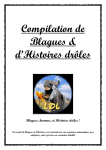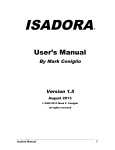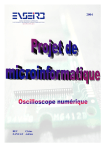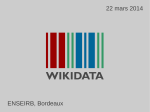Download 3D Facial Animation - Knowledge Based Systems Group
Transcript
3D Facial Animation
Project Report
TU DELFT – The Netherlands
February 2nd to July 16th 2004
Romain FISSETTE
Romain Fissette
Knowledge Based Systems - TUDelft
July 2004
3D Facial Animation
Final Project Report
ENSEIRB
0. TABLE OF CONTENTS
0.
TABLE OF CONTENTS ...................................................................................................................... 2
1.
ACKNOWLEDGEMENTS & SUMMARY........................................................................................ 4
2.
INTRODUCTION ................................................................................................................................. 5
3.
PURPOSE............................................................................................................................................... 6
3.1
ORIGINAL SUBJECT FROM PROFESSOR LEON ROTHKRANTZ....................................................... 6
3.2
AN INTELLIGENT SYSTEM FOR SEMIAUTOMATIC FACIAL ANIMATION ............................................. 6
3.2.1
Introduction ............................................................................................................................. 6
3.2.2
Approach.................................................................................................................................. 7
3.2.3
System overview....................................................................................................................... 7
3.2.4
Facial Expressions Script Language....................................................................................... 7
3.2.5
Design of the system ................................................................................................................ 8
3.2.6
The Facial Expression Modeler .............................................................................................. 8
3.2.6.1 The interface ........................................................................................................................ 8
3.2.6.2 Model design for a single Action Unit ................................................................................ 9
3.2.6.3 Example of AU implementation ........................................................................................ 10
3.2.6.4 Mixing Aus ........................................................................................................................ 11
3.2.6.5 Action Units Co-occurrences............................................................................................. 11
3.3
UNDERSTANDING THE PROBLEM .................................................................................................... 11
3.4
SPECIFICATIONS OF THE PROJECT .................................................................................................. 12
3.4.1
Hardware requirements......................................................................................................... 12
3.4.2
Software requirement ............................................................................................................ 12
3.4.2.1 Functional requirements .................................................................................................... 12
3.4.2.2 Non-Functional requirements ............................................................................................ 13
3.5
CONSTRAINTS ................................................................................................................................ 13
3.5.1
The QT graphic interface toolkit ........................................................................................... 13
3.5.1.1 QT Object Model............................................................................................................... 13
3.5.1.2 Signals and Slots................................................................................................................ 14
3.5.1.3 The Meta Objects Compiler .............................................................................................. 15
3.5.1.4 OpenGL with QT ............................................................................................................... 15
3.6
ANTICIPATED PROJECT SCHEDULE ................................................................................................ 16
4.
CONCEPTION .................................................................................................................................... 17
4.1
START FROM THE ORIGINAL FACIAL EXPRESSION MODELER ........................................................ 17
4.1.1
The Interface.......................................................................................................................... 17
4.1.2
The 3D Model ........................................................................................................................ 18
4.1.3
Action Units ........................................................................................................................... 19
4.1.4
Action Units Blender ............................................................................................................. 19
4.1.5
Facial Model.......................................................................................................................... 19
4.1.6
Conclusions............................................................................................................................ 19
4.2
EXPRESSIONS ................................................................................................................................. 20
4.2.1
Specifications......................................................................................................................... 20
4.2.2
File Format............................................................................................................................ 20
4.2.3
Expression class definition .................................................................................................... 20
4.2.4
Expression Library class definition....................................................................................... 21
4.3
ANIMATIONS .................................................................................................................................. 22
Romain Fissette
Knowledge Based Systems - TUDelft
2/34
3D Facial Animation
Final Project Report
ENSEIRB
4.3.1
Specifications......................................................................................................................... 22
4.3.1.1 First idea: Key frames........................................................................................................ 22
4.3.1.2 Second idea: Expressions sequence................................................................................... 23
4.3.2
Animation class definition ..................................................................................................... 24
4.4
THE ANIMATION PLAYER ............................................................................................................... 25
4.5
IMPROVING THE INTERFACE ........................................................................................................... 25
5.
IMPLEMENTATION ......................................................................................................................... 26
5.1
CLASS EXPRESSION........................................................................................................................ 26
5.1.1
Creation ................................................................................................................................. 26
5.1.2
Loading and Saving ............................................................................................................... 26
5.1.3
Interpolation .......................................................................................................................... 26
5.1.4
The expression Library.......................................................................................................... 26
5.2
CLASS ANIMATION ......................................................................................................................... 26
5.2.1
Expected behavior ................................................................................................................. 26
5.2.2
Class trackstage..................................................................................................................... 26
5.2.3
Class Track ............................................................................................................................ 26
5.2.4
Creation ................................................................................................................................. 26
5.2.5
Animation Values................................................................................................................... 26
5.3
CLASS ANIMPLAYER ...................................................................................................................... 26
5.4
NEW INTERFACE ELEMENTS .......................................................................................................... 26
5.5
IMPROVEMENTS IN EXISTING CLASSES .......................................................................................... 26
6.
RESULTS ............................................................................................................................................. 27
7.
CONCLUSION .................................................................................................................................... 28
8.
GLOSSARY ......................................................................................................................................... 29
9.
BIBLIOGRAPHY................................................................................................................................ 30
10.
10.1
10.2
10.3
ANNEXES ........................................................................................................................................ 31
USER MANUAL ............................................................................................................................... 32
MAINTENANCE MANUAL ................................................................................................................ 33
SOURCE CODE ................................................................................................................................ 34
Romain Fissette
Knowledge Based Systems - TUDelft
3/34
3D Facial Animation
Final Project Report
ENSEIRB
1. Acknowledgements & Summary
I’d like to thank Leon and Ania for their sympathy and help …
Romain Fissette
Knowledge Based Systems - TUDelft
4/34
3D Facial Animation
Final Project Report
ENSEIRB
2. Introduction
As many European universities, ENSEIRB allows its students to carry out their third
year of studies or their final project in another country with the Erasmus – Socrates
exchange program. It’s an excellent opportunity to apply the knowledge gained during the
engineer studies in ENSEIRB and to show our skills in a professional environment. But it’s
over all an interesting way to improve a foreign language, to meet other students from a
lot of different corners of Europe and to discover another country with its own culture and
its specific working methods.
For those reasons, I quickly decided to do my final project with the Erasmus
program. I wanted to go to the Netherlands because it’s a country that always interested
me due to its singular culture and way of life. Moreover it’s an English-speaking country,
so I didn’t have to learn a new language. I’m really found of 3d graphics as a computer
sciences domain as much as a drawing art, and I wanted to work on a project dealing with
that subject. Professor Leon Rothkrantz from the KBS laboratory in Delft offered me the
most interesting project. He told me he had a quite simple software developed in C++ and
Open GL by a Ph.D. student that was able to display a 3D face, and to modify it in order to
create facial expressions. He suggested me to improve that software by creating an
animation system and a new interface to “move” properly the 3D face. I was glad with this
subject and accepted. I was also really enthusiastic to work in an important laboratory on
a sharp subject.
So I worked from February 1st to July 16th 2004 in the research laboratory of
Knowledge Based System in ITS faculty of TU Delft. My supervisors were Professor Leon
Rothkrantz and Ph.D. student Ania Wojdel. The aims of the final project were largely
reached after these 5 months. I learned a lot of new programming skills, and I feel more
clever about the latest applications of computer based recognition and synthesis of human
facial expressions. This experiment was technically and culturally enriching, comforted me
in my desire to work in the domain of 3D graphics and brought me a lot a new ideas on
the subject. It was the last and for sure the best step in my studies.
Romain Fissette
Knowledge Based Systems - TUDelft
5/34
3D Facial Animation
Final Project Report
ENSEIRB
3. Purpose
3.1 Original Subject from Professor Leon ROTHKRANTZ
The aim of the project was to improve an existing software designed originally to
display still facial expressions on a 3D face, by developing an animation system and its
interface to animate the face. This project took part of the work of Ph.D. student Ania
Wojdel, who designed the original “Facial Expression Modeler” (FEM) software, and who
is still working on her thesis about Facial Expression synthesis. Because it defines the
context of my project, I will introduce her work.
3.2 An intelligent system for semiautomatic facial animation
3.2.1 Introduction
Facial animation finds applications in very diverse areas of our lives. It is used in
entertainment industry (cinema, video games) as well as in more “serious” industries:
virtual humans can be used for medical purpose (in prediction of plastic surgery or in
speech therapy) or in remote learning and teaching.
F. Parke proposed the first 3D model of the human face in 1972. In his approach,
the face was represented by sets of polygons representing the surface of the face and
animation was performed by linear interpolation between two wire frames previously
generated and stored in the library. This approach was tedious and data intensive. Two
years later, Parke introduced a first parametric model in 1982. Since this time a lot of
scientists improved the original model and in the 90’s, new models based on the anatomy
of the face, structure and functionality of muscles became more and more popular as the
efficiency of computers increased.
Although accurately modeling of the human face is still an important challenge in
facial animation, it seems that in the last few years research about human-computer
interaction dominates in facial animation. Among research on man-machine interaction,
the important area of research is how to built a system with a “human face” which would
be able to replace a real person in a conversation. All current existing systems for
automatic generation of facial expressions are rule-based. That means that a set of rules
describe dependences between the text, emotions and facial expressions. This set of
rules is based on the work of many psychologists, who tried to describe universal links
between facial expressions and the verbal content of a message.
However, such systems for automatic facial animation are not flexible enough in
order to generate realistic – person specific animations. They are based on universal rules
for every person. But we know that everybody has his/her own way of talking and specific
behavioral pattern. Moreover, depending on the kind of conversation or the outside
Romain Fissette
Knowledge Based Systems - TUDelft
6/34
3D Facial Animation
Final Project Report
ENSEIRB
conditions, the same sentence can be said by the same person in completely deifferent
ways.
3.2.2 Approach
Ania Wojdel and Leon Rothkrantz project is aimed at developing a system for
semiautomatic facial animation. Their goal is to create an environment with a synthetic 3D
face able to show some expressions where the user supported by the system can
generate person-specific facial animations. The want to give a user the possibility to use a
facial expressions’ script language. With this script, the user can create an animation of a
given face according to a text just by putting emblems representing appropriate
expressions in a chosen place of the text.
3.2.3 System overview
The whole idea of the system for generating facial animations is based on a “facial
expression script language”.
In 1970 psychologists P. Ekman and F.W. Friesen developed an universal Facial
Action Coding System (FACS) based on Action Units (Aus), where each facial expression
can be described as a combination of Aus. Their work became de facto a standard in
analysis of facial expressions not only in psychology but also in computer facial–related
topics, that’s why A. Wojdel and L. Rothkrantz decided to base facial movements on this
system.
3.2.4 Facial Expressions Script Language
According to P.Ekman and F.W.Friesen, using Aus all possible facial expression
can be shown. So it is possible to create a script language to define expressions using
AUs as “letters” or “words” with its own syntax and semantics.
Romain Fissette
Knowledge Based Systems - TUDelft
7/34
3D Facial Animation
Final Project Report
ENSEIRB
Syntax is just a set of Aus which are involved showing a given facial expression.
Ekman’s work only deals with the “activated or not” aspect of the action units, but it’s more
interesting to implement Aus with intensity ranging from 0% to 100%.
Semantics of facial expression is a verbal description of that expression. Such a
description should describe what kind of information or feelings we want to communicate
to the interlocutor while showing such facial expression.
All the defined facial expressions will be stored into a non-verbal dictionary of facial
expressions. It will contain an symbol of all given expression, a description of the semantic
and syntax as well as a picture showing this expression.
We also need to define a grammar, that means we have to describe rules about
how facial expressions can be composed together. But it seems more practical to
implement those rules in a way that they are not exposed to the user, and just used as an
intuitive support.
3.2.5 Design of the system
The system has a modular structure, where each module is dedicated to a given
task and uses its own knowledge about dependences between facial expression and/or
Action Units.
It is divided in two parts: Text processing and Expressions Processing. The first part
consists of only one module: Facial Expressions Generator and its based on interaction
with a user. On the basis of input in form of written text and using the facial expression
dictionary, the user designs facial animations. The Expression Processing part contains 6
modules. Input data is processed automatically through all of them. Task of this part is,
first of all to synchronize facial expressions in time. The facial expressions have to be then
transformed into a set of Action Units which are then blended in such a way that they can
be showed. As the output the animation of a synthetic 3D face is displayed.
3.2.6 The Facial Expression Modeler
This program is the result of Ania Wojdel’s first year of work. It fulfills the main job
of the Expression Processing part in the whole system. It shows a realistic 3D face and
allows user to synthesize any possible expression. It proves that it’s possible to implement
a Facial Expression Modeler from P. Ekman theory and single Action Units Models and to
make it work in real time. Moreover it emphasizes and solves many problems about Action
Units co-occurrences and Expressions Blending.
3.2.6.1 The interface
The software is one single executable file. It loads a 3D face model, which is
displayed in the main window, and allows the user to activate every 44 action units with
appropriate sliders from 0 % to 100 %. These action units are divided into 5 groups
according to their behavior and to the part of the face they act on: upper face, lower face
linear, lower face orbital, eyes and head.
Romain Fissette
Knowledge Based Systems - TUDelft
8/34
3D Facial Animation
Final Project Report
ENSEIRB
The 3D face is a 3D Mesh directly based on Action Units. It is build from a
triangular mesh modeled and textured with 3D Studio Max, a professional modeling
software, and then exported as an “.ase” file (ASCII File Exporter). This 3D face is based
on an existing person’s face and is textured with a photomap so that it looks enough
similar with the true face. The FEM software includes its own parser to read “.ase” files
and build an internal 3D model.
3.2.6.2 Model design for a single Action Unit
Every single Action Unit is described with a few parameters, which characterize it:
the area (set of vertices of the 3D face) in which an AU occurs, the type of AU (whether it
squeezes skin into one point, move skin in one precise direction, etc), the direction in
which it displaces vertices, and the value of AU’s intensity.
In order to implement any given AU in the system, this description has to be
transformed in some mathematical terms. So a possible model for Action Units can be :
•
ϕ(v) : ℜ³ → ℜ+ : density function, which describe in fact both the area of AU
occurence and “density” of the movement inside the area.
• ψ(v) : ℜ³ → ℜ³ : the direction of the movement triggered by an AU.
• τ ∈ [0,1] : the value of the activation intensity of a given AU.
Romain Fissette
Knowledge Based Systems - TUDelft
9/34
3D Facial Animation
Final Project Report
ENSEIRB
Using the above components, the displacement of each point v on the 3D face surface
can be calculated from the given formula :
∆(v) = ψ(v) ϕ(v) τ
Most of the Aus occurring on a human face can be described using this formula even
though it assumes linear dependency between AU intensity and effective displacement.
This doesn’t hold however for AUs that incorporate long movements on a large area,
where non-linearity becomes obvious; such Aus are e.g. head movements (AU51- AU56).
In this case a more generic formula can be used:
∆(v) = ψ(v, ϕ(v), τ)
The above-proposed formalization of the AU description can be used in semi-automated
implementation of the AU for a given person. The implementation proceeds in three steps.
The First step is to make 3D measurement of the real human face with a given AU
100% activated. Some selected points on the face and their movements have to be
measured.
In the second step, an hypothesis on the generic form of functions ψ and ϕ must
be stated. It should be based on the character of changes inflicted on the face (as
measured in the previous step). While ψ and ϕ behavior heavily depend on the AU
itself, their generic forms can be defined once for all subjects. In this way, an AU or
at list the class that implements it, can be reused (with different parameters) to
animate different persons with different wireframe models.
In the next step, we can optimize the parameters of the ϕ function so that it fits the
length of the measured displacement, and the parameters of the ψ function so that
it fits the directions of the displacements.
3.2.6.3 Example of AU implementation
In order to obtain the necessary measurements, Ania Wojdel asked a subject to
show this AU and took pictures of a neutral and an AU1-showing face. She used 36control
markers on one side of the subject’s face and took simultaneous pictures od the frontal
and lateral view of the face. In this way, it’s relatively simple to manually measure facial
movements.
To model a ψ function, she used the following formula:
ψ
Romain Fissette
β α α β α
β
Knowledge Based Systems - TUDelft
β
10/34
3D Facial Animation
Final Project Report
ENSEIRB
Where v is a point in the 3D space, A is a 2x3 matrix and c is a 2D vector. In this way, the
image of the mapping ψ is a set of unit-length vectors with a linearly changing angle. The
actual values of the parameters A and c were optimized to the measurements using
MATLAB toolkit. She used Nedler-Mead method for nonlinear unconstrained minimization,
and minimized the following function:
<function>
where vi is ith measured point and … is measured movement of this point.
As a density function ϕ she used a Gaussian shape:
<function>
Where … is a real number, m is a 3D vector and B is a 3x3 matrix. Again those 3
parameters were optimized to fit the measured data. This time, only the length of the
movement was optimized, so the goal function was:
<function>
3.2.6.4 Mixing Aus
About the mixer …
3.2.6.5 Action Units Co-occurrences
About the blender …
3.3 Understanding the problem
The subject proposed by my Dutch and Polish supervisor was quite abstract.
Consequently, I had a lot of knowledge to get before being able to think about the
development. I first had to read the code and understand the main components of the
existing FEM program. I had to understand the theory about FACS and Action Units. Then
I had to study 3D model animation techniques in order to find a more concrete issue for
the project.
There were a few requirements for the final issue. The application to be designed was
supposed to :
• Be simple enough to allow me to design and implement it during my 5 months of
project.
Romain Fissette
Knowledge Based Systems - TUDelft
11/34
3D Facial Animation
•
•
Final Project Report
ENSEIRB
Be complex enough to animate properly the 3D face, in terms of refresh rate and
behavior credibility.
Have an intuitive interface to create, load and save facial expressions and
animation easily and quickly.
According to the preceding requirements, I decided with my supervisor to develop a
simple animation system for the original FEM software, based on what I knew from 3D
animation with professional 3D software. The user defines still facial expressions with the
original functionality of the FEM program, and stores them in a library. He creates
animations by placing graphically a sequence of expressions in a timeline. The software
then animates the 3D face by interpolating the still expressions with an appropriate
method. It should be possible to load and save expressions and animations. The
development should integrate into the existing project.
3.4 Specifications of the project
3.4.1 Hardware requirements
•
PC used for the development : Pentium IV 3.0 GHz, 1 Go Ram.
3.4.2 Software requirement
•
•
Original FEM software developed on windows platform with Microsoft Visual C++.
User interface developed with Trolltech QT interface toolkit.
The main requirement was to use as much as possible the functionalities of the original
software, and to improve them when necessary. Mr. Rothkrantz gave me many ideas and
issues to guide me for the development, all are introduced below but it was of course
impossible to develop all those functionalities in the time I was given for the project.
3.4.2.1 Functional requirements
•
•
•
•
•
•
•
•
•
Create, load and save still expression files in a library.
Create, load and save animation files.
Display the changes on the 3D face in real time.
Adapt the software to load any 3D face model.
Create semi-automatically the “muscles” for a given 3D face model.
Improve the 3D rendering with Open GL.
Create a friendly interface for Expression and Animation creation and editing.
Create a friendly interface for the “muscle” creation and editing.
Allow different methods of interpolation for the animations (linear, Newton,
Lagrange…)
Romain Fissette
Knowledge Based Systems - TUDelft
12/34
3D Facial Animation
Final Project Report
ENSEIRB
3.4.2.2 Non-Functional requirements
•
•
Develop in ANSI C++
Use QT interface toolkit.
3.5 Constraints
3.5.1 The QT graphic interface toolkit
Qt is a cross-platform C++ GUI application framework. It provides application developers
with all the functionality needed to build state-of-the-art graphical user interfaces. Qt is
fully object-oriented, easily extensible, and allows true component programming.
Since its commercial introduction in early 1996, Qt has formed the basis of many
thousands of successful applications worldwide. Qt is also the basis of the popular KDE
Linux desktop environment, a standard component of all major Linux distributions.
3.5.1.1 QT Object Model
The standard C++ Object Model provides very efficient runtime support of the object
paradigm. On the negative side, its static nature shows inflexibility in certain problem
domains. Graphical User Interface programming is one example that requires both
runtime efficiency and a high level of flexibility. Qt provides this, by combining the speed of
C++ with the flexibility of the Qt Object Model.
In addition to C++, Qt provides
•
A very powerful mechanism for seamless object communication dubbed signals
and slots.
•
Query able and designable object properties.
•
Powerful events and event filters.
•
Scoped string translation for internationalization.
Romain Fissette
Knowledge Based Systems - TUDelft
13/34
3D Facial Animation
Final Project Report
ENSEIRB
•
Sophisticated interval driven timers that make it possible to elegantly integrate
many tasks in an event-driven GUI.
•
Hierarchical and query able object trees that organize object ownership in a natural
way.
•
Guarded pointers that are automatically set to null when the referenced object is
destroyed, unlike normal C++ pointers, which become "dangling pointers" in that
case.
Many of these Qt features are implemented with standard C++ techniques, based on
inheritance from QObject. Others, like the object communication mechanism and the
dynamic property system, require the Meta Object System provided by Qt's own Meta
Object Compiler (moc). Think of the Meta Object System as a C++ extension that makes
the language better suited for true component GUI programming.
3.5.1.2 Signals and Slots
Signals and slots are used for communication between objects. The signal/slot
mechanism is a central feature of Qt and probably the part that differs most from other
toolkits.
In most GUI toolkits widgets have a callback for each action they can trigger. This callback
is a pointer to a function. In Qt, signals and slots have taken over from these messy
function pointers.
Signals and slots can take any number of arguments of any type. They are completely
type safe.
All classes that inherit from QObject or one of its subclasses (e.g. QWidget) can contain
signals and slots. Signals are emitted by objects when they change their state in a way
that may be interesting to the outside world. This is all the object does to communicate. It
does not know if anything is receiving the signal at the other end. This is true information
encapsulation, and ensures that the object can be used as a software component.
Slots can be used for receiving signals, but they are normal member functions. A slot does
not know if it has any signal(s) connected to it. Again, the object does not know about the
communication mechanism and can be used as a true software component.
We can connect as many signals as we want to a single slot, and a signal can be
connected to as many slots as we desire. It is even possible to connect a signal directly to
another signal. (This will emit the second signal immediately whenever the first is emitted.)
Together, signals and slots make up a powerful component programming mechanism.
Romain Fissette
Knowledge Based Systems - TUDelft
14/34
3D Facial Animation
Final Project Report
ENSEIRB
3.5.1.3 The Meta Objects Compiler
The Meta Object Compiler (moc) is the program that handles the C++ extensions in Qt.
The moc reads a C++ source file. If it finds one or more class declarations that contain the
"Q_OBJECT" macro, it produces another C++ source file that contains the meta object
code for this class. Among other things, meta object code is required for the signal/slot
mechanism, runtime type information and the dynamic property system.
The C++ source file generated by the moc must be compiled and linked with the
implementation of the class (or it can be #included into the class' source file).
The main part of the process is fully automatic in Visual C++. The only necessary step is
to create a .pro file with the environment and project configuration parameters, and path
and name of all the project files. Then we run the simple “tmake” program given with QT
toolkit, that generates a visual C++ project file (.dsw) from the .pro file and from all the
project file. We can directly use that visual C++ project file to work on and compile the
project.
3.5.1.4 OpenGL with QT
OpenGL is a standard API for rendering 3D graphics.
OpenGL only deals with 3D rendering and provides little or no support for GUI
programming issues. The user interface for an OpenGL application must be created with
another toolkit, such as swing on a Java platform, Microsoft Foundation Classes (MFC)
under Windows - or Qt on both platforms.
The Qt OpenGL module makes it easy to use OpenGL in Qt applications. It provides an
OpenGL widget class that can be used just like any other Qt widget, only that it opens an
OpenGL display buffer where we can use the OpenGL API to render the contents.
QGLWidget provides functionality for displaying OpenGL graphics integrated in a Qt
application. It is very simple to use: we inherit from it and use the subclass like any other
QWidget.
QGLWidget provides three convenient virtual functions that we can reimplement in our
subclass to perform the typical OpenGL tasks:
• paintGL() - Render the OpenGL scene. Gets called whenever the widget needs to
be updated.
• resizeGL() - Set up OpenGL viewport, projection etc. Gets called whenever the the
widget has been resized (and also when it shown for the first time, since all newly
created widgets get a resize event automatically).
• initializeGL() - Set up the OpenGL rendering context, define display lists etc. Gets
called once before the first time resizeGL() or paintGL() is called.
Romain Fissette
Knowledge Based Systems - TUDelft
15/34
3D Facial Animation
Final Project Report
ENSEIRB
3.6 Anticipated Project Schedule
1st Month : discovery of the environment
…
Romain Fissette
Knowledge Based Systems - TUDelft
16/34
3D Facial Animation
Final Project Report
ENSEIRB
4. Conception
4.1 Start from the original Facial Expression Modeler
In order to have a complete idea of how is working the Facial Expression Modeler,
and consequently how to use and improve it for animation, I will first propose an overview
of its implementation.
Class MyApplication :
The FEM is compiled into a single executable file. As advised by the QT Toolkit
documentation, the main method of the program only builds an instance of the
MyApplication class. This class builds the different elements of the interface, loads the
default 3D face Model, and its appropriate AUs, then establishes every connections
between the separates modules of the program. Once all connections are done, the 3D
face appears in the main window and the program is ready to be used.
4.1.1 The Interface
Its visual aspect has already been introduced in last Chapter. Let’s describe its
different components:
Class AppMainWindow :
This class inherits from the class QmainWindow defined in QT Toolkit. It is
necessary for any QT software, and it is the main widget of the program. When building
an instance of this class, we separate the main window of the program in specific parts
like a grid, and then load the different parts of the graphic interface with their default
parameters.
As I modified some modules, and added others, it has been necessary to modify
this class.
Class OpenGLWindow :
This is the window where the 3D face is rendered. We will go deeper about 3D in
the appropriate chapter; we just have to know that this class inherits from the QGLWidget
abstract class defined in QT. This class offers an easy way to render OpenGL, we just
need to implement the initializeGL( ), resizeGL(int, int) and paintGL( ) methods defined in
the abstract class. To draw the 3D model in the OpenGL window, we just have to obtain
the OpenGL List of vertices and normals from the specific class where the structure of the
3D model is defined and stored (class FacialModel). This operation is done every time the
3D model id modified, i.e. every time the signal ShowAUs( ) is send.
Romain Fissette
Knowledge Based Systems - TUDelft
17/34
3D Facial Animation
Final Project Report
ENSEIRB
I didn’t touch this class for my project as it was working well and didn’t need
improvement.
Class AusWindow :
This class implements the right window of the main application. It includes the five
groups of sliders to set values for the Action Units and of course the five buttons to pop
them up.
When a slider is moved, the signal UpdateMask(int* values) is send with the new
intensity for the Action Units, and consequently the 3D face is modified, refreshed and
displayed. The integer table “values” is a table of 66 unsigned integers, and represents the
values of the 66 Action Units. It appears then clearly that a table of 66 integers is an
excellent way to define an expression, or at least a specific position of the 3D face.
This class uses the classes ComboSliderSpinBox (to display sliders connected to
spinbox) and AusSlidersWindow (to display the sliders and spinbox into a popup window,
and get parameters for AUs intensity).
I modified this class a lot because I added lots of functionalities to the interface, and
improved a lot of components and methods, especially for loading and saving
expressions.
Class FileOperation :
This class deals with loading files and settings the parameters of the software. It is
used by the main window for the functionalities of the top menus.
This class was just modified to accept loading on startup.
Class LightParamWindow :
Popup window used to set light parameters. It is connected with the class
responsible for OpenGL display.
Class MixerOptionWindow :
Displays a board where the user can define the order of treatment of the AUs. It is
connected with the class AUMixer.
4.1.2 The 3D Model
Class GeomObject :
Ania Wojdel designed its own 3D structure to display any 3D model. It is defined
and implemented in this class. It contains the list of all the vertices and the list of all the
normals of any given 3D model. It uses for that purpose the simple classes Vector,
Romain Fissette
Knowledge Based Systems - TUDelft
18/34
3D Facial Animation
Final Project Report
ENSEIRB
Vertex, Texture, Light and Matrix. This class includes a method to load a 3D model from a
“.ASE” file called LoadFromASE(fstream*,QString*) with an appropriate parser and all the
methods to get and set any vertex or normal in the 3D model.
We can notice the method SetDisplayGLList( ) that refreshes the 3D model and set
it ready to be displayed in the OpenGL window.
4.1.3 Action Units
Class AU :
Uses classes AUDensity, AUDirection, Vector and Vertex. It’s the abstract class
that defines the interface for any type of AU.
…
4.1.4 Action Units Blender
Class AUBlender :
Implements co-occurrence rules. Included in the main application.
…
4.1.5 Facial Model
Class FacialModel :
Most important class of the programme. It gathers the 5 part of the 3D model of the
face ( face, eyes, lower teeth, upper teeth). Include every AU, and the AUMixer.
See specific method ShowAUs( ) that takes care about refreshing the 3D model
relatively to the AU intensity. Needs improvements. This method is called after the signal
UpdateMask(int*) is send.
I modified this class and created a new method ShowAUsFast( ).
4.1.6 Conclusions
The software really misses load and save functionalities to keep created
expressions in files.
We need to define specific classes for expressions and animations.
The interface has to be improved for expression and animation editing.
The simplest way to animate the model seems to send the UpdateMask(int* ) signal
for every frame of the animation with appropriate interpolated values for Action
Romain Fissette
Knowledge Based Systems - TUDelft
19/34
3D Facial Animation
Final Project Report
ENSEIRB
Units intensity. So we need to create an animation player to calculated the
interpolated values and send the consequent signal.
The ShowAUs method can be easily improved because the loops to refresh the 3D
model before display are not optimized and take too many CPU cycles.
4.2 Expressions
4.2.1 Specifications
It is defined by a set of AUs intensity, a duration, an onset time and an offset time.
4.2.2 File Format
It is a standard text file with the “.exp” extension. Here is an example :
! "
#
4.2.3 Expression class definition
class Expression
{
public:
Expression( const QString& name , int values[NUMBER_OF_ALL_AUS], int duration, int
onset, int offset);
Expression( const QString& filename );
~Expression();
Romain Fissette
Knowledge Based Systems - TUDelft
20/34
3D Facial Animation
Final Project Report
bool
bool
load ( const QString& fileName );
save ( const QString& fileName );
Qstring
void
name() const
rename(const QString& name )
int
void
value(int i)
setValue(int index,int val)
int*
void
values()
setValues(int* values)
int
void
duration()
setDuration(int ms)
int
int
void
onset()
onsetTime()
setOnset(int onset)
int
int
void
offset()
offsetTime()
setOffset(int offset)
int*
animvalues(int ms);
int*
int*
interpolate(unsigned int percent);
interpolateTo(Expression* ,unsigned int percent);
Expression
operator+ (const Expression&);
private:
QString
int
int
int
int
bool
bool
ENSEIRB
n;
v[NUMBER_OF_ALL_AUS];
d;
on;
off;
read(fstream*);
write(fstream*);
};
4.2.4 Expression Library class definition
class ExpressionLib : public QObject
{
Q_OBJECT
private:
QList<Expression> ExpList;
Romain Fissette
Knowledge Based Systems - TUDelft
21/34
3D Facial Animation
Final Project Report
ENSEIRB
public:
ExpressionLib();
~ExpressionLib();
int
int
AddExpression(const Expression*);
RemExpression(const Expression*);
uint
Count()
Expression*
Expression*
GetExpression(uint);
GetExpression(const QString&);
static
Expression* Neutral;
public slots:
void
void
void
void
void
void
signals:
void
void
OpenExpFile();
LoadExpFile(const QString& filename);
SaveExpFile();
SelectExp(uint);
SelectExp(const QString&);
NewExpression(int*,int,int,int);
ExpressionLoaded(Expression*,uint);
ExpressionAdded(Expression*);
};
4.3 Animations
4.3.1 Specifications
There can be many ways to define an animation, I tried two different methods but I kept
only the last because it is the simplest to use and it answers better to L.Rothkrantz and A. Wojdel
wishes :
4.3.1.1 First idea: Key frames
An animation can be defined by a sequence of key frames (a set of AU intensity and a
given occurring time or frame), which are interpolated by a user–chosen method (linear, Lagrange,
Newton…).
In that case, animations do not use expressions with the definition that was given in previous
chapter, but just abstract keyframes. Thus, all information about a given animation can be
contained in a single file, without any knowledge on the expressions that appear in this animation.
Then to create an animation in the interface, we only need a simple timeline where we place
keyframes that we create with the Action Units Window.
Romain Fissette
Knowledge Based Systems - TUDelft
22/34
3D Facial Animation
Final Project Report
ENSEIRB
Related File Format:
$
%
$
&
'
(
)
*
(
"
#
! &
"
+ &
!
#
+
"
"
!
#
"
#
#
This idea is close to the standard way to create animation in a professional 3D
software, but it is too abstract for the subject, and for the use we want to do with the
software.
4.3.1.2 Second idea: Expressions sequence
An animation can be also defines as a sequence of known expressions, assuming that an
expression is defined by a unique name, and that any given expression has the same parameters
every time it is used in the software. The Expressions are taken in the library (loaded from files or
created in the software) then interpolated by a chosen method.
In this case, the timing of the animation is subordinate to the timing of every expression it is
made of, because it keeps the specific duration of the “fully activated” state of all expressions. But
Romain Fissette
Knowledge Based Systems - TUDelft
23/34
3D Facial Animation
Final Project Report
ENSEIRB
it is still a lot customizable because the user can insert blank expressions, and we can add some
parameters with the expressions. For example, we can add the ability to set for any expression
included in an animation a use-quantity ( in percents ) for the duration and the activation.
We can also compound several sequences of expressions. For example we can make a
sequence of expressions that only concerns the upper part of the face, and at the same time
another sequence dealing with the eyes or with the complete head.
This idea is more compatible with A.Wojdel project, in which the final goal is to create
animation from templates put next to words in a text.
Related File Format:
$
%
$
'
(
)
*
(
, . '
$
/
(
0
. '
*
*
1
/
(
0
*
#
, -
!
. '
*
2
3 4 %
/
(
0
*
#
#
4.3.2 Animation class definition
Romain Fissette
Knowledge Based Systems - TUDelft
24/34
3D Facial Animation
Final Project Report
ENSEIRB
class Animation
{
public:
Animation(const QString& name);
~Animation();
QString
void
Name() ;
setName(const QString& N);
int
Duration();
int
int
int
TrackNb();
addTrack();
remTrack();
void
void
setSeqMode(int,sequenceMode);
activateTrack(int,bool);
Expression*
int
int
bool
getExpression(uint track, uint pos);
addExpression(Expression*, uint track);
insertExpression(Expression*, uint track, uint pos);
remExpression(uint index, uint track);
int*
animvalues(int ms);
bool
bool
load( const QString& fileName );
save( const QString& fileName );
private:
QString
int
name;
trackNb;
Track*
tracks;
bool
bool
read(fstream*);
write(fstream*);
};
4.4 The Animation player
4.5 Improving the interface
Romain Fissette
Knowledge Based Systems - TUDelft
25/34
3D Facial Animation
Final Project Report
ENSEIRB
5. Implementation
5.1 Class Expression
5.1.1 Creation
5.1.2 Loading and Saving
5.1.3 Interpolation
5.1.4 The expression Library
5.2 Class Animation
5.2.1 Expected behavior
5.2.2 Class trackstage
5.2.3 Class Track
5.2.4 Creation
5.2.5 Animation Values
5.3 Class AnimPlayer
5.4 New interface Elements
5.5 Improvements in existing classes
Romain Fissette
Knowledge Based Systems - TUDelft
26/34
3D Facial Animation
Final Project Report
ENSEIRB
6. Results
Romain Fissette
Knowledge Based Systems - TUDelft
27/34
3D Facial Animation
Final Project Report
ENSEIRB
7. Conclusion
Romain Fissette
Knowledge Based Systems - TUDelft
28/34
3D Facial Animation
Final Project Report
ENSEIRB
8. Glossary
Romain Fissette
Knowledge Based Systems - TUDelft
29/34
3D Facial Animation
Final Project Report
ENSEIRB
9. Bibliography
Romain Fissette
Knowledge Based Systems - TUDelft
30/34
3D Facial Animation
Final Project Report
ENSEIRB
10. Annexes
Romain Fissette
Knowledge Based Systems - TUDelft
31/34
3D Facial Animation
Final Project Report
ENSEIRB
10.1 User manual
Romain Fissette
Knowledge Based Systems - TUDelft
32/34
3D Facial Animation
Final Project Report
ENSEIRB
10.2 Maintenance manual
Romain Fissette
Knowledge Based Systems - TUDelft
33/34
3D Facial Animation
Final Project Report
ENSEIRB
10.3 Source code
Romain Fissette
Knowledge Based Systems - TUDelft
34/34