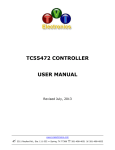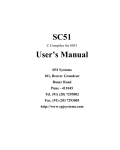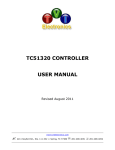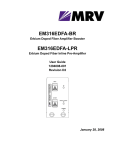Download SM702x User`s Manual
Transcript
SM702x User's Manual SM702x User’s Manual SPJ Embedded Technologies Pvt Ltd. 101, Beaver Grandeur Baner Road Pune – 411045 (INDIA) Tel. +91-20-27293002 Fax. +91-20-27293003 [email protected] http://www.spjsystems.com © SPJETPL All Rights Reserved. (www.spjsystems.com) Page 1 of 14 SM702x User's Manual Revision History: # Version Author 1 0.1 2 1.0 MKL PVR Created / modified on 12 March 2009 12 May 2009 Details of the changes made Created initial draft. Formatted. LIST OF ABBREVIATIONS SPJETPL DB SPJ Embedded Technologies Pvt. Ltd. Daughter Board © SPJETPL All Rights Reserved. (www.spjsystems.com) Page 2 of 14 SM702x User's Manual Contents 1 INTRODUCTION................................................................................................................. 4 2 MODULE SPECIFICATIONS: .......................................................................................... 5 2.1 2.2 2.3 3 MODULE PHOTOS:............................................................................................................ 6 3.1 3.2 4 HARDWARE SPECIFICATIONS:........................................................................................... 5 SUPPORT: ......................................................................................................................... 5 OPTIONAL ACCESSORIES: ................................................................................................. 5 AS SEEN FROM TOP:.......................................................................................................... 6 3D VIEW: ......................................................................................................................... 7 CONNECTORS AND SWITCHES: ................................................................................... 8 4.1 CONNECTOR DESCRIPTION: .............................................................................................. 9 4.1.1 IO-A.............................................................................................................................. 10 4.1.2 IO-B.............................................................................................................................. 11 4.1.3 X1:................................................................................................................................ 11 4.2 SWITCHES DESCRIPTION:................................................................................................ 12 4.2.1 RST........................................................................................................................ 12 4.2.2 PGM...................................................................................................................... 12 5 DOWNLOADING USER PROGRAM INTO MODULE AND RUNNING IT: .......... 13 6 USING SM702X MODULE IN YOUR HARDWARE: .................................................. 14 6.1 6.2 IF YOU USE EAGLE FOR SCHEMATIC CAPTURE AND PCB DESIGN:................................ 14 IF YOU USE SOME OTHER SOFTWARE: ............................................................................. 14 © SPJETPL All Rights Reserved. (www.spjsystems.com) Page 3 of 14 SM702x User's Manual 1 Introduction This is user’s manual for SM702x series Modules from SPJ Embedded Technologies. These modules offer a quick way to use AduC70xx microcontrollers for any application. These modules support 4 microcontrollers from the ADuC702x family, yet all 4 modules come in same size and shape and very similar connector pinout. Hence, this is a combined User’s Manual for all the modules. CAUTION: These modules contain components that are sensitive to Electrostatic Discharge (ESD). The module must be handled carefully, so as not to subject it to ESD. As far as possible, do not touch any conducting part on the module – including any component or connector pins – as this may damage parts of the module permanently. If you must touch any of the parts, make sure to discharge yourself to earth. Parts damaged due to ESD are not covered by the limited warranty. © SPJETPL All Rights Reserved. (www.spjsystems.com) Page 4 of 14 SM702x User's Manual 2 Module Specifications: 2.1 Hardware specifications: • • • • • • • • • • • • • • • • • • • • • Supported microcontrollers: ADuC7024, ADuC7025, ADuC7026 and ADuC7027. All these microcontrollers are ARM7TDMI architecture. On-chip 62KB ISP flash, 8KB SRAM. This is enough for many applications like Instrumentation or PID loop controllers etc. Supply voltage required: 5VDC (minimum 4.75V, maximum 5.25V). The microcontroller chip itself operates on 3.3V, but the module includes a small voltage regulator that produces 3.3V from 5V. Power consumption during normal operation: 35 mA @ 5VDC (speed = 5.22 MHz); 65 mA @ 5VDC (speed = 41.78 MHz). Module includes crystal for main clock. Default operating speed is 5.22MHz; can be boosted to 41.78MHz using on-chip PLL. Alternatively, external clock up to 44MHz can be supplied to module. Module includes power-on reset circuit as well as push-button for manual reset. All port pins (up to 40 GPIO) and JTAG pins available on connector. All digital I/O pins are 5V tolerant. RS232 (3 wire) on separate connector, useful for In-System-Programming or any other purpose. Separate push-button included for selecting ISP Program mode. Other interfaces: Two I2C configurable as Master or Slave; SPI master or slave, up to 3.48 MHz. Module includes I2C compatible 64KB EEPROM (AT24C512) for non-volatile data storage. Also includes I2C compatible RTC (DS1338). Battery for RTC maybe connected externally. Module connector has pins for connecting external battery (3VDC only). Analog Inputs: up to 16 ADC channels, 12 bit resolution, 1 Mega-samples per second. Default internal VREF is 2.5V; external VREF from 0.625 to 3.3V can be applied. On-chip temperature sensor (±3°C). On-chip voltage comparator. Analog outputs: up to 4 DAC channels, 12 bit resolution. Miscellaneous features: 4 timers, wakeup and watchdog timer, power supply monitor, 3 phase 16 bit PWM generator, Programmable Logic Array (PLA). Compact footprint, 35 mm X 45 mm. Module has 2 through-hole connectors (2 mm pitch male pins), each with 38 pins (2 rows of 19 pins). Operating Temperature Range: −20°C to +70°C. 2.2 Support: • • EAGLE libraries available, so module can be used as a component in your EAGLE schematic and PCB. Similar libraries will be soon made available for other CAD packages. Sample programs and “library” of many useful functions available. 2.3 Optional accessories: • • Serial Cable: This is a small cable with 3 pin connector on one side – compatible with the module; and DB9 female connector on the other side – compatible with a computer’s COM port. This is very useful for programming the module, with the help of programming software running on computer. Programming software is available from Analog Devices web-site. SM-BaseBoard: has sockets compatible with the SM70xx modules. The BaseBoard provides some prototyping area as well as connectors in more standard format – for example DB9 for RS232. © SPJETPL All Rights Reserved. (www.spjsystems.com) Page 5 of 14 SM702x User's Manual 3 Module photos: 3.1 As seen from top: © SPJETPL All Rights Reserved. (www.spjsystems.com) Page 6 of 14 SM702x User's Manual 3.2 3D view: © SPJETPL All Rights Reserved. (www.spjsystems.com) Page 7 of 14 SM702x User's Manual 4 Connectors and Switches: RST PGM IO-A IO-B X1 Figure1: Component locations on SM7026 and SM7027 modules. © SPJETPL All Rights Reserved. (www.spjsystems.com) Page 8 of 14 SM702x User's Manual RST PGM IO-B IO-A X1 Figure2: Component locations on SM7024 and SM7025 modules. 4.1 Connector description: Locations of various connectors are shown in Figure 1 and Figure 2. © SPJETPL All Rights Reserved. (www.spjsystems.com) Page 9 of 14 SM702x User's Manual 4.1.1 IO-A It is a 19 x 2 male header, with it’s pins protruding down from the bottom of module. Many pins have same meaning across all 4 modules, but some have different meaning, as shown below: Pin # SM7024 signal SM7025 signal SM7026 signal SM7027 signal 1 +5V +5V +5V +5V 2 +VBAT +VBAT +VBAT +VBAT 3 +3v3 +3v3 +3v3 +3v3 4 AVDD AVDD AVDD AVDD 5 RS232-RXD RS232-RXD RS232-RXD RS232-RXD 6 RS232-TXD RS232-TXD RS232-TXD RS232-TXD 7 P0.0 P0.0 P0.0 P0.0 8 NC NC P0.1 P0.1 9 NC NC P0.2 P0.2 10 P0.3 P0.3 P0.3 P0.3 11 NRST NRST NRST NRST 12 TDO TDO TDO TDO 13 TCK TCK TCK TCK 14 TDI TDI TDI TDI 15 TMS TMS TMS TMS 16 NC NC DAC3 ADC15 17 NC NC DAC2 ADC14 18 DAC1 ADC13 DAC1 ADC13 19 DAC0 ADC12 DAC0 ADC12 20 DAC-VREF DAC-VREF DAC-VREF DAC-VREF 21 ADCNEG ADCNEG ADCNEG ADCNEG 22 NC NC ADC11 ADC11 23 NC NC ADC10 ADC10 24 ADC9 ADC9 ADC9 ADC9 25 ADC8 ADC8 ADC8 ADC8 26 ADC7 ADC7 ADC7 ADC7 27 ADC6 ADC6 ADC6 ADC6 28 ADC5 ADC5 ADC5 ADC5 29 ADC4 ADC4 ADC4 ADC4 30 ADC3 ADC3 ADC3 ADC3 31 ADC2 ADC2 ADC2 ADC2 32 ADC1 ADC1 ADC1 ADC1 33 ADC0 ADC0 ADC0 ADC0 34 VREF_INT VREF_INT VREF_INT VREF_INT 35 AGND AGND AGND AGND 36 AGND AGND AGND AGND 37 DGND DGND DGND DGND 38 DGND DGND DGND DGND © SPJETPL All Rights Reserved. (www.spjsystems.com) Page 10 of 14 SM702x User's Manual 4.1.2 IO-B It is a 19 x 2 male header, with it’s pins protruding down from the bottom of module. Many pins have same meaning across all 4 modules, but some have different meaning, as shown below: Pin # SM7024 signal SM7025 signal SM7026 signal SM7027 signal 1 P3.0 P3.0 P3.0 P3.0 2 P3.1 P3.1 P3.1 P3.1 3 P3.2 P3.2 P3.2 P3.2 4 P3.3 P3.3 P3.3 P3.3 5 P3.4 P3.4 P3.4 P3.4 6 P3.5 P3.5 P3.5 P3.5 7 P3.6 P3.6 P3.6 P3.6 8 P3.7 P3.7 P3.7 P3.7 9 P0.4 P0.4 P0.4 P0.4 10 P0.5 P0.5 P0.5 P0.5 11 P0.6 P0.6 P0.6 P0.6 12 P0.7 P0.7 P0.7 P0.7 13 P1.0 P1.0 P1.0 P1.0 14 P1.1 P1.1 P1.1 P1.1 15 P1.2 P1.2 P1.2 P1.2 16 P1.3 P1.3 P1.3 P1.3 17 P1.4 P1.4 P1.4 P1.4 18 P1.5 P1.5 P1.5 P1.5 19 P1.6 P1.6 P1.6 P1.6 20 P1.7 P1.7 P1.7 P1.7 21 P2.0 P2.0 P2.0 P2.0 22 NC NC P2.1 P2.1 23 NC NC P2.2 P2.2 24 NC NC P2.3 P2.3 25 NC NC P2.4 P2.4 26 NC NC P2.5 P2.5 27 NC NC P2.6 P2.6 28 NC NC P2.7 P2.7 29 P4.0 P4.0 P4.0 P4.0 30 P4.1 P4.1 P4.1 P4.1 31 P4.2 P4.2 P4.2 P4.2 32 P4.3 P4.3 P4.3 P4.3 33 P4.4 P4.4 P4.4 P4.4 34 P4.5 P4.5 P4.5 P4.5 35 P4.6 P4.6 P4.6 P4.6 36 P4.7 P4.7 P4.7 P4.7 37 DGND DGND DGND DGND 38 DGND DGND DGND DGND CAUTION: All signals on IO-A and IO-B connectors are directly pins of ADuC702x processor and NOT all the pins are 5V tolerant. Users must take care that voltage on these pins shall never exceed 3.3V or Vref or 5V (as the case maybe for individual pin), as it may cause permanent damage to the module. 4.1.3 X1: It is a 3 pin connector which has RS-232 signals. Pin # 1 2 3 Signal RS232-TXD RS232-TXD DGND © SPJETPL All Rights Reserved. (www.spjsystems.com) Page 11 of 14 SM702x User's Manual 4.2 Switches description: 4.2.1 RST This is a push-button for “user reset”. Pressing this switch momentarily will apply a reset pulse to the RST pin of ADuC702x. 4.2.2 PGM This is a push-button to enable “In System Programming”. Refer to next section for usage of this switch. © SPJETPL All Rights Reserved. (www.spjsystems.com) Page 12 of 14 SM702x User's Manual 5 Downloading user program into module and running it: Follow these simple steps to download your program into the micro controller and run it: 1. Run the serial downloader program “ARMWSD” on the PC. 2. Click the “Configuration ” button and select appropriate Part , COM port and Baud Rate. For downloading example programs select 9600 Baud. 3. Connect the Board to the serial port of PC. You may use Serial Cable (optional accessory) or your own cable, as long as you ensure right connection (please refer to description of connector X1). 4. Switch ON power to the module. 5. Use PGM and RST switches on module: a. Initially, PGM and RST both will be released – i.e. in UP position. b. Press and hold down PGM switch. c. Press RST switch. d. Release RST switch. e. Release PGM switch. 6. The above sequence of switch operation will put the ADuC702x microcontroller in Program mode. Now select the hex file to be downloaded. 7. Click on “Start ” button of “ARMWSD” program. 8. The chip will be erased first and then the program will be downloaded. 9. To RUN the downloaded program, simply press RST momentarily. X PGM RST a. PGM and RST released. X PGM RST b. PGM pressed. PGM RST c. PGM and RST pressed. X PGM RST d. RST released. X PGM RST e. PGM released. Figure 3 © SPJETPL All Rights Reserved. (www.spjsystems.com) Page 13 of 14 SM702x User's Manual 6 Using SM702x Module in your hardware: 6.1 If you use EAGLE for schematic capture and PCB design: We provide an EAGLE library, which contains these modules as if they were components. Name of this library is SM702x.lbr. It can be downloaded from our web-site. It has 4 components named SM7024 to SM7027. Each component has appropriate symbol. Footprint (package) for all these components is same. To integrate this module in your hardware, simply create a schematic in EAGLE and add one of the 4 modules into it. It’s footprint will automatically appear in corresponding PCB. You may complete PCB design as usual. When PCB is fabricated, you may solder 2 mm pitch female sockets (dual row 19X2 pins each) on it and then simply plug-in the module into the female sockets. 6.2 If you use some other software: See below mechanical drawing of the module. Note that it is same for all 4 modules. However, pin connections (of IO-A and IO-B connectors) maybe different for different modules, as described above. You may design your PCB according to this mechanical drawing and the pin connections described above. © SPJETPL All Rights Reserved. (www.spjsystems.com) Page 14 of 14