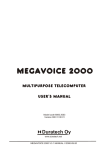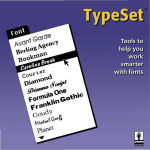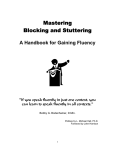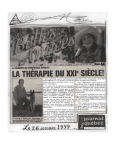Download Downloading - Desktop Video Group
Transcript
Boston Computer Update Editorial Director Jonathan Rotenberg Managing Editor Mary E. McCann Contributing Editors Ted Blank Barbaro Brown Doug Cooper Tracy Licklider Beth Lowd Cary Lu Wendy Q uinones Nancy Roberts Oscar Rodriguez Jack Stor Bonnie Turrentine Daniel Watt Lorry Woods Jon Zonderman Circulation Manager Sue Gladstone Typesetting Virginia McLaughlin, Adams & Abbott, Inc. Art Director Susan F. Shepherd Graphics Sean Kelly Photography Sonny Tarbi George Dillon The Boston Computer Society President Jonathan Rotenberg Vice President Tracy Licklider Treasurer Stewart Alsop II Business Manager Mary E. McCann Chief Resource Consultants Torn Lindsley Paul McGary John Sturm Jeff Wheaton THE VIEW FROM CENTER PLAZA by Jonathan Rotenberg .................................................. 2 COMMENTARY: POOR TIMING FOR A "BOLD STROKE" by Jack Star .......................... 3 ANNOUNCEMENTS by Mary E. McCann ........................................................................... 6 OFF THE GRAPEVINE ....................................................................................................................... 8 IXO'S REMARKABLE TELECOMPUTER by Tracy R. Licklider .......................................... 11 A CONVERSATION WITH BEN ROSEN by Jon Zonderman ................................................ 23 COMPUTERS IN BUSINESS: BUYING A PAYROLL SYSTEM by Oscar Ray Rodriguez ............................................................................................... 26 THE WORLD OF ROBOTICS by Ted Blank .......................................................................... 27 CERC NEWS ....................................................................................................................................... 35 COMPUTERS AND THE LAW: UNDERSTANDING COMPUTER WARRANTIES by Stephen W. Rider ................................................................................................... 36 COMPUTER BULLETIN BOARDS by Lawrence Woods ...................................................... 41 CLASSIFIED ADS .............................................................................................................................. 45 PORTIA I: QUEEN OF THE ROBOTS by Jack Star ................................................................ 49 HOW ONE MANUFACTURER FOUND HAPPINESS ON THE EAST COAST by Mary E. McCann ..................................................................................................... 51 BOOK REVIEW by Doug Cooper ......................................................................................... 55 Legal Counsel H. Adam Sonnenschein Haussermann, Davison & Shattuck Directors Stewart Alsop II Dan Bricklin Mitchell Kapor Tracy Licklider Jonathan Rotenberg Allen Sneider Bonnie Turrentine Apple/Boston Gary Hoffer, Director Alien Sneider, Director Tod Riedel, Associate Directc John Thibodeou, Assoc. Dire Atari User Group Sheldon Buck, Coordinator George Erickson, Secretary Business Users Group Daniel Bricklin, Director Allen Sneider, Director John Sturm, Assoc. Director Educational Resource Exch. Bonnie Turrentine, Director At its March 24 meeting, The Boston Computer Society hosts the East Coast premiere of Fortune Systems' new 32:16 computer. Featuring the 16-bit 68000 microprocessor, extremely "user friendly" software and advanced human engineering, the 32:16 has been hailed by many analysts as one of the most significant entries to the personal computer marketplace this year. The April 28 meeting features David Ahl, publisher of Creative Computing, speaking on and demonstrating the state of the art in videodisk technology for personal computers. Among other things, he will be showing Creative Computing's new videodisk adventure game, which uses the videodisk of the movie Rollercoaster. Both meetings begin at 7:30 p.m. at New England Life Hall, 225 Clarendon Street, Boston. For a complete list of BCS meetings, see page 6. Beth Lowd, Director 80/Boston Sonny Tarbi, Director Family User Group Allen Sneider, Director I BM User Group Mike Rohrbach, Director John Maglio, Director North Star User Group Gary Saxton, Director Don Hay, Editor Osborne User Group Art Capstaff, Director STeve Keese, Director OSI User Group Arnetha Haynes, Director Len Magerrnan, Director Jim Loan, Director PASCAL User Group Beardsley Ruml, Director Dennis Ehn, Director PET User Group Dick McKnight, Director Jim Yost, Director Robotics User Group Ted Blank, Director Sinclair User Group Sue Mahoney, Director Source/Micronet Group On the cover: The new IXO Telecomputer. Starting on page 11, Tracy Licklider takes an exhaustive look at the capabilities of this miniature machine and theorizes on how it will affect communication in the future. Photograph by George Dillon. Published bimonthly by The Boston Computer Society, Inc., Three Center Plaza, Boston, MA 02108, (617) 367-8080. Subscription free with BCS membership ($18 per year). We welcome articles, news reports and story ideas. Members may place free classified ads for noncommercial items (equipment wanted, for sale, etc.) without charge. Commercial businesses and nonmembers, please call or write for advertising information. Copyright ©1982, The Boston Computer Society, Inc. All rights reserved. Articles may be reprinted without permission by computer club newsletters if they are not copyrighted by the author. Reprints must clearly indicate the author's name, the name and address of The Boston Computer Society and a copyright notice. Other organizations interested in reprinting material should send requests to the BCS. Rick Kane, Director APRIL 1982 BOSTON COMPUTER UPDATE / 1 Patrons Sinclair Research Ltd. Sustaining Members David C. Crocker Robert 0. Doyle Susan DuGoff Charles H. Hood John Lancaster Andrew Lavien John Leslie Katharine Lloyd Theodore Needleman C.J. Puwaski Benjamin Rosen Nigel Searle Clive Sinclair John. J. Springfield William Van Aken Eric Weil William Wolfson Corporate Members Action for Boston Community Development American Software Publishing Company Associated Computer Engineers Bell & Howell Boston Phoenix Brookline Public Schools Business & Professional Software Byte Publications Capital Market Systems Chelmsford Schools Commodore Compu'Ctr Comp uMart Computer Concepts The Computer Store The Computer Tutor Computervision Corp. Connecticut Mutual Life Ins. Co. CPU Computer Corp. Curriculum Associates CW Communications ECON First National Bank of Boston FMR Properties Fort Hill Insurance Agency Gillette Inc. Magazine Intermetrics J.L. Hammett Company Home Terminal Systems, Inc. Kantor Family Institute Laventhol & Horwath Leading Edge Products Moore Business Center Northeast Expositions North Star Computers Norwood Hospital Labs Personal Software Peter Elliot & Co. Philips Communications/ Television Systems Price Waterhouse Professional Software Technology Reader's Digest Salem News Shawmut Bank of Boston Harold H. Sisson & Co. Software Arts Source Telecomputing Corporation Teradyne Touche Ross & Co. TSE-Hardside United States Trust Company Wentworth Institute of Technology Jonathan Rotenberg With deepest gratitude Toward the end of last year, we began— in an informal way—the Boston Computer Society's first annual fund drive. Now that the Society is a taxexempt and charitable public-service corporation, we felt it was time to approach individuals and corporations to help support the Society's educational objectives. Although the appeal is currently underway (and progressing well), we have already received two very generous contributions which I would like to acknowledge here. Sinclair Research, the company which produces the ZX81 microcomputer, has donated $10,000 to the Society to help expand our Resource Center and network of special-interest groups. We owe our deepest thanks to Nigel Searle, the vice president of Sinclair, who originally conceived of the idea of a donation and followed it through to fruition. We are also grateful to Clive Sinclair for his support. In recognition of its gift, we have made Sinclair Research the first Patron of The Boston Computer Society. It has been a source of ongoing pride to the BCS to have Dan Bricklin as a member and director. As many of you know, Dan is the creator of VisiCalc, the program that has sold more copies and has had more profound effect on small computers than any other in history. Recently he was presented the very prestigious Grace Murray Hopper award for the most significant contribution to the computer industry by a person under 30. Along with the award came $1000, which Dan has generously donated to the BCS. In recognition of his gift, we have made Dan a lifetime member of the Society. I can't tell you how exciting it has been to see such extraordinary support materialize for the BCS. At last many of the ambitious new projects which we had talked about undertaking, but which were either too costly or impractical for the Society's limited resources, are now becoming realistic possibilities. We are very grateful to Sinclair and Dan Bricklin continued on page 4 Lifetime Members Roger Badertscher Daniel S. Bricklin Philip D. Estridge H.E. James Finke Daniel H. Fylstra William H. Gates Wayne Green Lewis Kornfeld A.C. (Mike) Markkula Frank McCullough Seymour Papert Jon Shirley Clive M. Sinclair We gratefully acknowledge the following companies for their major contributions of equipment to our Resource Center: Apple Computer , Commodore Business Machines, Sinclair Research Ltd., Tandy/Radio Shack, Id Xerox Corp. 2 / BOSTON COMPUTER UPDATE Nigel Searle of Sinclair presents Jonathan Rotenberg with the check for $10,000. APRIL 1982 for their support and hope they will be an inspiration to many other individuals and companies to make similar contributions. What's going on here? If you follow Boston Computer Update, you may have noticed three very subtle changes in this issue: the paper it is printed on is slightly different from past issues, the issue date is April (rather than March/April) and there's an ugly-looking bar code on the cover. All three of these changes reflect a major transition for Update. Between January/February and this issue, our circulation has grown from 5,000 to 10,000, and we have begun extensive newsstand distribution throughout New England. The new paper reflects the fact that Update is now being printed on a web, rather than sheet-fed, printing press. The web process uses huge rolls of paper, instead of cut sheets, and is less expensive than sheet-fed, but can only be used with quantities of about 10,000 and more. As a result, we are able to print Update at a significantly lower cost per copy, despite rapidly increasing printing costs. (We're also able to continue using the highest quality paper of any personal computer magazine.) The cover date and bar code are necessary for newsstand distribution. Sue Gladstone, our circulation manager, has been working with magazine distributors over the past few months to get Update on newsstands throughout New England (up until now it had been selling extremely well on selected newsstands). One requirement for newsstand magazine sales is that the magazine must be out long before its cover date. Since we were unable to push back our production schedule any further, we simply decided to eliminate the first month in our bimonthly date. Now that we have a bar code on the cover, you could conceivably buy Update at Stop & Shop. Actually, that isn't the real purpose of it. Distributors use bar codes to credit their newsstand clients when returns come back from the newsstands. In order to make their computers work more efficiently, distributors require publishers to deface their otherwise attractive magazines with these zebra stripes. Those amazing covers Speaking of attractive magazines, have you noticed our covers lately? We are extremely fortunate to have the creative genius of George Dillon working on Boston Computer Update. George is what you would call a god of photography. His accomplishments are incredibly impressive; for example, do you remember the WANG TV ad that had bands of colored light zooming around computers, the 4/ BOSTON COMPUTER UPDATE world and a baby's hand? George did the slide show on which that ad was based. Thanks to George's innovative approach, each cover is very different from the last. The November/December cover, for example, was an allegory. It pictured the IBM Personal Computer hatching at the center of the universe with an apple revolving around it in the distance (you can figure out the rest). The January/February cover was, I thought, a real tour de force. It showed a crystal ball with a personal computer in it, light blazing out of it and intense orange hands surrounding it. We've had so many comments and observations about that cover by people who were fascinated by it shot onto a screen and set up a purple laser in back of the screen. He photographed the screen through an eightpointed star filter to produce the blazing light effect. Finally, he projected the hands onto the screen and doubleexposed them around the ball. Kind of incredible, eh? I was in awe for a while when I learned how he did it. It's wonderful having the opportunity to work with such extraordinarily creative people as George Dillon. The rest of our graphics and photography staff are equally inspirational: Sonny Tarbi, who is responsible for most of the photography inside Update; Sue Shepherd, the Update's art director; Lee Doliber and Lyn Skeffington, the designers of the BCS identity system; and Sean Kelly, our very talented cartoonist. Hats off to Marjorie that I want to do something I know I'm not supposed to: tell you how it was done. Like most BCS projects, an incredible amount of planning and work behind the scenes goes into each Update cover. The whole process is really interesting. Once the cover had been designed (a huge project in itself), George shot a picture of the Boston skyline through a fisheye lense from the top of the Bradford Hotel. Using the fish-eye lense again, he double-exposed a computer onto the skyline shot. To make this work properly, he had to place the computer in a totally dark room at the correct angle from the camera with light only on the computer. Next he shot hands in different configurations and in six different colors (using colored gels) until he got the desired effect. Once he had acceptable hands and crystal ball shots, he back-projected the crystal ball About a year ago, Marjorie Elias came along to transform a void into The Boston Computer Society's Computer Resource Center. Virtually single-handedly, she succeeded marvelously, creating a rich source of information for users and prospective purchasers of personal computers. Specifically, she set up the Center and worked closely with the personal computer manufacturers to get the bank of computers we now have available. She aggressively sought after software companies to create and expand our software library. She put together the Center's extensive library of books and magazines and files on computer products. And when all of these things were in place, she created the enormously successful Saturday clinics. Now that the Center is fully operative, Marjorie has moved on to other projects outside of the BCS. For all she has done and given the Society, we would like to warmly say thank you, Marjorie, and we wish you every success in your new endeavors. Interested in cable? Boston's new cable network has many interesting possibilities for the local personal computer community. Besides special programs about computers, the network has the capability to down-load computer programs and data. We feel that the network could do many interesting and useful things for personal computer users, and we would like to be actively involved. If you're interested, get involved too! Mitch Kapor, a director of the BCS (and, incidentally, the worldrenowned creator of VisiPlot and VisiTrend), is our liaison to the Boston cable network. Contact him do The Boston Computer Society, Three Center Plaza, Boston, MA 02108. APRIL 1982 IXO's Remarkable Telecomputer A Small-Scale, Low-Cost Machine Bursting with Surprises by Tracy Robnett Licklider The IXO Telecomputer is a remarkable device, jam-packed with state-of-the-art electronics and with clever ideas from its Cambridge-based inventors, Bob and Holly Doyle. A portable, tiny terminal Most obviously the telecomputer is a neatly packaged, portable, near-pocketsized, low-cost computer terminal. It contains a phone dialer, a telephone interface (which plugs directly into a phone line), a 16-character liquid crystal display (LCD), a full typewriter-style keyboard, memory, a modular phone jack, an RS-232 jack, two microprocessors and a battery. All of this hardware is crammed into a unit that weighs about a pound and a quarter on my kitchen food scale and measures slightly smaller than your average paperback detective novel. IXO plans a wholesale price (for quantity orders of 1000 or more units) between $300 and $365; the retail price will turn out to be in the $550 to $600 range. The telecomputer should be available, at least in wholesale quantities, by the time this article reaches print. And much more IXO sees its telecomputer as much more than just a portable computer terminal. They see it as the data equivalent of the telephone: the telecomputer will be the desktop device for direct people-to-computer communications, just as the phone is the analogous device for people-topeople communications. While this is a rather ambitious view, IXO presents a very plausible case that economics will cause the widespread adoption of telecomputer-like, direct people-to-computer communications devices. Today most interaction between "ordinary" people and computers is mediated by specially trained computer-terminal operators. For example, if you want to make an airline, hotel or rent-a-car reservation, you have to call one of these specially trained operators buried in some 24-hour-a-day bunker protected by an 800 number. Generally, you have to wait a bit and endure a prescribed amount of Muzak until one of the operators becomes free to handle your call. IXO points out that these operators (and the operation of their command centers) rank among the most expensive computer peripherals. Your having to wait for service is expensive too. IXO argues it is becoming increasingly economically worthwhile to eliminate these intermediaries by distributing to people the means to have a direct dialogue with such computer systems. Eliminate the operator Historically, people had to go through a specially trained operator to have a people-to-people telephone conversation. Eventually, the phone hardware was adapted so that anyone could easily enough perform the operator's job. IXO forsees the same for people-to-computer conversations. It admits the barriers to achieving this end are formidable but feels the telecomputer has broken through them by providing an all-in-one, affordable device as friendly and easy to use as a telephone. Indeed, IXO's makers have made an impressive first-cut at Everyperson's terminal. By programming some intelligence into the telecomputer, and by innovation in its keyboard, they have made a device usable by even the most computerintimidated. The world through a 16-character window IXO's new telecomputer system features full keyboard, display, builtin modem, phone dialer, two microprocessors and numerous special features, all in a pocket-sized package. The only serious design limitation in the IXO Telecomputer is its display: it can only show 16 characters at a time. This limitation makes it frustrating to try to read large amounts of information. For example, you could go crazy trying to skim through the New York Times' electronic edition using the telecomputer's narrow display window. Because of its tiny window, the telecomputer will most likely find its niche in transaction applications in which the messages back and forth can be made concise. Such applications abound, including order entry, inventory checking, continued on page 12 BOSTON COMPUTER UPDATE / 11 IXO's Telecomputer continued from page 11 banking functions, bill paying, looking up phone numbers and zip codes, making travel reservations, setting stock prices and exchanging short, telegram-like mail. Initial thrust IXO's initial thrust in marketing will be to quantity purchases — major companies, banks and timesharing services that will adapt their transaction services to cope with the display limitations of the telecomputer and to take advantage of its special keys. These transaction system providers will then supply the telecomputer to end-users as part of the service offered: the device's cost will be bundled into the overall cost of the service. No manual needed The "production prototype" telecomputer received for review did not come with a user manual, although one is being prepared. Three typewritten pages of instructions did accompany the unit, and it is testimony to how easy the device is to use that it took only about five minutes, most of that spend unpacking, to get online to a computer. The telecomputer comes in a small box accompanied by a telephone cord with modular plugs at both ends. You stick one plug into the back of the telecomputer; the other plug goes to your telephone wall outlet. IXO sells separately an adapter to connect the modular plug to office phones that use a 25-pin connector. If you do not happen to have a phone line installation that accepts modular plugs, you can buy adapters at any Radio Shack store or have the phone company install one for an exorbitant fee. Flat battery In the back of the telecomputer there is a small snap-open compartment for the unit's battery. It uses the new Polaroid flat battery, which should power the unit for two years. The battery comes installed. In fact, the battery is drawn on only when the unit is not connected to the phone line. When connected, the telecom12/ BOSTON COMPUTER UPDATE puter is powered from the phone line itself. The battery serves mainly to power the CMOS, low-power memory, which stores log-in sequences, phone numbers, and other customizing information for you. When the battery begins to rim low, a LOW BATT annunciator turns on along the top of the LCD display. Bank begins to offer electronic banking tailored to the telecomputer, its log-in sequence would then also be added to the Access Center's list. With the downloaded information absorbed into your telecomputer, you can disconnect from the IXO Access Center. To do that you just press the PHONE key. The telecomputer asks "DISCONNECT?", to which you can reply by Initialization — the IXO Access Center Once you plug in both ends of the pressing YES or NO keys. Pressing the phone cord, you're ready to go. The first NO key aborts the disconnection and thing every telecomputer owner will do is leaves you logged into the Access Center. call and log into the IXO Access Center The telecomputer demonstrates good computer in order to initialize the tele- human engineering by requiring you to computer. When you turn the telecom- confirm (with a push of the YES or NO puter on for the first time (by pressing the key) major actions that would ON/OFF key), the display will show "HI, dramatically alter your connection state. IXO ACCESS CENTER?" You answer this After disconnecting, you have an iniby pressing the YES key. It will then dial tialized telecomputer. You can turn it off the IXO Access Center computer and log by pressing the ON/OFF key. Again the in for you. (This is what the prototype did; telecomputer checks to see that you realthe typewritten instructions suggest the ly mean to turn it off by asking "TURN user may be asked to key in the Access OFF?" You reply by pressing the YES or Center telephone number rather than ex- NO key. Note that when the telecomputer pect the unit to know it.) Once logged into is "turned off," its memory remains the Access Center, you set your name "turned on;" it is powered by the onand password. board battery. Thus, the telecomputer Thereafter, at every power-up, the will not lose the downloaded information telecomputer will greet you by your name even though you turn the unit off. (e.g., "HI, TRACY"). It will then ask for your password. If you can't supply the Calling up a computerpassword, you can't do anything with the IXO's single button access telecomputer. Don't forget your passSubsequently, when you turn on the word! There seems to be no way to IXO Telecomputer, you will be greeted disable the password checking. (Actu- with "HI" and your name and asked for ally, there is a rather desperate way — your password. Then you will be preremove the battery while the telecom- sented, one by one, with connection opputer is not connected to a phone line. tions. You respond by pressing the YES This removes all power and makes the key to elect to connect to the service telecomputer forget everything it ever whose name is currently shown in the knew — particularly your password, but display or by pressing the NO key to skip also all the downloaded information it to the next service. The IXO Access Center is the next-to-last option followed received from the Access Center.) by "MANUAL ACCESS?", which lets you enter any phone number to call. The teleDownloading Once you have set your name and pass- computer remembers the last number word, you are asked if you want to see a you gave for manual access and will list of the Access Center services. Cur- automatically try it if you press the YES rently, there is only one real service — key at the "MANUAL ACCESS?" prompt. downloading things into your telecom- You can abort the calling of a previously puter. The other Access Center services entered manual access number by pressare "simulated services" — designed to ing NO during the dialing, and then you demonstrate the wonderfulness and ap- will be asked for a new number to try. The telecomputer accepts telephone plicability of the telecomputer. The real service is called DOWNLOAD. When you numbers just as one would write them, opt for it, you get to download (that is e.g., 1-617-367-8080. It also allows you to store into your telecomputer unit) any or use an at-sign (@) in the phone numbers all of: your name and password, log-in se- to tell it to "wait for a dial tone." This quence for Dow Jones, log-in sequence feature is designed for use with office for The Source, and log-in sequence for Centrex systems that require you to dial CompuServe. 8 or 9 and wait for an outside line before Downloading all of these takes about dialing your number. The order in which connection options 30 seconds. The process is checked for downloading errors, and, if any are de- are presented to you seems to be detertected, you are given the option of retry- mined by the order in which they were ing. Presumably, as major companies downloaded from the Access Center. Unadapt their services to work with the fortunately, there does not seem to be a telecomputer, the Access Center's way to erase an option or to re-order continued on page 14 DOWNLOAD menu will grow. If XYZ APRIL 1982 IXO's Telecomputer continued from page 12 them. Also it seems that you can have only one manual access number at a time. The current unit has capacity for 8-10 connection options. The amount of telecomputer memory used by the downloaded information for a particular computer service is not fixed and varies depending on the complexity of the connection and log-in procedures. When you say YES to a connection option, the telecomputer initiates a call to the service. If it's the first time you're calling the service, it will ask for the telephone number to use, and from then on, it will remember that number. The number can be reset, however, if need be. The built-in telephone dialer is smart. First it tries to make the call assuming touchtone dialing. If that fails, it will switch to pulse dialing. (The unit is fixed at a speed of 30 characters per second (300 baud), originate modem frequencies, and fullduplex.) When it detects a carrier signal from the called service, it turns on a small ON LINE" annunciator along the top of the LCD display. The telecomputer will then follow the downloaded log-in sequence it has stored for the service (except for manual access). How much the telecomputer actually does for you in connecting to a computer varies from service to service. In the case of a direct call to a CompuServe local telephone number, all the telecomputer does is send a single control-C character to CompuServe. In the case of Dow Jones, the telecomputer actually negotiates with the data network (Telenet or Tymnet), gets some character processing options, and sends the correct character sequence to connect you to the Dow Jones service. In these cases, the telecomputer does not actually log you in, it just gets you to the point in the log-in process where you have to give your account number and/or password. There currently seems to be no way to amend the log-in sequence stored in the telecomputer with your account number or password so that it could actually log you all the way into the remote computer system. Once you are 14/ BOSTON COMPUTER UPDATE logged in, you interact with the remote computer system the same way you would from any other terminal. IXO's marketing people are trademarking "IXO Single Button Access" to describe the telecomputer's simplified scheme for accessing computer services. Presumably, the 'single' button is the YES key you press to elect a particular service as you scroll through those the telecomputer knows how to call. In any case, the telecomputer's ability to hide all the details of dialing the computer service and connecting through networks is a major step in making access to computers easy and unobtrusive for people. Audio feedback in dialing One of the telecomputer's most noticeable features is its audio feedback. The telecomputer squawks when it starts to dial, clicks for each digit dialed, and then rings or buzzes busy when the call reaches its destination. When the remote computer system actually establishes the connection, you hear the reassuring highpitched carrier frequency tone. This kind of feedback is essential so you can diagnose situations in which you fail to connect with the service you are dialing. It may be busy or you may have entered the wrong phone number. The keyboard A lot of human engineering and design thought has obviously gone into the keyboard. The telecomputer has 61 keys, most of which are square and measure 3/8ths of an inch on a side. The size is smallish but acceptable (by comparison, the keys on Digital's popular VT100 terminal are roughly 1/2 an inch on a side). The telecomputer's keys are rather crammed together, but what can you expect for a unit with a surface that is 7 inches across by 4 inches front to back. Happily, IXO has abandoned the membrane-style keyboard of earlier prototypes. The telecomputer now has a keystroke keyboard. "Keypress" might be a better word than "keystroke" because the feeling from pressing a key is a bit "squishy," and not the firm resistance you get from Selectric typewriters or most conventional computer terminals (such as Digital's VT100) or personal computers (such as IBM's). The telecomputer beeps on each keystroke; this helps offset any uncertainty about whether a keystroke registered. The keys are laid out typewriter-style for the most part; however, there is only one SHIFT key — the left one, the right one having been sacrificed for a YES key. You can key 95 ASCII character codes from the keyboard. (It is not clear how you key a NUL character.) Normally the keyboard issues only capital letters, but by pressing the SHIFT and CTRL keys together, you can put the keyboard into lowercase mode. In this mode, a "LOWER CASE" annunciator is turned on along the top of the LCD display. Letters keyed without pressing the SHIFT key at the same time are then sent as lower case to the remote computer. They still are displayed in the telecomputer display as uppercase, which is unfortunate. There are eight characters that can be keyed but are not shown on the keyboard. They are left and right curly brace, left and right square bracket, underscore, vertical bar, backslash, and accent ague. These are keyed by pressing the CTRL key and another key. The telecomputer designers have associated these characters (the ones not shown on the keyboard) mnemonically with similar keys that are shown. For example, a "backslash" character is generated when you press the CTRL and "slash" keys at the same time. Special keys Much of the telecomputer's innovation is manifested in its special keys. The most important are the PHONE, YES, NO, DONT KNOW, HELP, and GO BACK keys. The PHONE key has a picture of a telephone handset on it. Apparently, the IXO marketing people felt that having a picture of a telephone handset on the PHONE key would help people realize that the telecomputer has a phone built into it (actually a dialer and a modem). In any case, pressing the PHONE key does one of two things: if you are currently connected to a computer, the telecomputer asks you if you want to disconnect; if you are currently not connected to anything, the telecomputer asks you to enter the number of the computer you want to call. Martin's dialogues The other special keys (YES, NO, etc.),designed to simplify the user's dialogue with computers, implement a theory put forth by James Martin. Martin's thesis is that computer systems should be programmed so that, at every point at which input is required from the user, a system should accept YES, NO, DONT KNOW, HELP, and GO BACK as well as simple data _input from the user. In addition, the computer should also survive and respond helpfully when the user gives inappropriate input. A system designed this way can be used, at least in theory, by anyone — even someone with no prior exposure to computers or the particular service being used. When the computer asks for input and you do not know how to respond, you just press the DONT KNOW or HELP key. The computer then gives you instructions on how to respond. The YES and NO keys let you respond to questions with a single keypress. The GO BACK key lets you go continued on page 16 APRIL 1982 IXO's Telecomputer continued from page 14 back to the most recent previous choice point. For example, if you were buying a TV set by computer, the system might ask you whether you wanted a black-andwhite or color set. You might select color and it might then ask for screen size. If at that point you realized you really had meant to choose black-and-white TVs instead of color ones, you could press the GO BACK key to go back to the color-orblack-and-white question. "Standard English Dialogues" Of course, the catch here is that the remote computer system has to be programmed to implement handling these keys. Just because you hold a telecomputer in your hands does not mean, for example, you will be relieved from having to make arcane incantations such as", T" to get the stock price of AT & T from Dow Jones' service. Indeed, none of the major commercial services (e.g., Dow Jones, CompuServe, The Source) is currently programmed to handle these special keys. Nevertheless IXO is proposing these as the "IXO Standard English Dialogues," a mouthful of a phrase that IXO is trademarking IXO hopes that they will be adopted as an industry standard. These special keys actually send two characters to the remote computer; the second of the two characters is always the RETURN character. YES sends a Y followed by a RETURN; not surprisingly, NO sends an N. HELP, DONT KNOW, and GO BACK send a question mark, an exclamation point, and an up-arrow character, respectively. Whether these conventions (these particular characters followed by RETURN) are adopted widely remains to be seen. Nevertheless, new systems designed specifically to be accessed from telecomputers will certainly be able to exploit these keys and to create friendly user interfaces, especially for inexperienced users. Color-coded keys Another nice feature is that the telecomputer's keys are color-coded. The ordinary keys (letters, digits, punctuation) 16/ BOSTON COMPUTER UPDATE are white. The PHONE key is a light blue. The YES key is green (for GO, one supposes); the NO key is red (for STOP?). The ENTER key (it sends a RETURN character) is yellow. Indeed, the NO, ENTER, and YES keys are lined up on the right edge in a RED-YELLOW-GREEN traffic light pattern. The DONT KNOW and HELP keys are both orange. The keys also make distinctive tones. The ordinary keys make one beep. The YES key makes two tones in a rising sequence, and the NO key makes two tones in a falling sequence. HELP and DONT KNOW make the same three-tone sequence. ENTER makes another threetone sequence, and GO BACK makes still another two-tone sequence. The computerish keys (BREAK, ESCAPE, and CONTROL) have been relegated to a gray color and grouped on the left side of the keyboard. The BREAK key makes a very nice thrilling sound. The BREAK key can be programmed to send either control-C, control-P or a 250-millisecond line interruption. The ESCAPE key sends an ASCII escape code, and CONTROL is pressed in conjunction with other keys to generate ASCII control codes or certain characters not shown on the keyboard (such as a curly brace). Local function keys Along the bottom of the keyboard flanking a rather narrow spacebar are dark blue keys which perform local functions. (Rather oddly, the GO BACK key is mixed in with these both in color and position.) The HOLD key freezes the LCD display. It also turns on an ON HOLD annunciator along the top of the display. The telecomputer ticks when it in ON HOLD; this serves as a nice reminder that time is ticking away and that, if nothing seems to be happening, it is because you put things on hold. The SLOW and FAST keys slow down and speed up the rate at which characters stream across the LCD display. Each key generates a reinforcing tone that makes it sound like you are slowing down or speeding up things. When you slow things down to the slowest or speed them up to the fastest, the keys no longer emit a tone — this lets you know you have reached the limit. On the right of the spacebar are the CLR CHAR (clear character) and CLR ENTR (clear entry) keys. These erase the last character you typed or all characters you have typed since you last pressed the ENTER key. They generate tones suggestive in length of how much you are erasing. The last key is the ON/OFF key, also a dark blue. Pressing the ON/OFF key while the telecomputer is on causes it to ask "TURN OFF?" to confirm that you really want to turn it off. Anything besides a YES response causes it to ig- nore the ON/OFF keypress. For most, the audio feedback from keypresses will be a reassuring confirmation that the right things are happening However, for some it will be irritating. For example, if you are using your telecomputer to read your mail in bed with someone sleeping next to you, you will probably be told to go play arcade games somewhere else. You can turn off the beeps by pressing the CTRL and HOLD keys together. The display The telecomputer's liquid crystal display can show 16 characters at a time. It displays only uppercase characters even though the unit can send lowercase letters. The characters are formed in a 5-dot wide by 7-dot high matrix, and individual characters in the display can be made to flash on and off. The display can be hard to read when characters are scrolling left to right at speeds approaching the unit's top speed of 30 characters per second. In part, the difficulty in reading arises from the fact that the characters do not scroll smoothly but rather jump from one fixed position in the LCD to the next. The FAST, SLOW and HOLD keys can be used to control the rate at which characters stream by. Moreover, liquid crystal displays can be hard to read in certain lighting or outside a fairly narrow range of angles of view, and the telecomputer's display is no exception. Indeed, the display seems to be the telecomputer's weakest point — the place where you see most clearly its compromises to gain portability and achieve minimum price. Apparently adding additional LCDs to provide a wider display would have meant adding at least $50 to the price for the display plus adding another processor to handle the additional display burden. The 16-character display is driven by a 4-bit microprocessor, which just barely manages its task as is. Display smarts To compensate for the acknowleged limitations of its display, the IXO designers have built a fair amount of display management smarts into the unit. The telecomputer has an 80-character buffer from which it displays. It maintains a pointer between the host computer message and the user response. It will only begin to scroll the host message off to the left when the user response begins to bump into the host message. Of course, CLR CHAR and CLR ENTR only erase characters from the user response. The REPT key redisplays from the 80-character buffer, scrolling the characters from that buffer across the display until the telecomputer gets back to continued on page 18 APRIL 1982 IXO's Telecomputer continued from page 16 the display state at the time when the REPT key was pressed. (You can press the HOLD key during redisplay to freeze a portion of the buffered text on the display.) Also, the telecomputer can receive escape sequences from the host computer to clear the buffer or to enable "kinetic" punctuation mode. In this mode, the display pauses and beeps on display of a comma, period, or other punctuation followed by a space or return character. Flow control The telecomputer sends the fairly standard XOFF and XON control characters to the host computer to tell it to stop and to restart sending. Any computer you plan to use with the telecomputer must support this stop/start protocol or else you will lose pieces of the information transmitted. Indeed, the host computer not only must support this protocol but must also stop sending within 32 characters of the telecomputer's sending an XOFF code. (The telecomputer used for this review lost characters when connected to a Prime 850 computer because the Prime could take as many as 64 characters to "skid" to a stop after the telecomputer sent an XOFF.) are: that the telecomputer wait till it gets a particular character, that the telecomputer transmit a fixed text message, or that the telecomputer wait for a specified amount of time. The interpreted language is fancy enough that the telecomputer can be instructed to follow different log-in procedures depending on whether it accesses the host computer through a network or directly. It can differentiate between access via Tymnet and Telenet based on what character stream the network sends or does not send to the telecomputer. Keyboard keys can be reprogrammed to transmit other than their usual codes. Also, the ENTER key can be set to transmit RETURN with or without a following LINEFEED character. Parity checking (a very low-level character transmission error-detection scheme) can be enabled or disabled, and parity checking, if enabled, can be set to even or odd parity. Finally, various display options can be set, including eliminating all but the first of consecutive SPACE or RETURN characters and clearing the 80-character display buffer on receipt of a RETURN character. Telecomputer add-ons—phone coupler IXO is planning four peripheral devices for its telecomputer. The first is an acoustic coupler, which will be available when the telecomputer is introduced. With the acoustic coupler, you can connect the telecomputer to the phone system by "coupling" a standard telephone handset into the coupler's cradle. This lets you use the telecomputer from any phone without having to find a modular phone jack into which to plug the telecomputer's phone cord. (This means that you can use the telecomputer from a phone booth.) Since a lot of telecomputers will find themselves in the hands of traveling salespeople, having the coupler is important because they won't have to dismantle a client's telephone in order to use the Downloaded protocols The log-in sequences or protocols that telecomputer to inquire about delivery are downloaded from the IXO Access dates or to place orders. The coupler is Center consist of six things: host com- expected to cost about $65 in quantity. puter name, computer telephone number, log-in procedure, reprogramming of key- Printer interface IXO is also planning a serial (RS-232C) board functions, parity setting and display options. printer interface for mid-1982, which The computer name is simply what the will let you connect any serial printer to telecomputer displays when it scrolls your telecomputer. For example, you may through its repertoire of services it have an Epson MX-80 hooked up to your knows how to call. The telephone number Apple or IBM personal computer; with may be direct to the host computer or it this interface you can also use the printer may be a local number of a data network on your telecomputer. Quantity price is (such as Telenet or Tymnet). The log-in anticipated to be $65. Note that the teleprocedure is written in a special lan- computer's printer interface is output onguage, which is interpreted by the tele- ly; unhappily, you cannot use it to concomputer. Some of the kinds of things nect other interesting devices for input, that can be specified in this language such as a bar-code reader. 18/ BOSTON COMPUTER UPDATE Tiny printer Even better than the printer interface is IXO's planned tiny, palm-sized printer. Slated for $150 quantity price, and availability in mid-1982, the printer will have 20-column output at 40 characters per second using dot-matrix printing on thermal paper. The prototype printer is about the size of a cassette tape box and connects to the telecomputer by daisy-chaining it between the telecomputer and the phone line with a short piece of included phone cord. There are no other wires or power supplies. It weighs well under a pound. The printer produces the full ASCII character set (upper and lowercase), and it automatically does wordwrap so that words are not chopped arbitrarily in the middle as they are imposed on the printer's narrow width. Video interface Finally, and probably most important, IXO will offer a video/TV interface, so you can hook up the telecomputer to a standard TV set. Voila! You will have one of the least expensive, most portable videotex terminals available. The video interface will sell for $150 in quantity, be available in mid-1982 and connect in the same manner as the tiny printer. It is roughly the same size as the printer box. IXO has not yet decided how many lines by how many characters the video interface will offer. The prototype demonstrated a format of 32 characters by 16 lines. The video interface also does wordwrap to avoid chopping up words arbitrarily. Security One of the telecomputer's most invisible features is its scheme for user authentication. The general notion behind authentication is to maximize the likelihood that the person calling a computer is who he claims to be. Today, virtually all computer systems (including bank automated-teller machines) simply use passwords. As direct people-to-computer access increases, and as more becomes at stake in those communications, simple password schemes will probably not suffice. To help improve upon today's current schemes, the telecomputer has been programmed to identify itself upon inquiry (receipt of the ENQ control code) from the called computer. The identification sent back to the computer is a complex scrambling of three things: a seed number sent by the host computer, a unique identifier hard-wired (actually carried in a programmable read-only memory) into each telecomputer, and the local password the user saves. The complex scrambling scheme coupled with the large size of the seed number and telecontinued on page 20 APRIL 1982 THE FUTURE OF PERSONAL COMPUTERS Nigel Searle, Vice President, Sinclair Research Ltd.; William H. Gates, President, Microsoft; H.E. James Finke, President, Commodore International Ltd ; Peter N. Rosenthal, Director of Business Planning, Atari; Jon Shirley, Vice President, Radio Shack; Philip D. Estridge, Director, IBM Personal Computer; A.C. (Mike) Markkula, President, Apple Computer Inc. Moderated by Jonathan Rotenberg, President, The Boston Computer Society. A 2V2 hour cassette tape of the extraordinary Forum on the Future of Personal Computers, presented by The Boston Computer Society and the world's leading authorities on personal computers on October 15, 1981, is available now for $25 from The Boston Computer Society, Three Center Plaza, Boston, Mass, 02108, (617) 367-8080, Cash, check, MasterCard and VISA accepted. Okidata Printers Make Good Computer Systems Better! Okidata quality and reliability have bee proven in thousands of computer room installations world wide. Don't settle to less! Okidata Slimline and Microline Series printers cover the full range from 80 CPS to 400 LPM —professional quality printers that produce professional looking copy and graphics Microline 80 ......................... $369.00 Microline 82A ....................... $549.00 Microline 83A ....................... $797.00 Slimline 125 ........................... $CALL Slimline 160 ........................... $CALL NEC5510 with tractor.... $2700.00 robes, inc. Technology Center Route 309 Montgomeryville, Pa. 18936 215.628-4960 VISA, MasterCard and American Express accepted 20 / BOSTON COMPUTER UPDATE IXO's Telecomputer continued from page 18 computer identifier make deducing the scheme, numbers, and user passwords sufficiently difficult even for people who intercept your telephone line. The people at IXO feel that this feature will be quite attractive to security-conscious companies and will increase acceptance of direct people-to-computer financial transaction systems. Note that the security feature only applies to authenticating the user — that is, sending out an identification message to the host computer. All other messages between the host computer and telecomputer are NOT encrypted or otherwise scrambled. Thus, an eavesdropper may not be able to learn your password, but he could listen in on your dialogue. Among other things, this identification scheme will let the IXO Access Center ward off what the IXO people call the "Apple invaders" — personal computer owners who call the Access Center trying to masquerade their personal computers as telecomputers in order to download the assorted log-in protocols or otherwise use the IXO services. Password forgetters IXO has not decided what it will do with people who forget their local passwords (the one you must tell to the telecomputer so it will let you use it). This is a thorny problem. If you forget your local password, you cannot use your telecomputer. You can remove the battery and make the telecomputer forget everything. But then, presumably, you would have to call up the IXO Access Center and reinitialize your unit. However, the Access Center should trap this attempt at reinitialization because it cannot be sure that someone has not stolen your unit and is not just pretending to have forgotten the password. How this will be settled remains unclear. This also affects use of your telecomputer by someone else or your use of more than one telecomputer (one at work, one at home, maybe). To let someone else use your telecomputer, you have to tell them the password (sort of like lending your bank teller-machine card to someAPRIL 1982 one AND telling them your password). In the other case, where you use two or more telecomputers in different places, you will be identified differently from each one. Repair service and support The telecomputer comes with a limited 90-day warranty, and IXO operates an 800 telephone number to handle questions and problems. Staff answering the 800 line will diagnose problems and determine whether hardware problems exist. Users will then have to mail units back to IXO for repair. In some cases, IXO may mail a replacement unit to the user even before the user's unit has arrived at IXO. Major companies buying telecomputers in bulk for integration into their transaction systems and services will presumably stock spares as well. Thus, for example, if you obtain a unit from your bank as part of a bundled service, you will probably deal with the bank for repair or replacement. Conclusion IXO has staked out the low price-point end of the portable terminal market with a very nice unit. How successful it will be is hard to say because of the newness of this marketplace. If it wins a few adoptions by major companies, it will certainly do well. However, it seems IXO may be overfocused on quantity sales initially and may miss substantial early sales to computer-initiated people hungry for an unobtrusive portable terminal — people tired of lugging around a Texas Instruments 745 or breaking their backs with an Osborne-1. There is the obvious threat to IXO of a Japanese knockoff, a lower-priced imitation. The current telecomputer is made from off-the-shelf components, and it is completely possible that IXO could reduce the unit price by $100 by having someone make them a customized chip integrating most of the telecomputer's functions. Besides lowering the price, IXO can use its smart display management and log-in firmware as a barrier against simple hardware copiers. Nevertheless, there is competition from handheld computers that have or could add communications capability, from briefcase computers and from companies like Novation, Lexicon, and Axlon that are essentially in the same market segment but currently at higher price points. One also has to wonder what the telephone company may be planning in the way of a low-cost terminal. With all the energy of invention crammed into it, one has to feel that the IXO Telecomputer, as the data equivalent of the telephone, will have a significant impact on people-to-computer communication. APRIL 1982 BOSTON COMPUTER UPDATE / 21 The Micro World's Foremost Analyst Talks About Himself and the Industry NEW YORK You think you are alone with Ben Rosen in his 27th-floor office in the Pan American Building, looking out over Park Avenue as the cabs turn their lights on for the dusk rush hour. Suddenly, there is another voice in the room. "It's 4:00 p.m.," says the voice-synthesis digital clock on Rosen's desk. Rosen chuckles a little. The little chuckle is a trademark, a barometer of where the discussion is leading him or how startled a visitor is by one of his little toys. Rosen has good reason to chuckle. After nearly 20 years as an electronics analyst in an investment banking firm, he gave it all up to go independent, and in just a few short years has become one of the gurus of the microcomputer field. His Rosen Letter, published "regularly every once in a while," has become a must read for people in the industry and will become biweekly later this year. Not a newsletter, the Rosen Letter is a personal guided tour through the wide and sometimes wild world of what someday may become the largest consumer electronics market in the country. While the rest of the economy is flagging, sliding down the semantic ladder from recession into depression, Rosen sees nothing but growth ahead for the microcomputer industry. "You cannot find someone that isn't — APRIL 1982 growing," the silver-haired Rosen says softly. "It won't stop until it has penetrated a meaningful part of the economy. The home market has barely been touched, and the business market is far from saturated." The home/business debate Rosen believes 1982 will begin to see the settling of the "personal/ professional" argument. "Originally, everyone made a pass for the home market. When they found out there wasn't much there in terms of need or good applications, most companies went toward business." While most companies have kept their lower-end market items available for family use, new products in the past couple of years have been aimed at business, and all of the micro systems put out by mainframe and minicomputer companies (IBM, Wang, etc.) have been aimed at the business user. "Most companies are making another run at the home," Rosen says. "Some people think information services will be the thing that opens the home market. I'm a little dubious." Rosen sees educational applications as a better road into the home, "if there's good software." But the days of "balance your checkbook and file your recipes on your 'personal' computer" as a sales pitch are, Rosen believes, over. The real breakthrough in home use will come, Rosen believes, when computers become "more friendly," by eliminating the keyboard. That will mean either voice recognition or the ability to do work diagramatically and with pictures, moving a cursor across the screen. It's come a long way Rosen is fond of telling how far the industry has come since he has been looking over its shoulder. In late 1977, he was getting good vibes about the future of hand-held and digital equipment and wanted to learn more about it. "The best way to learn was to have a conference," he now recalls. So he did. He invited nine companies to come to the first annual Rosen Personal Computer Forum, "hoping it wouldn't be the last annual" conference. It was a good cross-section of the industry, with some companies that would go out of business in 1978 and some that are still around today. About 50 people showed up for the conference, less than 20 percent of the number that showed up in 1981 for the fifth annual conference. In January of 1980, Rosen began publishing the Letter and a similar publicacontinued on page 24 8OSTON COMPUTER UPDATE I 23 Rosen continued from page 23 tion on the semiconductor industry, as well as consulting with an investment banking house. A year later he teamed up with L.J. Sevin, a veteran venture capitalist from Texas. Over the past year, Sevin and Rosen raised $25 million, which they will begin parceling out to would-be makers of computer systems, electronics, software and automation equipment in the near future. Rosen's desk has two stacks of proposals, and a cupboard behind the desk has more stacks. Going through each one carefully is such a drain on time that Rosen is now seeking writers for his two letters, and for a third he hopes to start sometime in 1982. He plans to expand the publishing business by two letters a year starting in 1983. Although he loves the idea of the personal letter from him to his readers, Rosen feels that after two years of writing the letter it is time to shift gears personally. Consequently, he will devote much of his time this year to the venture capital business. "The thing that's really stimulating about reading these proposals is that every one of these companies is pursuing something on the forefront of the industry. I'm constantly being exposed to the future," Rosen says with boyish enthusiasm. A window on the future To Rosen, there are two big questions that dominate the microcomputer scene and will do so for the coming decade. One is what impact the Japanese will have in this country. Recently, the Japanese have dominated their own market. Rosen believes the Japanese will "come into the American market in a big way in the next year or two." The other major question on his mind is when and from where the oral technical innovation, the big breakthrough, will come. "Everything we've seen so far are just variations on the old technology," he says. "We've added memory. We've made them better in some respects. But nothing is really new. How does the industry grow into the 1990s?" After sitting back a moment, Rosen answers his own question. "They have to become a lot simpler and ultimately cheaper. You have to make a product that you just turn it on and the lay person knows how to use it. You have to open the product up to more than just the elite market." 24/ BOSTON COMPUTER UPDATE APRIL 1982