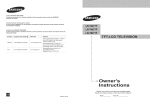Download User Manual
Transcript
HDMI Converter : VGA to HDMI HOM Ocmffr : VOA to HOM User Manual Table Of Contents 1.0 Introduction 2.0 Specifications 3.0 Package Contents 4.0 Connect and Operate. 5.0 Panel Descriptions.... 6.0 Main Features 7.0 Warning HOW CamvUr : VGA hi HOM HOM CtnvMtor : VOA to KDM 2.0 SPECIFICATIONS HDMI Converter at Inputs/Output anal Vice ut DOC Signal ingle Link Range .1axin «od.ino.HCV0101 Dear customer Thank you (or purchasing this product. For optimum performance and safety, please read these Instructions carefully before connecting, operating or adjusting this product. Please keep this manual for future reference. 1.0 INTRODUCTION This kind of the Converter is a VGA video converter. It converts VGA input into HDMI lo allow PC users lo show their image not only on the PCs monitor, but also on TV, to have a large display. The conversion is along with the R/L audio. HCV0101 offers solutions for digital entertainment center, HDTV retail and show site, HDTV, STB. DVD and Projector factory, noise space and security concerns, data center control, information distribution, conference room presentation, school and corporate training environments. Digital Signal KO pliance I Frequency Amplifier Bandwidth sIHDTV) d(50&60Hz) 1.2 FEATURES The series of the HDMI Amplifier Switcher have many features that enable them to perform in a superior manner. Among ttiose features you will find: • Easy to Use: Install in seconds, no need of setting. • Conversion: It could convert PCs VGA video and R/L audio into completeHDMI. • Extra VGA and R/L audio outputs: the outputs could be connected back to PC's monitor and speakers. • Manual adjusting button: used for position the image precisely under some • extreme condition. HDCP compliant. 1600X1200, 1080P HDMI + H0CP1.0/1 1 640x480 60Hz 72HZ 800x600 60Hz 72Hz 75Hz 1024x768 60Hz70Hz75Hz 1280x1024 60Hz 1600x1200 60H2 576lM80p'576r>.'720pn08Q OTV'HDTV HDMI Cc .5-1.0 volts p-p 50&6QHZ Mechanical -H-D) IVeighUNeh HDM113 Upto165MI 4B0J.576; 108Oi 480p,576p.720p.1080p flQmmW x 29mmH x 66mmD Q.68kqs 1 Year Parts are Labor sntal Erwir Operating Temperature storage Temperature liiremont External Power Supply Regulatory Approvals 0 C to +70X 5% to 90 % RH (no condensation) ■ 101 to •'80C 10% to 85 % RH ino condensation; 5V DC@1A HOM ConvwUr : VQA to HDW HDM Comrtar : VGA to HOM 5.0 PANEL DESCRIPTIONS Please study the panel drawings below and become familiar with the signal inpul(s). output(s) and power requirements Input Note: Specifications aro subject to change without notice 3.0 PACKAGE CONTENTS Before attempting to use this unit, please check the packaging and make sure the following Items are contained In the shipping carton: • Main unit. P/N_HCV0101 • 5V DC Power Supply • User's Manual Output 4.0 CONNECT AND OPERATE Before installation, please make sure all devices you wish to connect have been turned off 1) Connect the VGA video and R/L audio from computer to HCV0101. (Input cables are optional) 2) Connect the HDMI output from HCV0101 to the TV which has HDMI input. 3) Connect the VGA and R/L audio output of HCV0101 back to the computer's monilor and speaker if necessary. 4) Insert the DC side of 5v power supply into VH0101 and then connect the AC side of the power supply into the wall outlet. 5) Power on the computer and TV, choose the input of TV to it's HDMI channel. 6) The image does not need to ba adjusted, the HCV0101 will position it automatically, the user may adjust the horizontal position under some extreme condition. KDU1 Ccmwttr : VGA to HOMI HOW Convrt«r : VQA to HDM 6.0 MAIN FEATURES Analog Video Input Front End Interface Triple ADC with 12-140 MHz Sampling Rate Integrated line locked PLL generates pixel clock from HSYNC Integrated 5-bit pixel clock phase adjustment for precise sample timing ccntrol Integrated clamp with timing generator 7.0 WARNIN To Reduce the risk of FIRE.ELECTRIC SHOCK OR PRODUCT DAMAGE: 1) DO NOT EXPOSE THIS APPARATUS TO RAIN. MOISTURE DRIPPING Integrated Bnghtness & Contrast controls Integrated precision voltage reference OR SPLASHING AND THAT NO OBJECTS FILLED WITH LIQUIDS SUCH Compatible with VGA through SXGA RGB graphics signals Mid-Scale Clamping Fully Sync Processing AS VASES, SHALL BE PLACED ON THE APPARATUS uo-au^" 2) DO NOT INSTALL OR PLACE THIS UNIT IN A BOOKCASE BUILT-IN CABINET OR IN ANOTHER CONFINED SPACE. ENSURE THE UNIT IS Black and mid-level precision clamp and calibration* Input vidoo mode status detection Digital Video Input Front End Interface IRGB444 8/10/12 bits/channel Multi-format digital input up to 200M Pixelteec Video data input pins re-order function Input video made status detection Inverse Gamma Correcting (De-Gamma) Programmable Data Enable (DE) generator ProgrammaDle Vertical Sync (VS) generator Programmable Horizontal Sync (HS) generator Digital Data Link Engine HDMI 1.1/1.0 HDCP 1.1/1.0 DVI 1.0 1/3 channel WELL VENTILATED. 3) TO PREVENT RISK OF ELECTRIC SHOCK OR FIRE HAZARD DUE TO OVERHEATING, DO NOT OBSTRUCT THE UNITS VENTILATION S" NEWSPAPERS" TABLECLOTHS. CURTAINS. AND "' !^OT INSTALL NEAR ANY HEAT SOURCES SUCH AS RADIATORS HEAT REGISTERS, STOVES, OR OTHER APPARATUS (INCLUDING ' AMPLIFIERS] THAT PRODUCE HEAT. 5) DO NOT PLACE SOURCES OF NAKED FLAMES, SUCH AS LIGHTED 6) CLEAN THIS APPARATUS ONLY WITH DRY CLOTH 7) UNPLUG THIS APPARATUS DURING LIGHTNING STORMS OR WHEN UNUSED FOR LONG PERIODS OF TIME 8) PROTECT THE POWER CORD FROM BEING WALKED ON OR PINCHED PARTICULARLY AT PLUGS Supports video optional formats: EIA/CEA-861-B 9) ONLY USE ATTACHMENTS/ACCESSORIES SPECIFIED BY THE TMDS data link 10) REFER ALL SERVICING TO QUALIFIED SERVICE PERSONNEL. Analog TMDS Interface up lo 2.0G-bit/s each channel Including 3 data channel and 1 clock channel Hot Plug detection TMDS Clock Channel Plug detection MANUFACTURER. Clean Wil» unit with a soft, diy cloth. Mover use alcohol, paint thinner or benzino to cioan this unit.