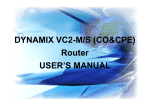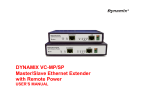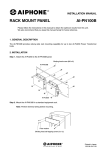Download User Manual
Transcript
DYNAMIX RM-14/2AC Media converter Rack Mount
User Manual
I. Introduction
The rack mount is a communication-level product
specially designed and developed as the supportive
equipment for communication optical network projects. It can
be used in the working environment with high reliability, high
capacity, high integration and high performance and features
its stable performance, large power-supplying capacity, easy
operation and convenient maintenance and so on. Before
use, users shall read this User's Manual thoroughly and
operate the rack mount as per the installation procedures so as
to avoid the damage to the machine.
Il. Parts list
While unpacking, please have a check according to list
below:
Descriptions
Dynamix RM-14/2AC
Media Converter Rack mount
Quantity
1 unit
Power cord (for power of 220V) or power
connector (for power of -48V)
2 pieces
Front baffle
Fixation strip
Knob Screw
1 pieces
14 pieces
6 pieces
User's Manual
1 copy
III. Summarize of the system
Dynamix RM-14/2AC Rack mount is the central equipment for
optical fiber transceiver. One rack can centralized
encase 14 number of 10/100M multi-module or single-module
fiber optic media converter {such as Dynamix -20km
10/100WDM(A/B), Dynamix -40km 10/100WDM(A/B),
Dynamix -60km 10/100WDM(A/B) }, and centralized power
supply. The design reduces the wiring and simplifies the
structure, also convenient for management and maintenance.
The Dynamix RM-14/2AC rack mount is compatible with
heat insert and pull out optional single power module and dual
power module. Two power module should be power supply at
the same time with adopt dual power module which can
reduce the load of each power module. When one channel
has fault, the other one can supply the power independently
to make the media converter's working can't be interrupted.
To maintenance and replacement the power module, you
shouldn't pull out the fiber optic media converter, and shouldn't
take down the rack mount, only need to pull out the
unworkable power module to repair or updating, make the
maintenance convenience and shortcut afford high
dependability for network system.
High efficiency, easy operation, easy maintenance and
economic applied to optical fiber hub resolve project.
IV. Installation
1. To install the rack mount into the standard cabinet, you
should insert the rack mount Dynamix RM-14/2AC. External
power fiber optic media converter, take out the crust fixation
screw from power receptacle's beside then fixate the screw on
fiber optic media converter's profile use the small fixation strip
by rack mount configure next put fiber optic media converter
with strap fixation strip insert to rack mount, find the aligning
to DC power plugs pin, fix up fixation screw to rack mount by
screw down before striped media converter's plug well last ward
off the fiber optic media converter's hollow groove by front
board.
2. Plug one end of the power cord into the port for power at
the back of the rack mount, and connect another end to the
power of AC 220V (-48 V type shall be connected to the -48V
DC power).
3. Turn on the power switch at the back of the rack mount
(dual power supply's two switches should be turned on). Then
the power indicator will be on, which means the power for this
rack mount is normal and the rack mount begins to work.
4. Check the power indicator of the fiber optic media
converter inserted into the rack mount. If the indicator is on, it
means the power supply for the rack mount is normal.
Otherwise, you should check to see if the DC plug for the
fiber optic media converter is properly inserted, and if the
power supply for the rack mount is normal.
5. Operate the system as per the operation instructions
stipulated for the modules of fiber optic media converter.
V. Technical Parameters
Grooves: 14
Power input: AC 100-250V, 50-60HZ
DC output: DC+5V
Ripple: <20mm
Noise: <50mm
Power protection: over-voltage protection,
over-current protection
Working temperature: 0-50°C
Storage temperature: -20°C-65°C
Relative humidity: 5%-95%
Outer dimensions: 485*245*90mm (L*W*H),
19 inches 2U high
Media Converter Rack Mount
DYNAMIX RM-14/2AC
User's Manual