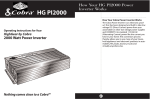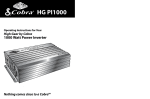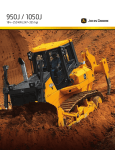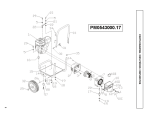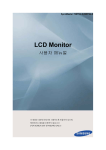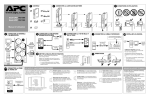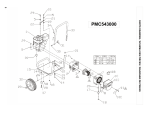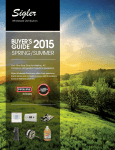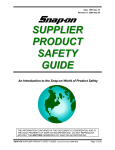Download Enesys Inc. Cobra charger - Minnesota Industrial Battery, Inc.
Transcript
Installation and Operating Instructions for the Cobra™ Charger 208/240/480/550/575/600 Volts, 60Hz. 220/380/440 Volts, 50Hz. I.B. 1424 IND 251 Rev M Model: Installed by: S/N: AC Input Voltage: Date: IMPORTANT Read and understand your user's manual before installing, operating, or servicing this product. DO NOT DESTROY THIS BOOK Description of Model Number T C 12 600 B VAC Input AH Returned in 8 hours Number of Cells in Battery CobraTM Charger Phase: S = Single T = Three TABLE OF CONTENTS Safety Instructions ...........................................................................................................................................1 Location ...........................................................................................................................................................2 Installation........................................................................................................................................................2 Changing Voltages ..........................................................................................................................................3 Operation .........................................................................................................................................................6 Features and Functions...................................................................................................................................8 Viewing and Changing Parameters.................................................................................................................10 Maintenance ....................................................................................................................................................11 Service.............................................................................................................................................................11 Glossary...........................................................................................................................................................12 Replacement Parts ..........................................................................................................................................14 Drawings..........................................................................................................................................................18 Maintenance Record .......................................................................................................................................32 IMPORTANT SAFETY INSTRUCTIONS 1. This manual contains important safety and operating instructions. Before using the battery charger, read all instructions, cautions, and warnings on the battery charger, the battery, and the product using the battery. 2. This charger has been designed to only charge flooded, lead-acid batteries. (It cannot be adapted for sealed batteries.) 3. Read and understand all setup and operating instructions before using the battery charger to prevent damage to the battery and to the charger. 4. Do not touch non-insulated parts of the output connector or the battery terminals to prevent electrical shock. 5. During charge, batteries produce hydrogen gas which can explode if ignited. Never smoke, use an open flame, or create sparks in the vicinity of the battery. Ventilate well when the battery is in an enclosed space. 6. Do not connect or disconnect the battery plug while the charger is on. Doing so will cause arcing and burning of the connector resulting in charger damage or battery explosion. 7. Lead-acid batteries contain sulfuric acid which causes burns. Do not get in eyes, on skin, or on clothing. In cases of contact with eyes, flush immediately with clean water for 15 minutes. Seek medical attention immediately. 8. Only factory qualified personnel can service this equipment. For service, contact the nearest EnerSys Battery authorized representative. (1-866-443-9433) 9. De-energize all AC and DC power connections before servicing the charger. 10. The charger is not for outdoor use. 11. Do not expose the charger to moisture. Operating conditions should be 0º to 104º F; 0 to 70% relative humidity. 12. Do not operate the charger if it has been dropped, received a sharp hit, or otherwise damaged in any way. 13. For continued protection and to reduce the risk of fire, install chargers on a floor of non-combustible material such as stone, brick, or grounded metal. WARNING: The shipping pallet must be removed for proper and safe operation. INSTRUCTIONS DE SÉCURITÉ IMPORTANTES 1. Ce manuel contient des informations importantes sur la sécurité et le fonctionnement. Avant d’utiliser le chargeur de batterie, lire toutes les instuctions, les précautions et les avertissements sur le chargeur de batterie, la batterie et le produit utilisant la batterie. 2. Ce chargeur est réglé en usine pour charger des batteries plomb-acide, noyées. 3. Lire et comprendre toutes les instructions de configuration et de fonctionnement avant d’utiliser le chargeur de batterie pour éviter de détériorer la batterie et le chargeur. 4. Ne pas toucher les parties non isolées du connecteur de sortie ou les cosses de la batterie pour éviter une électrocution. 5. Pendant la charge, les batteries produisent de l’hydrogène qui peut exploser s’il est enflammé. Ne jamais fumer, utiliser une flamme vive, ou créer des étincelles à proximité de la batterie. Bien aérer si la batterie est dans un lieu clos. 6. Ne pas connecter ou déconnecter la batterie pendant que la sortie du chargeur est sous tension. Cela pourrait déçlencher un arc et brûler le connecteur entrainant des détériorations du chargeur. 7. Les batteries plomb-acide contiennent de l’acide sulfurique qui cause des brûlures. Éviter le contact avec les yeux, la peau ou les vêtements. En cas de contact avec les yeux, rincer immédiatement à l’eau claire pendant 15 minutes. Consulter immédiatement un médecin. 8. Seul le personnel d’usine qualifié peut entretenir cet équipement. 9. Supprimer la tension des connexions électriques alternatives et continues avant d’entretenir le chargeur. 10. Le chargeur ne doit pas être utilisé en plein-air. 11. Ne pas exposer le chargeur à l’humidite. 12. Ne pas utiliser le chargeur s’il est tombé, s’il a reçu un coup violent, ou s’il a été détérioré de toute autre manière; appeler ou expédier l’appareil au centre d’entretien autorisé EnerSys General Battery le plus proche. 13. Pour une protection continue it pour réduir le risque d’incendie, installer les chargeurs sur le sol ou sur un matériau non-combustible comme la pierre, la brique, ou du metal mis à la terre. 1 CAUTION: DO NOT DESTROY THIS BOOK This charger has been designed for simple and trouble free installation and operation. This manual has all the instructions for installation, operation, maintenance, service, and parts ordering. Read carefully all the instructions. Any deviation can cause serious and permanent damage. Failure to follow the instructions voids the warranty. LOCATION Locate the charger in a clean, cool, dry, and well ventilated area where ambient temperature does not exceed 104OF (40OC). Mount the charger on a level and stable surface. There are holes in the base of the charger to securely fasten it to wall mounting brackets or to a surface. CAUTION: Operating at greater than 104OF ambient temperature will cause damage to the charger. Call EnerSys General Battery for proper derating of the charger at temperatures greater than 104OF. WARNING: Do not place flammable material on or near the charger. Place the charger on a nonflammable surface such as concrete, stone or metal. Leave ample space around the charger to allow for the free flow of air for convection cooling and to provide easy accessibility. Air enters through the bottom of the charger and exits through the sides and back. Locate the charger a minimum of 4 inches from any wall, and 6 inches from any other equipment. For proper ventilation, do not store excess lengths of charger cables beneath the charger. INSTALLATION Connect this equipment to the proper AC supply as specified on the charger’s nameplate located on the outside of the charger. Connection to any other voltage or frequency will cause equipment damage. When selecting the size for an input wire, check the voltage setting, the input current draw, and the fuse size. Reference this information in tables in this manual, or the nameplate of the charger, or the Fuse-Size label located inside the charger next to the fuse block. The size of the input wire must be in accordance with the National Electric Code (NEC) and other local codes. This charger is for use with permanent wiring routed in an approved conduit. WARNING: Only use copper conductors. Make AC connections at the contactor or at the optional AC Disconnect switch labeled “AC Input Connections: L1, L2, L3” located in the upper-right corner inside the charger. The AC connection wires can enter the cabinet from the front, top, or bottom. The user must provide a suitable external AC disconnect switch from the AC power supply to the charger to allow for safe servicing. WARNING: There is a grounding lug inside the cabinet on the charger frame indicated as shown: Connect to an external proven reliable ground source to prevent the possibility of electrical shock. 2 Stacking Multiple Chargers: All CobraTM models stack up to three units high to conserve space. WARNING: Fasten stacked chargers to wall to prevent tipping. To stack chargers, follow these steps: 1. Position the first charger so that a minimum of 4 inches of space is between the charger and any wall, and 6 inches between the charger and any other equipment. 2. Place the second charger on top of the first charger. Align the bolt holes of the top charger with the bolt holes of the bottom charger. 3. Fasten both charger cabinets together securely using 5/16” bolts and nuts. 4. If a third charger is to be stacked, repeat steps 2 and 3 for the third charger. 5. Attach stacked chargers to the wall using fastening devices suitable to the wall construction. CHANGING INPUT VOLTAGE When reconnecting for different input voltages, change the following: 1. 2. 3. Jumpers on the terminal blocks. Jumpers on the control transformer. Input fuses. Size the input wires for proper current draw. To make the changes refer to the tables in this manual or the FuseRating label in the charger. For each voltage setting refer to the diagrams, following, to verify the locations of jumper wires on the AC terminal blocks. Check the control transformer wiring. WARNING: Use only the proper AC fuse rating as shown in the Fuse-Rating label or tables in this manual. Use of other size or rating voids the warranty and UL rating. Use of other fuse ratings will cause equipment damage or create an unsafe operating condition. Be sure that the AC supply, the number of cells, and the capacity of the battery to be charged correspond with the values shown on the charger’s nameplate rating. WARNING: When changing AC jumper wires, tighten all leads securely into the terminal block. Tighten terminal block screws to a torque value of 20 in-lbs. Loose connections will cause overheating and create an unsafe operating condition. Control Transformer: NOTE: The model "C" (575 volts) control transformer can only be connected in one way. 3 Three Phase, Model B 4 Three Phase, Model C Three Phase, Model D Three Phase, Model J 5 Single Phase, Model B OPERATION CobraTM charges batteries with the same cell size and ampere hour (AH) rating as listed on the charger’s nameplate. If the battery’s AH rating is other than the AH rating specified on the charger’s nameplate, contact your EnerSys General Battery service representative. Your service representative may be able to reconfigure the charger to a different AH rating. Factory Set Operating Instructions: CobraTM is factory set for Auto-Start, DV/DT termination, Time-Voltage termination, and Auto-Equalize every fifth cycle. When AC power to the charger starts with no battery connected, these messages will display in rotation on the front panel: Conn (connect) bAtt (battery) When a battery is first connected to a powered-up charger, the display will show the message “Strt” which indicates that the charger is starting. In 5 seconds, the charger will start outputting Start Rate current, and the display will begin to show: 000A Charger current in amps. 0.000 Volts per cell. 0000 Amp hours returned to the battery. 00:00 Time spent in the charge cycle. 6 These values display in rotation for about 3 seconds each. Other messages display in this scrolling display as needed. Reference the table following for a list of all messages shown in the display. When the Gassing-Voltage point occurs (factory setting is 2.37 v/c), the 80% LED will light, the On LED remains on, and the display will show the message, “80PC”. After the current tapers to the Finish Rate current, the Finish LED will light. The LED’s that were lit before will continue to be lit. Charging will continue until the time in Finish Rate meets the termination method’s requirements. The charger will Auto Stop and the display will read “donE”. When the charge cycle completes, the cycle counter increments by 1. If this was an Equalize charge cycle, the cycle counter resets to 1. When the number of charge cycles equals the Auto Equalize setting, the battery receives an Auto-Equalize charge with the charge cycle continuing for 3 more hours. The display will continue to show the messages listed above, with “EquL” added to the list. At the end of 3 hours the charger stops, and the display contains “donE”. If the battery remains connected to the charger for 12 hours (factory default setting) after the completion of a charge, a Refresh charge will automatically begin. A Refresh charge takes 20 minutes. A Refresh message will display when the charge is being given, and a Charge Complete message will display when the Refresh charge finishes. Display Messages Display Message 000A Amps 0.000 V/C 0000 AH 00:00 Hour:Minute 80PC 80 percent reached Clrd Fault cleared CLrF Clear fault CodE Pass code made Conn bAtt Connect battery Cool Battery cool down CyCL Equalize cycle dELy Set delay donE Charge completed Mode Charge Charge Charge Charge Charge Select Select Select Idle Display Select Select Display EquL FAtL HdSt Hour OFF ON rEFS rESt StoP Equalize charge. Fatal fault Hand start Hour Delay start off Delay start on Refresh Restart Charge stopped Charge Fault Manual Select Select Select Charge Fault Display Strt Starting charge Display Description Charge current in amps. Volts per cell. Amp hours returned to battery. Time spent in charge cycle. Displays when gassing voltage is reached. Faults are cleared. Clears fault message. For EnerSys General Battery representatives. Displays after charge stops while battery is in cool down period. Displays after charge stops while battery is in cool down period. Sets Equalize cycle count. Delay start time. Displays after a charge is complete and the cool down period is over. Displays when equalize charge begins. Must take appropriate action before fault can be cleared. Start pushbutton must be pressed to start charger. Set amount of time for delayed start. Turns off Delay Start function. Turns on Delay start function to allow to set Delay Start time. Displays when a refresh charge cycle begins. Restarts automatically after AC power failure. Displays when the stop pushbutton is pressed while a charge is in progress. Indicates that the charger is starting. 7 CHARGER FEATURES AND FUNCTIONS Charge Mode - Automatic / Manual This charger operates in either Automatic or Manual mode. The factory default setting is Automatic mode. In Automatic mode, after detecting a battery, the control circuitry will Auto Start a Daily or an Equalize charge cycle in 5 seconds. With a delay time programmed into the control, automatic mode will wait the specified amount of time and then start the charge cycle. In Manual mode, after detecting a battery, the display will contain “HdSt”. Pressing the Start pushbutton begins the charge cycle. Manual Equalize is in either Automatic or Manual modes. Push the Equal pushbutton to start an Equalize cycle. AC Power Failure The control circuitry detects AC power failures or brownout conditions. If this occurs, the control circuitry saves key information concerning the charge cycle electronically, and the display contains “ACFt”. When power returns, the control circuitry retrieves this information automatically, and the display will contain “reSt”. With a battery connected to the charger, charging automatically continues after a random delay from 0 to 1 minute. WARNING: With a battery connected to the charger at the moment power returns, the charge cycle continues from the point it was before the power failure occurred. Fault Condition Monitor The charger control circuitry constantly monitors for several Fault conditions. If a fault should occur, the charge in progress is interrupted and the Fault LED lights. A Fault message displays on the front control. Reference the Fault messages following. Determine the cause of the fault and correct it before resetting the Fault Condition monitor and trying to charge the battery again. Clear the Fault code by using the CLEAR FAULTS (CLrF) select function, or by disconnecting and re-connecting the battery. If the fault code is “t-2F” or “t-1F”, then you must disconnect and reconnect the battery twice. Disconnecting the battery the second time resets the timers. Fault Messages Messages Description ACFt Displays if the AC line voltage falls below 10% of the nominal line voltage. -dLt Displays when the battery voltage satisfies a decreasing slope; related to the sample period. Eror Displays if it detects battery voltage above 3.00 volts per cell before charger starts. Hi A Displays if it detects DC output current for longer than 5 seconds above 27% of the AH setting. 8 Possible Causes Check the complete contactor coil string and associated wiring. AC brownout. AC failure. Bad AC fuse(s). Battery charge, battery problems such as: cell problem. heating problem. hot battery. Battery with a larger cell size than charger’s nameplate rating. Wrong charger cell size setting. Sulfated battery. Battery problem. Severe line shifts. AC taps set to 208 with 240 VAC applied. SCR locked on. Messages HiAH Description Displays when 220% of the charger’s AH rating have been delivered to the battery. Hi b Displays if it detects battery voltage above 2.40 volts per cell before charger starts. Displays when the battery reaches 3 v/c of the battery cell size the charger has been set to. Fault LED will be lit. Displays if DC output current falls 30% below finish current setting for longer than 5 seconds. Lo A Lo b Displays if it detects battery voltage below 1.7 volts per cell before charger starts. no b No battery voltage when expected. Fault Messages Messages Description OPEn Displays if DC current falls below the minimum setting. t-1F Displays when the charger does not reach the 80% point within 9 hours. t-2F Fails to complete the charge cycle within 15 hours (factory default) of the start of charge. Up b Displays if the up battery or finish rate reject is satisfied. 9 Possible Causes Battery does not match AH range on nameplate. Charger’s AH rating programmed wrong. SCR failure during last use. Battery with a larger cell size than charger’s nameplate rating. Charger cell size programmed wrong. Wrong charger cell size setting. Loose connection in DC output string (shunt, cable, etc.). Battery intercell connector problem. Severe line shifts. Severely sulfated battery. Battery cell size smaller than charger’s nameplate rating. Charger cell size programmed wrong. Wrong charger cell size setting. Charger output shorted. Capacitor shorted. Possible Causes DC cable disconnected during charge. DC fuse open. Loose connection in output string. Battery problem. Reverse polarity. Check charger/battery connector. Shorted caps. Battery’s AH larger than the charger’s AH rating. Battery temperature too high. 80% point set too high. Battery’s cell size smaller than charger’s cell size. Battery AH rating larger than the charger AH rating. Battery temperature too high. Defective AC fuse. Capacitor. Diode. Charged battery. Cold battery. Sulfated battery. 80% point set too low. Battery cell size larger than charger cell size. VIEWING AND CHANGING PARAMETERS Two modes of operation are available: 1. 2. Display mode, used to view charge cycle data. Select mode, which is used to clear faults, enable delay start, equalize count, etc. Display Mode Push the Up- and Down-Arrow pushbuttons to display the information described in the following table. The Display mode is available whether or not the charger is in a charge cycle. Display Mode Information Message Description 000A Displays the DC current to the battery. 0.000 Displays the voltage per cell. 0000 Displays the cumulative AH returned to the battery. 00:00 Displays the time spent in the current charge cycle. 00 Displays the cell size of the battery. 0000 Displays the battery AH rating. Select Mode To enter the Select mode, press the Select pushbutton. “CLrF” will appear in the display. Use the Up- and Down-Arrow pushbuttons to scroll through the variables. To exit Select mode and return to Display mode, press the Equal pushbutton. The following table describes the variables you can change in Select mode. The following sections describe how to change each variable. NOTE: Select mode is not available during a charge cycle. Select Mode Variables Display Description CLrF Clears fault messages. Clrd Faults are cleared. dELy Delay start time. Used when the charger is set to Automatic mode. Determines how long the charger will wait before beginning the charge cycle after the control circuitry determines that a battery is connected. EquL Set Equalize charge. Determines when an Equalize charge cycle will automatically occur. The Equalize counter determines how often an Equalize charge cycle will occur. When the cycle counter = Equalize counter, an Equalize charge cycle occurs, and after the Equalize charge completes, the cycle counter will be reset to 1. CodE For EnerSys General Battery service representatives. Setting the Delay Start Parameter “dELy” specifies the amount of time the charger will wait before beginning a charge cycle. 1. 2. 3. 4. 5. 6. Press the Select pushbutton if you want to view or change the value of this parameter. After the Select pushbutton is pressed, ON or OFF will display. To turn off Automatic delay, put OFF in the display, and press the Select pushbutton. To turn on Automatic delay or to change the time of the delay, put ON in the display and press the Select pushbutton. To view or change the parameter, press the Select button once again. A time (hours, minutes) will now display. Use the Up- and Down-Arrow keys to change the value in the display. Press the Select pushbutton to save the new value you just entered. 10 7. Press the Equal pushbutton twice to exit the User level. Setting the Equalize Parameter If the charger is running in Automatic mode, an Equalize charge cycle will begin when the cycle counter equals the Equalize counter. After an Equalize charge cycle, the cycle counter resets to 1, and the Equalize parameter will remain the same. To change an Equalize parameter, follow these steps: 1. 2. 3. 4. To view or change the value of the Equalize Counter parameter, press the Select pushbutton to display the value of the parameter. Use the Up- and Down-Arrow keys to change the value in the display. Press the Select pushbutton to save the new value you just entered. Press the Equal pushbutton twice to return to Select mode. Setting the Clear Fault/Faults are Clear Parameter To clear a fault or to verify if the fault monitor contains a fault code, please follow these steps. 1. Use the Up- and Down-Arrow pushbuttons to scroll through the variables. display “CLrF” or “Clrd”. 2. a. If the display shows “Clrd”, then there are no faults in the fault monitor. b. If “CLrF” (clear faults) displays, press the Select pushbutton to clear the faults. If FAtL displays when using the CLrF function, then you must disconnect and reconnect the battery twice, or push the Select pushbutton after unplugging battery. the only Faults that should cause this are t-1F and t-2F. 3. Pressing the Equal pushbutton will exit you from the Select mode, but will NOT clear the faults. Pass Code Parameter The pass code parameter is available to qualified and authorized representatives of EnerSys General Battery only. Any attempt to enter and modify variables by unauthorized persons WILL void the warranty and may cause damage to the charger and/or battery. MAINTENANCE This charger requires a minimum of maintenance. Connections and terminals should be kept clean and tight. The unit should be periodically cleaned with an air hose to prevent any excessive dirt build up on components. Care should be taken not to bump or move any adjustments during cleaning. Make sure that both the AC lines and the battery are disconnected before cleaning. The frequency of this type of maintenance depends on the environment in which this unit is installed. SERVICE For service, contact your sales representative or call: 1-866-443-9433 (United States) 1-800-693-9433 or 905-790-1212 (Canada) Or visit us at our website: www.enersysmp.com 11 Glossary of CobraTM Terminology: Definitions of terms used as they apply to the CobraTM charger. Use in other applications may or may not have different meanings. AMP HOUR (AH) Amount of amps delivered over a period of time. Example: 100 amp draw of 2 hours equals 200 AH. AUTOMATIC MODE Factory enable. After a 5 second delay, the charger automatically starts when it detects DC voltage within the start range parameters. charge automatically stops when one of the termination methods or fault conditions is met. COBRATM FINISH Programmable constant current finish rate. Factory setting is 4.5 amps per 100 AH of charger nameplate rating. It provides superior recharge capability because it is not affected by battery age, condition or temperature. COOL DOWN Programmable amount of time after charger termination before Charge Complete LED lights. Factory setting is enabled an 6 hours in length. DELAY START Delays start of charge in one minute increments up to 18 hours and 12 minutes. Factory setting is off and should be programmed at user site for specific application. Useful for energy management or to allow battery to warm up or cool down to nominal 77o F before charging. DV/DT TERMINATION METHOD Change of voltage over change of time. Factory setting is enable. Sampling period is programmable to increase or decrease amount of charge time. FAULT MONITOR Displays fault messages to ensure safe charger operation to prevent battery or charger damage. Various fault conditions are constantly monitored. Some may disable the charger, others warn of possible problems. FERRORESONANT TRANSFORMER Transformer design utilizing capacitance in the secondary circuit. Battery volts determines the DC output. Regulation of output current requires no electronics or sophisticated controls thus ensuring troublefree and fail-safe operation. FINISH RATE REJECT If battery reaches CobraTM finish within 1 minute of start, charge terminates in 10 minutes. GASSING VOLTAGE Point in charger cycle when battery has reached 80% recharge, often referred to as “80% point”. Factory setting is 2.37 v/c and is programmable for various operating conditions. LED Light emitting diode. Used as indicator lights on front panel. MANUAL MODE Factory disabled. CobraTM may be programmed to require operator to push the start button. Charge automatically stops when one of the termination methods or fault conditions is met. MODE Phase or area of charger cycle; display, select, charge. 12 NAMEPLATE RATING Unalterable factory configuration of charger capabilities, I.E., cell size, maximum DC output,. AH capacity. OVERRIDE TIMERS Prevents damage to the battery if certain conditions are not met. Factory settings are 9 hours to gassing voltage and 15 hours maximum charge time. They are programmable to compensate for operating and battery conditions. PARAMETER Function inside a mode such as equalize, delay, pass code, etc. RANDOM DELAY START After an AC brownout or power failure, charger momentarily delays to help reduce peak power demands. Chargers delay in one minute increments up to a maximum of 10 minutes. Delay time increment is not programmable and determined at the time of manufacture. Factory setting is enable. REFRESH If a battery remains connected for a specified amount of time after charge completion, a brief recharge takes place. Factory setting is enable, 12 hours wait time,. and 20 minutes in duration. All variables are programmable. SCR Silicon controlled rectifier. Used to provide CobraTM finish. SELECT The charger operation mode used to view or change parameters. START RATE Factory design regulating DC output current to approximately 20 amps per 100 AH of nameplate rating. Severe AC line shifts of greater than +/- 10% and battery voltage effect start current. Age, condition, temperature, and state of discharge determine battery voltage. TERMINATION METHODS Factory setting is both T/V and DV/DT. Each can be used independently. It also utilizes several override times and fault monitors to ensure safe charger operation. TIME VOLTAGE TERMINATION METHOD (T/V) Amount of time until charger terminates after reaching gassing voltage. Factory setting enabled and 4 hours in length. Time is programmable to compensate for various operating conditions. UP BATTERY REJECT If battery reaches gassing voltage within 6 seconds of start, charge terminates in 10 minutes. VARIABLE Individual item inside a parameter: Examples: Equalize -cycle; Delay on/off; Pass code - Cool down, random delay start, refresh, etc. VOLTS PER CELL (V/C) Average reading of volts per cell as calculated by measuring battery terminal volts and divided by cell setting. WAIT TIME Amount of programmable time (usually in minutes) until a particular function takes place, i.e. delay, equalize, refresh, etc. 13 REPLACEMENT PARTS Model Number Suffix B C J D SC COMMON PARTS Base 013-328-1DG Door X052-242VB Side X057-328-2DG Top X057-328-4DG Wire Group X1106-14-28 2 Amp Fuse X014-7-28 PC Mntg Panel 159-6-2272VB Display Board X1060-73-1 Term Blk, 10 Pole 256-D-33 Voltages 208/240/480 (60 Hz) 575 (60 Hz) 480/550/600 (60 Hz) 220/380/440 (50 Hz) Panel Latch Back Snubber Ass'y PC Board Membrane Switch SCR Term Blk, 6 Pole Conversion Kit X052-242VB X044-1-30 X057-328-3DG X1100-214-2 X1060-64-2 X002-46-5 R507-17-15 256-D-32 X225-91-1 TC COMMON PARTS Base 013-326-1DG Panel X052-241VB Door X054-326-6MG Latch X044-1-30 Side, Left X057-326-3DG Side, Right X057-326-4DG Back X057-326-2DG Top X057-326-5DG Snubber Ass'y X1100-214-2 Wire Group X1106-14-9 PC Board X1060-64-2 2 Amp Fuse X014-7-28 Membrane Switch X002-46-5 PC Mntg Panel 159-6-2272VB SCR R507-17-15 Display Board X1060-73-1 Term Blk, 6 Pole 256-D-32 Conversion Kit, TC to TCG X225-91-1 Line contactor: X129-62-53 (40Amp), and X129-62-54 (60Amp) Control transformers: X127-61-1 (B model), X127-61-2 (C model), X127-61-3 (D model), and X127-61-4 (J model) Match the capacitor value under each model and use the following correlation to order by part number. 029-1362.5MFD 029-136-18D 4MFD 029-136-12D 10MFD 029-136-14D 15MFD 16D 029-1363MFD 029-136-11D 5MFD 029-136-13D 12MFD 029-136-15D 18MFD 17D New capacitor brackets should be requested when ordering these capacitors. Single Phase, Model B Model 6-450B 6-550B 6-600B 12-225B 12-380B 12-550B 12-600B 12-775B 12-865B 18-550B 18-600B 18-680B Main Transformer Cap Value 1 X127-63-204A X127-63-206A X127-63-206A X127-63-213A X127-63-215A X127-63-217A X127-63-123A X127-64-171A X127-64-241A X127-64-137A X127-64-138A X127-64-724A 3MFD 12MFD 12MFD 10MFD 5MFD 10MFD 15MFD 10MFD 10MFD 2.5 MFD 18MFD 10MFD Cap Value 2 3MFD n/a n/a n/a 4MFD 3MFD n/a 10MFD 12MFD 18MFD 3MFD 15MFD 208/240V AC Fuse 208/240V Fuse Value X014-4-14 X014-4-9 X014-4-9 X014-4-14 X014-4-12 X014-4-6 X014-4-6 X014-4-1 X014-4-15 X014-4-17 X014-4-17 X014-4-2 14 10 15 15 10 20 30 30 35 40 45 45 50 480V AC Fuse X014-4-10 X014-4-10 X014-4-10 X014-4-10 X014-4-19 X014-4-9 X014-4-9 X014-4-12 X014-4-12 X014-4-12 X014-4-12 X014-4-16 480V Fuse Value 6 6 6 6 8 15 15 20 20 20 20 25 18-775B 18-865B 24-450B X127-64-724A X127-64-210A X127-64-145A 15MFD 15MFD 10MFD 10MFD 18MFD 10MFD X014-4-2 X014-4-11 X014-4-17 50 60 45 X014-4-16 X014-4-6 X014-4-12 25 30 20 Three Phase, Model B Model 12-450B 12-550B 12-600B 12-680B 12-775B 12-865B 12-960B 12-1050B 18-380B 18-600B 18-680B 18-775B 18-865B 18-960B 18-1050B 18-1200B 18-1400B 18-1500B 24-450B 24-550B 24-600B 24-680B 24-775B 24-865B 24-960B 24-1050B 36-380B 36-550B 36-775B 40-380B 40-450B 40-550B Main Transformer X127-63-213A/B X127-63-214A/B X127-63-214A/B X127-63-215A/B X127-63-215A/B X127-63-216A/B X127-63-217A/B X127-63-217A/B X127-63-130A/B X127-64-132A/B X127-64-134A/B X127-64-134A/B X127-64-135A/B X127-64-137A/B X127-64-137A/B X127-64-138A/B X127-64-724A/B X127-64-724A/B X127-63-140A/B X127-63-142A/B X127-63-142A/B X127-64-144A/B X127-64-144A/B X127-64-145A/B X127-64-147A/B X127-64-147A/B X127-64-342A/B X127-64-151A/B X127-64-193A/B X127-64-341A/B X127-64-352A/B X127-64-352A/B Cap value 1 Cap value 2 208/240V. 208/240V. AC Fuse Fuse value 10MFD n/a X014-4-6 5MFD 2.5MFD X014-4-9 5MFD 2.5MFD X014-4-9 5MFD 4MFD X014-4-12 5MFD 4MFD X014-4-12 12MFD n/a X014-4-16 10MFD 3MFD X014-4-6 10MFD 3MFD X014-4-6 4MFD 4MFD X014-4-12 10MFD n/a X014-4-16 10MFD 3MFD X014-4-6 10MFD 3MFD X014-4-6 15MFD n/a X014-4-6 18MFD n/a X014-4-15 18MFD 2.5MFD X014-4-15 18MFD 3MFD X014-4-2 10MFD 15MFD X014-4-2 10MFD 15MFD X014-4-2 10MFD n/a X014-4-16 15MFD n/a X014-4-6 15MFD n/a X014-4-6 18MFD n/a X014-4-15 18MFD n/a X014-4-15 10MFD 10MFD X014-4-2 12MFD 12MFD X014-4-2 12MFD 12MFD X014-4-2 15MFD n/a X014-4-15 12MFD 12MFD X014-4-11 12MFD 15MFD X014-4-11 15MFD n/a X014-4-15 12MFD 12MFD X014-4-11 12MFD 12MFD X014-4-11 15 30 15 15 20 20 25 30 30 20 25 30 30 30 40 40 50 50 50 25 30 30 40 40 50 50 50 40 60 60 40 60 60 480V. AC Fuse X014-4-24 X014-4-19 X014-4-19 X014-4-14 X014-4-14 X014-4-24 X014-4-9 X014-4-9 X014-4-14 X014-4-14 X014-4-9 X014-4-9 X014-4-9 X014-4-12 X014-4-12 X014-4-16 X014-4-16 X014-4-16 X014-4-24 X014-4-9 X014-4-9 X014-4-12 X014-4-12 X014-4-16 X014-4-16 X014-4-16 X014-4-12 X014-4-6 X014-4-6 X014-4-12 X014-4-6 X014-4-6 480V. Fuse value 12 8 8 10 10 12 15 15 10 10 15 15 15 20 20 25 25 25 12 15 15 20 20 25 25 25 20 30 30 20 30 30 Three Phase, Model C Cap value 1 Model Main Transformer 12-550C 18-775C 18-865C 18-960C 18-1050C 24-600C 24-960C 24-1050C X127-63-214TA/TB X127-64-134TA/TB X127-64-135TA/TB X127-64-137TA/TB X127-64-137TA/TB X127-63-142TA/TB X127-64-147TA/TB X127-64-147TA/TB Cap value 2 575V. AC Fuse 5MFD 2.5MFD X014-4-10 10MFD 3MFD X014-4-14 15MFD n/a X014-4-9 18MFD n/a X014-4-12 18MFD n/a X014-4-12 15MFD n/a X014-4-9 12MFD 15MFD X014-4-16 12MFD 15MFD X014-4-16 Three Phase, Model D Model 12-865D 12-960D 18-680D 18-775D 18-1050D Main Transformer X127-65-216A5E/B5E X127-63-217A5E/B5E X127-63-134A5E/B5E X127-63-134A5E/B5E X127-64-137A5E/B5E Cap Cap value 1 value 2 220V AC Fuse 12MFD n/a 18MFD n/a 18MFD n/a 18MFD n/a 10MFD 12MFD X014-4-16 X014-4-6 X014-4-6 X014-4-1 X014-4-15 380/440V Fuse value X014-4-9 15 X014-4-9 15 X014-4-9 15 X014-4-12 20 X014-4-12 20 220V Fuse 380/440V value AC Fuse 25 30 30 35 40 Single and Three Phase, Model J Phase Model Main Transformer 1ph 3ph 3ph 3ph 3ph 3ph 3ph 18-775J 18-775J 18-865J 24-600J 24-680J 24-775J 24-865J X127-64-724AJ X127-63-134AJ/BJ X127-64-135AJ/BJ X127-63-142AJ/BJ X127-64-144AJ/BJ X127-64-144AJ/BJ X127-64-145AJ/BJ 3ph 3ph 24-1050J X127-64-147AJ/BJ 36-775J X127-64-193AJ/BJ Cap Cap value 1 value 2 15MFD 18MFD 4MFD n/a 15MFD n/a 15MFD n/a 18MFD n/a 18 MFD n/a 10MFD 12MFD 15MFD 12MFD 16 480/550/600V AC Fuse X014-4-16 X014-4-9 X014-4-9 X014-4-9 X014-4-12 X014-4-12 X014-4-16/ X014-4-12 n/a X014-4-16 15MFD X014-4-16 Fuse value 25 15 15 15 20 20 25/20 25 25 Parts by Output Phase 1ph 1ph 1ph 1ph 1ph 1ph 1ph 1ph 1ph 1ph 1ph 1ph 1ph 1ph 1ph 3ph 3ph 3ph 3ph 3ph 3ph 3ph 3ph 3ph 3ph 3ph 3ph 3ph 3ph 3ph 3ph 3ph 3ph 3ph 3ph 3ph 3ph 3ph 3ph 3ph 3ph 3ph 3ph 3ph A ll M o d e ls 6 -4 5 0 6 -5 5 0 6 -6 0 0 1 2 -2 2 5 1 2 -3 8 0 1 2 -5 5 0 1 2 -6 0 0 1 2 -7 7 5 1 2 -8 6 5 1 8 -5 5 0 1 8 -6 0 0 1 8 -6 8 0 1 8 -7 7 5 1 8 -8 6 5 2 4 -4 5 0 1 2 -4 5 0 1 2 -5 5 0 1 2 -6 0 0 1 2 -6 8 0 1 2 -7 7 5 1 2 -8 6 5 1 2 -9 6 0 1 2 -1 0 5 0 1 8 -3 8 0 1 8 -6 0 0 1 8 -6 8 0 1 8 -7 7 5 1 8 -8 6 5 1 8 -9 6 0 1 8 -1 0 5 0 1 8 -1 2 0 0 1 8 -1 4 0 0 1 8 -1 5 0 0 2 4 -4 5 0 2 4 -5 5 0 2 4 -6 0 0 2 4 -6 8 0 2 4 -7 7 5 2 4 -8 6 5 2 4 -9 6 0 2 4 -1 0 5 0 3 6 -3 8 0 3 6 -5 5 0 3 6 -7 7 5 D C fu s e X 0 1 4 -1 1 -1 X 0 1 4 -1 1 -3 X 0 1 4 -1 1 -3 X 0 1 4 -1 1 -1 8 X 0 1 4 -1 1 -2 X 0 1 4 -1 1 -3 X 0 1 4 -1 1 -3 X 0 1 4 -1 1 -9 X 0 1 4 -1 1 -1 0 X 0 1 4 -1 1 -3 X 0 1 4 -1 1 -3 X 0 1 4 -1 1 -9 X 0 1 4 -1 1 -9 X 0 1 4 -1 1 -1 0 X 0 1 4 -1 1 -1 X 0 1 4 -1 1 -1 X 0 1 4 -1 1 -3 X 0 1 4 -1 1 -3 X 0 1 4 -1 1 -9 X 0 1 4 -1 1 -9 X 0 1 4 -1 1 -1 0 X 0 1 4 -1 1 -1 X 0 1 4 -1 1 -1 X 0 1 4 -1 1 -3 X 0 1 4 -1 1 -3 X 0 1 4 -1 1 -9 X 0 1 4 -1 1 -9 X 0 1 4 -1 1 -1 0 X 0 1 4 -1 1 -1 6 X 0 1 4 -1 1 -1 3 X 0 1 4 -1 1 -1 3 X 0 1 4 -1 1 -1 6 X 0 1 4 -1 1 -1 6 X 0 1 4 -1 1 -3 X 0 1 4 -1 1 -3 X 0 1 4 -1 1 -3 X 0 1 4 -1 1 -9 X 0 1 4 -1 1 -9 X 0 1 4 -1 1 -1 0 X 0 1 4 -1 1 -1 X 0 1 4 -1 1 -1 X 0 1 4 -3 0 -3 X 0 1 4 -3 0 -3 X 0 1 4 -3 0 -5 D C va lu e 125 A 150 A 150 A 60 A 100 A 150 A 150 A 200 A 225 A 150 A 150 A 200 A 200 A 225 A 125 A 125 A 150 A 150 A 200 A 200 A 225 A 2x 125 A 2x 125 A 150 A 150 A 200 A 200 A 225 A 250 A 350 A 350 A 2x 250 A 2x 250 A 150 A 150 A 150 A 200 A 200 A 225 A 2x 125 A 2x 125 A FW A 150A FW A 150A FW A 200A 17 H e a t S in k R 5 2 1 -9 5 -5 0 R 5 2 1 -9 5 -5 0 R 5 2 1 -9 5 -5 0 R 5 2 1 -9 5 -4 0 R 5 2 1 -9 5 -5 0 R 5 2 1 -9 5 -5 0 R 5 2 1 -9 5 -5 0 R 5 2 1 -9 5 -6 0 R 5 2 1 -9 5 -6 0 R 5 2 1 -9 5 -5 0 R 5 2 1 -9 5 -5 0 R 5 2 1 -9 5 -9 0 R 5 2 1 -9 5 -6 0 R 5 2 1 -9 5 -6 0 R 5 2 1 -9 5 -5 0 R 5 2 1 -9 3 -1 0 R 5 2 1 -9 3 -1 0 R 5 2 1 -9 3 -1 0 R 5 2 1 -9 5 -7 0 R 5 2 1 -9 5 -7 0 R 5 2 1 -9 3 -2 0 R 5 2 1 -9 3 -2 0 R 5 2 1 -9 3 -2 0 R 5 2 1 -9 3 -1 0 R 5 2 1 -9 3 -1 0 R 5 2 1 -9 5 -7 0 R 5 2 1 -9 5 -7 0 R 5 2 1 -9 3 -2 0 R 5 2 1 -9 3 -2 0 R 5 2 1 -9 3 -2 0 R 5 2 1 -9 3 -3 0 A R 5 2 1 -9 3 -3 0 A R 5 2 1 -9 3 -3 0 A R 5 2 1 -9 3 -1 0 A R 5 2 1 -9 3 -1 0 A R 5 2 1 -9 3 -1 0 A R 5 2 1 -9 5 -7 5 A R 5 2 1 -9 5 -7 0 A R 5 2 1 -9 3 -2 0 A R 5 2 1 -9 3 -2 0 A R 5 2 1 -9 3 -2 0 A R 5 2 1 -9 8 -1 0 A R 5 2 1 -9 8 -1 0 A R 5 2 1 -9 8 -2 0 A D io d e R 5 0 7 -1 2 -1 R 5 0 7 -1 2 -1 R 5 0 7 -1 2 -1 R 5 0 7 -1 2 -6 8 R 5 0 7 -1 2 -1 R 5 0 7 -1 2 -1 R 5 0 7 -1 2 -1 R 5 0 7 -1 2 -2 R 5 0 7 -1 2 -2 R 5 0 7 -1 2 -1 R 5 0 7 -1 2 -1 R 5 0 7 -1 2 -1 R 5 0 7 -1 2 -2 R 5 0 7 -1 2 -2 R 5 0 7 -1 2 -1 R 5 0 7 -1 2 -6 8 R 5 0 7 -1 2 -6 8 R 5 0 7 -1 2 -6 8 R 5 0 7 -1 2 -6 8 R 5 0 7 -1 2 -6 8 R 5 0 7 -1 2 -1 R 5 0 7 -1 2 -1 R 5 0 7 -1 2 -1 R 5 0 7 -1 2 -6 8 R 5 0 7 -1 2 -6 8 R 5 0 7 -1 2 -6 8 R 5 0 7 -1 2 -6 8 R 5 0 7 -1 2 -1 R 5 0 7 -1 2 -1 R 5 0 7 -1 2 -1 R 5 0 7 -1 2 -2 A R 5 0 7 -1 2 -2 A R 5 0 7 -1 2 -2 A R 5 0 7 -1 2 -6 8 A R 5 0 7 -1 2 -6 8 A R 5 0 7 -1 2 -6 8 A R 5 0 7 -1 2 -6 8 A R 5 0 7 -1 2 -6 8 A R 5 0 7 -1 2 -1 A R 5 0 7 -1 2 -1 A R 5 0 7 -1 2 -1 A R 5 0 7 -1 2 -6 8 A R 5 0 7 -1 2 -6 8 A R 5 0 7 -1 2 -6 8 A Shunt X 1 1 7 -8 -1 2 X 1 1 7 -8 -1 2 X 1 1 7 -8 -1 2 X 1 1 7 -8 -1 2 X 1 1 7 -8 -1 2 X 1 1 7 -8 -1 2 X 1 1 7 -8 -1 2 X 1 1 7 -8 -1 3 X 1 1 7 -8 -1 3 X 1 1 7 -8 -1 2 X 1 1 7 -8 -1 2 X 1 1 7 -8 -1 3 X 1 1 7 -8 -1 3 X 1 1 7 -8 -1 3 X 1 1 7 -8 -1 2 X 1 1 7 -8 -1 2 X 1 1 7 -8 -1 2 X 1 1 7 -8 -1 2 X 1 1 7 -8 -1 3 X 1 1 7 -8 -1 3 X 1 1 7 -8 -1 3 X 1 1 7 -8 -1 3 X 1 1 7 -8 -1 3 X 1 1 7 -8 -1 2 X 1 1 7 -8 -1 2 X 1 1 7 -8 -1 3 X 1 1 7 -8 -1 3 X 1 1 7 -8 -1 3 X 1 1 7 -8 -1 3 X 1 1 7 -8 -1 3 X 1 1 7 -8 -1 3 X 1 1 7 -8 -1 3 X 1 1 7 -8 -1 3 X 1 1 7 -8 -1 2 X 1 1 7 -8 -1 2 X 1 1 7 -8 -1 2 X 1 1 7 -8 -1 3 X 1 1 7 -8 -1 3 X 1 1 7 -8 -1 3 X 1 1 7 -8 -1 3 X 1 1 7 -8 -1 3 X 1 1 7 -8 -1 2 X 1 1 7 -8 -1 2 X 1 1 7 -8 -1 3 SCHEMATIC, 3 PH, 208/240/480V, 60 Hz 18 19 SCHEMATIC, 1PH, 120V 20 21 22 23 24 25 1 2 3 4 5 26 27 1 2 3 4 5 28 29 1 2 3 4 5 30 31 Maintenance 1. Installation Model: S/N: AC Input Voltage: Date: Installed by: 2. Modifications to Factory Settings Date Variable 3. Service Date Change Description 32 Service Technician Service Technician