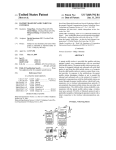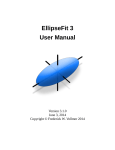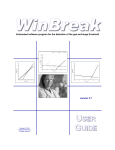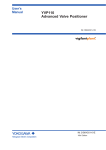Download to user`s manual to get a better idea
Transcript
Software User’s Manual Version 1.1 Tony Foale Designs © 2007 Last revision 04/09/2007 Contents Introduction 1 First time use 2 Principal screen 3 Data entry area 3 Graphics area 11 Control button area 13 Results plots 7 Appendix 10 Rake and trail calculator 10 Wheel polar moment of inertia calculator 11 Saving and loading data 15 Multi-plotting 16 Example of Foale/Parker/GTS system 18 1 Introduction I know of no other software suitable for analysing various parameters of interest, such as anti-squat etc. for that class of motorcycle front suspension controlled by some form of swing-arm and/or pivoted links. The oft used term “Hub-centre steering” doesn’t cover the whole range of these alternative designs and I use the all inclusive term of FFE or “Funny Front Ends” , hence the name on this software. I frequently needed to do such calculations and developed this software to fill the gap purely for my own work. However, as word got around of its existence I received a number of requests from interested people to buy copies of the software. I saw no market large enough to warrant developing the software as a marketable item and sold a small number on an “as-is” basis without any documentation. However, even though interest in these types of front suspension is very limited, I have spent some time to make this software more useful and have added some features, as well as preparing this user’s manual. Although I am now making this software generally available it is unlikely that the demand will be sufficient to continue any significant development, but I am always receptive to ideas and reports of any problems. What will it do? The software will analyze most forms of what might be called link suspension. It will put numbers to four characteristics. Viz: anti-dive percentage, rake angle variation, trail variation and wheel trajectory. It will graph these parameters against suspension movement. Designs which fit into this category include, hub centre steered designs such as Difazio, Bimota etc. and other FFE designs such as Hossack, BMW duo lever, many of the Elf designs, Foale/Parker/Yamaha GTS and many many more. Although not designed with them in mind it will also handle head stock mounted forks like girders and leading/trailing link. What it will not do. It will not handle any system with sliding elements such as the Saxon/BMW telelever nor telescopics. Tony Foale. April 2007 2 First time use. When the software is started for the first time, you will be presented with the following licence screen. Fill in your name used for purchase and click on the button. This will prepare an email in your default email client, which can then be sent. If you do not use the computer for email then you can make a note of the customer code and send an email manually from another computer to [email protected]. You can then close the software. A licence code will be emailed back to you. When you receive this code, restart the software and enter the code where indicated. The software will shut down but will function fully when restarted. It is important that you only use the licence code on the same computer that showed the emailed customer code. Both of these codes are unique to each individual computer and will not work on another machine. Procedure to transfer licence to another computer. If you wish to change the computer on which you use the software, then firstly enter the above licence screen by clicking the button on the opening window. (On the original computer.) Then click the button. Make a note of the un-licence code that appears. Install the software on the new computer and email the customer number for that machine with the un-licence code from the first. 3 Principal screen This screen is divided into three main areas: 1. Data entry on the left. 2. Control buttons at the bottom. 3. Graphic area showing a sketch of the front suspension system as defined by the data. Data entry area All coordinates are to be determined with both front and rear suspensions fully extended with the wheels just touching the ground. The origin of the coordinate system, used to specify the location of the frame mountings of the two links, is at ground level directly under the frame mounting point of the lower link. Therefore, the “x” coordinate of the lower link pivot is 0 and does not need to be specified. All dimensions in mm. Positive is to the right and upward. Bottom link is link 1, X1 is 0 (by definition) Y1 is height of pivot above the ground. L1 is the link length. X2, Y2, and L2 have similar meaning for the upper link as X1, Y1 and L1. L upright 0 is the upright length from link 1 connection to link 2 connection L upright 1 is the upright length from link 2 connection to the axle, measured as shown in the sketch below, and may be greater or less than L upright 0. Offset is the normal offset of the axle from the steering axis. 4 F wheel radius is the rolling radius of the front tyre. Wheelbase is the horizontal distance between front and rear axles. Max. front displ. and Max. rear displ. Are the maximum front and rear suspension movements of the wheels. Ycg is the loaded CG height above ground level. The CG height is used in the calculation of the anti-dive percentage. If you have an error in the Ycg input then the values of the percentage will be out but the trend of the variation will be similar. 5 Weight on front and Weight on rear are the loads supported by each tyre with the bike loaded. Front wheel wt. is the weight of the front wheel, tyre and brakes, etc. Front wheel MoI and Rear wheel MoI are the polar moments of the front and rear wheels, tyres and disks. If this information is unknown then use a value of –1 will force the software to use default values which are quite close enough for most practical purposes. A MoI calculator is built into the software and is described elsewhere in this manual. Head stock forks Some types of head stock mounted forks like the older Girders and Leading Link (LL) can be analyzed with this software but in those cases the steering axis is not defined by the line through the forward link joints, but by the axis of the headstock itself. In these cases tick the ‘Head Stock’ option and enter the values of the head stock rake angle and the offset of the axle from that axis. This will ensure the proper calculation of the rake and trail variation with suspension movement. Note that in these cases the offset of the upright as described earlier is not the same as the offset from the steering axis. In the case of link forks the upright offset will generally be zero, but with girders it will likely be non-zero. Link forks do not generally have a part directly like the upright of girders or other types of link based front end. Instead the axle is generally fixed to the end of the link itself but for the purposes of analysing the anti-dive characteristics we can treat the caliper bracket or drum brake back plate as the upright. Then L upright 0 = L upright 1 and offset of the upright = 0. An example data set is shown later. For trailing link forks enter a negative value for the value of L1, the main link. The negative value signals the software that both links are trailing. Graphics area This shows an animation of the front suspension system as defined by the entered data. There are controls for studying the movement of the suspension through its specified range. After changing data, click the calculate button to refresh the graphic. Xvp, Yvp = Coordinates of virtual pivot - read only - changes when you exercise the movement. 6 Button area There are several buttons here which either control the calculations or access other functions, all are listed below and described in more detail in the appendices. Rake and trail calculator This is a simple tool to enable rake and trail calculations. Wheel polar moment of inertia calculator The wheel moments of inertia are used in the calculation of the anti-dive characteristics. Graph plotting Allows the results of up to ten cases to be directly compared on one graph page. Units converter Coverts between metric and imperial units of measure. Load saved data Loads a previously saved data file containing all the dimensions of a saved case. Save data Saves the current configuration to a file for later recall. Calculate Calculates the configuration and refreshes the graphic after any data changes. Plot Displays several calculated characteristics throughout the range of suspension movement, for the current case. The pre-defined graphs display: anti-dive, rake angle, trail and the trajectory of the wheel axle. 7 Results plots There are four sets of calculated parameters pre-defined and plotted: anti-dive percentage, rake angle, trail and the trajectory of the wheel axle. The first three are plotted for the two extremes of rear wheel position and the area between the two curves defines the range of possible values for a particular parameter. The wheel trajectory plot also shows the wheel path that would occur with telescopic forks at a rake angle of 25 degrees, this is just for reference. There are some special features available when the mouse pointer passes over a graph area. • X-hairs appear automatically showing the X-Y values. • Marking points. To mark a point, just click and release without moving the mouse. This will mark a point on a graph and show the X-Y parameter values. • Line drawing. To draw a line, click and hold at the start and release at the end. The slope of the line will be calculated and displayed. • Changing graph pages will remove the marks and lines. • The graph data can be saved in numeric form to a file, which can be later be used in the multi-plotting feature to compare multiple cases. • The graph window can be saved to the clipboard and subsequently pasted into other software for creating reports etc. The following are typical results graphs. 8 9 10 Appendix This appendix describes in full the use of the other software features. Rake and trail calculator This is a simple tool to enable rake and trail calculations. Enter data into any three of the four data entry boxes, click on “Calculate” and it will calculate the fourth parameter. For example, if you know the required rake and trail values and wheel size then it will calculate the required offset necessary to give those values. 11 Wheel polar moment of inertia calculator The wheel moments of inertia are used in the calculation of the anti-dive characteristics. This calculator is really three in one. It can calculate the moments of inertia for three different methods of physical measurements. The accuracy of the MoI values do not have a large effect on the anti-squat values, they are just a refinement to the calculations not a major part. In many cases the MoI values will not be available, if you do not have this information, use the value –1, which loads default values into the calculations based on typical wheels according to their weight. These default values will normally be sufficient. It is not difficult to measure the actual moments of inertia. There are many different ways of doing this depending on the facilities available, but these calculators do the hard work for three simple methods of measurement. They can be described as: 1. Swinging pendulum 2. Rolling down an incline 3. Pulley and weight These methods will be described in detail. Swinging pendulum The following photos show how the wheel needs to be mounted off centre such that it can swing from side to side about an axis defined by the supporting bar. In cases where there is no convenient symmetrical supporting locations (rear wheels and single disc fronts), the wheel can be supported by the bar just under the rim section. The distance between the swing axis and the axle centre needs to be measured. The wheel should be slightly displaced to one side and allowed to swing back and forth like a pendulum. Measure the time required to complete a number of complete cycles, 20 for example to reduce the effect of timing errors. A swing amplitude of +/- 5 degrees is quite sufficient. This method has the advantage that only the minimum of equipment is needed to do the measurements. Apart from a watch, weighing scales and a ruler or vernier calipers, a bar strong enough to support the wheel without excessive flex (10 mm. diameter is usually sufficient) and some means of supporting the bar horizontally is all that’s necessary. 12 13 Rolling down an incline In this case the longer the slope the better, and an incline angle of greater than 15 degrees is preferable. If the incline is too flat the wheel will not accelerate quickly and will often tend to run to one side, particularly rear wheels with the lateral weight offset of the sprocket and cush-drive assembly. It is possible to make a simple incline from wooden board thick enough not to bend under the weight of the wheel, but 2 metres length at an incline of 10 degrees is about the minimum necessary to achieve sufficient timing accuracy. 3 metres at 15 degrees would give approximately equal transit times but with greater directional stability. Mark out a defined distance along the slope. Hold the wheel at the higher mark and start timing at the moment of freeing the wheel, stop the clock as it passes the second mark. Repeat this several times and average the times. This method is very sensitive to timing errors and is the hardest to get good timing because, unless a long incline is available, the time intervals are quite short – 1.5 seconds and up. 14 Pulley and weight Probably the most accurate method of the three, but requires a little more preparation. A small pulley (about 100 mm. diameter is ideal) needs to be made that can be attached to the wheel concentric with its spin axis. Some thin cord or flexible cable is wound around the pulley and the free end attached to a known weight (2 kg. for example). Using this method the wheel can be supported with its own axle, which must be mounted sufficiently high to allow the weight to fall the equivalent of 2 or more wheel revolutions. Using a pulley of 100 mm. diameter, the weight will fall just over 0.3 metres for each revolution. The pulley should be a light as possible so that it contributes a minimum to the MoI of the wheel, although in most cases it will be a simple matter to calculate its own MoI and subtract from the overall value, but this is usually not necessary. Layout of pulley and wheel Possible pulley design. 15 Saving and loading data There are two types of data that can be saved in the software. Parametric (project data). Calculated results. The parametric data refers to the physical parameters of the motorcycle. For example, upright dimensions, wheel size etc. The calculated results are the characteristics of the system being analyzed such as anti-dive, wheel trajectory etc. Parametric (project data) The data is stored in the concept of a “project” . A project represents all the parametric data for a particular front suspension layout. Saving and loading parametric data is just a question of selecting a file name and confirming, as per usual software practice. Use the button on the principal screen Saving calculated results These can be saved by clicking on the button at the bottom left of the results graphs. When saving both the parametric and calculated data it is suggested that you use a file name that will help identify the case when you return to it in the future. 16 Multi-plotting There are access buttons for this feature on both the principal screen and the results pages. This opens a selection screen for choosing up to ten saved results files for comparative plotting. The window will initially open into the default file save directory. You can navigate to other directories if you saved the files elsewhere The second column will display a list of saved files. Click on those which you wish to compare (up to a maximum of 10), and they will appear in the plotting list across the bottom. There are buttons to remove files from this list or clear it altogether. Click on the “Plot graphs” button when you have listed the files of interest, 3 in this example. The plotting window, shown next, has 3 areas. On the left are 2 lists of the parameters which can be plotted. The top one selects the parameter for the X axis, usually the Wheel displacement. The lower one selects the Y axis. The graphs will change dynamically as you select different plotting parameters. Along the bottom of the window, are some buttons with fairly obvious significance, except perhaps for the “Scaling and offset”. Occasionally it is useful to be able to scale or offset the data before plotting. The main area on this window is the plotting area which graphs a single parameter from each of the selected files. 17 On the plotting window, above, the area to the left shows that the wheel displacement has been chosen for the X axis and the anti-dive percentage, with the rear suspension extended for the Y axis. The 3 graphs show this parameter pair for the 3 files selected from the previous screen. This multi-file plotting feature is extremely useful and is also very fast and easy to use. 18 Example of Foale/Parker/GTS system. 19 Example of Leading Link forks Trailing link forks. Enter the data exactly the same as for the LL type with appropriate coordinates except use a negative value for the value of L1, the main link. The negative value signals the software that both links are trailing.