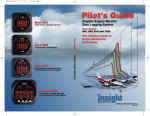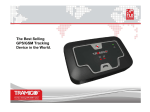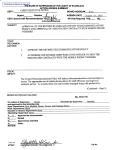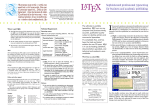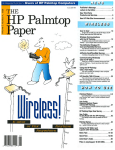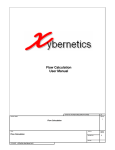Download The HP Palmtop Paper
Transcript
co u.s. $7.95 0) 0) .... HP Palmtop User Groups • •. •.......... 3f co Q) .0 E ~ z ~ Q) E ~ o > Editor's Message .... . . . .............. 1 Palmtop ---per The LX-Files: The Stuff Is Out There .. •..•.•. •• . •.•.• 2 Trust no one who tells you that "DOS is dead," Larry Garwood offers convincing proof that there is still a lot of good software available for the HP Palmtops: you just have to know where to look and what to look for. The LX-Files, Part 2: The Stuff Is In Here .•..•.•..•......•... 7 If you ever wondered how you might use a 32 or 64 Mbyte HP 200LX here's the answer. Larry Garwood shows how he made his HP Palmtop his primary computer with the help of several dozen programs. Recently Updated Software plus a Few New Finds ... •.. •.•..•. •• . •.•. •. 15 e4iMlPALMTOP PROGRAMS f You've Probably Never Heard 011 TEX on the HP Palmtop . . ... . ........ . 1i You've undoubtedly heard of desktop publishing. This article introduces Palmtop Publishing. TEX can turn your Palmtop into a typesetting engine that will let you create "photoready" documents. Great Palmtop Dictionaries! •.. •....... 2~ The Collins Electronic English Dictionary &Thesaurus and the Collins Series 100 Multilingual Dictionary surpass all other dictionaries for the HP Palmtop. User To User: The 1999 CD InfoBase and New Website PamtopPaper.com ........ 2E This year marks the seventh year of publishing The HP Palmtop Paper - 42 issues plus 9 bonus issues. Who would have thought it possible? Through the Looking Glass ............ 2E Are the HP Palmtops "Year 2000" compliant? How can you ensure that the Palmtop's on-board clock is "on time?" Basic Tips •.. . ........... . . . . . . . .. . . 31 Quick Tips .. •. .. . •. •. •..•....•. . .... 33 Advertiser's Index •.•.•..•........... 36 12 o 7447083112 9 Is Your Palmtop Ready? Files on November/December 98 ON DISK.. 36 Over 1200 Games, Programs and Utilities lor ----- palmtop I The HP Palmtop Paper's InfoBase TheHP Palmtop Paper's A'(5' HP 1999'':~Cf~JiB,) CD Deluxe Edition What'sNEW 2Thousands of products in one! in 1999! 4 650 Commercial DOS Programs, FREE! - Lotus Agenda WordPerfect's DataPerfect Button's PC File Free form Square Notes Accounting Pro Over 200 new and updated Palmtop programs - Great new software from Japan with English documentation - New DOS finds - Updated popular palmtop games and utilities PC In Your Pocket and HP Palmtop Technical Reference Manual inHTML From your desktop or palmtop web browser, now you can read Ed Keefe's classic containing 100' s of ideas of practical uses of the HP Palmtop. Programmers will appreciate a second copy of the Tech Reference Manual designed to be read using HV on the Palmtop. More Gutenberg Etexts Our second CD of Etexts is now completely full. Additional works from Verne, Huxley, Longfellow, Marx, Austen, HG Wells, Darwin, Woolfe, Lewis, London, Grey, Burroughs plus documents such as the Federalist Papers have been added for your palmtop pleasure and reference. 1998 Issues of HP Palmtop Paper All 6 1998 issues of The HP Palmtop Paper have been merged into the gigantic palmtop knowledgebase for fast searches. Palmtop ~paper Complete Manuals: • MicroREF DOS and Lotus 1-2-3 • 200LX User's Guide '100/200n OOLX Developer's Guide Megabytes of fast-answer hyper-text info, palmtop software and e-text classics. 10 1200 Ten minutes to load and master Ten seconds to find any answer 45 All the freeware and shareware from 45 1991-98 issues of The HP Palmtop Paper ON DISK and Bonus Issues. 49 1991-98 Issues ofThe HP Palmtop Paper and Bonus Issues in an easy-reading fastsearch hyper-text format. Project Gutenberg e-text files for you to download and read on your palmtop. Classics, historical documents and more. A lifetime's reading as afree bonus! So much material, it gets its own CD! 1200 Shareware and Freeware Games, Programs and Utilities. All the software that has ever been provided on The HP Palmtop Paper ON DISK. The HP Palmtop Paper's New 1999 CD InfoBase It's not one product, it's thousands! The new 1999 CD InfoBase is the most powerful tool for your HP Palmtop because it contains thousands of others. If you already have the '96, '97 or '98 CD, here's your chance to get everything from 1998 for what the '98 ON DISK Back Issues alone would cost. If you've never owned a CD InfoBase, we urge you to take advantage of this no-risk offer today and see for yourself. If you don 't like it, simply return it for a full refund. You take no risk! #The CD InfoBase is one of those happy situations where the value of a product vastly exceeds cost." Here's what HP Palmtop users have to say about The HP Palmtop Paper's CD InloBase: "The CD InfoBase is the ideal reference source.... " -David Shier, Shier Systems "All palmtop users would benefit from having this CD. " -Dara Khoyi, Florida "It's a great product and well worth the money!" - Thomas Rundel, Germany "The CD is a downright bargain. " -Stan Dobrowski, TeamHP "I thought the CD was terrificvery useful." -Dorothy Colton, Hewlett-Packard .SPECIAL lOW PRICE! 1st Time Buyer $99.95 (Reg. '129 Save '29!)#CDRM Upgrade from '96/'97/'98 CD $59.95 (Reg '79 Save '19!) #CDRU Why wait? The sooner you order the sooner you can start enjoying the benefits of a fully empowered palmtop! Act now! Order Online: www.PalmtopPaper.com or Call: 800-373-8114/515-472-8330 Fax: 515-472-1879 Editor.s Message I suspect that people buy a Palmtop because it looks neat and works great. The HP Palmtop Paper They keep a Palmtop when they discover how versatile it can be. For many users the built-in applications are more than enough. However, they still want to make the Appointment Book, Database Engine, Lotus 1-2-3, and HP Calc do more. For the folks in this camp, the Basic Tips column in this issue contains some tips that have never before appeared in print. Volume 7/Issue 6 November/December 1998 Executive Editor IPublisher Hal Goldstein Other Palmtop users seem to have crossed a threshold. They realize that the Palmtop could do a lot more if only there were more System Manager compliant or plain MS-DOS programs available. If you count yourself as a user who wants "more, more, more!" take a quick look at the software index on the last page of this issue. There are 50 files in the list: enough to fill two HP Palmtop Paper ON DISKs. Yet when we started to put this issue together we saw that we had enough "new" software to fill about 15 disks. Fortunately, we can make room for those on the 1999 PTP CD InfoBase. Publications Director Ninety percent of the files are the result of one person's desire for "more, more, more!" Dr. Larry Garwood turned his penchant for old adventure games into a search for lost software treasures. He shares his game strategies and some of the treasures he found in two articles that we've called The LX-Files. Contributing Writers Richard Hall Managing Editor Ed Keefe Art Director AI Constantineau Technical Editor Tom Gibson Department Editor Wayne Kneeskern J. Lawrence Garwood, M.D. Hans Hoenen, Stephan Luettjohann, Yoichi Motohashi, David Sargeant Advertising Hans Hoenen and Stephan Luettjohann have pushed the Palmtop into the realm of desktop publishing with the use of the TeX formatting program. Who would have believed that the HP 200LX could do Palmtop Publishing?! Yoichi Motohashi does, and offers convincing proof that it can be done. For those who are involved in word crafting, we offer David Sargeant's review of two great dictionary programs that work on the Palmtop. Brian Teitzman Margaret Martin Tiffany Lisk Circulation Sharon Lloyd, Marge Enright Sandy Spees Executive Advisor Rita Goldstein In the Through the Looking Glass column, I talk about some more software Contact any of our editors at that will keep your Palmtop's clock accurate to the split second. I also answer the question "is the Palmtop Y2K compliant?" In short, it is: you'll be able to use the Palmtop well into the next millennium. For orders or customer service The question remains: what to do with all the extra software. Hal Goldstein gives the answer in his User to User column in which he talks about the greatest CD InfoBase yet and announFes www.PalmtopPaper.com. the new Web site for Thaddeus Computing. Be sure to check it out. Hopefully there's enough in this issue to keep you enthused until next year. [email protected] [email protected] TI,e HP Palmtop Paper (ISSN 10656189) is published by Thaddeus Computing Inc., at no North Court Street, Fairfield, IA 52556. Periodical postage paid at Fairfield, Iowa. Subscription rates payable in U.S. dollars, checks drawn on a U.S. bank, or by credit card - one year: $39; two years: $69. Postage: U.s. and U.S. possessions free; Canada, Mexico add $6 per year; other countries add $1 8 per year. Published bi-monthly. Please allow four to six weeks for receipt of first issue. Executive, Editorial, Circulation, Marketing and Advertising Offices: no North Court Street, Fairfield, IA 52556. Telephone: (515) 472-6330, FAX: (515) 472-1879. Copyright 1998, Thaddeus Computing, Inc., all rights reserved. No part of this publication may be reproduced without written pennission. Reasonable efforts are made to provide accurate and useful information, but the reader must make his or her own investigations and decisions; the Publisher and Editorial Staff cannot assume any responsibility or liability for the use of information contained herein. POSTMASTER: Please send any address changes to TIre HP Palmtop Paper, Attn: TIllIddeus Computing, Inc., no North Court Street, Fairfield, IA 52556. THE HP PALMTOP PAPER NOVEMBER/DECEMBER 1998 1 Larry Garwood and Ed Keefe have spent hundreds of hours coming up with the palmtop "software bonanza" chronicled in this issue. Their discoveries, experimentation, and documentation have brought the HP Palmtop to a whole new level of usefulness and enjoyment. The three articles in this Software Bonanza section describe these discoveries and list upgrades of already popular pieces of palmtop software. You can find all the software described in this 3-article Software Bonanza section (and MORE!) in our 1999 HP Palmtop Paper CD InfoBase and at www.palmtop.netlsuper.html. which is now sponsored by our new web site www.PalmtopPaper.com. -Hal Goldstein The LX-Files: The Stuff Is Out There Trust no one who tells you that "DOS is dead." Larry Garwood offers convincing proof that there is still a lot of good software available for the HP Palmtops: you just have to know where to look and what to look for. J. Lawrence Garwood, M.D. B efore I discovered the Internet, my only source for HP software was The HP Palmtop Paper ON DISK. However, the Disks seemed to offer the same programs over and over. Then with the coming of Windows 95 and Windows CE, the false rumor started that DOS and the HP 200LX were dead. Since the HP 200LX is my main computer and since my 200LX does far more than any Windows CE machine, I began to panic. I could imagine that the end was in sight. Yet I knew there were still some good uses for the 200LX. So I started to look for MS-DOS software on my own. My quest began with a search for a classic set of text adventures by Scott Adams (not the cartoonist). I had enjoyed these adventures on my old Atari computer and thought it would be great to have them on my Palmtop as well. The quest led me down a trail where I learned about the history of the Adventure International company, its bankruptcy, and finally the salvation of its software. During the search I found several similar pieces of software, e.g., the Howarth Adventures. This was a real bonus. I began looking at other resources and found a wealth of software which makes the HP Palmtop leave the CE machines, and possibly Windows 95 machines, in the dust. I thought it was just a matter of time before The HP Palmtop Paper would begin to feature the things I had found, but it didn't happen. I 2 THE HP PALMTOP PAPER NOVEMBER/ DECEMBER 1998 asked Hal Goldstein, the publisher, if he would be interested in some "new" software he could feature. He referred me to Ed Keefe to whom I've been sending software treasures for the past couple of months. Now I can share the wealth. Some reflections on a search During the course of my search, I came across all kinds of shareware that ran on the Palmtop. Much of what I found didn't appeal to me, but since my dross might be someone else's gold, I passed these programs on to Ed. I found myself using the ABOUT THE AUTHOR John Larry Garwood was born and raised in Canada where he earned medical degrees from the University of Western Ontario and McGill University. He is currently an ophthalmologist in Santa Monica, California. His computing began with an Atari 800 and has migrated through several handhelds to the HP Palmtop. Larry can be reached at [email protected]. EXPERIENCE THE LATEST IN PALMTOPS! ~~~~~ Know the latest about mobile/portable/wireless data/smart phone/wearable hand-held/PDA technology - and how to apply these Fourth Wave devices to your business. ig.,. ~ ...~~ "'~~,. ~iO~ ()~ ~~ "Success stories, horror stories, vendor and product information, mobile computing trends... you get it all here." - George McQuillister, Pacific Gas & Electric DECEMBER ~. ~ ')~ 2-4 '98 SAN FRANCISCO If you need to know... • the basics of mobile data technologies • how mobile technologies can be put to use in your workplace • how to structure and integrate your mobile communications systems • how mobile technologies are developing and standardizing in different vertical markets • who are the key customers and key solution providers ...the 4th MOBILE & PDA EXPO will answer your mobile technology questions - all in one place. The EXPO is the most critical gathering of the year focused exclusively on Fourth Wave technology: Go online to find out more about topics & opportunities, or to chat: www.pda-expo.com (415) 641-2450 Have an interesting Mobile case study? - call us • Exhibits by 100+ leading technology providers - the largest group of key Fourth Wave vendors and customers ever assembled in one place • A three-track conference program with 20+ educational seminars, panel discussions, and advanced workshops • Keynote addresses by top high-tech executives Mark your calendar for these future EXPO dates: APRIL 20-23, 1999 - CHICAGO plus the Forum for Hand-Held Computing in Healthcare AUG. 10-13, 1999 - NEW YORK plus the Utility Industry Hand-Held & PDA Forum CREATED BY: SPONSORED BY: ~ Microsott· ORACLE® ~te.!~..!:_ '- '7!!~!~ __L_I" ~ @ SELLSOUTH" Incorporated WoridMartetSb"alegieslkl . ' Thaddeus Computing INC ~ . ., rli~ HEWLETT® ~~ PACKARD ....... ® ------- ----------------_.SYBASE' MOTOROLA REVIEW: The LX-Files "golden oldies" every day. It was time to pay the programmer. Not to do so would amount to software piracy. I'm convinced that software piracy will eventually destroy the software industry. My experience with the orphaned Atari computer is a case in point. People stopped creating programs for that machine and put the company in limbo because of piracy. As a result, I try to register all the Palmtop software I use. I want my HP 200LX to last me a long time. Furthermore, since the computer world is being overwhelmed by Windows 95/98, it is important to encourage Palmtop software developers. Give them what they ask for whether it's E-mail, a postcard or money. Keep the programmers happy and they'll probably write something else you can use. Some programmers ask for money but usually not much. My suspicion is that programmers couldn't possibly be making a living off the little they ask for a program. They must get their rewards elsewhere. The money is just a concrete way to let them know that others love what they've done. Our job as users is to make sure they continue to love their work. Some goals in shareware hunting: Look for Palmtop specific software Because of the Palmtop Application Library (PAL) programmers can develop software with a "Palmtop look and feel." These programs work very well and tend to be constantly honed with upgrades. That makes them ideal for the Palmtop. Some of the programs are so good that I use them on my desktop with the Palrun program. Look for EXM software: All things being equal, it's better than EXE software "EXM" programs are those that use the Palmtop's System Manager program. Such programs allow for task swapping and they use as little memory as possible, leaving the rest for other programs. In any System Manager session only one DOS window is permitted. I have configured the default memory for this window to be 200K, which leaves very little base memory for other applications. One can get around this problem by using Software Carousel or by defining the amount of memory each individual DOS program gets. The real no-brainer is to have the software be System Manager compliant. Look for DOS software that has a compatible video mode A lot of DOS software will run on the Palmtop. However some of it is hard to read. Programs that rely on color-coded text just don't cut it on the Palmtop. Unless a program is a "killer app", having to press the color toggle keys (ON / and ON * ) is a nuisance. Ideally, DOS software should have a command line switch that forces it to use a black and white video mode. Sure you can run the TSR utility CGAheip to force text to appear as black and white but, again, this is a nuisance rather than a feature. Some commercial software such as the Many Faces of Go, Info Select, Fritz 2 and Word Perfect look perfect on the Palmtop. Othello will never look right. Abandon "AbandonwaI"e" (Almost) The term "abandonware" refers to software which is more than five years old, is no longer sold, and seems to have been forgotten. It should be remembered that not all abandonware is as abandoned as it seems. Often the person who owns the rights to the software will re-release the software in a bundle. This is what has happened with the Ultima series, the Wizardry series, and the Infocom series of games. All of these programs run on the Palmtop, and may find new life there, but to use these programs without paying for them is piracy. Lotus Agenda appears to be an exception to this rule. It is freely distributed by the Lotus Corporation on their Web site. There is no support available but sometimes you can find 4 THE HP PALMTOP PAPER NOVEMBER/ DECEMBER 1998 a support book in a used book store. Agenda is not immediately intuitive, so some help is needed to get started with it. Abandonware sites on the Internet come and go. They operate on the fringe of legality. Sometimes the software on these sites is truly abandoned, and this will be the only place to find the software. I'll take a look at what's offered on these sites, but only after I start my anti-virus program .. There may be a clue in the "abandoned" I program about how to get legitimate versions of the software. For example, the game "Dark Designs" runs very well on the Palmtop. In the copy I found on an abandon ware site it became apparent that the program was written by John Carmack who happens to be involved in developing games such as Quake. He was kind enough to return my inquiries about Dark Designs. The program is still commercially available: volumes I and II are for the PC, volumes I-VI for the Apple II. So I ordered the Apple II versions, and now my quest continues for an Apple II emulator that will run on the Palmtop. Where to look Since my treasure hunting began as a supplement to The HP Palmtop Paper ON DISK, it seems redundant to list this as a resource. Still, The HP Palmtop Paper ON DISK is the best place to get started. It contains software that relates to the articles in the current issue and the software is always the latest version. System More Menu (SMM), my favorite replacement for Application Manager, was found only through the Paper. The CD InfoBase The CD InfoBase contains all the software from past issues of The Palmtop Paper ON DISK, the Power Disks, Best Tips, and PC-Cards Disks. If you have all these disks, you could get by without the CD ROM. However, if you're prone to misplace disks or forget what's on them then the CD Info Base can save a lot of time and aggravation. Here's a tip for using the CD InfoBase. If you're looking for a particular program use the built-in search engine to get a list of the software; go to the end of the list and work backwards. That way you'll get the latest release of the program. I just wish there was some way to remove older versions of the same program from the CD. Do we really need all the older versions of the VDE editor or the ZIP.COM file transfer utility? CompuServe The HP Handheld forum is the only reason I maintain my subscription to CompuServe. The folks on this forum are helpful and friendly. Most Internet providers charge about $20 a month. For an extra $5, I can participate in this group. It is well worth it. The HPHAND libraries contain most of the tried and true software for the HP Palmtop, but if you're looking for more you'll need to look to the Internet. The Internet If you want to search the Internet for "lost software treasures," I'd suggest starting with the HP Palmtop Ring maintained by Teng-Yan Loke, at www.geocities.com/SiliconValley / Park/ 4335 /hpr_index.html From there you can branch off to other HP 100/200LX sites. Often there is much to be learned from other experienced users. If they love the Palmtop enough to create a Web site, you can be sure they are fairly knowledgeable about it. The S.u.P.E.R. site is the single most I comprehensive spot for palmtop software (www.palmtop.net/super.htrnl). Various FTP sites have a wealth of material. These include the Eddie and Monash sites, ftp:/ / eddie.mit.edu/ pub/hp95LX/hplOOLX/ and ftp:/ / ftp.cc.monash.edu.au/pub/palmtop/ The Vector site (www.vector.co. jp/ cornmon/ dos/util/machine/hp/ ) is where you can begin to look for Japanese software. The excitement here is that rarely will there be any English documentation, so you will have to figure out if you can use the 89 217 KB diva i Lab le i terns •• .... I',,;;';;'m,;;;;;;! Flash Disk RamDisk RomDisk ~ 0100101101 Phone b Fi Ler QUiCken ~ CON ... _KTX Edit Icons Sauer • X-WorCis Remo te -.ft Remo te_c t::l IflI Remote Temp Trash X-Finder software provided. Cuel's site (spock.vector.co.jp/ authors/VA002322/lx.htrnl, English and Japanese version) not only offers most of his software, but also provides links to other Japanese sites. What is interesting is that these programmers do not cater to the English market at all. Many of the programs are on Nifty-Serve and are not available unless you subscribe to that service. Sometimes you'll see a reference to a program and be frustrated by its apparent unavailability. Keep browsing, eventually you may find it. For example, I know that Cuel has written an IPEX Clock program, but I still haven't found it. Used/Recycled Software There are a number of sites on the World Wide Web that advertise recycled and/ or used software. Here are a few of the ones I've found. Your search engine may find others. www.siteworx.com/pds / predrivn. html www.microstar.com/business.html www.echosoftware.com/usedcat2. html www.completelyfreesoftware.com/ www.wdn.com/ems/ oldtools/inde x.html The last site listed above has a lot of older Borland C and Pascal compilers that may be of interest to programmers. Friends Sometimes friends will have old software that they no longer want or use. Offer to buy it from them. Most often they will give you the software as they no longer need it. This is how I acquired Info Select and Quattro Pro (both of which work very well on the Palmtop). If you regard corporations as friends, you will fL.'1d that they can be most helpful. The Word Perfect Corporation (when they were still in Utah) had the attitude that once you had purchased Word Perfect, you were entitled to use any previous versions as well. They would sell you the previous versions for the cost of the diskettes only. Old Bookstores Etc. I found Scrabble for DOS in a used book store- it works well on the Palmtop. From a used software store, I found the SoftKey dictionary (the American Heritage) which worked well as a pop-up TSR with Word Perfect. I used this for a year or two until The HP Palmtop Paper offered the Collins dictionary. Sharing the Treasure Best EXM Program: X-Finder After just a couple of months of searching, I have accumulated enough software to fill five disks. I realize that's too much to distribute with The HP Palmtop Paper ON DISK, but perhaps it will appear on the www.PalmtopPaper.com web site in the near future. In the meantime, let me share with you what I consider the best programs I've found. Without a doubt, X-Finder is the most powerful application I have found. It works like Windows 95 Explorer. It can launch EXM, EXE and COM files regardless of whether or THE HP PALMTOP PAPER NOVEMBER/DECEMBER 1998 5 REVIEW: The LX-Files I' Best runner-up EXE / COM program: Fruit95 Fruit95 is my pick of the crop. This little sleeper has been sitting around for a long time and nobody seems to know about it. It was written for the HP95LX but runs quite well on the HP 200LX. Fruit95 is a challenging puzzle game every bit as fun as Sokoban. " Wherels fiQUWN:':Mt4*.'j.' I II •• •• U_Ll_~.I I";'~ Best DOS freeware/shareware: My choice here is the Scott Adams adventure games. These were the games that got me interested in computers back when I used an Atari 800 computer. I was very pleased to find DOS versions of these games 20 years later and I am also pleased that they are available for legal use again. IconVu not the EXM program was installed in MOREEXM.lNI or APNAME.LST. It uses file associations as is done in FILER.lNI. It treats ZIP and LZH archives as subdirectories. It can display uncompressed icons directly. It sends deleted files to a trash bin so they may be easily restored. The program can even be used to browse a desktop, and backups to the desktop are possible. X-Finder can also launch other applications from a secondary menu. Both ZIP and LHA are native to X-Finder which means that you can use it to compress or decompress files any way you want. In short you can use X-Finder either as a menu system or file manager or both. The program even permits long file names! The main problem with X-Finder is the lack of English documentation. Furthermore X-Finder calls two other programs, Memo Express and Log Express and these two programs will not run without Japanese fonts. I have tried to minimize this problem by using extensive file associations in the FINDER.ENV file. I've substituted Flexpad for Memo Express as the Editor, and PNS200 for Log Express as the viewer. Best runner-up EXM programs: WhereIs and Icon Editor I found both of these programs because of X-Finder. The "finder" program calls these other applications and therefore I knew they existed. I kept hunting for them until I finally found them. Wherels is especially useful for those who have upgraded their Palmtops to 32 or 64M bytes or who have 40 Mbyte or greater flash disks. On these large memory Palmtops it's all too easy to lose track of a file or two. Wherels makes it easy to find them again. Icon Editor is an EXM icon editor which will not consume a DOS window, nor will it hog an exceptional amount of memory (13 K by my count). Best EXE/COM program written for the Palmtop: IconVu Owen Samuelson's IconVu is fast, can view icons from many predefined directories, shows 44 icons at once, and links to two other icon programs which I use. Check out the great "about" screen! 6 THE HP PALMTOP PAPER NOVEMBER / DECEMBER 1998 EDITOR: Larry Garwood has performed a remarkable service for the Palmtop community both in starting a search for lost DOS software and sharing his discoveries with the rest of us. The accumulated files would fill at least five or six high-density disks: far too many to duplicate and mail. We intend to make all of the files available in a special section on our Web site and on the 1999 CD InfoBase. See the article entitled "The LX-Files, Part 2" in this issue for an annotated list of all the software Larry has found. You can find all the software described in this 3-article Software Bonanza section in our 1999 HP Palmtop Paper CD InfoBase and at www.palm top.net/super. html, which is now sponsored by our new web site www.PalmtopPaper.com. The LX-Files, Part 2: The Stuff Is In Here If you ever wondered how you might use a 32 or 64 Mbyte HP 200LX here's the answer. Larry Garwood shows how he made his HP Palmtop his primary computer with the help of several dozen programs. J. Lawrence Garwood, M.D. and Ed Keefe T he LX-Files consist of more than 30 different programs. Some of them are System Manager compliant; others are MS-DOS programs. Many of them have been around for several years. However, all of them are new to the staff of Thaddeus Computing. If you like to play games, we have some of those. If you like to enhance your Palmtop, you'll have lots of chances to do that with the programs in the LX-Files. To give you an overview of the software, we'll begin with an abbreviated list and then expand the list with more details, including some tips, traps, and techniques for using the software. Where to get the LX-Files All of these files are available either from www.palmtop .net / . super.html or from the Internet sites mentioned throughout this article. The disk symbols in the listing below indicate that a file is contained on Nov./Dec., 1998, issue of The HP Palmtop Paper ON DISK. Some of the files didn't make it on the disks: there are just too many of them. However, all the LX-Files along with other files that may have surfaced after this issue went to press will appear on the 1999 edition of the CD InfoBase from Thaddeus Computing, Inc.. Stay tuned. Comments about these programs A more detailed listing These programs are provided "as is". The staff of The HP Palmtop Paper doesn't have the resources to support these programs over the phone. On the other hand, if you discover something more about installing or running the programs, whether it's good or bad, please let us know. Here then are the LX-Files. Please note that some of the LXFiles were created by Japanese programmers. Larry Garwood figured out how to make the programs work and we've included his tips and techniques. System Manager Compliant Files • • • • • • • • CAPPUZ: playa game ICONEDIT: draw some icons LFTREE: create a directory tree LXF107/LF: enhance Filer TOPCARD: pick your topcard PJ2T: manage your projects X-Finder: manage your files WHERE100: find your files CAPUZll.ZIP 7,041 bytes CAPUZ is a "screen shuffle" game. It captures a screen and lets you decide how difficult a puzzle to make. The trick is to install the game in MoreEXM (not System Manager). Be sure to suppress the clear screen command in MoreEXM otherwise you'll capture a blank screen. The syntax for installing the program in MoreEXM.lNI is: C: \ <Dir> \cappuz.exm,<KeyCode>,l, Capuz DOS Applications APDOS.ZIP: keep your books • SCOTADAM.ZIP: adventures DOOM.EXE: track your seconds • FRUIT95: playa wicked game HPTREK.EXE: or an old game • ICNVU: view all your icons ICONVIEW: view all your icons • LO.EXE: play this game OPEN.EXE: open a data file • RUN.EXE run EXM files SHEZ.EXE: manage ZIPs, LZHs ST.EXE: play Star Trek • VADAS.EXE: playa game ZZT.ZIP: try this tough game You can use a set of PCX files to create the puzzles. The documentation is in Japanese. ICONEDIT02C.ZIP 10,984 bytes ICONEDIT (Screen 1) contains a System Manager compliant icon editor somewhat like the DOS icon editor built into the HP 200LX. The program was originally found at http:/ / spock.vector.co.jp / THE HP PALMTOP PAPER NOVEMBER/DECEMBER 1998 7 The HP Palmtop Paper. ON DISK . Get all the great freeware and shareware you read about in each issue of The HP Palmtop Paper. This invaluable supplement to The HP Palmtop Paper also contains detailed information from advertisers plus the full text of Tbe HP Palmtop Paper for text search. PLUS: The best palmtop tips and the best freeware and shareware on two 1.44 Meg floppy disks. Included FREE with your Tbe HP Palmtop Paper ON DISK subscription, or can be purchased sepaf'dtely. "Best Tips ON DISK" comes free witb Tbe HP Palmtop Paper ON DISK subscription 1 YEAR '99.95 #001 2 YEARS '159 #002 SINGLE ISSUE (Specify Vol. and No. or Best Tips) '33 #SGLO Shipping per year: U.S. FREE ....Canl Mex '6 ....... Oulside N.Amer. '18 Single Issue: U.S. $4 .... ..... Can.lMex. $6 .....Oulside N.Amer. $9 "The HP Palmtop Paper has saved me countless hours offrustration" -Steve Mitchell Subscribe Today! Included with your six or rwelve bi-monthly issues are the following one-time bonuses: • BestTips • PC Card Review· Subscriber PowerDisk 1 YEAR '39 #PTPl 2 YEARS Shipping per year: U.S. FREE Can! Mex '6 MicroREF Quick Reference Lotus 123 and " DOS 5 G1;lides '69 #PTP2 OUlside N.Amer. '18 Handheld PC Magazine For Users of Windows'" CE Interested in Microsoft's new Windows CE operating system? What better way to stay on top of it than with a magazine from the publishers of The HP Palmtop Paper? Subscription includes: FREE Subscription Bonuses • 6 bi-monthly issues • Annual Handheld PC MagaZine Windows CE Buyer's Guide • Special Report: 12 Important Things Every Windows CE User Should Know • Handheld PC Magazine's Goodies Disk - the 20 best Windows CE -based freeware/shareware games, utilities, and applications. " 1 YEAR '34.95 #HPCl Shipping per year: U.S. FREE I 2 YEARS '59.95 #HPC2 Can! Mex '6 Oulside N.Amer. '18 MicroREF Quick Reference Lotus 123 and Dos 5 Guides #MLOT #MOOS Get the DOS and Lotus Answers You Need - Fast and Easy Locate subjects fast. Numerous examples and illustf'dtions. "Far superior to any otbel" gUide, cbeat sbeet, or oliginal documentation .. an excellent guide for all users.... Highly recommended!" -John Dvorak, PC Magazine EACH '14.95 . BOTH '25.00 #MBOT " PC In Your Pocket HP Palmtop book: Ideal for users, great gift for interested friends PC IN YOUR POCKET! The Developer's Package includes everything you need to write software, design hardware, or simply understand the inner workings of the HP Palmtop. The Package includes: 1) Printed copy of 586-page Developer's Guide 2) Disk containing HP-created source code and utilities for developers 3) Complete set of kits for marketing your Palmtop product 4) CompuServe starter kit (CompuServe is where Palmtop programmers hang out) 5) PAL: a C source code library for developing software with the look and feel of the HP Palmtop builtin applications The editors of Tile HP Palmtop . d some 0 f ::'''K...'''CP:f,:''Cf Po'Clper h ave orgaruze =::"~;"_" ~ their best material into a readHI'PIllrntop able, practical book about the HP Palmtop. The book is filled with hundreds of real-life examples of the HP Palmtop's features and capabilities. Busy professionals describe how they use the HP Palmtop to organize their time, information, and money to be more effective . Order directly from us and we'll include a disk containing most of the software mentioned in the book. Written both for users and for those considering purchasing an HP Palmtop. '79 #GOEV '19.95 #PCIP . HP lOO/200LX Developer's ,Guide ,. Anention: Palmtop Developers and Enthusiasts Mail/Fax Enclosed Order Form or Call 800-313-6114 or 515-412-6330 Fax: 515-412-1819 Email: orders @thaddeus.com authors / VA003644 / . It's author, Kikuyan, has implemented the following features: 1) clipboard viewer-so you can see exactly what you are copying/ cutting/ pasting. 2) adjustable "cursor" size-handled by the [ShiftHarrow] keys. 3) different modes- a) make the cursor squares black b) make the cursor squares white c) invert the color of the cursor squares. Install the program in Application Manager and run it. The program is fairly intuitive. Imm~n ................................:..........: :5:5: >:::1,. i :i:;:5 i ~I ...I':' .·········;·.1.:·; ...... . . . ..... . ;-5 ··1:1 :I :I .-.. • al.:::_.:.. i I •.•... ·····:.:·.1: .... -. :···:.:-··1 I :.a:...:.=::=.:••••:•••:. -. : a.. := I I·····::··:·· : ..:•..:•..•:.:.•.: •.··.:11 i.;;:.: : :: :: ::-:-:.:::-.:::::&1:- i al::::: •• _.·.·.·.· •••::- :I ............................................ :I ~ Icon Edit-or [CURSOR] = Moue cursor = Resize = Draw Pixel [2],[4],[6].[8] [SPACE] FiLe=C:,ICONS,FAXGUI.ICN x=oo Y=02 Width=27 Hight=11 OrawMode=XOR Screen 1: Iconedit Opening Screen .. ,. cursor . .. .. c:, r ~p .: tIS 1-1- LFTREE06.ZIP For best results install LFTree (Screen 2) using the MoreEXM program. LFTree shows a branching directory tree. The left and right arrow keys expand and collapse the branches. To move quickly through the directories, just begin typing the name of the branch and you will be moved there. The ENTER key creates a link to LX-Filer if it is installed with a hot key of ALT+F4. There may be a limit to the size of the tree. There are no problems viewing the full tree of a 32 Mbytes upgraded HP 200LX, but there may be a problem with a 64 Mbytes flashcard with a complex tree structure. This program is found at www.vector.co .jp / common / dos / utillmachine / hp / and is freeware LXF107.ZIP f-~ 11,817 bytes 24,796 bytes LXFiler, version 1.07 (Screen 3) is 1 a better version of the built-in Filer. For instance, it has a configurable launch menu and can pack and unpack LZH archives and can manipulate file attributes. The Rename function is also easier to use than in Filer. This program was found at w w w.vector.co.jp / common / d os/ utillmachine / hp / and is freeware. Installing LXFiler Install the program as you would any EXM program; i.e., put it in Application Manager or better yet OAT LLRASERV D MAIL D REFRENCE OATA D CRLENORR ORUGS D FAMILY ~ TRAVEL ~D RW D HPMILE D CRATER ----~~~-~- Screen 2: LFTree Screen ,. ,-, . C:'TEMP' A:' BIN COLLINS . .. II I a-mllil gne! +TEMP2 (OIR> 80-01 -03 ?nn q", no:; < ... +10K .ICN . naTa +20MAZE .ICN +CAPLX .OOC Input FiLename +CAPLX103.ZIP ] i +CAROS2 .ICN +GRAVE .ICN +HANGMAN .ICN 200 97 06-23 FINOER .ENV +HAO ICN3.LZH 1414 98-09-05 LE .RES +HAO-ICN4.LZH 7383 98-09-05 MOREEXM .INI 200 97-07-22 OFFICE .QNX +HEARTS .ICN 28Marked 68608 bytes Tota L: 33455104 . ,............6:J: _ _ . , _ (OIR> (OIR> (OIR> (OIR> (OIR> (DIR> (DIR> (OIR> 10014 1200 0 44726 Free: 98 09 12 98-08-19 98-03-27 98-04-14 98-08-27 98-06-20 98-08-23 98-04-18 98-09-11 98-08-25 98-09-11 98-09-10 568320 , Screen 3: LXFiler Opening Screen install it in MoreEXM. The LECFG file must be edited so that any paths and menu items reflect your preferences. We have provided an alternative LECFG file in addition to the one supplied by the programmer. The alternative LECFG file sets the sort order to alphabetical and splits the screen in a familiar way. To let LXFiler deal with *.LZH compressed files you must have LHA.EXE installed somewhere in the DOS Path on your Palmtop. If you install LXFiler with the hot key as [ALT+F4] you'll be able to start it from the LFTree program. The Command Set for LXFiler The keys below will perform the actions on the right of the equal sign. A= Set a file Attribute C= Copy file(s) D= Delete file(s) F= Find a File H= DOS sHell K= maKe Directory L= Change Directory M= Move file(s) P= Pack (LZH Compress) Q= Quit R= Rename S= Split/unSplit T = Time Stamp U= Unpack (LZH Decompress) X= DOS eXecute (highlighted command) Z= Custom Commands (set up in CFG File) Shift + Letter= Move cursor to next file beginning with that letter THE HP PALMTOP PAPER NOVEMBER/ DECEMBER 1998 9 HOW TO USE: The LX-Flies, Part 2 Where there's a DoubleSlor: there's a way ... To use 2 PC Cards at the same time - even copy files between Cards To run multiple PC Card products - SRAM, fax/modem, memory cards, etc. To connect Type I,ll and III Cards - even a Type II and III at the same time To externally power PCMCIA Cards - for those power hungry PCMCIA peripherals To run ATA flash cards and hard drives like the notebooks can! DoubleSlot, PCMCIA Slot Expander reaching new heights of performance for your HP Palmtop. Add the Travel FloppyTMto your Palmtop ... World's smallest 3.5" floppy drive PCMCIA, type II compatible For Palmtops or other DOS/Windows computers Use it to transfer files, archive, or run programs directly from disk translation of the documentation. The archived file is available at www.palmtop.net/super.html and is freeware. To install the program just unzip the PJT200.ZIP file into a separate directory on the Palmtop. Install it in Application Manager or MoreEXM. Be sure to read the PROJECT. DOC and JAPANESE.OOC text files. The PJT2HLP.MOB file is in Japanese so unless you understand this language just rely on the English documentaItion files. The program does have some limitations, e.g., 1) the Import function doesn't work in the File menu; 2) there is no text output to the clipboard; 3) databases must reside in either C: \ _OAT or A: \ _OAT; 4) Find in the Search menu doesn't work; 5) Print is the only function to print out all the data in Comma Separated format. Portable like your Palmtop - goes anywhere Uses inexpensive 1.44 Mb or 720K diskettes -=-J1L-L-U.:U A " " 'r rn ,1, L 'r~r."® 48460 Lakeview Blvd, Fremont, CA 94538-6532 T E C H N 0 SELlCN.ZIP LOG I E 5 INC. 9,661 bytes SELlCN lets you select an icon for insertion into Application Manager from a dedicated icon directory that you set up on your Palmtop. Icons no longer have to be in the same directory as the associated file. The SELlCN.TXT file will tell you how to install the program. Then you can open Application Manager and highlight the icon you wish to change. Launch SELlCN using its hot key and a directory tree will appear which enables you to find your icon directory. Highlight the new icon you wish to use and press ENTER. For some reason, this program will not select its own icon for itself, but it seems to work well otherwise! The program was originally found at http://member.nifty.ne.jp/ -sekiya / download/index.htm and is freeware. (510) 668-4900 FAX: (510) 668-4905 [email protected] http://www.accurite.com TOPCARD.ZIP10,173 bytes To make the process of selecting or viewing a topcard easier you can use either of the two System Manager applications in this archive. TOPCARD.EXM and TOPVIEW.EXM let you select and/ or view your topcards at the press of a hot key. This archive, with an English documentation file, is available at www.palmtop.net / super.htm1. It is freeware. Also take a look at the TPCRD.ZIP file. It does the same thing as TOPCARO.EXM using a DOS program rather than a System Manager program. P}T20012.ZIP 70,751 bytes This Project Management program is also from Japan. The documentation is, of course, in Japanese. However, another Palmtop user, Jeff MaIka, has provided the English 10 THE HP PALMTOP PAPER NOVEMBER/ DECEMBER 1998 X-FINDER.ZIP 100,840 bytes Setting Up X-Finder X-Finder (Screen 4) is a Palmtop version of the Windows Explorer program. It works well, but getting it to work well may take some experimentation. Here is what seems to work best. Begin by unzipping the archive into a separate directory on the hard disk of your desktop computer. Then unzip each of the .ZIP files into separate subdirectories inside the parent directory. Continue by configuring your Palmtop for a new look and feel. 1) Put the LHA.EXE and the UNZIP.EXE file compression programs along with the PNS200 and RUN100 programs somewhere on the DOS path (X-Finder does not work with the shareware Pkzip / unzip programs. 2) Install MaxOOS, IconEdit, LFTree, Wherels EXM, and the LXFiler programs. Assign the LXFiler program to the [ALT+ F4] hot key. 3) Move the ICON.ZIP, ICONFLO. ZIP and FINOER.ENV files to C:\_OAT. These are a few files that might help get you started. You'll probably have to edit them to make them conform to your Palmtop's set up. 4) Create a C: \ TRASH directory, using Filer's MENU, File, Create Dir... command. S) Edit the FINDERENV file so that the paths match those on your Palmtop. 6) Flexpad is my default English editor for FINDEREXM. My path is C: \ TEXT\FLEXPAD\FLEXPAD.EXE. Change this to suit your path. Pal Edit reveals the codes, and therefore is not the best editor for FINDERENV. If you don't have Flexpad, you might try the VDE editor. 7) PNS200 is my default Viewer. Change this to suit your viewer. 8) A list of your EXM software with compatible keys can be created with Finder2P. The command line: FINDER2P >EXM.ENV will create the text file. Both this and the (provided) PIM.ENV file can be grafted to the correct place in the FINDERENV file. 9) File transfer programs for the PC are provided in a separate archive. (XFS.ZIP and IBMXFS.ZIP) The file transfer programs must be run from DOS mode on the Pc. The [ALT] key brings up the menu. This gives you the ability to move files from the Palmtop to the desktop in much the same way as you can with the HP Connectivity Pack. 10) I've provided my personal icon archives and FINDERENV as modified and modifiable templates. X-Finder commands The keys below will perform the actions on the right of the equal sign. / = UntagAll • = Alternates All Tags - = Tag all after cursor + = Attributes . = Move cursor to view up 1-9 = Go to corresponding drive letter FlO = DOS shell & alternate menu Shift+a = Changes attributes / date/time stamp I- 89 items l'iii';;';;;:':;;;;;;1 F~~kh Appt I _ 217 KB available 1"";;;:';;";:;;;:1 RamDisk l;ii.;;;;;;",,;;,d RomDisk ~ 0 100101101 Phone ~ KTX •• .. Sauer j;~;'''';;'''';;ml Rernoteo----A X-WorCis Remote Temp •• Filer QU ieken -<@- CON ECI i t Icons l'iii''''''''''''''''1 Remote_C t::l IDI Trash Screen 4: X-Finder Opening Screen Shift+c = Copy (to same directory, different name) Shift+d = Delete Shift+e = Edit Shift+f = Filter Shift+h= DOS sHell Shift+i= Launches ISH Shift+j= Change Path Shift+k= GoTo Menu on Function Keys (User Defined) Shift+l= Log Drive Shift+m= long naMe edit Shift+n= reName Shift+p= Pack (copy to LZH Archive) Shift+q= Quit Shift+r= Rename & Refresh Shift+s= Sort Shift+t= LFTree (if installed) Shift+u= Unpack LZH Archive Shift+v= View Shift+x= eXecute Shift+y= filter Shift+z= diet The MS-DOS LX-Files Besides the System Manager compliant programs, Larry also found several programs that work well from the "DOS side" of the Palmtop. Most of these are games with the exception of a full-fledged accounting program and a couple of utility programs. Here is a brief description of each of these files. APDOS.ZIP 273,962 bytes Account Pro for DOS was originally a commercial accounting program that ran on MS-DOS computers. The developers have decided to give the program away for free on their Website, www.accsoft-ch.com / free.htm The INSTALL.EXE program requires that the LHA.EXE and Project: Vision WHERE100.ZIP 16,501 bytes WhereIs is a very handy program to find files that may get "lost" on large disk drives. Tip #l-When the program is first launched, before specifying any filter, run the options key and exclude any virtual drives you may have from the list of drives to be searched. This prevents duplicating the search on the same drive . Tip #2-After completing the search, specify a multiple file viewer such as PNS200 to look at each file found. gives you Planning In Your Palm for $99 For HP 100/200 and DOS-based pes 4iUil. Features Include: • • One Hour learnmg Curve __ ..!._._ • Uses 300K with Max file size from 80K to 1 MEG • Logic Networks, limelines, Resource IIilItograms • Critical Path, Milestones, Variable Zoom • Mouse and keyboard operated for portability • NEW! Export to Lotus 1·1·3 WKS Files Inmax Publishing Ltd. 2673 Terrace Ave. North Vancouver BC Canada V7R 1 B5 Tel: 604-980-9991 Fax: 604-985-5597 THE HP PALMTOP PAPER NOVEMBER/ DECEMBER 1998 11 HOW TO USE: The LX-Flies, Part 2 ACCOUNT.LZH files are available in the same directory. The Install program asks if your computer is limited to 640K lower memory which would be the case with the HP Palmtop. If you answer Yes, it will modify your CONFIG.SYS file to include a line DEVICE= RAM.SYS. When you restart the Palmtop, this line will create a Ramdisk file in part of the memory that you have available. This is superfluous on the HP Palmtop since the C: drive is already a Ramdisk. But the program wants to find this ram disk in order to work. If you're looking for a more powerful replacement to Pocket Quicken, we encourage you to try this program and let us know what you think. We hope to have a professional accountant review the program. CLOCKDM.ZIP bytes CLOCKDM, the Clock-o-Doom marks the time when something is going to happen or has already happened. The clever thing about this full screen clock is that you can create your own large and small fonts for the display. Simply create the fonts using Windows Paint program and then use the BMP-DOOM program to convert the Windows .BMP files to Clocko-Doom's .FNT files. FRUIT95.ZIP 16,889 bytes This game program was originally written for the HP 95LX but since it is a DOS program it will run on the HP 200LX. The game is similar to the Sokoban game and is diabolically difficult and clever. The file may be downloaded from www.palmtop. net/super.html or from the original site at ftp:/ /eddie.mit.edu/pub / hp95LX/ Rules for Playing Fruit95 In the game, you can move your marker by using the number pad. You can push an arrow from behind or from the side (space bar). If you push an arrow into a wall or the side or back of another arrow or into a fruit the arrow will dissolve. Two arrows head to head cannot be altered. Collect all the fruit by walking into it. TIP: If you use Buddy you'll find that the double-click feature interferes with this game. You can disable Buddy by running the game after you have closed all applications including System Manager. Then run FRUIT95 from the DOS prompt. SCOTADAM.ZIP 359,872 bytes The adventure games by Scott Adams started out as commercial software but Scott Adams is now distributing them as shareware. They are a "must-have" set of games for those who enjoy "text-adventures". Brian Howarth also wrote some adventure games using the same format as Scott Adams. He distributes his games as copyrighted freeware. The games run best if you first run ScottFree in monochrome mode using Setit on the palmtop. (SETIT is available on the 1996 Powerdisk from Thaddeus Computing) This is most easily done using a program call LXPlore which is available in the HPHand forum of CompuServe and on this issue of The HP Palmtop Paper ON DISK. We have included a menu file that you can use with LXPlore. By the way, here's a tip for anyone using LXPlore: don't use the Buffmove.com program or you'll mess up LXPlore. The SCOTADAM.ZIP archive includes: 1) SCOTT. ZIP- Including the Scott Adams and Brian Howarth adventures with ScottFree.exe and the opening logos for the games. 2) ADAMS2.EXE is a self extracting archive of the shareware edition with a Windows Player! 3) LXP-MENU.ZIP contains menus for use with LXPlore. To restore a saved game, the command line should be something like: SCOTT.EXE ADV .DAT .sAV 12 THE HP PALMTOP PAPER NOVEMBER/ DECEMBER 1998 The first time you playa particular game there won't be a saved game so you can omit that part of the command line. TPCRD.ZIP 4,078 bytes TOPCARD.COM/TOP CARD.BAT by Lord Jonin will pick a .PCX file at random and make it your current TOPCARD. The program is not intuitive. It requires that you read ,t he documentation before trying to install it. TPCRD.ZIP is freeware available as TOPCARD.ZIP from www. best.com/ -jonin/palmtop.html. We renamed the file to TPCRD.ZIP to avoid a file name conflict with the Japanese TOPCARD.ZIP archive. HPTREK.ZIP 45,976 bytes An older version of the classic game of StarTrek with Kirk, Spok, and Scotty, this version of HPTREK is a DOS program that was originally designed for the HP 95LX. It is available in the HPHAND forum on CompuServe. ICNVU2.ZIP 64,109 bytes IcnVu (Screen 5) displays 44 Icons from multiple directories. It permits Icon editing and deletion. The program was written by Owen Samuelson and is freeware. This version of the program will let you link to other icon programs such as IBrowse, IconSaver and Icon200. lenVu is found at: www.hom.net/-owensam/ptidx. html ICNED100.ZIP 266,987 bytes This archive contains a Windows based icon editor that lets you create HP LX icons on your desktop. The documentation is in Japanese, but just unpack the file in a separate directory and run the ICN_EDIT file under Windows. Created by N. Yamazaki. This program was found originally ware and was found at www.tudarmstadt.del -hwenzel OPEN100.ZIP 10,614 bytes 10K :J81ZJ1llIG • E(.~. PROVING GROUNDS Screen 5: The IcnVu Viewer at www.vector.co.jp / common / dos l util/machine/hpl and is freeware. Setup: You must have the Japanese version of the visual basic run time library (included). This usually goes in the same directory as the program. The rest of the files go into their own directory. After loading a Windows Icon, you will see a little picture of it in the upper right window. The three toggle bars will titrate the amount of each color desired before the conversion. The big button makes the conversion and the ICN file will appear in the lower right hand window. If you don't like it, you can manipulate the toggle bars and then convert again to produce the icon to suit your tastes. The 112 box inverts the image. TIP: Be sure to associate the ICN extension with this program so you can view HP icons from File Manager or Explorer. MAKC100.ZIP11,976 bytes Here is another freeware game from Eric Wong. In Maki your challenge is to remove contiguous blocks from a board. This sounds easy but it's not. It's a challenging diversion to keep you awake during meetings. Download from ftp.netcom.com/pub/eg/eg wongl maki_.zip MEMVIEW.ZIP 1,917 bytes MEMVIEW is one of the smallest hexl ASCII viewers I've run across. It lets you peek into the working memory of the Palmtop. You could do the same thing with DEBUG, but MEMVIEW is easier to use. It is free- OPEN.EXE was one of the programs that came with the Japanese book, "The HP200LX Software Bible". It is now available as copyrighted software and may be found at www.palmtop.net/super.html A typical use would be to open a DOS window in System Manager by pressing CTRL-123 and then typing OPEN MY.PDB. This would open the Phonebook and load the MY.PDB data file. You could do the same thing with a keyboard stuffing routine but OPEN is easier to use. MURK.ZIP 75,650 bytes Murk is yet another set of games for the Palmtop. This one comes in three editions: for the HP95LX, for the HP200LX, and for Windows 95 (not included in this archive). The file also includes a level editor as well as an icon. The file was originally found at http://cheesy.simplenet.com/ murk.htm . Be sure to go there for the New! Link-A-Printer II Smaller size & Attached cable Link-A-Printer II is a serial to parallel converter that allows direct printing from your OmniGo 100 to any parallel printer. It also works with the HP 100/200LX. ICONVIEW.ZIP 45,052 bytes IconView does basically the same thing as the IcnVu program. Howevet the icons included with this viewer are exceptional and are well worth looking at. The file was originally found at www.best.com/-jonin / palmtop.html and is freeware. 11,314 bytes The object of the ''Lights Out" game is to turn off all of the lights on the board. This is freeware by Eric Wong. It was found originally at ftp.netcom.coml pub I egl egwong/lo_.zip $79 Link-A-Printer II has a built-in connectivity cable that plugs into your OmniGo 100 Since it does not require batteries or extra cable Link-A-Printer II is simple and easy to use. Also Available Link-A-Printer I Requires connectivity cable and optional battery Features auto on/off fixed 9600 baud. GRllNWleH INSIIIIIINIS USA Tel: 704-875-8490 Fax: 704-875-2801 Toll Free: 800-476-4070 $59 Greenwich Instruments LTD European Distributor Tel: 011-44-181-302-4931 Fax: 011-44-181-302-4933 THE HP PALMTOP PAPER NOVEMBER/DECEMBER 1998 13 HOW TO USE: The LX-Flies, Part 2 Windows version. RUN100.ZIP 14,778 bytes Runl00 is a program that will launch an EXM file from a command line. It picks up where the OPEN program, above, leaves off. You can combine this with MoreEXM and FILER.INI to run any System Manager compliant program by pointing at it in Filer and pressing ENTER. The X-Finder program needs RUN.EXE to be in your DOS path statement to link icons with ICONEDIT.EXM. RUNI00 can even be used to launch EXM programs from HDM! (That is if HDM is running in SysMgr and if its DOS window hasn't consumed all of the memory.) This program is written by Sekiya and is found at http: // member. nifty.ne .jp l -sekiyal download I index.htm and is freeware. SHEZ.ZIP Shez was one of the earliest "shell programs" for handling any of the file compression programs. It lets you compress tagged files, expand selected files from an archive, view text files without extracting them, etc. It is still available as a DOS shareware program from ftp.sonic.net / pub/ users / jderr database but you want something akin to the database on the Palmtop, PC-File might suit you. PC-File was sold by ButtonWare Software. Since Jim Button has retired, he now gives away what he once sold, as shareware. You can find a copy of version 5.01 of the program at www.halcyon.com/knopf/free.htm A book, "The Complete Guide to PCFile", is available from the authors. Visit the site. Therein you'll find the true story behind shareware from Jim Knopf (a.k.a. Jim Button.) Square Notes, version 3.5: If your job involves researching and keeping notes on related topics, for instance when writing a thesis or a product report, then SquareNotes 3.5 might be useful. It's a free-form database with powerful cross-referencing capabilities. You could probably get the same functionality from a custom database on the Palmtop. But if you want something that will run out of the box on the Palmtop then get your free copy of Square Notes at www.sqn.com. Accounting Pro: This is a full accounting package along the lines of DAC Easy Accounting or Quickbooks. It is one of the files described in the DOS section of this article. Again, it's a commercial product that is available for the taking. 14 THEHPPALMTOPPAPER NOVEMBER/ DECEMBER 1998 18,565 bytes ST.EXE is another version of the classic StarTrek game. The text file is in Japanese, but the crew of the Enterprise all speak English. The game is freeware and is available at [email protected] 392,653 bytes Formerly Commercial Software During the development of this article we discovered several programs that were formerly sold as commercial products. The original vendors are now offering these same products for free. If you find other such programs like those below, be sure to let us know. Lotus Agenda: This is a Personal Information Manager (PIM) from Lotus Development Corp. Many Palmtop users have already discovered this program and are grateful to have it available in their pocket. The downside is that there is no online instructions for using the program. Books that supported Agenda have long since gone out of print. But if you're willing to experiment you may find that it's just what you needed. Agenda may be found at http://ftp.support.lotus.com/ ftp/p ub I desktop I Agenda/dos/2.0/miscl DataPerfect: This is a true relational database program somewhat like dBASE III+. It was originally sold by the Word Perfect company. When the company was bought by Novell and then Corel, DataPerfect was returned to the author who is giving it away. You can get a copy of DataPerfect from the WPUSER forum on CompuServe. PC-File: If you don't need a relational ST010.ZIP TYPERV.ZIP 28,734 bytes Now you can play TyperV in color bn the desktop. This version also works in mono mode on the Palmtop and will create a speed graph of your typing efforts. It's a freeware program that is available at [email protected] VADAS102.ZIP18,064 bytes Vadas is the original number crunching game. It was available on some Casio watches as far back as 1976. In the game, numbers march across the screen and your task is to obliterate them by pressing selected alphabet keys. The game is freeware and may be found at [email protected] ZZT.ZIP 875,049 bytes Epic Megagames is giving away ZZT! These formerly commercial games run in monochrome on the Palmtop and are most challenging. They are available at www.epic games.com/zzt_info.htm. You'll want to set aside some time to download the large compressed file and then set aside some more time to read the documentation and even more time to play the games. Where To Find This Software The programs including "Formerly Commercial Software" in the 3-article Software Bonanza section will be available as part of the 1999 CD InfoBase and at www.palmtop.net/ super.html. Unless otherwise noted, these files are currently available at 11nllW.palmtop.netjsuper.html The files will also appear on the 1999 CD InfoBase from Thaddeus Computing. The newest version was enhanced by the author and Thaddeus Computing to make it even more powerful. Backgammon Magic Scorekeeper Version 5.0 by Willy Chaplin. This is a backgammon game that is very hard to beat. It runs well on the 200LX. Version 1.0 by Joe Baughman. This is an LXB script to keep track of scores in the card game "Magic The Gathering". Copyrighted freeware. Freeware. BIG CICfake Version 1.0 by Jorgen Dybdahl. BIG contains two different big screen clocks written in assembler. The source code in Turbo Pascal is also included. Freeware. Dungeon Version 0.9 by Kurt Giesselman. A nifty dungeon and dragons game written for the HP95LX but runs on the 200LX. Version 1.00 by Hiroyuki Sekiya. CICfake is a replacement for the built-in modem card driver, CIC100. It can be unloaded from memory and only takes 560 bytes to run. Originally this was part of the software collection sold with the HP200LX Software Bible co-authored by Hiroyuki Sekiya and Hirotaka Hamada, published by Softbank, Tokyo. Now released as copyrighted freeware. Cliplay EXMBATCH 1.5 Version 1.00a by Hiroyuki Sekiya. Cliplay is a playback program for sound data, to be used in combination with the Database. It does for sound what MAPPOT does for graphics data. It directly plays sound data copied to the clipboard, or indirectly from a file specified in the clipboard. Originally part of the software c~llection sold with The HP200LX Software Bible by Hiroyuki Sekiya and Hirotaka Hamada, published by Softbank, Tokyo. Copyrighted freeware, HV Version 2.2 by D&A Software. This file contains D&A's excellent freeware HTML viewer that now supports Japanese. Copyrighted freeware. MPGTracker Version 2.0 by Owen Samuelson. MPG Tracker is a PAL program that tracks your vehicle's miles per gallon and other data by inputting data at each tank fill-up . Many improvements in this new version. Copyrighted freeware. Portions copyright The PAL Group, HDM Version 2.4 by Harry Konstas. This Hard Disk Manager can manage and organize up to 200 DOS programs with control over zoom mode, screen, serial port, power management, etc. Built with PAL so it has the look and feel of a built-in application. Now released as copyrighted freeware, WhereIs Freeware, Copyrighted freeware , The newest version of ExmBatch lets you run a DOS command from an EXM program. This will let you assign any DOS command an icon and a hotkey and run it from the Application Manager program. It also has support built into it to work with Software Carousel. EXMBATCH has its own home page at rwhitby. home.ml.org / exmbatch.html. Hamada, published by Softbank, Tokyo. Now released as copyrighted freeware, DateKey Version 1.00 by Hiroyuki Sekiya. DateKey is a TSR program to enable usage of the [DATE] and [TIME] keys in DOS. Originally part of the software collection sold with The HP200LX Software Bible by Hiroyuki Sekiya and Hirotaka Hamada, published by Softbank, Tokyo. Now released as copyrighted freeware. EXMEXE Version 1.00 by Hiroyuki Sekiya. EXMEXE is a DOS program that works with MoreEXM to launch an EXM program of the same name. Rename EXMEXE.EXE to HPALARM.EXE (for example) and HPALARM.EXM will be run. Originally part of the software colle~tion sold with The HP200LX Software Bible by Hiroyuki Sekiya and Hirotaka Version 1.00 by Hiroyuki Sekiya. WhereIs is an EXM program that searches all directories on your disks for the filename you specify. The results can be passed to a DOS program (which works great with PNS200). Originally part of the software collection sold with The HP200LX Software Bible by Hiroyuki Sekiya and Hirotaka Hamada, published by Softbank, Tokyo, in April 1996 (lSBN489052-911-X) . Now released as copyrighted freeware. CLK Version 1.2 by Jorgen Dybdahl. CLK is a small TSR clock showing the time, date or a timer (stopwatch) in the top right corner of the screen. The archive contains desktop, palmtop and laptop versions. The palmtop version also has a battery indicator. Copyrighted freeware. Covey's Weekly Compass Topcards Version 1.0 by Patrick West. A collection of topcards to help you integrate the Cov~y methods with your daily palmtop routme. Freeware, PSpice Evaluation 112 PSpice Evaluation 212 Version 5.0a by MicroSim Corp. This is a 1991 evaluation copy of the PSpice circuit simulation software for DOS. Runs on the 100/200LX, but is much slower than on the desktop. Requires both pspice5a.zip and pspice5b.zip to install and run. Commercial demo, ConvertLX Version 1.0 by John McDonald. ConvertLX is a PAL program that converts between hundreds of different units ~ the following categories: area, linear, liqUid, speed, temperature, time, volume, and weight. Copyrighted freeware. Portions copyright The PAL Group, (ThiS IS a bugflx version,) DOCHTML Version 1.1 by Vivek Venugopalan. DOCHTML is a DOS application that will THE HP PALMTOP PAPER NOVEMBER/ DECEMBER 1998 15 RECENTLY UPDATED SOFTWARE (plus a few new finds) • FUlFill All YOUR MOBilE PC NEEDS A ONE-STOP PALMTOP SHOP - HEWLETT-PACKARD MOBILE PC EXPERTS Why waste time scurrying from place to place searching for Hewlett·Packard 620/360/200LX Palmtop PC or HP OmniBook Notebook and then some place else to find the right accessory? We are Your One·Stop Palmtop Shop®.You can count on us to supply you with everything you may need for you HP Mobile PC, San Disk flash cards, modems, leather cases, etc. We are an exclusive Hewlett·Packard dealer. We offer large inventory, quick delivery, and competitive pricing. You will always deal with a live person, no voice mail. Whatever you need for your HP Palmtop, one call get it all. We do trade·ins, service & upgrades incl. DoubleSpeed and up to 32MB RAM on HP200LX with same·day turn·around service. Create a more powerful business tool when adding a wireless service to your mobile PC, like ARDIS and Motorola PM card. We got it. Call BOO-709-9494 for a FREE copy of the extensive Hewlett-Packard Mobile PC Expert catalog. We will strive hard to match anyone's prices. One Call, get it all- for your HP Mobile PC. An Exclusive rh.., HEWL:ETT We honor all major credit cards. Volume bids/quotes, government & fortune companies' POs welcome. Open 8 to 6, Saturdays 9 to 5. Sundays closed. Authorized Reseller iIJ~.~ .:."I!.II PACKARD NEW Hewlett·Packard PALMTOP PCs: HP200LXl4MB DOS Based Palmtop PC HP200LXl2MB DOS Based Palmtop PC HP200LXl64MB & DoubleSpeed TIS' HP200LXl32MB & DoubleSpeed TIS' HP200LXl8MB & DoubleSpeed TIS' HP200LXl5/6MB & DoubleSpeed TIS' HP1000CXl2MB Pure DOS based Palmtop PRE·OWNED HP200LX PALMTOP PCs: HP200LXl64MB Pre·Owned palmtop TIS' HP200LXl32MB Pre·Owned palmtop TIS' HP200LXl8MB Pre·Owned palmtop TIS' HP200LXl5/6MB Pre·Owned palmtop TIS' 'TIS comes I + Added RAM $569.95 $469.95 $1149.95 $879.95 $689.95 $639.95 $429.95 $899.95 $649.95 $469.95 $399.95 convert an HP 100/200LX memo file directly into HTML. Copyrighted freeware. DLGViewer Version 2.0 by Alfred Lee. DLG Viewer is a United States Geological Service (USGS) Digital Line Graph (DLG) viewing and Global Positioning System (GPS) moving map display utility. DLG is a DOS program ideally suited to run on the HP 100/200LX. The latest version handles rectangular and sinusoidal PCX maps and can invert them. Copyrighted freeware. LXDR Version 0.99 by Rick Kozak. LXDR is a custom reader for mailing list digests. The program takes a digest file, extracts the subjects of each message and presents them to you in a scrollable list at the top of the screen. Copyrighted freeware. Details are in the archive on a com· mercial version that will append selected messages to POST/LX mailboxes. LXPic Version 6.1 by Stefan Peich!. LXPic is New HP 660LX Color Palmtop PC The leader with 56Kbps modem and 32MB RAM! AOne-Stop Palmtop Shop® 170 South Jackson Street, Janesville, WI 53545 USA Sales: (800) 709-94941nt'l: (608) 752-1537 Fax: (608) 752-9548 WebSite: http://www.mrpalmtop.com E-mail: [email protected] HP Windows CE 2.0 Palmtop PCs: HP660LX 32MB, 56K Modem & WinCE 2.0 HP620LX 16MB & WinCE 2.0 HP360LX 8MB & WinCE 2.0 Send·ln UpGrade Prices - HP200/100LX: T2I64MS 64MB UpGrade w/DoubleSpeed T2I32MS 32MB UpGrade w/DoubleSpeed T2I8MS 8MB UpGrade w/DoubleSpeed T2I6MS 516MB UpGrade w/DoubleSpeed T2S DoubleSpeed UpGrade (also HP 100LX) San Disk CF Cards - some examples: SDCF/4848MBCompactFIash SDCF/20 20MB CompactFlash SDCF/10 10MB $929.95 $729.95 $549.95 $799.00 Call! $249.00 $189.00 $ 75.00 $239.95 $139.95 89.95 the fastest GIF /ICN /PCX/JPG/BMP viewer for 100/200 LX. Only needs 15K of disk space and 64K of RAM to decode and view any size picture. Includes a small converter for Casio QV-10 CAM files. Version 6.1 allows you to configure all of the program's parameters from the command line. Copyrighted freeware. PALEdit Version 2.1 by Andreas Garzotto. PE is a very good text editor for the Palmtop. It has the look and feel of the built-in MEMO app, shares the SysMgr clipboard, has a powerful search feature, integrates with WWW /LX to do email, and the new version has a built-in spell checker. SDCF/8 8MB CompactFlash SDCF/4 4MB CompactFlash SD/ADA PCMCIAAdapter for CF Cards SanDisk PCMCIA Flash Memory Cards: SDP/220 220MB Flash Memory Card SDP/175 175MB Flash Memory Card SDP/110 110MB Flash Memory Card SDP/85 85MB Flash Memory Card XLC Genuine Leather Cases for HP PCs: XLC620Z Exec. Case for HP660/620LX XLC320 Exec. Case for HP360/320/300 XLC100 Exec. Case for HP200/100/95 XLC150 Excl. Pouch HP200/100/95 $69.95 $49.95 $12.95 $1099.95 $959.95 $649.95 $489.95 $49.95 $44.95 $34.95 $10.95 Blackjack (or 21) for the HP 100/200LX. Copyrighted freeware. Double-Nine Dominoes Version 1.0 by Curtis Cameron. DoubleNine is a dominoes game played with tiles numbered blank through nine. Much higher scores are possible, but the mental calculations are much greater, also. Copyrighted freeware. Golf Solitaire Version 1.9 by Curtis Cameron. Golf Solitaire for the HP 100/200LX. New version keeps statistics and gives a better winning "show". Copyrighted freeware. Copyrighted freeware. Tetris ZIP Version 1.0 by Curtis Cameron. Curtis' version of the classic falling block game. Version 2.12 by Eric Meyer. ZIP is a small, fast utility for transferring files between two computers over a null modem cable. Copyrighted freeware. Yahtzee Shareware. Version 2.1 by Curtis Cameron. Yahtzee for the HP 100/200LX. Now for one or two players. Blackjack Copyrighted freeware. Version 1.2 by Curtis Cameron. 16 THE HP PALMTOP PAPER NOVEMBER/DECEMBER 1998 REVIEW REVIEW REVIEW REVIEW TEX on the HP Palmtop You've undoubtedly heard of desktop publishing. This article introduces Palmtop Publishing. TEX can turn your Palmtop into a typesetting engine that will let you create "photo-ready" documents. Stephan Luettjohann, Hans Hoenen and Yoichi Motohashi P almtop publishing with TeX is somewhat like creating a document for the World Wide Web. When you look at a Web page you see text in different font sizes and colors. Most often the text is organized for eye-appeal and readability. If you're curious about how the author created the Web page, you can select the "View source" command on your Web browser and you'll see plain text with a lot of embedded HTML code. It certainly doesn't look like the finished product presented by your Web browser. The HTML code might seem mysterious and intimidating until you realize that the author probably used a program like Microsoft Front Page or Adobe Page Mill. The author merely typed the text and then clicked on, tool-bar icons to change the format of the text. In the background, Front Page added the HTML code that changed the format. On the other hand, some people like to create Web pages by hand. They use a text editor and type both the text and the HTML commands. A Web viewer, such as Netscape Communicator or Hypertext Viewer (HV) interprets the commands and displays a Web page that is truly unique. It doesn't look like another Microsoft FrontPage clone. This technique of embedding code inside a text document is the basis not only for Web pages but for all word processing and desktop publishing. Most poeple are not aware of this. They see a Windows Word document and they seldom look at the raw file that is saved on their disk. If they did, it wouldn't do much good. All the embedded code is in machine readable (binary) format. With modern word processors and desktop publishing programs, the only way to "format" a document is to let the program embed the code for you. However, in the early days of desktop publishing, that was not the case. In the" good, old days" , you typed both the text and the commands to format the text. There were commands to select different fonts and commands to tell where to place the text on a printed page. Once you typed in the text and the code you passed the document to a compiler that prepared the document. Only then could you view or ABOUT THE AUTHORS Stephan Luettjohann and Hans Hoenen live next to the Dutch border in Emmerich, Germany. Hans teaches physics at Willibrord Grammar School. He has been using TeX for the past ten years for all his printed material. Stephan Luet~ohann, a former student of Hans has been using TeX to prepare documents for his advanced math courses in graduate school.. Hans Hoenen Yoichi Motohashi, is a professor of math. He may Stephan Luettjohann be reached at Honkomagome 5-67-1-901, Tokyo 113-0021. His email address is ymoto@ math.cst.nihon-u.ac.jp THE HP PALMTOP PAPER NOVEMBER/DECEMBER 1998 17 Your palmtop can be up to ... I in • ... with Windows-like flexibility ! "Absolutely fabulous. Quick, everybody run out and buy Software Carouse/!" -Larry Nielsen Grealwilh 8/32/64MB DoubleSpeeds or Rash Cardl Talk about a Next Generation 200LX! Combine Software Carousel (and especially SUPER Software Carousel!) with the speed and memory of an Upgraded Palmtop, and you're talking about unleashing the full potential of your palmtop! Works with Flash card memory too! (Not quite as fast.) So if you already have an Upgraded Palmtop, or you're thinking about it, Software Carousel is the ideal way to make the most of it! And, of course, we offer a 30-Day Money-Back Guarantee so you can find out for yourself! New Version: BUY or UPGRADE Not just lor the "technological elite"! OK It's true. Software Carousel has long appealed to the technologically elite . • This elite understood the usefulness of switching between built-in applications and DOS sessions with a hot key and were willing to endure a techy manual that required experimentation. Now Software Carousel is for the rest of us. HP Palmtop Paper editor, Ed Keefe, completely rewrote the user manual. His "Getting Started Tutorial" is all you need to be fully functional in less than an hour. Even better, choose Super Software Carousel and in five minutes you'll be using any of its 40 plus applications, and adding new applications. Have UP 10 12 PalmloPs in Onel An easy-to-use control panel allows you to customize up to 12 DOS and/or System Manager sessions to your exact needs. Switch between DOS and Built-In programs as easily as you open NoteTaker! Don't know what to do with all this new palmtop potential? Check out SUPER Software Carousel on the next page to see how Thaddeus Computing can save you many hours of loading and configuring, and provide you countless hours of happy and productive palmtopping! Thaddeus Computing Software Carousel 7.0 fixes bugs from previous versions (6.8-6.92). PLUS! An all new, greatly improved User's Guide makes learning and configuring much easier! Millions of people have purchased Software Carousel; and the Palmtop Edition, new or upgrade, is just too palmtop-enriching to pass up. But don't order until you've looked at SUPER Software Carousel! HowToBuV Simple. If you only want Software Carousel (as opposed to SUPER Software Carousel), we'll send it on a 3.5 Disk with an easy-to-use User's Guide that will walk you through the installation and configuration process. You'll need at least I MB of flash or C driver space on IOOLX, 200LX or IOOOCX. Software Carousel NEW Software Carousel UPGRADE* $79.95 $19.95 #SCN #SCU How To Upgrade *To take advantage of the Software Carousel Upgrade offer, you must supply Proof of Purchase of your current version. The easiest way to do this is to email us your serial number, or send us a photocopy of your Software Carousel Manual or your disk. We can also accept any other Proof of Purchase such as a receipt or confirmation from the company where you originally purchased. Fax, mail or email proof with your order. Order Online: www.PalmtopPaper.com or Call: 800-373-8114/515-472-8330 Fax: 515-472-1879 Just like Built-In Apps! Like fast task-switching? Like the Built-In Apps? Applications: Ready to go immediately! How About 40 More! Easy To Learn, Easy To Use! Games: Years of challenging fun! Pre-configured with the very best freeware and shareware Games, Utilities and Applications available for your Palmtopl Applications HV (Hypertext Viewer) LHA HTML browser to view Web downloads. PE (PaIEdit) A MEMO-like editor with many enhancements including spellchecker. VR (Vertical Reader) Lets you read doc files and electronic books, vertically on the palmtop. DBV (DataBase Viewer) File archiver/compressor. Here's a briefpreview of what SUPER Software Carousel does for your palmtop! LXPIC Lets you view GIF, JPG, BMP, PLX graphics files. ~S9.,~relnc. ~-~ -E§]-~ -. Andrew3 More readable palmtop font. ~1 ~ 1~ l lill:1ffi1l l5b oIlI O~Soitwartl nCJI~ ~LAtestUodatt: AIlfI1 27. 1 998 CloseFlr Close Filer to save memory. New WWW/UI. n us - lJ!IIlI:IDfor Oet aii sl Zillion utilities in one. View fastdb Use HV and LXPIC to view web documents graphics. Lets you view files from a variety of word processing formats. Speeds up database programs (e.g. Phone). Tune MoreEXM This ~ simpB ~ Breaks system limitation of 7 EXM files. Enable software like ZOOM. ZIP Advanced editing with MEMO-like PalEd~ with spell checker. ample D Typing Tutor Fast PC to palmtop serial transfer program. Type faster on the palmtop. Draw Zoom Paint, Flowcharts and maps with Draw Read literature or documentation on palmtop sideways. Wonderful Magnify-like program that enlarges and makes more readable any section of the screen In built-in apps. Enter thoughts, plans, ideas, and orga- For example, can blow-up datacard for nize them into a hierarchical structure. more readable phone numbers. Palmtop drawing/paint program. I PC Outline Stereo Shell hes bullt - In s pelling c h ec k e r hendle s t i l e s 01' unll.1 !!:~r!~n?1~e~~21t~eb':' ooen u s es the Sys"gr c llQboerd u s es l ts o wn c I Ipbol!rd l t s uoport s ell z o o • • odes o t c en ealt b l ner y tll e s s UQOort s I n c rementel s eerc h es suoport s seerch enr::! replece suooort s k e yboerd OIecros 1 - c en s h e l L to 005 Buddy Fast phone, appt and database file viewer. Metronome and musical tuner. : - tun c (u:m ' c loc k ':::11 ':::11 :::::::::: :::::::::: Subst DOS File Manager. DOS 5 utility superior to ASSIGN. garlic LXPIC can view PCX, BMP, JPG, GIF files on your palmtop. Vclock Fixes corrupt database files. Visible Clock: Full screen clock, timer, stopwatch. Whole screen clock and timer. PKZIP File archiver compressor. Bonus applications and utilities Inc/uded on CD ready for easy installation. Games Dominoes FreeCell Yahtzee 42LX Cribbage Tiles (Mah Jhong) Klondike Golf Blackjack Bridge Hearts Backgammon Checkers Tetris MasterMind Mine Sweep Reversi (Othello) Sokabin Boggle Chess Go 777 Go-Moku Solitaire (many kinds) Therapist Play Music 3-0 Tic Tac Toe Worm Nelllc Tc hO D "lc hee l: Ncwt!) .,Tcck We'" II' Telbe r . E ll II' Te lt z lllln. Br l ~n IlITe l e g r oup - GI!) bel A IrTe lll c k Pat1 y Te n - Ten Ch i n ese .,TereD . EI J I II' Te resekl . Kez uhl s u II' Terry . S teve ""M _HiI,,,O Thaddeus Computlng: B " 3 '" B " " B 0 4 ~ 515 472 1867 H: 800 373 6114 Fax: 515 472 1879 ~ """, .... Emall: [email protected] www.thaddeus.com ~ Zoom blows up any phone book, apPOintment book, or database item. Above is a before and after view. Here's how to order: Super Software Carousel comes on a CD with complete. easy-te-follow installatio n instructio ns and a concise electronic User's G uide. If you have Thaddeus Computing install it while your palmtop is with us (free installation) you' ll still receive the CD. (You can even send your palmtop just for the free Software Carousel installation.) If you are upgrading from a previous version of Software Carousel, see How Do I Upgrade? on previous page to save $60. Super Software Carousel (New) $139.95 # SSCN Super Software Carousel (Upgrade) Svstem Requirements $79.95 # SSCU Here's how Backgammon, FreeCell, Chess, and a Go tutorial look on the palmtop. Other games include Tetris, Checkers, a music selection, and a palmtop therapist. Includes the complete version of Software Carousel, plus lots of additional software. Runs on HP IOOLX, 200LX, or IOOOCX on flash disk or in system RAM (C drive). Full package requires 5 meg: a little over 2 meg for applications, 2 meg for games, and I meg for Software Carousel sessions. Even more applications than listed are included on CD. I REVIEW: reX on the HP Palmtop lmegnen weruen sou. Ule l'UnKUOn J nat; auerumgs Del pC: La; uJ eine Polstelle, ist folglich bei x = p nicht definiert. Fur die Losung des Problems setzt man dann folgendermaBen an: lb f(x)dx a = lim k-+p-O lk f(x)dx a + lim k-+p+O lb f(x)dx k Sind beide Grenzwerte endlich, so ist das Integral sinnvoll; die AT RIGHT .. Printed example 01 TeX output and input. Section 1 (Physics)- Screen 1: Equations in TeX example of formatted equations. 0., f ,Section 2 (Chemistry and Plots) - sample drawings with 011 B 'N-C-e: B~ TeX. I B 'III>-• .,.,.t..- \_ ..... r_ .. _ _" 855 Section 3 (How the Beginning ... ) - shows sample formatting commands along with text. Formatting commands are like HTML code. _~,.lo.l_I{.a"""'~ 1. : 1. Screen 2: TeX Presents Graphs Ig:.;€\!IC,€'i·i TEX - Ma. 1. nmenu document: zeeman.tex Screen 3: Main Screen of LXTeX print your document. If you wanted to prepare a technical document full of equations and graphs, this was the only way to do it. The alternative was to write your equations on paper and hope that a human typesetter would get them right. The most efficient compiling program for producing high quality scientific-technical documents was created by Donald E. Knuth more than 20 years ago. He called the program TeX. LaTeX, Leslie Lamport's TeX; and EMTeX, Eberhard Mattes' TeX. are versions of the original TeX compiler. They will let you produce "photoready" documents after a few days learning how to make use of almost all the TeX formatting commands. In general, here's how you use TeX. 1. Type your document using an editor of your choice. While typing your text, specify with TeX commands where chapters begin, where quotes and paragraphs are to be placed, where formulas and enumerations begin and end. 2. Compile your document with a TeX compiler. 3. After that you can preview the document on your screen and send it to a printer. 20 THE HP PALMTOP PAPER NOVEMBER/ DECEMBER 1998 LXTeX on your Palmtop Taking into consideration the limited disk space on the HP Palmtop, we have tried to keep the size of our version of TeX as small as possible. It still consumes 3.7 Mbyes of disk space. We chose as our compiler the TEX.EXE program from EMTeX version 3.0 and for our screen previewer we use DVISCRS.EXE version 1.6b taken from another EMTeX version. For printing we have installed DVIHPLJ.EXE version 1.6d which allows you to print on both LaserJets as well as on DeskJets. Most of the fonts that are needed are placed in the file DLBASE.FLI. We created some additional fonts using the Metafont program also developed by Donald E. Knuth. We chose PalEdit as the text editor to use on the Palmtop. Finally to make the process of editing, compiling, previewing and printing a document almost seamless, we created an LXBatch program that lets you use the function keys to access the various parts of the package. 1 Physics Thp. Dutch physicist Pieter Zeeman discovered in 1896 that frequencies of atomic spectrailines can be influenced by a magnetic field. This splitting of enerw levels is effected by the interaction of the magnetic moment iI of the electron with the magnetic induction B. This energie is given by the Zeeman-Energie EZE = -iI· E. (1) The quantum theory points out that every single term is splitted by a weak magnetic field into (2J + 1) equidistant levels: EJLMJ where I'B with 'Y = gl';, (2) = 2e~ = 9.3 ·10- 24 JT-l is the Bohr magneton and 9 is the Lande-factor with m. 9= 2 = EJL + gl'BBMJ 3J(J + 1) + S(S + 1) - L(L + 1) 2J(J + 1) . (3) Chemistry and Plots 8 7 O~C/,OH H" I N-C-H HI" I R A plot created by gnuplot 6 5 4 3 2 1 0 3 0 2 4 6 8 10 How the beginning of this sample was typeset \documentstyle [chemstruc ,picins] {article} \begin{document} \section{Physics} The Dutch physicist \it Pieter Zeeman \rm discovered in 1896 that frequencies of atomic spectral lines can be influenced by a magnetic field. This splitting of energy levels is effected by the interaction of the magnetic moment $\vec{\mu}$ of the electron with the magnetic induction $\vec{B}$. This energie is given by the \it Zeeman--Energie \rm \begin{eqnarray} E_{ZE}=-\vec{\mu}\cdot\vec{B}. \end{eqnarray} The quantum theory points out that every single term is splitted by a weak magnetic field into $(2J+l)$ equidistant levels: \begin{eqnarray} E_{JLH_J}=E_{JL}+g\mu_BBH_J \quad \mbox{with} \quad \gamma=g\frac{\mu_B}{\hbar}, \end{eqnarray} where $\mu_B=\frac{e\hbar}{2m_e}=9.3\cdotl0-{-24}JT-{-1}$ is the Bohr magnet on and $g$ is the \it Land\'e--factor \rm with \begin{eqnarray} g=\frac{3JCJ+l)+SCS+l)-LCL+l)}{2JCJ+l)}. \end{eqnarray} REVIEW: reX on the HP Palmtop In particular We have made our LXTeX package available to readers of The HP Palmtop Paper. It takes about 2 Mbytes in its compressed form. When you get a copy of the LXTeX package, the easiest way to install it is to uncompress the files on the hard disk of your desktop computer. This part alone requires Windows. Once you have the files decompressed, you'll find the files in a directory tree called EMTEX. Simply transfer all the files in all the subdirectories below EMTEX to the A: drive of your Palmtop. LXTeX is designed to run from the A: drive, however, we have included instructions telling you how to modify the various files so that the program will run from the C: or F: drive. We also show how to install text editors other than PalEdit. If you decide to make any changes to the default configuration, you will also need a copy of LXBatch 3.0 to re-create the MENU.EXE program. To run the LXTeX program use the More Menu Applications Terminate command to quit all applications. When you're at the DOS A: \ prompt, you can type LXTeX and the main menu will appear. We have included several sample files that you can use to test the compiler, viewer and printing programs to see how they work and get some idea of how much time it will take to compile a document on the Palmtop. Further instructions for using the main menu and for navigating the viewer program are contained in a README. DOC file in the EMTEX directory on the Palmtop. You may also want to take a look at one or more of the *.TEX files to see what TeX formatting code looks like. As with HTML coding, it is fairly straightforward for simple documents. But for documents with a lot of graphics, equations and tables, it can become complicated. If you make a mistake in the coding, the compiler will display an error message but it won't stop the compiling process. A Real World Example Yoichi Motoashi is a math professor who teaches in Japan but also travels around the world. He has used TeX on his HP Palmtop to write articles and even a book. The following is what Yoichi has to say about the value of TeX on the Palmtop. The TeX I use on my Palmtop is SBTeX, which is available as SB40TEX.ZIP at various sites on the Internet for free DOS software. I use DVIOUT as the TeX viewer. The version of DVIOUT I use has been modified for the HP Palmtop and needs EMS. In my case the main system is Japanese which automatically enables EMS, otherwise the system would not work. This TeX viewer may be found by searching for T24202HP. LZH. However, these files are not enough; you also need font files. I gathered those CM fonts and corresponding TFMs from various sites which I cannot remember well. I now have a complete set of fonts and metrics covering those designed by Donald Knuth and the American Mathematical Society. I usually prepare my TeX files in the 'Plane TeX' format. (I call this 'Plane TeX' rather than 'plain TeX', to indicate my frequent use of it in a plane over Siberia or Italy, etc.) I haven't tried LaTeX, since I do not like it very much because of its heavy specifications. For a mathematician Plane TeX is more than enough. Some of my friends claim that JTeX a Japanese version of LaTeX works well on their HP Palmtops, but I suspect the speed hampers its usability, even on a double speed. (My 2 HP Palmtops are both double speed and 6 MB). I use my HP combined with my MAC Power Book 1400C on which I have a far more advanced TeX system by BlueSky Co. (Textures 1.8). So on trips, and during those boring faculty sessions as well, I carry my little HP and work with my mathematical ideas using SBTeX. I prepare math articles divided into smaller pieces and combine them on my Mac when 22 THE HP PALMTOP PAPER NOVEMBER/ DECEMBER 1998 I am back to my home or office. I have never tried to use DVIOUT as a printer interface device. Printing can be done far better with the Mac and its laser printer. I use the editor TED.COM made by a Japanese professor of computer science, which works beautifully and very quickly on both Japanese and English texts. I write a TeX file (say 2-3 pages) with TED, TeX it with SBTeX, view the dvi-file with DVIOUT, think about what I've written, correct the original or add something, TeX it again, and send it to Finland, for instance. On the other side of the world my friend receives the TeX file and immediately prints it out at his office or home and returns his comments which I receive on a street in Tokyo or Oberwolfach in the Black Forest... and continue to improve the original idea. Eventually the result is published as a joint work. To get a better idea of what can be done with TeX on the HP Palmtop, let me advertise my book which I wrote using TeX on my Palmtop. Most of the writing was done while flying over Siberia, the Pacific and Atlantic oceans, walking along the Danube in Budapest, enjoying Botticelli at Uffizi, watching snow falling in Turku, Finland or wherever. Please find the book at Www.amazon.com by searching for the author, Motohashi. You should find an advertisement for 'Spectral Theory of the Riemann Zeta-Function', which is published by Cambridge Univ. Press. Shareware/Freeware mentioned in this article LXTeX (freeware) - consists of two files: TEX.EXE, 1.36 Mbytes: and TEX2.ZIP, 608 Kbytes. The first file is a self-extracting, compressed file that contains a Windows program to decompress the second file. The ZIPped file contains font and style sheets used by the LXTeX formatter. Both files will be available on the 1999 CD InfoBase from Thaddeus Computing, Inc. They will also be available for downloading from www. palm top.net/ super.html REVIEW REVIEW REVIEW REVIEW Great Palmtop Dictionaries! The Collins Electronic English Dictionary & Thesaurus and the Collins Series 100 Multilingual Dictionary surpass all other dictionaries for the HP Palmtop. By David Sargeant A few weeks ago on the HPLX mailing list, there was a question posed, "Is there a dictionary for the palmtop that can give me meanings of words, or are they all just spell-checkers?" The shareware / freeware world is surprisingly lacking in such a piece of software. The only decent shareware DOS dictionary that I'm aware of is Jorj, which, while a nice program, has a somewhat limited feature set and a limited number of words. So those of us who would otherwise have to tote around a large paperback dictionary have been searching for a good dictionary for a long time. One solution has been the American Heritage Dictionary. The electronic version of this dictionary is a very nice program. Unfortunately it is extremely difficult to find. ' Enter the Collins Electronic English Dictionary and Thesaurus from Harper-Collins. This program is a really handy one. It has so many useful features I hardly know where to start. In the first place there's the dictionary itself. Running COLE1.EXE brings up the control panel quite quickly (it takes less than a second to pop up the control panel window itself). The nice little window that comes up includes all of the commands you will need, including the dictionary, thesaurus, and search facil- ities. The dictionary can be passed a word to look up from the DOS command line. (e.g.. , typing COLE1 ELEPHANT and pressing ENTER will display the definition of the word "elephant.") The dictionary handled most every word I threw at it, including "defenestration," a word that not many dictionaries seem to have. And, of course, the Collins dictionary includes a complete list of definitions for all of the "naughty" words. Lest you become confused and accidentally use one of these words in place of a less offensive euphemism, the Collins dictionary thoughtfully informs you that they are "taboo" and "offensive slang." The program finds definitions for correctly spelled words extremely quickly, under 1.5 seconds for any word in the dictionary. This compares quite well to other commercial dictionary programs like the American Heritage Dictionary. Of course, that's nothing special; often the reason you're looking in the dictionary in the first place is to find out how to spell the word. So how does the program react if your word is misspelled? If your word is totally nonsensical (i.e. "xxxxxxxx") it almost instantly takes you to a list of suggestions. For slightly more varied words, like "djdjfk," it takes under 1.5 seconds to return a list of suggested spellings. For words very close to the correct spelling, such as "elefunt," it takes about 2.5 seconds to return a list of words. In fact, the longest it ever took to search out and return a list of suggestions was 3.5 seconds. Not bad at all! (These trials were performed on my double-speed machine, running the dictionary from a flash card.) The thesaurus is quite complete and returns the most complete list of synonyms I've seen on a dictionary for the palmtop. It's just as quick as the dictionary, if not more so. I typed in the word "mad" and got 2.5 pages of synonyms in under 3 seconds. The dictionary also has a "Wildcard" feature, useful for cross- ABOUT THE AUTHOR David Sargeant lives in Boulder City, Nevada with his wife and two little girls. He is a computer engineering student at the University of Nevada at Las Vegas and computer system administrator for a local company. In his spare time he maintains the www.hplx.net Web site that is devoted to things "LX". David can be reached at [email protected] THE HP PALMTOP PAPER NOVEMBER/ DECEMBER 1998 23 REVIEWS: Great Palmtop Dictionaries! word puzzles, and an "anagram" feature, useful for... well, any situation you need to figure out what a word's letters can be rearranged to spell, I suppose. These features, though not lightning-fast, were surprisingly quick on the palmtop. I typed in "F?S??N" in an attempt to see how long it would take the dictionary to find "fusion" in the wildcard search screen. Five seconds later, I had a list of five words, including "fusion." The program displayed the matching words on the screen as it searched the dictionary, which I thought was a nice touch. Of course, the speed will vary depending on how many wildcard-characters you have in your word. The anagram feature was nice. It returned all anagrams for "STOP" in just under ten seconds. Unfortunately, it has its limitations: it can't anagram sentences, for one. It will not return multi-word anagrams; as the manual says, "maori hen" will not produce "I ran home." The dictionary also includes a "reverse index" of sorts, whereby you can input words that might appear in the definition of a word and then have it search to see if it can find your word. However, this feature is probably a little too CPU-intensive for the palmtop. I tried it on my desktop, a Pentium 200 working from a large RAM drive, and it still took five or six seconds to do most searches. That would be a long time on the 200LX. Even so, such a feature might come in handy for a person desperately searching for the right word. The Collins Electronic English Dictionary and Thesaurus is fairly easy to install; it comes on both CDROM and 3.5" floppy. Thaddeus Computing, Inc., the sole distributor for the dictionary, includes excellent instructions and tips for installation and use on the palmtop. The dictionary itself takes up a little over 7.5MB, which puts it above the American Heritage Dictionary, Standard Edition, but far below the American Heritage Dictionary, Deluxe Edition (which weighs in at a hefty 14MB). However, the Collins dictionary's size is increased by the optional modules. The Thesaurus adds another 1.1MB, the pronunciation data is another 550K, and the etymology data (or word history adds another 860K. The total size of the package comes to about 9.6MB, but again, a couple of Megs can be shaved off if you don't mind losing the thesaurus, pronunciation, and etymology. All in all, this is a great product that thrills me no end. I plan to replace my American Heritage Dictionary with this version, since the searching is so much faster. If you want to have a dictionary with you, this is the one to get. But hurry- once Thaddeus runs out of these packages, they're gone for good. Collins Series 100 Multilingual Dictionary One thing the palmtop has been missing for a long time is a decent multiple-language dictionary. If I need to know the meaning of an English word, there's always the Collins or American Heritage Dictionary, complete with pronunciation and synonyms. But while I was in a Spanish class, or trying to translate a company memo for the boss, I'd have to rely on a paperback dictionary for the tough words, or (even worse) a $150 Windows translator program. No longer. The Collins Series 100 Multilingual Dictionary does quite a job. It comes with four bilingual dictionaries- it can match English words to and from French, German, Italian, and Spanish. I loaded it on my 200LX and started trying out the Spanish dictionary. As everybody knows, the ultimate test of a multilingual dictionary is whether it can teach you to swear in a different language. The Collins dictionary is certainly complete in this regard, If the need ever arises for me to curse at somebody while in Spain (or Italy, Germany, or France), I'll be ready. Next up I tried some less colorful verbs and nouns. The dictionary seemed to handle anything I threw at 24 THE HP PALMTOP PAPER NOVEMBER/ DECEMBER 1998 it- from common words such as "run," "eat," "blue," "chair," and "speedy" to less common terms like "laser printer" and "computer program" and "bludgeon." The 27-page manual that comes with the software (which, unfortunately, seems mostly concerned with the Windows version) says that each bilingual dictionary includes 75,000 references and 110,000 translations, which seems to be plenty for what I could think of. the speed of lookup was quite impressive on my double-speed unit, the program was fairly quick to load initially from my flash card, and it found words extremely quickly when I typed them in. It took about 1.5 seconds from the press of the ENTER key to the display of the information. The interface is quite nice. To install the program, you insert the CD-ROM into your desktop computer and run the Windows INSTALL.EXE program. You must tell it to install the MS-DOS / PCDOS version during the install. Once it is done, you can copy the files over to your 200LX from your desktop. The program itself, COLLINS.EXE, takes about five seconds to load from the DOS prompt. IMPORTANT NOTE: on the 200LX, be sure you run it with the -m switch for monochrome. That makes the screen much more readable. Once the program is loaded, a menu comes up from which you select the dictionary you want: English-French, French-English, English -German, German-English, English -Spanish, English -Italian, Spanish-English, or Italian-English. From that point it is another one or two seconds until the dictionary loads and you can begin looking up words. Of course, you can switch dictionaries whenever you like. Typing in a word produces the translation in a windows beneath the entry line, or a list of close guesses if your word was not found. If your word was found, it will display the various meanings of the word you typed and the translation for that particular mean- ictionaryLJ~~~~~~~~JW~~~~~m£~~it t-__________~~~~-I 1 implement n . ( ' lmpllmUnt) 1 . a piece of equipment : tool or utensil : gardening implements . 2 . something used to ach ieve a purpose : agent. vh. ( ' lmpll ' ment) (tr.) 3. to carry out: put into action: perforM : to implement a plan . 4. Rare. to supply with tools . 5. Archaic . to complete, satisfy, or fulfil . re1? : frOM Late Latin implementuM, literally: a filling up, frOM Lat i n implere to fill up, satisfy, fulfil] Der i ved words -- ·imple.mental , adj . -- · implemen.tation ,no x 190,000 definitions with 16,000 encyclopedic entries. You'll find pronunciation, etymology, hyphenation pOints, antonyms, examples of words in use, in-depth information on how to use words appropriately. Dictionary entries include cities in Japan, rivers in Germany, business words, government terms, names, places, dates. T'- -- onl~ -Bii ~earill . wo _ ~ ..:~ '7f,i;i:t ~ID_ • Definitions I (alge ra ...."ly.. . I a ppli_ APU lU'i~!c bJ.,.u.!_t.(q ~ ,.IjJiI••JIt_._ ~1~~_ all4 . l!tISs <Return> for definition Definitions let us search the dictionary for all occurences of a word in the dictionary, in this case "mathematics". Although abit slow on the palmtop, you can also do boolean searches such as (french AND composer). Wildcard lets you search for the word. For example: I??a (you remember the "I" and "a" is four letter word for Italian currency), *ntr* (all words containing "ntn. Scrabble players and word puzzlers will appreciate the anagram feature. In addition, ahistory of words looked up in a session is easily accessible for backtracking. ing. Additionally, any common phrases involving the word you looked up will be displayed and translated as well. Arrowing down into the definition window will highlight each word in the window, and pressing ENTER will look up that word. If the word is in a different language, the dictionaries will automatically be switched and you will then look that word up and see its English translation. For example: in the English-I Spanish dictionary, typing "sleep" will bring up a large list of word and phrases. It is difficult to translate to pure text, but this is basically what you get: noun: suefio verb: dormir we can sleep: podemos alojar a tenemos cabida para to go to sleep: quedarse dormido to have a good night's sleep: dormir toda la noche to put to sleep: (patient) dormir (animal: euphamism kill) sacrificar to sleep lightly: tener el sueOo ligero to sleep with: (euphemism) <- Hmm, what could this be a euphemism for? :) acostarse con uno SUBENTRY: sleep in: (oversleep) dormir tarde Quite impressive! And nearly every word in there can be selected with the arrow keys and looked up. The dictionary requires about 130K of memory to run in, and can be loaded as a TSR if you like. The TSR takes up a full 130K, however, and won't pop up in graphics mode, so it may not be worth it. Ideally, you should dedicate a Software Carousel work area to running this program full-time, so you would always have an instant translation at your fingertips. Of course, the dictionary is not perfect. Its most glaring deficiency is that there are no additional languages available- if you need Portuguese or Japanese or Russian, for example, this will be of no use. Also, there are eight separate dictionary files, one each for English-French, FrenchEnglish, English-German, etc. And the dictionaries are fairly large, from 581K to 827K apiece. You can, of course, delete any files you like, and COLLINS.EXE won't care- it will simply not show those in the dictionary me options. Even so, a full install is 5.6MB. Expect to allocate about 1.5MB per language you want to translate. Also, this program is set up as a dictionary, not a translation utility. There is no provision for translating sentences or anything more than words or small phrases. But these small problems aside, this is an excellent product that will greatly benefit palmtop-toting students, businesspeople, and travelersand even people who just have an occasional need to say something in another language. If you foresee the need for this product now or in the future, get it now. Once Thaddeus runs out of the Mulitlingual dictionary packages, they're gone for good . • Commercial products mentioned in this article Collins English Dictionary/Thesaurus -$59.95 Collins 100 Multilingual Dictionaries -$59.95 Harper Collins; Distributed by Thaddeus Computing; 110 North Court, Fairfield IA 52556; Phone: 800-373-6114 or 515-472-6330; Fax: 515-472-1879; Web: www.Palmtop Paper.com THE HP PALMTOP PAPER NOVEMBER/ DECEMBER 1998 25 REVIEW REVIEW REVIEW REVIEW User To User: The 1999 CD InfoBase and New Website PamtopPaper.com This year marks the seventh year of publishing The Hf Palmtop Paper 42 issues plus 7 bonus issues. Who would have thought it possible? By Hal Goldstein A t the beginning of the year I was quite pessimistic about the future of The HP Palmtop Paper. EduCALC, ACE, and other HP Palmtop vendors had gone out of business. The number of new subscribers to the Paper had dropped significantly and advertising support had evaporated. We have always had a small but select readership for a computer magazine. However, without advertising and with fewer subscribers, the alternative of becoming a very expensive newsletter did not seem realistic. At the same time I continued to be an avid and enthusiastic HP 200LX user even though I could have had my pick of any WinCE product available: one of the "perks" of publishing a Windows CE magazine. Based on your email and on my participation in online palmtop communities, I knew I was in good company. Furthermore, D&A Software (Avi Meshar and Andreas Garzotto), Times2 Tech (Mack Baggette), Shier Systems (David Shier), the One Stop Palmtop Shop (Arild Mellembakken), a myriad of freeware and shareware authors, www.palmtop.net (Mitch Hamm), www.hplx.net (David Sargeant), the HPLX mailing list (AI Kind), and others were doing a great job keeping the HP 200LX alive and thriving. Based on this continued enthusiasm for the HP 200LX, I felt that losing income from fewer subscribers and few advertisers for The HP Palmtop Paper might be offset by selling products and services themselves, especially as other vendors dropped out of the Palmtop market. Some skepticism within Thaddeus Computing greeted my concept of The Ultimate Palmtop Catalog. It meant changing the operations of the Palmtop side of our business significantly. A refurbished basement became our upgrade and repair center. Our order entry people had to become more Palmtop savvy to answer customers' questions. Tying up cash in inventory became an issue. The whole logistics of shipping products in a timely fashion had to be developed. Thanks to a great internal staff and strong HP Palmtop user support, the catalog has proved quite successful. Furthermore, we have been fortunate enough to acquire the services of long-time contributor, Ed Keefe, as editor. This issue is the first that he edited from start to finish. In 1999 The HP Palmtop Paper should be the best yet. What a change a year makes. Enter www.PalmtopPaper.com Things should get even better. Our eighth year of The HP Palmtop Paper will be tied closely to our new web 26 THE HP PALMTOP PAPER NOVEMBER/DECEMBER 1998 site www.PalmtopPaper.com. The Web site's secure shopping cart system will handle your Palmtop product needs online. Our goal is for the site to drive both The HP Palmtop Paper and our Ultimate Palmtop Catalog. In other words Palmtop tips, new product announcements, some articles, and news will be found at PalmtopPaper.com and in our new HP Palmtop free email newsletter. (See sidebar for more details). Specials not in the catalog and new palmtop products will be available in our shopping cart system before they appear in the catalog. In short, PalmtopPaper. com and our free email newsletter will provide you with timely information and instant ordering. At the same time most of us grew up enjoying the pleasure of print media. In bed, in the bathtub, or at the beach you will still be able to enjoy a carefully edited and in-depth paper catalog and The Palmtop Paper. A magazine and catalog gives a kind of flexibility and enjoyment that the electronic media simply cannot provide. So don't throwaway your highlighting markers yet. The 1999 CD InfoBase Our new 1999 CD InfoBase will be worth the upgrade. I feel that it will be a "must-have" product for anyone who uses the HP Palmtop on Be sure to get your FREE in December, but please be patient in case it slips (as it usually does) to January. • www.PalmtopPaper.com Email Newsletter Starting soon we will send out a free mini-newsletter to all interested HP Palmtop users. It will contain palmtop tips, news, information about freeware and shareware, web sites, or any other item of interest. It will be sponsored by us, Thaddeus Computing and our new web site www.PalmtopPaper.com. That means we will include brief information about our products including any specials available only on the internet. To sign up, go to www.PalmtopPaper.com and click on "newsletter". a regular basis. In the 1999 edition of the CD InfoBase we will continue our tradition of integrating all the 1991-1998 Palmtop Papers along with the HP User Manual, HP Technical Reference Manual, and Lotus and DOS reference manuals. That means that virtually any Palmtop question you have can be answered by typing in a few search words. Alternatively, you can just browse going through tips and articles that interest you. We will also update our Gutenburg collection with more etext - from great literature to historical documents. There is so much material that we once again will devote a separate CD to it. For those who like to read on their Palmtop or desktop and who like having documents and great literature available for research, this second CD is invaluable in and of itself. It would be hard to place a retail value on this product. Whether you, want to read Dickens or Lincoln or Lao Tsu you can print out the text, read it on your desktop, or carry it with you on your Palmtop. With up to 64 Meg palmtops and less expensive memory cards there is now more room to carry references. Further, Hypertext Viewer (HV) designed for the Palmtop, makes reading web-based documents on the Palmtop a snap. This year we are expanding the readable material on the CD by providing a number of HTML (web-browser readable) doc- uments. Again, you can print these documents, use your desktop browser, or carry these documents with you in your Palmtop. First, we will include Ed Keefe's book, PC In Your Pocket: How The Organizing Power of the Hewlett-Packard Palmtop PC Will Make You More Effective as an HTML document. That means you can read the book at your desktop or load chapters onto your Palmtop to read at your leisure. We are looking into providing other relevant or topical HTML documents. For example, a lot of work is being done to convert the HP Technical Reference Manual into HTML so it can be accessed from the Palmtop. We expect this second copy of the manual designed with the palmtop in mind, to be done in time to make the CD. Finally, last and probably most, we are packing the CD with more freeware and shareware. This edition is devoted to many of the new pieces of software that have come to our attention, including new software from Japan, great DOS finds, and new PAL software. In addition many of the great Palmtop classics that we have put on previous CDs have been updated. We are continually looking for the most recent versions of these classics. Also, some very powerful and useful DOS commercial software has been released to the public domain and will go on the CD. We are planning to release the CD [hP.] ~!~KL:~6 Authorized Palmtop Competence Center ~. . .N.f4=-- ~;...~ ... ,.//,~ .... ___ e,u E AS Y S E .. iii NOW --> ORDER YOUR EASY USE CATALOG FOR FREE NEWEST PRODUCTS AND TOP PRICES We offer the fuJI range of : HP Palmtop PC 200LX, l000CX ( opt. 8 132MB, DS ) HP OmniGo 700LX Communicator Plus I NOKIA 211 Oi HP Palmtop PC 360LX, 620LX, 660LX ( WinCE) Cabling , Memory Cards, Modem/Fax Cards, Adaptors, Leather-Cases, Micro AC, Intertace Card ( TransPC Card, Double-Slot ), TravelFloppy and all HP accessories Software: Special palmtop software DOSIPAL & WinCE Services: Customized solutions, Mobile InterCom Bundles Germany : International : .Di' Germany : ~ International: 02202 951780 ~ +492202 951781 ~VI..}.:J,5 02202 951782 +49 2202 9557760 ~R ~.' OlTo G.L Germany : Kunden @easy-use.de ~ International: customers @easy-use.com PLEASE VISIT OUR WEBSITES hUp:llwww.easy-use.de German htlp:llwww.easy-use.com English EASY USE' Aug.-Kierspel·Slr.18120 * 0·51469 Berg.Gladbach Trans PC Card Universal Parallel Port PC Card with Parallel Port and Instant File Transfer Trans PC Card adds the Parallel Port making your Palmtop 100% real PC, so nowyou can connect parallel devices like 100 MB Zip, etc, and fast print to standard parallel printers, Programs for Instant (no installation or setup) transfer synchronization and management of files between PCs are on the Card flash to save system memory. The Card (Type I, with very low power draw) upon insertion becomes drive A:. Programs on Card run under DOS 5.0 and Windows using familiar XCOPY syntax or point and shoot interface, Included cable (used also for connection to peripherals) allows for trans· fer between the Card in Palmtop and PC standard parallel port at 30 KB/sec - 60X faster than Puma's IntelliSync. Trans PC Card with Trans Flex Cable, Manual, Quick Reference and backup disk is $179,00 For more information and dealer nearest you please call: Trans Digital Corporation 3517 Marconi Ave, Suite 203 Sacramento, CA 95821 Tel: (916) 482·5599' Fax: (916) 482·5598 Email: [email protected] THE HP PALMTOP PAPER NOVEMBER/DECEMBER 1998 27 REVIEW REVIEW REVIEW REVIEW Through the Looking Glass Are the HP Palmtops "Year 2000" compliant? How can you ensure that the Palmtop's on-board clock is "on time?" by Ed Keefe T he year 2000 is little more than twelve months away and by now most computer users are aware of the "Y2K" (Year 2000) problem. Depending on which Y2K articles you've read you might expect that on Jan. 1,2000, the economies of the world will collapse, planes will fall out of the sky, patients hooked to lifesupport systems will expire. Or else you might suspect that the only thing that will happen is that a few old computer programs will stop working. An Age-Old Bug The Y2K problem began almost fifty years ago when computer memory was expensive. Programmers saved precious computer memory by using two digits instead of four to represent the year. The century part of the year was always "19". It was such a clever way to cut costs that the practice was passed on until it permeated the entire data processing world from main-frames to PCs to digital clocks. When January 1, 2000 rolls around, computers will ignore the "20" in the year field and use the default of "19". As a result, date-sensitive programs that are not Y2K-compliant will fail. Microsoft's Response On Microsoft's Web page there's a hyperlink to their "Year 2000" page. From that page you can click on the "Products" hyperlink to get a scrolllist of Microsoft products. The list includes the entry for "MS-DOS 5.0 (ROM) for HP200LX." In short, Microsoft claims that the HP 200LX is "compliant with minor issues." Here is a more detailed explanation of the "minor issues." Of Clocks and Calendars The HP 200LX has a hardware clock and calendar. It also has a firmware "clock" that knows how to interpret the hardware clock. This firmware is part of the MS-DOS operating system. Microsoft makes no claims about the Y2K compliancy of the hardware clock I calendar. It does state that ''MSDOS is aware of dates beyond the year 2000. MS-DOS does not display the full year, but will sort files correctly." Microsoft further states that after Dec. 31, 1999, the DATE command in DOS will fail if you set the date using How About the lIP Palmtops? The question "will the Y2K bug kill the Palmtop?" has been asked often enough to warrant a definitive answer. 28 THE HP PALMTOP PAPER NOVEMBER/DECEMBER 1998 only the last two digits of the year. For instance, if you set the date using any of the digits from 00 to 79, you'll get an error message "Invalid Date". If you set the date using the digits 80 through 99, the operating system will interpret this as 1980 through 1999. To make the MS-DOS DATE command behave properly, you will have to set the date using all four digits of the year. The only other command that uses dates, according to Microsoft, is the DIR command. The DIR command will only display the last two digits of the year. However, if you use the command DIR 10D to force a directory list to be Ordered by Date, the list will be sorted correctly. Files with a 00 in the year field will come after those with a 99 in the year field. There are no patches available at this time and no plans to develop any. So far so good Microsoft's response only addresses the MS-DOS operating system and would be the definitive answer for users of the HP 1000CX Palmtop. However, most Palmtop users run System Manager on HP 10(}200LX's. ABOUT THE AUTHOR Ed Keefe is an author and editor of The HP Palmtop Paper and the book PC In Your Pocket: Information When You Need It. Ed is also a former college instructor of logic and computer science and a consultant in the computer industry. Ed can be reached at [email protected] So the question should be, "Is the System Manager program and the other built-in Palmtop applications Y2K compliant?" And the answer is "almost" . Check It Out In Setup The most critical Palmtop application that works with dates and time is the Setup program. To determine its Y2K compliancy, start Setup by pressing CTRL+ Filer. Then press MENU Options Date to open the Date/ Time dialog window. Note that all of the Date Formats indicate a two-digit year number. Select the DD-MMMYY Date Format and press ENTER. We want to set the date to 2000 temporarily, so press the Arrow keys and the DEL key to delete the 98 from the date field. You might think that you'd have to type in 2000 but actually you can simply type 00, press ENTER and Setup will correctly interpret this as 2000. In other words, Setup's Date/ Time function overcomes one of the minor issues of the MS-DOS DATE command. The other minor issue of displaying the four digits of the year still persists. How About the Other Apps? Filer is Y2K compliant in that it will let you create files with a fourdigit year. However the Filer program itself will only show the last two digits. To check this out open Filer and look at the top line on the screen. You'll see that the year is shown as 00. Select MENU Options DOS and type REM> TESTFILE.TXT (all on one' line) and press ENTER. Type EXIT and press ENTER to return to Filer. Make sure that you have a Full screen view of the files in the current directory. (Press F7 if necessary.) You should see TESTFILE.TXT with 0 (zero) bytes and a date whose year is 00. Select Menu Options Sort Date and press ENTER. The TESTFILE. TXT entry will move to the bottom of the list. This shows that even though only two digits appear for the year field, Filer does indeed work with a 4digit year internally. Appointment Book If you start the Appointment Book, and press F5 and F4 to "Goto Today" you'll see that the first line in the display shows the date with a two-digit year. However, the second line of the display will show the year as 2000. In other words, the Appointment Book is Y2K compliant with the "minor issue" that the four digit year number is not always displayed. Summing Up In short, all of the other System Manager applications are equally Y2K compliant. They handle date operations correctly but they don't always show a four-digit year. For example, if you use the DATE key to enter the date in any application, you'll get a two-digit year. Lotus 1-2-3 As was mentioned in the Sept/Oct, 1998, Basic Tips, Lotus 1-23 is also Y2K compliant due to the way in which 1-2-3 handles dates. cc:Mail On the other hand, cc:Mail, is not Y2K compliant and Lotus is not interested in fixing the program on the Palmtop. Lotus is giving away a Y2K compliant version of cc:Mail for the desktop, which is of little help to Palmtop users. Third Party Software One of the great features of the HP Palmtops is their ability to run many older DOS programs. However in the light of the Y2K problem that feature may turn into a queen-bug (i.e., one that begets lots of other bugs). We have not attempted to test all the software that is available in the CD InfoBase or on the World Wide Web so we cannot say which programs will go on ticking and which will take a licking and quit working in the next century. If you're planning to use additional software on the Palmtop you need to be especially concerned with those programs that deal with calen- Detect/Plot Radioactivity On Your HP 100/200LX Complete RM 60 System: $149.50 VISA/Me / EURO Til order or tor 1110re ill/ormatioll call: (800) 729-5397 - 45 day $ hack. AWARE = Electronics P.O. Box 4299, Wilmington DE 19807 Phone/Fax: 0(2) (l55-3800 E-mail: [email protected] Visit us at: http://www.aw-cl.com dars or time tracking. In particular, if the program you want to use is a full-fledged System Manager program or was written using the PAL library of functions, then it should be Y2K compliant. You'll need to test plain MS-DOS programs to see if they can handle dates beyond 2000 correctly. Be careful using database programs, project management programs, calendars and Personal Information Managers. They all work with dates and may try to access the hardware clock/ calendar rather than the operating systems time and date routines. This is where they may fail. Read More About It If you're interested in reading more about the Y2K problem take a look at the extensive document at www.rightime.com The document explains the Y2K problem in all its gory details. The article also contains references to dozens of Web sites that deal with all aspects of the Y2K problem from testing to patching to upgrading. Cleaning Up To clean up from testing, use Filer to delete TESTFILE.TXT and use Setup to reset the date to the current date and select your preferred Date Format. THE HP PALMTOP PAPER NOVEMBER/DECEMBER 1998 29 REVIEW: Through The Looking Glass - Y2K Time and Time Again ... nor did Alice think it so very much out of the way to hear the Rabbit say to itself, 'Oh dear! Oh dear! I shall be late!' Most clocks that are built into PCs experience some "drift." For example, the clock on my desktop computer loses about 87 seconds a day. Who knows why! Gratefully the clock on my Palmtop is much more accurate. It loses about 1 or 2 seconds a month. (I just learned that the clocks on board GPS satellites lose a second every 300 million years.) Losing a few seconds might not be as nerve-wracking as losing a computer due to a Y2K bug in the computer's firmware. However, if the clock in your PC or Palmtop triggers an alarm or starts an external piece of test equipment then accuracy could be critical. Atomic Clock If the clock on your Palmtop is not becoming accurate enough for you then it should be coming to the National Institute of Standards and Technology (NIST). We old-timers still call NIST the NBS (the National Bureau of Standards.) NIST and agencies like it in other countries maintain the most accurate clocks in the world. The clocks are based on the "vibration" of atoms rather than pendulums or springs. Ham radio operators have long been able to tune in to the beat of the atomic clock and get the accuracy they needed. NIST also maintains several Web sites that will let you access an atomic clock and read the time on your computer screen. The home page for NIST is www.nist.gov. The NIST time Web page is at www.bldrdoc.gov I timefreql javaclck.htm From this last Web site you can download one or two programs that you can use on your desktop computer. The NISTIMEW program will access the atomic clock using your Internet connection while the WINACTS program will contact the atomic clock via a long-distance telephone call. Both programs will report the time. They then give you the option of synchronizing your computer's clock with the atomic clock. Sad to say both these programs only work on Windows-based computers. In the past the NIST page had a DOS version of the program called PC_TIME. That program is no longer supported by NIST. However, on the 1999 CD InfoBase and the Nov IDec '98 issue of The HP Palmtop Paper ON DISK, we have provided a copy of the PC_TIME program with the understanding that it is no longer supported by NIST. You can use this program along with a modem to connect your Palmtop to either the U.s. or Canadian "Atomic Clock". The NISTIMEW Program My method of synchronizing the clocks on both my desktop and Palmtop is slightly unusual but the method is free and does not require any new software on my Palmtop. With the NISTIMEW program installed and running on my desktop computer, I can contact the NIST clock using my CompuServe connection to the Internet. Once the time appears on the screen, I simply click the [OK] button to synchronize the PC's clock with the atomic clock. Synch'ing the Palmtop's Clock With my Palmtop connected to the desktop, I open a DOS window on the desktop and run Eric Meyer's ZIP.COM program. On the Palmtop I also run ZIP.COM in server mode. When I press "T" on the desktop's keyboard the ZIP program synchronizes the Palmtop's clock with the 30 THE HP PALMTOP PAPER NOVEMBER/ DECEMBER 1998 desktop's clock. It's almost too slick. Since my Palmtop is a far better time-keeper than my desktop, I occasionally refresh the desktop's clock with the Palmtop's clock. I might lose a split second but the results are good enough for me. A DOS Only Solution If you want a program that does the same thing but runs on the Palmtop, I'd suggest the PCCLOCK program, version 4.5. This program requires that you have a modem connected to, or installed in, your Palmtop. It will then call NIST, the United States Naval Observatory, or the Canadian atomic clock to get the exact time. It also lets you call CompuServe to get the time accurate to the minute. The program takes up about 160K of disk space and works best when it is run from the DOS prompt after you've terminated System Manager and all other programs. The program can also be used as a full-screen digital clock. • Shareware/Freeware mentioned in this article ZIP.COM version 2.12 - shareware ($30 registration fee) from Eric Meyers and is available in the HPHAND forum of CompuServe as well as on the CD InfoBase. PC_TIME.ZlP, NISTIMEW.ZIP and WINACTS.ZlP - copyrighted freeware programs available from NIST and / or on this issue's The HP Palmtop Paper ON DISK and the 1999 CD InfoBase. PCCLCK45 - a shareware program (registration fee : $20) available in the HPHAND forum and on this issue's The HP Palmtop Paper ON DISK and the 1999 CD InfoBase. Rightime.htm - the HTML version of the Y2K copyrighted document found at www.righttime.com The Palmtop Toting March Hare - The small graphic in this article was adapted from a picture on the 1998 CD InfoBase's Bonus disk. The file is labelled ALICE 02A.GIF. I took the editorial liberty of updating the March Hare by removing his pocket watch and giving him a Palmtop. • •• BASIC TIPS ••• Unless otherwise noted, the Basic Tips are by Ed Keefe. ge 8 LOlli 18.0 Range C Close 21.9 22.1 22.1 22.0 22.8 26.1 22.0 21.9 22.0 18.8 22.0 Range D Open 18 . 0 23.5 22.5 22.0 22.5 22.0 Appointment Book Too Large As your Appointment Book and ToDo files grow larger you may begin to notice "crazy" characters appearing in the appointments and ToDo's. You won't be able to delete these characters. This seems to happen with Appointment Book files that have grown to 200 Kbytes or larger. This anomalous behavior may also depend on the number of repeating appointments and carry-forward To Do's you have. One way to get around this is to reduce the size of the file by using the command MENU File Remove and specifying that you want to remove all appointments before today's date. You can check the "Save Removed Items in Archive" check box by pressing the ALT+S key in the "Remove Item" dialog box. The program will prompt you for the name of the archive file before it removes the information. This will reduce the size of the current file and still let you load the archived file in Appointment Book if you ever need to access that information. If you do get a corrupted appointment file try the following things to fix it. 1. Open a new, Appointment Book (Menu, File, New) and see if you can merge the corrupted file into it with the MENU, File, Merge command. 2. If that doesn't work try to remove sections of the Appointment Book to see if you can isolate the corrupted entries., The Appointment Book "Remove" command allows you to remove to an archive by dates. Just keep removing the data one half at a time. That is, if you have six months of appointments, try removing the first three months and then the second three months. If one of these operations fails try removing the first one and a half months then the last one and a half months from the bad section. If one of these operations fails, divide the time period in half and so on. Hopefully this will narrow down the trouble spots. You can also try the Garlic repair utility. However there is one caution. If your Appointment Book is severely corrupted Screen 1: 1-2-3 HLCO Worksheet 30 29 28 27 26 25 24 23 22 21 20 19 18 17 28.0 1 L 1.9 1 18. 16-Sep 1a-Sep 20-Sep 22- Sep 24- Sep 26- Sep Screen 2: HLCO Chart some of the data may be saved but other errors may creep in. It's best to apply Garlic to a copy of the corrupted file to see if it will fix the problem or make it worse. One other method that sometimes works is to use a translation utility such as Intellilink to merge the bad Appointment Book with a blank one. The translation program may simply ignore the bad data and translate only the clean data. As always, before attempting any of these things, backup all your data! Jim Westley - 74124, 1451 HLeo Graphs in 1·2·3 If you press MENU and select the Graph Type option in Lotus 1-2-3 you'll see a type of graph labeled HLCO. HLCO stands for High Low Close Open and is the type of graph favored by people in the stocks and bonds and commodity-trading business. If you look for help for this type of graph you won't find it in the built-in help files. Here is a simple example to show you how to use a HLCO graph. In Lotus 1-2-3, construct a worksheet like the one in Figure 1. Then press MENU and select the Graph Type option and select the HLCO type of graph. Set the following ranges by pressing the F2 (Edit) key and pressing the TAB key until the X: range is highlighted. At this point you'll be able to key in the X range, A4 .. A9. Then press the TAB key and enter the B: range, B4 .. B9. Fill in the C:, 0:, and E: ranges with C4.. C9, 04..09, E4 .. E9 respectively. Press TAB to get to the Orientation line and press the space bar when the Vertical label is highlighted. Select the Options Data-label from the menu and fill in the Data labels as A: [B4 .. B4], B:[C4 .. C4], C:[D4 .. D4], D:[E4 .. E4] and set the Alignment to A: Above, B: Left, C: Right, 0: Left. Now press F10 (Graph) to see what you have created . My graph looks like the one in Screen 2. In the graph, the end pOints of the vertical lines represent the High and Low pOints for the data. The small horizontal lines that branch off the vertical lines stand for the Close and Open price of a stock or commodity. Note that in the above chart the Low and Open prices are the same for the first day. With this type of chart you can track how a certain stock performs over a couple of weeks. If you're clever, you'll be able to make the HLCO chart serve as a rudimentary Gantt Chart as part of a Project Management package. Avi Meshar -75561,633 THE HP PALMTOP PAPER NOVEMBER/ DECEMBER 1998 31 Linking Lotus sheets Excel and other Windows-based spreadsheets use workbooks made up of several worksheets. To access the different worksheets in a workbook you have to click a mouse on a "tab" button usually located at the bottom of the screen. Even though this feature is not available in the version of 1-2-3 on the HP Palmtops you can simulate something like this by hooking several worksheets together with Lotus macros. The simulated "workbook" will consist of a main worksheet and several more worksheets that are hooked to this main sheet (Screen 3). Amortization Problem Revisited Suppose you have a $100,000 mortgage with a 40-year term. You've already made 130 payments and you have 350 payments to go. The first thing you do is calculate the monthly payments by starting HP Calc and pressing CTRL+T to open the TVM application. You enter 480 months as the Number of periods and you key in 10 as the Annual interest. To key in the Present value press 1 and L to change the sign. Then press E 5 and press Enter to get 100,000.00. TVM uses a minus quantity here since you're subtracting that amount from the lender. Make sure Begin/End is set to End and the Payments per year field is set to 12. Then press F9 (PMT) to see 849.15. So far this is a straight-forward use of TVM. Now, you wonder how many more payments you'd have to make, and how much interest you wouldn't have to pay, if you increased the payments from $849.15 to $1,000.00 per month. To solve this problem, you need to know how much of the principal you still have to pay back at the end of 130 periods. Then you can set up two new problems. One problem will have payments of 849.15 and the other will have payments of 1,000.00. Then you can find how many payments are required for each problem and how much interest you'll save. Here's how to do this. To find how much of the principal remains, set N =130 and solve for FV. You should get FV =96,316.41. This is the "new" mortgage amount. Change the sign of this number by press- A1: [10114] is the main worksheet ,S /fsptp - r /frptpsept - 'N /fsptp-r /frptpnov- Screen 3: Main File Holds the Links ing the L key and then press the F8 (PV) key to reset the Present value. Press 0 and F10 (FV) to set the Future value back to zero. Solve for N and you'll find that there are indeed 350 payments to be made. To find the accumulated interest for this loan, with N=350.00 in the display, press M (RCL) F9 (PMT) and then press the * key to multiply these two numbers. You'll get 297,201 .07. Press M (RCL) (PV) and press the + key to find that the total payments minus the present value leaves 200,884.30 in accumulated interest. Now press N (STO) 0 to put this amount in Register O. Press M (RCL) PV and press the right or left arrow key to open the CASE 2 window in TVM. Press N (STO) PV to set the present value. Set 1% YR= 10; set PMT = 1,000 and if needed, set FV = 0 and solve for N. You'll find that you've reduced the payments to 195.54 periods. To find the accumulated interest multiply the number of payments by 1,000 and subtract the present value. The answer is 99,218.93. Finally press M (RCL) 0 and then press C to swap the two values and then press the minus key. The solution is 101 ,665.37: the interest you've "saved." Note: you could have solved the problem without switching to the Case 2 window in TVM but the second case is a handy feature and worth remembering. Control Characters in MEMO The HP User's Manual says that to search for and replace characters in a MEMO document you can press the F5 function key and fill in the "Search for" and "Replace with" fields and then press any of the function keys F4, F5, or F6. This works fine until you import a text document that is full of little "smiley face" characters (the CTRL-B character) along with other characters such as the symbols for hearts, 32 THE HP PALMTOP PAPER NOVEMBER/ DECEMBER 1998 piamonds, clubs and spades, etc .. If you want to change all instances of the CTRL-B character to <BOLD>, the "Search for" field won't let you enter CTRL-B. It just beeps at you. Here's the way to make this work. Press ESC to cancel the "Replace" dialog window and highlight one of the CTRL-B characters in the document by putting the cursor on a character and holding down the Shift key while pressing the right arrow key. Now press CTRLC to copy the character to the clip board. Press the F5 key to start the "Replace" dialog window and press CTRL-V to paste the character in the "Search for" field. Put <BOLD> in the "Replace" field and press the F6 (Replace All) key. This will replace all the Control-B characters from this point forward in the document. You may have to repeat the operation starting at the top of . the document to replace all the previous CTRL+B characters since there's no "search backward" option. If you want to try this out but you don't have a document containing smiley faces you can create one by opening a new MEMO document and pressing CTRL-B as many times as you want. You can enter most of the other control characters, CTRL-A through CTRL-Z by holding down the CTRL key and typing the letters. You may have to press MENU V C to see some of the control characters. A few CTRL keystrokes will perform an operation rather than display something on the screen. For example CTRL-H backspaces rather than displays a character. To enter an ESC character, press the CTRL-ESC key. You'll see a bold arrow pointing to the left. Hermann Ke//inghaus 100561,2623 ••• QUICK TIPS ••• All Quick Tips are by Ed Keefe unless otherwise noted. Any shareware or freeware mentioned in the tips will be available on The HP Palmtop Paper ON DISK, The CD InfoBase from Thaddeus Computing, Inc. or at www.palmtop.net/super.html. If there is a particular site for the software, it will be noted in the tip. Finding and Replacing with XLATE The database applications (i.e. Phone, World Time, NoteTaker, Custom databases, and Appointment Book) have a "slow but sure" Find function. What they lack is the ability to find-and-replace anything. Suppose you want to update your Phonebook to reflect an area code change from 295 to 345. How could you do it? Let's compound the problem by saying that your phone book has over 500 entries and each entry has the usual four phone fields, namely: Business, Home, Alternate and Fax. Each of these fields could contain a number with the area code 295. Trying to find and replace 2,000 or more numbers manually would be time consuming to say the least. In this particular case, we're in luck since the replacement value "345" has the same number of characters as the original value "295". We can use a utility program called XLATE.EXE to perform the operation. XLATE is available on the Sept/Oct issue of The HP Palmtop Paper ON DISK. Don't confuse this program with the XLATE utility that comes with the HP Connectivity Pack. Here's how to use XLATE. Put a copy of XLATE.EXE in the same directory as your Phone Book's data file. Be sure to close your Phone Book and open Filer. Go to the DOS prompt by pressing MENU 0 D and at the DOS' prompt type XLATE 295 345 MYPHONE.PDB NEWPHONE.PDB ( All of this goes on one line.) Press Enter and in a few seconds the DOS prompt will reappear. Type DIR *.PDB and compare the number of bytes in MYPHONE.PDB and NEWPHONE.PDB. If the number of bytes is the same then nothing surprising has happened. To see if the NEWPHONE.PDB file is valid, start the Phone Book application and use the MENU File, Open command. If the NEWPHONE.PDB file appears, then you're ready to close the Phone Book, use Filer to archive the original Phone Book file and rename the new file as MYPHONE.PDB (or whatever name you prefer.) You'll have to put up with the error message, "Cannot Open File," the next time you start Phone Book. When this happens, just use the MENU File Open command to open the MYPHONE.PDB file. CAUTION: XLATE is very indiscriminate in how it replaces things. For example, if a note field contained something like $29500.00, it will be changed to $34500.00. Likewise, a street address may be changed from "295 East Grand" to "345 East Grand." There are other utility programs that will let you do pretty much the same thing as XLATE does. For example, some hex editors will let you search and replace globally throughout a binary file. But all of the other utilities I've looked at are equally indiscriminate in their search and replace operations. Finding and Replacing in Databases with a System Macro The previous tip took advantage of the fact that the replacement value (345) had the same number of characters as the original value (295). This one-for-one exchange of bytes in a binary file should not damage the structure of the file in any way. However, binary files are not the same as text files. They contain a lot of strange looking "binary characters" which mean something to the program that uses the file. If you overwrite any of these binary characters the file will no longer work. In short, if you use XLATE to replace "Ed" with "Edward" in a binary database file you'll mangle the file so badly that you'll probably lock up your computer when you next try to use the file. When you want to replace a string, such as "Ed" with another string like "Edward" in which the number of characters is different you need to run the database program, e.g. Phone Book. You will have to perform the replacements field by field. This is the only way to maintain the integrity of the data file. Such a search and replace operation done one field at a time in a large database file would be an exercise in frustration tolerance. However, you can reduce the frustration by installing the FASTDB.TSR program in your AUTOEXEC.BAT program and resetting the Palmtop. FASTDB will let you make a number of changes without pausing to update the whole file after every single change. You can use a System Macro to automate the "replace". We'll show you one such macro designed for the case where we want to replace 295 with 345 only. For another search and replace operation, you would need to create a different macro. To start the System Macro application, press [CTRL][Morej and select an empty macro record, for example Fn+F7. Press ENTER to open the macro edit screen and put "S&R" in the description field and the following code in the Contents field. {HOME}{DEL}{DEL}{DEL}345{F4}{F4} Then press the F7 (Chain) key and select Fn+F7 as the macro to which to chain. This will create a macro that calls itself thereby creating an infinite loop. The finished macro looks like this: {HOME}{DEL}{DEL}{DEL}345{F4}{F4}{ Fn+F7} Open the Phone Book, and put the cursor on the topmost entry. Be sure you have all entries displayed. Do not try this operation using a subset of the full database. Press enter to show the details of the first entry. Start the process manually by typing F4 (Find) to open up the search dialog window. Then fill in the search string 295. To avoid searching through the Notes field, press TAB and SPACE to deselect the Include Notes check box. Press the F4(Next) key to continue with the set up. At this point, the first field that contains 295 should be highlighted. Now invoke the macro by pressing:Fn+F7. The macro will run through the entire Phone file searching in each field for "295" deleting it and entering 345 in its place. Depending on the size of the data file the process may take some time. When it runs out of data, the macro will continue to call itself causing the Palmtop to THE HP PALMTOP PAPER NOVEMBER/DECEMBER 1998 33 STATEMENT OF OWNERSHIP. MANAGEMENT AND CIRCULATION (Required by 39 U.S.C. 3685) 1. ntle of Publication: The HP Palmtop Paper 2. Publication no.: 1065-6189 3. Date of filing: October 1, 1998 4. Issue frequency: Bi-monthly 5. No. of issues published annually: 6 6. Annual subscription price: $39.00 7. Complete mailing address of known office of publication: 110 North Court, Fairfield, Iowa 52556-2811 8. Complete mailing address of the headquarters of general business office of the publisher: 110 North Court, Fairfield, Iowa 52556-2811 9. Full names and complete mailing addresses of publisher, editor and managing editor: Publisher, Hal Goldstein, 110 North Court, Fairfield, Iowa 525562811 . Editor, Hal Goldstein, 110 North Court, Fairfield, Iowa 52556-2811 Managing Editor, Edward Keefe, 110 North Court, Fairfield, Iowa 52556-2811 1O.Owner: Thaddeus Computing Inc, 110 North Court, Fairfield, Iowa 52556-2801; Hal Goldstein, P.O. Box 869, Fairfield, Iowa 52556; Rita Goldstein, P.O. Box 869, Fairfield, Iowa 52556 13. Publication name: The HP Palmtop Paper 14. Issue Date for Circulation Data Below: September/October 1998. Average No. Copies Each Issue During Preceding 12 Months ActuaJNurriler Copies of Single IssuePlbfished NeerestTo R5ngDate 15. Extent and Nature of Circulation a. Total No. Copies (Net Press Run) 10400 8500 b. Paid AndiOr Requested Circulation (1 )Sales through dealers and carriers, street vendors and counter sales (not mailed) 1650 1550 (2)Paid and or requested Mail Subscriptions (includes Advertisers'Proof Copies/ Exchange Copies) 7925 6300 c. Total Paid And/Or Requested Circulation (Sum of 15b(1) and 15b(2) 9575 7850 d. Free Distribution By Mail (Samples, Complimentary And Other Free Copies) 125 125 e. Free Distribution Outside the Mail (Carriers or Other Means) 0 0 f. Total Free Distribution (Sum of 15d and 15e) 125 125 g. Total Distribution (Sum of 15c and 15f) 9700 7975 h. Copies Not Distributed (1)Office use, Leftovers, Spoiled 700 525 (2)Return From News Agents 0 i. Total (Sum of 15g, 15h(1), and 15h(2) 10400 8500 Percent Paid andlor Requested Circulation (15c115g x 100) 99 98 16. This Statement of Ownership will be printed in the November/December issue of this publication. 17. Signed, Hal Goldstein, Publisher. Date, October 1, 1998. beep continuously_ Just press the CTRL+ MENU (Break) keys to stop the macro_ At the end of the operation the error message "Text not found" will appear. press OK (F10). Note: The macro works for this example only in which 295 and 345 represent the telephone area codes which are assumed to appear as the first three characters in a field. If you want to change other parts of a field, you'll need to add {RIGHT} andfor {LEFT} keys to the macro to put the cursor at the exact spot where the deletions should begin. You will also need to adjust the number of {DEL} keys in the macro depending on the number of characters you want to delete_ As with any operation that destroys data, your safest course of action is to back up the original data file and work with a copy of it. Chris Lott -rc/[email protected] REPLACE.EXE from DOS 5.0 If you use the DOS COPY *.* or XCOPY *. * command to copy a group of files from the C: drive to the A: drive, the command will fail if a read-only file with the same name is encountered on the A: drive_ The REPLACE command in MS-DOS 5_0 performs a special kind of copy. It copies files from a source directory to a target directory overwriting files with the same name in the target directory. Adding an fA switch on the command line causes REPLACE to perform almost the opposite task-it Adds (copies) only those source files that are NOT already present in the target directory. Thus two calls to REPLACE, one with the fA switch and one without, accomplish the same thing as one call to COpy as is seen in the following batch file. REM REPLCOPYBAT -copies files matching first parameter REM to directory specified by second parameter, even when REM a read-only file of the same name exists in the target directory. REPLACE % 1 %2 fR REPLACE %1 %2 fA The fR switch allows REPLACE to copy over files in the target directory even if they're read-only! And the replaced files retain their read-only status. Note that where COPY will accept a 34 THE HP PALMTOP PAPER NOVEMBER/DECEMBER 1998 directory name as its first parameter indicating that all files in the specified directory should be copied, REPLACE demands a complete file specification. For example, instead of COPY C:\NEW C:\OLD, you'd use REPLCOPY C:\NEW \*.* C:\OLD HP probably chose to omit the REPLACE_EXE program from its ROM version of DOS 5.0 since the Backup command in Filer does much of what Replace does. However, if you want to perform a "backup" by using a batch file then REPLACE may do exactly what you want. It is also an important utility program for IUsers of the HP 1000CX Palmtops since there is no equivalent Filer application in these "DOS-only" computers. TheDraw An oldie but goodie drawing program that works on the HP200LX is TheDraw. Here are some of the advantages of using this drawing program. 1. You can draw easily using the cursor keys and insert the final picture in a MEMO document. 2. TheDraw is great for schemes and lecture notes, or whatever your imagina- Screen 1: TheOraw's Space Shuttle tion desires. 3. It's relatively easy to use. 4. Electronic Bulletin Boards used to be rife with TheDraw art in the days before .GIF and .JPG files. If you know a BBS operator, he or she may be able to dig up some of the better examples of TheDraw artwork. It's amazing what people did with simple, DOS based computers 10 years ago. 5. TheDraw is one of the few programs that actually looks good using the four gray scale screen of the HP Palmtop_ Kent Illeman We tracked down version 4.63 of TheDraw. Reportedly this is the latest version. trs available on the Internet via ftp.teleport_com and on this issue of The HP Palmtop Paper ON DISK. TheDraw is one of many such programs that produce "art" using older CGA monitors as well as black and white monitors. The drawings created with TheDraw can be viewed simply by entering the command "TYPE SHUTTLE.ANS" at the DOS prompt. However, this trick requires the use of the ANSI.SYS screen driver to work. Since ANSI.SYS is not available on the HP Palmtops, we recommend the ANSI.COM program. /t's a TSR program which may be loaded and removed from memory as needed without the need to reboot the computer. To run Figlet, you simply issue a command at the DOS prompt: figlet The HP Palmtop Paper The output will look like the following, only larger. Figlet comes with about twenty different font files. You can design your own fonts if you're so inclined. rgency fhysician Information Database FIGLETS If you're interested in TheDraw as a way to play with your Palmtop, it might be worth looking at a program that will let you design "Figlets", another type of lineart drawing tool that doesn't require a screen driver. The FIGDOS22.lIP archive is available via ftp://ftp.internexus.netJpub/figletJprogram/ms-dosl The world's first "living" medical textbook! ·Continuou.y updates available over the internet or by mail Sp ecifically designed fo r the H P 2 0 0 LX. A lso available f o r desktop & laptop comp uters and windows CE p almtops with a lV pb browser. .I Portable reference for all emergent, urgent and routine patient encounters .lHelpful for any physician at any level of training or practice in any medical field .I Field tested by over 4 years of actual E.D. use encountering tens of thousands of patients .I Used by several residency programs and many military vessels NEW1999 PRODUCTENHANCEMENTS! • 1,000+ drugs updated & over 100 new drugs added • All medical topics reviewed [1,100+] w ith over 200 additions or com plete rewrites • An expanded index for fast navigation Complete database [ready to download to your palmtop*] ONLY $295.00 °3 MB memory required To receive more information: Screen 2: A Figlet Phrase Call: (888) 32 I-STAT (7828) for a free demo & in fo. pack Visit our web site: www.pepid.com for an online demo HP Palmtop User Groups Those interested in partiCipating in an HP Palmtop users group should contact the following individuals. Send us contact infonnation fonnatted as below ifyou wish to be added as a contact for a users group in your area. Some of the individuals listed offer Palmtop advice but may not be organizing an official users group. HP Palmtop Worldwide User Group News Send material about User Group activities to Conrad Cox; E-mail: 76164.467 @compuserve.com; Website: www.ccnet.coml-cdcox ARGENTINA - Buenos Aires: Miguel Angel Misseri; E-mail: [email protected]/MartinSebastian; Capital Federal; E-mail: marseb @giga.com.ar; Cordoba: Paul Nani; Tel: 54-51-715649; E-mail: pnani @sLcordoba.com.ar AUSTRALIA - Dr. Barry Collins; c/o Forensic Science Cenler; Tel: 08-82267700; E-mail: cOllib @atom.forensic.sa.gov.au , AUSTRIA - Ulrich Hoesch; [email protected] BRAZIL - Marcos L Pedroza; Tel: 55 84 2116162; E-mail: mpedroza@summer .com.br DENMARK - Jesper E. Siig; Tel: 45 4915 60 42; Fax: 45 491610 01; Email: [email protected]; Web: hftp:l/ourwond.compuserve.comihomepageslSiiglhpug.htm EGYPT - Mohamed Farag Ahmed; Tel: 20-2-344-9680; Fax: 20-2-344-9680; E-mail: [email protected] FRANCE - Olivier Della Valle; Tel: (1) 43 53 95 67; E-mail: 101533.160@compuselVe. com GERMANY - Eckart Prinz; Phone/Fax: +49 6151376065. GERMANY / LUXEMBOURG - Gilles Kohl; E-mail: lOOl14.3146@compuserve. com; Tel: +49 721 693655 (after 6 p.m. Central European time). GREECE - Athens: Stavros D. Zacharakos; Tel: (+301) 8050041; Mobile Tel: (+3) 093 254 717 24hrs.; Fax: (+3 01) 8050041...Galatsi: John Talsiramos, c/o TAFARM, Tel: (01) 29.17.401; Fax: (01) 29.28.174. HOLLANDIBELGIUM - Misler G. Dongs; Tel: +31 756704205; E-mail: [email protected] HONG KONG - Rm 8, 201F, Blk B, Wah Kai Ind Cenler, 221 Texaco Rd., Tsuen Wan, Hong Kong; Tel: 2409 0969; Fax: 2407 0782; E-mail: encom @asiaonline.net. HUNGARY - Zoltan Matok, ORbilRADE Hungary Ltd.; E-mail: zmatok @orbitrade·aiJa.huTeI:3622"!lJ687;Fax:3622"!lJ784. INDONESIA - Chris Wibisono: E-mail: [email protected] Dirk H. Eversbert, c/o P.T. Austindo Mitratama, Mr. Elman Sunarlio, JI. Gunung Sahari 216E, Jakarta 10610, INDONESIA. ITALY - Mr. Andrea Valdre; Tel: 39-6-87295.205; Fax: 39-6-87295-215; Email: [email protected];AlsoSalvatoreFiorenza; Tel: 39-933-8120; Fax: 39-665-7295 JAPAN - Georg O. P. Eschert; Chuo 2-13-19-401, Ota-Ku, Tokyo, Japan 143-0024; TeVFax: 03-3772-1802; E·Mail: epog @alles.or.jp(Languages: German, English and Japanese) KOREA - Song, Taejin, M.D.; Tel: 82-2-501-4288; E-mail: [email protected]; address: 12-603 Samho Apt., Seocho-dong, Seocho-gu, SEOUL, KOREA MEXICO - Francisco Bricio; Tel: (3) 6841317; E-mail: [email protected] ; Guadalajara: Juan Pablo De la Monja; Tel: (523) 601-0358 (office); Fax: (523) 601-0865; E-mail: aaz @vianel.com.mx NEW ZEALAND - Royal Oak, Auckland: David Lawrence; Tel: 64-9-6342089; E-mail: katana @clear.nel.nz PANAMA/ LATIN AMERICA - Aviran Yani" Tel: 5074410442; Fax: 507441-0473; E-mail: aViran @palmlop.com PHILIPPINES - Carlos Caliwara; Tel: (632) 8906229 to 36, exlensions 120 & 121; Fax: (632) 9285635;E-mail: lawl @mail.ph.net PORTUGAL - PPTUG; TeVFax: 351-1-2597216; E-mail: sulplano @individual. eunet.pt SINGAPORE - Chaikin Kocn; 334-B King George's Avenue, SINGAPORE 208571; E-mail: chai~n @ pacific.net.sg SOUTH AFRICA - Don Hoggan; 19 Somers Road, Clarendon 3201 Pietermaritzburg; Fax 27331 943238; E-mail [email protected] SPAIN - Barcelona: Julio Lazaro Crespo; Email: [email protected] SWEDEN - Kenl l11emann; TelephonelFax: 08- 61148 85; E-mail: Kent.lllemann @eca.ericsson.se; or lOO775.2027@compuserve. com; Also Thomas H., Tel: 46 (70) 5308970 or Phone/Fax: 46 (8) 7733740; E-mail: Thomas.Hulc [email protected](Thisisa2ooLXgroup) SWITZERLAND - Alexander Gutleldl; Landollslrasse 28, CH-3007, Beme, SWITZERLAND; E-mail: loo527.2461 @compuserve .com; or gutleldt@msmail .advd.unibe.ch TURKEY - AIml1G.Ozisik; E-mail: ago @ibm.net UKRAINE - Unelskvy V. Oleg; Tel: (051) 36 73 51367313; Fax: (051) 24 41 25. UNITED KINGDOM - Isleworth, Middlesex: Michael A. Brown, MBA Group, Tel: 0181 8473777; Fax: 01815682402. Farnborough, Hampshire: David Hodges; E-mail: [email protected] WEST INDIES - Ian Melville, c/o Frontline Marketing Agencies; Phone: 868642-5492; Fax:868-642-2021; E-mail: [email protected] United States AZ- Phoenix and Tuscon - Cory L. Curtis; Tel: 602-930-9661; Fax 602930-8554; E-mail: [email protected] @stanink.com CA- Los Angeles - David Shier; Tel: 805-371-9391; Fax: 805-371-9391; Email: [email protected];Websile: hltpllwww.shier.com CA- San Dlego - Dcn Williams; Tel: 619-452·6267 or 619-546-8166; Email: [email protected] CA- San Francisco - Conrad Cox; [email protected] CO-Denver - Bill Hoeltgen; Tel: 303-933-0023; Fax: 303-971-0347. GA-A1Ian1a - AKAvastti,TeI:770471-1389. IL-Chicago - Ahmet G. Ozisik; E-mail: [email protected] KS-Manha1tan - Marietha Wilson; Tel: 913-532-9775. MA- Boston - Bryan Kraulhamer; Tel: 617-374-9600 x 197 (work); Fax: 617-374-9620; CompuServe 10: (70444,411. MI-Oelroil - Jeff Zom; Tel: 313-489-1855 ME-Orono - Universi1y Palmtop User's Group; E-mail: palmtop @lree.net; Websile: www.lree.neVpalmtop MN-Minneapolis - Beth Silverwaler; Tel: 612-541-5631; Fax: 612-5415636; E-mail: [email protected] NJINY-New York - Sianley Dcbrows~; Tel: 201-807-5857 (work); E-mail: [email protected] OH-Cleveland - Craig de Fasselle, c/o MEM, Inc., 4702 East 355th St., Willoughby, OH 44094. OK-Oklahoma City - Richard B. Meek; Tel: 405-842-1267. PA-Hershey - GayleJ. Leininger, E-mel: gleining@cathlab. car dio.hmc.psu.edu ; Gary L WIZBr; E-mail: gwizar@cathlab. cardio.hmc .psu.edu SC-Charleslon - Ron Aivers, P.O. Box 31284, Chaneston, SC 294171284; Tel: 800-864-8444; E-mail: [email protected] TX-Houslon - Houslon Area Palmlop Users Group; Tel: 713-777-0868; Email: [email protected] Washington, DC - Aick Shaddock, c/o Computer Instructors Corporation, Tel: 703-486-2222; E-mail: rici<@cicorp.com WA-Bellevue - Suzanne Ow; E-mail: [email protected] THE HP PALMTOP PAPER NOVEMBER/ DECEMBER 1998 35 Products Advertised in This Issue of How To Contact Us Please note: The HP Palmtop Paper does not and cannot provide technical sllpport. There are a number of ways to get in touch with The HP Palmtop Paper staff. You can write, mail us a disk with your comments, send Internet e-mail, fax, or call. Our mailing address and contact information is: Thaddeus Computing 110 N. Court Fairfield , IA 52556 USA Phone: 515-472-6330 or 800-373-6114 Fax: 515-472-1879 Internet: [email protected] TO SUBSCRIBE, change address, or clear up any problem with your subscription, contact our subscription department. Call or fax us at the phone numbers above. E-mail us at: [email protected] TO ADVERTISE in The HP Palmtop Paper contact Brian Teitzman, Margaret Martin or Tiffany Lisk at phone: 515-472-1660 or 800-809-5603; Fax: 515-472-8409. The HP Palmtop Paper COMPANY PRODUCT PHONEIFAX NUMBERS PAGE NUMBER A One-Stop Palmtop Shop Palmtops and accessories .800-709-9494 or 608-752-1537; Fax: 608-752-9548 ...... 16 Accurite Floppy Drives for 100/200LXlDouble Slot .... 510-668-4900; Fax:510-668-4905 . . ..... 10 Aware Micro Roentgen Radiation Monitor800-729-5397/302-655-3800;Fax: 302-655-3800 .... 29 Easy Use Palmtops & Accessories .......... +49 2202 951781; Fax: +49 2202 9557760 ...... 27 Greenwich Link-A-Printer Inmax CGA VGA Graphics Pack Vision , , . , , , , , , , , 604-980-9991; Fax: 604-985-5597, , . . , . 11 , .,, "' " 800-476-4070 or 704-875-8490; Fax: 704-875-2801, .. . , , 13 PDA Mobile and PDAEXPO ",.,"', .. ,.",""',.".,,',., . .415-641-2450. , .. " ,3 Pepid Portable Physician Database, , . . , , , , . , , . , . , , , , , , , . , , , , . , . ,888-321-7828, , , . , , 35 Trans Digital Thaddeus Computing Trans PC Card-Universal Parallel Port., " ,,916-482-5599; Fax: 916-482-5598 ".,,27 , , , , , , , , , , , , . ,800-373-6114 or 515-472-6330; Fax: 515-472-1879 1998 CD InfoBase ' .. , , , . , , . , . . , . , . , , ... , , , , , , , . , , ... , . IFC Used Palmtops ." .... . " .. ".".".,.,", . .. . ',., " ",.,.,'.,", .. "., IBC Knowledge products: Subscriptions i HP Palmtop Tech Ref. Manual, Ref. Books, CD .,., 8 Software Carousel ","" "', ."',.,.".,. " . , ',"',.,."., .. , .,, ... , .. ,. 18 Super Software Carousel "'.""', ... .. ' . . " , .,"" " .," . .. . . , . . , .. .. .. , ' 19 Upgrade Your Palmtop " " " " " " """" " " """ " " "" " "'" ,., .. BC Software on The HP Palmtop Paper ON DISK Technical Support November/December 1998 HP Technical Support - HP offers technical support from 8 am - 5pm P.S.T. Phone: 970392-1001. You can find al/ the software described in this issue in our 1999 HP Palmtop Paper CO InfoBase and at www.palmtop.net/super.htmlwhich is now sponsored by our new web site www.PalmtopPaper.com. On-Line Support-offered by these bulletin board services: PRODUCT FUNCTION PRODUCT FUNCTION o COMPUSERVE: GO HPHAND FORUM - Call 800-848-8990 or 614-457-8650. BACKGAMM,ZIP DOS: Backgammon game PCCLK450,ZIP DOS: Synch Palmtop's Clock to NIST o AMERICA ON LINE: Keyword PALMTOP - Call 888-265-8001 for membership information. BIG,ZIP PJT20012,ZIP SMC: Project Management Program BJ,ZIP DOS: Blackjack card game PTP42.ZIP Text version of this issue o INTERNET NEWS GROUPS: news:comp.sys.palmtops.hp news:comp.sys.handhelds news:alt.comp.sys.palmtops.hp BTIPS42.ZIP Files from Basic Tips PTPDSK42.lIP Database of files for this issue o HPLX-L mailing list: To subscribe, send an email to: LISTSERV@UCONNVM. UCONN.EDU In the message body, put: SUBSCRIBE HPLX-L or www.sp.uconn. edu/ - mcheml / HPLX.shtml How to Submit an Article The richness of The HP Palmtop Paper comes from the contributions of Palmtop PC users. We and your fellow users welcome your submissions. (We do not offer payment for articles, your reward is knowing that you've helped others.) If you have a good idea and want to "go for it," send it in via CompuServe e-mail [75300,2443]' Internet: hal_goldstein@thad deus.com, or send disk or hard copy to Hal Goldstein at the above address. Alternatively, you can send an outline of your idea. We will try to guide you as to when and whether we would use the article and contact you if we need clarification or have any suggestions please include your phone number. We may want to use an article but for a variety of reasons you may not see it for many months. Please understand that we cannot promise to run any particular article at any particular time. If you can, especially if you write a Palmtop Profile, send us a photo of yourself. DOS: Two full screen clocks CAPUZ11.ZIP DOS: Capture-screen puzzle maker QTIPS42.lIP Files from Quick Tips article CICFAKE.ZIP Replacement for CIC100 README-ZIP Text version of Palmtop Paper on Disk DATEKEY.ZIP DOS: Date and Time keys work in DOS REPLACE-ZIP DOS: utility from DOS 5,0 DOUBLE-9.lIP DOS: Dominoes game RUN100,ZIP dynamically add an EXM program DUNGEON.ZIP DOS: Classic adventure game SCOTADAM,ZIP DOS: Adam/Howarth adventure games EXMBATt5,ZIP Run DOS program from EXM program, SYNCDR31 ,ZIP DOS: update to directory synchronizer EXMEX100,ZIP Launch EXM program using MoreEXM. TETRIS.lIP DOS: Game of falling blocks FIGDOS22,ZIP DOS: Creates Figlets from text THEDRAW,ZIP DOS: Early drawing program FRUIT95,ZIP DOS: Sokoban type game TOPCARD,ZIP adds a file-open menu to the topcard GOLF.ZIP DOS: Go~ Solitaire game TOPCARDJ,ZIP DOS: Select topcards ICNED100.ZIP SMC: Icon editor program TOPCARDS.lIP Topcards from Eugene Dorr ICNVU2,ZIP SMC: Icon viewer program TPCRD,ZIP randomly pick a neVI topcard LFTREE06.lIP SMC: View directory as a tree UNZIP,EXE DOS: Free unzipping program LO_080.lIP DOS: Game of "Lights Out" VADAS102,ZIP DOS: shoot the falling numbers game LOTUSLAB.ZIP WK 1: Several Lotus 123 worksheets WHERE100.ZIP SMC: File finder on all disks LXCIC,ZIP DOS: Upgrade for CIC100 replacement WINACTS.ZIP Windows program for time check LXF107.lIP SMC: LX Filer replacement WNETTIME-ZIP Windows program for time synch'ing LXPRO,ZIP DOS: Upgrade for LX Pro program X·FINDER-ZIP Replacement for Application Manager MPGT20,ZIP DOS: Miles per gallon calculator, update XLAT.ZIP Search and replace across files OPEN100.lIP DOS: launch built-in app and data file, Y2K.ZIP HTML file abcut Year 2000 fixes PC3IME,ZIP DOS: Synchronize Palmtop with NIST YAHTZEE,ZIP DOS: Yahtzee dice game 36 THE HP PALMTOP PAPER NOVEMBER/ DECEMBER 1998 ., • Great gin or inexpensive buy for friend, co-worker, family member! lDDDCI A"Pure" DOS Machine in vour Pocketl The lOOOCX is like a 200LX without the built-in applications. All our l000cXs come with a supplemental disk with some of the best palmtop DOS freeware and shareware in Zipped format. Included are a PIM, a word processor and spell checker, HTML viewer, DOS menu program, games and more. 7 Reasons to purchase a lDDDeX (We bet you can come up with more!) 1. You or your company have a vertical DOS application or data that must be available wherever you are. 2 . Yo u want a stand-alone portable email machine - maybe you don' t like swapping PC cards. Used means like Newl We buy a lot of palmtops. We resell the best. We maintain very high standards for palmtops we resell. Those that don't make the grade are used for parts. HP engineering combined with Thaddeus Computing's quality control processes ensures that your Used palmtop will meet or exceed your expectations! Warrantied. Guaranteed. Proven. Affordable. DESCRIPTION 200LX 3. As a dedicated Flexpad user (DOS software that replaces built-in applications), you prefer a straight DOS machine (Flexpad is \ncluded on the free IOOOCX supplemental disk). 4. You can order a IOOOCX in a memory-size configuration (I MB-64 MB) that will fit your needs. 5. You' ve always wanted to take apart a palmtop to see how it works. 6. You like new toys. 7 . Yo u want a dedicated Super Software Carousel machine (see p. 19) that you can run from a PC card or internally from a 8, 32, 64 MB palmtop. 64 MB DoubleSpeed 32 MB DoubleSpeed 8 MB DoubleSpeed 5 MB DoubleSpeed 2 MB DoubleSpeed 2 MB I MB DoubleSpeed 1MB NEW Low Prlcesl ITEM# ' 899.00 599.00 399.00 349.00 329.00 299.00 289.00 259.00 #20U6 #20LN #2008 #20U5 #22DS #2002 #2 1DS #2001 95LX 5 12K 119.00 #0955 1000CX 64 MB DoubleSpeed 32 MB DoubleSpeed 8 MB DoubleSpeed 5 MB DoubleSpeed 2 MB DoubleSpeed 2 MB I MB DoubleSpeed 1MB 835.00 555.00 319.00 279.00 224.00 199.00 184.00 64CD 32CD 8CXD 5CXD 2CXD 2 1CX ICXD IOCX PalmloP Warranlies. ShiPPing & Handling S88 back cover. Sorry, no coupons accepted with these newly priced units. Order Online: www.PalmtopPaper.com or Call: 800-373-8114/515-472-8330 Fax: 515-472-1879 1111111118 YIIIII '"8811' , , 3 Great OPtions! BRAND NEW Get the Best of the Best! • A Brand New HP 200LX • Upgraded to 6, 8, 32 or 64 MB • Upgraded to DoubleSpeed • In-the-Box with Manuals • Free One-Year Warranty (extendable) • Only NOW 5619.00! (6 MB) (#2006) NOW 5659.00! (8 MB) (#200N) NOW $895.00! (32 MB) (#2032) NOW $1175.00! (64 MB) (#2064) USED Warrantied. Guaranteed. Proven.Affordable! • A Refurbished HP 200LX • Upgraded to 5, 8, 32 or 64 MB • Upgraded to DoubleSpeed • Free 90-Day Warranty (extendable) • 30-Day Money-Back Guarantee • Only 459.0 NOW 5349.00! (5 MB) (#20U5) o NOW $399.00! (8 MB) (#2008) NOW $599.00! (32 MB) (#20LN) NOW 5899.00! (64 MB) (#20U6) Sorry, no coupons accepted with these newly priced units. UPGRADE YOUR HP 20011 • Upgrade to 5, 8, 32 or 64 MB • Upgrade to DoubleSpeed • Free 90-Day Warranty (extendable) • Prices from S119 to S6751 Here's what theV're saving about Fast Memorv Upgradesl "Ooooh, I like this! More palmtops to follow." -Satisfied upgrade customer "It works great!" -Steve Carder "WOW, is that thing fast! And all that memory! I highly recommend the Thaddeus Palmtops for anyone thinking of ... " -Robert J. Vondra upgraulng. No-Risk 30-0ay Money-Back Guarantee! UUd means Like New! We buy a lot of palmtops. We resell the best. We maintain very high standards for palmtops we resell. Those that don't make the grade are used for parts. HP engineering combined with Thaddeus Computing's quality control processes ensures that your Used palmtop will meet or exceed your expectations! Upgrade' vour HP 2000 Palmtop 5 or6 MB" ' 119.00 #UP5 32MB 8MB 159.00 #UP8 395.00 #UP32 N/A 124.00 #U86 360.00 #U326 N/A N/A 330.00 #U328 640.00 610.00 #U648 #U643 #UPCD • All memory upgrades normally include DoubleSpeed. You may also upgrade your I MB 200LX to 2 MB: $89.00 with DoubleSpeed # U 12D, or $49.00 without DoubleSpeed #U 12. N/A N/A Upgrade any HP 100/200LX to DoubleSpeed only: $75.00 N/A 455.00 ** 2 Meg units with seria/Ilumbers greater than or equal to SG6 will upgrade to 6 Meg. Upgrading speed and/or memory voids HP's warranty. Thaddeus Computing provides a free 90-Day Warranty on all Used and Upgraded Palmtops, and a Free One-Year Warranty on New Palmtops. You have the option of extending these Warranties as follows: '25.00 #1 YRW Alternate Upgrade Contact in Europe 90-Day Warranty extended to One-Year E·Mali Rundet Datentechnik '75.00 #2YRW at [email protected] 90-Day Warranty extended to Two-Years One-Year Warranty extended to Two-Years '50.00 #IX2W WARRANTY I Order Online: www.PalmtopPaper.com or Call: 800-373-8114/515-472-8330 Fax: 515-472-1879