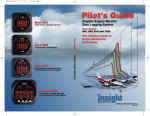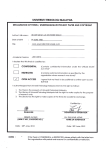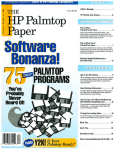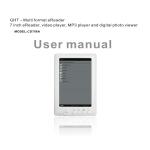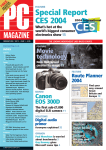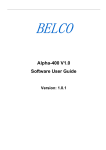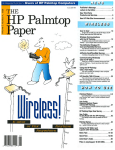Download PPalmtop - HP Computer Museum
Transcript
An Independent Publication for Users of HP Palmtop Computers E u.s. $7.95 PPalmtop Q) Editor's Message ..................... 1 HP 200LX Powers an Electronic Nose in Space ... . ..... . . ...... .. .. ......... ~ The HP 200LX helps perform air quality monitoring aboard the space shuttle Discovery and aboard the International Space Station. User to User ........... ... . . .... . .... E E :::J We move from paper to the web, HP is not what it was; 4000 Palmtops for resale; backlighting can· celled; keyboard options. o > Last Print Issue ... We're Moving to Web Publisher's Message ................. 2f Future issues can be found at www.PalmtopPaper.com Through the Looking Glass . . . . . . . . . . .. 8 GD BWIN: a Windows·based program lets you view and edit Palmtop database, NoteTaker and PhoneBook files on most desktops and laptops. HP Pocket PC - Nice! ...... .. .. .. .... 12 Battery, keyboard, self·sufficiency still makes the HP 200LX the winner. Finding Support for Your 200LX . ....... 1i The HP 200LX continues to receive life·support even though pronounced dead. Third Party Software Support. . . . . . . . .. H D&A Software, publisher of Web browser WWW/LX contino ues to support the HP 200LX with products and solutions. A Database for Project Gutenberg E·text Files. . . . . . . . . . . . . . . . . . . . . . . . . 21 Our company Controller takes control of the E·texts on the 2000 CD InfoBase. 06 o 7447083112 9 I We've got Palmtops... HP 200LXs are available again. GDBWIN: View and edit Palmtop built-in apps in Windows. Where is Palmtopping Headed? . . . . . . . 2~ A doctor asks the question-Will there be a sequel to the HP Palmtop called "Palmtopping: the Next Generation"? Tips, Traps & Techniques. . . . . . . . . . . .. 2f Over 1500 Games, Programs and Utilities lor your palmtop! TheHP Palmtop Paper's ALL NEW 2 The HP Palmtop Paper's CD InloBass A'O' HPPalmtop ~paper 2000 d~~:~~}::; A Taste 01 What'sNEW lor 2000! • Commercial DOS Software, FREE • ThinkTank Outliner • MS Word 5.5 • Computer Language Compilers • More .. . • 300+ New and Updated Palmtop Programs • Bible software • New games • 20+ Artificial Intelligence Software • 50+ Math programs • Programming languages • Project Management • MUCH Much More ... • Complete Guide to Lotus 1-2-3 • 100s of tips • Business, scientific, engineering, statistical templates • Beginning and advanced macro programming tutorials • More ... 2-CD Deluxe Edition Thousands of products in one! 4 Complete Manuals: • MicroREF DOS and Lotus 1-2-3 • 200LX User's Guide ·100/200/700LX Developer's Guide 750 Megabytes of fast-answer hyper-text info, palmtop software and e-text classics. 10 1800 51 Project Gutenberg e-text files for you to download and read on your palmtop. Classics, historical documents and more. A lifetime's reading as a free bonus! So much material, it gets its own CD!Plus more! Ten minutes to load and master Ten seconds to find any answer All the freeware and shareware from 51 1991 -99 issues of The HP Palmtop Paper ON OISK and Bonus Issues. 55 1991-99 Issues of The HP Palmtop Paper and Bonus Issues in an easy-reading fastsearch hyper-text format. • More Gutenberg E-texts 25 Shakespeare plays from Hamlet to Taming of the Shrew, Darwin Autobiography and Origin of Species, Martin Luther King I Have a Dream Speech, plus Martin Luther, Jack London, Friedrich Nietzsche, Plato, Aldous Huxley, Carl von Clausewitz, Rudyard Kipling, William Blake, Mark Twain, H.G. Wells, Anton Chekhov, Homer' s Odyssey, G. K. Chesterton, 1997 CIA World Factbook, Arthur Conan Doyle, Andersen Fairy Tales, Henry Smith 's A History of Science, MUCH MUCH More Here's what HP Palmtop users have to say about The UP Palmtop Paper's CD IDfoBase: "The CO InfoBase is the ideal reference source.... " -David Shier, Shier Systems "All palmtop users would benefit from having this CO. " -Dara Khoyi, Florida 1500 Shareware and Freeware Games, Programs and Utilities. All the software that has ever been provided on The HP Palmtop Paper ON DISK. "It's a great product and well worth the money!" - Thomas Rundel, Germany "The CO is a downright bargain. " -Stan Dobrowski, TeamHP "I thought the CO was terrific useful. " very -Dorothy Colton, Hewlett-Packard • The Palmtop Paper in HTML! 1999 issues were added to the searchable database. In addition a second copy of 1991-1999 issues of The HP Palmtop Paper is induded, searchable using you favorite desktop browser or HV on the Palmtop! #The CD InfoBase is one of those happy situations where the value of a product vastly exceeds cost." II'S not one producl, iI's Ihousandsl SPECIAL SALE PRICE 1st-Time Buyer CD InfoBase .................$99.95 #CDOO Reg. $129 . ..... .... .. .... Save ' 30! UPGRADE from '96/'97/'98/'99 CD InfoBase ................ $59.95 #CUOO Reg. $79.95 .. .......... .. .. Save ' 20' Why wait? The sooner you order the sooner you can start enjoying the benefits of a fully empowered palmtop! Act now! Order Online: www.PalmtopPaper.com or Call: 800-373-8114/841-472-8330 Fax: 841-472-1879 Editor.s Message I 've lost track of the number of times I've said "Here we go, again" in the context of changing jobs and careers. It looks like I'll be changing jobs again. This time it's a switch from editing the printed version of The HP Palmtop Paper to maintaining the Palmtop Paper on the Web. The change is happening sooner than I expected, but that's life in the fastpaced world of the information age. The HP Palmtop Paper For the past two years I've served as the editor of The HP Palmtop Paper. It's been exciting-sort of like riding a bicycle down hill-without any brakes. It's been a challenge dealing with the later stages of the HP Palmtop's product-lifecycle while trying to keep up with the new uses people keep finding for our venerable machine. Volume 9/Issue 3 May/June 2000 Executive Editor IPublisher Hal Goldstein ([email protected]) Publications Director Richard Hall Over the past eight years, The HP Palmtop Paper has enhanced the Palmtop User's Guide with articles and tips for beginners and advanced users. We've documented the usefulness of the Palmtop with tales from users themselves. Now, we'll be moving exclusively to the Web. This will allow us to be more timely with articles about how people are currently using the HP Palmtop. Look for articles about ham radio, software for scripture scholars, GPS receivers and cellular telephones used with the Palmtop. There will still be the usual "Tips, Traps and Techniques" ,letters and new product reviews. The advantages will be that we can insert live links to other places on the Web so you won't have to type the URL's. Managing Editor Ed Keefe ([email protected]) Art Director Joan Hinerichsen Department Editor Wayne Kneeskern Contributing Writers Nathalie Bugeaud, M .D. Avi Meshar Circulation Marge Enright Sharon Ash Executive Advisor Rita Goldstein In this transitional issue we give you a taste of things to corne. Wayne Kneeskern has two articles. His Gutenberg database will help you organize your Palmtop as a virtual library when used with the 2000 CD InfoBase. His second article reveals that the Palmtop can do something no other Palmtop or PDA can: sniff the air on board a space shuttle and the upcoming International Space Station. Natalie Bugeaud, MD., offers a mind-expanding article on the future of 'personal computing.' Hal Goldstein takes a first look at the latest offering from HP, the Jornada 545 Pocket PC.,ln my 'Through the Looking Glass' column, I tell about a Windows program that makes using the Palmtop's database applications even easier. The "Tips, Traps and Techniques" column is an eclectic mixture of suggestions for those who are pushing the Palmtop to do more. See you, next time, on the Web at www.PalmtopPaper.com Here we go again! For orders or customer service [email protected] The HP Palmtop Paper (ISSN 10656189) is published by Thaddeus Computing Inc., at 110 North Court Street, Fairfield, IA 52556. Periodical postage paid at Fairfield, Iowa. Subscription rates payable in U.S. dollars, checks drawn on a U.S. bank, or by credit card - one year: $39; two years: $69. Postage: U.s. and U.s. possessions free; Canada, Mexico add $6 per year; other countries add $18 per year. Published bi-monthly. Please allow four to six weeks for receipt of first issue. Executive, Editorial, Circulation, Marketing and Advertising Offices: 110 North Court Street, Fairfield, IA 52556. Telephone: (515) 472-6330, FAX: (515) 472-1879. Copyright 2000, Thaddeus Computing, Inc., all rights reserved. No part of this publication may be reproduced without written permission. Reasonable efforts are made to provide accurate and useful information, but the reader must make his or her own investigations and decisions; the Publisher and Editorial Staff cannot assume any responsibility or liability for the use of information contained herein. POSTMASTER; Please send any address changes to 17" HP Palmtop Paper, Attn: Thaddeus Computing, Inc., 110 North Court Street, Fairfield, IA52556. Ride-Along Enclosed THE HP PALMTOP PAPER MAY I JVNE 2000 1 "The MobileYillage team provided me with quality contacts and assisted in developing relations. They went above and beyond the call of duty, and our product is now rolling out on the market." "Your website has been an invaluable resource for our business. Thank youl" - Peter Cannito, Onsyss, Inc. - D. Levenson, iScribe "[At MobileYillage's PDA forum], my co-workers and I brought back a wealth of contacts and ideas that allowed us to accelerate our rollout and make significant improvements to our handheld device. " ",,, y,,,, - A. Desjardins, Chicago Mercantile Exchange :J • lilli/II You need a mobile, wireless data solution to increase productivity and decrease costs. But who has time to research and listen to sales pitches to try to find a solution set for your specific problem? MobileVillages' 10 years of leadership and 12,000 established relationships worldwide can help you find the right solution right away - to save you thousands of dollars and hours. Earn your "Mobile MBA" with MobileVillage! Learn at Live Events Join us this August 29 - 31 in St. Louis and stay abreast of the top technology and strategies to ensure your company's success. Learn from expert end-users and leading industry visionaries in the forum's focused and lively sessions, special events and exhibits. Register now at MobileVillage.com or call 415-641-2450. UTILITY INDUSTRY Mobile Computing Forum "MOBILITY POWERS YOUR FUTURE" Learn 24 Hours a Dayl MObi~illage.com® II' Discussion Groups & Online Forums let you network II' Mobile UnlversltysM features free online courses & glossary II' Mobile News services are customized for your interests FORUM PARTNER I~ MELARD III MEDIA & ASSOCIATION PARTNERS C> 2000 by MobileVillage LLC TECHNOLOGIES FORUM SPONSORS ~ UI:.USrAl'iAllNI u ...... lA·nol'o &; rCC HNOlO(.y "SSOCI"rION Your 24/7 community for mobile and wireless! FREE services include: II' Mobile Stores let you easily compare products II' Mobile Contacts lists mobile vendors and consultants II' Mobile Library lets you read articles and white papers M M Panasonic° FieldCentrix ~ItLD~OR(' AUTOMATION IAPrOP NEWS NEWS NEWS NEWS NEWS The lIP 200LX Powers an Electronic Nose in Space The HP 200LX helps perform air quality monitoring aboard the space shuttle Discovery and aboard the International Space Station. by Wayne Kneeskern O ver the past couple of years I've read all the MUPs (Most Unusual Place) that Palmtop users have reported from (mountain tops, submarines, planes, etc). In the first article on MUPs there was the statement: "The Ultimate MUP does not exist!" I may not have discovered the "Ultimate" MUP but I may have found the Most "Universal" Place for a Palmtop. An HP 200LX circled the entire globe, 340 miles overhead, for six days. On October 29, 1998 the space shuttle Discovery lifted off amidst a storm of controversy. On board the flight was Senator John Glenn who, at age 77, was the oldest person to journey into space. With all the media attention given to the "elder astronaut" you may have missed the news about the "elder Palmtop" that was on board. The lIP Palmtop Controls an Electronic Nose Along with the other payloads on board the Discovery Mission STS-95 was an Electronic Nose (E-Nose), a device developed jointy by Jet Propulsion Laboratory (JPL) and the California Institute of Technology (CalTech). This device, used to monitor changes in atmospheric conditions, was controlled by an HP 200LX Palmtop. range of organic and inorganic molecules down to the parts-per-million level. The objective on Discovery's mission STS-95 was to flight-test ENose and assess its ability to monitor changes in the Shuttle mid deck atmosphere. In the close confines of a spacecraft, the air that crew members breathe is filtered and recycled throughout the mission. Since the air supply is limited and very difficult to replace, the buildup of atmospheric contaminants is a concern to crew health. Such contaminants have been found in the shuttle crew cabin air. The accumulation of these potentially harmful gases poses a more serious threat during long missions aboard a space station or enroute to distant bodies in the solar system. In addressing these concerns, spacecraft designers must also deal with the usual size and weight restrictions placed on all spacecraft components. The challenge of maintaining air quality must be met with small, lightweight efficient systems. Hence the development by Jet Propulsion Laboratory of a miniature air quality monitoring system, called ..JPL The HP Palmlop sure doesn'llook like a nose, bul il is. Dan Karmon, Ph.D, from JPL, was kind enough to write up a short technical description of the E-Nose to use in The HP Palmtop Paper. As Project Manager, he also talks about the miniature Quadrupole Mass Spectrometer Array (QMSA) which they are developing. (See sidebar) Thaddeus Computing is working with the JPL to provide them with the circuit boards from the 200LX which they will be using to develop this portable tool (QMSA) that will be used by astronauts on the International Space Station (ISS). The first flight is slated for early 2001. The E-Nose is a new, miniature environmental monitoring instrument that detects and identifies a wide ABOUT THE AUTHOR Wayne Kneeskern ([email protected]) is Copy Editor of The HP Palmtop Paper and Controller at Thaddeus Computing. He lives in Richland, Iowa with his wife, Gert. They have two married children and 4 grandchildren who are the joy of their lives. THE HP PALMTOP PAPER MAY I JVNE 2000 3 NEWS: The HP 200LX Powers an Electronic Nose in Space "Off-the-Shelf" 200LX used by "Shade Tree Engineer" I talked to Shannon Jackson from the Jet Propulsion Laboratory about the HP 200LX being used on the space shuttle mission and asked him to explain how he used the palmtop in his job as Senior Engineer. He sent me this response: To: Wayne From: Shannon P. Jackson, Senior Engineer Information and Computing Technologies Research Section Jet Propulsion Laboratory write fast code using a mix of MS C (version 5.1), Quick Basic (version 4.5) and the Lab Windows Libraries (for RS232, graphics, analysis, etc). We also used source code and information from the HP Handbook to design a custom display and to control things like the IR Port and HP interrupts. The one restriction we had to deal with was that flight rules would not allow us to use any batteries. We were able to fool the HP 200LX into thinking it was always booting for the first time by connecting the positive main battery terminal to the backup battery terminal, through a 1K resistor. This caused the 200LX to boot from the A drive where we kept all our applications. We also were not allowed to open the ENose box to download data. An additional connector was also a problem with safety and regulations. So, while the wired COM Port was used to interface with the Micro Controller, the IR Port was used to upload and download data through a fire extinguisher hole in the side of the ENose box. We used the Palmtop's built-in Kermit protocol along with a Kermit program in the ENose to make the connection. Thank you for all of your help, Yes, they call me a "Senior Engineer Type", but I call myself a "Shade Tree Engineer." I'm always looking for "off-the-shelf" methods to make my job easier. The HP 200LX Palmtop is a good example. For the ENose, we needed a platform with a good Micro Controller that could connect to many devices, e.g., analog to digital converters, MUXes, Solenoids, an RTC, and an air pump. We needed to control all of these gadgets with one device. We also needed something that was small and light weight. Above all else we wanted something that we could program with fast high-level code. The 200LX was perfect. With its DOS based system, we were able to the Electronic Nose, because it operates in a manner similar to the human olfactory sense in detecting air changes. The problems with current air quality monitoring equipment may be solved by the extremely compact and unobtrusive design of E-Nose. This comprehensive measurement of spacecraft air quality by a miniature, distributed device also has potential application for environmental monitoring and control on earth. The monitoring device used a sen- record a marker, and enter the event on a mission elapsed time log sheet. E-nose measurement baseline was reestablished every three hours. ENose data was stored internally for postflight analysis. According to Dr. Karmon the ENose experiment was successful. To read more about the Discovery OV103, Flight STS-95 shuttle mission, point your Web browser at http://www.ksc.nasa.gov. • II'vl MOVld to www!PalmtU.Pa,.RGUm c._... Shannon Jackson sor array to identify ten toxic compounds. In addition to the sensors the flight equipment included a valve assembly to control airflow to the sensor, a customized operator interface and the control "palmtop." An alcohol wipe kit was also provided as a daily marker for the experiment. During the 6-day experiment a crew member would collect ambient, cabin air samples in a grab-sample container for post flight independent analysis. In addition, the alcohol wipe was applied to the E-Nose daily to 4 THE HP PALMTOP PAPER MAY/ JUNE 2000 • New lips and Tricks • • Reviews· • HowTD's· • User to User Colunm • Mil l1l'i lit 8.5 van of TIrJ II'PtJlnttfJ - . SIIII'CIIIaB 11Ie UIIImate PHntop Store Ib'ary 01 down/OadS LiIks to other lIP puntop Web sites _ate ated by the Shuttle 28Vdc.) A2 MB HP 200LX was used along with a 6 MB flash card for safe data storage. The operational software, programmed in Quick Basic 45 with additional C Libraries, was also stored on the flash memory and "moved" to RAM upon power-up. This memory configuration would have been sufficient for a IS-day Space Shuttle mission. The 200LX controlled the experiment (pneumatic system, miniature pump, solenoid valve, and sensor heaters) and executed the normal health checks and safety monitoring. Additionally, since the E-Nose requires highly accurate measurement of resistance changes, it was placed in the measurement and error nulling loop of the sensor measurement electronics. The 200LX controlled the interrogation of the sensors at a known time interval, registered critical measurements, nulled outputs as needed, calibrated as needed, registered results, registered the time, did some of the calculations, and stored a series of parameters. The final data analysis was done after the flight, in the lab. The Electronic Nose and The Quadrupole Mass Spectrometer Array By: Dan Karmon, Ph.D Project Manager - QMSA SSET Avionics/ ATTI Avionics Lead Avionics Equipment Section 344 Jet Propulsion Laboratory The Electronic Nose (E-Nose) was developed jointly by Jet Propulsion Laboratory (JPL) and the California Institute of Technology (CalTech). In many ways it mimics the human nose and is designed to monitor changes in an atmosphere to which it is exposed. It is based on the multisensing principle in which the distributed response of an array is used to identify the constituents of a gaseous environment. Individual sensor films are not specific to any one gas. It is in the use of an array of different sensor films that gases and gas mixtures can be uniquely identified by the pattern of measured electrical response. The E-Nose was successfully flown on STS-95 space shuttle mission (October 1998). It monitored the middeck air continually for over six days and took data samples every 3 seconds. Following analysis and comparison with other independent data, the experiment was judged to be very successful. It was clear from the beginning that we would need a small computer to run and control the E-Nose experiment. We chose the HP 200LX palmtop as an available and inexpensive solution. The HP 200LX was used "as is" secured to the cover of the E-Nose box (See picture). We only needed one modification. We had to make the Palmtop start up without any batteries. This made it easier to pass the stringent shuttle safety requirements. (The experiment was oper- ..JPL I Quadrupole Mass Speclromeler Array (QMSA) The Quadrupole Mass Spectrometer Array (QMSA): The QMSA was developed at the Jet Propulsion Laboratory (JPL). It is to be integrated into a portable tool (TGA-Trace Gas Analyzer) for use by astronauts on the International Space Station (ISS). The QMSA is a highly sensitive sensor and was designed and tested to identify and quantify constituents up to 150 amu. (atomic mass units). Its primary ISS mis- sion will be for detection and quantification of nitrogen, oxygen, ammonia, and hydrazines. It is slated for first flight in early 2001. Preliminary design indicated that we can leverage the experience gained on the E-Nose (See above) and apply the HP 200LX to the QMSA. In this case, however, using the 200LX "as is" was not an option. Only the 200LX circuit board will be utilized (See pictures). As in the E-Nose, the 200LX Palmtop batteries are not used. Additionally, the 200LX display signals were re-routed to a space qualified display system as required for astronaut use in space. Memory configuration was the same as the E-Nose. The 200LX was programmed in MS C 5.1 with some Lab Window libraries. ..JPL QVlSA 1.1.:I;lronics i\ sscmhl) Quadrupole Mass Spectrometer Array (QMSA) Exploded View showing HP 200LX motherboard xxx This instrument is more complex that the E-Nose. The TGA requires an operator interface (switches, display, indicators, etc.), tool control, sensor control, and real time display of data. The 200LX handles all the TGA operations including safety interlocks, power-up, and calibration. Based on operator's selection of menu driven mode of operation the 200LX controls the sensor sequences, the data collection, the calculations, and data handling. The 200LX will store the data and send appropriate information to the new display. • THE HP PALMTOP PAPER MAY / JUNE 2000 5 , NEW S NEW S NEW S NEW S N E' W S User to User We move from paper to the Web, HP is not what it was; 4000 Palmtops for resale; backlighting cancelled; keyboard options. by Hal Goldstein W e began publishing The HP Palmtop Paper almost nine years ago and The Portable Paper, our HP Portable Plus magazine, fifteen years ago. These publications taught us that HP users were incredibly loyal and incredibly interested in exploiting the possibilities of their mobile devices. Times have changed in 15 years. The advent of Windows, of desktop computers everywhere, and of the Internet have turned computers from 'tools for power users' into commodity items. With mass merchandizing, we have all become spoiled. We want the latest device today, cheap, and we usually get it. To continue its growth Hewlett-Packard joined this trend and sells as many boxes as inexpensively as possible. The result: HP is not the HP we knew when we began our publications. The joke used to be that HP stood for "High Price" and that it could market sushi as cold, dead fish and still sell it to knowledgable gourmets. Now HP can compete price and marketing-wise with any company. Unfortunately, as a by-product, the Corvallis, Oregon division that created a long line of great calculators, the HP Portable Plus, and the HP 200LX Palmtop PC no longer exists. Also, excellent companies like EduCalc and ACE Technologies that supported HP products no longer exist. When I worked at HP in 1981, it was a well known fact that even a bottom level engineer could come up with a product idea and lobby to form 6 THE HP PALMTOP PAPER MAY / JUNE 2000 a product team. If the proposed product actually got created, a small marketing group tried to figure out how to package and sell it. HP was decentralized, each division had its own marketing, manufacturing, personnel, accounting, and research and development departments. The result was often high price products, dysfunctional marketing, and some extraordinary products. The new HP CEO, Carly Fiorina, has tried to recapture HP product brilliance (the new HP logo has "Invent" on it). However, she has a marketing background and comes from outside the company. Previously CEOs were engineers and homegrown. Given the mass-market environment, her background, and a much more centralized HP, I just don't think Ms. Fiorina can make HP into what it once was. The HP Palmtop side of Thaddeus Computing is now an anachronism of sorts. Our low volume model is based on customer loyalty and customer interest in these incredible palmtops. We offer service and high quality products at a fair (but not a "cheap") price. Unfortunately, it no longer makes sense to print The HP Palmtop Paper on paper because there are no longer enough paid subscribers. At the same time, customer attraction to our Web Isite and our Ultimate Palmtop Store means we can continue for years to come. We'll continue The HP Palmtop Paper online, and we will continue to support Palmtop users with a number of products and services. 4000 Palmtops to Sell I predict that we will be supporting Palmtops for a number of years to come. I base this thinking on past experience. The HP Portable Plus was discontinued in 1987 and yet we maintained a business supporting these portables and the discontinued HP 150 Touchscreen PC until 1994-almost seven years! Our recent large purchase of EuroEnglish Palmtops from the Dutch Railway guarantees that we will be supporting Palmtop users with products and repairs for some time. The good news is that most of the 4000 Palmtops we receive will be in good shape. Any damaged units will be fixed, before we receive them, under an HP service agreement. We can use Palmtops in poor shape for parts for repair, refurbishing, and warranty work. We expect to make future purchases from companies with large numbers of Palmtops so even when we run out of these units, we should have more Palmtops for resale. I like the Euro-English Palmtops ...-------, ABOUT THE AUTHOR Hal Goldstein ([email protected]) is Publisher and Executive Editor of The. HP Palmto~ Paper and Pocket PC (formerly Handheld PC m~gazme) and preSIdent of Thaddeus Computing. He has published, edIted: and wntten for five magazines on portable computing since foundmg Thaddeus Computing in 1985. He lives with his wife, Rita, and sons, Thaddeus and Solomon, in Fairfield, fA. better than US Palmtops. The only difference is the appearance of the keyboard. Euro-English Palmtops show, for example, how the Fn key, in combination with another key, can generate a tilde, a beta symbol, or an upside down question mark. Actually, there are more symbols that can be generated on the US and EuroEnglish Palmtops that even the European keyboard doesn't show. For example, in Memo, Fn 9 produces 3/4, Fn Quicken generates a copyright symbol, and Fn HPCalc makes a double less than sign bracket. (Check out Appendix C in the HP 200LX User's Guide to see the many possibilities.) You'll see that holding down Alt, then Menu and typing a number between 32 and 255 generates the full character set. There are two such character sets labeled DOS Code Page 437 and 850. These sets can be toggled using F7 (Intl) in Setup. These 4000 Palmtops also have a white Dutch Railway logo on the top of the case. You can eliminate the white coloring easily with nail polish remover. However, a slight logo embossment does remain if you look closely. Fortunately, the logo is attractive and distinctive if you decide to leave it alone. HP Palmtop with Dutch Railway logo. Backlighting Cancelled - Sort Of We have officially cancelled the backlighting project for the HP 200LX. We judged that we could no longer string customers along. There are problems with the physical installation of the backlight that have not been solved. We haven't come up with a reliable method to remove the palmtop's original reflective film and replace it with another film. We have not given up and, deep down, I believe we will eventually be able to offer a product. But please don't call us for how close we are to a solution. The latest information will be posted at www.PalmtopPaper.com and on the HPLX-L discussion group where you can actively monitor progress. If and when we have a product, we'll send you notification. However, we will no longer speculate on if and when it will be available. More Good News: Cables and Keyboards One of our major concerns in purchasing 4000 Palmtops was the potential unavailability of HP 200LX serial connectivity cables. Fortunately, the good people at HP gave me permission to purchase a large number of cables from their own manufacturer. That means we will have plenty of cables for HP 200LX users and for other products such as keyboards. Now we will be able to attach the 200LX serial plug (rather than a 9-pin standard serial plug) to the HP Jornada keyboard we sell. Unfortunately, for those who already purchased the Jornada keyboard from us, due to the delicate nature of the connection we cannot reliably replace existing cables with the HP 200LX cable. Everyone who has used the Jornada keyboard has agreed it has the best touch and responsiveness of any portable keyboard . As of this writing, the Jornada keyboard is only available for Palm-size PCs, not the Pocket PC and its unique serial/USB port. Therefore, although we are hopeful, we do not know for sure how long the keyboard will be manufactured. Also, since the keyboard works with the Palm-size unit, which is no longer sold, we will sell the keyboard with just the HP 200LX cable attached, making the keyboard a more compact usable product for the HP 200LX. 200LX upgrades, discovered and wrote a driver for a product, literally a black box, called "Keymate". The KeyMate adapter sits in the middle between a standard desktop PS/2 keyboard, and the 200LX. Mack has both the serial and IR connection working! Here's how it works: 1. Install Mack's custom keyboard software onto the 200LX. 2. Connect a standard desktop PS/2 keyboard to the KeyMate box. 3. Connect the KeyMate box to the Palmtop either with a serial or IR cable. Either cable plugs into the box. Use the HP 200LX connectivity cable with the KeyMate serial cable. Alternatively, place KeyMate IR cable with its IR embedded eye near the HP 200LX IR port (to the right of the backup battery). The IR cable is itself both movable and stiff so that it easily allows the user to line up the two IR eyes. It sounds complicated but it isn't. Not goodbye I will continue writing this column on our Web site at www. PalmtopPaper.com. So it's not goodbye, we're just changing media. Thank you for all your support and kind words these many years. • Come join us, www.PalmtopPaper.com Pa Use Your Desktop Keyboard with the lIP 200LX. Mack Baggette, creater of the HP THE HP PALMTOP PAPER MAY / JUNE 2000 7 REVIEW REVIEW REVIEW REVIEW Through the Looking Glass GDBWIN: a Windows-based program lets you view and edit Palmtop database, Note Taker and PhoneBook files on most desktops and laptops. by Ed Keefe O ver the years, I've created several custom database and NoteTaker files for the HP Palmtop. Those files that contain information useful to the Palmtop community have been released into the public domain and made available on the 2000 CD InfoBase as well as on the S.U.P.E.R. site. (See the Finding Support for Your 200LX article on page 17 where some of them are listed.) The Problem With Databases The database engine on the HP Palmtop makes it relatively easy to create a database. The search and subset features of the program make it simple to sort, search for and retrieve information. However, the tiny keyboard of the Palmtop makes it frustrating to get information into the database. I have a hunch that the creation of many a database has been thwarted by this limitation of the Palmtop. My hard disk is littered with several such unfinished databases. An Evolving Solution During the past seven years, I've used a variety of methods to stuff data into the Palmtop's databases. Like most beginners I started out by keying in the information on the Palmtop itself. Then I discovered that the Notes field in the database engine would let me insert text files of up to 32K bytes. (Just press the F3 (Notes) and F3 (Insert) keys and type in the name of a text file.) I soon found that it was possible to copy and paste from a 8 THE HP PALMTOP PAPER MAY I JUNE 2000 Memo file into a database file. The only problem with this was that the copy and paste clipboard on the Palmtop was limited to, at most, 10K bytes at a time. But, even with inserting, copying and pasting, data entry on the Palmtop was still a task for nimble fingers: not something I'm blessed with. The HP Connectivity Pack provided some relief. It let me do almost all the data entry on a desktop. The only drawback was that CPack doesn't make it easy to copy and paste. One way to perform the operation is to load a text file into Memo and copy highlighted information to the clipboard. Then close Memo, open the database and paste it in the appropriate field. (Another way is to insert text, up to 32K bytes, in an otherwise empty Notes field of a database. From the Notes field you can highlight and copy some of the information to the clipboard. Then you can select another record and paste it into the Note field. This saves opening and closing the Memo application.) To make things more difficult, CPack's clipboard is limited to about 4K bytes and there's no way to enlarge its capacity. I've tried other data entry techniques such as creating Comma Separated Values (CSV) files and 'using CPack or GDBIO to convert these text files to a database. That technique almost works, but large Note fields get truncated and have to be finished by further copying or pasting. An External Keyboard Proves Helpful Wayne Kneeskern, in his "Project Gutenberg" article, in this issue of The HP Palmtop Paper, tells how he used an external keyboard to solve the problem of data entry. Nothing beats typing all the information into a database if you want first-hand knowledge of what's in the file. Stuck With Nowhere to Go All of the above techniques work but, when information comes from the World Wide Web, Word or Word Perfect documents, etc., there's the added chore of converting the information to ASCII text format and then inserting it into a DOS based database. The task is not difficult, just time-consuming. I longed for a better solution: a Window's version of the HP database engine that would let me copy information from other Windows programs and paste it directly into the database. Ideally, the resulting database file would work with both the ABOUT THE AUTHOR Ed Keefe is an author and editor of The HP Palmtop Paper and the book PC In Your Pocket: Information When You Need It. Ed is also a former college instructor of logic and computer science and a consultant in the computer industry. Ed can be reached at [email protected] REVIEW: Through the Looking Glass you view and edit information in the database files. It will let you add or delete category words and subsets. However it will not let you create or modify a database. You must create custom databases on the Palmtop (or in CPack) before they can be accessed with GOBWin. As a result the program is of use only to owners of the HP 100/200LX Palmtops. Windows and Palmtop's database engine without the need to convert from one platform to the other. A Windows version of the database engine would also let me view a database file on my desktop without having to use the CPack program. Enter GnBWIN About three months ago I noticed an email on the HPLX-L mailing list from Alan Striegel. The message mentioned a Windows program called GOBWIN by a Japanese programmer. The note included a hot link to download the file. Sad to say, the hot link didn't link, but I persisted. I did my own search of the World Wide Web and found an English description of GOBWin along with a way to get a copy of the program. Here's my version of the description and the way to get your own copy of GOBWin. Getting Your Own Copy of GnBWin Using your WWW browser go to www.PalmtopPaper.com and we will have instructions to guide you through the necessary steps to download your copy of GOBWin. A Brief ffistory of GnBWin The author of GOBWin, TORU MIYAMORI, apparently started working on the program in 1996 and continued to develop it up to November of 1999 when he posted the most recent version of the program on the Web. The version number (0.90) probably means that the program is not yet finished. However, work on the program seems to have come to a standstill. The author's Web site is still alive; however, repeated attempts to contact the author have GnBWin (Ver 0.90) GOBWin is a program for Windows (9x/NT /2000) that lets you access GOB, NOB, and POB files created on the HP 100/200LX.1t doesn't work with Appointment Book or World Time files. The program will let ~~~~~~~~~~~~~~~: .' C~' ~ I~W~Jt~' !'~'lm~mB~ ' ~ · mrnP~~"~.!w-~n~lu~n~j,"~~"~""~_~!P~IXII ,-. _ ~~::~ " aATIEI"r IN RGIIf SHE lP The backup bet t er y pr ot eel s your det a 1ft he nal n bat t er I cs dl C and Wlen Y1Iu change nal n bat t cr leu. Hm.ever. you hove t 0 put I tin t he r I ghl v.ayt The back up bat t er y I s local cd on I he , I ghl 81 de of YOUI 95LX bch 1 I nd a r enovabl e cover. There is a top/botton +/ ~ side to the 3- volt CFl2032 co In cell backup battery lavallable at Radio Shack: or otlter el ect r onl cs st or es). 'You need t 0 pi ace t he bat t er y pi u . ,+) sl de dOW! In t he pi ast I c tray. The J-F 950< User' s Guide. page A~ JI. also sayil to turn the unit 011 before r epl acl ng t he backup bat t er y. IIfLl _ I£J _ IIVLJ _ IISLI _ 1"L1 _ 1111 IISI"I 3.16li>11i" 1.:J " I..!'I".I M i l i Catcg 123 lIJ 131 APPT !I CALC Issue TItle PTP07 SORTING A LOTUS LIST DATABASE PTPOl Local City feature In APPT PTP07 CUlTING AND PASTING NUMBERS I. : ::E=~ ~ FILER Note ..!. lotus 1-2"3 16 THE 95LX IS J You can use t ~~~A~~A:!~~~~I~~VAREPEA. ~~:::::~:I!: PTPOB DISPlAYING filE CONTENTS IN FIL You can dlspl I!') PHONE PTP08 HOW TO SPliT A PHONE FILE ~ SETUP PTP08 SETIING A PASSWORD ON THE 95X. " APPT PTP09 USE CALENDAR TO MOVE AROUND, I!!I CALC PTP09 USE HP CALC "AUTOMATIC CONSTA. " CALC PTP09 USE HP CALC AS A HANDHELD CALC. I!P DATA PTP09 CREATING A DATABASE IN PHONE I!!') FILER PTP09 CREATING AND DELETING A DIRECT. I!!I MEMO PTP09 CREATE A TEMPlATE ~ PHONE PTP09 CUT AND PASTE ADDRESS INTO ME. ~ SETUP PTP09 DON'T ACCIDENTALLY REFORMAT y, IJ. Qlil!iMP'GIij_P"'UiiIMII¥tiQ:r.i .. ~ STOP\\' PTP09 STOPWATCH EASY TO USE 123 PTP1 0 AUTOMATiCAlLY LOAD WORKSHEE. el 123 PTP1 0 CREATING AND VIEWING A GRAPH I, ~ APPT;C. PTP1 0 COPY NOTE TO APPT TODO LIST WI. The largest PI You can paSS' When you are USE HP CALC As powerful a! Phone Book 0 The DOS oper SAVE TIME W Instead of typl In SET UP. the i;W'V''''.iIfjMlMJj e =======::::;11::::; 712::::;62::::;1= = = = = == ::::!J : Whether your You hove one Lotus 1 ~Z-3 Gr The Smart CIII ~~~ ::~~ ~~!~~C:i~~'::~:: ~~: ::t::a~~t I!I PTP10 TAGGING A FILE IN fiLER You may wanl PTPl0 USING THE OUTLINE FEATURE OF M, Memo on the ' PrP10 REVERSE SCREEN. CHANGE CONTR. In low light co FILER ~ MEMO ~ t.tlSC ~ NOTE I!I SETUP PTP10 PTPl0 !!I ll3 31 APPT PTPll PTPll ell CLIP PTP11 PTP11 !IDATA USE NOTE TAKER TO TRACK AND 0, This built-In 11 EXTENDING BATTERY L1FE.REDUCt Probably the t GETACOMPLETE LIST OFWORKSH. Youwanttou VIEWING AND ADDING APPOINTMEN, Both HP Palm CUT AND PASTE WfTH THE CUPBOA. The dlpboard CREATING A DATABASE ON THE HP. You caj defl~ .!!::'rJ ~~..!!!!!J~ ~ ~~~~ 17/2S2 Figure 1: GDBWin displays a list view with an optional data card view. Size and placement are configurable. proved futile. TORU states that he will only accept email written in Japanese and mayor may not respond. The Good Features Over the past three months GOBWin has become the second most-frequently-used piece of software on my Win98 computer. First place goes to my email program. I've used GOBWin to access copies of my current Palmtop database files and have been using it to develop a NoteTaker file of "miscellaneous reflections" (MRNOB). The MRNOB file is currently at SOOK bytes and growing. It contains the standard Title, Category and Notes fields common to NoteTaker files. I've been able to do all the data entry on my Win98 machine and perform such tasks as adding category words such as "analogies", "pensees", "questions", "suggestions", etc. Using GOBWin I can even create subsets and Smart clips on the fly. If I get an idea or a question I'd like to ponder, I click on a desktop icon that is a shortcut to the MRNOB NoteTaker file. In less than a second, the list view of the file pops up on the screen. I can press the F2 (Add) key and type in a Title for the new record. If the Note is more than a few lines long, I'll start TextPad, a Window's text editor, and type the Note, spellcheck it, reformat it and cut and paste it into the NoteTaker Notes field. Likewise, If I find an answer to a question on the WWW, I can highlight the text on the screen and copy and paste it directly into a Notes field in GOBWin. Compared to the ~OS-based, CPack program the whole operation using GOBWin is almost too slick. The ease of operation is probably why the MRNOB file has grown to SOOK bytes in a couple of months. The GOBWin program has some other "nice" features. For one thing, there are no installation woes. Simply unpack the archive, put the files, GOBWIN.EXE and HPOBOLL.OLL, THE HP PALMTOP PAPER MAY / JUNE 2000 9 REVIEW: Through the Looking Glass (approximately 400K bytes total) in a separate directory. Start the GOBWIN.EXE program and load a Palmtop GOB, NOB, or POB file. Somehow, in the process of loading operations. When I'm ready to port the file to the Palmtop, I simply insert a PC card, copy the MR.NOB file to it and put the PC card in the Palmtop. It's ready 1!19EJ itml All Database Items - BliPS - GDBWin lIFU _lEI _lIVU _lIOU... Ctrl+O I _ _ lISU lIAU··· _lICU liEU .2 Batip.gdb .3 C:\BIBLECD3\USER\minit.ndb TING A REPEA. NTENTS IN FIL. NE FILE D ON THE 95X. OVE AROUND. ATIC CONSTA. ! Eqns.ndb ~ Done.ndb § Appman.ndb 1 World.ndb .B Wintips. ndb Note Lotus 1-2-3 is THE 95LXIS /. You can use t You can reall It is easy to Sl You can displ The largest Pt You can pass' When you are USE HP CALC ~ lpp.gdb NDHELD CALC. As powerful al !I Thad47.gdb SE IN PHONE Phone Book 0 - - - - - - - - - - - - - - - TING A DIRECT. The DOS oper _lIXU SAVE TIME W Figure 2: The GDBWin File Menu presents ahislory list. the file, the GOBWin program will create the necessary file-associations. From here on, you can point at any of the database files in MS Explorer, double click on them and they will automatically start the GOBWin program. If you keep all such files in a particular directory, the program will also remember that directory. Would that all Windows' programs were this easy to get started. Once the program is automatically configured, it's possible to open several instances of the GOBWin program with different files in each. For standard NoteTaker and PhoneBook files, you can copy and paste records from one file to another. For example, I can use the CPack program to create a new database file, NEW.GOB, based on my OOSHELP.GOB file. I can then open OOSHELP.GOB and NEW.GOB, highlight selected records in OOSHELP.GOB, press CTRL+X (cut) and point at NEW.GOB and press CTRL+V (paste). It works and it sure beats CPack's extracting and merging to go on the road: no muss, no fuss. Repairing Broken Database Files No, GOBWin will not automatically repair database files. However, it will attempt to load broken databases and display the records, in list view up to the point where the file starts to become corrupt. In the list view, all records beyond that point will appear empty. Yet, if you move the highlight bar to the first broken record and press Enter, the contents of the record may appear. Using Windows copy and paste techniques, you can transfer the information to a text editor, delete the bad record and see if there are any more bad records. Once you've cleaned up the database you can add the records back in. A couple of my databases had several spots that gave the error message, "Record not found." I was able to repair them quickly and almost effortlessly. 10 THE HP PALMTOP PAPER MAY / JUNE 2000 The Not So Good Features The one, glaring limitation of GOBWin is that there is no English instruction file. That wouldn't be so bad except that GOBWin's pull-down menus use the Japanese character set and there are no Help screens other than the" About" help screen. That limitation would ordinarily be enough to make the program worthless for non-Japanese users. However, if you're familiar with the ways in which most Windows pro'grams work, you may be able to figure out some of the capabilities of GOBWin. Otherwise, if you're familiar with the way the function keys work in a Palmtop database application, you can also coax GOBWin into being useful. At the bottom of the GOBWin window, there are buttons that emulate the function keys on the Palmtop. The Fl(Help) button is greyed out but the F2 (Add) through the FlO (Close) buttons are there and operate in much the same fashion as they do on the Palmtop. You can click the F3 button (or press the F3 function key) to display the Notes field, press F5 to create or modify a Subset definition, etc. You can also press the CTRL+O key to open or close a Data Card view. The only function key that doesn't work is the F8 (Columns) key. However, if you want to widen a column, you can use the Windows technique of dragging the separator bar in the top row of the list view. (See coldrag.gif.) x II Illu In _ _ UZLl r r Il'e><IIIIl 23r. DB 1l1li I -'-~ ~-..-.----..!.-.- (PIll (lFLl Figure 3: GDBWin Options, Size of Fields, dialog box. A Little Help From a User Since my computer does not display Japanese characters and I don't read Japanese, I've only been able to guess at all the features of the GDBWin program. I've managed to figure out almost 75% of what the program can do: I'm not sure about the other 25%. Some of the features may not be implemented or I just don't know what to do with dialog boxes and pull down menus that show only a few letters and blank lines. To help you get started with GDBWIn, here is my understanding of what all the pull-down menus are supposed to do. I. File Menu A. Open File (CTRL+O) B. Save C. Save as ... D. Close file (prompt to save) E. Exit File (prompt to save) History list E Exit the Program II. Edit Menu A. Display Record B. Insert (Add) F2 C. Delete Record (Del) D. Undo (CTRL+Z) E. Cut (CTRL+X) E Copy (CTRL+C) G. Paste (CTRL+V) H . Select All (CTRL+A) III. View Menu A. Subset (F6) B. Sort (F7) C. Column (F8) The column button doesn't work. Instead, use the mouse to temporarily widen a column in list view. There is no way to move whole columns to the left or right in list view. D. Notes (F3) E. Data Card (CTRL+D) E??? G. Top Tool Bar (toggle on/off) H. Bottom Status Line (toggle on I off) IV. Search Menu A. Find (F4) B. Find Again (Shift F4) C. Reverse search (Shift F3) D. Search Next (Shift F2) E. Previous (F6) (Available only in page view) E Next (F7) (Available only in page view) V. Options Menu A. Smart Clip (F5) ??? B. Configuration (Tabs) 1. Size of fields a.The slider sets the height of the fields in the record view. b. The 'V' checkbox bevels the fields in the record view c. The'F'checkbox widens the fields in the record view to Full width, independent of the width of the list view. 2. Color ??? The'S' button opens a color selection box. Most of the color buttons within the slider box don't seem to have any function. Toward the bottom of the list, the two Note options let you set the text and background colors for the Notes full window display. 3. Sets various fonts throughout the program. I have set my Notes field to use Trebuchet MS, 12, Normal font style. The other options let you set the fonts for the list view and the record view. 4. Select default folder for extracting data with Smart cards, I think. I have the '0', GOB ('M') and 'E' checkboxes set with C: \ temp \ as the directory. The Note_ RichEdit_ checkbox is unchecked. 5. iPex ??? Never having tried iPex, I don't know what this dialog box is supposed to do. The '0' button puts a check in the checkbox and the 'B' button selects a default directory for graphics files, perhaps. 6. Sets the date and time formats for use throughout the database. 7. The radio buttons choose between two different 'LX' options and a GDBWin option. I have tried various choices but didn't notice any difference. VI. Help Menu A. Presents an "About" window with an automatic scrolling presentation about the GDBWin program most of which is blank. B. The second item (a blank underline) presents an OK box. When you click OK, another large window opens. The only thing readable in this window is the "Export Table" button. Clicking the button seems to do nothing. The window with three tab buttons, likewise, appears to be a stub for further development of the program. C. ??? The third help option leads to a GDBDump dialog box. The one or two readable things in the window seem to indicate that this option is for CSV dumps of the data. However, there does not appear to be a way to make "dumps" happen within the program. Summing Up There are several options that remain a mystery. I've indicated these with a triple question mark (???) in the text. If you figure out what these options are supposed to do, please let me know. The GDBWin program, in spite of its unfinished feel, is still one of my favorite ways to use Win98. I have yet to see GDBWin crash the operating system. It works well-well enough that I wish the author would have completed this excellent piece of programming and made it useful for English usage. It truly makes viewing and modifying the contents of database files a lot easier than CPack or even the LX itself. • THE HP PALMTOP PAPER MAY / JUNE 2000 11 REVIEW REVIEW REVIEW REVIEW lIP Pocket PC - Nice! Battery, keyboard, self-sufficiency still makes the HP 200LX the winner. by Hal Goldstein I 've been playing with the HP Jornada 545 Pocket PC for the past week. I like it a lot. Not since the HP 200LX have I seen a pocketable product so rich with useful internal applications. Here's a summary of its features. The HP Pocket PC includes Pocket versions of Word, Excel, Outlook, Money, Internet Explorer, File Explorer plus an MP3 player and an electronic book reader with Microsoft's new ClearType™ technology. Pocket Outlook includes Email, Tasks, Contacts, Calendar, and Notes applications. The one, important Pocket PC application missing is a database program. However, there are third-party solutions to fill this gap. HP also includes a calculator that mimics most of the 200LX's HPCalc functions (except for Solver and List/Stat). More software is included on the HP CD. There are lots of additional Pocket PC freeware, shareware, and commercial applications, games, and utilities available - although nowhere near the number of DOS programs that run on the HP 200LX. Check out our www.PocketPCmag. com Web site for more information on devices and third-party products. Included on a separate CD-ROM from Microsoft is ActiveSync 3.1 for data synchronization with Outlook on a desktop PC, MS Outlook 2000 for the desktop PC, MS Reader sample books, Windows Media Manager for the desktop PC; MS Expedia Pocket Streets; Transcriber; AOL Mail; and MusicMatch Jukebox. One of the The HP Jornada 545 Pocket PC coolest applications, given free to registrants at Microsoft's site, is the original version of Pac-Man, sound and all, converted for the Pocket Pc. The HP Pocket PC comes with a synchronization cradle and software. Users can exchange files or synchronize email, contacts, tasks and appointments with desktop Outlook. Data can be exchanged via a serial, IR, or USB port. The HP 200LX and the Jornada 545 Pocket PC weigh about the same. The Jornada orientation is vertical while the HP 200LX orientation is horizontal. The actual screen of the Jornada is 3 inches tall by 2 inches wide which means the HP 200LX has about 1/3 more screen real estate. 12 THE HP PALMTOP PAPER MAY I JVNE 2000 Physically, the HP Pocket PC is smaller and fits more comfortably in my pocket then the HP 200LX. It is a little more than half the 200LX thickness. When laying the Pocket PC on top of the HP 200LX , it is about 1 inch shorter and only slightly less wide. It sports a sturdy anodized metal case and resembles a Star Trek "communicator." The flip-up top protects the screen, holds the stylus, and can be removed. The unit has a nice sleek look and feel, and seems solidly built. Even so, if I were to drop both of these units on the floor and bet on survival, I'd put my money on the HP200LX. The Pocket PC comes without a keyboard and that is the main rea- HP Jornada 545 - $499 Contact: Jornada 548 - $599 Spec Sheet www.hp.comOornada/ HARDWARE CPU Display Memory (in Mb) Input 133 MHz 32-bit Hitachi SH3 240x320 (3. 75" diagonal) 16-bit 65K color CSTN backlit Jornada 545: 16 RAM /16 ROM (upg) Jornada 548: 32 RAM /16 ROM (upg) Pen entry with handwriting recognition; soft keyboard; 4 application launch buttons; scroll/action button; voice record/playback. Communications External ports Card slots Power Dimensions/weight Other features Accessories, standard Options NA USB; Serial; IrDA CF Card (Type I) Lithium Ion (8 hr per charge); Backup battery; Worldwide auto-voltage AC adapter 5.2 x 3.1 x 0.6 in. (13x 7.8x 1.6 em); 9.1 oz (260g) (with detachable flip cover) Speaker; microphone; stereo headphone jack; detachable metal flip cover; Alarm/charging LEDs. USB docking cradle; serial cable; AC adapter; stereo earphones; manuals. Replacement accessories; External keyboard; carrying cases SOFTWARE Operating System Built-in MS apps. Microsoft Windows for Pocket PC (latest version of Windows CE) MS "Pocket" versions of Outlook, Internet Explorer, Word, Excel, Money, Streets, File Explorer; Reader, and Windows Media Player. Includes Solitaire and various setup and configuration utilitie Built-in Mfg & 3rd party apps 3rd Party: LandWare OmniSolve financial calculator; Conduits Technologies PeaceMaker; OEM: HP utilities, including HP Settings, HP Backup, HP Home menu, HP task switcher, HP game buttons. User-installable apps. (on CD) Microsoft ActiveSync 3.1; MS Outlook 2000; MS Reader sample books; Windows Media Manager for PC; MS Expedia Pocket Streets; Transcriber; AOL Mail; MusicMatch Jukebox; Sierra Imaging Image Expert CE; EMusic.com samples; AudiblePlayer; HPC Notes 3.03 Lite; HP JetSend; ZIO Interactive ZIOGolf. Available online; BVRP PhoneManager (Send and receive short messages on a GSM network); HP Connection Advisor (link your Pocket PC to your mobile phone). Comments: Sleek and slim. Slips easily into your pocket and easy to carry. Light but sturdy metal case. Removable flip cover. son why I still prefer my 200LX. With the advent of computers, I gave up handwriting shortly after I gave up multiplying. I write illegibly and much slower than I type - and that's on paper not on a small computer screen. In fairness, the Pocket PC offers a number of creative and useful input methods, starting with a voice recorder. Press a button on the side of the Pocket PC and start talking. When you release the button you find yourself in the Notes program with a new file named "Recording I" which you can rename. Tap it to play the recording. You can also draw or "type" a note and annotate it with voice. Depending on how you configure things, the Multimedia Notes file can be accessed on a desktop or on the Internet. The Pocket PC has several handwriting recognition methods for input. For example, you can open up Pocket Word, start writing (print or cursive), and then have it "recognize" that writing. With a little practice it will do a decent job. Alternatively you can point with the stylus to letters on a virtual keyboard. As you type, the Pocket PC will suggest alternatives to complete the word, Despite these Pocket PC input alternatives, it is easier and faster for me to use the HP 200LX keyboard. Lotus 1-2-3 is a stronger program than Pocket Excel. However, Microsoft did a nice job in its implementation. It includes a complete set of Excel functions and the zoom feature lets you see a surprisingly large number of (not very readable) cells if you want the big picture. You can read desktop Word and Excel files in the Pocket PC and you can do basic editing. That means you can take your desktop data files on the road or you can open Word and Excel files that come to you as email attachments. In order to receive email you have to install a modem. HP 200LX users are quite familiar with the Pocket PC tradeoff concerning a modem. The HP Pocket PC comes with a single CompactFlash slot. You can use the slot for flash memory storage or for an I/O card such as a network card, a modem card, or a wireless card. If you regularly plan on using the modem, get the 32 Meg version rather than the standard 16 meg HP Pocket Pc. As with the HP 200LX those megabytes are non-volatile RAM that need to be divided between system memory and storage. Expect to start seeing solutions similar to the EXP card for the HP 200LX - both modem and storage on a CompactFlash card. If you have a modem, you will be impressed with Pocket Internet Explorer. Explorer does a good job of displaying Web pages in a way that avoids excessive horizontal scrolling. Even if you don't have a modem, you can transfer Web pages to the Pocket PC and read them in Pocket Internet Explorer. One of my favorite Pocket PC applications is Microsoft ReaderTM. Microsoft has developed a special font technology that makes reading on an LCD much easier on the eyes. Microsoft and Barnes and Noble at www.bn.com are offering free ebooks for Pocket PC users including the new Michael Crichton bestseller, TimeLine, an Encarta dictionary, and Star Trek books. For more information on Microsoft Reader, check out http://www.microsoft.com/reader. You can also download audio books at www.audible.com. The Pocket PC comes with a stereo head phone for MP3 music and audio files. The HP Pocket PC screen is bright and full color. However, HewlettPackard is now offering refunds to all Jornada customers unhappy with the quality of the screen. It seems a hardware mix-up causes the HP Pocket PC to display only 4,000 colors rather than the 65,000 colors the company had promised. In practice less colors will have little effect on most users except perhaps those who want to explore digital photography. What I consider a more serious defect is that the backlit screen is hard to read in direct sunlight. There are configuration settings for out-of-doors. Still in this regard, the HP 200LX is a clear winner. Besides the keyboard, one other reason not to give up my HP 200LX has to do with the paraphernalia required. Off-the-shelf batteries won't THE HP PALMTOP PAPER MAY/ JUNE 2000 13 Make Your 200LX "Take heart! The speed upgrade is as nearly bullet proof as anything 1 have ever used. 1 have NEVER had a problem related to speed change." -Lynn M. Cavendish "I just received my upgraded 200LX back 8MB DS today, and it rocks! Now I've been running a 2MB lOOLX. Hard to believe it's only *double* speed." - Steven Lawson 1. UPGRADE YOUR 20011 OR "The new 200LX Double Speed 64MB model 1 bought from Thaddeus is really great. Every time 1 have had a question or just wanted to order something, everyone 1 have spoken with has been more than willing to help and in fact are quite courteous indeed. This is quite rare these days. Thanks very much. All of you people at Thaddeus are really great. 1 wish every softwarelhardware vendor 1 dealt with were more like you. " - William E. Blankenship Upgrade* vour HP 200LI or -1000el Palmtop --,---FROMffO 1,2or4MB 50r6MB 8MB 32MB 5 or 6 MB ** 8MB .' 159 #UP8 ' 119 #UP5 N/A 124 #U86 N/A N/A N/A N/A 32MB '395 #upn 1 I 360 #U326 330 #U328 N/A 64MB '675 #UP64 640 #U646 610 #U648 455 #U643 r--- - - - - - - , ' - - - - _ . _ - - - ' - - - - - -----' - - - ' - - - - - - Upgrade any HP 100/200LX/1000CX to DoubleSpeed only: '75.00 #UPCD * All memory upgrades include DoubleSpeed free. If you don't require DoubleSpeed, please clearly state that with your order. You may also upgrade your 1 MB 200LX or 1000CX to 2 MB: ' 89.00 #U 12D. ** 2 Meg units with serial numbers greater than or equal to SG6 will upgrade to 6 Meg. WHY AN UPGRADED PAlMTOPii 1. Speed - You'll find almost all palmtop operations from Lotus calculations to Phone book searches operate twice as fast. Also, key data and applications can be run from the much faster internal C drive than from a flash card. 2. Frees PC card slot - You can use the flash card slot for a modem, network card, parallel port card, or more data storage space. Or don ' t use the slot at all. Store all key software and data right on 200LX. 3. Switching between programs faster - Use Software Carousel or Super Software Carousel on the internal drive and switch quickly between DOS applications and built-in applications. 4. Eliminate "Out of Memory" errors - Use Software Carousel to set up several sessions of built-in applications. That way you can have, for example, HPCalc and memory hog 1-2-3 running in one session and Phone book in another. 5. Convenience and ease-of-use - It is much easier and more efficient to have frequently used software and data in one place, as if built-in to the palmtop. Backups are easy. IMPORTANT! UPGRADE CUSTOMERS: Upgrading removes all data, so be sure to do a complete back-up before shipping. Use a trackable method of shipping. Please include dayti me contact info in case we have questions. Non-U.S. customers: write "Used Equipment For Repair" on your shipping container. Call: 800-373-S114 or &41-472-8330 98 MB Upgrades Currently there are no 96 MB upgrades available. www.PalmtopPaper.com for latest information. fax: 841-472-1879 Check - 5, 8, 32 or 84MB! 100% t Satisfaction t Rate - "Go for it. They are absolutely first rate. I have been using one of their Used/Like New Double speed 32 meg units for over a year." - Bob Newins 2. BUY AWARRANTIED, GUARANTEED, UPGRADED 20011 Refurbished HP 200lX's Description Price Item# ---- ---- ------ - - - - - - - 2 MB (not upgraded) '299 #ONU2 2 MB OoubleSpeed '329 #00U2 5 MB OoubleSpeed ' 349 '399 8 MB OoubleSpeed I #00U5 #00U8 32 MB OoubleSpeed '599 I #00U3 64 MB OoubleSpeed '89~ #00U6 I- - - - - - C - - - - - - - - - ' - - - - - -- - Manuals must be purchased separately. Page 12. "I got my upgraded LX Monday (earlier than I expected) and the difference is AMAZING. Please thank all who had a hand in the transformation and thanks so much for the fIXes above and beyond the memory upgrade. Needless to say you have my business for life." - Paul Yarnell Refurbished 200LXs Available Augustl We recently purchased a large quantity of HP 200LXs. We resell only the best, the rest are used for parts. HP engineering combined with Thaddeus Computing's quality control and refurbishing processes means a quality palmtop for you. Our warranty and money-back policy means you take no risk. Each refurbished 200LX has an attractive white 3/4 x 114 inch Dutch Railway logo on the top casing in the lower right. You can easily erase the white with nail polish remover. These Euro-English units function exactly as US-English units, but the keyboard markings differ: additional blue symbols like the pound and umlaut appear, and black titles like APPT or PHONE under built-in application keys are missing. We like the Euro-English version better than the U.S. version since the additional keyboard markings reveal hidden functionality_ These units come with a 30-day no-questions-asked refund policy and a 90-day warranty. This warranty can be extended to one year for only $25, and to two years for only $75. It: II ~ :,W [I" In the U.S.: All Palmtops: '9.50 each. Upgrade in a hurry? One day U.S . turnaround service is available for Upgrades: '55 (#HlOT). Outside U.S.: All Palmtops: '35 each. We cannot guarantee delivery time outside U.S . (normally one to two weeks). memory voids HP's warranty. Thaddeus Computing provides a free 90-Day Warranty on all Refurbished and Upgraded Palmtops. You have the option of extending this Warranty at the time of purchase as follows: 90-Day Warranty extended to One-Year $25.00 #lYRW 90-Day Warranty extended to Two-Years $75.00 #2YRW 3D-Day, No-Questions-Asked Guarantee "Wow, is that thing fast! And all that memory! I highly recommend the Thaddeus Palmtops for anyone thinking of upgrading." Email: [email protected] Order Online: www.PalmtopPaper.com - Robert J. Vondra REVIEW: HP Pocket PC - Nice! work so you need at least one charger. The battery life for the Pocket PC is about 35-40% that of the HP 200LX so you always have to plan properly. Further, the serial or USB connection and cradle is virtually required for synchronization and to install new software. I prefer using my PC card as a .file intermediary between my HP . 2.00LX and my desktop and laptop PC card readers. For those interested, you might want to subscribe to our recently renamed publication, Pocket PC magazine, www.PocketPCmag.com. Formerly published as Handheld PC Magazine, Pocket PC magazine still covers Windows CE-based handhelds, but our emphasis will be on Windows Powered Pocket PC products. (Microsoft is now referring to Windows CE as "Windows Powered." Handheld PCs range in size from the HP Jornada 680 which is a little larger than the HP 200LX to mini-laptop sized units such as the recently discontinued HP Jornada 820. (Handheld PCs have keyboards: Pocket PCs don't.) I have yet to attempt to transfer my phone book information to the Pocket Pc. My plan is to use Curtis Cameron's 200LX / Outlook sync program to move my phone book to Outlook. Then I will synchronize Outlook with the HP Pocket Pc. To find this and other 200LX synchronization programs, go to www. palmtop.net and search on "Outlook" Whether you stick with the HP 200LX, switch to the Pocket PC, or use both depends on your individual needs and preferences. What is amazing is that after all these years, the HP 200LX still holds its own against new products and new technologies . • UP Pal..top Paper to its sister publication, Pocket PC magazine Subseribe at www.PoeketPCmag.eom 16 THE HP PALMTOP PAPER MAY I JUNE 2000 OW TO USE YOUR PALMTOP USER PROFILE Finding Support for Your 200LX The HP 200LX continues to receive life-support even though pronounced dead. by Hal Goldstein W e at Thaddeus Computing, Inc., receive a flood of requests for support with the HP 200LX as well as its predecessors, the HP 95LX and the HP 100LX. Sometimes the questions are simple and we can answer them from our own experience. Other times the questions involve third party products, some of which we sell and some that we don't (e.g., cell phones, GPS tracking devices, etc.) We'd like to be able to answer all these questions but, due to limited resources, we cannot. Fortunately, over the years, HewlettPackard, Thaddeus Computing, Inc. and independent experts have come up with a set of documents and interactive services to support HP 200LX users. What follows is a listing and description of those documents and services. We have focused on the HP 200LX. However, the documents and services also contain information that is relevant to the users of the HP 100LX and HP95LX. Support in Print 1. HP 200LX Quick Start Guide Dive into all the built-in applications. Definitely worth reading when you first get a 200LX. Availability: Comes with new HP 200LX: may be purchased separately at http://www.palmtoppaper.com 2. HP 200LX Users Guide In depth reference of HP 200LX hardware and built-in software. (Doesn't include DOS or 1-2-3 infor- mation, but see below for supplemental guides). Availability: Comes with new HP 200LX: may be purchased at http://www.palmtoppaper.com . Available electronically on HP Palmtop Paper CD InfoBase. 3. HP 100/200LX Developer's Guide This package contains what you need to know to write software, design hardware, and understand the inner workings of the Palmtop. Comes with a disk of HP and User developed, C source code. Availability: Purchase at http://www.palmtoppaper.com . Available electronically on HP Palmtop Paper CD InfoBase. 4. PC in your Pocket: How the organiz- ing power of the Hewlett-Packard Palmtop PC will make you more effective! Useful, practical, fun to read book full of palmtop user's ideas for how to make the best use of the HP Palmtop. Availability: Purchase at http://www.palmtoppaper.com . Available electronically on HP Palmtop Paper CD InfoBase. 5. MicroREF Quick Reference Lotus 1-23 and DOS 5 Guides The HP manuals do not supply complete documentation for either Lotus 1-2-3 or DOS 5. These guides summarize all features in both programs. Availability: Purchase at http://www.palmtoppaper.com . Available electronically on HP Palmtop Paper CD InfoBase. 6. HP Palmtop Paper Jammed with ideas, tips, reviews and insights on how to make the most ofHP200LX. Archives available at http : //www.palmtoppaper.com and electronically on HP Palmtop Paper CD InfoBase 7. Manuals and printed documentation that come with third-party software. Obvious as it seems, this source is often overlooked. Electronic on Electronic Media 8. HP Palmtop Paper 2000 CD InfoBase One CD jammed full of knowledge and software. The 2000 CD Infobase contains most of printed documentation listed in points 1 through 7 above. It also contains over 1000 pieces of software and support files (including most listed below). It contains a complete guide to Lotus 1-2-3 including tips, templates and tutorials. A second CD is included and contains over 1800 pieces of great literature and historical documents, each or which can be read on the HP Palmtop. Availability: Purchase at http://www.palmtoppaper.com . 9. Online Help Be sure to use the help feature in the HP 200LX built-in applications and other software that works on the palmtop. Quite often you will find the description of the function you are looking for. Online help is available by pressing the F1 function key in all the built in applications. THE HP PALMTOP PAPER MAY/ JUNE 2000 17 HOW TO USE: Finding Support for Your 200LX 10. Readme and other DOC, TXT, and HELP files For other software, be sure to check the master disk or CD for documentation. Usually, README files are the first place to start. Also many of the DOS applications have built in help files. 11. Notetaker Tips file There is a LOT of good information in a Notetaker file built into every HP 200LX. Load 0 : \ _DAT\NOTES. NOB into Notetaker. database for any recognizable records and puts them into a new file. Freeware. g. TIPS and DOS HELP (417 KB) Ed Keefe Three GOB database files. BTIPS and QTIPS contains all the Basic and Quick Tips from the pages of The HP Palmtop Paper from 1993 through 1998. DOSHELP contains all the text from the missing DOSHELP for version 5.0 of MS-DOS along with some help for version 6.22 commands and a lot of other DOS stuff. Freeware. you do contact us, please email us before calling us with your problem. In most cases we can help you more effectively via email. Email: [email protected]. Phone: 515-472-1683 8:30 to 4:30 CST. 15. HP tech support HP support is available for questions specifically about HP 200LX hardware, the built-in applications, and the HP connectivity kit. Phone: 970 6351000 7am and 7pm ior tech support. 800-443-1254 for general information. Human 12. Help files on www.palmtop.net The following files can be found at http://www.palmtop.net (or from http://www.palmtoppaper.com/free .htm) by searching on a key word. Almost all these files are also on The HP Palmtop Paper CD Infobase a. Lotus 1-2-3 Commands (5 KB) by Stuart Pollack A handy, text reference of Lotus 12-3 commands written by an expert. Enhances the online help in Lotus. Free. b . 123hlp (61 KB) by Donald Collins and Avi Meshar 123hlp is a collection of worksheets and a database to help HPLX Lotus 123 users with functions and macros. Freeware. c. Basic EXM (4 KB) by The Palmtop Network BASIC EXM is a little EXM with included source code to help get you started with EXM programming. Freeware. d. Check Integrity of Database files (8 KB) by Curtis Cameron The DBCHECK program finds corruption of your data files. It can be used in a DOS batch file to prevent backing up a file with corruption, so that your good backup isn't overwritten with a corrupted file. Or you can use it from the DOS command line to inspect a file whenever you want. Freeware. e. Garlic (15 Kb) by Andy Gryc GARLIC is a HP 100/200LX database reconstructor. It scans a corrupt Web Site Support 13. HP 200LX email list (Recommended) Al Kind of University of Connecticut hosts a great service for HP Palmtop users, an email list. Users send questions, comments, and answers about the HP 200LX by replying or sending email to [email protected]. 200LX users all over the world receive that email. With so many active, interested users, most questions and problems are solved within a day if not a few hours. The only problem is that the list is quite active which means you'll find over 50 new emails in your inbox each day if you don't set up things properly. The trick is to use your email program's capability to automatically send all email to a folder. That lets you choose the best time to look at the HP 200LX related emails and examine just the subjects that interest you. For example, in Microsoft Outlook, start Tools Rule wizard. If you don't want to receive regular email, archives are available for download. Available: http://www.sp.uconn. edu/ -mchem1 /HPLX.shtml Free. 14. Thaddeus computing email and phone support We are able to support only the products we sell. We strongly recommend the email list above, since there are a much larger number of problem solvers (fellow users) with a lot more collective experience to help you find the best possible solution. If 18 THE HP PALMTOP PAPER MAY / JUNE 2000 16. www.palmtoppaper.com Features an HP 200LX store, 8.5 years of searchable archives of The HP Palmtop Paper, technical support documents and information (coming in Fall 2000), direct access to palmtop downloads, and an electronic version of The HP Palmtop Paper (starting Fall 2000). If the search engine doesn't seem to be working, try again later. It means that the file server is busy reindexing the site, a process that can take from 2 to 4 hours. Reindexing happens whenever the Webmaster makes a change to the Web site. By the time you read this, we should have a much improved search engine installed. The www.palmtoppaper.com Web site also has a page of links to other 200LX related Web sites as well as links to sites on the HP 200LX Web Ring. 17. www.palmtop.net A huge library of downloadable software and support documents for the HP 200LX. Fast search engine makes finding what you want easy. Can be reached also from the "download" section of www.palmtoppaper.com. 18. www.hplx.net Frequently Asked Questions, articles about the HP 200LX, around 20 affiliate HP 200LX web sites and much more . • W TO USE YOUR PALMTOP USER PROFILE Third Party Software Support D&A Software, publisher of Web browser WWWjLX continues to support the HP 200LX with products and solutions. By Avi Meshar P or quite a while I've had an idea for an ongoing column on "Tech Support." Originally the column would be for our own products (D&A Software) but eventually would expand to other products as the need arose. This first column deals with some items that keep repeating in our support mailbox. I thought it would be good to explain them here: it would save sending the same email response again and again. The Problem: Identifying Spammers Internet Service Providers (ISPs) are plagued by SPAMMERS as much as we are. Spammers utilize the ISP's servers, requiring increases in capacity, special filtering schemes, etc. A technique used by ISPs is to require that the user identify and authenticate him/herself prior to using the SMTP server. (An SMTP server is one that sends email from l you to the world! It means Simple Mail Transfer Protocol.) Since the SMTP does not include a mechanism for identification and authentication (i.e., provide login and a password), they use the mechanism that is available in the POP3 protocol. POP3 is the protocol that receives mail from the world to you. Many ISPs now require that you login to the POP3 server first then to the SMTP server. Normally, the sequence is send email out, then receive email. By reversing the order, you are forced to identify yourself and authenticate yourself to the POP3 protocol and the ISP's servers then "know" who you are and provide you with a window to send out your email through their SMTP server. Post/LX Can Handle Authentication To get our Post/ LX email program to conform to the above identification and authentication routine, here's what you will need to do. After shutting down Post/LX, edit the POST.CFG mailbox specification. You can identify a mailbox in POST.CFG easily. There is one called "Mail" and it begins with the header: [Mail] Just add the following line in the beginning of that section. POPFirst=l Then save POST.CFG. This POPFirst line forces Post/LX to go to the POP3 server first, send the login, authenticate, and collect email waiting for you. Then Post/LX will go to the SMTP server to send email out. Use Blind Carbon Copy in Post/LX We recently corrected the Blind Carbon Copy (BCC) feature in Post/LX. BCC refers to the typewriter-based practice of sending copies of memos to several people without letting others know that such a copy was sent. The CC ("carbon copy") listed all the names of recipients. The BCC feature in Post/LX now removes the list of names and email addresses from the header prior to uploading the message to the SMTP server. In the past, we relied on SMTP servers to remove the headers but more and more of them do not. Why BCC Is Important The most obvious reason for BCC is that you do not want to tell someone that some message is also sent to other individuals. Here is another excellent reason for BCC - and you should spread the word! Did you ever receive chain letters, or letters sent to a huge list of people? I have received a few with 5 sentences, and maybe 1000 lines full of addresses. What an annoying waste,especially when you're paying for the connection time! This is where BCC comes in. The ABOUT THE AUTHOR Avi Meshar is the CEO of D&A Software, a company that sells and supports HP Palmtop related software. You can find a complete list of D&A products at http:/ / www.dasoft.com. and can contact them by email [email protected] THE HP PALMTOP PAPER MAY / JUNE 2000 19 USER PROFILE: Third Party Software Support list of recipients is sent to the server first, separately from the body of the message. It is also removed from the actual body of the message before the body of the message is uploaded to the SMTP Server. If the 1000 lines were in a BCC header, they would not show in the message at all! Another reason is that, by including the names in the BCC header, you prevent the release of people's names and email addresses to be "harvested" by SPAMMERS. In other words, you provide some privacy protection to these people by not being the one to release their names and emails to others. How To Implement Bee in Post/LX In the addressing screen of Post/LX, press F2 (Add), then HEADER, and select BCe. In the BCC header, you can include the names and email addresses of recipients. In the TO: header I usually put my own email address, to get a copy of the message as others do. If you do not have a BCC header you can easily add one on the fly. Notice that when you press F2 (Add), then HEADER, one of the entries in the pulldown menu is "<New Item>". Highlight it and press Enter. In the input box type "Bcc:" (omitting the quotes). Press Enter and you are done. Now press F2 (Add) again in the addressing screen, select the BCC header and one will appear among the headers in the top part of the screen. Other Software Products at www.dasoft.com There was a lot of discussion latelyon the HPLX List about the use of the FIND utility program from DOS. There is a good alternative to FIND. FINDLX is a freeware program from Andreas Garzotto - see http://www. dasoft.com/FINDLX/findlx.html Post/LX version 2.2g was released on 24 April 2000 - Details are available at http://www.dasoft.com/WWW /wv2.htm#news and download information is available at http:/ / www.dasoft.com/ WWW / wv2.htm1# download Quick/ LX is now available at our Website. This is a "word completer" program with an unusual set of features such as macros and so on ... A new ROBOT / LX program was uploaded 15 May 2000. The program is now version 1.3. This version adds speed to display routines, accepts VT1lO codes to position items on the screen and includes some programming conveniences etc. Stay tuned on this product! A new version of SMS was released on 15 May 2000. The program is designed to better support phones where SMS messages may be stored on the SIM as well as in the phone memory. It also improves support for phones that can store a large number of SMS messages. VOLT /LX is a small TSR, less than 2200 bytes On June 21, 2000, D&A Software released VOLT/LX as copyrighted freeware. It is available for downloading on D&A Software's Webpage at http://www.dasoft.com. VOLT /LX is a battery monitoring program for the HP 100/200/700 LX computers. It displays the voltage of the batteries in the area on the screen that normally would have the Fl key label. The actual functionality of the Fl key is unchanged. Usually this key is dedicated to raising Help screens. VOLT /LX also accumulates the "time-an-battery" and can display it as alternate information in the same area on the screen. VOLT /LX has long been the "little cousin" of ABC/LX, our program which monitors the status of the batteries, and turns on the charging process when the batteries fall below a user-selected voltage. ABC/ LX then monitors the charging process until the batteries are fully charged, as determined by other user-selected parameters. ABC/LX keeps track of voltage, time-an-battery, and "user 20 THE HP PALMTOP PAPER MAY I JVNE 2000 time" which counts the time the user is active on the keyboard. VOLT /LX has fewer features, but it is a useful program if you only require a constant visual status reminder of the voltage or time on the battery. Unlike its "big cousin" ABC / LX, VOLT/LX does not intervene with charging in any way. There are a limited number of printed User Guides, which were provided to customers who purchased this product in the past. If you are interested in this one page, two-sided printed manual, please send an email to [email protected] for details. D&A is announcing that we are preparing for the release of WWW /LX Version 3. We will release a new version of WWW.EXE - the TCP /IP Engine, a new version of Post/LX and a new client for Newsgroups, to replace NEWS2.EXE. The set of features and the last details are being finalized as of this writing. Please check our Webpage for the announcement and all the details. If you have an interesting Tech Support item, email it to me at [email protected] . • Come join us, www.PalmtopPaper.com USER PROFILE W TO USE YOUR PALMTOP A Database for Project Gutenberg E-text Files Our company Controller takes control of the E-texts on the 2000 CD InfoBase. By Wayne Kneeskern F or the past five years, in addition to my Controller duties at Thaddeus Computing, I've worked as the Copy Editor and proofreader. Most of my proofreading has focused on the printed issues of The HP Palmtop Paper and Pocket PC (formerly Handheld PC Magazine). With the Internet becoming such a big part of our business I have been putting more and more time and attention on our Web sites and related electronic materials. This includes the CD InfoBase that we have produced since 1996. Each year we have included, as a special bonus, E-text files from Project Gutenberg (PG). In 1998 we discovered that there were more files than we could fit on one CD, so we created a separate CD with just the PG files. For the 2000 CD InfoBase there wasn't room to add the 1999 PG files on the bonus CD so we put them on the primary, compact disk. While copy editing and proof.., reading the 2000 CD InfoBase I began to realize just how much information is on these two CDs. Not only are there enough program files to keep me busy for the next several years, but there's also all the past issues of The HP Palmtop Paper and PC In Your Pocket. But the part that intrigued me the most was the wealth of reading material available from Project Gutenberg. For those of you not familiar with Project Gutenberg you can get more information at their Web site http://www.gutenberg.net or go to http://promo.net/ cgi-promo/ pg/cat.cgi Getting Organized As an accountant, I like to have things organized so I can find them when I want them. I discovered that all the CD InfoBase offered was a list of the PG files for each year. If you didn't want to browse through the list of 1800 plus files you could use the "Find" feature of the CD InfoBase to search for the title or author's name of a document. But if you were looking for all the works of Charles Dickens, for example, you would end up back at the previously mentioned list with his last name highlighted 84 times. So you still had to browse through the list to find what you were looking for. Even after finding what you wanted to read there is no way to hot-link to the work itself. You would have to put in the Project Gutenberg CD, look for the directory the work was in, open it, and then find the file listing and double click on it. Hopefully you wrote down all the relevant information while you were looking at the list on the CD InfoBase. For me, searching for a particular document on the Project Gutenberg Web site wasn't that much better. The PG Web site gives a page with a complete list of all titles or authors but there are no links from the titles to the document itself. The Web site also lets you browse by title or author. In this case you can take your choice and then get a list of the alphabet and choose the letter of the title or author you want to look for. By clicking on 0 in the author section you can scroll down through the authors until you find 3 separate groupings of Charles Dickens' works. By clicking on a title under his name you can bring up the text of that work to read. None of the above options provided a simple method of identifying a document. For me, the ideal solution to the problem would be something as easy to use as the old, card files that the public library used to have. Project Project Gutenberg I decided it was time to take on a new project in my spare time. The CD InfoBase Project Gutenberg files needed to be organized for use on the palmtop. The question was how? I arbitrarily decided to limit my solution to one of the HP 200LX's built-in applications. That meant I had four possible answers to choose from: Lotus 1-2-3, Database, NoteTaker and PhoneBook. In my accounting duties I use spreadsheets all the time. I especially like the feature of a spreadsheet that lets me sort items on different columns. By organizing the PG files into a Lotus 1-2-3 spreadsheet I could sort through all the works from Project Gutenberg any way that worked best for me. I also had some basic knowledge of how to set up a custom database of my own. I decided try a Lifeline and use a THE HP PALMTOP PAPER MAY / JUNE 2000 21 HOW TO USE: A Database for Project Gutenberg E-text Files "50-50." Now I was down to deciding between the Lotus 1-2-3 spreadsheet and a custom Database. Again I felt I needed some help so decided to "Ask-the-audience" which in my case meant discussing it with our in house "experts." Still not completely sure how to proceed I opted to "Phone-a-friend." Tom Gibson was the Technical Editor of The HP Palmtop Paper and also did a lot of the work in compiling the PG files for the CD InfoBase. A custom Database was "my final answer." The Project Gutenberg Project: a Custom Database Creating a custom database on the HP Palmtop is relatively easy. The User's Manual contains enough information to get you started. Several articles in The HP Palmtop Paper pick up where the User's Manual leaves off. The biggest problem is in getting the database just right. Choosing the fields to include and getting them lined up in a usable format can be tricky. To make my custom database I created the following fields for each document: Title, last name and first name of the Author, File name, Directory, Category, and Notes. Using these fields I would be able to sort and group the data anyway I wanted. For example, I could have an alphabetical listing of all titles; I could 'g roup titles by author's last name, or find all the titles that were contained in a certain category. The category field was the hardest to define. I kept adding to the categories as I entered the data for each document. I ended up with categories for Historical Documents, U.S. Government Documents, U.S. Historical Documents, Reference, Religion, Music, Classics, GIF Images, Motion Pictures plus zz (a catch all I used for titles I didn't know how else to classify at the time). Entering Data into the Database After deciding on a format for the database, I decided that I wanted to have a working knowledge of each of the files in the Project Gutenberg section of the CD InfoBase. Hence, I didn't "copy and paste" from a computer generated list of files. Instead I chose to enter all information into the database the old fashioned way: type it in word for word and character by character. I realized that this would be a lot of typing; but one of our latest Palmtop products, an external keyboard, proved to be most helpful. (see www.PalmtopPaper.com/cart/ shop I kbd.htm). Let it be known that the keyboard is a great way to solve the typing problems on the 200LX. It sure made my job a lot easier and as a touch typist it was easy to adapt to the size and spacing of the keys. After hours and hours of data entry I finally had all the information entered into my database. Now the editing and proofing started . This involved comparing the file name entries in the database to the file names listed on the CD. I had made some mistakes in my data entry work and was able to correct those. But the major problem I found was there were file names listed in the database that were not on the CD. For some unknown reason they either did not get downloaded from the Project Project Gutenberg I Last Nal'le I First Nal'le I Title 10~0~0 Fa F3 F4 Johnston US US US US US I Read I Gust..avus HindMan Dreal"ls int.erpret.. Miller 1492 (For Colul'Ibus Day, 1984/Did It COl'le True ( 1990 CIA World Factbook 1991 CIA World Factbook 1992 CIA World Factbook 1993 CIA World Factbook 1994 CIA World Factbook 1995 CIA World Factbook 1997 CIA World Factbook 1998 CIA World Factbook F:I. database (so the database and CD files would correspond) I changed the Directory name of those not found on the CD. (Those not on the CD were labeled in the Directory field with the year they were translated by Project Gutenberg and the number assigned to the work; i.e., 99-1774.) Now when I looked up a Title and saw that Directory name I knew I wouldn't find it on the CD but would have to go to the PG Web site to read that document. Another thing that may be unique to my database is how I listed the titles of each of the documents. First, I took out any" A", "An", and "The" from the beginning of a title name. Second, when I found documents that I felt should be grouped together I would write the title in such a way that they would be listed one after the other when sorted by the first name of the title. For example, to keep all the Tarzan books together I had to list the titles "Tarzan, Return of" and "Tarzan, The Untamed" to keep them together with the main title "Tarzan of the Apes." Another example is the numerous inaugural addresses of our various presidents. Instead of using their names first I started each title with "Inaugural Address," and then appended their name. The great thing about a custom Mary CIA CIA CIA CIA CIA F5 F6 F7 FIl F9 F:l.1l Figure 1: Opening Screen of GUTEN.GOB file Gutenberg Web site or were overlooked when files were copied to the CD. In any case I went through the database one by one checking each file against those actually found the CD. Rather than delete them from the database is that anyone and everyone can modify it to his or her own liking. So now that the basic information is all organized, you can take this database and change it to your liking. For example, Ed Keefe added continued on page 28 22 THE HP PALMTOP PAPER MAY / JUNE 2000 OW TO USE YOUR PALMTOP USER PROFILE Where is Palmtopping Headed? A doctor asks the question-will there be a sequel to the HP Palmtop called "Palmtopping: the Next Generation"? by Dr. Nathalie Bugeaud, MD D on't you love those days when your Palmtop's Appointment Book greets you with the message, "No new or due items today?" When that happens, it's time for me to get on my bicycle and go for a ride. Cycling is, for me, a perfect time to think and let my imagination go free-wheeling. I rarely see the "No new or due items today" message. I'm an Emergency Room Specialist at three hospitals in the Atlantic coastal region of France. There are very few days when I am not faced with countless appointments and to-do tasks. I've come to rely on my Palmtop to help me stay organized and on time. For me, my trusty HP 200LX is a tool. It's a step in the right direction and sometimes almost a necessary evil. My HP Palmtop is a personal reference tool: I no longer have to lug around several books when treating patients. The size and battery life of the Palmtop makes it a "step in the right' direction." It's a "necessary evil" because, now that I've became accustomed to using the Palmtop, it would be very difficult to be without it. A Little Background Like many of you, I have always been a firm believer in the phrase "smaller is better." I've searched far and wide for ways to cram megabytes of information into as compact a form as possible. For example, during my residency in the mid 1990's I bought an Atari palmtop. Some of you may recall that these early palmtops had a serious bug. If you ended a line of text with a space rather than a carriage return, you'd lose all the information on the line. You could even wipe out the entire memory of the machine. Needless to say, I returned the Atari and received a refund. I immediately bought a Prolinear subnotebook computer with 1MB RAM. The machine cost me $1000 (a lot for a student). The Prolinear, made in Taiwan, had terrible battery life, needed frequent reboots and had a tendency to lose any data that was not copied to a PC card. The machine died a couple of months after I got it. On the usenet, Palmtop forum, I read about the HP Palmtop's reliability and DOS compatibility. I bought an HP200LX 2MB and have never lost any data since. After several years of use, the Palmtop still works just as well as the day I bought it. Like a lot of Palmtop users, I think of the Palmtop as a "brain extender." My brain extender carries my books, diary, photo album, phone book and GO game as well as other "little" tools. All my system macros are conservative. They're used to back up my data to the PC Card. The HP Connectivity Pack and the Accurite Travel Floppy make sure I don't suffer any data loss. I no longer have to 11'... ' / go through the typical grief reaction of denial, anger, depression and acceptance whenever the Palmtop succumbs to Murphy's Laws. What would happen if I lost or damaged my machine? Like a lot of Palmtop users, I would probably get a replacement unit. However, I realize that, eventually, the replacement units will be gone. What will take the Palmtop's place then? Looking Ahead to the Future I'm already looking for the Palmtop's successOl~ the next generation of small, data storage and retrieval devices. I've looked at the Palm Pilot and WinCE machines but I don't consider them as "next generation" computing tools. For me they're a marketing department's idea of what a computer could be. They may have prettier screens and fewer hassles for casual users but they're definitely not a power user's tool. I expected Hewlett-Packard to be the leader in this area but HP, along with a lot of other manufacturers, has jumped on the WinCE bandwagon. Let's face it, WinCE machines are not the equivalent of an HP Palmtop. In my opinion the WinCE machines, with built-in keyboards, are too heavy, have minimal battery life and are too large ABOUT THE AUTHOR Nathalie Bugeaud, M.D. is a member of the Poitiers University Faculty of Medicine. She is a frequent contributor to the HPLX-L mailing list where she occasionaly injects a colorful note into an otherwise monochrome, technical list. She may be reached at [email protected]. THE HP PALMTOP PAPER MAY IJUNE 2000 23 HOW TO USE: Where is Palmtopping Headed? to fit in my shirt pocket. My search continues. I know what I'm looking for and, judging from the pace of hardware and software development, I may even find it in my lifetime. It's All in Your Head If Bill Joy, cofounder and Chief Scientist of Sun Microsystems, has his way a future version of an Appointment Book may greet you with the message, "Today you will experience the following items and here are the ways to deal with these items." In other words, your computer will make decisions for you (as well as against you.~ The messages won't appear on a Palmtop monitor. Instead they will appear in the portion of your brain that processes images. I know this sounds like science fiction and that's what I thought until I started to look into brain implant technology. I became interested in brain implant research - hands free "palmtopping" if you will, because of my working with head trauma patients in the ER. I looked at my Palmtop and wondered if there was some way that computer technology could be used to return brain damaged patients to a functioning level. At the current time, the answer is 'no', but that didn't stop my curiosity. Here are just a few of the items that I've run across in m y reading. It's always fun to speculate about what the future will bring, especially if the future is on the drawing boards of computer researchers today. Work currently being done at the Massachusetts Institute of Technology and at IBM will probably take us to an interim step in the evolution of computing. Such things as specially configured rooms, small helmets or eyeglasses that function as miniature LCD screens will allow users to connect to overhead satellites that are, in turn, linked to the Internet. Information can be processed and retrieved from the nearest node on the Internet. The widespread use of cellular telephone technology indicates that the widest use for such wearable computing devices will be for personal communication and information retrieval. The next step, beyond wearable devices, would be the brain-implant computer. Sound far-fetched ? Not really. The current, U.S. Air Force research has already produced the microscopic brain chipllO and researchers at Nagoya University in Japan (amongst others) are testing computer Ibrain interfacing, inputoutput chips and retinal implants. NASA's nano-technology research program in cell biology and neural research is another part of the puzzle. NASA's effort to produce smaller and smaller chips is part of their Search for Extra-Terrestrial Intelligence (SET!) program but it spills over into brainimplant technology. The implanted, microscopic, brain chipllO performs two functions. First, it links the individual to satellites thereby creating a seamless interface between the user and the information resources. In essence, the chip relays the processed information from a host computer directly to the person's brain. Second, the chip creates a computer-generated, mental visualization based upon the user's request. The visualization encompasses the individual and allows the user to be placed in the selected space. The search for a smaller and smaller computer is progressing at a rapid pace. Where it will lead is anyone's guess. Will we see "Palmtopping: the Next Generation" in our lifetime? Who knows? I hope so, if for no other reason than we won't have to contend with tiny keyboards and hard to read displays. In the meantime I will continue contributing and receiving information and help on the HPLX-L mailing list. If you want to learn more about what could be the next step in computing evolution, send me an email via the mailing list. Be forewarned, I have earned the reputation of having a naughty sense of humor. As evidence of this I am about to upload alternative travel guides for France to the S.U.P.E.R. site at www.palmtop.net. Download a copy 24 THE HP PALMTOP PAPER MAY I JUNE 2000 and you'll see what I mean. Sources: (1) Bill Joy: http: // www.wired .com I wired I archive/ 8.04/ joy.html) (2) US Air Force report: http:/ I www.fas.org/ spp I military I docops I usaf 1 2025 I v3c2 I v3c2-1 . htm# Contents (3) Brain and Mind magazine: http:/ /www.epub .org.br/cm/ (4) Dave Peterson, Colorado State IU, References on Brain Implants: http://www.cs.colostate.edu / -petersodl implants.html (5) Nagoya University Bio Electronics Research Lab: http: I I www.bioele.nuee.nagoya-u.ac.jp / research I index-e.html (6) U of Southern California Biomedical Simulations Resource: http://www.usc.edu/dept/ biomed/BMSRlindex.html • Software Mentioned in the Article FRANCE.NDB (FRANCE.ZIP) is available on the S.u.P.E.R. site. It is a free NoteTaker file containing satirical supplements to the usual, French, travel guides. In case you might be curious, here are a few of the files and programs that I use on my Palmtop on an almost daily basis. Databases: MEDICAL.NDB along with several other medical databases and programs from the S.U.P.E.R. site. Text files: These are mostly in French. I use QuickView along with short-cut keys (courtesy of MOREEXM) to quickly access them Built-in Apps: ALL. TSRs : Quick.com saves time writing French on a USA version of the 200LX, LXPROMIN.COM to view the power status. Editors: PalEdit and LE editor (LE.EXE) with a set of large fonts. Utilities: LXPIC.COM for viewing graphics, QuickView, ZOOM.EXM to enlarge or shrink the information on the screen, TASKLlSIEXM to get a quick look at the programs currently running, DRKR.EXE for encryption/decryption, SHASS.EXE for keeping track of shopping lists. Games: My current favorites are HTA.EXE (a GO game) and LlNES.EXE • • • TIPS, TRAPS & TECHNIQUES • • • Diabetes tracking software Hi friends, I announced a few months ago that I planned to write a program to track down blood sugar and some related values. I already wrote a program, but this one only works in combination with another (commercial) program 'Camit' by Boehringer Mannheim. I don't know if it's only sold in Germany or Europe or if it's also available overseas. Camit works with all Accutrend blood glucose sensors that store data. You can attach the sensor to the serial port and import the stored data into Camit. My program 'simulates' a sensor. You can enter the blood glucose and several other things (like insuline, sports, meals etc.) and the program stores the information in a file that can be read by Cam it. So you can use this program instead of taking the huge Accutrend OM sensor with you. You only need a small sensor and the 200LX. It's very handy for me! If anyone's interested, please let me know. But don't expect too much, since I wrote the program in C and I'm a total C beginner! I surely will continue to develop the program, but right now, I'm getting ready for exams and I don't have much time for such things., Probably I'll NOT write a program that does the entire data management since I don't need it. (I have Camit. That one does all the data management I need). Sorry. Too much trouble for me. Daniel Hertrich dhertrich @GMXDE Fab4·Game For all who are interested in an amusing quiz-game concerning the Beatles, here is the URL where you can find the shareware-prog. (FABFOUR2.EXE): http://members.aol.com/swaresouth It runs very well on the HP, you get a better view with CGAHLP.EXE (on SUPER) AxelKlag klag@DWELL£DE Hinge Crack Repair I found a good product that repairs the infamous hinge crack quite well: Loctite Plastix Advanced Plastics Bonder, Item No. 01-82565 bonds all plastics, even polyethylene and polypropylene. Two-part application - activator and adhesive, no mixing required. For more information see: http://www.loctiteproducts.com/Loctite _Products!HouseholdAdhesive/Plastic Adhesives.cfm?plid=60 I used it several years ago on my 200LX and it has been fine since. And it doesn't look too bad, either. Richard Smith [email protected] Good news about EndNote! If any of you use EndNote on your desktop, there is a free DOS program which will let you read your library files on the Palmtop. Here is a nice story about how someone uses it: http://www.isiresearchsoft.com/en/App _Note6.htm. If you don't know what EndNote is, go to: http://www.end note.com. Basically, it's a bibliography tool for research papers. It also lets you create libraries of references from Web literature searches. It automatically plugs into your word processor to insert references as needed. I used it a lot on some scientific publications as well as on my PhD thesis. I am currently talking with the lSI Research people who make EndNote to see if they can release the full DOS version. I'll let you know if I get a positive response. The viewer file (EN_VIEW.EXE) and (EN_VIEW.TXT) are available via FTP at: ftp://ftp.endnote.com/pub/pc/utilities/ James P. Grenert [email protected] Some options for connecting HPLX to the internet Here's an interesting program for sharing your desktop modem with another device connected to the desktop. The program is called PassThru32 and works under Win95/98. I did a simple test and it worked fine with my HP200. The program is located at: http://kevin. millican.net/Home I also came across a page that documents how to connect a Psion palmtop to the Internet through your desktop Internet connection. I have not tried it with my HP200 but from the looks of it, I think it should work. The process uses a null modem driver on your desktop along with some Proxy software to act as a gateway to the Internet. I know someone asked about doing this type of thing before so I thought I would pass it along. Check it out at: http://pda.tucows.com/5alive/Archives! Reviews!review_connecCpsion_to_ln ternet2.htm Eric Thompson [email protected] Two tips 1. After several meaningless searches with the AltaVista search engine I mentioned it to a friend of mine who advised me to try THE HP PALMTOP PAPER MAY lJUNE 2000 25 www.alltheweb.cominstead of Alta Vista. I followed the advice and found that this search engine is smaller,only about 5k is needed to downolad and it works not only great but also faster with the LX than Alta Vista. 2.The text of some HTML documents become so small when viewing them with HV, it is not enjoyable for the eyes to read them. Instead I copy only HV and the homepage to a directory of their own and open up the HTML document in question from this HV location instead . This trick allows the text to appear with normal size and it's much easier to read. Lars Hedstroem [email protected] PalmDoc to VR Since the LX and DOS have been skipped in the EText march, I'm finding that there are a number of EText's out there in "PalmDoc" compressed formats. These can be read with DOCREAD, but its display format is unbearable if you have see Vertical Reader. Yesterday, I found QEX at http://visionary2000.com/qed/qex.htm This windows based utility will convert Palm Doc Files to and from Ascii text files that are VR ready. Beverly Howard [email protected] to waypoint. I've also put a lot of work into bullet-proofing LXPGS, so bad data won't cause a crash . There are also the usual minor bug fixes and tweaks. Greg Renda [email protected] Save Bookmarks in Vertical Reader I use Software Carousel and keep a permanent work area for VR (Vertical Reader). Whenever I have a moment to spare, I flip to the book I'm currently reading. A book might stay open for days, sometimes weeks, and then the HP would crash or lock up because of something else I'd done. My place in the book would be lost, as VR only records your position when you quit. Similarly, bookmarks are only saved on exit. If you open a new book VR saves your place in the current. The open book dialog, invoked with / (forward slash), starts with the cursor on the current book. Open your current book and VR will save your place/bookmarks and re-open the same book at the same place. It's almost instantaneous. Tip: Press [/][Enter] when you stop reading and you won't lose your place in the book if a re-boot is needed. Chris Randle chris @AMLOG.DEMON.Co.UK LXGPS 1.6 now available LXGPS 1.6 is now available from http://www.jps.netirendaigreg. This release dramatically improves the accuracy of your GPS receiver. If you haven't heard, the government has turned off Selective Availablility. That was the intentional fuzzing of the GPS signal that caused your position to be r~ported less accurately. . ' The major new feature in this . release of LXGPS is the addition of waypoint lists. When you use a waypoint list LXGPS will automatically switch from waypoint more than 51,200 legally, per FCC rules. I had to use S37 value of 28 just for the handshaking to go right. The instructions also add a DT after the S37 specification. This alone means Dial Tone. This is usually part of the dialing sequence ATDT5553582. Adding it in the initialization makes no difference but it can confuse people. The W2 means "report the actual modem-to-modem connection speed". With W1 you get the modem to terminal (200 LX) speed, which could be faster and it usually is the one in the S37 register. I suggest that you change the instruction sheet with the following : 1. Take out the DT in the first initialisation string you mention. 2. Then you have a sentence "Note that most software .... " This is not really correct. Almost all the programs I have seen, even going back to old, old DOS days, have one string for initialization, and another for the dialing number. The part that software requires the phone number immediately after initialization is never true in any of the software I have seen run on the Palmtop. I'd state it like so: "If your software requires that the number be placed with the initialization then use this ATW2S37 -29DT5553582." AviMeshar hUp:llwww.dasoh.com • Revise the Instructions for the New 56K PC Card Modem The instructions for the initialization of the new PC Card modem from Thaddeus Computing, Inc. uses ATS37=29. What this does is limit the upstream rate to 56,700. I think this is very fast for the Palmtop, and probably it is adjusted during negotiations down to about 25,000. I believe that in the US, modems may not upload at '. 26 . THE HP PALMTOP PAPER MAY I JUNE 2000 20011 PCilVIIII'_ h's there when vau need it. IT'S POWERFUL: The HP 200LX runs MS DOS software and comes with over 16 built-in apps. These include: Memo Editor Appointment Book Phone Book Pocket Quicken HP Financial Calculator Database MS DOS 5.0 Notetaker ToDo Manager 2 Games Lotus 1-2-3 World Time Data Communications Macro Manager Filer Laplink Remote IT'S AFFORDABLE: See pricing. Our refurbished palmtops are tested, cleaned, warranteed and upgraded. IT'S MOBILE: The HP Palmtop fits in your pocket. With instant on. it can be used anytime, anywhere, and run for weeks on standard AA batteries. IT'S EASY-TO-USE: One-button-access to built-in pro,b'Tams (no installation); simple keystrokes for date, time, cut, copy, paste; multiple applications can remain open simultaneously; exceptionally stable operating environment. TOP-QUALITY: Hewlett-Packard quality backed by Thaddeus Computing warranty. 25 of the many 1000's of ways you might use your palmtop: Look up a phone number anywhere • Monitor your todo list • Budget· Email • Create a shopping list· Access product int"Olmation while "managing by walking around" • Search the Web • Solve a complicated financial or scientific numerical problem· Play chess • F1nishareportinacab ·Tmcktravel expenses· Retrieve customer's contact history in a meeting • Unobtrusively, take notes during class or meeting· Jot down idea while on a walk· Remind you of your spouse's birthday • Convert cun'encies • Translate a phrase • Keep lists of CDs, credit cards, serial numbers, videos to rent • Use a dictionary • Transfer files from desktop • Attath to your network • Read a book • Play solitaire • Keep score • Read a Web document Make that Palmtop an Upgraded 200LX! We recently purchased a large quantity of HP 200LX's. We resell only the best, the rest are used for parts. HP engineering combined with Thaddeus Computing's quality control and refurbishing processes means a quality palmtop for you. Our warranty and money-back policy means you take no risk. Each refurbished 200LX has an attractive white 3/4 x 114 inch Dutch Railway logo on the - - - - - -- top casing in the lower right. You can easily --=:::: - - -=-=----=--=..,. erase the white with nail polish remover. These - Euro-English units function exactly as USDwch Railwa), logo English units, but the keyboard markings differ: additional blue symbols like the pound and umlaut appear, and black titles like APPT or PHONE under built-in application keys are missing. We like the Euro-English version better than the U.S. version since the additional keyboard markings reveal hidden functionality. These units come with a 30-day no-questions-asked refund policy and a 90-day warranty. This warranty can be extended to one year for only $25, and to two years for only $75. ~=- ,~ - Relurbished HP 200ll's "I call compute allY where, allYtime makillg it more usable thall a pricey laptop." - Edward A. Caine Description "It's there whell I lIeed it. I'm able to accomplish real work while sittillg ill the yard, down by the lake, or Oil trips." - Fred Kaufman "The Palmtop really is more like a Swiss Army kllife thall allythillg else. You call depelld 011 it to help you out of a hairy situatioll." - Richard Lilt Price Item# 2 MB (not upgraded) '299 #DNU2 2 MB DoubleSpeed '329 #00U2 5 MB DoubleSpeed '349 #00U5 8 MB DoubleSpeed '399 #00U8 32 MB DoublcSpeed '599 #00U3 64 MB DoubleSpeed '899 #00U6 Manuals must be purchased separately. Wal'I'antilJd· Gual'antlJlJd· PI'ovlJn • Allol'dabllJ Call: 800-373-8114 or . 841T472fsiiii '_':":~~_-i: Fax: 841-472-1879 Publisher's Message How To Contact Us Please note: The HP Palmtop Paper does not and cannot provide technical support. There are a number of ways to get in touch with The HP Palmtop Paper staff. You can write, mail us a disk with your comments, send Internet e-mail, fax, or call. Our mailing address and contact information is: Thaddeus Computing, 110 N. Court Fairfield, IA 52556 USA Phone: 641-472-6330 or 800-373-6114 Fax: 641-472-1879 Internet: [email protected] Technical Support See article on page 17 for a listing and description of documents and services available to you. How to Submit an Article The richness of The HP Palmtop Paper comes from the contributions of Palmtop PC users. We and your fellow users welcome your submissions. (We do not offer payment for articles, your reward is knowing that you've helped others.) If you have a good idea and want to "go for it," send it in via CompuServe e-mail [75300,2443], Internet: [email protected], or send disk or hard copy to Ed Keefe at the above address. Alternatively, you can send an outline of your idea. We will try to guide you as to when and whether we would use the article and contact you if we need clarification or have any suggestions - please include your phone number. We may want to use an article but for a variety of reasons you may not see it for many months. Please understand that we 'cannot promise to run any particular article at any particular time, If you can, especially if you write a Palmtop Profile, send us a photo of yourself, Hal Goldstein Nine years ago, I wrote the Publisher's Message for the premier issue of The HP Palmtop Paper. The excerpt below is still just as relevant today, once I replaced "HP 95LX" with "HP Palmtop" . "You belong to the exclusive, distinguished, international circle of HP Palmtop users. You run companies, manage business finances, fly planes, manage others' time and activities, restore health, perform engineering feats, consult, sell professionally, study, research or argue court cases, and perform the whole spectrum of professional activities ... and you use the HP Palmtop. You live throughout the U.s., Canada, and Europe, and reside in Mexico, Japan, India, Thailand, Australia, New Zealand, and in other Asian, African, and South American countries .. . and you take your HP Palmtop wherever you go. You had the vision to comprehend the value of carrying a PC compatible computer in your pocket, and you blaze a trail for others. You are genuinely excited about this brilliantly engineered, compact HewlettPackard creation, and want to know how to put it to full use. Our mission at The HP Palmtop Paper is to share with you possibilities for using the HP Palmtop - to pro- vide you with new ways to profit from and enjoy your HP Palmtop. We do this by acting as the central hub where HP Palmtop users worldwide share knowledge and expertise. We organize that knowledge and disseminate it in the form of this newsletter and other related products and services. We look forward to providing you with the valuable information that ,will enhance and enrich your everyday use of the HP Palmtop." Although this is the last print issue, we will continue supporting Palmtop users in the same spirit described above at our www.PalmtopPaper.com Web site, only better. Yes, we will all miss having a print version of the publication. However, in truth, the Web site will allow us to do less and accomplish much more. We will continue to post the latest Palmtop news plus publish new useful reviews, profiles, and tips. In addition, references to past issues of The HP Palmtop Paper will be available for immediate access and search. (Expect to see a much more powerful search engine soon.) Furthermore, you can immediately download relevant files. Finally, you will be able to dialog with authors easily via email. And since our Ultimate Palmtop Store sponsors it, it is free! See you online at the Web! • continued from page 22 four more fields to his version of the database: one check box for documents he'd Read and one for Missing documents along with two date fields (Start and End) to indicate when he'd started and finished reading a document. He also included a couple of subsets, Author and File Name. Each of these subsets contained all the records in the database but they displayed the list of records sorted by Author and by File Name. This strategy let him return to the default view of the database with the click of a few buttons rather than the laborious process of resorting the records in a spreadsheet. There is no reason you can't take my database and customize it to your needs . • Shareware/Freeware GUTEN.GDB is available on this issue of The HP Palmtop Paper ON DISK as well as on the Web at www.palmtop.net. 28 THE HP PALMTOP PAPER MAY I JUNE 2000 Choose 1 or Both Keyboard Optionsl HP sells an external serial keyboard Plugs directly inlo 200LX. for its Windows CE HP 430SE 10rnada Palm-size Pc. That keyboard turns out to ~ttlI . be an excellent, portable, touch-typeable : : ~.. '~ : 'l.r~·lJ1;l· ~l ~I :. : • I.I " .:I . ~ :"J ', :4: input device for the HP 200LX. -.'. ~ . \:J .;t '] , - , -The keyboard has a great feel- it's -. 'easy to type on. What's more with our pro- -= (1'-'- '- ' prietary software, its keyboard maps almost perfectly to the 200LX keyboard. A full set of function keys run across the top. There is a FN key plus an ALT key that doubles as the MENU key. You start built-in apps by holding down the Start Windows Key and pressing A for appointment, P for phone, etc. For ease of use we've replaced the 430SE cable with the lO-pin HP connectivity cable. Now the keyboard plugs right into your 200LX. • • ~ -:: . - :, 0 - " c Keyboard with UP 200LX cable and software ~ • • .. • ~ ~ #KEYB • : _ 0 ~ • $139,00 AS EASY AS 1-2-3 1. Install our proprietary software driver onto your200LX. 2. Connect the KeyMate adapter to any standard (PS/2) desktop Windows keyboard. 3. Connect the KeyMate adapter to the HP 200LX with A either of the included serial or infrared cables. Start typing. _ Key Mate and 200LX software #KEYM $69.95 (runs on 9-volt battery or AC adapter) www.PalmtopPaper.com HPa Pa - ~ top lliro.-?- Welcome to PTP ~ ~======::::?' _ --1m. _ .__ Use tlte 61"e Ileys I 'I''' Ii. " ..I... ",., .tit fll. I." to N.vlgate fltls site. Read upcoming - #-,. . . . ~..~flo 011 Qrt;c1~$ in The HP Palmtop Paper . """'" News, Reviews , Profiles, Tips , Feature Articles, New Products , with OutJDok, etc. Th. P.lm.., Ri., Sit .. is own.d by Th.. HP P.lm.., P.. , .... Visit Th. W.. b..., Order Online: www.PalmtopPaper.com or Call: 800-373-8114/841-472-8330 Fax: 841-472-1879 HP [X II Our expert Palmtop Techs will give your 200LX a new lease on life! (See Center Spread) "You did an awesome job repairing my HP 200LX. And so fast! You guys are great!" - Claudia Schanz Repairs only $125 #PTRS Like Hewlett-Packard's repair service, Thaddeus Computing uses used parts to repair Palmtops. Unlike HP, Thaddeus has a flat rate ofS 125. HP charges ' 220. Save '95! Normally, we ship units back within five days of receiving them. So, whatever the problem, just send the Palmtop in with a description of the problem and payment and we'll take care of it. Free gO-Day Warranty HP warranty voided by repair. 1 or 2 Year Warranty Extensions Extend 90 Days to I Year '25 #IYRW Extend 90 Days to 2 Years '75 #2YRW Shipping: u.s. '9.50 each. Non-U.S. '35.00 each. Outside the U.S. Clearly label your shipping container "Used Equipment for Repair" IMPORTANT: Repair removes all data. Do a complete backup before shipping. Use a trackable shipping method and provide daytime contact info! Be sure to give us a description ofthe problem! "I recently sellt ill a beat up, hillge cracked, busted keyed, missillg screell pixels HP 200LX to you for repair alld upgrade from 1MB to 8MB. I just wallt to thallk you for the flawless service - the ullit I got back has a perfect screen, crisp keys, 8MB of memory, alld a "Ilew car" smell... OK, the Ilew car smell is all exaggeratioll. Thallks for providillg such outstalldillg service to the HPLX commullity." - Brian Mcilvaine "I basically ruilled my OWIl screen by applyillg too much WD40 to the right hillge, which was also broken. I am ill the UK alld still got the palmtop back ill 2 weeks. Then 1 thillk maybe some residual WD40 may have caused more pixels to go ill the screell alld Thaddeus hOIlQred the 90 day warrallty, alld I have it back agaill. Absolutely first class service. I've Ilever dealt with a better compallY! I also got it upgraded to 32MB to make the repair worthwhile! Now 1 call 't believe the differellce ill productivity as I have about 8· /0 Software Carousel sessiolls goillg." - TOllY HlIIchins Jamie Snyder, Jon Miller and David Brooks. Our Tech Crew is second to none! "Sent my HP 200LX ill for repair alld upgrade. BOY! YOU PEOPLE AT THADDEUS ARE THE GREATEST. Call't get beuer service anywhere! J" - Bob Elliott, Jr. " I sellt my DS 200LX to Thaddeus for a keyboard repair. They Ilot ollly got it back to me withill a week, they made it look like Ilew! It looks alld feels like a Ilew keyboard, so I thillk they must have replaced it. But that's Ilot all: the hillge is tighter, alld the clasp has beell replaced. This is falltastic service. I couldll't ask for I" ore. You guys are great. If allY' olle is wOllderillg about Thaddeus' repair service, I would say, "Do 1I0t hesitate--send it ill 1l0W!" After Thaddeus repairs your machille, it will be like gettillg a Ilew toy! Same for a double speed upgrade alld Software Carousel." - George Colemall Call: 800-373-8114/841-472-8330 Fax: 841-472-1879 Email: [email protected] Order Online: www.PalmtopPaper.com