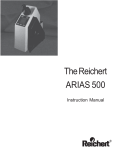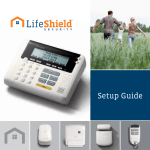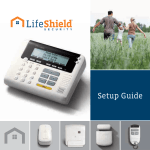Download LSS-2388 Installation and User Manual Refer to image above to
Transcript
LSS-2388 Installation and User Manual (Revision 2 July 2015) Thank you for your purchase of the Laser Safety Systems 2388 Defeatable Access Control Kit. The Access Control components are designed to meet the requirements of ANSI Z136.1-2007 section 4.3.10.2 and the failsafe requirements of NFPA 70E. NOTICE: The LSS-2388 Defeatable Access Control System does not secure the laser during electronic approved access. The facility must ensure that the level of radiation at the entry point does not exceed the safe ocular or skin MPE. Laser curtains are usually placed at the entryway to permit safe door opening. Refer to image above to reference items contained in the LSS-2388 defeatable access control kit. A & B - 12 foot length of pre-terminated keypad cable and Push-to-exit cable C - Push-to-Exit module D - LSS2388 main controller module with hidden text display E - LSS2388 keypad module F - LSS2306-12 Dual magnetic limit switch with 12” armored cable and mounting hardware Optional components are available for this system and can be purchased separately. These include: Card reader daughterboard for keypad module, keychain cards, magnetic lock(s), extra limit switches, extra keypad for LCA to LCA dual direction defeatable access control. A typical complete room schematic is shown above. Notice the LSS-2388 kit is installed as easily as any standard module provided by Laser Safety Systems. The pre-wired keypad and push-toexit switch are “plug & play”. 1 Component mounting: Surface mounting is demonstrated below. The modules may also be mounted in standard single and dual-gang outlet boxes or low voltage drop-in boxes within the wall. Typical Exterior module placement The image to the left shows a typical keypad and warning module placement at an entry door to a class 3B or class 4 laser controlled area. The warning module shown is part number LSS-2380 and is ordered separately. To meet ADA compliance, the keypad is normally placed at 48” to 54” above finished floor. The keypad is normally placed opposite the hinge on single width doors. Offset and double doors have no preference. Only 1” box depth is required. Typical interior module placement on single doors The image to the left shows the LSS-2388 main control module mounted near the top of the door frame. This is typical to allow the LED backlit display text to be seen throughout the room. It is also a good location to introduce the LSS2306-12 magnetic switch. When using vinyl surface track, a small hole is drilled in the track so the armored cable can be brought into the controller box. The Push-to-Exit module is seen near the door handle. To meet ADA compliance, this module is placed between 48” to 54” above the finished floor. 1.5” minimum box depth is required for the 2-gang LSS2388 main module 1.5” minimum box depth is required for the LSS2388PTE push-to-exit. Typical interior module placement on double-doors When offset or full double-doors exist, we recommend placement of the LSS-2388 main control module at the center of the opening as shown. In this mounting position, it is still very easy to use our standard LSS-230612 magnetic switch with 12” armored cable. When there is a chance that the second wing of the door can be opened or left in an open position with the main entrance closed, we recommend placement of a second door limit switch. The switch is simply wired in series with the first switch and ensures proper monitoring of the door closure. The LSS-2306-12 door sensor is placed at the top of the door. The portion with the armored cable contains two independent magnetic reed switches. This portion mounts to the door frame. The portion without the cable contains a magnet. This mounts to the swinging door. A mounting bracket is provided to adjust the gap for this switch. The switches will be closed if the gap is less than ½ inch. The switches should be open when the door has opened the gap to about one inch. If a magnetic lock is installed, it should be kept at least 4 inches away from the magnetic sensors. The interior images above show the standard LSS2388 kit. If a magnetic lock is added to the installation, we highly recommend placement of our LSS-2383 Emergency Stop switch on the interior and exterior sides of the door to cut power to the magnetic lock in the event of emergency. NFPA codes compliance also requires connection of the “FIRE” terminals of the LSS2388 control module to the building fire alarm system to immediately release the magnetic lock when the fire alarm is actuated. 2 The rear side of the three modules of the LSS-2388 kit are shown here. The left module is the Push-to-Exit. It has an RJ-22 (handset type) jack that accepts a pre-made cable provided with the kit. The main LSS-2388 module in the center has an identical RJ-22 jack to accept the cable. It also has two RJ-11 jacks that accept a cable for one or two keypads. (Two keypads are used in dual LCA installations) The module on the right is the keypad module. It has an RJ-11 jack ready to accept the pre-made cable for the keypad. Wire Connections: The image below represents the rear of the LSS-2388 main controller. The items shown in color represent the minimum connections required to make this module operational. They are: 1. X1 and X2 connections for the main interlock cable. 2. Fire connection terminals. Short these terminals if they are not connected to a building fire alarm. If they are connected to a fire alarm, they are only to be connected to “dry” contacts of a relay. 3. The door limit switch is connected with the colors shown on the module. 4. The keypad and Push-to-Exit module are connected with pre-terminated push-in connections. The connection jacks for the pre-terminated cables are sized differently, so it is not possible to accidentally reverse the connections 3 Wiring connections for the optional connections are described below. Refer to the image at left when connections are described. Starting from the bottom: 1. Maglock refers to the optional magnetic lock that can be driven from this module. The maglock will be energized when the room is armed for laser operation and will release when a bypass is activated by keypad, card reader, Push-to-Exit, or motion detector input 2. Magnetic Strike refers to an electronic strike plate that can be mounted in the door jamb. The output from this connection is normally off to allow the door to be locked and manually operated as any common door. When a bypass is activated as described in (1) above, 12VDC is sourced from this connection to energize the strike plate and unlock the door. The strike is only energized for the “pre-access” programmed time and will drop back to a locked state once the door is opened or if the timer expires. 3. Ext. Card Reader refers to an external card reader that might be supplied by the facility. Do not confuse this with the Laser Safety Systems card reader option that can be added to the LSS2388 keypad. This connection is an input that will initiate a bypass whenever it detects a voltage pulse between 12 to 36 VDC or VAC. If your facility uses card readers and the card reader sends a signal to release a strike on the door, this same set of wires that goes to the strike can be routed in parallel to these terminals. The input at these terminals goes to a high impedance (>20k ohms) optical isolator in our module, so there is no chance of damage to your circuits or our module. It is very similar to measuring a circuit with a digital volt meter. Note: If you are considering using this option, you do not need to permanently install the LSS2388 keypad since your building card reader system will initiate bypass for entry, and the Push-to-Exit will initiate bypass for exit. The card reader will only need to be temporarily connected whenever you want to program the timing features of the module. 4. Fire Alarm Input. As described earlier, this input must be shorted if it is not connected to a building fire alarm system dry relay contact. Most facilities do not connect to building systems, but if a magnetic lock is used on the door it is a NFPA requirement. 5. Motion Detector power and input. Our module can source power to, and accept a signal from, a motion detector that would be mounted on the interior side of the door pointing directly down. 12VDC is sourced from the labeled terminals. The 12VDC is routed through the motion detector contacts so it will source 12VDC back into our “input” pin whenever motion is detected. When the signal is detected, a bypass is initiated in the same manner as pressing the Push-to-exit button. 6. See Manual. This connection is a dry relay contact set that is used whenever this module is configured for dual Laser Controlled Area (LCA) access control. In this mode, the Push-to-Exit module is removed and a second LSS2388 keypad is placed on the interior of the door. A code is entered from either side to allow movement between two LCA’s. This connection will be detailed in a separate schematic whenever a system is ordered. 4 System Operation: When the room has been armed for laser operation, LED’s will show through the front label to show room conditon. During room access, white LED’s illuminate the text near the bottom of the label that reads “ACCESS”. If desired, the user can program the module to simply say “LASER ON” without showing the “DANGER” text. When the room is not armed, the “LASER SAFE” text appears in the message area. When the room is “crashed safe” with an E-Stop button or other crash function, the green text slowly pulsates on and off. The Push-to-Exit module is back-lit whenever the room is armed. When the button is pressed, the “ACCESS” message on the main LSS-2388 module will illuminate to signal the bypass. The Keypad has green and red LED’s that show through the front label to indicate armed and released status. The keypad has a builtin antenna that makes it ready for card reader applications if our card reader option is purchased. 5 Access Control Capabilities A Master code permits the end user to set two separate user entry codes. The primary entry code would normally be used for the qualified “normal” laser workers. The secondary entry code can be set to allow temporary access to the laser area for qualified “provisional” laser workers. If Laser system conditions are changed, the secondary code should be changed to a new number. Once the provisional workers are trained on the new laser layout and operation, they can be given the new code. The primary laser workers would not be inconvenienced by the changing codes. Master code allows end user to program the intelligent access timing functions and tone production. An optional Magnetic lock is released and interlock is bypassed by either code entry or a “push to exit” button. Electric strikes can also be driven as previously described. The room interlock will trip if door is opened without proper code or a “push to exit” request. The keypad also serves as an audible warning device to personnel in the area. A counting tone is produced once per second during the granted access period. This gives workers a “feel” for how long the door has been opened and when they must close the door. Our optional Card Reader is a complete stand-alone system that does not require a connection to a computer for programming or operation. Laser workers are given a keychain card. Each lab owner can either authorize or deny access to a specific card based on the workers qualifications. This is done by using two “control” cards that can “Enroll” or “Delete” workers individual cards. In this way, a single worker can carry a single card and be granted access to only one lab, or multiple labs as permitted by each individual lab owner. Intelligent Access Timing: The programmed setting determines the maximum time the door can be held open, but there are several intelligent features built in to the controller. Pre-Access timing: If an override is initiated but the door is not opened within 5 seconds (factory default), the override condition is cancelled. A short cancelation tone is produced to convey the condition to the user. This “pre-access” timer can be adjusted via the programming keypad to any value between 5 and 15 seconds. The automatic cancellation avoids the long wait that would otherwise occur in a non-intelligent access timer. Access timing: If an override is initiated and the door is subsequently opened, the unit senses the opening and immediately transitions from pre-access mode to access mode where the access time programmed in the keypad is counted. During the countdown period, pressing any keypad button or pressing the push-to-exit button will restart the access timer. This is convenient at times when the door must be held open to bring in a large piece of equipment. However, if the push-to-exit button is held down or if a exit button switch failure occurred, the system will catch this error and trip the interlock if it is not released within 15 seconds. The access timer factory default is 15 seconds but it can be adjusted via keypad to any value between 5 and 99 seconds. Access warning time: If an access is started and the door is held open beyond the programmed access time, a screaming tone is produced to warn the user of an impending system trip to safe mode. If the door is closed during this warning tone period, the interlock will not trip. This warning tone factory default time is 5 seconds, but can be adjusted via keypad to any value between 5 and 15 seconds. Post-Access automatic cancellation: When the door is closed after an access, the controller senses the closure and cancels the override condition within 2 seconds of closure. This allows the system to be ready for another entry or exit request without waiting for the normal timer to expire. 6 Keypad Operation: When the room is armed and the magnetic lock is activated, the red “locked” LED will be illuminated. When the proper four digit access code is entered, the door will unlock for the time period programmed. If additional time is required, pressing any button on the keypad or pressing the “Push-to-Exit” button will restart the timer count. An audible counting tone is produced once a second during the access period. The door must be completely shut and ready to lock at the end of the granted access or the interlock will trip. See pages 7 & 8 for keypad programming instructions. To enter the room with lasers operating: Enter one of the two proper access codes (initially set at 1234 and 3333) and, if programmed for tones, you will hear the “user coming in” tone produced by the module. Open the door and enter. The door interlock will be bypassed for the time period programmed and will automatically cancel when the door is closed again. Holding the door open beyond access time: When the bypass timer is initiated, an audible count down tone is produced once a second for the time setting designated by the programming. If the door is held open beyond this time, a loud warning tone is produced for five seconds (programmable). If the door is closed during this warning period, the interlock will remain armed. If the door is held open beyond this warning, the interlock system will trip to “SAFE” mode. Unauthorized entry: off. If the door is opened by force, the interlock system will immediately trip Optional Card Reader Operation: If you have purchased the card reader as an option when purchasing the LSS2388 kit, the card reader module will already be installed on your keypad. If you have purchased it later, you will receive installation instructions separately. A user simply swipes his/her card in front of the keypad. If the card is authorized, access will be granted and the keypad will change from the red “Interlocked” state to the green “Released” state for the pre-programmed intelligent timing values. If the card is not authorized, access will be denied and a denial tone will be produced. Control Card Operations: It is assumed you have your “Enroll” card and “Delete” card present. If you have lost these cards, the keypad programming section describes how to use the keypad master code to “create” a new “Enroll” and “Delete” control card set. Enroll new cards (keychains) to system memory 1. swipe “Enroll” card. Green LED will flash and a tone will be produced at about 5 hz. 2. swipe any or all cards you wish to enroll. 3. swipe “Enroll” card again. Green LED will stop flashing and tone will stop. Delete cards (keychains) from memory 1. Swipe “delete” card. Red LED will flash and a tone will be produced at 5hz. 2. Swipe any or all cards to be deleted. 3. Swipe “delete” card. Red LED will stop flashing and tone will stop. Delete All Cards from memory. 1. Swipe “delete” card. 2. Swipe “enroll” card. 3. Swipe “delete” card. 4. Wait 10 seconds and flashing and tone will stop. 7 KEYPAD PROGRAMMING The LSS2388 system has a “Master Programming Code”, and two common user (entry) codes. The default codes may be used to test initial functionality of the system, but should be changed using the master programming code once the system is placed in service. Default Codes: Default Master programming code is 52#181 (yes, # is one of the buttons pressed) Default user entry code is 1234 (primary) and 3333 (secondary). Once the master code is entered a single louder tone will sound and the room interlock will drop to a tripped safe mode. It is necessary to trip the room interlock because the keypad microprocessor is in a programming state and cannot monitor normal door functions. Change primary user entry code: 1. Enter the master code – listen for the louder high frequency tone and room trip. 2. Press “1”, there should be a longer medium tone acknowledging the key press. 3. Enter your desired 4 digit code. 4. After the 4th digit is entered, there will be a dual tone acknowledgment and the room interlock will reset to the “safe – ready to arm” mode. Change secondary user entry code: 1. Enter the master code – listen for the louder high frequency tone and room trip. 2. Press “2”, there should be a longer medium tone acknowledging the key press. 3. Enter your desired 4 digit code. 4. After the 4th digit is entered, there will be a dual tone acknowledgment and the room interlock will reset to the “safe – ready to arm” mode. Change master programming code: 1. Enter the present master code – listen for the louder high frequency tone and room trip. 2. Press “#”, there should be a longer medium tone acknowledging the key press. 3. Write down the 6 digit code you are about to enter so it cannot be forgotten. 4. Enter your desired 6 digit code. 5. After the 6th digit is entered, there will be a dual tone acknowledgment and the room interlock will reset to the “safe – ready to arm” mode. If you have changed your master programming code, but it was lost or forgotten, the system can be returned to the default factory code using the following procedure: Restore master control code to factory default: 1. The door where the LSS2388 is installed must be open and remain open during this process. (the controller will be checking the limit switch indication) 2. Unplug power to the interlock system. 3. Wait 5 seconds and re-power system. 4. A beeping signal will be produced by the LSS2388 for 15 seconds. 5. If the following code is not entered into the keypad within 15 seconds, the unit will go to normal operation without resetting to factory default: 6. Code is 5956 7. If the code is not entered correctly, the procedure must be repeated again from step 1. 8. When correct code is entered, you will hear a 2 second tone and the system will return to normal operation. The master control code is now set to 52#181. 9. This factory reset of the master code has not affected your selections for tones and timing. 8 Restore tones and timing to factory default values. In the factory default, all tones are produced. Pre-Entry is 05 seconds, Entry is 15 seconds, Entry alarm is 05 seconds, user code one is 1234, user code two is 3333. 1. Enter the master code – listen for the louder high frequency tone and room trip. 2. Press , there should be a longer medium tone acknowledging the key press. 3. After the selection is entered, there will be a dual tone acknowledgment and the room interlock will reset to the “safe – ready to arm” mode. * Change Pre-Access timing setting: 1. Enter the master code – listen for the louder high frequency tone and room trip. 2. Press “3”, there should be a longer medium tone acknowledging the key press. 3. Enter two digits to represent the desired Pre-access time (in seconds). Valid entries are 05 to 15 seconds. 4. After the two digits are entered, there will be a dual tone acknowledgment and the room interlock will reset to the “safe – ready to arm” mode. Change Access timing setting: 1. Enter the master code – listen for the louder high frequency tone and room trip. 2. Press “4”, there should be a longer medium tone acknowledging the key press. 3. Enter two digits to represent the desired access time (in seconds). Valid entries are 05 to 99 seconds. 4. After the two digits are entered, there will be a dual tone acknowledgment and the room interlock will reset to the “safe – ready to arm” mode. Change Access Warning time setting: 1. Enter the master code – listen for the louder high frequency tone and room trip. 2. Press “5”, there should be a longer medium tone acknowledging the key press. 3. Enter two digits to represent the desired warning time (in seconds). Valid entries are 05 to 15 seconds. 4. After the two digits are entered, there will be a dual tone acknowledgment and the room interlock will reset to the “safe – ready to arm” mode. Turn module tones on and off: 1. Enter the master code – listen for the louder high frequency tone and room trip. 2. Press “6”, there should be a longer medium tone acknowledging the key press. 3. Enter three digits to represent the desired tone control modes. Valid entries are 000, 001, 011, 010, etc. to 111. 4. After the three digits are entered, there will be a dual tone acknowledgment and the room interlock will reset to the “safe – ready to arm” mode. For each of the three digits, 1 is “ON” and 0 is “OFF. First digit entered: Turns on and off the entry/exit tones produced when the interlock is not set. This tone is normally provided as a continuous method of verifying the interlock is properly reading the door limit switch. Some users like it, but some find it annoying. The choice is yours to make. Second digit entered: Turns on and off the bypass entry tones produced when the interlock is set. These are the tones that we like to call “user coming in” and “exit now”. Third digit entered: Turns on and off the warning tones produced during arming and disarming. As an example, if you don’t like the entry/exit tones during safe mode (digit 1) and the arming/disarming tones (digit 3), you would enter the following sequence: 1. Enter the master code – listen for the louder high frequency tone and room trip. 2. Press “6”, there should be a longer medium tone acknowledging the key press. 3. Enter “010” 9 4. After the three digits are entered, there will be a dual tone acknowledgment and the room interlock will reset to the “safe – ready to arm” mode. Change “DANGER” text appearance when room is armed: 1. Enter the master code – listen for the louder high frequency tone and room trip. 2. Press “7”, there should be a longer medium tone acknowledging the key press. 3. Enter “1” to have “DANGER LASER ON” displayed when the room is armed (or) Enter “0” to have “LASER ON” displayed. 4. After your selection is entered, there will be a dual tone acknowledgment and the room interlock will reset to the “safe – ready to arm” mode. Module operation to LCA to LCA access control mode: 1. You have added a second LSS2388kp keypad module and removed the push-to-exit module. 2. Enter the master code – listen for the louder high frequency tone and room trip. 3. Press “8”, there should be a longer medium tone acknowledging the key press. 4. Enter “0” to change mode to dual LCA access control mode (or) enter “1” to return to normal defeatable access control with a single keypad and push to exit module. 5. After your selection is entered, there will be a dual tone acknowledgment and the room interlock will reset to the “safe – ready to arm” mode. Notes about LCA/LCA mode: 1. When in LCA/LCA mode, there will not be any lettering displayed on the module to show “SAFE” and “ARMED” conditions because it would add confusion when armed status of the second room is unknown. 2. If a factory reset of tones and timing is performed, the module will revert to the standard defeatable access control mode. This step must be repeated to set control back to LCA/LCA mode. Create new master programming cards (if cardreader exists) 1. Enter the master code – listen for the louder high frequency tone and room trip. 2. Press “9”, there should be a longer medium tone acknowledging the key press. Red and green LED’s will be lit on the keypad. 3. Swipe two cards. The first card swiped will be the “master-add” card. The second card swiped will be the “master-delete” card. 4. Press “1” to exit this mode. You will hear two beeps and the keypad will be reset to normal operation mode. ---- End of document ----- 10