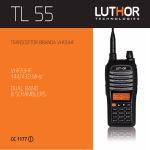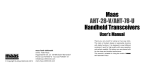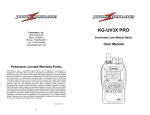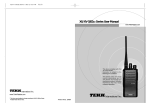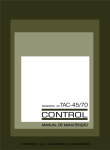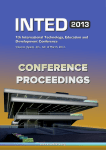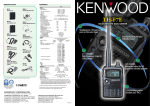Download USER MANUAL - Luthor Technologies
Transcript
TL 22 MONOBAND VHF TRANSCEIVER VHF 144 - 146 Mhz USER MANUAL 1177 ! TL 88 s e We have done everything possible to obtain the maximum of detail in this manual, but we are not responsible for any possible omission as well as printing errors or translation. All the specifications are subject to change without previous notice. h t . r o l. u w Note on environmental protection: w This symbol on the product or its packaging indicates that at the end of the useful life of this product the user is legally obligated to fulfil the European directive 2002/96/EU in the legislative national system (RD 208/2005), which applies the following: The electrical and electronic equipment, as well as batteries and rechargeable batteries, can not be treated as normal household waste, but must be delivered to the corresponding collection point. By ensuring that this product is rejected correctly, you help with this action to prevent negative consequences for the environment and human health which could be caused by its inappropriate management. The recycling of materials helps to preserve natural resources. To receive detailed information about the recycling of this product, please contact the city office, the most nearby waste disposal service or the establishment where you purchased the product. w s e We want to appreciate the confidence shown by purchasing this LUTHOR TECHNOLOGIES model TL-22. This transceiver offers an innovative design in terms of technology and . r o multi-functionality. Its high quality and extensive features make it one of the best equipments in its field, we trust in your total satisfaction with your expectations and communication needs. h t Please read carefully the following manual before using the transceiver in order to guarantee the maximum performances. The use of the l. u w symbol shows that this equipment its under use restrictions in certain countries. Countries where the use of this equipment is permitted, under requirement from the corresponding authorization or license of the different administrations from the countries listed below: AT BE IE IT w w SE CH LT MT DK FI FR DE GR IS LU NL NO PT ES GB CY CZ EE HU LV PL SK SI BG RO LI 1 EN s e General Transceiver Functions: . r o · Monoband VHF, dual display, dual standby · A/B bands with independent use · 128 memory channels · FM radio receiver, 25 radio memories · VOX or hands free function, with adjustable sensibility h t · Voice guide in English · Analogical CTCSS and digital DCS tones l. u w · 1750Hz tone · ANI code · DTMF / 2 tones / 5 tones · 8 encryption levels w 2 w s e Contents index: . r o Cautions and practical advices Unpacking of the equipment and content Supplied accessories Battery charge h t Accessories installation Transceiver’s description Introduction to display’s icons l. u w Keys functions Working modes Menu’s table Menu’s configuration Detailed descriptions Advanced functions w Technical specifications Cautions and practical advices w EN 4-6 7 8 - 10 11 - 13 14, 15 16, 17 18, 19 20, 21 22 - 24 25 - 28 29 - 41 42 - 47 48, 49 50 3 s e Cautions and practical advices . r o Please read carefully the following manual before using the transceiver in order to guarantee the maximum performances. This manual has important using and safety instructions, therefore, we recommend you to keep it for future consulting. ! Any repair must be realized only by qualified personnel. ! Do not use this transceiver nor recharge it anywhere susceptible flammable h t environment (gas presence, smoke ...). l. u w ! Turn off the equipment when being in a gas station. ! Do not manipulate or attempt to modify the transceiver or the battery. ! If you want to store the equipment during a long period of time, you have to extract the battery. ! When the equipment is in functioning, avoid that the antenna is close or w touching your face or eyes. ! The equipment will give its maximum performance if the antenna is in vertical w position with the microphone at a distance of 5-10 cm from your mouth. ! Ear Damages! If the receipt is done with headphones ... the volume should be low. Prolonged use at high volume may damage the ear. If a¬er using the equipment, you hear a constant sound of a buzzing, reduce the volume or 4 s e or abandon the use of headphones. ! DO NOT turn on the equipment with a voltage other than indicated: risk . r o of damages. ! DO NOT use the PTT button if is not necessary. ! DO NOT use the transceiver if you are driving a vehicle. To prevent accidents, h t focus only on driving. ! Avoid exposing the transceiver to the sun for long periods or in Extreme temperatures below 0 º or above 55 degrees. l. u w ! The excessive overheating can provoke the explosion of the battery. ! Be careful with the equipment and the battery, a blow might damage them or even in the worst case, it can do that the battery exploits. ! Under no concept short-circuit or cross the battery terminals, it could irreversibly damage the battery and in the worst case could lead to an w explosion that could lead to potential physical harm to the user. It is is recommended: w - Transport the equipment of suitable form in order that the terminals could not cross unintentionally. - Do not carry it in your pocket with metallic objects like keys, coins, etc. 5 EN s e - Do not place the equipment with terminals making contact in a metal surface. . r o - Avoid contact of the equipment and battery to water or conductive liquids. - As the transceiver as the elements that comes with it aren’t toys, keep them always out of reach of children or pets. h t w l. u w 6 w s e Unpacking of the equipment and content Unpack carefully the content of the box of your transceiver. We recommend you to . r o verify the elements listed in the following table before discarding the package. If some element is missing or it had been damaged due to the shipping, please contact your dealer as soon as possible. Accesorios Suministrados TL-22 l. u w TL-88 handheld Antenna w w Desktop charger TLC-440 h t Wrist strap Li-Ion battery TLB-402 Battery charger TLC-435/1 R TRANSCEPTO VH- F 146 Mhz 144 MANUAL ARIO DE USU TL-22 1177 ! Belt clip TLP-422 User’s manual 7 EN s e Battery charge . r o The TL-22 is equipped with a Lithium Ion battery (also known as Li-Ion or simply Lithium battery). The main characteristics of these batteries are lightness, no memory effect and a high energetic capacity in a reduced size. The majority of the lithium batteries have more advantages than Ni-Mh batteries or the older and obsolete ones of Ni-Cad (the cadmium is a very pollutant element), thought it is necessary to take some h t cautions with the Lithium batteries, therefore we recommend you to read carefully the warnings indicated on the subject of Lithium batteries in the paragraph located in the l. u w pages 4, 5 and 6 of the Cautions and practical advices. To carry out the charge of the batteries, the equipment is supplied with the LUTHOR TL-440 charger, it is an intelligent one that identifies the battery charge to recharge it only during the necessary time to complete its full capacity. In the case that the battery is totally flat, the full capacity will be reached in about 5 hours. WARNING: it is w not at all advisable to recharge the battery with another charger than the original TL-440 and not try to charge another battery different than the ones provided by w the brand for this charger. 8 s e Under the charger, you will observe on the labelling its characteristics and some icons EN that indicate the state of the battery, next we show you its meaning: INPUT: It indicates that the voltage entry for this charger is about 13,8 volts of continuous tension. Charger OUTPUT: It indicates that the voltage exit and the battery charge is about 8,6 continuous volts with a current of between 400 and 450 mAh. Charging w RED SYMBOL: Top Led turned on in red colour indicates that the battery is charging. w h t l. u w INPUT DC13.8V OUTPUT:DC 8.6V 400 450mAh Completed GREEN SYMBOL: Top Led turned on in green colour indicates that the battery has completed its charge. . r o CHARGING COMPLETED Charge contacts. Guide slots for introducing the battery.They allow charging only the battery alone or with the transceiver. Note: in case of charging the battery with the transceiver is advisable to do it with the handheld switched off. Indicator LED of operation and charge status. 9 s e The supply of the charger can be made from its own transformer which reference is LUTHOR TLC-435/1 supplied with the equipment or through the connection known as . r o "cigarette-lighter" of the vehicle, which optional reference is LUTHOR TLB-50. Battery charger TLC-435/1 1 h t AC ADAPTOP INPUT. 220V 50Hz OUTPUT. 12V-300mA ! AC ADAPTOR INPUT. 220V 50Hz OUTPUT. 12V ! TLC-435/1 Made in China INDOOR ONLY l. u w 3 2 4 1 The battery charger must be connected to 220v/50Hz. 2 3 4 Output: 12 volt. 300mA DC 5 "Cigarette-lighter" connection, from 12 to 13,8 volts. 6 Back connection, from 12 to 13,8 volts input max. w Only for inner use. Connections: + Positive interior contact Negative exterior contact w INDOOR ONLY TLC-435/1 Made in China Desktop charger TLC-440 6 5 Charger TLB-50 s e Accessories installation EN . r o Battery installation 1. Fit the Lithium battery on the guide and slide it towards the upper transceiver’s part – in the arrow’s direction – to fix it completely. (Figure 1) 2. To remove the battery, press the subjection button and slide the battery towards h t the lower transceiver’s part – in the arrow’s direction – to remove it completely. (Figure 2) l. u w w w Figure 1 battery subjection button Figure 2 11 s e Antenna installation . r o To install the supplied antenna, hold it on the base and make it turn clockwise into the transceiver’s top connector until it will be totally fixed. Don’t tighten it so strong. (Figure 3) h t To uninstall the antenna, hold it on the base and make it turn anticlockwise. (Figure 4) l. u w Note: never transmit without having installed the antenna. 2 Figure 3 12 w w -2 TL When you install the supplied antenna, never hold it on the upper side to screw it on the transceiver’s top connector, otherwise you could broke the antenna. TL -2 2 Figure 4 Installation of an external accessory: earphone, microphone, PC cable, etc. side, and insert the accessory connection: earphone, microphone, programming cable, etc. (Figure 5) Installation of the wrist strap l. u w h t Introduce the strap’s extreme through the transceiver’s s e . r o Open the connections cover placed on the right lateral EN TL-2 2 Figure 5 bolt and tie the wrist strap with itself extreme. (Figure 6) w w Figure 6 13 s e Transceiver’s description VHF antenna Connect here the supplied antenna. w w 14 h t l. u w BUSY / TX The led shines green during the reception and shines red during the transmission and the emergency call. MIC The internal microphone is installed here. . r o ON-OFF/VOLUME Controller Use this control to turn on / off the transceiver and to adjust volume level. TL-22 SPEAKER The internal speaker is installed here. KEYBOARD Use these 18 keys to operate the TL-22 functions. The function of each key is described on the pages nnn and nnn. s e Transceiver’s description CALL This key activates the emergency call (1750Hz) to access the repeater, and to transmit DTMF / 2 tones / 5 tones. w MONI Press this key to deactivate the squelch, allowing you to hear very weak signals so close to the background noise. w . r o h t l. u w PTT Press to transmit and release to receive when your transmission have been finished. EN MIC/SP This connector allows connecting external accessories such as: earphone, microphone, external speaker, programming cable, etc. 15 s e Introduction to display’s icons When the transceiver is turned on, you can see different icons on the screen. The next . r o table will help you to identify the meaning of the display’s icons. h t Signal’s power level, power meter. l. u w Low power. Dual standby on. Battery save function on. VOX function on. Frequency offset direction. w Reverse frequency on Narrow band on w Keyboard blocked. SQUELCH (SQ) Squelch function on. Beep function on. 16 s e Voice encryption function on in the active channel or frequency. Battery level indicator. . r o CTCSS on. DCS on. 5 tone on. h t 2 tone on. DTMF on. l. u w Channel in use indicator Channel in use indicator EN Decimal frequency for the 5 / 6,25 / 10 / 12,5 / 25 / 37,5 / 50 / 100 KHz Channel number / Menu’s number indicator. Busy channel indicator. w Scan function available in channel mode. w 17 s e Keys functions: Pressing the key. Enter the menu mode/ confirm the selection. Pressing and turning on the transceiver. Enter reset mode. Pressing the key 18 . r o Select upper item, channel or frequency. h t l. u w Select lower item, channel or frequency. Change between VFO mode and MR mode / exit the adjust. No action. No action. No action. Change between channel mode and VFO mode. Frequency/ Channel 1 Frequency/ Channel 2 Frequency/ Channel 3 Frequency/ Channel 4 Frequency/ Channel 5 Enter scan menu. Enter priority channel menu. Enter VOX menu. Enter high/low power menu. Enter squelch menu. w w Pressing +. Change between A or B bands. Pressing the key Frequency/ Channel 6 Frequency/ Channel 7 Frequency/ Channel 8 Pressing + Enter dual standby menu. Enter LED menu. Enter display colour menu. Pressing the key. Press and release the key to lock/unlock the keyboard. Pressing + Enter sub tones menu. w w h t l. u w s e . r o Frequency/ Channel 9 Enter beep menu. EN Frequency/ Channel 10 Enter ANI menu. Press and Enter or leave release the key FM radio mode. to activate the reverse frequency. Enter frequency offset direction menu. Activation of emergency call. 19 s e Working modes . r o 1. Frequency mode (VFO) Using this mode, you can use [ ] or [ ] to change the frequency or introduce directly through the numeric keyboard the wished frequency number. 2. Frequency-Channel mode (MR) h t When there’s at least one memory channel memorized and staying in the frequency mode (VFO), press [ ] to enter in the MR mode. l. u w The frequency will be showed in the display and the corresponding channel number or memory will be indicated on the right side. When the option of editing the channel name is on and the channel name is edited, the name of the channel will be displayed. Please, read the configuration of the 23B and 24 menus on pages 37 and 38. 3. Channel mode (CH) w When there’s at least one memory memorized, while keeping pressed [ ] turn on the transceiver to enter in the channel mode. The channel number will be showed in the display and when the option of editing the channel name is on and the channel w name is edited, the name of the channel will be displayed. Please, read the configuration of the 23B and 24 menus on pages 37 and 38. 20 s e 4. FM radio mode The TL-22 has a FM radio with the 88.00 – 108.00MHz range. While staying in the FM . r o radio mode you can introduce the wished FM frequency number and memorize your favourite radio stations. Press [ ] to enter or leave the FM radio mode. 5. Menu mode Press [ h t ] to enter the menu mode, there’s a total of 34 menu operations. Please, look up the menu’s table on pages 22 and 24. l. u w 6. Reset mode While keeping pressed [ [ ] again to confirm. 1. Press [ ] turn on the transceiver to enter in the reset mode, press ] or [ ] to select between VFO/FULL. - VFO: reset all the frequency mode adjustments. - FULL: reset all the frequency mode and channel mode adjustments. w 2. Press [ ] to confirm. Warning: selecting this option you will delete all the memorized channels and all the parameters selected by the user. w 21 EN s e Menu’s table Nº Display . r o Select. parameters Function’s description 01 SCAN / Frequencies / channels scan. 02 TX.SEL EDIT / BUSY Selection of priority channel in TX. 03 VOX 1–8 VOX (hands free) sensitivity level. 04 POW LOW / HIGH 05 SQL 0-9 06 D.WAIT 07 LED 08 LIGHT 09 BEEP 10 ANI 11 TOT 12 BCLO l. u w 13 14 15 22 ON /OFF ON / AUTO / OFF h t High or Low transmission power. Squelch sensitivity level. Turn on/off dual standby Turn on/off display light. COLOR1/COLOR2/COLOR3 Display’s colour selection. ON / OFF Turn on/off keyboard’s sound. ON / OFF Turn on/off ANI code. OFF / 30 / 60 / … / 270 Transmission time timer. OFF / WAVE / CALL Busy channel lock. VOX.SW ON / OFF Turn on/off VOX (hands free). ROGER ON / OFF Transmission’s end notice. DW ON / OFF Monitor option for FM radio. w w Nº Display Select. parameters s e Function’s description RX.SAV ON / OFF 17 SCANS TO / CO / SE Selection of the scan mode. 18 AUTOLK ON / OFF Automatic keyboard lock. 19 VOICE ON / OFF Turn on/off the English voice guide. 20 OPNSET OFF / DC / MSG 21 VLT / 22 PON.MSG 23A OFFSET 23B DIS.NM 24 CHNAME 25 C-CDC 26 R-CDC 27 T-CDC l. u w 28 29 Alphanumeric symbols 0.000 – 99.995MHz ON / OFF h t Display information when turning on. Shows the battery voltage. Display message when turning on. Frequency offset value (VFO mode). Shows channel name (Channel mode). Alphanumeric symbols Edition of the channel name. OFF / 67.0 / D023N CTCSS / DCS tones in TX / RX. OFF / 67.0 / D023N CTCSS / DCS tones in RX. OFF / 67.0 / D023N CTCSS / DCS tones in TX. S-D + / - / OFF Frequency offset direction STEP 5K / 6.25K / … / 25K Selection of frequency steps. w w EN . r o 16 Turn on/off reception’s energy save. 23 Nº Display Function’s description Bandwidth selection. 30 N/W WIDE / NARROW 31 SEEK 67.0 / 32 SEEK D023N / 33 SCR.NO 1–8 34 APRO OFF / COMP / SCRA 1. In the standby mode, press [ “MENU”. . r o CTCSS tones scan. DCS tones scan. h t Selection of the encryption group. Selection of the audio mode. l. u w Menu’s operation ] to enter into the menu, the display will show 2. Press [ ] or [ 3. Press [ ] to enter and then press [ 4. Press [ ] to confirm. 5. Press [ ] twice to leave the menu and return to standby mode. 24 ] to select the wished menu’s number. w w s e Select. parameters ] or [ ] to select the wished adjustment. Menu’s configuration: Item Item num. name How to enter Display text Parameter selection . r o Parameter description 1. ) Frequency/ Channel Scanner. Press or _____ to select scan direction. 2) Priority channel selection. Press or EDIT: TX on predetermined frequency or _____ to select channel. BUSY: TX on the last used. the value. 3) VOX sensitivity level. Press or VOX level: from 1 to 8 (8 is the maximum _____ to select sensitivity level). the value. h t l. u w Press or Squelch level: from 0 to 9. _____ to select (0 is open squelch). the value. 5) Squelch (SQL) level. 6) Dual standby system. 7) Display light. w w 9) Keyboard’s sound (BEEP). Confirm. EN Standby Page mode 29/30 30 30/31 Press or HIGH: high power: 5watt. _____ to select LOW: low power: 1watt. the value. 4) Transmission power. 8) Display’s colour selection. s e 31 31/32 Press or ON: activate dual standby. _____ to select OFF: deactivate dual standby. the value. 32 Press or AUTO: automatic light when operating. _____ to select ON: light always on. OFF: light always off. the value. 32 Press or COLOR1: purple. _____ to select COLOR2: blue. COLOR3: orange. the value. 32/33 Press or ON: activate “beep” sound. _____ to select OFF: deactivate “beep” sound. the value. 33 25 s e Menu’s configuration: Nº Item Nombre Item Item num. Item name Como Howentrar to enter Display Texto en text pantalla Selección Parameter del parámetro selection . r o Parameter Explicación description del parámetro 10) ANI code activation. Press or _____ to select ON: activate ANI function. OFF: deactivate ANI function. the value. 11) Transmission time timer. Press or _____ to select OFF / 30... / 270 seconds the value. 12) Busy channel lock. Press or OFF: lock deactivated. _____ to select WAVE: partial lock activated. CALL: total lock activated. the value. h t l. u w 13) VOX activate/ deactivate. 14)Transmission’s end notice 15) FM radio monitor. 16) Reception’s energy save. 17) Scan mode selection. 26 w w 18) Automatic keyboard lock. Confirmar Confirm. Modo Standby de Page Pag. espera mode 33 33 34 Press or ON: activate VOX function. _____ to select OFF: deactivate VOX function. the value. 30/31 Press or ON: activate “roger beep” function. _____ to select OFF: deactivate “roger beep” funct. the value. 34/35 Press or ON: priority for transceiver. _____ to select OFF: priority for FM radio. the value. 35 Press or ON: activate energy save function. _____ to select OFF: deactivate energy save funct. the value. 35 Press or TO: Search-listen-continue scan. _____ to select CO: Search-listen-scan if signal stop. the value. SE: Search-listen-stop scan. 29/30 Press or ON: activate auto lock function. _____ to select OFF: deactivate auto lock function. the value. 35/36 s e Menu’s configuration: Nº Item Nombre Item Item num. Item name Como Howentrar to enter Display Texto en text pantalla Selección Parameter del parámetro selection . r o Parameter Explicación description del parámetro 19) English voice guide. Press or _____ to select ON: activate voice guide. OFF: deactivate voice guide. the value. 20) Display info when turning on. Press or OFF: displays model version. _____ to select DC: displays battery voltage. MSG: displays user’s message. the value. h t 21) Shows battery voltage. Confirmar Confirm. Modo Standby de Page Pag. espera mode 36 36 36 Shows the current voltage. l. u w 22) Display turn on message. 23) A. Frequency offset value. 23) B. Shows channel name. 24) Channel name edit. 25) CTCSS/DCS tones in TX / RX. EN w w Press or _____ to select Edit turning on message. the value. 37 Press or _____ to select 0.000 – 99.975MHz the value. 37 Press or ON: shows channel name. _____ to select OFF: hide channel name. the value. 37 Press or _____ to select Introduce channel name. the value. 38 Press or OFF: deactivated tones. _____ to select 67.0 ... 254.1: analogic tones. the value. D023(N/I) ... D754(N/I): digital tones. 38 27 s e Menu’s configuration: Nº Item Nombre Item Item num. Item name Como Howentrar to enter Display Texto en text pantalla Selección Parameter del parámetro selection . r o Parameter Explicación description del parámetro 26) CTCSS/DCS tones in RX. Press or OFF: deactivated tones. _____ to select 67.0 ... 254.1: analogic tones. D023(N/I) ... D754(N/I): digital tones. the value. 27) CTCSS/DCS tones in TX. Press or OFF: deactivated tones. _____ to select 67.0 ... 254.1: analogical tones. D023(N/I) ... D754(N/I): digital tones. the value. 28) Frequency offset direction. Press or “-“: down offset direction. _____ to select “+”: up offset direction. OFF: no offset. the value. h t l. u w 29) Frequency steps. 30) Bandwidth selection. 31) CTCSS tones scan. 32) DCS tones scan. 33) Encryption group. 34) Audio mode. 28 w w Confirmar Confirm. Modo Standby de Page Pag. espera mode 38 39 39 Press or _____ to select 5K / 6.25K / 10K ... 100K the value. 39 Press or WIDE: 25KHz _____ to select NARROW: 12,5KHz the value. 39 Press or _____ to select Analogical CTCSS tones scanner. scan direction. 40 Press or _____ to select Digical DCS tones scanner. scan direction. 40 Press or _____ to select 1 – 8 the value. 41 Press or OFF: normal audio. _____ to select SCR: encrypted audio. COMP: high quality audio. the value. 41 s e Detailed descriptions EN . r o 1) Scanning mode (SCAN – MENU 1 and SCANS – MENU 17) Function: staying in the MR / VFO / CH modes, the transceiver allows the search into the whole operative band or in the memorized channels. Enter into the menu 1 and press [ Once the search has started, press [ ] to start the search. ] or [ ] to change the search direction. The h t search will stop when a signal has found, press the PTT button to stop the search; press the MONI button to stop temporally the search; press [ l. u w mode. ] to exit the scanning The scanning function is the same for everyone of the different modes. Before starting the search, take a moment to select the way you prefer the search to stop when founding a signal. Enter into the menu 17 to select the adjustment for the scanning mode. The default value is TO. w There are three search options avaliable. TO: in this mode, the search will stop in the signal found, and will stay in this signal for a while. If you don’t make any action to cancel the search during this period of time, w the search will restart although the signal is still active. 29 s e CO: in this mode, the search will stop in the signal found, and will stay in this signal until it ends. Once the signal ends, the search will restart. . r o SE: in this mode, the search will stop in the signal found, and will not restart automatically, you will have to restart the search if you want it to continue. 2) Selection of priority channel ( TX.SEL – MENU 2) h t Function: allows transmitting in a concrete channel although you are receiving in another different channel. Enter into the menu 2 and press [ ] to select the priority channel. The default l. u w value is: EDIT. EDIT: you will transmit on the channel chosen as predetermined or priority. BUSY: you will transmit on the last channel used for transmitting. 3) Configuration of VOX level and activation (VOX – MENU 3 and VOX.SW – MENU 13) Function: allows the user to transmit without pressing the PTT button, when the w equipment hears a sound, it actives the transmission automatically. The equipment can realize this function individually with its own microphone or can be used another w external element such an earphone with PTT/VOX switch. Enter into the menu 13 to activate the VOX function. The default value is: OFF. When this function is on, the “VOX” icon will appear on the display. 30 s e Enter into the menu 3 to select the VOX level. There are 8 levels. EN The level 1 is the one with less sensitivity and the level 8 is the most sensitive. . r o The TL-22 has an adjustment via soware for reprogramming a VOX delay time (a delay time for transmitting-receiving aer speaking). The default value is: 2 seconds. 4) Selection of High or Low transmission power (POW – MENU 4) h t Function: allows selecting the High or Low transmission power depending on your environment and your needs. When you store memories, you can save the High or Low transmission power adjustment for each memory independent. l. u w Enter into the menu 4 to adjust the transmission power. High: 5W Low: 1W, when you select the Low power, the “L” icon will appear on the display. 5) Configuration of Squelch level (SQL – MENU 5) Function: allows silencing the background noise when no signal is received. w “0” is squelch opened and from 1 to 9 you will obtain the different levels of noise reduction, where “9” is the highest level of reduction. If you set a too high level, the w signal that you will receive will be very clean of noise, but it will go to the detriment of the communication, that is, in this case you will lose reception distance. On the contrary if you set a too low level or deactivate the squelch, you will count with an increased reception distance but the radio will be object to receive noises or worse quality 31 s e signals (we recommend you the level “5”). Enter into the menu 5 to adjust the Squelch level. The default value is: 5. . r o 6) Activation of the dual standby system (D.WAIT – MENU 6) Function: while you are operating in one channel, you can receive signals in other channel. h t Enter into the menu 6 to activate the dual standby. The default value is: ON. 7) Display light (LED – MENU 7) l. u w Function: allows adjusting the way the display light works. Enter into the menu 7 to adjust the display light. The default value is: AUTO. ON: the display light will be always on. AUTO: automatic light, the light turns on when any operation is done and turns off automatically a few seconds aer the last operation. OFF: the display light will be always off. w 8) Display’s colour selection (LIGHT – MENU 8) w Function: allows selecting the display’s colour. Enter into the menu 8 to adjust the display colour. The default value is: COLOR1. COLOR1: purple. COLOR2: blue. 32 s e COLOR3: orange. 9) Keyboard’s sound (BEEP – MENU 9) EN . r o Function: activate/deactivate the keyboard’s sound. Enter into the menu 9 to adjust the keyboard’s sound. The default value is: ON. 10) ANI code activation (ANI – MENU 10) h t Function: sending the ANI code when transmitting, the receiving radios can see it on the display in case of having the ANI code function. Enter into the menu 10 to adjust the ANI code. The default value is: OFF. l. u w 11) Transmission time timer (TOT – MENU 11) Function: allows limiting the maximum transmission time. Very advisable when working in a group, with this option you can limit the transmission time of transmitters and avoid the transmission’s monopoly of one user. This option allows you to select between 30, 60… (intervals of 30 s.) up to 270 seconds the maximum transmission w time. Enter into the menu 11 to adjust the TOT function. The default value is: OFF. w 33 s e 12) Busy channel lock (BCLO – MENU 12) Function: prevents the user from transmitting if the radio is receiving a signal. This way . r o the radio will avoid to interfere another user that was previously talking. The radio will allow you to transmit only at the moment when does not detect a sign or conversation. Enter into the menu 12 to adjust the BCLO function. The default value is: OFF. h t OFF: turn off the transmission busy channel lock. WAVE: if the radio receives a signal, won’t allow transmitting until that reception ends, when pressing the PTT button the display will show “BCLO” but will allow transmitting l. u w on the second standby frequency. CALL: if the radio receives a signal, won’t allow transmitting until that reception ends, even won’t allow transmitting on the second standby frequency while the reception is on, pressing the PTT button the display will show “BCLO”. 13) Activation of VOX level (VOX.SW – MENU 13) w See menu 3, on pages 30 and 31. w 14) Transmission’s end notice (ROGER – MENU 14) Function: the radio will emit a “beep” sound when the transmission ends. Enter into the menu 14 to activate the ROGER BEEP function. The default value is: OFF. 34 s e 15) Monitor option for FM radio (DW – MENU 15) Function: allows that while listening to the FM radio, if a signal is received on the last . r o frequency used, the equipment changes immediately to that frequency or channel, and when the reception of that signal ends, the equipment will return in a few seconds to the FM radio station you were listening. Enter into the menu 15 to activate the monitor function. The default value is: ON. h t 16) Reception’s energy save (RX.SAV – MENU 16) Function: turns on and off the power of the receptor of your transceiver in an l. u w imperceptible way with micro-cuts that produce a considerable energy saving. Enter into the menu 16 to activate the RX.SAV function. The default value is: ON. 17) Scanning mode adjustment (SCANS – MENU 17) See menu 1, on pages 29 and 30. w 18) Automatic keyboard lock (AUTOLK – MENU 18) Function: spent 5 seconds from the last transceiver’s operation, the keyboard will be w automatically locked to avoid accidentally operating the transceiver, only the PTT and MONI buttons will be operative. 35 EN s e Enter into the menu 18 to activate the AUTOLK function. The default value is: OFF. If the equipment is locked, press [ to lock it press [ ] during a few seconds to unlock it. If you want . r o ] again during a few seconds. 19) English voice guide (VOICE – MENU 19) Function: an English voice will tell you all the functions or movements made through h t the keyboard. Enter into the menu 19 to activate the VOICE function. The default value is: ON. l. u w 20) Display information when turning on (OPN.SET – MENU 20) Function: when turning on the equipment the display will show a customizable message. Enter into the menu 20 to activate the OPN.SET function. The default value is: OFF. OFF: when turning on the equipment the display will show the model’s version. DC: when turning on the equipment the display will show the battery voltage. w MSG: when turning on the equipment the display will show a message. See menu 22 to customize it. w 21) Shows the battery voltage (VLT – MENU 21) Enter into the menu 21 to check the battery voltage. 36 s e 22) Display message when turning on (PON.MSG – MENU 22) Enter into the menu 22 to edit the message, you can do it too through the programming soware. Press [ desired letters, use [ ] and [ ]. Pressing [ . r o ] and [ ] you can select the ] to move the cursor to the le and to the right respectively. h t 23A) Frequency offset value (OFFSET – MENU 23A) Only in the frequency mode (VFO). Function: it’s important to work through a repeater where the transmission and l. u w reception frequencies have to be displaced between them. Selecting the frequency offset value in MHz, it will be automatically made, displacing the emission from the reception in the direction wished by the user. See menu 28 to choose the frequency offset direction. Enter into the menu 23A to select the frequency offset value. The range of values goes from 0.000 to 99.975 MHz. w 23B) Shows channel name (DIS.NM – MENU 23B) w Only in the channel mode (CH) and the frequency-channel mode (MR). Enter into the menu 23B to show or hide the channel name. 37 EN s e 24) Channel name edit (CH.NAME – MENU 24) Enter into the menu 24 to edit the channel name, you can do it too through the . r o programming soware. Pressing [ ] and [ ] you can select the desired letters, use [ move the cursor to the le and to the right respectively. h t ] and [ ] to 25) CTCSS / DCS tones in transmission TX and reception RX (C-CDC – MENU 25) Function: to select the analogical CTCSS or digital DCS tones in both transmission and reception, so that both will use the same tone. Press [ press [ l. u w ] to select between CTCSS / DCS / OFF. Once selected CTCSS or DCS, ] and [ ] to select the desired tone number. Press [ type of DCS tone (“N” or “I”). ] to select the 26) CTCSS / DCS tones in reception RX (R-CDC – MENU 26) Function: to select the analogical CTCSS or digital DCS tones only in reception. w Press [ ] to select between CTCSS / DCS / OFF. Once selected CTCSS or DCS, press [ ] and [ w ] to select the desired tone number. Press [ type of DCS tone (“N” or “I”). 38 ] to select the s e 27) CTCSS / DCS tones in transmission TX (T-CDC – MENU 27) EN Function: to select the analogical CTCSS or digital DCS tones only in transmission. . r o Press [ ] to select between CTCSS / DCS / OFF. Once selected CTCSS or DCS, press [ ] and [ ] to select the desired tone number. Press [ type of DCS tone (“N” or “I”). h t 28) Frequency offset direction (S-D – MENU 28) ] to select the To adjust the frequency offset direction. The default value is: OFF. “+”: the frequency offset direction will be down. l. u w “-“: the frequency offset direction will be up. OFF: there are no frequency offset direction. 29) Selection of frequency steps (STEP – MENU 29) Function: to adjust the frequency steps. Available values: 5K / 6.25K / 10 / 12.5 / 25K / 37.5 / 50 / 100 w 30) Selection of bandwidth (N/W – MENU 30) w Available values: “WIDE” (25KHz) or “NARROW” (12,5KHz). 39 s e 31) Analogical CTCSS tones scan (SEEK 67.0 – MENU 31) Function: allows that the transceiver hears the input signal and searches the . r o analogical CTCSS tone used by the other station or stations. It’s used in situations where you don’t know which is the tone. If the tones search doesn’t detect any tone, it will continue searching infinitely. When this happens, it can be because the other station doesn’t be using any tone. You can press PTT button, [ ] or [ h t ] to stop the search at any moment. You can also press MONI button during the search to hear the signal (mute) from the other station. When you release MONI button, the tones search will resume. l. u w 32) Digital DCS tones scan (SEEK D023N – MENU 32) Function: allows that the transceiver hears the input signal and searches the digital DCS tone used by the other station or stations. It’s used in situations where you don’t know which is the tone. If the tones search doesn’t detect any tone, it will continue searching infinitely. When w this happens, it can be because the other station doesn’t be using any tone. You can press PTT button, [ w ] or [ ] to stop the search at any moment. You can also press MONI button during the search to hear the signal (mute) from the other station. When you release MONI button, the tones search will resume. 40 s e 33) Selection of the encryption group (SCR.NO – MENU 33) You can use this function to obtain the maximum of privacy in your conversations, 8 . r o different encryption groups make almost impossible to hear a conversation by a non desired user. This function distorts the voice and it only can be understood by another user with the same transceiver and the same encryption group, otherwise, the conversation will be intelligible. h t Enter into the menu 33 to adjust the encryption group. To use the encryption, you should activate the “SCR” function in the menu 34. l. u w 34) Selection of the audio mode (APRO – MENU 34) Available values: “OFF”: normal audio. “SCR”: voice encryption activated. “COMP”: audio compressor enabled, gives the transceiver a greater audio quality. w w 41 EN s e Advanced functions 1) Emergency call [ ]+[ In standby mode, press [ . r o ] ] to enter into the menu; press [ ] to activate the emergency call function, the equipment will transmit an emergency call during 20 seconds, passed this time turns automatically to reception mode during 10 seconds and then returns to alarm mode. That cycle of: h t alarm TX (20sec.), reception (10sec.), alarm TX (20sec.)... keeps on until the user presses the PTT button to end the alarm mode. l. u w 2) Keyboard lock To avoid operating the keyboard in an involuntary way, this transceiver comes with the possibility of locking the keyboard. In standby mode, press [ conds to lock or unlock the keyboard, the icon ] during about 2 se- will be showed in the upper side of the display when the keyboard is locked. This equipment comes with the possibility of w automatic lock, for more details see the menu 18. 42 w s e 3) Reverse frequency function Pressing the [ ] key during almost 2 seconds the transceiver activate/deactivate the . r o reverse frequency function. When this function is on the icon “R” will be showed in the upper side of the display, and it makes that the emission frequency turns into reception frequency and reception frequency into emission frequency, in the cases where both are different. h t 4) 1750Hz tone To access to certain kind of repeaters using this tone, keep pressing [ l. u w ] button during the time established by the repeater. The transmitter will be automatically activated and a 1750Hz audio tone will get over the transmission. Once has obtained the access to the repeater, you should release [ the transmission. ] and press PTT button to activate 5) Storage and delete of memory channels w 5.1.) Storage of memory channels. In the VFO mode, introduce the wished frequency through the numeric keyboard or w select one pressing [ ] and [ ], next press [ ] followed by [ ], the digits on the upper side of the screen will blink, introduce the desired number of channel through the numeric keyboard or select one pressing [ [ ] and [ ], next press ] to save it. 43 EN s e Note: aer inserting the channel number wished, if it blinks, means that this channel is already occupied, you should choose another one in case you wish to keep the . r o information previously saved. Example: to save the 145.325MHz frequency with CTCSS 151.4 in the 05 channel, the steps to follow are the next ones: 1) In the VFO mode, introduce 1-4-5-3-2-5 2) Press [ 3) Press [ h t ] followed by [ followed by [ ] or [ 6) Press [ ]+[ ] to select C-CDC 151.40, followed by [ confirm. 5) Press [ ] or press [ ], ] to select the CTCSS mode, the display shows C-CDC 67.0 l. u w 4) Press [ ]+[ ] to confirm. ] twice to exit. ] followed by [ ] to ], a small digits will appear in the upper right side of the display. 7) Press [ w 8) Press [ 44 w ] or [ ] to select or introduce 005 directly. ] to save, on the display, the mode MR and the saved channel will be displayed. s e 5.2.) Delete of memory channels. 1) In the MR or CH modes, press [ ] to turn on the radio, the display . r o shows “DEL ?” and the channel number blinks in the upper right side of the display. 2) Press [ by [ ] or [ ] or introduce the channel number you want to delete, followed ] to confirm. h t 3) Aer deleting, it will change to the next occupied channel, if you wish to delete it, repeat the instructions. l. u w 6) FM Radio function This transceiver comes with an FM Radio to listen to commercial stations. To use the transceiver as an FM Radio: a) In standby mode, press [ ]to activate the FM Radio mode, on the display “88.00M” will be showed, if you press [ w ] again the FM Radio mode will be deactivated. Note: in the FM Radio mode, if you receive a signal, the transceiver exits the FM Radio w mode, and aer five seconds without receiving a signal, the FM Radio mode is activated again. b) Selecting the mode: in the FM Radio mode, press [ ] to change between the FM memories mode and the FM frequencies mode (this function is not available when 45 EN s e c) Selecting the frequency: in the FM frequencies mode, introduce the desired frequency through the numeric keyboard or select one pressing [ . r o the FM memories mode, select the desired channel pressing [ d) Automatic stations search: in the FM radio mode, press [ and press [ ] and [ ] and [ ]. In ]. ] followed by [ ] ] again to start the FM radio search, on the display “RADIO SEEK.UP” will be showed, press [ ] or [ ] to change the search direction. h t The search will stop in the first station found. e) Storage of FM radio channels: in the FM frequencies mode, press [____] followed by [ screen, press [ ], the number of memory will blink on the right side of the l. u w ] and [ ] or introduce the memory number you wish through the numeric keyboard, press [ ] to confirm and return to the FM radio mode. You can store a maximum of 25 memories. f) Delete of FM radio channels: in the FM memories mode, turn off the transceiver, and while you are pressing [ ] turn on the transceiver, on the display “DEL ?” will be showed and w the number of memory will blink, press [ ] and [ number of memory you want to delete, press [ w the instructions if you want to delete another channel. 46 ] to select the ] to confirm. Repeat s e 7) Cloning This function allows sending the same information and configuration from one . r o equipment to another one. Prepare two units of the TL-22 model and a cloning cable, the first unit will be the “Master” one and it will have all the information we want to transmit to the other equipment, the second equipment, the one called the “Receptor”, it will be the one in h t which we want to store all the information contained in the first equipment. 1) The “Receptor” equipment will be turned on and the “Master” equipment will be turned off. l. u w 2) Connect the cloning cable between the two equipments. In the “Master” equipment, while pressing both PTT button and [ ] turn it on, on the display “CLONE” will be showed. 3) Press [ MONI ] button in the “Master” equipment to start cloning. During the cloning on the display of the “Master” equipment “SENDING” will be showed and its light will blink in red colour, in the w “Receptor” equipment its light will blink in green colour. When the w cloning ends in a successful way the display of the “Master” equipment shows “END”. When the cloning fails the display of the “Master” equipment shows “ERROR”. 47 EN s e Technical specifications . r o GENERAL Equipment’s reference LUTHOR TECHNOLOGIES TL-22 Frequency range VHF 144 ~ 146 MHz Memory channels 128 memories / channels Frequency stability ± 2.5 ppm Antenna VHF high gain Voltage 50 Ω DC 7.4V (rechargeable lithium battery) Mode Simplex or semi-duplex Dimensions 100mm H. (185mm w/antenna) x 59mm W. x 32mm L. Temperature range min -10ºC / max 55ºC w TRANSMITTER Power output w Modulation mode (wide band / narrow band) Max deviation (wide band / narrow band) 48 h t l. u w Antenna impedance 5W high power / 1W low power 16K ¢ F3E / 11K ¢ F3E ≤ 5 KHz / ≤ 2.5 KHz Spurious radiation ≤ 7 µW Adjacent channel power (wide band / narrow band)) ≤ -65 dB / ≤ -60 dB Pre-emphasis characteristics 6 dB Current ≤ 1.6 A (5 W) CTCSS / DCS deviation (wide band / narrow band) 0.5 KHz ± 0.1 KHz / 0.4 KHz ± 0.1 KHz Distortion <5% RF Sensitivity -122 dBm (12 dB SINAD) Audio power > 0.5 W Audio distortion < 10 % Intermediation (wide band / narrow band) w Selectivity (wide band / narrow band) w Spurious reject Block . r o h t l. u w RECEPTOR s e EN ≥ 60 dB ≥ 55 dB ≥ 65 dB ≥ 60 dB ≥ 65 dB ≥ 85 dB ATTENTION: some of this specifications can be subject to modification without previous notice. 49 s e 1177 ! Declaration of Conformity La abajo firmante, en nombre y representación de: Compañía: Dirección: . r o LOCURA DIGITAL S.L. Avda. Sant Juliá, 154, Nave 2 08403 Granollers – Barcelona (España) 93 861 63 72 93 846 89 87 [email protected] Teléfono: Fax: Correo electrónico: Certifica y declara bajo nuestra responsabilidad que el siguiente equipo: Tipo de equipo: Marca: Modelo: Fabricante: Lugar de fabricación: h t Transceptor portátil Mono banda VHF o UHF FM para aficionado. LUTHOR TECHNOLOGIES TL-22 Q.T.E. CO., LTD. China l. u w Es conforme con las siguientes normativas: - EN 60950-1: 2001+A11:2004 - EN 301 489-1 V1.8.1:2008 - EN 301 489-5 V1.3.1:2002 Seguridad de los equipos de tecnología de la información. Requisitos generales. Compatibilidad electromagnética y cuestiones de espectro de radiofrecuencia (ERM); compatibilidad electromagnética (EMC) estándar para equipos radio y servicios; parte 1: Requisitos técnicos comunes, parte 5: Condiciones específicas para radio móvil privada terrestre (PMR) y equipos auxiliares (voz y no voz) - EN 300 086-1 V 1.3.1:2008/09 - EN 300 086-2 V 1.2.1:2008/09 Compatibilidad electromagnética y cuestiones de espectro de radiofrecuencia (ERM); servicio móvil terrestre; características técnicas y condiciones de prueba para equipos de radio con un conector de RF externo o interno, aplicables principalmente para voz analógica; parte 2: En armonizada cubriendo los requisitos esenciales según el artículo 3.2 de la Directiva de R& TTE w En cumplimiento con los requerimientos de la Directiva 99/05/EC del Parlamento Europeo y del consejo del 9 de Marzo de 1999 y transpuesta a la legislación española según el Real Decreto 1890/2000 del 20 de Noviembre de 2000. w Granollers 03 de Mayo de 2011 Josefa Paredes Martínez Administradora 50 Locura Digital S.L. Avda. Sant Juliá, 154, Nave 2 08403 Granollers – Barcelona (España) Telf: 93 861 63 72 / Fax: 93 846 89 87 C.I.F.: B-97151369 Importador/Imported by Importé Par L.D. SL. CIF. ESB 97151369