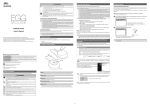Download ELS-500 - Eicom USA
Transcript
MOBILE PHASE SWITCHING VALVE FOR HTEC-500 ELS-500 User Manual Do not use the ELS-500 on humans or animals, except laboratory animals, for the purpose of basic scientific research. EiCOM CORPORATION Headquarters (Japan): 113 Kita Enmenden-cho, Shimotoba, Fushimi-ku Kyoto, Japan, 612-8497 Phone: +81-75-622-2112 FAX : +81-75-622-2114 San Diego Office (USA): 7313 Carroll Road, Suite F, San Diego, CA 92121, USA Phone: (888) 680-7775 FAX: (858) 560-8040 ELS500MAN_080 Introduction Thank you for purchasing the Mobile Phase Switching Valve for the HTEC-500. The ELS-500 is the switching valve which is developed and produced for exclusive use with the HTEC-500 HPLC-ECD System. This device allows the user to switch between two types of mobile phases at the head pump of HTEC-500. The timing of the valve switching can be done either manually or by external signal input. We insist that users observe the following procedures in order to prevent accidents: 1) Be sure to read and understand this manual completely prior to operating the ELS-500. 2) Use the ELS-500 only for basic research purposes. Do not use on humans or animals, except for laboratory animals. 3) Follow all warnings listed herein very closely. 4) Do not alter the ELS-500. 5) Never attempt to repair or dismantle the ELS-500 on your own. WARNING This device has been produced for experts who have knowledge of chemical analysis and handling research reagents. Failure to follow instructions may lead to poor quality data and could result in a safety hazard (such as fire, electric shock, injury or other damage). DO NOT OPERATE the ELS-500 until reading and understanding this instruction manual completely. I. Parts List 1.1 Prior to operation, please ensure all of the following parts are included and that the equipment has not been damaged in shipping. Part Manual ELS-500(Main unit) Valve Unit Tefzel Tube (0.8mm ID) 150mm A NO Line Tefzel Tube (0.8mm ID) 140mm B NC Line Tefzel Tube (0.8mm ID) 75mm COM Line Tefzel Tube (0.8mm ID) 900mm for Mobile Phase Flat Hex Fitting for Valve Unit Quantity 1 1 1 1 1 1 2 3 Ferrule for Valve Unit 3 Flat Finger-tight Fitting for Degasser/3 Way Connector 5 Ferrule for Degasser/3 Way Connector 5 Signal Cable (For connecting the EPC-500 to the ELS-500) Ground Wire Power Supply Cable 1 1 1 - 1 - WARNING The ELS-500 and parts are not made for use in any other device except the HTEC-500 HPLC-ECD system. 1.2 Parts Name and Function Valve Unit ELS-500 Main unit) Switching Signal Cable for Valve Unit WARNING The pressure limit of this Valve Unit is 200 kPa(0.2 MPa) and CANNOT be used with ANY line that exceeds a pressure of 200 kPa. Auto/Manual Switch Automatic Indicator Line Indicator A Line Indicator B Manual Switch for Line Indicators ELS-500 Front Power Switch Ground Terminal Fuse Case Power Supply Socket ELS-500 Back - 2 - External Automatic Control Signal Input Terminal Valve Unit Change Signal Socket ELS-500 Bottom 1.3 Connecting to the HTEC-500 • There are two degasser loops in the system which allows the mobile phase lines A and B to be connected to the degasser in two ways, either before or after the switching valve. • The ELS-500 controls the valve unit. • The timing of the switching can either be controlled by ELS-500’s manual switch or can be programmed via external control signal using Eicom’s PowerChrom EPC-500. Control Signal Open/Close PowerChrom ELS-500 Control Signal ELS-500 Valve Unit HPLC-ECD System HTEC-500 Mobile Phase Analysis System Configuration - 3 - 1) Flat Fitting Hold connector (Hexagon) connects the tubing to the valve unit. To connect tubing to other devices, use Flat Fitting Hold connectors (Round). Flange Ferrule Fit tips of tubes Hexagon Connector Tubing to Valve Unit Ferrule (no fringe) Fit tips of tubes Round Connector Tubing to 3-way Connector/Degasser 2) 3) 4) 5) 6) Locate the pump head inlet of the HTEC-500, and remove the connector from the check valve Pull the 3-way connector gently out of its bracket. Loosen the 2 screws on the 3-way connector bracket and remove the bracket. Connect the outlet port on the valve unit to the center outlet of the 3-way connector. Attach the valve unit under the pump, using the 3-way connector bracket and screws. - 4 - 7) 8) 9) 10) Push the 3-way connector gently back into the bracket. Connect the inlet check valve to the pump head. Connect the line from mobile phase A to one of the inlet ports on the 3-way valve. Connect the line from mobile phase B to the other inlet port on the 3-way valve. Remove connector inlet check valve for hook up Connector (Hexagon) 3-way bracket (Attached HTEC-500) Line from mobile phase A Line from mobile phase B 11) Connect the signal wire from the valve unit to the socket in the bottom of the ELS-500. 12) Connect terminal +/- of the bottom of ELS-500, to the terminal CTL 1 +/- of the PowerChrom EPC-500. 13) The external device signal control of the ESP-500 must be set to OPEN/CLOSE on CONTACT CLOSURE. 14) Remove the pin of the external signal terminal from the back of the ESP-500. Please note that the method of switch the signals depends of the type of control device. For the EPC-300, external device signal control is set by the DIP switch. - 5 - EPC-500 connector terminal (Back) ELS-500 connector terminal (Back) Valve unit NO.1 PIN MUST BE PULLED OUT - 6 - II. 2.1 Parts List Manual Switching Prior to beginning analysis, prime Mobile Phases A and B up to the pump head using the manual switching mode. 1) 2) 3) 4) Turn on the ELS-500, and set AUTO/MAN. switch to MAN. (manual) Select A NO (Mobile Phase A) or B NC (Mobile Phase B) by using the manual switch for line indicators. Confirm correct Mobile Phase selection by checking the correct indicator light is on. Aspirate from the pump head to draw the Mobil Phase into each line respectively. AUTO/MAN. Switch Line indicator A Line indicator B Manual Switch for Line Indicators 2.2 Automatic Switching 1) Set automatic line indication switch using the programming analysis method in PowerChrom EPC-500. 【Example: First inject Mobile Phase A. After 5 minutes, switch to Mobile Phase B. After 10 minutes, go back to Mobile Phase A , keep on Mobile Phase A for 15 minutes】 Input (Open/Close) in Digital Output 1 Set injection time - 7 - In this case, Mobile Phase A (A NO) is set by Open and Mobile Phase B (B NC) is set by Close. (The default setting of EPC-500 is Open for (A NO)). Mobile Phase A is set to time 0:00 upon sample injection. 2) Save the Method file in PowerChrom. 3) Turn on ELS-500, set AUTO/MAN. switch to AUTO 4) Confirm correct Mobile Phase A is selected by checking the correct indicator light is on. If Line Indicator B is on, the EPC-500’s OPEN/CLOSE signal setting is not working properly. Confirm the external signal terminal of the ESP-500 by verifying that the pin has been removed, according to the instructions in step 14 of section 1.3 of this manual. Auto indicator AUTO/MAN. SWITCH Line indicator A Line indicator B 5) Start analysis with the above method file in EPC-500’s Run Table, or install the method file into a sequence file. 2.3 Powering Down To shut down the machine, simply turn off the power switch of the ELS-500. WARNING Do not leave machine powered on while set to Mobile Phase B (B NC). The electromagnetic valve is always drawing an electrical current while the machine is set to Mobile Phase B (B NC). If left powered on for long periods while set to Mobile Phase B, the ELC-500 will be damaged. - 8 - III. IV. Specifications Flows Change-over switch External digital input Diversion valve Valve pressure limit Qty. 2 Manual/Automatic(External signal input) Open Collector Low Voltage Electromagnetic Valve 200kPa Wetted material Applied voltage Weight Daiflon/Tefzel/Perfluor AC 100V 50/60Hz 10VA 1 kg Limited Warranty Warranty Period: One year from the original purchase date as defined by the date of your Eicom invoice. (Except for the valve unit – which is warranted for 6 months from the purchase date as defined by the date of your Eicom invoice) Warranty Information: Void of Warranty: During the warranty period, this Eicom product is covered by a limited liability warranty covering manufacturer defects. In the case that the machine is defective, it will be repaired or replaced free for charge. The manufacturer’s warranty will be voided under the following conditions: ① ② ③ ④ ⑤ ⑥ ⑦ Failure to follow instructions and warnings relating to product’s use. Repair or alteration by anyone other than Eicom. Damage during shipping or transit, or any other accidental damage. Damage due to use with hazardous voltages. Damage due to improper connection of equipment. Damage due to any act of God. Any other inappropriate usage of parts or consumables that is not authorized by Eicom. All rights reserved. Use of images and/or wording of this manual without express permission is completely prohibited. Specifications and descriptions in this user guide are subject to change without prior notice. If you have any further questions, please feel free to contact Eicom or its distributors. - 9 -
















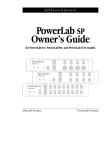

![[PDF:0.6MB]](http://vs1.manualzilla.com/store/data/005664304_1-5124c75bfbffa9dc3657cce05bb0013f-150x150.png)