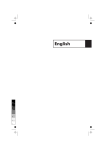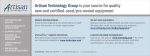Download GP Series CA1-PFSALL-21 User`s Manual
Transcript
GP Series CA1-PFSALL-21 (Profibus-DP Slave I/F Unit for GP2000) User’s Manual Pro-face Europe B.V. CA1-PFSALL-21 User’s Manual 1 Table of Contents Table of Contents 2 Essential Safety Precautions 3 Note on CE Marking 3 Package Contents 3 Chapter 1 – Introduction CA1-PFSALL-21 Unit Specifications 4 External Dimensions 8 Component Names and Functions 9 Installation 10 Chapter 2 – Operation Connectable GPs 11 Cable Diagram 12 Configuration as a Profibus-DP Slave 13 Chapter 3 – Diagnostics Error Diagnostics CA1-PFSALL-21 User’s Manual 14 2 Essential Safety Precautions This manual includes procedures that must be followed to operate the CA1-PFSALL-21 Unit and GP correctly and safely. Be sure to read this manual and any related materials thoroughly to understand the correct operation and functions of the CA1-PFSALL-21 Unit and GP. • To prevent Internal Damage or Malfunction of the CA1-PFSALL-21 Unit: • Be sure to use the CA1-PFSALL-21 Unit only within its designated operating temperature range. Operating the CA1-PFSALL-21 Unit outside this range can lead to breakdown or malfunction. • Be sure that water, liquids or metal particles do not enter the CA1-PFSALL-21 Unit, since it may cause the unit to malfunction, or can lead to an electric shock. • DO NOT store the CA1-PFSALL-21 Unit in a place where it will be exposed to direct sunlight, high temperatures, excessive dust or vibration. • The CA1-PFSALL-21 Unit is a high precision piece of equipment. DO NOT subject it to excessive shocks. • DO NOT store the CA1-PFSALL-21 Unit near chemicals, or where chemicals can come into contact with the unit. CE Marking The CA1-PFSALL-21 is a CE marked product that conforms to EMC directives EN55011 class A and EN61000-6-2 . Package Contents The CA1-PFSALL-21 Unit’s packing box contains the items listed below. Please check to confirm that all the items shown below have been included. CA1-PFSALL-21 (Profibus-DP Slave I/F) CA1-PFSALL-21 User’s Manual GP Series CA1-PFSALL-2 1 (Profibus-DP Slave I/F Unit) User’s Manual Pro-face HMI B.V. This unit has been carefully packed, with special attention to quality. However, should you find anything damaged or missing, please contact your local GP distributor immediately for prompt service. CA1-PFSALL-21 User’s Manual 3 Chapter 1 – Introduction 1.1 CA1-PFSALL-21 Unit Specifications 1.1.1 General Specifications CA1-PFSALL-21 Power Supply DC5V Max Power Consumption 350mA (Max) When used with the models GP2300-TC41/LG41-24V, GP2301-LG/SC41-24V: GP2300 Series + CA1-PFSALL-21 Rated Voltage DC24V Power Supply DC19.2V ~ DC28.8V Max Power Consumption 24W (Max) Voltage Endurance Insulation Resistance AC1000V 10mA for 1 minute (between charging and FG terminals) DC500V 20MΩ or higher (between charging and FG terminals) When used with the models GP2400-TC41: GP2400 Series + CA1-PFSALL-21 Rated Voltage DC24V Power Supply DC19.2V ~ DC28.8V Max Power Consumption 30W (Max) Voltage Endurance Insulation Resistance CA1-PFSALL-21 User’s Manual AC1000V 10mA for 1 minute (between charging and FG terminals) DC500V 20MΩ or higher (between charging and FG terminals) 4 When used with the models GP2500/2600-TC41-24V, GP2501-LG/SC41-24V: GP2500/2600 Series + CA1-PFSALL-21 Rated Voltage DC24V Power Supply DC19.2V ~ DC28.8V Max Power Consumption 52W (Max) Voltage Endurance Insulation Resistance 1.1.2 AC1000V 10mA for 1 minute (between charging and FG terminals) DC500V 20MΩ or higher (between charging and FG terminals) Environmental Specifications GP2000 Series + CA1-PFSALL-21 Ambient Operating Temperature Ambient Storage Temperature Operating Humidity Operating Atmosphere Grounding Vibration (Non Continuous) Vibration (Continuous) CA1-PFSALL-21 User’s Manual 0 °C to 50 °C -20 °C to 60 °C 10%RH to 90%RH (no condensation) Must be free of corrosive gasses 100Ω or less grounding resistance 10~57Hz 0.075mm, 57~150Hz 9.8m/s2 10~57Hz 0.035mm, 57~150Hz 4.98m/s2 5 1.1.3 External Specifications CA1-PFSALL-21: CA1-PFSALL-21 External Dimensions 109.9mm (W) x 105mm (H) x 19.0mm (D) Weight 145g or less Attachment Method Attached to the back of GP CA1-PFSALL-21 Module + GP Main Unit: External Dimensions Weight CA1-PFSALL-21 + GP2300 Series 171mm (W) x 138mm (H) x 79 mm (D) CA1-PFSALL-21 + GP2400 Series 215mm (W) x 170mm (H) x 79 mm (D) 1245 or less 2645g or less CA1-PFSALL-21 + GP2500 Series 317mm (W) x 243mm (H) x 77 mm (D) 3645g or less Attachment Method Mounted in a solid enclosure Cooling Method Natural Air Circulation CA1-PFSALL-21 User’s Manual CA1-PFSALL-21 + GP2600 Series 317mm (W) x 243mm (H) x 77 mm (D) 3645g or less 6 1.1.4 Profibus-DP Specifications GP377-PF21 Protocol PROFIBUS EN50170 & DIN 19245 Part 1 Medium EIA RS485 twisted pair cable Cable Type Wire Gauge: Conductor Area: Supported Baud Rates 9.6, 19.2, 45.45, 93.75, 187.5, 500, 1500, 3000, 6000, 12000 kbit/s Length of Cable* 0.64mm > 0.34mm2 1200m @ 9.6 ~ 93.75 kbit/s extendible with repeaters 1000m @ 187.5 kbit/s extendible with repeaters 400m @ 500 kbit/s extendible with repeaters 200m @ 1.5 Mbit/s extendible with repeaters 100m @ 12 Mbit/s extendible with repeaters * Valid for the Cable Type as specified above Number of Nodes 32 Max in one segment, 127 possible with repeaters (Including Master) I/O per Slave 128 Bytes Input Max ( = 64 Words Max ) 128 Bytes Output Max ( = 64 Words Max ) CA1-PFSALL-21 User’s Manual 7 1.2 External Dimensions The CA1-PFSALL-21 Unit’s external dimensions are as follows: (Unit: mm) 109.9mm CA1-PFSALL-21 User’s Manual 3.7mm 19mm 8mm 8 1.2 Component Names and Functions Node ID Selection Connector for GP Main Unit Network Status LEDs Termination Switch Connector for Profibus -DP Network Notes: NODE ID: This is coded in Hexadecimal, e.g. GP as slave No.1 => 01 (HIGH:0, LOW:1), GP as slave No.31 => 1F (HIGH:1, LOW:F). TERM: The first and last nodes on the Profibus-DP network should have their termination switched on. Many Profibus-DP connectors have a built-in TERM switch, then the GP377-PF21 TERM should be switched to the OFF position. PWR led: Module Power indicator (see diagnostic section) ERR led: Network Error Status indicator (see diagnostic section) CA1-PFSALL-21 User’s Manual 9 1.4 Installation WARNING: Prior to installing the CA1-PFSALL-21 Unit, be sure to check that the GP’s power is OFF. Otherwise, it can cause an electric shock. 1. Remove the GP unit’s expansion interface’s protective cover. 2. Secure the CA1-PFSALL-21 Unit in place with its four (4) attachment screws (see figure). A torque of only 0.5 to 0.6 Nm is needed. CA1-PFSALL-21 User’s Manual 10 Chapter 2 – Operation 2.1 Connectable GPs 2.1.1 Connectable “Medium” Size GPs: GP2301-LG41-24V GP2301-SC41-24V GP2300-LG41-24V GP2300-TC41-24V GP2400-TC41-24V GP2501-LG41-24V GP2501-SC41-24V GP2500-TC41-24V GP2600-TC41-24V Note: CA1-PFSALL-21 Connects directly to the back of the bus connector on the GP CA1-PFSALL-21 User’s Manual 11 2.2 Cable Diagram 2.2.1 Cable Diagram: The CA1-PFSALL-21 Profibus-DP Slave units are connected via RS485 2-Line connections. Please use the cable type as recommended in section 1.1.4. Below is an example of wiring between two Profibus-DP Nodes. CA1-PFSALL-21 User’s Manual 12 2.3 Configuration as a Profibus-DP Slave 2.3.1 Introduction to Profibus -DP: Profibus-DP is a field bus network for control of remote I/O by a master (typically a PLC). The master on the Profibus-DP network reads input and writes output data to all the slaves on the network. The CA1-PFSALL-21 Unit is a Profibus-DP Slave. It enables a GP to connect to a Profibus-DP network as a slave hence it is treated by the Profibus-DP master as remote I/O. 2.3.2 Profibus-DP Master Configuration: Each slave on the Profibus-DP network has to be entered into the Profibus-DP master’s configuration. Here is defined the Input and Output size that the slave will occupy and the Node ID for the slave. For this purpose each slave requires a unique “GSD” file. This is an electronic description of the slave device. The CA1-PFSALL-21 has a GSD file also. The name is: GPE12982.GSD. This file can be found in the GPPRO/PBIII for Windows European Software v5.0 or later, otherwise please contact your local Pro-face Supplier. 2.3.3 GP Configuration: The Node ID has to be set on the CA1-PFSALL-21 module. This should be set to match the Node ID assigned to it by the Profibus-DP master. Please note that the Node ID on the CA1-PFSALL-21 is represented in Hexadecimal. Only the range 01h ~ 7Eh (1~126 decimal) are valid. The Input & Output area size on the GP have also to match what was assigned by the Profibus-DP master. These have to be configured using the GP-PRO/PBIII for Windows Software. Please see the “PLC Connection Manual” and the documentation on the CD-ROM for instructions. CA1-PFSALL-21 User’s Manual 13 Chapter 3 – Diagnostics 3.1 Error Diagnostics 3.1.1 Status LEDs: P W R PWR LED Status E R R ERR LED Status Error Cause & Remedy 1. OFF OFF No Power to the Profibus Module. 2. 3. 1. 2. ON (Green) ON (Red) Profibus -DP Network Error. 3. 4. 5. ON (Green) OFF CA1-PFSALL-21 User’s Manual No Error Module not connected properly to the bus connector on the GP. Please check that the mounting screws are fixed firmly. Module damaged. Contact your Proface dealer. GP damaged. Contact your Pro-face dealer. Profibus -DP Master configuration not present. Verify that the GP slave with the error has been entered in the master’s configuration and that the correct GSD file has been used. Node ID incorrect. Set the Node ID on the module to match the master’s configuration. Cable Error. Verify that the cable is connected properly to the GP unit and the wiring is correct. I/O Size Error. Verify that the GP’s I/O size matches with that configured by the master. Termination incorrect. Verify that the termination is only ON for the first and last nodes. If the bus connectors have a termination switch then turn the termination OFF for all GPs. Module and Profibus -DP network configuration are OK ! 14 3.1.2 GP Error Codes: Error Code Error Description Cause & Remedy 1. 2. 02:14 Interface Module Hardware Error 3. 02:FF 1. GP unable to send data. Check that the cables are connected correctly and that the master is running. 1. Cable error. Check Cable is correct and connected correctly. PLC in stop mode. Data cannot be received by the GP while the PLC is in stop mode. Profibus -DP network not active. Interpreter function block (FB99) not present or not called in PACKET TRANSFER mode. Check PLC program. Data Send Timeout 2. 02:FE Date Receive Timeout 3. 4. 02:FC 02:FD 02:FA CA1-PFSALL-21 User’s Manual 1. Illegal Data Received by the GP in PACKET TRANSFER mode. Check the PLC program and for bad cables or noise on the bus. 1. Illegal Data Received by the GP in PACKET TRANSFER mode. Check the PLC program and for bad cables or noise on the bus. 1. Illegal address being accessed by GP. Check that the address type exists and that the range is supported by the PLC Protocol Error Data Error Address out of range error Interface module incorrect type. Please replace. Interface module not connected. Securely mount the module with the 3 mounting screws. Interface module damaged. Contact your Pro-face supplier. 15 Pro-face European Headquarters Pro-face HMI B.V. Amsteldijk 166 1079 LH Amsterdam The Netherlands Tel: +31 (0)20 6464 134 Fax: +31 (0)20 6464 358 http://www.proface.com [email protected] Pro-face France Pro-face France S.A.S. Le Vinci 1, rue Henri Becquerel 77290 Mitry-Mory France Tel: +33 (0)1 60 21 22 91 Fax: +33 (0)1 60 21 22 92 Pro-face Germany Pro-face Deutschland GmbH Albertus Magnus Strasse 11 42719 Solingen Germany Tel: +49 (0)212 258 260 Fax: +49 (0)212 258 2640 Pro-face Italy Pro-face HMI B.V. Italy Via Carcano 44 20033 Desio (MI) Italy Tel: +39 0362 33 71 63 Fax: +39 0362 30 77 25 Pro-face Scandinavia Pro-face Scandinavia ApS Copenhagen Europe Center Vesterbrogade 149 DK-1620 Copenhage V Denmark Tel: +45 (0)33 27 0616 Fax: +45 (0)70 27 0506 Pro-face UK Pro-face UK, Ltd. The Venture Centre, The Science Park Coventry CV4 7EZ United Kingdom Tel: +44 (0)2476 692363 Fax: +44 (0)2476 692365 Manual: CA1-PFSALL-21-MAN-E01 CA1-PFSALL-21 User’s Manual 16