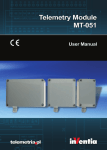Download MT-331-user-manual
Transcript
Telemetry Module MT-331 User Manual GSM/GPRS Telemetry Module for monitoring and control MT-331 Class 1 Telecommunications Terminal Equipment for GSM 850/900/1800/1900 INVENTIA Sp. z o.o v1.00 MT-331 © 2013 Inventia Ltd. Wszelkie prawa zastrzeżone. Żaden fragment niniejszego dokumentu nie może być powielany lub kopiowany w żadnej formie bez względu na stosowaną technologię – graficzną, elektroniczną lub mechaniczną, włączając fotokopiowanie i/lub zapis cyfrowy, również w systemach przechowywania i wyszukiwania dokumentów – bez pisemnej zgody Wydawcy. Nazwy produktów wymienionych w niniejszym dokumencie mogą być Znakami Towarowymi i/lub zastrzeżonymi Znakami Towarowymi należącymi do odpowiednich Właścicieli. Wydawca i Autor oświadczają, że nie roszczą do tych znaków towarowych żadnych praw. Pomimo, że niniejsze opracowanie tworzone było z zachowaniem wszelkiej należytej staranności, zarówno Wydawca jak i Autor nie ponoszą żadnej odpowiedzialności za błędy lub pominięcia w jego treści jak również za straty wynikłe z wykorzystania zawartej w niniejszym opracowaniu informacji lub ewentualnie towarzyszącego jej oprogramowania. W żadnym wypadku Wydawca lub Autor nie będą odpowiedzialni za utratę zysku lub inne straty, w tym handlowe, spowodowane lub rzekomo związane, bezpośrednio lub pośrednio, z niniejszym opracowaniem. All rights reserved. No parts of this work may be reproduced in any form or by any means - graphic, electronic, or mechanical, including photocopying, recording, taping, or information storage and retrieval systems - without the written permission of the publisher. Products that are referred to in this document may be either trademarks and/or registered trademarks of the respective owners. The publisher and the author make no claim to these trademarks. While every precaution has been taken in the preparation of this document, the publisher and the author assume no responsibility for errors or omissions, or for damages resulting from the use of information contained in this document or from the use of programs and source code that may accompany it. In no event shall the publisher and the author be liable for any loss of profit or any other commercial damage caused or alleged to have been caused directly or indirectly by this document. Publisher: INVENTIA Sp. z o.o. ul. Kulczyńskiego 14 02-777 Warszawa Tel: +48 22 545-32-00 [email protected] www.inventia.pl Version: 1.00 Warsaw, 09.2013 MTC Compatibility: 1.00 INDEX 1. MODULE´S SCOPE ...................................................................................................................................... 7 2. GSM REQUIREMENTS ................................................................................................................................. 7 3. MODULE'S DESIGN ..................................................................................................................................... 8 3.1. MODULE'S TOPOGRAPHY .................................................................................................................................... 8 3.2. POWER SUPPLY ................................................................................................................................................. 9 3.3. SIM CARD ....................................................................................................................................................... 9 3.4. MIM CARD .................................................................................................................................................... 10 3.5. LED INDICATORS ............................................................................................................................................. 10 3.6. ANTENNA ...................................................................................................................................................... 11 3.7. RESOURCES .................................................................................................................................................... 11 3.7.1. Inputs/outputs .................................................................................................................................... 12 3.7.2. Binary inputs ....................................................................................................................................... 12 3.7.3. Analog/binary inputs .......................................................................................................................... 13 3.7.4. VOUT output ....................................................................................................................................... 13 3.7.5. Real time clock .................................................................................................................................... 13 3.7.6. Port USB .............................................................................................................................................. 14 3.7.7. Clocks .................................................................................................................................................. 14 3.7.8. 1‐Wire input........................................................................................................................................ 14 3.7.9. Internal log ......................................................................................................................................... 15 3.7.10. Energy saving mode ......................................................................................................................... 15 4. MODULE'S START .................................................................................................................................... 16 4.1. CONFIGURATION CARRIED OUT BY USE OF MTMANAGER PROGRAM ......................................................................... 16 4.2. CONFIGURATION OF PIN‐LESS SIM CARD ............................................................................................................. 23 5. MODULE'S CONNECTIONS DIAGRAMS...................................................................................................... 23 5.1. POWER ......................................................................................................................................................... 23 5.2. BINARY INPUTS I1 ... I8 .................................................................................................................................... 25 5.3. BINARY OUTPUTS Q1...Q4 ............................................................................................................................... 26 5.4. ANALOG INPUTS AN1, AN2 ............................................................................................................................. 27 5.5. 1‐WIRE INPUT ................................................................................................................................................ 27 5.6. POWERING OUTPUT VOUT .............................................................................................................................. 28 6. CONFIGURATION ..................................................................................................................................... 29 6.1. GENERAL INFORMATION ................................................................................................................................... 29 6.2. PARAMETER GROUPS ....................................................................................................................................... 29 6.2.1. Header ................................................................................................................................................ 30 6.2.1.1. Module's Name ............................................................................................................................................. 30 6.2.1.2. Module type .................................................................................................................................................. 30 6.2.1.3. Module's serial number ................................................................................................................................ 30 6.2.1.4. IMEI number ................................................................................................................................................. 31 6.2.1.5. SIM card number .......................................................................................................................................... 31 6.2.1.6. Modem's firmwere version ........................................................................................................................... 31 6.2.1.7. Module's firmwere version ........................................................................................................................... 31 6.2.1.8. Configuration file's version ........................................................................................................................... 31 6.2.1.9. Configuration identifier................................................................................................................................. 32 6.2.1.10. Last configuration date ............................................................................................................................... 32 6.2.1.11. Last read device time .................................................................................................................................. 32 1 6.2.2. General ............................................................................................................................................... 32 6.2.2.1. Acces to configuration .................................................................................................................................. 32 6.2.2.2. Configuration password ................................................................................................................................ 33 6.2.2.3. Geographical lattitude .................................................................................................................................. 33 6.2.2.4. Geographical longitude ................................................................................................................................. 33 6.2.2.5. Time zone ...................................................................................................................................................... 33 6.2.2.6. DST correction .............................................................................................................................................. 34 6.2.2.7. Time correction date ..................................................................................................................................... 34 6.2.2.8. Time correction value ................................................................................................................................... 34 6.2.2.9. Start year ...................................................................................................................................................... 34 6.2.2.10. End year ...................................................................................................................................................... 35 6.2.2.11. List of years ................................................................................................................................................. 35 6.2.3. Power supply ...................................................................................................................................... 35 6.2.3.1. Storage mode ................................................................................................................................................ 35 6.2.3.2. Energy saving ................................................................................................................................................ 35 6.2.3.3. Power source ................................................................................................................................................ 36 6.2.3.4. Converter switch on threshold ..................................................................................................................... 37 6.2.3.5. Battery low level alarm ................................................................................................................................. 37 6.2.3.6. Voltage hysteresis ......................................................................................................................................... 37 6.2.3.7. Alarm repeating interval ............................................................................................................................... 37 6.2.4. GSM/GPRS .......................................................................................................................................... 38 6.2.4.1. SIM card ........................................................................................................................................................ 38 6.2.4.2. SIM card's PIN code ...................................................................................................................................... 38 6.2.4.3. GPRS roaming ............................................................................................................................................... 38 6.2.4.4. Using GPRS .................................................................................................................................................... 39 6.2.4.5. APN name ..................................................................................................................................................... 39 6.2.4.6. APN user name ............................................................................................................................................. 39 6.2.4.7. APN password ............................................................................................................................................... 39 6.2.4.8. Module's IP ................................................................................................................................................... 39 6.2.4.9. GPRS idle time ............................................................................................................................................... 40 6.2.4.10. IP testing address for GPRS ......................................................................................................................... 40 6.2.4.11. Login attempts number .............................................................................................................................. 40 6.2.4.12. Wait time after error .................................................................................................................................. 41 6.2.4.13. Device identifier .......................................................................................................................................... 41 6.2.4.14. Log recipient's IP address ............................................................................................................................ 41 6.2.4.15. Reporting to spooler ................................................................................................................................... 41 6.2.4.16. Spooler's IP address .................................................................................................................................... 42 6.2.4.17. Active after SMS sending ............................................................................................................................ 42 6.2.4.18. Active after GPRS transmission ................................................................................................................... 42 6.2.5. SMS ..................................................................................................................................................... 43 6.2.5.1. Daily SMS limit .............................................................................................................................................. 43 6.2.5.2. SMS in roaming ............................................................................................................................................. 43 6.2.5.3. Number of SMS sending attempts ................................................................................................................ 43 6.2.5.4. Replay to empty SMS .................................................................................................................................... 44 6.2.5.5. SMS limit alert ............................................................................................................................................... 44 6.2.5.5.1. SMS recipient's phone number ............................................................................................................. 44 6.2.5.5.2. SMS message text ................................................................................................................................. 44 6.2.5.6. SMS via GPRS ................................................................................................................................................ 45 6.2.5.6.1. SMS gateway IP ..................................................................................................................................... 45 6.2.5.6.2. SMS gateway's UDP port ....................................................................................................................... 45 6.2.5.7. Formats ......................................................................................................................................................... 45 6.2.5.7.1. Date format ........................................................................................................................................... 45 6.2.5.7.2. Time format .......................................................................................................................................... 46 6.2.5.7.3. General format 1 ................................................................................................................................... 46 6.2.5.7.4. General format 2 ................................................................................................................................... 46 2 6.2.5.7.5. Status information ................................................................................................................................ 46 6.2.5.8. Symbolic names ............................................................................................................................................ 47 6.2.5.8.1. Number of symbolic names .................................................................................................................. 47 6.2.5.8.2. Symbolic name ...................................................................................................................................... 47 6.2.5.8.3. Space ..................................................................................................................................................... 47 6.2.5.8.4. Number of register/bit .......................................................................................................................... 48 6.2.5.9. Macros .......................................................................................................................................................... 48 6.2.5.9.1. Number of macros ............................................................................................................................. 48 6.2.5.9.2. Macro name .......................................................................................................................................... 48 6.2.5.9.3. Macro text ............................................................................................................................................. 48 6.2.6. Authorized numbers ........................................................................................................................... 49 6.2.6.1. Number of phone numbers .......................................................................................................................... 49 6.2.6.2. Number of IP addresses ................................................................................................................................ 49 6.2.6.3. Phone ............................................................................................................................................................ 49 6.2.6.4. IP ................................................................................................................................................................... 50 6.2.7. Resources ............................................................................................................................................ 50 6.2.7.1. Terminals ...................................................................................................................................................... 50 6.2.7.1.1. Inputs I1 ... I6 / Outputs Q1 ... Q4 ......................................................................................................... 50 6.2.7.1.1.1. Name ............................................................................................................................................. 50 6.2.7.1.1.2. Operating mode ............................................................................................................................ 51 6.2.7.1.1.2.1. Counter inputs ....................................................................................................................... 51 6.2.7.1.1.2.1.1. Counting direction ......................................................................................................... 51 6.2.7.1.1.2.1.2. Counting range .............................................................................................................. 51 6.2.7.1.1.2.1.3. Triggering edge .............................................................................................................. 52 6.2.7.1.1.2.2. Binary outputs ....................................................................................................................... 52 6.2.7.1.1.2.2.1. Initial state ..................................................................................................................... 52 6.2.7.1.1.2.2.2. Pulse type ...................................................................................................................... 52 6.2.7.1.1.2.2.3. Pulse length ................................................................................................................... 53 6.2.7.1.1.2.2.4. Connecting event ........................................................................................................... 53 6.2.7.1.1.2.2.5. Disconnecting event ...................................................................................................... 53 6.2.7.1.1.2.2.6. Toggling event ............................................................................................................... 53 6.2.7.1.1.2.2.7. Insensivity time .............................................................................................................. 54 6.2.7.1.2. Inputs I7/AN1... I8/AN2 ......................................................................................................................... 54 6.2.7.1.2.1. Name ............................................................................................................................................. 54 6.2.7.1.2.2. Operating mode ............................................................................................................................ 54 6.2.7.1.2.3. Averaging time .............................................................................................................................. 55 6.2.7.1.2.4. Measuring interval ........................................................................................................................ 55 6.2.7.1.2.5. Powering external sensor .............................................................................................................. 55 6.2.7.1.2.6. Low reference ‐ internal units ....................................................................................................... 56 6.2.7.1.2.7. High reference ‐ internal units ...................................................................................................... 56 6.2.7.1.2.8. Low reference ‐ engineering units ................................................................................................. 56 6.2.7.1.2.9. High reference ‐ engineering units ................................................................................................ 57 6.2.7.1.2.10. Alarm HiHi ‐ engineering units .................................................................................................... 57 6.2.7.1.2.11. Alarm Hi ‐ engineering units ........................................................................................................ 57 6.2.7.1.2.12. Alarm Lo ‐ engineering units ....................................................................................................... 57 6.2.7.1.2.13. Alarm LoLo ‐ engineering units .................................................................................................... 57 6.2.7.1.2.14. Alarm hysteresis ‐ engineering units ........................................................................................... 58 6.2.7.1.2.15. Dead band ‐ engineering units .................................................................................................... 58 6.2.7.1.3. Filtering constans .................................................................................................................................. 58 6.2.7.2. Powering external sensors ............................................................................................................................ 58 6.2.7.2.1. Output voltage ...................................................................................................................................... 58 6.2.7.2.2. Switch on time ...................................................................................................................................... 59 6.2.7.3. 1‐Wire ........................................................................................................................................................... 59 6.2.7.3.1. Operating mode .................................................................................................................................... 59 6.2.7.4. Clocks ............................................................................................................................................................ 59 3 6.2.7.4.1. GSM transmission clock ........................................................................................................................ 59 6.2.7.4.1.1. Start [dd:mm] ................................................................................................................................ 60 6.2.7.4.1.2. Start (hh:mm) ................................................................................................................................ 60 6.2.7.4.1.3. Interval .......................................................................................................................................... 60 6.2.7.4.2. Measurement clock............................................................................................................................... 60 6.2.7.4.2.1. Start [dd:mm] ................................................................................................................................ 60 6.2.7.4.2.2. Start (hh:mm) ................................................................................................................................ 61 6.2.7.4.2.3. Interval .......................................................................................................................................... 61 6.2.7.5. Temperature ................................................................................................................................................. 61 6.2.7.5.1. Selected temperature sensor ................................................................................................................ 61 6.2.7.5.2. High temperature alarm ....................................................................................................................... 61 6.2.7.5.3. Low temperature alarm ........................................................................................................................ 62 6.2.7.5.4. Temperature hysteresis ........................................................................................................................ 62 6.2.8. Events ................................................................................................................................................. 62 6.2.8.1. Number of events ......................................................................................................................................... 62 6.2.8.2. Name ............................................................................................................................................................ 62 6.2.8.3. Triggering source (discrete inputs) ............................................................................................................... 63 6.2.8.3.1. Triggering input ..................................................................................................................................... 63 6.2.8.3.2. Triggering condition .............................................................................................................................. 63 6.2.8.4. Triggering source (analog inputs) ................................................................................................................. 63 6.2.8.4.1. Triggering input ..................................................................................................................................... 63 6.2.8.4.2. Triggering condition .............................................................................................................................. 64 6.2.8.5. Triggering source (Temperature) .................................................................................................................. 64 6.2.8.5.1. Triggering condition .............................................................................................................................. 64 6.2.8.6. Triggering source (Clocks) ............................................................................................................................. 64 6.2.8.6.1. Triggering clock ..................................................................................................................................... 64 6.2.8.7. Triggering source (Flags) ............................................................................................................................... 65 6.2.8.7.1. Triggering flag ....................................................................................................................................... 65 6.2.8.8. Triggering source (counters) ......................................................................................................................... 65 6.2.8.8.1. Triggering counter ................................................................................................................................. 65 6.2.8.9. Triggering source (Outputs) .......................................................................................................................... 66 6.2.8.9.1. Outputs ................................................................................................................................................. 66 6.2.8.9.2. Triggering condition .............................................................................................................................. 66 6.2.9. Rules ................................................................................................................................................... 66 6.2.9.1. Message sending ........................................................................................................................................... 66 6.2.9.1.1. Number of SMS sending rules ............................................................................................................... 66 6.2.9.1.2. SMS sending rule SMS 1...32 ................................................................................................................. 67 6.2.9.1.2.1. Triggering event ............................................................................................................................ 67 6.2.9.1.2.2. Recipients phone number ............................................................................................................. 67 6.2.9.1.2.3. Sending of status message ............................................................................................................ 67 6.2.9.1.2.4. SMS text ........................................................................................................................................ 68 6.2.9.2. Data transmission ......................................................................................................................................... 68 6.2.9.2.1. Number of data sending rules ............................................................................................................... 68 6.2.9.2.2. Data 1…32 ............................................................................................................................................. 68 6.2.9.2.2.1. Triggering event ............................................................................................................................ 68 6.2.9.2.2.2. Recipient's IP addresse .................................................................................................................. 69 6.2.9.2.2.3. Sent data type ............................................................................................................................... 69 6.3. WRITING THE CONFIGURATION .......................................................................................................................... 69 6.4. VERIFYING THE CONFIGURATION ........................................................................................................................ 69 7. PROBLEM SOLVING .................................................................................................................................. 70 7.1. LED SIGNALLING ............................................................................................................................................. 70 7.2. UNBLOCKING OF SIM CARD .............................................................................................................................. 71 8. SAFETY INFORMATIONS ........................................................................................................................... 72 4 8.1. OPERATING ENVIRONMENT ............................................................................................................................... 72 8.2. ELECTRONIC DEVICES ....................................................................................................................................... 72 8.2.1. Heart stimulators................................................................................................................................ 72 8.2.2. Hearing aids........................................................................................................................................ 72 8.2.3. Other medical equipment ................................................................................................................... 72 8.2.4. Marked equipment ............................................................................................................................. 72 8.3. PHYSICO‐CHEMICAL CONDITIONS IN EXPLOSION THREATED AREAS ............................................................................. 73 9. TECHNICAL DATA ..................................................................................................................................... 73 9.1. GENERAL ....................................................................................................................................................... 73 9.2. GSM MODEM ................................................................................................................................................ 73 9.3. POWER SUPPLY ............................................................................................................................................... 73 9.4. BINARY INPUTS I1....I8 .................................................................................................................................... 74 9.5. BINARY OUTPUTS Q1...Q4 ............................................................................................................................... 74 9.6. ANALOG INPUTS 1W, AN1, AN2 ...................................................................................................................... 74 9.7. SENSORS POWERING OUTPUT VOUT .................................................................................................................. 75 9.8. DRAWINGS AND DIMENSIONS ............................................................................................................................ 76 10. APPENDICES .......................................................................................................................................... 77 10.1. SMS COMMANDS SYNTAX .............................................................................................................................. 77 10.2. MEMORY MAP ............................................................................................................................................. 83 10.2.1. Input registers .................................................................................................................................. 83 10.2.2. Internal registers .............................................................................................................................. 86 10.3. FLAGS ......................................................................................................................................................... 87 10.4. REGISTER OF CHANGES ................................................................................................................................... 87 5 6 1. Module´s scope MT-331 Telemetry module is a device replacing the whole MT-30X series of professional modules. The configuration allows emulating hardware resources of any 30X series module. In writing moment there are 33 combinations of configurations available. The device is equipped with independent processor controlling integrated GSM modem, external sensors supply outputs , internal Li-Ion battery maintaining operation of the module and inputs connector. MT-331 is designed for monitoring, diagnostics and control of remote objects via GPRS data transmission and via SMS. Configured messages with static or variable content are an easy way of transforming information to monitoring center or directly to defined phone numbers. Alerts can be generated by inputs state changes, reaching threshold values, supply voltage drop or change of counter or timer values. Industrial design, and user friendly configuration tool along with possibility of supplying power from solar panel and full compatibility with MT-Data Provider are main assets for using MT-331 in wireless telemetry systems. Auxiliary 1-Wire input allows using typical Dallas thermometers and reducing cost of measurement, alarm and diagnostic systems. The Module cooperates with humidity, level, pressure, flow, smoke, gas, water, motion, vibration, noise and door sensors etc. Main features of MT-331: Aluminum housing wit detachable contact rail and optional DIN rail mount 8 programmatically configurable inputs/outputs Remote SMS/GPRS communication Spontaneous transmission of information (SMS/GPRS) f.i. alarm messages Operation log with capacity of 28000 records Integrated configurable measuring and data transmission schedule Supply from built in battery, DC supply or solar panel Energy saving functions Measuring and transmission schedule We hereby invite you to getting acquainted with modus operandi and configuration of MT-331 module. 2. GSM requirements For proper operation the module requires appropriately configured SIM card delivered by GSM operator. One can use the built in MIM circuit as an alternative or as an extension for SIM obtaining thereby a redundant GPRS connection (not supported in current firmware version) It is imperative to secure sufficient GSM signal level in a place where module's antenna is placed. Using the module in places where the signal is weak may impair the communication and in extreme cases render transmission of alarms or scheduled data transmission impossible. 7 3. Module's design 3.1. Module's topography 8 3.2. Power supply MT-331 Telemetry module may be powered by: USB configuration cable from power sources (DC) in range of 9 to 30 V. directly from photovoltaic cells with output voltage 17 to 27 V. from built in Li-Ion battery with capacity 800mAh or 2,6Ah with 3,2 to 4,2V ATTENTION! Despite the module is protected against reverse polarization it is recommended to thoroughly control the power supply connection.! Exceeding rated supply range may damage the module! 3.3. SIM card MT-331 Telemetry module is equipped with a standard cradle for SIM cards for connecting the card to GSM modem. The cradle is placed horizontally in module's left side wall. The cradle will pop out after applying a pressure to the yellow button with a ball pen tip. 9 Correct placement of the SIM is important for module's operation. The module accepts only SIM cards in low voltage 3,3V technology. 3.4. MIM card MT-331 Telemetry module may optionally be furbished with integrated (soldered on main board) MIM card (Machine Identification Module). MIM card may operate reversibly with SIM card making GSM connection redundancy. Correct activation of MIM card is imperative for module's operation. 3.5. LED indicators MT-331 LED indicators are a true help in starting the module. Indicators have a strictly assigned meaning whereas: LED indicator SIGNAL reflects the signal level, correctly established GPRS session, SIM card errors LED indicator STATUS reflects the modem status, GSM login, low voltage of internal battery. LED indicator ACTIVITY reflects the module's activity in sleep mode and data transmission when the module is awake. The detailed description of LED code can be found in LED signalling chapter. 10 3.6. Antenna Connecting an antenna is necessary for module's operation. The socket for SMA antenna is placed in upper left section of module's wall . The antenna should be tightened appropriately. The type of antenna used depends on local GSM signal level and users needs. Therefore selecting the right place for antenna is so important. In rare cases it may be necessary to use directional antennas where signal is very weak. ATTENTION! The antenna should be connected prior to every powering of the module since it is a sender ballast. Even without a SIM card the module exchanges information with GSM networks in order to select network enabling alarm calls (112) 3.7. Resources Hardware resources of MT-331: Resource Quantity Description I1...I8 - binary inputs max. 8 Binary inputs Q1...Q4 - binary outputs max. 4 MOSFET transistor outputs controlling external devices (mode: monostable or bistable) CNT - counters max. 6 Each binary input may operate as a counter (except for ANX inputs) AN1, AN2 - analog inputs max. 2 0..10V 4-20mA 1-Wire - 1-Wire inputs 1 Standard Dallas I-Button Vcc - Supplying output 1 Supplying output for external sensors Port USB 1 Port USB for configuration using MTM environment Temperature sensor 1 Integrated temperature sensor, range: -25 to 85 , accuracy: +/-1 11 3.7.1. Inputs/outputs MT-331 Telemetry module is equipped with 4 configurable binary terminals marked I/Q1...I/Q4. They can operate in following modes: binary input counter input monostable output bistable output output toggled by an event Each of inputs I/Q1 ... I/Q4 can be individually configured to: Ordinary binary input detecting state connected/disconnected of attached Bi 0->1, Bi 1->0 and Bi contacts. Input signal's change sets respective alarm flag 0->1 | 1->0, connected to binary input I1....I4. Flags may be used for event processing. Counting input, counting pulses with frequency to 100Hz. Pulse count is stored in non volatile memory register. The user may select counting direction and counter size. Register size is 32 bits where MSB defines counting direction. That allows for counting up to max. 2.147.483.647 pulses. Upon reaching the max/min value the module may dispatch SMS messages or call a selected phone number. Binary outputs use semi-conductor technology and operate in three modes: monostable, bistable, toggling on event with declared initial state as closed or opened. The contact's current state may be defined by writing to the register in internal registers space (first 4 bits in register 0 in QX space). Writing can be done by remotely by SMS or by GPRS transmission as well as by configurable internal event like the Timer or an Alarm. Setting the output as active results in shorting the output to module's GND. The output's modus operandi depends on configuration. 3.7.2. Binary inputs MT-331 Telemetry module has 2 binary inputs marked I5, I6. Inputs operate in positive logic with common reference point - "GND" terminal. Basic information: Pulse counting ability Operating only as monostable User defined filtration parameters Each input I5, I6 may be individually configured as: Ordinary binary input detecting state connected/disconnected of attached Bi 0->1, Bi 1->0 and Bi contacts. Input signal's change sets respective alarm flag 0->1 | 1->0, connected to binary input I1....I4. Flags may be used for event processing. 12 Counting input, counting pulses with frequency to 100Hz. Pulse count is stored in non volatile memory register. The user may select counting direction and counter size. Register size is 32 bits where MSB defines counting direction. That allows for counting up to max. 2.147.483.647 pulses. Upon reaching the max/min value the module may dispatch SMS messages or call a selected phone number. The input's modus operandi depends on configuration. 3.7.3. Analog/binary inputs MT-331 Telemetry module has 2 analog inputs marked I7/AN1, I8/AN2. They can operate in following modes: voltage input 0..10V current input 4..20mA binary input Each input I7/AN1, I8/AN2 may be individually configured as: Ordinary binary input detecting state connected/disconnected of attached contacts. Input signal's change sets respective alarm flag Bi 0->1, Bi 1->0 and Bi 0->1 | 1->0, connected to binary input I1....I4. Flags may be used for event processing. Current input 4-20mA, giving the opportunity of scaling internal units to engineering units. Each input has 4 alarm thresholds, alarm hysteresis and monitoring resolution. Exceeding alarm thresholds values may generate an event. Voltage input 0-10V, giving the opportunity of scaling internal units to engineering units. Each input has 4 alarm thresholds, alarm hysteresis and monitoring resolution. Exceeding alarm thresholds values may generate an event. Optionally, one of analog inputs may be adapted to measuring conductance. The input's modus operandi depends on configuration. 3.7.4. VOUT output MT-331 Telemetry module has a VOUT output, allowing powering of external measuring sensors with regulated in configuration direct current voltage. Controlling activation of the output may be attached to the moment of performing an analog measurement. Powering output is than activated before for a defined time in order to stabilize the voltage powering the sensor, giving a stable and true measurement. 3.7.5. Real time clock MT-331 module has a hardware real time clock (RTC) with calendar allowing automatic correction for summer/winter time. The clock is a reference for scan cycles of the module, timers and time stamp for transmitted information. Incorrect time setting will render incorrect time stamps and as a result - loss of vita information. 13 Local time setting is described in documentation for application suite MT-Manager. There are available remote time sync methods using MT-Spooler application or using MT-Data Provider 3.7.6. Port USB MT-331 module is furbished with a USB port. USB port is used for powering the module up and for configuring working parameters as well as for upgrading the firmware. USB port is seen by the PC as a serial port running at 115200 bps. USB port is also used for reading the module's log. USB port may be used as a redundant power supply, parallel with the pin on the green terminal block. 3.7.7. Clocks MT-331 Telemetry module is equipped with 2 independently programmable synchronous clocks. GSM transmission clock- dedicated to cyclical waking of module when in energy saving mode so it can log in to GSM/GPRS/3G network, send collected in logger data, receive and service waiting SMS messages. Measurement clock - dedicated to cyclical waking of module when in energy saving mode so it can perform analog measurements according to configuration and writing the results in the internal log. The user has an opportunity to select start time and running time of each clock. The events generated by clocks may be used to trigger data transmission via SMS and GPRS, and start cyclical measurements. 3.7.8. 1-Wire input MT-331 Telemetry module has one 1-Wire input dedicated to sensors using that kind of communication. Current firmware supports connecting a Maxim DS18B20 digital thermometer. The input has alarm thresholds and hysteresis of measurements. Exceeding the alarm threshold values generates events. 14 One can define individual solutions based on programming interface allowing usage of functions according to special needs. For individual solutions, please contact our company. 3.7.9. Internal log MT-331 Telemetry module has a Data log with 28000 records created by events capacity. In current firmware version the record is created only by measurements clock. In subsequent versions records will be written asynchronously , that is, the record may be triggered by an event. The event may be f.i. elapsed timers time, exceeding the threshold value etc. One log record holds first 36 registers of inputs space in the memory map. The content of log may be received by MT-Data Provider program and collected in the database or stored in CSV files. 3.7.10. Energy saving mode MT-331 Module may operate as "always active" or in "energy saving" modes. Operating as always active the module is logged in GSM network allowing remote access to resources and thereby shortening the time to obtain data about happening changes. The information is sent immediately after an event occurs. Due to high energy consumption this mode is recommended when the module is powered from a net supply. The internal battery can only maintain the operation for a few days. Operating in energy saving mode, the interval of measurements is defined by measurement clock setting. In between measurements the module hibernates. The energy consumption is minimized but the module still reacts to changes on discrete inputs and controls binary outputs. In hibernation and during analog measurements the module is not logged in GSM network and the modem is switched off. The module logs in the network according to the schedule defined in the (transmission clock) or upon an event requiring the transmission. This mode is recommended when one has to secure measurements continuity and the external supply is not available for longer time (f.i. when powered by a photovoltaic panel). In this mode the internal battery's life time may reach several months. The module has a safety measure preventing the destruction of the battery by extensive discharge. The circuit automatically disconnects the battery at critical level. Connecting the external power supply (f.i. USB) and starting the correct charging procedure automatically reconnects the battery and return to normal operation. 15 4. Module's start An example of module's configuration aims at facilitating methods of configuration for the User. There are two configuration methods available: local/remote - using the MTManager application suite local/remote - using the MTC (coming soon) application The user may configure devices alternatively with both tools. Her are necessary steps: 1. Connect the GSM antenna 2. Install the SIM card. Disabling the PIN code of the SIM card for first configuration is recommended. ATTENTION! The Procedure of setting the SIM card in a mode that does not require using the PIN code is described in Module's start/Configuration of pin less SIM. 3. Connect the power supply via USB cable or via Vcc\GND terminals - DC of 9...30V If the module is connected correctly, the STATUS LED starts a sequence of flashes from one cyclic flash at 5 seconds interval and the module commences GSM network registration procedure. When using SIM card without PIN, the module should log in to the GSM network. Successful login is signalled by a triple flash of STATUS LED and indication of signal level with SIGNAL LED. Following are steps necessary to set selected module's parameters: Insert the PIN code for the SIM card, Insert the phone number to the authorized numbers list Define the events for binary input I1 to state change 0->1 Define a rule for sending an SMS message with "ALARM" to previously defined phone number Set the module's RTC time This configuration will be created locally. 4.1. Configuration carried out by use of MTManager program Install MTManager program from attached CD on the computer you intend to use for configuration. 16 Default installation of MTManager will create a shortcut on computers desktop and a menu item MTM in Menu/Programs. The next step will be creating a module's configuration. Start MTManager application by clicking at: In the New Project add a module by executing the menu item Program\New\module. Add a new module of MT-331 type 17 Give it a friendly name (f.i My331) and select the actual firmware version the package). Then set required parameters: PIN for the SIM card (if he SIM card has active PIN code protection) APN Name in order to establish data transmission session. APN user name if required by the operator. Password to APN if required by the operator. 18 (printed on On the Authorized numbers list type the phone number that will receive text messages. Set event EVT1 (her, it will analyze the state change of binary input I1 from 0->1 ) 19 As a last step set the SMS sending rule where the occurrence of EVT1 will trigger the transmission of text "TEST I1" to previously defined phone number. The defined configuration shall be written to the module. Connect the USB cable to the module and to PC. The OS will detect a new com port named USB Serial Port (COMX) or Silicon Labs CP210x USB to UART Bridge (COMX), where X means the port number. 20 Knowing the COM port number we move to: MTManager, and execute menu item Program/Environment or click the icon Select the appropriate port number and the transmission speed. Conclude with Write button than connect to the module using menu item Transmission/Connect or click the icon finally write the configuration to the Configurator/Write/All or click the icon module by executing menu item 21 Just accept the new name clicking Yes synchronize module's RTC time executing menu item Configurator/Set time or click the icon. 22 In order to test the configuration connect the voltage within the range of 9...30V to the terminal marked I1 on the green connector. The correct connection will be indicated by lighting of the ACTIVITY LED and sending a message with the text "TEST I1" to selected phone number. 4.2. Configuration of pin-less SIM card Procedure for setting the SIM card in the pin-less mode on Nokia (model 6210): 1. Install the SIM in the phone. 2. Start the phone and insert the PIN code for that SIM card. 3. Select from the menu Menu\Settings\Security settings. 4. For item Require PIN press Select and you will be asked to insert the PIN code. 5. After successful verification the question will appear Require PIN. 6. Select NO. 7. A confirmation -PIN code inactive- will be displayed . The same procedure but a Yes in point 6 will reactivate PIN requirement. A confirmation -PIN code active- will be displayed. 5. Module's connections diagrams This chapter presents a recommended configuration of connections securing correct operation of integral inputs/outputs of MT-331 module. 5.1. Power Connection diagram for power supply (DC) in range of 9 to 30 VDC. Supplying cables are connected to terminal rail by screws. 23 Connection diagram for power supply from a photovoltaic panel. Supplying cables are connected to terminal rail by screws. 24 ATTENTION! It is imperative to double check the polarity. A mistake can destroy the module. ATTENTION! Length of supplying cables < 10m. Length of signal cables < 30m. For longer cables we recommend use of external overvoltage protection. 5.2. Binary inputs I1 ... I8 All binary inputs of MT-331 operate in positive logic - they react on voltage exceeding the threshold value. All inputs share the reference terminal marked "GND" on inputs connectors rail. Binary inputs are over voltage protected and they are not insulated. Signal cables are connected to the connector rail by screw terminals. Binary inputs connection diagram I1 ... I8: 1. Recommended diagram for connecting inputs in continuous operating mode 2. Recommended diagram for connecting inputs in energy saving mode In continuous operating mode the binary inputs state defaults to zero (NO normally open). Shorting the power + to the input forces its logical state to 1. In energy saving mode the inputs default to logical 1 (NC normally closed). Shorting to GND forces logical zero. 25 ATTENTION! Length of supplying cables < 10m. Length of signal cables < 30m. For longer cables we recommend use of external over voltage protection. ATTENTION! Before connecting cables, respective I/O points have to be configured as Inputs. 5.3. Binary outputs Q1...Q4 Telemetry module has 4 outputs Q1...Q4. The outputs operate independently and are not isolated from each other. Each output is an "open drain" contact. The default state can be defined by configuration. Signal cables are mounted with screw terminals. Connection diagram for binary outputs Q1 ... Q4 ATTENTION! Max. load on an output is 250mA ATTENTION! Before connecting cables select the outputs operating mode. 26 5.4. Analog inputs AN1, AN2 Analog inputs AN1 and AN2 may process voltage or current signals. The selection of operating mode and parameters is done upon configuration. Signal cables are mounted with screw terminals. Connection diagram for analog inputs AN1, AN2 1. connection diagram for current mode 2. connection diagram for voltage mode ATTENTION! Before connecting cables select the inputs operating mode. 5.5. 1-Wire input For 1-Wire communication one data line and GND is used. MT-331 module has one 1-Wire input marked 1W. Signal cables are mounted with screw terminals. Connection diagram for 1-Wire inputs 27 5.6. Powering output VOUT Connection diagram for powering the external sensor from VOUT output. The value of powering voltage (DC) is configurable in range 5 to 24 VDC. The powering cables are mounted with screw terminals. 28 ATTENTION! Despite the module is protected against reverse polarization it is recommended to thoroughly control the power supply connection.! Exceeding rated supply range may damage the module!. ATTENTION! Powering cables length < 10m. Signal cables length < 30m. For longer cables it is recommended to use external over-voltage protection. 6. Configuration 6.1. General information The configuration of MT-331, is carried out by MTManager (MTM) program delivered free of charge for users of our telemetry solutions MTManager is a special application environment enabling full control of a telemetry system despite of its size. The division of owned hardware resources into Projects and Folders facilitates efficient management of large systems. All described in following chapter parameters are available after adding a MT-331 module into MTM environment and selecting the module for editing. Detailed description of functionality and application of MTM program s suite are to be found in MTM User Manual. Selected configurations parameters are also available for edition by using MTC - a not requiring installation , quick telemetry modules configurator. The program is intuitive, the connection to module by a USB cable is set up automatically and parallel with configuration one can see a panel presenting actual state of resources. 6.2. Parameter groups Working parameters of MT-331 are divided into logically connected and functionally connected groups Header Group - holds non modifiable parameters describing the module, it's firmware version and configuration General Group - holds basic parameters defining module's operating mode. Supply Group - holds key parameters for energy saving mode. 29 GSM/GPRS Group - holds parameters necessary for GPRS network login and transmission. SMS Group - holds parameters for SMS services. Authorized numbers Group - holds phone numbers and IP addresses of authorized for communication with terminals the module. Resources Group - defines operating parameters connected to reading and processing measurements data. Events Group - holds a list of defined events (f.i. the change of binary inputs change), that may be used to trigger the module's action (f.i: Rules Group SMS sending, calling e.t.c) - holds the list of transmission tasks carried out upon fulfillment of triggering criteria. 6.2.1. Header Header of the parameter structure defining the Telemetry module keeps basic info about the module, its configuration and configurations files version. The information displayed here is not modifiable and serves only as verification info . 6.2.1.1. Module's Name Function - Displays the name of the module assigned under configuration Data type - text Range - NA, Read only parameter Comments - NA Function - Displays the type of configured module Data type - text Range - NA, Read only parameter Default value - MT-331 Comments - The name is constant, assigned to specific devices 6.2.1.2. Module type 6.2.1.3. Module's serial number 30 Function - Displays the serial number of configured module Data type - text Range - NA, read only parameter Default value - NA Comments - Serial number of the device assigned in production. The number is unique and static. It is a device identifier. 6.2.1.4. IMEI number Function - Displays GSM modem's Data type - text Range - NA, read only parameter Comments - NA IMEI Number 6.2.1.5. SIM card number Function - Displays installed SIM card's number Data type - text Range - NA, read only parameter Comments - NA 6.2.1.6. Modem's firmwere version Function - Displays current version of GSM Data type - text modem's firmware Range - NA, read only parameter Default value - NA Comments - The value in this field changes automatically after download of another firmware version 6.2.1.7. Module's firmwere version Function - Displays the identifier of current firmware version. Data type - text Range - NA, read only parameter Default value - F.i. 1.00 Comments - The value in this field changes automatically after download of another firmware version 6.2.1.8. Configuration file's version Function - Displays the identifier of current version of file used configure the module. Data type - text Range - NA, read only parameter to Default value - f.i. 1.00 C Comments - Value of this field depends on the firmware version used in configuration. An additional letter extension allows sub-versions of same functionality 31 6.2.1.9. Configuration identifier Function - Displays current configuration identifier Data type - hexadecimal Range - NA, read only parameter Default value - NA Comments - The parameter value increments automatically by 1 after each successfully written configuration. 6.2.1.10. Last configuration date Function - Displays date and time of last successfully performed configuration change Data type - text Range - NA, read only parameter Default value - NA Comments - The parameter value changes automatically after each successfully written configuration. This parameter may help tracing unauthorized configuration changes. 6.2.1.11. Last read device time Function - Displays module's internal time read during last reading of configuration or during setting of device time Data type - text Range - According to Date and Time format Default value - (NA) Comments - Useful in tracing last access to module's configuration and module's internal clock (RTC) 6.2.2. General Group General collects main functional parameters. One has to bear in mind that values set her have the influence on module's operation and set improperly may even lock the module. 6.2.2.1. Acces to configuration Function - restricts the access to module's configuration. The user may decide whether the configuration will be allowed only from defined IP addresses or from any address. Data type - selection list Range - All Unrestricted access from any IP address List The access is restricted to addresses in the list of Authorized IP addresses that have Configuration option set to Allow. 32 Default value - All Comments - One has to bear in mind that restrictions on access to configuration apply only to GPRS connection and, when improperly used, may restrict the remote access for users that should have access rights. 6.2.2.2. Configuration password Function - allows setting of a password protecting the access to module's configuration. The password will be required both for local and remote configuration attempts. Data type - Text field Range - letters and numbers, max. 32 characters Default value - (NA) Comments - The only way of opening the module locked by a password is to return to factory defaults. Therefore one has to take measures securing the storage of passwords. NOTICE!! The password is case sensitive! 6.2.2.3. Geographical lattitude Function - sets the geographical latitude of the place where the module is installed. Data type - number Range - 90,00000 S ... 90,00000 N Default value - 52,08204 N Comments - the geographical location is sent along with collected data and may be used to localize the module using other programs. 6.2.2.4. Geographical longitude Function - sets the geographical longitude of the place where the module is installed. Data type - number Range - 179,99999 W ... 179,99999 E Default value - 19,47990 E Comments - the geographical location is sent along with collected data and may be used to localize the module using other programs. 6.2.2.5. Time zone Function - Sets the time zone in which the module operates. Data type - list of choices Range - all the worlds time zones. 33 Default value - GMT Comments - NA 6.2.2.6. DST correction Function - allows automatic correction of current time during change between summer/winter time. Data type - list of choices Range - Active Time correction is carried out according to list of years Inactive Time correction is suspended. Default value - Inactive Comments - NA 6.2.2.7. Time correction date Function - Defines the date of time correction Data type - List of choices Range - In range Time correction is carried out according to settings of the start and end of list of years Out of range Time correction is performed out of range defined in the list of years Default value - In range Comments - NA 6.2.2.8. Time correction value Function - Define the value of time correction Data type - list of choices Range - 00:15, 00:30; 00:45; 01:00; 01:15; 01:30; 01:45; 02:00 Default value - 01:00 Comments - NA Function - Defines start year for time correction period. Data type - number Range - 2012 ... 2030 Default value - 2012 Comments - NA 6.2.2.9. Start year 34 6.2.2.10. End year Function - Defines end year for time correction period. Data type - number Range - 2012 ... 2030 Default value - 2015 Comments - NA 6.2.2.11. List of years Year - A year for defined period in which or outside (depending on selected option) the time correction will be carried out Period start - day-month hour:minute of the period start. Period end - day-month hour:minute of the period end 6.2.3. Power supply Group Power supply gathers parameters controlling powering the module. The module is configured as default to save the energy and its natural behavior is to sleep. 6.2.3.1. Storage mode Function - switches the storage mode that disconnects the internal battery for safe storage Data type - list of choices Range - Yes Internal battery physically disconnected. The module does not go to sleep mode. No Internal battery physically disconnected. The module does not go to sleep mode. Default value - No Comments - Internal battery physically disconnected. The module does not go to sleep mode. Function - allows to switch off the default energy saving mode Data type - list of choices Range - Yes The energy saving mode is on. 6.2.3.2. Energy saving The module goes into sleep, GSM modem is off. The measuring interval for analog values is defined according to measurement clock. The module reacts to inputs changes, counts pulses on counter inputs and controls binary outputs. Login to GSM/GPRS network happens 35 according to settings of the transmission clock or upon events triggering the transmission. The module sends events data, SMS messages, log content and then it goes to sleep. This operating mode is recommended if the module is powered from a photovoltaic panel or an external battery. The internal battery can sustain the operation of the module for several months. No (continuous operation) The energy saving mode is off. The module is all the time active in the network. Access to the resources is open, but may be limited to the list of authorized IP addresses with Configuration option set to Allowed. Information on value changes are immediately dispatched upon occurring events. This operating mode is recommended when the module is powered from mains by a DC converter. The internal battery will sustain the operation only for a few days. Default value - Yes Comments - NA Function - selects the power source for module's operation Data type - List of choices Range - DC Converter Recommended for continuous operation. (energy saving off). In this mode the internal battery charging is active. 6.2.3.3. Power source Photovoltaic panel This mode is dedicated for photovoltaic panel as the only power source. Even when the energy saving mode is off when photovoltaic panel's efficiency and light conditions allow for it. In this mode the module secures optimal use of solar energy by adjusting load on the panel to its power point. The internal battery is charged only when the panel is sufficiently lighted . The decisive parameter here is the threshold of switching the converter on. Battery This mode is dedicated for operating with an external battery as the power supply. In this mode the module starts charging the internal battery only when its voltage drops below a preset value. After charging the module disconnects from the external battery. This secures the highest energy transfer rate. 36 Default value - Comments - DC converter NA 6.2.3.4. Converter switch on threshold Function - Defines threshold value of photovoltaic panel's minimum voltage for switching the converter on to charge internal battery. Applicable when selected Power source is a photovoltaic panel. Data type - Range - 15,0 ... 27,0 V Default value - 17,0 V Comments - Select this value using voltage of max. efficiency of the panel. number 6.2.3.5. Battery low level alarm Function - defines a threshold for lowest internal battery voltage. When exceeded, the module may send an alarm. This value decides when to start the charging procedure for internal battery when operating on external battery as a main power supply. Data type - number Range - 2,5 ... 4,0 V Default value - 3,4V Comments - NA 6.2.3.6. Voltage hysteresis Function - defines insensitivity range (tolerance) for measured voltage fluctuations. Exceeding the range generates an event of internal battery low level alarm or switch the converter on. Data type - number Range - 0,1 ... 1,0 V Default value - 0,1 V Comments - This parameter prevents multiple events creation when measured voltage is not stable. 6.2.3.7. Alarm repeating interval Function - repeats the battery low level alarm with selected interval. The alarm will be cyclically repeated until the battery voltage rises or until the security measure does not cut the battery off and shuts the module down. Data type - list of choices Range - 1,2,3,4,6,8,12,24 hour. Default value - 24 hour. Comments - NA 37 6.2.4. GSM/GPRS GPRS group contains parameters influencing GPRS login and transmission. 6.2.4.1. SIM card Function - selects which SIM card will be used for communication. Data type - list of choices Range - SIM Modem uses internal SIM card. MIM Modem uses internal MIM card. Default value - SIM Comments - Current firmware version does not support GPRS connection redundancy. 6.2.4.2. SIM card's PIN code Function - Allows inserting PIN code for SIM card. GSM operator delivers the code along with the SIM card. for SIM cards, not protected by PIN code this value is irrelevant. Data type - number Range - numerals, from 4 o 8 characters or an empty field Default value - empty field Comments - Wrong code may block the SIM card. ATTENTION! Take care inserting the PIN code. Wrong PIN renders the start of the module impossible and may lead to blocking of the card! The module disables third attempt to prevent blocking of the card. Procedure of unblocking the module after two failed attempts is to be found in Problem solving/Unblocking SIM card chapter 6.2.4.3. GPRS roaming Function - switches GPRS roaming on or off when the SIM card mounted in the module logs on to a foreign network. Data type - list of choices Range - Off Switches GPRS roaming off. The module opens GSM session only. On 38 Default value - Off Comments - NA Allows login to foreign GSM network. The parameters necessary for GPRS login are placed in GPRS group. 6.2.4.4. Using GPRS Function - allows using GPRS data transmission Data type - list of choices Range - No Yes Default value - No Comments - NA GPRS service is switched off. The module can only send and receive SMS messages GPRS service is switched on. Necessary GPRS login parameters are in GPRS group . Besides data transmission the module can send and receive SMS messages. 6.2.4.5. APN name Function - Defines name of the APN where GPRS data transmission is to be carried on Data type - text Range - letters, numerals, special characters - max. 63 characters Default value - empty Comments - Lack of APN name makes GPRS login impossible 6.2.4.6. APN user name Function - Defines the user of going to happen APN in which the GPRS transmission is Data type - text Range - letters, numerals, special characters - max. 31 characters Default value - empty Comments - This is an optional parameter. Valid if the operator requires it. 6.2.4.7. APN password Function - Defines a login password for the particular user Data type - text Range - letters, numerals, special characters - max. 31 characters Default value - empty Comments - This is an optional parameter. Valid if the operator requires it. 6.2.4.8. Module's IP Function - defines new module's IP address and displays IP address read from the module. Data type - IP address field 39 Range - 0.0.0.0 - 255.255.255.255 Default value - 0.0.0.0 Comments - If after reading the configuration or changing the module's time the address is different than 0.0.0.0 than we know that the module has successfully logged in GPRS network. 6.2.4.9. GPRS idle time Function - Defines (in seconds) the interval between sending data frames (ping) testing data transmission if no data traffic occurs. Data type - number Range - 1...86400 [s] (24h) Default value - 240 [s] Comments - In case of no data traffic for the time longer than parameter value, the module sends a data frame in order to test whether the transmission is still possible. The frame is sent to the address defined by IP testing address for GPRS, if different than 0.0.0.0. Missing response for sent frame, (respecting defined number of retries and timeouts) is considered as a network failure and the module resets the modem and performs a new login. 6.2.4.10. IP testing address for GPRS Function - Defines IP address to send test frames to for GPRS transmission test Data type - IP address field Range - 0.0.0.0 - 255.255.255.255 Default value - 0.0.0.0 Comments - Parameter is used to define recipient's address for test data frames sent after Idle time to check the GPRS transmission channel. Leaving the address at default 0.0.0.0 disables GPRS testing. 6.2.4.11. Login attempts number 40 Function - Defines number of login attempts to GPRS network before quitting. Data type - number Range - 0...255 [s] Default value - 0 [s] Comments - value 0 means infinite number of attempts. Please bear in mind that after reaching the defined number of failed attempts the module will quit trying. In order to try again the module requires either hardware reset or a new configuration. 6.2.4.12. Wait time after error Function - Defines the wait time (in seconds) after a login error before the next attempt. Data type - number Range - 10...43200 [s] Default value - 10 [s] Comments - NA 6.2.4.13. Device identifier Function - Defines a type of identifier that is placed in the header of each data frame sent by the module. Data type - List of choices Range - IP Address The frame header contains the sending module's IP address. The IP address identifies the module for data collecting program (MTDataProvider). Serial Number The frame header contains the sending module's serial number. The serial number identifies the module for data collecting program (MTDataProvider). the advantage of this solution is a possibility of changing the IP address (changing of SIM card or dynamically assigned IP address) without need of changing the configuration of MTDataProvider or resigning of the part of its configuration (writing to the data base). Default value - Adores IP Comments - In case of using the APN with dynamic IP addressing the identification by the serial number allows only receiving of data from the module. Writing is not possible. 6.2.4.14. Log recipient's IP address Function - Defines IP address of internal log data frames recipient. Data type - IP address field Range - 0.0.0.0 - 255.255.255.255 Default value - 0.0.0.0 Comments - Leaving the address at default 0.0.0.0 means that data is not sent and that communication has to be initiated by data sending rules 6.2.4.15. Reporting to spooler Function - Activates a Reporting to spooler function. This is a prerequisite for remote configuration change for battery powered modules. After login MT-331 module sends the information to defined IP address stating that it is active and ready to receive new configuration. 41 Data type - list of choices Range - Yes In energy saving mode the module sends a broadcast frame to defined IP address upon each login. The Transmission timeout and number of GPRS transmission retries define the number of reporting attempts and waiting for response time. In continuous operation mode the module sends a reporting frame to the defined address every 6 hours. No The reporting to MT-Spooler function is turned off. Default value - No Comments - NA 6.2.4.16. Spooler's IP address Function - defines the IP address of the computer running MTSpooler service. Data type - List of choices Range - List of authorized IP addresses Default value - None Comments - NA 6.2.4.17. Active after SMS sending Function - Defines the time the module stays logged in after sending SMS message, when operating in energy saving mode. Data type - number Range - 0 - 30 min. Default value - 0 min. Comments - The value 0 means that the module goes in sleep mode right after receiving the confirmation of fault free reception of last sent message. The confirmation is automatically sent by GSM network. The parameter does not apply to continuous operation mode. 6.2.4.18. Active after GPRS transmission 42 Function - Defines the time the module stays logged in after sending GPRS data, when operating in energy saving mode. Data type - number Range - 0 - 30 min. Default value - 0 min. Comments - The value 0 means that the module goes in sleep mode right after receiving the confirmation of fault free reception of last sent data according to Number of GPRS transmission retries and Transmission timeout settings. The parameter does not apply to continuous operation mode. 6.2.5. SMS Group SMS encompasses parameters relevant to sending and receiving text messages. 6.2.5.1. Daily SMS limit Function - Defines max. number of SMS messages the module is allowed to send in one day. This parameter secures against uncontrolled sending of large SMS number. (high maintenance costs). The value set to 0 disables the limit. Data type - number Range - 0 ... 65535 Default value - 0 Comments - See below ATTENTION! Reaching the defined limit results in an unconditional stop for SMS sending. This means that until next day no SMS will be sent! Even in alarm situations! SMS messages not sent due to exceeding daily limit, land in SMS queue. The queue holds max 16 messages. The queue will be emptied next day. If the number of SMS in queue is large it may use a significant part of whole next day's limit. 6.2.5.2. SMS in roaming Function - Defines whether and what may be sent in SMS messages. Data type - list of choices Range - No Reply Sending SMS messages in foreign GSM network is not allowed The module may only reply to queries from authorized numbers All Any SMS message may be sent Default value - Reply Comments - SIM card installed in the module must have active GSM roaming service 6.2.5.3. Number of SMS sending attempts Function - Defines max. number of SMS sending attempts Data type - number Range - 0...255 Default value - 10 Comments - After exceeding the value of attempts the message is removed from sending queue. 43 6.2.5.4. Replay to empty SMS Function - Defines the text of replay to received empty SMS Data type - text Range - 0...160 characters Default value - *M0 Comments - One can use symbolic names, macros and read/write commands compliant to the syntax described in SMS commands syntax 6.2.5.5. SMS limit alert Function - Defines whether a particular user is going to be alerted about exceeding SMS daily limit Data type - list of choices Range - Off On Exceeding SMS limit does not trigger alert SMS sending Exceeding SMS limit triggers sending of an alert SMS containing information defined in Message text to the recipient with SMS recipients phone number Default value - Off Comments - The alert bypasses the queue so it is not noted by the counter. The alert may be sent only once a day. 6.2.5.5.1. SMS recipient's phone number Function - Allows selecting the SMS recipient of daily SMS limit alert. Data type - list of choices Range - friendly names of recipients the module Default value - NUM 1 Comments - The list displays names of recipients defined in Authorized phone numbers Authorized to communicate with 6.2.5.5.2. SMS message text 44 Function - text of SMS sent upon exceeding the daily SMS limit Data type - text Range - 0...160 characters Default value - (void) Comments - The alert bypasses the queue so it is not noted by the counter. The alert may be sent only once a day. One can use symbolic names, macros and read/write commands compliant to the syntax described in SMS commands syntax. 6.2.5.6. SMS via GPRS Function - allows sending SMS messages via GPRS using an external SMS gateway Data type - list of choices Range - On the module sends all SMS as GPRS data frames. Off the module sends all SMS in standard mode. Default value - Off Comments - SMS messages sent via GPRS are limited by daily SMS limit SMS gateway in telemetria.pl project, allows sending SMS messages via an external server relieving the transmission limit on prepaid bundles in the telemetria.pl. APN For particular solutions please contact us. 6.2.5.6.1. SMS gateway IP Function - allows selecting of a friendly name connected to IP address of GPRS packets containing SMS messages. Data type - list of choices Range - corresponds to number of defined authorized IP addresses Default value - first item on the list Comments - If the IP address is not complete the module will not send SMS messages. 6.2.5.6.2. SMS gateway's UDP port Function - Defines port number for SMS via GPRS transmission Data type - number Range - 0....65535 Default value - 0 or 9110 Comments - Number of UDP port is valid only for SMS messages. 6.2.5.7. Formats Group Formats defines rules for displaying the date and time in SMS messages. 6.2.5.7.1. Date format Function - Default date format Data type - text Range - 0...31 characters Default value - YYYY-DD-MM Comments - Following symbols are changed for: YYYY - is changed for the year in 4 digits format (2008) 45 YY - is changed for the year in 2 digits format (08) MM - is changed for the month in 2 digits format (f.i. 07) DD - is changed for the day in 2 digits format (f.i. 25) All remaining text characters are unchanged. For instance, the text: "Measurements date: DD-MM-YYYY" will render the sms text "Measurements date: 21-09-2008", provided that the message was sent that day. 6.2.5.7.2. Time format Function - Default Time format Data type - text Range - 0...31 characters Default value - HH:MN:SS Comments - Following symbols are changed for: HH - is changed for the hour in 2 digits format (f.i.. 08) MN - is changed for the minutes in 2 digits format (f.i.. 15) SS - is changed for the seconds in 2 digits format (f.i.. 01) All remaining text characters are unchanged. For instance, the text:: "Measurement hour: HH:MN:SS" will render the sms text "Measurement hour: 21:09:33", provided that the message was sent at that moment 6.2.5.7.3. General format 1 Function - Format of the time stamp - prefix T1 Data type - text Range - 0...31 characters Default value - YYYY/MM/DD, HH:MN:SS Comments - Accepts symbols allowed in parameters Date format and Time format - The symbols will be changed to relevant numerical values. All remaining text characters are unchanged 6.2.5.7.4. General format 2 Function - Alternative time stamp format Data type - text - prefix T2 Range - 0...31 characters Default value - YY/DD/MM, HH:MN:SS Comments - Accepts symbols allowed in parameters Date format and Time format - The symbols will be changed to relevant numerical values. All remaining text characters are unchanged 6.2.5.7.5. Status information 46 Function - Name of the macro Data type - text Range - 0...31 characters sent in status SMS message Default value - *Status Comments - Letter case is insignificant 6.2.5.8. Symbolic names Group Symbolic names contains names defined by the user for internal and inputs registers. The user may define up to 16 symbolic names. To call upon a symbolic name one has to precede it with the # character. Symbolic names may be used directly in SMS text defined in Rules/SMS sending and as a part of composed Macro . Using symbolic names makes composing sms texts much easier. 6.2.5.8.1. Number of symbolic names Function - defines number of symbolic names for input and internal registers Data type - number Range 1...16 Default value - 1 Comments - Reducing the number of symbolic names does not delete them until the configuration is written to the module. 6.2.5.8.2. Symbolic name Function - Assigns a unique name for selected register. Data type - text Range - 0..50 characters Default value - OUTPUT1, SYMBOL2 ... SYMBOL16 (respective) Comments - The parameter is case insensitive Function - Selects the register space for a particular symbolic name Data type - text field Range - HReg 6.2.5.8.3. Space IReg Internal registers space Input registers space HB IB Internal registers bit space Input registers bit space Default value - IReg Comments - NA 47 6.2.5.8.4. Number of register/bit Function - This value along with the Registers space defines the register or a bit, to have assigned symbolic name Data type - number Range - 0...65535 Default value - 0...15 (for each name respective) Comments - NA 6.2.5.9. Macros Group Macros contains names and respective content. One may define up to 16 macros. To activate a macro one has to precede it with "*" character. Macro names may be used directly in SMS text defined in Rules/SMS sending. Previously defined Symbolic names may be used in macros observing the syntax described in Appendices/SMS commands syntax . 6.2.5.9.1. Number of macros Function - Defines the number of users macros Data type - number Range 1...16 Default value - 1 Comments - NA Function - Friendly name of a macro with defined text Data type - text Range - 0..20 characters Default value - M0, ID, ANALOG, TEMP, IN, STATUS, NAME7 ... NAME16 Comments - NA Function - Holds the command to be inserted into SMS text instead of macro name. The content is dynamically replaced according to SMS messages syntax Data type - text Range - 0..160 characters Default value - #date #time #name #t1.ir0 AN1:#ir12, AN2:#ir13 #ir9 C #b8.ib96 *ID, I/O:*IN, *ANALOG, Bat: #f3.ir8, Temp: *TEMP, SIG: #ir5 Comments - NA 6.2.5.9.2. Macro name 6.2.5.9.3. Macro text 48 6.2.6. Authorized numbers Group Authorized numbers contains the list of phone numbers and privileges for data reception and access to configuration. 6.2.6.1. Number of phone numbers Function - Defines the length of phone numbers list Data type - number Range - 1....32 Default value - 1 Comments - Makes defining the required phone numbers list easy. This numbers are used in SMS sending rules. The value changes along with adding or deleting the numbers using the context menu in the Phone list. 6.2.6.2. Number of IP addresses Function - Defines the length of IP addresses list. Each IP address has configurable privileges for access to configuration and querying for data. Data type - number Range - 0....32 Default value - 1 Comments - Makes defining the required IP addresses list easy. This numbers are used in data sending rules. The value changes along with adding or deleting the numbers using the context menu in the IP addresses list. 6.2.6.3. Phone Idx. - list index number Name - phone number's friendly name for use in defining Rules. Max. length is 16 characters. Number - Phone number assigned to index. Max. length 14 characters Configuration - depending on privilege settings incoming configuration SMS messages will be processed or ignored Default value: Allowed Inquiries - depending on privilege settings incoming inquiry SMS messages will be processed or ignored Default value: Prohibited Comments NA 49 6.2.6.4. IP Idx. - list index number Name - friendly name of IP facilitating identification in defining Rules. Max. length 16 characters. Number - Number IP assigned to list index. Configuration - depending on privilege settings incoming configuration will be processed or ignored Default value: Allowed Reception - depending on privilege settings incoming data will be processed or ignored Default value: Allowed One can freely add or delete positions on IP addresses list using context menu. For context menu, right click when the cursor is over any position on the list or in the parameter window. 6.2.7. Resources Group Resources encompasses the list of hardware and program resources accessible for the user. Sub groups hold configurable Parameters . 6.2.7.1. Terminals Sub-group Terminals holds module's Inputs and Outputs. According to the signal types we divide them to binary inputs, binary outputs, counter inputs and analog inputs. Final functionality of each depends on configured parameters 6.2.7.1.1. Inputs I1 ... I6 / Outputs Q1 ... Q4 Module MT-331 four hardware and functionally identical binary inputs configurable as: standard binary inputs independent counter inputs independent binary outputs 6.2.7.1.1.1. Name 50 Function - Defines a friendly name for the input. The name is displayed on terminal list. Data type - text Range - letters and numerals, max. 16 characters Default value - Name of resource I/Q1...I/Q4 for terminals I1/Q1 ... I4/Q4 I5, I6 for terminals I5, I6 Comments - Using friendly names facilitates recognizing destination and required settings 6.2.7.1.1.2. Operating mode Function - defines binary input's operating mode Data type - list of choices Range - Binary input Typical input operating mode. contacts: I1/Q1, I2/Q2, I3/Q3, I4/Q4, I5, I6 Counter input Typical counter input operating mode contacts: I1/Q1, I2/Q2, I3/Q3, I4/Q4, I5, I6 Output Operating in binary Output mode contacts: I1/Q1, I2/Q2, I3/Q3, I4/Q4 Default value - Binary input Comments - Depending upon selection, MTM displays additional Parameters for each input. 6.2.7.1.1.2.1. Counter inputs Each of binary inputs I1/Q1 ... I4/Q4 may be individually configured to operate as a counter input, counting pulses to the 32 bit register with most significant bit defining counting direction (up or down). Change of value initiates check of the rules associated with counters. 6.2.7.1.1.2.1.1. Counting direction Function - Defines Counting direction of pulses detected on binary input Data type - list of choices Range - Up Counts pulses up to defined value Down Default value - Up Comments - NA Subtracts pulses from initial value 6.2.7.1.1.2.1.2. Counting range Function - Defines initial value of counter capacity Data type - numerical Range - 0....2 147 483 647 Default value - 0 Comments - Upon reaching the defined value the module checks Rules assigned to counters 51 6.2.7.1.1.2.1.3. Triggering edge Function - selects the triggering edge for pulse counting Data type - list of choices Range - Bi 0->1 Counter change occurs when input detects state change from 0>1 Bi 1->0 Counter change occurs when input detects state change from 1>0 Bi 0->1 | 1->0 Counter change occurs when input detects any state change Default value - Bi 0->1 Comments - NA 6.2.7.1.1.2.2. Binary outputs Each of binary inputs I1/Q1 ... I4/Q4 may be individually configured to operate as a binary Output. 6.2.7.1.1.2.2.1. Initial state Function - Defines initial state of the output after configuration or after restart of the module. Data type - list of choices Range - Off On Default value - On Comments - NA Output's contacts are open: logical false, 0 Output's contacts are closed: logical true, 1 6.2.7.1.1.2.2.2. Pulse type 52 Function - Selects the behavior of the output. Data type - list of choices Range - Monostable The change of state forced by connecting event or a command maintains for the time defined by pulse length parameter and returns to the initial state. Bistable The change of state forced by connecting event or a command persists until next forcing by disconnecting event. Toggling The change of state to the opposite occurs at the toggling event Default value - Monostable Comments - NA 6.2.7.1.1.2.2.3. Pulse length Function - Defines the time in seconds to maintain the output's state after forcing in monostable operating mode. Data type - list of choices Range - 0,1 ... 86400,0 [s] Default value - 0,1 Comments - NA 6.2.7.1.1.2.2.4. Connecting event Function - Defined by the user event changes the output's state to connected. Data type - list of choices Range - None the output state can be altered only by a command sent in SMS or GPRS transmission Name of user defined event output state changes upon an event selected from the list of configurable events. Default value - None Comments - In bistable mode, connecting event does not change the state if current state is connected. 6.2.7.1.1.2.2.5. Disconnecting event Function - Defined by the user event changes the output's state to disconnected. Data type - list of choices Range - None the output state can be altered only by a command sent in SMS or GPRS transmission Name of user defined event output state changes upon an event selected from the list of configurable events. Default value - None Comments - In bistable mode the disconnecting event does not change outputs state if current state is disconnected. 6.2.7.1.1.2.2.6. Toggling event Function - Defined by the user event changes the output's state to the opposite of current state. Data type - list of choices Range - None the output state can be altered only by a command sent in SMS or GPRS transmission 53 Name of user defined event output state changes upon an event selected from the list of configurable events. Default value - None Comments - NA 6.2.7.1.1.2.2.7. Insensivity time Function - Defines in seconds minimum duration of state change to be considered stable. Data type - number Range - 0,1 ... 86400,0 seconds Default value - 0,1 Comments - This parameter prevents multiple output state changes due to GPRS communication problems. 6.2.7.1.2. Inputs I7/AN1... I8/AN2 MT-331 module has 2 analog inputs (AN1, AN2) with possibility to select current 4..20mA, voltage - 0..5V/0..10V or configuration as a standard binary input. Each of operating modes has different set of configuration parameters. 6.2.7.1.2.1. Name Function - Defines input's friendly name reflecting f.i. performed function. The Name is displayed on terminals list Data type - text Range - letters and numerals, max. 16 characters Default value - Name of resource (AN1 or AN2) Comments - Introducing friendly names significantly facilitates recognition of destination and required settings. 6.2.7.1.2.2. Operating mode Function - selects operating mode of an analog input Data type - list of choices Range - Voltage input Measuring voltage in range 0..10V Current input Measuring current in range 4..20mA Binary input Operates as a typical binary input 54 Default value - Voltage input Comments - It is recommended to select Operating mode before connecting sensors 6.2.7.1.2.3. Averaging time Function - Defines in seconds time for averaging analog inputs readings. Data type - list of choices Range - 0,1 ... Default value - 0,1 Comments - Averaging time has a direct impact for measurement duration and consequently on power consumption. 10,0 6.2.7.1.2.4. Measuring interval Function - Defines the interval for measurements on analog input Data type - list of choices Range - continuous measurement the result of analog reading (measurement) is an average value of measurements series done in last 100ms. In continuous operating mode the measurement is performed immediately after receiving result of the previous one and finally presented as an average value according to settings of averaging time. according to settings of measurement clock the result of analog reading (measurement) is an average value of measurements series done in last 100ms Next measurement is performed after the time defined for measurement clock and is an average of readings performed in accord with averaging time setting. The interval between measurements is synchronous. The cycle is counted from the beginning of every measurement. Available measuring intervals are: 1s, 5s, 10s, 30s, 1min., 5min., 10min., 30min., 1godz. the result of analog reading (measurement) is an average value of measurements series done in last 100ms Consecutive measurements are conducted with defined interval. The interval is asynchronous with RTC since it is calculated from the end of previous measurement to the start on the next one (the measurement time is not a part of the interval). Default value - continuous measurement Comments - In energy saving mode the interval is automatically set to measurement clock value. 6.2.7.1.2.5. Powering external sensor Function - allows powering external sensors via VOUT output, with voltage defined in output voltage parameter. Data type - list of choices Range - Yes 55 Output will deliver voltage according to measurement interval in continuous operating mode or measurement clock in energy saving mode. External sensor will be powered on before conducting measurement during time defined by switch on time and then conduct the measurement according to defined averaging time. No Output is inactive. Default value - No Comments - NA 6.2.7.1.2.6. Low reference - internal units Function - along with other reference parameters allows rescaling of input signal range to engineering units Data type - numerical Range - 0...10 000 for voltage inputs 0...2 000 for current inputs Default value - 0 for voltage inputs 0 for current inputs Comments - low reference for internal units Parameter applies only for voltage input or current input 6.2.7.1.2.7. High reference - internal units Function - along with other reference parameters allows rescaling of input signal range to engineering units Data type - numerical Range - 0...10 000 for voltage inputs 0...2 000 for current inputs Default value - 1 000 - for voltage inputs 2 000 - for current inputs Comments - high reference for internal units Parameter applies only for voltage input or current input 6.2.7.1.2.8. Low reference - engineering units 56 Function - along with other reference parameters allows rescaling of input signal range to engineering units Data type - numerical Range - -32767...32767 Default value - 0 Comments - low reference for engineering units 6.2.7.1.2.9. High reference - engineering units Function - along with other reference parameters allows rescaling of input signal range to engineering units Data type - numerical Range - -32767...32767 Default value - 2 000 Comments - high reference for engineering units 6.2.7.1.2.10. Alarm HiHi - engineering units Function - Defines HiHi alarm level in engineering units for analog input signal Data type - number Range - -32767...32767 Default value - 32 767 Comments - sets a flag for rules processing 6.2.7.1.2.11. Alarm Hi - engineering units Function - Defines Hi alarm level in engineering units for analog input signal Data type - number Range - -32767...32767 Default value - 32 767 Comments - sets a flag for rules processing 6.2.7.1.2.12. Alarm Lo - engineering units Function - Defines Lo alarm level in engineering units for analog input signal Data type - number Range - -32767...32767 Default value - -32767 Comments - sets a flag for rules processing 6.2.7.1.2.13. Alarm LoLo - engineering units Function - Defines LoLo alarm level in engineering units for analog input signal Data type - number Range - -32767...32767 Default value - -32767 Comments - sets a flag for rules processing 57 6.2.7.1.2.14. Alarm hysteresis - engineering units Function - Defines hysteresis for alarm thresholds of analog signal in engineering units Data type - number Range - 0...32767 Default value - 100 Comments - Setting appropriate value prevents false alarms when input signal is unstable 6.2.7.1.2.15. Dead band - engineering units Function - Minimal allowed change in measured analog signal in engineering units. Exceeding the defined value results in noting the new current value and setting the new record in the log Data type - number Range - 0....32767 Default value - 100 Comments - At value 0, the flag will be set at every detection of input state change equal or higher than 1 engineering unit. Dead band flags are dedicated to continuous monitoring of analog signal fluctuations. 6.2.7.1.3. Filtering constans Function - Defines minimum time (in seconds) of changed input state duration before it is considered stable. applies for I1...I8 Data type - numerical Range - 0....163,83 [s] Default value - 0,10 [s] Comments - Applying appropriate to contacts characteristics value prevents disturbance caused by contact bounce. 6.2.7.2. Powering external sensors VOUT Output delivers voltage to connected measuring sensor according to the time schedule. Delivered voltage is configurable in range 5,0 to 24,0 V with 0,1V step. The powering output is switched on before measurement to stabilize the sensor. Actual measurement series is carried out after switch on time extending it with averaging time. After completing measurements the voltage is cut off until the next event generated by Measuring interval or measurement clock 6.2.7.2.1. Output voltage 58 Function - defines precise value of voltage to be delivered on VOUT output Data type - number Range - 5,0 ... 24V Default value - 5,0 V Comments - Maximal load on output differs with voltage delivered. See technical data for VOUT output. 6.2.7.2.2. Switch on time Function - administers switch on time for VOUT output starting with always on to switched on for 1 minute with1 second step Data type - number and/or list of choices Range - always on VOUT output is switched on permanently 1 ... 60 seconds VOUT is switched on for defined period before measuring. Measuring time is not included in the ON time. Default value - 10 seconds Comments - NA 6.2.7.3. 1-Wire Group 1-Wire controls operating mode of 1W input. 6.2.7.3.1. Operating mode Function - controls 1W input by operating mode selection. Data type - list of choices Range - Off Output 1W is inactive Temperature Output 1W is active with DS18B20 thermometer Default value - Off Comments - There are options of alternative functionalities on 1W input in subsequent versions of firmware. For special applications please contact us. 6.2.7.4. Clocks Sub-group Clocks contains parameters set for 2 independent clocks synchronous with module's (RTC). This allows synchronous triggering of events on precisely defined moments independently of GSM transmission clock and measurements clock. 6.2.7.4.1. GSM transmission clock Transmission clock wakes the module up for scheduled data transmission of: logger records, events or scheduled SMS messages. GSM Transmission clock carries transmissions in continuous operation mode. 59 6.2.7.4.1.1. Start [dd:mm] Function - Defines the date for first synchronous transmission with defined interval Data type - date Range - 01-01 ... 31-12 (January the 1 ... December the 31) Default value - 01-01 Comments - NA 6.2.7.4.1.2. Start (hh:mm) Function - Defines the time for first synchronous transmission with defined interval. Data type - data Range - 00:00 ... 23:59 (Hour 00:00 ... Hour 23:59) Default value - 00:00 Comments - NA 6.2.7.4.1.3. Interval Function - Defines interval for wake ups to transmit data. Data type - list of choices Range - 5min., 15min., 30min., 1hour., 3hour., 6hour., 12hour., 1day, 2days, 3days, 5days, 7days Default value - 5min. Comments - An example: Start 03-11; Start 15:33; interval 2 days - the transmission will be carried out always at 15:33 every 2 days starting November the 3. Start 03-11 Start 15:33; interval 15min - the transmission will be carried out every 15 minutes. 6.2.7.4.2. Measurement clock Measurement clock is dedicated to automatically wake the module up in order to perform scheduled analog measurements. If there are alarms in the events queue, the module logs in the GSM network and transmits data (SMS, GPRS). During alarm triggered login the module sends not delivered logger records. Measurement clock controls measurements in continuous operating mode. 6.2.7.4.2.1. Start [dd:mm] 60 Function - Defines the date for first synchronous measurement with defined interval. Data type - data Range - 01-01 ... 31-12 (January the 1 ... December the 31) Default value - 01-01 Comments - NA 6.2.7.4.2.2. Start (hh:mm) Function - Defines the time for first synchronous measurement with defined interval. Data type - data Range - 00:00 ... 23:59 (Hour 00:00 ... Hour 23:59) Default value - 00:00 Comments - NA 6.2.7.4.2.3. Interval Function - Defines interval for wake ups to perform analog measurements. Data type - list of choices Range - 1min., 2min., 3min., 5min., 10min., 15min., 30min., 1 hour., 2hours., 3hours., 4hours., 6hours., 8hours., 12hours., 24hours. Default value - 3min. Comments - 6.2.7.5. Temperature Sub-group allows the selection of the temperature sensor between a built in sensor and an external 1-Wire sensor. 6.2.7.5.1. Selected temperature sensor Function - allows selecting of the temperature sensor. Data type - list of choices Range - Internal alarms will be generated according to internal sensor readings 1-Wire alarms will be generated according to external sensor connected to do 1W input readings Default value - Off Comments - There are options of alternative functionalities on 1W input in subsequent versions of firmware. For special applications please contact us. 6.2.7.5.2. High temperature alarm Function - Defines the value of high temperature alarm in Celsius degrees Data type - number Range - -25 ... 80 °C Default value - 50 °C Comments - 61 6.2.7.5.3. Low temperature alarm Function - Defines the value of low temperature alarm in Celsius degrees. Data type - number Range - -25 ... 80 °C Default value - -10 °C Comments - 6.2.7.5.4. Temperature hysteresis Function - defines hysteresis value for temperature changes in order to prevent multiple alarms when temperature reading oscillates over an alarm threshold value. Data type - number Range - 1 ... 10 °C Default value - 5 °C Comments - 6.2.8. Events Group Events gathers parameters defining events. Events are changes of states on appointed binary, analog, 1 Wire inputs, (flags, inputs, outputs, bits). Events are mainly used to trigger transmission of SMS messages and packet data along with controlling of binary outputs (also in sleep mode). 6.2.8.1. Number of events Function - Defines number of events in Event table Data type - number Range - 0...32 Default value - 0 Comments - When set to 0, Event table is not displayed 6.2.8.2. Name 62 Function - Defines friendly names for events. The Name is displayed on the event list. Data type - text Range - letters and numerals, max. 15 characters Default value - EVT1...EVT32 Comments - Friendly names facilitate recognition of the source and thus selection of the source appropriate for particular reaction of the module. 6.2.8.3. Triggering source (discrete inputs) Function - Defines the Resource of events Data type - list of choices Range - NA Default value - NA Comments - Events inactive Discrete inputs Events associated with binary inputs I1...I8 6.2.8.3.1. Triggering input Function - Defines the input as an event source. Data type - list of choices Range - I1...I8 Default value - I1 Comments - NA 6.2.8.3.2. Triggering condition Function - Defines the state change that triggers an event. Data type - list of choices Range - Bi 0->1, Bi 1->0, Bi 0->1|1->0 Default value - Bi 0->1 Comments - NA 6.2.8.4. Triggering source (analog inputs) Function - Defines the input as an event source. Data type - list of choices Range - NA Events inactive Analog inputs Events associated with analog inputs AN1...AN2 Default value - Comments - NA 6.2.8.4.1. Triggering input Function - Defines the analog input as an event source. Data type - list of choices Range - AN1, AN2 Default value - AN1 Comments - NA 63 6.2.8.4.2. Triggering condition Function - Defines the flag that triggers an event. Data type - list of choices Range - Alarm HiHi, Alarm Hi, Alarm Lo, Alarm LoLo - rising edge Alarm HiHi, Alarm Hi, Alarm Lo, Alarm LoLo - falling edge Default value - Alarm LoLo - activating Comments - NA 6.2.8.5. Triggering source (Temperature) Function - Defines the input as an event source. Data type - list of choices Range - NA Event inactive Temperature Events associated with temperature Default value - Comments - NA 6.2.8.5.1. Triggering condition Function - Defines the flag triggering an event Data type - list of choices Range - Alarm HiHi, Alarm Hi, Alarm Lo, Alarm LoLo - rising edge Alarm HiHi, Alarm Hi, Alarm Lo, Alarm LoLo - falling edge Default value - Alarm LoLo - activation Comments - NA 6.2.8.6. Triggering source (Clocks) Function - Defines the input as an event source Data type - list of choices Range - NA Event inactive Clocks Events associated measurements) Default value - NA Comments - NA with clocks (transmission, 6.2.8.6.1. Triggering clock 64 Function - Defines a triggering flag assigned to a particular clock Data type - list of choices Range - Measurements clock GSM transmission clock Default value - Measurements clock Comments - NA 6.2.8.7. Triggering source (Flags) Function - Defines the input as an event source Data type - list of choices Range - NA Flags Event inactive Events generated by the system Default value - NA Comments - NA 6.2.8.7.1. Triggering flag Function - Defines the system flag triggering an event Data type - list of choices Range - Module reset - restart of the module Battery alarm - low voltage of internal battery Default value - Module reset Comments - NA 6.2.8.8. Triggering source (counters) Function - Defines the input as an event source Data type - list of choices Range - NA Event inactive Counters Events associated with counters on binary inputs I1...I6 Default value - NA Comments - NA 6.2.8.8.1. Triggering counter Function - defines the Counter input triggering events. Operating mode of a particular input should be defined as the Counter input Data type - list of choices Range - I1...I4 Default value - I1 Comments - NA 65 6.2.8.9. Triggering source (Outputs) Function - Defines the output as an event source Data type - list of choices Range - NA Event inactive Outputs Events assigned to binary outputs Q1...Q4 Default value - NA Comments - NA Function - Defines the Outputs as a source of triggering events Data type - list of choices Range - Q1...Q4 Default value - Q1 Comments - NA 6.2.8.9.1. Outputs 6.2.8.9.2. Triggering condition Function - Defines the state change triggering the event Data type - list of choices Range - Bi 0->1, Bi 1->0, Bi 0->1|1->0 Default value - Bi 0->1 Comments - NA 6.2.9. Rules Group Rules holds lists of transmission tasks to be performed by the firmware upon meeting defined criteria. The tasks are divided in groups Rules Message sending Rules Data transmission 6.2.9.1. Message sending List of rules sending messages is limited to 32 Rules allowing sending of short message SMS each. Parameter number of SMS sending rules defines the list length. 6.2.9.1.1. Number of SMS sending rules 66 Function - defines the Number of SMS sending rules Data type - number Range - 1..32 Default value - 1 Comments - Reduction of the number does not mean deleting them, until the configuration is written into the module 6.2.9.1.2. SMS sending rule SMS 1...32 Each of the rules on the list is defined by following parameters: Triggering event Recipients number Message topic Message text 6.2.9.1.2.1. Triggering event Function - Decides which of defined events is going to trigger sending of a particular SMS message. Data type - list of choices Range - None or name from the Event table Default value - None Comments - 6.2.9.1.2.2. Recipients phone number Function - Selects the phone number of SMS recipient Data type - list of choices Range - Friendly names of phone numbers defined as authorized for communication with the module Default value - NUM 1 - The first Number on the list Comments - since the phone number is selected from friendly names one has to define unique names. 6.2.9.1.2.3. Sending of status message Function - Allows the choice of default status information within the message Data type - text Range - Yes The module sends a SMS with current status No The message text is defined by the user Default value - No Comments - NA 67 6.2.9.1.2.4. SMS text Function - Defines the text sent in the message that is triggered by the rule Data type - text Range - 0..160 characters Default value - (void) Comments - In the e-mail message one can use symbolic names, macros and data read commands. The total length of the message may not exceed 160 characters. If the text of message prepared on the base of macros, symbolic names is longer it will be truncated to 160 characters. 6.2.9.2. Data transmission Sub-group Data transmission consist of 2 parts: list of data transmission rules general parameters applying to all rules on the list List of Data transmissions rules holds max. 32 Rules allowing triggering of user defined events sending data to appointed IP address. The number of rules is defined by number of data sending rules 6.2.9.2.1. Number of data sending rules Function - Defines the Number of data sending rules Data type - number Range - 0 … 32 Default value - 0 Comments - Reduction of the number does not mean deleting them, until the configuration is written into the module 6.2.9.2.2. Data 1…32 Each of the rules on the list is defined by a few necessary parameters like, the Recipient, Triggering event and data format. 6.2.9.2.2.1. Triggering event 68 Function - Selects which of defined events shall trigger the data transmission Data type - list of choices Range - None or a name selected from Event table Default value - None Comments - To send data there must be at least one defined event 6.2.9.2.2.2. Recipient's IP addresse Function - selects data recipient's IP address from defined in the list Authorized numbers->IP Data type - list of choices Range - None or Name from IP list Default value - None Comments - To send data via GPRS there must be at least one defined recipient on Authorized numbers->IP 6.2.9.2.2.3. Sent data type Function - Defines the frame content to be sent on triggering event. Data type - list of choices Range - All all of first 35 registers from inputs space described in the memory map Default value - All Comments - NA 6.3. Writing the configuration The configuration changes performed in MTM program are written on the PC's hard drive only. In order to apply changes the configuration has to be sent to the module. The method of sending data depends on the connection type we choose. For local configuration we have to connect the module by a USB cable. For remote configuration we need a valid IP address on the authorized IP addresses list and a connection to the APN the module is operating in. More detailed description is to be found in MTM program's user manual. 6.4. Verifying the configuration Despite high reliability of both remote and local transmission it is a good habit to verify the configuration written into the module. It is particularly important when we experience behavior inconsistent with configuration. For this purpose one has to read the configuration from the module and check parameters settings. The method is described in details in MTM program's user manual. 69 7. Problem solving 7.1. LED signalling On the front face of MT-331 there are LED indicators that make an excellent "fist line diagnostics tool". Each LED has a name and function associated with it. LED indicator SIGNAL reflects the GSM signal strength by a variable number of short flashes. A long flash in the beginning of each sequence signifies proper login to GPRS network. The sequence is repeated every 16 seconds counting from the first flash. 1. GSM signal strength 0-10%, module not logged in GPRS 2. GSM signal strength 10-25%, module not logged in GPRS 3. GSM signal strength 25-40%, module not logged in GPRS 4. GSM signal strength 40-50%, long flash means logged in GPRS and it is always associated with at least one short flash. 5. GSM signal strength 90-100%, long flash means logged in GPRS. 6. SIM card error: PIN error, no card inserted, inactive card LED indicator STATUS reflects modem's operating status during wake up procedure by a series of short flashes and the battery low state by a long flash in the beginning of a sequence. The sequence is repeated every 8 seconds counted from the first flash in a sequence. 7. The module is in a sleep state. 8. The module is active (awake). In this state the module performs analog readings. 9. Modem GSM is activated, GSM login is in progress, analog readings may be performed. 70 10. Modem GSM is logged in GSM network. 11. Modem is logged in the foreign GSM network (roaming) 12. Long flash indicates low voltage of internal battery and is associated with at least one short flash. Two short flashes carry information from point [9]: Modem GSM is active, GSM login in progress, analog readings may be performed LED indicator ACTIVITY In sleep state the indicator flashes once every 32 seconds. In active state the indicator marks every reception/transmission of data frames or SMS messages. 7.2. Unblocking of SIM card A triple attempt with wrong PIN blocks the SIM card and renders login and sending data&SMS impossible. A blocked SIM is signalled by a lit SIGNAL indicator. To unblock the SIM card following procedure has to be carried out: disconnect the power from the module take the SIM card out insert SIM to an ordinary cell phone accepting the operator's SIM card turn the phone on inserting the PUK code followed by the proper PIN code start the module 71 insert correct PIN to configuration disconnect the power from the module take the SIM out of phone and insert it in the module start the module 8. Safety informations 8.1. Operating environment Selecting the operating environment one has to observe the legal regulations valid for the environment. Using the telemetry modules in places where it is prohibited may cause radio interference and other forms for interference. 8.2. Electronic devices Despite of fact that modern electronic devices are well protected against radio interference (RF) one cannot exclude that module's emission of radio waves may interfere with some of them. 8.2.1. Heart stimulators It is recommended that the distance between the telemetry device's antenna and the Heart stimulator is larger than 20 centimeters. The manufacturers of heart stimulators recommendation states this distance as a minimum safety distance protecting against interference. This recommendation accords with research results of independent Wireless Technology Research. 8.2.2. Hearing aids In some cases the signal emitted by telemetry module may interfere with hearing aids function. In case of interference one has to read detailed recommendation of the manufacturer of hearing aids. 8.2.3. Other medical equipment Any kind of radio equipment may interfere with medical equipment. In cases requiring telemetry modules operating in vicinity of medical equipment it is imperative to contact the manufacturer of medical equipment and make sure that no interference will occur. 8.2.4. Marked equipment One has to comply absolutely with restrictions in installing telemetry modules in areas marked by prohibited for devices emitting radio waves (RF). 72 8.3. Physico-chemical conditions in explosion threated areas It is prohibited to install telemetry equipment in areas where physic-chemical conditions threaten with explosion. (EX zones). They are usually though not always marked. If no marking is visible avoid installing telemetry modules in vicinity of gas or liquid fuel storages, inflammable materials or contaminated with metal or corn dust. 9. Technical data 9.1. General Size (height x width x depth) 124x63x30 mm Mass 100 g Mounting method DIN Rail 35mm Operating temperature 0 ... +55 degree C for battery 0,8Ah -20 ... +55 degree C for battery 2,6Ah Protection class IP40 9.2. GSM modem GPRS version: Modem type uBlox Leon-G100 GSM Quad band (850/900/1800/1900) Antenna 50W 3G version: Modem type WCDMA(UMTS) uBlox Lisa-U2 800/850/900/1700/1900/2100 GSM Quad band Antenna 50W 9.3. Power supply Direct current DC 7 ... 30 V Mean input current (for 12V DC without external recipients) Idle 10 mA Active 180 mA Max 250 mA Internal lithium-ion accumulator 0,8 or 2,6 Ah 73 ATTENTION! Due to high momentary current consumption during transmission the MT-331 must have momentary current of >= 1A. Powering from inappropriate sources may damage the module or make it unstable! 9.4. Binary inputs I1....I8 Input voltage 0 ... 30V Input resistance I1 ... I6 Input resistance I7 ... I8 12,7 kW 15,4 kW Input voltage ON (1) > 9V Input voltage OFF (0) < 3V Minimal pulse length "1" 10 ms 9.5. Binary outputs Q1...Q4 Output type transistor Recommended mean current for a single Output 100 mA Maximum current for a single Output 250 mA Output Resistance in ON state 3 W max. 9.6. Analog inputs 1W, AN1, AN2 Input 1W - temperature measurement Sensor type Measuring range -25...+55°C Accuracy +/-1°C Input AN1,AN2 - voltage measurement Measuring range 0...10V Max. input voltage 18V Input resistance 207kW typ. A/D converter 12 bit Accuracy +/-0,5% Input AN1,AN2 - current measurement Measuring range 74 1-Wire DS18B20 4...20mA Max. input current 50 mA Dynamic inputs impedance 120W typ. Voltage drop for 20mA < 2,4 V max. A/D converter 12 bit Accuracy +/-0,5% "open drain" type Internal temperature sensor Sensor type internal Measuring range -25...+80°C Accuracy +/-1°C 9.7. Sensors powering output VOUT Output voltage regulation range 5 - 24 V Regulation step 0,1 V Max. output current 20 mA at 24V 40 mA at 5 - 16 V 75 9.8. Drawings and dimensions Dimensioned drawing MT-331. (All dimensions in millimeters) 76 10. Appendices 10.1. SMS commands syntax Description of SMS commands MT-331 firmware has functions of sending, receiving and interpreting SMS messages. The user has the opportunity of using various commands for reading and writing in registers of module's internal memory by SMS messages. Special characters interpreted by the module: Char. Description # marker of command and symbolic name ATTENTION! placing of two characters one after another switches the following command processing off. During transmission the first character is deleted. This allows controlling of one module by other module. * marker of Macro name > sent as the first character of message makes the message ignored. $ sent as the first character of message makes the receiving module interpret the command but omit responding Access to data command has following syntax: #[format.]symbol[=value] Basic form of command for reading an internal register: (abbreviation HR stands for Holding Register = internal register) #HR0 spelled out (# means read HR means holding register 0 address zero) Sending a SMS with this command will make the module read the content of register 0 from internal registers space and present it as a numerical value in decimal format in replay SMS. The reply will look like this: >10 where 10 is the value read from internal register. If the SMS sent to the module contains beyond the command other characters, they will be copied to reply SMS. Let us look at the example: GSM signal level is #IR6 (abbreviation IR stands for Input Register) the module will respond with: >GSM signal level is 31 where 31 is a current value of register 6 in input registers space. Please notice that the first character in reply SMS is ‘>’ – signifying that this is a reply to the received SMS with an inquiry or a command. If the module receives the message 77 starting with ‘>’, it will ignore it. This feature secures against endless loop in communication between modules. Writing data to module's register happens if the basic command is extended with a ‘=’ character and the desired value. #HR0=2 (abbreviation HR stands for Holding Register = internal register) Bear in mind that writing is only possible to internal registers of the module. Sending a command to write, results in a new value written to the module's register and sending a confirmation SMS holding the actual written value. For instance, sending a command: #HR1=1234 will result in writing the value 1234 to register 1 in internal registers space and sending a confirmation: >1234 Both read and write commands may be extended with a prefix defining the format. The prefix has to be placed between the command sign ‘#’ and the symbol of the register. The format sign consists of one (or more) characters and the dot. For instance, the command reading register IR4 and presenting the result in hexadecimal format looks like this: #H.IR4 The module will respond: >1FC8 Prefixes may be used to write values as well allowing stating the value in other format than decimal or writing in more than one register. For example: #D2.HR0=123456 will write the value 123456 to two registers HR0 and HR1 (treated as a 32-bit variable). The complete list of available prefixes can be found at the end of this chapter. The user can define his own Symbolic names and assign registers to them, for later use in SMS messages instead of register names. This allows giving friendly names to registers and facilitates the access to them. Defining symbolic names for registers is possible using the MTM program. For instance, if the user defines a symbolic name „Q1control” and assigns it to bit 128 of internal registers bit space (HB) (equals bit 0 of HR8 register), than sending SMS to the module with text: #Q1control=1 will switch the Q1 output on. Similarly, defining a symbolic name „GSM signal” assigned to Ireg5 and sending to the module a message: Actual value of GSM signal is now #GSM signal will make the module to send a reply: >Actual value of GSM signal is now 29 where 29 is a value read from the register. There are a few predefined symbolic names. 78 Besides symbolic names the user may define his own macros. The Macro is defined as a Name and assigned to it content – a character array. Handling of received SMS message starts with finding macro names (starting with ‘*’) and replacing them with respective character arrays. After "unfolding" the new content is interpreted. This allows placing both commands and calling upon symbolic names. Furthermore, it is possible to nest macros. That is calling a macro from within a macro. The only restriction here is that a nested macro has to be defined before the nesting macro. That is, it has to be placed higher on the macro list: Idx. Name Macros 1 counter 2 current_time 3 GSMstate Macro content *current_time: counter on input I1: #D2.HR0 #date #time *current_time: GSM - #IR5 so calling the macro *current_time from macro nr 3 will be "unfolded" properly and when we send to the module the sms : *GSMstate will result in carrying out the (unfolded) command: #date #time: GSM - #IR5 while unfolding of macro 1 (*counter) will not contain unfolded macro *current_time, since it is undefined, and the command will look like this: *current_time: counter on input I1: #D2.HR0 resulting in replay sms just quoting the *current_time as a simple text: >*current_time: counter on input I1: 123 Available address spaces in MT-331 module The firmware differentiates two register spaces: internal registers space and input registers space. Access to particular space can be executed by calling full 16-bit registers or by calling single bits. Symbol Description HR Internal registers space. The user can read and write the values. Registers are 16 bits long. IR Input registers space. The user can only read the values. Registers are 16 bits long. HB Bit space of internal registers. The user can access single bits (or groups of bits) in Internal registers space for reading or writing. Bit mapping is as follows: bits 0..15 equal register 0, bits 16..31 equal register 1 and so on.. 79 Symbol IB Description Bit space of input registers. The user can access single bits (or groups of bits) in Internal registers space for reading only. Bit mapping is as follows: bits 0..15 equal register 0, bits 16..31 equal register 1 and so on.. Using a symbol of register/bit from particular space in a command requires the index (address) of register/bit. Symbols may be preceded by prefixes defining the display format, or the format of presenting values for writing into registers. Each space has different prefixes. Data Formats – available prefixes HR, IR registers spaces Prefix Description B[1..4] Binary representation of register (16 characters). Values are presented with MSB (most significant bit) first. May be supplied with a number of registers in range 1..4 – displays whole registers from lowest to highest. Rightmost value is a bit of lowest number. D[1..4] Decimal representation of 16-bit register (1..5 characters). May be supplied with a number of registers in range 1..4 – Displayed number is a decimal value of n*16-bit, where most significant bit is in the register with lowest address (big endian). H[1..4] Hexadecimal register (4 characters). May be supplied with the number of registers in range 1..4 – displays whole registers (4 character groups), Most left Group is a register with lowest address (big endian). LT Local Time taken from the time stamp stored in 3 registers Rn:Rn+1:Rn+2, where n is the index used after registers symbol. Format of displayed date accords with definition in field „Time format” UT UTC Time taken from the time stamp stored in 3 registers Rn:Rn+1:Rn+2, where n is the index used after registers symbol. Format of displayed date accords with definition in field „Time format” LD Local Date taken from the time stamp stored in 3 registers Rn:Rn+1:Rn+2, where n is the index used after registers symbol. Format of displayed date accords with definition in field „Date format” UD UTC Date taken from the time stamp stored in 3 registers Rn:Rn+1:Rn+2, where n is the index used after registers symbol. Format of displayed date accords with definition in field „Date format” T{1..2} S F[1..3] 80 UTC Time Stamp stored in 3 registers Rn:Rn+1:Rn+2, where n is the index used after registers symbol.. Format of displayed stamp accords with selected format (1 or 2) defined in field „General format 1” or „General format 2”. The register command calls upon will be interpreted as a 16-bit signed number Converts a decimal number to floating comma number. The number after prefix defines number o decimals. Bit spaces HB, IB Prefix Description B[1..64] Binary representation. Number of displayed bits are indicated as a Parameter of the prefix. Bits are displayed in LSB to MSB order (reverse to bitwise presentation of the register). D[1..64] Decimal representation of the number consisting of specified amount of bits starting with a bit defined in the symbol (IB, HB). LSB of this number is a bit with lowest address (little endian) H[1..64] Hexadecimal representation of the number consisting of specified amount of bits starting with a bit defined in the symbol (IB, HB). LSB of this number is a bit with lowest address, rightmost sign of displayed value corresponds to four lowest bits. Predefined Symbolic names Description Name TIME Returns module's local time in format defined in the configuration parameter „Time format”. It is equivalent to command #LT.IR0 DATE Returns module's local date in format defined in the configuration parameter „Date format ”. It is equivalent to command #LD.IR0 RTC NAME Returns module's UTC date and time in format defined in the configuration parameter „General format 1”. It is equivalent to command #T1.IR0 Returns module's name SERIAL Returns module's serial number IPADDR Returns module's current IP address Examples Reading a register from inputs space: #IR20 Writing a value into internal register: #HR0=1 Binary representation of a register: #B.IR4 Reading one bit (flag) from register: #B.IB4 Writing a value into a register. The value is served as a hexadecimal number: #H.HR0=01AC Reading of 8 bits starting with bit 16 (register 1): 81 #B8.IB16 Reading a decimal value of 6 bit number starting with bit 64 (register 4): #D6.IB64 Writing one bit into register (bit 0 register HR8): #HB128=1 Reading a local time from time stamp: #LT.IR0 Reading a UTC date from time stamp: #UD.IR0 Reading a full time stamp: #T1.IR0 Reading a signed value from a register: #S.IR18 82 10.2. Memory map 10.2.1. Input registers Dec address bit address 0 0 Year Month 1 16 Day Hour 2 32 Minute Second 3 48 Event number Event source 4 64 3 2 1 0 CURR SIM MODEM OK RTC Status GSM I8 I7 I6 I5 I4 I3 I2 I1 discrete I/O flags I8F I7F I6F I5F I4F I3F I2F I1F GSM signal level 112 8 128 Internal Battery Voltage [mV] 9 144 Temperature [C] (internal sensor measurement) 10 160 AN1 internal units 11 176 AN2 internal units 12 192 AN1 engineering units 13 208 AN2 engineering units 14 224 15 240 I1 Pulse counter (L) 16 256 I1 Pulse counter (H) 17 272 I2 Pulse counter (L) I2R I1R AN2LL I3R AN2LO I4R AN2HI I5R AN2HH I6R discrete I/O edges R-rising F-falling signed value signed value AN1LL 7 I7R GSM signal AN1LO 96 AN1HI 80 6 AN1HH 5 I8R Description -- 4 NO SIM 5 PIN CNT 6 PIN ERR 7 GSM ERR 8 -- 9 PIN OK 10 GSM SEARCH 11 GSM OK 12 ROA 13 GPRS ERR 14 GPRS OK 15 ANX alarm flags 83 83 84 Dec address bit address 18 288 I2 Pulse counter (H) 19 304 I3 Pulse counter (L) 20 320 I3 Pulse counter (H) 21 336 I4 Pulse counter (L) 22 352 I4 Pulse counter (H) 23 368 I5 Pulse counter (L) 24 384 I5 Pulse counter (H) 25 400 I6 Pulse counter (L) 26 416 I6 Pulse counter (H) 27 432 28 448 29 464 30 480 31 496 32 512 Main supply voltage [mV] 33 528 Internal battery charge current [mA] 34 544 External supply voltage [mV] 35 560 Temperature (external sensor measurement - 1W) 36 576 Uptime (L) [s] 84 15 14 13 12 11 10 9 8 7 6 5 4 3 2 1 0 Description reserved 37 592 Uptime (H) [s] 38 608 On time (L) [s] 39 624 On time (H) [s] 40 640 41 656 42 672 43 688 44 576 signed value Module active time Module total power up time reserved "Status GSM" - register flags description The register holds flags reflecting the module's status. Value "1" of the flag signifies particular state: Flag Description Modem OK Successful modem initialization GSM SEARCH GSM network searching GSM OK Module registered in GSM network GSM ERR Unsuccessful GSM registration attempt GPRS OK Successful GPRS service registration GPRS ERR Unsuccessful GPRS service registration NO SIM No SIM card PIN OK PIN code OK PIN ERR Wrong PIN. PUK required PIN CNT Wrong PIN. Two attempts made. ROA Module registered in roaming CURR SIM SIM card in use 85 86 10.2.2. Internal registers Internal registers (functions: reading 03H, writing 06H or 10 - not zeroed at reset) Address Dec (Hex) Bit Address Description HIGH byte Symbol 15 0 (0x00) 0 Outputs control 1 (0x01) 16 registered 2 (0x02) 32 3 (0x03) 48 4 (0x04) 64 5 (0x05) 80 6 (0x06) 96 7 (0x07) 112 8 (0x08) 128 9 (0x09) 144 10 (0x0A) 160 11 (0x0B) 176 12 (0x0C) 192 13 (0x0D) 208 14 (0x0E) 224 registered 15 (0x0F) 240 registered 16 (0x10) 256 registered 17 (0x11) 272 registered 86 14 13 12 11 LOW byte 10 9 8 7 OUT_CTRL 32bits pulse counter - I1 CNT_I1 32bits pulse counter - I2 CNT_I2 32bits pulse counter - I3 CNT_I3 32bits pulse counter - I4 CNT_I4 32bits pulse counter - I5 CNT_I5 32bits pulse counter - I6 CNT_I6 (low 16 bits) (high 16 bits) (low 16 bits) (high 16 bits) (low 16 bits) (high 16 bits) (low 16 bits) (high 16 bits) (low 16 bits) (high 16 bits) (low 16 bits) (high 16 bits) 6 5 4 3 2 1 0 Q4 Q3 Q2 Q1 10.3. Flags During operation the module sets a number of flags reflecting status of inputs/outputs and diagnostics. They may be used for triggering events and defining rules. Bit Name I1…I8 Alarm HiHi Alarm Hi Alarm LoLo Alarm Lo Measurement clock GSM transmission clock Description bit defining the state of binary input I1...I8 or reaching the threshold value of the particular counter input on I1…I6 Analog input's and 1-Wire rail alarm bit - for HiHi alarm threshold Analog input's and 1-Wire rail alarm bit - for Hi alarm threshold Analog input's and 1-Wire rail alarm bit - for LoLo alarm threshold Analog input's and 1-Wire rail alarm bit - for Lo alarm threshold The Flag wakes the module up, starts analog measurements and sends event info waiting in the queue. The Flag wakes the module up and sends waiting in the queue events and log content Reset of the module System Flag informing about power up (reset) of the module Battery Alarm System Flag informing about low voltage of internal battery 10.4. Register of changes Current version - v1.00 ---------------------------------------------------------------v1.00.02 - 2013.09.02 Storage mode added ----------------------v1.00.01 - First version 87