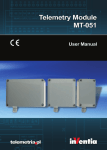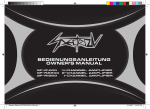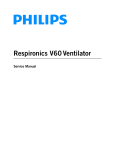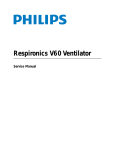Download MT-723-user-manual
Transcript
Telemetry Module MT-73 User Manual GSM/GPRS Telemetry Module for monitoring and control MT-723 Class 1 Telecommunications Terminal Equipment for GSM 850/900/1800/1900 INVENTIA Sp. z o.o v0.90 MT-723 © 2010 Inventia Ltd. Wszelkie prawa zastrzeżone. Żaden fragment niniejszego dokumentu nie może być powielany lub kopiowany w żadnej formie bez względu na stosowaną technologię – graficzną, elektroniczną lub mechaniczną, włączając fotokopiowanie i/lub zapis cyfrowy, również w systemach przechowywania i wyszukiwania dokumentów – bez pisemnej zgody Wydawcy. Nazwy produktów wymienionych w niniejszym dokumencie mogą być Znakami Towarowymi i/lub zastrzeżonymi Znakami Towarowymi należącymi do odpowiednich Właścicieli. Wydawca i Autor oświadczają, że nie roszczą do tych znaków towarowych żadnych praw. Pomimo, że niniejsze opracowanie tworzone było z zachowaniem wszelkiej należytej staranności, zarówno Wydawca jak i Autor nie ponoszą żadnej odpowiedzialności za błędy lub pominięcia w jego treści jak również za straty wynikłe z wykorzystania zawartej w niniejszym opracowaniu informacji lub ewentualnie towarzyszącego jej oprogramowania. W żadnym wypadku Wydawca lub Autor nie będą odpowiedzialni za utratę zysku lub inne straty, w tym handlowe, spowodowane lub rzekomo związane, bezpośrednio lub pośrednio, z niniejszym opracowaniem. All rights reserved. No parts of this work may be reproduced in any form or by any means - graphic, electronic, or mechanical, including photocopying, recording, taping, or information storage and retrieval systems - without the written permission of the publisher. Products that are referred to in this document may be either trademarks and/or registered trademarks of the respective owners. The publisher and the author make no claim to these trademarks. While every precaution has been taken in the preparation of this document, the publisher and the author assume no responsibility for errors or omissions, or for damages resulting from the use of information contained in this document or from the use of programs and source code that may accompany it. In no event shall the publisher and the author be liable for any loss of profit or any other commercial damage caused or alleged to have been caused directly or indirectly by this document. Publisher: INVENTIA Sp. z o.o. ul. Kulczyńskiego 14 02-777 Warszawa Tel: +48 22 545-32-00 [email protected] www.inventia.pl Version: 0.90 Warsaw, November 2010 MTC Compatibility: 0.90 INDEX 1. MODULE'S DESTINATION ........................................................................................................................... 6 2. HOW TO USE THE MANUAL ........................................................................................................................ 6 3. GSM REQUIREMENTS ................................................................................................................................. 7 4. MODULE'S DESIGN ..................................................................................................................................... 7 4.1. MODULE'S TOPOGRAPHY .................................................................................................................................... 7 4.2. RESOURCES ...................................................................................................................................................... 8 4.2.1. Binary inputs ......................................................................................................................................... 8 4.2.2. Binary outputs .................................................................................................................................... 10 4.2.3. Analog inputs...................................................................................................................................... 11 4.2.4. Power output Vo (analog sensors supply) .......................................................................................... 12 4.2.5. Temperature sensor ........................................................................................................................... 12 4.2.6. Vibration sensor ................................................................................................................................. 12 4.2.7. Real Time Clock ................................................................................................................................... 13 4.2.8. Timers ................................................................................................................................................. 13 4.2.9. Counters ............................................................................................................................................. 13 4.2.10. Logger ............................................................................................................................................... 13 4.2.11. GPS (optional) ................................................................................................................................... 14 4.3. USB ............................................................................................................................................................. 14 4.4. SIM CARD ..................................................................................................................................................... 15 4.5. POWER SUPPLY ............................................................................................................................................... 16 4.6. LED INDICATORS ............................................................................................................................................. 18 4.7. GSM ANTENNA .............................................................................................................................................. 19 4.8. PRESSURE SENSOR ........................................................................................................................................... 20 4.9. MODULE FLOODING SENSOR ............................................................................................................................. 21 4.10. REED SWITCH INPUT ...................................................................................................................................... 22 4.11. ENCLOSURE ................................................................................................................................................. 23 5. CONNECTION DIAGRAMS ......................................................................................................................... 24 5.1. BINARY INPUTS ............................................................................................................................................... 24 5.2. BINARY OUTPUTS ............................................................................................................................................ 25 5.3. ANALOG INPUTS ............................................................................................................................................. 27 5.4. GSM ANTENNA ..................................................................................................................................... 30 5.5. GPS ANTENNA ............................................................................................................................................... 32 5.6. SIM CARD INSTALLATION .................................................................................................................................. 33 5.7. POWER SUPPLY ............................................................................................................................................... 34 5.8. INSTALLATION ................................................................................................................................................ 35 6. FIRST START OF THE MODULE .................................................................................................................. 36 7. CONFIGURATION ..................................................................................................................................... 37 7.1. GENERAL INFORMATION ................................................................................................................................... 37 7.2. PARAMETER GROUPS ....................................................................................................................................... 37 7.2.1. Header group ...................................................................................................................................... 38 7.2.1.1. Module name ................................................................................................................................................ 38 7.2.1.2. Module type .................................................................................................................................................. 38 7.2.1.3. IMEI number ................................................................................................................................................. 38 1 7.2.1.4. SIM card's number ........................................................................................................................................ 38 7.2.1.5. Module's serial number ................................................................................................................................ 39 7.2.1.6. Modem firmware version ............................................................................................................................. 39 7.2.1.7. Module's firmware version ........................................................................................................................... 39 7.2.1.8. Configuration file version .............................................................................................................................. 39 7.2.1.9. Configuration identifier................................................................................................................................. 40 7.2.1.10. Last configuration date ............................................................................................................................... 40 7.2.1.11. Last read device time .................................................................................................................................. 40 7.2.2. General ............................................................................................................................................... 40 7.2.2.1. PIN code of the SIM card .............................................................................................................................. 40 7.2.2.2. Configuration password ................................................................................................................................ 41 7.2.2.3. Configuration read disable ............................................................................................................................ 41 7.2.2.4. Time synchronization .................................................................................................................................... 42 7.2.2.5. Using GPRS .................................................................................................................................................... 42 7.2.3. SMS ..................................................................................................................................................... 42 7.2.3.1. Daily SMS limit .............................................................................................................................................. 42 7.2.3.2. Number of SMS sending retries .................................................................................................................... 43 7.2.3.3. SMS in roaming ............................................................................................................................................. 43 7.2.3.4. SMS limit alert ............................................................................................................................................... 43 7.2.3.5. SMS limit alert recipient ............................................................................................................................... 44 7.2.3.6. Response to empty SMS ............................................................................................................................... 44 7.2.4. GPRS ................................................................................................................................................... 44 7.2.4.1. APN name ..................................................................................................................................................... 44 7.2.4.2. APN user name ............................................................................................................................................. 44 7.2.4.3. APN password ............................................................................................................................................... 45 7.2.4.4. Device identifier ............................................................................................................................................ 45 7.2.4.5. Sender IP address control ............................................................................................................................. 45 7.2.4.6. Module IP ...................................................................................................................................................... 46 7.2.4.7. Spooler IP ...................................................................................................................................................... 46 7.2.4.8. GPRS transmission retries number ............................................................................................................... 46 7.2.4.9. Transmission timeout ................................................................................................................................... 47 7.2.4.10. GPRS testing address (ping) ........................................................................................................................ 47 7.2.4.11. GPRS testing time ....................................................................................................................................... 47 7.2.4.12. GPRS roaming ............................................................................................................................................. 47 7.2.5. Authorized numbers ........................................................................................................................... 48 7.2.5.1. Number of phone numbers .......................................................................................................................... 48 7.2.5.2. Number of IP addresses ................................................................................................................................ 48 7.2.5.3. Phone ............................................................................................................................................................ 49 7.2.5.4. IP ................................................................................................................................................................... 49 7.2.6. Resources ............................................................................................................................................ 50 7.2.6.1. Internal resources Modbus ID ....................................................................................................................... 50 7.2.6.2. Terminals ...................................................................................................................................................... 50 7.2.6.2.1. Binary (I1…I6)/pulse inputs (I1…I5) ....................................................................................................... 50 7.2.6.2.1.1. Maximum pulse frequency ............................................................................................................ 50 7.2.6.2.1.2. Bit triggering flow calculation ....................................................................................................... 50 7.2.6.2.1.3. Name ............................................................................................................................................. 51 7.2.6.2.1.4. Operating mode ............................................................................................................................ 51 7.2.6.2.1.5. Filtering constant .......................................................................................................................... 51 7.2.6.2.1.6. Dynamic pull‐up ............................................................................................................................ 52 7.2.6.2.1.7. Minimum pulse length .................................................................................................................. 52 7.2.6.2.1.8. Slope .............................................................................................................................................. 52 7.2.6.2.1.9. Flow unit........................................................................................................................................ 53 7.2.6.2.1.10. Flow scaling ................................................................................................................................. 53 7.2.6.2.1.11. Pulse weight ‐ engineering units ................................................................................................. 53 2 7.2.6.2.1.12. Alarm HiHi ‐ engineering units .................................................................................................... 53 7.2.6.2.1.13. Alarm Hi ‐ engineering units ........................................................................................................ 54 7.2.6.2.1.14. Alarm Lo ‐ engineering units ....................................................................................................... 54 7.2.6.2.1.15. Alarm LoLo ‐ engineering units .................................................................................................... 54 7.2.6.2.1.16. Alarm hysteresis ‐ engineering units ........................................................................................... 54 7.2.6.2.1.17. Deadband ‐ engineering units ..................................................................................................... 55 7.2.6.2.2. Binary outputs (Q1…Q2) ....................................................................................................................... 55 7.2.6.2.2.1. Name ............................................................................................................................................. 55 7.2.6.2.2.2. Controlling bit ................................................................................................................................ 55 7.2.6.2.2.3. Pulse length ................................................................................................................................... 56 7.2.6.2.3. Analog inputs (AN1…AN3) ..................................................................................................................... 56 7.2.6.2.3.1. Sensor powering voltage Vo .......................................................................................................... 56 7.2.6.2.3.2. Measurement delay after activating Vo ........................................................................................ 56 7.2.6.2.3.3. Triggering bit ................................................................................................................................. 56 7.2.6.2.3.4. Name ............................................................................................................................................. 57 7.2.6.2.3.5. Engineering units ........................................................................................................................... 57 7.2.6.2.3.6. Low reference ............................................................................................................................... 57 7.2.6.2.3.7. Low reference ‐ engineering units ................................................................................................. 57 7.2.6.2.3.8. High reference ............................................................................................................................... 58 7.2.6.2.3.9. High reference ‐ engineering units ................................................................................................ 58 7.2.6.2.3.10. Alarm HiHi ‐ engineering units .................................................................................................... 58 7.2.6.2.3.11. Alarm Hi ‐ engineering units ........................................................................................................ 58 7.2.6.2.3.12. Alarm Lo ‐ engineering units ....................................................................................................... 58 7.2.6.2.3.13. Alarm LoLo ‐ engineering units .................................................................................................... 59 7.2.6.2.3.14. Alarm hysteresis ‐ engineering units ........................................................................................... 59 7.2.6.2.3.15. Deadband ‐ engineering units ..................................................................................................... 59 7.2.6.3. Counters (CN1…CN8) .................................................................................................................................... 59 7.2.6.3.1. Incrementing input ............................................................................................................................... 60 7.2.6.3.2. Incrementing input's active slope ......................................................................................................... 60 7.2.6.3.3. Decrementing input .............................................................................................................................. 60 7.2.6.3.4. Active edge of decrementing input ....................................................................................................... 61 7.2.6.4. Timers ........................................................................................................................................................... 61 7.2.6.4.1. Synchronous timers (CT1...CT8) ............................................................................................................ 61 7.2.6.4.1.1. Start ............................................................................................................................................... 61 7.2.6.4.1.2. Interval .......................................................................................................................................... 62 7.2.6.4.1.3. Days of week ................................................................................................................................. 62 7.2.6.4.1.4. Days of month ............................................................................................................................... 62 7.2.6.5. Temperature sensor ..................................................................................................................................... 62 7.2.6.5.1. Alarm Hi ................................................................................................................................................ 62 7.2.6.5.2. Alarm Lo ................................................................................................................................................ 63 7.2.6.6. Vibration sensor (I5 input) ............................................................................................................................ 63 7.2.6.6.1. Activity delay [s] .................................................................................................................................... 63 7.2.6.6.2. Activity time [min] ................................................................................................................................. 63 7.2.6.7. Power supply ................................................................................................................................................ 64 7.2.6.7.1. Low voltage alarm ................................................................................................................................. 64 7.2.6.7.2. Alarm notifying period .......................................................................................................................... 64 7.2.6.8. GPS ................................................................................................................................................................ 64 7.2.6.8.1. SEL selection bit .................................................................................................................................... 64 7.2.6.8.2. Bit triggering position measurement .................................................................................................... 65 7.2.6.8.3. Bit triggering position measurement, when SEL=0 ............................................................................... 65 7.2.6.8.4. Bit triggering position measurement, when SEL=1 ............................................................................... 66 7.2.6.8.5. Accuracy of position measurement (HDOP) .......................................................................................... 66 2.6.8.6. Movement signaling ................................................................................................................................. 66 7.2.6.8.7. Movement signaling threshold [km] ..................................................................................................... 67 7.2.6.8.8. Geofencing ............................................................................................................................................ 67 3 7.2.6.8.9. Base position ‐ latitude ......................................................................................................................... 67 7.2.6.8.10. Base position ‐ longitude ..................................................................................................................... 68 7.2.6.8.11. Radius [km] ......................................................................................................................................... 68 7.2.6.9. Logger ........................................................................................................................................................... 68 7.2.6.9.1. Record validity time .............................................................................................................................. 68 7.2.6.9.2. Recipient ............................................................................................................................................... 69 7.2.6.9.3. Recipient's UDP port ............................................................................................................................. 69 7.2.6.9.4. Sending in online mode ......................................................................................................................... 69 7.2.7. Events ................................................................................................................................................. 69 7.2.7.1. Number of events ......................................................................................................................................... 70 7.2.7.2. Events table .................................................................................................................................................. 70 7.2.8. GSM activities ..................................................................................................................................... 71 7.2.8.1. Active after SMS reception ........................................................................................................................... 71 7.2.8.2. Active after GPRS frame reception ............................................................................................................... 71 7.2.9. Rules ................................................................................................................................................... 71 7.2.9.1. Sending SMS ................................................................................................................................................. 71 7.2.9.1.1. SMS validity time ................................................................................................................................... 72 7.2.9.1.2. Number of SMS sending rules ............................................................................................................... 72 7.2.9.1.3. SMS 1…32 .............................................................................................................................................. 73 7.2.9.1.3.1. Triggering event ............................................................................................................................ 73 7.2.9.1.3.2. Recipient ....................................................................................................................................... 73 7.2.9.1.3.3. Template ....................................................................................................................................... 73 7.2.9.1.3.4. Activity period after login .............................................................................................................. 73 7.2.9.2. Sending data ................................................................................................................................................. 74 7.2.9.2.1. Recipient's UDP port ............................................................................................................................. 74 7.2.9.2.2. Data validity time .................................................................................................................................. 75 7.2.9.2.3. Number of data sending rules ............................................................................................................... 75 7.2.9.2.4. Data 1…32 ............................................................................................................................................. 75 7.2.9.2.4.1. Triggering event ............................................................................................................................ 75 7.2.9.2.4.2. Data format ................................................................................................................................... 75 7.2.9.2.4.3. Recipient ....................................................................................................................................... 76 7.2.9.2.4.4. Activity period after login .............................................................................................................. 76 7.2.9.2.4.5. Address space................................................................................................................................ 76 7.2.9.2.4.6. Buffer start address ....................................................................................................................... 77 7.2.9.2.4.7. Buffer size ...................................................................................................................................... 77 7.2.9.2.4.8. Receiver's buffer address in HREG address space ......................................................................... 77 7.3. PRESETS ........................................................................................................................................................ 77 7.3.1. Counters (CN1…CN8) .......................................................................................................................... 78 8. MAINTENANCE AND PROBLEM SOLVING .................................................................................................. 78 8.1. LED SIGNALING .............................................................................................................................................. 78 8.1.1. PWR LED ............................................................................................................................................. 79 8.1.2. LED indicators ..................................................................................................................................... 80 8.2. UNBLOCKING THE SIM CARD ............................................................................................................................. 82 9. TECHNICAL PARAMETERS......................................................................................................................... 82 9.1. GENERAL ....................................................................................................................................................... 82 9.2. MODEM GSM/GPRS ..................................................................................................................................... 82 9.3. BINARY/PULSE INPUTS I1…I6 ............................................................................................................................ 83 9.4. NMOS OUTPUTS Q1, Q2 ................................................................................................................................ 83 9.5. ANALOG INPUTS AN1…AN3 ............................................................................................................................ 83 9.6. POWER OUTPUT VO ........................................................................................................................................ 83 9.7. LOGGER ........................................................................................................................................................ 84 4 9.8. GPS RECEIVER ................................................................................................................................................ 84 9.9. TEMPERATURE SENSOR .................................................................................................................................... 84 9.10. POWER SUPPLY ............................................................................................................................................. 84 9.11. ENCLOSURE ................................................................................................................................................. 84 9.12. DRAWINGS AND DIMENSIONS .......................................................................................................................... 85 10. SAFETY INFORMATIONS ......................................................................................................................... 86 10.1. WORKING ENVIRONMENT ............................................................................................................................... 86 10.2. ELECTRONIC EQUIPMENT ................................................................................................................................ 86 10.2.1. Heart pacemakers ............................................................................................................................ 86 10.2.2. Hearing aids ..................................................................................................................................... 86 10.2.3. Other medical equipment ................................................................................................................. 86 10.2.4. RF Marked equipment ...................................................................................................................... 86 10.3. EXPLOSIVE ENVIRONMENT .............................................................................................................................. 86 11. APPENDICES .......................................................................................................................................... 87 11.1. SMS COMMANDS SYNTAX .............................................................................................................................. 87 11.2. MEMORY MAP ............................................................................................................................................. 89 11.2.1. Analog inputs/binary inputs address space ...................................................................................... 90 11.2.2. Internal registers/binary outputs address space .............................................................................. 93 11.3. BIT LIST ....................................................................................................................................................... 94 5 1. Module's destination The MT-723 is a specialized telemetry module optimized for use within simple measuring and alarm systems where power lines are not available and environmental conditions are harsh (dust, high humidity, possibility of water flooding). Compact design, low power consumption, a wide range of acceptable energy sources (alkaline or lithium battery packs, gel or car batteries, solar panels and other), continuous pulse counting on binary inputs, local logging of measurement results and spontaneous information sending upon predefined events makes the module ideal choice for applications requiring periodical supervision of parameters and long time operation on battery supply. The typical application areas are water-sewerage, especially water flow measuring using potential-free contact meter and monitoring of water level in wells and vessels. For better acquaintance with the module and optimizing the power consumption we recommend reading configuration guide and application examples in appendices. 2. How to use the manual The manual was written for beginners as well as for advanced telemetry users. Each user will find useful information about: Module's design - this chapter presents the basic information about module's resources and design elements. Her is the information about how does the module work and how and where it may be employed Module's connection diagrams - contains diagrams and procedures for connecting MT-723 with devices and external elements like sensors, antennas or the SIM card First start of the module - contains recommended first start procedure Configuration - this chapter presents information about all available configuration parameters. All parameters concern firmware version compliant with documentation version Maintenance and problem solving - here is described procedure of unblocking locked SIM card and LED signaling schemes Technical parameters - a revue of technical parameters and technical drawings Safety information - information concerning conditions of secure use of the module Appendices - contain a register of changes in consecutive firmware versions, syntax of SMS messages and the memory map of the module which is necessary for proper configuration of MTDataProvider and data collecting equipment. 6 3. GSM requirements For proper operation of the module a SIM card provided by a GSM operator with GPRS and/or SMS option enabled is essential. The SIM card has to be registered in the APN with static IP addressing. Assigned to SIM unique IP address will become a unique identifier of the module within the APN, enabling the communication with other units in the structure. A paramount condition for operation is securing the adequate GSM signal level in the place where module's antenna is placed. Using the module in places where there is no adequate signal level may cause breaks in transmission and thereby data loss along with generating excessive transmission costs. 4. Module's design 4.1. Module's topography 7 4.2. Resources Hardware Resources of MT-723: 5 binary inputs, pulse or potential free (the function is selected during configuration) 1 potential free binary input I6 with possibility of setting its state using magnet (reed switch) AI - analog inputs 2 0-5 V, with possibility of supplying power to the measuring circuit DO – binary outputs 3 NMOS outputs ("open drain" type) 0…+30 VDC, mono- or bistable (the function is selected during configuration) Temperature sensor 1 temperature sensor integrated in the microprocessor Vibration sensor (binary input I5) 1 module has an integrated vibration sensor of contact, normally open, connected to digital input I5. It is used to detect movement of the device. GPS Module (optional) 1 for calculating geographical position and time synchronization Pressure sensor (optional) 1 special version of the module with an integrated pressure sensor Module flooding sensor (optional) 1 in developing stage DI - binary inputs 4.2.1. Binary inputs MT-723 module is equipped with 6 binary inputs (DI) marked as I1...I6. 8 Inputs I1…I6 are designed to cooperate with potential free contacts (contacts connecting the input and common for all inputs ground). The inputs operate in negative logic, meaning the input is high when connected to ground and low if the circuit is open. This solution allows energy saving, a crucial ability for battery driven devices. The contacts are polarized with potential of 3V in low state. Binary inputs are not isolated. Each binary input, independently of other inputs configuration may operate as: Binary input - change of input's state after considering filtration coefficient results in change of bit assigned to it in memory (see the memory map). The bit's state change may be used to trigger data transmission, sms, analog signal measurement and other actions. Pulse input - allows calculating the flow based on counted flow-meter pulses. Aberrations may be filtered by setting signal's max. frequency, assuming the signal fill is 50%, (global setting) and max. pulse duration (individual for each input). The flow may be defined in engineering units per minute or hour. Each flow has assigned 4 alarm bits that may be used for event triggering. NOTICE! In this mode bits assigned to inputs (I1…I5) do not change their state and cannot be used to trigger events except for counting inputs for counters CNT1…CNT5. Binary input I5 is connected with an integrated vibration sensor with normally open contacts. Therefore it is not recommended to use input I5 as binary input for fast-changing digital input signal or pulse input. It is not possible to simultaneously use the functionality of the vibration sensor and digital input, or pulse input I5. Additional parameters associated with vibration detection are gathered in Vibration sensor (optional) parameters group. Binary input I6 can operate only as a binary input. This input can be, in addition to short-circuiting its pin to GND pin, set in a high state by approximating the magnet to a point marked on the left side of the module. Irrespectively to chosen mode of operation states of the binary inputs are monitored by the module in both energy-consuming and sleep mode. 9 4.2.2. Binary outputs MT-723 module is equipped with 2 binary outputs (DO) marked as Q1 i Q2 . The outputs are designed to control loads powered by internal source (e.g. light signaling). The outputs are of "open drain" type controlled by NMOS transistors. In High state the output is shorted to the ground by active NMOS transistor. In case of inductive type load connected (a relay) the circuit limiting voltage peaks to max. +30V is necessary. Each binary output may be controlled remotely (SMS, GPRS) or locally. This means that the state may be altered by any device's bit change (e.g. analog input alert) defined in output configuration. The outputs may operate as mono- or bistable outputs. The operating mode as well as length of the pulse in monostable mode is individually defined for each output. 10 4.2.3. Analog inputs MT-723 module is equipped with 3 voltage analog inputs (AI) marked AN1…AN3. The inputs are designed to work with analog sensors generating signal in 0…5V range. In order to minimize energy consumption the A/C converters are powered for the period necessary to conduct secure measurement. The analog inputs are not isolated but due to floating, battery powering it does not influence modules resistance to disturbances. The module measures values on all inputs simultaneously. Measurements may be triggered by any device bit (e.g. clock or binary input). The result integration time for analog inputs is app. 0,5 sec. and minimum measure interval is 1 sec. 11 4.2.4. Power output Vo (analog sensors supply) MT-723 module is equipped with the keyed power output Vo, which is destined to power sensors connected to analog inputs. This output allows user to power sensors with voltage ranging from 0 to 5VDC with step 0.1V. Voltage is specified by the user parameter configuration. In order to lower power consumption of the device, output is switched on only for the time necessary for the measurement. The delay between switching the input on and the measurement (and therefore turning off of output Vo) is configurable. 4.2.5. Temperature sensor Integrated in the modem temperature sensor measures the temperature inside the enclosure and - after configuration - sends alerts about too high respective too low temperature. Employing the sensor allows detection of operating on the border of allowed operating temperature. 4.2.6. Vibration sensor Binary input I5 is connected with an integrated vibration sensor with normally open contacts. This sensor can be used for detection of module movement. This allows user to detect intrusion into measurement system ,perform measurements of module's positions only when the device moves more. Vibration sensor is always on. 12 4.2.7. Real Time Clock MT-723 module is equipped with Real Time Clock (RTC). This clock is a source for time measurement for the module's timers and time stamping of measurements stored in the Logger. The data transmitted by GPRS and data recorded in the logger are stamped with UTC time without taking the time zone into consideration. The timer used by SMS services and Timers respects the time zone settings. Real Time Clock may be synchronized with : network operator time (the service provided by some GSM operators), automatically with the MTSpooler (at every reporting to the server. Previous assignment of Spooler's IP), manually, using the MTManager (the clock synchronizing is described in the program documentation), automatically with GPS localization- available in modules with installed GPS receiver. It is recommended to manually synchronize module's real time clock during the first configuration performed using the MTManager program. NOTICE!!! The clock setting has to be repeated if the module was in storage mode (details in Power supply chapter). 4.2.8. Timers MT-723 module is equipped with 8 general purpose programmable synchronous timers. Their function is counting constant user defined time intervals in range of 1 min to 24 hours. The user may appoint month and week days when the timer is active. The timer may be used to trigger periodical events like measuring analog values, flow, data transmission, logger recordings and other functions. 4.2.9. Counters MT-723 is equipped with 8 general purpose counters. Their duty is to count pulses understood as binary signal changes of any bit present in the memory map. Each counter has one incrementing and one decrementing input and assigned 32-bit register holding the difference of counted pulses. Initial state of the counters may be defined by user activating MTManager2.0 menu item Initial settings (more info in MTManager2.0 manual). Counters may be used for e.g. flow meter's pulse counting, counting of enclosure openings, GPRS logins and many others. 4.2.10. Logger MT-723 module has a programmable logger that may hold up to 10240 data records. This equals either 24 hours measurements taken every 10 seconds or 1 month measurements taken with 5 minutes intervals. The logger logs asynchronous data, meaning that the record writing is triggered by an event (defined by user in the Event table). The event may be e.g.: analog value measuring completion, counting the time by the timer, login to GPRS, crossing one of 13 defined alarm thresholds and other. The logger records all of the events defined in the table. The user has an opportunity to define which ones have to be transmitted. The records are the copy of all module's registers. Each record in the logger has a time stamp of the module's internal Real Time Clock (RTC) . The data written in the logger is transmitted to IP address assigned during configuration. Sending of the logger content is triggered by user defined events. Confirmation of reception marks records as sent. In case of overflowing the oldest records are overwritten. 4.2.11. GPS (optional) MT-723 module may be equipped with a GPS receiver. This allows defining the exact geographical position of the module. This feature may be employed to identify units in a mass deployment or to define actual position of the mobile measuring point. It is possible to use a GPS receiver to report movements of the module. 4.3. USB MT-723 provides USB socket used for local configuration by MTManager2.0 program. When module is connected via USB to a computer, it is powered via USB port. Thanks to that the module does not consume limited battery power during configuration and tests. During USB connection VBAT register holding data of battery voltage is frozen on the last recorded value (at first configuration the value is 0). For USB connection a standard AB type cable is used. See depicted plugs of the cable below. 14 The proper USB connection is signaled by the POWER LED (the module is powered by USB) and the USB LED (USB port ready for transmission). Data transmission is signaled by shot flashes of USB LED. Detailed information on using the USB port for module configuration can be found in the MTManager2.0 manual. 4.4. SIM card MT-723 module is equipped with a holder for miniature SIM card. The holder is placed horizontally on the PCB inside the enclosure. 15 Proper insertion of the SIM card is essential for module's operation in GSM network. The module accepts only SIM cards in 3,3V low voltage technology. 4.5. Power supply MT-723 module can be powered from any DC power source providing voltage within the range of 7-30 VDC, including a DC power supply, alkaline batteries, gel batteries, photovoltaic cells, and others. 16 It is recommended to place the power supply in IP68 enclosure and ensure the connection with module is of the same class. Any power source housing or connectors leakage may allow water penetration and consequently damage electronic components of module. Proper power source connection is described in Power supply subchapter of Connection diagrams chapter. When module is being configured via USB it is powered from a PC. This allows module to reduce battery consumption. Working with such supply is indicated by PWR and USB LEDs (details provided in LED signaling subchapter of Maintenance and problem solving chapter). Module connected to PC via USB is constantly in high energy consumption state (is awake and logged to GSM/GPRS network). The module is equipped with an internal lithium backup battery that is designed to provide power to module after main power loss. This battery is not replaceable nor rechargeable. The module can be in three power supplying modes: operational mode - this is the default power supplying mode. In this mode modules is powered from external main power source or from USB cable. Module enters this state after connecting USB cable or connecting main power source. In this mode full functionality of module is available; backup power mode - in this mode module is powered from backup battery. Module enters this state three minutes after main power source loss. In this mode module is measuring binary inputs, counting pulses, measuring flows. Analog measurements and GSM/GPRS communication are not possible in this mode. Module is constantly in sleep mode to preserve power - it is signaled by PWR LED. It is advised to replace damaged/depleted power source as soon as possible; storage mode - in this mode is not connected to any power source and does not consume power from the internal lithium backup battery. To set module in this mode hold magnet for 1 minute at the point marked on the bottom of the device. The transition to this mode is indicated by lack of LED signaling (within 12 seconds there should be no PWR or other LED blink); 17 4.6. LED indicators LED indicators placed on MT-723 module's PCB are a great help during modules startup. The LED's have assigned following significance: PWR LED indicates module's activity and mode ERR LED indicates an error STA LED indicates GSM status TX LED indicates GSM data transmission RX LED indicates GSM data reception USB LED indicates USB communication on USB port Detailed description can be found in LED signaling subchapter of Maintenance and problem solving chapter. 18 4.7. GSM antenna Connecting the antenna is necessary for reliable data transmission from MT-723 module. SMB IP68 type antenna socket is placed on module's panel. Depending on local signal propagation and user's needs different antenna types may be used. Proper antenna placement is important during the module installation. In case of low GSM signal level using the directional antenna or antenna high gain may be necessary. It is essential to use IP68 connector to prevent moisture penetration which can cause module damage. 19 4.8. Pressure sensor Connecting the antenna is necessary for reliable data transmission from MT-723 module. SMB IP68 type antenna socket is placed on module's panel. Depending on local signal propagation and user's needs different antenna types may be used. Proper antenna placement is important during the module installation. In case of low GSM signal level using the directional antenna or antenna high gain may be necessary. It is essential to use IP68 connector to prevent moisture penetration which can cause module damage. 20 4.9. Module flooding sensor Connecting the antenna is necessary for reliable data transmission from MT-723 module. SMB IP68 type antenna socket is placed on module's panel. Depending on local signal propagation and user's needs different antenna types may be used. Proper antenna placement is important during the module installation. In case of low GSM signal level using the directional antenna or antenna high gain may be necessary. It is essential to use IP68 connector to prevent moisture penetration which can cause module damage. 21 4.10. Reed switch input Between DIGITAL1 and DIGITAL2 sockets, in place marked on module housing there is spot which is used as reed switch test input. It is activated by putting a magnet on marked spot and then moving it away (negative logic). Activation of this input causes setting KEY_P bit for one program cycle. This feature can be used to trigger events and/or measurements during telemetry system tests. 22 4.11. Enclosure Enclosure of MT-723 module is manufactured from high quality plastic securing highest environmental protection (IP68) for the electronics even in harsh environment. Housing is manufactured by FIBOX. All enclosure data including the parameters of used material are available at manufacturer's web page www.fibox.com. Please note that the degree of protection is highly dependent on used connectors. Connectors used in the construction ensure maintaining IP68 protection degree. Using other connectors may result in water penetration and consequently cause device damage. 23 5. Connection diagrams This chapter presents recommended wiring configurations ensuring proper functioning of all MT-723 module's resources. Connections are presented for: Binary inputs I1...I5 Binary outputs Q1…Q2 Analog inputs AN1…AN3 Power supply and installation methods of: SIM card GSM antenna GPS antenna 5.1. Binary inputs Binary inputs of MT-723 operate with negative logic, meaning that high state occurs only when the input is connected to ground. In open circuit the potential in reference to GND pin is not higher than 2,5 VDC. Inputs work only with potential-free contacts like relay outputs, keyed transistor outputs. Below you can find recommended input connection diagram and sockets pinout description necessary for preparing plugs. 24 Resource Connector Pin number* I1 Digital1 (4-pin) 1 I2 Digital1 (4-pin) 2 I3 Digital2 (6-pin) 1 I4 Digital2 (6-pin) 2 I5 Digital2 (6-pin) 3 I6 Digital2 (6-pin) 4 GND Digital1 (4-pin) 4 GND Digital2 (6-pin) 6 *pin in plug and pin in socket that create a contact have the same pin number All binary inputs have same reference - module's electrical ground - negative pole of the power supply connected to GND pin. Connection between plug and socket should be secured with locking ring to ensure certainty of the connection. Unused slots should be secured with protective caps. Assembly of IP68 plug is described in the instruction attached to the elements of the plug. It is recommended to use cables with a circular cross-section. Usage of cables with different cross-section does not warrant maintaining tightness of the system. 5.2. Binary outputs Binary outputs are transistor outputs of NMOS type (QI). They are designed to control loads powered from external, positive potential source. In the high state the output is shorted to ground via NMOS transistor in ON state ("open drain" circuit). 25 In case of inductive type load connected (a relay) a circuit limiting voltage peaks to max. +30V is necessary. Below you can find recommended input connection diagram and sockets pinout description necessary for preparing plugs. Resource Connector Pin number* Q1 Digital1 (4-pin) 3 Q2 Digital2 (6-pin) 5 GND Digital1 (4-pin) 4 GND Digital2 (6-pin) 6 *pin in plug and pin in socket that create a contact have the same pin number All binary outputs have same reference - module's electrical ground - negative pole of the power supply connected to GND pin. 26 Connection between plug and socket should be secured with locking ring to ensure certainty of the connection. Unused slots should be secured with protective caps. Assembly of IP68 plug is described in the instruction attached to the elements of the plug. It is recommended to use cables with a circular cross-section. Usage of cables with different cross-section does not warrant maintaining tightness of the system. 5.3. Analog inputs Analog inputs convert input voltage in 0-5V range. This means that the potential between analog input terminals shall not be higher than 5V. The potential of analog input terminals towards module's ground (applies for connection with the symmetrical sensor, four leaded) has to be within -0.5V to 9V for positive terminal and from -5.5V to 9V for negative terminal. Power output Vo used to supply the sensors allows generating potential in 0-5V range with 0.1V accuracy. Max. drawn current should not exceed 50mA. Diagrams illustrating recommended connections of sensors in various configurations. 27 4-wire sensor 3-wire sensor powered from module powered from external power source Sockets pinout description necessary for preparing plugs is described below: 28 Resourse Pin number* AN1+ 1 AN1- 2 AN2+ 3 AN2- 4 AN3+ 5 AN3- 6 Vo 7 AGND 8 *pin in plug and pin in socket that create a contact have the same pin number Connection between plug and socket should be secured with locking ring to ensure certainty of the connection. Unused slots should be secured with protective caps. 29 Assembly of IP68 plug is described in the instruction attached to the elements of the plug. It is recommended to use cables with a circular cross-section. Usage of cables with different cross-section does not warrant maintaining tightness of the system. 5.4. GSM antenna Antenna can be connected to MT-723 module via SMB IP68 socket. 30 Connection between plug and socket should be secured with locking ring to ensure certainty of the connection. Unused slots should be secured with protective caps. Assembly of IP68 plug is described in the instruction attached to the elements of the plug. It is recommended to use cables with a circular cross-section. Usage of cables with different cross-section does not warrant maintaining tightness of the system. 31 5.5. GPS antenna Antenna can be connected to MT-723 module via SMB IP68 socket. This socket is available only in modules with integrated GPS receiver. Connection between plug and socket should be secured with locking ring to ensure certainty of the connection. Unused slots should be secured with protective caps. 32 Assembly of IP68 plug is described in the instruction attached to the elements of the plug. It is recommended to use cables with a circular cross-section. Usage of cables with different cross-section does not warrant maintaining tightness of the system. 5.6. SIM card installation Proper insertion of the SIM card is one of fundamental conditions of module's correct operation. Without it the data transmission and access to SMS services are impossible. We recommend that inserting of SIM card is done with power disconnected, which means that both battery and USB cable are not connected. We recommend inserting the SIM card after writing to module configuration including correct PIN code for that SIM card. Bear in mind that after three attempts of entering wrong PIN code the SIM card gets blocked. Inserting of wrong pin code is signaled by LED indicators. The blocked card may be unblocked. For details see procedure described in sub-chapter Unblocking the SIM card of Maintenance and problem solving chapter. The SIM card should be inserted into SIM holder hidden behind large protective cap. SIM card contacts should face bottom of modules enclosure. The card should be pushed gently till slight resistance is felt. Properly installed SIM card should stick out slightly from the protective gel covering module's electronic parts. Correctly installed SIM card secures connection between its contact fields and the holder contacts. 33 5.7. Power supply MT-723 module can be powered from any DC power source providing voltage within the range of 7-30 VDC, including a DC power supply, alkaline batteries, gel batteries, photovoltaic cells, and others. Resource VIN- Pin number* 1 VIN+ 2 *pin in plug and pin in socket that create a contact have the same pin number Connection between plug and socket should be secured with locking ring to ensure certainty of the connection. Unused slots should be secured with protective caps. 34 Assembly of IP68 plug is described in the instruction attached to the elements of the plug. It is recommended to use cables with a circular cross-section. Usage of cables with different cross-section does not warrant maintaining tightness of the system. 5.8. Installation Telemetry module MT-723 must be secured to a stable substrate (e.g. to concrete wall), using two screws or bolts put through montage holes marked on the image below. Diameter of the holes is 5 mm and spacing between them is 160 mm. Nie należy narażać obudowy na naprężenia bądź drgania mechaniczne, które mogą doprowadzić do jej rozhermetyzowania i w konsekwencji uszkodzenia urządzenia. Do not expose the enclosure to tension or mechanical vibrations, which may lead to the dehermetization and as consequence to module damage. 35 6. First start of the module First start of the module MT-723 requires a few simple activities. We recommend supplying the power via USB in order to save the battery. Please follow these steps: 1. Connect signal wires and GSM antenna Recommended connections diagrams for signal wires and the antenna are in Module connections diagrams chapter. 2. First configuration of the module The scope of first configuration of MT-723 is to enter parameters enabling login to GSM network and optionally GPRS network. A USB connection to the computer running MTManager program suite has to be established. Detailed information on how to install and use the MTManager program is on the MTManager installation CD (MT-CD). In order to login to GSM/GPRS network the basic information about the SIM card and APN have to be provided to the module: In General group: PIN code for the SIM card provide PIN code for SIM card that is going to be placed in the module (unless the card is set in pin-less mode). Using GPRS Yes - if using SMS and GPRS packet transmission is intended No - if the module is going to use SMS mode only. In GPRS group - visible when Using GPRS parameter is set to Yes: APN name provide APN name for GPRS transmission. APN user name provide user name (if required by the operator) APN password provide the password (if required by the operator) These parameters are the only parameters required to login to GSM/GPRS network. Bear in mind that the module with only the basic configuration does not have ability to send data. After checking the ability to login the full configuration of parameters has to be performed in order to use the module in intended extent. 3. Inserting the SIM card After downloading the first configuration disconnect the USB connection, insert the SIM card according to the previous chapter's instructions and reconnect the USB cable. The module should login to the GSM/GPRS network. The status of the module may be verified by comparing LED indicators with the table provided in the sub-chapter LED signaling of Maintenance and problem solving chapter. 36 Login sequence: 1. Module start 2. Verification of SIM card's PIN code 3. Registration of modem in GSM network 4. Login to selected APN in GPRS network Verify the configuration if any errors are indicated. 4. Setting the module time The last, but very important element of module's startup is synchronizing the Real Time Clock of the module with the computer clock. It is crucial since lack of synchronization may result with faulty time stamping of the data in Logger and may lead to data loss. More information about time synchronization is in MTManager user manual. 7. Configuration 7.1. General information Configuration of MT-723 module is performed by MTManager (MTM) program delivered free of charge to all users of our telemetry solutions. The program objective is creating a coherent program environment for management and configuration of MT/ML module series. The program is a specialized environment enabling full control of the telemetry system regardless its size. The opportunity of dividing all resources into Projects and Folders facilitates management of very large systems. All parameters described below are available after adding a MT-723 module to MTM environment. Detailed description of functionality and use of MTM program is to be found in MTManager User Manual. 7.2. Parameter Groups For the ease of use, MT-723 parameters are divided into logically or functionally related groups. Header group General group SMS group GPRS group Authorized numbers group Resources group Events group - contains unmodifiable parameters describing the module, firmware and configuration. - contains basic parameters defining module's operating mode - contains parameters for SMS services handling - contains parameters necessary for log in GPRS network and defining vital parameters for reliable transmission - contains lists of phone numbers and IP addresses of other terminals authorized to communicate with the module - contains parameters for programmatic and hardware resources related to reading and processing measurement data - contains a list of defined events (e.g. binary input state change), used to trigger module's actions (e.g.: sending SMS, measurement data, logger data) 37 - contains parameters extending GSM/GPRS log in time after reception of SMS or incoming data - contains lists of transmission tasks to perform when defining criteria are met GSM activity group Rules group Beyond above mentioned configuration parameter groups there are Initial settings, enabling presetting of module's resources. 7.2.1. Header group The header group contains basic information describing the module, along with configuration and version of configuration file stored by the program. Information displayed is for verification purposes only and thus not available for user configuration. 7.2.1.1. Module name Performed function - Presents the configuration name assigned to the Data type - Text Range - None, read only parameter Comments - N/A Performed function - Displays the type of configured module Data type - Text Range - N/A, read-only parameter Default value - N/A Comments - N/A 7.2.1.2. Module type 7.2.1.3. IMEI number Performed function - Displays GSM modem's IMEI number Data type - Number Range - N/A, read-only parameter Comments - N/A 7.2.1.4. SIM card's number 38 Performed function - Displays SIM card's serial number Data type - Number Range - N/A, read-only parameter Comments - N/A module during 7.2.1.5. Module's serial number Performed function - Displays the serial number of configured module Data type - Text Range - N/A, read-only parameter Default value - N/A Comments - This field displays a serial number assigned during manufacturing process. This is a device's unique identifier. 7.2.1.6. Modem firmware version Performed function - Displays GSM modem's firmware version Data type - Text Range - N/A, read-only parameter Default value - N/A Comments - The field updates automatically after downloading the firmware. 7.2.1.7. Module's firmware version Performed function - Displays the identifier of current firmware version Data type - Text Range - N/A, read-only parameter Default value - N/A Comments - The field updates automatically after downloading the firmware 7.2.1.8. Configuration file version Performed function - Displays the version of configuration file used to configure the module Data type - Text Range - N/A, read-only parameter Default value - N/A Comments - The value depends on firmware version chosen during creation of module definition. Additional literal extension enables creation of sub-versions within same general functionality. 39 7.2.1.9. Configuration identifier Performed function - Displays the identifier of current device configuration Data type - Hexadecimal Range - N/A, read-only parameter Default value - N/A Comments - The value is increased automatically by 1 after each successful configuration downloaded to the module 7.2.1.10. Last configuration date Performed function - Displays the date and time of last successful configuration change Data type - Text Range - N/A, read-only parameter Default value - N/A Comments - The value of this field updates automatically after successful configuration change. This parameter helps tracing unauthorized configuration changes. 7.2.1.11. Last read device time Performed function - Displays internal clock time read upon change of time or during last configuration reading. Data type - Text Range - Compliant with Time and Date format Default value - N/A Comments - This field's value may be used for verifying last access time and setting real time clock (RTC) of the module 7.2.2. General Group General consists of parameters vital for module's operation regardless of employed resources and functionality. Data inserted here is paramount for proper log-in to GSM and GPRS network. One has to be aware of the fact that values inserted here influence module's operation. Inserting invalid parameter values may render the module dysfunctional (e.g. inserting of invalid PIN code for the SIM card) 7.2.2.1. PIN code of the SIM card 40 Performed function - Allows passing of the PIN code supplied along with the SIM card inserted into the module. For SIM cards not protected by the code the value is insignificant. Data type - Number Range - Max 8 digits Default value - N/A Comments - Inserting of wrong value may cause blocking of the module. NOTICE!!! Pay attention when inserting the PIN code. Inserting of wrong code will not only render starting of the module impossible but may lock the SIM card! To prevent locking the card the module makes only 2 attempts of inserting the PIN code. In case of module signaling locked SIM card apply unblocking procedure described in Problem solving chapter. 7.2.2.2. Configuration password Performed function - Allows protecting the configuration with a password. The password will be required in order to read and write configuration both for local and remote operations. The password protects against unauthorized attempts of changing the configuration. The password does not protect against reading of module's resources. Data type - Alphanumeric Range - Letters, digits and special characters; max 31 characters Default value - N/A Comments - Since the only way of unlocking the module without the password is returning to factory settings it is strongly recommended to store passwords at safe location. 7.2.2.3. Configuration read disable Performed function - Allows blocking of configuration reading even when valid password is supplied. Data type - Selection list Range - Yes No Configuration reading is impossible The module is not protected against reading of configuration Default value - No Comments - This parameter does not influence writing of full configuration while it prevents writing changes if configuration identifiers are not identical in the module and in MTManager program. 41 7.2.2.4. Time synchronization Performed function - Selects the source and synchronizes module's real time clock (RTC) Data type - Selection list Range - None time synchronization off Operator GSM time synchronization with GSM operator's network. This option works only in networks supporting time synchronization. Default value - None Comments - If the module is furbished with GPS module, the clock will be synchronized with GPS time each time the geographical position is set. This synchronization is independent of Time synchronization parameter settings. Performed function - The parameter selects module's operating mode. Data type - Selection list Range - Yes 7.2.2.5. Using GPRS The Module operates in GPRS mode and attempts to log in to appointed APN at power on. This mode requires SIM card with GPRS enabled. No Default value - Yes Comments - N/A The Module operates in GSM mode. The only way of remote operation is sending SMS messages. This operating mode does not require GPRS thus allowing use of a pre-paid SIM 7.2.3. SMS Group SMS contains parameters related to sending and receiving of text messages by MT-723 module. 7.2.3.1. Daily SMS limit 42 Performed function - Defines max number of SMS, the module may send during one day. The parameter protects against uncontrolled sending of SMS messages and consequent high running expenses. Data type - Number Range - 1…60 000 Default value - 100 Comments - N/A ATTENTION! Reaching set by the parameter limit results with unconditional stop of SMS sending. One has to bear in mind that until 00:00 o'clock no messages will be sent even in alarm situations! Unsent due to limitation SMS messages are queued (the queue holds 16 messages) and will be sent when it is possible (after 00:00). If the number of queued messages is higher than the limit set by user, there is a risk of immediate consuming of the next days limit. 7.2.3.2. Number of SMS sending retries Performed function - Defines max number of retries of failed SMS transmission Data type - Number Range - 1…16 Default value - 3 Comments - After reaching the defined value the SMS is deleted from sending queue. 7.2.3.3. SMS in roaming Performed function - Decides whether the module may send SMS when roaming in foreign network. Data type - Selection list Range - Yes No All SMS messages are sent regardless of the GSM roaming When roaming in foreign GSM network no SMS are sent. Messages are queued and will be sent upon return to home network. Default value - No Comments - In order to be able to sent SMS in roaming the SIM card in the module has to have roaming option active. When roaming option of the SIM is not active, the messages will be lost after reaching the Number of SMS sending retries. 7.2.3.4. SMS limit alert Performed function - Contains the text of the SMS message sent upon reaching Daily SMS limit. Data type - Text Range - Letters, numerals characters Default value - SMS limit was exceeded! Comments - This information is sent beyond standard messages queue and only once a day. This message does not increment sent messages counter. and special characters; max 255 43 7.2.3.5. SMS limit alert recipient Performed function - Selects the SMS limit alert recipient Data type - Selection list Range - Authorized numbers list and None Default value - None Comments - The recipient must be previously defined in Authorized numbers -> Phone. Selecting None disables sending daily SMS limit alert. 7.2.3.6. Response to empty SMS Performed function - defines the text of reply for empty SMS to the sender. Data type - Text Range - Letters, numerals and special characters; max. 255 characters Default value - Hello! MT-723 here Comments - In replay message text symbolic names may be used following syntax rules defined in Appendices in the Syntax of read and write commands in SMS chapter. 7.2.4. GPRS GPRS Group contains parameters related to log-in and data transmission functions in GPRS system. They can be divided into mandatory (e.g. APN name), optional (e.g. Spooler IP) and optimizing transmission (e.g. Transmission timeout [s]). 7.2.4.1. APN name Performed function - Defines the name of APN in which GPRS transmission will be carried out Data type - Text Range - Letters, numerals, special characters - max. 63 characters Default value - Empty Comments - Not defined APN name renders login to GPRS impossible. 7.2.4.2. APN user name 44 Performed function - Defines user name for APN access Data type - Text Range - Letters, numerals, special characters - max. 31 characters Default value - Empty Comments - This parameter is optional, supplied only if GSM operator requires it. 7.2.4.3. APN password Performed function - Defines a password for the particular APN user Data type - Text Range - Letters, numerals, special characters - max. 31 characters Default value - Empty Comments - This parameter is optional, supplied only if GSM operator requires it. 7.2.4.4. Device identifier Performed function - Selects device identifier type to be set in data frame header sent from the module. Data type - Selection list Range - IP address The header of data frame contains IP address of sending device. The device is recognized by the data collecting service (MTDataProvider) on the base of its IP address. Serial Number The header of data frame contains a serial number of sending device. The device is recognized by the data collecting service (MTDataProvider) on the base of its serial number. The advantage of this solution is the possibility of changing module's IP address (exchange of SIM card or dynamically assigned IP address) without changing MTDataProvider's configuration or giving up a part of its abilities (writing into data base) Default value - IP address Comments - When operating in dynamic IP assignment mode the identification goes by serial number and allows only reception of data from the module. 7.2.4.5. Sender IP address control Performed function - Switches the control of sender's IP address on/off Data type - Selection list Range - Yes No The module exchanges information only with IP addresses present on the Authorized IP addresses list. The module exchanges information (configuration, responses for queries) with any IP address sending qualified query or command. In this case the identification of the sender goes by its current identifier. 45 Default value - Yes Comments - Switching the control off enables verification of the sender on the base of its currently assigned identifier other than IP address (e.g. serial number or (virtual IP for MT-1xx series)). This allows communication among units with dynamically assigned IP addresses (within same APN). Sender's identifier must reside on Authorized IP addresses list in order to establish the communication. Performed function - Inserts IP address for newly created module definition. The address assigned upon last GPRS login and read in along with the configuration is displayed Data type - IP address Range - 0.0.0.0 - 255.255.255.255 Default value - 0.0.0.0 Comments - When this field is left at default value 0.0.0.0 the remote communication with the module will be impossible. Performed function - Defines IP address of the computer running MTSpooler, the program performing delayed remote configuration of battery powered modules. Data type - Selection list Range - Authorized IP list Default value - None Comments - If MTSpooler is not employed, the parameter should have value None. This will avoid obsolete reporting to the spooler and pointless retries due to missing replies. 7.2.4.6. Module IP 7.2.4.7. Spooler IP 7.2.4.8. GPRS transmission retries number 46 Performed function - Defines number of attempts to send data through GPRS network if the reply to original transmission does not arrive in a timely manner specified by Transmission timeout parameter Data type - Number Range - 0…9 Default value - 2 Comments - Setting the value to 0 results in sending data without waiting for reception confirmation. In normal conditions the value should not exceed 3. This prevents loss of transmitted data without blocking of subsequent rules processing. Bear in mind that subsequent data will be sent after reception of confirmation for reception of previous frame. Every transmission prolongs high energy consumption state and influences battery life time. 7.2.4.9. Transmission timeout Performed function - Defines the wait time for reception confirmation of sent data frame . (in seconds) Data type - Number Range - 1…60 Default value - 8 Comments - The value of this parameter along with number of transmission retries influences max. time of sending a data frame. For default values the time is (3 + 1) * 6 = 24s. One has to bear in mind that long waiting time consumes the energy and shortens battery life time. 7.2.4.10. GPRS testing address (ping) Performed function - Defines IP address for GPRS transmission test frames. Data type - IP address Range - 0.0.0.0 - 255.255.255.255 Default value - 0.0.0.0 Comments - This parameter defines IP address to send data frames testing GPRS transmission channel. Default value 0.0.0.0 deactivates testing process. Any inserted IP address is assumed to be valid. We recommend putting here central node's (data collector) IP address. 7.2.4.11. GPRS testing time Performed function - Defines the interval of testing GPRS connection (in minutes) Data type - Number Range - 0 … 250 Default value - 4 Comments - Testing is performed by sending data frames to defined by the parameter GPRS testing address. Test frames are sent when the module is logged in APN and no communication is performed during the defined by this parameter period. If the test fails, that is the module does not receive confirmation during the time defined by the Transmission timeout parameter and after defined number of retries - the connection to the APN is reset. 7.2.4.12. GPRS roaming Performed function - Defines whether the module is to use GPRS transmission when roaming in foreign GSM network. Data type - Selection list 47 Range - Yes No In absence of home network availability the module will try to log in to available foreign GPRS network. Using of GPRS networks other than home network disabled. Default value - No Comments - In order to log-in to other networks the SIM card present in the module must have roaming option enabled. ATTENTION! Using GPRS roaming may cause considerable expenses! It is strongly recommended to investigate the cost of GPRS transmission of countries one plans to use roaming services in! 7.2.5. Authorized numbers Group Authorized numbers comprises lists of phone numbers and IP addresses the module is going to communicate with. The List of IP addresses serves to granting access to configuration and data reception privileges. 7.2.5.1. Number of phone numbers Performed function - Defines the length of phone numbers list authorized to exchange SMS messages. Data type - Number Range - 0…32 Default value - 0 Comments - The value of this parameter may vary as the result of adding/deleting when using the context menu operating directly on Phone number. The module will communicate only with units with the phone number present on the list. The only exception is a special SMS activating the module. Read more in Syntax for reading and writing commands using SMS chapter of Appendices. 7.2.5.2. Number of IP addresses 48 Performed function - Defines the length of the IP addresses list Data type - Number Range - 0…32 Default value - 0 Comments - The value of this parameter may vary as the result of adding/deleting when using the context menu operating directly IP addresses list. The module will communicate only with units with the IP address present on the list. 7.2.5.3. Phone lp. - Index number Name - Friendly name facilitating identification of the module while defining Rules. Max. length 16 characters Number - Phone number assigned to list index. Max. 14 characters Receiving - The module receives and analyzes SMS messages depending on selected setting. When Receiving is not allowed, all SMS messages will be deleted Default value: (not allowed) Configuration - Depending on configuration settings incoming configuration SMS will be processed or ignored. Default value: (not allowed) Entries on phone list may be easily added and deleted by using context menu activated by right mouse button click on any position of the list in parameters window. 7.2.5.4. IP lp. - Index number Name - Friendly name facilitating identification of the module's IP while defining Rules. Max. length 16 characters. Number - IP address assigned to list index. Receiving - Value of this parameter determines whether data arriving from selected IP will be accepted or ignored Default value: (Allowed) Configuration - Value of this parameter determines whether remote configuration data arriving from selected IP will be ignored or accepted. Notice that both sender's and receiver's addresses must reside in the same network (APN). Default value: (Allowed) Entries on the list may be easily added and deleted by using context menu activated by right mouse button click on any position of the list in parameters window. 49 7.2.6. Resources Resources group contains user defined hardware configuration and hardware programs parameters. Particular sub-groups contain fields allowing fast and intuitive preparation of the module to perform measurements and evaluations of external parameters ( binary states, pulse counters , temperature and air humidity ) as well as internal (timers, flags). 7.2.6.1. Internal resources Modbus ID Performed function - Defines Modbus ID of module's Internal resources in Modbus Slave operating mode Data type - Number Range - 0 … 255 Default value - 1 Comments - Value of ID Modbus 0 (zero) renders remote reading of internal resources impossible. 7.2.6.2. Terminals Sub-group Terminals comprises all hardware resources of the module that can be described as inputs or outputs. Every resource has a group of parameters assigned. Proper configuration of parameters influences the quality of measurements and module's battery life time. 7.2.6.2.1. Binary (I1…I6)/pulse inputs (I1…I5) Binary inputs of the module operate in two modes: binary input - the input operates as negative logic input (logical true equals GND potential). Mode available for inputs I1…I6. pulse input - configuration dedicated to counting pulses of external counters and calculating the flow. Mode available for inputs I1…I5. 7.2.6.2.1.1. Maximum pulse frequency Performed function - Defines maximum frequency of counted pulses Data type - Selection list Range - 8Hz, 16Hz, 32Hz, 64Hz, 128Hz, 256Hz Default value - 8Hz Comments - For energy savings select lowest frequency required by application. 7.2.6.2.1.2. Bit triggering flow calculation 50 Performed function - Selects any bit from module's address space. Change of bit's state to high initiates flow calculation process. Data type - Selection list or Number Range - Name from bit list (see bit list in Appendices) or 0 … 65535 Default value - N/A Comments - Bit addresses 0…9999 point to input space while addresses 10000…65535 point to internal registers space. ATTENTION! Bit states and register values marked with bold in memory map are refreshed at every program cycle. All remaining resources are refreshed only when the module is in high energy consumption state (awake). It is recommended to employ bits marked bold for triggering purposes. 7.2.6.2.1.3. Name Performed function - Defines input's user friendly name Data type - Text Range - Letters and numerals, max. 31 characters Default value - Respective I1, I2, I3, I4, I5, I6 Comments - Assigning friendly names facilitates discrimination of inputs destination and required settings. 7.2.6.2.1.4. Operating mode Performed function - Defines binary input's operating mode. Data type - Selection list Range - Inactive Default value - Inactive Comments - According to selected mode MTManager displays additional configuration parameters for each input Input switched off Binary input Operates as binary input Pulse input Operates as pulse input (option unavailable for input I6) 7.2.6.2.1.5. Filtering constant Performed function - Defines (in seconds) minimum duration of electrical state on the input to be considered stable, thereby indirectly defining maximum time duration of electrical noise Data type - Number Range - 0,1 … 60,0 Default value - 0,1 Comments - Increasing the value increases noise immunity but delays change detection reaction. This parameter is available in binary input mode only. 51 7.2.6.2.1.6. Dynamic pull-up Performed function - Defines dynamic pull-up function Data type - Selection list Range - Yes Dynamic pull-up on No Dynamic pull-up off Default value - Yes Comments - Activating of dynamic pull-up reduces binary inputs energy consumption - the current is sent through internal resistors to the input only during input state sampling time. When dynamic pull-up is off the current is flowing constantly thus increasing power consumption, especially for inputs working in high state mainly. We recommend to keep dynamic pull-up on, except situations where: connected circuit has the capacity higher than 1 nF direct current contact clean up is required 7.2.6.2.1.7. Minimum pulse length Performed function - Defines approximated minimal pulse length Data type - Selection list Range - 2ms … 12,8s Default value - 64ms Comments - This parameter filters high frequency signal noise. Available values of the parameter depend on previously defined Max pulse frequency. NOTICE! Do not select higher value than actual pulse duration, because it will make the module reject received pulses as too short (noise). This parameter is available in pulse input mode only. Parameter unavailable for input I6. Performed function - Defines which slope of incrementing bit activates the counter incrementing function Data type - Selection list Range - Pulse start pulse start is considered a new pulse Pulse end pulse end is considered a new pulse Default value - Pulse start Comments - This parameter is available only in pulse input mode. Parameter unavailable for input I6. 7.2.6.2.1.8. Slope 52 7.2.6.2.1.9. Flow unit Performed function - Defines the flow unit Data type - Text Range - Letters and numerals, max. 15 characters Default value - mV Comments - The unit name has solely informative value with no influence on measured and transmitted information. This parameter is available only in pulse input mode. Parameter unavailable for input I6. 7.2.6.2.1.10. Flow scaling Performed function - Selects time reference units for flow scaling. Data type - Selection list Range - None Minute (eng. units/min) Defines value increase per minute Hour (eng. units/h) Defines value increase per hour Default value - None Comments - This parameter is available only in pulse input mode. Parameter unavailable for input I6. 7.2.6.2.1.11. Pulse weight - engineering units Performed function - Defines pulse weight Data type - Number Range - 1 … 1000 Default value - 1 Comments - The value of the parameter is multiplied by counted pulses in order to calculate flow rate. This parameter is available only in pulse input mode. Parameter unavailable for input I6. 7.2.6.2.1.12. Alarm HiHi - engineering units Performed function - Defines HiHi alarm level for flow value in engineering units Data type - Number Range - 0 … 32767 Default value - 32767 Comments - Upon exceeding the preset value by calculated flow volume the HiHi alarm flag is risen. The resetting level of the flag depends on Alarm hysteresis setting. This parameter is available only in pulse input mode. Parameter unavailable for input I6. 53 7.2.6.2.1.13. Alarm Hi - engineering units Performed function - Defines Hi alarm level for flow value in engineering units Data type - Number Range - 0 … 32767 Default value - 32767 Comments - Upon exceeding the preset value by calculated flow volume the Hi alarm flag is risen. The resetting level of the flag depends on Alarm hysteresis setting. This parameter is available only in pulse input mode. Parameter unavailable for input I6. 7.2.6.2.1.14. Alarm Lo - engineering units Performed function - Defines Lo alarm level for flow value in engineering units Data type - Number Range - 0 … 32767 Default value - 0 Comments - Upon exceeding the preset value by calculated flow volume the Lo alarm flag is risen. The resetting level of the flag depends on Alarm hysteresis setting. This parameter is available only in pulse input mode. Parameter unavailable for input I6. 7.2.6.2.1.15. Alarm LoLo - engineering units Performed function - Defines LoLo alarm level units for flow value in engineering Data type - Number Range - 0 … 32767 Default value - 0 Comments - Upon exceeding the preset value by calculated flow volume the LoLo alarm flag is risen. The resetting level of the flag depends on Alarm hysteresis setting. This parameter is available only in pulse input mode. Parameter unavailable for input I6. 7.2.6.2.1.16. Alarm hysteresis - engineering units 54 Performed function - Defines the hysteresis value for flow alarm threshold. The value is set in engineering units. Data type - Number Range - 0…32767 Default value - 100 Comments - Setting hysteresis relevant for signal fluctuations prevents excessive activations of alarm flags. This parameter is available only in pulse input mode. Parameter unavailable for input I6. 7.2.6.2.1.17. Deadband - engineering units Performed function - This parameter defines a minimal change of calculated flow value to react on. Exceeding this value sets a flag ( FL1_DB to FL5_DB) respective to the pulse input where the change has been detected high. The flag is reset after one program cycle to low state (0). Data type - Number Range - 0…32767 Default value - 100 Comments - When set to value 0, the flag will rise upon every detected flow change by minimum 1 engineering unit. Deadband flags are dedicated to continuous monitoring of flow changes. This parameter is available only in pulse input mode. Parameter unavailable for input I6. 7.2.6.2.2. Binary outputs (Q1…Q2) The module has two latching binary outputs that may operate as mono or bi-stable. In the high state output connects to GND. 7.2.6.2.2.1. Name Performed function - Defines output's user friendly name Data type - Text Range - Letters and numerals, max. 31 characters Default value - Respectively Q1 and Q2 Comments - Assigning friendly names facilitates discrimination outputs destination and required settings. of 7.2.6.2.2.2. Controlling bit Performed function - Selects any bit from module's address space. Change of bit's state to high triggers the output high. Data type - Selection list or Number Range - Name from the bit list (see bit list in Appendices) or 0 …65535 Default value - Respectively Q1 (address 10000), Q2 (address 10001) Comments - Bit addresses 0…9999 point to input space while addresses 10000…65535 point to internal registers space. ATTENTION! Bit states and register values marked with bold in memory map are refreshed at every program cycle. All remaining resources are refreshed only when the module is in high energy consumption state (awake). It is recommended to employ bits marked bold for triggering purposes. 55 7.2.6.2.2.3. Pulse length Performed function - Defines the length of pulse generated on binary output in seconds. Data type - Number Range - 0,0…1800,0 with 0,1 step Default value - 0 Comments - Setting the value to 0 changes operating mode of the output from monostable to bistable (the output state is a true copy of the controlling bit's state). 7.2.6.2.3. Analog inputs (AN1…AN3) MT-723 module is equipped with three analog inputs operating in 0 … 5V standard and one controlled analog output Vo designed to power connected sensors. 7.2.6.2.3.1. Sensor powering voltage Vo Performed function - Defines the value of voltage generated at power output Vo dedicated to power analog sensors connected to the module. Data type - Number Range - 0,0 … 5,0 Default value - 0,0 Comments - Voltage adjusting step is 0,1 V. Max. current may not exceed 50 mA. 7.2.6.2.3.2. Measurement delay after activating Vo Performed function - Defines delay between delivering voltage to sensors and registering the readings. Data type - Number Range - 0 … 60 Default value - 1 Comments - Delay time is defined with 1 second accuracy. When set to 0, readings are performed with 62,5 ms delay. 7.2.6.2.3.3. Triggering bit 56 Performed function - Selects any bit from module's address space. Change of bit's state to high initiates analog inputs reading. Data type - Selection list or Number Range - Name from bit list (see bit list in Appendices) or 0 …65535 Default value - N/A Comments - Bit addresses 0…9999 point to input space while addresses 10000…65535 point to internal registers space. ATTENTION! Bit states and register values marked with bold in memory map are refreshed at every program cycle. All remaining resources are refreshed only when the module is in high energy consumption state (awake). It is recommended to employ bits marked bold for triggering purposes. 7.2.6.2.3.4. Name Performed function - Defines input's user friendly name Data type - Text Range - Letters and numerals, max. 31 characters Default value - Respectively AN1, AN2, AN3 Comments - Assigning friendly names facilitates discrimination of inputs destination and required settings. 7.2.6.2.3.5. Engineering units Performed function - Defines engineering units for measured values Data type - Text Range - Letters and numerals, max. 15 characters Default value - mV Comments - Applied unit name has purely informative value and has no influence neither upon measured nor transmitted values. 7.2.6.2.3.6. Low reference Performed function - Sets internal units low reference for rescaling of input signal to engineering units. Data type - Number Range - 0 … 5000 Default value - 0 Comments - Low reference for internal units 7.2.6.2.3.7. Low reference - engineering units Performed function - Sets engineering units low reference for rescaling of input signal to engineering units. Data type - Number Range - -32767… 32767 Default value - 0 Comments - Low reference for Engineering units 57 7.2.6.2.3.8. High reference Performed function - Sets internal units high reference for rescaling of input signal to engineering units. Data type - Number Range - 0 … 5000 Default value - 5000 Comments - High reference for internal units 7.2.6.2.3.9. High reference - engineering units Performed function - Sets engineering units high reference for rescaling of input signal to engineering units. Data type - Number Range - -32767 … 32767 Default value - 5000 Comments - High reference for Engineering units 7.2.6.2.3.10. Alarm HiHi - engineering units Performed function - Defines HiHi alarm level for analog signal value in engineering units. Data type - Number Range - -32767 … 32767 Default value - 32767 Comments - Upon exceeding the preset value by analog signal the HiHi alarm flag is risen. The resetting level of the flag depends on Alarm hysteresis setting. 7.2.6.2.3.11. Alarm Hi - engineering units Performed function - Defines Hi alarm level for analog signal value in engineering units. Data type - Number Range - -32767 … 32767 Default value - 32767 Comments - Upon exceeding the preset value by analog signal the Hi alarm flag is risen. The resetting level of the flag depends on Alarm hysteresis setting. 7.2.6.2.3.12. Alarm Lo - engineering units 58 Performed function - Defines Lo alarm level for analog signal value in engineering units. Data type - Number Range - -32767 … 32767 Default value - -32767 Comments - Upon exceeding the preset value by analog signal the Lo alarm flag is risen. The resetting level of the flag depends on Alarm hysteresis setting. 7.2.6.2.3.13. Alarm LoLo - engineering units Performed function - Defines LoLo alarm level for analog signal value in engineering units. Data type - Number Range - -32767 … 32767 Default value - -32767 Comments - Upon exceeding the preset value by analog signal the LoLo alarm flag is risen. The resetting level of the flag depends on Alarm hysteresis setting. 7.2.6.2.3.14. Alarm hysteresis - engineering units Performed function - Defines hysteresis value for analog signal thresholds. The value is set in engineering units. Data type - Number Range - 0…65535 Default value - 100 Comments - Setting hysteresis relevant for signal fluctuations prevents excessive activations of alarm flags. 7.2.6.2.3.15. Deadband - engineering units Performed function - This parameter defines a minimal change of registered analog signal to react on. Exceeding this value sets a flag ( AN1_DB, AN2_DB and AN3_DB) respective to the analog input where the change has been detected high. The flag is reset after one program cycle to low state (0). Data type - Number Range - 0…65535 Default value - 100 Comments - When set to value 0, the flag will rise upon every detected signal change by minimum 1 engineering unit. Deadband flags are dedicated to continuous monitoring of analog signal changes. 7.2.6.3. Counters (CN1…CN8) Module's Counters may be used to count any pulses (interpreted as bit or binary input state changes). Counters are equipped with two inputs each. One incrementing and one decrementing the counter's register value. 59 7.2.6.3.1. Incrementing input Performed function - Defines the bit which state change increments counter value by 1 Data type - Selection list or Number Range - Name from bit list (see bit list in Appendices) or 0 … 65535 Default value - None Comments - Bit addresses 0…9999 point to input space while addresses 10000…65535 point to internal registers space. ATTENTION! Bit states and register values marked with bold in memory map are refreshed at every program cycle. All remaining resources are refreshed only when the module is in high energy consumption state (awake). It is recommended to employ bits marked bold for triggering purposes. 7.2.6.3.2. Incrementing input's active slope Performed function - Defines incrementing incrementing function Data type - Selection list Range - 0->1 bit's slope activating counter logical state change from 0 to 1 1->0 Default value - 0->1 Comments - N/A logical state change from 1 to 0 ATTENTION! If bits set for one program cycle are counted (e.g. clock flags) or pulses on binary input set as pulse counter, the right parameter setting is 0->1. With any other selected value measurements will not be performed. 7.2.6.3.3. Decrementing input 60 Performed function - Defines the bit which state change decrements counter value by 1 Data type - Selection list or Number Range - Name from bit list (see bit list in Appendices) or 0 … 65535 Default value - None Comments - Bit addresses 0…9999 point to input space while addresses 10000…65535 point to internal registers space. ATTENTION! Bit states and register values marked with bold in memory map are refreshed at every program cycle. All remaining resources are refreshed only when the module is in high energy consumption state (awake). It is recommended to employ bits marked bold for triggering purposes. 7.2.6.3.4. Active edge of decrementing input Performed function - Defines decrementing decrementing function Data type - Selection list Range - 0->1 bit's slope activating counter logical state change from 0 to 1 1->0 Default value - 0->1 Comments - N/A logical state change from 1 to 0 ATTENTION! If bits set for one program cycle are counted (e.g. clock flags) or pulses on binary input set as pulse counter, the right parameter setting is 0->1. With any other selected value measurements will not be performed. 7.2.6.4. Timers Group Timers contains configuration parameters of module's timers. 7.2.6.4.1. Synchronous timers (CT1...CT8) Synchronous timers measure cyclically defined synchronized with module's real time clock (RTC). time intervals. They are 7.2.6.4.1.1. Start Performed function - Defines the synchronization point with RTC Data type - Time Range - 00:00 - 23:59 Default value - 00:00 Comments - At time defined by this parameter the module will always generate a pulse. One can make it generate pulse every hour, 15 minutes after the hour elapses (in that case the parameter Start should have value 00:15) 61 7.2.6.4.1.2. Interval Performed function - Defines the interval module's clock should measure. Data type - Selection list Range - Never, 1 min., 2 min., 3 min., 5 min., 10 min., 15 min., 30 min., 1 hour, 2 hours, 3 hours, 4 hours, 6 hours, 8 hours, 12 hours, 24 hours Default value - Never Comments - Selecting Never deactivates the timer 7.2.6.4.1.3. Days of week Performed function - Defines days of week when the timer is active Data type - Multiple choice field Range - Mo.,Tu.,We.,Th.,Fr.,Sa.,Su. Default value - Mo.,Tu.,We.,Th.,Fr.,Sa.,Su. (all week days selected) Comments - The timer's activity is depending on logical sum of days of week and days of month. Selecting all week days will make the timer active all of the time. If no days of week are selected the activity of the timer will depend only on days of month selection. 7.2.6.4.1.4. Days of month Performed function - Selects days of month when the timer is active. Data type - Multiple choice field Range - 1, 2, … 30, 31, Last Default value - No day selected (none of month days is selected) Comments - The timer's activity is depending on logical sum of days of week and days of month. Selecting all month days will make the timer active all of the time. If no days of month are selected the activity of the timer will depend only on days of week selection. 7.2.6.5. Temperature sensor MT-723 module is equipped with an integrated temperature sensor, or with optional precise temperature and humidity sensor. 7.2.6.5.1. Alarm Hi 62 Performed function - Defines the high temperature threshold value. When exceeded the module rises a TEMP_Hi flag. Data type - Number Range - -20 … 50 Default value - 50 Comments - Resetting of the TEMP_Hi flag occurs when the temperature drops more than half degree below the threshold value. Performed function - Defines the low temperature threshold value. When crossed, the module rises a TEMP_Lo flag. Data type - Number Range - -20 … 50 Default value - -20 Comments - Resetting of the TEMP_Lo flag occurs when the temperature rises more than half degree above the threshold value. 7.2.6.5.2. Alarm Lo 7.2.6.6. Vibration sensor (I5 input) Binary input I5 is connected to an internal vibration sensor with contact normally open. This sensor can detect even slight movement of the device. This allows user to detect intrusion into the measurement installation, perform measurements of position only when the unit moves and much more. Vibration sensor is always on. Information about the detected vibration is signaled by the activation of VIB bit. To use this feature binary input I5 Operating mode parameter should be set to any setting but Inactive. Full functionality of the binary input is maintained while the state of binary input I5 is analyzed on the presence of vibration. This analysis is done without taking into account limitations imposed by parameters: Minimum pulse length and Filtering constant. Effect on analysis however has setting of Maximum pulse frequency parameter. 7.2.6.6.1. Activity delay [s] Performed function - Defines minimum time of vibrations causing setting VIB bit high. VIB is bit informing about vibrations. Data type - Number Range - 0 … 60 Default value - 1 Comments - Setting this parameter to 0 causes setting VIB high on every single pulse on I5 binary input. This parameter is available only when Operating mode of I5 binary input is set to any setting but Inactive. 7.2.6.6.2. Activity time [min] Performed function - Defines minimum time (in minutes) of lack vibrations causing zeroing of VIB bit. VIB is bit informing about vibrations. Data type - Number 63 Range - 0 … 30 Default value - 1 Comments - This parameter is available only when Operating mode of I5 binary input is set to any setting but Inactive. 7.2.6.7. Power supply Groups parameters defining method of monitoring power supply. 7.2.6.7.1. Low voltage alarm Performed function - Defines alarm threshold level of power supply voltage. When the voltage drops to the threshold value, a LBAT_C flag is raised. The alarm is generated for the voltage lower than threshold value. The alarm flag is raised for one program cycle. Data type - Number Range - 2,0 … 4,0 Default value - 3,0 Comments - The LBAT_C alarm flag is recommended to dispatch the information about necessity of battery replacement. 7.2.6.7.2. Alarm notifying period Performed function - Defines the interval for generating low power supply voltage alarm Data type - Selection list Range - 1 hour, 2 hours, 3 hours, 4 hours, 6 hours, 8 hours, 12 hours, 24 hours Default value - 24 hours Comments - When the power supply voltage is lower than the one defined by Low voltage alarm parameter the module will rise alarm flag with frequency defined by this parameter. When the voltage returns to value above threshold (battery replaced) the module will stop generating alarms. 7.2.6.8. GPS Contains parameters controlling optional GPS receiver 7.2.6.8.1. SEL selection bit 64 Performed function - Defines bit used for choosing one from two position measurement triggering sources Data type - Selection list or Number Range - Name from bit list (see bit list in Appendices) or 0 … 65535 Default value - None Comments - If parameter is set to None here is only one Bit triggering position measurement. In any other case there are two such parameters: Bit triggering position measurement, when SEL=0 and Bit triggering position measurement, when SEL=1. As a SEL bit you can set e.g. vibration sensor bit (VIB), to measure position more often when device is moving. Bit addresses 0…9999 point to input space while addresses 10000…65535 point to internal registers space. ATTENTION! Bit states and register values marked with bold in memory map are refreshed at every program cycle. All remaining resources are refreshed only when the module is in high energy consumption state (awake). It is recommended to employ bits marked bold for triggering purposes. 7.2.6.8.2. Bit triggering position measurement Performed function - Defines bit triggering position measurement Data type - Selection list or Number Range - Name from bit list (see bit list in Appendices) or 0 … 65535 Default value - None Comments - Parameter is visible only when parameter SEL selection bit is set to None. Bit addresses 0…9999 point to input space while addresses 10000…65535 point to internal registers space. ATTENTION! Bit states and register values marked with bold in memory map are refreshed at every program cycle. All remaining resources are refreshed only when the module is in high energy consumption state (awake). It is recommended to employ bits marked bold for triggering purposes. 7.2.6.8.3. Bit triggering position measurement, when SEL=0 Performed function - Defines bit triggering position measurement, when SEL bit is zeroed. Data type - Selection list or Number Range - Name from bit list (see bit list in Appendices) or 0 … 65535 Default value - None Comments - Parameter is visible only when parameter SEL selection bit is set to any value but None. Bit addresses 0…9999 point to input space while addresses 10000…65535 point to internal registers space. 65 ATTENTION! Bit states and register values marked with bold in memory map are refreshed at every program cycle. All remaining resources are refreshed only when the module is in high energy consumption state (awake). It is recommended to employ bits marked bold for triggering purposes. 7.2.6.8.4. Bit triggering position measurement, when SEL=1 Performed function - Defines bit triggering position measurement, when SEL bit is in high state. Data type - Selection list or Number Range - Name from bit list (see bit list in Appendices) or 0 … 65535 Default value - None Comments - Parameter is visible only when parameter SEL selection bit is set to any value but None. Bit addresses 0…9999 point to input space while addresses 10000…65535 point to internal registers space. ATTENTION! Bit states and register values marked with bold in memory map are refreshed at every program cycle. All remaining resources are refreshed only when the module is in high energy consumption state (awake). It is recommended to employ bits marked bold for triggering purposes. 7.2.6.8.5. Accuracy of position measurement (HDOP) Performed function - Defines border value of HDOP parameter Data type - Number Range - 1 … 99 Default value - 25 Comments - GPS receiver will stop position measurement when it will reach set HDOP value or after 4 minutes from beginning of GPS measurement. After completion of position measurement GPS_C bit is set. If module was able to measure position, it sets FIX bit, and writes new GPS data to registers. 2.6.8.6. Movement signaling Performed function - Enables/disables movement detection mechanism Data type - Selection list Range - Yes No Signaling enabled Signaling disabled 66 Default value - No Comments - Setting this parameter to Yes makes available additional parameter - Movement signaling threshold [km] used for determining minimum distance causing movement signaling. Signaling is done by setting MOV bit high for one cycle after detecting movement for distance greater than given by Movement signaling threshold [km] parameter. 7.2.6.8.7. Movement signaling threshold [km] Performed function - Defines minimum movement distance (in km) causing movement signaling Data type - Number Range - 0,1 … 65,0 Default value - 1,0 Comments - Signaling is done by setting MOV bit high for one cycle after detecting movement for distance greater than given by Movement signaling threshold [km] parameter. Parameter is available only if Movement signaling parameter is set to Yes. Performed function - Enables/disables geofencing mechanism Data type - Selection list Range - Yes 7.2.6.8.8. Geofencing No Geofencing enabled Geofencing disabled Default value - No Comments - Setting this parameter to Yes makes available additional parameters: Base position - latitude and Base position longitude allowing user to set coordinates of geofencing circle centre and Radius [km] parameter defining geofencing circle radius. If measured position of module is located outside geofencing circle, module sets GEOFC bit high and GEOF_C bit high for one cycle. GEOFC bit is zeroed when measured position is within geofencing circle. 7.2.6.8.9. Base position - latitude Performed function - Allows user to set latitude of geofencing circle centre Data type - Number Range - -90,00000° (90,00000° N) … 90,00000° (90,00000° S) Default value - 0,00000° (0,00000° N) 67 Comments - Along with Base position - longitude and Radius [km] parameters allows user to define geofencing circle. If measured position of module is located outside geofencing circle, module sets GEOFC bit high and GEOF_C bit high for one cycle. GEOFC bit is zeroed when measured position is within geofencing circle. Parameter is available if Geofencing parameter is set to Yes. 7.2.6.8.10. Base position - longitude Performed function - Allows user to set longitude of geofencing circle centre Data type - Number Range - -90,00000° (90,00000° W) … 90,00000° (90,00000° E) Default value - 0,00000° (0,00000° E) Comments - Along with Base position - latitude and Radius [km] parameters allows user to define geofencing circle. If measured position of module is located outside geofencing circle, module sets GEOFC bit high and GEOF_C bit high for one cycle. GEOFC bit is zeroed when measured position is within geofencing circle. Parameter is available if Geofencing parameter is set to Yes. 7.2.6.8.11. Radius [km] Performed function - Allows user to set radius (in km) of geofencing circle centre Data type - Number Range - 0,1 … 65,0 Default value - 1,0 Comments - Along with Base position - latitude and Base position longitude parameters allows user to define geofencing circle. If measured position of module is located outside geofencing circle, module sets GEOFC bit high and GEOF_C bit high for one cycle. GEOFC bit is zeroed when measured position is within geofencing circle. Parameter is available if Geofencing parameter is set to Yes. 7.2.6.9. Logger Contains parameter controlling logger's operation. 7.2.6.9.1. Record validity time 68 Performed function - Defines period of collected records validity. All records collected before are considered invalid and will not be transmitted. Data type - Number Range - Unlimited or 1 … 240 Default value - Unlimited Comments - After validity period elapsed the records are not deleted. There is a possibility of reading them on demand. Performed function - Defines IP address to send Logger's content to. Data type - Selection list Range - List of authorized IP addresses 7.2.6.9.2. Recipient Default value - None Comments - If the Logger is not in use the parameter should have value of None. 7.2.6.9.3. Recipient's UDP port Performed function - Defines UDP port to which logger contens will be sent. Data type - Number Range - 1024 …65535 Default value - 7110 Comments - One has to remember to configure the receiving side's port driver MTDataProvider to receive on the same port as set by this parameter. 7.2.6.9.4. Sending in online mode Performed function - Defines the logger sending interval if the module is on line mode. The sending must be in advance triggered by a relevant event. If the module goes into hibernation the triggering has to be reactivated. Data type - Number Range - 1 … 250 Default value - 1 Comments - If the module is non-stop on line it will send the logger content after first triggering event and will keep on sending logger at intervals defined by this parameter. 7.2.7. Events Group Events defines status change of binary inputs (flags, inputs, outputs, bits) as events. Events are used to trigger recording and flushing the logger along with reporting to MTSpooler and sending data and SMS messages. 69 7.2.7.1. Number of events Performed function - Defines the number of events in Events Table Data type - Number Range - 0 … 64 Default value - 0 Comments - If the value is 0, Events table is not displayed Idx. - List indexing number Name - Friendly name of event used in Rules to define the event triggering the rule processing Max. length 16 characters. Triggering bit - Address of bit triggering the event Name from bit list (see bit list in Appendices) or 0 … 65535 Triggering edge - Event triggering edge Selection list 0->1 rising edge (default value) 1->0 falling edge 0<->1 any edge 7.2.7.2. Events table Records sent to be - Toggles on/off sending records written to logger on occurring event Default value: (OFF) Triggering logger transmission Toggles sending the logger content on/off on occurring event (OFF) Default value: Update of position Toggles GPS positioning on/off on occurring event Default value: (OFF) Comments GPS - The event table appears when defined number of events is greater than zero. The number of positions on the list equals defined events number. Entries on the list may be easily added and deleted by using context menu activated by right mouse button click on any position of the list in parameters window. 70 ATTENTION! Bit states and register values marked with bold in memory map are refreshed at every program cycle. All remaining resources are refreshed only when the module is in high energy consumption state (awake). It is recommended to employ bits marked bold for triggering purposes. 7.2.8. GSM activities The group contains parameters defining minimum log-in time in GPRS network after receiving data or SMS message. 7.2.8.1. Active after SMS reception Performed function - Defines GSM activity time after (in minutes) Data type - Number Range - 0 … 1080 receiving of SMS Default value - 0 Comments - Value other than 0 grants extra time for remote access to the module for e.g. configuration, data read-out etc. Increasing activity time shortens battery life time! 7.2.8.2. Active after GPRS frame reception Performed function - Defines GSM activity time after (in minutes) receiving of GPRS frame Data type - Number Range - 0 … 1080 Default value - 0 Comments - Value other than 0 grants extra time for remote access to the module for e.g. configuration, data read-out etc. Increasing activity time shortens battery life time! 7.2.9. Rules Group Rules contains list of transmission tasks performed in case of fulfillment of defined criteria by internal program. Tasks are divided in two groups: SMS sending rules Data sending rules In both cases criteria are defined by employing previously defined Events. 7.2.9.1. Sending SMS Sub-group Sending SMS consists of two parts: list of SMS sending rules general parameters of all rules 71 List of SMS sending rules allows max. 32 rules triggering SMS transmission. Entries on the list may be easily added and deleted by using context menu activated by right mouse button click on any position of the list in defined rules window. The number of rules may be defined by setting Number of SMS sending rules 7.2.9.1.1. SMS validity time Performed function - Defines validity time of SMS messages Data type - Number Range - Unlimited or 1…240 Default value - Unlimited Comments - If the module cannot send SMS messages (no coverage, no roaming, exceeded SMS limit) they are kept in the memory and will be dispatched at first convenience. This parameter defines maximum time the message waits for the opportunity to be sent. After defined time the messages are deleted. 7.2.9.1.2. Number of SMS sending rules 72 Performed function - Defines the number SMS sending rules Data type - Number Range - 0…32 Default value - 0 Comments - Reducing the rules number does not delete settings of rules until writing the configuration to the module. 7.2.9.1.3. SMS 1…32 Each SMS sending rule on the list is defined by mandatory parameters like recipient, triggering event and the message text. The maximum number of rules is 32. 7.2.9.1.3.1. Triggering event Performed function - Assigns which one of previously defined event will trigger sending of a particular text message. Data type - Selection list Range - None or names of events from the Events table Default value - None Comments - To send the SMS message, Events table must have at least one event defined Performed function - Assigns a recipient of SMS from defined in Authorized numbers->Phone list. Data type - Selection list Range - None or the name from Phone list Default value - None Comments - To send the SMS message, the Authorized numbers->Phone must have at least one phone number defined Performed function - Defines a template of SMS message Data type - Alphanumeric array Range - 0 … 255 alphanumeric characters (no diacritical signs) Default value - 0 Comments - SMS messages Template may contain any string of characters, except diacritical. It may contain mnemonics dynamically replaced at run-time by values drawn from the module e.g.: time, register or logical state of the bit. The syntax of commands is described in detail in Syntax of commands for reading and writing data by SMS paragraph. 7.2.9.1.3.2. Recipient 7.2.9.1.3.3. Template 7.2.9.1.3.4. Activity period after login Performed function - Defines how many minutes after login into GSM network in order to send SMS the module remains active. Data type - Number Range - 0 ... 1080 Default value - 0 Comments - Any value different than 0 ensures prolonged time for remote access to the module after sending the SMS or for 73 reception of SMS sent to the module. Leaving the 0 value makes the module to hibernate immediately after sending the SMS. Extending the activity period reduces battery life time. 7.2.9.2. Sending data Sub-group Sending consists of two parts: list of data sending rules general parameters common to all rules on the list List of data sending rules contains max. 32 rules allowing sending user defined data to appointed IP address. Entries on the list may be easily added by using context menu activated by right mouse button click on any position of the list of rules. The number of rules may be defined by setting Number of data sending rules parameter. 7.2.9.2.1. Recipient's UDP port 74 Performed function - Assigns UDP port number for transmitted data frames Data type - Number Range - 1024 … 65535 Default value - 7110 Comments - One has to remember to configure receiving side's driver to listen to the same port number. 7.2.9.2.2. Data validity time Performed function - Defines validity time of data, in hours Data type - Number Range - Unlimited or 1 … 240 Default value - Unlimited Comments - If the module cannot send GPRS data frame (no coverage, no roaming, no GPRS services) the data is stored in module's memory and will be sent at first convenience. This parameter defines max. storage time until deleting the data. This parameter does not influence the logger. 7.2.9.2.3. Number of data sending rules Performed function - Defines the n umber of data sending rules Data type - Number Range - 0 … 32 Default value - 0 Comments - Reducing the rules number does not delete settings of rules until writing the configuration to the module. 7.2.9.2.4. Data 1…32 Each of rules is defined by mandatory parameters as recipient, triggering event and data format. The maximum number of rules is 32. 7.2.9.2.4.1. Triggering event Performed function - Assigns which one of previously defined events will trigger data frame transmission. Data type - Selection list Range - None or a name selected from the Event table Default value - None Comments - In order to send data there must be at least one event defined in the Event table Performed function - Defines type of transmitted data Data type - Selection list Range - Status 7.2.9.2.4.2. Data format Xway Frame containing complete information on module's state Frame containing GPS position data for Xway vehicle localization system 75 Spooler Buffer Frame reporting to MTSpooler program that is used for remote configuration of battery powered modules. Frame containing selected registers of the module. This type of frame may be used to communicate with other MT modules. Default value - Status Comments - Depending on selected frame type some parameters may become unavailable Performed function - Defines a particular recipient of data previously defined on Authorized numbers->IP list Data type - Selection list Range - None or the name from IP list Default value - None Comments - In order to send data there must be at least one address defined on the Authorized numbers->IP list. This parameter is unavailable when selected Data format is Spooler. In this particular case the recipient is defined by Sooler IP located in GPRS group parameters. 7.2.9.2.4.3. Recipient 7.2.9.2.4.4. Activity period after login Performed function - Defines how long time after GPRS log-in the module remains active. Data type - Number Range - 0…1080 Default value - 0 Comments - Value other than 0 grants extra time for remote access to the module for e.g. configuration, data read-out, SMS reception e.t.c. Increasing activity period shortens battery life time! Leaving it at 0 makes the module hibernate immediately after performing scheduled tasks. 7.2.9.2.4.5. Address space Performed function - Defines module's memory space, where data prepared for transmission reside Data type - Selection list Range - IREG HREG Analog inputs space (input registers) Internal registers space (holding registers) 76 Default value - IREG Comments - This parameter is accessible only when Buffer data format has been selected. Addresses of module's resources may be found in Memory map in Appendices. 7.2.9.2.4.6. Buffer start address Performed function - Points out the address of the first register of the array to be sent. Data type - Number Range - 0 … 31 Default value - 0 Comments - This parameter is accessible only when Buffer data format has been selected. Addresses of module's resources may be found in Memory map in Appendices. Performed function - Defines the number of consecutive register to be sent. Data type - Number Range - 1…32 Default value - 1 Comments - This parameter is accessible only when Buffer data format has been selected. Addresses of module's resources may be found in Memory map in Appendices. 7.2.9.2.4.7. Buffer size 7.2.9.2.4.8. Receiver's buffer address in HREG address space Performed function - Defines the address in receiving unit's internal registers(holding registers), where the buffer is going to be written. Data type - Number Range - 0…9999 Default value - 96 Comments - This parameter is accessible only when Buffer data format has been selected. Addresses of module's resources may be found in Memory map in Appendices. 7.3. Presets In order to expand module's application areas it is furbished with initial settings for some resources. It is necessary when the module is operating as a pulse counter for measuring devices (e.g. water consumption meter with pulse output), having initial count other than zero. Due to Presets, the actual value of (totalizer) register may be equalized with mechanical counter of the device, thus not disturbing the functionality of the system. In order to set Presets, go to menu Configuration and select the Initial settings option or click the icon on the toolbar. - Presets 77 The Presets icon is active only when the module is connected and selected transmission channel is not the Spooler. Sending data in Presets mode is possible only as sending changes. Bear in mind that sending configuration changes result in immediate and irrevocable updating of the resource. When Presets mode is selected all configuration groups disappear from the panel and only parameters that may have initial value set are displayed. For MT-723 module the parameters are Counters CN1…CN8. 7.3.1. Counters (CN1…CN8) Name of the resource - Counter CN1…CN8 Data type - Number Range - -2 147 483 647…2 147 483 647 After inserting new values of the resource the background becomes highlighted yellow. This means that the value has been changed and is selected to be sent to the module. 8. Maintenance and problem solving 8.1. LED signaling MT-723 is equipped with six LED indicators reflecting the module state. PWR LED - indicates current Power supply and module's state (low and high energy consumption state called also sleep and activity state) ERR LED - indicates abnormal states STA LED - indicates GSM/GPRS status (GSM login as well as GPRS login, roaming, and signal level) TX LED - indicates Data or SMS transmission RX LED - indicates data or SMS reception USB LED - indicates USB port state 78 The current state is signaled by flashes varying in length and number. 8.1.1. PWR LED Signals emitted by PWR LED identify current power supply and module's state. See the table below. Battery supply USB port supply Sleep state Measureme nt in progress (flashes when measuring) 79 GPS position calculation Battery replacement mode 8.1.2. LED indicators LED signaling consists of five-second "messages" comprising four basic signals differing by lit time of LED indicators. Tables below display all states signaled. Legend LED lit stable long flash (200ms) short flash (20ms) LED off ERR LED critical error transmission error - SMS or GPRS transmission impossible missing, defective or blocked SIM card the card requires PIN code GSM error GPRS error APN login error wrong PIN 80 STA LED PIN missing in configuration (does not apply for pin-less cards) PIN received, module not logged in GSM network logged in GSM network, very weak signal (< -99 dBi) logged in GSM network, very weak signal (-97…-83 dBi) logged in GSM network, good signal (-81…-67 dBi) logged in GSM network, very good signal (> -65 dBi) logged in foreign GSM network (roaming), very weak signal (< -99 dBi) logged in foreign GSM network (roaming), very weak signal (-97…-83 dBi) logged in foreign GSM network (roaming), good signal (-81…-67 dBi) logged in foreign GSM network (roaming), very good signal (> -65 dBi) TX and RX LEDs sending (TX)/receiving (RX) SMS messages sending (TX)/receiving (RX) GPRS data frame USB LED data packet sent via USB port port in offline state See the example of STA LED good signal. signaling logging in GSM/GPRS in roaming with very 81 8.2. Unblocking the SIM card Triple insertion of wrong PIN code results in blocking the SIM card. Blocked card renders SMS and data transmission impossible. Blocked SIM card is signaled by ERR LED. In order to unblock the SIM card do the following: power the module off take the SIM card off insert the SIM card to the mobile phone that accepts the SIM issued by your operator start the phone and insert the PUK code followed by PIN code power the module on insert proper PIN into configuration power the module off place the SIM card in the module power the module on Executing the procedure unblocks the SIM card and enables module's proper operation. 9. Technical parameters 9.1. General Dimensions (height x width x depth) Weight (with batteries) 80 x 140 x 65 mm 680 g Mounting method 2 ø5 mm holes Operating temperatures -20°C…+55°C Protection class IP68 9.2. Modem GSM/GPRS Modem type GSM GPRS WAVECOM WIRELESS CPU quad-band (850/900/1800/1900) Class 10 Frequency range: 82 GSM 850 MHz Transmitter: from 824 MHz do 849 MHz Receiver: from 869 MHz do 894 MHz EGSM 900 MHz Transmitter: from 880 MHz do 915 MHz Receiver: from 925 MHz do 960 MHz DCS 1800 MHz Transmitter: from 1710 MHz do 1785 MHz Receiver: from 1805 MHz do 1880 MHz PCS 1900 MHz Transmitter: 1850 MHz - 1910 MHz Receiver: 1930 MHz - 1990 MHz Transmitter peak power GSM 850 MHz/EGSM900 MHz) 33 dBm (2W) – station of class 4 DCS 1800 MHz/PCS1900 MHz) 30 dBm (1W) – station of class 1 Modulation Channel spacing Antenna 0,3 GMSK 200 kHz 50 Ω 9.3. Binary/pulse inputs I1…I6 Contacts polarization Counting frequency (fill 50%) Minimal pulse length - operating in pulse input mode Minimal pulse length - operating in binary input mode 3,0 V 250 Hz max. 0,5 ms 100 ms 9.4. NMOS outputs Q1, Q2 Maximum voltage 30 V Maximum current 250 mA Switch off current <50 µA Resistance 1Ω 9.5. Analog inputs AN1…AN3 Type Measuring range Input resistance voltage, differential 0 - 5.0 V >600 kΩ typically Resolution 12 bits Accuracy at 25°C temperature ±0.1 % Accuracy at full temperature range ±0.3 % 9.6. Power output Vo Voltage range Resolution Accuracy Maximum current 0…5.0V 0.1V 2% 50 mA 83 9.7. Logger Memory type FLASH Max. records number 10 240 Min. recording time 30 ms 9.8. GPS receiver Type ANTARIS 4 Frequency L1 Encoding C/A Number of channels 16 Accuracy 2.5 m CEP (3.0 m SEP) Sensitivity - 148 dBm 9.9. Temperature sensor Type Integrated sensor Accuracy ±3°C 9.10. Power supply Acceptable power supply voltage range 7 - 30 V Mean current consumption in sleep mode (at 12 V) <250 µA Mean current consumption with active GSM modem (at 12 V) Maksymalny chwilowy prąd w trybie aktywności modemu GSM (at 12 V) Internal battery type 25 mA 500 mA lithium-thionyl chloride Internal battery nominal voltage (at 2 mA, 20°C) 3.6 V Internal lithium battery nominal capacity (at 15 mA, 20°C, 2.0 V cut off) 13 Ah 9.11. Enclosure Mechanical endurance IK (EN 62262) Electrical isolation Halogen-less (DIN/VDE 0472, Part 815) UV resistance Total isolation Yes UL 508 Flammability Class (UL 746 C 5): UL 94 5V Glowing rod test (IEC 695-2-1) °C 960 NEMA Standard Material Material of lid screws Gasket material 84 IK 08 NEMA 1, 4X, 6, 6P, 12, 13 Polycarbonate Polyamide Polyurethane Dimensions without hanger Length 140 mm Width 80 mm Height 65 mm Dimensions with hanger Length 174 mm Width 80 mm Height 70 mm 9.12. Drawings and dimensions NOTICE!!! All dimensions in millimeters! 85 10. Safety informations 10.1. Working environment When deploying telemetry modules one has to observe and comply to local legislation and regulations. Using the telemetry module in places where it can cause radio noise or other disturbances is strictly prohibited. 10.2. Electronic equipment Thou most of modern electrical equipment is well RF (Radio Frequency) shielded there is no certainty that radio waves emitted by the telemetry module's antenna may have negative influence on its function. 10.2.1. Heart pacemakers It is recommended that the distance between the antenna of telemetry module and the Heart Pacemaker is greater than 20 cm. This distance is recommended by manufacturers of Pacemakers and in full harmony with results of studies conducted independently by Wireless Technology Research. 10.2.2. Hearing aids In rare cases the signal emitted by the telemetry module's antenna may disturb hearing aids functions. Should that occur, one has to study detailed operating instructions and recommendations for that particular product. 10.2.3. Other medical equipment Any radio device including the telemetry module may disturb the work of electronic medical equipment. When there is a need of installing telemetry module in vicinity of medical equipment one has to contact the manufacturer of this equipment in order to make sure that the equipment is adequately protected against interference of radio frequency waves (RF). 10.2.4. RF Marked equipment The restriction against installing telemetry modules in areas marked as radio frequency (RF) prohibition zones must be unconditionally observed. 10.3. Explosive environment Installation of telemetry modules in the environment where explosion hazard is present is not permitted. Usually, but not always, these places are marked with warning signs. Where there is no marking do not install telemetry modules at liquid or gas fuels stores, inflammable materials stores, nor places contaminated with metal or wheat dust. 86 11. Appendices 11.1. SMS commands syntax MT-723 can send SMS messages including mnemonics replaced with numerical values at the moment of dispatch. It can respond to queries sent via SMS. Bear in mind that the module receives SMS messages only when it is logged in the network. In the table you will find all available commands and mnemonics for SMS. Bold types represent mandatory commands while italics represent parameters added by user. Square brackets embrace optional elements. Read commands: Commands may be used as mnemonics in SMS messages sent as a result of Rules processing. #BAT battery voltage #CNTcounter_number read counter status #IRdecimal_register_address read analog register value (input registers) #HRdecimal_register_address read internal register value (holding registers) #IBdecimal_bit_address read bit from analog registers space (input registers) #HBdecimal_bit_address read bit from internal registers space (holding registers) #GPST read GPS position time stamp (UTC) #GPSD read GPS position date stamp (UTC) #GPSP read GPS position #Ibinary_input_number read binary input state #Qbinary_output_number read binary output state #ANanalog_input_number read analog input register value (does not perform the measurement) #FLbinary_input_number read flow register value (does not perform the flow calculation) #GSM read signal level #SN read serial number #MOD read module type #NAME read module name #VER read module firmware version #TIME read module's time #DATE read module's date #IP read module's current IP address (if not logged to GPRS answer is 0.0.0.0) 87 Write commands: #CNTcounter_number= write new value to counter register (calibration) #HRdecimal_register_address= write new value to internal register (holding registers) #HBdecimal_bit_address= write bit value to internal register space (holding registers) #Qbinary_output_number= set binary output (does not work if the output is controlled by other bit than Q1 or Q2) Special commands: 88 ![password ]ACTIVATE HH:MM mm this command makes module activate and log into GPRS at HH:MM for mm minutes (zeroes at the beginning of hour and/or minutes can be omitted). The module sends confirmation with date and time of activation and module's timestamp. This activation does not make module to report to MTSpooler. password is password protecting module's configuration. If there is no password protecting module's configuration just omit password parameter and space just after it. ![password ]GETIP read module's current IP address (if not logged to GPRS answer is 0.0.0.0). password is password protecting module's configuration. If there is no password protecting module's configuration just omit password parameter and space just after it. ![password ]ONLINE[ mmmm] extends module activity time by mmmm minutes in range 1…1092. If this parameter is omitted activity is prolonged by 3 minutes. In response module sends time remaining to go asleep. password is password protecting module's configuration. If there is no password protecting module's configuration just omit password parameter and space just after it. ![password ]CLRLOG delete all stored in FLASH memory events and logger records. password is password protecting module's configuration. If there is no password protecting module's configuration just omit password parameter and space just after it. ![password ]CLRCFG clear modules configuration. All but parameters essential to log module to GSM/GPRS network and for remote configuration are set to default values. password is password protecting module's configuration. If there is no password protecting module's configuration just omit password parameter and space just after it. ![password ]ENPHONE [el_number] add telephone number to authorized telephone numbers. Authorization expires when module enters sleep mode. password is password protecting module's configuration. If there is no password protecting module's configuration just omit password parameter and space just after it. ![password ]ENIP[ IP_address] add IP address to authorized IP's (configuration only). Authorization expires when module enters sleep mode. password is password protecting module's configuration. If there is no password protecting module's configuration just omit password parameter and space just after it. Comments: Each special SMS command (except for ![password ]ONLINE[ mmmm<3]) prolongates activity of module by 3 minutes. All SMS commands, including the incorrect commands, are answered by SMS. To prevent module from sending a reply to the command put $ sign on beginning of SMS (not applicable to special SMS commands). All module's responses are preceded by > sign. If the module cannot interpret the command the response is >ERR. If attempted write value is out of range the response is >command=ERR (eg. >#CNT1=ERR). To pass the # sign in SMS type ##. 11.2. Memory map All accessible from remote resources of MT-723 module were collected in four address spaces: binary inputs, analog inputs, binary outputs and internal registers. Spaces of binary inputs and analog inputs and spaces of binary outputs and internal registers are connected in pairs and contain the same resources. The difference between spaces is in the way of accessing the resources - for binary inputs and outputs are used for accessing individual bits and groups of bits while analog inputs and internal registers address spaces allow access to the full registers. This difference results in a different way addressing. In the internal registers and analog input address spaces each address is assigned to the each register while the for binary inputs and outputs address spaces are each address corresponds to individual bit. The memory map tables are arranged by their addresses for addressing registers. To calculate the addresses of the individual bits in the binary spaces, use the following equation: register_address * 16 + bit_position = bit_address For example, in the MT_BITS register from analog inputs address space (address 6) on position 7 is the KEY_P bit indicating deactivation of reed switch input. Using that formula, you can specify the address of KEY_P bit in binary inputs address space as follows: 6 * 16 +7 = 103. Bits that are typed in bold in the memory map tables are refreshed in each program cycle, irrespective of fact if modem is on or off. It is recommended to use only those bits for generating events that trigger a measurement or data/SMS sending rule. In case of using those bits for such purposes, expected action of module will be executed only after GSM modem start triggered by other event. 89 90 11.2.1. Analog inputs/binary inputs address space Analog inputs address space (read only), Modbus RTU functions (2,4) Address Name Description HEX 15 14 13 12 11 10 9 8 7 6 5 4 3 2 1 0 0 0x0000 --- --- --- --- --- --- --- --- --- --- --- --- RUN FS 1 0 PRG_STATE 1 0x0001 20 2-1 2-2 2-3 2-4 2-5 2-6 2-7 2-8 2-9 2-10 2-11 2-12 2-13 2-14 2-15 RTC_FSEC RTC (UTC time) - second fraction second / 2 (0…29) RTC_HMS RTC (UTC time) - RTC time second - youngest bit in RTC_FSEC (address 20) day - 1 (0…30) RTC_YMD RTC (UTC time) - date ON_TMR Uptime [s] from connecting to power supply 2 0x0002 3 0x0003 4 0x0004 5 0x0005 6 hour (0…23) minute (0…59) year - 2000 (0…127) month - 1 (0…11) int32(LoHi) R T C _ O K 0x0006 76 Bits DEC R T C _ C Z O N E _ C H R E G _ C C F G _ O K G P S _ C A N _ C F L _ C K E Y _ P P F S L E E P V o G P S G S M U S B B A T MT_BITS FS - first scan (first cycle) RUN - program running Module status bits BAT = 1 - battery OK USB = 1 - powered from USB GSM = 1 - GSM modem on GPS = 1 - GPS on Vo = 1 - Vo output on SLEEP = 1 - set for 1 cycle after awaking (1 cycle) PF = 1 - set for one cycle after power restore (1 cycle) KEY_P = 1 - reed switch input deactivated (1 cycle) FL_C = 1 - new flow value computed (1 cycle) AN_C = 1 - analog inputs measurement finished (1 cycle) GPS_C = 1 - new data from GPS (1 cycle) CFG_OK = 1 - module configuration OK HREG_C = 1 - remote HREG registers change (1 cycle) ZONE_C = 1 - timezone change (1 cycle) RTC_C = 1 - RTC clock change (1 cycle) RTC_OK = 1 - RTC clock set 7 --- --- --- --- --- --- --- --- --- --- V I B O P E N T E M P _ H i T E M P _ L o --- L B A T _ C MT_ALM 0x0007 8 0x0008 KEY --- --- --- --- --- --- --- --- --- I6 I5 I4 I3 I2 I1 BIN 9 0x0009 CT8 CT7 CT6 CT5 CT4 CT3 CT2 CT1 CK8 CK7 CK6 CK5 CK4 CK3 CK2 CK1 CLOCK 10 0x000A Alarm bits LBAT_C = 1 - low battery voltage alarm (1 cycle) TEMP_Lo = 1 - low temperature alarm TEMP_Hi = 1 - high temperature alarm OPEN = 1 - open enclosure alarm VIB = 1 - vibrations alarm Ix - binary inputs states KEY - reed switch input state Timer flags (1 cykl) int16 FL1 11 0x000B int16 FL2 Flow I1 Flow I2 12 0x000C int16 FL3 Flow I3 13 0x000D int16 FL4 Flow I4 14 0x000E int16 FL5 Flow I5 15 0x000F int16 AN1 Analog input AN1 16 0x0010 int16 AN2 Analog input AN2 17 0x0011 int16 AN3 Analog input AN3 0x0012 AN3_ LoLo AN2_ LoLo AN1_ LoLo FL5_ LoLo FL4_ LoLo FL3_ LoLo FL2_ LoLo FL1_ LoLo AN3 _Lo AN2 _Lo AN1 _Lo FL5 _Lo FL4 _Lo FL3 _Lo FL2 _Lo FL1 _Lo ALM_L Low alarm bits 19 0x0013 AN3_ HiHi AN2_ HiHi AN1_ HiHi FL5_ HiHi FL4_ HiHi FL3_ HiHi FL2_ HiHi FL1_ HiHi AN3 _Hi AN2 _Hi AN1 _Hi FL5 _Hi FL4 _Hi FL3 _Hi FL2 _Hi FL1 _Hi ALM_H High alarm bits 20 0x0014 --- --- --- --- --- --- --- --- AN3 _DB AN2 _DB AN1 _DB FL5 _DB FL4 _DB FL3 _DB FL2 _DB FL1 _DB ALM_DB 18 Deadband bits (1 cycle) 21 0x0015 int16 VBAT Battery voltage [mV] 22 0x0016 int16 TEMP Temperature x 0,1 [°C] 23 0x0017 24 SYG_LEV (0…100) 0x0018 25 0x0019 26 0x001A 27 0x001B 20 2-1 2-2 2-3 2-4 hour (0…23) year - 2000 (0…127) 2-5 2-6 2-7 S I M _ E R R P I N _ E R R - - A P N G P R S R O A M I N G G S M 2-8 2-9 2-10 2-11 2-12 2-13 2-14 2-15 minute (0…59) month - 1 (0…11) GSM_STATE GSM status bits SYG_LEV = GSM signal strength [%] SIM_ERR = 1 - error or no SIM card PIN_ERR = 1 - wrong PIN APN = 1 - module logged into APN GPRS = 1 - GPRS available ROAMING = 1 - module in roaming GSM = 1 - module registered in GSM (range OK) GPS_FSEC second / 2 (0…29) GPS_HMS day - 1 (0…30) GPS_YMD GPS timestamp (format same as RTC) 91 77 92 78 28 0x001C 29 0x001D 30 0x001E 31 0x001F 32 0x0020 Course over ground (0…359) 33 0x0021 Speed F I X Latitude (LoHi) GPS_LAT Longitude (LoHi) GPS_LONG M O V HDOP (0…99) 34 0x0022 35 0x0023 int16 36 0x0024 - 37 0x0025 int16 38 0x0026 int16 39 0x0027 int16 40 0x0028 int16 G E O F _ C G E O F - SAT (0…15) Latitude in degrees Longitude in degrees GPS_COG Course in degrees (0° - N, 90° - E, 180° - S, 270° - W) GPS_SPD Speed [km/h] GPS_STATE GPS status SAT - number of satellites (max 15) GEOF = 1 - position outside geofencing border GEOF_C = 1 - position outside geofencing border (1 cycle) MOV = 1 - movement detected (1 cycle) HDOP - accuracy of position measurement (0…99) FIX = 1 - position found (1 cycle) BAT_ACT - Time on battery [h] (rested after battery disconnection) Reserved VO_ACT Timer of Vo activity [m] (rested after battery disconnection) GPS_ACT Timer of GPS receiver activity [m] (rested after battery disconnection) GSM_ACT Timer of GSM modem activity [m] (rested after battery disconnection) GSM_CNT GSM modem starts counter (rested after battery disconnection) 11.2.2. Internal registers/binary outputs address space Internal registers address space (read/write), Modbus RTU functions (read - 1, 4; write - 5, 6, 15, 16) Address Bits Name DEC HEX 15 14 13 12 11 10 9 8 7 6 5 4 3 2 1 0 0 0x0000 --- --- --- --- --- --- --- --- --- --- --- --- --- --- Q1 Q2 BOUT 1 0x0001 --- --- --- --- --- --- --- --- --- --- --- --- --- --- --- --- --- 2 0x0002 3 0x0003 4 0x0004 5 0x0005 6 0x0006 7 0x0007 8 0x0008 9 0x0009 10 0x000A 11 0x000B 12 0x000C 13 0x000D 14 0x000E 15 0x000F 16 0x0010 17 0x0011 int32(LoHi) CNT1 int32(LoHi) CNT2 int32(LoHi) CNT3 int32(LoHi) CNT4 int32(LoHi) CNT5 int32(LoHi) CNT6 int32(LoHi) CNT7 int32(LoHi) CNT8 Description Qx - outputs steering bits. If set to 1 output is set high. When read show current output state. Reserved 32-bit general purpose counter 32-bit general purpose counter 32-bit general purpose counter 32-bit general purpose counter 32-bit general purpose counter 32-bit general purpose counter 32-bit general purpose counter 32-bit general purpose counter 93 79 11.3. Bit list During its operation MT-723 is setting a series of binary variables associated with the I/O and module diagnostics. They can be used for trigger events and measurements. MTManager2.0, for user convince, have implemented list of predefined bits. Bit name Description KEY_P Activation of reed switch input. Bit set for one program cycle - events only on rising edge. FL_C New flow value computed. Bit set for one program cycle events only on rising edge. AN_C Analog inputs measurement finished. Bit set for one program cycle - events only on rising edge. GPS_C New data from GPS. Bit set for one program cycle - events only on rising edge. LBAT_C Low battery voltage alarm. Bit set for one program cycle events only on rising edge. TEMP_Lo Low temperature alarm TEMP_Hi High temperature alarm OPEN Open enclosure alarm (1 - enclosure open) I1…I6 Binary inputs I1…I6 CT1…CT8 Binary outputs Q1…Q2 AN1_LoLo…AN3_LoLo Analog inputs alarm bits - LoLo alarm level reached AN1_Lo…AN3_Lo Analog inputs alarm bits - Lo alarm level reached AN1_Hi…AN3_Hi Analog inputs alarm bits - Hi alarm level reached AN1_HiHi…AN3_HiHi Q1…Q2 Analog inputs alarm bits - HiHi alarm level reached Binary outputs Q1…Q2 More information about all available bits can be found in Memory map. 94 Telemetry Module MT-73 User Manual GSM/GPRS Telemetry Module for monitoring and control MT-723 Class 1 Telecommunications Terminal Equipment for GSM 850/900/1800/1900 INVENTIA Sp. z o.o v1.00 MT-723 © 2011 Inventia Ltd. Wszelkie prawa zastrzeżone. Żaden fragment niniejszego dokumentu nie może być powielany lub kopiowany w żadnej formie bez względu na stosowaną technologię – graficzną, elektroniczną lub mechaniczną, włączając fotokopiowanie i/lub zapis cyfrowy, również w systemach przechowywania i wyszukiwania dokumentów – bez pisemnej zgody Wydawcy. Nazwy produktów wymienionych w niniejszym dokumencie mogą być Znakami Towarowymi i/lub zastrzeżonymi Znakami Towarowymi należącymi do odpowiednich Właścicieli. Wydawca i Autor oświadczają, że nie roszczą do tych znaków towarowych żadnych praw. Pomimo, że niniejsze opracowanie tworzone było z zachowaniem wszelkiej należytej staranności, zarówno Wydawca jak i Autor nie ponoszą żadnej odpowiedzialności za błędy lub pominięcia w jego treści jak również za straty wynikłe z wykorzystania zawartej w niniejszym opracowaniu informacji lub ewentualnie towarzyszącego jej oprogramowania. W żadnym wypadku Wydawca lub Autor nie będą odpowiedzialni za utratę zysku lub inne straty, w tym handlowe, spowodowane lub rzekomo związane, bezpośrednio lub pośrednio, z niniejszym opracowaniem. All rights reserved. No parts of this work may be reproduced in any form or by any means - graphic, electronic, or mechanical, including photocopying, recording, taping, or information storage and retrieval systems - without the written permission of the publisher. Products that are referred to in this document may be either trademarks and/or registered trademarks of the respective owners. The publisher and the author make no claim to these trademarks. While every precaution has been taken in the preparation of this document, the publisher and the author assume no responsibility for errors or omissions, or for damages resulting from the use of information contained in this document or from the use of programs and source code that may accompany it. In no event shall the publisher and the author be liable for any loss of profit or any other commercial damage caused or alleged to have been caused directly or indirectly by this document. Publisher: INVENTIA Sp. z o.o. ul. Kulczyńskiego 14 02-777 Warszawa Tel: +48 22 545-32-00 [email protected] www.inventia.pl Version: 1.00 Warsaw, June 2011 MTC Compatibility: 1.00 INDEX 1. MODULE'S DESTINATION ........................................................................................................................... 7 2. HOW TO USE THE MANUAL ........................................................................................................................ 7 3. GSM REQUIREMENTS ................................................................................................................................. 8 4. MODULE'S DESIGN ..................................................................................................................................... 8 4.1. MODULE'S TOPOGRAPHY .................................................................................................................................... 8 4.2. RESOURCES ...................................................................................................................................................... 9 4.2.1. Binary inputs ......................................................................................................................................... 9 4.2.2. Binary outputs .................................................................................................................................... 11 4.2.3. Analog inputs...................................................................................................................................... 12 4.2.4. Power output Vo (analog sensors supply) .......................................................................................... 13 4.2.5. Temperature sensor ........................................................................................................................... 13 4.2.6. Vibration sensor ................................................................................................................................. 13 4.2.7. Real Time Clock ................................................................................................................................... 14 4.2.8. Timers ................................................................................................................................................. 14 4.2.9. Counters ............................................................................................................................................. 14 4.2.10. Logger ............................................................................................................................................... 15 4.2.11. GPS (optional) ................................................................................................................................... 15 4.3. USB ............................................................................................................................................................. 15 4.4. SIM CARD ..................................................................................................................................................... 16 4.5. POWER SUPPLY ............................................................................................................................................... 17 4.6. LED INDICATORS ............................................................................................................................................. 19 4.7. GSM ANTENNA .............................................................................................................................................. 20 4.8. REED SWITCH INPUT ........................................................................................................................................ 21 4.9. ENCLOSURE ................................................................................................................................................... 22 5. CONNECTION DIAGRAMS ......................................................................................................................... 23 5.1. BINARY INPUTS ............................................................................................................................................... 23 5.2. BINARY OUTPUTS ............................................................................................................................................ 24 5.3. ANALOG INPUTS ............................................................................................................................................. 26 5.4. GSM ANTENNA ..................................................................................................................................... 29 5.5. GPS ANTENNA ............................................................................................................................................... 31 5.6. SIM CARD INSTALLATION .................................................................................................................................. 32 5.7. POWER SUPPLY ............................................................................................................................................... 33 5.8. INSTALLATION ................................................................................................................................................ 34 6. FIRST START OF THE MODULE .................................................................................................................. 35 7. CONFIGURATION ..................................................................................................................................... 36 7.1. GENERAL INFORMATION ................................................................................................................................... 36 7.2. PARAMETER GROUPS ....................................................................................................................................... 36 7.2.1. Header group ...................................................................................................................................... 37 7.2.1.1. Module name ................................................................................................................................................ 37 7.2.1.2. Module type .................................................................................................................................................. 37 7.2.1.3. IMEI number ................................................................................................................................................. 37 7.2.1.4. SIM card's number ........................................................................................................................................ 37 7.2.1.5. Module's serial number ................................................................................................................................ 38 7.2.1.6. Modem firmware version ............................................................................................................................. 38 1 7.2.1.7. Module's firmware version ........................................................................................................................... 38 7.2.1.8. Configuration file version .............................................................................................................................. 38 7.2.1.9. Configuration identifier................................................................................................................................. 39 7.2.1.10. Last configuration date ............................................................................................................................... 39 7.2.1.11. Last read device time .................................................................................................................................. 39 7.2.2. General ............................................................................................................................................... 39 7.2.2.1. PIN code of the SIM card .............................................................................................................................. 39 7.2.2.2. Configuration password ................................................................................................................................ 40 7.2.2.3. Configuration read disable ............................................................................................................................ 40 7.2.2.4. Time synchronization .................................................................................................................................... 41 7.2.2.5. Using GPRS .................................................................................................................................................... 41 7.2.3. SMS ..................................................................................................................................................... 41 7.2.3.1. Daily SMS limit .............................................................................................................................................. 41 7.2.3.2. Number of SMS sending retries .................................................................................................................... 42 7.2.3.3. SMS in roaming ............................................................................................................................................. 42 7.2.3.4. SMS limit alert ............................................................................................................................................... 42 7.2.3.5. SMS limit alert recipient ............................................................................................................................... 43 7.2.3.6. Response to empty SMS ............................................................................................................................... 43 7.2.4. GPRS ................................................................................................................................................... 43 7.2.4.1. APN name ..................................................................................................................................................... 43 7.2.4.2. APN user name ............................................................................................................................................. 43 7.2.4.3. APN password ............................................................................................................................................... 44 7.2.4.4. Device identifier ............................................................................................................................................ 44 7.2.4.5. Sender IP address control ............................................................................................................................. 44 7.2.4.6. Module IP ...................................................................................................................................................... 45 7.2.4.7. Parameter ‐ Force IP (0.0.0.0 – DHCP) .......................................................................................................... 45 7.2.4.8. Spooler IP ...................................................................................................................................................... 45 7.2.4.9. GPRS transmission retries number ............................................................................................................... 45 7.2.4.10. Transmission timeout ................................................................................................................................. 46 7.2.4.11. GPRS testing address (ping) ........................................................................................................................ 46 7.2.4.12. GPRS testing time ....................................................................................................................................... 46 7.2.4.13. GPRS roaming ............................................................................................................................................. 47 7.2.5. Authorized numbers ........................................................................................................................... 47 7.2.5.1. Number of phone numbers .......................................................................................................................... 47 7.2.5.2. Number of IP addresses ................................................................................................................................ 48 7.2.5.3. Phone ............................................................................................................................................................ 48 7.2.5.4. IP ................................................................................................................................................................... 48 7.2.6. Resources ............................................................................................................................................ 49 7.2.6.1. Internal resources Modbus ID ....................................................................................................................... 49 7.2.6.2. Terminals ...................................................................................................................................................... 49 7.2.6.2.1. Binary (I1…I6)/pulse inputs (I1…I5) ....................................................................................................... 49 7.2.6.2.1.1. Maximum pulse frequency ............................................................................................................ 49 7.2.6.2.1.2. Bit triggering flow calculation ....................................................................................................... 50 7.2.6.2.1.3. Name ............................................................................................................................................. 50 7.2.6.2.1.4. Operating mode ............................................................................................................................ 50 7.2.6.2.1.5. Filtering constant .......................................................................................................................... 51 7.2.6.2.1.6. Dynamic pull‐up ............................................................................................................................ 51 7.2.6.2.1.7. Minimum pulse length .................................................................................................................. 51 7.2.6.2.1.8. Slope .............................................................................................................................................. 52 7.2.6.2.1.9. Flow unit........................................................................................................................................ 52 7.2.6.2.1.10. Flow scaling ................................................................................................................................. 52 7.2.6.2.1.11. Pulse weight ‐ engineering units ................................................................................................. 52 7.2.6.2.1.12. Alarm HiHi ‐ engineering units .................................................................................................... 53 7.2.6.2.1.13. Alarm Hi ‐ engineering units ........................................................................................................ 53 2 7.2.6.2.1.14. Alarm Lo ‐ engineering units ....................................................................................................... 53 7.2.6.2.1.15. Alarm LoLo ‐ engineering units .................................................................................................... 53 7.2.6.2.1.16. Alarm hysteresis ‐ engineering units ........................................................................................... 54 7.2.6.2.1.17. Deadband ‐ engineering units ..................................................................................................... 54 7.2.6.2.2. Binary outputs (Q1…Q2) ....................................................................................................................... 54 7.2.6.2.2.1. Name ............................................................................................................................................. 54 7.2.6.2.2.2. Controlling bit ................................................................................................................................ 54 7.2.6.2.2.3. Pulse length ................................................................................................................................... 55 7.2.6.2.3. Analog inputs (AN1…AN3) ..................................................................................................................... 55 7.2.6.2.3.1. Sensor powering voltage Vo .......................................................................................................... 55 7.2.6.2.3.2. Measurement delay after activating Vo ........................................................................................ 55 7.2.6.2.3.3. Triggering bit ................................................................................................................................. 56 7.2.6.2.3.4. Name ............................................................................................................................................. 56 7.2.6.2.3.5. Engineering units ........................................................................................................................... 56 7.2.6.2.3.6. Low reference ............................................................................................................................... 56 7.2.6.2.3.7. Low reference ‐ engineering units ................................................................................................. 57 7.2.6.2.3.8. High reference ............................................................................................................................... 57 7.2.6.2.3.9. High reference ‐ engineering units ................................................................................................ 57 7.2.6.2.3.10. Alarm HiHi ‐ engineering units .................................................................................................... 57 7.2.6.2.3.11. Alarm Hi ‐ engineering units ........................................................................................................ 57 7.2.6.2.3.12. Alarm Lo ‐ engineering units ....................................................................................................... 58 7.2.6.2.3.13. Alarm LoLo ‐ engineering units .................................................................................................... 58 7.2.6.2.3.14. Alarm hysteresis ‐ engineering units ........................................................................................... 58 7.2.6.2.3.15. Deadband ‐ engineering units ..................................................................................................... 58 7.2.6.3. Counters (CNT1…CNT) .................................................................................................................................. 59 7.2.6.3.1. Incrementing input ............................................................................................................................... 59 7.2.6.3.2. Incrementing input's active slope ......................................................................................................... 59 7.2.6.3.3. Decrementing input .............................................................................................................................. 59 7.2.6.3.4. Active edge of decrementing input ....................................................................................................... 60 7.2.6.4. Timers ........................................................................................................................................................... 60 7.2.6.4.1. Synchronous timers (CT1...CT8) ............................................................................................................ 60 7.2.6.4.1.1. Start ............................................................................................................................................... 60 7.2.6.4.1.2. Interval .......................................................................................................................................... 61 7.2.6.4.1.3. Days of week ................................................................................................................................. 61 7.2.6.4.1.4. Days of month ............................................................................................................................... 61 7.2.6.4.2. Asynchronous timers (CK1...CK8) .......................................................................................................... 61 7.2.6.4.2.1. Period [s] (0 – inactive) .................................................................................................................. 61 7.2.6.5. Temperature sensor ..................................................................................................................................... 62 7.2.6.5.1. Alarm Hi ................................................................................................................................................ 62 7.2.6.5.2. Alarm Lo ................................................................................................................................................ 62 7.2.6.6. Vibration sensor (I5 input) ............................................................................................................................ 62 7.2.6.6.1. Activity delay [s] .................................................................................................................................... 62 7.2.6.6.2. Activity time [min] ................................................................................................................................. 63 7.2.6.7. Power supply ................................................................................................................................................ 63 7.2.6.7.1. Low voltage alarm ................................................................................................................................. 63 7.2.6.7.2. Alarm notifying period .......................................................................................................................... 63 7.2.6.8. GPS ................................................................................................................................................................ 64 7.2.6.8.1. SEL selection bit .................................................................................................................................... 64 7.2.6.8.2. Bit triggering position measurement .................................................................................................... 64 7.2.6.8.3. Bit triggering position measurement, when SEL=0 ............................................................................... 65 7.2.6.8.4. Bit triggering position measurement, when SEL=1 ............................................................................... 65 7.2.6.8.5. Accuracy of position measurement (HDOP) .......................................................................................... 65 2.6.8.6. Movement signalling ................................................................................................................................ 66 7.2.6.8.7. Movement signaling threshold [km] ..................................................................................................... 66 7.2.6.8.8. Geofencing ............................................................................................................................................ 66 3 7.2.6.8.9. Base position ‐ latitude ......................................................................................................................... 67 7.2.6.8.10. Base position ‐ longitude ..................................................................................................................... 67 7.2.6.8.11. Radius [km] ......................................................................................................................................... 67 7.2.6.9. Logger ........................................................................................................................................................... 67 7.2.6.9.1. Record validity time .............................................................................................................................. 68 7.2.6.9.2. Recipient ............................................................................................................................................... 68 7.2.6.9.3. Recipient's UDP port ............................................................................................................................. 68 7.2.6.9.4. Sending in online mode ......................................................................................................................... 68 7.2.7. Events ................................................................................................................................................. 69 7.2.7.1. Number of events ......................................................................................................................................... 69 7.2.7.2. Events table .................................................................................................................................................. 69 7.2.8. GSM activities ..................................................................................................................................... 70 7.2.8.1. Active after SMS reception ........................................................................................................................... 70 7.2.8.2. Active after GPRS frame reception ............................................................................................................... 70 7.2.9. Rules ................................................................................................................................................... 70 7.2.9.1. Sending SMS ................................................................................................................................................. 71 7.2.9.1.1. SMS validity time ................................................................................................................................... 71 7.2.9.1.2. Number of SMS sending rules ............................................................................................................... 71 7.2.9.1.3. SMS 1…32 .............................................................................................................................................. 72 7.2.9.1.3.1. Triggering event ............................................................................................................................ 72 7.2.9.1.3.2. Recipient ....................................................................................................................................... 72 7.2.9.1.3.3. Template ....................................................................................................................................... 72 7.2.9.1.3.4. Activity period after login .............................................................................................................. 72 7.2.9.2. Sending data ................................................................................................................................................. 73 7.2.9.2.1. Recipient's UDP port ............................................................................................................................. 73 7.2.9.2.2. Data validity time .................................................................................................................................. 74 7.2.9.2.3. Number of data sending rules ............................................................................................................... 74 7.2.9.2.4. Data 1…32 ............................................................................................................................................. 74 7.2.9.2.4.1. Triggering event ............................................................................................................................ 74 7.2.9.2.4.2. Data format ................................................................................................................................... 74 7.2.9.2.4.3. Recipient ....................................................................................................................................... 75 7.2.9.2.4.4. Activity period after login .............................................................................................................. 75 7.2.9.2.4.5. Address space................................................................................................................................ 75 7.2.9.2.4.6. Buffer start address ....................................................................................................................... 76 7.2.9.2.4.7. Buffer size ...................................................................................................................................... 76 7.2.9.2.4.8. Receiver's buffer address in HREG address space ......................................................................... 76 7.3. PRESETS ........................................................................................................................................................ 76 7.3.1. Counters (CNT1…CNT8) ...................................................................................................................... 77 8. MAINTENANCE AND PROBLEM SOLVING .................................................................................................. 77 8.1. LED SIGNALING .............................................................................................................................................. 77 8.1.1. PWR LED ............................................................................................................................................. 78 8.1.2. LED indicators ..................................................................................................................................... 79 8.2. UNBLOCKING THE SIM CARD ............................................................................................................................. 81 9. TECHNICAL PARAMETERS......................................................................................................................... 81 9.1. GENERAL ....................................................................................................................................................... 81 9.2. MODEM GSM/GPRS ..................................................................................................................................... 81 9.3. BINARY/PULSE INPUTS I1…I6 ............................................................................................................................ 82 9.4. NMOS OUTPUTS Q1, Q2 ................................................................................................................................ 83 9.5. ANALOG INPUTS AN1…AN3 ............................................................................................................................ 83 9.6. POWER OUTPUT VO ........................................................................................................................................ 83 9.7. LOGGER ........................................................................................................................................................ 83 4 9.8. GPS RECEIVER ................................................................................................................................................ 83 9.9. TEMPERATURE SENSOR .................................................................................................................................... 83 9.10. POWER SUPPLY ............................................................................................................................................. 84 9.11. ENCLOSURE ................................................................................................................................................. 84 9.12. DRAWINGS AND DIMENSIONS .......................................................................................................................... 85 10. SAFETY INFORMATION ........................................................................................................................... 85 10.1. WORKING ENVIRONMENT ............................................................................................................................... 85 10.2. ELECTRONIC EQUIPMENT ................................................................................................................................ 85 10.2.1. Heart pacemakers ............................................................................................................................ 86 10.2.2. Hearing aids ..................................................................................................................................... 86 10.2.3. Other medical equipment ................................................................................................................. 86 10.2.4. RF Marked equipment ...................................................................................................................... 86 10.3. EXPLOSIVE ENVIRONMENT .............................................................................................................................. 86 11. APPENDICES .......................................................................................................................................... 86 11.1. SMS COMMANDS SYNTAX .............................................................................................................................. 86 11.2. MEMORY MAP ............................................................................................................................................. 89 11.2.1. Analog inputs/binary inputs address space ...................................................................................... 90 11.2.2. Internal registers/binary outputs address space .............................................................................. 93 11.3. BIT LIST ....................................................................................................................................................... 94 5 6 1. Module's destination The MT-723 is a specialized telemetry module optimized for use within simple measuring and alarm systems where power lines are not available and environmental conditions are harsh (dust, high humidity, possibility of water flooding). Compact design, low power consumption, a wide range of acceptable energy sources (alkaline or lithium battery packs, gel or car batteries, solar panels and other), continuous pulse counting on binary inputs, local logging of measurement results and spontaneous information sending upon predefined events makes the module ideal choice for applications requiring periodical supervision of parameters and long time operation on battery supply. The typical application areas are water-sewerage, especially water flow measuring using potential-free contact meter and monitoring of water level in wells and vessels. For better acquaintance with the module and optimizing the power consumption we recommend reading configuration guide and application examples in appendices. 2. How to use the manual The manual was written for beginners as well as for advanced telemetry users. Each user will find useful information about: Module's design - this chapter presents the basic information about module's resources and design elements. Her is the information about how does the module work and how and where it may be employed Module's connection diagrams - contains diagrams and procedures for connecting MT-723 with devices and external elements like sensors, antennas or the SIM card First start of the module - contains recommended first start procedure Configuration - this chapter presents information about all available configuration parameters. All parameters concern firmware version compliant with documentation version Maintenance and problem solving - here is described procedure of unblocking locked SIM card and LED signaling schemes Technical parameters - a revue of technical parameters and technical drawings Safety information - information concerning conditions of secure use of the module Appendices - contain a register of changes in consecutive firmware versions, syntax of SMS messages and the memory map of the module which is necessary for proper configuration of MTDataProvider and data collecting equipment. 7 3. GSM requirements For proper operation of the module a SIM card provided by a GSM operator with GPRS and/or SMS option enabled is essential. The SIM card has to be registered in the APN with static IP addressing. Assigned to SIM unique IP address will become a unique identifier of the module within the APN, enabling the communication with other units in the structure. A paramount condition for operation is securing the adequate GSM signal level in the place where module's antenna is placed. Using the module in places where there is no adequate signal level may cause breaks in transmission and thereby data loss along with generating excessive transmission costs. 4. Module's design 4.1. Module's topography 8 4.2. Resources Hardware Resources of MT-723: 5 binary inputs, pulse or potential free (the function is selected during configuration) 1 potential free binary input I6 with possibility of setting its state using magnet (reed switch) AI - analog inputs 2 0-5 V, with possibility of supplying power to the measuring circuit DO – binary outputs 3 NMOS outputs ("open drain" type) 0…+30 VDC, mono- or bistable (the function is selected during configuration) Temperature sensor 1 temperature sensor integrated in the microprocessor Vibration sensor (binary input I5) 1 module has an integrated vibration sensor of contact, normally open, connected to digital input I5. It is used to detect movement of the device. GPS Module (optional) 1 for calculating geographical position and time synchronization Pressure sensor (optional) 1 MT-723/PT version of the module with an integrated pressure sensor Module flooding sensor (optional) 1 in developing stage DI - binary inputs 4.2.1. Binary inputs MT-723 module is equipped with 6 binary inputs (DI) marked as I1...I6. 9 Inputs I1…I6 are designed to cooperate with potential free contacts (contacts connecting the input and common for all inputs ground). The inputs operate in negative logic, meaning the input is high when connected to ground and low if the circuit is open. This solution allows energy saving, a crucial ability for battery driven devices. The contacts are polarized with potential of 3V in low state. Binary inputs are not isolated. Each binary input, independently of other inputs configuration may operate as: Binary input - change of input's state after considering filtration coefficient results in change of bit assigned to it in memory (see the memory map). The bit's state change may be used to trigger data transmission, sms, analog signal measurement and other actions. Pulse input - allows calculating the flow based on counted flow-meter pulses. Aberrations may be filtered by setting signal's max. frequency, assuming the signal fill is 50%, (global setting) and max. pulse duration (individual for each input). The flow may be defined in engineering units per minute or hour. Each flow has assigned 4 alarm bits that may be used for event triggering. NOTICE! In this mode bits assigned to inputs (I1…I5) do not change their state and cannot be used to trigger events except for counting inputs for counters CNT1…CNT5. Binary input I5 is connected with an integrated vibration sensor with normally open contacts. Therefore it is not recommended to use input I5 as binary input for fast-changing digital input signal or pulse input. It is not possible to simultaneously use the functionality of the vibration sensor and digital input, or pulse input I5. Additional parameters associated with vibration detection are gathered in Vibration sensor (optional) parameters group. Binary input I6 can operate only as a binary input. This input can be, in addition to short-circuiting its pin to GND pin, set in a high state by approximating the magnet to a point marked on the left side of the module. Irrespectively to chosen mode of operation states of the binary inputs are monitored by the module in both energy-consuming and sleep mode. 10 4.2.2. Binary outputs MT-723 module is equipped with 2 binary outputs (DO) marked as Q1 i Q2 . The outputs are designed to control loads powered by internal source (e.g. light signaling). The outputs are of "open drain" type controlled by NMOS transistors. In High state the output is shorted to the ground by active NMOS transistor. In case of inductive type load connected (a relay) the circuit limiting voltage peaks to max. +30V is necessary. Each binary output may be controlled remotely (SMS, GPRS) or locally. This means that the state may be altered by any device's bit change (e.g. analog input alert) defined in output configuration. The outputs may operate as mono- or bistable outputs. The operating mode as well as length of the pulse in monostable mode is individually defined for each output. 11 4.2.3. Analog inputs MT-723 module is equipped with 3 voltage analog inputs (AI) marked AN1…AN3. The inputs are designed to work with analog sensors generating signal in 0…5V range. In order to minimize energy consumption the A/C converters are powered for the period necessary to conduct secure measurement. The analog inputs are not isolated but due to floating, battery powering it does not influence modules resistance to disturbances. The module measures values on all inputs simultaneously. Measurements may be triggered by any device bit (e.g. clock or binary input). The result integration time for analog inputs is app. 0,5 sec. and minimum measure interval is 1 sec. 12 4.2.4. Power output Vo (analog sensors supply) MT-723 module is equipped with the keyed power output Vo, which is destined to power sensors connected to analog inputs. This output allows user to power sensors with voltage ranging from 0 to 5VDC with step 0.1V. Voltage is specified by the user parameter configuration. In order to lower power consumption of the device, output is switched on only for the time necessary for the measurement. The delay between switching the input on and the measurement (and therefore turning off of output Vo) is configurable. 4.2.5. Temperature sensor Integrated in the modem temperature sensor measures the temperature inside the enclosure and - after configuration - sends alerts about too high respective too low temperature. Employing the sensor allows detection of operating on the border of allowed operating temperature. 4.2.6. Vibration sensor Binary input I5 is connected with an integrated vibration sensor with normally open contacts. This sensor can be used for detection of module movement. This allows user to detect intrusion into measurement system ,perform measurements of module's positions only when the device moves more. Vibration sensor is always on. 13 4.2.7. Real Time Clock MT-723 module is equipped with Real Time Clock (RTC). This clock is a source for time measurement for the module's timers and time stamping of measurements stored in the Logger. The data transmitted by GPRS and data recorded in the logger are stamped with UTC time without taking the time zone into consideration. The timer used by SMS services and Timers respects the time zone settings. Real Time Clock may be synchronized with : network operator time (the service provided by some GSM operators), automatically with the MTSpooler (at every reporting to the server. Previous assignment of Spooler's IP), manually, using the MTManager (the clock synchronizing is described in the program documentation), automatically with GPS localization- available in modules with installed GPS receiver. It is recommended to manually synchronize module's real time clock during the first configuration performed using the MTManager program. NOTICE!!! The clock setting has to be repeated if the module was in storage mode (details in Power supply chapter). 4.2.8. Timers MT-723 module is equipped with 8 general purpose programmable synchronous timers. Their function is counting constant user defined time intervals in range of 1 min to 24 hours. The user may appoint month and week days when the timer is active. In addition there are available 8 general purpose asynchronous timers which are capable of counting time in range from 1 to 240 seconds. These timers start counting when module is powered or reset and are not synchronized with RTC clock. The timer may be used to trigger periodical events like measuring analog values, flow, data transmission, logger recordings and other functions. 4.2.9. Counters MT-723 is equipped with 8 general purpose counters. Their duty is to count pulses understood as binary signal changes of any bit present in the memory map. Each counter has one incrementing and one decrementing input and assigned 32-bit register holding the difference of counted pulses. Initial state of the counters may be defined by user activating MTManager2.0 menu item Initial settings (more info in MTManager2.0 manual). Counters may be used for e.g. flow meter's pulse counting, counting of enclosure openings, GPRS logins and many others. 14 4.2.10. Logger MT-723 module has a programmable logger that may hold up to 10240 data records. This equals either 24 hours measurements taken every 10 seconds or 1 month measurements taken with 5 minutes intervals. The logger logs asynchronous data, meaning that the record writing is triggered by an event (defined by user in the Event table). The event may be e.g.: analog value measuring completion, counting the time by the timer, login to GPRS, crossing one of defined alarm thresholds and other. The logger records all of the events defined in the table. The user has an opportunity to define which ones have to be transmitted. The records are the copy of all module's registers. Each record in the logger has a time stamp of the module's internal Real Time Clock (RTC) . The data written in the logger is transmitted to IP address assigned during configuration. Sending of the logger content is triggered by user defined events. Confirmation of reception marks records as sent. In case of overflowing the oldest records are overwritten. 4.2.11. GPS (optional) MT-723 module may be equipped with a GPS receiver. This allows defining the exact geographical position of the module. This feature may be employed to identify units in a mass deployment or to define actual position of the mobile measuring point. It is possible to use a GPS receiver to report movements of the module. 4.3. USB MT-723 provides USB socket used for local configuration by MTManager2.0 program. 15 When module is connected via USB to a computer, it is powered via USB port. Thanks to that the module does not consume limited battery power during configuration and tests. During USB connection VBAT register holding data of battery voltage is frozen on the last recorded value (at first configuration the value is 0). For USB connection a standard AB type cable is used. See depicted plugs of the cable below. The proper USB connection is signaled by the POWER LED (the module is powered by USB) and the USB LED (USB port ready for transmission). Data transmission is signaled by shot flashes of USB LED. Detailed information on using the USB port for module configuration can be found in the MTManager2.0 manual. 4.4. SIM card MT-723 module is equipped with a holder for miniature SIM card. The holder is placed horizontally on the PCB inside the enclosure. 16 Proper insertion of the SIM card is essential for module's operation in GSM network. The module accepts only SIM cards in 3,3V low voltage technology. 4.5. Power supply MT-723 module can be powered from any DC power source providing voltage within the range of 7-30 VDC, including a DC power supply, alkaline batteries, gel batteries, photovoltaic cells, and others. 17 It is recommended to place the power supply in IP68 enclosure and ensure the connection with module is of the same class. Any power source housing or connectors leakage may allow water penetration and consequently damage electronic components of module. Proper power source connection is described in Power supply subchapter of Connection diagrams chapter. When module is being configured via USB it is powered from a PC. This allows module to reduce battery consumption. Working with such supply is indicated by PWR and USB LEDs (details provided in LED signaling subchapter of Maintenance and problem solving chapter). Module connected to PC via USB is constantly in high energy consumption state (is awake and logged to GSM/GPRS network). The module is equipped with an internal lithium backup battery that is designed to provide power to module after main power loss. This battery is not replaceable nor rechargeable. The module can be in three power supplying modes: operational mode - this is the default power supplying mode. In this mode modules is powered from external main power source or from USB cable. Module enters this state after connecting USB cable or connecting main power source. In this mode full functionality of module is available; backup power mode - in this mode module is powered from backup battery. Module enters this state three minutes after main power source loss. In this mode module is measuring binary inputs, counting pulses, measuring flows. Analog measurements and GSM/GPRS communication are not possible in this mode. Module is constantly in sleep mode to preserve power - it is signaled by PWR LED. It is advised to replace damaged/depleted power source as soon as possible; storage mode - in this mode is not connected to any power source and does not consume power from the internal lithium backup battery. To set module in this mode hold magnet for 1 minute at the point marked on the bottom of the device. The transition to this mode is indicated by lack of LED signaling (within 12 seconds there should be no PWR or other LED blink); 18 4.6. LED indicators LED indicators placed on MT-723 module's PCB are a great help during modules startup. The LED's have assigned following significance: PWR LED indicates module's activity and mode ERR LED indicates an error STA LED indicates GSM status TX LED indicates GSM data transmission RX LED indicates GSM data reception USB LED indicates USB communication on USB port Detailed description can be found in LED signaling subchapter of Maintenance and problem solving chapter. 19 4.7. GSM antenna Connecting the antenna is necessary for reliable data transmission from MT-723 module. SMB IP68 type antenna socket is placed on module's panel. Depending on local signal propagation and user's needs different antenna types may be used. Proper antenna placement is important during the module installation. In case of low GSM signal level using the directional antenna or antenna high gain may be necessary. It is essential to use IP68 connector to prevent moisture penetration which can cause module damage. 20 4.8. Reed switch input Between DIGITAL1 and DIGITAL2 sockets, in place marked on module housing there is spot which is used as reed switch test input. It is activated by putting a magnet on marked spot and then moving it away (negative logic). Activation of this input causes setting KEY_P bit for one program cycle. This feature can be used to trigger events and/or measurements during telemetry system tests. 21 4.9. Enclosure Enclosure of MT-723 module is manufactured from high quality plastic securing highest environmental protection (IP68) for the electronics even in harsh environment. Housing is manufactured by FIBOX. All enclosure data including the parameters of used material are available at manufacturer's web page www.fibox.com. Please note that the degree of protection is highly dependent on used connectors. Connectors used in the construction ensure maintaining IP68 protection degree. Using other connectors may result in water penetration and consequently cause device damage. 22 5. Connection diagrams This chapter presents recommended wiring configurations ensuring proper functioning of all MT-723 module's resources. Connections are presented for: Binary inputs I1...I5 Binary outputs Q1…Q2 Analog inputs AN1…AN3 Power supply and installation methods of: SIM card GSM antenna GPS antenna 5.1. Binary inputs Binary inputs of MT-723 operate with negative logic, meaning that high state occurs only when the input is connected to ground. In open circuit the potential in reference to GND pin is not higher than 2,5 VDC. Inputs work only with potential-free contacts like relay outputs, keyed transistor outputs. Below you can find recommended input connection diagram and sockets pinout description necessary for preparing plugs. 23 Resource Connector Pin number* I1 Digital1 (4-pin) 1 I2 Digital1 (4-pin) 2 I3 Digital2 (6-pin) 1 I4 Digital2 (6-pin) 2 I5 Digital2 (6-pin) 3 I6 Digital2 (6-pin) 4 GND Digital1 (4-pin) 4 GND Digital2 (6-pin) 6 *pin in plug and pin in socket that create a contact have the same pin number All binary inputs have same reference - module's electrical ground - negative pole of the power supply connected to GND pin. Connection between plug and socket should be secured with locking ring to ensure certainty of the connection. Unused slots should be secured with protective caps. Assembly of IP68 plug is described in the instruction attached to the elements of the plug. It is recommended to use cables with a circular cross-section. Usage of cables with different cross-section does not warrant maintaining tightness of the system. 5.2. Binary outputs Binary outputs are transistor outputs of NMOS type (QI). They are designed to control loads powered from external, positive potential source. In the high state the output is shorted to ground via NMOS transistor in ON state ("open drain" circuit). 24 In case of inductive type load connected (a relay) a circuit limiting voltage peaks to max. +30V is necessary. Below you can find recommended input connection diagram and sockets pinout description necessary for preparing plugs. Resource Connector Pin number* Q1 Digital1 (4-pin) 3 Q2 Digital2 (6-pin) 5 GND Digital1 (4-pin) 4 GND Digital2 (6-pin) 6 *pin in plug and pin in socket that create a contact have the same pin number All binary outputs have same reference - module's electrical ground - negative pole of the power supply connected to GND pin. 25 Connection between plug and socket should be secured with locking ring to ensure certainty of the connection. Unused slots should be secured with protective caps. Assembly of IP68 plug is described in the instruction attached to the elements of the plug. It is recommended to use cables with a circular cross-section. Usage of cables with different cross-section does not warrant maintaining tightness of the system. 5.3. Analog inputs Analog inputs convert input voltage in 0-5V range. This means that the potential between analog input terminals shall not be higher than 5V. The potential of analog input terminals towards module's ground (applies for connection with the symmetrical sensor, four leaded) has to be within -0.5V to 9V for positive terminal and from -5.5V to 9V for negative terminal. Power output Vo used to supply the sensors allows generating potential in 0-5V range with 0.1V accuracy. Max. drawn current should not exceed 50mA. Diagrams illustrating recommended connections of sensors in various configurations. 26 4-wire sensor 3-wire sensor powered from module powered from external power source Sockets pinout description necessary for preparing plugs is described below: 27 Resourse Pin number* AN1+ 1 AN1- 2 AN2+ 3 AN2- 4 AN3+ 5 AN3- 6 Vo 7 AGND 8 *pin in plug and pin in socket that create a contact have the same pin number Connection between plug and socket should be secured with locking ring to ensure certainty of the connection. Unused slots should be secured with protective caps. 28 Assembly of IP68 plug is described in the instruction attached to the elements of the plug. It is recommended to use cables with a circular cross-section. Usage of cables with different cross-section does not warrant maintaining tightness of the system. 5.4. GSM antenna Antenna can be connected to MT-723 module via SMB IP68 socket. 29 Connection between plug and socket should be secured with locking ring to ensure certainty of the connection. Unused slots should be secured with protective caps. Assembly of IP68 plug is described in the instruction attached to the elements of the plug. It is recommended to use cables with a circular cross-section. Usage of cables with different cross-section does not warrant maintaining tightness of the system. 30 5.5. GPS antenna Antenna can be connected to MT-723 module via SMB IP68 socket. This socket is available only in modules with integrated GPS receiver. Connection between plug and socket should be secured with locking ring to ensure certainty of the connection. Unused slots should be secured with protective caps. 31 Assembly of IP68 plug is described in the instruction attached to the elements of the plug. It is recommended to use cables with a circular cross-section. Usage of cables with different cross-section does not warrant maintaining tightness of the system. 5.6. SIM card installation Proper insertion of the SIM card is one of fundamental conditions of module's correct operation. Without it the data transmission and access to SMS services are impossible. We recommend that inserting of SIM card is done with power disconnected, which means that both battery and USB cable are not connected. We recommend inserting the SIM card after writing to module configuration including correct PIN code for that SIM card. Bear in mind that after three attempts of entering wrong PIN code the SIM card gets blocked. Inserting of wrong pin code is signaled by LED indicators. The blocked card may be unblocked. For details see procedure described in sub-chapter Unblocking the SIM card of Maintenance and problem solving chapter. The SIM card should be inserted into SIM holder hidden behind large protective cap. SIM card contacts should face bottom of modules enclosure. The card should be pushed gently till slight resistance is felt. Properly installed SIM card should stick out slightly from the protective gel covering module's electronic parts. Correctly installed SIM card secures connection between its contact fields and the holder contacts. 32 5.7. Power supply MT-723 module can be powered from any DC power source providing voltage within the range of 7-30 VDC, including a DC power supply, alkaline batteries, gel batteries, photovoltaic cells, and others. Resource VIN- Pin number* 1 VIN+ 2 *pin in plug and pin in socket that create a contact have the same pin number Connection between plug and socket should be secured with locking ring to ensure certainty of the connection. Unused slots should be secured with protective caps. 33 Assembly of IP68 plug is described in the instruction attached to the elements of the plug. It is recommended to use cables with a circular cross-section. Usage of cables with different cross-section does not warrant maintaining tightness of the system. 5.8. Installation Telemetry module MT-723 must be secured to a stable substrate (e.g. to concrete wall), using two screws or bolts put through montage holes marked on the image below. Diameter of the holes is 5 mm and spacing between them is 160 mm. Do not expose the enclosure to tension or mechanical vibrations, which may lead to the dehermetization and as consequence to module damage. 34 6. First start of the module First start of the module MT-723 requires a few simple activities. We recommend supplying the power via USB in order to save the battery. Please follow these steps: 1. Connect signal wires and GSM antenna Recommended connections diagrams for signal wires and the antenna are in Module connections diagrams chapter. 2. First configuration of the module The scope of first configuration of MT-723 is to enter parameters enabling login to GSM network and optionally GPRS network. A USB connection to the computer running MTManager program suite has to be established. Detailed information on how to install and use the MTManager program is on the MTManager installation CD (MT-CD). In order to login to GSM/GPRS network the basic information about the SIM card and APN have to be provided to the module: In General group: PIN code for the SIM card provide PIN code for SIM card that is going to be placed in the module (unless the card is set in pin-less mode). Using GPRS Yes - if using SMS and GPRS packet transmission is intended No - if the module is going to use SMS mode only. In GPRS group - visible when Using GPRS parameter is set to Yes: APN name provide APN name for GPRS transmission. APN user name provide user name (if required by the operator) APN password provide the password (if required by the operator) These parameters are the only parameters required to login to GSM/GPRS network. Bear in mind that the module with only the basic configuration does not have ability to send data. After checking the ability to login the full configuration of parameters has to be performed in order to use the module in intended extent. 3. Inserting the SIM card After downloading the first configuration disconnect the USB connection, insert the SIM card according to the previous chapter's instructions and reconnect the USB cable. The module should login to the GSM/GPRS network. The status of the module may be verified by comparing LED indicators with the table provided in the sub-chapter LED signaling of Maintenance and problem solving chapter. 35 Login sequence: 1. Module start 2. Verification of SIM card's PIN code 3. Registration of modem in GSM network 4. Login to selected APN in GPRS network Verify the configuration if any errors are indicated. 4. Setting the module time The last, but very important element of module's startup is synchronizing the Real Time Clock of the module with the computer clock. It is crucial since lack of synchronization may result with faulty time stamping of the data in Logger and may lead to data loss. More information about time synchronization is in MTManager user manual. 7. Configuration 7.1. General information Configuration of MT-723 module is performed by MTManager (MTM) program delivered free of charge to all users of our telemetry solutions. The program objective is creating a coherent program environment for management and configuration of MT/ML module series. The program is a specialized environment enabling full control of the telemetry system regardless its size. The opportunity of dividing all resources into Projects and Folders facilitates management of very large systems. All parameters described below are available after adding a MT-723 module to MTM environment. Detailed description of functionality and use of MTM program is to be found in MTManager User Manual. 7.2. Parameter Groups For the ease of use, MT-723 parameters are divided into logically or functionally related groups. Header group General group SMS group GPRS group Authorized numbers group Resources group Events group 36 - contains unmodifiable parameters describing the module, firmware and configuration. - contains basic parameters defining module's operating mode - contains parameters for SMS services handling - contains parameters necessary for log in GPRS network and defining vital parameters for reliable transmission - contains lists of phone numbers and IP addresses of other terminals authorized to communicate with the module - contains parameters for programmatic and hardware resources related to reading and processing measurement data - contains a list of defined events (e.g. binary input state change), used to trigger module's actions (e.g.: sending SMS, measurement data, logger data) - contains parameters extending GSM/GPRS log in time after reception of SMS or incoming data - contains lists of transmission tasks to perform when defining criteria are met GSM activity group Rules group Beyond above mentioned configuration parameter groups there are Initial settings, enabling presetting of module's resources. 7.2.1. Header group The header group contains basic information describing the module, along with configuration and version of configuration file stored by the program. Information displayed is for verification purposes only and thus not available for user configuration. 7.2.1.1. Module name Performed function - Presents the configuration name assigned to the Data type - Text Range - None, read only parameter Comments - N/A Performed function - Displays the type of configured module Data type - Text Range - N/A, read-only parameter Default value - N/A Comments - N/A module during 7.2.1.2. Module type 7.2.1.3. IMEI number Performed function - Displays GSM modem's IMEI number Data type - Number Range - N/A, read-only parameter Comments - N/A 7.2.1.4. SIM card's number Performed function - Displays SIM card's serial number Data type - Number Range - N/A, read-only parameter Comments - N/A 37 7.2.1.5. Module's serial number Performed function - Displays the serial number of configured module Data type - Text Range - N/A, read-only parameter Default value - N/A Comments - This field displays a serial number assigned during manufacturing process. This is a device's unique identifier. 7.2.1.6. Modem firmware version Performed function - Displays GSM modem's firmware version Data type - Text Range - N/A, read-only parameter Default value - N/A Comments - The field updates automatically after downloading the firmware. 7.2.1.7. Module's firmware version Performed function - Displays the identifier of current firmware version Data type - Text Range - N/A, read-only parameter Default value - N/A Comments - The field updates automatically after downloading the firmware 7.2.1.8. Configuration file version 38 Performed function - Displays the version of configuration file used to configure the module Data type - Text Range - N/A, read-only parameter Default value - N/A Comments - The value depends on firmware version chosen during creation of module definition. Additional literal extension enables creation of sub-versions within same general functionality. 7.2.1.9. Configuration identifier Performed function - Displays the identifier of current device configuration Data type - Hexadecimal Range - N/A, read-only parameter Default value - N/A Comments - The value is increased automatically by 1 after each successful configuration downloaded to the module 7.2.1.10. Last configuration date Performed function - Displays the date and time of last successful configuration change Data type - Text Range - N/A, read-only parameter Default value - N/A Comments - The value of this field updates automatically after successful configuration change. This parameter helps tracing unauthorized configuration changes. 7.2.1.11. Last read device time Performed function - Displays internal clock time read upon change of time or during last configuration reading. Data type - Text Range - Compliant with Time and Date format Default value - N/A Comments - This field's value may be used for verifying last access time and setting real time clock (RTC) of the module 7.2.2. General Group General consists of parameters vital for module's operation regardless of employed resources and functionality. Data inserted here is paramount for proper log-in to GSM and GPRS network. One has to be aware of the fact that values inserted here influence module's operation. Inserting invalid parameter values may render the module dysfunctional (e.g. inserting of invalid PIN code for the SIM card) 7.2.2.1. PIN code of the SIM card Performed function - Allows passing of the PIN code supplied along with the SIM card inserted into the module. For SIM cards not protected by the code the value is insignificant. Data type - Number 39 Range - Max 8 digits Default value - N/A Comments - Inserting of wrong value may cause blocking of the module. NOTICE!!! Pay attention when inserting the PIN code. Inserting of wrong code will not only render starting of the module impossible but may lock the SIM card! To prevent locking the card the module makes only 2 attempts of inserting the PIN code. In case of module signaling locked SIM card apply unblocking procedure described in Problem solving chapter. 7.2.2.2. Configuration password Performed function - Allows protecting the configuration with a password. The password will be required in order to read and write configuration both for local and remote operations. The password protects against unauthorized attempts of changing the configuration. The password does not protect against reading of module's resources. Data type - Alphanumeric Range - Letters, digits and special characters; max 31 characters Default value - N/A Comments - Since the only way of unlocking the module without the password is returning to factory settings it is strongly recommended to store passwords at safe location. 7.2.2.3. Configuration read disable Performed function - Allows blocking of configuration reading even when valid password is supplied. Data type - Selection list Range - Yes No 40 Configuration reading is impossible The module is not protected against reading of configuration Default value - No Comments - This parameter does not influence writing of full configuration while it prevents writing changes if configuration identifiers are not identical in the module and in MTManager program. 7.2.2.4. Time synchronization Performed function - Selects the source and synchronizes module's real time clock (RTC) Data type - Selection list Range - None time synchronization off Operator GSM time synchronization with GSM operator's network. This option works only in networks supporting time synchronization. Default value - None Comments - If the module is furbished with GPS module, the clock will be synchronized with GPS time each time the geographical position is set. This synchronization is independent of Time synchronization parameter settings. Performed function - The parameter selects module's operating mode. Data type - Selection list Range - Yes 7.2.2.5. Using GPRS The Module operates in GPRS mode and attempts to log in to appointed APN at power on. This mode requires SIM card with GPRS enabled. No Default value - Yes Comments - N/A The Module operates in GSM mode. The only way of remote operation is sending SMS messages. This operating mode does not require GPRS thus allowing use of a pre-paid SIM 7.2.3. SMS Group SMS contains parameters related to sending and receiving of text messages by MT-723 module. 7.2.3.1. Daily SMS limit Performed function - Defines max number of SMS, the module may send during one day. The parameter protects against uncontrolled sending of SMS messages and consequent high running expenses. Data type - Number Range - 1…60 000 Default value - 100 Comments - N/A 41 ATTENTION! Reaching set by the parameter limit results with unconditional stop of SMS sending. One has to bear in mind that until 00:00 o'clock no messages will be sent even in alarm situations! Unsent due to limitation SMS messages are queued (the queue holds 16 messages) and will be sent when it is possible (after 00:00). If the number of queued messages is higher than the limit set by user, there is a risk of immediate consuming of the next days limit. 7.2.3.2. Number of SMS sending retries Performed function - Defines max number of retries of failed SMS transmission Data type - Number Range - 1…16 Default value - 3 Comments - After reaching the defined value the SMS is deleted from sending queue. 7.2.3.3. SMS in roaming Performed function - Decides whether the module may send SMS when roaming in foreign network. Data type - Selection list Range - Yes No All SMS messages are sent regardless of the GSM roaming When roaming in foreign GSM network no SMS are sent. Messages are queued and will be sent upon return to home network. Default value - No Comments - In order to be able to sent SMS in roaming the SIM card in the module has to have roaming option active. When roaming option of the SIM is not active, the messages will be lost after reaching the Number of SMS sending retries. 7.2.3.4. SMS limit alert 42 Performed function - Contains the text of the SMS message sent upon reaching Daily SMS limit. Data type - Text Range - Letters, numerals characters Default value - SMS limit was exceeded! Comments - This information is sent beyond standard messages queue and only once a day. This message does not increment sent messages counter. and special characters; max 255 7.2.3.5. SMS limit alert recipient Performed function - Selects the SMS limit alert recipient Data type - Selection list Range - Authorized numbers list and None Default value - None Comments - The recipient must be previously defined in Authorized numbers -> Phone. Selecting None disables sending daily SMS limit alert. 7.2.3.6. Response to empty SMS Performed function - defines the text of reply for empty SMS to the sender. Data type - Text Range - Letters, numerals and special characters; max. 255 characters Default value - Hello! MT-723 here Comments - In replay message text symbolic names may be used following syntax rules defined in Appendices in the Syntax of read and write commands in SMS chapter. 7.2.4. GPRS GPRS Group contains parameters related to log-in and data transmission functions in GPRS system. They can be divided into mandatory (e.g. APN name), optional (e.g. Spooler IP) and optimizing transmission (e.g. Transmission timeout [s]). 7.2.4.1. APN name Performed function - Defines the name of APN in which GPRS transmission will be carried out Data type - Text Range - Letters, numerals, special characters - max. 63 characters Default value - Empty Comments - Not defined APN name renders login to GPRS impossible. 7.2.4.2. APN user name Performed function - Defines user name for APN access Data type - Text Range - Letters, numerals, special characters - max. 31 characters Default value - Empty Comments - This parameter is optional, supplied only if GSM operator requires it. 43 7.2.4.3. APN password Performed function - Defines a password for the particular APN user Data type - Text Range - Letters, numerals, special characters - max. 31 characters Default value - Empty Comments - This parameter is optional, supplied only if GSM operator requires it. 7.2.4.4. Device identifier Performed function - Selects device identifier type to be set in data frame header sent from the module. Data type - Selection list Range - IP address The header of data frame contains IP address of sending device. The device is recognized by the data collecting service (MTDataProvider) on the base of its IP address. Serial Number The header of data frame contains a serial number of sending device. The device is recognized by the data collecting service (MTDataProvider) on the base of its serial number. The advantage of this solution is the possibility of changing module's IP address (exchange of SIM card or dynamically assigned IP address) without changing MTDataProvider's configuration or giving up a part of its abilities (writing into data base) Default value - IP address Comments - When operating in dynamic IP assignment mode the identification goes by serial number and allows only reception of data from the module. 7.2.4.5. Sender IP address control Performed function - Switches the control of sender's IP address on/off Data type - Selection list Range - Yes No The module exchanges information only with IP addresses present on the Authorized IP addresses list. The module exchanges information (configuration, responses for queries) with any IP address sending qualified query or command. In this case the identification of the sender goes by its current identifier. 44 Default value - Yes Comments - Switching the control off enables verification of the sender on the base of its currently assigned identifier other than IP address (e.g. serial number or (virtual IP for MT-1xx series)). This allows communication among units with dynamically assigned IP addresses (within same APN). Sender's identifier must reside on Authorized IP addresses list in order to establish the communication. Performed function - Inserts IP address for newly created module definition. The address assigned upon last GPRS login and read in along with the configuration is displayed Data type - IP address Range - 0.0.0.0 - 255.255.255.255 Default value - 0.0.0.0 Comments - When this field is left at default value 0.0.0.0 the remote communication with the module will be impossible. 7.2.4.6. Module IP 7.2.4.7. Parameter - Force IP (0.0.0.0 – DHCP) Performed function - Allows to force user given IP address within APN Data type - IP address Range - 0.0.0.0 - 255.255.255.255 Default value - 0.0.0.0 Comments - Comments - If value is 0.0.0.0 then IP is given by DHCP. If this functionality is not supported by APN then IP is given by DHCP. Performed function - Defines IP address of the computer running MTSpooler, the program performing delayed remote configuration of battery powered modules. Data type - Selection list Range - Authorized IP list 7.2.4.8. Spooler IP Default value - None Comments - If MTSpooler is not employed, the parameter should have value None. This will avoid obsolete reporting to the spooler and pointless retries due to missing replies. 7.2.4.9. GPRS transmission retries number Performed function - Defines number of attempts to send data through GPRS network if the reply to original transmission does not arrive in a timely manner specified by Transmission timeout parameter 45 Data type - Number Range - 0…9 Default value - 2 Comments - Setting the value to 0 results in sending data without waiting for reception confirmation. In normal conditions the value should not exceed 3. This prevents loss of transmitted data without blocking of subsequent rules processing. Bear in mind that subsequent data will be sent after reception of confirmation for reception of previous frame. Every transmission prolongs high energy consumption state and influences battery life time. 7.2.4.10. Transmission timeout Performed function - Defines the wait time for reception confirmation of sent data frame . (in seconds) Data type - Number Range - 1…60 Default value - 8 Comments - The value of this parameter along with number of transmission retries influences max. time of sending a data frame. For default values the time is (3 + 1) * 6 = 24s. One has to bear in mind that long waiting time consumes the energy and shortens battery life time. 7.2.4.11. GPRS testing address (ping) Performed function - Defines IP address for GPRS transmission test frames. Data type - IP address Range - 0.0.0.0 - 255.255.255.255 Default value - 0.0.0.0 Comments - This parameter defines IP address to send data frames testing GPRS transmission channel. Default value 0.0.0.0 deactivates testing process. Any inserted IP address is assumed to be valid. We recommend putting here central node's (data collector) IP address. 7.2.4.12. GPRS testing time 46 Performed function - Defines the interval of testing GPRS connection (in minutes) Data type - Number Range - 0 … 250 Default value - 4 Comments - Testing is performed by sending data frames to defined by the parameter GPRS testing address. Test frames are sent when the module is logged in APN and no communication is performed during the defined by this parameter period. If the test fails, that is the module does not receive confirmation during the time defined by the Transmission timeout parameter and after defined number of retries - the connection to the APN is reset. 7.2.4.13. GPRS roaming Performed function - Defines whether the module is to use GPRS transmission when roaming in foreign GSM network. Data type - Selection list Range - Yes No In absence of home network availability the module will try to log in to available foreign GPRS network. Using of GPRS networks other than home network disabled. Default value - No Comments - In order to log-in to other networks the SIM card present in the module must have roaming option enabled. ATTENTION! Using GPRS roaming may cause considerable expenses! It is strongly recommended to investigate the cost of GPRS transmission of countries one plans to use roaming services in! 7.2.5. Authorized numbers Group Authorized numbers comprises lists of phone numbers and IP addresses the module is going to communicate with. The List of IP addresses serves to granting access to configuration and data reception privileges. 7.2.5.1. Number of phone numbers Performed function - Defines the length of phone numbers list authorized to exchange SMS messages. Data type - Number Range - 0…32 Default value - 0 Comments - The value of this parameter may vary as the result of adding/deleting when using the context menu operating directly on Phone number. The module will communicate only with units with the phone number present on the list. The only exception is a special SMS activating the module. Read more in Syntax for reading and writing commands using SMS chapter of Appendices. 47 7.2.5.2. Number of IP addresses Performed function - Defines the length of the IP addresses list Data type - Number Range - 0…32 Default value - 0 Comments - The value of this parameter may vary as the result of adding/deleting when using the context menu operating directly IP addresses list. The module will communicate only with units with the IP address present on the list. lp. - Index number Name - Friendly name facilitating identification of the module while defining Rules. Max. length 16 characters Number - Phone number assigned to list index. Max. 14 characters Receiving - The module receives and analyzes SMS messages depending on selected setting. When Receiving is not allowed, all SMS messages will be deleted Default value: (not allowed) Configuration - Depending on configuration settings incoming configuration SMS will be processed or ignored. Default value: (not allowed) 7.2.5.3. Phone Entries on phone list may be easily added and deleted by using context menu activated by right mouse button click on any position of the list in parameters window. 7.2.5.4. IP 48 lp. - Index number Name - Friendly name facilitating identification of the module's IP while defining Rules. Max. length 16 characters. Number - IP address assigned to list index. Receiving - Value of this parameter determines whether data arriving from selected IP will be accepted or ignored Default value: (Allowed) Configuration - Value of this parameter determines whether remote configuration data arriving from selected IP will be ignored or accepted. Notice that both sender's and receiver's addresses must reside in the same network (APN). Default value: (Allowed) Entries on the list may be easily added and deleted by using context menu activated by right mouse button click on any position of the list in parameters window. 7.2.6. Resources Resources group contains user defined hardware configuration and hardware programs parameters. Particular sub-groups contain fields allowing fast and intuitive preparation of the module to perform measurements and evaluations of external parameters ( binary states, pulse counters , temperature and air humidity ) as well as internal (timers, flags). 7.2.6.1. Internal resources Modbus ID Performed function - Defines Modbus ID of module's Internal resources in Modbus Slave operating mode Data type - Number Range - 0 … 255 Default value - 1 Comments - Value of ID Modbus 0 (zero) renders remote reading of internal resources impossible. 7.2.6.2. Terminals Sub-group Terminals comprises all hardware resources of the module that can be described as inputs or outputs. Every resource has a group of parameters assigned. Proper configuration of parameters influences the quality of measurements and module's battery life time. 7.2.6.2.1. Binary (I1…I6)/pulse inputs (I1…I5) Binary inputs of the module operate in two modes: binary input - the input operates as negative logic input (logical true equals GND potential). Mode available for inputs I1…I6. pulse input - configuration dedicated to counting pulses of external counters and calculating the flow. Mode available for inputs I1…I5. 7.2.6.2.1.1. Maximum pulse frequency Performed function - Defines maximum frequency of counted pulses 49 Data type - Selection list Range - 8Hz, 16Hz, 32Hz, 64Hz, 128Hz, 256Hz Default value - 8Hz Comments - For energy savings select lowest frequency required by application. 7.2.6.2.1.2. Bit triggering flow calculation Performed function - Selects any bit from module's address space. Change of bit's state to high initiates flow calculation process. Data type - Selection list or Number Range - Name from bit list (see bit list in Appendices) or 0 … 65535 Default value - N/A Comments - Bit addresses 0…9999 point to input space while addresses 10000…65535 point to internal registers space. ATTENTION! Bit states and register values marked with bold in memory map are refreshed at every program cycle. All remaining resources are refreshed only when the module is in high energy consumption state (awake). It is recommended to employ bits marked bold for triggering purposes. 7.2.6.2.1.3. Name Performed function - Defines input's user friendly name Data type - Text Range - Letters and numerals, max. 31 characters Default value - Respective I1, I2, I3, I4, I5, I6 Comments - Assigning friendly names facilitates discrimination of inputs destination and required settings. 7.2.6.2.1.4. Operating mode Performed function - Defines binary input's operating mode. Data type - Selection list Range - Inactive Input switched off Binary input Operates as binary input Pulse input Operates as pulse input (option unavailable for input I6) 50 Default value - Inactive Comments - According to selected mode MTManager displays additional configuration parameters for each input 7.2.6.2.1.5. Filtering constant Performed function - Defines (in seconds) minimum duration of electrical state on the input to be considered stable, thereby indirectly defining maximum time duration of electrical noise Data type - Number Range - 0,1 … 60,0 Default value - 0,1 Comments - Increasing the value increases noise immunity but delays change detection reaction. This parameter is available in binary input mode only. 7.2.6.2.1.6. Dynamic pull-up Performed function - Defines dynamic pull-up function Data type - Selection list Range - Yes No Dynamic pull-up on Dynamic pull-up off Default value - Yes Comments - Activating of dynamic pull-up reduces binary inputs energy consumption - the current is sent through internal resistors to the input only during input state sampling time. When dynamic pull-up is off the current is flowing constantly thus increasing power consumption, especially for inputs working in high state mainly. We recommend to keep dynamic pull-up on, except situations where: connected circuit has the capacity higher than 1 nF direct current contact clean up is required 7.2.6.2.1.7. Minimum pulse length Performed function - Defines approximated minimal pulse length Data type - Selection list Range - 2ms … 12,8s Default value - 64ms Comments - This parameter filters high frequency signal noise. Available values of the parameter depend on previously defined Max pulse frequency. NOTICE! Do not select higher value than actual pulse duration, because it will make the module reject received pulses as too short (noise). This parameter is available in pulse input mode only. Parameter unavailable for input I6. 51 7.2.6.2.1.8. Slope Performed function - Defines which slope of incrementing bit activates the counter incrementing function Data type - Selection list Range - Pulse start pulse start is considered a new pulse Pulse end pulse end is considered a new pulse Default value - Pulse start Comments - This parameter is available only in pulse input mode. Parameter unavailable for input I6. Performed function - Defines the flow unit Data type - Text Range - Letters and numerals, max. 15 characters Default value - mV Comments - The unit name has solely informative value with no influence on measured and transmitted information. This parameter is available only in pulse input mode. Parameter unavailable for input I6. 7.2.6.2.1.9. Flow unit 7.2.6.2.1.10. Flow scaling Performed function - Selects time reference units for flow scaling. Data type - Selection list Range - None Minute (eng. units/min) Defines value increase per minute Hour (eng. units/h) Defines value increase per hour Default value - None Comments - This parameter is available only in pulse input mode. Parameter unavailable for input I6. 7.2.6.2.1.11. Pulse weight - engineering units 52 Performed function - Defines pulse weight Data type - Number Range - 1 … 1000 Default value - 1 Comments - The value of the parameter is multiplied by counted pulses in order to calculate flow rate. This parameter is available only in pulse input mode. Parameter unavailable for input I6. 7.2.6.2.1.12. Alarm HiHi - engineering units Performed function - Defines HiHi alarm level for flow value in engineering units Data type - Number Range - 0 … 32767 Default value - 32767 Comments - Upon exceeding the preset value by calculated flow volume the HiHi alarm flag is risen. The resetting level of the flag depends on Alarm hysteresis setting. This parameter is available only in pulse input mode. Parameter unavailable for input I6. 7.2.6.2.1.13. Alarm Hi - engineering units Performed function - Defines Hi alarm level for flow value in engineering units Data type - Number Range - 0 … 32767 Default value - 32767 Comments - Upon exceeding the preset value by calculated flow volume the Hi alarm flag is risen. The resetting level of the flag depends on Alarm hysteresis setting. This parameter is available only in pulse input mode. Parameter unavailable for input I6. 7.2.6.2.1.14. Alarm Lo - engineering units Performed function - Defines Lo alarm level for flow value in engineering units Data type - Number Range - 0 … 32767 Default value - 0 Comments - Upon exceeding the preset value by calculated flow volume the Lo alarm flag is risen. The resetting level of the flag depends on Alarm hysteresis setting. This parameter is available only in pulse input mode. Parameter unavailable for input I6. 7.2.6.2.1.15. Alarm LoLo - engineering units Performed function - Defines LoLo alarm level units for flow value in engineering Data type - Number Range - 0 … 32767 Default value - 0 Comments - Upon exceeding the preset value by calculated flow volume the LoLo alarm flag is risen. The resetting level of the flag depends on Alarm hysteresis setting. This parameter is available only in pulse input mode. Parameter unavailable for input I6. 53 7.2.6.2.1.16. Alarm hysteresis - engineering units Performed function - Defines the hysteresis value for flow alarm threshold. The value is set in engineering units. Data type - Number Range - 0…32767 Default value - 100 Comments - Setting hysteresis relevant for signal fluctuations prevents excessive activations of alarm flags. This parameter is available only in pulse input mode. Parameter unavailable for input I6. 7.2.6.2.1.17. Deadband - engineering units Performed function - This parameter defines a minimal change of calculated flow value to react on. Exceeding this value sets a flag ( FL1_DB to FL5_DB) respective to the pulse input where the change has been detected high. The flag is reset after one program cycle to low state (0). Data type - Number Range - 0…32767 Default value - 100 Comments - When set to value 0, the flag will rise upon every detected flow change by minimum 1 engineering unit. Deadband flags are dedicated to continuous monitoring of flow changes. This parameter is available only in pulse input mode. Parameter unavailable for input I6. 7.2.6.2.2. Binary outputs (Q1…Q2) The module has two latching binary outputs that may operate as mono or bi-stable. In the high state output connects to GND. 7.2.6.2.2.1. Name Performed function - Defines output's user friendly name Data type - Text Range - Letters and numerals, max. 31 characters Default value - Respectively Q1 and Q2 Comments - Assigning friendly names facilitates discrimination outputs destination and required settings. of 7.2.6.2.2.2. Controlling bit 54 Performed function - Selects any bit from module's address space. Change of bit's state to high triggers the output high. Data type - Selection list or Number Range - Name from the bit list (see bit list in Appendices) or 0 …65535 Default value - Respectively Q1 (address 10000), Q2 (address 10001) Comments - Bit addresses 0…9999 point to input space while addresses 10000…65535 point to internal registers space. ATTENTION! Bit states and register values marked with bold in memory map are refreshed at every program cycle. All remaining resources are refreshed only when the module is in high energy consumption state (awake). It is recommended to employ bits marked bold for triggering purposes. 7.2.6.2.2.3. Pulse length Performed function - Defines the length of pulse generated on binary output in seconds. Data type - Number Range - 0,0…1800,0 with 0,1 step Default value - 0 Comments - Setting the value to 0 changes operating mode of the output from monostable to bistable (the output state is a true copy of the controlling bit's state). 7.2.6.2.3. Analog inputs (AN1…AN3) MT-723 module is equipped with three analog inputs operating in 0 … 5V standard and one controlled analog output Vo designed to power connected sensors. 7.2.6.2.3.1. Sensor powering voltage Vo Performed function - Defines the value of voltage generated at power output Vo dedicated to power analog sensors connected to the module. Data type - Number Range - 0,0 … 5,0 Default value - 0,0 Comments - Voltage adjusting step is 0,1 V. Max. current may not exceed 50 mA. 7.2.6.2.3.2. Measurement delay after activating Vo Performed function - Defines delay between delivering voltage to sensors and registering the readings. Data type - Number Range - 0 … 60 Default value - 1 Comments - Delay time is defined with 1 second accuracy. When set to 0, readings are performed with 62,5 ms delay. 55 7.2.6.2.3.3. Triggering bit Performed function - Selects any bit from module's address space. Change of bit's state to high initiates analog inputs reading. Data type - Selection list or Number Range - Name from bit list (see bit list in Appendices) or 0 …65535 Default value - N/A Comments - Bit addresses 0…9999 point to input space while addresses 10000…65535 point to internal registers space. ATTENTION! Bit states and register values marked with bold in memory map are refreshed at every program cycle. All remaining resources are refreshed only when the module is in high energy consumption state (awake). It is recommended to employ bits marked bold for triggering purposes. 7.2.6.2.3.4. Name Performed function - Defines input's user friendly name Data type - Text Range - Letters and numerals, max. 31 characters Default value - Respectively AN1, AN2, AN3 Comments - Assigning friendly names facilitates discrimination of inputs destination and required settings. 7.2.6.2.3.5. Engineering units Performed function - Defines engineering units for measured values Data type - Text Range - Letters and numerals, max. 15 characters Default value - mV Comments - Applied unit name has purely informative value and has no influence neither upon measured nor transmitted values. 7.2.6.2.3.6. Low reference 56 Performed function - Sets internal units low reference for rescaling of input signal to engineering units. Data type - Number Range - 0 … 5000 Default value - 0 Comments - Low reference for internal units 7.2.6.2.3.7. Low reference - engineering units Performed function - Sets engineering units low reference for rescaling of input signal to engineering units. Data type - Number Range - -32767… 32767 Default value - 0 Comments - Low reference for Engineering units 7.2.6.2.3.8. High reference Performed function - Sets internal units high reference for rescaling of input signal to engineering units. Data type - Number Range - 0 … 5000 Default value - 5000 Comments - High reference for internal units 7.2.6.2.3.9. High reference - engineering units Performed function - Sets engineering units high reference for rescaling of input signal to engineering units. Data type - Number Range - -32767 … 32767 Default value - 5000 Comments - High reference for Engineering units 7.2.6.2.3.10. Alarm HiHi - engineering units Performed function - Defines HiHi alarm level for analog signal value in engineering units. Data type - Number Range - -32767 … 32767 Default value - 32767 Comments - Upon exceeding the preset value by analog signal the HiHi alarm flag is risen. The resetting level of the flag depends on Alarm hysteresis setting. 7.2.6.2.3.11. Alarm Hi - engineering units Performed function - Defines Hi alarm level for analog signal value in engineering units. Data type - Number Range - -32767 … 32767 Default value - 32767 Comments - Upon exceeding the preset value by analog signal the Hi alarm flag is risen. The resetting level of the flag depends on Alarm hysteresis setting. 57 7.2.6.2.3.12. Alarm Lo - engineering units Performed function - Defines Lo alarm level for analog signal value in engineering units. Data type - Number Range - -32767 … 32767 Default value - -32767 Comments - Upon exceeding the preset value by analog signal the Lo alarm flag is risen. The resetting level of the flag depends on Alarm hysteresis setting. 7.2.6.2.3.13. Alarm LoLo - engineering units Performed function - Defines LoLo alarm level for analog signal value in engineering units. Data type - Number Range - -32767 … 32767 Default value - -32767 Comments - Upon exceeding the preset value by analog signal the LoLo alarm flag is risen. The resetting level of the flag depends on Alarm hysteresis setting. 7.2.6.2.3.14. Alarm hysteresis - engineering units Performed function - Defines hysteresis value for analog signal thresholds. The value is set in engineering units. Data type - Number Range - 0…65535 Default value - 100 Comments - Setting hysteresis relevant for signal fluctuations prevents excessive activations of alarm flags. 7.2.6.2.3.15. Deadband - engineering units 58 Performed function - This parameter defines a minimal change of registered analog signal to react on. Exceeding this value sets a flag ( AN1_DB, AN2_DB and AN3_DB) respective to the analog input where the change has been detected high. The flag is reset after one program cycle to low state (0). Data type - Number Range - 0…65535 Default value - 100 Comments - When set to value 0, the flag will rise upon every detected signal change by minimum 1 engineering unit. Deadband flags are dedicated to continuous monitoring of analog signal changes. 7.2.6.3. Counters (CNT1…CNT) Module's Counters may be used to count any pulses (interpreted as bit or binary input state changes). Counters are equipped with two inputs each. One incrementing and one decrementing the counter's register value. 7.2.6.3.1. Incrementing input Performed function - Defines the bit which state change increments counter value by 1 Data type - Selection list or Number Range - Name from bit list (see bit list in Appendices) or 0 … 65535 Default value - None Comments - Bit addresses 0…9999 point to input space while addresses 10000…65535 point to internal registers space. ATTENTION! Bit states and register values marked with bold in memory map are refreshed at every program cycle. All remaining resources are refreshed only when the module is in high energy consumption state (awake). It is recommended to employ bits marked bold for triggering purposes. 7.2.6.3.2. Incrementing input's active slope Performed function - Defines incrementing incrementing function Data type - Selection list Range - 0->1 1->0 bit's slope activating counter logical state change from 0 to 1 logical state change from 1 to 0 Default value - 0->1 Comments - N/A ATTENTION! If bits set for one program cycle are counted (e.g. clock flags) or pulses on binary input set as pulse counter, the right parameter setting is 0->1. With any other selected value measurements will not be performed. 7.2.6.3.3. Decrementing input Performed function - Defines the bit which state change decrements counter value by 1 Data type - Selection list or Number Range - Name from bit list (see bit list in Appendices) or 0 … 65535 Default value - None 59 Comments - Bit addresses 0…9999 point to input space while addresses 10000…65535 point to internal registers space. ATTENTION! Bit states and register values marked with bold in memory map are refreshed at every program cycle. All remaining resources are refreshed only when the module is in high energy consumption state (awake). It is recommended to employ bits marked bold for triggering purposes. 7.2.6.3.4. Active edge of decrementing input Performed function - Defines decrementing decrementing function Data type - Selection list Range - 0->1 1->0 Default value - 0->1 Comments - N/A bit's slope activating counter logical state change from 0 to 1 logical state change from 1 to 0 ATTENTION! If bits set for one program cycle are counted (e.g. clock flags) or pulses on binary input set as pulse counter, the right parameter setting is 0->1. With any other selected value measurements will not be performed. 7.2.6.4. Timers Group Timers contains configuration parameters of module's timers. 7.2.6.4.1. Synchronous timers (CT1...CT8) Synchronous timers measure cyclically defined synchronized with module's real time clock (RTC). time intervals. They are 7.2.6.4.1.1. Start 60 Performed function - Defines the synchronization point with RTC Data type - Time Range - 00:00 - 23:59 Default value - 00:00 Comments - At time defined by this parameter the module will always generate a pulse. One can make it generate pulse every hour, 15 minutes after the hour elapses (in that case the parameter Start should have value 00:15) 7.2.6.4.1.2. Interval Performed function - Defines the interval module's clock should measure. Data type - Selection list Range - Never, 1 min., 2 min., 3 min., 5 min., 10 min., 15 min., 30 min., 1 hour, 2 hours, 3 hours, 4 hours, 6 hours, 8 hours, 12 hours, 24 hours Default value - Never Comments - Selecting Never deactivates the timer 7.2.6.4.1.3. Days of week Performed function - Defines days of week when the timer is active Data type - Multiple choice field Range - Mo.,Tu.,We.,Th.,Fr.,Sa.,Su. Default value - Mo.,Tu.,We.,Th.,Fr.,Sa.,Su. (all week days selected) Comments - The timer's activity is depending on logical sum of days of week and days of month. Selecting all week days will make the timer active all of the time. If no days of week are selected the activity of the timer will depend only on days of month selection. 7.2.6.4.1.4. Days of month Performed function - Selects days of month when the timer is active. Data type - Multiple choice field Range - 1, 2, … 30, 31, Last Default value - No day selected (none of month days is selected) Comments - The timer's activity is depending on logical sum of days of week and days of month. Selecting all month days will make the timer active all of the time. If no days of month are selected the activity of the timer will depend only on days of week selection. 7.2.6.4.2. Asynchronous timers (CK1...CK8) Asynchronous timers measure cyclically defined time intervals. They are not synchronized with module's real time clock (RTC). 7.2.6.4.2.1. Period [s] (0 – inactive) Performed function - Defines the interval module's clock should measure. Data type - Number Range - 0 … 240 Default value - 0 Comments - Selecting 0 deactivates the timer 61 7.2.6.5. Temperature sensor MT-723 module is equipped with an integrated temperature sensor, or with optional precise temperature and humidity sensor. 7.2.6.5.1. Alarm Hi Performed function - Defines the high temperature threshold value. When exceeded the module rises a TEMP_Hi flag. Data type - Number Range - -20 … 50 Default value - 50 Comments - Resetting of the TEMP_Hi flag occurs when the temperature drops more than half degree below the threshold value. Performed function - Defines the low temperature threshold value. When crossed, the module rises a TEMP_Lo flag. Data type - Number Range - -20 … 50 Default value - -20 Comments - Resetting of the TEMP_Lo flag occurs when the temperature rises more than half degree above the threshold value. 7.2.6.5.2. Alarm Lo 7.2.6.6. Vibration sensor (I5 input) Binary input I5 is connected to an internal vibration sensor with contact normally open. This sensor can detect even slight movement of the device. This allows user to detect intrusion into the measurement installation, perform measurements of position only when the unit moves and much more. Vibration sensor is always on. Information about the detected vibration is signaled by the activation of VIB bit. To use this feature binary input I5 Operating mode parameter should be set to any setting but Inactive. Full functionality of the binary input is maintained while the state of binary input I5 is analyzed on the presence of vibration. This analysis is done without taking into account limitations imposed by parameters: Minimum pulse length and Filtering constant. Effect on analysis however has setting of Maximum pulse frequency parameter. 7.2.6.6.1. Activity delay [s] 62 Performed function - Defines minimum time of vibrations causing setting VIB bit high. VIB is bit informing about vibrations. Data type - Number Range - 0 … 60 Default value - 1 Comments - Setting this parameter to 0 causes setting VIB high on every single pulse on I5 binary input. This parameter is available only when Operating mode of I5 binary input is set to any setting but Inactive. 7.2.6.6.2. Activity time [min] Performed function - Defines minimum time (in minutes) of lack vibrations causing zeroing of VIB bit. VIB is bit informing about vibrations. Data type - Number Range - 0 … 30 Default value - 1 Comments - This parameter is available only when Operating mode of I5 binary input is set to any setting but Inactive. 7.2.6.7. Power supply Groups parameters defining method of monitoring power supply. 7.2.6.7.1. Low voltage alarm Performed function - Defines alarm threshold level of power supply voltage. When the voltage drops to the threshold value, a LBAT_C flag is raised. The alarm is generated for the voltage lower than threshold value. The alarm flag is raised for one program cycle. Data type - Number Range - 2,0 … 99,0 Default value - 10,5 Comments - The LBAT_C alarm flag is recommended to dispatch the information about necessity of battery replacement. 7.2.6.7.2. Alarm notifying period Performed function - Defines the interval for generating low power supply voltage alarm Data type - Selection list Range - 1 hour, 2 hours, 3 hours, 4 hours, 6 hours, 8 hours, 12 hours, 24 hours Default value - 24 hours Comments - When the power supply voltage is lower than the one defined by Low voltage alarm parameter the module will rise alarm flag with frequency defined by this parameter. When the voltage returns to value above threshold (battery replaced) the module will stop generating alarms. 63 7.2.6.8. GPS Contains parameters controlling optional GPS receiver 7.2.6.8.1. SEL selection bit Performed function - Defines bit used for choosing one from two position measurement triggering sources Data type - Selection list or Number Range - Name from bit list (see bit list in Appendices) or 0 … 65535 Default value - None Comments - If parameter is set to None here is only one Bit triggering position measurement. In any other case there are two such parameters: Bit triggering position measurement, when SEL=0 and Bit triggering position measurement, when SEL=1. As a SEL bit you can set e.g. vibration sensor bit (VIB), to measure position more often when device is moving. Bit addresses 0…9999 point to input space while addresses 10000…65535 point to internal registers space. ATTENTION! Bit states and register values marked with bold in memory map are refreshed at every program cycle. All remaining resources are refreshed only when the module is in high energy consumption state (awake). It is recommended to employ bits marked bold for triggering purposes. 7.2.6.8.2. Bit triggering position measurement Performed function - Defines bit triggering position measurement Data type - Selection list or Number Range - Name from bit list (see bit list in Appendices) or 0 … 65535 Default value - None Comments - Parameter is visible only when parameter SEL selection bit is set to None. Bit addresses 0…9999 point to input space while addresses 10000…65535 point to internal registers space. ATTENTION! Bit states and register values marked with bold in memory map are refreshed at every program cycle. All remaining resources are refreshed only when the module is in high energy consumption state (awake). It is recommended to employ bits marked bold for triggering purposes. 64 7.2.6.8.3. Bit triggering position measurement, when SEL=0 Performed function - Defines bit triggering position measurement, when SEL bit is zeroed. Data type - Selection list or Number Range - Name from bit list (see bit list in Appendices) or 0 … 65535 Default value - None Comments - Parameter is visible only when parameter SEL selection bit is set to any value but None. Bit addresses 0…9999 point to input space while addresses 10000…65535 point to internal registers space. ATTENTION! Bit states and register values marked with bold in memory map are refreshed at every program cycle. All remaining resources are refreshed only when the module is in high energy consumption state (awake). It is recommended to employ bits marked bold for triggering purposes. 7.2.6.8.4. Bit triggering position measurement, when SEL=1 Performed function - Defines bit triggering position measurement, when SEL bit is in high state. Data type - Selection list or Number Range - Name from bit list (see bit list in Appendices) or 0 … 65535 Default value - None Comments - Parameter is visible only when parameter SEL selection bit is set to any value but None. Bit addresses 0…9999 point to input space while addresses 10000…65535 point to internal registers space. ATTENTION! Bit states and register values marked with bold in memory map are refreshed at every program cycle. All remaining resources are refreshed only when the module is in high energy consumption state (awake). It is recommended to employ bits marked bold for triggering purposes. 7.2.6.8.5. Accuracy of position measurement (HDOP) Performed function - Defines border value of HDOP parameter Data type - Number Range - 1 … 99 Default value - 25 Comments - GPS receiver will stop position measurement when it will reach set HDOP value or after 4 minutes from beginning of GPS measurement. After completion of position measurement GPS_C bit is set. If module was able to measure position, it sets FIX bit, and writes new GPS data to registers. 65 2.6.8.6. Movement signalling Performed function - Enables/disables movement detection mechanism Data type - Selection list Range - Yes No Signaling enabled Signaling disabled Default value - No Comments - Setting this parameter to Yes makes available additional parameter - Movement signaling threshold [km] used for determining minimum distance causing movement signaling. Signaling is done by setting MOV bit high for one cycle after detecting movement for distance greater than given by Movement signaling threshold [km] parameter. 7.2.6.8.7. Movement signaling threshold [km] Performed function - Defines minimum movement distance (in km) causing movement signaling Data type - Number Range - 0,1 … 65,0 Default value - 1,0 Comments - Signaling is done by setting MOV bit high for one cycle after detecting movement for distance greater than given by Movement signaling threshold [km] parameter. Parameter is available only if Movement signaling parameter is set to Yes. Performed function - Enables/disables geofencing mechanism Data type - Selection list Range - Yes 7.2.6.8.8. Geofencing No 66 Geofencing enabled Geofencing disabled Default value - No Comments - Setting this parameter to Yes makes available additional parameters: Base position - latitude and Base position longitude allowing user to set coordinates of geofencing circle centre and Radius [km] parameter defining geofencing circle radius. If measured position of module is located outside geofencing circle, module sets GEOFC bit high and GEOF_C bit high for one cycle. GEOFC bit is zeroed when measured position is within geofencing circle. 7.2.6.8.9. Base position - latitude Performed function - Allows user to set latitude of geofencing circle centre Data type - Number Range - -90,00000° (90,00000° N) … 90,00000° (90,00000° S) Default value - 0,00000° (0,00000° N) Comments - Along with Base position - longitude and Radius [km] parameters allows user to define geofencing circle. If measured position of module is located outside geofencing circle, module sets GEOFC bit high and GEOF_C bit high for one cycle. GEOFC bit is zeroed when measured position is within geofencing circle. Parameter is available if Geofencing parameter is set to Yes. 7.2.6.8.10. Base position - longitude Performed function - Allows user to set longitude of geofencing circle centre Data type - Number Range - -90,00000° (90,00000° W) … 90,00000° (90,00000° E) Default value - 0,00000° (0,00000° E) Comments - Along with Base position - latitude and Radius [km] parameters allows user to define geofencing circle. If measured position of module is located outside geofencing circle, module sets GEOFC bit high and GEOF_C bit high for one cycle. GEOFC bit is zeroed when measured position is within geofencing circle. Parameter is available if Geofencing parameter is set to Yes. 7.2.6.8.11. Radius [km] Performed function - Allows user to set radius (in km) of geofencing circle centre Data type - Number Range - 0,1 … 65,0 Default value - 1,0 Comments - Along with Base position - latitude and Base position longitude parameters allows user to define geofencing circle. If measured position of module is located outside geofencing circle, module sets GEOFC bit high and GEOF_C bit high for one cycle. GEOFC bit is zeroed when measured position is within geofencing circle. Parameter is available if Geofencing parameter is set to Yes. 7.2.6.9. Logger Contains parameter controlling logger's operation. 67 7.2.6.9.1. Record validity time Performed function - Defines period of collected records validity. All records collected before are considered invalid and will not be transmitted. Data type - Number Range - Unlimited or 1 … 240 Default value - Unlimited Comments - After validity period elapsed the records are not deleted. There is a possibility of reading them on demand. Performed function - Defines IP address to send Logger's content to. Data type - Selection list Range - List of authorized IP addresses Default value - None Comments - If the Logger is not in use the parameter should have value of None. 7.2.6.9.2. Recipient 7.2.6.9.3. Recipient's UDP port Performed function - Defines UDP port to which logger contens will be sent. Data type - Number Range - 1024 …65535 Default value - 7110 Comments - One has to remember to configure the receiving side's port driver MTDataProvider to receive on the same port as set by this parameter. 7.2.6.9.4. Sending in online mode 68 Performed function - Defines the logger sending interval if the module is on line mode. The sending must be in advance triggered by a relevant event. If the module goes into hibernation the triggering has to be reactivated. Data type - Number Range - 1 … 250 Default value - 1 Comments - If the module is non-stop on line it will send the logger content after first triggering event and will keep on sending logger at intervals defined by this parameter. 7.2.7. Events Group Events defines status change of binary inputs (flags, inputs, outputs, bits) as events. Events are used to trigger recording and flushing the logger along with reporting to MTSpooler and sending data and SMS messages. 7.2.7.1. Number of events Performed function - Defines the number of events in Events Table Data type - Number Range - 0 … 64 Default value - 0 Comments - If the value is 0, Events table is not displayed Idx. - List indexing number Name - Friendly name of event used in Rules to define the event triggering the rule processing Max. length 16 characters. Triggering bit - Address of bit triggering the event Name from bit list (see bit list in Appendices) or 0 … 65535 Triggering edge - Event triggering edge Selection list 0->1 rising edge (default value) 1->0 falling edge 0<->1 any edge Records to be sent - Toggles on/off sending records written to logger on occurring event Default value: (OFF) 7.2.7.2. Events table Triggering logger transmission Toggles sending the logger content on/off on occurring event (OFF) Default value: Update of GPS position - Toggles GPS positioning on/off on occurring event Default value: (OFF) Comments - The event table appears when defined number of events is greater than zero. The number of positions on the list equals defined events number. Entries on the list may be easily added and deleted by using context menu activated by right mouse button click on any position of the list in parameters window. 69 ATTENTION! Bit states and register values marked with bold in memory map are refreshed at every program cycle. All remaining resources are refreshed only when the module is in high energy consumption state (awake). It is recommended to employ bits marked bold for triggering purposes. 7.2.8. GSM activities The group contains parameters defining minimum log-in time in GPRS network after receiving data or SMS message. 7.2.8.1. Active after SMS reception Performed function - Defines GSM activity time after (in minutes) receiving of SMS Data type - Number Range - 0 … 1080 Default value - 0 Comments - Value other than 0 grants extra time for remote access to the module for e.g. configuration, data read-out etc. Increasing activity time shortens battery life time! 7.2.8.2. Active after GPRS frame reception Performed function - Defines GSM activity time after (in minutes) Data type - Number Range - 0 … 1080 receiving of GPRS frame Default value - 0 Comments - Value other than 0 grants extra time for remote access to the module for e.g. configuration, data read-out etc. Increasing activity time shortens battery life time! 7.2.9. Rules Group Rules contains list of transmission tasks performed in case of fulfillment of defined criteria by internal program. Tasks are divided in two groups: SMS sending rules Data sending rules In both cases criteria are defined by employing previously defined Events. 70 7.2.9.1. Sending SMS Sub-group Sending SMS consists of two parts: list of SMS sending rules general parameters of all rules List of SMS sending rules allows max. 32 rules triggering SMS transmission. Entries on the list may be easily added and deleted by using context menu activated by right mouse button click on any position of the list in defined rules window. The number of rules may be defined by setting Number of SMS sending rules 7.2.9.1.1. SMS validity time Performed function - Defines validity time of SMS messages Data type - Number Range - Unlimited or 1…240 Default value - Unlimited Comments - If the module cannot send SMS messages (no coverage, no roaming, exceeded SMS limit) they are kept in the memory and will be dispatched at first convenience. This parameter defines maximum time the message waits for the opportunity to be sent. After defined time the messages are deleted. 7.2.9.1.2. Number of SMS sending rules Performed function - Defines the number SMS sending rules Data type - Number Range - 0…32 Default value - 0 71 Comments - Reducing the rules number does not delete settings of rules until writing the configuration to the module. 7.2.9.1.3. SMS 1…32 Each SMS sending rule on the list is defined by mandatory parameters like recipient, triggering event and the message text. The maximum number of rules is 32. 7.2.9.1.3.1. Triggering event Performed function - Assigns which one of previously defined event will trigger sending of a particular text message. Data type - Selection list Range - None or names of events from the Events table Default value - None Comments - To send the SMS message, Events table must have at least one event defined Performed function - Assigns a recipient of SMS from defined in Authorized numbers->Phone list. Data type - Selection list Range - None or the name from Phone list 7.2.9.1.3.2. Recipient Default value - None Comments - To send the SMS message, the Authorized numbers->Phone must have at least one phone number defined Performed function - Defines a template of SMS message Data type - Alphanumeric array Range - 0 … 255 alphanumeric characters (no diacritical signs) Default value - 0 Comments - SMS messages Template may contain any string of characters, except diacritical. It may contain mnemonics dynamically replaced at run-time by values drawn from the module e.g.: time, register or logical state of the bit. The syntax of commands is described in detail in Syntax of commands for reading and writing data by SMS paragraph. 7.2.9.1.3.3. Template 7.2.9.1.3.4. Activity period after login 72 Performed function - Defines how many minutes after login into GSM network in order to send SMS the module remains active. Data type - Number Range - 0 ... 1080 Default value - 0 Comments - Any value different than 0 ensures prolonged time for remote access to the module after sending the SMS or for reception of SMS sent to the module. Leaving the 0 value makes the module to hibernate immediately after sending the SMS. Extending the activity period reduces battery life time. 7.2.9.2. Sending data Sub-group Sending consists of two parts: list of data sending rules general parameters common to all rules on the list List of data sending rules contains max. 32 rules allowing sending user defined data to appointed IP address. Entries on the list may be easily added by using context menu activated by right mouse button click on any position of the list of rules. The number of rules may be defined by setting Number of data sending rules parameter. 7.2.9.2.1. Recipient's UDP port Performed function - Assigns UDP port number for transmitted data frames Data type - Number Range - 1024 … 65535 Default value - 7110 Comments - One has to remember to configure receiving side's driver to listen to the same port number. 73 7.2.9.2.2. Data validity time Performed function - Defines validity time of data, in hours Data type - Number Range - Unlimited or 1 … 240 Default value - Unlimited Comments - If the module cannot send GPRS data frame (no coverage, no roaming, no GPRS services) the data is stored in module's memory and will be sent at first convenience. This parameter defines max. storage time until deleting the data. This parameter does not influence the logger. 7.2.9.2.3. Number of data sending rules Performed function - Defines the n umber of data sending rules Data type - Number Range - 0 … 32 Default value - 0 Comments - Reducing the rules number does not delete settings of rules until writing the configuration to the module. 7.2.9.2.4. Data 1…32 Each of rules is defined by mandatory parameters as recipient, triggering event and data format. The maximum number of rules is 32. 7.2.9.2.4.1. Triggering event Performed function - Assigns which one of previously defined events will trigger data frame transmission. Data type - Selection list Range - None or a name selected from the Event table Default value - None Comments - In order to send data there must be at least one event defined in the Event table Performed function - Defines type of transmitted data Data type - Selection list Range - Status 7.2.9.2.4.2. Data format Xway Frame containing complete information on module's state Frame containing GPS position data for Xway vehicle localization system 74 Spooler Buffer Frame reporting to MTSpooler program that is used for remote configuration of battery powered modules. Frame containing selected registers of the module. This type of frame may be used to communicate with other MT modules. Default value - Status Comments - Depending on selected frame type some parameters may become unavailable Performed function - Defines a particular recipient of data previously defined on Authorized numbers->IP list Data type - Selection list Range - None or the name from IP list Default value - None Comments - In order to send data there must be at least one address defined on the Authorized numbers->IP list. This parameter is unavailable when selected Data format is Spooler. In this particular case the recipient is defined by Sooler IP located in GPRS group parameters. 7.2.9.2.4.3. Recipient 7.2.9.2.4.4. Activity period after login Performed function - Defines how long time after GPRS log-in the module remains active. Data type - Number Range - 0…1080 Default value - 0 Comments - Value other than 0 grants extra time for remote access to the module for e.g. configuration, data read-out, SMS reception etc. Increasing activity period shortens battery life time! Leaving it at 0 makes the module hibernate immediately after performing scheduled tasks. 7.2.9.2.4.5. Address space Performed function - Defines module's memory space, where data prepared for transmission reside Data type - Selection list Range - IREG HREG Analog inputs space (input registers) Internal registers space (holding registers) Default value - IREG Comments - This parameter is accessible only when Buffer data format has been selected. Addresses of module's resources may be found in Memory map in Appendices. 75 7.2.9.2.4.6. Buffer start address Performed function - Points out the address of the first register of the array to be sent. Data type - Number Range - 0 … 31 Default value - 0 Comments - This parameter is accessible only when Buffer data format has been selected. Addresses of module's resources may be found in Memory map in Appendices. Performed function - Defines the number of consecutive register to be sent. Data type - Number Range - 1…32 Default value - 1 Comments - This parameter is accessible only when Buffer data format has been selected. Addresses of module's resources may be found in Memory map in Appendices. 7.2.9.2.4.7. Buffer size 7.2.9.2.4.8. Receiver's buffer address in HREG address space Performed function - Defines the address in receiving unit's internal registers(holding registers), where the buffer is going to be written. Data type - Number Range - 0…9999 Default value - 96 Comments - This parameter is accessible only when Buffer data format has been selected. Addresses of module's resources may be found in Memory map in Appendices. 7.3. Presets In order to expand module's application areas it is furbished with initial settings for some resources. It is necessary when the module is operating as a pulse counter for measuring devices (e.g. water consumption meter with pulse output), having initial count other than zero. Due to Presets, the actual value of (totalizer) register may be equalized with mechanical counter of the device, thus not disturbing the functionality of the system. In order to set Presets, go to menu Configuration and select the Initial settings option or click the icon on the toolbar. - 76 Presets The Presets icon is active only when the module is connected and selected transmission channel is not the Spooler. Sending data in Presets mode is possible only as sending changes. Bear in mind that sending configuration changes result in immediate and irrevocable updating of the resource. When Presets mode is selected all configuration groups disappear from the panel and only parameters that may have initial value set are displayed. For MT-723 module the parameters are Counters CNT1…CNT8. 7.3.1. Counters (CNT1…CNT8) Name of the resource - Counter CNT1…CNT8 Data type - Number Range - -2 147 483 647…2 147 483 647 After inserting new values of the resource the background becomes highlighted yellow. This means that the value has been changed and is selected to be sent to the module. 8. Maintenance and problem solving 8.1. LED signaling MT-723 is equipped with six LED indicators reflecting the module state. PWR LED - indicates current Power supply and module's state (low and high energy consumption state called also sleep and activity state) ERR LED - indicates abnormal states STA LED - indicates GSM/GPRS status (GSM login as well as GPRS login, roaming, and signal level) TX LED - indicates Data or SMS transmission RX LED - indicates data or SMS reception USB LED - indicates USB port state 77 The current state is signaled by flashes varying in length and number. 8.1.1. PWR LED Signals emitted by PWR LED identify current power supply and module's state. See the table below. Battery supply Sleep state Measureme nt in progress (flashes when measuring) 78 USB port supply GPS position calculation Battery replacement mode 8.1.2. LED indicators LED signaling consists of five-second "messages" comprising four basic signals differing by lit time of LED indicators. Tables below display all states signaled. Legend LED lit stable long flash (200ms) short flash (20ms) LED off ERR LED critical error transmission error - SMS or GPRS transmission impossible missing, defective or blocked SIM card the card requires PIN code GSM error GPRS error APN login error wrong PIN 79 STA LED PIN missing in configuration (does not apply for pin-less cards) PIN received, module not logged in GSM network logged in GSM network, very weak signal (< -99 dBi) logged in GSM network, very weak signal (-97…-83 dBi) logged in GSM network, good signal (-81…-67 dBi) logged in GSM network, very good signal (> -65 dBi) logged in foreign GSM network (roaming), very weak signal (< -99 dBi) logged in foreign GSM network (roaming), very weak signal (-97…-83 dBi) logged in foreign GSM network (roaming), good signal (-81…-67 dBi) logged in foreign GSM network (roaming), very good signal (> -65 dBi) TX and RX LEDs sending (TX)/receiving (RX) SMS messages sending (TX)/receiving (RX) GPRS data frame USB LED data packet sent via USB port port in offline state See the example of STA LED good signal. 80 signaling logging in GSM/GPRS in roaming with very 8.2. Unblocking the SIM card Triple insertion of wrong PIN code results in blocking the SIM card. Blocked card renders SMS and data transmission impossible. Blocked SIM card is signaled by ERR LED. In order to unblock the SIM card do the following: power the module off take the SIM card off insert the SIM card to the mobile phone that accepts the SIM issued by your operator start the phone and insert the PUK code followed by PIN code power the module on insert proper PIN into configuration power the module off place the SIM card in the module power the module on Executing the procedure unblocks the SIM card and enables module's proper operation. 9. Technical parameters 9.1. General Dimensions (height x width x depth) Weight (with batteries) 80 x 140 x 65 mm 680 g Mounting method 2 ø5 mm holes Operating temperatures -20°C…+55°C Protection class IP68 9.2. Modem GSM/GPRS Modem type GSM GPRS Sierra Wireless AirPrime quad-band (850/900/1800/1900) Class 10 Frequency range: GSM 850 MHz Transmitter: from 824 MHz do 849 MHz Receiver: from 869 MHz do 894 MHz EGSM 900 MHz Transmitter: from 880 MHz do 915 MHz Receiver: from 925 MHz do 960 MHz DCS 1800 MHz Transmitter: from 1710 MHz do 1785 MHz Receiver: from 1805 MHz do 1880 MHz PCS 1900 MHz Transmitter: 1850 MHz - 1910 MHz Receiver: 1930 MHz - 1990 MHz 81 Transmitter peak power GSM 850 MHz/EGSM900 MHz) 33 dBm (2W) – station of class 4 DCS 1800 MHz/PCS1900 MHz) 30 dBm (1W) – station of class 1 Modulation 0,3 GMSK Channel spacing 200 kHz 50 Ω Antenna For modules with serial number lower than 023-011-020-000 manufactured before 2011-05-16: Modem type WAVECOM WIRELESS CPU GSM quad-band (850/900/1800/1900) GPRS Class 10 Frequency range: GSM 850 MHz Transmitter: from 824 MHz do 849 MHz Receiver: from 869 MHz do 894 MHz EGSM 900 MHz Transmitter: from 880 MHz do 915 MHz Receiver: from 925 MHz do 960 MHz DCS 1800 MHz Transmitter: from 1710 MHz do 1785 MHz Receiver: from 1805 MHz do 1880 MHz PCS 1900 MHz Transmitter: 1850 MHz - 1910 MHz Receiver: 1930 MHz - 1990 MHz Transmitter peak power GSM 850 MHz/EGSM900 MHz) 33 dBm (2W) – station of class 4 DCS 1800 MHz/PCS1900 MHz) 30 dBm (1W) – station of class 1 Modulation Channel spacing Antenna 0,3 GMSK 200 kHz 50 Ω 9.3. Binary/pulse inputs I1…I6 Contacts polarization Counting frequency (fill 50%) Minimal pulse length - operating in pulse input mode Minimal pulse length - operating in binary input mode 82 3,0 V 250 Hz max. 0,5 ms 100 ms 9.4. NMOS outputs Q1, Q2 Maximum voltage 30 V Maximum current 250 mA Switch off current <50 µA Resistance 1Ω 9.5. Analog inputs AN1…AN3 Type Measuring range Input resistance voltage, differential 0 - 5.0 V >600 kΩ typically Resolution 12 bits Accuracy at 25°C temperature ±0.1 % Accuracy at full temperature range ±0.3 % 9.6. Power output Vo Voltage range Resolution Accuracy Maximum current 0…5.0V 0.1V 2% 50 mA 9.7. Logger Memory type FLASH Max. records number 10 240 Min. recording time 30 ms 9.8. GPS receiver Type ANTARIS 4 Frequency L1 Encoding C/A Number of channels Accuracy Sensitivity 16 2.5 m CEP (3.0 m SEP) - 148 dBm 9.9. Temperature sensor Type Accuracy Integrated sensor ±3°C 83 9.10. Power supply Acceptable power supply voltage range 7 - 30 V Mean current consumption in sleep mode (at 12 V) <250 µA Mean current consumption with active GSM modem (at 12 V) 25 mA Maximum peak current when GSM modem is active (at 12 V) 500 mA Internal battery type lithium-thionyl chloride Internal battery nominal voltage (at 2 mA, 20°C) 3.6 V Internal lithium battery nominal capacity (at 15 mA, 20°C, 2.0 V cut off) 13 Ah 9.11. Enclosure Mechanical endurance IK (EN 62262) Electrical isolation Halogen-less (DIN/VDE 0472, Part 815) UV resistance IK 08 Total isolation Yes UL 508 Flammability Class (UL 746 C 5): UL 94 5V Glowing rod test (IEC 695-2-1) °C 960 NEMA Standard Material Material of lid screws Gasket material NEMA 1, 4X, 6, 6P, 12, 13 Polycarbonate Polyamide Polyurethane Dimensions without hanger Length 140 mm Width 80 mm Height 65 mm Dimensions with hanger Length 84 174 mm Width 80 mm Height 70 mm 9.12. Drawings and dimensions NOTICE!!! All dimensions in millimeters! 10. Safety information 10.1. Working environment When deploying telemetry modules one has to observe and comply to local legislation and regulations. Using the telemetry module in places where it can cause radio noise or other disturbances is strictly prohibited. 10.2. Electronic equipment Thou most of modern electrical equipment is well RF (Radio Frequency) shielded there is no certainty that radio waves emitted by the telemetry module's antenna may have negative influence on its function. 85 10.2.1. Heart pacemakers It is recommended that the distance between the antenna of telemetry module and the Heart Pacemaker is greater than 20 cm. This distance is recommended by manufacturers of Pacemakers and in full harmony with results of studies conducted independently by Wireless Technology Research. 10.2.2. Hearing aids In rare cases the signal emitted by the telemetry module's antenna may disturb hearing aids functions. Should that occur, one has to study detailed operating instructions and recommendations for that particular product. 10.2.3. Other medical equipment Any radio device including the telemetry module may disturb the work of electronic medical equipment. When there is a need of installing telemetry module in vicinity of medical equipment one has to contact the manufacturer of this equipment in order to make sure that the equipment is adequately protected against interference of radio frequency waves (RF). 10.2.4. RF Marked equipment The restriction against installing telemetry modules in areas marked as radio frequency (RF) prohibition zones must be unconditionally observed. 10.3. Explosive environment Installation of telemetry modules in the environment where explosion hazard is present is not permitted. Usually, but not always, these places are marked with warning signs. Where there is no marking do not install telemetry modules at liquid or gas fuels stores, inflammable materials stores, nor places contaminated with metal or wheat dust. 11. Appendices 11.1. SMS commands syntax MT-723 can send SMS messages including mnemonics replaced with numerical values at the moment of dispatch. It can respond to queries sent via SMS. Bear in mind that the module receives SMS messages only when it is logged in the network. In the table you will find all available commands and mnemonics for SMS. Bold types represent mandatory commands while italics represent parameters added by user. Square brackets embrace optional elements. Read commands: Commands may be used as mnemonics in SMS messages sent as a result of Rules processing. 86 #BAT battery voltage #BTV battery voltage in format x.xxV #CNTcounter_number read counter status #IRdecimal_register_address read analog register value (input registers) #HRdecimal_register_address read internal register value (holding registers) #IBdecimal_bit_address read bit from analog registers space (input registers) #HBdecimal_bit_address read bit from internal registers space (holding registers) #GPST read GPS position time stamp (UTC) #GPSD read GPS position date stamp (UTC) #GPSP read GPS position #SAT read number satellites #Ibinary_input_number read binary input state #Qbinary_output_number read binary output state #ANanalog_input_number read analog input register value (does not perform the measurement) #FLbinary_input_number read flow register value (does not perform the flow calculation) #GSM read signal level #SN read serial number #MOD read module type #NAME read module name #VER read module firmware version #TIME read module's time #DATE read module's date #IP read module's current IP address (if not logged to GPRS answer is 0.0.0.0) #TEMP read temperature from temperature indicator build-in modem in form [-]xx.xC Write commands: #CNTcounter_number= write new value to counter register (calibration) #HRdecimal_register_address= write new value to internal register (holding registers) #HBdecimal_bit_address= write bit value to internal register space (holding registers) #Qbinary_output_number= set binary output (does not work if the output is controlled by other bit than Q1 or Q2) Special commands: ![password ]ACTIVATE HH:MM mm this command makes module activate and log into GPRS at HH:MM for mm minutes (zeroes at the beginning of hour and/or minutes can be omitted). The module sends confirmation with date and time 87 of activation and module's timestamp. This activation does not make module to report to MTSpooler. password is password protecting module's configuration. If there is no password protecting module's configuration just omit password parameter and space just after it. ![password ]GETIP read module's current IP address (if not logged to GPRS answer is 0.0.0.0). password is password protecting module's configuration. If there is no password protecting module's configuration just omit password parameter and space just after it. ![password ]ONLINE[ mmmm] extends module activity time by mmmm minutes in range 1…1092. If this parameter is omitted activity is prolonged by 3 minutes. In response module sends time remaining to go asleep. password is password protecting module's configuration. If there is no password protecting module's configuration just omit password parameter and space just after it. ![password ]CLRLOG delete all stored in FLASH memory events and logger records. password is password protecting module's configuration. If there is no password protecting module's configuration just omit password parameter and space just after it. ![password ]CLRCFG clear modules configuration. All but parameters essential to log module to GSM/GPRS network and for remote configuration are set to default values. password is password protecting module's configuration. If there is no password protecting module's configuration just omit password parameter and space just after it. ![password ]ENPHONE [tel_number] add telephone number to authorized telephone numbers. Authorization expires when module enters sleep mode. password is password protecting module's configuration. If there is no password protecting module's configuration just omit password parameter and space just after it. ![password ]ENIP[ IP_address] add IP address to authorized IP's (configuration only). Authorization expires when module enters sleep mode. password is password protecting module's configuration. If there is no password protecting module's configuration just omit password parameter and space just after it. Comments: Each special SMS command (except for ![password ]ONLINE[ mmmm<3]) prolongates activity of module by 3 minutes. All SMS commands, including the incorrect commands, are answered by SMS. 88 To prevent module from sending a reply to the command put $ sign on beginning of SMS (not applicable to special SMS commands). All module's responses are preceded by > sign. If the module cannot interpret the command the response is >ERR. If attempted write value is out of range the response is >command=ERR (eg. >#CNT1=ERR). To pass the # sign in SMS type ##. 11.2. Memory map All accessible from remote resources of MT-723 module were collected in four address spaces: binary inputs, analog inputs, binary outputs and internal registers. Spaces of binary inputs and analog inputs and spaces of binary outputs and internal registers are connected in pairs and contain the same resources. The difference between spaces is in the way of accessing the resources - for binary inputs and outputs are used for accessing individual bits and groups of bits while analog inputs and internal registers address spaces allow access to the full registers. This difference results in a different way addressing. In the internal registers and analog input address spaces each address is assigned to the each register while the for binary inputs and outputs address spaces are each address corresponds to individual bit. The memory map tables are arranged by their addresses for addressing registers. To calculate the addresses of the individual bits in the binary spaces, use the following equation: register_address * 16 + bit_position = bit_address For example, in the MT_BITS register from analog inputs address space (address 6) on position 7 is the KEY_P bit indicating deactivation of reed switch input. Using that formula, you can specify the address of KEY_P bit in binary inputs address space as follows: 6 * 16 +7 = 103. Bits that are typed in bold in the memory map tables are refreshed in each program cycle, irrespective of fact if modem is on or off. It is recommended to use only those bits for generating events that trigger a measurement or data/SMS sending rule. In case of using those bits for such purposes, expected action of module will be executed only after GSM modem start triggered by other event. 89 90 11.2.1. Analog inputs/binary inputs address space Analog inputs address space (read only), Modbus RTU functions (2,4) Address Bits Name Description DEC HEX 15 14 13 12 11 10 9 8 7 6 5 4 3 2 1 0 0 0x0000 --- --- --- --- --- --- --- --- --- --- --- --- RUN FS 1 0 PRG_STATE 1 0x0001 20 2-1 2-2 2-3 2-4 2-5 2-6 2-7 2-8 2-9 2-10 2-11 2-12 2-13 2-14 2-15 RTC_FSEC RTC (UTC time) - second fraction second / 2 (0…29) RTC_HMS RTC (UTC time) - RTC time second - youngest bit in RTC_FSEC (address 20) day - 1 (0…30) RTC_YMD RTC (UTC time) - date ON_TMR Uptime [s] from connecting to power supply 2 0x0002 3 0x0003 4 0x0004 5 0x0005 6 hour (0…23) year - 2000 (0…127) month - 1 (0…11) int32(LoHi) R T C _ O K 0x0006 minute (0…59) R T C _ C Z O N E _ C H R E G _ C C F G _ O K G P S _ C A N _ C F L _ C K E Y _ P P F S L E E P V o G P S G S M U S B B A T MT_BITS FS - first scan RUN - program running Module status bits BAT = 1 - battery OK USB = 1 - powered from USB GSM = 1 - GSM modem on GPS = 1 - GPS on Vo = 1 - Vo output on SLEEP = 1 - set for 1 cycle after awaking (1 cycle) PF = 1 - set for one cycle after power restore (1 cycle) KEY_P = 1 - reed switch input deactivated (1 cycle) FL_C = 1 - new flow value computed (1 cycle) AN_C = 1 - analog inputs measurement finished (1 cycle) GPS_C = 1 - new data from GPS (1 cycle) CFG_OK = 1 - module configuration OK HREG_C = 1 - remote HREG registers change (1 cycle) ZONE_C = 1 - timezone change (1 cycle) RTC_C = 1 - RTC clock change (1 cycle) RTC_OK = 1 - RTC clock set 1 7 --- --- --- --- --- --- --- --- --- --- V I B O P E N T E M P _ H i T E M P _ L o --- L B A T _ C MT_ALM 0x0007 Ix - binary inputs states KEY - reed switch input state 8 0x0008 KEY --- --- --- --- --- --- --- --- --- I6 I5 I4 I3 I2 I1 BIN 9 0x0009 CT8 CT7 CT6 CT5 CT4 CT3 CT2 CT1 CK8 CK7 CK6 CK5 CK4 CK3 CK2 CK1 CLOCK 10 0x000A int16 FL1 11 0x000B int16 FL2 Flow I2 12 0x000C int16 FL3 Flow I3 13 0x000D int16 FL4 Flow I4 14 0x000E int16 FL5 Flow I5 15 0x000F int16 AN1 Analog input AN1 16 0x0010 int16 AN2 Analog input AN2 17 0x0011 int16 AN3 Timer flags (1 cycle) Flow I1 Analog input AN3 0x0012 AN3_ LoLo AN2_ LoLo AN1_ LoLo FL5_ LoLo FL4_ LoLo FL3_ LoLo FL2_ LoLo FL1_ LoLo AN3 _Lo AN2 _Lo AN1 _Lo FL5 _Lo FL4 _Lo FL3 _Lo FL2 _Lo FL1 _Lo ALM_L Low alarm bits 19 0x0013 AN3_ HiHi AN2_ HiHi AN1_ HiHi FL5_ HiHi FL4_ HiHi FL3_ HiHi FL2_ HiHi FL1_ HiHi AN3 _Hi AN2 _Hi AN1 _Hi FL5 _Hi FL4 _Hi FL3 _Hi FL2 _Hi FL1 _Hi ALM_H High alarm bits 20 0x0014 --- --- --- --- --- --- --- --- AN3 _DB AN2 _DB AN1 _DB FL5 _DB FL4 _DB FL3 _DB FL2 _DB FL1 _DB ALM_DB 18 Deadband bits (1 cycle) 21 0x0015 int16 VBAT Battery voltage [mV] 22 0x0016 int16 TEMP Temperature x 0,1 [°C] 23 0x0017 24 SYG_LEV (0…100) 0x0018 91 2 Alarm bits LBAT_C = 1 - low battery voltage alarm (1 cycle) TEMP_Lo = 1 - low temperature alarm TEMP_Hi = 1 - high temperature alarm OPEN = 1 - open enclosure alarm VIB = 1 - vibrations alarm 25 0x0019 26 0x001A 27 0x001B 20 2-1 2-2 2-3 2-4 hour (0…23) year - 2000 (0…127) 2-5 2-6 2-7 S I M _ E R R P I N _ E R R - - A P N G P R S R O A M I N G G S M 2-8 2-9 2-10 2-11 2-12 2-13 2-14 2-15 minute (0…59) month - 1 (0…11) GSM_STATE GSM status bits SYG_LEV = GSM signal strength [%] SIM_ERR = 1 - error or no SIM card PIN_ERR = 1 - wrong PIN APN = 1 - module logged into APN GPRS = 1 - GPRS available ROAMING = 1 - module in roaming GSM = 1 - module registered in GSM (range OK) GPS_FSEC second / 2 (0…29) GPS_HMS day - 1 (0…30) GPS_YMD GPS timestamp (format same as RTC) 92 28 0x001C 29 0x001D 30 0x001E 31 0x001F 32 0x0020 Course over ground (0…359) 33 0x0021 Speed F I X Latitude (LoHi) GPS_LAT Longitude (LoHi) GPS_LONG M O V HDOP (0…99) 34 0x0022 35 0x0023 int16 36 0x0024 int16 37 0x0025 int16 38 0x0026 int16 39 0x0027 int16 40 0x0028 int16 G E O F _ C G E O F - SAT (0…15) Latitude in degrees Longitude in degrees GPS_COG Course in degrees (0° - N, 90° - E, 180° - S, 270° - W) GPS_SPD Speed [km/h] GPS_STATE GPS status SAT - number of satellites (max 15) GEOF = 1 - position outside geofencing border GEOF_C = 1 - position outside geofencing border (1 cycle) MOV = 1 - movement detected (1 cycle) HDOP - accuracy of position measurement (0…99) FIX = 1 - position found (1 cycle) BAT_ACT Time on battery [h] (rested after battery disconnection) BAT_PWR Counter of consumed energy [mAh] VO_ACT Timer of Vo activity [m] (rested after battery disconnection) GPS_ACT Timer of GPS receiver activity [m] (rested after battery disconnection) GSM_ACT Timer of GSM modem activity [m] (rested after battery disconnection) GSM_CNT GSM modem starts counter (rested after battery disconnection) 3 11.2.2. Internal registers/binary outputs address space Internal registers address space (read/write), Modbus RTU functions (read - 1, 4; write - 5, 6, 15, 16) Address 93 4 Bits Name Description Q2 BOUT Qx - outputs steering bits. If set to 1 output is set high. When read show current output state. --- --- DEC HEX 15 14 13 12 11 10 9 8 7 6 5 4 3 2 1 0 0 0x0000 --- --- --- --- --- --- --- --- --- --- --- --- --- --- Q1 1 0x0001 --- --- --- --- --- --- --- --- --- --- --- --- --- --- --- 2 0x0002 3 0x0003 4 0x0004 5 0x0005 6 0x0006 7 0x0007 8 0x0008 9 0x0009 10 0x000A 11 0x000B 12 0x000C 13 0x000D 14 0x000E 15 0x000F 16 0x0010 17 0x0011 int32(LoHi) CNT1 int32(LoHi) CNT2 int32(LoHi) CNT3 int32(LoHi) CNT4 int32(LoHi) CNT5 int32(LoHi) CNT6 int32(LoHi) CNT7 int32(LoHi) CNT8 Reserved 32-bit general purpose counter 32-bit general purpose counter 32-bit general purpose counter 32-bit general purpose counter 32-bit general purpose counter 32-bit general purpose counter 32-bit general purpose counter 32-bit general purpose counter 11.3. Bit list During its operation MT-723 is setting a series of binary variables associated with the I/O and module diagnostics. They can be used for trigger events and measurements. MTManager2.0, for user convince, have implemented list of predefined bits. Bit name Description KEY_P Activation of reed switch input. Bit set for one program cycle - events only on rising edge. FL_C New flow value computed. Bit set for one program cycle events only on rising edge. AN_C Analog inputs measurement finished. Bit set for one program cycle - events only on rising edge. GPS_C New data from GPS. Bit set for one program cycle - events only on rising edge. LBAT_C Low battery voltage alarm. Bit set for one program cycle events only on rising edge. TEMP_Lo Low temperature alarm TEMP_Hi High temperature alarm OPEN Open enclosure alarm (1 - enclosure open) I1…I6 Binary inputs I1…I6 CT1…CT8 Flags of CT1…CT8 timers. Bit set for one program cycle events only on rising edge. CK1…CK8 Flags of CK1…CK8 timers. Bit set for one program cycle events only on rising edge. AN1_LoLo…AN3_LoLo Analog inputs alarm bits - LoLo alarm level reached AN1_Lo…AN3_Lo Analog inputs alarm bits - Lo alarm level reached AN1_Hi…AN3_Hi Analog inputs alarm bits - Hi alarm level reached AN1_HiHi…AN3_HiHi Q1…Q2 Analog inputs alarm bits - HiHi alarm level reached Binary outputs Q1…Q2 More information about all available bits can be found in Memory map. 94