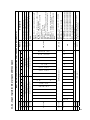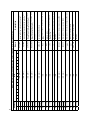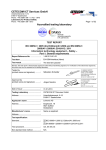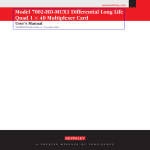Download MT-051-user-manual
Transcript
Telemetry Module MT-051 User Manual GSM/GPRS Telemetry Module for monitoring and control MT-051 Class 1 Telecommunications Terminal Equipment for GSM 850/900/1800/1900 INVENTIA Sp. z o.o v1.00 MT-051 © 2013 Inventia Ltd. Wszelkie prawa zastrzeżone. Żaden fragment niniejszego dokumentu nie może być powielany lub kopiowany w żadnej formie bez względu na stosowaną technologię – graficzną, elektroniczną lub mechaniczną, włączając fotokopiowanie i/lub zapis cyfrowy, również w systemach przechowywania i wyszukiwania dokumentów – bez pisemnej zgody Wydawcy. Nazwy produktów wymienionych w niniejszym dokumencie mogą być Znakami Towarowymi i/lub zastrzeżonymi Znakami Towarowymi należącymi do odpowiednich Właścicieli. Wydawca i Autor oświadczają, że nie roszczą do tych znaków towarowych żadnych praw. Pomimo, że niniejsze opracowanie tworzone było z zachowaniem wszelkiej należytej staranności, zarówno Wydawca jak i Autor nie ponoszą żadnej odpowiedzialności za błędy lub pominięcia w jego treści jak również za straty wynikłe z wykorzystania zawartej w niniejszym opracowaniu informacji lub ewentualnie towarzyszącego jej oprogramowania. W żadnym wypadku Wydawca lub Autor nie będą odpowiedzialni za utratę zysku lub inne straty, w tym handlowe, spowodowane lub rzekomo związane, bezpośrednio lub pośrednio, z niniejszym opracowaniem. All rights reserved. No parts of this work may be reproduced in any form or by any means - graphic, electronic, or mechanical, including photocopying, recording, taping, or information storage and retrieval systems - without the written permission of the publisher. Products that are referred to in this document may be either trademarks and/or registered trademarks of the respective owners. The publisher and the author make no claim to these trademarks. While every precaution has been taken in the preparation of this document, the publisher and the author assume no responsibility for errors or omissions, or for damages resulting from the use of information contained in this document or from the use of programs and source code that may accompany it. In no event shall the publisher and the author be liable for any loss of profit or any other commercial damage caused or alleged to have been caused directly or indirectly by this document. Publisher: INVENTIA Sp. z o.o. ul. Kulczyńskiego 14 02-777 Warszawa Tel: +48 22 545-32-00 [email protected] www.inventia.pl Version: 1.00 Warsaw, December 2013 MTC Compatibility: 1.00 INDEX 1. MODULE DESTINATION .............................................................................................................................. 5 2. HOW TO USE THE MANUAL ........................................................................................................................ 5 3. GSM REQUIREMENTS ................................................................................................................................. 6 4. MODULE DESIGN ....................................................................................................................................... 6 4.1. MODULE TOPOGRAPHY ...................................................................................................................................... 6 4.2. RESOURCES ...................................................................................................................................................... 7 4.2.1. Binary inputs ......................................................................................................................................... 7 4.2.2. Temperature sensor ............................................................................................................................. 8 4.2.3. Real Time Clock ..................................................................................................................................... 8 4.2.4. Timers ................................................................................................................................................... 8 4.2.5. Logger ................................................................................................................................................... 9 4.3. USB ............................................................................................................................................................... 9 4.4. SIM CARDS .................................................................................................................................................... 10 4.5. POWER SUPPLY ............................................................................................................................................... 11 4.6. LED INDICATORS ............................................................................................................................................. 12 4.7. GSM ANTENNA .............................................................................................................................................. 13 4.8. REED SWITCH INPUT ........................................................................................................................................ 14 4.9. ENCLOSURE ................................................................................................................................................... 15 5. CONNECTION DIAGRAMS ......................................................................................................................... 16 5.1. BINARY INPUTS ............................................................................................................................................... 16 5.2. GSM ANTENNA .............................................................................................................................................. 17 5.3. SIM CARD INSTALLATION .................................................................................................................................. 17 5.4. POWER SUPPLY ............................................................................................................................................... 18 6. FIRST START OF THE MODULE .................................................................................................................. 19 7. CONFIGURATION ..................................................................................................................................... 20 7.1. GENERAL INFORMATION ................................................................................................................................... 20 7.2. PARAMETER GROUPS ....................................................................................................................................... 20 7.2.1. Header ................................................................................................................................................ 21 7.2.1.1. Module name ................................................................................................................................................ 21 7.2.1.2. Module type .................................................................................................................................................. 21 7.2.1.3. IMEI number ................................................................................................................................................. 21 7.2.1.4. Module serial number................................................................................................................................... 22 7.2.1.5. Modem firmware version ............................................................................................................................. 22 7.2.1.6. Module firmware version ............................................................................................................................. 22 7.2.1.7. Configuration file version .............................................................................................................................. 22 7.2.1.8. Configuration identifier................................................................................................................................. 23 7.2.1.9. Last configuration date ................................................................................................................................. 23 7.2.1.10. Last reading time ........................................................................................................................................ 23 7.2.2. General ............................................................................................................................................... 23 7.2.2.1. Access to configuration ................................................................................................................................. 23 7.2.2.2. Configuration password ................................................................................................................................ 24 7.2.2.3. Time zone ...................................................................................................................................................... 24 7.2.2.4. DST correction .............................................................................................................................................. 24 7.2.2.5. Correction performed ................................................................................................................................... 25 7.2.2.6. DST offset ...................................................................................................................................................... 25 7.2.2.7. Start year ...................................................................................................................................................... 25 7.2.2.8. End year ........................................................................................................................................................ 26 7.2.2.9. List of years ................................................................................................................................................... 26 7.2.2.9.1. Year ....................................................................................................................................................... 26 1 7.2.2.9.2. Start of range ........................................................................................................................................ 26 7.2.2.9.3. End of range .......................................................................................................................................... 27 7.2.3. GSM/GPRS .......................................................................................................................................... 27 7.2.3.1. GSM band ..................................................................................................................................................... 27 7.2.3.2. Module IP ...................................................................................................................................................... 28 7.2.3.3. Dual SIM ........................................................................................................................................................ 28 7.2.3.4. Use of GPRS .................................................................................................................................................. 28 7.2.3.5. GPRS transmission retries number ............................................................................................................... 28 7.2.3.6. Transmission timeout ................................................................................................................................... 29 7.2.3.7. Spooler action request .................................................................................................................................. 29 7.2.3.8. Spooler IP ...................................................................................................................................................... 30 7.2.3.9. SIM1/SIM2 .................................................................................................................................................... 30 7.2.3.9.1. SIM card PIN number ............................................................................................................................ 30 7.2.3.9.2. APN name ............................................................................................................................................. 30 7.2.3.9.3. APN user name ...................................................................................................................................... 31 7.2.3.9.4. APN password ....................................................................................................................................... 31 7.2.3.9.5. Logger recipient's IP address ................................................................................................................. 31 7.2.3.9.6. Logger recipient's UDP port .................................................................................................................. 31 7.2.3.9.7. Event recipient's UDP port .................................................................................................................... 32 7.2.3.9.8. Device identifier .................................................................................................................................... 32 7.2.3.9.9. Roaming GPRS ....................................................................................................................................... 32 7.2.4. SMS ..................................................................................................................................................... 33 7.2.4.1. Daily SMS limit .............................................................................................................................................. 33 7.2.4.2. Roaming for SMS .......................................................................................................................................... 33 7.2.4.3. Number of SMS sending retries .................................................................................................................... 34 7.2.4.4. Answer for blank SMS ................................................................................................................................... 34 7.2.4.5. SMS limit exceed information ....................................................................................................................... 34 7.2.4.6. Phone number of info recipient .................................................................................................................... 34 7.2.4.7. SMS limit exceed information text ................................................................................................................ 35 7.2.4.8. Formats ......................................................................................................................................................... 35 7.2.4.8.1. Date format ........................................................................................................................................... 35 7.2.4.8.2. Time format .......................................................................................................................................... 35 7.2.4.8.3. General format 1 ................................................................................................................................... 36 7.2.4.8.4. General format 2 ................................................................................................................................... 36 7.2.4.8.5. Status message ..................................................................................................................................... 36 7.2.4.9. Symbolic names ............................................................................................................................................ 37 7.2.4.9.1. Number of symbolic names .................................................................................................................. 37 7.2.4.9.2. Symbolic name ...................................................................................................................................... 37 7.2.4.9.3. Space ..................................................................................................................................................... 37 7.2.4.9.4. Register/bit number .............................................................................................................................. 38 7.2.4.10. Macros ........................................................................................................................................................ 38 7.2.4.10.1. Number of macros .............................................................................................................................. 38 7.2.4.10.2. Macro name ........................................................................................................................................ 38 7.2.4.10.3. Macro's content .................................................................................................................................. 39 7.2.5. Authorized numbers ........................................................................................................................... 39 7.2.5.1. Number of phone numbers .......................................................................................................................... 39 7.2.5.2. Number of IP numbers .................................................................................................................................. 39 7.2.5.3. Phone ............................................................................................................................................................ 40 7.2.5.4. IP ................................................................................................................................................................... 40 7.2.6. Resources ............................................................................................................................................ 41 7.2.6.1. Digital inputs ................................................................................................................................................. 41 7.2.6.1.1. Binary inputs sampling frequency ......................................................................................................... 41 7.2.6.1.2. Name ..................................................................................................................................................... 41 7.2.6.1.3. Input type .............................................................................................................................................. 42 7.2.6.1.4. Filtering constant .................................................................................................................................. 42 7.2.6.1.5. Minimum pulse duration time .............................................................................................................. 42 7.2.6.1.6. Slope ..................................................................................................................................................... 43 7.2.6.1.7. Flow unit ............................................................................................................................................... 43 2 7.2.6.1.8. Flow scaling ........................................................................................................................................... 43 7.2.6.1.9. Pulse weight ‐ Multiplier (eng. units) .................................................................................................... 44 7.2.6.1.10. Pulse weight ‐ Divisor (eng. units) ....................................................................................................... 44 7.2.6.1.11. Alarm HiHi ‐ engineering units ............................................................................................................ 44 7.2.6.1.12. Alarm Hi ‐ engineering units ................................................................................................................ 44 7.2.6.1.13. Alarm Lo ‐ engineering units ............................................................................................................... 45 7.2.6.1.14. Alarm LoLo ‐ engineering units ........................................................................................................... 45 7.2.6.1.15. Alarm hysteresis ‐ engineering units ................................................................................................... 45 7.2.6.1.16. Deadband ‐ engineering units ............................................................................................................. 46 7.2.6.2. Supply ........................................................................................................................................................... 46 7.2.6.2.1. Low battery alarm [V] ........................................................................................................................... 46 7.2.6.2.2. Voltage hysteresis ................................................................................................................................. 46 7.2.6.2.3. Battery alarm notification interval ........................................................................................................ 47 7.2.6.3. Timers ........................................................................................................................................................... 47 7.2.6.3.1. GSM transmission timer/Measurement timer ...................................................................................... 47 7.2.6.3.1.1. Start [DD‐MM] ............................................................................................................................... 47 7.2.6.3.1.2. Start [HH:MM] ............................................................................................................................... 47 7.2.6.3.1.3. Period ............................................................................................................................................ 48 7.2.6.4. Temperature ................................................................................................................................................. 48 7.2.6.4.1. High temp. alarm [C] ............................................................................................................................. 48 7.2.6.4.2. Low temp. alarm [C] .............................................................................................................................. 48 7.2.6.4.3. Temp. hysteresis ................................................................................................................................... 49 7.2.7. GSM activity ....................................................................................................................................... 49 7.2.7.1. Active after SMS transmission [min.] ............................................................................................................ 49 7.2.7.2. Active after GPRS frame transmission [min.] ................................................................................................ 49 7.2.8. Rules ................................................................................................................................................... 49 7.2.8.1. SMS sending .................................................................................................................................................. 50 7.2.8.1.1. Number of SMS sending rules ............................................................................................................... 50 7.2.8.1.2. SMS sending rule 1…32 ......................................................................................................................... 50 7.2.8.1.2.1. Triggering source ........................................................................................................................... 50 7.2.8.1.2.2. Triggering flag ................................................................................................................................ 51 7.2.8.1.2.3. Triggering input ............................................................................................................................. 52 7.2.8.1.2.4. Triggering slope ............................................................................................................................. 52 7.2.8.1.2.5. Recipient number .......................................................................................................................... 52 7.2.8.1.2.6. Send status message ..................................................................................................................... 53 7.2.8.1.2.7. SMS text ........................................................................................................................................ 53 7.2.8.2. Data sending ................................................................................................................................................. 53 7.2.8.2.1. Number of data sending rules ............................................................................................................... 53 7.2.8.2.2. Data sending rule 1…32 ........................................................................................................................ 54 7.2.8.2.2.1. Triggering source ........................................................................................................................... 54 7.2.8.2.2.2. Triggering flag ................................................................................................................................ 54 7.2.8.2.2.3. Triggering input ............................................................................................................................. 55 7.2.8.2.2.4. Triggering slope ............................................................................................................................. 55 7.2.8.2.2.5. Recipient number .......................................................................................................................... 56 8. MAINTENANCE AND PROBLEM SOLVING .................................................................................................. 56 8.1. LED SIGNALING .............................................................................................................................................. 56 8.2. UNBLOCKING THE SIM CARD ............................................................................................................................. 57 8.3. BATTERY REPLACEMENT ................................................................................................................................... 57 9. TECHNICAL PARAMETERS......................................................................................................................... 58 9.1. GENERAL ....................................................................................................................................................... 58 9.2. MODEM GSM/GPRS ..................................................................................................................................... 58 9.3. BINARY/PULSE INPUTS I1…I5 ............................................................................................................................ 59 9.4. LOGGER ........................................................................................................................................................ 59 9.5. TEMPERATURE SENSOR .................................................................................................................................... 59 9.6. POWER SUPPLY ............................................................................................................................................... 59 3 9.7. DRAWINGS AND DIMENSIONS ............................................................................................................................ 60 10. SAFETY INFORMATIONS ......................................................................................................................... 61 10.1. WORKING ENVIRONMENT ............................................................................................................................... 61 10.2. ELECTRONIC EQUIPMENT ................................................................................................................................ 61 10.2.1. Heart pacemakers ............................................................................................................................ 61 10.2.2. Hearing aids ..................................................................................................................................... 61 10.2.3. Other medical equipment ................................................................................................................. 61 10.2.4. RF Marked equipment ...................................................................................................................... 61 10.3. EXPLOSIVE ENVIRONMENT .............................................................................................................................. 61 11. APPENDICES .......................................................................................................................................... 62 11.1. SMS COMMANDS SYNTAX .............................................................................................................................. 62 11.2. MEMORY MAP ............................................................................................................................................. 68 11.2.1. Input registers/binary inputs address space ..................................................................................... 69 11.2.2. Holding registers/binary outputs address space .............................................................................. 73 4 1. Module destination The MT-051 is a specialized telemetry module optimized for use within simple alarm and flow measuring systems where power lines are not available and environmental conditions are harsh (dust, high humidity). Compact design, low power consumption, continuous pulse counting on binary inputs, local logging of measurement results and spontaneous information sending upon predefined events makes the module ideal choice for applications requiring periodical supervision of parameters and longtime operation on battery supply. The module is powered from alkaline battery packs. Enclosure dimension indicates nominal capacity of the battery packs (S size - 3xLR20, M size - 6xLR20, L size 9xLR20). Module is equipped with 5 binary/counter inputs (supporting potential free contacts e.g. pulse outputs of water meter) and internal temperature sensor. The module ensures extremely low power consumption by deactivation of GSM/GPRS modem when there is no data transmission. Measurement data can be recorded in non=volatile Flash memory with precise timestamps. The module is supplied with user-friendly configuration environment and communication driver providing OPC, ODBC and CSV interfaces for data acquisition, and software for remote management via GPRS, including remote configuration and firmware upgrade. For better acquaintance with the module and optimizing the power consumption we recommend reading configuration guide. 2. How to use the manual The manual was written for beginners as well as for advanced telemetry users. Each user will find useful information about: Module design - this chapter presents the basic information about module resources and design elements. Her is the information about how does the module work and how and where it may be employed Module connection diagrams - contains diagrams and procedures for connecting MT-051 with water meters and external elements like antennas or the SIM card First start of the module - contains recommended first start procedure Configuration - this chapter presents information about all available configuration parameters. All parameters concern firmware version compliant with documentation version Maintenance and problem solving - here is described procedure of unblocking locked SIM card and LED signaling schemes Technical parameters - a revue of technical parameters and technical drawings Safety information - information concerning conditions of secure use of the module 5 Appendices - contain a register of changes in consecutive firmware versions, syntax of SMS messages and the memory map of the module which is necessary for proper configuration of MTDataProvider and data collecting equipment. 3. GSM requirements For proper operation of the module a SIM cards provided by a GSM operator with GPRS and/or SMS option enabled is essential. Module supports mini-SIM and microSIM size. One can use the built in MIM circuit as an alternative. It is advised to use SIM cards that can operate in APN with static IP addressing. Assigned to SIM unique IP address will become a unique identifier of the module within the APN, enabling the communication with other units in the structure. In APN with dynamic IP assignment communication is possible only form device to server with static IP address. A paramount condition for operation is securing the adequate GSM signal level in the place where module's antenna is placed. Using the module in places where there is no adequate signal level may cause breaks in transmission and thereby data loss along with generating excessive transmission costs. 4. Module design 4.1. Module topography 6 4.2. Resources Hardware Resources of MT-051: DI - binary inputs 5 binary inputs, pulse or potential free (the function is selected during configuration) Temperature sensor 1 temperature sensor integrated in the microprocessor 4.2.1. Binary inputs MT-051 module is equipped with 5 binary inputs (DI) marked as I1 ... I5. Inputs are designed to cooperate with potential free contacts (contacts connecting the input and common for all inputs ground). The inputs operate in positive logic, meaning the input is low when connected to ground and high if the circuit is open. The contacts are polarized with potential of 2,8V in high state. Binary inputs are not isolated. Each binary input, independently of other inputs configuration may operate as: Binary input - change of input's state after considering filtration coefficient results in change of bit assigned to it in memory (see the memory map). The bit's state change may be used to trigger data transmission, sms and other actions. Pulse input - allows calculating the flow based on counted flow-meter pulses. Aberrations may be filtered by setting signal's max. frequency, assuming the signal fill is 50%, (global setting) and max. pulse duration (individual for each input). The flow may be defined in engineering units per minute or hour. Each flow has assigned 4 alarm bits that may be used for event triggering. 7 Irrespectively to chosen mode of operation, states of the binary inputs are monitored by the module in both energy-consuming and sleep mode. Apart from five binary inputs module provides sixth input activated by magnet (reed switch). This input can be used to trigger specific actions: wake up the module, send event data/SMS message, switch GSM modem on, activate "deep sleep" mode. Switch position is marked on outside of an enclosure with a red dot. Activation of a switch can be done through the enclosure. 4.2.2. Temperature sensor Integrated in the module temperature sensor measures temperature inside the enclosure. Sensor allows detection of operation on the borders or beyond borders of allowed operating temperature range. 4.2.3. Real Time Clock MT-051 module is equipped with Real Time Clock (RTC). This clock is a source for time measurement for the module's timers and time stamping of measurements stored in the Logger. The data transmitted by GPRS and data recorded in the logger are stamped with UTC time without taking the time zone or DST correction into consideration. The timer used by timers respects the time zone and DST settings. Real Time Clock may be synchronized: automatically with the MTSpooler (at every reporting to the server), manually, using the MTManager (the clock synchronizing is described in the program documentation), It is recommended to manually synchronize module's real time clock during the first configuration performed using the MTManager program. 4.2.4. Timers MT-051 module is equipped with 1 or 2 programmable synchronous timers (depending on configuration settings). Their function is counting constant user defined time intervals in range of 5 min to 7 days. The purpose of timers is as follows: GSM Transmission timer, when triggered, turns on GSM modem and initiates GSM network login and GPRS session activation procedure. Establishing GPRS session allows module to send Logger contents to specified Logger server. Measurement timer triggers flow calculation for binary inputs. 8 4.2.5. Logger MT-051 module has a logger that may hold up to 28000 data records. This equals about 90 days of measurements taken every 5 minutes. The logger logs data synchronously, meaning that the record writing is triggered by the measurement timer. The records are the copy of first 35 input registers (AI0...AI34). Each record in the logger has a time stamp of the module's internal Real Time Clock (RTC). The data written in the logger is transmitted to IP address assigned during configuration. Sending of the logger content is performed every time when module establishes GPRS session. Confirmation of reception marks records as sent. In case of overflowing the oldest records are overwritten. 4.3. USB MT-051 provides USB socket used for local configuration by MTManager program. When module is connected via USB to a computer, it is powered via USB port. Thanks to that the module does not consume limited battery power during configuration and tests. During USB connection module does not enter power save mode. For USB connection a standard A-Mini-B type cable is used. Detailed information on using the USB port for module configuration can be found in the MTManager manual. 9 4.4. SIM cards MT-051 module is equipped with two holders for SIM cards (mini-SIM and micro-SIM size). The holders are placed horizontally on the both side of PCB inside the enclosure. Proper insertion of the SIM card is essential for module's operation in GSM network. The module accepts only SIM cards in 3,3V low voltage technology. For proper operation, at least one SIM card should be inserted into holder. If only one SIM card is used, it should be inserted in holder marked SIM1. MT-051 module offers possibility to use two SIM cards. This increases reliability of GSM communication channel: if one of GSM networks is unreachable or by other means unusable (e.g. low GSM signal, unable to establish GPRS session), module will try to establish GPRS connection using second SIM/GSM network. When both card holders are populated with SIM cards and module's configuration is set up for use of two SIMs, module always tries to use SIM1 card first. If GSM/GPRS login is unsuccessful, module switches over to SIM2 card. Card and network specific parameters such as PIN code, APN name, IP addresses of destination servers etc. are set on per-card basis. 10 4.5. Power supply MT-051 module may be powered exclusively from the battery pack with 4.5 VDC nominal voltage. The battery pack is placed in the cradle below the PCB and connects to the module by a special plug. The plug and the socket are asymmetrical thus preventing reverse polarization. This way secures easy and safe battery replacement. Total capacity of new alkaline battery depends on size and type of battery pack. Three version are available: S-size 16Ah (3xLR20 alkaline batteries), M-size 32Ah (6xLR20 alkaline batteries), L-size 48Ah (9xLR20 alkaline batteries). The nominal capacity of the battery is allowing up to 5 years of operation (depending on usage pattern). Factory connected batteries eliminate the problem of contact oxidation during the long time of operation. We recommend replacing the batteries with same type or the type with similar parameters. When module is being configured via USB it is powered from a PC. This allows module to reduce battery consumption. Module connected to PC via USB is constantly in high energy consumption state (is awake and logged to GSM/GPRS network). 11 4.6. LED indicators LED indicators placed on MT-051 module's PCB are a help during modules startup. The LEDs have assigned following significance: LED1 indicates module Measurement timer activity and GPRS transmission LED2 indicates GSM/GPRS connection and GSM signal strength LED3 indicates module's state (active/asleep) and SIM card used Detailed description can be found in LED signaling subchapter of Maintenance and problem solving chapter. 12 4.7. GSM antenna Connecting the antenna is necessary for reliable data transmission from MT-051 module. GSM antenna socket of SMA type is placed on module's PCB board. Module comes equipped with angle SMA antenna placed straight on antenna socket. Depending on local signal propagation and user's needs different antenna types may be used. Proper antenna placement is important during the module installation. In case of low GSM signal level using the external directional antenna or high gain antenna may be necessary. On user request, MT-051 can be equipped with external antenna connector (SMA type). 13 4.8. Reed switch input Near the USB and battery connectors, in place marked on module housing there is spot which is used as reed switch test input. It is activated by putting a magnet on marked spot for no less than 3 seconds and then moving it away. Activation of reed input is indicated by LED1 being lit for 3 seconds. Activation of this input causes setting of REED flag and wakes module from sleep mode. Furthermore, activating reed switch for three times in several seconds intervals triggers GSM login procedure. This feature can be used to trigger events and/or during telemetry system tests. If reed switch is continuously active for more than 20 seconds, module enters battery replacement mode. Entering this state is indicated by LED1 diode being continuously lit. When LED1 goes out, module entered "deep sleep" mode and will remain in this mode for 5 minutes no matter if there are any wakeup events. As module in sleep mode consumes very little current and module power supply contains large capacitors, this allows user to disconnect and replace the battery without risk of RTC reset etc. 14 4.9. Enclosure Enclosure of MT-051 module is manufactured from highest environmental protection (IP67) for the environment. Housing is manufactured by FIBOX. All parameters of used material are available at www.fibox.com. high quality plastic securing electronics even in harsh enclosure data including the manufacturer's web page Three version are available: S-size where dimensions (height x width x depth) are: 75 x 125 x 75 mm M-size where dimensions (height x width x depth) are:125 x 125 x 75 mm L-size where dimensions (height x width x depth) are: 175 x 125 x 75 mm Bear in mind that protection grade is highly dependant on proper lid assembly and sealing cable glands. Improperly closed (leaking) cabinet leaves the electronics and the battery unprotected. 15 5. Connection diagrams This chapter presents recommended wiring configurations ensuring proper functioning of all MT-051 module resources. Connections are presented for: Binary inputs I1...I5 Power supply and installation methods of: SIM card GSM antenna 5.1. Binary inputs Binary inputs of MT-051 operate with positive logic, meaning that high state occurs when the input is left floating and low state occurs when input is connected to ground. In open circuit the potential in reference to GND pin is not higher than 2.8 VDC. Inputs work only with potential-free contacts like relay outputs, keyed transistor outputs. Below you can find recommended input connection diagram. All binary inputs have same reference - module's electrical ground - which is available at input connector and labeled as GND. To maintain IP rating of the module, user shall ensure that connecting cable entering module is correctly secured and sealed by a cable gland. It is recommended to use cables with a circular cross-section. Usage of cables with different cross-section does not warrant maintaining tightness of the system. 16 5.2. GSM antenna MT-051 module comes equipped with angle SMA antenna, screwed directly on PCB antenna socket. Absence of external antenna connector helps keep high environmental protection rating. On user demand, module can be equipped with external SMA connector for GSM antenna - it will still maintain overall IP67 rating, but it is up to the user to secure antenna connector itself from water etc. 5.3. SIM card installation Proper insertion of the SIM card(s) is one of fundamental conditions of module's correct operation. Without it the data transmission and access to SMS services are impossible. We recommend that inserting of SIM cards is done with power disconnected, which means that both battery and USB cable are not connected. We recommend inserting the SIM card after writing to module configuration including correct PIN code for that SIM card. Bear in mind that after two attempts of entering wrong PIN code the module will refuse to use SIM card in order to avoid blocking it. Such a card with "last PIN entry attempt" will be treated as blocked/absent; however, it will be possible for the user to "unblock" it by placing the card in regular GSM phone and entering correct PIN number thus resetting wrong PIN counter. The SIM card(s) should be inserted into SIM holders placed on circuit board. SIM card contacts should face bottom of module PCB and card should be inserted with cut corner outwards. The card should be pushed gently till slight resistance is felt. 17 Correctly installed SIM cards secures connection between it's contact fields and the holder contacts. 5.4. Power supply MT-051 module is powered by replaceable internal battery pack with 4.5 VDC nominal voltage. Total capacity of new alkaline battery depends on size and type of battery pack. Three version are available: S-size 16Ah (3 alkaline batteries), M-size 32Ah (6 alkaline batteries), L-size 48Ah (9 alkaline batteries). Depending on frequency of data transmission/SMS messaging the module may operate for up to 5 years on one battery pack. The battery plug and the socket are asymmetrical to prevent reverse polarization and secure easy and safe battery replacement. NOTICE!!! Due to use of high capacity capacitor disconnecting the battery does not immediately switch the module off. Depending on state of the module when disconnected it may vary from 20-30 seconds to over half of an hour. Under no circumstances an external power supply should be used. Powering from improper sources may damage the module permanently. 18 6. First start of the module First start of the MT-051 module requires a few simple activities. We recommend supplying the power via USB in order to save the battery. Please follow these steps: 1. Connect signal wires Recommended connections diagrams for signal wires are in Module connections diagrams chapter. 2. First configuration of the module The scope of first configuration of MT-051 is to enter parameters enabling login to GSM network and optionally GPRS network. A USB connection to the computer running MTManager program suite has to be established. Detailed information on how to install and use the MTManager program is on the MTManager installation DVD (MTDisc). In order to login to GSM/GPRS network the basic information about the SIM card and APN have to be provided to the module (separately for both SIM cards): In GSM/GPRS group: Use of GPRS Yes - if using SMS and/or GPRS packet transmission is intended No - if the module is going to use SMS mode only. In SIM1/SIM2 subgroup of GSM/GPRS group: SIM card PIN number provide PIN code for SIM card that is going to be placed in the module (unless the card is set in pin-less mode). APN name provide APN name for GPRS transmission. APN user name provide user name (if required by the operator) APN password provide the password (if required by the operator) This parameters are the only parameters required to login to GSM/GPRS network. Bear in mind that the module with only the basic configuration does not have ability to send data. After checking the ability to login the full configuration of parameters has to be performed in order to use the module in intended extent. 3. Inserting the SIM card After downloading the first configuration disconnect the USB connection, insert the SIM card(s) according to the previous chapter's instructions and reconnect the USB cable. The module should login to the GSM/GPRS network. The status of the module may be verified by comparing LED indicators with the table provided in the sub-chapter LED signaling of Maintenance and problem solving chapter. Login sequence: 19 1. 2. 3. 4. Module start Verification of SIM card's PIN code Registration of modem in GSM network Login to selected APN in GPRS network Verify the configuration if any errors are indicated. 4. Setting the module time The last, but very important element of module startup is synchronizing the Real Time Clock of the module with the computer clock. It is crucial since lack of synchronization may result with faulty time stamping of the data in Logger and may lead to data loss. More information about time synchronization is in MTManager user manual. 7. Configuration 7.1. General information Configuration of MT-051 module is performed by MTManager (MTM) program delivered free of charge to all users of our telemetry solutions. The program objective is creating a coherent program environment for management and configuration of MT/ML module series. The program is a specialized environment enabling full control of the telemetry system regardless its size. The opportunity of dividing all resources into Projects and Folders facilitates management of very large systems. All parameters described below are available after adding a MT-051 module to MTM environment. Detailed description of functionality and use of MTM program is to be found in MTManager User Manual. 7.2. Parameter Groups For the ease of use MT-051 parameters are divided into logically or functionally related groups. SMS - contains unmodifiable parameters describing the module, firmware and configuration. - contains basic parameters defining module's operating mode contains parameters related to SIM cards, necessary for log in to GSM/GPRS network and defining vital parameters for reliable transmission - contains parameters for SMS messages handling Authorized numbers group - contains lists of phone numbers and IP addresses of other terminals authorized to communicate with the module Header group General group GSM/GPRS 20 - contains parameters for programmatic and hardware resources related to reading and processing measurement data - contains parameters extending GSM/GPRS log in time after reception of SMS or incoming data - contains lists of transmission tasks to perform when defining criteria are met Resources group GSM activity group Rules group 7.2.1. Header The header group contains basic information describing the module, along with configuration and version of configuration file stored by the program. Information displayed is for verification purposes only and thus not available for user configuration. 7.2.1.1. Module name Performed function - Presents the configuration name assigned to the Data type - Text Range - None, read only parameter Comments - N/A Performed function - Displays the type of configured module Data type - Text Range - N/A, read-only parameter Default value - N/A Comments - N/A module during 7.2.1.2. Module type 7.2.1.3. IMEI number Performed function - Displays GSM modem's IMEI number Data type - Number Range - N/A, read-only parameter Comments - N/A 21 7.2.1.4. Module serial number Performed function - Displays the serial number of configured module Data type - Text Range - N/A, read-only parameter Default value - N/A Comments - This field displays a serial number assigned during manufacturing process. This is a device's unique identifier. 7.2.1.5. Modem firmware version Performed function - Displays GSM modem's firmware version Data type - Text Range - N/A, read-only parameter Default value - N/A Comments - The field updates automatically after downloading the firmware. 7.2.1.6. Module firmware version Performed function - Displays the identifier of current firmware version Data type - Text Range - N/A, read-only parameter Default value - N/A Comments - The field updates automatically after downloading the firmware 7.2.1.7. Configuration file version 22 Performed function - Displays the version of configuration file used to configure the module Data type - Text Range - N/A, read-only parameter Default value - N/A Comments - The value depends on firmware version chosen during creation of module definition. Additional literal extension enables creation of sub-versions within same general functionality. 7.2.1.8. Configuration identifier Performed function - Displays the identifier of current device configuration Data type - Hexadecimal Range - N/A, read-only parameter Default value - N/A Comments - The value is increased automatically by 1 after each successful configuration downloaded to the module 7.2.1.9. Last configuration date Performed function - Displays the date and time of last successful configuration change Data type - Text Range - N/A, read-only parameter Default value - N/A Comments - The value of this field updates automatically after successful configuration change. This parameter helps tracing unauthorized configuration changes. 7.2.1.10. Last reading time Performed function - Displays internal clock time read upon change of time or during last configuration reading. Data type - Text Range - Compliant with Time and Date format Default value - N/A Comments - This field's value may be used for verifying last access time and setting real time clock (RTC) of the module 7.2.2. General Group General consists of parameters concerning module RTC DST handling, configuration protection and other basic settings. 7.2.2.1. Access to configuration Performed function - Decides whether access to module's configuration is granted to all remotely connecting clients or only to clients using IP addresses present on the list in "Authorized numbers - IP" section. Data type - Selection list 23 Range - All List Configuration access allowed for any client Configuration access limited to clients present on the list Default value - All Comments - This parameter affects only remote access to module's configuration - local access (by USB cable) is always possible 7.2.2.2. Configuration password Performed function - Allows protecting the configuration with a password. The password will be required in order to read and write configuration both for local and remote operations. The password protects against unauthorized attempts of changing the configuration. The password does not protect against reading of module's resources. Data type - Alphanumeric Range - Letters, digits and special characters; max 31 characters Default value - N/A Comments - Since the only way of unlocking the module without the password is returning to factory settings it is strongly recommended to store passwords at safe location. Performed function - Selects the time zone for local time. Time zone offset is added to UTC time to obtain local time. Data type - Selection list Range - GMT-12:00 ... GMT+13:00 Default value - GMT (no offset) Comments - Module's RTC clock works in UTC time. To obtain local time, user shall specify correct time zone for place in which module will be installed. Also, if DST (Daylight Saving Time) correction is needed, user shall configure appropriate parameters. All timers in module work in local time (including DST). 7.2.2.3. Time zone 7.2.2.4. DST correction 24 Performed function - The parameter selects whether module will perform DST correction of local time. Data type - Selection list Range - Active The Module will perform DST correction according to configuration settings. Inactive Default value - Comments - DST correction is not performed. Inactive 7.2.2.5. Correction performed Performed function - The parameter selects whether module will perform DST correction inside or outside of selected time range Data type - Selection list Range - Within range The module will perform DST correction when current date is within specified range. Outside range The module will perform DST correction when current date is outside specified range. Default value - Within range Comments - DST correction is performed in summer months, to compensate for earlier sunrises and allow people to effectively use sun light, especially in evening hours. Consequently, "Within range" setting is applicable on northern hemisphere, where DST correction is used during mid-year months, and "Outside range" setting is applicable on southern hemisphere, where DST correction is used during start- and end-of-the-year months. Performed function - Specifies the time offset used as DST correction. Data type - Selection list Range - 00:15 ... 02:00 Default value - 01:00 Comments - 7.2.2.6. DST offset 7.2.2.7. Start year Performed function - Selects the start year for table of DST correction start/end dates Data type - Number Range - 2012 ... 2030 Default value - 2012 Comments - 25 7.2.2.8. End year Performed function - Selects the end year for table of DST correction start/end dates Data type - Number Range - 2012 ... 2030 Default value - 2012 Comments - Value should not be less than Start year. 7.2.2.9. List of years The list contains entries for every year in range specified by Start year and End year parameters. Each entry contains Start of range and End of range parameters, which together define time range. DST correction in given year will be performed inside/outside (specified by Correction performed parameter) specified time range. 7.2.2.9.1. Year Performed function - Presents the year for given row of the list Data type - Text Range - (read only parameter) Comments - N/A 7.2.2.9.2. Start of range Performed function - Defines the date and time it which time range starts Data type - Date and time - "DD-MM HH:MN", where DD - day, MM month, HH - hour, MN - minute Range - 01-01 00:00 ... 31-12 23:59 Default value - Variable, according to law regulation for Poland Comments - Entered value must strictly adhere to format specified. Entering wrong value (e.g. without space character between date and time part, using different separators, no leading zeroes) will effect in DST being inactive. Value shall be expressed in local time including DST. If time point will be used as end of DST correction (i.e. correction performed outside specified range), value should be set in (UTC + time zone + DST) time. Likewise, if time point will be used as start of DST correction (i.e. correction performed inside specified range), value should be set in (UTC + time zone) time. 26 7.2.2.9.3. End of range Performed function - Defines the date and time it which time range ends Data type - Date and time - "DD-MM HH:MN", where DD - day, MM month, HH - hour, MN - minute Range - 01-01 00:00 ... 31-12 23:59 Default value - Variable, according to law regulation for Poland Comments - Entered value must strictly adhere to format specified. Entering wrong value (e.g. without space character between date and time part, using different separators, no leading zeroes) will effect in DST being inactive. Value shall be expressed in local time including DST. If time point will be used as end of DST correction (i.e. correction performed inside specified range), value should be set in (UTC + time zone + DST) time. Likewise, if time point will be used as start of DST correction (i.e. correction performed outside specified range), value should be set in (UTC + time zone) time. 7.2.3. GSM/GPRS GSM/GPRS Group contains parameters related to log-in and data transmission functions in GSM/GPRS system. They can be divided into mandatory (e.g. SIM card PIN number, APN name), optional (e.g. Spooler IP) and optimizing transmission (e.g Transmission timeout). Parameters contained in this group are vital for module's operation regardless of employed resources and functionality. Data inserted here is paramount for proper log-in to GSM and GPRS network. One has to be aware of the fact that values inserted here influence module's operation. Inserting invalid parameter values (e.g. wrong PIN number for SIM card) may render the module disfunctional. 7.2.3.1. GSM band Performed function - Selects GSM frequency bands used by GSM modem Data type - Selection list Range - EU-900/1800 MHz Modem will use European GSM bands US-850/1900 MHz Modem will use US GSM bands Default value - EU-900/1800 MHz Comments - Setting incorrect band will prevent module from logging in to GSM network. 27 7.2.3.2. Module IP Performed function - Inserts IP address for newly created module definition. The address assigned upon last GPRS login and read in along with the configuration is displayed Data type - IP address Range - 0.0.0.0 - 255.255.255.255 Default value - 0.0.0.0 Comments - When this field is left at default value 0.0.0.0 the remote communication with the module will be impossible. Performed function - Selects whether module should use one or two SIM cards Data type - Selection list Range - No 7.2.3.3. Dual SIM Yes Module will use one SIM card Module will use two SIM cards Default value - No Comments - If only one SIM card is to be used, it shall be placed in holder described as SIM1. Card-specific parameters (e.g. PIN number, APN name, Roaming etc.) are set individually for each card. Performed function - Selects whether module will use GPRS service Data type - Selection list Range - No 7.2.3.4. Use of GPRS Yes Default value - Comments - Module will not use GPRS service - only SMS communication possible Module will use GPRS service - remote access and data transmission possible Yes 7.2.3.5. GPRS transmission retries number Performed function 28 - Defines number of attempts to send data through GPRS network if the reply to original transmission does not arrive in a timely manner specified by Transmission timeout parameter Data type - Number Range - 0…255 Default value - 3 Comments - Setting the value to 0 results in sending data without waiting for reception confirmation. In normal conditions the value should not exceed 3. This prevents loss of transmitted data without blocking of subsequent rules processing. Bear in mind that subsequent data will be sent after reception of confirmation for reception of previous frame. Every transmission prolongs high energy consumption state and influences battery life time. 7.2.3.6. Transmission timeout Performed function - Defines the wait time for reception confirmation of sent data frame . (in seconds) Data type - Number Range - 1…60 Default value - 5 Comments - The value of this parameter along with number of transmission retries influences max. time of sending a data frame. For default values the time is (3 + 1) * 5 = 20s. One has to bear in mind that long waiting time consumes the energy and shortens battery life time. 7.2.3.7. Spooler action request Performed function - Selects whether module shall send spooler request frames Data type - Selection list Range - No Yes Module will not send spooler request frames Module will send spooler request frames Default value - No Comments - If this parameter is set to Yes, after establishing GPRS session module will send spooler request frame to specified IP address. Destination IP address is card-specific; however, if SIM2 is in use and IP address for SIM2 is set to 0.0.0.0, module will use IP address for SIM1. 29 7.2.3.8. Spooler IP Performed function - Defines IP address of the computer running MTSpooler, the program performing delayed remote configuration of battery powered modules. Data type - Selection list Range - Authorized IP list Default value - First IP address on list Comments - 7.2.3.9. SIM1/SIM2 SIM1 and SIM2 groups contain card-specific parameters for both SIM cards used. If Dual SIM parameter is set to No, only SIM1 group is available. 7.2.3.9.1. SIM card PIN number Performed function - Allows passing of the PIN code supplied along with the SIM card inserted into the module. For SIM cards not protected by the code the value is insignificant. Data type - Number Range - Max 8 digits Default value - N/A Comments - Inserting of wrong value may cause blocking of the module. NOTICE!!! Pay attention when inserting the PIN code. Inserting of wrong code will not only render starting of the module impossible but may lock the SIM card! To prevent locking the card the module makes only 2 attempts of inserting the PIN code. In case of module signaling locked SIM card apply unblocking procedure described in Problem solving chapter. 7.2.3.9.2. APN name 30 Performed function - Defines the name of APN in which GPRS transmission will be carried out Data type - Text Range - Letters, numerals, special characters - max. 63 characters Default value - Empty Comments - Not defined APN name renders login to GPRS impossible. 7.2.3.9.3. APN user name Performed function - Defines user name for APN access Data type - Text Range - Letters, numerals, special characters - max. 31 characters Default value - Empty Comments - This parameter is optional, supplied only if GSM operator requires it. 7.2.3.9.4. APN password Performed function - Defines a password for the particular APN user Data type - Text Range - Letters, numerals, special characters - max. 31 characters Default value - Empty Comments - This parameter is optional, supplied only if GSM operator requires it. 7.2.3.9.5. Logger recipient's IP address Performed function - Defines IP address of datalogger recipient server. Data type - IP address Range - 0.0.0.0 - 255.255.255.255 Default value - 0.0.0.0 Comments - When recipient address is set to 0.0.0.0, module will not transmit datalogger records. However, records are still collected according to module's setup. As internal memory for datalogger has limited capacity, this can eventually lead to memory overflow and erasing of oldest records. 7.2.3.9.6. Logger recipient's UDP port Performed function - Defines UDP port number to which datalogger frames will be transmitted. Data type - Number Range - 1 … 65535 Default value - 7110 Comments - 31 7.2.3.9.7. Event recipient's UDP port Performed function - Defines UDP port number to which event frames will be transmitted. Data type - Number Range - 1 … 65535 Default value - 7110 Comments - 7.2.3.9.8. Device identifier Performed function - Selects device identifier type to be set in data frame header sent from the module. Data type - Selection list Range - IP address The header of data frame contains IP address of sending device. The device is recognized by the data collecting service (MTDataProvider) on the base of its IP address. Serial Number The header of data frame contains a serial number of sending device. The device is recognized by the data collecting service (MTDataProvider) on the base of its serial number. The advantage of this solution is the possibility of changing module's IP address (exchange of SIM card or dynamically assigned IP address) without changing MTDataProvider's configuration or giving up a part of its abilities (writing into data base) Default value - IP address Comments - When operating in dynamic IP assignment mode the identification goes by serial number and allows only reception of data from the module. 7.2.3.9.9. Roaming GPRS Performed function - Defines whether the module is to use GPRS transmission when roaming in foreign GSM network. Data type - Selection list Range - On Off 32 In absence of home network availability the module will try to log in to available foreign GPRS network. Using of GPRS networks other than home network disabled. Default value - Off Comments - In order to log-in to other networks the SIM card present in the module must have roaming option enabled. ATTENTION! Using GPRS roaming may cause considerable expenses! It is strongly recommended to investigate the cost of GPRS transmission of countries one plans to use roaming services in! 7.2.4. SMS SMS group contains parameters related to sending and receiving of text messages by MT-051 module. 7.2.4.1. Daily SMS limit Function - Defines max number of SMS, the module may send during one day. The parameter protects against uncontrolled sending of SMS messages and consequent high running expenses. Data type - Number Range - 0…65 535 Default value - 10 Comments - Setting this value to 0 means "no limit". ATTENTION! Reaching set by the parameter limit results with unconditional stop of SMS sending. One has to bear in mind that until 00:00 o'clock no messages will be sent even in alarm situations! SMS messages not sent due to limitation are queued (the queue holds 16 messages) and will be sent when it is possible (after 00:00). If the number of queued messages is higher than the limit set by user, there is a risk of immediate consuming of the next day limit. 7.2.4.2. Roaming for SMS Function - Decides whether the module may send SMS when roaming in foreign network. Data type - Selection list Range - No Answer All When roaming in foreign GSM network no SMS are sent. The module can only respond to queries from authorized numbers All SMS messages are sent regardless of the GSM roaming Default value - Answer Comments - In order to be able to sent SMS in roaming the SIM card in the module has to have roaming option active. 33 7.2.4.3. Number of SMS sending retries Function - Defines max number of retries of failed SMS transmission Data type - Number Range - 0…255 Default value - 10 Comments - After reaching the defined value the SMS is deleted from sending queue. 7.2.4.4. Answer for blank SMS Function - Defines the text of reply for empty SMS to the sender. Data type - Text Range - max. 160 characters Default value - *M0 Comments - In replay message text symbolic names may be used following syntax rules defined in Appendices in the SMS commands syntax chapter. 7.2.4.5. SMS limit exceed information Function - Decides whether the module may send alert that SMS limit was exceeded. Data type - Selection list Range - On Off module send SMS limit alert to defined phone number of info recipient disabled sending SMS limit alert Default value - Off Comments - This information is sent beyond standard messages queue and only once a day. This message does not increment sent messages counter. 7.2.4.6. Phone number of info recipient 34 Function - Selects the SMS limit alert recipient Data type - Selection list Range - Authorized numbers list Default value - NUM 1 Comments - The recipient must be previously defined in Authorized numbers -> Phone. 7.2.4.7. SMS limit exceed information text Function - Contains the text of the SMS message sent upon reaching Daily SMS limit. Data type - Text Range - max 160 characters Default value - empty Comments - This information is sent beyond standard messages queue and only once a day. This message does not increment sent messages counter. 7.2.4.8. Formats Group Formats contains parameters allowing user to define formats of date and time presented in SMS messages. 7.2.4.8.1. Date format Function - Defines date format used by #date predefined symbolic name and by ld and ud macro prefixes Data type - Text Range - 0...31 signs Default value - YYYY-DD-MM Comments - In the text user can put any sign combination but predefined with special meaning listed below: YYYY YY DD if placed in this format text automatically changed for year in four digit notation (e.g. 2011) if placed in this format text automatically changed for year in four digit notation (e.g. 2011) if placed in this format text automatically changed for day of month (e.g. 31) Example: Parameter is set to: Date of measurement: YYYY-MM-DD Macro result is (providing today is 31st of January 2011): Date of measurement: 2011-01-31 7.2.4.8.2. Time format Function - Defines date format used by #time predefined symbolic name and by lt and ut macro prefixes 35 Data type - Text Range - 0...31 signs Default value - HH:MN:SS Comments - In the text user can put any sign combination but predefined with special meaning listed below: HH MN SS if placed in this format text automatically changed for current hour in 24h format (e.g. 01) if placed in this format text automatically changed for current minutes (e.g. 01) if placed in this format text automatically changed for current seconds (e.g. 59) Example: Parameter is set to: Time of measurement: HH:MN:SS Macro result is (providing the time is 01:01:59): Time of measurement: 01:01:59 7.2.4.8.3. General format 1 Function - Defines date format used by #RTC predefined symbolic name and by T1 macro prefix Data type - Text Range - 0...31 signs Default value - YYYY/MM/DD, HH:MN:SS Comments - In the text user can use symbols available for parameters Date format i Time format. 7.2.4.8.4. General format 2 Function - Defines date format used by T2 macro prefix Data type - Text Range - 0...31 signs Default value - YYYY/MM/DD, HH:MN:SS Comments - In the text user can use symbols available for parameters Date format i Time format. 7.2.4.8.5. Status message Function 36 - Defines the text of status message, sent to recipient if SMS rule triggered has Send status message parameter set to Yes Data type - Text Range - max. 160 characters Default value - #name, I/O: #b5.ib96, Bat: #f3.ir7 [V], Temp: #S.ir27 [C], SIG: #ir5 - #time #date Comments - Status message text symbolic names may be used following syntax rules defined in Appendices in the SMS commands syntax chapter. 7.2.4.9. Symbolic names Symbolic names group contains names assigned by the user referring to the internal and input registers. There can be defined up to 16 symbolic names. In order to use a symbolic name in SMS put it name preceded by '#' sign in SMS text send from mobile phone or defined in Rules->SMS sending or as a component of userdefined macros. Using symbolic names makes composing SMS text much more convenient and user friendly. 7.2.4.9.1. Number of symbolic names Function - declares number of user defined symbolic names. Data type - number Range - 1..16 Default value - 1 Comments - N/A Function - Defines user friendly name Data type - Text Range - 0..50 characters 7.2.4.9.2. Symbolic name Default value - IREG0...IREG15 Comments - N/A Function - Selection of register address space assigned to symbolic name. Data type - selection list Range - Holding registers Internal registers address space (registers readout) Input registers Analog input address space (registers readout) Binary outputs Internal register address space (bits readout) 37 7.2.4.9.3. Space Binary inputs Analog register address space (bits readout) Default value - HB Comments - N/A 7.2.4.9.4. Register/bit number Function - This parameter, together with the parameter Space defines the register address or bit assigned to symbolic name. Data type - number Range - 0...65535 Default value - 0 Comments - N/A 7.2.4.10. Macros Macros group contains up to 16 use-defined macros. Macro may contain ASCII signs, symbolic names, SMS commands and other macros that will be put in SMS text. In order to use a macro in SMS put it name preceded by '*' sign in SMS text send from mobile phone or defined in Rules->SMS sending or in other macro. Using macros makes composing complex SMS texts and queries much more convenient and user friendly. 7.2.4.10.1. Number of macros Function - Declares number of user defined macros. Data type - Number Range - 1..16 Default value - 1 Comments - N/A Function - Defines macro's user friendly name Data type - Text Range - 0..20 characters Default value - M0...M15 Comments - N/A 7.2.4.10.2. Macro name 38 7.2.4.10.3. Macro's content Function - The content that is inserted into the SMS message, instead of macro name. Data type - text Range - 0..160 characters Default value - #date #time Comments - N/A 7.2.5. Authorized numbers Group Authorized numbers comprises lists of phone numbers and IP addresses the module is going to communicate with. The List of IP addresses serves to granting access to configuration and data reception privileges. 7.2.5.1. Number of phone numbers Performed function - Defines the length of phone numbers list authorized to exchange SMS messages. Data type - Number Range - 1…32 Default value - 1 Comments - The value of this parameter may vary as the result of adding/deleting when using the context menu operating directly on Phone number. The module will communicate only with units with the phone number present on the list. The only exception is a special SMS activating the module. Read more in SMS commands syntax chapter in Appendices. 7.2.5.2. Number of IP numbers Performed function - Defines the length of the IP addresses list Data type - Number Range - 1…32 Default value - 1 Comments - The value of this parameter may vary as the result of adding/deleting when using the context menu operating directly IP addresses list. The module will communicate only with units with the IP address present on the list. 39 7.2.5.3. Phone Idx. - Index number Name - Friendly name facilitating identification of the module while defining Rules. Max. length 16 characters Number - Phone number assigned to list index. Max. 14 characters Query - The module receives and analyzes SMS messages depending on selected setting. When Query is not allowed, all SMS messages will be deleted Default value: (allowed) Configuration - Depending on configuration settings incoming configuration SMS will be processed or ignored. Default value: (not allowed) Entries on phone list may be easily added and deleted by using context menu activated by right mouse button click on any position of the list in parameters window. 7.2.5.4. IP Idx. - Index number Name - Friendly name facilitating identification of the module's IP while defining Rules. Max. length 16 characters. Address for SIM1 - IP address assigned to list index, effective when SIM1 card is in use. Address for SIM2 - IP address assigned to list index, effective when SIM2 card is in use. If this address is not set, module will use address for SIM1. Parameter is visible only if Dual SIM parameter is set to Yes. Receiving - Value of this parameter determines whether data arriving from selected IP will be accepted or ignored Default value: (Allowed) Configuration - Value of this parameter determines whether remote configuration data arriving from selected IP will be ignored or accepted. Notice that both sender's and receiver's addresses must reside in the same network (APN). Default value: (Allowed) Entries on the list may be easily added and deleted by using context menu activated by right mouse button click on any position of the list in parameters window. 40 7.2.6. Resources Resources group contains user defined hardware configuration and hardware programs parameters. Particular sub-groups contain fields allowing fast and intuitive preparation of the module to perform measurements and evaluations of external parameters (binary states, pulse counters and temperature) as well as internal (timers, flags). 7.2.6.1. Digital inputs Digital inputs can be set in one of following operating modes in two modes: Inactive - binary input is deactivated Binary input - the input operates as positive logic input (logical false equals GND potential) Counting input - configuration dedicated to counting pulses of external counters and calculating the flow 7.2.6.1.1. Binary inputs sampling frequency Performed function - Defines maximum frequency of counted pulses Data type - Selection list Range - 8Hz, 16Hz, 32Hz, 64Hz, 128Hz, 256Hz Default value - 8Hz Comments - For energy savings select lowest frequency required by application. Performed function - Defines input's user friendly name Data type - Text Range - Letters and numerals, max. 31 characters Default value - Respective I1, I2, I3, I4, I5 Comments - Assigning friendly names facilitates discrimination of inputs destination and required settings. 7.2.6.1.2. Name 41 7.2.6.1.3. Input type Performed function - Defines digital input's operating mode. Data type - Selection list Range - Inactive Default value - Inactive Comments - According to selected mode MTManager displays additional configuration parameters for each input Input switched off Binary input Operates as binary input Counting input Operates as counting input 7.2.6.1.4. Filtering constant Performed function - Defines (in seconds) minimum duration of electrical state on the input to be considered stable, thereby indirectly defining maximum time duration of electrical noise Data type - Selection list Range - 2ms … 12,8s Default value - (smallest available) Comments - Increasing the value increases noise immunity but delays change detection reaction. Value list available depends on Maximum pulse frequency set - the greater the frequency (and, in effect, internal sampling frequency), the smaller filtering constant can be. This parameter is available in binary input mode only. 7.2.6.1.5. Minimum pulse duration time Performed function - Defines approximated minimal pulse duration time Data type - Selection list Range - 2 ms … 12,8 s Default value - (smallest available) Comments - This parameter filters high frequency signal noise. Available values of the parameter depend on previously defined Maximum pulse frequency. NOTICE! Do not select higher value than actual pulse duration, because it will make the module reject received pulses as too short (noise). This parameter is available in counting input mode only. 42 7.2.6.1.6. Slope Performed function - Defines which slope of incrementing bit activates the counter incrementing function Data type - Selection list Range - Start of pulse pulse start is considered a new pulse End of pulse pulse end is considered a new pulse Default value - Start of pulse Comments - This parameter is available only in counting input mode. Performed function - Defines the flow unit Data type - Text Range - Letters and numerals, max. 15 characters Default value - (empty) Comments - The unit name has solely informative value with no influence on measured and transmitted information. This parameter is available only in counting input mode. Performed function - Selects time reference units for flow scaling. Data type - Selection list Range - None 7.2.6.1.7. Flow unit 7.2.6.1.8. Flow scaling Minute Hour No scaling is performed Defines value increase per minute Defines value increase per hour Default value - None Comments - If this parameter is set to None, no flow scaling will be performed - flow value will be calculated for a period of time from last calculation (i.e. flow = number of pulses * pulse weight). Consequently, if flow calculation interval changes (e.g. due to change of active flow control set or rise of an alarm), calculated value will also change even if actual flow rate remains the same. This parameter is available only in counting input mode. 43 7.2.6.1.9. Pulse weight - Multiplier (eng. units) Performed function - Defines pulse weight -Multiplier Data type - Number Range - 1…1000 Default value - 1 Comments - The value of the parameter is multiplied by counted pulses and next divided by value of parameter Pulse weight Multiplier (eng. units) in order to calculate flow rate. This parameter is available only in counting input mode. 7.2.6.1.10. Pulse weight - Divisor (eng. units) Performed function - Defines pulse weight - Divisor Data type - Number Range - 1…1000 Default value - 1 Comments - The value of the parameter Pulse weight - Multiplier (eng. units) is multiplied by counted pulses and next divided by value of this parameter in order to calculate flow rate. This parameter is available only in counting input mode. 7.2.6.1.11. Alarm HiHi - engineering units Performed function - Defines HiHi alarm level for flow value in engineering units Data type - Number Range - 0 … 32767 Default value - 32767 Comments - Upon exceeding the preset value by calculated flow volume the HiHi alarm flag is risen. The resetting level of the flag depends on Alarm hysteresis setting. This parameter is available only in counting input mode. 7.2.6.1.12. Alarm Hi - engineering units 44 Performed function - Defines Hi alarm level for flow value in engineering units Data type - Number Range - 0 … 32767 Default value - 32767 Comments - Upon exceeding the preset value by calculated flow volume the Hi alarm flag is risen. The resetting level of the flag depends on Alarm hysteresis setting. This parameter is available only in counting input mode. 7.2.6.1.13. Alarm Lo - engineering units Performed function - Defines Lo alarm level for flow value in engineering units Data type - Number Range - 0 … 32767 Default value - 0 Comments - Upon exceeding the preset value by calculated flow volume the Lo alarm flag is risen. The resetting level of the flag depends on Alarm hysteresis setting. This parameter is available only in counting input mode. 7.2.6.1.14. Alarm LoLo - engineering units Performed function - Defines LoLo alarm level for flow value in engineering units Data type - Number Range - 0 … 32767 Default value - 0 Comments - Upon exceeding the preset value by calculated flow volume the LoLo alarm flag is risen. The resetting level of the flag depends on Alarm hysteresis setting. This parameter is available only in counting input mode. 7.2.6.1.15. Alarm hysteresis - engineering units Performed function - Defines the hysteresis value for flow alarm threshold. The value is set in engineering units. Data type - Number Range - 0…32767 Default value - 100 Comments - Setting hysteresis relevant for signal fluctuations prevents excessive activations of alarm flags. This parameter is available only in counting input mode. 45 7.2.6.1.16. Deadband - engineering units Performed function - This parameter defines a minimal change of calculated flow value to react on. Exceeding this value sets a flag respective to the pulse input where the change has been detected high. Data type - Number Range - 0…32767 Default value - 100 Comments - When set to value 0, the flag will rise upon every detected flow change by minimum 1 engineering unit. Deadband flags are dedicated to continuous monitoring of flow changes. This parameter is available only in counting input mode. 7.2.6.2. Supply Groups parameters defining power supply monitoring. 7.2.6.2.1. Low battery alarm [V] Performed function - Defines alarm threshold level of power supply voltage. When the voltage drops to the threshold value, a LO_BATT flag is raised. The alarm is generated for the voltage lower than threshold value. Data type - Number Range - 2,5 … 4,0 Default value - 3,4 Comments - The LO_BATT alarm flag is recommended to dispatch the information about necessity of battery replacement. 7.2.6.2.2. Voltage hysteresis 46 Performed function - Defines hysteresis value for power supply voltage alarm thresholds. Data type - Number Range - 0,1 … 1,0 Default value - 0,2 Comments - Setting hysteresis relevant for power supply voltage fluctuations prevents excessive activations of alarm flags 7.2.6.2.3. Battery alarm notification interval Performed function - Defines the interval for generating low power supply voltage alarm Data type - Selection list Range - 1 hour, 2 hours, 3 hours, 4 hours, 6 hours, 8 hours, 12 hours, 24 hours Default value - 24 hours Comments - When the power supply voltage is lower than the one defined by Low voltage alarm parameter the module will rise alarm flag with frequency defined by this parameter. When the voltage returns to value above threshold + voltage hysteresis (battery replaced) the module will stop generating alarms. 7.2.6.3. Timers Group Timers contains configuration parameters of module's timers. The GSM transmission timer acts as a time base for triggering GSM network attachment and transmission of data stored in datalogger memory. The Measurement timer triggers flow calculations for counting inputs. Both timers have similar settings with GSM timer having slightly longer time interval list (up to 7 days, opposed to 24 hours for Measurement timer). 7.2.6.3.1. GSM transmission timer/Measurement timer 7.2.6.3.1.1. Start [DD-MM] Performed function - Defines the synchronization point (date) with RTC Data type - Date Range - 01-01 - 31-12 Default value - 01-01 Comments - Timer generates a pulse when integer multiple of time intervals elapses from point in time specified by Start date and Start time parameters. 7.2.6.3.1.2. Start [HH:MM] Performed function - Defines the timer synchronization point (time) with RTC Data type - Time Range - 00:00 - 23:59 47 Default value - 00:00 Comments - Timer generates a pulse when integer multiple of time intervals elapses from point in time specified by Start date and Start time parameters. Performed function - Defines the time interval particular timer should measure. Data type - Selection list Range - For GSM transmission timer: 5 min. ... 7 Days For Measurement timer: 1 min. ... 24 hours Default value - For GSM transmission timer: 6 hour For Measurement timer: 1 hour Comments - 7.2.6.3.1.3. Period 7.2.6.4. Temperature MT-051 module is equipped with an integrated temperature sensor. 7.2.6.4.1. High temp. alarm [C] Performed function - Defines the high temperature threshold value. When exceeded the module rises a TEMP_Hi flag. Data type - Number Range - -25 … 80 Default value - 50 Comments - Resetting of the TEMP_Hi flag occurs when the temperature drops more than half degree below the threshold value. 7.2.6.4.2. Low temp. alarm [C] 48 Performed function - Defines the low temperature threshold value. When crossed, the module rises a TEMP_Lo flag. Data type - Number Range - -25 … 80 Default value - -10 Comments - Resetting of the TEMP_Lo flag occurs when the temperature rises more than half degree above the threshold value. 7.2.6.4.3. Temp. hysteresis Performed function - Defines hysteresis value for temperature alarm thresholds. Data type - Number Range - 1 … 10 Default value - 5 Comments - Setting hysteresis relevant for temperature fluctuations prevents excessive activations of alarm flags 7.2.7. GSM activity The group contains parameters defining minimum log-in time in GPRS network after transmitting data frame or SMS message. 7.2.7.1. Active after SMS transmission [min.] Performed function - Defines GSM activity time after transmitting SMS (in minutes) Data type - Number Range - 0 … 30 Default value - 0 Comments - Value other than 0 grants extra time for remote access to the module for e.g. configuration, data read-out etc. Increasing activity time shortens battery life time! 7.2.7.2. Active after GPRS frame transmission [min.] Performed function - Defines GSM activity time after transmitting GPRS frame (in minutes) Data type - Number Range - 0 … 30 Default value - 0 Comments - Value other than 0 grants extra time for remote access to the module for e.g. configuration, data read-out etc. This value is used for any GPRS frame sent (datalogger, event, configuration etc.). Increasing activity time shortens battery life time! 7.2.8. Rules Group Rules contains list of transmission tasks performed in case of fulfillment of defined criteria by internal program. Tasks are divided in two groups: SMS sending rules Data sending rules 49 7.2.8.1. SMS sending SMS sending group consists of two parts: general parameters for all rules list of SMS sending rules List of SMS sending rules allows max. 32 rules triggering SMS transmission. Entries on the list may be easily added and deleted by using context menu activated by right mouse button click on any position of the list in defined rules window. The number of rules may be defined by setting Number of SMS sending rules. 7.2.8.1.1. Number of SMS sending rules Performed function - Defines the number SMS sending rules Data type - Number Range - 1…32 Default value - 1 Comments - Reducing the rules number does not delete settings of rules until writing the configuration to the module. 7.2.8.1.2. SMS sending rule 1…32 Each SMS sending rule on the list is defined by mandatory parameters like Recipient, Triggering source and Triggering flag. The maximum number of rules is 32. 7.2.8.1.2.1. Triggering source 50 Performed function - Data type - Selection list Range - None Default value - Comments - Selects source of triggering events for SMS rule No event selected Counting inputs Event associated with flow control for selected counting input Temperature Event associated with temperature sensor Timers Event associated with module timers Flags Event associated with flag bits Binary Inputs Event associated with binary inputs state None 7.2.8.1.2.2. Triggering flag Performed function - Selects particular source of triggering event in event group for SMS rule. Available options depend on Triggering source parameter setting. Data type - Selection list Range - If Triggering source is set to Counting input 1, Counting input 2, Counting input 3, Counting input 4 or Counting input 5: Any alarm flag will be activated if any alarm occurred on selected counting input HiHi current measurement above HiHi alarm level Hi current flow measurement above Hi alarm level Lo current flow measurement below Lo alarm level LoLo current flow measurement above LoLo alarm level If Triggering source is set to Temperature: Hi Lo current temperature measurement above Hi alarm level current temperature measurement below Lo alarm level If Triggering source is set to Timers: GSM transmission timer GSM transmission timer generated pulse Measurement timer Measurement transmission timer generated pulse If Triggering source is set to Flags: REED LO_BAT REED flag set after triggering reed switch with magnet LO_BAT flag set as a result of supply voltage drop below Low voltage alarm level DEV_RST DEV_RST flag set as a result of module reset (either by watchdog or connecting power) Default value - N/A Comments - This parameter is available only when Triggering source set to value other than None or Binary inputs. 51 7.2.8.1.2.3. Triggering input Performed function - Selects triggering decimal input for SMS rule Data type - Selection list Range - I1 I2 I3 I4 I5 Binary or counting input I1 Binary or counting input I2 Binary or counting input I3 Binary or counting input I4 Binary or counting input I5 Default value - I1 Comments - This parameter is available only when Triggering source set to Counting inputs or Binary inputs. 7.2.8.1.2.4. Triggering slope Performed function - Selects triggering pulse slope of selected digital input Data type - Selection list Range - Bi 0->1 Bi 1->0 Rising edge on binary input triggers the rule Falling edge on binary input triggers the rule Bi 1->0|Bi 0->1 Both edges on binary input trigger the rule Default value - Bi 0->1 Comments - This parameter is available only when Triggering source set to Binary inputs. 7.2.8.1.2.5. Recipient number 52 Performed function - Assigns a recipient of SMS from defined in Authorized numbers->Phone list. Data type - Selection list Range - Names from Phone list Default value - (first number on phone list) Comments - To send the SMS message, the Authorized numbers->Phone must have at least one phone number defined 7.2.8.1.2.6. Send status message Performed function - Selects whether SMS text should contain standard status message or text defined within SMS rule Data type - Selection list Range - Yes No SMS will contain message as defined by Status message parameter in SMS group SMS will contain message as defined in SMS rule Default value - No Comments - - Performed function - Defines the text of SMS message sent after triggering of rule Data type - Text Range - Letters, numerals characters Default value - (empty) Comments - User can enter symbolic names and SMS commands following SMS syntax rules. 7.2.8.1.2.7. SMS text and special characters; max. 160 7.2.8.2. Data sending Data sending group consists of two parts: general parameters common to all rules on the list list of data sending rules List of data sending rules contains max. 32 rules allowing sending user defined data to appointed IP address. Entries on the list may be easily added by using context menu activated by right mouse button click on any position of the list of rules. The number of rules may be defined by setting Number of data sending rules parameter. 7.2.8.2.1. Number of data sending rules Performed function - Defines the n umber of data sending rules Data type - Number Range - 1 … 32 Default value - 1 Comments - Reducing the rules number does not delete settings of rules until writing the configuration to the module. 53 7.2.8.2.2. Data sending rule 1…32 Each Data sending rule on the list is defined by mandatory parameters like recipient's address and triggering event. The maximum number of rules is 32. 7.2.8.2.2.1. Triggering source Performed function - Selects source of triggering events for data sending rule Data type - Selection list Range - None Default value - None Comments - No event selected Counting inputs Event associated with flow control for selected counting input Temperature Event associated with temperature sensor Timers Event associated with module timers Flags Event associated with flag bits Binary Inputs Event associated with binary inputs state 7.2.8.2.2.2. Triggering flag Performed function - Selects particular source of triggering event in event group for data sending rule. Available options depend on Triggering source parameter setting. Data type - Selection list Range - If Triggering source is set to Counting inputs: Any alarm flag will be activated if any alarm occurred on selected counting input HiHi current measurement above HiHi alarm level Hi current flow measurement above Hi alarm level Lo current flow measurement below Lo alarm level LoLo current flow measurement above LoLo alarm level If Triggering source is set to Temperature: Hi 54 current temperature measurement above Hi alarm level Lo current temperature measurement below Lo alarm level If Triggering source is set to Timers: GSM transmission timer GSM transmission timer generated pulse Measurement timer Measurement transmission timer generated pulse If Triggering source is set to Flags: REED LO_BAT REED flag set after triggering reed switch with magnet LO_BAT flag set as a result of supply voltage drop below Low voltage alarm level DEV_RST DEV_RST flag set as a result of module reset (either by watchdog or connecting power) Default value - N/A Comments - This parameter is available only when Triggering source set to value other than None or Binary inputs. 7.2.8.2.2.3. Triggering input Performed function - Selects triggering decimal input for data sending rule Data type - Selection list Range - I1 I2 I3 I4 I5 Binary or counting input I1 Binary or counting input I2 Binary or counting input I3 Binary or counting input I4 Binary or counting input I5 Default value - I1 Comments - This parameter is available only when Triggering source set to Counting inputs or Binary inputs. 7.2.8.2.2.4. Triggering slope Performed function - Selects triggering pulse slope of selected digital input Data type - Selection list 55 Range - Bi 0->1 Bi 1->0 Rising edge on binary input triggers the rule Falling edge on binary input triggers the rule Bi 1->0|Bi 0->1 Both edges on binary input trigger the rule Default value - Bi 0->1 Comments - This parameter is available only when Triggering source set to Binary inputs. 7.2.8.2.2.5. Recipient number Performed function - Assigns a recipient of event frame from defined in Authorized numbers->IP list. Data type - Selection list Range - Name from IP list Default value - (first address on IP list) Comments - To send the event frame, the Authorized numbers->IP must have at least one IP address defined 8. Maintenance and problem solving 8.1. LED signaling MT-051 is equipped with three LED indicators reflecting the module state. LED1 indicates module Measurement timer activity and GPRS transmission LED2 indicates GSM/GPRS connection and GSM signal strength LED3 indicates module's state (active/asleep) and SIM card used Each LED sends message consisting of short (100 ms) and long (500 ms) flashes. LED 1: 1 short flash, every 30 seconds - sleep mode 1 long flash - Measurement timer activity many flashes - GPRS transmission (communication with MT Data Provider, MTSpooler and MTManager) on for 3 seconds - device waked up using reed switch input on for >15 seconds - device is entering battery replacement mode LED 2: 1…8 short flashes - module logged to GSM. Number of flashes indicate signal strength (more is better) 1 long and 1…8 short flashes - module logged to GPRS. Number of short flashes indicate signal strength (more is better) on for 15 s or more - impossible to log into GSM or no GSM reception 56 LED 3: 1 long flash - missing or defective SIM card 2 long flashes - wrong PIN number or blocked SIM card 3 long flashes - log in to GPRS error 1 short flash - device is awake 2 short flashes - device is awake and modem is using SIM1 3 short flashes - device is awake and modem is using SIM2 many flashes - firmware is being updated 8.2. Unblocking the SIM card Triple insertion of wrong PIN code results in blocking the SIM card. Blocked card renders SMS and data transmission impossible. Blocked sim card is signaled by LED3. In order to unblock the SIM card do the following: power the module off take the SIM card off insert the SIM card to the mobile phone that accepts the SIM issued by your operator start the phone and insert the PUK code followed by PIN code power the module on insert proper PIN into configuration power the module off place the SIM card in the module power the module on Executing the procedure unblocks the SIM card and enables proper operation of module. 8.3. Battery replacement In order to replace the battery in MT-051 do following: disassemble the enclosure lid put magnet near reed switch input for 20 to 50s. when LED1 is on for more than 10 s remove the magnet wait till all LEDs go off remove the battery pack and replace it with the new one assemble back and tighten the lid The battery replacement mode extends the operating without power supply time. Module automatically goes back to normal operation after 3 minutes since entering battery replacement mode. We recommend using original battery packs available at manufacturers stores. NOTICE!!! Battery replacement must be performed in less than 5 minutes. Not fulfilling this requirement leads to loss of current measurement data and RTC synchronization. 57 NOTICE!!! Due to high environmental protection class (IP67) it is imperative to close the enclosure lid accurately. Precise alignment and tightening all screws is crucial for obtaining the required protection. 9. Technical parameters 9.1. General Dimensions (height x width x depth) depends on enclosure: S size (3 alkaline batteries) M size (6 alkaline batteries) L size (9 alkaline batteries) Weight (with batteries) Mounting method Operating temperatures Protection class 75 x 125 x 75 mm 125 x 125 x 75 mm 175 x 125 x 75 mm depends on enclosure size and type of battery pack 4 holes -20°C…+60°C IP67 9.2. Modem GSM/GPRS Modem type GSM GPRS u-blox LEON-G100 quad-band (850/900/1800/1900) Class 10 Frequency range: GSM 850 MHz Transmitter: from 824 MHz do 849 MHz Receiver: from 869 MHz do 894 MHz EGSM 900 MHz Transmitter: from 880 MHz do 915 MHz Receiver: from 925 MHz do 960 MHz DCS 1800 MHz Transmitter: from 1710 MHz do 1785 MHz Receiver: from 1805 MHz do 1880 MHz PCS 1900 MHz Transmitter: 1850 MHz - 1910 MHz Receiver: 1930 MHz - 1990 MHz Transmitter peak power GSM 850 MHz/EGSM900 MHz) 33 dBm (2W) – station of class 4 DCS 1800 MHz/PCS1900 MHz) 30 dBm (1W) – station of class 1 Modulation Channel spacing Antenna 58 0.3 GMSK 200 kHz 50 Ω 9.3. Binary/pulse inputs I1…I5 Contacts polarization 2.8 V Counting frequency (fill 50%) 250 Hz max. Minimal pulse length - operating in pulse input mode 2 ms Minimal pulse length - operating in binary input mode 2 ms 9.4. Logger Memory type FLASH Max. records number 28 000 9.5. Temperature sensor Type Integrated sensor Accuracy ±1°C @ -25°C...+100°C 9.6. Power supply Battery pack (depends on enclosure): S size (enclosure height 75mm) M size (enclosure height 125mm) L size (enclosure height 175mm) 3 alkaline batteries, 4.5 V/16 Ah 6 alkaline batteries, 4.5 V/32 Ah 9 alkaline batteries, 4.5 V/48 Ah Mean current consumption with active GSM modem 20mA (without GPRS transmission) Sleep mode current consumption Maximum frequency of counted pulses Typical Maximum 8 Hz 50 µA 75 µA 256 Hz 150 µA 200 µA 59 9.7. Drawings and dimensions NOTICE!!! All dimensions in millimetres! 60 10. Safety informations 10.1. Working environment When deploying telemetry modules one has to observe and comply to local legislation and regulations. Using the telemetry module in places where it can cause radio noise or other disturbances is strictly prohibited. 10.2. Electronic equipment Thou most of modern electrical equipment is well RF (Radio Frequency) shielded there is no certainty that radio waves emitted by the telemetry module's antenna may have negative influence on its function. 10.2.1. Heart pacemakers It is recommended that the distance between the antenna of telemetry module and the Heart Pacemaker is greater than 20 cm. This distance is recommended by manufacturers of Pacemakers and in full harmony with results of studies conducted independently by Wireless Technology Research. 10.2.2. Hearing aids In rare cases the signal emitted by the telemetry module's antenna may disturb hearing aids functions. Should that occur, one has to study detailed operating instructions and recommendations for that particular product. 10.2.3. Other medical equipment Any radio device including the telemetry module may disturb the work of electronic medical equipment. When there is a need of installing telemetry module in vicinity of medical equipment one has to contact the manufacturer of this equipment in order to make sure that the equipment is adequately protected against interference of radio frequency waves (RF). 10.2.4. RF Marked equipment The restriction against installing telemetry modules in areas marked as radio frequency (RF) prohibition zones must be unconditionally observed. 10.3. Explosive environment Installation of telemetry modules in the environment where explosion hazard is present is not permitted. Usually, but not always, these places are marked with warning signs. Where there is no marking do not install telemetry modules at liquid or gas fuels stores, inflammable materials stores, nor places contaminated with metal or wheat dust. 61 11. Appendices 11.1. SMS commands syntax Description of SMS command Internal application of a module is able to receive, process and send short text messages (SMS). There is a set of command which can be put in SMS and e-mail message, allowing the user to read from and write (SMS only) to internal registers placed in module's memory. Characters with special meaning: Character Description # starts a command ATTENTION! putting two hash signs one after another will prevent module from processing command following it. However after sending one of hash signs will be deleted - this allows to control resources of one module from another * starts a macro > used as first character in SMS text inhibits parsing of SMS $ used as first character in SMS text inhibits answering to this SMS After reception of SMS message, internal application tries to parse SMS text and execute command enclosed in it. Parsing process generates new message text, which is send back to user (if module is allowed to, either by configuration or by presence/absence of '$' sign). Commands are formatted as follows: #[prefix.]symbol[=value] where: prefix defines data representation and register count symbol defines register address and register space being accessed value defines data to be written to register (s) Prefix is optional; when not present, data is interpreted according to preset defaults. Basic read command: #HR2 When module receives and parses the SMS message containing this command, command string will be replaced with value of register 2 read from holding registers space, noted in decimal format, and this value will be put in SMS sent back to user. Answer to this command sent back will be: >10 62 where 10 is value read from holding register 2. If received SMS contains any other characters than correctly formatted commands, these characters will be copied unaltered to message being sent back. This allows user to freely compose text of return message and include register values together with some informational text. For example, if user sends containing: Temperature was #IR27 [C] then module will answer with: >Temperature was 15 [C] where 15 is a value read from input register 27. It should be noted that answer from module begins with '>' sign - it means that this SMS was generated by module. If module receives SMS beginning with '>', such message will be ignored (not parsed). This prevents endless "looping" of messages in case they are being exchanged between modules Writing to register is archived by expanding basic command with '=' sign and value that should be written: #HR2=2 User should be aware that writing is allowed only to holding register space. When module receives SMS with write command, it executes the command and sends back value written. For example, sending to module SMS with text: #HR4=1234 causes module to write value 1234 to holding register 4 and send back SMS with text: >1234 Both read and write commands can be expanded by adding a prefix, which defines data format (notation). Prefix should be placed between '#' mark (command start) and register symbol, and should contain one (or more) characters ended with a dot. For example, to read an input register 4 in hexadecimal format, one should use a command: #H.IR4 and module's answer will be: >1FC8 Prefixes can also be used with write commands. Command can operate on more than one register. Register count can be included in prefix, after character denoting data format (which is then mandatory). For example, command: #D2.HR2=123456 causes write 123456 to two registers, HR2 and HR3 (32-bit variable). Full list of available prefixes is enclosed below. User can define in MTManager own symbolic names in module's config and assign them to registers. Then, such names can be used instead of register symbols. It allows user to define "friendly" names for registers and to erase access to bit values. For example, 63 if user has defined symbolic name "input1" and assigned it to bit register 96 of internal registers space (which is equal to bit of IR6 register), then sending a command: #input1 causes module to answer value corresponding to bit 1 of IR6 register. There are several predefined (internal) symbolic names. Apart from symbolic names, user can define macros. A macro is defined as a name and a text assigned to this name. Parsing of received message begins with macro expansion. Parser looks for words beginning with '*' sign and replaces such names with assigned strings. Once macro expansions ends, new message text is being interpreted and commands executed. It allows user to place both commands and symbolic names in macro text. Furthermore, macros can contain another macro names ("nested" macros), but only those defined higher in macro list. For example, if configuration contains following macros (in order shown): No. Macro name Macro text 1 counter *mtime: input 0 counter: #D2.HR2 2 mtime #date #time 3 state *mtime: inputs - #B5.IB96, #IR57 SMS sent then macro *mtime used in macro number 3 (*state) will be correctly expanded and SMS text: *state after macro expansion (before executing commands) will be changed to: #date #time: inputs - #B5.IB96, #IR57 SMS sent but expansion of macro 1 will not contain text assigned to macro name *mtime, therefore text being executed after macro 1 was used will look like: *mtime: input 01011 counter: #D2.HR2 which in turn causes module to send back SMS containing: >*mtime: input 01011 counter: 123 64 Register spaces Module's firmware distinguishes two register spaces: Input registers and Holding registers. Access to register space can be made by calls to 16-bit registers or by calls to individual bits. Symbol Description HR{0..n} Holding registers space. Read/write access. 16-bit registers. IR{0..n} Input registers space. Read only. 16 bit registers. HB{0..16*n} Bit access to holding registers space. One can access individual bits (or groups of bits). Read/Write. Bit mapping is as follows: bits 0..15 correspond to holding register 0, bits 16...31 - to holding register 1 and so on. IB{0..16*n} Bit access to input registers space. One can access individual bits (or groups of bits). Read only. Bit mapping is as follows: bits 0..15 correspond to input register 0, bits 16..31 - to input register 1 and so on. Register symbols can be preceded by prefixes, which can define amount of data being processed and data format. Available prefixes: Register space HR, IR (16-bit registers) Prefix Description B[1..4] Binary format, 16 characters (bits) default, bits from most to least significant. Prefix can contain register count (1..4) being processed (register symbol defines lowest register) - in resulting string, rightmost character corresponds to bit with lowest number. D[1..4] Decimal format, 1..5 characters, unsigned. Prefix can contain register count (1..4) being processed (register symbol defines lowest register) - number returned is decimal notation of n*16 bit value where most significant bit is placed in register with lowest address (big endian). H[1..4] Hexadecimal format, 4 characters. Prefix can contain register count (1..4) being processed - returned string contains n*4-character groups, leftmost group corresponds to register with lowest address (big endian). LT Local time fetched from three consecutive registers Rn:Rn+1:Rn+2, where n corresponds to register symbol used. Time format according to "Time format" string in configuration. UT UTC time fetched from three consecutive registers Rn:Rn+1:Rn+2, where n corresponds to register symbol used. Time format according to „Time format” string in configuration. LD Local date fetched from three consecutive registers Rn:Rn+1:Rn+2, where n corresponds to register symbol used. Date format according to „Date format” string in configuration. 65 UD T{1..2} S F[1..3] UTC date fetched from three consecutive registers Rn:Rn+1:Rn+2, where n corresponds to register symbol used. Date format according to „Date format” string in configuration. UTC timestamp fetched from three consecutive registers Rn:Rn+1:Rn+2, where n corresponds to register symbol used. Timestamp format according to „General format 1” or „General format 2” strings in configuration. Decimal format, 1..5 characters (with '-' sign when needed), signed. Access to single register treated as 16-bit signed value. Converts decimal value to floating point number. Number next to prefix defines number of digits after dot. Bit access to register spaces - HB, IB Prefix Description B[1..64] Binary format. Amount of bits being displayed provided in prefix. Bits are presented in order from least to most significant (opposite to binary representation of whole register). D[1..64] Decimal format. Value presented is calculated from amount of bits provided in prefix, with bit with lowest address being least significant (little endian) H[1..64] Hexadecimal format. Value presented is calculated from amount of bits provided in prefix, with bit with lowest address being least significant (little endian) Predefined symbolic names Name Description TIME Returns local time read from RTC registers – the same as #LT.IR0 command DATE Returns local date read from RTC registers – the same as #LD.IR0 command RTC NAME Returns UTC time and date read from RTC registers – the same as #T1.IR0 command Returns module name SERIAL Returns module serial number IPADDR Returns module current IP address Date and time formats User is allowed to specify date and time formats which will be used in SMS messages when timestamp processing commands are used. Module’s configuration contains four format strings: Date format is used by date processing commands (prefixes LD, UD) 66 Time format is used by time processing commands (prefixes LT, UT) General format 1 and 2 are used by timestamp processing commands (prefixes T1 and T2, respectively) Format strings can contain specific character combinations, related to date/time information, which will then be replaced with corresponding values during parsing. Apart from this, format strings can contain additional characters – they will be copied to resulting timestamp string unchanged. Available specifiers are: Specifier YYYY Replaced with year, four digits (e.g. 2010) YY year, two digits (e.g. 10) MM month, two digits (01..12) DD day in month, two digits (01..31) HH hour, two digits (00..23) MN minute, two digits (00..59) SS second, two digits (00..59) For example, if user defines “General format 1” as: DD/MM/YYYY, HH:MN:SS and when it will be applied to RTC registers by a SMS command: #T1.IR0 returned string will look like: >25/02/2010, 08:51:33 User should define at least Date format and Time format strings – this will ensure that use of LT, UT, LD and UD prefixes return expected data. Other examples: Read input registers 20: #IR20 Write value 1 to holding register 2: #HR2=1 Binary representation of input register 4 (readout): #B.IR4 Read flag (bit) 4: #B.IB4 Write hexadecimal value 01AC to holding register 0: #H.HR0=01AC 67 11.2. Memory map All accessible from remote MT-051 resources were collected in four address spaces: binary inputs, input registers, binary outputs and holding registers. Spaces of binary inputs and input registers and spaces of binary outputs and holding registers are connected in pairs and contain the same resources. The difference between spaces is in the way of accessing the resources - binary inputs and outputs are used for accessing individual bits and groups of bits while input and holding registers address spaces allow access to the full 16-bit registers. This difference results in a different way of addressing. In the holding registers and input registers address spaces each address is assigned to the each register while the for binary inputs and outputs address spaces each address corresponds to individual bit. The memory map tables are arranged by their registers addresses. To calculate the addresses of the individual bits in the binary spaces, use the following equation: register_address * 16 + bit_position = bit_address For example, in the GSM_STATE register from input registers address space (address 4) on position 13 is the GPRS_OK bit indicating proper GPRS connection. Using that formula, you can specify the address of GPRS_OK bit in binary inputs address space as follows: 4 * 16 + 13 = 77. 68 HEX 0x0000 0x0001 0x0002 0x0003 0x0004 0x0005 0x0006 0x0007 0x0008 0x0009 0 1 2 3 4 5 6 7 8 9 Address DEC R E E D 15 13 12 11 10 9 G P R S _ O K G P R S _ E R R R O A M I N G G S M _ O K event number (0…59) minutes (0…59) day of month (1…31) P I N _ O K 7 Bits 8 G S M _ E R R 6 int32 (LoHi) Battery voltage GSM signal (0…31) G S M _ S E A R C H three last digits of year (0…255) 14 3 hour (0…23) month (1…12) 4 2 P I N _ E R R I 5 P I N _ C N T I 4 N O _ S I M I 3 event source (0…59) seconds (0…59) 5 I 2 S I M _ U S E D 1 I 1 M O D E M _ O K 0 CNT_I1 V_BAT BIN GSM_SIG GSM_STATE EVT RTC_MS RTC_DH RTC_YM Name Description as as as as as binary binary binary binary binary Total pulse number counter for I1 (only if configured as counting input) Battery voltage [mV] Binary inputs I1 - state of I1 (only if configured I2 - state of I2 (only if configured I3 - state of I3 (only if configured I4 - state of I4 (only if configured I5 - state of I5 (only if configured REED - reed switch state GSM_SIG = 0 - signal ≤ -113 dBm GSM_SIG = 1…30 - signal is -111…-53 dBm (2 dBm per unit) GSM_SIG = 31 - signal ≥ -51 dBm input) input) input) input) input) GSM status bits MODEM_OK = 1 - correct communication with modem SIM_USED = 0 - SIM1 in use; =1 - SIM2 in use NO_SIM = 1 - SIM not detected PIN_CNT = 1 - card blocked - no more PIN entering attempts PIN_ERR = 1 - wrong PIN PIN_OK = 1 - PIN correct GSM_SEARCH = 1 - searching for GSM network GSM_OK = 1 - module successfully logged to GSM network ROAMING = 1 - module is using foreign network GPRS_ERR = 1 - failed to log to GPRS GPRS_OK = 1 - module successfully logged to GPRS Allows to distinguish which event caused saving record. RTC (UTC time) - minutes and seconds RTC (UTC time) - day of month and hour RTC (UTC time) - year and month Input registers address space (read only), Modbus RTU functions (2,4) 11.2.1. Input registers/binary inputs address space 69 0x000C 0x000D 0x000E 0x000F 0x0010 0x0011 0x0012 0x0013 0x0014 0x0015 0x0016 0x0017 0x0018 12 13 14 15 16 17 18 19 20 21 22 23 24 0x000B 7 6 5 4 3 2 1 0 Total pulse number counter for I2 (only if configured as counting input) Total pulse number counter for I3 (only if configured as counting input) Total pulse number counter for I4 (only if configured as counting input) Total pulse number counter for I5 (only if configured as counting input) Last calculated flow rate for I1 (only if configured as counting input) Last calculated flow rate for I2 (only if configured as counting input) Last calculated flow rate for I3 (only if configured as counting input) Last calculated flow rate for I4 (only if configured as counting input) Last calculated flow rate for I5 (only if configured as counting input) CNT_I3 CNT_I4 CNT_I5 FL_I1 FL_I2 FL_I3 FL_I4 FL_I5 Description CNT_I2 Name Low flow alarm flags int16 int16 int16 int16 int16 int32 (LoHi) int32 (LoHi) int32 (LoHi) int32 (LoHi) 8 High flow alarm flags 9 I5_HiHi I5_LoLo 10 I4_HiHi I4_LoLo 11 I3_HiHi I3_LoLo 12 I2_HiHi I2_LoLo 0x000A 13 I1_HiHi I1_LoLo 11 14 I5_Hi I5_Lo 10 15 I4_Hi I4_Lo HEX I3_Hi I3_Lo DEC Bits I2_Hi I2_Lo Address Input registers address space (read only), Modbus RTU functions (2,4) I1_Hi I1_Lo 70 0x0022 34 0x001E 30 0x0021 0x001D 29 33 0x001C 28 0x001F 0x001B 27 0x0020 0x001A 26 32 0x0019 25 31 HEX 15 14 13 9 I2_MAL 10 I3_MAL 11 I4_MAL I5_MAL 7 int16 int16 int32 (LoHi) int32 (LoHi) T E M P _ H i int16 int16 8 I1_MAL 12 T E M P _ L o 6 5 4 I5_DBD D E V _ R S T 3 I4_DBD L O _ B A T 0 1 2 I3_DBD Bits I2_DBD Module cumulative GPRS session time counter (in seconds) Module cumulative GSM session time counter (in seconds) Event flags (set for 1 cycle): DEV_RST = 1 - module reset by watchdog or on power on LO_BAT = 1 - battery voltage below alarm level TEMP_Lo = 1 - temperature below low alarm level TEMP_Hi = 1 - temperature above high alarm level Temperature x 1 [°C] Reserved Deadband and master alarm flags I1_DBD - deadband level crossed by flow measured on I1 I2_DBD - deadband level crossed by flow measured on I2 I3_DBD - deadband level crossed by flow measured on I3 I4_DBD - deadband level crossed by flow measured on I4 I5_DBD - deadband level crossed by flow measured on I5 I1_MAL - master alarm - any flow alarm triggered on I1 I2_MAL - master alarm - any flow alarm triggered on I2 I3_MAL - master alarm - any flow alarm triggered on I3 I4_MAL - master alarm - any flow alarm triggered on I4 I5_MAL - master alarm - any flow alarm triggered on I5 Description GPRS_OK_CNT GPRS successful login attempts counter GPRS_ERR_CNT GPRS failed login attempts counter GPRS_TIME GSM_TIME EVENT_1 TEMP Name Input registers address space (read only), Modbus RTU functions (2,4) I1_DBD Address DEC 71 HEX 0x0023 0x0024 0x0025 0x0026 0x0027 0x0028 0x0029 0x002A 0x002B 0x002C 0x002D 0x002E 0x002F 0x0030 0x0031 0x0032 0x0033 0x0034 0x0035 0x0036 0x0037 0x0038 0x0039 0x003A 35 36 37 38 39 40 41 42 43 44 45 46 47 48 49 50 51 52 53 54 55 56 57 58 Address DEC 72 15 14 13 12 11 10 9 7 int16 int16 int16 int16 int32 (LoHi) int32 (LoHi) int16 int16 int16 int16 int16 int32 (LoHi) int16 int32 (LoHi) int32 (LoHi) int32 (LoHi) int32 (LoHi) 8 Bits 6 5 4 3 2 1 0 Total number of bytes sent via GPRS Total number of bytes received via GPRS Reserved Cell Identifier - LAC unique GSM location code Location Area Code - network unique GSM location code Mobile Network Code - country unique GSM network code Mobile Country Code - world unique GSM country code Current GPRS IP address Reserved Next scheduled measurement timestamp in UNIX format (seconds from epoch) Next scheduled GSM transmission timestamp in UNIX format (seconds from epoch) Module uptime (measurement + transmission +sleep mode) time counter (in seconds) Module cumulative activity (measurement + transmission) time counter (in seconds) Description SMS_CNT SMS_DAILY _CNT Reserved Total number of sent SMS Number of SMS sent today GPRS_UNACKED Total number of not acknowledged GPRS frames _CNT GPRS_TX GPRS_RX CID LAC MNC MCC GPRS_IP MEA_TMST GSM_TMST UP_TIME ACT_TIME Name Input registers address space (read only), Modbus RTU functions (2,4) 0x003B 0x003C 59 60 15 14 13 12 11 10 9 7 int16 int16 8 Bits 6 5 4 3 2 HEX 0x0000 0x0001 0x0002 0x0003 0x0004 0x0005 0x0006 0x0007 0x0008 0x0009 0x000A 0x000B 0 1 2 3 4 5 6 7 8 9 10 11 Address DEC 15 0 MODEM_TIME SLEEP Name Module cumulative GSM modem activity time counter (in seconds) Number of seconds before module enters sleep mode Description 14 13 12 11 10 9 7 int32(LoHi) int32(LoHi) int32(LoHi) int32(LoHi) int32(LoHi) int16 int16 8 Bits 6 5 4 3 2 1 0 CNT_I5 CNT_I4 CNT_I3 CNT_I2 CNT_I1 Name Total pulse number counter for I5 (only if configured as counting input) Total pulse number counter for I4 (only if configured as counting input) Total pulse number counter for I3 (only if configured as counting input) Total pulse number counter for I2 (only if configured as counting input) Total pulse number counter for I1 (only if configured as counting input) Reserved Reserved Description Holding registers address space (read/write), Modbus RTU functions (read - 1, 3; write - 6) 1 Input registers address space (read only), Modbus RTU functions (2,4) 11.2.2. Holding registers/binary outputs address space HEX Address DEC 73