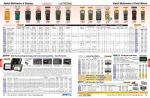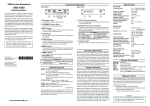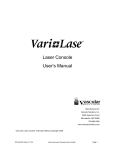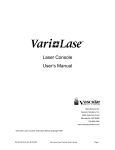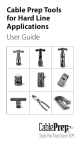Download EVX-R70 Repeater - Vertex Standard
Transcript
Digital Two-Way Radio System EVX-R70 Repeater Installation Guide Vertex Standard LMR, Inc. Table of Contents Foreword.............................................................................................................................................................1 Product Safety and RF Exposure Compliance............................................................................................... 1 Manual Revisions...........................................................................................................................................1 Computer Software Copyrights......................................................................................................................1 Document Copyrights.....................................................................................................................................1 Disclaimer......................................................................................................................................................1 Trademarks....................................................................................................................................................1 Installation Requirements for Compliance with Radio Frequency (RF) Energy Exposure Safety Standards..... 2 Declaration of Conformity....................................................................................................................................3 Product Safety and RF Exposure........................................................................................................................4 Chapter 1 Pre-Installation Considerations...........................................................................................................8 1.1 Installation Overview...............................................................................................................................8 1.2 Environmental Conditions at Intended Installation Site...........................................................................8 1.2.1 Operating Temperature Range......................................................................................................8 1.2.2 Humidity........................................................................................................................................8 1.2.3 Air Quality.....................................................................................................................................8 1.3 Equipment Ventilation.............................................................................................................................9 1.4 AC Input Power Requirements................................................................................................................9 1.4.1 Circuit Overloading.......................................................................................................................9 1.5 Equipment Mounting Methods................................................................................................................9 1.6 Site Grounding and Lightning Protection................................................................................................9 1.6.1 Electrical Ground..........................................................................................................................9 1.6.2 RF Ground....................................................................................................................................9 1.6.3 Lightning Ground........................................................................................................................10 1.6.4 Equipment Ground......................................................................................................................10 Chapter 2 Mechanical Installation..................................................................................................................... 11 2.1 Unpacking Equipment........................................................................................................................... 11 2.2 Transferring Equipment from Shipping Container to Rack or Cabinet.................................................. 11 Chapter 3 Indicators and Connectors................................................................................................................12 3.1 Front Panel............................................................................................................................................12 3.1.1 LED Indicator Descriptions.........................................................................................................12 3.2 Rear Panel............................................................................................................................................13 3.2.1 Rear Panel Part..........................................................................................................................13 3.2.2 Rear Accessory Connector.........................................................................................................14 Chapter 4 Electrical Connections......................................................................................................................15 4.1 Power Supply Connections...................................................................................................................15 4.1.1 AC Input Power Connection........................................................................................................15 4.1.2 Ground Connection.....................................................................................................................16 4.1.3 Battery Backup Connection........................................................................................................16 4.2 RF Antenna Connections......................................................................................................................17 4.2.1 Duplexer Selection......................................................................................................................17 4.2.2 Antenna Selection.......................................................................................................................17 Chapter 5 Post-Installation Checklist................................................................................................................18 5.1 Applying Power.....................................................................................................................................18 5.2 Verifying Proper Operation....................................................................................................................18 5.2.1 Front Panel LEDs14 5.3 Archiving...............................................................................................................................................18 5.3.1 Copying the Repeater Codeplug Data to a Computer................................................................18 Foreword Foreword This manual is intended for use by experienced technicians familiar with similar types of equipment. Specifically, it contains installation information required for the Vertex Standard (9X-R70 Repeater. Product Safety and RF Exposure Compliance See Installation Requirements for Compliance with Radio Frequency (RF) Energy Exposure Safety Standards on next page. Computer Software Copyrights The Vertex Standard products described in this manual may include copyrighted Vertex Standard computer programs stored in semiconductor memories or other media. Laws in the United States and other countries preserve for Vertex Standard certain exclusive rights for copyrighted computer programs, including, but not limited to, the exclusive right to copy or reproduce in any form the copyrighted computer program. Accordingly, any copyrighted Vertex Standard computer programs contained in the Vertex Standard products described in this manual may not be copied, reproduced, modified, reverse-engineered, or distributed in any manner without the express written permission of Vertex Standard. Furthermore, the purchase of Vertex Standard products shall not be deemed to grant either directly or by implication, estoppel, or otherwise, any license under the copyrights, patents or patent applications of Vertex Standard, except for the normal non-exclusive license to use that arises by operation of law in the sale of a product. Document Copyrights No duplication or distribution of this document or any portion thereof shall take place without the express written permission of Vertex Standard. No part of this manual may be reproduced, distributed, or transmitted in any form or by any means, electronic or mechanical, for any purpose without the express written permission of Vertex Standard. Disclaimer The information in this document is carefully examined, and is believed to be entirely reliable. However, no responsibility is assumed for inaccuracies. Furthermore, Vertex Standard reserves the right to make changes to any products herein to improve readability, function, or design. Vertex Standard does not assume any liability arising out of the applications or use of any product or circuit described herein; nor does it cover any license under its patent rights nor the rights of others. Trademarks Vertex Standard, the Stylized VS logo are registered in the US Patent & Trademark Office. All other product or service names are the property of their respective owners. © 2011 by Vertex Standard Co., Ltd. Page 1 Installation Requirements for Compliance with Radio Frequency (RF) Energy Exposure Safety Standards Installation Requirements for Compliance with Radio Frequency (RF) Energy Exposure Safety Standards ATTENTION! This radio is intended for use in occupational/controlled conditions, where users have full knowledge of their exposure and can exercise control over their exposure to meet FCC limits. This radio device is NOT authorized for general population, consumer, or any other use. To ensure compliance to RF Energy Safety Standards: • Install only Vertex Standard approved antennas and accessories • Be sure that Product Safety and RF Safety Booklet enclosed with this radio is available to the end user upon completion of the installation of this radio Before using this product, the operator must be familiar with the RF energy awareness information and operating instructions on the “Product Safety and RF Exposure” chapter beginning with page 4 to ensure compliance with Radio Frequency (RF) energy exposure limits. For a list of Vertex Standard-approved antennas and other accessories, visit the following web site which lists approved accessories for your radio model: http://www.vertexstandard.com/lmr Page 2 Declaration of Conformity Declaration of Conformity This declaration is applicable to your radio only if your radio is labeled with the FCC logo shown below. DECLARATION OF CONFORMITY Per FCC CFR 47 Part 2 Section 2.1077(a) Responsible Party Name: Vertex Standard USA, Inc. Address: 8000 West Sunrise Blvd, Ft. Lauderdale, FL 33322 Hereby declares that the product: Model Name: (9X-R70 conforms to the following regulations: FCC Part 15, subpart B, section 15.107(a), 15.107(d) and section 15.109(a) Class B Digital Device As a personal computer peripheral, this device complies with Part 15 of the FCC Rules. Operation is subject to the following two conditions: 1. This device may not cause harmful interference, and 2. This device must accept any interference received, including interference that may cause undesired operation. Note:This equipment has been tested and found to comply with the limits for a Class B digital device, pursuant to part 15 of the FCC Rules. These limits are designed to provide reasonable protection against harmful interference in a residential installation. This equipment generates, uses and can radiate radio frequency energy and, if not installed and used in accordance with the instructions, may cause harmful interference to radio communications. However, there is no guarantee that interference will not occur in a particular installation. If this equipment does cause harmful interference to radio or television reception, which can be determined by turning the equipment off and on, the user is encouraged to try to correct the interference by one or more of the following measures: • Reorient or relocate the receiving antenna. • Increase the separation between the equipment and receiver. • Connect the equipment into an outlet on a circuit different from that to which the receiver is connected. • Consult the dealer or an experienced radio/TV technician for help. Page 3 Product Safety and RF Exposure ATTENTION! BEFORE USING THIS RADIO, READ THIS CHAPTER WHICH CONTAINS IMPORTANT OPERATING INSTRUCTIONS FOR SAFE USAGE AND RF ENERGY AWARENESS AND CONTROL INFORMATION FOR COMPLIANCE WITH RF ENERGY EXPOSURE LIMITS IN APPLICABLE NATIONAL AND INTERNATIONAL STANDARDS. The information provided in this document supersedes the general safety information contained in user guides published prior to February 2002. RF Energy Exposure Awareness and Control Information, and Operational Instructions for FCC Occupational Use Requirements NOTICE: This radio is intended for use in occupational/controlled conditions, where users have full knowledge of their exposure and can exercise control over their exposure to meet FCC limits. This radio device is NOT authorized for general population, consumer, or any other use. This 2-way radio uses electromagnetic energy in the radio frequency (RF) spectrum to provide communications between two or more users over a distance. It uses radio frequency (RF) energy or radio waves to send and receive calls. RF energy is one form of electromagnetic energy. Other forms include, but are not limited to, sunlight and x-rays. RF energy, however, should not be confused with these other forms of electromagnetic energy, which when used improperly, can cause biological damage. Very high levels of x-rays, for example, can damage tissues and genetic material. Experts in science, engineering, medicine, health, and industry work with organizations to develop standards for safe exposure to RF energy. These standards provide recommended levels of RF exposure for both workers and the general public. These recommended RF exposure levels include substantial margins of protection. All Vertex Standard 2-way radios are designed, manufactured, and tested to ensure they meet governmentestablished RF exposure levels. In addition, manufacturers also recommend specific operating instructions to users of 2-way radios. These instructions are important because they inform users about RF energy exposure and provide simple procedures on how to control it. Please refer to the following Web sites for more information on what RF energy exposure is and how to control your exposure to assure compliance with established RF exposure limits. http://www.fcc.gov/oet/rfsafety/rf-faqs.html http://www.osha.gov/SLTC/radiofrequencyradiation/index.html Federal Communication Commission Regulations The FCC rules require manufacturers to comply with the FCC RF energy exposure limits for mobile 2-way radios before they can be marketed in the U.S. When 2-way radios are used as a consequence of employment, the FCC requires users to be fully aware of and able to control their exposure to meet occupational requirements. Exposure awareness can be facilitated by the use of a label directing users to specific user awareness information. Your Vertex Standard 2-way radio has a RF exposure product label. Also, your Vertex Standard user manual, or separate safety booklet, includes information and operating instructions required to control your RF exposure and to satisfy compliance requirements. Compliance with RF Exposure Standard Your Vertex Standard two-way radio is designed and tested to comply with a number of national and international standards and guidelines (listed below) regarding human exposure to radio frequency electromagnetic energy. This radio complies with the IEEE and ICNIRP exposure limits for occupational/controlled RF exposure environment at duty factors of up to 50% talk-50% listen and is authorized by the FCC for occupational use. In terms of measuring RF energy for compliance with the FCC exposure guidelines, your radio antenna radiates measurable RF energy only while it is transmitting (during talking), not when it is receiving (listening) or in standby mode. Page 4 Product Safety and RF Exposure Your Vertex Standard two-way radio complies with the following RF energy exposure standards and guidelines: United States Federal Communications Commission, Code of Federal Regulations; 47CFR part 2 subpart J American National Standards Institute (ANSI) / Institute of Electrical and Electronic Engineers (IEEE) C95. 1-1992 Institute of Electrical and Electronic Engineers (IEEE) C95.1-1999 Edition International Commission on Non-Ionizing Radiation Protection (ICNIRP) 1998 Ministry of Health (Canada) Safety Code 6. Limits of Human Exposure to Radiofrequency Electromagnetic Fields in the Frequency Range from 3 kHz to 300 GHz, 1999 Australian Communications Authority Radiocommunications (Electromagnetic Radiation - Human Exposure) Standard, 2003 ANATEL, Brasil Regulatory Authority, Resolution 256 (April 11, 2001) “additional requirements for SMR, cellular, and PCS product certification.” RF Exposure Compliance and Control Guidelines and Operating Instructions To control exposure to yourself and others and to ensure compliance with the RF exposure limits, always adhere to the following procedures. Guidelines: User awareness instructions should accompany device when transferred to other users. Do not use this device if the operational requirements described herein are not met. Instructions: Transmit no more than the rated duty factor of 50% of the time. To transmit (talk), push the Push-To-Talk (PTT) button or, for radios equipped with VOX, speak into the microphone. The red LED will illuminate when the radio is transmitting. To receive calls, release the PTT button, or, for radios equipped with VOX, stop talking. The red LED will extinguish when the radio stops transmitting. Transmitting 50% of the time, or less, is important because this radio generates measurable RF energy exposure only when transmitting (in terms of measuring for standards compliance). Transmit only when people outside the vehicle are at least the recommended minimum lateral distance away, as shown in Table 1, from the body of a vehicle with a properly installed antenna. This separation distance will ensure that there is sufficient distance from a properly installed (according to installation instructions) externally-mounted antenna to satisfy the RF exposure requirements in the standards listed above. NOTE:Table 1 below lists the recommended lateral distance for people in an uncontrolled environment from the body of a vehicle with an approved, properly installed transmitting antenna (i.e., monopoles over a ground plane, or dipoles) at several different ranges of rated radio power for mobile radios installed in a vehicle. Table 1. Rated Power of Vehicle-Installed Mobile Two-Way Radio and Recommended Minimum Lateral Distance from Vehicle Body Mobile Radio Rated Power (see Note) Minimum Lateral Distance from Vehicle Body Less than 7 watts 8 inches (20 centimeters) 7 to 15 watts 1 foot (30 centimeters) 16 to 39 watts 2 feet (60 centimeters) 40 to 110 watts 3 feet (90 centimeters) When a mobile radio is used in conjunction with another co-located transmitter such as a Vehicular Repeater, it is the vehicle operator’s responsibility to take appropriate steps to keep bystanders at the required separation distance from the vehicle to ensure compliance with the FCC’s RF energy exposure limits for the general population. See the co-located transmitter’s user manual for more details. Page 5 Product Safety and RF Exposure NOTE:.If you are not sure of the rated power of your radio, contact your Vertex Standard representative or dealer and supply the radio model number found on the radio model label. If you can not determine the rated power out, then assure 3-feet separation from the body of the vehicle. The maximum power shown on the FCC Grant may be higher than the rated power allowing for production variation. Mobile Antenna Installation Guidelines These mobile antenna installation guidelines are limited to metal body motor vehicles or vehicles with appropriate ground planes. Antennas should be installed in the center area of the roof or the trunk lid taking into account exposure conditions of backseat passengers and according to the specific instructions and restrictions in the Radio Installation Manual along with the requirements of the antenna supplier. Trunk lid installations are limited to vehicles with clearly defined flat trunk lids, and in some cases, to specific radio models and antennas. See the Radio Installation Manual for specific information on how and where to install specific types of approved antennas to facilitate recommended operating distances to all potentially exposed persons. Use only the Vertex Standard -approved, supplied antenna or a Vertex Standard-approved replacement antenna. Unauthorized antennas, modifications, or attachments could damage the radio and may result in non-compliance with RF Safety Standards. Approved Accessories This radio has been tested and meets RF Safety Standards when used with the Vertex Standard accessories supplied or designated for this product. Use of other accessories may result in non-compliance with RF Safety Standards. For a list of Vertex Standard -approved antennas, visit the following Web site, which lists approved accessories for your radio model: http://www.vertexstandard.com/lmr. Compliance and Control Guidelines and Operating Instructions for Mobile Two-Way Radios Installed as Fixed Site Control Stations If mobile radio equipment is installed at a fixed location and operated as a control station or as a fixed unit, the antenna installation must comply with the following requirements in order to ensure optimal performance and compliance with the RF energy exposure limits in the standards and guidelines listed on page 4: The antenna should be mounted outside the building on the roof or a tower if at all possible. As with all fixed site antenna installations, it is the responsibility of the licensee to manage the site in accordance with applicable regulatory requirements and may require additional compliance actions such as site survey measurements, signage, and site access restrictions in order to ensure that exposure limits are not exceeded. For additional installation information, see the guidelines for minimum separation distances provided above in the RF Exposure Compliance and Control Guidelines and Operating Instructions section of this document. Electromagnetic Interference/Compatibility NOTE: Nearly every electronic device is susceptible to electromagnetic interference (EMI) if inadequately shielded, designed, or otherwise configured for electromagnetic compatibility. It may be necessary to conduct compatibility testing to determine if any electronic equipment used in or around vehicles or near fixed site antenna is sensitive to external RF energy or if any procedures need to be followed to eliminate or mitigate the potential for interaction between the radio transmitter and the equipment or device. Page 6 Product Safety and RF Exposure Facilities To avoid electromagnetic interference and/or compatibility conflicts, turn off your radio in any facility where posted notices instruct you to do so. Hospitals or health care facilities may be using equipment that is sensitive to external RF energy. Vehicles To avoid possible interaction between the radio transmitter and any vehicle electronic control modules, such as ABS, engine, or transmission controls, the radio should be installed only by an experienced installer and the following precautions should be used when installing the radio: 1. Refer to the manufacturer’s instructions or other technical bulletins for recommendations on radio installation. 2. Before installing the radio, determine the location of the electronic control modules and their harnesses in the vehicle. 3. Route all radio wiring, including the antenna transmission line, as far away as possible from the electronic control units and associated wiring. Driver Safety Check the laws and regulations on the use of radios in the area where you drive. Always obey them. When using your radio while driving, please: Give full attention to driving and to the road. Pull off the road and park before making or answering a call if driving conditions so require. Operational Warnings For Vehicles with an Air Bag Do not mount or place a mobile radio in the area over an air bag or in the air bag deployment area. Air bags inflate with great force. If a radio is placed in the air bag deployment area and the air bag inflates, the radio may be propelled with great force and cause serious injury to occupants of the vehicle. Potentially Explosive Atmospheres Turn off your radio prior to entering any area with a potentially explosive atmosphere. Sparks in a potentially explosive atmosphere can cause an explosion or fire resulting in bodily injury or even death. The areas with potentially explosive atmospheres include fueling areas such as below decks on boats, fuel or chemical transfer or storage facilities, and areas where the air contains chemicals or particles such as grain, dust or metal powders. Areas with potentially explosive atmospheres are often, but not always, posted. Blasting Caps and Blasting Areas To avoid possible interference with blasting operations, turn off your radio when you are near electrical blasting caps, in a blasting area, or in areas posted: “Turn off two-way radio.” Obey all signs and instructions. For radios installed in vehicles fueled by liquefied petroleum gas, refer to the (U.S.) National Fire Protection Association standard, NFPA 58, for storage, handling, and/or container information. For a copy of the LP-gas standard, NFPA 58, contact the National Fire Protection Association, One Battery Park, Quincy, MA. Page 7 Chapter 1 Pre-Installation Considerations Chapter 1 Pre-Installation Considerations Proper installation ensures the best possible performance and reliability of the (9X-R70 Repeater. Pre-installation planning is required. This includes considering the mounting location of the repeater in relation to input power and antennas. Also consider the site environmental conditions, the particular mounting method (several available), and required tools and equipment. If this is the first time this type of equipment is being installed, it is highly recommended that the user read this entire installation section before beginning the actual installation. 1.1 Installation Overview 1.2 Environmental Conditions at Intended Installation Site 1.2.1 Operating Temperature Range -30°C (-22°F) to +60°C (+140°F) This is the temperature measured in close proximity to the repeater. For example, if the repeater is mounted in a cabinet, the temperature within the cabinet is measured. 1.2.2 Humidity Humidity conditions should not exceed 95% relative humidity @ 50°C (122°F). 1.2.3 Air Quality For equipment operating in an area which is environmentally controlled and with the repeater(s) rack mounted, the airborne particle level must not exceed 25 μg/m³. For equipment operating in an area which is not environmentally controlled and with the repeater(s) cabinet mounted, airborne particle level must not exceed 90 μg/m³. The following information is an overview for installing the (9X-R70 Repeater and ancillary equipment. • Plan the installation, paying particular attention to environmental conditions at the site, ventilation requirements, and grounding and lightning protection. • Unpack and inspect the equipment. • Mechanical install the equipment at the site. • Make necessary electrical and cabling connections, including the following: - AC input cabling - Coaxial cables to transmit and receive antennas • Perform a post-installation function checkout test of the equipment to verify proper installation. • Proceed to customize the repeater parameters per customer specifications (e.g. operating frequency, PL, codes, color code, etc.). The repeater may be installed in any location suitable for electronic communications equipment, provided that the environmental conditions do not exceed the equipment specifications for temperature, humidity, and air quality. NOTE: The (9X-R70 Repeater has been manufactured with a power-saving main fan. The fan powers ON temporarily as a self-check after user initially turns the repeater power ON. If the repeater’s internal ambient temperature remains below 30°C (86°F), the fan does not operate. It powers ON and remains operational only after the repeater’s internal ambient temperature rises above 30°C (86°F), and its speed increases as the temperatures rises. At 50°C (122°F), the fan runs at full speed. If the repeater is to be installed in an environment which is usually dusty, dirty, or does not meet the air quality requirements, then the air used to cool the repeater modules must be treated using appropriate filtering devices. Dust or dirt accumulating on the internal circuit boards and modules is not easily removed, and can cause such malfunctions as overheating and intermittent electrical connections. Page 8 Chapter 1 Pre-Installation Considerations 1.3 Equipment Ventilation 1.4 AC Input Power Requirements The repeater is equipped with a cooling fan that is used to provide forced convection cooling. When planning the installation, observe the following ventilation guidelines: • Customer-supplied cabinets must be equipped with ventilation slots or openings in the front (for air entry) and back or side panels (for air to exit). If several repeaters are installed in a single cabinet, ensure ventilation openings surrounding each repeater allow for adequate cooling. • All cabinets must have a least 15 cm (6 inches) of open space between the air vents and any wall or other objects. • When multiple cabinets (each equipped with several repeaters) are installed in an enclosed area, ensure appropriate ventilation and consider air conditioning or other climate control equipment to satisfy the temperature requirements stated under Section 1.2.1 Operating Temperature Range on page 8. The repeater is equipped with a switching power supply, and this assembly operates from 100 – 240 VAC at 47 – 63 Hz AC input power. A standard 3-prong line cord is supplied to connect the power supply to the AC source. It is recommended that a standard 3-wire grounded electrical outlet be used as the AC source. The outlet must be connected to an AC source capable of supplying a maximum of 280 W. For a nominal 110/120 VAC input, the AC source must supply 5 A and should be protected by circuit breaker rated at 15 A. For a nominal 220/240 VAC input, the AC source must supply 3 A and should be protected by a circuit breaker rated at 10 A. 1.4.1 Circuit Overloading Consideration should be given to the effects of overloading on overcurrent protection devices and supply wiring. Appropriate consideration of equipment ratings should be used when addressing this concern. 1.5 Equipment Mounting Methods 1.6 Site Grounding and Lightning Protection The (9X-R70 Repeater may be mounted in a rack, bracket or cabinet (available as accessories). Proper site grounding and lightning protection are vitally important considerations. Failure to provide proper lightning protection may result in permanent damage to the radio equipment. One of the most important considerations when designing a communications site is the ground and lightning protection system. While proper grounding techniques and lightning protection are closely related, the general category of site grounding may be divided into the following section. 1.6.1 Electrical Ground Ground wires carrying electrical current from circuitry or equipment at the site is included in the category of electrical ground. Examples include the AC or DC electrical power used to source equipment located at the site, and wires or cables connected to alarms or sensors located at the site. 1.6.2 RF Ground This type of ground is related to the bypassing of unwanted radio frequency energy to earth ground. An example of RF grounding is the use of shielding to prevent or at least minimize the leakage of unwanted RF energy from communications equipment and cables. Page 9 Chapter 1 Pre-Installation Considerations 1.6.3 Lightning Ground Providing adequate lightning protection is critical to a safe reliable communications site. RF transmission cables, and AC and DC power lines must all be protected to prevent lightning energy from entering the site. Comprehensive coverage of site grounding techniques and lightning protection is not within the scope of this instruction manual, but there are several excellent industry sources for rules and guidelines on grounding and lightning protection at communications sites. 1.6.4 Equipment Grounding The repeater is equipped with a ground screw located on the rear of the repeater power supply module. This screw is used to connect the repeater to the site grounding. All antenna cables, and AC and DC power cabling, should be properly grounded and lightning protected by following the rules and guidelines provided in the above reference. Failure to provide proper lightning protection may result in permanent damage to the radio equipment. Page 10 Chapter 2 Mechanical Installation Chapter 2 Mechanical Installation This section describes the procedures to unpack and mechanically install the (9X-R70 Repeater. A variety of mounting methods are possible depending on which type of cabinet or rack (if any) has been selected to house the repeater(s). Be sure to observe proper electrostatic discharge precautions if modules must be removed from the repeater. 2.1 Unpacking Equipment The following items are packed together in the box: •(9X-R70 Repeater • AC Line Cord •(9X-R70 Repeater Installation Guide (This Booklet) Inspect the equipment for damage immediately after unpacking, and make a report of the extent of any damage to the transportation company and to Vertex Standard. 2.2 Transferring Equipment from Shipping Container to Rack or Cabinet The repeater is shipped in a box. Upon delivery, the equipment must be removed from the container and transferred to a rack or cabinet. NOTE: Customer-supplied cabinets and racks must have mounting rail and hole spacing compatible with EIA Universal 48.3 cm (19 inches) specifications. Cabinets must provide adequate ventilation (see “Environmental Conditions at Intended Installation Site” on page 4) and must meet the following minimum criteria: - 41.3 cm (16.25 inches) deep - 48.3 cm (19 inches) wide - 13.4 cm (5.25 inches) high - Two mounting rails 5 cm (2 inches) from the front of the cabinet with front mounting holes 5.7 cm (2.25 inches) apart (center to center). Contact Vertex Standard Technical Support for specific question(s) regarding mounting equipment in customer-supplied cabinets. Page 11 Chapter 3 Indicators and Connectors Chapter 3 Indicators and Connectors 3.1 Front Panel 3.1.1 LED Indicator Descriptions LED POWER DISABLED DIGITAL ANALOG TX A RX A TX B RX B Page 12 Status Solid GREEN Solid RED Off Solid RED Blinking RED Off Solid BLUE Solid YELLOW Solid GREEN Solid GREEN Solid YELLOW Solid YELLOW Solid GREEN Solid YELLOW Description Repeater powered by AC. Repeater powered by backup battery. Repeater powered off. Repeater function disabled. Repeater in self-test mode. Repeater in normal operation mode. Repeater in Digital Mode. Repeater in Analog Mode. Repeater transmitting (Analog). Repeater transmitting on Slot A (Digital). Repeater receiving (Analog). Repeater receiving on Slot A (Digital). Repeater transmitting on Slot B (Digital). Repeater receiving on Slot B (Digital). Chapter 3 Indicators and Connectors 3.2 Rear Panel 3.2.1 Rear Panel Part No Item Rx Connector Power Supply On/Off Switch Battery Backup Connector (DC Input) Power Supply Fan Main Power Supply Connector (AC Input) Rear Accessory Connector Ethernet Connector Main Fan Description BNC (Female). Turns on or off the power to the repeater from AC input. Backup battery supplies backup power to the repeater. The battery is an optional accessory. The repeater will trickle charge battery, but an external charger is recommended to equalize battery after a prolonged use. Auto switching from AC to battery with loss of AC power is a function of the standard repeater power supply. Supply will automatically switch back to AC operation upon the return of AC power. The front panel power LED switches from green to red when on battery power. Runs continuously to cool the repeater. 100 - 240 Volts. Tx Connector Programming cable plugs in here. 100Base-TX (RJ45). Variable speed. Idles at room temperature. Speeds up with extended use of the repeater. Type-N (Female). Ground Screw Must be connected to System Ground. Page 13 Chapter 3 Indicators and Connectors 3.2.2 Rear Accessory Connector The rear accessory connector is located above the ethernet connector. Most of the Vertex Standard-approved accessories are supplied with female terminals crimped to a 20-gauge wire specifically designed to fit the housing of the rear accessory connector. Insert the female terminal into the accessory connector housing in the appropriate locations. The accessory connector housing is provided together with the accessory. Connect the accessory connector housing to the rear accessory connector on the back of the repeater. Do not use other generic terminals in the housing. Generic terminals can cause electrical intermittences and may cause damage to the housing. Table: Rear Accessory Connector Pin Functions Pin No. 1 2 Pin Name D+ D- 3 VBUS 4 5 6 7 USB/MAP_ID GND MAP_ID_2 MAP_ID_1 SW B+ Pin Function USB + (Data) USB - (Data) USB Power (5V from USB accessory/cable) USB/MAP_ID Ground Accessory Identifier Accessory Identifier Switched Battery Voltage 8 PWRGND Ground 9 SPKR- 10 SPKR+ 11 12 Tx Audio Audio GND Speaker (3.2 ohm minimum impedance) Speaker + (3.2 ohm minimum impedance) Rear External Microphone Input4 Audio Ground 13 AUX Audio 1 Public Address 1 Pin No. 14 15 Pin Name Rx Audio AUX Audio 2 Pin Function Receive Live Audio2 Public Address 2 16 GND Ground 17 18 19 20 GP5-1 (PTT) GND GP5-2 (Monitor) GP5-6 21 GP5-3 5V Level GPIO, PTT Input1 Ground 5V Level GPIO, Monitor Input3 5V Level GPIO 5V Level GPIO, Channel Activity Function 22 GP5-7 5V Level GPIO 23 EMERGENCY Emergency Switch Input 24 25 GP5-8 IGN SENSE 26 VIP-1 No connection No connection 12V Tolerant, 5V GPIO, External alarm 1 Pulling this line to ground activates the PTT function, thus activating the AUX_MIC input. 2 Fixed level (independent of volume level) received audio signal, including alert tones. Flat or de-emphasis are programmed by the Programming Software. Output voltage is approximately 330 mVrms for 1kHz of deviation. 3 This input is used to detect when a rear microphone accessory is taken off-hook. 4 This microphone signal is independent of the microphone signal on the front microphone connector. The nominal input level is 80mVrms for 60% deviation. The DC impedance is 660 ohms and the AC impedance is 560 ohms. Page 14 Chapter 4 Electrical Connections Chapter 4 Electrical Connections After the (9X-R70 Repeater has been mechanically installed, electrical connections must be made. This involves making the following connections: • AC power cord, and • antenna coaxial cables Figure 4-1 shows the position of the various connectors and connections on the rear panel of the repeater. Figure 4-1: Locations of Connectors on the Rear Panel of the Repeater 4.1 Power Supply Connections 4.1.1 AC Input Power Connection Do NOT apply AC power to the repeater at this time. Make sure that the circuit breaker associated with the AC outlet is turned to OFF. NOTE: The AC source must be installed near the equipment and must be easily accessible. Each repeater ships with a 2.438 m (8 feet) 3-conductor line cord that connects the repeater to a 110/120/220/240 VAC source. Figure 4-1 shows the location where the AC line cord connects to the repeater. Insert the 3-prong plug into a 110/120/220/240 VAC grounded outlet. If an alternate line cord is required, obtain a suitable line cord, with fittings approved by the safety testing agency in the end-use country, from a certified electrical parts supplier. Page 15 Chapter 4 Electrical Connections 4.1.2 Ground Connection The repeater is equipped with a ground screw located on the rear of the repeater. Connect the site ground cable to the ground screw. The repeater should only be connected to a battery supply that is in accordance with the applicable electrical codes for the end use country; for example, the National Electrical Code ANSI/NFPA No. 70 in the U.S. 4.1.3 Battery Backup Connection The (9X-R70 Repeater offers the capability of connecting to battery backup power in the event of an AC power failure. The battery backup system is connected to the repeater through the DC connector mounted at the rear of the repeater (see Figure 4-2). The repeater power supply will trickle charge the backup battery. If the battery is significantly discharged, it is recommended that an external charger be used to charge the battery. The repeater is to be connected to a battery charger that is in accordance with the applicable electrical codes for the end use country; for example, the National Electrical Code ANSI/NFPA No.70 in the U.S. Unplug the battery from the repeater when charging the battery with an external charger. Figure 4-2: Making Connections to a Backup Battery Page 16 Chapter 4 Electrical Connections 4.2 RF Antenna Connections The transmit and receive antenna RF connection are made using two separate connectors. Coaxial cables from the receive and transmit antenna must be connected to the Type-N (Tx) and BNC (Rx) connectors. The position of these connectors is shown in Figure 4-1. For repeater use, the antennas need adequate isolation between them, or if one antenna is used, the duplexer needs to have adequate isolation between the Tx and Rx ports. The isolation requirements are unique to each band and are shown in the table below: Frequency Band VHF UHF 1 UHF 2 Bandwidth 136-174 MHz 403-470 MHz 450-512 MHz Isolation 85 dB 75 dB 85 dB If the duplexer isolation is not adequate, a preselector may also be used. The repeater can key up at any time due to input from a subscriber unit or a CW ID. Please ensure that all power is switched off before disconnecting the transmit antenna. 4.2.1 Duplexer Selection The selection of a duplexer is critical to system performance. The use of a notch (band reject) duplexer is possible in some systems that are not located at high RF density sites. The duplexer must be able to handle at least 50 W continuously. For the best system performance, the insertion loss should be less than 2 dB. If the repeater is used in higher RF density sites, the use of a pass-notch duplexer is recommended. 4.2.2 Antenna Selection The selection of the antenna is critical to system performance. The selected antenna must be 50 Ohm impedance and capable of at least 50 Watts. Gain antennas may be used to increase system coverage. Please take note of licensing restrictions when selecting gain antennas. Some services or regions may have antenna gain or system ERP limitations. The antenna must be connected to the duplexer with a high grade 50 Ohm transmission line (hardline). The line must have connectors to match the connectors on the duplexer and antenna. It is important that all antenna cables are grounded at the point they enter the building. The antenna design is the customer’s responsibility. All aspects of the antenna design must comply with the relevant local regulations. Page 17 Chapter 5 Post-Installation Checklist Chapter 5 Post-Installation Checklist After the (9X-R70 Repeater has been mechanically installed and all electrical connections have been made, power may now be applied and the repeater checked for proper operation. 5.1 Applying Power Before applying power to the repeater, make sure all boards are securely seated in the appropriate connectors on the backplane and that all RF cables are securely connected. Turn ON the circuit breaker controlling the AC outlet that is supplying power to the repeater Power Supply Module. 5.2 Verifying Proper Operation Operation of the repeater can be verified by: • observing the state of the 8 LEDs located on the front panel, and • exercising radio operation. Some repeater components can become extremely hot during operation. Turn off all power to the repeater and wait until sufficiently cool before touching the repeater. 5.2.1 Front Panel LEDs After turning ON the repeater power (or after a repeater reset), the 8 LEDs on the repeater front panel: • Light for about one second to indicate that they are functional, then • Go off for one second, then • Indicate the operational status of the repeater. 5.3 Archiving 5.3.1 Copying the Repeater Codeplug Data to a Computer Backup the repeater’s codeplug data by using the Programming Software on a computer. Page 18 Note Page 19 Note Page 20 Part 15.21: Changes or modifications to this device not expressly approved by Vertex Standard could void the user’s authorization to operate this device. Copyright 2013 Vertex Standard LMR, Inc. All rights reserved. No portion of this manual may be reproduced without the permission of Vertex Standard LMR, Inc. E C 1 0 3 U 2 0 0