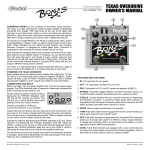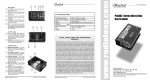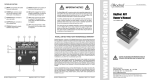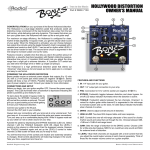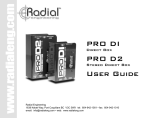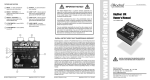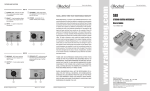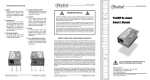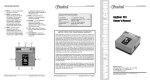Download Manual - Tonebone
Transcript
TWIN-CITY AB/Y True to the Music TM Part # R800 7115 5 CONGRATULATIONS on your purchase of the Bones Twin-City AB/Y amp switcher. The Twin-City is an active switcher that enables you to connect two amps and switch between them or drive them both simultaneously without degrading your natural guitar tone in any way. In our view, changing the tone of a ’57 Strat is not an option! The Twin-City buffer lowers the output impedance and susceptibility to interference allowing you to drive long cables without tone loss or noise. Drag Control™ is a recessed “set-and-forget” control that lets you compensate for cable signal loss and introduce the perfect load to replicate the way your guitar’s pickups naturally interact with your amp. Advanced Electronic Impulse Switching (EIS) is 100% noiseless and free from popping noises produced by mechanical switches. To eliminate ground loops that cause hum and buzz the Twin-City is equipped with an isolation transformer on OUT-B. This output is further augmented with a ground lift switch and 180º polarity reverse switch that ensures both amplifiers play in phase while noise is reduced to an absolute minimum even when using older amps that are prone to noise. 4 3 2 1 10 9 6 Bright, easy to see LEDs deliver on-stage switching cues so you know exactly what your amp status is at all times. The Twin-City is a powerful ABY switcher that delivers all of the natural tone, punch and clarity without the inducing noise of any kind. POWERING THE TWIN-CITY Bones pedals require an external power adapter that outputs 9 to 12 volts DC with a 2.1mm barrel jack wired center pin negative . Bones pedals will draw a max of 100mA. Possible damage may occur if another type of power adapter is used. Consult your dealer for more information. CONNECTIONS AND SETUP Before you begin, turn your guitar amplifiers OFF. Connect the power supply adaptor. An LED illuminates indicating the pedal is powered up and ready for use. Connect your guitar to the IN jack. Connect OUT-A to your “A” amplifier. Connect OUT-B to your “B” amplifier. Always test your connections with your amps set at a low volume level. Turn your amps on. If no sound is heard check the guitar and power connections. Activate amp-A by depressing the TOGGLE footswitch (LED A on). Adjust your amp to a comfortable volume for playing. Depress the TOGGLE footswitch again and set up amp-B. Next, perform a polarity test to ensure the loudspeakers in both amps are moving in the same direction. With both amps active and set to equal volume flip the 180° switch to adjust the polarity of OUT-B. Listen to the sound at both positions and choose the one that sounds the fullest. Finally, if you notice hum or buzz, try lifting the ground by sliding the LIFT switch. Use the position that produces the least noise and your ready to rock. Radial Engineering Ltd. 8 7 FEATURES AND FUNCTIONS 1. IN: 1/4" input jack for your guitar. 2. DRAG™: Reintroduces the natural loading that occurs between your amplifier and the guitars pickups. Start with DRAG set to 12 o’clock. Use your guitar pick like a screwdriver to move the control until it sounds right to you. 3. OUT-A: 1/4” jack connects to amp-A. For safe operation always connect to a properly grounded guitar amp equipped with a 3-prong A/C power cord. See the warning on the other side of this manual. 4. OUT-B: 1/4” jack connects to amp-B. This output is transformer isolated to eliminate hum and buzz caused by ground loops. 5. PSU: Connection for 9-12 volt DC (center pin negative ). 6. A/B STATUS LED: Two LED status indicators display the active amp while in single output mode. 7. TOGGLE: Footswitch selects between amp-A or amp-B while operating in single-amp mode. 8. BOTH: Footswitch activates both amps. An LED status indicator illuminates when dual-amp mode is active. 9. LIFT: Disconnects ground at OUT-B to further reduce noise. 10. 180°: Polarity reverse switch inverts the signal phase of OUT-B to ensure amps are in-phase and their speakers are moving in the same direction. Bones Twin-City AB/Y www.radialeng.com FREQUENTLY ASKED QUESTIONS What is Drag Control™? Drag Control is a unique proprietary load correction circuit that we employ inside select Radial, Bones and Tonebone products to emulate the same input impedance and capacitance of a typical amp. When a guitar is connected directly to an amplifier, the two devices interact as part of a closed circuit. When an active buffer is placed in between they can sometimes sound bright or sterile. Drag Control counters this effect by reintroducing the load as if you were connected directly to your amp. What does the 180° polarity switch for OUT-B do? The 180º polarity reverse allows you to correctly line up the phase of the amplifiers that you are using. If the amps are out of phase the speaker cone(s) on one amp will be pushing out while the other amp will be pulling in. This causes the sound to cancel out when both amps are active and reduces the lows end producing a hollow sound. It’s a good idea to set both amps at an equal volume and test the system with the 180° switch in both positions. Can I use a tuner with the Twin-City instead of a second amp? Yes. Connect your amp to OUT-A and your tuner to OUT-B. By depressing the TOGGLE footswitch you can switch to “silent” tuning mode. Depressing the BOTH footswitch will allow your tuner to see signal all the time for tuning on the fly. Can the Twin-City be used to switch between 2 guitars instead of 2 amplifiers? No. Because it is an active buffered pedal signal will flow one way, from input to output. You could however use the Radial BigShot i/o. Can the Twin-City switch between input channels on my amplifier? Yes. This lets you use one channel for rhythm and the other for lead. Why can’t the Twin-City be powered by a battery? It’s because of the class-A topology. Class-A circuits sound best but are power hungry and will drain a battery in no time. Bones require a 9-12 volts DC adapter with a 2.1mm barrel plug wired center pin negative. The Bones draw 100mA of current to operate. Your adapter can be rated higher, for example 500mA, but not lower. I hear a high frequency “whine”. What causes this and how do I get rid of it? Most likely this is caused by the power adapter you are using. Some switching type power adapters can make noise that bleeds into the guitar signal. If you encounter high frequency noise try a different adapter. We recommend standard linear adapters although we have successfully tested the Bones with both types. RADIAL LIMITED THREE YEAR TRANSFERABLE WARRANTY Radial Engineering Ltd. warrants this product to be free from defects in material and workmanship and will remedy any such defects free of charge according to the terms of this warranty. Radial Engineering will repair or replace at its option any defective component(s) of this product, excluding the finish, the footswitch (footswitches are warranted for 90 days) and wear and tear from normal use, for a period of three (3) years from the original date of purchase. In the event that a particular product is no longer available, Radial Engineering reserves the right to replace the product with a similar product of equal or greater value. In the unlikely event that a defect is uncovered, please call 1-800-942-1001 or email [email protected] to obtain an RA number (Return Authorization number) before the 3 year warranty period expires. Once you have obtained an RA number you must return the product, freight prepaid, within fifteen (15) days after the date the RA number is issued. To make a request or claim under this limited warranty, the product must be returned prepaid in the original shipping container (or equivalent) to Radial Engineering or to an authorized repair centre and you must assume the risk of loss or damage. A copy of the original invoice showing date of purchase and the dealer name must accompany any request for work to be performed under this limited warranty. This limited warranty shall not apply if the product has been damaged due to abuse, misuse, misapplication, accident or as a result of service or modification by any other than an authorized repair centre. THERE ARE NO EXPRESSED WARRANTIES OTHER THAN THOSE ON THE FACE HEREOF AND DESCRIBED ABOVE. NO WARRANTIES WHETHER EXPRESSED OR IMPLIED, INCLUDING BUT NOT LIMITED TO, ANY IMPLIED WARRANTIES OF MERCHANTABILITY OR FITNESS FOR A PARTICULAR PURPOSE SHALL EXTEND BEYOND THE RESPECTIVE WARRANTY PERIOD DESCRIBED ABOVE OF THREE YEARS. RADIAL ENGINEERING SHALL NOT BE RESPONSIBLE OR LIABLE FOR ANY SPECIAL, INCIDENTAL OR CONSEQUENTIAL DAMAGES OR LOSS ARISING FROM THE USE OF THIS PRODUCT. THIS WARRANTY GIVES YOU SPECIFIC LEGAL RIGHTS, AND YOU MAY ALSO HAVE OTHER RIGHTS, WHICH MAY VARY DEPENDING ON WHERE YOU LIVE AND WHERE THE PRODUCT WAS PURCHASED. WARNING Read Before Connecting Only connect electrical equipment that is properly grounded with a 3-prong AC plug. Older amps with 2-prong plugs should be serviced before using them with any amp switcher. An improperly grounded amp can be a very dangerous thing and never should be used in multi-amp setups. Radial Engineering takes no responsibility for how the Twin-City is connected or used. It is the user’s full responsibility to ensure that proper electrical connections are maintained on all equipment connected to the Twin-City and that proper building electrical codes have been followed wherever the Twin-City is used. Note that damage to the Twin-City or other connected equipment caused by improper wiring or improperly grounded equipment is not covered under the warranty. DECLARATION OF CONFORMITY Radial Engineering Ltd. declares that this product conforms to the following specifications: Safety: IEC 60065 (1998), EMC: EN 55013 (1990), EN 55020 (1991) Supplementary information: The product herewith complies with the requirements of the Low Voltage Directive 72/23/EEC and the EMC Directive 89/336/EEC as amended by Directive 93/68/EEC. Radial Engineering Ltd. • 1588 Kebet Way, Port Coquitlam, BC Canada V3C 5M5 Tel: 604-942-1001 • Fax: 604-942-1010 • email: [email protected] Radial Bones Twin-City Users Manual v1.0-Nov. 2008 • Part #: R870 1228 00 • © 2008 All rights reserved • Subject to change without notice.