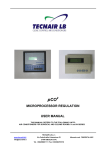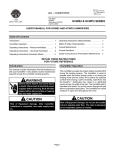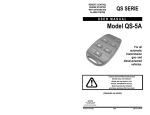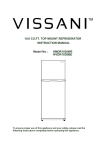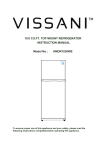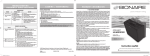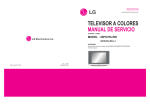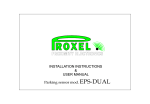Download User Manual PCO2 K
Transcript
pCO2 MICROPROCESSOR REGULATION USER MANUAL THIS MANUAL REFERS TO THE FOLLOWING UNITS: AIR CONDITIONERS FOR TELECOMUNICATIONS: K and R SERIES www.tecnairlb.it [email protected] TECNAIR LB s.r.l. Via Caduti della Liberazione 53 21040 UBOLDO (VA) Tel. +39029699111 / Fax +390296781570 Manuale cod. 75802307A.0403 Manuale cod. 75802307A.0403 Pagina 2 di 12 INDEX: 1 TYPICAL USE OF THE BUTTONS IN STANDARD APPLICATIONS 4 2 CONFIGURATION OF THE UNIT 5 2.1 2.2 2.3 2.4 2.5 5 5 6 7 7 3 LOOP MENU: READING OF VALUES SIGNALLED BY THE FEELERS (K & R SERIES) MANTAINANCE LOOP: READING OF COMPONENTS WORKING HOURS (K & R SERIES) LOOP CLOCK: SETTING OF THE OPERATION (K & R SERIES) LOOP SET: SET POINTS REGULATION (K & R SERIES) LOOP PROGRAMMATION; OPERATION PROGRAM SETTING (K & R SERIES) ALARM MASKS MEANING (K & R SERIES) 8 Manuale cod. 75802307A.0403 Pagina 3 di 12 1 TYPICAL USE OF THE BUTTONS IN STANDARD APPLICATIONS BUTTON NAME FUNCTION Menù button displays the values measured by the feelers Maintenance button displays the values relating to the maintenance of the devices (working hours and operating hour counter reset); Printer button accesses the group of screens management (where included); I/O button displays the status of inputs and outputs (both digital and analogue); Clock button allows the display/programming of the clock (if present); Set button allows the Set-Point setting. Programming button allows the various operating parameters to be set (safety parameters, thresholds) Info button displays the version of the application program and other information;. Orange button allow to modify the user terminal used. for printer The LED next to each button are illuminated when the relative function is active BUTTON NAME FUNCTION On-off button switches the unit on or off. The green LED that lights up in the button shows if the machine is turned on; Alarm button used for displaying or manually resetting the alarms and resilencing the buzzer. If the button lights up (red), at least one alarm has been detected; Up/downwards arrow button allows to manage the currently displayed screen and to set the values of the control parameters Enter button to confirm the set data. The button is constantly backlit (yellow) indicating the presence of mains power.. The display pCOT foresees on the façade a small tray that opens with a maximum inclination of 150°. With closed small tray it is only accessed the keys on-off, alarm, arrow up/down and enter. To access the remaining keys is owed to open the small tray. When the small tray is close are visible only the three LEDs that retroilluminate the keys on-off, alarm and enter. The other LEDs are only visible to open the small tray. Manuale cod. 75802307A.0403 Pagina 4 di 12 2 CONFIGURATION OF THE UNIT 2.1 LOOP MENU: READING OF VALUES SIGNALLED BY THE FEELERS (K & R SERIES) You accesses this loop of masks after having pressed the Menu key. In this loop of masks the values are visualized and read by the existing feelers. To this intention we remember that the temperature feeler for the environment is the only feeler to be always present. Pressing once the key Menu ignites the corresponding led and on the display the mask that points out: - the value of the temperature environment; is visualized. - the value of the damp environment (the indication of damp is different only from zero if the probe of damp is present); - the time and the actual date (if it foresees the card clock); - the state of the unit (ON-OFF). By Pressing the keys Increase and Decrease it is possible to flow through the loop of masks of menu. Following this the loop of the masks of menù is brought 12:14 08/07/2001 Temperature 20.0ßC º It displays the time and date Humidity 50.0ur%º It displays the values of temperature and humidity of the ambiance. It displays the units status * UNIT OFF * Supply air 00.0º Supply humid. 00.0%º Ext.air 00.0ßC º Ext.humid. 00.0ur%º Steam prod. #1 00.0 Kg/h 2.2 Supply air temperature/humidity value Fresh air/humidity temperature values (with presence of feelers) Steam production during humidification request MANTAINANCE LOOP: READING OF COMPONENTS WORKING HOURS (K & R SERIES) You access this loop of masks after having pressed the MANTAINANCE key.. In this loop of masks the functioning hours are visualised for the main components of the air conditioner (fans, compressors….) Pressing once the maintenance key the relative leds switch on and the masks indicating the functionment hours of the fans and compressors is visualised. Pressing the increase and decrease keys it is possible to scroll throguh the mantainance mask loop. The following is the mantainance mask loop. ba Time counter Unit 00000 Compressor 1 00000 Compressor 2 00000 bb Time Humidifier Heater 1 Heater 2 It display the functioning hours of the unit (by referring to the main fan) and of the compressor(s). Counter It display the functioning hours of the humidifier 00000 It display the functioning hours of the heaters # 1 It display the functioning hours of the heaters # 2 00000 00000 bc Insert.counter. Compressor 1 00000 Compressor 2 00000 Reset #1No #2No Number of compressors # 1starting ups (if present) Number of compressors # 2 starting ups (if present) How to reset: the enter key will move the cursor; the arrow will change the parameter into “yes” (after a few seconds, it will automatically go back to “no”). bd fan It display the functioning hours of the fan Manuale cod. 75802307A.0403 Pagina 5 di 12 Working hours Threshold Reset 00000 00000 No Mask to set the Threshold for the functioning alarm Possibility to reset it as described before. be Compressor 1 Working hours 00000 Threshold 00000 Reset No Functioning hours compressor #1 (if present) Threshold for indicative alarm How to reset: the enter key will move the cursor; the arrow will change the parameter into “yes” (after a few seconds, it will automatically go back to “no”). bf Compressor 2 Working hours 00000 Threshold 00000 Reset No Functioning hours compressor #2 (if present) Threshold for indicative alarm How to reset: the enter key will move the cursor; the arrow will change the parameter into “yes” (after a few seconds, it will automatically go back to “no”). bg Humidifier Working hours Threshold Reset 00000 00000 No Functioning hours humidifier (if present) Threshold for indicative alarm How to reset: the enter key will move the cursor; the arrow will change the parameter into “yes” (after a few seconds, it will automatically go back to “no”). bh Heater 1 Working hours Threshold Reset 00000 00000 No Functioning hours heater #1 (if present) Threshold for indicative alarm How to reset: the enter key will move the cursor; the arrow will change the parameter into “yes” (after a few seconds, it will automatically go back to “no”). bi Heater 2 Working hours Threshold Reset 00000 00000 No Functioning hours heater #2 (if present) Threshold for indicative alarm How to reset: the enter key will move the cursor; the arrow will change the parameter into “yes” (after a few seconds, it will automatically go back to “no”). NOTE To reset the hours of operation of the components, It is necessary to press ENTER up to bring the cursor under the writing N. So to perform the reset it is necessary to press the increase or decrease key up to when the writing Y appears. At this point release the key and wait for the writing N to appears. Planning 0000 as threshold value for the times of operation the operation alarm will never be had. 2.3 LOOP CLOCK: SETTING OF THE OPERATION (K & R SERIES) You access this loop of masks after having pressed the Clock key. In this loop of masks it is possible to visualize and to plan the current time and the current date. Pressing once the key clock ignites the corresponding led and on the display the mask is visualized for the visualization of the date and the current time. By pressing the Increase and Decrease key it is possible to flow through the loop of the masks related to the clock. What follows is the loop of the masks of the clock. ea Clock & Date dd/mm/yy 00/00/00 hh:mm Setting of the date Setting of the time 00:00 eb TIME ZONE Insert the password Mask to insert the password to acces to the delay time zone configuration. (password 0123) for daily time zone 0000 Manuale cod. 75802307A.0403 Pagina 6 di 12 Ec TIME ZONE Daily Time Zone Enabled N ed Temperature Daily Time Zone 1 Setpoint 00.0°C End Time 00:00 eh Humidity Daily Time Zone 1 Setpoint 00.0°C End Time 00.00 2.4 Mask to enable the daily time zone. Mask to set the temperature set point of the period 1 Mask to set the end time for the period 1 Mask to set the humidity set point of the period 1 Mask to set the end time for the period 1 LOOP SET: SET POINTS REGULATION (K & R SERIES) You access this loop of masks after having pressed the set key. In this loop of masks it is possible to plan the set-point for the regulation of the temperature and humidity in the environment, brought air, over/under pressure in the environment, Pressing once the set key Set ignites the corresponding led and on the display the mask is visualized for the formulation of the set-point of temperature. By pressing the increase and decrease keys it is possible to flow through the loops of the set masks. fa Set Point -Temp. 23.0 °C fb Humidifier Humidity 55.0 ur% Production 12.5 kg/h Mask for introduction of the set temperature Mask to set the humidity set-point and the steam production. fd Humidification Mask to assign the range of regulation for the humidity and the alarm values (tied Humidity band 10.0 UR% up to the minimum and maximum value admitted of humidity) of high and low Low humidity 30.0 UR% humidity. High humidity 30.0 UR% Mask to set the functionemnt of the humidifier 2.5 LOOP PROGRAMMATION; OPERATION PROGRAM SETTING (K & R SERIES) You access this loop of masks after having pressed the Prog key. This loop of masks allows the user to personalize the regulation in upon his own demands. Pressing once the down key arrow a mask appears for the insertion of the password for the access to the user planning masks. After having inserted the correct password for the user (0123 is the default) it is possible to flow the loop of the user planning masks by pressing the increase and decrease keys. The following is the loop of the masks for the user planning.. ga Insert the user password 0000 This function is to allow introducing the user password Manuale cod. 75802307A.0403 Pagina 7 di 12 gb Temperature prop.Band 00.0°C Type Prop. Integr.Time 000sec gc temperature Alarm's offset High Temp.: Low Temp.: Msk to configure the temeparture proportional band and to set the typoe of temperature control (we can select proportion or Proportion+Integarl) Mask the set the integration time (if selected P+I) 05.0 °C 05.0 °C Mask to determinate of the alarm thresholds for low and high room temperature. Thresholds are connected with the temperature set point (ex. By introduction 5°C for high and 5°C for low temperature, with a 20°C introduction, the high temperature alarm will occur at 25°C, while the low temperature alarm will occur at 15°C). gd Temp.outlet air Low Temp. 00.0°C Mask to set the limit for lowest supply air temperature. High Temp. 00.0°C Mask to set the limit for highest supply air temperature. ge Water Temperature Alarm Threshold Mask to set the threshold valkue for for low water temperature. High Temp. 00.0°C Mask to set the thres hold valkue for for low water temperature. Low Temp. 00.0°C gf Use humidification plus cooling ? Mask which allows the abilitation to the symulatneous use of the functions of humiditifcation and chilling. Gh ID User 0000000000 History enabled SI/NO Unit serial number introduction (useful to program an ordinary or extraordinary maintenance) gi CALIBRATION Mask to calibrate the room temeparture sensor Temperature 0.0ßC Mask to calibrate the external air temeparture sensor External Air 0.0ßC Mask to calibrate the room pressure sensor Pressure 0.0bar gj CALIBRATION Mask to calibrate the room humidity sensor Humidity 0.0U% Mask to calibrate the outlet water temeparture sensor Outlet Water 0.0°C Mask to calibrate the outlrt airtemeparture sensor Outlet Air 0.0°C gl Insert the new password 0000 3 - user Mask to insert the new user password Note: the original password will still be valid . ALARM MASKS MEANING (K & R SERIES) Each alarm situation is signaled by: Activation of the buzzer incorporated in the user terminal; Lightening of the red led on the front of the user terminal; Visualization of the words "AL" on the right hand side angle of the display. Each alarm mask is identified with a code of two characters situated in the higher left hand side angle of the display, so to ease the recognition of the mask itself. Pressing the alarm key the message corresponding to the last activated alarm s visualised. With the increase and decrease keys it is possible to scroll through all the alarm signals memorized. Pressing once more the alarm key the memorized alarm signals are cancelled. If the alarm signals are cancelled without having removed the alarm causes, the alarm signal will immediately reactivate itself. All alarms are delayed by one minute at the activation of the unit, with the exception of the high/low temperature and humidity alarms and also the broken feeler alarm are delayed by the user for a settable time. Manuale cod. 75802307A.0403 Pagina 8 di 12 Alarm for Compressor 1 high pressure threshold reaching. XA Compressor 1 main alarm This is just an indication alarm. It does not compromise the units good operation. To re-activate the unit manually the cause must be individuated XB Alarm for Compressor 2 high pressure threshold reaching. Compressor 2 main alarm This is just an indication alarm. It does not compromise the units good operation. To re-activate the unit manually the cause must be individuated XC Pressostat low pressure 1 Alarm for the fan functioning hour threshold reaching. This is just an indicative alarm. It does not compromise the unit good operation. To delete this alarm reset the hours (see mantainance as described before). With the Tecnair default values this alarm does not appear. XD Pressostat low pressure 2 Alarm for the fan functioning hour threshold reaching. This is just an indicative alarm. It does not compromise the unit good operation. To delete this alarm reset the hours (see mantainance as described before). With the Tecnair default values this alarm does not appear. XE ** SERIOUS ALARM ** Air flow ** UNIT OFF ** Alarm for missing air flow. This is a serious alarm that stop the unit. ** SERIOUS ALARM ** Fans overload ** UNIT OFF ** XF Alarm fan 1 overload Alarm for fans overload. It stops the unit. Thermic alarm for the intervention of fan 1 XG Alarm fan 2 overload Thermic alarm for the intervention of fan 2 XJ Heaters overload Thermostat electric heater intervention alarm. The thermostat intervenes at 70°C and is with automatic re-arm. The unit continues working. XK ** SERIOUS ALARM ** Smoke-Fire-Flooding ** UNIT OFF ** Smoke- fire- flooding alarm. The unit shuts down. XL Clogged filter Clogged filter alarm. Needs to be substitueted. XM High room temeparture XN Low ambient temperature Alarm for high ambient temperature which is reached once the set point is reached and passed and after the set time. Does not shut down the unit. If the air condiitoner is in local network this alarm makes the unit switch to stand by mode. Alarm for low ambient temperature which is reached once the set point is reached and passed and after the set time. Does not shut down the unit. If the air condiitoner is in local network this alarm makes the unit switch to stand by mode. XO Operation hours compressor 1 Alarm which indicates the reaching of the limit of working hours for compressor 1. it is an only signalling alarm and therefore the unti continues working. To eleiminate the alarm reset the hours (see mantainance as described before) With the Tecnai rdefault this alarm does not appear. XP Alarm which indicates the reaching of the limit of working hours for compressor 2 it is an only signalling alarm and therefore the unti continues working. To eleiminate Manuale cod. 75802307A.0403 Pagina 9 di 12 Operation hours compressor 2 XQ Operation hours Fan XR Operation hours Heater 1 XS Operation hours Heater 2 XT Operation hours Humidifier is an only signalling alarm and therefore the unti continues working. To eleiminate the alarm reset the hours (see mantainance as described before) With the Tecnair default this alarm does not appear. Alarm which indicates the reaching of the limit of hours for the functioning f the fans. It is an only signalling alarm and therefore the unit continues working. To eliminate the problem reset the hours. Alarm which indicates the reaching of the limit of hours for the functionemnt of the electric heater 1. It is an an only signalling alarm andt therefore the unit continues working. To leeiominate the problem reset the hours. Alarm which indicates the reaching of the limit of hours for the functionemnt of the electric heater 2. It is an an only signalling alarm andt therefore the unit continues working. To eliminate the problem reset the hours. Alarm which indicates the reaching of the limit of hours for the functionemnt of the humdifier. It is an an only signalling alarm andt therefore the unit continues working. To eliminate the problem reset the hours. XU Alarm for high water outlet temeparture. High temp water out XV Alarm for low water outlet temeparture Low temp water out XW SERIOUS ALARM ** Room temperature feleer Feeler alarm for ambient temperature broken or disconnected. It stops the unit to broken or disconected avoid operating improperly THIS IS AN ALARM WHICH SHUTS THE UNIT OFF ** UNIT OFF ** XX Supply air temperaure Feeler alarm for supply air temperature broken or disconnected. feeler broken or disconnected XY Water out.temp.probe Faulty/Disconnected Outle water temperature feeler broken or disconnected XZ Ext.air temp.probe Faulty/Disconnected Temeprature feeler alarm broken or disconnected YA Ambient humid.probe Faulty/Disconnected Alarm E06 Internal humidity feeler alarm broken or disconnected High tension alarm humidifier 1 or 2. The unti continues working. Manuale cod. 75802307A.0403 Pagina 10 di 12 Humidifier High current Alarm E09 Humidifier Lack of water Water loss alarm humidifier 1 or 2. The unti continues working. Alarm E10 Humidifier Lack of current Tension loss alarm humidifier 1 or 2. The unit continues working. Alarm E12 Humidifier Low amb.humidity Low humidity environment alarm. The unit continues working. (see set mask branch). Alarm E11 Humidifier High amb.humidity Aalrm for high room humidity Unit 1 Unit 4 Unit 2 Unit 5 Unit 3 Unit 6 Faulty/Disconnected Aalrm that indicates that oone unit of the local network is faulty or disconnected. (alarm dshowed only on the master unit). YD *** ALARM *** UNIT'S ALARM N° Mask the indicate on the master unit that one of the unit connected in local network has an alarm (this mask is showed only on the master unit). YE Low outlet air temp. YK high outlet air temp No active alarms Low temperature alarm for the supply air. The unit continues working but this alarm shuts down the cold component. High temperature alarm for the outlet air. The unit continues working but this alarm shuts down the cold component. No active alarms; This mask appears by pressing the alarm key when no alarm is active. Manuale cod. 75802307A.0403 Pagina 11 di 12 Manuale cod. 75802307A.0403 Pagina 12 di 12