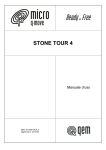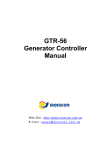Download Block Cutter 3
Transcript
BLOCK CUTTER 3 Block cutter for marble and granite User manual 1. Information 3 2. Description 5 3. Wiring 6 4. HMI 14 5. Parameter insertion 18 6. Functioning 25 7. Appendix 37 8. Assistance 39 MDU_BLOCKCUTTER03_EN - 04/05/2007 1. Information.....................................................................................................................................3 1.1 1.2 1.3 1.4 Symbols.................................................................................................................................3 Limited Warranty...................................................................................................................3 Reference Manuals...............................................................................................................3 Validity...................................................................................................................................4 2. Description.....................................................................................................................................5 3. Wiring..............................................................................................................................................6 3.1 3.2 3.3 3.4 3.5 Slot 3: H3-I17 card.................................................................................................................7 Slot 4: H3-RV2 card...............................................................................................................9 CNT1....................................................................................................................................11 CNT2....................................................................................................................................12 AN INP.................................................................................................................................13 4. HMI.................................................................................................................................................14 4.1 4.2 4.3 4.4 4.5 4.6 Release message................................................................................................................14 Keyboard..............................................................................................................................14 User Led..............................................................................................................................15 Functions Led .....................................................................................................................15 Insert data............................................................................................................................15 General using example........................................................................................................16 5. Parameter insertion.....................................................................................................................18 5.1 5.2 5.3 5.4 5.5 Generic Set up ....................................................................................................................18 Set up Cutting speed modulation........................................................................................20 Z axis Set up .......................................................................................................................21 Y axis Set up........................................................................................................................22 Set up asse X......................................................................................................................24 6. Functioning...................................................................................................................................25 6.1 6.2 6.3 6.4 6.5 6.6 6.7 6.8 6.9 Immediate positioning to a quota........................................................................................25 Semiautomatic.....................................................................................................................25 JOG stop on the self learnt quota....................................................................................... 25 Maximum limit switch self learning of the Z axis.................................................................25 Cutting speed regulation in function of the disc..................................................................26 Limit switch (Granite cutting)...............................................................................................26 Choice and program working...............................................................................................27 I/O diagnostics.....................................................................................................................36 Alarms .................................................................................................................................36 7. Appendix.......................................................................................................................................37 7.1 Functioning examples..........................................................................................................37 8. Assistance....................................................................................................................................39 8.1 8.2 Service.................................................................................................................................39 Sending................................................................................................................................39 1. Information Thanks for buying this QEM instruments. We'll be glad to receive any suggestion at our e-mail address [email protected]. 1.1 Symbols Not reading the message will be dangerous for the instruments integrity and/or for the success of the operation. Note: Important information for the correct use of the instruments. For more informations see the user manual indicated in the message. For more informations see the indicated pages. 1.2 Limited Warranty For two (2) years from the original acquisition, QEM will repair or replace for free controls and devices that QEM thinks be imperfect in materials or quality. This warranty is not valid if the object has not been tampered by not authorized persons or used in an inappropriate way. This warranty replaces all other warranties either expressed or implicit. QEM doesn't hold personally responsible for all charges (installation or uninstalling included), drawback, or damage caused by our products, made or sold. In any case, QEM total duty, always will not exceed the control total price. Claims for refunds of selling price, reparations, or replacements must be referred to QEM with all pertinent data (damage, purchase date, developed work and problem). It is not provided any duty for batteries and fusible cut-out consumption. The product must be returned only with a written notification, included the Number of Restitution Authorization QEM and must be paid all forwarding charges. 1.3 Reference Manuals You should conserve all setting parameters and programming parameters in order to simplify the replacement and the service. The documentation referred to the QEM instrumentation in divided in many issues that allows an easy utilization. MIM - Base: Installation and maintenance manual Instrument hardware and software information MIM - Exp: Expansions manual Expansions hardware and software information. MDU: User manual User information on the software. MIMAT: Service manual Informations on: wiring, right calibration, parameters insertion and breakdown individuation. It is possible to download manuals from www.qem.it Information MDU_BLOCKCUTTER03_EN - 04/05/07 3 di 40 1.4 Validity The present document is fully valid excepted mistakes or omissions. Manual Release 1.4.1 Description Date 1.0 New manual 07/02/05 1.1 Inclined cutting function added 09/06/05 1.2 Manual new version 07/04/06 1.3 New contents 12/04/06 1.4 BLOCKUTTER 3.7 new function added 29/05/06 1.5 BLOCKUTTER 3.9 new function added 29/11/06 1.6 Modify the name of the card at page 7 04/05/07 Trade Marks The copyright of this user manual is reserved. No one part of this document can be reproduced or copy without the QEM appointment. QEM doesn't present insurances or warranties on contents and declines all responsibilities on identity warranties. In this document, informations can be modified without any notice. QEM doesn't have any responsibility on this document. Trade Marks: - QEM® is a trade mark. Information MDU_BLOCKCUTTER03_EN - 04/05/07 4 di 40 2. Description The BLOCKCUTTER03 software, installed on a micro Qmove D983 hardware, is realized to automatize a "block cutter" for marble or granite. It is possible to choose italian, english or portoguese language Fig. 1: Block cutter machine with disc tool Fig. 2: Block cutter machine with diamond wire Possible workings are: – unloader; – shape copying (self learning) with photocell; – shape executing; – multiple shape executing; – inclined cutting, automatic calculating Y axis forwarding (bridge) and Z axis (cutting depth).; – diamond wire cutting; – cutting of multiple blocks (max 10); – square shaping executing with fresa or polisher. Possible mode workings are: – tool choice (disc or diamond wire) – multiple cuttings; – settle cutting; – single cutting; – many times cutting; – bilateral cutting; – pilot cutting; – "left and right" indipendent regulation of the lowering disc; – X self-learnt limit switches; – dynamic X limit switches; – cutting speed limitation referred to the disc current; – the instrument handles three axis motion "X-Y-Z" with only an inverter; – cutting speed settings; – The instrument signals anomalies with allarms (stop the machine) and messages in order to facilitate the individuation; – the instrument handle 3 axis with only 2 counters inputs. Z axis counter is always connected. For X and Y it is used an automatig change handling. Settings, signals, allarms: Direction of the last cut setting; Height of the last cut setting; Cutting speed settings and indipendent return; The instrument signals anomalies with messages and allarms in order to facilitate the individuation; I/O diagnostic. – – – – – Description MDU_BLOCKCUTTER03_EN - 04/05/07 5 di 40 3. Wiring Block cutter 3.9 www.qem.it Fig. 3: Front view CNT 1 pin 1 USER port pin 1 CNT 2 pin 1 SLOT 3 pin 1 SLOT 4 pin 1 SLOT A: Supply pin 1 PROG port pin 1 AN INP pin 1 Fig. 4: Back view For further information about cut-outs please read the D983 MIM-BASE. Wiring MDU_BLOCKCUTTER03_EN - 04/05/07 6 di 40 Activ. modality Description Input Contact Name Logic activ. state Slot 3: L3-I17 card Clip 3.1 1 + 12 Vdc - - - - 2 0V - - - - 3 I0 ON NO C - Wire stretch mode OK (pag. 34) 4 PL I0 - - - - Polarizer I0 5 I1 OFF NC C PNP Forward 6 I2 OFF NC C PNP Backward 7 I3 OFF NC C PNP Forward 8 I4 OFF NC C PNP Backward 9 I5 OFF NC C PNP Fall 10 I6 OFF NC C PNP Rise 11 I7 OFF NC C PNP Automatic accord 12 I8 OFF NC C PNP Emergency 13 I9 ON NO I PNP Forward 14 I10 ON NO I PNP Backward 15 I11 ON NO I PNP Forward 16 I12 ON NO I PNP Backward 17 I13 ON NO I PNP Fall 18 I14 ON NO I PNP Rise 19 I15 OFF NC C PNP Unloader out of size (pag. 29) 20 I16 ON NO C PNP Fast OFF NO C PNP Slow Out 12 Vdc Limit switch X Limit switch Y Limit switch Z Jog X Jog Y Jog Z Jog Speed selector I0: interrupt input PL I0: I0 interrupt input polarizer Ix: digital inputs Logic activation state: ON = activated on close contact; OFF = activated on a open contact. Activation Modality: I = pulsing signal; C= continuous signal. Contact type: NC = normally closed; NO = normally open. Inputs: PNP = positive (12-24 V); NPN / Push-Pull = negative (12-24 V) Wiring MDU_BLOCKCUTTER03_EN - 04/05/07 7 di 40 Fig. 5: Wiring example Slot 3: L3-I17 card Wiring MDU_BLOCKCUTTER03_EN - 04/05/07 8 di 40 Description Contact Name Logic activ. state Slot 4: H3-RV2 card Clip 3.2 1 G AO - - Common AO 1 ÷ AO 2 2 AO 1 - - X, Y 3 AO 2 - - Z 4 - - - - 5 COM 1 - - Common O1 ÷ O8 6 O1 ON NO Y OFF NO X 7 O2 ON NO Automatic cycle 8 O3 OFF NC Allarm Stop (pag. 36) 9 O4 ON / OFF NO Out lubrication 10 O5 ON NO End program 11 O6 ON / OFF NO Out alarm (pag. 36) 12 O7 ON NO Forward 13 O8 ON NO Backward 14 COM 2 - - Common O9 ÷ O16 15 O9 ON NO Fall 16 O10 ON NO Rise 17 O11 ON NO X 18 O12 ON NO Y 19 O13 ON NO Z 20 O14 ON NO Out unloader 21 O15 ON NO Copying (pag. 31) 22 O16 ON NO Slow command X, Y axis 23 COM 2 - - Common O9 ÷ O16 Analogic reference axis speed Axis enable X/Y Z Axis movement AO x: analogical outputs G AO: common analogical outputs Ox: digital outputs COM x: common digital outputs Logic activation state: ON = activated on close contact; OFF = activated on a open contact. Contact type: NC = normally closed; NO = normally open. Wiring MDU_BLOCKCUTTER03_EN - 04/05/07 9 di 40 Fig. 6: Wiring example Slot 4: H3-RV2 card Wiring MDU_BLOCKCUTTER03_EN - 04/05/07 10 di 40 Name CNT1 Clip 3.3 SCH: PHA: PHB: PHZ: Description 1 - - 2 - - 3 - - 4 + 12 Vdc Out 12 Vdc 5 SCH 6 PHA 7 PHB 8 PHZ 9 0V Shield Encoder X / Y shield Phase A encoder Phase B encoder Z encoder Fig. 7: Wiring example CNT1 Wiring MDU_BLOCKCUTTER03_EN - 04/05/07 11 di 40 Name CNT2 Clip 3.4 SCH: PHA: PHB: PHZ: Description 1 - - 2 - - 3 - - 4 + 12 Vdc Out 12 Vdc 5 SCH 6 PHA 7 PHB 8 PHZ Photocell 9 0V - Shield Encoder Z shield encoder Phase A encoder Phase B Z encoder Fig. 8: Wiring example CNT2 Wiring MDU_BLOCKCUTTER03_EN - 04/05/07 12 di 40 Name AN INP Clip 3.5 Description Parameter insertion (set up) – Generic Set up - Lim vel. X (pag.19) 1 AI 1 2 G AI 0V 3 - - 4 G AI 0V 5 +5V OUT 5 V 0 1 Speed Forward X axis Speed Forward/Backward X axis Parameter insertion (set up) – Generic Set up - Lim vel. X (pag.19) AI x: G AI: 6 AI 2 7 G AI 0V 8 - - 9 - - 0 1 Speed Backward X axis Drive blade current analogical inputs 0V analogical inputs Fig. 9: Wiring example AN INP Wiring MDU_BLOCKCUTTER03_EN - 04/05/07 13 di 40 4. 4.1 HMI Release message Software name Fig. 10: Release message 4.2 Keyboard Key Descriptions Set up axis (pag. 18) Access data insert Access to HELP page (F1) (F5) Semiautomatic (led on) Manual (led off) (F6) Automatic (led on) Manual (led off) (F7) Stop Start (F8) (F9) HMI I/O diagnostics Restart Reset axis MDU_BLOCKCUTTER03_EN - 04/05/07 14 di 40 4.3 User Led Led Description (F5) Semiautomatic (led on) Manual (led off) (F6) Automatic (led on) Manual (led off) (F7) (F8) (F9) 4.4 Automatic Cycle on (led on) Instrument to RESTART (led on) RESTART done (led on) Functions Led See manual MIM-BASE D983 4.5 Insert data Insert data example. HMI MDU_BLOCKCUTTER03_EN - 04/05/07 15 di 40 4.6 General using example Principal pages Principal page Working check Visualize informations about the working Working choice: - Vertical cutting; - Horrizontal cutting; - Copying; - Slanting disc cutting ; - Wire cutting ; - Multiblock saw - Square. Working program Cutting tool parameters Granite Cutting Specific Parameters A = Z axe, Sx increase B = Z axe, Dx increase C = Last cutting height D = Last cutting height direction Move the arrow on the axis quota for the self learning HMI X,Y axis quota self learning Necessay self learning quotas for automatic workings MDU_BLOCKCUTTER03_EN - 04/05/07 16 di 40 Axis speed % of X, Y, Z axis Absorbition / Speed table Granite cutting to dinamic limit switch Password: 4624 x 2 sec. HMI MDU_BLOCKCUTTER03_EN - 04/05/07 17 di 40 5. Parameter insertion In order to enter in the set-up area: Principal pages Password: 4624 5.1 Generic Set up Parameter Range Description Lang. 1,2, 3 1: italian, 2: english, 3: portuguese. Default 0÷1 To restore default data: – set this parameter to 0; – switch off then on the instrument. Working set XXXXXX (Es. 1 0 1 0 1 0 1). 0 = working ok 1 = working off. Working type: - Square - Multiblock saw - Wire cutting - Slanting disc cutting - Copying - Horizontal cutting - Vertical cutting Decimal number 0÷2 Number of decimal numbers. Parameter Range Description T lubr. ON 0 ÷ 99999.999 (sec.) Time on T lubr. OFF 0 ÷ 99999.999 (sec.) Time off X encoder 0÷1 0: handled by an encoder 1: not handled by an encoder T end prog -99999 ÷ 99999 End of program output activation timer (O5) < 0: the output remain enabled until a restart 0: activation for one second > 0: activation for a set time Parameter insertion MDU_BLOCKCUTTER03_EN - 04/05/07 Out lubrication (O4) X axis 18 di 40 Parameter Range Description Z axis movement 0÷2 Z and X axis motion during the incremental cutting 0:X axis moves after the Z axis lowering 1: X axis moves simultaneously with Z axis lowering 2: Z axis begins the lowering when X axis enter the slow-down X vel. Lim. 0÷1 Automatic limitation X axis speed 0: Off; 1: regulation inversely proportional to the disc motor current Dynamic LS 0÷1 In order to use this function enable Lim. Vel. X parameter 0: OFF 1: ON T. esc. block 0 ÷ 99,999 Time between blade exit from the block and the next axis movimentation (with Dynamic LS = 1) Parameter Range Description Incl. Saw ref. 0÷1 Blade inclination: 0° 0: Inclination with horizontal reference α 1: Inclination with vertical reference 0° α Y reset 0÷1 Reset Y axis at the end of the semi-automatic movement 0: OFF 1: ON Z encoder 0÷2 0: Z axis management to encoder. 1: Z axis management to time (with parameters “Spazio 1s Z”). 2: Z axis management to limit witch. Tool 0÷1 0: DISC tool 1: WIRE tool Parameter insertion MDU_BLOCKCUTTER03_EN - 04/05/07 19 di 40 Parameter Range Description Wait wire T 0 ÷ 999.999 (sec.) Axis stop time between two movements in “Wire cutting “ Tens. time 0 ÷ 999.999 (sec.) Axis stop time for "low wire tension" Shift Min, 0 ÷ 9999999 (Um) Minimum movement value to do in "TCtrl" for the encoder breaking check Ctrl time 0 ÷ 9999999 (ms) Time to execute the minimum movement "Min mov." for the encoder breaking check Parameter Range Description T Inv X 0 ÷ 999.999 (sec.) Timer with no LS control after X axis movement inversion. T filter X- 0 ÷ 999.999 (sec.) Filter time for X axis backward LS (I2) T filter X+ 0 ÷ 999.999 (sec.) Filter time for X axis forward LS (I1) Auto Y mode 0÷1 Reset Y axis at the end of the automatic movement 0: OFF 1: ON 5.2 Set up Cutting speed modulation Parameter Range Description ES I of TA 0 ÷ 999.99 Max power data ES V of TA 0 ÷ 999.99 Max voltage data SS V of TA 0 ÷ 999.99 Min voltage data Parameter Range Description CNMD 0 ÷ 999.99 Motor disc nominal power NPC 1÷9 Number of turn twisted on Transformer Ammeter RC time 0 ÷ 32767 (tipico 150 ms) Higher is this value bigger is the filter on the reading the disc current (AI 2) Parameter insertion MDU_BLOCKCUTTER03_EN - 04/05/07 Transformer Ammeter 20 di 40 5.3 Z axis Set up Parameter Range Description Z resolution 1 ÷ 999999 MEASURE. It indicates the axis covered space to obtain the set encoder impulses in the Pulse parameter. 1 ÷ 999999 PULSE. It indicates the encoder impulses ( x 4 times) to obtain the set space in the Measure parameter. Slow Z 0 ÷ 9999 (Um) Slow-down axis space. Parameter Range Description T slow Z 0 ÷ 999 (ms) Deactivation motion outputs time at the speed changing. To command the axis with teleruptors, set 50 this parameter, if not set zero. Inertia mode Z 0,1 Validate inertia recalculation 0: OFF 1: ON Forw. iner. Z 0 ÷ 9999 (Um) Forward inertia Back iner. Z 0 ÷ 9999 (Um) Backward inertia Parameter Range Description Oltrpos. Z 0 ÷ 9999 (Um) If "recovering play clearance" is not zero, the axis continues his movement over target-quota for a value equal to the set value. It inverts the movements and positions on a target quota. Z toler. + 999.9 (Um) Space within the axis is in tolerance. Out of this space an alarm is not generated Z max. tol. + 999.9 (Um) Space within the axis is in tolerance. Out of this space an alarm is not generated Back lash mode Z 0, 1, 2 0: without recovery play, 1: Forward recovery play, 2: Backward recovery play. Parameter insertion MDU_BLOCKCUTTER03_EN - 04/05/07 Z axis 21 di 40 Parameter Range Description Reasc. Dis. IP 0÷1 Disable the axis rising at the beginning of the working 0: re-rise to “0” 1: not re-rise to “0” No raise Z 0÷1 Disable the axis rising at the end of the working 0: re-rise to “0” 1: not re-rise to “0” T dis. Z 0 ÷ 9999 (sec.) Time between axis stop and motion outputs deactivation and position transducer reading 1s Z shift 0 ÷ 999999 (Um) Space covered in a second It is used when "Encoder Z"=1 It allows to estimate the activation time of the last "Lowering Z axis" (O9) Parameter Range Z reascent 0 ÷ 999999 (Um) Rising space Z axis after the marble cutting and before the Y axis movement. Inv T Z 0 ÷ 9999.99 5.4 Description Minimum time between Z axis movement in a direction and the next in the opposite direction. Y axis Set up Parameter Range Description Y resolution 1 ÷ 999999 MEASURE. It indicates the axis covered space to obtain the set encoder impulses in the Pulse parameter. 1 ÷ 999999 PULSE. It indicates the encoder impulses ( x 4 times) to obtain the set space in the Measure parameter. 0 ÷ 9999 (Um) Slow-down axis space. Slow Y Parameter insertion MDU_BLOCKCUTTER03_EN - 04/05/07 22 di 40 Parameter Range Description T slow Y 0 ÷ 999 (ms) Deactivation motion outputs time at the speed changing. To command the axis with teleruptors, set 50 this parameter, if not set zero. Inertia mode Y 0,1 Validate inertia recalculation 0: OFF 1: ON Forw. Iner. Y 0 ÷ 9999 (Um) Forward inertia Back iner. Y 0 ÷ 9999 (Um) Backward inertia Parameter Range Description Overpos. Y 0 ÷ 9999 (Um) If "recovering play clearance" is not zero, the axis continues his movement over target-quota for a value equal to the set value. It inverts the movements and positions on a target quota. Y toler. + 999.9 (Um) Space within the axis is in tolerance. Out of this space an alarm is not generated Y max. tol. + 999.9 (Um) Space within the axis is in tolerance. Out of this space an alarm is not generated Blacklash mode Y 0, 1, 2 0: without recovery play, 1: Forward recovery play, 2: Backward recovery play. Parameter Range Description Inv T Y 0 ÷ 999.99 (sec.) Minimum time between Y axis movement in a direction and the next in the opposite direction. T enab. Y 0 ÷ 9999 (ms) Time between axis enable and motion outputs are on and position transducer reading. T dis. Y 0 ÷ 9999 (ms) Time between axis stop and motion outputs deactivation and position transducer reading Parameter insertion MDU_BLOCKCUTTER03_EN - 04/05/07 Y axis 23 di 40 5.5 Set up axis X Parameter Range Description X resolution 1 ÷ 999999 MEASURE. It indicates the axis covered space to obtain the set encoder impulses in the Pulse parameter. 1 ÷ 999999 PULSE. It indicates the encoder impulses ( x 4 times) to obtain the set space in the Measure parameter. X slow-down 0 ÷ 9999 (Um) Slow-down axis space. Parameter Range Description T slow X 0 ÷ 999 (ms) Deactivation motion outputs time at the speed changing. To command the axis with teleruptors, set 50 this parameter, if not set zero. Inertia mode X 0,1 Validate inertia recalculation 0: OFF 1: ON Forw. Iner. X 0 ÷ 9999 (Um) Forward inertia Back. iners. X 0 ÷ 9999 (Um) Backward inertia Parameter Range Description MovMan X 0÷1 X axis manual moviment. 0: start on the advancing face and stop on the JOG inputs retreating face 1: Start on the advancing face and stop on the next advancing JOG input (SET/RESET) Xaxis If this parameter is =1 it will be set a 500ms timer to avoid the axis starting X tiler. + 999.9 (Um) Space within the axis is in tolerance. Out of this space an alarm is not generated T enab. X 0 ÷ 9999 (ms) Time between axis enable and motion outputs are on and position transducer reading. T dis. X 0 ÷ 9999 (ms) Time between axis stop and motion outputs deactivation and position transducer reading Parameter insertion MDU_BLOCKCUTTER03_EN - 04/05/07 24 di 40 6. 6.1 Functioning Immediate positioning to a quota. Quota insertion for immediate positioning 6.2 6.2.1 Semiautomatic Positioning to a quota and cut At the end of the positioning, cut starts. X axis move on the forward LS (I1), then come back to backward LS (I2). 6.2.2 Single cut On activating I9 (Jog forward X) a single cut starts. 6.3 JOG stop on the self learnt quota To enable or to disable virtual limit switches follow the instructions: XA= enable function X = disable function Selec the X axis 6.4 Enable / Disable Maximum limit switch self learning of the Z axis Bring Z axis in JOG on the maximum position I3,I4. + ZS= enable Limit switch Self-learning position Selec the Z axis Z= disable Limit switch disable Z Limit switch Functioning MDU_BLOCKCUTTER03_EN - 04/05/07 25 di 40 6.5 Cutting speed regulation in function of the disc. Setting table fort cutting speed (% data) in function of the disc motor current (% data). Principal pages Enable to Set up “Lim. Vel X = 1” (pag. 19) Insert the value on Set up “Limit cutting speed” (pag. 20) 6.6 Limit switch (Granite cutting) The dynamic limit switches are virtual limit switches that the instrument calculate in function of the disc motor current. When the blade exits from the block, the current decreases, in that moment will be added a space before execute a lowering movement of the Z axis and then reversing the X axis in order to have another cut. The calculation is done respecting cutting parameters: Principal pages To enable dynamic limit switches it is necessary to set to 1 parameters "Kim. speed X" and "Dynamic Limit switches". (see on Generic set up pag.18). (1) (2) (3) (4) Driving absorption Control line Vacuum absorption length cutting Functioning MDU_BLOCKCUTTER03_EN - 04/05/07 26 di 40 6.7 Choice and program working 6.7.1 Vertical cutting (1÷5) 0: single cutting (marble), 1: multiple cutting (granite). Blade depth (Um) Principal pages Cutting depth (Um) Cutting depth pilot (Um) Left increment of the block for the pilot cutting (Um) Right increment of the block for the pilot cutiing (Um) 0: stop 1: forward to FC max., 2: behind to FC min. 0: forward 1: behind 0: one cutting direction 1: twice cutting direction. Step (1÷ 5) after / precedent: Pieces number (0 ÷ 30000) Pices width (Um) At the end of each cut, it is activated OUT unloader (O14) that will be activated until the intervention of the Unloader out of the working area input (I15). Limit switches positions self-learning, before X axis working starting In order to insert the end of program, digit "pieces number = 0" Before the starting, the X axis has to be on the left of the block (in is necessary that the minimum limit switch is pushed) In order to disable the pilot cutting, it is necessary put to 0 the "pilot cutting depth" parameter. Functioning MDU_BLOCKCUTTER03_EN - 04/05/07 27 di 40 6.7.1.1 Example Vertical cutting Step number 1 2 3 Pieces number 2 3 0 20.0mm 8.0mm 0 Width Disk Trajectory Tag. Bil. (0:@ 1:@$) 0 1 1 = Going/Return blade 2 = Cutting width 3 = Marble / Granite Functioning MDU_BLOCKCUTTER03_EN - 04/05/07 28 di 40 6.7.2 Horizontal cutting (1÷5) 0: single cutting (marble), 1: multiple cutting (granite). Principal pages Blade depth (Um) Cutting depth (Um) 0: forward 1: behind 0: one cutting direction 1: twice cutting direction. Step (1÷ 5) after / precedent: Pieces number (0 ÷ 30000) Pices width (Um) At the end of each cut, it is activated OUT unloader (O14) that will be activated until the intervention of the Unloader out of the working area input (I15). Limit switches positions self-learning, before X axis working starting In order to insert the end of program, digit "pieces number = 0" Before the starting, the X axis has to be on the left of the block (in is necessary that the minimum limit switch is pushed) 6.7.2.1 Example Horizontal cutting Step number 1 2 Pieces number 3 0 20.0mm 0 Width Functioning MDU_BLOCKCUTTER03_EN - 04/05/07 29 di 40 6.7.3 Slanting disc cutting (1÷5) Blade depth (Um) 0: stop 1: forward to FC max., 2: behind to FC min. Principal pages Slanting disc (Type of Slanting disc see to “Rifer. Slant. blade”) 0: quota on vertical axis 1: depth slanting disc cutting 0: parallel distance cutting 1: horizontal distance cutting Depth cutting (Um) Step (1÷ 5) after / precedent: Pieces number (0÷30000) Pieces width (Um) Limit switches positions self-learning, before X axis working starting In order to insert the end of program, digit "pieces number = 0" Before the starting, the X axis has to be on the left of the block (in is necessary that the minimum limit switch is pushed) Depth 0 type Thickness 1 0 type 1 De pth Depth Width Wi dth Functioning MDU_BLOCKCUTTER03_EN - 04/05/07 30 di 40 6.7.4 Shape acquisition (Copying) This procedure allows to acquire a shape with a photocell installed on the Z axis. Principal pages 0: single cutting (marble), 1: multiple cutting (granite). Y axis quota shift (Um) Z axis rise after every acquisition (Um) 0: From left to right cutting, 1: From left to right and left to right cutting. 0: Z axis not rise to “0” when the cutting end 1: Z axis rise to “0” when the cutting end At the end of the acquisition, quotas are normalized to a minimum zero value and all the other values positive. The display visualize: Principal pages Conditions of correct acquiring ending -Z axis limit switch occupation during the descent - STOP command and RESTART after 6.7.4.1 Conditions of not correct acquiring ending - Y axis limit switch occupation during to forwarding - 1000 points are end. Shape self-learning (COPY) Preparation 1) Set copying parameters; 2) Put X axis on out obstruction; 3) Position the photocell up on the shape; Executing 4) Pull (Led ON = automatic) and after START ; 5) The Z axis goes down moving the photocell downward; 6) The photocell intercepting the shape; 7) Acquisition counter to shape survey; 8) Stand out than Z axis and “Delta Z ris.” quota; 9) Y axis shift of to “Delta Y”; 10) If the photocell is: ON =The Z axis goes up until the photocell OFF, restart to point n. 5; OFF = restart to point n. 5. Functioning MDU_BLOCKCUTTER03_EN - 04/05/07 31 di 40 6.7.1.1 Executing (CUT) In order to start the working the operator has to reset the Z axis on the block upper face and put in in execution the self learned Preparation 1) Put, on manual mode, X axis to Left of bloc; Executing 2) Pull (Led ON = automatic) and after ; 3) The Z axis goes to the sample depth ( or executes the passes cutting up to the sample depth); 4) Execute the cutting to the acquired quota; 5) Stand out than Z axis to “0” if “En. ris. Z” = 1 (pag. 31); 6) Y axis shift; 7) Cycle repetition to point n.3. 6.7.1.1 Immediate cut (COPY & CUT) In order to start the working the operator has to reset the Z axis on the block upper face and put in in execution the self learned Preparation 1) Put, on manual mode, X axis to Left of bloc; Executing 2) Pull (Led ON = automatic) and after ; 3) The Z axis goes down moving the photocell downward; 4) The photocell intercepting the shape; 5) Acquisition counter to shape survey and STOP to Z axis; 6) Re-positioning Z axis on the acquired quota; 7) Execute the cutting; 8) Stand out than Z axis to “0” if “En. ris. Z” = 1 (pag. 31); 9) Y axis shift; 10) Cycle repetition to point n.3. Functioning MDU_BLOCKCUTTER03_EN - 04/05/07 32 di 40 6.7.1 Wire cutting The parameter “Tool” must be 1. Step (1÷ 30) after / precedent: 0: Y axis move; 1: Z axis move. Shift incremental axis quota (Um) To end program digit “ Steo lenght = 0”. 6.7.1.1 Example Wire cutting Step number Axis Step Length 1 2 3 4 5 6 7 8 0 1 0 1 0 1 0 0 40.0mm 20.0mm 40.0mm 20.0mm 40.0mm 20.0mm 180.0mm 0 Z Y If the wire is under a least tension for the block working (I0 = 0) the axis positioning or the automatic cycle starting is blocked and appears the signal on the main visualization: The working re-starts automatically after setup timer expiration "T in Tens" from the re-activation of the I0 input. Functioning MDU_BLOCKCUTTER03_EN - 04/05/07 33 di 40 6.7.2 Square This working allows to execute a four-sided figure in the XY plane between the two LS of the X axis and an incremental quota of the Y axis. 0: single cutting (marble), 1: multiple cutting (granite). Depth cutting (Um) Shift incremental Y axis quota (Um) Number of repetitions square If the "Deepn. saw" parameter = 0, the automatic cycle, in the marble working, doesn't execute the axis moving to the program beginning. 6.7.2.1 Example Square Deepn. saw 50.0 mm Side 10.0 mm Repetitions 10 Y Z 10.0 mm X FC SX (I2) FC DX (I1) If M/GR(0/1) = 0: – The Z axis goes down to the 50.0 mm quota or up to the limit switch (I5); – the X and Y axis perform so many squares how many the repetitions are "Repetition" If M/GR(0/1) = 1: – the X and Y axis execute a first square with a 0 depth; – The Z axis executes a movement equal to the incremental left pass cutting and subsequently the X and the Y execute a square; – The cycle is repeated up the 50.0 mm quota or up to the limit switch (I5). The working starting to the right limit switch of X axis (I2). Functioning MDU_BLOCKCUTTER03_EN - 04/05/07 34 di 40 6.7.3 Multiblock saw This working allows to execute multiple cutting programs on a max of 10 blocs. 0: single cut (marble), 1: multiple cutting (granite). Thickness disc (Um) Deepness saw (Um) Main pages Deepness pilot saw (Um) Left increment for the pilot saw (Um) Right increment for the pilot saw (Um) 0: stop 1: FW up to max LS, 2: BW up to min LS. 0: forward 1: backward 0: saw in one direction; 1: saw in each direction. Bloc (1÷ 10) after/previous: Pieces number (0 ÷ 30000) Width piece (Um) Bloc (1÷ 10) after/previous: Start bloc quota (Um) It's possible to self-learn the START BLOC QUOTA by pressing Limit switches positions self-learning, before X axis working starting To end program insert “ Piece number = 0”. The working starting to the right limit switch of X axis (I2) To disable Pilot Saw insert 0 in the “Deepness pilot saw" parameter. Functioning MDU_BLOCKCUTTER03_EN - 04/05/07 35 di 40 6.8 I/O diagnostics Diagnostic from I1 to I16 Diagnostic from O1 to O16 6.9 Alarms Message Motive Solution End copy /Copy error - End memory - Y axis on max limit switch. - Y axis on max limit switch. - Upper the step of limit switches in use. - Check the limit switch; Cutting on max limit switch I1 = off on automatic cycle Cutting on min limit switch I2 = off on automatic cycle Bridge axis out of tolerance. Y axis out of tolerance. Disc out of tolerance. Z axis out of tolerance. FC Y forward I3 = off on automatic cycle FC Y behind I4 = off on automatic cycle FC Z forward I5 = off on automatic cycle FC Z behind I6 = off on automatic cycle FC X fault I1 = off I2 = off Emergency I8 = off Check the emergency button, and emergency line connections. No automatic consent I7 = off on automatic cycle Check the connections. Check the quota digit , transducer and connections. Check lock sistem and positioner speed is high. Check the quota digit , transducer and connections. Check the limit switch and connections. Breaking of X axis encoder Breaking of Y axis encoder Are not detected at least 10 There is a possible problem in the impulse detecimpulsed in 2 seconds of motion or in the motion activation. tion Breaking of Z axis encoder = The machine is not lock: O6 (out alarm) = slow lightning. = The machine is lock: Functioning O3 (Stop for alarm) = OFF, O6 (Out alarm) = rapid lightning. MDU_BLOCKCUTTER03_EN - 04/05/07 36 di 40 7. 7.1 7.1.1 Appendix Functioning examples Multiplexer system diagram The multiplexer system allows the movimentation of more than one axis with only a driver. The system handles automatically the teleruptors changing with right timing. Enable AXIS 1: brake unblocking Enable AXIS 2: brake unblocking Enable AXIS 3: brake unblocking OUTPUTS common: analogical inputs common Appendix MDU_BLOCKCUTTER03_EN - 04/05/07 37 di 40 7.1.2 Multiplexer encoder system diagram 7.1.3 Shape acquisition system diagram 7.1.3.1 Appendix If the photocell is installation on Z axis MDU_BLOCKCUTTER03_EN - 04/05/07 38 di 40 8. 8.1 Assistance Service In order to provide a quick service, we need your help. a) a) Follow all MIMAT indications (www.qem.it) 8.2 b) b) If the problem persist, compile the fax inserted in the MIMAT manual and send to QEM. c) c) Our technicians will obtain necessary elements for understanding your problem. Sending It is recommended to pack properly the instrumentation. a) a) Use the original pack b) b) Enclose: - A problem description; -The part of the electric diagram where the instrument is inserted. -Instrument programming (set-up, working quotas, parameters...). - Request a reparation estimate; if not request, it will be calculated at the end. c) c) An exhaustive description of the problem allows a quick individuation and resolution of the problem. A good pack will take care of your instrument. Motivation QEM informs the customers that instrumentation delivered not properly packed won't be repaired, except in case that the customer takes all the service responsibilities. Assistance MDU_BLOCKCUTTER03_EN - 04/05/07 39 di 40 Modulo per Assistenza Tecnica Module for Technical Service Ditta / Firm :............................................................... Rif.:............................................................................. Indirizzo / Address:............................................................................................................................................... ........................................................................................................................................................................... Tel.............................................................................. Fax.............................................................................. E – mail.............................................................................................................................................................. Codice strumento / Instrument Code :................................................................................................................ Alimentazione strumento / Power Supply: ............................................................................................................. Tipo di macchina / Machine type: ........................................................................................................................................................................... ........................................................................................................................................................................... ........................................................................................................................................................................... ........................................................................................................................................................................... ........................................................................................................................................................................... ........................................................................................................................................................................... Descrizione ciclo macchina / Cycle machine description: ........................................................................................................................................................................... ........................................................................................................................................................................... ........................................................................................................................................................................... ........................................................................................................................................................................... ........................................................................................................................................................................... Parametri / Parameters: ........................................................................................................................................................................... ........................................................................................................................................................................... ........................................................................................................................................................................... ........................................................................................................................................................................... ........................................................................................................................................................................... ........................................................................................................................................................................... ........................................................................................................................................................................... ........................................................................................................................................................................... ........................................................................................................................................................................... ........................................................................................................................................................................... Descrizione anomalia / Anomaly Description: ........................................................................................................................................................................... ........................................................................................................................................................................... ........................................................................................................................................................................... ........................................................................................................................................................................... ........................................................................................................................................................................... Frequenza anomalia / Anomaly frequency : Continuo / Continuous Saltuario / Irregular Dopo un certo tempo / After a few time All'accensione / At the switching on Allo spegnimento / At the switching off Altro / Other: ........................................................... .................................................................................... .................................................................................... .................................................................................... .................................................................................... QEM S.r.l. S.S. 11, Signolo, 36 - 36054 - Montebello Vic. - Vicenza - Italia Tel. +39 0444 440061 - Fax +39 0444 440229 - Email: [email protected] - http://www.qem.it