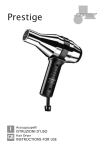Download Observing protocol with LARUCA@SPM itemized
Transcript
D ra f t Observing protocol with LARUCA@SPM itemized prepared by: contact : approved by: reference: issue: revision: date: status: J.M. Carrasco, M. Monguio [email protected] GAIA-C5-TN-UB-JMC-007-1 1 0 13 MAY 2008 Draft Abstract This document wants to itemize the things the observer have to do with LARUCA@SPM to produce the SPSS ground observations. CU5-DU13 Technical Note Document History Revision 0 Date 13 MAY 2008 Author J.M. Carrasco & M. Monguio Comment Creation of the document D ra f t Issue 0 Contents 1 Abstract 4 2 Getting everything ready to produce data 4 2.1 Taking control of telescope & dome . . . . . . . . . . . . . . . . . . . . . . . 4 2.2 Taking control of guiding camera . . . . . . . . . . . . . . . . . . . . . . . . . 4 2.3 Taking control of finder camera . . . . . . . . . . . . . . . . . . . . . . . . . . 5 2.4 Taking control of focusing system . . . . . . . . . . . . . . . . . . . . . . . . 5 2.5 Taking control of LA RUCA and the CCD . . . . . . . . . . . . . . . . . . . . 6 2.6 Pointing the telescope . . . . . . . . . . . . . . . . . . . . . . . . . . . . . . . 7 3 Filling the nitrogen 4 Biases (during daylight) 8 10 2 CU5-DU13 Technical Note 5 Observing the sky 10 Opening the dome . . . . . . . . . . . . . . . . . . . . . . . . . . . . . . . . . 10 5.2 Opening the covers . . . . . . . . . . . . . . . . . . . . . . . . . . . . . . . . 11 5.3 Using macros . . . . . . . . . . . . . . . . . . . . . . . . . . . . . . . . . . . 12 5.4 Taking sky flats . . . . . . . . . . . . . . . . . . . . . . . . . . . . . . . . . . 13 5.5 Focusing and correcting the telescope coordinates . . . . . . . . . . . . . . . . 13 5.6 Taking photometric images (& guide star) . . . . . . . . . . . . . . . . . . . . 15 D ra f 6 Ending the session t 5.1 16 6.1 Refill Nitrogen . . . . . . . . . . . . . . . . . . . . . . . . . . . . . . . . . . 16 6.2 Park the telescope . . . . . . . . . . . . . . . . . . . . . . . . . . . . . . . . . 17 6.3 Sending the data . . . . . . . . . . . . . . . . . . . . . . . . . . . . . . . . . . 17 3 CU5-DU13 Technical Note 1 Abstract D ra f t This document wants to itemize the things the observer have to do with LARUCA@SPM (mounted in the 1.5m telescope in San Pedro Mártir, Fig. 1) to produce the SPSS ground observations. This itemization can be useful to be easily followed by each observer in order to follow the observation protocol. Figure 1: 1.5 meters telescope in San Pedro Mártir. The support astronomer will help you if you have any doubts or problems and more information and the user’s manual can be found in SPM webpage: http://www.astrossp.unam.mx/indexspm.html. 2 Getting everything ready to produce data 2.1 Taking control of telescope & dome • Click Instrumentacion icon accessible from the Desktop. • Click Consola icon to open the telescope control interface (see Fig. 2). 2.2 Taking control of guiding camera • Click Instrumentacion icon accessible from the Desktop. • Click Guiador icon to open the TV guiding system. • A new window with three buttons is opened (see Fig. 3, up): 4 CU5-DU13 Technical Note Figure 2: Interface for the control of the telescope. Guiador : Clicking on it, a new interface appears (Fig. 3, left), useful to move the guiding system to find a guiding star. t GSC : This button opens a interface with the GSC stars near the telescope beam (Fig. 3, center). D ra f Camara : Clicking on it, a new interface with the guiding camera view is opened (Fig. 3, right). Figure 3: Interfaces for the control of the autoguiding. 2.3 Taking control of finder camera • Click Instrumentacion icon accessible from the Desktop. • Click Buscador icon to open the finder camera control (Fig. 4). 2.4 Taking control of focusing system • Click Instrumentacion icon accessible from the Desktop. 5 Technical Note t CU5-DU13 D ra f Figure 4: Interfaces for the control of the finder. • Click Secundario icon to open the focusing system interface. Figure 5: Interfaces for the control of the focus system. 2.5 Taking control of LA RUCA and the CCD • Click Instrumentacion icon accessible from the Desktop. • Click OAN’s CCD V3 icon to open the CCD control interface. It also opens a IRAF terminal and DS9 window. 6 CU5-DU13 Technical Note • A new window ask for the following information to be included in the header of the images: CCD : SITE1 Instrument : RUCA Telescope : 1.5m Observer : Observers names • Click Continue once this information is correctly introduced. • CCD interface is now opened (Fig. 6). • Change the Directory to store the images. D ra f t • Change the Base Name for selecting the prefix of the resulting image file names. Figure 6: Interfaces for the control of the CCD. 2.6 Pointing the telescope • To be able to move the telescope, the two switches located in the control room named as Motores and Extractor must be enlightened (the Consola switch must be kept always on), see Fig. 7. 7 CU5-DU13 Technical Note D ra f t Figure 7: Motores and Extractor switches must be activated at the beginning of the session and deactivated at the end. • There are two ways of introducing the coordinates to point the telescope. The first one is preferred: 1. Selecting the desired star from a catalogue. – In Control del telescopio interface (Fig. 2) click Catalogo slide. – Once in Catalogo slide, using Archivos load the catalogue file of your targets. The catalogue file must have the following format: (ID name alpha delta epoch magn comments). Example of line used: 003 GD153 12 57 02.32 +22 01 52 2000.0 13.40 DA1 – Select the desired target clicking the corresponding line. – Click Mueve Telescopio to send the telescope to the position. 2. Entering the coordinates with Editar coordenadas in Telescopio slide. • Apart of these two ways there are two useful fixed telescope positions that can be entered, simply clicking a button: using Posiciones fijas (Fig. 2). These two fixed positions are Zenit and Poner lona. 3 Filling the nitrogen • To be sure that the temperature of the CCD is not going down, every 6 hours the deposit must be refilled (for instance, at 18h, 00h and 06h local time). 8 CU5-DU13 Technical Note • Send the telescope to zenith (using Posiciones fijas button, Fig. 2) to check, and write it down in the log of the telescope, the temperature in the display located above the instrument (see Fig. 8, left). The ideal temperature is about −98.8 deg. • After checking the temperature, the telescope must be sent to Poner lona position (again with Posiciones fijas button in Control del telescopio, Fig. 2). • Use always gloves to manipulate the nitrogen pipe once the nitrogen is passing through. The temperature of the pipe can be quite lower and it can hurts to the skin. • Connect the nitrogen deposit with the instrument through the pipe (Fig. 8, right). Be sure that it is done correctly, if not, it will fall some liquid during the filling and maybe not filling correctly. t • Wait until it escape some liquid, instead of gas, by the escaping pipe. D ra f • Close by a moment the pass of nitrogen and when it stops falling liquid reopen again a little bit more until it fall again. • Disconnect the nitrogen cylinder with the instrument. • Send again the telescope to zenith. • Check the temperature again and write it down in the log. Figure 8: Left: Display to see the temperature of the CCD. Right: Way to swith the tube from the nitrogen gas cylinder into the instrument. 9 CU5-DU13 Technical Note 4 Biases (during daylight) • Be sure that lights in dome are off. This cannot be done from the control room, a visit to the dome must be done. • Be sure that Directory and Base Name are the desired ones (for instance, one directory and base name of the files per night. • In CCD’s OAN terminal change the object name to bias. • Select in # Frames the number of biases to take (10, for instance). • It doesn’t matter the Exposure Time field. It will be set zero during the exposure. D ra f t • Click Bias button to begin the exposure. 5 Observing the sky 5.1 Opening the dome • Rotate the dome to the zero position (you can use the paddle (Fig.9, left), the controls in the wall (Fig.9, right) or using Control de Telescopio in the control room (Fig. 2, center)). Figure 9: Control of the dome. Left: Paddle hung on the telescope. Center: Control of the dome (green buttons) and the mirror cover (white buttons). Right: Controls to open the dome cover. • Once the dome is at zero position (the current position can be checked in the green numbers display in Control del telescopio interface (Fig. 2). In this position, the two arrows in Fig. 10 must be aligned. If not, warn the telescope operators to correct the dome zero point. • Go up into the platform and connect the power wire to supply power to the cover. 10 CU5-DU13 Technical Note D ra f with display in Fig. 2 t Figure 10: The two arrows in the picture must be aligned when the dome is at zero position, according • With the cover controls (Fig. 9, right), open first the upper cover using the handle, but moving first the brake to the left to be able to move the handle and open the upper cover. • Once the upper cover has started to be opened, the lower cover can be openened now using the switch in the left (Fig. 9, right). • If the temperature is low, don’t open the dome completely to allow movement of the cover in both directions by the case that the dome is frozen when closing. • When the two covers are opened disconnect again the power wire. This is important! If you don’t disconnect it, it will be stretched when rotating the dome. 5.2 Opening the covers • The mirror cover must be always opened after opening the dome, and not before, to avoid something from the dome to fall directly into the mirror. • To open the mirrors (Fig. 11), the white switches in Fig. 9 (center) must be used. • The order of opening and closing each half of the mirror cover is important. Follow the right order written over the white switches (To open, first the right switch and then the left one, and to close the inverse order). • The finder cover must also be opened (blue tube in Fig. 11) pulling the cable in the base of the finder. 11 CU5-DU13 Technical Note D ra f 5.3 Using macros t Figure 11: Opening the covers of the telescope mirror (black ones) and the finder (in blue) • The use of macros is useful for short exposure times1 (as the guiding TV camera can’t be controlled with the macro). • A basic macro could be something like this: FILTRO 2 : To select the filter (2=B, 3=V, 4=R). DELAY 7000 : To produce a delay (in miliseconds units) in between orders (the filters need some time to spin the wheel and correctly locate the filter). TINT 15 : To select the exposure time. EXPON : To start the exposure. AROF 5 +A : Produce a shift in right ascension of 5 arcsec. The symbol indicates the direction of the shift (+ =E, − =W). DEOF 10 -D : Produce a shift in declination of 10 arcsec. The symbol indicates the direction of the shift (+ =N, − =S). BEEP : The computer makes a sound to warn the end of the macro. • For the non changed parameters inside the macro (for example the directory name, filename, . . . ), the macro will take the default or the selected in the interface values. • To load the macro the load_macro green button in the CCD control interface must be used (Fig. 6). • To run it use Run Macro green button in the CCD control interface (Fig. 6). 1 As short exposure times we can consider times lower than 100 seconds, for instance. 12 CU5-DU13 Technical Note 5.4 Taking sky flats • No dome flats are taken because the flat screen inside the dome is affected by shadows and flat field is not guaranteed. • Point the telescope to a region in the sky without stars (blank fields). See sec. 2.6 to see how to move the telescope. • You can use a macro to do the following steps (see sec. 5.3): 1. Select the filters to produce the flat field. t 2. The order to obtain the sky flats is different if we do it at sunset or at dawn. During sunset we must begin to obtain first the bluer bands (first B, then V and finally R, for instance). During dawn the order is the opposite, first the redder bands (first R, then V and finally B). D ra f 3. To know when to start we will use the following formula: nmax = Nmax − Nbias + Nbias texp,B (1) nmin = Nmin − Nbias + Nbias texp,R (2) being nmax and nmin the number of counts per second to start the evening and morning skyflats respectively, Nmax = 64000 and Nmin ) = 15000 the maximum and minimum admissible number of counts, texp,B = 10 and texp,V = 17 is the exposure time of the skyflats in B and R, respectively and N bias = 640 is the bias level. The resulting values are nmax ∼ 7000 and nmin ∼ 1500. Then, for evening skyflats when maximum number of counts per second is below 7000 in B and, for morning skyflats, when the number of counts per second is at least 1500 in R, the skyflats can begin to be taken. 4. Do 5 dithered exposures in each band to avoid the presence of stars in the same pixel. 5.5 Focusing and correcting the telescope coordinates • Point the telescope to a bright star using Editar coordenadas button (Fig. 2). • Before starting to move the telescope be sure that the TV guiding camera is not guiding and that the intensifier of the TV guider (located above the TV monitor in Fig. 12) signal is at minimum. This need to be done also if the dome lights need to be opened. 13 Technical Note ft CU5-DU13 Figure 12: Screen to control the guiding TV camera and/or the finder fields. ra • Take a test image of the field (Full Frame) clicking Image button in the CCD control interface (Fig. 6). • Select Line A in the monitor on the right to view the finder field (Fig.12). • Tune the gain of the finder in the Finder interface (Fig. 4) to make the star visible. • Move the field using the paddle in Control de Telescopio interface until is well centered in the finder field (red cross painted on the screen). D • Once perfectly centered, click on Instrucciones mas usadas button (Fig. 2) and Corrige coordenadas to correct the coordinates of the telescope. • Select with DS9 a region surrounding the star. • Click DS9 Roi to read only the selected region, a ROI (Region Of Interest). • Select an Exposure Time adequated to the magnitude of the star to avoid saturation in the CCD control interface. • Click Movie button in the CCD control interface and a serie of images will be consecutively taken. • Click on Dn or Up buttons in Foco secundario 1.5 interface (Fig. 5) in between exposures. • Do the previous step until the maximum number of counts in the image is reached, that is, until the image of the star is focused at maximum. • Once focused you can estimate the seeing of the night with DS9, using imexam and j or k on the star. The FHWM obtained must be multiplied by the pixel scale (0.252 arcsec/pix) to obtain the seeing. 14 CU5-DU13 Technical Note 5.6 Taking photometric images (& guide star) • Select the target considering altitude, magnitude and if it has been already observed or not. • Enter the coordinates of the target (preferable with catalogue option explained in sec. 2.6). • Before starting to move the telescope be sure that the TV guiding camera is not guiding and that the intensifier of the TV guider (located above the TV monitor in Fig. 12) signal is at minimum. This need to be done also if the dome lights need to be opened. D ra f t • Once in the field, take a test image of 10 seconds exposure to center the target in the CCD field and to extrapolate the integration time to obtaine the desired signal to noise (The number of counts for this 10s image can be obtained with IRAF using imexam+r, once centering the cursor on the image of the target obtained in DS9 window). • Once decided the exposure time, if this is lower than 100 seconds we don’t need to guide the star, but if it is higher we need to do the guiding: 1. In GSC UI TEL.150 interface (Fig. 3, center) click on Busca en GSC to find the stars in GSC catalogue inside the telescope beam to make the guiding. 2. Select the brightest one (if apropriate) clicking on the magnitude box. 3. Click on Al guiador button (Fig. 3, center) to send the offset coordinates. 4. Click on Mueve AR/DEC button in Movimiento guiador 1.5M interface. 5. Adjust the gain of the intensifier (above the guiding monitor screen shown in Fig. 12) according to the selected guiding star magnitude. 6. Select a suitable integration time for the guiding star in Camara autoguiado interface, inside T.int box. 7. Click on Foco button in Camara autoguiado to obtain a sequence of images in the monitor. A window saying Cancela el autofoco appears to stop the autofocus when needed. 8. Using N,S,E,W buttons in Movimiento guiador interface, move the mirror of the guiding camera (selecting the fast speed with Rapidos in Espejo) until the guiding star enters the guiding camera field in the monitor. 9. Once centered click OK in the Cancela autofoco window. 10. An image of the guiding star, as seen in the monitor, appears the TV guider interface (Fig. 3, right). 11. Click on the star image and a box will be created around the guiding star. 15 CU5-DU13 Technical Note 12. Click Auto to begin the autoguiding. 13. A window saying Cancela el autoguiado will appear to stop the autoguiding when needed. • Be sure that the Directory and Base Name are the desired ones. • If the derived exposure time for the image is low (say lower than 100s) we can avoid the guiding step and, then, the use of macros to produce the following steps can be very useful (see sec. 5.3). • Select the desired filter in Filters box in CCDs OAN v3 interface. • Select the derived Exposure Time in CCDs OAN v3 interface. t • The object exposure can be started clicking on Object button in CCDs OAN v3 interface. D ra f • When dithering is needed between images of the same filter is needed: 1. Cancel the guiding, clicking OK in the window appeared after activating the guiding. 2. Produce the shift with NSWE buttons in Control de Telescopio window, selecting the shift steps in the box near these buttons (this step must be 4-5 times the seeing of the night to avoid the star falling in the same pixels). 3. Click on Exponer in the camara autoguiado window. 4. An image of the guiding star, as seen in the monitor, appears the TV guider interface (Fig. 3, right). 5. Click on the star image and a box will be created around the guiding star. 6. Click Auto to begin the autoguiding. 7. A window saying Cancela el autoguiado will appear to stop the autoguiding when needed. 8. The new exposure can begin, clicking on Object button in CCDs OAN v3 interface. • If the exposure need to be stopped the button Cancel can be used. 6 Ending the session 6.1 Refill Nitrogen • Before leaving the telescope, the nitrogen must be refilled, following the same procedure explained in sec. 3. 16 CU5-DU13 Technical Note 6.2 Park the telescope To be produced when you finish or when the weather is getting worse. • Stop the image exposure, if some is being done. • Stop guiding the reference star. • Move the telescope to zenith using Posiciones fijas button (Fig. 2). • Close the mirror before closing the dome to avoid something to fall directly into the mirror do the inverse operation than in sec. 5.2). D ra f 6.3 Sending the data t • Close de Dome (do the inverse procedure than in sec. 5.1). • After each session data should be copied to avoid some data lost. The telescope control pc is kept out of outer access and data can’t be transferred from there. But there is another machine (called haro.astrossp.unam.mx). From there the transfer can be done; the images directory is shared and outer access is allowed. • Fill the end of night report and observed targets summary to be sent to Bologna. • At the end of the run, two end of run reports must be filled: one for Bologna and another one for the observatory, only accessible from the observatory itself, not from outside (http://www.astrossp.unam.mx/reporte/paginas/). Acknowledgements This research has been granted by MCyT under contracts PNE-2003-04352, ESP2004-20292-E, ESP2005-24356-E. 17