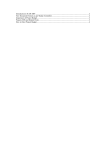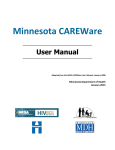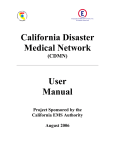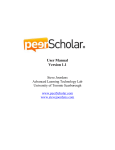Download SCA Training Module 1
Transcript
SITE CAPACITY ASSESSMENT (SCA) TOOLKIT Introduction SCA Toolkit Training Program Module 1 Copyright and Acknowledgements © 2010 Catholic Relief Services - United States Conference of Catholic Bishops (CRS), Futures Group International, LLC (Futures) and the University of Maryland School of Medicine Institute of Human Virology (IHV). The AIDSRelief Site Capacity Assessment Tool (SCA Tool) is adapted with permission from the IHV Clinical Site Capacity Assessment Tool, which was modified by CRS, Futures and IHV to fit the needs of AIDSRelief. This publication was made possible by Grant Number U51HA02521 from the Health Resources Services Administration (HRSA). Its contents are solely the responsibility of the authors and do not necessarily represent the official views of HRSA. Any reproduction, translation, derivation, distribution or other use of this work is prohibited without the express permission of CRS, Futures, or IHV. Any adaptation or other derivative work shall not assert or imply any sponsorship of or endorsement by the original authors without the separate written consent of the authors. SCA Toolkit Training Program • Purpose: • To equip project managers to use the SCA Toolkit • Training Program Steps: • Orientation with the SCA Training Modules 1 and 2 • Study the SCA User Guide • Study the SCA Tool including component instructions • Mentor in the use of the SCA Toolkit , which includes: – Accompanied administration of the SCA Tool – Familiarization with the SCA Dashboard – Development of an SCA Action Plan SCA Toolkit Training Module 1 Section 1: Contents SCA Tool Capacity Assessment Section 2: SCA Tool Background and Architecture Section 3: SCA Tool Preparation and Administration Section 4: SCA Dashboard Section 5: SCA Action Plan SECTION 1 SITE CAPACITY ASSESMENT (SCA) Capacity Assessment The Foundation of Capacity Development and Program Outcome Improvement What is Capacity Assessment ? • Capacity assessment is a systematic measurement and review of key organizational and/or program indicators with the view of taking action to improve capacity and/or performance. • Capacity assessment can be done comprehensively to cover the whole organization/program, or more focused to specific aspects only. • Assessment can be driven externally or through a self assessment approach. Why Capacity Assessment ? • Capacity assessment is the foundation of capacity strengthening efforts, since meaningful improvements can only be effected on what is known and can be measured. • Used to identify gaps in the service operations or in the implementation of programs. • Used to monitor for the effective implementation of ongoing programs. • Capacity assessment can provide: – Identification of gaps – Areas of strengths and weakness – Areas of opportunity for improvement Capacity Assessment – The SCA tool • Capacity assessment is an important exercise for any effective health systems strengthening initiative. However, meaningful capacity assessment requires a tool suited for the health system being assessed. • The SCA Tool was developed to assess the health facility’s overall capacity of program operations to deliver quality HIV care and treatment in a consistent and sustainable way. • The administration of the SCA by AIDSRelief and local partners informs health systems strengthening initiatives for health facilities. Capacity Assessment – The SCA tool • The information from the assessment is used to prioritize activities to strengthen capacity when a need is identified and/or to identify areas of excellent capacity that may be used to exemplify best practices • The SCA is designed to promote learning by facilitating conversations with the health facility staff to identify root causes and to develop strategies for improvement. • Additional targeted technical assessments are also conducted when additional information is needed to identify root causes. Capacity Assessment – The SCA tool • The SCA does not assess program outcomes; instead, it assesses the capacity of program operations. • The SCA indicates which health facility is meeting the minimum standards needed to provide quality HIV care and treatment services on a continuing basis with overall technical and management support from the local partner or AIDSRelief. • The SCA is intended to be used on an annual basis by the local partner or AIDSRelief program manager responsible for health facilities. SECTION 2 SITE CAPACITY ASSESMENT (SCA) SCA Tool Background and Architecture SCA Tool - Consideration of Design The SCA design considered the following factors: • The need to meaningfully assess the degree to which care delivery system components have been implemented. • Provision of clear scales of implementation beyond yes and no, but also to ask “how much”? • Identify and measure core functional areas that affect implementation of key program components • Set Indicators that are representative of capacities critical for achieving the standard for quality service • Assess the process and environment for quality services SCA Tool Design • The SCA is organized by 12 program components and 7 crosscutting functional areas. Each component lists a set of indicators that are representative of the capacities critical for achieving the standard for quality services. • Provides questions to be asked each with a set of observable statements on a 5-point scale. • A rating of level 1 represents no capacity, whereas 5 represents a highly developed capacity and a potential best practice. Level 3 represents the minimum level of capacity required for quality services. • Observable statements enables the staff to see what is needed to move to a higher level with respect to each indicator. SCA Tool 12 Components 1. Youth HIV Services 2. Adult HIV Care 3. Community Based Treatment Services 4. Finance and Compliance 5. Fundraising, Advocacy and Public Relations 6. Health Care Management 7. Laboratory 8. Maternal Child HIV Care 9. Nursing 10. Pharmacy Management 11. Quality Improvement Program 12. Strategic Information SCA Tool 7 Functional Areas 1. 2. 3. 4. 5. 6. 7. Physical Infrastructure and Equipment Human Resources Planning and Budgeting Practices/Activities Management, Supervision and Communication Commodities and Supplies Record Keeping and Reporting Sample Component Rating Page Rating Scale (1 poor, 3 minimum level for sustainability, 5 very good) 1 2 3 4 Is SPACE adequate for optimal laboratory functioning? Observation, • 1 small room available Temperature logs as laboratory space but not 100% dedicated for laboratory activities • No separation between sections • No space dedicated only for sample collection • No waiting area for patients • No control of room temperature • 1 room available for all laboratory activities. • No separation between sections • Space dedicated for sample collection • No waiting area for patients • No control of room temperature • At least two rooms available for laboratory activities plus space for storage • Separation between different sections (chemistry, microbiology, hematology) • Space designated for TB sample processing only • Space dedicated for sample collection • Small waiting area for patients • Control of room temperature • 2 rooms available for laboratory activities plus space for storage • Separation between different sections (chemistry, microbiology. Hematology) • 1 room designated for TB sample processing only • Space dedicated for sample collection • Medium waiting area for patients • Control of room temperature •The following areas are present and clearly separated: patient reception, phlebotomy, specimen reception, testing area, microbiology section, 1 room designated for all TB procedures only, storage and staff eating/meeting area •Control of room temperature available and monitored daily Are UTILITIES adequate for optimal laboratory functioning? Observation • No electricity and running water available • No power back up • Poor illumination and ventilation •Electricity and running water available 50% of the working day • No power back up • Poor illumination and ventilation •Electricity available at least 90% of the working day •Running water available •power back-up (generator or solar batteries) available and functioning • Adequated illumination and ventilation •Electricity available 90% of the working day •Running water available •power back-up (generator or solar batteries) available and functioning • Good illumination and ventilation •No power outages •Running and distilled water available 100% of the working day •power back-up (generator or batteries) available and functioning ?Excellent illumination and ventilation Is EQUIPMENT working properly and regularly maintained for optimal laboratory functioning? Observation; Equipment maintenance logs; Service contracts; SOPs • No functioning equipment in the laboratory • Pipettes have never been calibrated • No preventative maintenance records available • No service contracts available • The equipment is NOT connected to UPS ?25% of equipment in the • AT least 75% of equipment in laboratory is functioning the laboratory is functioning • Pipettes have never • Pipettes have been calibrated at been calibrated least once since installation • 25% of required • At least 75% of preventative preventative maintenance performed maintenance performed • Inadequate record keeping • No records available • Valid service contracts available for at least 50% of equipment • No service contracts available • UPS • Primary equipment is connected in place but not working to UPS or not connected to any equipment • 100% of equipment functioning • Pipettes have been calibrated at least once per year • 100% Preventative maintenance performed as required • Adequate record keeping • Valid service contracts available for at least 75% of equipment • Primary equipment is connected to UPS •100% equipment functioning • Pipettes calibrated twice per year • Preventative maintenance performed as required • Excellent record keeping • Service contracts available for 100% of equipment • All equipment is connected to UPS Indicator Category Data Source 5 Score Infrastructure/Equipment SCA Tool Design Functional areas are consistent across all components, allowing for analysis of scores by program component and by functional area. The SCA provides guidance on how to determine the rating and indicates which document (s) to review. The SCA provides a space to record the rating (electronically through a laptop or manually through paper form). The SCA has expanded glossary on the meaning of some of the terminologies used in the modules, and a user manual. Use of the SCA Tool • The SCA is intended to be used with the health facility on an annual basis by the local partners and the program manager responsible for health facilities. • For some health facilities, particularly those undergoing significant change, a six-monthly administration of the SCA. would be helpful to track the impact of change, and to identify gaps and areas that need capacity strengthening. • In addition, health facility staff may also use the SCA for selfassessment on an ad hoc basis. SCA Tool -User Considerations • The SCA is primarily intended for a program manager responsible for managing the ART program with the health facilities. • The program manager needs to successfully complete the training program so that he/she has an in-depth understanding of the purpose of the tool and methodology of administration. • Although desirable, a program manager does not need to have intimate technical knowledge of the various components to successfully administer the SCA tool. • The SCA tool should take no longer than 2-3 days to administer at each health facility. SCA Tool - Scoring • The scoring is based on a 1 to 5 rating scale – For some, questions, 3 may be both the minimum and the best. In that case, 4 or 5 are not possible to score. • Average score is calculated for each component and functional area. • Example: – SI Physical Infrastructure – If the 7 scores are, for example: 1, 3, 4, 2, 2, 5, 1 – then the total average score will be 2.6 and the site is not meeting the minimum standard for quality services in that area. SCA Tool Scoring Continuum 1.0-1.9 2.0-2.9 3.0-4.5 4.6-5.0 Red Flag Yellow Flag Green Flag Blue Flag Not Meeting Minimum Standard Approaching Minimum Standard Exceeding Minimum Standard Significant Support Needed Targeted Assistance Needed Meeting Minimum Standard for Quality Services Consider for Training Purposes Key Components for Meeting Standard • All 12 SCA tool components are important for quality services. • Some components are critical causing the health facility to not meet minimum standard even if the total averages for the health facility fall within the green range of meeting minimum standards for quality services. The core components critical for quality services include: – Adult HIV Care – Community Based Treatment Services – Laboratory – Pharmacy Management – Finance and Compliance Physical Infrastructure & Equipment Human Resources Planning & Budgeting Record Keeping & Reporting Practices (Activities) Mangement, Supervision & Communication Commodities & Supplies Score Score Quality Improvement Program Strategic Information Pediatrics Maternal & Child Health Laboratory Community Based Treatment Services Pharmacy Nursing Adult Medicine Fiscal Compliance Health Care Management Sample SCA Tool Results Matrix SECTION 3 SITE CAPACITY ASSESSMENT (SCA) SCA Tool Preparation and Administration SCA Tool – The Necessary Administration Skills Program managers administering the SCA tool must successfully completed the full SCA training program. They should have acquired an in-depth understanding of the: – Importance of capacity assessment and purpose of the SCA tool. – The technical content of each SCA component in order to accurately score each indictor including the use of documentation, – The methodology for administering the tool including the documentation, in order to accurately score each indicator. Program managers should not administer the SCA at those health facilities that they routinely manage in order to avoid some inevitable biases in scoring. Preparatory Activities • • Before undertaking the assessment, an annual SCA program administration and monitoring schedule should be developed and distributed to the health facilities to be assessed. Well in advance of scheduled SCA assessment, the health facility should receive : – A written notification of the proposed date of the visit – A list of all health facility documents they should gather in advance – A hard copy of the SCA tool for their review prior to the visit – Review the tool thoroughly before the visit; review each component, indicator and score. Preparatory Activities Take the following steps prior to administering the SCA tool: 1. Confirm one week prior to the scheduled visit that the health facility has received the SCA tool, prepared the documents for review and is ready for a 2-3 day visit for administration of the SCA tool. 2. Set up a briefing/orientation meeting at the health facility. During the meeting: Describe in detail the SCA administration process to the health facility administrator, the medical director and HIV program staff. Emphasize that the SCA is not an audit of the facility, but a collaborative process to help the health facility by gathering information to identify best practices and opportunities to further strengthen the programs. Preparatory Activities • In addition, discuss the tool with the other key health facility staff (potential respondents) and ensure that the people you need to meet with are available during the assessment. • Explain the goal of the assessment and the use of the data collected. • Indicate when assessment results will be received and how staff will be involved in any improvement efforts. • Explain the level of confidentiality in the assessment process. • Review the SCA tool components, indicators and observable statements with staff to familiarize them with the tool. Preparatory Activities During the meeting, suggest and discuss the order in which the component interviews will be conducted. The following is an example preferred sequence 1. Clinical Components: Adult HIV Care; Youth HIV Services; Nursing; MCHC and CBTS. 2. Specialist Units Components: Laboratory; Pharmacy; Strategic Information and Quality Improvement Program. 3. Management Components: Finance and Compliance; Fundraising and Advocacy and Health Care Management The final sequence should be determined after arriving at consensus with the administration in accordance with the logistic practicalities and staff availability. Carrying Out Interviews • Before commencing actual interviews, ensure that the health facility lead person for each component has received and reviewed a hard copy of their respective SCA component. • Read the indicator question and ask the lead for information that helps identify the observable statements that best describe the current capacity of the health facility. • During the interview, assist them to understand the observable statements where necessary. Interview Guidelines • Read the indicator and pause, allowing the component lead enough time to think before responding. • Wait for reactions, listen carefully to what he/she has to say. • Ask questions to help the component lead to think and speak about the observable statements. Clarify the leads answers or comments when necessary. • Emphasize that the lead should analyze the health facility currently (taking into consideration the past). Thus, the tool produces a “snap shot” of the health facility at the point in time of the assessment, not of past or future performance Interview Guidelines • Don’t be tempted to answer for the lead or rush onto the next indicator . • End the interview by asking if there are any other critical indicators that were not covered in the assessment. If there are such issues, write it down in the notes tab. • During the interviews, issues that are important to staff, but are not directly pertinent to the review may emerge. • Don’t discourage them. Tell the staff that you would like to hear their issues when you can fully focus on them and schedule time after the review to meet and discuss. Review of Supporting Evidence Review the health facility documentation to support the information provided by the component lead. The existence of all required documents must be verified by sight. For each document, enter into the SCA spreadsheet whether or not it was seen. Conduct physical inventory of commodities, infrastructure and observe practices. Make a final decision on the appropriate component scores based upon the information provided by the lead, evidence in the documents and direct observations. For each criteria, all bullets in a given level must be satisfied in order to get the score corresponding to that capacity level. Scoring • Enter the scores directly into the laptop in the SCA tool spreadsheet. • Score 1 on questions that cannot be answered or have no documentation. • During the process, the lead may ask for explanations of the indicators and challenge the assumptions of the tool. • Use the “notes tab” in each component as needed for brief noteworthy insights or remarks arising from the interview with the health facility staff. Focus Group Discussions • After the SCA, the project manager will facilitate a focus group discussion with all key participants to: • Provide feedback on the findings of the assessment, including strengths and areas for improvement. Highlight positive findings. • Describe indicators that do not meet the minimum standard for quality services as opportunities, not failures. • Discuss any challenges or concerns about the SCA and how it was administered and any recommendations for improving the SCA. The focus group discussion should last no more than one hour. SCA –Post Assessment • There area three important phases after completing the assessment that should be undertaken to complete the purpose and objective of the SCA tool • Phase 1: Reporting • Phase 2: Follow-up and Action Planning • Phase 3: Monitoring Phase 1: Reporting • Send a preliminary report produced from the SCA excel spreadsheet, focus group notes and other key observations to the health facility for review within two weeks of the visit. • Based upon health facility feedback and internal AIDSRelief/local partner review, produce a final report and share with the health facility and relevant partners. • Identify and note best practices. Phase 2: Follow-up and Action Planning 1. Schedule a follow-up meeting with the health facility and appropriate AIDSRelief or local partner component experts. 2. Work with health facility and relevant component experts to develop action plans. 3. Identify and schedule component expert technical assistance needed to implement action plans. 4. Coordinate and monitor capacity strengthening initiatives. Phase 3: Monitoring • Use SCA Dashboard to monitor health facility status relative to meeting the minimum standards for quality services and relative to all other health facilities over time. SECTION 4 SITE CAPACITY ASSESSMENT (SCA) SCA Dashboard SCA Database and Dashboard Database: • E-first data entry during assessment with a detailed Excel workbook • Upload workbook to central server with internet connectivity Dashboard: • Aggregates data at the global, country and facility levels – by component and functional areas • Color coded maps, charts and tables make it easy to analyze the results at different levels of detail • Web-based interface does not require any application installation Data Visualization Leads to Action The dashboard is a visualization tool to aid in decision making at all levels • Global Level Users (HQs, Country Managers, Health Facility Managers) – Compare aggregated results between countries and within a country – Identify and address over-arching problems • Country Managers – Compare selected facility segments and regions – View component and facility score trends over time • Health Facility Managers – Drill down to the site indicators – Plan program improvement, care and treatment plans and review progress Global Page Easily see – •Country score aggregated averages •Component level issues •View by country and year •Trends over time Use Mouse-Over Feature to See Underlying Data Details Country Page Easily see – •Facility segments within a country •Facility aggregated scores •Components or functional areas that need improvement or high performing Facility 1 4.51 Facility 2 2.87 Facility 3 3.42 Facility Page Easily see – •Facilities that need improvement or are high performing •Individual component or functional areas that need improvement •Details at the indicator level •Comparison between the facility and country average SCA Tool Dashboard • Once data has been entered into the central data base via internet connectivity, it creates the SCA Dashboard. • The SCA Dashboard aggregates data at the global, country and facility levels – by component and functional areas. • The dashboard is a data visualization tool to aid in decision making at all levels. • It portrays visually appealing and meaningful color coded maps, charts and tables make it easy to analyze the assessment score results at different levels of detail. Site Capacity Assessment Dashboard Global | Country | Facility | SCA Data Upload | Log out By Component 2009 Strategic Info. Advo, Fund. & PR MCH Laboratory Pharm. Mgt Fin. & Comp. Healthcare Mgt Pediatric Adolescent QIP 6% CBTS 3% 6% Nursing All AIDSRelief Site Percent Sustainable 70 60 50 40 30 20 10 0 Adult HIV Care # of Facilities Number of Sustainable Facilities 85% Percent Sustainable Over Time Number of Sustainable Sites by Country 0 0 Not Sustainable Approaching Sustainability Percent Facilities 20 % Facilities Assessed 10 80% Sustainable 70% 60% 50% 40% 30% 20% 10% 0% Zambia 40 Uganda 20 Tanzania 60 S. Africa 30 Rwanda 80 Nigeria 40 Kenya 100 Haiti 50 Guyana 120 Ethiopia # Facilities Sustainable 90% 60 2009 High Performer 2010 2011 2012 Developed by Futures Group International -- Version 1.0 July 2009 Site Capacity Assessment Dashboard Nigeria Global | Country | Facility | SCA Data Upload | Log out Number Facilities assessed in last 12 months: 25 Number Facilities with: 2009 Average score – Not sustainable: 2 By Component Average score - Approaching Sustainability: 4 Average score – Sustainable: 18 Number of Sustainable Facilities Average score – High Performer: 1 MCH Strategic Info. Advo, Fund. & PR Laboratory Pharm. Mgt Fin. & Comp. Healthcare Mgt Pediatric Adolescent QIP 6% CBTS 3% 6% Nursing All AIDSRelief Site Percent Sustainable Adult HIV Care # of Facilities Component area(s) requiring improvement: Nursing, Laboratory, Funding & Advocacy 70 Functional area(s) requiring improvement: 60 Physical Infra, Mgt and Supervision, Supplies 50 40 30 20 10 0 85% Percent Sustainable Over Time Number of Sustainable Sites by Country 0 0 Not Sustainable Approaching Sustainability Percent Facilities 20 % Facilities Assessed 10 80% Sustainable 70% 60% 50% 40% 30% 20% 10% 0% Zambia 40 Uganda 20 Tanzania 60 S. Africa 30 Rwanda 80 Nigeria 40 Kenya 100 Haiti 50 Guyana 120 Ethiopia # Facilities Sustainable 90% 60 2009 High Performer 2010 2011 2012 Developed by Futures Group International -- Version 1.0 July 2009 Site Capacity Assessment Dashboard Country/Year: Facility Segment: Nigeria 2009 Rural/Urban/Peri Urban By Component Global | Country | Facility | SCA Data Upload | Log out Nigeria Segment: Rural Facilities Country Segmentation Adult HIV Care Facility Name District Average Score Trend Facility Long Name 4 District A 4.2 Facility Long Name 5 District A 4.1 Rural Facility Long Name 8 District B 3.9 Peri-Urban Facility Long Name 1 District A 3.9 Facility Long Name 19 District F 3.9 Facility Long Name 10 District B 3.7 Facility Long Name 9 District C 2.9 20% 33% Urban 47% Overall Average Score by Component/Functional Area – Rural Facilities Top 10% Top and Bottom Performers by Component/Functional Area Adult HIV Care Nursing 5 Average Score CBTS QIP Adolescent HIV Care Finance Health Care Mgt Pharmacy Mgt 4 3 2 1 Laboratory 0 Maternal & Child Health LPTF1 Strategic Information Adv., Fundraising & PR Country Average 1 Not Sustainable LPTF3 Approaching Sustainability 3 Sustainable LPTF21 LPTF29 Rural Facilities Average 5 High Performer Developed by Futures Group International -- Version 1.0 July 2009 Site Capacity Assessment Dashboard Country/Year: Nigeria Facility Name: Abuja Clinic Facility By Geographic Location Facility: Abuja Clinic 2009 Global | Country | Facility | SCA Data Upload | Log out Assessment: Sustainable Overall Average Score: 3.55 Component Facility Rank in Country: 66 percentile; 20th out of 30 sites Facility Component and Functional Area Scores Date Last Assessed: 15-Nov-2009 Component area(s) requiring improvement: See Facility Notes Nursing, Laboratory, Funding & Advocacy Functional area(s) requiring improvement: Area Average Score Trend Compared to Prior Year Physical Infra, Mgt and Supervision, Supplies Adult HIV Care 3.4 Abuja Clinic Component/Functional Area Compared To Country Average Nursing 3.1 CBTS 4.0 QIP 4.1 Adolescent program 3.9 Pediatric 3.2 Finance 3.0 Adult HIV Care Physical Infra. 4.0 Supplies 3.0 HR 2.0 1.0 0.0 Mgt.& Super. Planning Practices Facility Score Not Sustainable Records Functional Area Indicator Score Infrastructure/ Equipment Exam Rooms 4 Infrastructure/ Equipment Laboratory Diagnostics to support ART and diagnose OIs 4 Infrastructure/ Equipment Clinical Information System 3 Human Resources Physician to Patient Ratio 3 Human Resources Staff Training in HIV Care 3 Practices (Activities) Opportunistic Infection Management 3 Practices (Activities) Confidentiality 2 Practices (Activities) Universal Precautions 3 Country Average Approaching Sustainability Sustainable High Performer Developed by Futures Group International -- Version 1.0 July 2009 SECTION 5 SITE CAPACITY ASSESMENT (SCA) SCA Action Plan Objective of this Training Module • Understand the importance of action plans as a tool for implementing activities that address capacity gaps identified by the SCA. • Understand key features of action plans. • Introduce the auto-generated action plan worksheet. • Learn how to generate the action plan workbook in the SCA dashboard • Understand the various fields in the SCA action plan workbook and how they are filled. • How to manage and monitor implementation of activities using the SCA action planning tool Developing an Action Plan – A Recap 1. After the completion of the administration of the SCA tool, the Program Manager should work with health facility and relevant component experts to develop action plans. 2. The action plan can be developed by two methods: 1. Manually using the principles discussed earlier in this presentation 2. Select your indicators for improvement and download from the SCA Dashboard Generating an SCA Action Plan The SCA Action Plan feature creates a customized, component-by-component work plan at the indicator and criteria level. Based on the health facility's assessment scores, select the assessment indicators within each component that that you want in the action plan. Once you have gone through the selection process, the system creates an Excel action plan workbook using a predefined template Steps to Build an Action Plan Workbook 1. Select a component by clicking on the component name in the component area grid. The name of the component and the indicator score for the selected component will display in the lower grid. 2. Select the indicators that you would like in your action plan. Indicators with a score of 1 are automatically selected, but you can de-select them if you wish. 3. Once you have selected all of the indicators for a component, click the Submit Indicators button. A "Done" check mark displays in the component grid at the top left. 4. Repeat the process of selecting a component in the top grid, selecting indicators for the component in the bottom grid and clicking Submit Indicator button. 5. When you have building the action plan component-by-component, click on the Create Plan button. The system will automatically create an action plan Excel workbook and save it to your computer. SCA Action Planning Workbook After accessing and building an action planning template, an action workbook will appear: The Action Plan Workbook Comprises: A tab for each component selected in the SCA Dashboard set up A summary tab that displays a summary of the number of activities selected and their completion status Each Component Tab Comprises: Indicators selected during the indicator selection process in the dashboard One row per criteria; there may be multiple criteria rows for each indicator Criteria for a score level of "Meets Minimum Standard" (score of 3 or higher),depending on current score of the indicator. SCA Action Planning Workbook The Progress Summary Tab Comprises • The progress summary tab shows the number of activities completed for each component. Component Tab Fields • Each tab is made up of summary fields at the top of each page and then rows with indicator and criteria information. The tables below describe each field, where they are generated and how they are calculated. An SCA Action Planning Workbook GOAL STRATEGY OBJECTIVES ACTIVITY 1. 2. 3. 4. 6. Implementation Period Responsible Person Resources required Performance Indicators Comments Fields in the SCA Action Plan Workbook • Because of its uniqueness the SCA action plan workbook has more fields that a traditional action planning workbook or template. • Some of the fields will be completed automatically by the SCA from the information generated from its system. • Other fields will be filled by the person preparing the work plan • The next slides below describe each field, where they are generated and how they are calculated. Fields in the SCA Action Plan Workbook Field Name Type Data Source 1. Functional Area Text Dash Board database 2. Indicator Text Dash Board database 3. Current Score Integer Dash Board database 4. Planned Score Integer Dash Board database 5. Criteria Needed to Reach Level 3 or Above Text Dash Board database ( Text source is the SCA tool criteria) 6. Facility Planned Activities Text Empty to be filled by the facility Fields in the SCA Action Plan Workbook FIELD NAME 7. Priority TYPE DATA SOURCE Select list: High, Medium, Low Empty field to be filled in by the facility Integer Empty field to be filled in by the facility 9. Resources- sources of funds Text Empty field to be filled in by the facility 10. Staff facility staff member in charge Text Empty field to be filled in by the facility 11. Staff – AIDSRelief Team member to support Text Empty field to be filled in by the facility 12. Schedule – Target date for completion Date Empty field to be filled in by the facility Select list: (Not started, In progress, delayed, will not be done, complete) Empty field to be filled in by the facility 8. Resources Funding (currency) 13. Schedule- status 14. Schedule – Days over due Integer Calculated; ( if target date < today’s date displays nothing: If target day > today’s date and status complete, calculate work days overdue ; If status = complete display nothing) How To Fill in an Action Plan Workbook 1. Open an Action Plan workbook. 2. Select a component tab. 3. Review the indicators and criteria associated with each indicator. Remove criteria rows that you don't want by highlight the row and right click your mouse and select delete. 4. For each row enter the activities that you and your team will perform to meet the criteria, the priority, resources and staff needed and schedule information. 5. As activities progress through the status phases or on a periodic basis, update the spreadsheet for each component. 6. As the work is completed, the summary information at the top of each tab and in the summary page, is also update. The Summary Tab • The summary page gives you a snapshot of the completed activities across components. As activities are completed for each component (status field is changed to "Complete" in the component tabs), the summary page statistics update.