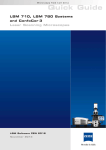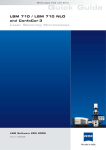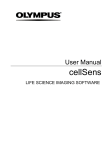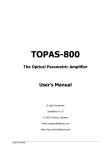Download Leica TCS SP5 Leica TCS SP5 X User Manual
Transcript
Leica TCS SP5 Leica TCS SP5 X User Manual Published by: Leica Microsystems CMS GmbH Am Friedensplatz 3 D-68165 Mannheim (Germany) http://www.leica-microsystems.com http://www.confocal-microscopy.com Responsible for contents: Leica Microsystems CMS GmbH Copyright © Leica Microsystems CMS GmbH. All rights reserved. 2 Table of Contents 1. General .................................................................................................................9 1.1 Copyright.............................................................................................................9 1.2 About this Operating Manual ............................................................................10 2. Leica TCS SP5 / TCS SP5 X ..............................................................................11 2.1 TCS SP5 system overview ...............................................................................11 2.2 TCS SP5 X system overview ............................................................................12 2.3 Intended Use.....................................................................................................12 2.4 Conformity.........................................................................................................13 2.5 Patents..............................................................................................................14 2.6 Serial Number ...................................................................................................14 2.7 Specifications....................................................................................................15 2.7.1 Dimensions .....................................................................................................15 2.7.1.1 TCS SP5 with inverted microscope ............................................................15 2.7.1.2 TCS SP5 with upright microscope..............................................................15 2.7.1.3 TCS SP5 X with inverted microscope.........................................................16 2.7.1.4 TCS SP5 X with upright microscope ..........................................................16 2.7.2 Electrical Connection Requirements ...............................................................17 2.7.2.1 Electrical connection requirements of supply unit ......................................17 2.7.2.2 Electrical connection requirements of achromatic light laser .....................17 2.7.3 Requirements Regarding Ambient Conditions ................................................18 2.7.4 Permitted Ambient Conditions.........................................................................18 2.7.5 Waste Heat/Required Cooling Performance ...................................................19 2.8 Features............................................................................................................19 2.8.1 Overview of Usable VIS/UV Lasers ................................................................19 2.8.2 Overview of Usable MP Lasers (IR Lasers) ....................................................20 2.8.2.1 Picosecond laser ........................................................................................20 2.8.2.2 Femtosecond laser .....................................................................................21 2.8.3 Overview of Usable VIS/UV Lasers for TCS SP5 X........................................22 2.8.4 Which Laser Class Does the Product Have? ..................................................23 2.8.5 Required Laser Safety Measures....................................................................23 3. Safety Instructions and their Meanings...........................................................25 3 4. General Safety Instructions ............................................................................. 27 4.1 Laser Class for VIS and UV Systems............................................................... 27 4.2 Laser Class for MP Systems ............................................................................ 27 4.3 What does the owner/operator have to observe? ............................................ 27 4.4 Safety Instructions for the User ........................................................................ 29 4.5 Operational Reliability ...................................................................................... 29 4.6 Maximum Current Load of the Multiple Socket Outlet at the Supply Unit ........ 30 5. Safety Devices................................................................................................... 31 5.1 Disconnecting the Power Supply...................................................................... 31 5.2 Detachable-key Switch..................................................................................... 32 5.3 Emissions Warning Indicators .......................................................................... 34 5.4 Remote Interlock Connection on the Supply Unit............................................. 35 5.5 Remote interlock connection on the achromatic light laser ............................. 36 5.6 Remote Interlock Connections on External Lasers .......................................... 37 5.7 Remote interlock jack/interlock connector on the scanner ............................... 37 5.8 Function and Position of Safety Switches ........................................................ 38 5.9 Special Laser Safety Equipment ...................................................................... 39 5.9.1 Laser protection tube and beam stop ............................................................. 39 5.9.2 Shielding in MP Systems (IR Lasers) ............................................................. 40 5.10 Safety labels on the system ............................................................................. 41 5.10.1 Inverted microscope DMI 6000 CS................................................................. 41 5.10.2 Upright microscope DM 5000/6000 CS .......................................................... 43 5.10.3 Scan Head...................................................................................................... 45 5.10.4 Achromatic light laser .................................................................................... 46 5.10.5 External UV laser ........................................................................................... 47 5.10.6 Supply Unit ..................................................................................................... 48 5.10.7 MP beam coupling unit................................................................................... 49 5.10.8 Cover (for Replacement Flange) .................................................................... 50 5.10.9 Mirror Housing ................................................................................................ 51 6. Safety Instructions for Operating the System................................................ 53 6.1 Requirements Related to the Installation/Storage Location ............................. 53 6.2 General Safety Instructions for Operation ........................................................ 53 6.3 Eye Protection .................................................................................................. 54 6.3.1 MP System with Upright Microscope.............................................................. 54 6.3.2 MP System with Inverted Microscope ............................................................ 54 4 6.3.3 VIS and UV Systems with Inverted or Upright Microscope .............................54 6.4 Specimen Area .................................................................................................55 6.5 Changing Specimens........................................................................................56 6.6 Changing Objectives.........................................................................................57 6.7 Changing the Transmitted-Light Lamp Housing................................................58 6.8 Mirror housing on upright microscope...............................................................60 6.9 Changing Filter Cubes, Beam Splitters or Condenser ......................................62 6.10 Piezo focus on upright microscope ...................................................................63 6.10.1 7. Objective Change with Piezo Focus Configuration .........................................64 Starting Up the System .....................................................................................65 7.1 Switching On the System ..................................................................................65 7.2 Starting the LAS AF ..........................................................................................70 7.3 Setting Up Users...............................................................................................72 8. Switching Off the System .................................................................................73 9. Introduction to LAS AF .....................................................................................75 9.1 General .............................................................................................................75 9.2 Online Help .......................................................................................................75 9.2.1 Structure of the Online Help............................................................................75 9.2.2 Accessing the Online Help ..............................................................................76 9.2.3 Full-text Search with Logically Connected Search Terms...............................76 9.3 9.3.1 Structure of the graphical user interface ...........................................................78 General Structure of the Graphical User Interface..........................................78 9.4 Key Combinations.............................................................................................79 10. Introduction to Confocal Work .........................................................................81 10.1 Preparation .......................................................................................................81 10.1.1 The Objective ..................................................................................................82 10.1.2 Conventional Microscopy ................................................................................82 10.1.3 Why Scan?......................................................................................................85 10.1.4 How Is an Optical Section Created? ...............................................................86 10.2 Acquiring Optical Sections ................................................................................88 10.2.1 Data Acquisition ..............................................................................................88 10.2.2 Illumination ......................................................................................................90 10.2.3 Beam Splitting .................................................................................................91 10.2.4 Emission Bands ..............................................................................................92 5 10.2.5 The Pinhole and Its Effects............................................................................. 93 10.2.6 Image Detail and Raster Settings................................................................... 95 10.2.7 Signal and Noise ............................................................................................ 99 10.2.8 Profile Cuts ................................................................................................... 101 10.3 Multiparameter Fluorescence......................................................................... 102 10.3.1 Illumination ................................................................................................... 102 10.3.2 Beam Splitting .............................................................................................. 104 10.3.3 Emission Bands............................................................................................ 104 10.3.4 Crosstalk ...................................................................................................... 104 10.3.5 Sequential Scanning .................................................................................... 105 10.3.6 Unmixing ...................................................................................................... 105 10.4 3D Series........................................................................................................ 106 10.4.1 Z-stack.......................................................................................................... 106 10.4.2 Section Thicknesses .................................................................................... 106 10.4.3 Distances...................................................................................................... 107 10.4.4 Data Volumes ............................................................................................... 107 10.4.5 Depictions..................................................................................................... 108 10.4.5.1 Gallery ..................................................................................................... 108 10.4.5.2 Movie ....................................................................................................... 108 10.4.5.3 Orthogonal Projections ............................................................................ 109 10.4.5.4 Rotated Projections ................................................................................. 110 10.5 Time Series .................................................................................................... 110 10.5.1 Scan Speed.................................................................................................. 110 10.5.2 Points ........................................................................................................... 111 10.5.3 Lines............................................................................................................. 111 10.5.4 Planes .......................................................................................................... 111 10.5.5 Spaces (Time-Space)................................................................................... 111 10.5.6 FRAP Measurements ................................................................................... 112 10.6 Spectral Series ............................................................................................... 112 10.6.1 Data Acquisition and Utilization .................................................................... 112 10.6.2 About Spectral Resolution ............................................................................ 112 10.7 11. Combinatorial Analysis................................................................................... 112 Care and Maintenance .................................................................................... 115 11.1 General........................................................................................................... 115 11.2 Cleaning the Optical System .......................................................................... 115 6 11.3 Cleaning the Microscope Surface ...................................................................116 11.4 Maintaining the Scanner Cooling System .......................................................116 12. Transport and Disposal...................................................................................117 12.1 Changing the Installation Location..................................................................117 12.2 Disposal ..........................................................................................................117 13. Contact .............................................................................................................117 14. Glossary ...........................................................................................................118 15. Appendix ..........................................................................................................124 15.1 Safety Data Sheets from Third-party Manufacturers.......................................124 15.2 Declaration of conformity ................................................................................129 15.3 People´s Republic of China ............................................................................130 7 8 1. General 1.1 Copyright The instructions contained in the following documentation reflect state-of-the-art technology and knowledge standards. We have compiled the texts and illustrations as accurately as possible. Nevertheless, no liability may be assumed for the accuracy of this manual's contents. If you have any comments on this operating manual or on any of our other documentation, we would be pleased to hear from you. The information contained in this operating manual is subject to change without prior notice. All rights to this documentation are held by Leica Microsystems CMS GmbH. Adaptation, translation and reproduction of text or illustrations (in whole or in part) by print, photocopy, microfilm or other method (including electronic systems) is not allowed without express written permission from Leica Microsystems CMS GmbH. Programs such as LAS and LAS AF are protected by copyright laws. All rights reserved. Reproduction, adaptation or translation of these programs is prohibited without prior written permission from Leica Microsystems CMS GmbH. The term "Windows" may be used in the following text without further identification. It is a registered trademark of the Microsoft Corporation. Otherwise, no inference with regard to the free usability of product names may be drawn from the use of those names. All other brand names and product names in this document are brands, service marks, trademarks or registered trademarks of the respective manufacturers. Made in Germany. © Copyright Leica Microsystems CMS GmbH. All rights reserved. 9 1.2 About this Operating Manual Whenever this manual refers to the "system" or provides no specific information for one of the systems, then the notes, instructions and information applies to TCS SP5 and TCS SP5 X. The main focus of this operating manual is directed to the safety notes that must be strictly adhered to when working with the Leica TCS SP5 and Leica TCS SP5 X. In addition, this operating manual provides a rough overview of the operating principle of laser scanning microscopes. It presents you with the first steps for activating and commissioning the system and provides important information about the Leica Application Suite Advanced Fluorescence (LAS AF) software. The system is delivered with the latest version of the licensed LAS AF. To maintain information on the most current level, the description of software functions was intentionally omitted from this operating manual. Instead, reference is made to the online help of the LAS AF in which you can find up-to-date explanations and instructions for the corresponding software functions. Please read the chapter "Introduction to the LAS AF" in this operating manual to familiarize yourself with its setup and operation. Additional information about specific functions can then be found in the online help. 10 2. Leica TCS SP5 / TCS SP5 X 2.1 TCS SP5 system overview Figure 1: TCS SP5 system components (overview) 1 2 3 4 5 6 TCS SP5 Scanner Main switch board TCS workstation Supply unit Control panel Microscope 11 2.2 TCS SP5 X system overview Figure 2: TCS SP5 X system components (overview) 1 2 3 4 5 6 7 2.3 TCS SP5 X scanner Main switch board TCS workstation Supply unit Control panel Microscope Achromatic light laser Intended Use The system was designed for confocal scanning (laser scanning images) of fluorescencemarked living and fixed specimens as well as for quantitative measurements in the area of life science. This system is intended for use in a lab. Applications of in-vitro diagnostics in accordance with MPG (German Medical Devices Act) are excluded from proper intended use. 12 The manufacturer assumes no liability for damage caused by, or any risks arising from, use of the microscopes for purposes other than those for which they are intended, or not using the microscopes within the specifications of Leica Microsystems CMS GmbH. In such cases, the Declaration of Conformity shall be invalid. 2.4 Conformity This device has been tested and meets the requirements of the following standards: IEC/EN 61010-1 IEC/EN 60825-1 IEC/EN 61326 "Safety requirements for electrical equipment for measurement, control and laboratory use" "Safety of laser products, Part 1: Equipment classification, requirements and user's guide" "Electrical Equipment for Measurement, Control and Laboratory Use − EMC Requirements" (Class A). This is a Class A instrument for use in buildings that do not include domestic premises and buildings not directly connected to a lowvoltage power supply network that supplies buildings used for domestic purposes. IEC/EN 61000-3-2 "Electromagnetic Compatibility (EMC)" Part 3-2: Limits — Limits for harmonic currents IEC/EN 61000-3-3 "Electromagnetic Compatibility (EMC)" Part 3-3: Limits — Limitation of voltage fluctuations and flicker in lowvoltage supply systems. The declaration of conformity for the system is located in the appendix of this operating manual. For use in the USA: CDRH 21 CFR 1040.10: U.S. laser products Food and Drug Administration (FDA) (”Complies with FDA performance standards for laser products except for deviations pursuant to laser notice No. 50, dated 26 July, 2001. For the USA (area of validity of the CDRH/FDA), the designations of the laser class are to be changed in the text from 3B to IIIb and Class 4 to IV. 13 2.5 Patents The Leica TCS SP5 product is protected by the US patents: 5,886,784; 5,903,688; 6,137,627; 6,222,961; 6,285,019; 6,311,574; 6,355,919; 6,423,960; 6,433,814; 6,444,971; 6,466,381; 6,510,001; 6,614,526; 6,654,165; 6,657,187; 6,678,443; 6,687,035; 6,738,190; 6,754,003; 6,801,359; 6,831,780; 6,850,358; 6,867,899. Further patents are pending. The Leica TCS SP5 X protect by the US patents: 5,886,784; 5,903,688; 6,137,627; 6,222,961; 6,285,019; 6,433,814; 6,444,971; 6,466,381; 6,510,001; 6,567,164; 6,654,166; 6,657,187; 6,678,443; 6,687,035; 6,710,918; 6,801,359; 6,806,953; 6,831,780; 6,850,358; 6,867,899; 6,961,124; 7,005,654; 7,092,086; 7,110,645; 7,123,408. Further patents are pending. 2.6 6,311,574; 6,611,643; 6,738,190; 6,888,674; 6,355,919; 6,614,526; 6,754,003; 6,898,367; Serial Number The serial number of your system is located on the rear side of the scanner: Figure 3: Rear side of scanner – label with serial number 14 6,423,960; 6,654,165; 6,796,699; 6,958,858; 2.7 Specifications 2.7.1 Dimensions 2.7.1.1 TCS SP5 with inverted microscope 1400 mm 600 mm 730 mm 2540 mm 1200 mm Figure 4: Dimensions of TCS SP5 with inverted microscope 2.7.1.2 TCS SP5 with upright microscope 1490 mm 730 mm 600 mm 2400 mm 1200 mm Figure 5: Dimensions of TCS SP5 with upright microscope 15 2.7.1.3 TCS SP5 X with inverted microscope Figure 6: Dimensions of TCS SP5 X with inverted microscope 2.7.1.4 TCS SP5 X with upright microscope Figure 7: Dimensions of TCS SP5 X with upright microscope 16 2.7.2 Electrical Connection Requirements The building installation must feature three separate power connections with the following fuse protection: • 3 x 100 V - 120 V power supply at 20 A or • 3 x 200 V - 240 V power supply at 12 - 16A For the specifications of external lasers such as UV and MP lasers, please refer to the manufacturer's documentation. 2.7.2.1 Electrical connection requirements of supply unit Supply voltage: 100 - 240 V AC ± 10 % Frequency: 50/60 Hz Power consumption: 3200 VA Overvoltage category: II 2.7.2.2 Electrical connection requirements of achromatic light laser 1 Supply voltage: 100 - 240 V AC ± 10 % Frequency: 50/60 Hz Power consumption: 2.2 A Overvoltage category: II Fuse 2x T4A, 250V AC 1 Applies only to the TCS SP5 X system. 17 2.7.3 Requirements Regarding Ambient Conditions Do not expose the system to drafts. Ensure that the system is not installed next to air conditioners or ventilation systems. For this reason, the installation location should be carefully planned. Ensure that the environment is as dust-free as possible. Also read the notes on protection against dust in Chapter 11 Care and Maintenance Installing the system in darkened rooms is also advisable. The system requires doors with inside widths of 1.0 m for installation, maintenance and transport. With regard to the load-bearing capacity of the floor, note that the system will apply a static load of 200 kg/m². Ensure that the environment is as vibration-free as possible. 2.7.4 Permitted Ambient Conditions Permissible temperature range for operation: +18 to +25 ºC Temperature range for optimum optical behavior: +22 °C ±1 °C Permitted relative humidity: 20 - 80% (non-condensing) Permitted vibrations: Frequency range [5 Hz–30 Hz]: Frequency range [> 30 Hz]: < 30 μm/s (RMS) < 60 μm/s (RMS) Pollution degree: Class 2 18 2.7.5 Waste Heat/Required Cooling Performance The TCS SP5 system has a maximum power consumption of 3.2 kW (VIS system) or 6.2 kW (MP system). The TCS SP5 X has a maximum power consumption of 3.4 kW. For the specifications of external lasers such as UV and MP lasers, please refer to the manufacturer's documentation. 2.8 Features 2.8.1 Overview of Usable VIS/UV Lasers The Leica TCS SP5 features a combination of the lasers listed below. Laser type Wavelength [nm] Maximum luminous power at laser output [mW] Maximum luminous power in focal plane [mW] Pulse duration Diode 405 405 < 120 <7 Continuous wave (cw) Diode 405 p 405 < 5 (mean power) < 0.3 (mean power) pulsed, 60 ps DPSS 445 445 < 75 <7 Continuous wave (cw) Ar 458, 476, 488, < 200 496, 514 < 50 Continuous wave (cw) Ar, external 458, 476, 488, < 500 496, 514 < 125 Continuous wave (cw) HeNe 543 < 1.5 < 0.5 DPSS 561 561 < 100 < 12 HeNe 594 <4 <1 HeNe 633 < 15 <5 UV, external 355 < 500 < 18 Continuous wave (cw) Continuous wave (cw) Continuous wave (cw) Continuous wave (cw) Continuous wave (cw) Table 1: Usable lasers for TCS SP5 (without MP) 19 The components for laser safety are designed only for the laser variants listed. 2.8.2 Overview of Usable MP Lasers (IR Lasers) Furthermore, the MP system may contain additional VIS/UV lasers (see the table for usable VIS/UV lasers). 2.8.2.1 Picosecond laser Laser type Luminous Wavelength power at laser [nm] output [W] Luminous power in focal plane [W] Pulse duration MaiTai ps 780 - 920 < 1.2 < 0.6 pulsed, 1.0 - 1.5 ps MaiTai ps wideband 710 - 950 < 2.5 < 1.2 pulsed, 1.0 - 1.5 ps MaiTai ps broadband 710 - 990 < 2.5 < 1.2 pulsed, 1.0 - 1.5 ps MaiTai ps HP 690 - 1040 < 3.0 < 1.9 pulsed, 1.0 - 1.5 ps Chameleon ps Ultra 690 - 1020 <4 < 1.9 pulsed, 1.0 - 1.5 ps Chameleon ps Ultra I 690 - 1040 <4 < 1.9 pulsed, 1.0 - 1.5 ps Chameleon ps Ultra II 680 - 1080 <4 < 1.9 pulsed, 1.0 - 1.5 ps Table 2: Usable MP lasers for TCS SP5 and TCS SP5 X 20 2.8.2.2 Femtosecond laser Laser type Luminous Wavelength power at laser [nm] output [W] Luminous power in focal plane [W] Pulse duration MaiTai fs 780 - 920 < 1.2 < 0.6 pulsed, 80 fs MaiTai fs wideband 710 - 950 < 2.5 < 1.2 pulsed, 80 fs MaiTai fs broadband 710 - 990 < 2.5 < 1.2 pulsed, 80 fs MaiTai fs HP 690 - 1040 < 3.0 < 1.9 pulsed, 100 fs MaiTai HP Deep See 690 – 1040 < 3.0 < 1.9 pulsed, 100 fs Chameleon fs Ultra 690 - 1020 <4 < 1.9 pulsed, 140 fs Chameleon fs Ultra I 690 - 1040 <4 < 1.9 pulsed, 140 fs Chameleon fs Ultra II 690 - 1080 <4 < 1.9 pulsed, 140 fs Chameleon Vision I 690 – 1040 < 4.0 < 1.9 pulsed, 140 fs Chameleon Vision II 680 – 1080 < 4.0 < 1.9 pulsed, 140 fs 680 - 1080 < 4.0 < 1.9 pulsed, 140 fs 1000 - 1600 < 1.6 < 0.8 pulsed > 100 fs Chameleon Compact OPO Table 3: Usable MP lasers for TCS SP5 and TCS SP5 X The components for laser safety are designed only for the laser variants listed. 21 2.8.3 Overview of Usable VIS/UV Lasers for TCS SP5 X The Leica TCS SP5 X features a combination of the lasers listed below. Laser type Wavelength [nm] Maximum luminous power at laser output [mW] Maximum luminous power in focal plane [mW] Pulse duration Diode 405 405 < 120 <7 Continuous wave (cw) Diode 405 p 405 < 5 (mean power) < 0.3 (mean power) pulsed, 60 ps UV, external 355 < 500 < 18 Ar 458, 476, 488, < 200 496, 514 < 50 488 solid-state 488 < 470 < 70 470 – 670 < 500 < 50 laser Achromatic light laser Continuous wave (cw) Continuous wave (cw) Continuous wave (cw) Pulsed Table 4: Usable lasers for TCS SP5 X The components for laser safety are designed only for the laser variants listed. 22 2.8.4 Laser variant Which Laser Class Does the Product Have? Wavelength range Configuration Laser class VIS Combination of lasers from Chapter 2.8.3 or 2.8.1 400 - 700 nm, (without lasers having (visible laser radiation) wavelengths of 350 - 400 nm) 3B / IIIb UV 350 - 700 nm, (visible and invisible laser radiation) Combination of lasers from Chapter 2.8.3 or 2.8.1 (VIS and UV lasers) 3B / IIIb MP 350 - 1600 nm, (visible and invisible laser radiation) Combination of lasers from chapter 2.8.1 (VIS/UV Laser), chapter 2.8.2 (IR Laser) or chapter C2.8.3 (VIS/UV Laser) 2.8.5 4 / IV Required Laser Safety Measures Please observe the laser safety measures for laser class 3B / IIIb (VIS and UV systems) or laser class 4 / IV (MP systems) in accordance with applicable national and federal regulations. The owner/operator is responsible for observing the laser safety regulations. 23 24 3. Safety Instructions and their Meanings DANGER This kind of warning alerts you of an operating procedure, practice, condition, or instruction in the operating manual that must be strictly observed and followed, as otherwise you expose yourself to the risk of fatal injury. WARNING! LASER RADIATION A laser warning points out an operation, a process, a condition or an instruction that must be observed strictly to prevent serious eye injuries to the persons using the system. WARNING! ELECTRICAL VOLTAGE A high-voltage warning points out an operation, a process, a condition or an instruction that must be observed strictly to prevent possible injury or death of the persons using the system. WARNING! HARMFUL SUBSTANCES A harmful substances warning points out a substance that can be harmful to your health. CAUTION A safety instruction points out an operation, a process, a condition or an instruction that must be observed strictly to prevent severe damage to the system or loss of data. WEARING PROTECTIVE EYEWEAR This mandatory sign draws your attention to the fact that suitable eye protection gear must be worn when commissioning and operating the system. Failure to heed this warning may lead to serious and irreversible eye injuries. OBSERVE INSTRUCTIONS IN OPERATING MANUAL This mandatory sign draws your attention to the fact that the safety notes and regulations stipulated in the operating manual must be observed for the secure and interference-free operation of the system. The operating manual, in particular the safety notes, must be observed by all people who are working with the system. 25 Notes either contain additional information on a specific topic or special instructions on the handling of the product. 26 4. General Safety Instructions 4.1 Laser Class for VIS and UV Systems In accordance with IEC/EN 60825-1, this system is a laser product of Class 3B / IIIb. Never expose eyes or skin to direct radiation! The laser light can cause permanent eye damage! 4.2 Laser Class for MP Systems In accordance with IEC/EN 60825-1, this system is a laser product of Class 4 / IV. Never expose eyes or skin to direct or indirect radiation! Laser light can cause permanent eye damage and skin injuries! 4.3 What does the owner/operator have to observe? The owner/operator of this product is responsible for proper and safe operation and safe maintenance of the system and for following all applicable safety regulations. The owner/operator is fully liable for all consequences resulting from the use of the system for any purposes other than those listed in the operating manual or the online help. This laser product may be operated only by persons who have been instructed in the use of the system and the potential hazards of laser radiation. The owner/operator is responsible for performing and monitoring suitable safety measures (according to IEC/EN 60825-1 and the corresponding national regulations). 27 All safety devices, safety locks, and safety systems of the laser product must be in an operational state. Deactivating or damaging these safety devices or any intervention in any of these safety devices may lead to serious eye injuries, physical injuries or property damage. In these cases, Leica Microsystems CMS GmbH shall not assume any liability. The owner/operator is responsible for naming a laser safety officer or a laser protection advisor (according to the standard IEC/EN 60825-1: "Safety of laser products, Part 1: Classification of systems, requirements and user guidelines" and the respective national regulations). Repairs and servicing may only be performed by authorized Leica Microsystems CMS GmbH service personnel. The owner/operator is fully liable for all consequences resulting from the use of the system if it is opened, improperly serviced or repaired by persons other than authorized Leica service representatives. If repairs or service measures are performed that require opening parts of the housing, only trained Leica service technicians may occupy the room in which the system is located. Do not connect any external equipment or other components. Connect to the product only those electrical devices that are listed in the operating manual. Otherwise, please contact your local Leica service agency or Leica Microsystems CMS GmbH. Leica Microsystems CMS GmbH shall not be liable for damages resulting from nonobservance of the above information. The above information does not, in any way, implicitly or explicitly, modify the warranty and liability clauses contained in the general terms and conditions of Leica Microsystems CMS GmbH. 28 4.4 Safety Instructions for the User Read and observe the safety instructions in the operating manual and the safety labels located on the system. Failure to observe the safety instructions may lead to serious injuries and to significant damages to the system and loss of data. The instrument is a Class 3B or 4 laser product (depending on the laser used). This laser product may be operated only by persons who have been instructed in the use of the system and the potential hazards of laser radiation. Before carry out operating steps with the system for the first time, first read the corresponding description of the function in the online help. For an overview of the individual functions, refer to the table of contents of the online help. As it is impossible to anticipate every potential hazard, please be careful and apply common sense when operating this product. Observe all safety precautions relevant to Class 3B/IIIb lasers and Class 4/IV lasers for MP systems. Do not deviate from the operating and maintenance instructions provided herein. The failure to observe these instructions shall be exclusively at the operator's own risk and may void the warranty. 4.5 Operational Reliability This instrument must not be used together with life-support systems such as those found in intensive-care wards. This instrument may only be used with a grounded AC power supply. Contact with liquids or the entry of liquids into the housing must be avoided. 29 4.6 Maximum Current Load of the Multiple Socket Outlet at the Supply Unit The total power consumption of all loads connected to the multiple socket outlet (Figure 8) must not exceed 800 VA. The terminals are intended for: • TCS workstation • Monitor 1 • Monitor 2 • Microscope Figure 8: Multiple socket outlet, rear side of supply unit 30 5. Safety Devices 5.1 Disconnecting the Power Supply The main circuit breaker is located on the right rear side of the supply unit. It is used to deenergize the complete system using a single switch (Figure 9). The main circuit breaker functions as a switch and as an overcurrent fuse. The main circuit breaker is not to be used as the regular on/off switch for the system. The supply unit must be set up so that the main circuit breaker is freely accessible at all times. Figure 9: Supply unit with main circuit breaker 31 5.2 Detachable-key Switch The detachable-key switch for protection against unauthorized use of the laser products is located on the main switch board (see Figure 10). Figure 10: Detachable-key switch for the internal lasers The detachable-key switch for protection against unauthorized use of the external achromatic light laser is located on the front of the achromatic light laser (see Figure 11). Figure 11: Detachable-key switch for the achromatic light laser 32 The key switch for protection against unauthorized use of the external UV laser is located on the front of the power supply (see Figure 12). Figure 12: Key switch for the external UV laser For other external lasers, please refer to the operating manual supplied by the laser manufacturer for the position of the detachable-key switches. 33 5.3 Emissions Warning Indicators The operational readiness of lasers located in the supply unit is signaled by an emission warning indicator (Figure 13). The emission warning indicator is located above the detachable-key switch and is yellow when lit. The emission warning indicator of the achromatic light laser is located on the front of the achromatic light laser (see Figure 14) and is red when lit. As soon as the emission warning indicator of the lasers is lit, it is possible from a functional standpoint that laser radiation is present in the specimen area. Figure 13: Emission warning indicators on the main switch board Figure 14: Emission warning indicator at the achromatic light laser Figure 15: Emission warning indicator on power supply of the external UV laser 34 Immediately disconnect the system from the power supply if any of the following occur: • The emission warning indicator is not lit after being switched on using the detachable-key switch. • The indicator continues to be lit after being switched off using the keyswitch • Scanning of the specimen is not activated after being switched on properly (laser radiation in the specimen area). Contact Leica Service immediately. For other external lasers, please refer to the operating manual supplied by the laser manufacturer for the position of the emission warning indicator. 5.4 Remote Interlock Connection on the Supply Unit The remote interlock jack is located on the rear side of the supply unit (12 V DC operating voltage, Figure 16). The remote interlock plug, which contains a shorting bridge, is connected to this jack. Remote interlock devices such as those connected to the room, the door or other onsite safety interlock systems can also be connected to the remote interlock connector. The laser beam path is interrupted if the contact is open. The overall length of the cable between the two connecting pins of the remote interlock connector must not exceed 10 m. Figure 16: Remote Interlock Connection on the Supply Unit 35 5.5 Remote interlock connection on the achromatic light laser 2 The remote interlock connection is located on the rear side of the achromatic light laser (12 V DC operating voltage, see Figure 17). If the white light laser is operated as a component of the TSC SP5 X system, you have to use the remote interlock jack on the supply unit (see chapter 5.4)! The remote interlock plug (shorting bridge) must be connected to the remote interlock jack of the white light laser. If you operate the white light laser separately (without connecting it to the TCS SP5 system), you have to use the remote interlock jack on the white light laser (see Figure 17) for connecting remote interlocks. Remote interlock devices such as those connected to the room, the door or other onsite safety interlock systems can also be connected to the remote interlock connector. The laser beam path is interrupted if the contact is open. Figure 17: Remote interlock connection at the achromatic light laser 2 Applies only to the TCS SP5 X system. 36 5.6 Remote Interlock Connections on External Lasers For external lasers, please refer to the operating manual supplied by the laser manufacturer for the position of the remote interlock connection. 5.7 Remote interlock jack/interlock connector on the scanner The interlock jack is located on the rear side of the scanner (operating voltage: 12 V DC, Figure 18). For laser safety reasons, the inverted microscope must be connected to this connection or, if an upright microscope is used, the mirror housing. This ensures that the safety switch of the microscope is integrated in the interlock circuit. Figure 18: Location of the interlock jack 37 5.8 Function and Position of Safety Switches When the safety switches are released, the light path of the laser beam is interrupted. Figure 19: Position of the transmitted-light illumination arm (1) and switching from scan mode to eyepiece (2). Type of microscope Activated if: 1 Transmitted-light illuminator arm Inverted microscope DMI 6000 CS The illuminator Prevents laser light arm is tilted (e.g. while working on the for working on the specimen. specimen). 2 Motorized changeover between scanning mode and eyepiece Inverted microscope DMI 6000 CS Prevents stray light if The deflection the user switches mirror for the from confocal scanner is swung observation to out by motor. eyepiece observation. Position Activated by: 38 Function 5.9 Special Laser Safety Equipment 5.9.1 Laser protection tube and beam stop On inverted microscopes, the safety beam guide and the beam stop serve as protection against laser radiation emission and are located between the condenser base and the transmitted-light detector (see Figure 20). 1 Laser protection tube 2 Beam stop (illustrated is the version of the beam stop for MP systems) 3 Condenser base Figure 20: Inverted microscope If you reorder a condenser base (Figure 20, item 3), be aware that the condenser base is delivered without the beam stop (Figure 20, item 2). The existing beam stop (Figure 20, item 2) must always be reinstalled. Please consult the microscope's operating manual provided. When using a condenser base with filter holder, always make sure that unused filter holders are swung out of the beam path, and that the laser protection tube covers the beam path. When equipping multiple filter holders with filters, do so from bottom to top so that the laser protection tube can cover the beam path to the greatest possible extent. Do not swing in the filters during the scanning operation. 39 5.9.2 Shielding in MP Systems (IR Lasers) The light of all employed VIS lasers (wavelength range 400 - 700 nm, visible spectrum) and UV lasers (wavelength range < 400 nm, invisible) is fed through a fiber optic cable and, therefore, completely shielded until it leaves the microscope objective and reaches the specimen. For systems with infrared laser (wavelength range > 700 nm), the beam is passed through a safety beam guide and, if necessary, also passed through a fiber optic cable (Figure 21). This shields the laser beam until it leaves the microscope objective and reaches the specimen. Figure 21: Safety beam guide (1) and IR laser (2) 40 5.10 Safety labels on the system The corresponding safety labels are selected dependent on the laser configuration (VIS, UV, MP) and attached in the following locations either in the English or German language. 5.10.1 Inverted microscope DMI 6000 CS Angled rear view of right side of microscope: Figure 22: Safety label for inverted microscope DMI 6000 CS 41 Angled front view of right side of microscope: Figure 23: Safety label for inverted microscope DMI 6000 CS 42 5.10.2 Upright microscope DM 5000/6000 CS Angled front view of right side of microscope: Figure 24: Safety label for upright microscope DM 5000/6000 CS 43 Rear view of microscope: Figure 25: Safety label for upright microscope DM 5000/6000 CS 44 5.10.3 Scan Head Angled front view of left side of scan head: Figure 26: Safety label for the scanner 45 5.10.4 Achromatic light laser 3 Rear side of achromatic light laser: Figure 27: Safety label on the rear side of the white light laser 3 Applies only to the TCS SP5 X system. 46 5.10.5 External UV laser4 Figure 28: Safety label on external UV laser 4 Applies only to systems with an external UV laser. 47 5.10.6 Supply Unit View of supply unit: Figure 29: Safety label for the TCS SP 5 supply unit (front side) 48 5.10.7 MP beam coupling unit Angled front view of the right side of the MP beam coupling unit: Figure 30: Safety label for the MP beam coupling unit (top side) 49 5.10.8 Cover (for Replacement Flange) Front view of cover: Figure 31: Cover for replacement flange If the replacement flange for transmitted light is not equipped with a functional module such as a lamp housing, a cover must be placed over the opening for laser safety reasons. 50