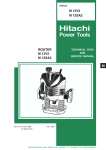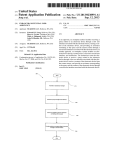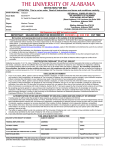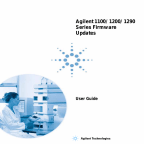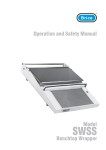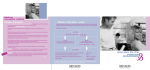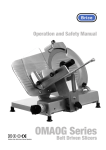Download user manual
Transcript
Operation and Safety Manual Model CHEF 300, 600 & 800 Food Slicers & Graters SAFETY ISSUES 1. NEVER touch this machine without training and aythorisation from your supervisor. 2. Machine MUST BE on solid, level support. 3. Guards MUST BE in place before plugging in and turning on machine. 4. ALWAYS use the three-pronged plug provided. 5. NEVER use your hand to hold food stuffs in place on the meat table. 6. NEVER touch the slicer blade when it is rotating. 7. KEEP hands, arms, hair and loose clothing CLEAR of all moving parts. 8. Should the slicer jam, TURN OFF AND UNPLUG before removing the obstruction. 9. TURN OFF AND UNPLUG the machine from its power source before cleaning, sanitizing or servicing. 10. USE ONLY the attachments provided by the manufacturer and designed for this machine. YOUR SAFETY IS OUR PRIMARY CONCERN DECL AR AT I ON OF C ONFO RMITY Food Processor Machine Model: Serial Number: Dated: is built in conformity with the provisions of: 9 8/ 37 /C EE Machinery Directive E N 2 94 Safety of machinery - Safety distances to prevent danger zonesbeing reached by the upper limbs. EN 60204 Electrical equipment of industrial machines: Part 1 - General Design 89/109/CEE Directive for the materials and things destined to come into contact with food. 89/336/CEE Directive on Electromagnetic Compatibility (EMC) 73/23/EEC Directive on low voltage. Operation and Safety Manual Introduction ™ Overview This Operation and Safety Manual has been prepared to introduce you to the Brice CHEF range of vegetable choppers. It explains the operation, cleaning and maintenance of the chopper in simple, clear terms and with an emphasis on your safety. Throughout the Manual procedures are supported by photographs showing the parts involved and the recommended safe method of handling those parts. A word to the wise This Manual is really two sets of instructions in one - some sections are relevant to all Brice food processing machines, while other sections only concern a particular machine or range of machines. Make sure that you read this Manual carefully so that you are familiar with the features and procedures that are unique to the machine that came with it. How this Manual is arranged This Manual is made up of five sections: • • • • • Introduction - which explains the Manual, itself, safety issues associated with using a chopper, gives a brief introduction to the features and components of the chopper and steps you through the installation of the machine; Operation - explains the use of the chopper, including pre-operational checks; Cleaning - explains the procedures for keeping the chopper clean; Maintenance - details those procedures that you can perform to ensure the trouble-free operation of the chopper; and Trouble shooting - details some malfunctions and how to fix them. Conventions and Symbols used in this Manual To reduce confusion, and to highlight important points and safety matters, we have established some standard terms and symbols: • • • Model CHEF Vegetable Choppers “chopper” Whenever we talk about the chopper, we mean the chopper that is covered in this Manual. “foodstuff” We use the word “foodstuff” to refer to any kind of food that is usually chopped using the chopper. “inlet shute” or “input feeder” We use these terms to refer to the opening in the top of the machine in which foodstuff should be placed. Introduction 1.1 Operation and Safety Manual ™ • • • SAFETY WARNINGS The Special Note flag This is an upside-down triangle with an exclamation mark inside it. It appears in the left margin of the page, like this, whenever we want to draw your attention to an important point. The “No Hands” warning flag This is a circle with the outline of a hand and a black bar through the hand. It appears wherever we want to warn you that either: you shouldn’t put your hands in or near a particular component; or that you must wear steel mesh protective gloves to carry out a particular procedure. The “Power” warning flags There are two power warning flags. The first, a lightning bolt inside an upside-down triangle, is used whenever we want to remind and warn you that the slicer is connected to the mains power supply. The second warning flag is a circle with the outline of a lighting bolt and a black bar through the bolt. It appears to remind you that a particular procedure must be carried out with the power to the slicer turned off at the powerpoint and the slicer’s power plug disconnected from the powerpoint. This is an electrical device that uses mains (either single phase 240 Volt or 3 phase 380 Volt) power. It uses a high speed rotating blade that is extremely sharp. You must be careful in how you handle the slicer at all times. The following special warnings must be complied with for your own safety and the safety of others. THERE ARE NO USER-SERVICEABLE ELECTRICAL COMPONENTS IN THIS FOOD PROCESSOR. ALL ELECTRICAL COMPONENTS ARE ELECTRICALLY ISOLATED TO EARTH AND ARE SEALED FOR YOUR SAFETY. YOU MUST NOT ATTEMPT TO TOUCH ANY ELECTRICAL COMPONENTS OR WIRES - YOU MAY EXPOSE YOURSELF TO THE RISK OF SERIOUS INJURY BY ELECTROCUTION. UNLESS OTHERWISE INDICATED, ANY CLEANING OR MAINTENANCE PROCEDURE MUST BE PERFORMED WITH THE POWER TO THE CHOPPER SWITCHED OFF AND THE CHOPPER’S POWER CORD DISCONNECTED FROM THE POWERPOINT. FAILURE TO TURN OFF AND DISCONNECT POWER MAY RESULT IN SERIOUS INJURY CAUSED BY THE SLICER BEING ACCIDENTLY TURNED ON DURING CLEANING OR MAINTENANCE. Chopper blades are extremely sharp and can cut through fingers and hands just as easily as products to be sliced. WHENEVER YOU CARRY OUT ANY PROCEDURE THAT PLACES YOUR HANDS ON OR NEAR THE CHOPPER BLADES YOU MUST WEAR SUITABLE PROTECTIVE HAND COVERINGS SUCH AS STEEL MESH GLOVES TO PREVENT ACCIDENTAL INJURY. Model CHEF Vegetable Choppers Operation and Safety Manual The Brice Model CHEF 300/600/800 Vegetable Chopper ™ The Chef Vegetable Chopper has been designed for high volume use in larger restaurants, supermarkets and delicatessens. Convenience features include, fast blade change and dual inlet chutes which make for fast and efficient slicing of any kind of fruit or vegetable in the busiest environment. • • • • • manufactured in stainless steel and anodised aluminium to resist oxidisation and corrosion; constructed for easy cleaning; forced ventilation to motor to prevent overheating; all bearings are self-lubricating and sealed-for-life; safety cutout switches for basin, cover and inlet shute. Components of the model range The following picture illustrates the main components of the chopper. 4 5 7 3 1 2 1 2 3 4 5 6 7 ON/OFF buttons cover securing knob inlet feeder feeder handle feeder plunger outlet shute cover release knob 6 Installing the Chopper Positioning the chopper No matter where you put the chopper, you must allow at least as much space as the overall dimensions indicate. Allowing an additional minimum of 30cm either side of the chopper will make access for cleaning and maintenance easier. Make sure that the surface that you intend placing the chopper on is solid, flat, level, dry and smooth. Ideally the mounting surface should be between 40cm and 50cm high for operator comfort. Electrical connections The chopper connects to either a single phase 240 Volts or a 3 phase 380 Volts power supply using the power cord supplied. Simply connect the plug on the end of the power cord to the powerpoint. Model CHEF Vegetable Choppers Introduction 1.3 ™ Operation and Safety Manual If you don’t know whether the chopper uses single phase or 3 phase power, check the identification label on the machine - it will indicate the voltage rating. Cleaning and function check Before you use the chopper, we recommend that you wipe down all exposed surfaces with a soft cloth that has been placed in clean warm water and light detergent and squeezed dry. This will remove any traces of machine oil, dirt or grit picked up during manufacture or storage. Before you wipe down the machine, make sure that the power is turned off at the wall socket/powerpoint. Once the chopper is clean you can check that it is functioning correctly. 1. Switch on power to the machine from the wall socket/powerpoint. 2. Make sure that the chopper is turned off at the power switch on the side of the machine. 3. Open the chopper cover by turning the knurled knob (located in front and to the right of the input feeder) anti-clockwise until it releases. 4. Raise the cover and place the supplied plastic ejector disk over the drive spindle - it may be keyed to the spindle on some models. There is no need to place a blade disk in the chopper for this check. 5. Close the cover and secure it by turning the knurled knob clockwise until it is tight. 6. Remove the smaller plunger from the top of the feeder reducer and look down into the throat of the chopper so that the chopper balde is visible. DO NOT ATTEMPT TO DO THIS WHEN THERE IS A BLADE MOUNTED IN THE CHOPPER. 7. Turn the chopper on using the power switch on the side of the machine. Immediately the chopper blade will spin in an anti-clockwise direction. 8. Turn the chopper off at the power switch. The CHEF chopper is now ready to use. 1.4 Introduction Model CHEF Vegetable Choppers Operation and Safety Manual ™ Operation 4 5 7 3 1 2 1 2 3 4 5 6 7 ON/OFF buttons cover securing knob inlet feeder feeder handle feeder plunger outlet shute cover release knob 6 Things to keep in mind 1. Only use the large or small plunger supplied to push the vegetables into the chopper. 2. The recommended, and only safe way of changing blades is with the power switched off at the powerpoint. 3. Apply a steady pressure to the plunger when using the chopper. Sudden heavy pressure may cause a jam as the blade discs try to deal with too much foodstuff being forced into contact with the cutting surfaces. 4. DO NOT place frozen foodstuffs, or foodstuffs containing bones, inthe chopper. These will only damage the blades. Standard operation 1. Turn the cover securing knob (7) anti-clockwise and open the cover. 2. Slide the plastic ejecting disc over the drive spindle, and then the chosen cutting disc or, for dicing, the chosen dicing disc, followed by the chosen cutting disc for the job. Use the Disc Selector Guide on the next page to help you decide which disc to use. 3. Close and secure the cover by turning the cover securing knob clockwise. This will disengage the safety cutout and allow the machine to run. 4. Press the ON/OFF button momentarily to hook the disc into the correct position. 5. Raise the feeder reducer (4) on its guide post and swing it aside from the inlet feeder (3). Place the foodstuff inside the inlet feeder, swing the reducer back over feeder and lower it until it comes in contact with the foodstuff. For smaller foodstuffs, simply remove the small plunger from the feeder reducer, insert the foodstuff in the throat of the smaller inlet, and replace the plunger. 6. Turn the machine on using the ON/OFF button. 7. With your left hand lightly move the feeder plunger downwards until foodstuff is fully processed. You may continue to introduce more foodstuff by lifting the handle and placing foodstuff into the inlet shute. The machine will start automatically when the handle is closed. Model CHEF Vegetable Choppers Operation 2.1 Operation and Safety Manual ™ 8. Repeat step 7 as often as is required. 9. When cutting is completed, switch off the power at the ON/OFF button. Changing or fitting a new disc 1. Make sure that the machine is switched off. 2. Rotate the cover securing knob, and open the cover. 2. Turn the disc anti-clockwise and cover the cutting edge with appropriate material (rubber, fabric, etc.) then lift it by setting your hand under the disc. If no disc is fitted, go to Step 3. 3. Insert the plastic ejecting disc and then the chosen disc or disc combination for the job. Use the Disc Selector Guide below to help you decide which disc to use. 4. Close and secure the cover using the cover securing knob. Press the ON/OFF button to hook the disc into the correct position. Disc fitting Guide Disc type Purpose/Usage E1, E2, E3, E4, E6, E8, E10 & E14 For slices from 1 to 14 mm. Potato chips, potato, turnip, cabbage, cucumber, carrot, mushroom, onion, marrow, aubergine, fennel, artichoke. E5, E1S & E2S For slices from 1 to 5 mm. Hard salami, mushroom, tomato, lemon, orange, apple, banana, pineapple, grapefruit, etc. E3o, E4o, E6o, E8o, E10o, & E14o For fruit and vegetable waved slices from 1 to 14 mm. VE3, VE4, VE, 6 & VE 8 Use to slice complete vegetables. White cabbage, red cabbage, etc. Match-like Cutting Discs H2.5, H4, H6, H8 & H10 Celery, marrow, beetroot, carrot, potato, cabbage, etc Shredding Or Grating Discs Z2, Z3, Z4 & Z7 Carrot, celery, potato, apple, turnip, beetroot, red cabbage, cheese, chocolate, etc. V Cheese, dry bread, nuts, chocolate, etc Cubic Cutting Discs D8x8, D10x10, D12x12, D16x16 & D20x20 Used in combination with any of the E series discs produces three different sizes of cubes or strips for use in soups, fruit salads, etc. Chipping Grid Discs B6, B8 & B10 Use in combination with E series discs to obtain matchlike chips. Use with the Eo series discs to produce chips with waved sides. Slicing Discs 2.2 Operation Model CHEF Vegetable Choppers Operation and Safety Manual Cleaning the Chopper ™ This section deals with cleaning your chopper. We recommend that, before cleaning or maintenance tasks are undertaken, the machine operator(s) receive some training from authorised Brice representatives, preferably during the installation phase. Before carrying out cleaning or maintenance tasks, it is important that power to the chopper is disconnected at the powerpoint. General Cleaning The chopper has been designed and built for efficient and speedy cleaning to ensure hygenic operation. Before using the chopper 1. Before the chopper is switched on for the first time each day, quickly wipe over all exposed surfaces with a cloth that has been placed in warm water and squeezed dry. This removes any dust or other matter that may have been deposited over night. After each cutting job 1. Remove the discs, the grid for cutting dices and the plastic ejector disc and wash thoroughly in warm water and mild detergent. 2. Wipe down exposed portions of the machine and the area where the discs rest, with a cloth that has been placed in warm water and mild detergent and squeezed dry. Be sure to clean off any foodstuff that has adhered to the inside top of the machine cover and the output chute. At the end of the day 1. After the chopper has been used for the last time, turn the machine off at the power switch and at the powerpoint, and disconnect the power cord. 2. Turn the the cover securing knob anti-clockwise to open the cover, loosen the two cover release knobs at the back to remove the cover completely. Wash in warm water and a mild detergent. 3. Remove the discs, the grid for cutting dices and the plastic ejector disc and wash thoroughly in warm water and mild detergent. 4. With a cloth that has been placed in warm water and mild detergent and squeezed dry, wipe down all visible surfaces, including where the cutting discs rest. How frequently the chopper is cleaned will depend on how heavily the machine is used. However, we recommend that you adopt the following cleaning schedule as a MINIMUM requirement to maintain hygiene. Before first use The cleaning schedule Clean all surfaces including discs (disassemble machine) Model CHEF Vegetable Choppers After last use • Wash down inlet shute, cover and discs Wipe down all exposed surfaces (no disassembly) After every use • • Cleaning 3.1 Operation and Safety Manual ™ Maintenance & Troubleshooting This section deals with routine maintenance and troubleshooting for your chopper. Technical specifications for your model of chopper are also included. We recommend that, before cleaning or maintenance tasks are undertaken, the machine operator(s) receive some training from authorised Brice representatives, preferably during the installation phase. Before carrying out cleaning or maintenance tasks, it is important that power to the chopper is disconnected at the powerpoint. Routine Maintenance The robust design of the chopper means that there is very little required in the way of routine maintenance. Generally, the only maintenance required is cleaning (discussed in the previous section). Cleaning Normal cleaning, as specified in the previous section and in accordance with the recommended schedule, is all that is required to maintain the external surfaces of the chopper. We recommend that you clean the machine prior to any other maintenance operation so that all surfaces are free of dirt and grease. This makes the machine easier and safer to handle. If the machine is to be idle for some time proceed as follows; 1. 2. 3. 4. Disconnect the plug from the power supply. Clean the machine as described in the previous section. Wipe over the machine elements with white vaseline oil or a similar product. Cover the machine with a nylon (or similar) cloth. Troubleshooting Problem Probable cause The machine does not start when the power is turned on. Remedy Power turned off at powerpoint. Turn on power at powerpoint. Handle and cover are open. Close cover and handle. Electrical connections are loose. Check the electrical circuit and tighten connectors if required. WARNING: This should only be performed by a qualified electrical contractor. The machine jams during operation Too much pressure being used Reduce pressure on plunger Incompatible foodstuff being processed Remove foodstuff and clear blockage. WARNING: Any clearance of blockages should only be performed witht e machine switched off at the powerpoint. Technical Specifications 4.1 Maintenance Model Phase Frequency Voltage Power output Weight Dimensions (LxWxH) 300 1 50Hz 230V 550W 20 kg 490x230x440 600 1 50Hz 230V 380W 19 kg 440x240x530 800 1 50Hz 230V 550W 20 kg 500x240x560 Model CHEF Vegetable Choppers ™ Copyright Information Copyright © 2005 Brice Australia Pty. Ltd. This document may not be reproduced, in whole or in part, by any means without the prior express written permission of the copyright owner. Brice and the BRICE logotype are trademarks of Brice Australia Pty. Ltd. Printed in Australia 25015/CHEF_man