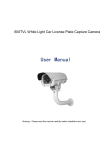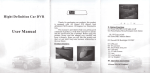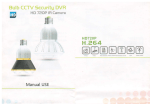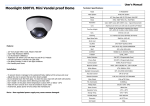Download Manual for Starlight II-2nd Edition
Transcript
User’s Manual General Descriptions: Product Name Model No. Video System Sensor Pixel Scanning Starlight II-2nd Edition OSD Camera* Bullet Camera Dome Camera NTSC System Box Camera PAL System 1/3 “ SONY Super HAD II CCD (440K Pixels) with Customized DSP 811(H)x 508(V) 795(H)x 596(V) 2:1 Interlace 525 Lines / 60 Fields / 30 Frames Internal, Line Lock Sync. Mode Horizontal Frequency 15.734kHz 15.625 kHz Vertical Frequency 59.94Hz 50.00 Hz Resolution Color: 600TV Lines /650TV Lines (B/W, Signal Enhancement) Video Output 1.0Vp-p/75Ω Video,0.714Vp-p Composite, 0.286Vp-p Burst Level 0.286Vp-p S/N Ratio 50dB Min. (γ, Aperture, AGC Correct Off) Minimum Illumination 0.00025 Lux at F1.2 (Sense Up Mode) Sense Up Max x256 times Gamma Correction 0.45 AGC +26dB Max. DRC On / Off Eclipse Lens STARLIGHT II 2nd Edition On / Off Aspherical Auto Iris lens Tamron ™ 2.8~10.5mm ( Also other lens available ) True Day & Night NO 1/60(1/50)~1/120000 sec. Communication RS485, PELCO-D Protocol Power Consumption 12Vdc or 24Vac (±10%) MAX 190mA 190mA 12V/24V or AC230V 130mA Even at the toughest dark situations, it amplifies and maximizes existing light to generate pictures where other traditional cameras cannot. -40℃~60℃ Storage Temperature Operation Temperature -10℃~50℃ Humidity Range 20%~90% RH Weight This camera series features super high resolution of 600 TV lines and can see in the dark with no distance limitations without IR LEDs. YES (Removable IR-Cut) Electronical Shutter Power Supply “A New STAR Is Born” 750g * Available with or without OSD. 900g .... The Professional Choice for Every Installation 400g 1 4 Starlight II -2nd Edition Camera FEATURES: ● ● ● ● INSTALLATION: “State-of the Art” Sony Super HAD 440K pixels CCD with Customized DSP I VISION Light Compensation: WDR adjustability for toughest back lit situations IDN: Reduces video noise and snow in low light situations coupled with the virtual 3D filter Digital Image Stabilization and Advanced Noise Reduction Circuitry Please read this manual thoroughly before installation. ● ● ● ● ● ● Full OSD operation Controlled Using on-board pushbuttons or Remotely by keypad/DVR Day/Night Setting: Camera can always remain in color or automatically shift into B/W in low light conditions ● ● ● ● ● ● No problem caused by objects that reflects or absorb IR light sources Dual Voltage Operation: 12V DC or 24V AC to suit any applications DC Auto Iris Aspherical Lens 2.8~10.5mm F/1.2 (other lens available) for Bullet and Dome IP67 Weatherproof marine grade aluminum case and bracket (Bullet) 2 Installation should be performed by qualified personnel To prevent damage to the camera, fire or electrical shock use appropriate low voltage power cable. Use approved REGULATED 24 volt AC or 12 volt DC power supply without exciding the given voltage (see camera specifications) Do NOT point the camera to direct sun, The sun could damage the camera even when not in use. Do NOT mount the camera in areas exposed to radiation, strong magnetic fields, or strong electrical signals without the appropriate precautions. Do NOT drop the camera or subject it to strong vibrations. NOTICE The warranty is void if damage is caused by or attributed to acts of God, physical or electrical misuse or abuse, repair, or alteration, improper or abnormal usage, or faulty installation. 3 Users’ Manual Starlight II-2nd Edition Camera—OSD Setting Instructions External OSD Operation -- Communication Setting of Keyboard and Camera: The Camera has built-in Pelco-D/ Pelco-P Protocol. It can be connected and controlled by the keypad. Power Input Video Output RS485 Port MENU Mini Keyboard How to connect: Step 1: Power up the camera and keypad, connect them through RS485 port. Caution: RS485 has Negative and Positive port, please connect properly. Otherwise the connection will be failed. Step 2: Select the same protocol, baud rate and camera ID in both keypad/DVR and camera. Shift+1: Select Protocol ( Pelco-D for this camera ) Shift+2: Select baud rate ( 9600 for this camera ) (Use LEFT/ RIGHT arrows to select optional items, ENTER to confirm.) Step 3: After all the settings are done properly, the keypad shall be able to control the camera. Press MENU or combine CALL/F1+9+5+ENTER to enter the OSD menu. Press UP/DOWN/LEFT/RIGHT to select the menu item. Rear OSD Operation – Joystick Control: UP: OSD Option Upward LEFT: OSD Option Leftward ENTER: OSD Option Comfirm RIGHT: OSD Option Rightward DOWN: OSD Option Downward DC 20 +... 1/50 MID X32 OFF MID MID WHITE BAL WB MODE RED CONT BLUE CONT PUSH AUTO +…. +…. +…. +…. +…. +…. +…. AUTO NOT USE Press MENU to open the main menu. Use left or right arrows to operate the submenu of each item listed as the picture on left. WHITE BAL WB MODE : ATW1/ATW2/ AWC/ MANUAL /INDOOR/ OUTDOOR Optional RED CONT : NOT USE (Accessible only in MANUAL mode) BLUE CONT: NOT USE (Accessible only in MANUAL mode) PUSH AUTO: NOT USE (Accessible only in AWC mode) RETURN ATW1 NOT USE NOT USE NOT USE RETURN DAY/NIGHT D/N MODE SENSOR IN BURST DAY/NIGHT D/N MODE : AUTO /DAY/ NIGHT/ EXT SENSOR IN : NOT USE/NC/NO BURST : NOT USE/ON/OFF RETURN AUTO NOT USE ON RETURN MOTION DETECT MODE DETECT AREA SENSITIVITY ALARM TIME MOTION (This function is unavailable in this version) DETECT MODE : ON/ OFF DETECT AREA : Press left or right arrows to enter and draw the area SENSITIVITY : Adjustable between 0 to 8 ALARM TIME : 1-60 SEC Optional RETURN OFF +… 4 1 SEC RETURN PRIVACY AREA MASK MODE LEVEL TOP DOWN LEFT RIGHT 1 OFF BW 0 34 54 20 40 PRIVACY AREA : 1-24 Optional MASK : ON/ OFF MODE : BW/COLOR /MOSAIC LEVEL : Adjustable from 0 to 15 when MASK ON TOP : Area adjust to top DOWN : Area adjust to down LEFT : Area adjust to left RIGHT : Area adjust to right RETURN RETURN OPTION TITLE NEGA/POSI SHARPNESS MIRROR ZOOM PAN/TILT PHASE +… POSI 7 NORMAL OFF OFF 0 RETURN MENU OPERATION: EXIT EXPOSURE LENS : ELC/DC BRIGHTNESS : Adjustable between 0 to 60 BACKLIGHT : ON/OFF SHUTTER : (Accessible only in DC mode of LENS) AGC : HIGH/MID/LOW/OFF Optional SENSE UP : OFF/×2/×4/×8/×16/×32/X64/X128/X256 Optional ECL IPSE : ON/OFF Optional DNR : HIGH/MID/LOW/OFF Opional DRC : HIGH/MID/LOW.OFF Optional RETURN RETURN Camera ID: Press the CAM ID/F4 to enter the camera ID and press ENTER to confirm after the ID is entered. MENU EXPOSURE WHITE BAL DAY/NIGHT MOTION PRIVACY OPTION DISPLAY SYNC INITIAL EXPOSURE LENS BRIGHTNESS BACKLIGHT SHUTTER AGC SENSE UP ECL IPSE DNR DRC DISPLAY TITLE MOTLON DET CAMERA ID R RETURN OFF OFF 0 OPTION TITLE : Press left or right arrows to enter submenu NEGA/POSI : NEGA / POSI Optional SHARPNESS : 0-15 Adjustable MIRROR : NORMAL/ MIRROR/ VERTICAL/ ROTATE ZOOM : OFF/ ON, zoom level adjustable between 1-8 PAN/TILT : ON/ OFF PHASE : Adjustable between 0-624 RETURN DISPLAY TITLE : ON/ OFF MOTION : ON/ OFF CAMERA ID : 0-255 Optional RETURN SYNC AUTO SYNC INITIAL NOT USE INITIAL EXIT EXIT AUTO/INT NOT USE/USE