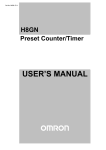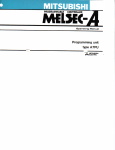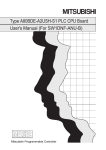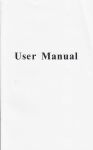Download AJ71C21(S1) - Omni Ray AG
Transcript
REVISIONS
XThemanualnumber
PrintDate
"ManualNumber
Jul., 1989
IB (NA) 66198-A
is given on thebottomleft
Revision
First edition
of the back cover.
INTRODUCTION
Thank you for choosing the Mitsubishi
MELSEC-A Series of General Purpose Programmable
Controllers. Please read this manual carefully so that the equipment is used to its optimum.
A copyofthismanualshould
be forwarded to theendUser.
/MELSEC
1. GENERAL DESCRIPTION
1. GENERALDESCRIPTION
Thismanualdescribesthespecificationsandhandlingofthe
AJ71C21 terminal interface module and the AJ71C21-Sl terminal
to as the AJ71C21).
interfacemodule(hereafterreferred
As a modified version of the
AJ71C21, the AJ71C21-Sl features an
addedbuilt-inRAMmemoryof
320 Kbytes.The AJ71C21 is
designed to be connected to RS-232C or RS-422 device. It can be
usedinoneoftwomodes
: the BASIC programmodewhich
matches the A3MCPUBASIC functions and the sequence program
mode in which it
is compatible with the PC CPU.
ConnectionExamples
1. BASIC programmode
(1)Used asBASIC consoleinterface
AGGPP
(BASIC console)
m
vr220
(BASIC console)
2. Sequenceprogrammode
Used as computerlinkinterfacewithoutprotocol
PC CPU
AJ71
The term "PC CPU" refers to the following types
of PC CPUs.
The term "AGGPP" refers to the AGGPP/AGHGP/AGPHP.
AOJ2CPU(P23/R23)
A1 NCPU(P21/R21)
A2(E)CPU(P21/R21)
A2NCPU(P21/R21)
A3(E)CPU(P21/R21)
A3NCPU(P21/R21)
A3HCPU(P21/R21)
A3MCPU(P21/R21)
1-1
A1 (E)CPU(P21/R21)
IB lNA! 6619bA
DESCRIPTION
1. GENERAL
/MELSEC
1.1 Features
The AJ71C21has thefollowingadvantageswhenusedinthe
BASIC programmodeandthesequenceprogrammode.
(1)Inthe
BASIC programmode
The AJ71C21 is used to perform the BASIC functions of the
A3MCPU.
1) I/F forconnectionwith
BASIC console
Thisinterfaceoffersthecapabilityof
BASIC program
developmentanddata
I/O throughtheconnected
GPP/
VT220.
2) Ports are provided for RS-232C and RS-422. As a generalpurposeport,the
AJ71C21can
beconnectedwiththe
RS-232C or RS-422.
3) Since the built-in RAM can be used
as a file memory, the
AJ71C21-Sl lends itself to file management based on the
BASIC.
(2)Inthesequenceprogrammode
Thismodemeetstherequirementsoftheconventional
PC
CPU.
1) When in the no protocol mode
(as with the AJ71C24-S3
computer link module), communication can be established
withexternalequipment.
2) The built-in RAM contained in the AJ71C21-Sl can be used
as a large-capacitymemoryforstoringdata.
/MELSEC
2. SYSTEM CONFIGURATION
2.2 Application Systems
The CPU applicable to the AJ71C21 varies with the application.
Table 2.1 lists the applicable CPUs and describes restrictions on
theiruse.
(1) Applicable system
BASIC
Program Mode
Mode
Applicable CPU
SequenceProgram
Mode
AOJ2CPU
(E)CPU
A1
NCPU
A1
A3MCPU A2(E)CPU A2NCPU
A3(E)CPU A3NCPU
A3HCPU A3MCPU
MELSECNET
data link system
:1) CPU applic- A3MCPUP21iR21
able to master station
A1 NCPUP21/R21
A2NCPUP21/R21
A3NCPUP21/R21
A3MCPUP21/R21
A1 (E)CPUP21/R21
A2(E)CPUP21/R21
A3(E)CPUP21/R21
A3HCPUP21/R21
12) CPU applic- A3MCPUP21/R21
able to local
station
Restrictions o n
Use
(1)
Number
of
interfaces
used
(2)Loadingslot
'2
Up to 2interfaces
can
be
used
for
each PC CPU."
Any number of interfaces can be used.
Interfaces
can
be
loaded into any desired
slot
the
in
main base unit and
extension base unit
Interfaces cannot be loaded into thelast
slotinthe7thextensionstageofthe
A3CPU.
Table 2.1 Applicable System
*1 When the
AJ71C21isused with the following modules, up to 2 interfaces,
includingtheoneused,canbeusedineach.
AJ71C24(S3)computerlinkmodule
AD51iS3)intelligentcommunicationmodule
AJ71C22 multidroplinksystemmodule
AJ71C23mastercontrollerhigh-speedlinkmodule
110 station.
"2TheAJ71C21cannotbeloaded
ontheremote
(2) The use of single AJ71C21 in both the BASIC and sequence
modes is notallowed.
(3) The AJ71C21 I/F port is not intended for multidrop. Use the
interface in format 1 : 1.
/MELSEC
2. SYSTEM CONFIGURATION
2.3 Example of System Configuration with the ABMCPU
2.3.1 BASIC programmode
____
Method of Use
T
T
SystemConfiguration
SwitchSetting
Mode
selection
ij
ExamDles of switchsettina
BASIC console
RS-422
AGGPP
* General-purpose port
RS-232C
vr220
-ON
AGGPP used as
BASICconsole
RS-232ClRS-422
used as a generalpurposeport
Examples of switchsetting
BASIC console
RS-232C
vr220
RS-422
printer
For details onswitchsetting,refertoSection
Program
mode
setting
terminal
1
4.4.
/MELSEC
2. SYSTEM CONFIGURATION
r
~
SystemConfiguration
Method of Use
t
43MCPU
~
SwitchSetting
Mode
selection
Program
mode
setting
terminal
BASIC programmode
AJ71
CZl-Sl
File access from
the AGGPP
to the AJ71CZl-Sl
only
ode
File access from
BASIC
Modes 0,
1, and
2
can be set.
ApplicabletotheAJ71C21-Slonly
I
/MELSEC
2. SYSTEM CONFIGURATION
2.3.2 Sequenceprogrammode
I
SwitchSetting
Method of Use
SystemConfiguration
Mode
selection
r Sequence programmode
Communication via
RS-232ClRS-422
withoutprotocol
1
Prograr
mode
setting
terrninz
, ,, ,
I
equipment
equipment
computer
computer
RS-422
RS-232C
,- Sequence programmode
Data write to and
read from the
memory
:a@:
C
' 0
E*
Applicable to the AJ71C21-Sl only
r
i
I
Sequence program mode
@
Memorybackup
0 ,E*
AGGPP
Applicable to the AJ71C21-Sl only
/MELSEC
2. SYSTEM CONFIGURATION
2.3.3 BASIC programmodeand
Sequenceprogram
mode
SwitchSetting
Method of Use
1 interface
AGGPP used as
BASICconsole
2 interfaces
Communication
via RS-232Cl
RS-422 without
protocol
SystemConfiguration
Program
mode
setting
terminal
Mode
selection
BASIC programmode
7
1J
-
Examples of switchsetting
1 interface
BASIC console
E;;
General-purposeport
RS-232C
vr220
2 interface
RS-232C
RS-422
computer
requlpment
1
RS-422
!
1
/MELSEC
2. SYSTEM CONFIGURATION
2.4 Example of System Configuration with PC CPU
SwitchSettingMethod of Use
SystemConfiguration
Program
mode
setting
terminal
Mode
selection
,,--
Sequence
Sequence program
program mode
PC CPU
Communication via
RS-232ClRS-422
without protocol
AJ71C21
D
[Id
>
RS:422
RS-i32C
r e q u i p m e nrtel q u i p m e n t l
I
computer
II
computer
I
Sequenceprogrammode
3
-.
ON
Data write to and
read from the
memory
ApplicabletotheAJ71C21-Slonly
7Sequence program mode
t
Memorybackup
A6G
ApplicabletotheAJ71C21-Slonly
2-9
16 lNAl 6E198A
/MELSE
CONFIGURATION
2. SYSTEM
2.5 Components
For details on the components, refer to their individual User's
Manual.
Lpplicable System
Basic
wogram program
mode
mode
Remarks
2omponent
AJ71C21
terminal
interface
module
AJ71C21
lainmodule
AJ71C21
s1
lainmodulh,RAM320K(Batteryback-up)
Battery
AGBAT
1
f
c
orICRAM(forAJ71C21-SI)
~~
his GPP consists of the following
Remarks
Type
Intelligent
GPP
AGGPPESET
Programming equipment with CRT
Provided with ROM writer function, FDD function,
and printer interface function
%/. GP-GPPAEEIEG [System FD for the A series
SW
FD for the K series
- , .GP-GPPKEE/EG
,/%stern
,SW. .-GPPU
FD
for user program storage (3.5";
formatted)
Cable connecting the AJ71C21 modulewith the
AC30R4
A6GPP. 3m I11.8inch)
AGGPPE
~~~~
~
I
~~
~
'his GPP consists of the following.
Remarks
Type
Handy
graphic
programmer
AGHGPESET
t
-
Programming equipment with LCD
Provided with ROM writer function, FDD function,
and printer interface function
SW: -HGPAEE/EG ISystem FD for the A series
SW! -HGPKEE/EG ISystern FD for the K series
SW .-GPPU
FD
for user program storage (3.5"; formatted)
Cable connecting the AJ71C21 module with the
AC30R4
AGGPP, 3m (11.8inch)
AGHGPE
'his GPP consists of the following.
Remarks
Type
' l a m a handy
graphic
programmer
AGPHPESET
Software
package for
system
startup
SW:.:GHPM BASC
User FD
swo-
GPPU
Composite
video cable
ACIOMD
Generalpurpose I/O
console
VT-220
VT- 00
1
Programming equipment with plasma display
Provided with ROM writer function, FDD function,
,~ and orinter interface function
SW: .GP-GPPAEEIEG System FD for the A series
SW GP-GPPKEEIEG System FD for the K series
SW. -GPPU
FD
for user program storage (3.5";
formatted)
Cable
connecting
the
AJ71C21
module
with the
AC30R4
AGGPP, 3m (11.8inch)
AGPHPE
r
~~
~
;oftwarepackageforsystemstartuprequiredforuseofthe
;PP/HGP/PHP asanAJ71C21
I/O console
:D forstoringuserprogram(formatted)
Zonnecting cable for monitoring GPP screen data, I m (3.94inch)
:onsoles complying with the display control code for the
IT-220orequivalentcanbeused.
Table2.2liststhecomponentsrequired
foruse
DEC
withtheAJ71C21
2-10
I@
INAl fi6158A
/MELSEC
2. SYSTEM CONFIGURATION
1
Component
Printer
1
1
I
1
ApplicableSystem
KGPRE
K7PRE
<--
For programlistanddata
+
CableconnectingtheAJ71C21modulewiththe
(11.8inch)
AC30R2
Basic Sequence
program program
mode
mode
Remarks
Type
AGGPP, 3 m
Cable required when the AJ71C21 and printer (KGPRE, K7PRE)
sndthe DEC VT-220areused
as consoles, 3 m (11.8inch).
, _,
-)
,.
1
8
..,
L
p
q
i
i
For the specifications of the general-purpose CRT connected to the AGGPP, refer
to the AGGPP User'sManual.
/MELSEC
3. SPECIFICATIONS
3. SPECIFICATIONS
3.1 GeneralSpecifications
Item
Specifications
Operatingambient
temperature
0 to 55'C
Storageambient
temperature
-20
t o 75°C
Operatingambient
humidity
10 t o 90%RH, nocondensation
Storageambient
humidity
10 to 90%RH, nocondensation
Vibration resistance Conforms to "JIS C
0.075mm
(0.003inch)
0911
"(1 octaveiminute)
55 to 150Hz
Shockresistance
Conforms to JISC0912(109
10 times
X 3timesin3directions)
By noise simulator 15OOVpp noise voltage, 1 p s noise width and 25 to 60Hz noise frequenck
Noise durability
Dielectricwithstand
voltage
500V AC for1minuteacrossbatchof
50MR or more with
Insulationresistance
1
DC externalterminalsandground
500V DC insulationresistancetesteratthesamelocation
as dielectricstrength.
OperatingambienceNocorrosivegasesordust.
Coolingmethod
Self-cooling
Table 3.1 General Specifications
(1) One octave marked * indicates a change from the initial frequency to double
or half frequency. For example, any of the changes from 10Hz to 20Hz, from
20Hz t o 40Hz, from 40Hz to 20Hz, and 20Hz t o 10Hz are referred to as one
octave.
(2) The noise durability and dielectric withstand voltage indicated above are
measuredwithoutthe
RC-232C or RS-422 interface.
as
"JIS: JaoaneseIndustrialStandard
3- 1
IB INA! 66198-A
/MELSEC
3. SPECIFICATIONS
3.2 Performance Specifications
The AJ71C21 performancespecificationsareindicatedinTable
3.2.
I
lnterfafe
1I
I
RS-422 l/F
RS-232C l/F
Built-in RAM
~
BAS,C
Unformatted
storage program
Formatted
capacity
mode
Number
files
of
1
1
Item
Sequenceprogrommode
Battery
backup
Specifications
I
AJ71C21
EIA. RS-422
RS-232C
EIA.
~
1
Provided
Not provided
320 KB
~~
307 KB
tt
1 provided
Not
L
Internal
current
consumption
External
dimensions
m m (inch)
256
320 KB
Provided
Lithium battery for
built-in battery
backup (A6BAT)
Cumulative power
failure compensa:ion period, 29 day:
Battery life, 5year:
Battery specifications
Numberof I/O occupiedpoints
AJ71C21-Sl
I
1
I
1
32
DC
5V
0.8A
1
5V DC
0.9A
250(9.84)X37.5(1.48)X120(4.72)
Table3.2PerformanceSpecifications
/MELSEC
3. SPECIFICATIONS
3.3 Specifications
Thissectiondescribesthe
232C.
3.3.1 RS-232Cconnector
AJ71C21's built-in RS-232C and RS-
specifications
Item
Specifications
Zonnected
2quipment
Computer, personal computer, printer, modem, etc., designed
forconnectionwiththe
RS-232C interface
.ansmission
system
Full duplexcommunicationsystemconformingtothe
RS-232C
~ansmission
Able to
peed (BPS)
ynchronous
system
USART
mode
selection
via
EIA.
select 600, 1200, 2400, 4800, 9600, and19200
Asynchronoussystem
r
Baudratesetting(able
9600, and 19200BPS)
1
t
b i t setting*
t o select 600, 1200,2400,4800,
Withparity
Without
parity
Evenparity
Odd parity
Stop bit 1
Stop bit
Stopbitsetting
Data 7 bits
Data
bits
Character
data
bit
setting{
I- Communication
control
XON/XOFF
control
Control
setting
DTR terminal
onnectorspecifications
\
"
'.
2o
30
40
50
6.
8 1
9 .'
10
11
12
14
15
-16
17
18
-11:
e2c
. 21
.'
~
-
*;
2:
24
2E
Pin
lumber
Name
I
Frameground
2
4
5
6
7
20
I
send
1
3
Signa'
Abbreviation
~
~
I
1
1
FG
data
Receive
data
Requenst t o sent
clear
to
send
Data
set
ready
1 Signal
ground
~
Signal
Direction
AJ71C241 Computer
~
I
Data terminal
ready
~
SG
DTR
(ER)
Table 3.3 RS-232CInterfaceSpecifications
l~
-
3. SPECIFICATIONS
/MELSEC
(1)Signalsaredescribedbelow.
FG : Frame ground. Connect the cable screening to pin 1 of
the AJ71C21. When FG terminals are provided on both
the computer and the AJ71C21, connect the screening
to either of the FG terminals.
If the screening is connected to bothFG terminals, data
may not be properly transmitted due to noise or other
factors.
RS : Turnsonwhenthe
AJ71C21 hardware is ready. Remainsonduring
datatransmission.
CS : Data isnottransmittedfromthe
AJ71C21 whenthis
signalturnsoff.
Therefore, CS shouldalwaysbeon.
DSR : Data is not transmitted from the
AJ71C21 whenthis
signal turns off. Send the signal from the computer so
that DSR alwaysison.
DTR : Turns on when the AJ71C21 is ready to receive data.
(2) ON/OFF definitionsare as follows:
: 5V to
15V DC
ON
OFF : -5V to -15V DC
(3)Connectorforinterface
Use a mating connector that matches theRS-232C/RS-422
connector of the following type.
25-Pin D-sub(female)screwfixingtype
In some external equipment (such as a printer), theFG pin
is connected tothe
SG pin. When connection such
equipment, do not connect pin 1 of the AJ71C21 RS-232C
connector.
/MELSEC
3. SPECIFICATIONS
(4) DTR, XO~XOFF
control
The data storage area of the AJ71C21 has a 304 byte capacity.
It is used to turn on and off the DTR signal or send XON or
XOFF.
Vacant
storage
area
has 48 bytes capacity
or less.
Vacant
storage
area
has 49 bytes capacity
ormore.
DTR signal
Receive
‘Receive
ready
a t ON
Notreceiveat
\OFF
OFF
’
I
ON
t
Ready
3-5
DTR signal
OFF
..*ON
i
i
OFF
AJ71C21
memory
AJ71C21
memory
(OS area)
XON/XOFF
XoFF transmission
XON
transmission
f
ON
(OS area)
IB INAl 6 6 1 9 8 A
/MELSEC
3. SPECIFICATIONS
3.5. I/O for PC CPU
I/O signals for the PC CPU of the AJ71C21 are as indicated below.
Thenumber(n)suffixedto
X or Y varieswiththeinstallation
position of this module.
(1)Inputsignals
(AJ71C21-PC CPU)
Inputsignalsnumber
16: X,O through XnF.
Signal
Designation
gAfh:Ftr
1
Description
I
TurnsonwhenwatchdogtimererroroccursinAJ71C21.
T Turns on when data has been sent from the AJ71C21 to the
RS-232C
sendend
equipment.
Turns
off
when
the
request
to
send
signal,
c
receive data
RS-232C
Yr,+12, turns
off.
Turns on when data from the RS-232C equipment has been received by
theAJ71C21.
Turns off when the receive data read end signal,
Yn-13, is turned off.
Turns on when the receive data from the RS-232C equipment has been
cleared. Turns off when the receive data clear request signal,
Yn+14,turns
Off,
i
RS-232CTurns
onwhentheRS-232Ctransmissionbufferisnotvacant.
sendbufferfullTurnsoffwhenthetransmissionbufferisvacant.
1
1
I x
I
X
Turns on when the
RS-232Creceivebufferisfull.
RS-232C
Subsequent data from the receive buffer is discarded. Turns off when the
receive buffer full
receivebufferisnotfull.
g1
p
6
0
z
RS-422
receivedata
read
request
RS-422
receive data
clear end
2
al
TurnsonwhendatahasbeensentfromtheAJ71C21tothe
interface.Turnsoffwhentherequest-to-sendsignal,Yn+17,turnsoff.
RS-422
TurnsonwhenthedatafromtheAJ71C21hasbeenreceived.
Turnsoffwhenthereceiveddatareadendsignal,
Yn+18, turns on.
Turns on when the received data from the RS-422 equipment has been
cleared.
Turns off when the receive data clear request signal, Ynti9, signal turns
Off,
RS-422
T u r n so nw h e nt h e
RS-422transmissionbufferisnotvacant.
sendbufferfullTurnsoffwhenthetransmissionbufferisvacant.
Turnsonwhenthe
RS-422
receivebufferfullbufferisdiscarded.Turns
RS-422 is full and subsequent data from the receive
off whenthereceivebufferisnotfull.
RAM write end
TurnsonwhendatahasbeenwritteninRAM.
TurnsoffwhentheRAMwriterequestsignal,Y8,tlC,isturnedoff.
RAM read end
TurnsonwhendatahasbeenreadfromRAM.
TurnsoffwhentheRAMreadrequestsignal,Y,?+ID,turnsoff.
RAM
error
RAM.
the
Battery
Sequence
Program
Mode
I
AJ71C21TurnsonwhentheAJ71C21hasbecomereadyafterpowerisswitchedon.
l/F modeselectorswitch.
readysignalTurnsoffintheofflinemodewith
RS-422
sendend
BASIC
Program
Mode
I
I
x
X
X
Turns on when an error occurs while data is being written to and read from
Turnsoffwhen
"0" iswrittenat
5FCH inthebuffermemory.
TurnsonwhenanAJ71C21batteryerroroccurs.
Turnsoffwhenbatteryvoltageisnormal.
The signals marked with
can be used by users. On the other hand, signals
a s theyareusedbythesystem.
marked with " X " cannotbeusedbyusers
' ' 1 - ~ ' '
Table 3.6 List of InputSignals
POINT
1
Y(Y.0 to Y.F) corresponding to X,O to X,F may be used as
internal relays.
/MELSEC
3. SPECIFICATIONS
(2) Outputsignal (PC CPU-AJ71C21)
Outputsignalsnumber
16: Y,n+liO to YIn+,,F.
output
Signal
used
BASIC
Signal
Designation
H
Y"tl0
RS-232C
sendrequest
I iIi
Y+13
0
YP-14
When turned on by the sequence program, the data stored
in the AJ71C21 buffermemoryissenttothe
RS-232C.
RS-232CTurnsonwhenthereceivedataarrivingfromthe
receive
data
andstoredinthe
AJ71C21hasbeenread.
end
read
Whenturnedonbythesequenceprogram,clearsthe
receivedatafromthe
RS-232C.
Yn+18
-
1
RS-422
RS-422
receivedata
readend
Yd19 receive data
clearrequest
Yn--lA
YnLIB
Y,+lC
__
RAM write
request
RAM read
X
When turned on by the sequence program, the data stored
in the AJ71C21 buffermemoryissenttothe
RS-422.sendrequest
-
~
X
Notused
_.
Y87t16
I 1
RS-232C
~
RS-232C
receive data
clearrequest
Yn.15
Yr1t17
l x l x /
Not
Ynt1l
Sequence
Program Program
Mode Mode
~
,
Turns
on
when
the
data
arriving
from
the
RS-422 and
stored in the buffer memoryhas been read by the PC CPU.
I
I
I
When turned on by the sequence program, the receive data
from the RS-422iscleared.
X
Not used
When turned on by the sequence program, the data stored
inthebuffermemoryiswrittentothe
AJ71C21 RAM
memory.
When turned on by the sequence program, the data stored
inthe
AJ71C21 RAMmemoryisreadintothebuffer
memory.
X
X
Table 3.7 List of OutputSignals
IMPORTANT
1
The signals marked with " X " cannot be used by users as
they are used by the system. If an attempt is made to use
these signals inthe sequence program (ONIOFF), the
performance of the AJ71C21cannot beguaranteed.
3-9
I
iB INAl 6fi19H-A
De
/MELSEC
3. SPECIFICATIONS
3.6 Buffer Memory
The AJ71C21has
a buffermemory(notbatterybacked)for
communication of data with the PC CPU. The assignment of this
buffermemory is described below.
Thebuffermemoryassignment
is as followsforthe
BASIC
program mode and sequence program mode. The user cannot
use
the memory in the BASIC program mode, only in the sequence
programmode.
Buffermemory
compositionin
sequence program mode
No protocol area
Memory area
.... .,Refer to Section6.1.2.
......Refer
toSection6.2.1.
DE FH
3-10
IB lNAl 66198A
4. SEITINGS AND PROCEDURES REQUIREDFOR
4. SETTINGSAND
4.1 Settingsand
OPERATION
PROCEDURES REQUIRED FOR OPERATION
Procedures RequiredforOperation
This section describes the settings and procedures required for
startingupthesystememployingthe
AJ71C21 aredescribed
below.
Establishthesystemconfiguration
~
UsetheAJ71C21toperformthe
A3MCPUBASICfunctions(BASIC
programmode)
K
equipment without protocol (sequ-
t
',.RefertoSection
4.4.
AJ71C21hardwaresetting
(1) I/F modesetting
(2) Programmodesetting(No.
1)
(3) RS-232C terminal setting (No.2
andNo.3)
(4) RS-422 terminalsetting(No.4
andNo.5)
(5) RS-232C communication mode
setting(SWIthroughSW8)
(6) RS-422 communicationmode
setting(SW9throughSW16)
AJ71C21hardwaresetting
( 1 ) l/F modesetting
(2) Programmodesetting(No.1)
(3) RS-232C communicationmode
setting(SWIthroughSW8)
(4) RS-422 communicationmode
I
I
RAM
Section
',.Refer
check
to
1
I
Individualstationloopbacktest
,..Refer toSection
4.5.1.
Externalwiring
I
.__----------
,
I Initialsettingwiththesequence
1
'..Refer to
the
A3M-BASIC
SWOGHP-MBSICOperating
Manual.
I
I
4- 1
4.5.2.
...Refer
toSection
4.5.1.
.
I...Refer toSection
6.1.
...Refer
program
Operation
.,.RefertoSection
4.4.
to Section
6.1
Operation
I
I3 IN41 66198-A
4. S E ~ I N G SAND PROCEDURESREQUIRED FOR OPERATION/MELSEC4.2 HandlingPrecautions
This section describes the precautions to be taken when handling
the AJ71C21.
(1) Use care not to let the AJ71C21 plastic casing and its terminal
blockfall. Do notsubjectthemtoundueimpact.
(2) Do not attempt to remove the printed circuit board from the
casingor a malfunctionwillresult.
(3) Do not allow foreign matter, such as wire offcuts, to enter the
module. If anyarepresent,removethemfrominsidethe
module.
(4) Tighten the module mounting screw
requiredinnormaluse).
I
I
as indicated below (not
I
Screw
I
Module mounting screw (usually unnecessary) (M4)
Tightening torque range
kg.cm (Ib.inch)
8 (6.93) to 12 (10.4)
(5) When loading the module on the
base, hook it to the
base
securely. To remove the module, completely unhook it before
pullingitforward.
4. SETINGS AND PROCEDURES REQUIRED FOR
OPERATION
4.3Nomenclature
of the LED
The names of the AJ71C21 components and details
displayaregivenbelow.
4.3.1Nomenclature
T
I
Printedcircuitboard
'O.1
'
5
6
'
Description
Usedtodisplaytheoperationstatus,
conditionsduringlinkcommunication,
errordefinitions,memorystatus,and
otherdata.
Display LED
I/F mode
settingswitch
2 '
tion
Component
Name
I
I
~
1
Refer to
Refer t o
Section
Usedtoselectadesired
I/F mode
Set t o "0" prior to shipment.
Refer t o Section 4.4.1
RS-232C
communication Used to
set the RS-232C communication
mode setting
specifications.
switch
Refer t o
Section
4.4.3
RS-422
communication
settingswitch
Refer t o
Section
4.4.4
RS-232C
connector
RS-422
connector
I/F terminal
setting
switch
I
1,
I
Used to set the
specifications.
RS-422 communication
For
connection
with
external
equipment.
Forconnectionwithexternalequipment.
Usedtosettheprogram
RS-232C/RS-422 terminal.
I
I
Refer t o SecRefer t o Section 4.6.3
mode-andefer to SecI tion 4.4.2
4. SETTINGS AND PROCEDURESREQUIRED FOR
OPERATION
4.3.2 LED display
This section describes the
LED display.
-
ONLINE
I
I
I
1
I
LED
I
I
I status
RS-232C
send
I RS-232C
receive
status
I
I
I
I
I
RUN
displayrunNormal
2-SD
2-RD
4-SD
I
I
I
I
M e a n i n g of Display
LED
ON LINE
F FMT
F OPN
~~~
I
I
Error
sending.
data
Flickers
during
receivina.
Flickers
data
durina
RS-422
receive
~~
status
4-RD
I
1
I
I
~
RS-232C
connector
1
RS-422
connector
RS-232Csendbufferstatus
2-SBUSY
LED OFF
Flickersduringdatareceiving.
~
4-TERM
1
Flickersduringdatasending.
I Online/offline
status
I Memory
format
status
I status
Memorv
oDen
I
Normal
A
RS-422sendstatus
ACS
F File
access
status
2-TERM
LED ON
BAT. ERR.
CPU R M ,
BASIC
2-CIN
2-PIS
2-SI0
4-CIN
4-PIS
4-SI0
4-SBUSY
4-RBUSY
F OPN
F ACS
2-TERM
4-TERM
2-SBUSY
2-RBUSY
LED designations and the meaning of
Online
Lights
when
formatting
complete.
is
open
File
Duringfileaccess
~220/printer
connected
I
I
I
VT220lprinter
connected
Offline
close
File
Filenotaccessed
GPP connected
GPP connected
I
I
I
I
*2-C/N
*2-P/S
*2-SIO
*4-C/N
*4-P/S
ON
OFF
OFF
I
___
Mode ...
in
.~
I
I
I
I
I
I
I
I
I
I
I
Use
___
OFF
I
1
1
1
I
OFF
OFF
OFF
OFF
OFF
OFF
OFF
I
I
I
x
x
X
I x
I x
OFF
NormalErrorBatterystatus
OFF
RNV
BASIC
Initial
State of
Bufferisvacant.BufferisnotOFF
vacant.
BAT.ERR.
Y
1
1
1
Bufferbuffer
isnotfull.
Buffer is full. RS-232C receive
status
*2-RBUSY
""
I
I
Communication with
Flickersduringcommunicationwith
PC
(remainslitwhenthereisnocommunication)
Programmodesetting
BASICprogrammode
Results of communication
between RS-232C and PC CPU
Istatus
RS-232C
parity
I RS-232C S I 0
I
status
Results o f c o m m u n i c a t i o n
between RS-422 and PC CPU
I
error
Access
1 error
Parity
1 Overrun,
framing
error
I
error
Access
I
Sequence program
mode
Normal
1
1
Normal
Normal
I
Normal
OFF
I
1
1
I
OFF
OFF
OFF
OFF
NormalParityerror OFF
RS-422paritystatus
RS-422 SI0 status
ON
4-SBUSY
RS-422sendbufferstatus
RS-422receivebufferstatus
I
I
I
I
I
Normal Overrun, framing
OFF error
*4-SIO
*4-RBUSY
I
Bufferisvacant.BufferisnotOFF
vacant.
Buffer is full.
The LEDs marked with
Buffer
not
is
full.
1
OFF
1
* remain lit after normal condition have been restored.
Table 4.1 LED Display
4. S E ~ I N G SAND PROCEDURES REQUIRED FOR OPERLWON/MELSEC-A
4.4 SwitchSettings
This section describes how to set the communication specificationsandrelevantswitches.
When the setting has been changed, change the
PC CPU power
switch position fromOFF to ON or reset the PC CPU. For examples
of switch settings,refer to Sections 2.3 and 2.4.
4.4.1. I/F modesetting
Mode
Setting
Switch
Mode
Setting
Switch
Number
Setting
BASIC programmode
purpose port
iequence
program
mode
T
t
Online
Remarks
Set to mode"0" p r i o r t o
shipment.
Not used
RS-232C console
RS-422 general2
3
Online
RS-232C generalpurpose port
Offline
Fileaccesswith
Memory
backup
bv
offllne
GPP
GPP
4
to
7
Notused
a
Forlinetest
9
Not used
1
For RAMcheck
A
1. GPP allows connection
w i t h t h e RS-422 only.
Uponconnectionwith
the GPP, t hc eo m munication
specificationsareswitchedto
automaticsetting
mode.
2. The
RS-232C
can
be
used
generalaas
purpose port (provided
that
the
mode
has
been
changed
from
onlinetooffline).
RS-422IRS-232C
municationcheck
com-
Used for the AJ71C21-Sl
only
Fordeliveryinspection
0
to
Notused
F
Table 4.2 I/F Mode Setting
4- 5
IB WAI 66198A
4. SEITINGS AND PROCEDURESREQUIREDFOR
OPERATION/M
(1) It is not necessary to change the
PC CPU power switch position
from OFF to ON or reset the CPU for mode change purposes
under either of the following conditions.
Onlinemode(0,1,2)-0fflinemode(3)
Online mode (0,1,2)-.0ffline mode (3)-.0nline mode (0,1,2)
(The mode becomes online when the original switch number
isselected.The
moderemainsofflinewhentheSwitch
numberotherthantheoriginalone
is selected.)
(2) When the system has been started up in the offline mode (3),
the mode connot be changed to online, first change the mode
swich position to online (O,l, or 2) and then reset the CPU.
4, SETTINGS AND PROCEDURESREQUIRED FOR
4'.4.2 Programmodeand
4ppearance
of Setting
Switch
RS-232CIRS-422 terminalsettings
T
I
Setting
Switch
No. 1
No. 2
No. 3
No. 4
No. 5
No. 6
No. 7
OPERATION
Setting
Switch
Position
Setting
Remarks
Necessity of
SwitchSetting
BASIC
program
mode
Sequence
program
mode
BASIC
setting
Type
connected
9S-232C terminal
setting
I
I
11
I
I Tvpe
connected
1
OFF
I
1
I
VT-220
I
VT-220
OFF
ON
1
I
1
Not
used
1
Not
used
OFF
Not used
ON
ON
GPP
I
the
Valid
in
BASIC
program mode only
I
1
1
1
I
OFF
RS-422 terminal
setting
Not
used
OFF
1
I
I
OFF
ON
I
I
ON
ON
._
No. 8
Table 4.3 ProgramModeandTerminalSettings
(1) Whenthe GPP isconnectedtothe
RS-422 port,itisnot
necessary t o set the communication specifications since the
GPP specificationsareautomatically
set.
(2) Have the RS-232C/RS-422 converter on hand when connecting
the VT-220 to the RS-422 port.
4. SETTINGS AND PROCEDURES REQUIREDFOR O P E R A T I O N / M E L S E c - A
4.4.3RS-232WRS-422communicationmodesetting
ippearance
Setting
of Setting
Switch
Switch
sw1
Necessity of
SwitchSetting
SettingSwitchPosition
Setting
7bits
RS-232C
parity check
No
BAS,C
ON
OFF
RS-232Cdata
bit setting
Remarks
a
program
mode
iequence
program
mode
bits
sw2
sw3
sw4
sw1
sw2
sw3
en
sw5
sw4
sw5
SW6
SW?
3W8
Odd SW6
sw7
RS-232C stop
bit setting
SW10
RS-422 data
bit
setting
Even
RS-422 parity
setting
SW15
RS-422stop
bit setting
I
I
1
I
DTR terminal
I
1
7bits
,",",'d
RS-422
transmission
s w 1 2 speedsetting
SW14
check
1bit
1
Baud rate
RS-422 parity
check
ity
selected
SW11
SW13
I
Validonly
RS-232C
parity
setting
ComrnunicaXON/XOFF
controltion
swa
setting
sw9
Yes
OFF
4800
9600 19200
ON
ON
OFF
OFF
OFF
OFF
ON
ON
600
1200
2400
ON
OFF
ON
OFF
OFF
OFF
OFF
OFF
No
1
I
Odd
!
ON
,",",'d
OFF
ON
ON
ON
ON
ON
Yes
I
I
I
8bits
only
CommunicaXON/XOFF
controltion
SW16
setting
Table4.4RS-232ClRS-422CommunicationModeSetting
POINT
1
I
I
whenparity check
is selected
,
,
2 bits
DTR terminal
I
1 Valid
Even
I
1 bit
I
1
1
During the XONIXOFF control, do not include the XON
(1 1H)/XOFF (13H) code in the datasince it is considered a
controlcodeandprocessed
assuch.
When this code is in need as data, use the DTR control.
4. SETTINGS AND PROCEDURES REQUIRED FOR
OPERATION
4.5 Test Mode
This section describes theAJ71C21 individual station communication check andRAM check.
4.5.1 Individualstationloopbacktest
The term "individual station loopback test"
is the function that
tests whether the single AJ71C21 functions normally without any
external equipment. This function can be performed when the I/F
modesettingswitch
is set to "8".
The procedures for the single station loopback test are described
below.
(1) Cable connections
Connect the cable to the RS-232C/RS-422 connector as indicatedbelow.
I
RS-232C
Cable
Connections
1
b
l
RS-422
Cable
Connection
AJ71C21
Signal
number
Cable
connections
SG
DTR
Fig. 4.1RS-232ClRS-422CableConnections
(2) I/F modesettingswitchsetting
Set the mode setting switch to"8" for the line test (for details,
refer toSection4.4.1).
(3)Singlestationloopbacktest
1 ) Settingthe PC CPU powerswitchtothe
ON positionor
resettingthe
CPU turnsonthe
AJ71C21 readysignal,
starting an automatic check.
2) Orderof Check
In check proceeds from the RS-232C to the RS-422. This
procedure is repeated.(TheAJ71C21automaticallyexecutesthischeck.)
3) Check the LED displayonthe
AJ71C21 frontpanel.
Normal: Thetestisfinished.
Error:Conductthetestagainafterremovingthe
cause
of the error.
4)StepRequiredonCompletionofthe
Test
Switch off the power, disconnect thecable, and change the
modesettingswitchposition.
The individual station loopback test can be made when two or more modules are
mounted.
The check items for individual station loopback test and the LED
display indicating normal or error status
are as shown inTable 4.5.
T
Items
RS-232C
communication
check
RS-422
communication
check
Normal
Operation LED
Check
Thedatasentfromthe
AJ71C21
2-s10
RS-232C connector is receivedby
the RS-232C connector. If the data
.
matches, it is then changed by the
2-SD
AJ71C21 and sent. This procedure is
repeated.
the
Ifdata
does
not
match,anerror
is indicated.Error
indicationalsoappearswhenthe
Z-RD
cable is disconnected.
Thedatasent
fromthe
AJ71C21
RS-422 connector is received by the
RS-422 connector. If the data matches, it is changed by theAJ71C21 and
sent. This procedure is repeated. If
the data does not match, an error is
indicated.
Error
indication
also
appears when the cable
is disconnected.
*Thetest
4-s10
Remarks
T
OFF
D
ON
2-SI0
RS-422
Flickers
r?
AJ71C21
+
-
OFF
4-SD
RS-232C
4-SI0
Flickers
4-RD
ON
4J71C21
is notinterruptedwhenanerror
Table 4.5 individualStation
Error
Indicator LED
LoopbackTest
is indicatedduring
anycheck.
4. SETTINGS AND PROCEDURES REQUIRED FOR
OPERATION
4.5.2 RAM check
TheRAM
check isthefunctionthat
checks forfaultsinthe
AJ71C21-Sl RAM. This function
can be performed when the
modesettingswitchis
set to "9".
I/F
Data is written in all areas ranging from the head to the final RAM
area in l-bytesteps and read. The RAM is checked
by verifying the
data.(Thisprocedure takes approximately 3 minutes.)
RAM check
1
Set the I/F mode setting
switchto "9".
1
Resetthe CPU or switch
the power on.
1
I
Check the RAM area [LED
li;kers131
I
(6RBUSY)
RAM check OK?
LED No. 32 (4-RBUSY) lit
1
LED NO.31 (CRBUSY) off
1
Consult
your
nearest
MlTSUBlSHl
representative for details.
RAM checkComplete
POINT
1
(1) Prior to using the AJ71C21-Sl for the first time, check
andinitializetheRAM.
(2) Checking the RAM will clear all the data stored in
it.
4-1 1
IR hA1 66198-A
4. SETTINGS AND PROCEDURES REQUIRED FOR
4.7Inspectionand
OPERATION
Maintenance
4.7.1Batteryreplacement
(for theAJ71C21-Slonly)
If a battery voltage is too low, the LED "BAT.ERR" on theAJ71C21
frontpanelwilllight.
A power failure, indicated by
LED "BAT.ERR" does not present
problemsforshortperiods,
but, ifallowedtocontinuefor
prolonged time, data stored in the built-in RAM will be destroyed.
To avoid such a situation, it is recommended that the low-voltage
battery be replaced as soon as possible to prevent malfunctions.
Guaranteedvalue
Battery
guarantee
period
Backup bybattery
Backupbycapacitor
4-14
5 years
29 days
1.3 rnin
IB lhAl 66198-A
/MELSEC
5. BASIC PROGRAM MODE
5. BASIC PROGRAMMODE
Thissectiondescribesthefunctionsperformedinthe
programmode.
5.1 The BASIC Console
BASIC
TheA3MCPUaloneiscapableofprocessingsequenceand
BASIC
programs in parallel.
The AJ71C21 serves as an I/F when the GPP or VT220 is used as a
consolefor
BASIC incompliancewiththe
BASIC functions
performedbytheA3MCPU.
The BASIC console allows the development of the
BASIC program, data input in response to the input request, and data output
from the A3MCPU with the BASIC instruction.
For details on setting the AJ71C21 hardware, refer to Sections4.4
and 2.3.
(1) AGGPP used as BASIC console
AGGPP
(BASIC console)
Lll
I
yRS-23ZC
RS-23ZCdevwe
device,
5.2 General-PurposePort
The AJ71C21 is provided with one RS-232C port and one RS-422
port
and
can
be
connected
with
the
RS-232C and RS-422
equipment as ageneral-purposeport.
For detailsonthesettingtheAJ7lC21,refertoSection
4.4.
w
A3MCPU
AJ71CZ1
computer, etc
AGGPP, elc
/MELSEC
5. BASIC PROGRAM MODE
5.3 File I/O (for the AJ71C21-Sl only)
The AJ71C21-Sl built-in RAM can be used
as a file memory which
allows file operation through the
GPP and file access with the
BASIC instruction from the A3MCPU.
(1) File operationthrough GPP
(a)ConnectingtheAJ71C21-Sland
GPP
Set the I/F mode setting switch on the AJ71C21-Sl front
panel to the "3" position and set the inner program mode
setting switch No. 1 to the ON position (BASIC program
mode).
Connect the AJ71C21-Sl/RS-422 connector and the
GPP
using the AC30R4cable.
SwitchSetting
Mode
setting
p
:gem
settlnq
SystemConfiguration
Start up the system with SW;-lGHP-MBASC.
(b) Fileoperation
The following file operations can be performed from
the
GPP totheAJ71C21-Sl.
Fordetails,refer
totheType
SWOGHP-MBASCA3M-BASIC OperatingManual.
Directory display
Filedelete
Filecopy (GPP
RAMfiles)
File verify
Format
-
.
/MELSEC
5. BASIC
MODE
PROGRAM
(2) Fileoperationbythe
A3MCPU(BASIC)
(a) Switchsetting
Set the I/F mode setting switch on the AJ71C21-Sl front
panel to the "O","l",
or"2"positionand
set theinner
No. 1 to the ON position
programmodesettingswitch
(BASIC programmode).
SwitchSetting
SystemConfiguration
CZl-Sl
The mode
0, 1, or 2.
L
(b) File access withthe BASIC instruction
Files can be accessed from the A3MCPU with the BASIC
instruction. For details, refer to the A3M-BASIC ProgrammingManual.
(3) Files cannotbe
accessed fromthe
A3MCPU/GPP tothe
AJ71C21 that does not contain RAM. If an attempt is made to
gain such access, an error is indicated on the A3MCPU/GPP.
(4) When the I/F mode setting switch is set at "3", X n l (AJ71C21
off.
readysignal)isturned
/MELSEC
6. SEQUENCE PROGRAM MODE
6. SEQUENCEPROGRAM
MODE
Thefunctionsperformedinthesequenceprogrammode
describedbelow.
6.1Communication
with ExternalEquipmentin
6.1.1 Basics innoprotocol
theNo
are
Protocol Mode
mode
Thissectiondescribesthebasicsrequiredwhentheexternal
equipment (computer, printer, etc.)is to be linked with thePC CPU
inthenoprotocolmode.
(1) What is "noprotocol"?
Theterm"noprotocol"meanstheprocedureinwhichthe
data written in the no protocol send data area in the AJ71C21
buffermemoryfromthe
PC CPU withtheinstructionis
output in the identical code to the external equipment or the
data arriving from the external equipment is read by the CPU
from the no protocol receive data area in the AJ71C21 buffer
memory with the
instruction.
1-
PC
CPU
Write
( / T O / instruction)
-
OOH to ~ F F H
Read
OOH to ~ F F H
AJ71C21
buffermemory
~
Senddata
area
_ _ ------Receivedata
area
Send via the
RS-232C/RS-
cab'e
422
OOH to ~ F F H
External
equipment
Receiving
OOH t o ~ F F H
Since the AJ71C21 does not convert data into ASCII, the
PC CPU needs to beable to handledatain
ASCII code
beforehand when such coded data is needed.
(2) Word/byte specification for no protocol communication data
Transmission data can be specified in either word or byte units
in the no protocol mode. Send data, as the default value, is
preset in word units. This setting, however,
can be changed by
writing "0" or "1 " a t 202H/212Hin the buffer memory specificusearea.
(For details on the setting program, refer to Section
6.1.7.)
6. SEQUENCE PROGRAM MODE
/MELSEC
6.1.2 Buffer memory
The term ”buffer memory” refers to the
AJ71C21 memory area
whichisusedtocommunicatedatabetweenthe
PC CPU and
externalequipment,such
as a computer.
The AJ71C21 stores data sentfrom the external equipment
via the
OS area in thenoprotocolsendbuffermemory
area.
The receive data is stored in the OS area until it is in the condition
that permits its transfer to the no protocol send buffer memory
(request-to-read Xn3 is turned off). Thedata up to the end code or
equal in amount to the fixed-length data is transferred
in either of
thefollowingconditions.
(
1
3
iThedataoverflowsthebuffermemory
area whentheno
protocol send area is greater than the received data length.
Before the PC CPU finishes reading the data received once, the
externalequipmentsendsthenext
data.
(1) Applicationsofbuffermemory
The buffer memory has two areas: the area used by the user
andthe area usedforpredeterminedpurposes.
Areaforuser’sfreeuse
The area for user’s free use is classified into the following
two subareas.
No protocolmode datasendarea
This area stores data sent from the external equipment
inthenoprotocolmode.
No protocolmode datareceivearea
This area stores data sent to the external equipment
from the PC CPU.
Areaforspecificpurposes
Theuseofthis
area is predetermined. In this
area, the
format for data communication is selected or the assignment of the memory area referred to in Section ( a ) above
ischanged.
The default value is written
in the specific-purpose area
when the power is switched on or when the
PC CPU is
reset.
The default value can be changed in accordance with the
purpose of transmission, intended application, and specifications of the external equipment.
/MELSEC
6. SEQUENCE PROGRAM MODE
(2) Buffermemoryassignment
The buffer memoryis a 1-address 16-bit configuration. It is not
backedup.
Thedesignationanddefaultvalueof
each address inthe
buffermemoryarelistedinthetablebelow.
value
Default
address
memory
buffer
Designation
of
Address
( N o Drotocolsenddatanumberstorage
User'sfree
(256 words)
1OOH
:Buffermemory
area
1
:Buffermemory
area fornoprotocol
I
~
area
receive
0
I
~
I Default assignment
:Buffermemory
User's free area
(256 words)
1
2ooHI
RS-232C
and
ForRS-422
both
area fornoprotocolsend
No protocolsend
:Buffermemory
1FFH
lE1;l
201H
area fornoprotocolsend
No protocolsenddatanumberstorage
i
I
area
data numberstorage
0
area
area fornoprotocolreceive
~
irror LED display area
0
irror LED off area
0
\lo protocolwordlbytespecification
area
0 (word)
~
\lo Drotocolsendbuffermemoryheadaddressspecification
\lo protocol
send
buffer
memory
length
specification
area
0
area
\lo protocol
receive
buffer
memory
head
address
specification
8 0 ~
area
\lo Drotocol
receive
buffer
memorv
lenath
soecification
206~
~
8%
1
area
8 0 ~
} ,,,Section 6.1.8
1 ,,,Section 6.1.9
~~~~~~
207~
\lo protocol
receive
end
data
number
specification
208~
\lo protocol
receive
code
specification
end
Systemarea
area
I
area
1
127 (word)
ODOAH (CR,LF)
~ _ _
'
(notused)
\lo protocolwordlbytespecification
area
'
Uo protocolsendbuffermemoryheadaddressspecification
\lo Drotocolsendbuffermemorvlenathsoecification
area
0 (word)
100~
8 0 ~
~
area
} ,,,Section 6.1.8
~~~~~~~~~~~
215~
For RS-422
Uo Drotocol
receive
buffer
memory
head
address
specification
area
Uo protocol
receive
buffer
memory
length
specification
area
\lo protocol receive end
data
number
specification
218~
219~
I
21 FH
free
220H
I
~EFH
Uo protocol receive code
specification
end
area
area
System area (not used)
Jser's
180~
8 0 ~
'
,,,,,Section6.1.10
1 ODOAH (CR, LF) ,,,,,Section6.1.11
1
area
127 (word)
} .,,Section 6.1.9
-
0
Table 6.1 Buffer Memory List
IMPORTANT
I
Do not write data in thebuffer memory at addresses 20gH
through 211H and 21gHthrough since these addresses are
foruseby
the system.
If data is written at such addresses, the AJ71C21 will not
properly function.
/MELSEC
6. SEQUENCE PROGRAM MODE
6.1.3 Programcreationprecautions
Take the following precautions when writing data in the buffer
memoryspecific-use area with the sequenceprogram.
(1) Data write in the specific-purpose area is valid only when the
ITO( instructionofthesequenceprogramisused.
No write canbe madefromthecomputer.
(2)Thebuffermemoryisnotbackedupbythebattery.
All data rewritten is changed back to default values when the
powerisswitchedonorwhenthe
CPU is reset.
It is necessary to write the set or changed data each time the
powerisswitchedonorthe
CPU isreset.
(3) Do not use buffer memory addresses
2OgHthrough 211, and
21gH through 21FH whichconstitutethesystem
area.
Do not write data a t those addresses or the AJ71C21 will not
properly function.
(4) Changing the set data of each data item is allowed only when
the AJ71C21 ready signal ( X n l )rises as indicated below after
thepowerisswitchedonorafterthe
CPU isreset.
If an attempt is made to change the data during communication between the external equipment and the
AJ71C21, the
AJ71C21 willnotfunctionproperly.
Example:Settingis
"RS-232C bytespecification."
Interlock
w x n l mI
TOP
H8
I
I
SET I
H2021 K1
K1
MO
6.1.4 Handshake I/O signals
The handshake I/O signals include the signal which sends the data
arriving from thePC CPU to the external equipmenta t the time of
datacommunicationinthenoprotocolmodeorthesignalby
which the PC CPU is capable of reading the data arriving from the
externalequipment.Thosesignalsareindispensableintheno
protocolmode.
Thehandshake I/O signals are detailedbelow.
Signal
Fpu
External
equipment
Y 1 ~ + 1 2,
# 7
x *,
cpu
Y
Turned off with
(sendrequest)
(send end)
,I
Turned on with the AJ71C21
External
X" 3, 8
equipment
1
Timing
(receivedatareadrequest]
3, 8
(n+ll
(recelvedatareadendl
Turned on with the program
/MELSEC
6.MODE
PROGRAM
SEQUENCE
6.1.5 Error LED display status read
(1) Error LED display area
The error LED ON/OFF status is stored at address 200, in the
buffer memory as follows.
3
b15
b14
b13
b12
20013
bl
b l l tob6b5b4b3b2
bO
2-ClN (LED No.
2-PIS (LED No.
2 3 1 0 (LED No.
4-ClN (LED No. 27)
4-P/S (LED No. 28)
4-SI0 (LEDNo.29)
2-RBUSY(LEDNo.15)
4-RBUSY (LED No. 31)
1: ONdisplay:Error
0: OFF display: No error
I
RS-232Cnoprotocolsenddatanumbererror
RS-422noprotocolsenddatanumbererror
Exampleoferror
LED display area read program
The following is an example of the program with which the
2OOH
error LED ON/OFF status stored at buffer memory address
is readinresponsetotheinstructionofthesequence
program.
(I/O
Exampleoftheerror
LED display area readprogram
addresses 80 through 9F in the AJ71C21)
HH
b15
b14
b13
DO
0
FROMP
1 1
I
H8
to
1
I
H200
b3
b4
b5
b6
I DO I
Data intheerror
display
area
read
is
at DO.
K1
I
I
t
1 0 I0 1 0 I
b2
0
I I0
bl
1
bO
LED
--- Thisindicatesthat
2-P/S(LED N0.25)
is lit.(parityerror
on theRS-232C
side).
/MELSEC
6. SEQUENCE PROGRAM MODE
6.1.6 Error LED off
The error LED will remain lit even after normal status
has been
restoredonceitislit.
A literror LED canbeturnedoffbywriting
" I " intothebit
corresponding to the off request area at buffer memory address
201ti.
(1) Error LED off request area
b15
b14
b13
b12
b l l tob6b5b4b3b2
bl
bO
2-CIN (LED No.
2- PIS (LED No.
2-SI0 (LED No.
II
4-C/N (LED No.
4-PIS (LED No.
I
4-SI0 (LED No. 29)
2-RBUSY
(LED
I I
NO. 15)
4-RBUSY(LED No. 31)
1: Off request
0: No processing
RS-232C noprotocolsend
RS-422 noprotocolsend
data numbererror
data numbererror
(2) Example of error LED off requestprogram
Example of sequence program (OFF request is made of 2-UN
(LED No.24)and 4-P/S (LED No.28))
HH
I
i
b15
b14
to
b8
b7
b6
b5
b4
b3
b2
POINT
bl
I
(1) Off request is validonly whenwrite is executed.
(2) Making an off request clears the data stored at error
LED display area 2OOH. However,thedata
stored at
2OlHwillremainintact.
(3) The error LED lights again when the error definition
still remains at the time of off request.
bo
/MELSEC
6. SEQUENCE PROGRAM MODE
6.1.9 Receive buffer memory
area setting
Thissectiondescribesthemethodforandanexampleof
specifying the AJ71C21 buffer memory area setting for storing the
data to besent from the external equipment to the
PC CPU.
1
SpecificationMethod
Write the head address number in
hexadecimal notation.
(Default:
specification)
address
205d215H (head
specification)
(Default:
206H/216H
length
memory
(buffer
80d180~)
80~)
POINT
Write the memory length (number of
addresses)inhexadecimalnotation.
I
(1) Do notspecifybuffermemory
addresses 2OOH
through 21FH since these addresses constitute the
specific-purpose area.
(2) Use careso that thespecified range doesnot overlap
the no protocol receive buffer memory
area.
(3) When data outside the range (other than
00 through
5EF) is specified, the data in the AJ71C21 is processed as default values.
SDecification ExamDle
I
To specify 400Hfor head address and 120Hfor memory length (the AJ71C21 I/O address: 80
to 9F; I/F used: RS-232C)
r
(Sequenceprogram)
1
I
TOP
H400
Write H8
TOP
I
H8
atmemory
address
205~.
buffer
I
H206
I
H120
I
K1
Write H120 at buffer memory address 206~.
Address
Buffer
memory
Indicatesthattheheadaddressis400~.
Indicatesthatthememorylength
is 120H.
' N o protocolsendbuffermemory
6-9
area
IB I h A i 6 6 1 9 6 k
/MELSEC
6.MODE
PROGRAM
SEQUENCE
6.1.10 Receiveenddatanumber(fixedlength)setting
This section describes the method for setting the receive based on
fixed length and the receive data number and givesan example of
thesequenceprogram.
Specification
Method
1
7
+
receive
the
Write
data number.
(Default, 127 words)
tob15
b7 b8 to
Buffermemoryaddress:207d217~
Buffermemoryaddress:208d218~
F
POINT
bO
F
F
F
Write FFFFH.
I
(1) Set the receive data number range
as follows.
Receive data number
no protocol buffer memory
length-1 (in word units)
Receive data number (no protocol buffer memory
length-1) X2 (in byte units)
Whenthereceivedatanumberexceedstheno
protocol receive buffer memory length, the value of
the no protocol receive buffer memory length becomes the receive end data number.
(2) The choice between the word and the byte units
in Section
depends on the specification described
6.1.7.
<
4
Specification Example
1
To set thereceivedatanumberto
15 wordsforreceivingbasedonthefixedlength
(AJ71C21 I/O address: 80 to 9F; I/F used: RS-232C)
(Sequenceprogram)
Write"15"
at buffer memory address 207~.
Write HFFFF at buffermemoryaddress
specifythefixedlength.
208~ to
/MELSEC
6. SEQUENCE PROGRAM MODE
(3)Example of sendprogram
Example 1 : In word units (buffer memory assignment with default values)
1
To send or output "AJ71C21" CR, LF from the PC CPU to the external equipment (AJ71C21
I/O address: 80 to 9F; I/F used: RS-232C).
Computer
l
AJ71C21
Sendend
l
I
I
1
l
I
I
l
I
I
1
'
X82
Senddata
Request t o
send Y92
number
PC CPU
(program)
\
Example
CPU)
of PC
I
MOVPSend
instruction
4
I
I
X82
-
I
'2,
-SET
]
(J) (A)
D l 4Au,
4 1 ~
D2 3 1 ~ . 37H
D5
Y92
Address
DO
IK5 DO
-
MOVP HOAOD
1
1
D3 3 2 ~ , 43H
D4
U
Senddata
'3
datamemory
Buffermemory
6-13
IB lNAl 66198-A
/MELSEC
6. SEQUENCE PROGRAM MODE
ixample 2: In byte units (buffer memory assignment with default values)
I
To send or output “AJ71C21” CR, LF from the PC CPU to the external equipment (AJ71C21
I/O address: 80 to 9F; I/F used: RS-232C).
Computer
AJ71C21
Send
end
X82
Senddata
number
Request to
send Y92
PC CPU
(program)
1
:Example of PC CPU program
,831
b
1
Send data
Sequenceprogram
data memory
POINT
AJ71C21
buffermemory
1
Even when the send data is specified in byte units, the
instruction from the PC CPU is represented in word
units.
Therefore, the send data number differs from the
instruction specified datanumber.
6. SEQUENCE PROGRAM MODE
6.1.13 Receive innoprotocol
-
mode(externalequipment
/MELSEC
AJ71C21)
The "receive" occurs when the data received from the external
equipment is stored in the buffer memory
area for no protocol
receive (hereafter referred t o as the receive area) and thePC CPU
reads it with the
instruction.
m
l
(1) Receivearea
The receive area stores the receive data number and receive
data.
The receive area is assigned 80Hto FFH (for the RS-232C) or
180Hto 1FFH (for the RS-422) as defaultvalues.
The receivearea can be changed according to the specific data
transmission purpose and the external equipment specifications (for details on the changing method, refer to Section
6.1.9).
For example, when the data received at one time exceeds the
receive area (127 words as default), it can be divided so as t o
be appropriate for proper receiving.
It is recommended that the setting be made
so that (receive
area)>(receive data number) (for an example of the receive
program,refer to remarksbelow).
memory
Address
Buffer
(default)
OH
Send
8 1 ~ area
for
to
FFH
180~
RS-232C
Send
1 8 1 ~ area
for
to
1FFH
RS-422
........................
Senddata-
- . T h e n u m b e r of datareceiveduponthereceiveSenddatanumber
A
+
t
Senddatanumber
........................
A
Senddata
7
end code or upon completion of fixed-length
datareceivingisreceived.
* The data is successively stored starting at the
smallest address until the receive end code is
receivedoruntilthefixed-lengthdatanumber
,hasbeenreceived,whichevercomesfirst
The amount of data received upon the receive
end code or upon completion of fixed-length
datareceivingisreceived.
The data is successively received starting at
thesmallestaddressuntilthereceiveend
codeisreceivedoruntilthefixed-lengthdata
numberhasbeenreceived.
(2)Receivingmethod
To finish receiving data, two methods are available: receiving
theendcodeandreceivingthepresetdatanumber(fixed
length).
( a ) Receivingendcode
Oneroundof
datareceivingiscompletedwhenthe
AJ71C21receives the dataspecified intheendcode.
The preset default is
CR, LF(ODOA,). However, it can be
changed over the range OOOOH t o OOFFH (for details on the
changingmethod,refer
t o Section 6.1.1 1).
(b) Receiving fixedlengthdata
Oneroundofdatareceivingiscompletedwhenthe
AJ71C21receivesthepresetdata
number.
In fixed-length data receiving, all data ranging from OOH t o
FFH canbereceivedsincethereis
no need of setting
specific codes, such as end code (for details on the setting
method, refer t o Section 6.1 .lo).
/MELSEC
6. SEQUENCE PROGRAM MODE
(3) Receivingprocedure
~~~
1
~~
3eceive end with end code
FEnd
Receive endwithfixedlength1
No protocol recelve end data number
code
Computer
When end code IS received, recelve
data read request Xn3
turned
ison.
AJ71C21
Recewe data
read reauest
Receive data
read request
X"1
I
AJ71C21
Receive data
read complete
I
X" 1
y,,,..;13, 8
PCCPU
(program!
(4) Exampleofreceiveprogram
Ixample 1: In word units and with end code (buffer memoryassignmentwithdefaultvalues)
1
To receive "AJ71C21" CR, LF from the external equipment and store it in
PC CPU at DO
through 0 5 (AJ71C21 I/O address: 1AO through 1BF; I/F used: RS-232C)
Computer
AJ
i
j
; 71 j; C2 ;/1
I
d
I
I
II CL
10 bytes/2 = 5 words
I
jRF
I
AJ71C21
Receivedata
readrequest
Receive
data
read
X1A3
y 1 ~ 3
\
complete
PC CPU
(program)
Example of PC CPU program
Address
/
Receivedata
numberstored
/MELSEC
6. SEQUENCE PROGRAM MODE
Example 2: Inbyteunitsandwithfixedlength
(buffermemorvassianmentwithdefaultvalues)
To receive "AJ71C21" from the external equipment and store it in PC
theCPU at DO through
D4 (AJ71C21 I/O address: 80 to 9F; I/F used: RS-232C)
AJ71C21
Receive
data
readrequest
x83
Receive
data
readcomplete
y93
Receivedata
number stored
PC CPU
(program)
Example of PC CPU program)
X83
FROMP
I
H8IH801 DO
I
K1
POINT
1
Even when the transmission data is specified in byte
units, the
instruction
from
the
PC CPU is
denoted in word units. Therefore, it is necessary t o
change the receive data number
to the buffer memory
point number (in word units).
In the example above, 7 bytes is 7 i 2 = 3.5 or 4
words.
e is received, the upper 8 bits read
instruction becomes OOH.
6-17
I R NA EfilQRL
/MELSEC
6. SEQUENCE PROGRAM MODE
Processing of receive data length
>
no protocol receive buffer memory length
( 1 ) Receivingwithendcode
When there is too much data to be stored in the receive area received by the
on.
AJ71C21, thereceivedatareadrequestsignalXn3isturned
Whenthe PC CPU turnsonthereceivedatareadcompletesignal
Y
3,
readingtheremainingdatabecomespossible.
Thisprocedurerepeatsitselfuntiltheendcode
is received.
so thatthereceivedatalength
< no protocol receive
Setthereceivearea
buffermemorylength.
Example: To receive the 150-word data when the receivearea has
80H through FFH addresses(defaultvaluesforthe
RC-232C of the I/F in use).
rEnd code
127 words
Externalequipment
7
23
words$
\
\
Receivedataread
requestXn3
Receivedataread
completeYln+1~3
PC CPU
program
,\
instruction
instruction
(Read
data
number:
(Read
data
number
127 words)
23 words)
truction
/MELSEC
6.MODE
PROGRAM
SEQUENCE
(2) Receive withfixedlength
With the receive end data number set so that it exceeds the receive area, the
no protocol receive bufferarea length (default, 127 words) is processed as the
receiveenddatanumber.
Set the receive area so that receive data length is smaller than no protocol
buffermemorylength.
Example: To receive 150-word data when the receive
area has 80H
through FFH addresses (default values for the RS-232C
ofthe I/F inuse).
data
I
1st
127 words
External equipment
2nd data
23
words
3rd data
104 words
46
words
81 words
69
I
words
Receivedata read
reauest Xn3
Receive data read
complete h + d
PC CPU
program
instruction
instruction
Data read:
23 words of the 1stdata and
104 words of the 2nd data
6-19
IE 'NA, 661934
/MELSEC
6. SEQUENCE PROGRAM MODE
(5) Receive buffermemory clear
If an error is caused by malfunctioning external equipment or
other factors while data is being received from such equipment in the no protocol mode, thedata already received may
contain
errors.
For error
recovery,
the
AJ71C21
can
be
initializedbyclearingallreceiveddata.
(a)Errordetection
The following methods are available for detecting errors
thatcanoccurduringreceiving.
1)Error LED display area read
For errordetectionpurposes,the
PC CPU readsthe
error LED ON/OFF status which is stored as transmission control information at address 2OOHin the buffer
memory.
2) PC inputsignal
The ready signal and other signals from the external
equipment are connected to the PC CPU so that any
error is detected by checking the signalON/OFF status.
(b) Receivedataclear
1) Dataclearrange
The AJ71C21 clears all data already received and
the no
protocol receive memory area isinitialized.
2)Receivedataclearingmethod
The receive data can be cleared
by turning on Y,,t,!4/
YIn+,,9withthesequenceprogram.
Upon completion of receivedataclear,theAJ71C21
turns on Xn4/Xn9.
Exampleofreceivedataclearprogram
(I/F in use:
AJ71C21
Receivedataclearcomplete
Receivedataclearrequest
Xn4
YIn+114
Dataclearinstruction
RS-232C)
1
/MELSEC
6. SEQUENCE MODE
PROGRAM
6.2DataRead/Write
(Only for theAJ71C21-Sl)
6.2.1Datareadlwrite
The AJ71C21-Sl incorporates a 320K byte RAM which can hold a
great deal of data. The PC CPU can write data to read data from
this memory space which is used as an external auxiliary register
for the PC CPU.
Whenconnectedtothe
GPP, theRAMpermitsthememory
contentsto be storedon a floppy disk.
Access (writehead)fromthe PC CPU totheAJ71C21-SlRAM
memoryisgainedin
4K byteunitsviathebuffermemoryby
switchingthe bank (RAMnumberspecification).
PC CPU
Address Buffer memory
~
on
n
No protocol
RAM
5FOn
320
76
1
77
-
~ F D HRAM number
SFEN Transfer head
address
m]
instruction
instruction
78
79
(TOI
~
;B: :7
,,
DFFH
The memory is delimitedin 4K byteunitsand
each delimited
memory is calledRAM.TheRAMSarenumbered
0 to 79.
The memory is accessed in 4K byte units and no access is gained
whenanyRAMnumber
is skipped.
Thedata storedinthebuffermemoryiswritten
at thesame
address as that in the RAM with the specified number. The data
stored in the memory is read
a t the same address in the buffer
memory by specifying the RAM number and the head address.
Thebuffermemoryoption
area isused to specifytheverify
ON/OFF between the buffer memory and the RAM at the time of
RAMwrite.
b l bO
1-
5FBn
'
I
Write either 0 or 1
Either 0 or 1 may be
written
between
bl
andb15.
0: verifyOFF
1 : verify ON
In the event of the occurrence
of a verify error, store error No.5 a t
5FCH in the buffer memory area. After removing the cause of the
error,cleartheerrornumberandrewrite.
6-21
I B B A A )tj6136A
/MELSEC
6. SEQUENCEMODE
PROGRAM
For the AJ71C21 hardware setting, set the I/F mode setting switch
on the front panel to the
"0" position and set the inner program
mode setting switch No. 1 to the OFF position (sequence program
mode).
r
r
Switch Settina
Mode
setting
System Configuration
ij
-
Sequenceprogrammode
rc
ON
PC
CPU
AJ71
c21-SI
0
M w 3 @ G J
0
Only applicable
i
to the AJ71CZl-Sl
6.2.2 I/O handshake signals
The term "I/O handshake signals" refers, among other things, to
the signal which is used to output data from the
PC CPU to the
memory or by which the PC CPU becomes capable of reading the
data arriving from the memory. This signalis indispensable when
the PC CPU is used to write data to and read data from the RAM
memory space.
The I/O signalsforhandshake
are detailedbelow.
Signal
PC CPU
Y
lntl\
C
Timing
Turned off
in program
(requesttowrite)
1
RAM
(X
cwo, r>m
iC
te
plete)
RAM
XnD
(request
to read)
i
PC CPU
Y
(r+ll
D
(read
complete)
Turnedon
in program
/MELSEC
6. MODE
PROGRAM
SEQUENCE
6.2.3 RAM write
This section describes the procedure for writing data from thePC
CPU to theAJ71C21-Slbuilt-in
RAM.
(1) The RAMnumber,transferheadaddress,transferword
number, data required to set data verify ON/OFF during write,
and other data is read from the user's program for storage in
thespecifiedbuffermemory.
I
Buffer
Memory
Address
I
Data
~FBH
1
Set
Verify ON/OFF
DataSet
0: verify OFF; 1:verify
~FDH
RAMnumber
0 to 79
~FEH
Writeheadaddress
6 0 0 ~to DFFH
~FFH
processing
\
AJ71C21-Sl
RAMwritecomplete
\
RAMwriterequest
I
1 to 2048 words Write word number
( 2 ) Writeprocedure
CPU
ON
\
I
YIn+lc
The RAM can be checked for abnormality and the RAM
memory can beinitialized by checking the RAM.
For detailson the RAM check, refer to Section 4.5.2.
/MELSE
6.MODE
PROGRAM
SEQUENCE
(3) Example of write program
The "AJ71C21" ASCII data is written at addresses starting a t
7004 in the memory RAM No.10. In the event of an error, the
error number is reada t D20 (AJ71C21I/O addresses: 80 to 9F).
P
J
7
L
AJ71C21-Sl
S ep qr ou ge rnacm
e
mm
beduem
afm
tofaeor yrr y
1
RAM 10
.- .
.r
v
d
2
1
-
700~
700~
701~
702~
b
-
k
P H
MOIJ
17708
tt
TESE- I
1
P H
FROH m
oa
AJ?lC?l
H
I ~ F C 020
702~
703~
------
I'
D
i
2-
P K
RSC
701 H
1 , Writeheadaddress:
Datawrittennumber:
@3
2-
700~
4 words
' 2 Data
written:
AJ71C21
' 3 RAMnumber,writeaddress,andwrite
datanumberarewrittentothebuffer
memory.
4 "AJ71C21"iswrittenataddress700H.
' 5 The
RAM
write
request
signal
"YSC"
is
1
set.
Theerrornumberisreadat
D20.
The write request signal is reset upon comDletionofRAMwrite.
/MELSEC
6.MODE
PROGRAM
SEQUENCE
6.2.4 RAM read
Thissectiondescribesthe
case whenthe datastoredinthe
PC CPU.
AJ71C21-Slbuilt-inRAMisreadtothe
(1)Memory data
I
I
Buffer Memory
Address
~FDH
~FEH
Item
Data
I number
RAM
1 address
Stored
head
data
DFFH
I
I
0 t o 79
6 0 0 ~to DFFH
Storeddataarea
(2) Read procedure
m]processing
CPU
x\
\
2-portRAM-RAM
RAM
RAM-2-port
AJ71C21-Sl
RAMreadcompleteXnD
RAMreadrequest
Yl,+ltD
The RAM read request signal
sequenceprogram.
YintllD is turned on and
off by the
I
I
/MELSEC
6. SEQUENCE PROGRAM MODE
(3) Example of readprogram
The “AJ71C21” ASCII data is written at addresses starting at
7OOH inthememory
RAM No.10.Intheevent
of error
occurrence, theerrornumber
i s readat D20(AJ71C21 I/O
addresses: 80 to 9F).
Sequence progrsm
data memor
AJ71C21-Sl
RAM 20
b
I
I
1
I
r
Read
Request
Ready
instructo
read
signal
tion
X88D
YRYD
complete
no!!
F H
FROM 8008
H
8900
”Y9D”
08RB
Dl?
RAM nomber 20
D
l
5
signal
1
Stored
data
head
address:
800~
Readdatanumber:
4 words
2 RAM number,datastorageaddress,and
read data number are written in the buffer
memory
3 RAM readrequestsignal“Y9D”is
Set.
4 ’ The 4-worddataisreadat
8 0 0 ~u p o n
completion of RAM read and written at any
addressafter 1310.
request
RAM read
is reset u p o n
completion of FROM processing.
/MELSEC
6.MODE
PROGRAM
SEQUENCE
6.2.5 RAM error readand
clear
If an error occurs while data is being written to or read from the
RAM, theX,E (RAM error) signalis turned on and the error number
(at 5FCH).
is storedinthebuffermemory
"0" is written with the jTO/ instruction. Writing "0" turns off X,E.
Next, the error definition
is read. An example of the error clear
program is givenbelow(AJ71C21
I/O addresses: 0 to I F ) .
Errorread
HXOFROMP
HX
I HO.h
1 H5FC I
RAM
Errorread
instruction error
DO
1
K1
KO
I
K1
Error clear
H
X7--I
Error clear
TOP
instruction
I
HO
[
H5FC
I
6.2.6 Memory databackup
The AJ71C21-Sl memory remains backed-up during power failure.Itcan
alsobe storedon a floppy diskwhenthe
GPP is
connected.
( 1 ) ConnectionbetweenAJ71C21-Sland
GPP
Set the I/F mode setting switch on the AJ71C21-Sl front panel
to the "3" position. Set the inner program mode setting switch
tothe OFF (sequenceprogrammode)position.
ConnecttheAJ71C21-Slwiththe
GPP usingthe AC30R4
cable.
Settina
Switch
1
SystemConfiguration
t
I
RS-422
AGGPP
Applicable tothe
Start uDThe Svstern with
the SW: 'GHP-MBASC.
AJ71C21-Sl only.
1
I
6. PROGRAM
SEQUENCE
MODE
/MELSEC
(2) Thefollowingoperations
are performedviathe
GPP.
For detailsonoperation,refertotheA3M-BASICType
SWOGHP-MBASC OperatingManual.
Read: Thedatastoredon
a floppy disk is read tothe
AJ71 C21 -S1.
Write: The AJ71C21-Sl memory data is written on the floppy
disk.
Verify: The data stored on the floppy disk
is checked against
thememorydataintheAJ71C21-Sl.
(3) Thisoperationdoesnotapplytothe
AJ71C21 (without a
built-inmemory).
If an attempt is madetoperformthe
operation, an errorindicationappearsonthe
GPP.
(4) In the backup mode (with the
I/F mode setting switch
"3''), the X n l (AJ71C21readysignal)remains
off.
POINT
set a t
1
Do not write data from the CPU t o t h e AJ71C21-Sl RAM
being accessed in the backup mode. If this precaution is
not taken, the data in the RAM will be rewritten. Use care
not to switch the power off during data
access.
Follow the suggestions given below to prevent write in
the RAM.
(1) Set the CPU t o STOP.
(2) Effect interlocking so that the RAM write is done only
when the AJ71C21-Sl readysignal (X.1) isgiven.
/MELSEC
7. TROUBLESHOOTING
7.TROUBLESHOOTING
This section describes basic troubleshooting procedures for the
AJ71 C21.
For details on CPU troubleshooting and basics, refer to the CPU
User'sManualandtheA3M-MBASlCType
SWOGHP-MBASC
OperatingorProgrammingManual,respectively.
7.1 Troubleshootingin
BASIC Program Mode
7.1.1 Troubleshootingflowchart
c-ri
Error
Refer toSection 7.1.2.
Troubleshootingflowchartfor
is faulty.
I""
YES
code
appears
on
YES
an
Refer to Section 7.2.1(5).
Troubleshooting flowchart for when
undecoded data is received
Isolate the cause of the problem and
c corrective
take action
referring
to
the BASIC errorcodelist.
7. TROUBLESHOOTING
7.1.2 CRT display faulty
/MELSEC
v
Error
Is the I/F mode
NO
Reset IIF modeswitch.
*
Set switches (No.2 to No.5) to posiconnected
*
match
the
that
tions
equipment.
terminal
setting
modesetting
Set programmodesettingswitch
(NO. 1 ) to ON position.
OK?
*
t
Consult your nearest MITSUBISHI representative for
details.
Set the communication mode that
matches
connected
equipment
(SW1toSW16).
Use the console that matches displaycontrolcode.
/MELSEC
7. TROUBLESHOOTING
7.2 TroubleshootinginSequenceProgram
7.2.1 Troubleshooting during communication
Mode
with external equipment in no protocol mode
(1) Troubleshooting for flowchart
0
Error
*
Refer toSection7.2.1(2).
Troubleshooting flowchart for when
"RUN" LED is off
r
Set program mode setting switch to
OFF position
Communication
YES
*
Refer toSection7.2.1(3).
Troubleshooting flowchart for when
communicationisdisabled
YES
*
Refer toSection7.2.1(4).
Troubleshooting flowchart for when
communication is erratic
Refer toSection7.2.1(5).
Troubleshooting flowchart for when
undecoded data is received
.
7-3
IB iY41 66'98-A
-
/MELSEC
7. TROUBLESHOOTING
v
(2) Troubleshootingforflowchartwhenthe
The"RUN"
"RUN" LED is off
LED is off
Removeerrorandreset.
"RUN" LED
is lit.
P
Possiblecause
is insufficient power capacity.
Calculate
current
consumption.
Switch power off then on
to reset.
1
power
Is the
Replace cursupply
power
rentlyin use.
The
AJ71C21
may
have
runout of controldueto
extraneousnoise.
off power
Switchonand
supply.
The "RUN" LED
A
Complete
NO
%
Consult
nearest
your
MITSUBlSHl
representative
for
details.
/MELSEC
7. TROUBLESHOOTtNG
(3) Troubleshootingforflowchartwhencommunication
abled
is dis-
Rewireconnections.
IYES
S e l e ctth ec o m m u n i c a t i om
n ode
that
matches
the
e q u i p m e n ct o n nected.
Check
NO
equipment
connected.
connect-
buffer
Reassign
equipment
area.
control
Set communication
modethat
matches
Changesenddata
numbedsend
ed.
XON/XOFF
memory.
signalon?
computer.
with
>
I
Consult
representative with
details.
terminal ready signal forequipment
connected.
.
/MELSEC
7. TROUBLESHOOTING
(4) Troubleshooting flowchart for when communication is erratic
0
Communication is erratic.
NO
Consultyournearest
MITSUBISHI representativefor
details.
I
I
Replace
cable
connectwires.
or
securely
/MELSEC
7. TROUBLESHOOTING
(5) Troubleshootingforflowchartwhenundecodeddata
is received
The following is a flowchart used when the AJ71C21 receives
undecodeddatawhichisnotfoundinthecontrolcode
received from the computer.
Undecodeddataisreceived
Correctparitysetting.
A
Does
the
i
Correctdatalengthsetting.
Correctstopbitsetting.
.
Correcttransmissionspeed
setting.
Consult your nearest MlTSUBlSHl
representative for details.
I
1
/MELSEC
7. TROUBLESHOOTING
7.2.2 RAM write/read error
When an error occurs while data is being written to or read from
the RAM, the error number is storeda t 5FCHin the buffer memory.
Inthatevent,readtheerrornumber,isolatethecauseofthe
problem, and take corrective action.
For detailsonthemethodforreadingtheerrornumberand
clearingtheerror,refertoSection
6.2.5.
mber
rror
I
Error Definition
Description
A number other than 0 to 79 has been set.
RAMnumbererror
2
3
1
Transfer head address error
Transfer
word
number
error
Transferareaerror
I
TheAJ71C21hasbeenaccessed.
A head address has been set to other
than 6 0 0 ~to DFFH.
A number other than
beenset.
f transferword
Theheadaddress
number -1 exceeds DFFH.
Verify
error
Unmatched
data
RAM accesserror
1 to 2048has
is found
upon
verify.
The RAM cannot be accessed during
data write or read.
Table 7.1 List of RAM Errors
/MELSEC
APPENDICES
APPENDICES
APPENDIX 1 Comparison in Function
Link Module)
between the AJ71C21 and the AJ71C2443 (Computer
to memory
APP-1
IR I h A ' 6613Wi
/MELSE
APPENDICES
APPENDIX 2 ASCII Code Table
Character codes used for the computerlink are listed below (7-bit
codes).
-
T
---
-
--
- --
-- -
0
2
1
3
4
6
5
--- - -- 000
00 1 010
01 1
100
101
110
0
0000
NUL
DLE
SP
!
-
0
@
P
1
A
Q
a
1
0001
SOH
DC 1
2
001 0
STX
DC2
!!
2
B
R
b
3
001 1
ETX
DC3
$
3
C
S
C
4
0100
EOT
.$
4
D
T
d
5
6
0101
ENQ NAK
--
01 10
AC K
SY N
7
0111
BEL
ET6
7
G
W
8
1000
BS
CAN
8
H
X
9
h
9
1001
HT
EM
I
Y
I
A
B
1010
C
1100
D
1101
E
1110
t
F
1111
n
-
DC4
LF
SUB
VT
ESC
~
101 1
FF
FS
CR
GS
so
RS
vs
-SI
%
E
5
e
U
- -- 6
F
f
V
9
J
z
i
- -- K
k
[
L
<
I
\
M
m
1
>
?
N
0
0
--t
/MELSEC
APPENDICES
APPENDIX 3 Display Control Code List
Whenthe VT-220 is set fortheAJ71C21(SI
1 RS-232C/RS-422
terminal setting, the following display control code is obtained.
Function
I
Line
feed
Screenclear
XONoperation
CodeUsed(ASCII)
Description
With VT-220
Carriagereturn
Specification of transfer enable from
externalequipment
DCI code( 11H )
externalequipment
Escapeoperation
1 - 1
Totalscreenclear
I
1 XOFF operation Specification of transfer disable from DC3 code(l3H)
I
BASIC
Instruction
Escapesequenceintroducer
ESC code(1BH)
Cursorbackward
BS c o d e ( 0 8 ~ )
1 - 1
11 -- 11
1 - 1
Cursor up
Cursor control
Cursor down
1 - 1
1 - 1
Cursorright
Cursorleft
Cursoraddressing
I
Specificationofcursorposition
absolute
1
Audible
alarm
Bellrings
at
ESC + [ ( ~ B H )
+Lineposition
SpeCifiCatiOn+;(3B~)
+Columnpositionspecification+H(48~)
BEL code (074
DisplayControlCode
APP-3
LOCATE
/ - I
List
IB IhA! 66198-A
/MELSEC
APPENDICES
APPENDIX 4 Dimensions
RUN
2-50
BAT ERP
CPURW
BASIC
4-R3
ONLINE
FFMT
2-C N
F O P2N- P
S
FACS
2-SI0
N
2-TERM
4-C
4-TERM
CDCHK
I-SBUSY
4-SBUSY
?*BUSY
4-RBUS'
$I%
MODE
@
Printedcircuitboard
0'
m /
hl
5-232-2
5-422
Innnnnnnn,,,,,,
106 (4.171
37.5
(1.48)
The components on the printed circuit boards
will be damaged by static electricity, so
avoidhandlingthemdirectly.If
it is necessary t o handlethemtakethefollowing
precautions.
(1) Ground human body and work bench.
(2) Do not touch the conductive areas of the printed circuit board and its electrical parts
with any non-grounded tools etc.
Under no circumstances will Mitsubishi Electric be liable or responsible for any consequential damage that may
arise as aresult of the installation or use of this equipment.
All examples and diagrams shown in this manual are intended only as an aid to understanding the text, not to
guarantee operation. Mitsubishi Electric will accept no responsibility for actual use of the product based on these
illustrativeexamples.
Owing to the very great variety in possible applications
suitability for your specific application.
of this equipment, you must satisfy yourself
as to its