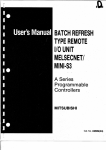Download melsec - Suport
Transcript
I
REVISIONS
%The manual number is given on the bottom left of the back cover.
-~~
~
~~
Print Date
‘Manual Number
Jun., 1990
IB (NA) 66253-A
~
~~
Revision
First edition
Thank you for selecting the A7BDE-A3N-PT32S3 A3-CPU Programmable Controller option card.
Please read this manual carefully so that the equipment may be used t o its optimum. A copy of
this manual should be forwarded to the end user.
Users are asked t o read the "Software Grant Agreement" before operating the A7BDE-A3NPT32S3 option card.
MICROSOFT' , MS-DOS@ are the registered trademark of the Microsoft corporation.
lBMB , PC-AT@, PC-DOS8 are the registered trademarks of International Business Machines
Corporation.
IB (NAJ66253-A
CONTENTS
4.1
4.2
4.3
4.4
4.5
4.6
4.7
4.8
4.9
4.10
4.1 1
4.1 2
4.13
4.14
4.1 5
4.16
4.17
4.1 8
4.19
4.20
IB (NA) 66253-A
4.2 1
4.22
4.23
4.24
4.25
4.26
4.27
4.28
4.29
4.30
4.3 1
4.32
4.33
4.34
4.35
4.36
SCPU Self-Diagnosis .........................................................................................
4-25
Self Diagnosis Function Table
............................................................................. 4-26
SCPU Devices ...................................................................................................
4-28
SCPU Parameters ..............................................................................................
4-29
SCPU Memory Operation ...................................................................................
4-31
SCPU I/O Assignment ........................................................................................
4-34
SCPU Functions ................................................................................................
4-36
CONSTANT SCAN
............................................................................................. 4-37
LATCH ............................................................................................................. 4-40
REMOTE RUN/STOP..........................................................................................
4-41
PAUSE ............................................................................................................ 4-43
STATUS LATCH................................................................................................ 4-46
SAMPLING TRACE ............................................................................................
4-48
STEP-RUN ....................................................................................................... 4-50
OFFLINE SWITCH..............................................................................................
4-53
Real Time CLOCK FUNCTION..............................................................................
4-55
5.1
5.2
5.3
5.4
5.5
5.6
5.7
5.8
5.9
5.10
5.1 1
5.12
5.13
5.14
5.1 5
5.16
5.17
5.18
5.19
5.20
5.2 1
eck Mode ............. 5-14
...........................
...........................
...........................
6. PROGRAMMING...........................................................................................
6-1
5-15
5-16
5-17
.
6-83
IB (NA) 66253-A
I
6.7
6.8
6.9.
6.10
6.1 I
6.12
6.1 3
6.14
6.1 5
6.16
6.17
7. TROUBLESHOOTING....................................................................................
7-1
.
7-10
IB (NA) 66253-A
/MELSE
1. INTRODUCTION
1. INTRODUCTION
This manual explains the functions, handling, and installation
procedure of the A7BDE-A3N-PT32S3 A3-CPU Programmable
controller option cards, the accompanying driver software, and
Access Function Library.
The A7BDE-A3N-PT32S3 system consists of three option cards.
Together they enable an A3N PLC CPU and interfaces with the
networks MELSECNET AND MELSECNET/MINI-S3, to be installed
in an IBM' PC-AT' or compatible personal computer.
Access to the A7BDE-A3N-PT32S3 by the user's application
program is made via a system software driver. To aid the
programmer, a sample Access Function Library, compatible with
the Microsoft C Compiler and Linker, is provided.
We recommend that the Type ACPU Programming Manual, the
Type Data Link System User's Manual, and the MELSECNEnMlNIS3 Master Module User's Manual are thoroughly read and
understood before attempting to operate the A7BDE-A3N-PT32S3.
1-1
IB (NAI 66253-A
/MELSE
1. INTRODUCTION
1.1 Features
The A7BDE-A3N-PT32S3 Access Function Library enables:
Sequence program device monitoring and control
Sequence program read and write
A7BDE-A3N-PT32S3 SCPU Interrupt sequence program initiation
RemoteAocal station Special Function Module access
A7BDE-A3N-PT32S3 operating status monitor and control
Master/Slave Free data transmission to A7BDE-J71P21/R21
stations
There are three option cards, one of each may be installed in an
IBM' PC-AT@ or compatible personal computer.
(a) The A7BDE-A3N-PT32S3A MELSECNET/MI NI-S3 Interface Card
This card allows the installed A3N CPU Programmable Controller to be configured as the master station of a MELSECNET/
MINI network. Its features and operation are the same as the
A-PLC rack mounted MELSECNEnMlNI master unit, the
AJ71PT32. Though installed in a PC, it is regarded by the A3N
CPU as occupying the second slot of a rack system, and
communication is made via the sequence program TO/FROM
instructions and dedicated control I/O. This card can only
operate in conjunction with the A7BDE-A3N-B.C and may not
be installed in a PC alone.
For further details, please see section 4.11 and the AJ71PT32
Master Module User's Manual.
(b) The A7BDE-A3N-B.C Programmable Controller Option Card
This card has three main features: The A3N CPU (referred to as
the SCPU), the MCPU, and a High-speed Device Access
Memory.
The SCPU has the same features as the A3N Programmable
Controller CPU, with a few exceptions. A general comparison
is given in the appendix.
1968 Remote I10 Points. An additional 80 I/O points (XYOOXY4F) are reserved by the operating system for communications between the PC and the A7BDLA3N-PT32S3.
Main and Sub Programs both a maximum of 30K steps. (60K
Total)
261 Programming instructions (sequence, basic, and application)
Processing speed, averaging 1.0 to 2.3 micro seconds per
step.
Pre-installed RAM, fixed at 64K Bytes (equivalent to
A3NMCA-8 Memory Cassette). May be optionally extended
by another 64K Bytes of ROM.
1-2
IB (NAI 66253-A
/MELSE
1. INTRODUCTION
RS422 Serial Port, for programming and monitoring by
peripheral devices.
General operation features include constant scan, latch,
remote run/stop/pause, status latch, sampling trace, step
run, off-line switch, and real time clock
For further details, please see section 4.12.
The IFMEM enables general purpose communication between
the PC application program and the SCPU. To the SCPU, it is
regarded as a special function unit occupying the first slot of a
rack system, with a buffer memory (3K words) and general
purpose I/O (11 inputs, 7 outputs). Access is by means of the
sequence program TO/FROM instructions, input contacts and
output coils. The PC application program may access the same
buffer memory, read and write data, and control or monitor
the general purpose I/O.
For further details, please see section 4.4.
The High Speed Device Access Memory enables device data to
be quickly transferred to and from the PC application program,
even during the sequence program scan of the SCPU. Device
data t o and from the high speed memory and the SCPU is
refreshed during the END processing of the SCPU sequence
program. Direct access to the SCPU device memory would
involve long function processing times, due to the delay in
waiting for the end of the SCPU sequence program scan.
For further details, please see section 4.8.
(c) The A7LU1EP21/R21 MELSECNET Interface Card
This card allows the installed A7BDE-A3N-PT32S3 CPU Programmable Controller to be configured as the master station or
as a slave station of the network MELSECNET. If configured as
the master station, the SCPU may directly control the operation of remote I/O stations. General features and operation are
the same as those of a standard MELSECNET A-PLC station.
This card only operates in conjunction with the A7BDE-A3N6.C and may not be installed in a PC alpne.
I-"
~
I6 (NA) 66253-A
/MELSE
1. INTRODUCTION
1.2 General System Precautions
The following points and precautions must be noted when
designing A7BDE-A3N-PT32S3 systems.
1.3 Hardware Restrictions
(a) An extension base unit cannot be connected to an A7BDEA3N-PT32S3 option card. All I/O control is performed via
stations of MELSECNET, or MELSECNET/MINI-S3.
(b) All general purpose I/O Units may be installed in MELSECNET
remote stations, with the exception of the dynamic combined
I/O unit, the A42XY.
(c) The following special function modules may not be used in
MELSECNET remote I/O stations:
*AIIVC
AD58
*AJ71 C21( S I )
AJ7 1PT32
*
*
* AD51(S3)
* AI61
* AJ71C22
* AD57(S1)
* AJ7 1P21/R2 1
*AJ71 C24(S3)
(d) The RAM memory capacity is fixed at 64k Bytes (equivalent to
the A3NMCA-8 Memory Cassette). RAM memory capacity
cannot be increased or decreased. However, another 64K
Bytes of ROM containing, for example, the SCPU sequence
program, may be added by the user.
1.4 Software Restrictions
(a) The following utility packages, in conjunction with a peripheral
programming device, may be used with the A7BDE-A3NPT32S3:
* SWOC-UTLP-FNO
* SWOGHP-UTLP-FD1
* SWO-SAPA
* SWOGHP-UTLPC-FNO
(b) The following utility packages may not be used with the
A~BDE-A~N-PT~~S~I
* SWOC-UTLP-PID
* SWOGHP-UTLPC-FN1
* SWO-AC57P
* SWOGHP-MBASC
* SWGHP-UTLPC-PID
* SWIGP-AD57P
1-4
I6 (NA) 66253-A
/MELSE
1. INTRODUCTION
POINT
1. The A7BDE-A3N-PT32S3 option card and system Software Driver are compatible w i t h the following systems:
Computer:
IBM” PC/AT’@ (or compatible)
Operating system: MS-DOS” Ver. 3.1 or PC-DOS
Ver. 3.2
Interface Port:
16-Bit PC/AT Standard
8 MHz Bus Clock
Support for 4 Wait States
Operation is not guaranteed when the A7BDE-A3NPT32S3 is installed in a computer, other than that
specified above.
2. In this manual: PC =Personal Computer
PLC = Programmable Logic Controller
3.
I
COMPONENT
I A7BDE-A3N-PT32S3A MELSECNET/MINI Option Card
1
No.
I
1
A7BDE-A3N-B.C A3-CPU and Memory Option Card
1
ACP2PC A3N-A t o A3N-B.C Cable Connector
I
1
Pair
MELSECNETIMINI Twisted-Pair Connector (DDK 17JE2390-02-D8A)
A7LUIEP21/R21 MELSECNET Fiber Optic or Co-Axial interface card.
ACP2LUl A7LU-P21/R21 t o A3N-B.C Cable Connector
1
Software driver
Access Function Library
Assembler Source Code
4. Disk contents: The same files are included in the 3.5
and 5 inch disks.
MA3N.SYS
NYUSERC.H
MMSCL.LIB
MMSCS.LIB
MMSCL.ASM
MMSCS.ASM
(A3N MAIN 4- MNET interrupt drivers)
(Driver C Interface Include File)
(Driver C Interface Library Large)
(Driver C Interface Library - Small)
(AssemblerInterface Library Large)
(Assembler Interface Library - Small)
-
-
1 *‘
*I
Source Code of MMSCL.LIB and MMSCS.LIB.
1-5
IB INA) CS253-A
2. SYSTEM CONFIGURATION
The following sections give the general configurations of A7BDEA3N-PT32S3 systems.
2.1 Overall System Configuration
The following diagram gives the overall system configuration,
with the A7BDE-A3N-PT32S3 installed in an IBMIR PC/AT' or
compatible computer.
PC-AT~
MELSECNETlMlNl
(Optical/twistedpair)
SWOlM-A3N 3/5
4
A
EP-ROM (. 1KROM)
A7LU1EP211R21
AJ72P254325
U
I/
T
I
I
Main base (A3. .B)
0
Power SUDD~V
module
P)
i
(Ai
Fuse (GTH-4)
Input module ( A X -
Battery (K6BAT)
U
I
5
Extension base (A6 Bt
~
Special function module
Extensioncable (AC'
~
~~
Bt
Link module
Ext
Output module (AY. :[ :)
Fuse
(1) Configuring a MELSECNET data link requires the A7LUIEP21/R21.
(2) The A7BDE-A3N-PT32S3 and A7LU1 EP21/R21 are connected using the
ACP2LUl cable. The ACP2LUl is provided with the A7LUIEP21/Rl.
2-1
4
IE lNAl 66253 A
/MELSE
2. SYSTEM CONFIGURATION
A7PU programming unit
Audio recorder
AGHGP handy
graphic prog-
AC3OWU cable
1
SW[ 1-HGPA
system floppy
disk
AGPHP plasma
handy prog-
1
AGWU P-ROM
AC03R4H cable
c
AC30R2 cable
C
KGPR-K, K7PR,
A7PR. GT-10,
general purpose
SWO-FDC user
GPPA system
AGGPP intelli-
posite video
AC03RL cable
A3NMCA-[
1
cassette
2-2
IB (NAJ66253 A
/MELSE
2. SYSTEM CONFIGURATION
2.2 MELSECNET Configuration
The following diagram shows the A7BDE-A3N-PT32S3 configured
as a master or local station of MELSECNET. (Two Tier System)
REMARKS
SYSTEM CONFIGURATION
A7BDE-A3N-PT32S3 AS the MASTER STATION
Master station
Two Tier
(1) When the PC-A7BDE-A3N-PT32S3 is used as a
master station it supervises the network, and conducts link parameter settings.
(2) A m a x i m u m of 64 stations may be connected.
(3) Access t o remote I10 stations is conducted using the
interface driver and Library functions.
PC-A7BDE-A3N-PT32S3 AS a LOCAL STATION
Master station
n
Local
TWO Tier
(1) A maximum of 64 stations may be connected.
2-3
I6 (NA) 66253-A
/MELSE
2. SYSTEM CONFIGURATION
The following diagram shows the A7BDE-A3N-PT32S3 configurated as a local station of MELSECNET. (Three Tier System)
SYSTEM CONFIGURATION
REMARKS
A7BDE-A3N-PT32S3 AS a LOCAL
STATION OF the THIRD TIER
Master station
Local
Local station
board
I
I
(1) The A7BDE-A3N-PT32S3 may be configurated as a
local station of a third tier MELSECNET network, but
not as the master station.
(2) Sixty Four stations may be connected to a t w o tier
loop but only sixty three t o a third tier loop.
Three Tier
'2-
Local station
2-4
IB (NA)86853-A
/MELSE
2. SYSTEM CONFIGURATION
2.2 Installation Configuration
The A7BDE-A3N-PT32S3 Programmable Controller option card is
one of a series of three Mitsubishi option cards for use with the
lBM'R PC/AT' or compatible computer. The other two option
cards are the A7BDE-RS4 Serial Interface Card, and the A7BDEJ71 P21/R21 MELSECNET Interface Card. Their general configuration, when installed in a PC/AT@, is given below.
80286
1
-
MELSECNET
(A7BDE-J71 P211R21)
I
-
MELSECNET
*I
I
MELSECNET
I I
NET
MINI
MELSECNET/MINI-S3
P21/R21
RS4
(A7BDE-RS4)
ACPU
422
-
MELSECNET
~
AJ71
P22lR22
232~
-
Printer, computers, etc.
*ICovered by this document
2-5
IB (NA) 66253-A
/MELSE
2. SYSTEM CONFIGURATION
2.4 Communication Channel Configuration
The diagram below shows the general communication paths
between the three option cards (A7BDE-A3N-PT32S3A/B.C
A7LUIEP21/R21) and the application program when installed in
the personal computer.
For further information, please see section 4.
Personal Computer
-
PC-ATB
MELSENET
/MINI-S3
1
IFMEM
1
Application
Program
.
I
A3NCPU
3K Bytes
n l l sendhll receive
Buffer Memor\
xo-xoc
YlC-Yl7
TOIFROM
General
n l l sendhll receive
Sequence
Program
RS422
B.W. Mapped WY
.ROP/LWTP RFRP/RTOP(
MELSECNET
Interface Card
1-1 f
lllELSECNET
-IB (NA) 66253-A
/MELSE
2. SYSTEM CONFIGURATION
2.5 Input/Output System Configuration
An extension base unit cannot be connected to the SCPU.
Therefore to use I/O modules and special function modules
requires a remote I/O system to be configured using either
MELSECNET or MELSECNET/MINI-S3. As shown below, the I/O
numbers of slots 0 and 1 are occupied by the system.
(1) Slot 0 is assigned 32 points for the IFMEM. These devices are
used for data transfer between the IFMEM, the PC Application
Program, and the SCPU.
(2) Slot 1 is assigned 32/48 points for the MELSECNET/MINI-S3
master unit. (Number of points varies depending on the
jumper settings of the number of I/O points occupied)
1
00
I
1F
20
I
3FMF
(1) Extension bases cannot be connected to SCPU. However,
the base unit is shown in order to explain 110 numbers.
(2) The I/O numbers available to the user are those after X and
Y40/50.
SCPU I10 Number Assignments
2-7
IB (NA) 66253 A
/MELSE
3. SPECIFICATIONS
3. SPECIFICATIONS
The following sections describe the specifications of the A7BDEA3N-PT32S3 A3-CPU Programmable Controller option card.
3.1 General Specifications
I
Operating ambient
temperature
0 to 40°C
-20 to 75°C
ternoerature
I
Operation ambient
humidity
20 to 80% RH, non-condensing
I
I
The above specification is for the user's computer and
A7 BDE-A3N-PT32S3 combined.
"
I
IB (NAI 66253-A
/MELSE
3. SPECIFICATIONS
3.2 Performance Specifications
Refer
to:
Item
I
Repeated operation (using stored program)
Control system
Direct mode*
Language dedicated t o sequence control
(Combined use of relay symbol type,
logic symbolic language, and MELSAP)
Programing language
I
I
Number of
functions
Sequence
instruction
22
132
Application
instruction
107
Processing speed (sequence instruction)
(sec/step)
1.0
_
_
_
2.3
Max. 1968 (The system occupies 80 points = W O O t o 4F)
110 points
-
10
Watch dog timer (WDT) (ms)
I
-
~
2000
64K bytes (internal and fixed)
Memory capacity (bytes)
(Main sequence program -I- main microcomputer program)
m a x i m u m of 30 steps Internal main microcomputer
program can be set to a maximum of 58K bytes (29K steps).
Program capacity
Internal relay ( M )
(points)
Latch relay
(points)
(L)
Step relay (S)
(points)
Link reli
(Sub sequence program f sub microcomputer program) =
maximum of 30 steps Internal sub microcomputer program
can be set t o a maximum of 58K bytes (29 steps).
1000 (MO
-
1048 (L 1000
999)
-
2047)
The number of M, Land S = 2048
(set in parameters)
0
(Defaults to no value)
1024 (BO
(B) (points)
~
Number of points
Timer (T)
Specifications
-
3FF)
256
100 ms timer: setting time 0.1 to 3276.7 sec
(TO to T199)
10 ms timer: setting time 0.01 to 327.67 sec Set i n
(T200 to T199)
parameters
100 ms
retentive
s
Number of points
Counter (C)
specifications
Normal counter: setting range 1 t o 32767
(CO to 255)
Counter for
interrupt
setting range 1 to 32767
S e t in
parameters
Counters used in interrupt programs
Data register (D) (points)
1024 (DO
Link register (W) (points)
1024 (WO
-
-
1023)
3FFF)
3-2
IB (NA)66253-A
/MELSE
3. SPECIFICATIONS
Annunciator
(points)
(F)
256 (FO t o 255)
File register (R)
(points)
I
Accumulator (A)
(points)
Max. 8192 (RO t o 8191)
I
2 (AO, A I )
Index register (V, Z)
(points)
P)
0
>
3”
2 (V,
Pointer (P)
(Doints)
I
Refer
to :
AjBDE-A3N-PT32S3
Itern
Pointer for interruption (I)
(points)
Z)
256 (PO t o 255)
I
32 (IO t o 31)
YUUU KJ Y L 3 3 D j
Comment (points)
I
(specify in batches of 64 points)
Self-diagnostic functions
Watch dog error monitor, memory error detection, CPU
error detection, I/O error detection, battery error detection,
etc.
Operation mode at the time of error
STO P/CO NTIN U E
STOP RUN Output mode
Output data at time of STOP restored/data output after
operation execution
~
_
_
_
_
_
Permissible momentary stop time (ms)
Maximum number loaded
One per A7LMS-DH/D
Number of occupied slots
I
2 slots (3 slots when A7LUlP21/R21 is loaded)
Weight (kg) (Ib)
I
0.75 (1.1 kg when A7LUIP21/R21 is loaded)
__-
*The SCPU uses the direct method, however, since the 110 modules are installed in either the MELSECNET of
MELSECNET/MINI, the delay time of the 1/03 are determined by each of data link processing times.
3-3
I6 (NA) ti62534
/MELSE
3. SPECIFICATIONS
3.3 MELSECNET A7LUlEP21/R21 Communication Specifications
L
Data Link
system
A7LUlEP21
A7LUlER21
ODtical Data Link
Coaxial Data Link
Usable
Local station
However, when master
station is
A I NCPU21/R21
256 points (32 bytes]
When master station is
A2NCPU2VR21 ....--512 points (64 bytesl
When master station is
A2NCPU21/R21-S1 ...... 1024 points
(128 bvtes)
...-..
Input (X)
o u t p u t (Y)
Maximum
link points
per system
0
.-0
I
I
0"
I
Link relav (B)
Link reaister (W)
. .
I
1968
(246 bytes)
I
1
1024 (128 bvtes)
1024 (2048 bvtes)
,
.
Y(points)+ B(points)
8
Maximum link points per Station
Transient
transmission
+ 2
x w
(points) 1024 bytes
Master station
All devices and programs of the programmable controller
CPU of each local station can be accessed.
Local station
All devices and programs of the programmable controller
CPU of the master station can be accessed.
Communication speed
1.25 MBPS
Communication method
Half duplex, bit serial method
I
Svnchronous method
I
Transmission Dath
I
I
Frame synchronous method
DuDlex 10013
~~
Maximum 10 km16.21 miles '
Maximum 10 km/6.21 miles
(1 km/0,621 miles between stations) (0.5 km/0,31 miles between stations)
Overall loop distance (km/mile)
1
Number o f stations co.nnected
I
Modulation method
II
Maximum 65 stations per loop
(1 master station, 64 local/remote I/O stations)
CMI method
~~
Transmission format
Conforms t o HLDC (frame format)
Error control method
CRC check and retry after time-out
RAS function
Loopback function o n error detection or cable breakage,
diagnostic functions such as link check
2-core optical connector plug
(CA9003)
BNC-P-5,
BNC-P-3 Ni (DDK) or equivalent
Cable
Si-200/250
3C-2V, 5C-2V or equivalent
Transmission loss
Max. 12 dBm/km
___
Connector
-
Send level
I
Receive level
I
-15
t o -10
dBm (peak value)
-30
t o -10
dBm (peak value)
I
overall cable distance
1 . The overall loop distance refers t o the
distance f r o m the master station sending
port t o the master station receiving port via
local stations.
For both the fiber optic cables and coaxial
cables, the overall loop distance is a maxi m u m of 10 km.
2. Refer t o the "MELSECNET Data Link System Reference Manual" for information
related t o specifications concerning fiber
optic and coaxial cables.
I
3-4
IB INA) 66253-A
/MELSE
3. SPECIFICATIONS
3.4 MELSECNET/MINI-S3 A7BDE-A3N-PT32S3A Communication Specifications
A7BDEd3N-PT32S3A
Ontical Data Link
For one A7BDEA3N-PT32S3A
I
I
Max. number of
link stations
64
Input (points)
512
Output (points)
512
I/O refresh time (ms)
Communication speed (BPS)
I 3.2 to 18
”
Number of input/output points = 8
per remote I/O station. Total number
of input -k output points = 512.
1.5M
~
-14.4
to -11.6
1
I
I
~
I
~~~~~
~
-30 to -14
Optical receive level (dB)
No limit to the number of master
modules used.
(when 64 stations are connected)
1
Optical transmission level (dB)
Remarks
I Twisted Pair Data Link
~
I Optical wave length (mm)
I 660 (Visible radiation) I
I
I Max, interstationtransmission distance (m/ft) I 1 to 50/3.28 to 164x3 1 1to100/3.28to328(50/164)^* 1 No limit on overall distance.
I
~
I
Number of I/O points occupied
I
I/O dedicated mode: 32
Extension mode: 48
I
I
Weight kg (Ib)
I
0.6 (1.32)
I
I
Will be changed by the setting of
mode switchina jumper pins.
I
I
(1) Max. number of link stations per master module
Indicates that the total number of occupied stations assigned
to the remote I/O units is up to 64 stations.
For example, up to 8 compact remote I/O units (AJ35PTF-56DT
which occupies 8 stations) can be connected.
The allowable maximum number of remote terminal units
(occupying 4 stations) is 14.
For the number of stations occupied by each type of the
remote terminal units, see the appropriate remote unit user‘s
manual.
(2) Max. number of link points per master module
Depends on the type of remote I/O unit connected.
Example 1: If 8 compact remote I/O units (AJ35PTF-56DT
which occupies 8 stations) are used, 256 input
and 192 output points can be controlled.
Example 2: If 16 partial refresh type remote I/O units
(AJ35PTF-128DT which occupies 4 stations) are
used, 1024 input and 1024 output points can be
controlled.
Use of the partial refresh type remote I/O unit increases the m a x i m u m number of
link points per master module but makes the I/O response time longer than the
batch refresh type remote I/O unit, e.g. the response time of the AJ35PTF-128DT is
107ms max. for input and 21.5ms for output.
3-5
IB (NAJ66253-A
/MELSE
3. SPECIFlCATlONS
POINT
I
*I:The I/O refresh time is determined by the number of
remote units connected i n the system, their types,
and the setting of the operation mode switch of the
master module as indicated below.
r - --------
I
-------- ---- ------ 1
I
R: Total number of remote stations
1 B: Number of AJ35PTF-128DT units connected
I
T: Number of remote terminal units connected
,
------------------------
L
Mode Setting
Operation Mode Switch
Online automatic return
(0)
I/O
dedicated
mode
I
I
J
I/O Refresh Time (rnsec)
110 refresh time =
0.48 -I- (0.042XR) -I- (0.2XB)
Online no-automatic return I/O refresh time =
0.46 -k (0.053XR) 4- (0.2XB)
(1)
Communication stop
when error is detected
(2)
Online automatic return
(0)
Extension
mode
I
I
Online no-automatic return
(11
Communication stop
when error is detected
(2)
I/O refresh time =
0.44 -I- (0.046XR) -I- (0.2XB)
I/O refresh time =
0.66 -I- (0.044XR) -k (0.25XB)
I/O refresh time =
0.54 -I-(0.058XR)
-I- (0.95XT)
+ (0.25XB)
I/O refresh time =
0.54 -I- (0.051XR) -I- (0.25XB)
4- (0.95XT)
I
"2: The maximum inter-station transmission distance
depends on the twisted-pair cable diameter as follows:
0.2mm2 (0.00031in2) to less than 0.5mm2 (0.00077in2)
...... 50m (164ft)
0 . 5 ~ (0.00077in2)
~2
or more ............... ........... 1OOm (328ft)
"3: The inter-station transmission distance of the optical
fiber cable is between I m (3.28ft) and 50m (164ft).
Normal communication cannot be guaranteed for
distances less than I m (3.28ft).
Assembling method of optical fiber cable differs
depending on cable length; 1m (3.28ft) t o less than 5m
(16.4ft), or 5m (16.4ft) or more.
3-6
IB INA) 66263-A
/MELSE
3. SPECIFICATIONS
3.5 System software Driver Specifications
The following table gives the available functions of the System
Software Driver.
A3N MASTER
STATION
NO ITEM
FUNCTION
PROCESSING
H
A3N LOCAL
STATION
SLAVE
MASTER
0 ,
ACPU
A7BDE
S
T
ACPU
PROCESSING
CODE
(HEX)
REMARKS
A7BDE
TABLE KEY
NO:
Number of the function
ITEM:
Function Type
FUNCTION:
Function Name
PROCESSING:
Function Operation
A3N MASTER
STATION:
PC-A7BDE-A3N-PT32S3 as the master station
A3N LOCAL
STATION:
PC-A7BDE-A3N-PT32S3 as a local station
SLAVE:
Indicates access to a slave station via the master station
MASTER:
Indicates access to the master station via the slave station
HOST:
PC to the host A7BDE-A3N-PT32S3 Programmable Controller
option card
ACPU:
PLC or A7BDE-A3N-PT32S3 station of MELSECNET
A7BDE:
PC-A7BDE-J71P21/R21 station of MELSECNET
PROCESSING
CODE:
Processing code for a particular function operation (hexadecimal)
REMARKS:
Page reference of Access Function example
NOTE.
(0)
= Available
(-)
= Unavailable
3-7
IB INA) 66253-A
/MELSE
3. SPECIFICATIONS
3.6 Access Function Table
~~
Item
I A3N MASTER
~
ACPU
memory
access
0
0
0
0
0
0
Batch write
Random read
Random write
~~
Batch read
Batch write
0
0
0
0
0
0
010
0 0
0 0
0 0
(1 0
0 0
-
-
-
-
2
Page 6-26
-
4
Page 6-28
5
Page 6-30
6
Page 6-32
-
1
Page 6-34
-
3
Page 6-36
I 01 I I I I 1
SCPU interrupt
program starting
-
0
-
-
Special
module
access
Special
module
access
27
Page 6-44
-
10
Page 6-46
0
Shared memory
batch read
0 0
--
0 0
/010/-/010/-1
12
111
0
-
0
-
-
-
p - - o - 0 - - 0 - -
Random read
Random write
0 - - 3L - 0 - - 0 - ~
~
~
~
I
A7BDEA3N-PT32S3
card status
monitor
and control
Page 6-50
20 1
Page 6-52
202
Page 6-54
:i
Page 6-56
~
Page 6-58
Page 6-60
Transfer setting for
A3N device memory
0 - - 0 - -
803
Page 6-62
Batch read
206
Page 6-64
Batch write
0 - - 0 - 0 - - 0 - -
207
Page 6-66
Random read
0--(---
206
Page 6-68
Random write
0
209
Page 6-70
Readina switch status
A3N board version
read
0
-
-
-
I
700
I
701
1 01 I 1 01 I I
702
I 0I
I 0I
0
Resetting A3N board
Resetting A3N
indicator
General
data
Page6-48
200
IFMEM input Y read
Reading LED status
General
data
--
-
IFMEM input X write
High-speed
device
memory
access
A7BDEA3N-PT32S3
card status
monitor
and control
Page 6-42
0 0
Batch write
A7BDEA3N-PT32S3
General
access
8
Parameter analysis
request
Shared
batch write
memory
Page 6-38
Page 6-40
0 0 0 ( 3 0 0
0
1
18
Requested ACPU
Check
Batch read
IFMEM
access
100
-
Remote RUNISTOPI
PAUSE
ACPU
control
I
Remark
Batch read
ACPU
access
I
Processing
Function
ACPU
sequence
program
access
A3N SLAVE
--
1 - 1 01
I I 0I
-
--
-
-
-
--
-
0
1
1
-
-
-
-
I I I 1 1 I I
0
-
-
0
-
-
800
80A
1
I
1
I
Page 6-72
Page 6-74
Page 6-76
Page 6-78
Page 6-80
Data free
transmission
3-8
IB (NAl 66253-A
/MELSE
3. SPECIFICATIONS
3.7 System Equipment Specifications
The following tables list the available A-Series system equipment,
for use with the A7BDE-A3N-PT32S3, and Remote Stations of
MELSECNET.
System Equipment
pplicable System
I
Current
Description
Module
4KROM
Memory EP-ROM
Points
8KB (max.3K steps)
BKROM
- 16KB (max.7K steps)
16KROM
-
32KB (max.15K steps)
AX10
l--l-lc
1
Remarks
.Two
memories of the same
type are used.
11
16 points, 100-120 VAC
I
AX11
I
AX20
I 32 points, 100-120 VAC
I 16 points, 200-240 VAC
AX21
32 points, 200-240 VAC
AX40
16 points, 12/24 VDC
AX41
I 3 2 points, 12/24 VDC
AX42
I 64 points, 12/24 VDC
1
I
Occupied
I
Input module
32 points, for sensor
1
I
1
1
I
I
1
1
AX81-s2
AX82
I
I
16 points, l a 2 4 VDC source
loading
16 points, 12/24 VDC source
loading
32 points, 12/24 VDC source
loading
32 points, 12/24 VDC source
loading
64 points, 12/24 VDC source
loadinn
-1
64
0.12 A
-
3-9
IB INA) 66253.A
/MELSE
3. SPECIFICAJlOMS
System Equipment
Current
Consum~ion
Description
Module
Occupied
Points
5 VDC 14VDC
Single
axis
positioning
AD70
32
AD71
For positioning control
Pulse chain output, 2 axes
(independent, simultaneous,
linear interpolation)
Use with AD76 for stepping
motor control.
32
A71S1
For positioning control MELDAS-SI servo driver.
Pulse chain output, 2 axes
(independent, simultaneous,
linear interpolation)
AD71S2
For positioning control
Pulse chain output, 2 axes
(independent, simultaneous,
linear interpolation)
Use with AD76 for stepping
motor control.
_
Positioning
_
5
.-*ga a5n
- i . g@$, $d B 2
For single axis positioning
control, speed control, speed
and positioning control Analog voltage output (0to + I O
V)
Analog input type Permits
normal servo operation.
Applicable System
Coaxial Optical
data linl data link
= r c e
;
9
% E
rr8
-
~
_
C
_
1.5 A
_
_
_
C
~
32
1.5 A
-
_ _ _
C
32
1.5 A
0.3 A
Remarks
-
~
AD72
48
For positioning control
Analog voltage output (0 to (First 16:
+ I O V)
vacant, 0.9 A
2 axes (independent, simul- Last 32:
taneous. linear interpolation) special)
AD76
Stepping motor driver
Use with AD71 or AD71S2
A61 LS
4%
Detects absolute positions
Resolution: 4096 divisions (First 32:
vacant, 0.8 A
per resolver revolution
Response speed: within 6 Last 16:
special)
ms
A62LS
Detects absolute positions
48
Multi-turn type
(First 32:
Resolution: 4096 divisions special,
rnax. per resolver revolution Last 16:
Response speed: within 2 vacant)
ms
AD61
Binary 24 bits, 1/2 phase input,
reversible counter
50KPPS. 2 channels
32
0.3 A
AD61S1
Binary 24 bits, 1/2 phase input, reversible counter
1 phase......lOKPPS, 2phase
......7KKPS
2 channels
32
0.3 A
-
Position
detection
High-speed
counter
16
-
1.5 A
~
-
-
3-10
IB (NAJ66253-A
/MELSE
3. SPECIFICATIONS
System Equipment
Current
Consumption
Module
Description
3ccupied
Points
C
32
0.9 A
-
32
0.9 A
-
4 to 20 mNO to * I O V
Analog input, 16 channels
Extensible up to 121 channels by means of the
A6OMX(R).
32
1.0 A
-
A6OMX
Multiplex unit
4 to 20 mNO to +IO V
Multiplex devices: IC relay
Analog input, 16 channels
18
0.5 A
AGOMXR
Multiplex unit
4 to 20 mNO to + I O V
Multiplex devices: Mercury
relay
Analog input, 16 channels
16
0.5 A
For temperature detection
with a thermocouple (with
the A6OMXT connected 0 to
k 1 0 VI0 to 20 mA (with the
A70MX (R) connected)
32
1.0 A
A68ADS2
A616AD
ND
converter
A616TD
Temperature/digital
conversion
unit
4 to 20 mNO to + I O V
Analog input, 8 channels
I
AGOMXT
Multiplex unit
Temperature detection by a
thermocouple in conjunction
with the A616TD
Temperature input, 15 channels
E
C
=
H
8n 8s OE
A U Z
u s
E
$
.o
.P .c .P .o 2
w w t c w
CVDC 24VDC
A68AD
AI licable Svstem
axial C )tical -Y
a link di a link 2
~
Z
Remarks
-0- - 0 -
- 0 - -0-
-0- -0Use with
A6lAD or
A616TD.
32
First 16:
vacant, 0.8 A
-ast 16:
vacant)
-
tht
thc
-0- - 0 -
-0- - 0 -
Use' with
- 0 - -0- 4616TD.
the
I
DiA
converter
A62DA
Analog input, 2 channels
A62DAS1
Analog input, 2 channels
-0- -0-
32
48
AID, D/A
converter
Memory
card
Centronics
interface
Coaxial data
link unit
Optical data
link unit
A84AD
Analog 110, 2 channels
AD59S1
32K bytes memory may be
connected to any printer
conforming to Centronics
standards.
AJ72R25
For remote 110 station
AOJ2CPUR25
For remote I/O station
AJ72P25
For remote I/O station
AOJ2CPUP25
For remote I/O station
AD59
First 16:
vacant,
-ast 32:
special)
32
-0-
0.3 A
$z
-0-
.-
--
3.47 A
3-11
ID (NA)66253-A
/MELSE
3. SPECIFICATIONS
System Equipment
Applicable
System
..
Current
:onsumption
Module
lccupied
Points
Description
Type
module
1
AG62
I
Blank cover
I
4 VDC
-
1
16,32,48 or 64 points may be
selected.
I
AG60
Remarks
-5 VDC
Dummy
Coaxial
I
Dustproof cover for use in
vacant slot
A61 P
1101220
VAC
A62P
1101220
VAC
Uumber
of set
points
With 16 simula
tion switches
.07 A
16
5 VDC
8A
Far
'ower
module
supply
1
A63P
A65P
5 VDC 5 A use in
24 VDC 0.8 A power
sy:$
j!~'%lo
5 VDC 8 A~
24 VDC
~
A66P
1101220
VAC
A68P
1101220
VAC
~
24 VDC
1.2 A
Main
base
unit
I
A35B
I
1
3ase
unit
'38'
~
in I/O
slot
32
First 16:
vacant
-ast 16:
vacant)
Can accommodate 2 I/O mod.
lules.
'688
Can accommodate 8 I/O mod.
lules.
For use be
I
Battery
IFok;:2Er/
Power supply fo
the AD70,
A616DAV, and
A616DAI.
Requires power
supply module.
Must not be use'
with the A61P,
A62P, A63P,
A65P.
_.
units
I
switch
,
..
Can accommodate 5 I/O mod.
Iules.
Extension
cable
simulation
Must not be used 01
main
~ base unit.~
Without extension connector.
Can accommodate 8 I10 mod.
ules.
5
' 5'
~
Can accommodate 5 110 mod.
ules.
Can accommodate 5 1/0 mod.
I
~
Can accommodate 8 I/O modlules.
'32'
Extension
base unit
~
16
use
15VDC:;i:
~
LC12AB
A6SW16
A6SW32
I1200 mm (47.2 inch)
I
16 points simulation switch
Used with an ir
put module.
32 points simulation switch
A6BAT
IC-RAM backup
I
MF51NM8 Cartridge type 8 A
L
For AY22
HP-70K
For AY23
HP-32
Plug type 7 A
Plug type 3.2 A
R-13
- .-
18 INA) 66253-A
/MELSE
3. SPECIFICATIONS
MELSECNET/MINI-S3 Equipment
IName
TYPe
Data storage
memory
No. of
Occupied
Stations/
No. of
Occupied
Stations
Description
16KROM
Usable Master
Module Modes
ixtension
mode
Stores message data when the operating box is used.
(Installed in the master module.)
C
is used. (Installed in the operating box.)
0
110
mode
~
Stand-alone
Remote I/O Unit
(For optical
data link)
AJ35PJ-8A
AC input unit, 100-120V AC, 8 points
AJ35PJ-8D
DC input unit (sink type) 12/24V DC, 8 points
I
AJ35PJ-8R
I
AJ35PJ-8Sl
I
1
I
1 Contact output unit, 24V DC 2A. 240V AC 2A, 8 points I
I Triac output unit, 100-240V AC, O.GNpoint, 8 points I
~~
AJ35PJ-8TI
Transistor output unit (sink type), 12/24V DC, 0.1Npoint.
8 points
AJ35PJ-8T2
Transistor output unit (sink type), 12/24V DC, 0.5Npoint,
8 points
AJ35PJ-8T3
I
AJ35PJ-8S2
Stand-alone
Remote I/O Unit
:For twisted-pair
data link)
Cable-through
fitting
I
1
station
0
-
0
0
1 Triac output unit, 100-24OV AC, 2Npoint. 8 points
AC input unit, 100-12OV AC, 8 points
AJ35TJ-8D
DC input unit (sink type), 12/24V DC, 8 points
AJ35TJ-8R
Contact output unit, 24V DC 2A, 240V AC 2A, 8 points
AJ35TJ-8SI
I Triac output unit, 100-240V AC, O.GNpoint, 8 points 1
AJ35TJ-8T1
Transistor output unit (sink type), 12/24V DC, O.lNpoint,
8 points
I
Transistor output unit (sink type), 12/24V DC, 0.5Npoint,
8 points
AJ35TJ-8T3
Transistor output unit (sink type), 12/24V DC, ZNpoint, 8
points
AJ35TJ-8S2
Triac output unit 100-240V AC, SNpoint, 8 points
-
0
ZZTransistor output unit (sink type), 12/24V DC, PNpoint,
8 points
AJ35TJ-8A
AJ35TJ-8T2
1 station
For sealing cables into a stand-alone remote I/O station.
User prepared.
I
3-13
113 (NAI 66253-A
/MELSE
3. SPECIFICATIONS
MELSECNET/MINI-S3 Equipment
No. of
Occupied
Stations1
No. of
Occupied
Stations
Description
Name
I
p
~
~
~
~
-
Usable Master
Module Modes
[xtension
~
AJ35PTF-32A
AC input unit, 100-120V AC, 32 points
AJ35PTF-32D
10DC input unit (sink type), 12/24V DC, 32 points
AJ35PTF-24R
Contact output unit, 24V DC 2A, 240V AC 2A, 24 points
I Triac output unit, 100-24OV AC, O.GNpoint, 24 points I
AJ35PTF-24T I Transistor output unit, 12/24V DC, O.5Npoint. 24 points I
AJ35PTF-24S
I/O unit
Input side.,...... 100-120V AC, 16 points
OutDut side ..... contact outDut. 24V DC 2A. 240V AC 2A.
12 points
AJ35PTF-28AR
I '
I 110unit
AJ35PTF-28AS
Compact Type
Remote 110 unit
(for optical
data link,
twisted-pair
data link)
I
Input side....-... 100-12OV AC, 16 points
Output side ..... triac output, 100-24OV AC, O.GNpoint, 12
points
AJ35PTF-28DR
16110 unit
Input side........ sink type, 12/24V DC, 16 points
Output side ..... contact output, 24V DC 2A, 240V AC 2A,
12 points
AJ35PTF-28DS
110 unit
Input side-....... sink type, 12/24V DC, 16 points
Output side ..... triac output, 100-240V AC, O.GNpoint, 12
points
I
I
I
stations
0
110 unit
Output side ..... transistor output, sink type, 12124V DC,
0.5Afpoint, 12 points
Output side ..... contact output, 24V DC 2A, 24 points
AJ35PTF-56AS
II
vo unit
Input side........ 100-120V AC, 32 points
Output side ..... triac output, 100-24OV AC, O.GNpoint, 24
AJ35PTF-56DS
I/O unit
Input side........ sink type, 12/24V DC, 32 points
Output side ..... triac output, 100-240V AC, 0.6Npoint. 24
points
AJ35PTF-56DT
I/O unit
Input side........ sink type, 12/24V DC, 32 points
Output side ..... transistor output, sink type, 12/24V DC,
0.5Npoint. 24 points
I
I
3-14
IB INA) 66253-A
/MELSE
3. SPECIFICATIONS
MELSECNET/MINI-S3 Equipment
Usable Master
Module Modes
No. of
Occupied
Type
Description
110
edicated
mode
Data Link Module
(for optical data
link, twisted-pair
data link)
AJ72PT35
Partial refresh type
remote I/O unit
(for optical data AJ35PTF-128DT
link, twisted-pair
data link)
RS-232C
interface unit
(for optical data
link, twisted-pair
data link)
AJ35PTF-R2
4llows the building block type I/O modules to be used as
.emote 110 units.
Max. number of modules: 8
110 points: 128 points
Number of occupied stations: 4,8,12,16 (selected by
switch)
See left
10 unit
Input side ........sink type, 12/24V DC, 64 points
Output side .....transistor output, 12/24V DC, 100mN
point, 64 points
stations
Interface for external equipment conforming to RS-232C
interface specifications
1 RS-232C channel
General 110.......... each 4 points
4 stations
0
4 stations
0
-
0
Mount type
operating box
(for optical data AJ35PT-OPE-MI Character display, key input unit
link, twisted-pair
Character display ......... 3 lines by 30 columns LCD
data link)
Sheet keys .................. 8 keys
Touch keys .................. 24 keys
Portable type
LED display ................. 8
operating box
AJ35T-OPB-P1
(for twisted-pair
data link)
Joint box
(for twisted-pair
data link)
MELSEC-F series
PC connection
interface unit
FR-2200 series
transistorized
inverter
connection
I
AJ35T-JB
AJ35T-JBR
F-16NP
(for optical
data link)
F-l6NT
(for twisted-pai
data link)
FR-ZDL
Connects the portable type operating box to the MINI-S3
link when necessary.
Interface unit for connecting the MELSEC-F series PC to
the MINI-S3 link.
Interface board for connecting the Mitsubishi FR-Z2OO
series transistorized inverter to the MINI43 link.
I
0
0
0
I
stations
0
0
0
0
Twisted-pair cable for MINI-S3 link
User prepared in accordance with Section 4.4.
__
shield cable
0
0
Optical fiber
cable
Optical fiber cable for MINI-S3 link
User prepared in accordance with Section 4.3.
-
0
0
3-15
I8 (NAI 61253-A
/MELSE
3. SPECIFlCATlONS
MELSECNET/MINI-S3 Equipment
I
Description
Name
No. of
Occupied
stationsI
I
Usable Master
Module Modes
I/O
Stations
ledicated
mode
1-core connector for use with the
optical fiber cable. Consists of the
following:
Optical fiber
cable
connector
CA9104AP
I
I
EauiDment
Housina
Ferrule
Sleeve
I Quantitv
I
I
l
l
1
1
The optical fiber
cable
connector
and
assembling
tool kit are only
used with the plastic fiber.
Assembling
tool kit
CT9004P
Replacement
cutter
Optical power
tester
HT-101P
For measuring the luminous energy of the MINLS3 link.
3-16
IB INA) 66253-A
/MELSE
3. SPECIFICATIONS
Peripheral Equipment
Corrent
Unit
:onsumption
Description
~~
Programmins
init with CR-
Intelligent
GPP
~
Remarks
~
I
AGGPP-SET
Type
Remarks
AGGPP
0 Programming unit with CRT
0 Equipped with ROM writer, FDDand printer intelface
functions.
SW:::GP-GPPA
I A series system disk
SW:~jGP-GPPK
K series system disk
*3
User disk (3.5 inch, formatted)
SWO-GPPU
I
AC30R4
I
Composite
video cable
I
1
Cable for connection of CPU and AGGPP
3 mB.84 ft lenath
I
I
:able for connection of GPP and expanded monitor display. 1m13.28 f
ength.
AClOMD
I) Consists of the following models:
Remarks
Type
0 Programming unit with LCD
AGHGP
Programminc
Jnit with LCI
Handy
graphic
programmer
I
AGHGP-SET
*3
I
C: Equipped with FDD, printer interface and memory
card interface functions.
SW:.:-HGPA
SW/::-HGPK
1 A series system disk
1 K series system disk
SWO-GPPU
User disk (3.5 inch, formatted)
Cable for connection of CPU and AGHGP
3 d9.84 ft length
AC30R4
2 Consists of
I
the following models:
M e
I
AGPHP
'3
I
I
SW' .GP-GPPA
SW::IGP-GPPK
SWO-GPPU
AC30R4
~
~
~~
~~~~~~
card interface functions.
A series system disk
I K series system disk
I User disk (3.5 inch, formatted)
I
I
Cable for connection of CPU and AGPHP
3 ml9.84 ft length
t3 d9.84 ft length
:able for connection of CPU and AGGPP/AGHGP/AGPHP
RS-422 cable
AC300R4
User disk
~
0 Programming unit with plasma display
0 Equipped with FDD, printer interface and memory
AC30R4
Common to
programminc
Jnits with CRand LCD
I
Remarks
~
Programmins
unit with
'lasma handy AGPHPE-SET
programmer
plasma
display
I
I
SWO-GPPU
.-
30 d98.4 f l length
Jser disk (3.5 inch, formatted) for storing programs
~~~
leaning disk
SWO-FDC
leaning disk for disk drive
e-I
I
IB (NA) 86253-A
/MELSE
3. SPECIFICATIONS
Peripheral Equipment
Unit
Description
Corrent
Consumption
Type
Remarks
5 VDC 124 MC
I
I
KGPRE
I
I
rr: ; ; ;
Programming
unit
Programming
unit
P-ROM writer
-
1
-
I
~ ~ 3 0 -~ 2-
RS-232C
cable
Printer
I
3
'
KGPR-Y
A7PU
I
-
0.3 A
[
Cable for connection of AGGPP/AGPHP/AGHGP and printer. 3 m19.84 ft
length.
I
I
- IPaper for KGPRE. 9 inch. Available in units of 2000.
0 Connected to the CPU directly or via cable to read and write programs.
Equipped with MT function.
0 The A7PU is supplied with a cable for connection of the A7PU and audio
-
cassette recorder.
1
RS-422
cable
AC30R4
AC300R4
'-'OM
writer unit
AGWU
RS-422
cable
AC30R4
AC300R4
__
--
/0.8Al -
-
-
1
Cable for connection of CPU and A7PU. 3 m(9.84 ft)/30 m(98.4 ft) length.
0 Used to store programs onto ROM and read programs from ROM to the
CPU.
0 Connected to the CPU directly or via the AC30R4 cable.
Cable for connection of CPU and AGWU. 3 rn(9.84 ft)/30 m(98.4 ft) length.
3-18
IB (NA) 66253-A
/M
4. GENERAL OPERATION
ELSEC
4. GENERAL OPERATION
4.1 Overview
The A7BDE-A3N-PT32S3A/B.C and A7LU1EP21/R21 option cards
enable a Mitsubishi A3N Programmable Controller, and MELSECNET - MELSECNET/MINI-S3 interfaces to be installed directly into
an IBM PC-AT’ or compatible computer. The addition of the
A7BDE-A3N-PT32S3 option cards enables fast access to the
installed A3N CPU, and to the stations of MELSECNET or
MELSECNET/MINI. The PC may then be configured as the master
station of both networks.
To link the A7BDE-A3N-PT32S3 option cards with the PC’s
operating system and application programs, a device driver
program is installed. This supervises interrupts, and the transfer of
data to and from the application program. The device driver
provides various functions for communication and control of the
option cards.
The following sections give information on the software configuration, PC-A7BDE-A3N-PT32S3 configuration, and the A3N
CPU (SCPU) operation.
4-1
IB (NA) 66253-A
/MELSE
4. GENERAL OPERATION
4.2 Software Configuration
The following diagram shows the software configuration, the
various components, and their relationship to each other.
I
I
APPLICATION PROGRAM
I
I
I
DEVELOPED BY THE USER
I
I
I
r
POINT
I
I
ACCESS FUNCTION
I
LIBRARY
A sample access function library
compatible with the Microsoft-C
compiler and linker, is provided.
I
I
I
I
I
1
INT-A
IRET
MEMORY
A3N MAIN DRIVER
A3N INTERRUPT DRIVER
I
4
A
DATA TRANSFER
INT-B
I
Diagram Key
Application
User-created application program requiring
access to the A7BDE-A3N-PT32S3 Programmable Controller.
Access Function
Library
User-created function library,
specific access subroutines.
A3N Main Driver
Accesseshequests
areas.
A3N INTERRUPT
Driver
Receives INTERRUPT (IRQ) reply from the
A7 BDE-A3N-B.C.
A7BDE-A3N-B.C
A3N CPU Programmable Controller Option
card.
A7BDE-A3N
providing
memory
4-2
IB (NAI 66253-A
/MELSE
4. GENERAL OPERATION
4.3 Hardware Configuration and Operation
The diagram below shows the general configuration and communication paths of the three option cards (A7BDE-A3NPT32S3NB.C A7LUIEPZl/R21), when installed inside a PC.
PC-AT’
1
SCPU
Device Access
u High
nll sendlnll
receive
Speed
Device
Access
Device
Memory
r
/MINI-S3
1
Interface Card
IFMEM
Application
Program
IFMEM Access
nll sendlnll
receive
3K Bytes
Buffer
Memory
xo-xoc
-
ABNCPU
(SCPU)
r
A7LU1P21/R21
T$$M
4
I-
Y 1O-Y17
r--.
(StatioiA ~ c ~ s s .
I
A3CPU General
Access
I
n l l sendlnll receive
MELSECNET
I
r
1
t--
I
-I
-i
MELSECNET
ADPILWTP RFRPIRTOP
RS422
serial port
Device
L
I
From the diagram it can be seen that the A7BDE-A3N-B.C has
three main components: the high-speed-access device memory,
the IFMEM, and the SCPU. Their general operation is covered in
the proceding sections.
The application program may directly access the high-speed
device memory, the IFMEM, and the general memory areas (e.9.
sequence program) of the SCPU, and stations of MELSECNET.
Communication with stations of MELSECNET/MINI is by means of
the SCPU sequence program, i.e. using FROM/TO instructions.
The SCPU may also be accessed by a peripheral programming
device, e.g. A6GPP, via the RS422 serial port.
4-3
I8 INA) 66253-A
/MELSE
4. GENERAL OPERATION
4.4 The IFMEM
4.5 IFMEM I/O
X, YO0 to 1F are assigned for data transmission between the SCPU
and IFMEM.
(1) Input signals from the IFMEM to the SCPU are XOO to XIF,
-32 points.
I
1
Input NO.
I
I
Content
xoo
General purpose input
to
XOA
Turned ON/OFF by the PC Application program and read by the
SCPU.
XOB
PC Ready
On .............PC-AT"
Off. ............PC-AT'
CO'
i:F
I
System Ready.
System Not Ready.
Used by operating system.
Not to be included in sequence programs.
(2) Output signals from the SCPU to the IFMEM are YO0 to YIF,
32 points.
Output No.
Content
YO0
May be used in place of internal relay (MI.
to
YOF
~~
Y15
High-speed access memory refresh enable signal
ON: Start high-speed access memory refresh
OFF: Stop high-speed access memory refresh
Y16
1
P
:F
~~
General purpose output
Turned ON/OFF by the SCPU, and read by the PC Application
Program.
I
Used by operating system.
Not to be included in sequence programs.
4-4
IB (NA)66253-A
/MEMEG
4. GENERAL OPERATION
4.6 IFMEM Access by the Sequence Program
The IFMEM may be regarded as a 32 point special function unit
that has been loaded into the first slot of a rack system. The
IFMEM has a buffer memory of 3K words (HO to H3FF), accessable
by FROMRO instructions, and also general purpose or dedicated
I/O (XYOO TO XYIF).
When accessing the buffer memory with the sequence program,
always use the FROMRO enable signal, input XOB, as an interlock.
This prevents simultaneous access by the sequence and application programs. Should the sequence program try to transfer data
to or from the IFMEM buffer memory when the interlock input XOB
is OFF, an error code and message, "41 - SPECIAL UNIT DOWN"
will be indicated by the SCPU self diagnostics.
Example 1
The following is an example of DIOO to 109 data being written to
buffer memory addresses 0 to 9.
Write command
XOB
Example 2
The following is an example of 256 words from the buffer memory
address 200H to 2FFH being read to 0500 to 755.
Read command
XOB
t+HH
4-5
IB INA) 66253-A
/MELSE
4. GENERAL OPERATION
4.7 IFMEM Access by the PC Application Program
The IFMEM may be directly accessed by the PC application
program. Data may be transferred to and from the buffer memory,
and the status of the IFMEM general purpose I/O, six outputs (Y10
to Yl5), and ten inputs (XOO to XOA), may be controlled as
required. Details of the specific access functions are provided in
programming section.
Access to the buffer memory by the sequence program is in units
of words, and the memory addresses are HO to H3FF. However,
the PC application program may only access the IFMEM buffer in
units of bytes, so the corresponding addresses are 0x800 to
0x1FFF (C notation for hexadecimal), i.e.
Access Function Address
SCPU Address
~FEH
1FFEH
POINT
When specifying addresses with personal computer functions, the least significant first byte of the buffer memory
becomes the smaller number.
For example, if address 0 of the buffer memory is t o be
read or written using the personal computer function,
specify the least significant byte as 800H and the most
significant byte as 801H.
4-6
18 INAI 662534
/MELSE
4. GENERAL OPERATION
4.8 The High-Speed-Access Device Memory
The high-speed access device memory is used as an interface
when transferring data to and from the PC application program
and the SCPU device memory area, i.e. monitoring or controlling
the status of the devices X, Y, M, L, S, B, F, T/C (contact, coil, and
present value), D, and W registers of the SCPU. Details of the
specific access functions are provided in the programming
section.
4.9 Data Transfer
The diagram below shows the general sequence of communications between the application program, the high-speed access
device memory, and the SCPU device memory.
1
High
Speed
Access
Memory
Application
Program
I
A7BDE-A3N-B.C
0
(1) Data is transferred to and from the PC application program to
the high-speed access device memory. Since access is to the
high-speed access device memory, and not the SCPU device
memory, there are no communication delays due t o the scan
of the SCPU. The SCPU device memory can only be accessed
after the END or COM instructions have been processed. The
high-speed memory allows data transfer at any time during
the SCPU scan. Access is only restricted during device refresh.
(2) Data is transferred to and from the high-speed memory and
the SCPU. The devices are refreshed after the SCPU executes
the END or COM instruction of the sequence program.
(3)The PC application program may also directly access the SCPU
device memory, but only after the END or COM instruction has
been executed. This produces a delay, and subsequently
longer processing times than when accessing the high-speed
memory.
POINT
I
For device refresh of the high-speed access device memory to occur, the PC application program must have set the
transfer parameters, and the sequence program must
have switched the output Y16 ON.
4-7
I8 (NAI 66253 A
/MELSE
4. GENERAL OPERATION
4.10 High Speed Device Memory Operation
To minimize the device refresh time of the high-speed memory,
the ranges of devices to be updated may be specified by the PC
application program. The range parameters are set using one of
the access functions. Further details are provided in the programming section. There are two types of device ranges to be
specified:
Data ranges to be transferred from the SCPU to the high-speed
memory.
Data ranges to be transferred from the high-speed memory to the
SCPU.
Please note that all data will be transferred for the devices SpD
and SpM (special registers and relays) whatever the range setting.
To start the refresh processing, set the refresh enable signal (Y16)
of the high-speed access memory to ON. To stop the refresh
processing, set the enable signal for the high-speed access
memory to OFF. The data contained in the high speed access
memory immediately prior to stopping will be retained.
The time taken to refresh the high-speed memory (Tm) may be
calculated from using the formula below. Please note that (Tm) is
dependent on the device range settings.
Tm = 5610 -k TM-s -l- TS-M ( ~1 s )
TMPS
= 2.6 X
nl
( 7 4 - n2)
( p s)
n3
= 4.9 X 7-l2.6 X n3 ( p s)
TS--M
TM--s : Refresh time from the H S M to the SCPU.
TS--M : Refresh time from the SCPU to the H.S.M.
Total number of bit devices transmitted from
nl
H.S.M. to the SCPU.
Total number of word devices transmitted from
nZ
H.S.M. to the SCPU.
Total
number of bit devices transmitted from
n3
SCPU to the H.S.M.
n4
Total number of word devices transmitted from
SCPU to the H.S.M.
the
the
the
the
When timer (T) and counter (C) device ranges have been specified
to be refreshed, please note that contact points, coils and present
values of the timer (T) and counter (C) are also refreshed.
Hence, the point numbers of n l , n2, n3 and n4 should be set as 2
points for n l or n3, and 1 point for n2 or n4 for each point of the
timer (T) and counter (C).
For example, when SCPU refreshes TO through 255 for the H.S.M.
512 and 256 are set in n3 and n4 respectively.
4-8
IB (NA) 66253-A
/MELSE
4. GENERAL OPERATION
4.11 The A7BDE-A3N-PT32S3A MELSECNET/MINI-S3 Master Station Interface
The A7BDE-A3N-PT32S3A option card provides an interface to the
network MELSECNET/MINI-S3 by acting as the master station. The
functions of the A7BDE-A3N-PT32S3A are almost the same as
those of the AJ71 PT32 MELSECNET/MINI-S3 master station
module, and are regarded by the SCPU to be loaded in the second
slot (head address XY20). For further details, please refer to the
MELSECNET/MINI-S3 Master Station User’s Manual.
The communications I/O between the ACPU and the A7BDE-A3NPT32S3A MELSECNET/MINI-S3 master station option card are
given in the table below.
(1) I/O Dedicated Mode
I
IDevice No. I
Signal Name
Hardware error
MINI link communication
in progress
x22
X23
I
I Not
Y20
to
Test mode
X26
MINI link error detect
error
I
Not used
Y3A
FROM/TO instruction re-
Y3C
Y3D
Not used
Y3E
Y3F
X3F
I
Not used
Y37
used
X25
to
I
Signal Name
MINI link communication start I
X24
X27
I
IDevice No. 1
Error reset
Not used
POINT
1) The A7BDE-A3N-PT32S3A uses a D sub-connector for
the twisted-pair data link, not screw terminals as with
the AJ71PT32. Details on the construction are provided
in the appendix.
2) It is not possible to monitor the I/O status of the
remote I/O station with the I/O monitoring LEDs of the
remote I/O station and the monitor station number
setting switches. Create a sequence program t o confirm the I/O status.
4-9
IS (NA) 66253-A
/MELSE
4. GENERAL OPERATION
(2) I/O list for the extension mode
A list of I/O signals used when the A7BDE-A3N-P132S3A is
being used in the extension mode is given below.
For remote terminal
For remote terminal
For remote terminal
For remote terminal
Reserved
Reserved
Reserved
Reserved
4-10
IB INAI 66253 A
/MELSE
4. GENERAL OPERATION
4.12 The SCPU
4.13 SCPU Operation Processing
The general operation processing of the SCPU is given in the flow
chart below.
Operation processing
Sequence program operation
processing
Step 0
to
v
END (FEND) instruction
r"l
END processing
Repeated operation processing
4-11
IB (NAI 66253 A
/MELSEC
4. GENERAL OPERATION
4.14 Initial processing
Initiates the sequence program operation processing, i.e. the
following processing is executed when the power is turned on at
the PC or the SCPU is reset.
The amount of time required for initial processing varies depending on system configuration, but is normally 2 to 4 seconds.
(1) I/O module initialization
Resets and initializes the Remote I/O modules.
(2) Data memory clear
(a) If unlatched, clears the data memory.
The latch setting is made with a parameter using the
peripheral equipment.
(b) Clears Y data content where "Y" is the memory area of
non-loaded modules being used as internal relay M.
(3)Link parameter setting
Data link is started when link parameter data is set in the data
link module and MELSECNET is the master station.
(4) I/O address assignment
Automatically assigns I/O addresses t o the I/O modules.
(5)I/O module data entry
Enters the types of I/O modules loaded in the Remote units. I/O
module data is used to verify I/O modules.
(6) Self-diagnosis
The SCPU conducts self-checks when it is powered up or reset.
For further details, see Section 4.21.
4-12
IS (NA) 66253-A
/MELSE
4. GENERAL OPERATION
4.15 END Processing
Returns the SCPU to step 0 in the repeated operation processing.
The following processing is performed after the END (FEND)
instruction is executed.
(1) Self-diagnosis
Checks for blown fuse, I/O module verify error, low battery
power, etc. For further details, see Section 4.21
(2) Timerkounter processing
Updates timerkounter present values and contract status. For
further details, see sections 4.16 and 4.17.
(3) Constant scan processing
Allows the repeated operation processing t o be initiated after
the specified constant scan time (set to special data register
09020 is reached if the constant scan function is used.)
(4)Data communication processing with IFMEM
Transmits data between the SCPU and the IFMEM when a
readlwrite request is given from the IFMEM.
(5) Refresh processing
(a) Link refresh processing
Executed when a link refresh request is received from the
data link module of the MELSECNET.
For details concerning the link refresh timing, refer to the
"MELSECNET Data Link System Reference Manual".
(b) High-speed access memory refresh processing
Executed between the SCPU device memory and the
high-speed access memory. For details, refer to Section
4.8.
(6) Sampling trace processing
Stores the specified device status to the sampling trace area
when the trace point of the sampling trace is "every scan (after
the execution of the END instruction)".
(7) RUNETOP switch position check
Changes the SCPU operating status in accordance with the
RUN/STOP switch position.
For information concerning the transition processing of the
RUN, STOP, PAUSE, and STEP-RUN operations, refer to
section 4.20.
4-13
IB (NA) 66253-A
/'ELSEC
4. GENERAL OPERATION
4.16 Timer Processing
The SCPU timers are up-counting timers that increment the
present time value based on three timing periods, i.e. a 100 ms
timer, a 10 ms timer, and 100 ms retentive timer.
*The 100 ms timer can be set between 0.1 and 3276.7 sec in 100
ms increments.
*The 10 ms timer can be set between 0.01 and 327.67 sec in 10ms
increments.
*The 100 ms retentive timer retains its present value even if its
coil is switched OFF. The timing can be set between 0.1 and
3276.7 sec in 100 ms increments.
Timer present value and contact status update
When the timer coil is set ON by the OUT T[ 1 instruction, the
present value of the timer is updated after the END(FEND)
instruction has been executed. The timer contacts close after
the timer has timed out.
(a) 100ms timer, lOms timer
When the input status is OFF, the timer coil is set to OFF,
and after the END(FEND) instruction has been executed,
the the present value of the timer is set to 0 and the
contacts open.
(b) IOOms retentive timer
When the input status condition is OFF and the timer coil is
set to OFF, the updating of the present value is terminated.
However, the present value is still retained.
RST T[ ] instruction execution
At the point the timer reset is executed by the RST instruction,
the present value is set t o 0 and the contacts open.
Even with the coils of the 100ms retentive timer set to OFF, the
present value and contact status are maintained.
The RST T[ ] instruction is used to reset the 100ms retentive
timer.
OUT T[ 1 jumped
If the OUT T[ ] instruction is jumped after the timer begins
timing, it continues to time; the contacts are closed when the
timer times out.
I
END
0
END
0
I
0
I
Timer Processing
POINT
1
Timer accuracies are as follows. For further details, refer to
the ACPU Programming Manual.
II
II It
I
Timer
10 ms
10 rns
100 ms, 100 ms retentive
100 ms, 100 ms retentive
4-14
I
I
I
I
Scan Time T
T<IO rns
T Z ~ Orns
T < ~ O Oms
TZIOO rns
I
1 +Z
I +Z
I +Z
I +2
scan
scan
scan
scan
Accuracy
time to -10 ms
time to -1 scan time
time to -100 ms
time to -I scan time
II
II II
I
IB INA) 66253 A
/MELSE
4. GENERAL OPERATION
4.17 Counter Processing
The SCPU counter detects the leading edge of the input signal
(OFF ON) and adds the present value. Two counters, normal and
interrupt, are provided.
0 The normal counter is used in main routine programs or
subroutine programs.
0 The interrupt counter is used in interrupt programs.
(1) Counter present value and contact status update
The OUT C [ 1 instruction sets the counter coil to either
ON/OFF. When the leading edge of the coil signal is detected,
the present value is updated and the contacts close after the
counter has counted out.
(a) Normal counter
The present value and contact status are updated after the
END(FEND) instruction is executed.
(b) Interrupt counter
The present value and contact status are updated after the
IRET instruction is executed.
(2) Opening counter contacts
The counter contacts are opened using the RST instruction.
The present value is reset to 0 and the contacts are opened at
the point the RST C [ ] instruction is executed.
Main routine
program
Counter
+
IF$~+
’!..-’
I
I
Counter present value updated
Counter contact status uDdated
Interrupt
occurrence
Interrupt
occurrence
I
Interrupt
occurrence
program
Interrupt counter
Interrupt counter contact status updated
Counter Processing
4-15
I6 lNAi 66253-A
/MELSE
4. GENERAL OPERATION
The maximum counting speed of the counter depends on
the scan time. Counting is only possible if the input
condition is ON/OFF for a period longer than that of one
scan time. For further details, refer to the ACPU Programming Manual.
Maximum counting speed Cmax =
n
1
100 X [times/sec]
ts
where, n = duty (%)
Duty is the ratio of the input signal's ON time to OFF time as a percentage.
O
Count input signal -N
OFF
If T I 4 T2
If T I >T2
LT'I_IJZ,I
TI
" = T I +T2
T2
T I +T2
'=
x 100
(%)
x 100 (%I
ts: Program scan time (sec)
4-16
I6 INA) 66253-A
/MELSE
4. GENERAL OPERATION
4.18 Watch Dog Timer (WDT) Processing
(1) Watch dog timer
The watch dog timer is an internal timer used to detect errors
of the SCPU's repeated operation function.
Default value is 200 ms. Timing can be set with parameters in
10ms increments in the range of 20 t o 2000 ms.
(2) Operation
During each scan of program execution, the WDT checks for
SCPU hardware errors and processing not completed within
predefined periods. When either is detected, a WDT error is
set, penetrating an alarm and stopping operation.
(3) Reset timing
The WDT is reset by the END instruction when SCPU
operations have been completed within predefined periods.
(4) Error
Two types of WDT error codes, 22 and 25, are provided.
Error code 22 indicates that the END instruction was executed
outside of the predefined periods.
Error code 23 indicates that the END instruction was not
executed due to operations entering an endless loop (such as
from a CJ instruction). (For further details, refer to Section 7.7
Error Codes.)
(5) Operation at an occurrence of WDT error
When a WDT error occurs, the operational status of the SCPU
becomes as follows:
(a) SCPU operation ceases and all outputs are set to OFF.
(b) The RUN LED on the SCPU front panel flickers.
(c) "WDT ERROR" is displayed when the setting of the option
board is set to board information.
--
I
k
operation
processing time
I
I
Excess of the set value results
in WDT error.
I
1
END instruction
executed
Step 0
Step 0
T
WDT reset (after END is executed)
4-17
I5
(NA)66253-A
/MELSE
4. GENERAL OPERATION
(6) Resetting method
The WDT present value is reset when the WDT reset (WDT)
instruction is executed in the sequence program.
The WDT restarts timing a t 0.
The execution of the WDT instruction will not reset any scan
time stored in D9017 to 9010.
WDT executed
l l
L
WDT reset
END
LWDT
value reset
Scan time
I
4
WDT error occurs when WDT value A or B
exceeds the preset value.
(7) If the WDT error has occurred, check the error definition
according to Section 10, reset, and remove the cause of error.
4-18
IB (NAI 66253-A
/MELSE
4. GENERAL OPERATION
4.19 Operation Processing at Instantaneous Power Failure Occurrence
The SCPU detects any instantaneous power failure when the input
line voltage to the power supply module falls below the defined
value.
If the instantaneous power failure time is within the allowable
value (IO ms), the SCPU performs instantaneous power failure
processing as described below;
(1) Instantaneous power failure within 10 ms
(a) The operation processing is stopped with the output
retained.
(b) The operation processing is resumed when normal status
is restored.
(c) The watch dog timer (WDT) keeps timing while the
operation is a t a stop.
For instance, if the WDT and scan time settings are 200 ms and 195
ms respectively, and instantaneous power failure of 10 ms will
result in a WDT error.
(2) Instantaneous power failure over 10 ms
The SCPU is initialized and the Sam operational process occurs
that happen when the power is turned on or reset processing
is undertaken.
I
- Instantaneous power
fai Iure occu rence
Power recovery
\ /
END:
~
EFD
END
The SCPU stops operation.
Operation Processing a t Occurrence oflnstantaneous Power
Fa iIu re
4-19
IB (NA) 66253.
/~~E~s
4. GENERAL OPERATION
4.20 RUN, STOP, PAUSE, STEP-RUN Operation Processing
The SCPU is operated in either of the RUN, STOP, PAUSE, and
STEP-RUN states as described below.
(1) RUN operation processing
RUN indicates repeated operation of the sequence program in
order of step 0 to END(FEND) instruction, then back to step 0.
When the SCPU is set to RUN, the output status at the time of
STOP is provided in accordance with the STOP RUN output
mode setting in the parameter.
After the switching from STOP to RUN, the processing period
is usually 1 to 3 seconds until the sequence program operation
restarts, depending on system configuration.
The processing shown in the flow chart below is repeated until
RUN is switched to another state.
RUN
I
Output status at the time of STOP
is provided in accordance with the
STOP RUN output mode setting.
-I
Sequence program operation processing
Step 0
END (FEND)
~
7
3
END processing
RUN Operation Processing
4-20
18 (NAI 66253 A
/MELSE
4. GENERAL OPERATION
(2) STOP operation processing
STOP indicates a stop of the sequence program operation by
using the RUNETOP switch or remote STOP (Section).
When the SCPU is set to stop, the output status is saved and all
outputs are switched off. Data other than the outputs (Y) is
retained.
The processing shown in the flow chart below is repeated until
STOP is switched to another state.
Output status is saved and all
Data c o m m u n i c a t i o n with t h e
IFMEM
Link refresh processing
Self-diagnosis
I
2
RUNlSTOP switch position check
For individual processings, refer t o Section 4.15.
~~~~
~~
STOP Operation Processing
-
G I
I6 INA) 662531
/MELSEC
4. GENERAL OPERATION
(3) PAUSE operation processing
PAUSE indicates a stop of the sequence program operation
with the output and data memory status retained.
The processing shown in the flow chart below is repeated until
PAUSE is switched to another state.
f o r the procedure to set the SCPU in the PAUSE state, refer to
Section.
PAUSE
IFMEM
Link refresh processing
Self-diagnosis
RUN/STOP switch position check
For individual processings, refer to Section 4.15.
PAUSE Operation Processing
4-22
IB (NAJ66253-A
/MELSE
4. GENERAL OPERATION
(4) STEP-RUN operation processing
STEP-RUN indicates a run mode which allows the sequence
program operation processing to be stopped or continued per
instruction using the peripheral equipment.
The execution state can be checked as the operation processing is stopped with the output and data memory status
retained.
The processing shown in the flow chart below is repeated until
STEP-RUN is switched to another state.
STEP-RUN
1
Operation
processing
Operation executed u p to the step
specified by the peripheral equip-
IFMEM
Link refresh processing
i
Self-diagnosis
3
RUNlSTOP switch position check
For individual processing, refer t o Section 4.15.
STEP-RUN Operation Processing
7
L"
IB (NAJ G6253-A
/MELSE
4. GENERAL OPERATION
(5) Relation between RUNETOP switch control and SCPU
operation processing.
Sequence Program
Operation Processing
--
RUN STOP
STEP-RUN STOP
STOP
-
RUN
-
RUN PAUSE
(with M9040 on)
I
-
PAUSE
STEP
RUN
I
Data Memory
--i
I
Remarks
W, M, L. S. T, C, D)
Stopped
Output status is saved by Status at the time of STOP
the os and all outputs
IS retained.
switched off.
Started
Depends on the STOP Operation resumes in the
RUN output mode set in status immediately prior
to the STOP state.
the parameter.
When M9040 is off, the
operation processing perSzatus immediately prior formed is the same as
to the PAUSE status is
switch is in RUN position.
retained.
(The PAUSE status is not
set.)
Stopped
-
STOP
STEP
RUN
External Output
Output status is retained.
peripheral
Operation
T
:;t
peripheral,
PAUSE -RUN
Status immediately prior
to operation stop.
from the peripheral.
Operation resumes in the
status immediately prior
to operation stop.
Operation resumed
following the operation stopped step.
Started
PAUSE
Output
Operation resumes in the
in the status immediately prior
status'
to the PAUSE status.
RUN/STOP Switch and SCPU Operation Processing
(6) Processing during stop of the sequence program operation.
Processing
SelfDiagnosis
witch
RUN
(END
processing)
Executed
STOP
PAUSE
Timer/
Counter
Present
Value
and
Contact
Status
Update
Constant
Scan
Processing
(with
constant
scan set)
Processing
Sampling
Trace
Processing
RUN/
STOP
Switch
Position
Check
ComEnni- h!e; ;R
;
with
,FMEM
Executed
Allowed
Allowed
Executed
Executed
Executed
-
Allowed
Allowed
-
Executed
Executed
__
Allowed
Allowed
-
Executed
Executed
Remarks
~~
STEP
-RUN
Executed
-
Allowed
Allowed
~
Executed
END processing is performed
when the END (FEND) instruction is executed during
STEP-RUN. In this case, the
?Oms timer present value is
incremented by 1 every scan
and the 10Oms timer present
value is incremented by 1
every 10 scans.
Processing during Program Operation Stop
4-24
IB (NAI 66253-A
/MELSE
4. GENERAL OPERATION
4.21 SCPU Self-Diagnosis
The self-diagnosis function detects the occurrence of abnormal
conditions within the CPU.
The special function modules self-check for error at power on and
during run. When any error is detected, the CPU indicates the error
and stops operation to prevent faults and ensure reliable operation.
At error detection:
The CPU may operate in either of two modes. These are the
processing stop mode and the processing continue mode. In the
processing continue mode, the CPU may be able to continue step
processing for some types of errors, according to the parameter
settings.
The occurrence and content of the error are stored in special relay
(M) and special register (D). These should be used in the program,
especially when in the continue mode, to prevent malfunction of
the programmable controller or machinery.
If the self-diagnosis function is in the processing stop mode,
operation is stopped at the point the error is detected and all
outputs (Y) are set to OFF.
If the self-diagnosis function is in the processing continue mode,
the program is executed continuously except for the portion in
which the error occurred.
When an I/O module verify error is detected, processing continues
with the 110 addresses used prior to the error. For self-diagnosed
errors, see the table over page.
POINT
I
(1) The two conditions listed in columns "CPU Status"
and "RUN" LED Status of the RUNISTOP Switch and
SCPU Processing Table can be changed by settings of
peripheral equipment.
(2) The LED displays the message shown below only
when an error has been detected using the "CHK"
instruction in the "Processing Check Error". The
message is displayed using board information set by
the option board.
'(CHK>
ERROR:
,:-::
lj
_M_
L
3-digit failure number
. -IB (NA) 66253A
/MELSEC
4. GENERAL OPERATION
4.22 Self Diagnosis Function Table
Diagnosis
Instruction code check
Diagnosis Timing
I
CPU
Status
"RUN"
LED
Status
1 When corresponding instruction is executed I
NSTRCT. CODE ERR.
When power is switched on or reset performed
Parameter setting check When switched from STOP/PAUSE to RUN/
STEP-RUN
Uemory
error
No END instruction
When M9056 or M9057 is switched on
When switched from STOPlPAUSE to RUN/
STEP-RUN
Instruction execution
disable
When CJ, SCJ, JMP, CALL(P), FOR to NEXT
instruction is executed
When switched from STOP/PAUSE to RUN/
STEP-RUN
MISSING END INS.
stop
Flicker
CAN'T EXECUTE (P)
CHK FORMAT ERR.
Instruction execution
disable
When interrupt occurs
When switched from STOPIPAUSE to RUN/
STEP-RUN
CAN'T EXECUTE (I)
No memory cassette
When power is switched on or reset performed
CASSETTE ERROR
RAM check
When power is switched on or reset performed
When M9084 is switched on during STOP
RAM ERROR
When power is switched on or reset performed
OPE. CIRCUIT ERR.
I
Watch dog error check
1 When END instruction is executed
END instruction
unexecution
When END instruction is executed
Endless loop
executed
10 error
I
Fuse blow
stop
Flicker
WDT ERROR
END NOT EXECUTE
WDT ERROR
Always
I/O unit verify
Special
function
module
error
PARAMETER ERROR
When switched from STOP/PAUSE to RUN/
Format
(CHK instruction) check STEP-RUN
Operation circuit check
CPU
error
Error Message
[Peripheral Device]
When END instruction is executed
(Not checked when M9084 or M9094 is on)
When END instruction is executed
(Not checked when M9084 or M9094 is on)
-1icker
I
I/
UNIT VERIFY ERR.
/
FUSE BREAK OFF.
Run
Control bus check
When FROM, TO instruction is executed
CONTROL-BUS ERR.
Special function
unit error
When FROM, TO instruction is executed
SP. UNIT DOWN
I When
Link module error
I/O interruption error
Special function unit
assignment error
power is switched on or reset performed
When switched from STOP/PAUSE to RUN/
STEP-RUN
I
LINK UNIT ERROR
Stop
Flicker
I/O INT. ERROR
When interrupt occurs
1 When
power is switched on or reset performed
When switched from STOP/PAUSE t o RUN/
STEP-RUN
I
SP. UNIT LAY. ERR.
4-26
I6 INA) 66253 A
/MELSE
4. GENERAL OPERATION
Diagnosis
Special function
module error
Special
function
module
error
Link parameter error
Battery low
Operation check error
Diagnosis Timing
1 grts 1 s::Es 1
'TI""'
SP. UNIT ERROR
When FROM, TO instruction is executed
When power is switched on or reset performed
When switched from STOP/PAUSE to RUN/STEP-RUN
Always
(Not checked when M9084 is on)
When corresponding instruction is executed
Error Message
(Peripheral Device)
LINK PARA. ERROR
Run
On
BATTERY ERROR
OPERATION ERROR
4-27
IB (NA) 66253-P
/MELSE
4. GENERAL OPERATION
4.23 SCPU Devices
The table below lists the program devices for use with the SCPU.
Devices marked with a
are set as required in the system
para meters.
*
Application Range (Number of points)
Device
Provides PC command and data from external device,
e.g. pushbutton, select switch, limit switch, digital
switch.
Input
X, YO
(Number of Xs
to 7FF
+ Ys = 2048)
~~
Provides program control result to external device,
e.g. solenoid, magnetic switch, signal light, digital
display.
output
Special relay
Predefined auxiliary relay for special purpose and for
use in the PC.
M9000 to 9255 (256)
Internal relay
MO to 999 (1000)
I
Auxiliary relay in the PC which cannot be output
directly.
Number of
Latch relay
Explanation
Auxiliary relay in the PC which cannot be output
directly. Backed up during power failure.
= 2048
I
Step relay
Used in the same manner as an internal relay (M), e.g.
as a relay indicating the stage number of a step-bystep process operation program.
3an be used by setting the
parameter (0)
Link relay
BO to 3FF (1024)
Internal relay for data link which cannot be output.
May be used as an internal relay if not set for link initial
data.
Annunciator
FO to 255 (256)
Used to detect a fault. When switched on during RUN
by a fault detection program, stores a corresponding
number in special register D.
100ms timer
TO to 199 (200)
I
T200 to 255 (56)
IOOms retentive
timer
Counter
Interrupt counter
N
I
(0)
CO to 255 (256)
Can be used by setting the parameter.
Special register
D9000 to 9255 (256)
Link register
WO to 3FF (1024)
Memory for storing PC data.
Predefined data memory for special purpose.
Data register for use with data link.
Can be used by setting the parameter.
(0)
Extends data register using user memory area.
Data register for storing the operation results of basic
and application instructions.
AO, A I (2)
Used to modify devices (X,Y , M, L, B, F, T, C, D, W, R,
K. H, P).
Index register
Indicates the nesting of master controls.
Nesting
NO to 7 (8 levels)
Pointer
PO to 255 (256)
Indicates the destination of the branch instruction (CJ,
SCJ, CALL, JMP).
Pointer for
interruption
IO to 31 (32)
Indicates the destination of an interrupt program
corresponding to the interrupt factor which has
occurred.
K-32768 to 32767 (16-bit instruction)
K Decimal constant
1
Up counters available in normal and interrupt types.
(0)
DO to 1023 (1024)
&
9
Can be used by setting the parameter
Data register
File register
Up timers available in looms, IOms, and 100ms
retentive types.
K-2147483648 to 2 147483647
(32-bit instruction)
I
HO to FFFF (16-bit instruction)
Hexadecimal
constant
HO to FFFFFFFF (32-bit instruction)
.
L
Used to specify the timerkounter set value, pointer
number, interrupt pointer number, the number of bit
device digits, and basic and application instruction
values.
Used to specify the basic and application instruction
values.
I
IB INAI 662b3-A
/MELSE
4. GENERAL OPERATION
4.24 SCPU Parameters
(1) Parameter setting involves specifying the usable ranges of
various functions and the assignment of user memory area
within the SCPU unit.
The parameters are stored in the first 3K bytes of the user
memory area.
(2) The default values for the parameters are shown in the table
below. The defaults may be used without alteration.
(3) the parameter settings may be changed for applications within
the given limits. The parameters are set by peripheral
equipment. Refer to the operating manuals of the peripheral
equipment for information concerning parameter settings.
Parameter Setting Ranges
-
i
Default Value
Setting Range
Main sequence
program capacity
6K steps
1 to 30K steps
(in units of 1K step)
Sub-sequence
program capacity
Absent
1 to 30K steps
(in units of IK step)
File register capacity
Absent
1 to 8K points
(in units of 1K points)
Comment capacity
Absent
0 to 4032 points
(in units of 64 points)
Setting
Item
018 to 24 KB
Memory capacity
Data memory
Status latch
Absent
Absentlpresent (018 KB)
Absentlpresent (2 to 16 KB)
File register
Sampling trace
Absent
Microcomputer program capacity
Absent
018
0 to 58KB
(in units of 2 KB)
BO to 3FF
(in units of 1 point)
Link relay (B)
I
~
Setting of
latch
(power failure data
retention)
range
--I
TO to 255
(in units of 1 point)
Timer (T)
LOU
mer
-IOnn
Onlv
fnr
-...I
.-. I
CO to 255
(in units of 1 point)
to 2047.
Absent for others.
{LJ
DO to 1023
(in units of 1 point)
Data register (D)
I
KB
I
I
WO to 3FF
(in units of 1 point)
Link register (W)
4-29
IB (NAI 66253-A
/MELSE
4. GENERAL OPERATION
Parameter Setting Ranges
Setting
Setting Range
Default Value
-
Item
Number of link
stations
1 to 64
XO to 7FF
(in units of 16 points)
Setting of
link range
YO to 7FF
(in units of 16 points)
Absent
output (Y)
BO to 3FF
(in units of 16 points)
Link relay (B)
I
I
I
WO to 3FF
(in units of 1 point)
Setting of internal
relay (M), latch relay (L),
step relay (S) setting
MO to 999
LlOOO to 2047
Absent for S
MIUSO to 2047
M, L, S are serial numbers
Setting of timer
100ms: TO to 99
10ms: T200 to 255
256 points of looms, 1Oms.
and retentive timers
(in units of 8 points)
Timers have serial numbers.
I
c
Setting of counter
No interrupt counter
56 points of counters and interrupt counte
units of 8 points)Timers have seri
numbers.
i
Input (X) module
Output (Y) module
I
1
0 number
assignment
Special function
module
Absent
0 to 64 points
(in units of 16 points)
Absent
XO to 7FF
(1 point for each of RUN
and PAUSE contacts. Setting
of only PAUSE contact
cannot be performed.)
Ernatv slot
Setting of remote
RUN/PAUSE contact
Operation mode
at the time
of error
Fuse blown
Continuation
I/O verify error
stop
Operation error
Continuation
Special function
unit check error
stop
F number display
Display of only F number
or alternate display of
F number and comment
(Only alphanumeric characters may be displayed
for comment.)
Operation status
prior to stop is
re-output.
Output before stop
or after operation
execution
Print title entry
Absent
All 128 characters
from MELSAP
Keyword entry
Absent
Maximum. 6 digits in
hexadecimal (0 to 9, A to F)
Annunciator display mode
___
STOP
I
I
Stop/Continuation
-
RUN display mode
4-30
IB (NAI 66253-A
/MELSE
4. GENERAL OPERATION
4.25 SCPU Memory Operation
The SCPU has two memory modes, RAM operation and ROM
operation.
The memory maps for RAM operation and ROM operation are
shown below.
The types of data stored vary depending on the parameter
settings.
(a) RAM operation
Beginning with the head address, the mapped RAM
memory is, in order: the parameter area, the main
program, and sub- program. Beginning with the last
address, the mapped RAM memory is, in order: the
comment, the file register, status switch, and sampling
trace areas.
(b) ROM operation
The parameters and main program are stored in the ROM
area. The sub-program is contained from the head
address. Beginning with the last address, the mapped
RAM memory is, in order: the comment, the file register,
status switch, and sampling trace areas.
4-31
IB (NAJ 156253-A
/MELSE
'4. GENERAL OPERATION
1 RAM operation I
I RAM ooeration I
Parameter area
IT/C
ROM
rn mow area
(max. 64 KB)
I
set values areal
Not used
Microcomputer
program area
Parameter area
r/C set values are2
Sub-sequence
program area
Main sequence
program area
Main
program
Microcomputer
program area
program area
irograms
P.1 address
T/C set values are2
Area for atoring
resulte of executionlnon-execution
Sub-sequence
program area
Sub
)rograms
Microcomputer
program area
Area for atoring
P.1 address
RAM
memory area
(max. 64 KB)
-1 Unused.
Area for atoring
results of execution/non-executior
May be used as extension file register.
* I Unused.
May be used as extension file register.
Sampling
trace area
Sampling
trace area
Data area
Status
Data area
Status
File register area
File register area
Comment area
Comment area
4-32.
IB (NAI 66253-A
/MELSE
4. GENERAL OPERATION
Parameter Settings and Memory Capacity
Item
Parameter,
T/C values
Main
Program
Sequence
urogram
. -
I
Unit of Settings
l
-
I
Microcomputer
program
T/C settings,
etc.
I
1
sequence
program capacity
-
3
X 2 KB
I
Main microcomputer
[program capacity
1
I
REMARKS
I
Yes
Sampling trace
Data
Status
Latch
memory
File
register
Parameters and T/C
settings occupy 4 KB
KB
I
6 KB (fixed)
Values of the T/C settings
and the storage area of thr
PI addresses occupy 6 KB
Sub
Program
Microcomputer
program
ROM Capabilities
I
4 KB (fixed)
I CMain
1K step
2 KB
1
Memory Capacity
Main microcomputer
I AbsentlPresent I
0/8 KB
AbsentlPresent
0/8 KB
~bsent'present
I
None
File register
[memory capacity]
KB
The capacity for the mem,
ory of the file registei
status latch is set by the
number of file registers se
by the parameters.
File Registers
Comments
64 points
(Comment points)
+lKB
1
~
1 K6 is occupied by the
system when the com
ment capacity is set.
POINT
The amount of usable memory varies depending upon the
parameter settings.
-
"V
IB (NA) 66253-A
/MELSE
4. GENERAL OPERATION
4.26 SCPU I/O Assignment
The initial processing of the SCPU automatically assigns the I/O
addresses of the I/O modules and special function modules,
loaded on Remote Stations of MELSECNET.
It is not necessary to set the I/O assignments using the peripheral
equipment.
(1) Advantages of setting I/O assignments in relation to the
remote I/O stations:
(a) Conserving the number of I/O points of empty slots
Setting "0" as the number of I/O points for the empty slots
will conserve the number of I/O points occupied by empty
slots.
For example, empty slots occupy 48 points when the A35B
base unit is used. 48 points can be conserved by using the
peripheral equipment to set the number of assignment
points to 0.
(b) Reserving I/O points
32, 48, and 64 points can be reserved for empty slots in
anticipation of future system extension.
Reserving I/O points makes it easy to extend and modify
sequence programs since it is not necessary to change the
addresses for each of the I/O modules.
3emote 110
,
A35B
-/
A65B
*I I/O can be reduced 48 points by
setting 0 to 3 slots.
"2 A 32-point I/O module can be
loaded by setting 32 points to
the empty slot.
*3 AJ72 P25/R25
base unit
I F ,3F
base unit
8F
AF
BF
4F
5F
6F
0
*I
DF
FF
*2
.-.
I8 (NAI 66253-A
4. GENERAL OPERATION
/MELSE
(2) Precautions related to 110 assignments
(a) With the SCPU, slots 0 and 1 are used by the system.
When setting I/O assignments, assign the special 32 points
for slot 0, and the special 32 points and special 48 points
for slot 1, which are set by the I/O points setting jumpers.
See Section 4.11
Slot 0 is used for the transfer of data between SCPU and
IFMEM. Assign to the special function module 32 points.
Slot 1 is used for the MELSECNET/MINI-S3 master module. Assign to the special function mode 32/48 points.
(b) When configuring a MELSECNET remote I/O system with
the SCPU as the master station, all remote I/O station areas
must be assigned when setting I/O assignments.
I/O assignments cannot be made for only some of the slots
(remote I/O stations).
IB INA) 66253-A
/MELSE
4. GENERAL OPERATION
4.27 SCPU Functions
The SCPU functions are listed below.
Function
Description
Refer to:
Constant scan
Executes the sequence program at the predetermined intervals
independently of the scan time.
Setting allowed between 10 and 2000 ms.
Section 4.28
LATCH
(power failure
data retention)
Retains device data if the PC is switched off or reset, or if
instantaneous power failure occurs 20ms or longer.
L, B, T, C, D and W can be latched.
Section 4.29
Remote RUN/STOP
Allows remote run/stop from external device (e.g. peripheral, external
input, computer) with RUN/STOP switch in RUN position.
Section 4.30
PAUSE
Stops operation with the output (Y) status retained.
Pause function may be switched on by any of the following ways:
RUN/STOP switch on the front of the CPU.
Remote pause contact
Peripheral
Section 4.31
Stores all device data t o the status latch area of the memory cassette
when the status latch condition is satisfied.
The stored data can be monitored by the peripheral.
Section 4.32
Samples the specified device operating status at predetermined
intervals and stores the sampling result i n the sampling trace area of
the memory cassette.
The stored data can be monitored by the peripheral.
Section 4.33
Executes the sequence program per instruction.
Step run may be executed i n either of t w o ways:
a) By specifying the loop count.
b) Per instruction.
Section 4.34
Offline switch
Allows the device (Y, M, L, S, F , B) used w i t h the OUT instruction to be
disconnected from the sequence program operation processing.
Section 4.35
Real Time Clock
Executes clock operation in the CPU module.
Clock data includes the year, month, day, hour, minute, second, and
day of the week.
Clock data can be read to special registers D9025 to D9028.
Section 4.36
Status latch
Sampling trace
Step r u n
4-36
IB (NAI 66253-A
/MELSE
4. GENERAL OPERATION
4.28 CONSTANT SCAN
<
APPLICATION
Variations in positioning may occur due t o the execution and
non-execution times of instructions in the sequence program.
Variations in positioning can be minimized through use of the
constant scan function.
(
J
FUNCTION
(1) Definition
The constant scan function uniformly sets the processing time for
each scan of the sequence program.
Operation
processing
I Initial processing I
Sequence program
operation
processing
One scan
processing time
Step 0 to END
(FEND)
instruction
I
(2) Setting range
(a) The constant scan settings can be wirtten to D9020 in 10 ms
increments between the value of 1 to 200. When values other
than 1 to 200 are written to D9020 the following becomes true.
-32768toO
No constant scan setting
1 t o 200 .......... Constant scan setting
10 to 2000 ms
201 to32767
Constant scan setting
2000 ms
9 . .
(b) The following shows the relationship between D9020 and
WDT (watch dog timer)
I
(D9020value)(WDTvalueI-I
I
A WDT error may occur if the value set in D9020 is greater than
that given in the above formula.
4-37
IB INA) 66253
/MELSE
4. GENERAL OPERATION
(3) Program example
The following is a program example of a constant scan setting and
termination.
(a) To set constant scan to 200 ms.
MOVP
D9020
K20
ms setting
^c=200
(b) To terminate constant scan
MOVP
KO
D9020
-Constant
scan end
(4) Operation
(a) Constant scan is executed for scan beginning with the scan in
which the set value is written to 09020.
program
c
*
- ~-
60 ms
70 ms
70 ms
-
80 ms
lo
60 ms
-
I I
-
ms
80 ms
-
60 ms
I-
1-
Constant Scan Execution
(b) The constant scan setting must be greater than the maximum
scan time in the sequence program.
The constant scan is not executed normally if its setting is
shorter than the program scan time.
Constant scan setting
7
Constant
0
10
20
30
40
10
20
30
10
40
20
30
40
10
20
scan
5 ms
40 ms
--
6 ms
2 ms
53 ms
--
40 ms
-+stant
In excess of 37 ms. conscan is not normal
37 ms
Constant scan is not excuted normally
during
either.
the
next
scan,
Scan Time Longer Than Constant Scan Setting
4-38
I6 INA) 66253-A
/MELSE
4. GENERAL OPERATION
(5) Accuracy
Interrupt
Processing Time
I/O interrupt
10 ms interrupt
Interrupt from
peripheral
(
I
General processing of data from IFMEM and
MELSECNET
0.2 to 0.5 ms
Interrupt from IFMEM 0.2 ms 4- (116 interrupt
Droaram execution oeriodl
1.0 ms -t- 129 to 131 interrupt program execution period
o.2 ms
OPERATION
(a) To execute constant scan
1) Write the set value to D9020 in the sequence program; or
2) Write the set value to D9020 in test mode of the peripheral.
(b) To terminate constant scan
1) Write 0 to D9020 in the sequence program; or
2) Write 0 to D9020 in test mode of the peripheral.
(c) To change the set value during SCPU RUN
1) Modify the program which writes the constant scan set
value to 09020 using the peripheral, rewrite it during RON,
and switch on the constant setting instruction; or
2) Write a new value to D9020 in the test ,mode of the
peripheral.
(
3
CAUTION
MOVP
K[I;II: D9020
1
(b) The constant scan is not executed normally if an instantaneous power failure occurs less than 10ms because constant
scan period is prolonged by instantaneous power failure
period.
. -IB INA) 66253 A
/MELSE
4. GENERAL OPERATION
4.29 LATCH
APPLICATION
Retains data if an instantaneous power failure occurs for more
than 10 ms during continuous control.
(
1
FUNCTION
(1) Definition
The latch function retains device data stored in the SCPU if the
SCPU is turned OFF or reset, or if an instantaneous power failure
has occurred for more than 10 ms.
(2) Devices latched
1) Latch relay (L)
2) Link relay (B)
3) Timer (T)
4) Counter (C)
5) Data register (D)
6) Link register (W)
(3) Clearing latched data
(a) Latched data may be cleared in either of two ways:
1) Set the RUNETOP switch to STOP and press the L.CLR
switch.
2) Clear all devices from the GPP/HGP/PHP.
(b) Clearing latched data clears unlatched data at the same time.
OPERATION
Retains data if an instantaneous power failure occurs for more
than 10 ms during continuous control.
(
1
CAUTION
(a) Device content stored in the latch range is backed by the
battery (K6BAT) located on the A7BD-A3N-B circuit board.
The battery is therefore required, since the sequence program
is stored in a ROM during normal operations.
(b) Latched/unlatched device data is stored in the SCPU module.
The data in the latch range is therefore lost if the battery
connector is disconnected while the power is off.
4-40
I6 (NA) 66253-A
/MELSE
4. GENERAL OPERATION
4.30 REMOTE RUNISTOP
(
I
APPLICATION
(a) RUN/STOP may be executed at remote locations without
controlling the RUN/STOP switch on the SCPU front panel
when:
1) The SCPU is out of reach.
2) The SCPU is contained in a control box.
(
I
FUNCTION
(1) Definition
The Remote RUNISTOP controls runktop of the SCPU from an
external device (e.g. peripheral, external input, IFMEM) when the
RUNISTOP switch is in the RUN position.
(2) Operation
1) Remote stop
The SCPU is set to STOP after the sequence program is
executed up to the END (FEND) instruction.
2) Remote run
After remote stop, remote run sets the SCPU back to RUN
to execute the sequence program from step 0.
(
7
OPERATION
(a) Remote RUNETOP may be executed using one of the
following methods:
1) Remote run contacts (external input to be set by the
peripheral);
2) Peripheral;
3) IFMEM
1
Remote run contacts
I
RUNETOP of the SCPU is conducted by setting to ON/OFF the
remote RUN contacts specified by the parameter settings, as
shown below.
4-41
IB INAI 66253-A
/MELSE
4. GENERAL OPERATION
Remote run contacts
OFF .........RUN state
{ ON
......... STOP state
Step 0 -END
I
Step 0
I
1
-
END
0-
i----i_c
Remote run contacts OFF
i-
RUNlSTOP state RUN
STOP state
RUNISTOP Timing Using Remote Run Contacts
1
Peripheral, IFMEM
1
The SCPU is set to RUNSTOP by remote RUNETOP command from the peripheral or IFMEM.
Step 0-
Remote RUN command
~
I
RUNlSTOP state
~
END
step 0-END
--- -
OFF
.-
~~,
-
-
I
STOP status
Fig. 4.11 RUNISTOP Timing Using Peripheral or IFMEM
(
1
CAUTION
(a) Note the following as the SCPU gives priority to STOP
1) The SCPU module is set to stopP when the remote stop
command is given from any of the remote RUN contacts,
peripheral, or IFMEM.
2) To set the SCPU module from STOP state back to RUN, the
remote run command must be provided by the external
factor (remote RUN contacts, peripheral, IFMEM) which has
set the CPU to STOP.
4-42
IB lNA) 66253-A
/MELSE
4. GENERAL OPERATION
4.31 PAUSE
APPLICATION
The PAUSE function allows process control, etc., to be continued
after the SCPU module is set to STOP.
(
FUNCTION
(1) Definition
The PAUSE function stops the operation processing of the SCPU
while holding the state of all outputs (Y).
(2)Operation
(a) M9041 is switched ON at the END of a scan during which the
PAUSE state has been set.
The operation processing stops when the next scan has been
executed to the END (FEND) instruction after M9041 is
switched on.
(b) The SCPU retains all output states after operation of one scan
after M9041 is switched ON.
Any output that should be switched off in PAUSE state must
be interlocked using M9041.
OPERATION
(a) The SCPU may be set to PAUSE using one of the following:
1) The RUNETOP switch;
2) The peripherals;
3) The IFMEM.
4-43
I8 (NAI 56253-1
/MELSEC
4. GENERAL OPERATION
I
1
RUN keyswitch
Operation is stopped when the RUN key switch has been set to
"PAUSE" and the next scan has been executed to the END
(FEND) instruct ion.
Operation is resumed by setting the RUN key switch to RUN or
by switching M9040 to OFF using a peripheral.
-
PAUSE 0
RUNETOP
switch
END
0-
RUN
-----
ON
(PAUSE enable OFF
(M9040) coil)
----_-
ON
\
PAUSE state
OFF
(M9041) contct)
RUNlPAUSE
state
_-___-
~
RUN
Switched ON
when the
PAUSE
condition is
switched.
-
__ -
I
PAUSE Timing Using the RUNISTOP Switch
I
Remote PAUSE contacts
I
(1) Operation is stopped when the remote PAUSE contacts
and M9040 are set simultaneously to ON and the next scan
has been executed to the END (FEND) instruction.
(2) Operation is resumed by setting either the remote PAUSE
contacts to OFF or by switching M9040 to OFF by a
peripheral, IFMEM, etc.
ON
Remote PAUSE
contacts
OFF
(PAUSE enable
(M9040) coil)
OFF
-----
0-
- --- -
ON
-----\
(PAUSE status
(M9041) contct)
RUNlSTOP
state
0 -END
. Switched
RUN
ON
when the
PAUSE
PAUSE
condition is
switched.
------ -
PAUSE Timing by Remote PAUSE Contacts
4-44
IB iNAi 66253-A
/MELSE
4. GENERAL OPERATION
1
Peripheral and MCPU
1
1) Operation is stopped when the remote PAUSE instruction is
received from the peripheral and the next scan has been
executed to the END (FEND) instruction.
2) Operation is resumed when the remote RUN instruction is
received from the peripheral.
0-
0 -END
Remote PAUSE
instruction
Remote RUN
instruction
----
OFF
(M9041) contact)
condition is
switched.
RUNETOP
status
I
PAUSE status
PAUSE Timing by Peripheral and IFMEM
4-45
IB (NA)66253-A
/MELSE
4. GENERAL OPERATION
4.32 STATUS LATCH
(
1
APPLICATION
The status latch can be used to check device data when a given
condition is satisfied during debugging.
(
1
FUNCTION
(1) Definition
The status latch function allows the contents of all devices to be
stored in the status latch area when the SLT instruction is
executed.
The date stored in the status latch area can be read and monitored
by a peripheral (with an exception of the PU).
(2)Stored data
(a) The content of the devices stored in the status latch area are
the following:
1) X, Y, M, L, S, F, B ............. ON/OFF data
Contact, coil ON/OFF data and
2) T, C ...............................
present value of contacts and
coils
3) D,W,A,Z,V, R ................ Stored data
(3) Data storing timing
(a) Data is stored into the status latch area when the SLT
instruction is executed.
Any device data that has changed after the execution of the
SLT instruction is not stored into the status latch area.
(b) The following circuit provides an example of data storage
when the SLT instruction has been executed.
[Circuit Example]
OUT instructions switched ON/OFF by the
same input (XO) exist before and after the
SLT instruction.
-l<Yl
4-46
IB (NAI 66253-A
/MELSE
4. GENERAL OPERATION
Timing chart
:
l
i
t
I
I
I
I
I
I
I
I
I
I
I
I
I
I
I
I
I
I
I
I
I
SLT
I
I
I
The following data is stored into the status
latch area when the SLT instruction is ex-
lF,:::i
]
Y10 and Y11 are on as they were before the
execution of the
instruction.
a
["."I
SLT
<
Z
Y
d
-ll
......Y12 is off even when XO is on as Y12 was off at
the execution of the SLT instruction.
OPERATION
Setting the status latch area
The parameter setting of the peripherals, with the exception of
the PU, set the status latch area and are written to the SCPU.
Executing the status latch
Data is written to the status latch area when the SLT
instruction is executed using the sequence program.
Resuming the status latch
To Reset the SLT instruction by euecuting the SLTR instruction. This will cawse the SLT instruction to be executed again
after it has been executed in the sequence program.
CAUTION
(1) Execution of the SLT instruction increases scan time as
indicated below.
The watch dog timer of the SCPU should be set in
consideration of the increase in scan time.
Processing time (ms)
4-47
1
Device Memory Only
Device Memory and
File Register
8.5ms
24.6 ms
I
IB (NA) 66253A
/MELSE
4. GENERAL OPERATION
4.33 SAMPLING TRACE
APPLICATION
The sampling trace shortens the time required for debugging by
allowing the periodic monitoring of the contents of devices being
used in programs.
(
1
FUNCTIONS
(1) Definition
The sampling trace stores data sampled at specified intervals
(sampling periods) of the specified device in the sampling trace
area.
Execution of the STRA instruction results in sampling occurring a
specified number of times and the data results being stored in the
sampling trace area.
The data stored in the status latch area can be read and monitored
by a peripheral (with exception of the PU).
-+
STRA instruction
executed
Program flow
Number of sampling
times after STRA instruction execution
2
' Total number of sampling times
*1
STRAR instruction
executed
1
Sampling
resumed
Sampling is not
executed
The number of times marked *1, *2 must be set by the peripheral (with the exception of the PU).
(2) Devices used
(a) The devices which may be used for the sampling trace are the
following:
1) Bit devices (X, Y, M, L, S, F, B, T/C coil, TIC contact)
......... Maximum 8 points
2) Word devices (T/C present value, D, W, R, A, Z, V)
......... Maximum 3 points
7-7-
IB (NAl 66253-A
/MELSE
4. GENERAL OPERATION
-ATION
(a) Setting the sampling trace area
Specify the sampling trace area using a peripheral (with the
exception of the PU) and write to the SCPU.
(b) Setting the sampling trace data
Set the following data using a peripheral (with the exception of
the PU) and write to the SCPU.
1) Number of sampling trace times
2) Devices to be traced
3) Sampling period
(c) Starting the sampling trace
Sampling trace may be initiated using one of the t w o following
methods:
1) Peripheral (with the exception of the PU)
2) Switching on M9047.
(d) Terminating and stopping the sampling trace
To terminate:
By executing the STRA instruction in a sequence program,
sampling is executed the specified number of times, data is
latched, and the sampling trace is terminated.
To stop:
Sampling trace may be stopped by either of the following
methods.
*Using a peripheral (with the exception of the PU)
*Switching OFF M9047
(e) Checking the sampling trace area data using the peripheral
(with the exception of the PU).
(f) Resuming the sampling trace
Execute the STRAR instruction using the sequence program to
resume the sampling trace.
4-49
IB (NAI 66253-A
/MELSE
4. GENERAL OPERATION
4.34 STEP-RUN
(
3
APPLICATION
The high speed of normal SCPU operation sometimes makes
timing difficult to turn input signals ON/OFF during debugging.
STEP-RUN operation executes the sequence program in a manner
that allows monitoring of the actual status of the sequence
program and content of each device when the input signals are
turned ON/OFF.
~
~
FUNCTION
(1) Definition
STEP-RUN operation executes the sequence program operation
one instruction at a time.
STEP RUN allows operation ti
be performed in order of step
to
with a stop a t eacl
a
step.
1) Specified loop count .... Operation is stopped at the specified step after the SCPU sequence
program is executed the specified
number of scans.
2) Step by step ............... Operation is executed instruction
by instruction of the SCPU sequence program oseration, starting
at step 0 or the current step.
Step by Step
Specified loop count
i
Specified
step O
H
I
I
W
4-50
IB iNAi 66253-A
/MELSE
4. GENERAL OPERATION
(3)Output (Y) state with RUN/STOP switch in STEP-RUN
(a) The RUN/STOP switch may be set to STEP-RUN in either of the
two ways :
1) RUN PAUSE STEP-RUN
When the switch is set to STEP-RUN, operation is stopped
with all outputs maintaining at the state set immediately
prior to the switch being set to STEP-RUN.
END
-0
I
O A E N D
STEP-AUNI
OI A E Y D
'
RUN/STOP switch !RUN
*
M
I
L
Step-run
allowed
-
output (Y)
OFF
Output status
of PAUSE is
retained
result is output
-
Timing for RUN PAUSE STEP-RUN
2) RUN STOP STEP-RUN
*
*
Depending on the setting of the parameter STOP RUN
display mode, the following conditions are set.
"Re-output operation conditions of that prior to STOP":
When set to OFF and operation is stopped.
When set to STEP-RUN, the output status a t the time
STOP was set is output while operation is stopped.
"Output after operation executed"
When set to STOP, all output are set to OFF and
operation is stopped.
When set to STEP-RUN, the output status a t the time
STOP was set is not re-output while operation is
stopped.
0
FND
-. .-
-STEP-RUN
STOP
RUNISTOPswitch ,RUN
-
I
STOP
step-run
allowed
-
RUN/STOPstatus RUN
output (Y)
--
ON
OFF
f
Sequence
Program
operation T
t -
All outputs off
--
Output status
at the time
of STOP is
-
Timing for RUN STOP STEP-RUN
_ " I
IB INA) 66253-A
/MELSE
4. GENERAL OPERATION
(4) Timer, special timing clock processings during step-run
(a) The processing used for the timers during execution of the
sequence program and the special timing clocks (M9030 to
M9034) is as follows:
1) Timers
a) 10 ms timer -.....--10 ms incremented every scan
b) 100 m s timer -...-.100 ms incremented every IO scans
2) Special timing clocks
a) M9030 (0.lsclock) .... Switched
b) M9031 (0.2s clock)
Switched
c) M9032 (Isclock)...*--- Switched
d) M9033 (2sclock) ...... Switched
e) M9034 (Imclock) -..--Switched
* - - a
on/off every 5 scans
ON/OFF every 10 scans
on/off every 50 scans
on/off every 100 scans
on/off every 3000 scans
OPERATION
(a) Set the RUN/STOP switch to STEP-RUN.
(b) Use the peripherals (with the exception of the PU) to execute
step operation.
Refer to the operating manuals of the peripheral equipment
(with the exception of the PU) for information concerning step
operation.
CAUTION
When the step-run is performed with the loop count specified,
the number of loops is counted when the step specified to stop
the operation is executed.
Therefore, if the step specified to stop the operation is not
executed by an instruction such as CJ, the number of loops is
not counted.
When the RUN key switch is switched from STEP-RUN STOP
or RUN STOP, the status of the output existing immediately
prior to the STOP is stored in the internal memory of the SCPU
at the time STOP was set.
When the RUN key switch is switched from STOP STEP-RUN
or STOP RUN, the status of the output existing immediately
prior to the STOP is stored in the internal memory of the SCPU
at the time STOP was set.
When the RUN key switch is switched from STOP STEP-RUN
or STOP RUN, the outputs stored in the internal memory of the
SCPU is output again prior to operation being restarted. If the
outputs stored in the internal memory of the SCPU at the time
STOP status was set are not to be output again, switch STOP
STEP-RUN or STOP RUN after resetting.
4-52
IB (NA) 66253-A
/MELSE
4. GENERAL OPERATION
4.35 OFFLINE SWITCH
(
APPLICATION
The OFFLINE switch allows the following checks to be conducted
in the test mode of the peripherals by disconnecting the output of
the OUT instructions from the sequence program.
1) Output module operation check
2) Output module and external device wiring check
(-
I
FUNCTION
(1) Definition
(a) The OFFLINE function disconnects devices (Y, M, L, S , B, F)
used with the OUT instruction from the sequence program.
(b) Online/Offline status is set when the imaginary OFFLINE
switches, as those shown below, are closedlopened.
I)Opening the OFFLINE switch
Offline status is set. The OUT instruction device is
disconnected from the sequence program.
2) Closing the OFFLINE switch
Online status is set. The OUT instruction device is
controlled by the sequence program.
el*
Online status
Offline status
OFFLINE switch
Online/Offline Status
(2) Device status in offline mode
(a) OUT instruction devices remain in the state that they were
immediately prior to entering offline mode.
(b) If setheset is forced by the peripheral in offline mode, devices
remain in the state that they were forced.
-T-r)cI
It3 (NA) 662531
/MELSE
4. GENERAL OPERATION
(
OPERATION
(a) Setting the OFFLINE switch
Set the OFFLINE switch using the peripheral.
(b) Canceling the OFFLINE switch
1) Use the peripheral.
2) Reset the SCPU.
(
1
CAUTION
After the test operation is over, the OFFLINE switch must be
canceled to enter online mode.
4-54
IB (NA) 66253-A
~/MELS
4. GENERAL OPERATION
4.36 Real Time CLOCK FUNCTION
(
1
APPLICATION
(a) Allows real-time clock management by using the clock of one
SCPU.
(b) Allows time management using a single SCPU when data link
operations are being executed.
(
FUNCTION
(1) Definition
Allows the clock to be operated in accordance with the data set in
the SCPU.
When power to the programmable controller is turned off, the
clock is operated by the memory cassette battery.
(2) Clock data
(a) The clock data includes the year, month, day, hour, minute,
second and day of the week, and is set to the clock devices.
1) Year ...Expressed by the 2 least significant digits
2) Leap year...Automatically updated
3) Time ...24 hours basis (0 to 23 o’clock)
(b) Clock data may be set and read by using special relays and
registers.
(c) Clock data accuracy depends on the ambient temperature.
I
I
Accuracy (Weekly difference, Section)
Temperature
Ambient (C)
4-40
+15.5
+25
$2.75
0
I
4-6.5
I
I
(d) When M9027 is set to ON, the following clock data is displayed
on the option board: month, day, hour, minute, and second.
Since error messages are given higher priority, clock data will
not be displayed when an error occurs.
4-55
16 INAI 662!53-A
/MELSE
4. GENERAL OPERATION
(3) Special relays, registers
(a) Special relays
Device
Description
Erplanation
M9025
Clock data
set request
Writes clock data f r o m 09025 through D9028 t o the clock devices after the END
instruction is executed during the scan when M9025 is switched on.
I
M9026
M9027
M9028
I
Clock data
error
Switched on when any clock data set is not BCD.
display
When M9027 stays ON, clock data i s displayed to t h e LED o n the front panel of the
CPU module.
Clock data
read request
When M9028 stays ON, clock data is read t o 09025 t o D9028 after the END
instruction is executed.
Clock data
(b) Special Registers
Device
Description
1
Erplanation
r)
b15
D9025
Clock data
I
Month
to 12 in BCD)
Year
(00 to 99 in BCD)
-L__
(Year, month)
-(OI
b15
D9026
Clock data
(Day, hour)
(01 to 31 in BCD)
b15
D9027
Clock data
(Minute, second)
(00 to 59 in BCD)
Storeddata
I
0
1
2
3
I
4
1
5
I
6
4-56
IB (NA) 662534
/MELSE
4. GENERAL OPERATION
OPERATION
(a) Writing the clock data to clock devices
1) Store the clock data to D9025 to D9028 in BCD code.
2) Switch on M9025
CAUTION
(a) The clock data must be written to the clock when using the
clock function.
(b) All clock data must be stored in 09025 to D9028 even when
part of the data is modified.
(c) Normal clock operation cannot be performed if invalid data is
written.
Month: 13
Day: 32
(d) Clock operation is backed up by the battery located on the
A7BD-A3N-B circuit board. Clock operation will be discontinued if the battery connector is disconnected.
4-57
IB INAJ66253-A
5. PRE-OPERATION SETTINGS AND PROCEDURES
/MELSE
5. PRE-OPERATION SETTINGS AND PROCEDURES
5.1 Handling
This section gives handling instructions for the A7BDE-A3NPT32S3 A3-CPU Programmable Controller option card.
(1) The A7BDE-A3N-PT32S3 is packaged in a wrapping that
protects against damage by static electricity. Be sure to
enclose the A7BDE-A3N-PT32S3 in this special wrapping
whenever it is being moved or stored.
(2) Do not touch the components or conductive areas on the
printed board, because damage may be caused by static
electricity.
(3) When mounting the A7BDE-A3N-PT32S3, hold the printed
circuit board by the edges or the mounting fixtures. Insert the
connector into the circuit firmly.
(4) Do not drop the -A7BDE-A3N-PT32S3 or subject it to shocks.
(5) Do not remove the printed circuit board from the mounting
fixtures, as damage may result.
(6) When mounting the A7BDE-A3N-PT32S3, ensure that no wire
cutoffs enter from the upper sections.
(7) Tighten the A7BDE-A3N-PT32S3 fixing screws (M4) to a torque
of 12 to 19 Kg.cm.
5-1
IS (NAI 66253-A
5. PRE-OPERATION SETTINGS AND PROCEDURES
/MELSE
5.2 A7BDE-A3N-PT32S3 Nomenclature
The following section describes the components, their names, and
locations on the A7BDE-A3N-PT32S3 interface board.
5.3 A7BDE-A3N-PT32S3A Nomenclature
T
00
3
~~
n
n @l
v
-IB (NA) 66253-A
/MELSE
5. PRE-OPERATION SETTINGS AND PROCEDURES
~~~~
~
~
~
Description
Name
-~~~~~~
~
Mounting fixture
~
~
Fixture for fixing the A7BDE-A3N-PT32S3A printed board onto the PC-AT" .
Connector for
the A7BDE-A3N-B
printed board
Connector for connecting the A7BDE-A3N-PT32S3A printed board and the A7BDE-A3N-B
printed board via the ACP2PC cable.
Jumper for the
use mode switch
This jumper determines whether the master module operates in the extension mode or the 110
dedicated mode.
Extension mode ....................
Jumper is placed in the "48" position.
110 dedicated mode . . . . . I . . . . . . . . . Jumper is placed in the "32" position.
I
-
I REMARK I
1. The jumper is set i n the "32" position when shipped f r o m the factory.
2. "32" and "48" are the number of I/O points i n the master module when set i n
the corresponding mode.
Mode setting switch
Sets the operation mode to MELSECNET/MINI (For more details, see Section 5.9)
Connector for twisted pair link of MELSECNET/MINI-S3
Pin No.
Signal
1
SDA
(1) The SG of pin No. 6 to 7 set internally.
2
SDB
(2) Connector type 17 JE-23090-02-D8A (DDK)
3
RDA
(3) The A7BDE-A3N-PT32S3A does not have an FG terminal.
Connectthe shield of the shielded cable to the connector cover.
4
RDB
5
Not Used
6
SG
8
SG
9
SG
Connector for
twisted-pair link
Connector for the
optical fiber cable
Remarks
This connector is used for an optical fiber cable when communication with remote units is
conducted via an optical data link.
RD(IN)
: Connected to SD(0UT) of the previous station.
SD(0UT) : Connected to RD(IN) of the succeeding station.
~
SD(0UT)
Indicates the operation status of the MELSECNET/MINI.
I
LED Name
I
Content
I
Lit when master module is operating normally. Out when a
hardware error occurs.
Flickers during data sending.
LEDs for operation
status display
RD.E
I
I
L.E
RM.E.
Lit when receive data error occurs.
I Lit when loop error occurs.
I
I Lit when communication error occurs in a station within the loop. I
5-3
I6 (NAI 6fi253-A
5. PRE-OPERATION SETTINGS AND PROCEDURES
Number
Name
~~
I
/MELSE
Description
~~
~
~~
~~
Installation
socket for the
initial data ROM
This socket is used to install the ROM containing the initial data when the master module is
used in the extension mode. (The ROM need not be when the master module is used in the
dedicated mode.)
Initial data is written to the ROM using the SW: :-MINIP type system floppy disk.
Installation socket
for the message
This socket is used to install the ROM containing message data used for display on the LCD of
the operating box when the operating box is used in the MINI-S3 link.
(The ROM need not be installed when the operating box is not used.)
8
ROM
SOC4
Message data is written to the ROM using the SW[::-MINIP type system floppy disk.
@
5-4
IB (NA) 66253-A
5. PRE-OPERATION SETTINGS AND PROCEDURES
/MELSEC-A
5.4 A7BDE-A3N-B.C Nomenclature
T
1
I 81
Mounting fixture
0
Connector for the
A7LU1P21/R21
Connector for connecting the A7BDE-A3N-B and C printed boards and the A7LUlP21/RI
(MELSECNET data link module) printed board via the ACP2LUl cable.
@
Connector for the
A7BDE-A3N-PT32S3A
Connector for connecting the A7BDE-A3N-B and C printed boards and the A7BDE-A3NPT32S3A printed board via the ACP2PC cable.
Battery for backup power for the IC-RAM memory and latching function during power failures
or when power is not ON.
Battery
~~
0
0
I
@
1
Set to AT when shipped. Do not change.
Jumper 2
Set to 100H when shipped. May also be set to 300H. See Section 5.15.
I 1
I
I
number. For details see Section 5.16.
The area protected in the RAM memory varies depending on the setting of the ROMlRAM
switch setting. This switch should be set to ROM if the sequence program is stored in the ROM
and to RAM if stored in the RAM. See Section 5.17.
I
I
@
~
This dial sets the A7BDE-A3N Board Number. For details seesection 5.15.
ROMlRAM memory
switching
protection switch
I 1
@
1
" , o , ~ ~ ~ This
n ~dial~sets~thet A7BDE-A3N interrupt (IRQ)
setting switch
8
I
Jumper 1
Board No.
@
I
Fixture for fixing the A7BDE-A3N-B and C printed boards onto the PC-AT@ module.
LATCH CLEAR switch
The LATCH CLEAR switch sets to either OFF or 0 the device memories of devices with latch
ranges set by parameters. Note that the special relays (M9000to 9255), special registers (D9000
to 9255). and file registers are not
affected. (Effective only when the RUN/STOP switch is in STOP.)
RUNlSTOP key switch
RUN: Executes operation of sequence program
STOP: Stops operation of sequence program
PAUSE: Stops operation of the sequence program while maintaining output status of
conditions existing just prior to the pause.
STEP-RUN: Executes step operation of the sequence Rrogram
Lit: A watch dog timer error or self-diagnosis error occurred due to faulty hardware.
Flicker: Annunciator (F) was set.
I
I
I
5-5
IB (NAl 66253-A
5. PRE-OPERATION SETTINGS AND PROCEDURES
Indicates SCPU operation status.
Lit: Operation being conducted with RUNISTOP key switch in either RUN or STEP-RUN.
Extinguished: Operation stopped with the RUNETOP key switch in either STOP or PAUSE, or a
WDT (error code 25) error has occurred.
Flicker: An error stopping operation occurred during self-diagnosis. Flickering also occurs for
about 2 sec. when a LATCH CLEAR has been executed.
RUN LED
RS-422 connector
Connector for the
battery leads
ROM socket
/MELSE
1
Connector for peripherals
(Use protective cover when not in use.)
Connects the KGBAT red lead to 4- terminal of CON5, blue lead to the -terminal of CON6.
I
I
Connects ROM in which the sequence program is loaded. Ensurethat the installed memory is
of the same type.
Even and odd (address) memories should be installed in the EVEN and ODD locations
respectively.
5-6
IB M A ) 66253-A
5. PRE-OPERATION SETTINGS AND PROCEDURES
/MELSE
5.5 A7LUlEPZl/R21 Nomenclature
-
YYYYYX
fihr'j
A
0
1-
e
-
.__
______
lumber
Name
0
Mounting fixture
(3
Connector for
connecting the
A7BDE-A3N-B and C
printed boards.
n
E
Description
Fixture for fixing the A7LUlEP21/R21 printed board onto the PC-AT" module.
Connector for connecting the A7LUIEP21/R21 printed board and the A7BDE-A3N-B and C
printed boards via the ACPZLUI cable.
Mode switching
switch
Setting No.
Name
Description
0
Online
Automatic return to line during normal operation
Online
No automatic return to line during normal operation
2
Online
Said station is disconnected from the line
3
Test mode 1
Forward loop test
4
Test mode 2
Reverse loop test
MODE
I
I
5
6
I
I
Test mode 3
Test mode 4
1 Station-to-station test mode (master station)
I Station-to-station test mode (slave station)
I
I
I
~
Test mode 5
7
-
8
9
-
A-C
I
D-F
1
-
Self-loop test
Not used
Not used
Not usable
I Not used
I
5-7
IB INAI 66253-A
/MELSE
5. PRE-OPERATION SETTINGS AND PROCEDURES
lumber
-
Name
Description
Station number
setting switch
(8
XI0
XI
This switch is used to set station numbers for the MELSECNET data link
*Sets station numbers 00 to 64.
* X I 0 sets the tens column of numbers.
* X I sets the ones column of numbers.
*Setting for the master station is 00".
*Settings for the local stations are "01" to "64".
(1) The cable terminals are configured in the following manner.
t
PC-AT'
IN
IN
Reverse loop
send
Forward loop
receive
*
upper end
OUT
OUT
Reverse loop
send
Forward loop
receive
4
L
Connector for
fiber optic cable
LED
0
+ 0 0
0 0
(2) The cables are connected in the following manner.
IN : Connected to OUT
of the previous station.
OUT : Connected to IN of
the next station.
I
f
Master station
PC-AT'
t
T
Station # 2
-----I
R-SD
1
Reverse loop send
1
Reverse loop send
I
upper end
I
Connector for
coaxial cable
-
Station # I
""
0-1
---I
,
I
H-RD I
F-SD
Forward loop receive
w
(2) The cables are connected in the following manner.
Master station
Station # I
Station # 2
(IN)R-SD: Connected to
the (0UT)RRD of the previous station
(IN)F-RD: Connected to
the (0UT)FSD of the previous station
(0UT)F-SD : Connected
to the (IN)FRD of the
next station
(0UT)R-RD: Connected
to the (IN)RSD of the
next station
5-8
IB INA) 66253-A
/MELSEC-A
5. PRE-OPERATION SETTINGS AND PROCEDURES
Description
Name
LED1 for display of
operation status.
The LED disolavs ooeration status and information concernina abnormal conditions.
I
L
~~
LED Name
I
II
Description
I 1
~
RUN
Lights during normal IIF board operation. Extinguishes if abnormal
condition occurs.
F.E.
Lights if forward loop receive data error occurs or if forward loop
cable should open.
R.E.
Lights if reverse loop receive data error occurs or if reverse loop
cable should open.
SD
Lights during data send.
RD
Lishts durins data receive.
The LED displays operation status and information concerning abnormal conditions.
I LED No. I
I
LED2 for display
of operation status
3 4
5 6 7 8
I
LED Name
~~~~
I
I
I
I
Description
~~~~~~~~~~~~~
~~~
3
CRC
4
OVER
Lights if data latch delay error occurs.
5
AB.IF
Lights when all data is 1.
II
I I
Lights if code check error occurs.
6
TIME
Lights when specified time is exceeded.
7
DATA
Lights if receive data error exists.
8
UNDER
Lights if receive data error exists.
5-9
IB (NA)66253-A
5. PRE-OPERATION SETTINGS AND PROCEDURES
/MELSE
5.6 Pre-Operation Settings and Procedures
The following sections provide the various procedures, names,
and settings required prior to operation of the A7BDE-A3NPT32S3.
5.7 Pre-Operation Settings Procedure Flow Chart
I
Start
I
No
I
Set Mode of
PT32S3A.
(Section 5.9)
the
A7BDE-ASN-
No
MELSECNET
Set the Mode and Station Number of
the A7LUIEP21/R21.
A7BDE-A3N-B.C
Set: Board Number
I10 Port Number Offset
Board IRQ Number
ROMlRAM Spec/lnstall
Memory Protect Range
Battery Installation
(Sections 5.15 t o 5.19)
~
~
~
Install cards A7BDE-A3N-PT32S3A/
B.C and the A7LUIEP21/R21 into the
P C - A T ~ option slot.
(Section 5.20)
5-10
IB (NA) 66253-A
5. PRE-OPERATION SETTINGS AND PROCEDURES
/MELSE
I
Load Driver SMI package and make
entries t o the CONFIG.SYS File. Reset the PC to validate the new set' tings.
(Section 5.21)
I
Check Hardware Diagnosis LEDs for
faults and system errors.
1
Perform hardware tests o n MELSECNET and MELSECNET/MINI.
(Sections 5.10, 5.11, 5.13)
Completed
I
5-11
IB (NA) 66253-A
5. PRE-OPERATION SETTINGS AND PROCEDURES
/MELSE
5.8 A7BDE-A3N-PT32S3A/B.C and A7LU1 EP21/R21 Hardware Settings
The following sections describe how to select and set the various
hardware switches, required before operation of the cards may
begin. Ensure that the PC is off when new settings are being made.
5.9 A7BDE-A3N-PT32S3A MELSECNETIMINI-S3 Mode Setting
The A7BDE-A3N-PT32S3A MELSECNET/MINI-S3 option card has
five operating modes: three online modes and two test modes.
They are selected by means of a dial switch located near the top of
the card. The function of each mode is described in the table
below. For further details, please consult the MELSECNET/MINI
User's Manual.
Switch No.
I
Switch Name
Contents
Remarks
ONLINE (A.R.)
System automatically returns to online. When
a communication error occurs in a remote I/O
station, only that station is disconnected. I/O
refreshing continues with other properly
operating stations. The disconnected station
automatically returns to the system when the
station status returns to normal.
Online mode
ONLINE (U.R.)
System does not automatically return to
online.
When a communication error occurs in a
remote I/O station, only that station is disconnected. 110 refreshing continues with other
properly operating stations. Even if the station
with which the communication error occurred
returns to normal, it does not return to the
system unless a startup is performed.
Online mode
When online status is not automatically
returned to the system, the outputs of the
remote I/O station in which the communication error occurred are all set to OFF regardless of the E.C. MODE switch settings
(ON/OFF) of the remote I/O station.
ONLINE (E.S.)
an online error is detected.
When a communication error occurs in a
remote I/O station, even only one, all remote
I/O stations disconnect from the system (110
refresh is stopped). Even if the station with
which the communication error occurred
returns to normal, it does not return to the
system unless a startup is performed.
Online mode
TEST 1
Line check mode
This mode checks for hardware errors in the
MINI link and breaks in the cables.
Test mode
TEST 2
Luminous energy check mode measures the
level of luminous energy on the receiving side
of the remote I/O stations participating in the
optical data link.
Test mode
Not used.
When the switch number is set to 5, the TEST
LED will light although there is no cause for an
error. When the switch numbers are set to 6
through 9, the RUN LED and TEST LED all
extinguish.
I
System stops when
4
d l
-
5-12
18 iNA) 66253-A
/MELSE
5. PRE-OPERATION SETTINGS AND PROCEDURES
5.10 A7BDE-A3N-PT32S3A MELSECNETIMINI-S3 Line Check Mode
Line check mode is used to check the transmittingheceiving
hardware, and check for fiber optichwisted pair cable breakage.
The general procedure is given in the flow chart below.
I
Set the mode setting switch to
3.
Reset the
SCPU.
I
v
. .+
....The
mode setting switch is
made valid when the SCPU is
powered up or reset.
Wait 2 to 3 seconds.
flickering at intervals of
0.5 seconds?
4 YES
Normal, complete
In an optical system, line check should only be performed
after measuring the luminous energy of the loop.
5-13
IB lNAl 66253-A
5. PRE-OPERATION SETTINGS AND PROCEDURES
/MELSE
5.1 1 A7BDE-A3N-PT32S3A MELSECNET/MINI-S3 Luminous Energy Check Mode
This mode is used to test the received luminous energy at the RD
terminals, and to determine if the fiber optic cable connectors
have been correctly fabricated. The general procedure is given in
the flow chart below.
Set the mode setting switch to
Reset the SCPU.
........ The
mode setting switch is
made valid when the SCPU is
powered up or reset.
Measure luminous energy at
Use the optical power tester.
stations.
I
v
f
POINT
Complete
I
The luminous energy check is performed using an optical
power tester available from Mitsubishi Electric.
"
1
7
IB (NAI 662!i3-A
5. PRE-OPERATION SETTINGS AND PROCEDURES
/MELSE
5.12 A7LUIEP21/R21 Mode and Station Number Setting
The A7LU1 EP21/R21 MELSECNET interface option card has eight
operating modes: three on-line modes and five test modes. They
are selected with a dial switch located near the top of the card. The
function of each mode is described in the table below. For further
details, please consult the Type Datalink User’s Manual.
Dial
Number
Mode Name
Description
0
On-Line
Auto Return
Enables network communication, and will automatically return a normally
operating station back Online after any faults have occurred.
On-Line
Enables network communication, but will only return a normally operating
station back Online if the CPU is reset after any faults have occurred.
1
No Auto Return
2
Off-Line
Disables communication with t h e network. If the station is the network
master, the entire network will also be disabled.
3
Forward loop
test mode
Used t o check all fiber optic cables and coaxial cables o f the data link system;
this mode checks the forward loop which is used for normal operation.
4
Reverse loop
test mode
Used t o check all fiber optic cables and coaxial cables o f the data link system;
this mode checks the reverse loop which is used for loop-back if an error
occurs.
5
Station-to-station
test mode
(master station)
6
Station-to-station
test mode
(slave station)
7
Self-loop
test mode
8 to F
Not Used
Used t o check the lines between t w o stations;
sets the lower numbered station t o main station, and the higher numbered
station t o subordinate.
Enables self-checking of the sending-receiving hardware.
POINT
I
If the A7LUlEP21/R21 is installed, but communication via
MELSECNET is not required:1. Set the A7LUlEP21/R21 mode to Off-Line. If not, a link
parameter error will be indicated. This does not affect
the sequence program operation.
2. If MELSECNET is not connected, the status indicated by
the LEDs must be regarded as indeterminate. Correct
operation of the link module may be checked using the
loop-back test.
5-15
IB (NA) 66253-A
5. PRE-OPERATION SETTINGS AND PROCEDURES
/MELSE
5.13 MELSECNET Self Loop-Back Test
The self loop-back test is used to check the transmitting and
receiving circuits of the A7LUIEP21/R21. Data is sent from the
transmitting terminal of the forward loop, to the receiving terminal
of the forward loop, and must be received within a pre-set period
of time. This test may also be performed for the reverse loop, e.g.
1) Test status
Connect a cable from the host station forward loop sending
side to its forward loop receiving side and connect a cable
from the reverse loop sending side to the reverse loop
receiving side.
0 Set the station to STOP. (For a remote I/O station, set
master station to STOP.)
Set the mode select switch to "7" and reset.
2) Test result
Determine the test result by the LEDs on the front of the link
unit.
For normal status, the six LEDs, "CRC", "OVER", "AB.IF",
"TIME", "DATA", and "UNDER" flicker in order.
0 If an error occurs, one of the LEDs is lit and the test is
stopped. (For error indication, refer to A7LU1 P21/R21
Nomenclature.
Example: When the forward loop is broken, the "F.LOOP"
or "TIME" LEDs are lit.
5-16
I6 (NA) 66253-A
5. PRE-OPERATION SETTINGS AND PROCEDURES
/MELSE
5.14 A;ILUlEP21/R21 Station Number Setting
(1) The following table provides information concerning the
setting of station numbers.
Description
Dials
(1) X10 switch: To set "10's" of the station number.
X10
XI
(2) X I switch: To set "1's" of the station numbers.
(3) Setting for the master station i s (00).
(4) Settings for local stations are between (01) and
(64).
(2) The station number dial is set to (00) when shipped.
(3) Please refer to the Type Data Link Users Manual for
instructions related to station number setting, when the PC is
conf ig u red with in ME LSECNET.
5-17
IB (NAI 66253-A
5. PRE-OPERATION SETTINGS AND PROCEDURES
/MELSE
5.15 A7BDE-ASN-B.C Board Number and 110 Port Number Setting
The board number setting specifies the I/O Port Number address,
and a 16K Byte memory area of the PC-AT' to be accessed by the
Device Driver. Each board number setting has a corresponding I/O
Port Number Address that is allocated to the A7BDE-A3N-B.C. In
addition, an offset to this address may be specified by means of a
"jumper connector". (set to either 100H or 300H).
6
61OOH
6300H
7100H
7300H
DCOOOH
7
a
DO NOT SET
9
(2) When setting the dial numbers, ensure that the new settings
do not conflict with those on previously installed option cards.
The board number must be set within the range 0 to 7.
(3) The dial number is set to zero when shipped.
(4) The jumper is set to lOOH when shipped.
POINT
I
The above table shows the actual I/O port memory
locations corresponding to the dial and jumper settings.
Please note that the CONFIG.SYS file requires the dial
number (0-7) and jumper (100H or 300H) settings, not the
actual I10 port head address.
5-18
IB (NAI 66263-A
5. PRE-OPERATION SETTINGS AND PROCEDURES
~ELSE
5.16 A7BDE-A3N-B.C Board IRQ Number Setting
The board IRQ number indicates which option board is accessing
the operating system.
(1) The following table gives the allowable A7BDE-A3N-B.C IRQ
identification numbers.
Dial
~1
Dial
Number
IRQ
Number
0
3
1
4
2
5
3
7
10
5
11
6
12
7
15
8
DO
NOT
9
SET
(2) When setting the dial numbers, ensure that the A7BDE-A3NB.C IRQ numbers do not conflict with the settings of other
option boards. Check that only the numbers (0) to (7) have
been used.
(3) The dial number is set to zero when shipped.
POINT
1
Ensure that the IRQ number set for the A7BDE-A3N-B.C
does not conflict with those previously used or reserved
for other applications. Please consult the documentation
that accompanied the computer for information on
reserved IRQ numbers.
5-19
18 (NAI 66253-A
/MELSE
5. PRE-OPERATION SETTINGS AND PROCEDURES
5.17 A7BDE-A3N-B.C ROMIRAM Specification
The A7BDE-A3N-B.C has a bank of DIP switches located near the
top of the card. These are used to specify the type of memory
being used, either ROM or RAM, and also RAM memory location
ranges to be write protected. By write-protecting RAM memory
locations, data such as sequence programs and parameters
cannot be accidently changed or corrupted by malfunctioning
peripheral equipment. Details are provided in the table below.
1
ROM/RAM Switch
Memory Protect
Switch
I
-.
n
Switch No.
I
Description
1
ROM/RAM switching
2
Protect 0 to 16 KB of memory
3
Protect 16 t o 32 KB of memory
4
Protect 32 to 48 KB of memory
1
S w i t c h Setting Status
ON
OFF
RAM operation
ROM operation
Protects
memory
Does not
protect memory
ON
I
I
5
6-8
I
Protect 48 t o 64 KB of memory
I
I
Not Used
I
POINT
1
(1) Set memory protect settings taking into consideration
the addresses (step numbers) of each memory area
(sequence program, microcomputer program, subsequence program, comment, sampling trace, status
switch, and file register).
(2) Do not use the memory protect function when
executing sampling tracing and status latching. Use of
the memory protect function will prevent the data
from being stored in the memory.
5-20
IB (NAJ 662534
5. PRE-OPERATION SETTINGS AND PROCEDURES
/IMELSE
5.18 A7BDE-A3N-B.C ROM Installation
The flow chart below gives the correct procedure when installing
ROM.
3I
When operating using ROM
When operating using RAM
Turn the socket lock screw t o OPEN.
Turn the socket lock screw t o OPEN.
I
I
If an IC is already installed, please
remove it from the socket.
remove it from the socket.
i
I
Switch the RAMlROM switch (No.1
switch of S W I ) t o the ROM position
(OFF).
I
switch of SWI) t o the RAM position
(ON).
Insert the IC so that the notched end
is oriented i n the same direction as
that printed on the socket.
while pressing the IC w i t h your
finger.
I
Check that the IC does not extend
above the socket.
Attach the provided masking tape t o
If creating a sub-sequence program,
it may be written to the SCPU using
the peripheral device.
4
Completed
*I This is necessary since writing the main sequence program in the ROM results in the
addresses for storing a sub-sequence program to be changed.
5-21
IB ( N A ) 66253-A
5. PRE-OPERATION SETTINGS AND PROCEDURES
POINT
/MELSE
1
Installation of ROM
The following explains h o w the ROM should be mounted
in the ROM sockets.
(a) How t o hold the IC
Touching the leads of the memory chip can result in
destruction of the memory due t o static electricity. The
pins could also be bent, preventing their proper
insertion. It is recommended that an IC be held in the
manner shown below.
(b) Correct mounting direction of the IC
The memory chips will be destroyed if the memory
chips are installed in the wrong direction and power is
turned ON. The memory sockets, EP-ROM and IC-RAM
are provided with notch marks which should be
aligned correctly when installing the memory chips.
1-
IC-RAM
EP-ROM
Socket
..
I
I
7
Broken line type
5-22
IB (NA) ti6253 A
5. PRE-OPERATION SETTINGS AND PROCEDURES
/MELSE
5.19 A7BDE-A3N-B.C Battery Installation
The correct battery installation method is shown in the diagram
below.
POINT
1
The leads of the KGBAT should be removed to prevent the
battery losing its charge during shipment or storage. The
battery leads need only be connected when the RAM
memory back-up, or real time clock functions are required.
Replacement of Battery
The special auxiliary relays M9006 and M9007, are switched on to
indicate that the battery life has reduced t o a minimum value, as
indicated below and it must be replaced if continued power failure
RAM and/or data back-up is required.
Even if these special relays turn on, the contents of the program
and power failure compensation are not lost immediately.
However, if the ON state is overlooked, the PC RAM memory
contents may be lost.
Battery Life (Total power failure time) [Hrl
Guaranteed
value (Min)
Actually applied
value (Typ)
Remaining time
after M9006, M9007
are switched ON.
12000 Hours
43200 Hours
240 Hours
5-23
IB (NA) 66253-A
5. PRE-OPERATION SETTINGS AND PROCEDURES
/MELSE
5.20 Option Card Installation
The three option cards are connected together using the cables
ACP2LU1 and ACP2PC. Due to the positioning of the cable sockets,
installation of the cards into the PC, must be performed in a
particular order. For example:
The A7BDE-A3N-PT32S3A is installed into option slot eight.
The A7BDE-A3N-B.C is installed into option slot seven.
The A7LUIEP21/R12 is installed into option slot six.
The diagram below gives the general configuration of the three
option cards, when installed together.
ACP2PC
/E
1 1
A7BD-A3N-PT32S3A
printed board
\
A7BD-ABN-BIC
A7LUIEP21lR21 printed board
5-24
IB (NAJ 66253-A
5. PRE-OPERATION SETTINGS AND PROCEDURES
/MELSE
5.21 System Software Driver Entry Method
This section describes the procedure for installing the Driver
software into the PC.
After loading the Driver system file onto the hard-disk, add the
following, using a text editor, to the CONFIG.SYS file on the
operating system data disk.
DEVICE=[Drive:] [Path] driver name INT-A_ _
BD- INT-B- -OOH
(1) INT-A__ ....... Software lnterupt number for use when the
application requests the driver to perform processing .
Set between 60H and FFH.
.............Option
(2) BD-
Board Number switch setting.
Set between 0 and 7.
(3) 1NT-B- ......... Option Board interrupt (IRQ) setting.
Set between 0 and 7.
(4) -OOH ............ I/O Port Number Offset.
Set to IOOH or 300H.
Example.
DEVICE=C:\MASN.SYS
INT-A90 BDI INT-64 100H
i.e. (a) Driver-MA3N.SYS is loaded in the root directory of drive
C:\
(b)
(c)
(d)
(e)
The option board has been assigned interrupt vector 90H.
The option board number is set to 1.
The option board interrupt number is set to 4. (IRQ 10.)
The I/O port number offset is set to 100H.
POINT
The following message is displayed at normal installation.
MELSEC DRIVER M-A3N.SYS Ver. OOA.
For further driver messages at start-up, please see the
appendix.
5-25
IB INA) 66253-A
/MELSE
6. PROGRAMMING
6. PROGRAMMING
This chapter describes the programming procedure of the A7BDEA3N-PT32S3. There are two main sections. The first provides
details on the software driver interface formats, should an
assembler code custom access library be written, e.g. to be used
with a PASCAL compiler. The second section gives specifications
and program examples on the supplied access function library.
This library is compatible with the M i c r o s o f d compiler and
Iinker.
6.1 Main Library Processes
No.
Processing Timing
1
First call
I /
Library Processing
System Call
Checks that the driver is being started up.
Opens the driver.
Reads the INT number entered into CONFIG. SYS file.
Reads from the driver using I/O control.
Performs the same processing as second
and subsequent calls.
Pushes arguments onto stack.
*
Second and
subsequent calls
Generates interruption in accordance with
INT number.
Restores stack.
6-1
I6 (NAI 66253-A
/MELSE
6. PROGRAMMING
6.2 The Software Driver Functions
The A7BDE-A3N-PT32S3 driver software has five functions to link
the access function library with the option board, and thereby
allow access to the SCPU, MCPU, high speed device memory, and
stations of MELSECNET.
NUMBER
I
NAME
OPEN
I
(5)
1
1
RECEIVE
(3)
(4)
CLOSE
I
I
SEND
SYNC
CODE
1H
2H
I
1
1
4H
5H
Opens the communication line t o start operation of the
A7BDE-A3N-PT32S3.
Closes the communication line when terminating operation of the A7BDE-A3N-PT32S3.
Enables reading o f data f r o m the host A7BDE-A3NPT32S3 and stations of MELSECNET.
3H
I
FUNCTION
I
Enables writing of data t o the host A7BDE-A3N-PT32S3
and stations of MELSECNET.
Enables synchronization of data read and write for
RECEIVE or SEND.
6-2
I5 INA) 66253-A
/MELSE
6. PROGRAMMING
6.3 Assembler Interface Specification
- OPEN Function
I
Code
1H.
Call Procedure
AX = 1. (OPEN function number)
ES : BP = Head address of argument.
INT=As set in CONFIGSYS file. (60-FF).
Memory Status
-ES : BP.
SEGMENT.
PATH POINTER
OFFSET.
Returned Value
AX = Return Value. (For details see the
error code list in
the appendix.)
"
V
18 (NAI 66253-A
/MELSE
6. PROGRAMMING
6.4 Open Processing
Channel No.
>4
channel No.
I
Channel No. 5 4
+
Driver open
e-7
Interrupt No. input
Set error to return value.
AX= 1
address
INT
I
I
6-4
IB (NA) 66253-A
/MELSE
6. PROGRAMMING
6.5 Assembler Interface Specification
- CLOSE Function
Code
2H.
Call Procedure
AX = 2. (CLOSE function number)
ES : BP = Head address of argument.
INT = As set in CONFIG.SYS file. (60-FF).
Memory Status
ES : BP.
-SEGMENT.
PATH POINTER
Returned Value
-OFFSET.
AX = Return Value. (For details see the
error code list in
the appendix.)
/MELSE
6. PROGRAMMING
6.6 Close Processing
0
Close
Path Channel No. Si Max
Y
No. alreadv
’>
<
Driver open
NG
Interrupt No. input
I
I Set error to return value. I
c
q - -
AX=2
address
INT
1
ret
6-6
IB (NA) 66253-A
/MELSE
6. PROGRAMMING
6.7 Assembler Interface Specification
-
RECEIVE Function
Code
3H.
Call Procedure
AX = 3. (RECEIVE function number)
ES : BP = Head address of argument.
INT=As set in CONFIG.SYS file. (60-FF).
Memory Status
ES : BP.
-SEGMENT.
PATH POINTER
OFFSET.
-SEGMENT.
ARGl POINTER
OFFSET.
-
-
SEGMENT.
ARG2 POINTER
-
OFFSET.
~
-
-
ARG3 POINTER
-
Returned Value
- -SEGMENT.
OFFSET.
AX = Return Value. (For details see the
error code list in
the appendix.)
6-7
IB (NA) 66253-A
/MELSE
6. PROGRAMMING
6.8 Receive Processing
Receive
~
1
Path Channel No.
channel
Path Channel
V
<
No. alreadv
Max
No. 5 Max
’>
F
Driver open
c
ES : BS
argument
head
address
6-8
IB (NAI 66253-A
/MELSE
6. PROGRAMMING
6.9 Assembler Interface Specification
- SEND Function
Code
4H.
Call Procedure
AX = 4. (SEND function number)
ES : BP = Head address of argument.
INT=As set in CONFIG.SYS file. (60-FF).
Memory Status
ES : BP.
-SEGMENT.
PATH POINTER
-OFFSET.
i-i-SEGMENT.
ARGI POINTER
OFFSET.
-SEGMENT.
ARG2 POINTER
-OFFSET.
-SEGMENT.
ARG3 POINTER
Returned Value
-OFFSET.
AX = Return Value. (For details see the
error code list in
the appendix.)
6-9
I6 (NA) 66253-A
/MELSE
6. PROGRAMMING
6.10 Send Processing
Path Channel No.
channel
I
>
Max
Path Channel No. 5 Max
No. already
input?
IN
G
Driver open
c
1
Open result
+
I""
I Set error to return value.
Interrupt No. input
+
I
p:
BS
address
I
AX=4
argIment
I
head
ret
v-#"
IB (NAI 66253-A
/MELSE
6. PROGRAMMING
6.11 Assembler Interface Specification
- SYNC
Function
Code
5H.
Call Procedure
AX = 5. (Complete synchronisation-function number)
ES : BP = Head address of argument.
INT=As set in CONFIG.SYS file. (60-FF).
ES : BP.
-SEGMENT.
PATH POINTER
-OFFSET.
MODE
Returned Value
AX = Return Value. (For details see the
error code list in
the appendix.)
"
I
.
IB INAI 66253-A
/MELSEC
6. PROGRAMMING
6.12 Sync Processing
<A>
Pointer error
channel
+
1
Driver open
Open result
I OK
G
Interrupt No. input
I Set error to
I
return value.
AX=5
address
6-12
I6 INA) 66253-A
/M
6. PROGRAMMING
ELSE
6.13 The Access Function Library
The access function library consists of an include file and five
functions:-
# include <nyuserc.h>
n l l open.
nllclose.
n l l receive.
nllsend.
n I1sync.
These functions enable access to the host A7BDE-A3N-PT32S3,
and stations of MELSECNET, or MELSECNET/MINI-S3.
The functions nllopen and nllclose start and finish communications. nllopen specifies the communications channel, i.e. access
to the A7BDE-A3N-PT32S3, and receives a path line (path), t o be
used by the other functions. This path line remains open until
terminated by nllclose.
Nllsend and nllreceive, transfer data to and from the PC
application program and the host A7BDE-A3N-PT32S3. Both
functions have five arguments, path, mod, argl, arg2, and, arg3.
argl is a structure that specifies the processing code of the called
function, and if on a network, the PLC to be accessed. Each
processing code has a set of arguments (arg2 and arg3), whose
formats define a specific operation. e.g. batch read/write, remote
run/stop/pause. The arguments take the form of a memory table,
to which the relevant data needed to specify an operation, is
written. The various argument formats are given in the proceeding
section.
When sending or receiving data to and from MELSECNET stations,
data transmission over the network, may cause long processing
times, and a delay before the function return value is received.
However, once the operation data has been sent to the A7BDEA3N-PT32S3, transmission is performed independently of the PC.
The 'mod' argument allows a return value t o be immediately
received, so that other program processing may continue. The
application program may later enquire if the transmission of data
has been completed, using the nllsync function.
6-13
IB (NAI 66253-A
/MELSE
6. PROGRAMMING
Include File (nyuserch)
The include file (nyuserc.h> defines the structure NLARGI and the
constant PATH. Le.
typedef struct
(
short
short
short
NLARG1;
I
#define PATH long;
demand;
loop;
station;
The line:- #include(nyuserc.h> must be added to the other
include file declarations in any user C application programs.
6-14
IB (NA) 66252-A
/MELSE
6. PROGRAMMING
nllopen
SPECIFICATION
~~
~~
Function:
Opens communication line when starting operation of the
A7 B DE-A3N-PT32S3.
Syntax:
# include( nyuserc. h)
ret=nllopen (chan, & path);
Remarks:
short ret
short chan
Returned value of function.
Channel number setting. (0)
O.=A7BDE-A3N-PT32S3.
PATH *path
Pointer of the opened path.
Returned Value:
A returned value of (0) indicates a normal termination. Other values
indicate an abnormal termination. For details, see the error code
list in the appendix.
Explanation:
After the line has been opened correctly, path (*path) is set. All
communication driver functions use this path. This path remains
effective until the line is closed with the nllclose function.
nllopen
EXAMPLE
#include (stdi0.h)
#include (nyuserch)
PATH *path;
main( )
i
int chan;
short ret;
char ch;
printf ("Open Path (Y/N)?\t");
ch = getche ( );
if (ch == 'y'
1 I ch == 'y')
than = 0;
ret = nll open (chan, &path);
printf ("\nReturn value (open) = %x\n",
ret);
t
else
I
printf ("\nPath
not closed.\n");
u- I d
IB (NA)66253-A
/MELSE
6. PROGRAMMING
I
SPECIFICATION
nl1close
Function :
Closes the communication line when terminating operation of an
A7 BDE-A3N-PT32S3.
Syntax:
# include(nyuserc.h>
ret= n l l close (path);
Remarks :
short ret
path
Returned Value:
A returned value of ( 0 ) indicates a normal termination. Other
values indicate an abnormal termination. For details, see the
error code list in the appendix.
Explanation:
Closes the opened channel.
Returned value of function.
Pointer of the opened path.
EXAMPLE
nllclose
#include (stdi0.h)
#include (nyuserc.h>
PATH *path;
main( )
I
short ret;
char ch;
printf ("Close Path (Y/N)?\t");
ch = getche ( );
if (ch == 'yl
{
I
ch == 'y')
ret = nllclose (path);
printf ("\nReturn value (close) = %x\n",
ret);
I
else
{
printf ("\nPath
1
not closed.\n");
I
POINT
1
The function nllclose, should only be used after the
channel has been opened by nllopen. If nllclose is
processed before nllopen, an error value will be returned.
6-16
IS (NAJ66253-A
/MELSE
6. PROGRAMMING
nll receive
SPECIFICATION
Function:
Reads data from the A7BDE-A3N-PT32S3, and stations of
MELSECNET.
Syntax:
# include( nyuserc.h)
ret=nll receive(path, mod, &argl, arg2, arg3);
Returned value of function.
Pointer of the opened path.
Calling Mode.
Argument 1 pointer.
Argument 2 pointer.
Argument 3 pointer.
Remarks :
short ret
PATH *path
short mod
NLARGI "argl
char *arg2
char *arg3
Returned Value:
A returned value of (0) indicates a normal termination. Other
values indicate an abnormal termination. For details, see the
error code list in the appendix.
Explanation.
This function is used to read data from the host A7BDE-A3NPT32S3, and stations of MELSECNET. The operation of the
function is defined by four arguments, which have the following
specification.
mod:
Mod specifies the calling mode of nllreceive. (0/1)
(0) Wait for completion of communications processing.
(1) To immediately receive a return value, and continue with
additional programs. If ret is less than zero, communications
processing is incomplete.
6-17
IB (NA) 66253-A
/MELSE
6. PROGRAMMING
nll receive
SPECIFICATION
argl :
Argument one is a structure, as defined in the include file
<nyuserc.h>,which specifies the request details. Le. processing
code, loop number, and station number.
e.g. struct NLlLARGE 1
short demand;
short loop;
short station;
t;
Where:
demand = Processing code.
loop; = Loop number. (set at 0)
station; = Station number. (00 to 64)
arg2:
arg3:
Arguments two and three specify the request and receive data
location. The format of the memory tables depend upon the
operation processing code. Examples are given in the following
section.
6-18
IB INA) 66253-A
/MELSEC
6. PROGRAMMING
SPECIFICATION
nllsend
~
Function:
Writes data to the host A7BDE-A3N-PT32S3, and stations of
MELSECNET.
Syntax:
# include(nyuserc.h>
ret=nllsend(path, mod, &arg1, arg2, arg3);
Remarks:
short ret
path
short mod
NLARGI argl
char arg2
char arg3
Returned Value:
A returned value of ( 0 ) indicates a normal termination. Other
values indicate an abnormal termination. For details, see the
error code list in the appendix.
Explanation.
This function is used to write data to the host A7BDE-A3NPT32S3 and stations of MELSECNET. The operation of the
function is defined by four arguments, which have the following
specifications.
mod:
Mod specifies the calling mode of nllsend. (0/1)
Returned value of function.
Pointer of the opened path.
Calling Mode
Argument 1 pointer.
Argument 2 pointer.
Argument 3 pointer.
(0) Wait for completion of communications processing.
(1) To immediately receive a return value, and continue with
additional programs. If ret is less than zero, communications
processing is incomplete.
6-19
IB INA) 66253 A
/MELSE
6. PROGRAMMING
SPECIFICATION
argl:
nl1send
Argument one is a structure, as defined in the include file
<nyuserc.h>, which specifies the request details. i.e. processing
code, loop number, and station number.
e.g. struct NLILARGE I
short demand;
short loop;
short station;
1;
Where:
demand = Processing code.
loop; = Loop number. (set at 0)
station; = Station number. (00 t o 64)
arg2:
arg3:
Arguments two and three specify the request and send data. The
format of the memory tables depend upon the operation
processing code. Examples are given in the following section.
6-20
IB INA) 66253-A
/MELSE
6. PROGRAMMING
I SPECIFICATION
nl1sync
Function:
Used in conjunction with nllsend and nllreceive, to determine if
com munications processing is com plete.
Syntax:
# incl ude<nyuserc.h)
ret=nllsync (path, mod);
Returned value of function.
Calling Mode.
Pointer of opened path.
Remarks :
short ret
short mod
path
Returned Value:
A returned value of (0)indicates a normal termination.
A returned value of (-1) indicates that communications processing is incomplete.
All other return values indicate abnormal termination.
Expianation.
This function is used t o sense if communication via MELSECNET,
is complete, and that all data has been transferred.
mod:
Mod specifies the calling mode of nllsync. (0/7)
(0) Wait for completion of communications processing.
(1) To immediately receive a return value, and continue with
additional programs. If ret is less than zero, communications
processing is incomplete.
6-21
IB (NA) 66253-A
/MELSE
6. PROGRAMMING
EXAMPLE
nllsync
6-22
IB INA) 66253-
/MELSE
6. PROGRAMMING
6.15 Programming Procedure
I
START
Yes
c
Set Link Parameters
nlisend (0x04)
Check Network is
operating correctly.
t
:
I
Application
Application Completed
nliclose
Finish
6-23
IB INA) 66253-A
/MELSE
6. PROGRAMMING
6.16 Access Function Specification And Example Sheets
-
I
II , , , : , I
I"1
A3N MASTER A3N SLAVE
No.
Item
Function
Processing
STATION
STATION
SLAVE
0
1 I1
T
S
ACPUIAlBDE
1
2
ACPU
memory
access
3
Batch write
(I>
Random read
0 0
4
6
ACPU
access
ACPU
_Batch read
sequence
program
Batch write
7
SCPU Interrupt program starting
8
9
0
-
12
-
Page 6-28
0
0I - I
0 0 - 2 01 - I
0 0 - 0 0I - I
0 -- -I -I
11
~
~
control
6
IPage 6-32
1
IPage 6-34
3
IPage 6-36
100
IPage 6-38
27
IPage 6-44
10
IPage 6-46
~~
I -- I
0 0I I
0
10
11
IPage 6-26
i=
-
Special
module
access
Special
module
access
Shared memory batch read
0 0
--
Shared memory batch write
0 0
-
I Batch read
I Batch write
13
14
15
lFMEM
Access
16
Remark
I
\CPUIAIBDEI
-
5
Processina
I II
-
o; ;
(2
lPage 6-48
Page 6-50
lo/-/-lc I I
Random read
c>
Random write
(3
-
-
.-
-
(\J
>
-
-
-1
--
I
201
IPage 6-52
202
IPage 6-54
0
17
18
19
VBDE-A3N
-PT32S3
General
IFMEM output Y read
20
21
Random read
23
I Random write
Reading LED status
24
25
26
27
28
29
-
Page 6-82
..............
Page 6-66
Access
-
Page 6-80
Device
22
VBDE-A3N
A7BDE-A3N
-PT32S3
-PT32S3
CARD
Card Status
STATUS
MONITOR Monitor and
control
and
CONTROL
General
data
data
1
--
I I
-
207
IPage 6-68
101-1-10
(\
-
-
-
Reading switch Status
0 - -
_ -
A3N board version read
o--
-
Resetting A3N board
0
Resetting A3N indicator
(3
General Data free transmission
~
...............
...............
..............
..............
...............
..............
..............
..............
..............
Page 6-64
-
I
...............
Transfer setting for A3N device
memory
Access
...............
...............
...............
..............f
...............
...............
...............
...............
...............
...............
...............
...............
...............
...............
...............,
...............
...............
...............I
--
-
-
~
I I
I I
Page 6-74
Ii y;
-
--
702
/Page 6-76
-
800
IPage 6-78
/MELSE
6. PROGRAMMING
6.17 Explanation of Access Function Specification Sheets
Specification of Function
Function Operation
I
4 C k S S FUNCTION LIBRARY
A-CPU DEVICE TESl
\
specification
Explanation
of Function
Argument
Formats
.
/
'recessing
4rg uments
Format Argument Two
Forma t A i gument Three
r
POINT
Please note that the arguments are set in multiples of
bytes.
6-25
IB (NAI 66253-A
/MELSE
6. PROGRAMMING
A-CPU MEMORY BATCH READ
ACCESS FUNCTION LIBRARY
Specification
Function:
Application:
Function Name:
Processing Code:
Driver Function Number:
A-CPU Memory Access
Batch Read
n l l receive
0x02
3H
I
Processing
Processing code 0x02 enables batch-read of the A7BDE-A3N-PT32S3 SCPU and A-Series
PLC memory locations. i.e. status of devices, system data table, parameter settings,
micro-program area, file registers etc. Please see the appendix for head addresses and read
data formats.
Argument two specifies the head address and number of bytes to be read. (maximum of 128
bytes)
Argument three receives the returned data. Format is dependent on the requested data.
Argument Formats
ARG UMENT-2
ARGUMENT-3
/
Read Data
/
6-26
IB (NA) 66253-A
/MELSE
6. PROGRAMMING
EXAMPLE
A-CPU MEMORY BATCH READ
#include (stdi0.h)
#include (nyuserc.h>
PATH *path;
NLARGl argl;
main ( )
1:
int chan, mod, i;
short ret;
unsigned char *arg2;
unsigned char *arg3;
char buff2 [512];
char buff3 [512];
arg2 = buff2;
arg3 = buff3;
I* OPEN OF I/F BOARD */
/* A-CPU MEMORY BATCH READ */
/* This program reads and displays the status of inputs */
/* XO to X3F, of station one of MELSECNET. */
mod = 0;
argl. demand = 0x02;
argl. loop = 0x00;
argl. station = 0x01;
buff2
buff2
buff2
buff2
[O]= 0x00;
[ I ] = 0x08;
[2] = 0x00;
[31= 0x10;
ret = nllreceive (path, mod, &argl, arg2, arg3);
printf ("Return value (ACPU batch rd) = %X\n",
ret);
i = 0;
while (i< 16)
1
printf ("buff3 [%3dI = %4X\n",
i=i+2;
i, buff3
[ill;
1
/* CLOSE */
v L.
IB (NA) 66253A
/M
6. PROGRAMMING
ELSEC
A-CPU MEMORY BATCH WRITE
ACCESS FUNCTION LIBRARY
Specification
A-CPU Memory Access
Batch Write
nllsend
0x04
4H
Function:
Application:
Function Name:
Processing Code:
Driver Function Number:
~~
Processing
Processing code 0x04 enables batch-write of the A7BDE-A3N-PT32S3 SCPU and A-Series
PLC memory locations. i.e. status of devices, parameter settings, micro-program area, file
registers etc. Please see the appendix for head addresses and read data formats.
Argument two specifies the head address and number of bytes to be written. (maximum of
128 bytes)
Argument three contains the write data.
Argument Formats
ARGUMENT-2
ARGUMENT-3
/
/
Write Data
/
/
V-LV
IB (NAI 66253-A
/MELSE
6. PROGRAMMING
~~
EXAMPLE
A-CPU MEMORY BATCH WRITE
#include (stdi0.h)
#include <nyuserc.h)
PATH *path;
NLARGI argl;
main ( )
int chan, mod, i;
short ret;
unsigned char *arg2;
unsigned char *arg3;
char buff2 [512];
char buff3 [512];
arg2 = buff2;
arg3 = buff3;
/* OPEN OF I/F BOARD */
/* A-CPU MEMORY BATCH WRITE */
/* This program writes the bit code Oxff to outputs Y40-Y7f */
/* of the host A7BDE-A3N-PT32S3. i.e. switches them all 'on'. */
mod = 0;
argl. demand = 0x04;
argl. loop = 0x00;
argl. station = Oxff;
buff2
buff2
buff2
buff2
[OI = Oxlc;
[ I ] = 0x82;
[21= 0x00;
[31= 0x10;
i=O;
while (i< 16)
I
buff3 [ i I = Oxff:
i=i+2;
1
ret = nllsend (path, mod, &argl, arg2, arg3);
printf ("Return value (ACPU batch wr) = %X\n",
ret);
I* CLOSE */
I
6-29
IB (NAI 66253-A
/MELSE
6. PROGRAMMING
A-CPU MEMORY RANDOM READ
ACCESS FUNCTION LIBRARY
Specification
Function:
Application :
Function Name:
Processing Code:
Driver Function Number:
A-CPU Memory Access
Random Read
n l l receive
0x05
3H
Processing
Processing code 0x05 enables random-read of the A7BDE-A3N-PT32S3 SCPU and A-CPU
device memory locations. i.e. X/Y inputs/outputs, relays, registers, timerskounters etc.
Please see the appendix for head addresses and read data format.
Argument two specifies the number of points and their corresponding memory addresses.
The maximum number of points that may be set in one argument is 40. Each point is one
byte.
Argument three receives the returned data.
Argument Formats
AR G UM E NT-2
/
ARGUMENT-3
I
6-30
IB INAI 66253-A
/MELSE
6. PROGRAMMING
A-CPU MEMORY RANDOM READ
#include (stdi0.h)
#include (nyuserc.h)
PATH *path;
NLARGI argl;
main ( )
1
int chan, mod, i;
short ret;
unsigned char *arg2;
unsigned char *arg3;
char buff2 [5121;
char buff3 [5121;
arg2 = buff2;
arg3 = buff3;
/* OPEN OF I/F BOARD */
/* A-CPU MEMORY ACCESS RANDOM READ */
/* This program reads random data from station one, *I
/* specifically the status of XO to X7. */
mod = 0;
argl. demand = 0x05;
argl. loop = 0x00;
argl . station = Ox01;
buff2
buff2
buff2
buff2
101 = 0x01;
[ I ] = 0x00;
[2] = 0x80;
[3] = 0x00;
ret = nllreceive (path, mod, &argl, arg2, arg3);
printf ("Return value (ACPU rnd rd) = %X\n", ret);
printf ("buff3 [O]= %X\n",
buff3 101);
/* CLOSE */
6-31
IB (NA) 66253-A
/MELSE
6. PROGRAMMING
A-CPU MEMORY RANDOM WRITE
ACCESS FUNCTION LIBRARY
Specification
A-CPU Memory Access
Random Write
n l l send
0x06
4H
Function:
Ap piication:
Function Name:
Processing Code:
Driver Function Number:
Processing code 0x06 enables random-write to the A7BDE-A3N-PT32S3 SCPU and A-CPU
device memory locations. Le. WY inputs/outputs, relays, registers, timers/counters etc.
Please see the appendix for head addresses and write data format.
Argument two specifies the number of points (maximum of 24)
Argument three specifies the sent data. Each point is specified as follows: Each Point is one
byte.
Designation: (0) Bit Set
ORs contents and bit pattern data.
(1) Bit Reset
ANDs contents and bit pattern data.
(2) Byte Write Writes bit pattern data to address.
Address:
Memory address of specified device
Bit Pattern:
Data to be written to the device (1 = "ON")
(0 = "OFF")
Argument Formats
ARG UMENT-2
ARGUMENT-3
t
Address
Bit Pattern
H
Address
/
I
Bit Pattern
6-32
IB INA) 66253-A
/~~E~s
6. PROGRAMMING
EXAMPLE
~~
A-CPU MEMORY RANDOM WRITE
~~
#include (stdi0.h)
#include (nyuserc.h>
PATH *path;
NLARGI argl;
main ( )
I
int chan, mod, i;
short ret;
unsigned char *arg2;
unsigned char *arg3;
char buff2 15121;
char buff3 [5121;
arg2 = buff2;
arg3 = buff3;
/* OPEN OF I/F BOARD *I
/* A-CPU MEMORY ACCESS RANDOM WRITE *I
/* This program writes OxFO to outputs Y40-Y48, and OxBBAA */
/* to data register DO, of station one of MELSECNET. */
mod = 0;
argl. demand = 0x06;
argl . loop = 0x00;
argl. station = Ox01 ;
buff2 [O]= Ox01;
buff3
buff3
buff3
buff3
buff3
buff3
buff3
buff3
buff3
buff3
buff3
buff3
buff3
buff3
buff3
[O]= 0x02;
113 = 0x08;
[21= 0x82;
[3] = 0x00;
[4] = OxfO;
[5]= 0x02;
[61= 0x00;
[7]= 0x88;
[8] = 0x00;
[9] = Oxaa;
[IO] = 0x02;
[I
I]
= 0x01;
[I21 = 0x88;
[I31 = 0x00;
1141 = Oxbb;
ret = nllsend (path, mod, aargl, arg2, arg3);
printf ("Return value (random write) = %X\n",
ret);
/* CLOSE "I
1
6-33
IB iNAl 66253 A
/MELSE
6. PROGRAMMING
ACCESS FUNCTION LIBRARY
SEQUENCE PROGRAM BATCH READ
Specification
Function:
Application :
Function Name:
Processing Code:
Driver Function Number:
A-CPU Sequence Program Access
Batch Read
n I1receive
oxo 1
3H
Processing
Code Ox01 specifies batch read of the A7BDE-A3N-PT32S3 SCPU and A-CPU sequence
program and timer/counter memory area.
(see appendix for TIC step addresses)
Argument two specifies the head step number, main or sub program areas (A3 type CPU
only), and the number of bytes to be read. (maximum of 128)
Note:
AOJ2, AI, A2 .....................
A3,A3H,A3M ....................
Main/Sub
Setting
(0)
(0)
(11
(fixed)
(main)
(sub)
Argument three receives the returned data. (1 step=2 bytes)
~~~~
~~~~
Argument Formats
AR GU ME NT-3
ARGUMENT-2
I
6-34
IB lNAi 66253-A
/MELSEC
6. PROGRAMMING
EXAMPLE
SEQUENCE PROGRAM BATCH READ
#include (stdi0.h)
# include (nyuserc.h>
PATH "path;
NLARGI argl;
main ( )
(
int chan, mod, i;
short ret;
unsigned char *arg2;
unsigned char *arg3;
char buff2 15121;
char buff3 15121;
arg2 = buff2;
arg3 = buff3;
/* OPEN OF I/F BOARD */
/* A-CPU SEQUENCE PROGRAM READ */
/* This program reads from the A7BDE-A3N-PT32S3 SCPU, the sequence */
/* program step zero to step thirty two.
Note: One step */
/* requires two bytes of memory. */
mod = 0;
argl . demand = Ox01;
argl. loop = 0x00;
argl. station = Oxff;
buff2
buff2
buff2
buff2
IO] = 0x00;
[ I ] = 0x00;
[21= 0x00;
131 = 0x40;
ret = n l l receive (path, mod, &argl, arg2, arg3);
printf ("Return value (prog read) = %X\n", ret);
for ( i = O
; i<Ox40 ; i++)
printf ("buff3 [%2dl = %4x\n",
i, buff3 [i]);
I
/* CLOSE */
t
6-35
16 INAI 66253-A
/MELSE
6. PROGRAMMING
~
SEQUENCE PROGRAM BATCH WRITE
ACCESS FUNCTION LIBRARY
Specification
Function:
Application:
Function Name:
Processing Code:
Driver Function Number:
A-CPU Sequence Program Access
Batch Write
nllsend
0x03
4H
Processing
Code 0x03 specifies batch write to the A7BDE-A3N-PT32S3 SCPU and A-CPU sequence
program and timedcounter memory area.
I
(see appendix for T/C stop addresses)
Argument two specifies the head step number, main or sub program areas (A3 type CPU
only), and the number of bytes to be written. (maximum of 128)
Note:
AOJ2, Al,A2 .....................
(0)
A3, A3H,A3M ................... (0)
(1)
Main/Sub
Setting
(fixed)
(main)
(sub)
Argument three contains the sent data.
Argument Formats
ARGUMENT-2
ARGUMENT-3
6-36
IB (NA) 66253-A
/MELSE
6. PROGRAMMING
EXAMPLE
SEQUENCE PROGRAM BATCH WRITE
#include (stdi0.h)
#include (nyuserc.h)
PATH *path;
NLARGI argl;
main (
{
int chan, mod, i;
short ret;
unsigned char *arg2;
unsigned char "arg3;
char buff2 [512];
char buff3 [512];
arg2 = buff2;
arg3 = buff3;
/* OPEN OF I/F BOARD */
/* A-CPU SEQUENCE PROGRAM WRITE */
/* This program writes the instruction LD X020, to step */
/* zero of the host A7BDE-A3N-PT32S3 SCPU sequence program. */
mod = 0;
argl. demand = 0x03;
argl. loop = 0;
argl. station = Oxff;
buff2
buff2
buff2
buff2
[Ol = 0;
[ I ] = 0;
[21= 0;
[3] = 2;
buff3 [O] = 0x20;
buff3 [ I ] = 0x40;
ret = nllsend (path, mod, &arg1, arg2, arg3);
printf ("Return value (prog write) = %X\n", ret);
/* CLOSE */
J
6-37
I6 INAI 66253~A
/MELSE
6. PROGRAMMING
~~~
ACCESS FUNCTION LIBRARY
SCPU INTERRUPT PROGRAM START
Specification
Function:
Application:
Function Name:
Processing Code:
Driver Function Number:
SCPU Sequence Program Access
Interrupt Program Start
nllsend
0x100
4H
Processing
Code Ox100 enables the application program to initiate the processing of a host
A7BDE-A3N-PT32S3 SCPU interrupt program. The SCPU interrupt sequence program, is
indicated by pointer 116. The access station number must be set to Oxff.
Please note, if an interrupt program does not exist at 116, and this function is processed, the
"CAN'T EXECUTE (1)" error occurs, and A7BDE-A3N-PT32S3 operation stops.
I
- -
Arguments two and three require no set data.
Argument Formats
ARGUMENT-2
I
ARG UME NT-3
I
I
I
v vv
IB (NA) 66253-A
/MELSE
6. PROGRAMMING
EXAMPLE
SCPU INTERRUPT PROGRAM START
#include (stdi0.h)
#include (nyuserc.h>
PATH *path;
NLARGI argl;
main (
1
int chan, mod;
short ret;
unsigned char *arg2;
unsigned char *arg3;
char buff2 [5121;
char buff3 [5121;
arg2 = buff2;
arg3 = buff3;
/* OPEN OF I/F BOARD */
/* A7BDE-A3N-PT32S3 SCPU INTERRUPT PROGRAM START */
/* This program initiates the processing of an interrupt */
/* sequence program indicated by the pointer 116, in the */
/* host A7BDE-A3N-PT32S3 SCPU. */
mod = 0;
argl. demand = 0x100;
argl. loop = 0x00;
argl. station = Oxff;
ret = nllsend (path, mod, &argl, arg2, arg3);
printf ("Return value (interrupt)= %x\n", ret);
/* CLOSE */
6-39
IB (NAI 66253-A
/MELSE
6. PROGRAMMING
I
ACCESS FUNCTION LIBRARY
A-CPU REMOTE CONTROL
Specification
A-CPU Control
Remote Run/Stop/Pause
nl1send
0x18
4H
Function:
Application :
Function Name:
Processing Code:
Driver Function Number:
Processing
Code 0x18 enables software setting of the host A7BDE-A3N-PT32S3 and A-CPU operating
stat us. i.e R un/Stop/Pa use.
Argument two specifies the status designation and entry code.
Note:
Designation = (0)
(1)
(2)
Entry Code= (4)
Run
Stop
Pause
(fixed)
Argument three requires no data.
Further details of remote RunlStoplPause control may be found in section 4.20 SCPU
Operation. Please note that the operating status can not be software set to RUN if the Key
Switch is set to STOP.
Argument Formats
ARG UMENT-2
ARGUMENT-3
/
6-40
No Data
/
IB (NA) 663253-A
/MELSE
6. PROGRAMMING
EXAMPLE
~~~
A-CPU REMOTE CONTROL
~
~
~
#include (stdi0.h)
#include (nyuserc.h>
PATH *path;
NLARGI argl;
main ( )
1
int chan, mod, i;
short ret;
unsigned char *arg2;
unsigned char *arg3;
char buff2 [512];
char buff3 [512];
arg2 = buff2;
arg3 = buff3;
/* OPEN OF I/F BOARD */
/* A-CPU REMOTE RUN/STOP/PAUSE */
/* This program sets the running conditions (Run/Stop/Pause) */
/* of the host A7BDE-A3N-PT32S3 SCPU. */
mod = 0;
argl. demand = 0x18;
argl. loop = 0x00;
argl. station = Oxff;
buff2 [1]=4;
buff2 [21= 0;
printf ("Select Run/Stop/Pause (0/1/2)\t");
scanf ("%d", &buff2 [O]);
ret = nllsend (path, mod, &argl, arg2, arg3);
printf ("Return value (run/stop) = %X\n", ret);
/* CLOSE */
1
6-41
I6 lNAl 66253-A
/MELSE
6. PROGRAMMING
ACCESS FUNCTION LIBRARY
A-CPU CHECK REQUEST
Specification
Function :
Application :
Function Name:
Processing Code:
Driver Function Number:
A-CPU Control
A-CPU Check Request
n l l receive
0x08
3H
Processing
Code 0x08 enables reading of the CPU code of the accessed A-PLC, and the address of the
system data table.
Argument two requires no set data.
Argument three receives the CPU code and system data table address. The system data
table contains the device specifications of the accessed A-PLC.
CPU Codes:
A7BDE-J71p21/R21 ......................
AOJ2CpU ....................................
A1CPU ........................................
A2CpU ........................................
A3CP(J ........................................
A3HCPU/A3MCPU ........................
AJ72P25/R25 ..............................
AOJ2P25/R25 ..............................
Ox90
OxAO
OxA 1
OxA2
OxA4
OxA4
OxAB
OxAB
After reading the address, the system data table may be read using the function A-CPU
Memory Access - Batch Read. (nllreceive processing code 0x02). For details on the system
data table configuration, see the appendix.
Argument Formats
ARGUMENT-2
/
No-Data
ARGUMENT-3
/
U-YL
IS (NA) 66253-A
/MELSE
6. PROGRAMMING
EXAMPLE
A-CPU CHECK REQUEST
#include tstdi0.h)
#include <nyuserc.h>
PATH *path;
NLARGI argl;
main ( )
1
int chan, mod, i;
short ret;
unsigned char *arg2;
unsigned char *arg3;
char buff2 [512];
char buff3 [512];
arg2 = buff2;
arg3 = buff3;
I* OPEN OF IIF BOARD */
/* A-CPU CHECK */
I* This program reads the type of CPU and system data table *I
I* address of station one. *I
mod = 0;
argl. demand = 0x08;
argl . loop = 0x00;
argl. station = Ox01;
ret = nllreceive (path, mod, &argl, arg2, arg3);
printf ("Return value (cpu check) = %X\n", ret);
i=O;
while (i < 4)
I
printf ("buff3 [%2dl = %4X\n",
i++;
i, buff3 ti]);
1
I* CLOSE *I
t
6-43
IB (NA) 662531
/MELSE
6. PROGRAMMING
A-CPU PARAMETER ANALYSIS
ACCESS FUNCTION LIBRARY
Specification
A-CPU Control
Parameter Analysis Request
nl1send
0x27
Function:
Application:
Function Name:
Processing Code:
Driver Function Number:
4H
Processing
Code 0x27 specifies a parameter analysis request. This operation must be performed after
any A-CPU parameter has been changed, t o validate the new data.
New parameter settings may be written to the ACPU user memory area, however in normal
operation, the parameter settings must be transferred to the ACPU work area. If parameter
analysis is not performed, operation will continue with the previous parameter settings, still
stored in the ACPU work area.
Argument two and three require no set data.
Argument Formats
ARGUMENT-2
/
No Data
ARGU MENT-3
/
/
No Data
/
6-44
IB INAI 66253-A
/MELSE
6. PROGRAMMING
~
EXAMPLE
A-CPU PARAMETER ANALYSIS
#include <stdio.h>
#include <nyuserc.h>
PATH *path;
NLARGI argl;
main ( )
I
int chan, mod, i;
short ret;
unsigned char *arg2;
unsigned char *arg3;
char buff2 15121;
char buff3 15121;
arg2 = buff2;
arg3 = buff3;
I* OPEN OF IIF BOARD *I
I* PARAMETER ANALYSIS *I
I*
I*
I*
I*
This program requests parameter analysis of the host *I
A7BDE-A3N-PT32S3 SCPU. Parameter analysis must be performed *I
after any changes have been made to the existing *I
parameters. *I
mod = 0;
argl. demand = 0x27;
argl. loop = 0x00;
argl. station = Oxff;
ret = nllsend (path, mod, &argl, arg2, arg3);
printf ("Return value (parameters analysis) = %X\n",ret);
I* CLOSE *I
u-7.J
IB (NAI 66253-A
/MELSE
6. PROGRAMMING
S. F. MODULE MEMORY BATCH READ
ACCESS FUNCTION LIBRARY
Specification
Function:
Application :
Function Name:
Processing Code:
Driver Function Number:
Special Function Module Access
2-Port Memory Batch Read
n l l receive
0x10
3H
Processing
Code Ox10 specifies batch read of special function module 2-Port memory area. See the
appendix for the various memory maps.
Argument two has three parameters. The two most significant digits of the special function
module final Y-number. e.g set the Y-number to (07)if the module exists at location
Y-number 60-7F. The two port memory head address, and the number of bytes to be read
(maximum 128), must also be specified.
Argument three receives the read data.
Argument Formats
ARG UMENT-3
ARGUMENT-2
/
Read Data
/
6-46
16 (NAi 66253-A
/MELSE
6. PROGRAMMING
I
EXAMPLE
S.
F. MODULE MEMORY BATCH READ
#include (stdi0.h)
#include (nyuserc.h>
PATH *path;
NLARGI argl;
main ( )
1
int chan, mod, i;
short ret;
unsigned char *arg2;
unsigned char "arg3;
char buff2 [512];
char buff3 [512];
arg2 = buff2;
arg3 = buff3;
I* OPEN OF IIF BOARD */
I* SPECIAL MODULE ACCESS BATCH READ *I
I* This program reads the buffer memory (channel one) of an *I
I* A68AD located at slot head address 0x80 of station one. *I
mod = 0;
argl. demand = 0x10;
argl. loop = 0x00;
argl. station = Ox01;
buff2
buff2
buff2
buff2
buff2
[O] = 0x09;
[ I ] = 0x94;
[2] = 0x00;
[3] = 0x00;
[4] = 2;
ret = nllreceive (path, mod, &argl, arg2, arg3);
printf ("Return value (S.Mod. read) = %x\n", ret);
printf ("buff3 [OI = %d\n",buff3
printf ("buff3 [ I ] = %d\n",buff3
LO]);
[I]);
I* CLOSE *I
I
6-47
18 (NAI 66253-A
SEC-
~/MEL
6. PROGRAMMING
S. F. MODULE MEMORY BATCH WRITE
ACCESS FUNCTION LIBRARY
Specification
Function:
Application:
Function Name:
Processing Code:
Driver Function Number:
Special Function Module Access
2-Port Memory Batch Write
n l l send
0x12
4H
Processing
Code Ox12 specifies batch write of special function module 2-Port memory areas. See the
appendix for the various memory maps.
Argument two has three parameters. The two most significant digits of the special function
module final Y-number. e.g set the Y-number to (07) if the module exists at location
Y-number 60-7F. The two port memory head address, and the number of bytes t o be read
(maximum 128), must also be specified.
Argument three contains the send data.
Argument Formats
I
ARGUMENT-3
ARGUMENT-2
i
I
6-48
IB (NA) 66253-A
/MELSE
6. PROGRAMMING
S. F. MODULE MEMORY BATCH WRITE
EXAMPLE
#include (stdi0.h)
# include <nyuserc.h)
PATH *path;
NLARGI argl;
main (
i
int chan, mod, i;
short ret;
unsigned char *arg2;
unsigned char *arg3;
char buff2 [5121;
char buff3 15121;
arg2 = buff2;
arg3 = buff3;
/* OPEN OF I/F BOARD */
/* SPECIAL MODULE ACCESS BATCH WRITE */
/* This program writes to the buffer memory (channel one) */
/* of an A62DA located at station one. */
mod = 0;
argl. demand = 0x12;
argl. loop = 0x00;
argl. station = Ox01;
buff2
buff2
buff2
buff2
buff2
[O]= OxOb;
[ I ] = 0x10;
[21= 0x00;
131 = 0x00;
[41= 0x02;
buff3 [O]= OxaO;
buff3 [ I I = 0x00;
ret = nllsend (path, mod, &argl, arg2, arg3);
printf ("Return value (S.Mod. write) = %x\n",
ret);
/* CLOSE "/
t
6-49
IB (NA) 66253-A
/N]ELSE
6. PROGRAMMING
~~
IFMEM BUFFER MEMORY BATCH READ
ACCESS FUNCTION LIBRARY
Specification
IFMEM Buffer Memory Access
Batch Read
nll receive
0x200
3H
Function:
Application:
Function Name:
Processing Code:
Driver Function Number:
Processing
Processing code 0x200 enables batch-read of the IFMEM buffer memory. Le. locations
0x800 to Oxlfff. Please see section 4.4 IFMEM Operation, for further information. Access
station must be specified as Oxff.
Argument two specifies the buffer memory head address and number of bytes to be read.
(maximum of 128 bytes)
Argument three receives the returned data. Format is dependent on the requested data.
Argument Formats
ARGUMENT-2
ARGUMENT-3
I
/
t
I
I
L
I
6-50
I6 (NA) 66253-1
/MELSE
6. PROGRAMMING
EXAMPLE
IFMEM BUFFER MEMORY BATCH READ
#include (stdi0.h)
#include <nyuserc.h>
PATH *path;
NLARGI argl;
main ( )
I
int chan, mod, i;
short ret;
unsigned char *arg2;
unsigned char "arg3;
char buff2 [512];
char buff3 [512];
arg2 = buff2;
arg3 = buff3;
I* OPEN OF IIF BOARD *I
I* A7BDE-A3N-PT32S3 IFMEM BUFFER MEMORY BATCH READ *I
I* This program reads and displays the contents of the *I
/* first 16 bytes of the host A7BDE-A3N-PT32S3 IFMEM buffer memory. *I
mod = 0;
argl. demand = 0x200;
argl. loop = 0x00;
argl. station = Oxff;
buff2 IO] = 0x00;
buff2 [ 1] = 0x08;
buff2 [2] = 0x00;
buff2 [3] = 0x10;
ret = nllreceive (path, mod, &argl, arg2, arg3);
i=O;
while (i
< 16)
printf ("buff3 [%3dl = %4X\n",
i++;
i, buff3 [ill;
1
printf ("Return value (mcpu read) = %x\n",ret);
I* CLOSE *I
6-5 1
IB (NAI 66253-A
/MELSE
6. PROGRAMMING
ACCESS FUNCTION LIBRARY
IFMEM BUFFER MEMORY BATCH WRITE
Specification
Function:
Application:
Function Name:
Processing Code:
Driver Function Number:
IFMEM Buffer Memory Access
Batch Write
nl1send
Ox201
4H
Processing
Processing code 0x201 enables batch-write of the IFMEM buffer memory. i.e. locations
0x800 to Oxlfff. Please see section 4.4 IFMEM Operation, for further information. Access
station must be specified as Oxff.
Argument two specifies the buffer memory head address and number of bytes to be
written. (maximum of 128 bytes)
Argument three contains the write data.
Argument Formats
ARG UMENT-2
ARGU MENT-3
I
i
t
t
/
6-52
IS (NAJ66253-A
/MELSE
6. PROGRAMMING
EXAMPLE
IFMEM BUFFER MEMORY BATCH WRITE
#include (stdi0.h)
#include (nyuserc.h>
PATH *path;
NLARGl argl;
main ( )
int chan, mod, i;
short ret;
unsigned char "arg2;
unsigned char *arg3;
char buff2 15121;
char buff3 [512];
arg2 = buff2;
arg3 = buff3;
/* OPEN OF I/F BOARD */
/* A7BDE-A3N-PT32S3 IFMEM BUFFER MEMORY BATCH WRITE */
/* This program writes the data Oxff to locations */
/* 0x810-Ox820 of the host A7BDE-A3N-PT32S3 IFMEM buffer memory. */
mod = 0;
argl. demand = 0x201;
argl. loop = 0x00;
argl. station = Oxff;
buff2
buff2
buff2
buff2
[O]= 0x10;
[ I ] = 0x08;
[21 = 0x00;
[31 = 0x10;
i = 0;
while (i< 16)
I
buff3
i++;
[il
= Oxff;
I
ret = nllsend (path, mod, &argl, arg2, arg3);
printf ("Return value (mcpu write) = %X\n", ret);
/* CLOSE */
6-53
IB iNAJ 66253-A
/MELSEC-A
6. PROGRAMMING
~~
ACCESS FUNCTION LIBRARY
IFMEM BUFFER MEMORY RANDOM READ
Specification
IFMEM Buffer Memory Access
Random Read
n l l receive
0x202
3H
Function:
Application :
Function Name:
Processing Code:
Driver Function Number:
Processing
Processing code 0x202 enables random-read of the IFMEM buffer memory. i.e. locations
0x800 to Oxlfff. Please see section 4.4 IFMEM Operation, for further information. Access
station must be specified as Oxff.
Argument two specifies the number of points (bytes) and their corresponding memory
addresses. The maximum number of points that may be set in one argument is 40. Each
Point is one byte.
Argument three receives the returned data.
Argument Formats
ARGUMENT9
ARGUMENT-3
Number of Points
-
-
Address First
Point
Address Second
Point
L-
MH
L
MH
-
-
I
/
-
6-54
IB INA) fi6253A
/MELSE
6. PROGRAMMING
EXAMPLE
IFMEM BUFFER MEMORY RANDOM READ
#include (stdi0.h)
#include (nyuserc.h>
PATH *path;
NLARGI argl;
main ( )
1
int chan, mod, i;
short ret;
unsigned char *arg2;
unsigned char *arg3;
char buff2 [512];
char buff3 [512];
arg2 = buff2;
arg3 = buff3;
/* OPEN OF I/F BOARD */
/* A7BDE-A3N-PT32S3 IFMEM BUFFER MEMORY RANDOM READ */
/* This program reads locations 0x800 and 0x810 of the */
/* A7BDE-A3N-PT32S3 IFMEM buffer memory. */
mod = 0;
argl. demand = 0x202;
argl. loop = 0x00;
argl. station = OxFF;
buff2
buff2
buff2
buff2
buff2
buff2
buff2
[O]= 0x02;
[ I ] = 0x00;
[2] = 0x08;
131 = 0x00;
[41 = 0x10;
[51 = 0x08;
[61 = 0x00;
ret = nllreceive (path, mod, &argl, arg2, arg3);
printf ("Return value (mcpu rnd rd) = %X\n", ret);
i = 0;
while (i < 2)
1
printf ("buff3 [O] = %x\n",
i++;
buff3 101);
1
/* CLOSE */
6-55
18 (NAJ66253 A
/MELSE
6. PROGRAMMING
ACCESS FUNCTION LIBRARY
IFMEM BUFFER MEMORY RANDOM WRITE
Specification
Function:
Application:
Function Name:
Processing Code:
Driver Function Number:
IFMEM Buffer Memory Access
Random Write
n i l send
0x203
4H
Processing
Processing code 0x203 enables random write to the IFMEM buffer memory. i.e. locations
0x800 to Oxlfff. Please see section 4.4 IFMEM Operation, for further information. Access
station must be specified as Oxff.
Argument two specifies the number of points (maximum of 24)
Argument three specifies the sent data. Each point is specified as follows: (1 point = 1 byte)
Designation:
(0) Bit Set
(1) Bit Reset
(2) Byte Write
Address:
Memory address of specified device.
Bit Pattern:
Data to be written t o the device.
ORs contents and bit pattern data.
ANDs contents and bit pattern data.
Writes bit pattern data to address.
(1 = "ON")
(0 = "OFF")
Argument Formats
ARG UMENT-2
ARGUMENT-3
I
~l
i
i
i
I
Designation
L
First Point
Bit Pattern
Designation
~
Second Point
Bit Pattern
I/
/
6-56
IB (NA) 66253-A
/MELSE
6. PROGRAMMING
EXAMPLE
IFMEM BUFFER MEMORY RANDOM WRITE
#include (stdi0.h)
#include (nyuserc.h)
PATH *path;
NLARGI argl;
main ( )
1
int chan, mod, i;
short ret;
unsigned char *arg2;
unsigned char *arg3;
char buff2 [512];
char buff3 [512];
arg2= buff2;
arg3 = buff3;
~
/* OPEN OF I/F BOARD */
I* A7BDE-A3N-PT32S3 IFMEM BUFFER MEMORY RANDOM WRITE */
/* This program writes the data OxAA to location 0x810 */
/* of the host A7BDE-A3N-PT32S3 IFMEM buffer memory. *I
mod = 0;
argl. demand = 0x203;
argl. loop = 0x00;
argl. station = OxFF;
buff2 [O] = Ox01;
buff3
buff3
buff3
buff3
buff3
[O] = 0x02;
[I]
= 0x10;
[2] = 0x08;
[3] = 0x00;
[4j = OxAA;
ret = nllsend (path, mod, &argl, arg2, arg3);
printf ("Return value (mcpu rnd wrt) = %X\n",
/* CLOSE *I
1
ret);
/MELSE
6. PROGRAMMING
I
IFMEM X-INPUT WRITE
ACCESS FUNCTION LIBRARY
Specification
IFMEM Access
X-Input Write
n l l send
0x204
4H
Function:
Application :
Function Name:
Processing Code:
Driver Function Number:
Processing
Processing code 0x204 enables the status of the IFMEM X-Inputs t o be controlled by the
application program. Please see section 4.4 IFMEM Operation, for further information,
regarding the designation of each input.
Argument two specifies the head X-Input number, and the number of points to be written.
Since devices are written in multiples of eight, the head X-input number may be set to either
Ox00 or 0x08, and the number of points t o either 0x08 or 0x10.
Argument three contains the sent data. The required status of the inputs is converted into a
multiple of eight bit pattern. This is written t o argument three, with the least significant bit
of the data corresponding to the head device. A set value of one, will switch the device ‘on’,
and a value of zero, ‘off.
Argument Formats
ARGUMENT-2
ARG UMENT-3
-
L
H
L
Number of Points
-
-
-
-
Head X-Number
H
6-58
IB (NA) 66263-A
/MELSE
6. PROGRAMMING
EXAMPLE
IFMEM X-INPUT WRITE
#include (stdi0.h)
#include (nyuserc.h>
PATH *path;
NLARGI argl;
main ( )
I
int chan, mod;
short ret;
unsigned char *arg2;
unsigned char *arg3;
char buff2 [5121;
char buff3 [5121;
arg2 = buff2;
arg3 = buff3;
/* OPEN OF I/F BOARD */
I" A7BDE-A3N-PT32S3 IFMEM X-INPUT WRITE */
I* This program switches XO and X4, of the A7BDE-A3N-PT32S3 IFMEM, */
I* 'on'. */
mod = 0;
argl. demand = 0x204;
argl. loop = 0x00;
argl. station = Oxff;
buff2
buff2
buff2
buff2
[O] = 0x00;
[ I ] = 0x00;
[2] = 0x08;
[3] = 0x00;
buff3 [O] = 0x1 1;
ret = nllsend (path, mod, &argl, arg2, arg3);
printf ("Return value (mcpu X wr) = %X\n", ret);
/* CLOSE *I
1
6-59
IB INA) 66253-
/MELSE
6. PROGRAMMING
ACCESS FUNCTION LIBRARY
IFMEM Y-OUTPUT READ
~
~
Specification
Function:
Application:
Function Name:
Processing Code:
Driver Function Number:
IFMEM Access
Y-Output Read
n l l receive
0x205
3H
Processing
Processing code 0x205 enables reading of the IFMEM Y-Outputs. (Y10 to Y17) Please see
section 4.4 IFMEM Operation, for further information, regarding the designation of each
output.
Argument t w o specifies the head Y-Output number, and the number of points to be read.
These values are fixed at Ox10 and 0x08 respectively.
Argument three receives the returned data.
The status of the outputs is returned as group of eight bits. A value of one, indicates that the
output is 'on', and a value of zero, 'off. The least significant bit (bit 0) corresponds to the
head Y-Output (Y10).
Argument Formats
ARGUMENT-2
-
-
Head Y-Number
ARGUMENT-3
L
H
L
Number of Points H
-
-
-
-
I
/
/
6-60
IB (NA) 66253-A
/MELSE
6. PROGRAMMING
EXAMPLE
IFMEM Y-OUTPUT READ
#include (stdi0.h)
#include (nyuserc.h>
PATH *path;
NLARGI argl;
main ( )
1
int chan, mod;
short ret;
unsigned char *arg2;
unsigned char *arg3;
char buff2 15121;
char buff3 15121;
arg2 = buff2;
arg3 = buff3;
I* OPEN OF I/F BOARD */
I* A7BDE-A3N-PT32S3 IFMEM Y-OUTPUT READ */
/* This program reads the status of outputs Y10 to Y17, of */
/* the A7BDE-A3N-PT32S3 IFMEM. */
mod = 0;
argl. demand = 0x205;
argl. loop = 0x00;
argl. station = Oxff;
buff2
buff2
buff2
buff2
[O]= 0x10;
[ I ] = 0x00;
[2]= 0x08;
[3] = 0x00;
ret = nllreceive (path, mod, &argl, arg2, arg3);
printf ("Return value (mcpu Y rd) = %X\n", ret);
printf ("buff3
[O] = %x\n",
buff3 [Ol);
I* CLOSE */
6-61
IB INA) 662531,
/MELSE
6. PROGRAMMING
I
ACCESS FUNCTION LIBRARY
H.S.MEMORY TRANSFER PARAMETERS
~~~~~~
Specification
A7 BDE-A3N- PT32S3 Access
H S M e m o r y Transfer Parameters
nl1send
0x803
4H
Function:
Application :
Function Name:
Processing Code:
Driver Function Number:
Processing
Processing code 0x803 specifies the high speed device memory transfer parameters. Le. the
ranges of device statuses to be transferred from the SCPU to the high speed memory, and
conversely from the high speed memory to the SCPU.
Argument two specifies the transfer parameters. The complete argument table is given in
the appendix.
Please note: The ranges for timers and counters are set per point, but the coil status,
contact status, and present value, for each device will be transferred.
The transfer parameters may only be set when the A7BDE-A3N-PT32S3 is in
STOP mode. Operation status may be checked by the application program
using processing code 0x701 Switch Status Read.
Argument three requires no set data.
Argument Formats
ARG UMENT-2
/
Transfer Parameters
AAG UMENT-3
/
6-62
IB INA) 66253-A
/MELSE
6. PROGRAMMING
EXAMPLE
H.S.MEMORY TRANSFER PARAMETERS
#include (stdi0.h)
# include (nyuserc. h)
PATH *path;
NLARGI argl;
int chan, mod, i;
short ret;
unsigned char "arg2;
unsigned char *arg3;
char buff2 [512];
char buff3 [5121;
arg2 = buff2;
arg3 = buff3;
/* OPEN OF I/F BOARD */
/* HIGH SPEED MEMORY DEVICE TRANSFER PARAMETERS */
/* This program specifies that data registers DO to D l 9 are */
/* t o be refreshed to and from the high speed device memory */
/* and the SCPU device memory. */
mod = 0:
argl. demand = 0x803;
argl. loop = 0x00;
argl. station = Oxff;
i = 0x00;
while (i <= 0x68)
1.
I
buff2 [i] = 0x00;
i
++;
buff2
buff2
buff2
buff2
buff2
buff2
buff2
buff2
[Ox281 = 0x00;
[Ox291 = 0x00;
[OxZa] = 0x28;
[Ox2b] = 0x00;
[OxScl = 0x00;
[Ox5d] = 0x00;
IOx5el = 0x28;
[Ox5f ] = 0x00;
ret = nllsend (path, mod, &argl, arg2, arg3);
printf ("Return value (HSM trsf prm) = %X\n",
ret);
/* CLOSE */
6-63
IB [NA) 66263-A
/MELSE
6. PROGRAMMING
ACCESS FUNCTION LIBRARY
HIGH SPEED MEMORY BATCH READ
Specification
Function:
Application:
Function Name:
Processing Code:
Driver Function Number:
A7BDE-A3N-PT32S3 Access
High Speed Memory Batch Read
nl1receive
0x206
3H
Processing
Processing code 0x206 enables batch-read of the A7BDE-A3N-PT32S3 high speed device
memory. i.e. status of SCPU devices. Please see the appendix for head addresses and read
data formats.
Argument two specifies the head address and number of bytes to be read. (maximum of 128
bytes)
Argument three receives the returned data. Format is dependent on the requested data.
Argument Formats
ARG UMENT-2
ARGUMENT-3
u-u-r
I6 (NAI 66253-A
/MELSE
6. PROGRAMMING
EXAMPLE
HIGH SPEED MEMORY BATCH READ
#include (stdi0.h)
#include (nyuserc.h)
PATH *path;
NLARGI argl;
main ( )
1
int chan, mod, i;
short ret;
unsigned char *arg2;
unsigned char *arg3;
char buff2 [512];
char buff3 [512];
arg2 = buff2;
arg3 = buff3;
/* OPEN OF I/F BOARD */
/* A7BDE-A3N-PT32S3 HIGH SPEED MEMORY BATCH READ */
/* This program reads and displays the status of devices */
/* XOO to X07 from the host A7BDE-A3N-PT32S3 high speed memory. */
mod = 0;
argl. demand = 0x206;
argl. loop = 0x00;
argl. station = Oxff;
buff2
buff2
buff2
buff2
[O]= 0x00;
[ I ] = 0x80;
[2] = 0x00;
[3] = 0x10;
ret = nllreceive (path, mod, &argl, arg2, arg3);
printf ("Return value (HSM batch rd) = %X\n", ret);
i = 0;
while (i < 16)
printf ("buff3 [%3d] = %4X\n",
i=i+2;
i, buff3 [i]);
I
/* CLOSE */
6-65
I6 INA) 66253-A
/MELSE
6. PROGRAMMING
HIGH SPEED MEMORY BATCH WRITE
ACCESS FUNCTION LIBRARY
Specification
Function :
Application:
Function Name:
Processing Code:
Driver Function Number:
A7BDE-A3N-PT32S3 Access
High Speed Memory Batch Write
nllsend
0x208
4H
Processing
Processing code 0x208 enables batch-write of the A7BDE-A3N-PT32S3 high speed device
memory. i.e. SCPU device status. Please see the appendix for head addresses and write
data formats.
Argument two specifies the head address and number of bytes to be written. (maximum of
128 bytes)
Argument three contains the write data.
Argument Formats
ARG UME NT-3
ARGUMENT-2
6-66
I6 (NAI 662531
/MELSEC
6. PROGRAMMING
~
EXAMPLE
HIGH SPEED MEMORY BATCH WRITE
#include (stdi0.h)
#include (nyuserc.h>
PATH *path;
NLARGI argl;
main ( )
1
int chan, mod, i;
short ret;
unsigned char *arg2;
unsigned char *arg3;
char buff2 [512];
char buff3 [512];
arg2 = buff2;
arg3 = buff3;
OPEN OF I/F
/*
BOARD */
/* A7BDE-A3N-PT32S3 HIGH SPEED MEMORY BATCH WRITE */
/* This program writes the value Oxff to data registers */
/* DO-D7 of the host A7BDE-A3N-PT32S3 high speed memory. */
mod = 0;
argl. demand = 0x208;
argl. loop = 0x00;
argl. station = Oxff;
buff2
buff2
buff2
buff2
[O]= 0x00;
[ I ] = 0x80;
[2] = 0x00;
[3] = 0x10;
i = 0;
while (i < 16)
1
buff3 til = Oxff;
i=i+2;
I
ret = nllsend (path, mod, &argl, arg2, arg3);
printf ("Return value (HSM batch wr) = %X\n",
ret);
/* CLOSE */
6-67
I6 (NAI 66253-A
/MELSE
6. PROGRAMMING
I
HIGH SPEED MEMORY RANDOM READ
ACCESS FUNCTION LIBRARY
Specification
Function:
Application :
Function Name:
Processing Code:
Driver Function Number:
A7BDE-A3N-PT32S3 Access
High Speed memory Random Read
nll receive
0x207
3H
Processing
Processing code 0x207 enables random-read of the A7BDE-A3N-PT32S3 high speed device
memory. i.e. SCPU device status. Please see the appendix for head addresses and read data
format.
Argument two specifies the number of points and their corresponding memory addresses.
The maximum number of points that may be set in one argument is 40.
Argument three receives the returned data.
Argument Formats
ARGUMENT-2
" "V
IS (NA) 66253,
/MELSE
6. PROGRAMMING
EXAMPLE
HIGH SPEED MEMORY RANDOM READ
~
~~
~-
#include <stdio.h>
#include (nyuserc.h)
PATH *path;
NLARGI argl;
main ( )
I
int chan, mod, i;
short ret;
unsigned char *arg2;
unsigned char *arg3;
char buff2 [5121;
char buff3 [5121;
arg2 = buff2;
arg3 = buff3;
/* OPEN OF I/F BOARD */
/* A7BDE-A3N-PT32S3 HIGH SPEED MEMORY RANDOM READ */
/* This program reads and displays the present value of */
/* timer TO from the host A7BDE-A3N-PT32S3 high speed memory. */
mod = 0;
argl. demand = 0x207;
argl . loop = 0x00;
argl. station = Oxff;
buff2
buff2
buff2
buff2
buff2
buff2
buff2
[O] = 0x02;
[ I ] = 0x00;
[2] = 0x98;
[3] = 0x00;
[4] = Ox01;
[5] = 0x98;
161 = 0x00;
ret = nllreceive (path, mod, &argl, arg2, arg3);
printf ("Return value (HSM rnd rd) = %X\n", ret);
printf ("buff3 [OI = %x\n",
printf ("buff3 [I] = %x\n",
buff3 [Ol);
buff3 [I]);
/* CLOSE */
W-WJ
IB (NA) 66253-A
/MELSE
6. PROGRAMMING
HIGH SPEED MEMORY RANDOM WRITE
ACCESS FUNCTION LIBRARY
Specification
Function:
Application :
Function Name:
Processing Code:
Driver Function Number:
A7 BDE-A3N-PT32S3 Access
High Speed memory Random Write
nl1send
0x209
4H
Processing
Processing code 0x209 enables random-write t o the A7BDE-A3N-PT32S3 high speed device
memory. i.e. SCPU device status. Please see the appendix for head addresses and write
data format.
Argument two specifies the number of points (maximum of 24)
Argument three specifies the sent data. Each point is specified as follows:
Designation:
(0)Bit Set
(1) Bit Reset
(2) Byte Write
ORs contents and bit pattern data.
ANDs contents and bit pattern data.
Writes bit pattern data t o address.
Address:
Memory address of specified device
Bit Pattern:
Data t o be written to the device (1 = "ON")
(0 = "OFF")
Argument Formats
ARGUMENT-2
ARGUMENT-3
Address
~'
~~~
u-I
First Point
Designation
Address
M
Second Point
Bit Pattern
u
IB INA) 66253-A
/MELSEC
6. PROGRAMMING
HIGH SPEED MEMORY RANDOM WRITE
EXAMPLE
#include (stdi0.h)
#include <nyuserc.h)
PATH *path;
NLARGI argl;
main ( )
l
int chan, mod, i;
short ret;
unsigned char *arg2;
unsigned char *arg3;
char buff2 I51 21;
char buff3 [5121;
arg2 = buff2;
arg3 = buff3;
/* OPEN OF I/F BOARD */
/* A7BDE-A3N-PT32S3 HIGH SPEED MEMORY RANDOM WRITE */
/* This program writes to the value OxfOfO to data register */
/* DO of the host A7BDE-A3N-PT32S3 high speed memory. */
mod = 0;
argl. demand = 0x209;
argl. loop = 0x00;
argl. station = Oxff;
P
buff2 IO] = 0x02;
buff3
buff3
buff3
buff3
buff3
buff3
buff3
buff3
buff3
buff3
[O]= 0x02;
[ I ] = 0x00;
[2] = 0x88;
[31 = 0x00;
[41 = OxfO;
[5]= 0x02;
[6] = Ox01;
[71 = 0x88;
I81 = 0x00;
191 = OxfO;
ret = nllsend (path, mod, &argl, arg2, arg3);
printf (“Return value (HSM rnd wr) = %X\n”,
ret);
/* CLOSE */
6-71
IB (NAl 66253-A
/ M EL
6. PROGRAMMING
~
~
SEC
~~~
A7BDE-A3N-PT32S3 LED STATUS READ
ACCESS FUNCTION LIBRARY
Specification
A7BDE-A3N-PT32S3 Board Control
LED Status Read
nll receive
0x700
3H
Function:
Application:
Function Name:
Processing Code:
Driver Function Number:
Processing
Code 0x700 enables reading of the host A7BDE-A3N-PT32S3 network LED status indicators,
and self-diagnosis error messages. The access station number must be specified as OxFF.
Argument two requires no set data.
Argument three receives the returned data. The error message is contained in the first
sixteen bytes, with the LED statuses, transferred as bit values in the proceeding bytes.
Please see section SCPU Self Diagnosis for the various error messages. The LED statuses
and their corresponding bits are as follows.
I
I
BIT
I
MINI LINK STATUS
STATUS
I
"
BIT
(byte 16)
1
STATUS
I
I
BIT
LINK STATUS ** (byte 18)
I
STATUS
I
BIT
STATUS
~
[
~~
0
RUN
4
ALWAYS 1
0
CRC
4
DATA
1
RD
5
ALWAYS 1
1
OVER
5
UNDER
2
LOOP
6
ALWAYS 1
2
ABJF
6
F.LO0P
3
I
I
REM
Note: (0)=
'On'
7
[
ALWAYS 1
I
3
[
TIME
I
7
~~~~
(1) = 'Off
Argument Formats
ARGUMENT-2
ARGUMENT-3
/
(16 ASCII)
(Characters)
I
I
I
R.LOOP
I
/MELSEC
6. PROGRAMMING
EXAMPLE
A7BDE-A3N-PT32S3 LED STATUS READ
#include (stdi0.h)
#include <nyuserc.h>
PATH *path;
NLARGI argl;
main ( )
I
int chan, mod;
short ret;
unsigned char *arg2;
unsigned char *arg3;
char buff2 15121;
char buff3 15121;
arg2 = buff2;
arg3 = buff3;
/* OPEN
OF I/F BOARD
*/
/* A7BDE-A3N-PT32S3 LED/ERROR STATUS READ */
/* This program reads and displays self-diagnosis error */
/* messages, and the status of the networks MELSECNET and */
/* MELSECNET/MINI error LEDs. */
mod = 0;
argl. demand = 0x700;
argl. loop = 0x00;
argl. station = Oxff;
ret = nllreceive (path, mod, &argl, arg2, arg3);
printf ("Return value (LED read) = %x\n", ret);
for (i = 0x00; i
I
<= 0x12;
i++)
if ( i < Ox10 )
i
1
printf ("buff3 [%2x1 = %2c\n",
i, buff3 [il);
1
else
1
printf ("buff3 [%2xl = %2x\n",
I
i, buff3 [i]);
1
/* CLOSE */
6-73
IB INA) 66253-A
/MELSE
6. PROGRAMMING
~~
ACCESS FUNCTION LIBRARY
~
A7BDE-A3N-PT32S3 SWITCH STATUS READ
Specification
Function:
Application:
Function Name:
Processing Code:
Driver Function Number:
A7 BDE-A3N-PT32S3 Board Control
Switch Status Read
n l l receive
0x701
3H
Processing
Processing code 0x701 enables reading of the host A7BDE-A3N-PT32S3 control switch
position (switch No. O.), memory size, ROM/RAM, and protected RAM memory ranges
(switch No. 1.). Please note, the access station number must be set at Oxff.
Argument two specifies the switch number.
Argument three receives the returned data. (switch 011 statuses)
Switch 0
Byte 1
Switch Status
I
0
STATUS
I RUN
STOP
Byte 1
Memory Protected Ranges
Bit position
0
1
2
3
Switch 1
Byte 2
ROM/RAM
Bit Position
n
U
1, 2, 3
Memory Size
Range
Note: When the switch number is
"0", the read status is the
setting of the STOP/RUN
switch, not the CPU's operating status.
Value
20000 t o 23FFF
I
I
24000 t o 27FFF
28000 t o ZCFFF
2COOO t o SFFFF
0: Not Protected
1: Protected
I
Value
ROM setting
setting
I1 0:
I : RAM
I 0x05 (MCA-8)
Arg ument Formats
ARGUMENT-2
ARGUMENT-3
Switch Status
/
/
6-74
18 INAl 66253-A
/MELSE
6. PROGRAMMING
EXAMPLE
A7BDE-A3N-PT32S3 SWITCH STATUS READ
#include (stdi0.h)
#include (nyuserc.h>
PATH *path;
NLARGI argl;
main (
1
1
int chan, mod;
short ret;
unsigned char *arg2;
unsigned char "arg3;
char buff2 [5121;
char buff3 [512];
arg2 = buff2;
arg3 = buff3;
/* OPEN OF I/F BOARD */
/* A7BDE-A3N-PT32S3 SWITCH STATUS READ */
/* This program reads and displays, the status of the */
/* selected switch. (switch 0 or 1) */
mod = 0;
argl. demand = 0x701;
argl. loop = 0x00;
argl. station = OxFF;
printf ("Select Switch Number (0/1)\t");
scanf ("%x", &buff2 [OI);
buff2 [ I ] = 0x00;
ret = nllreceive (path, mod, &argl, arg2, arg3);
printf ("Return value (sw. stat. rd. ) = %x\n", ret);
printf ("buff3 [O]= %x\n",
printf ("buff3 [ I ] = %x\n",
i, buff3 [O]);
if buff3 [ I l l ;
/* CLOSE */
6-75
IB (NA) 66253-A
/MELSE
6. PROGRAMMING
~
ACCESS FUNCTION LIBRARY
A7BDE-A3N-PT32S3 VERSION READ
Specification
A7 BDE-A3N-PT32S3 Board Access
Version Read
nll receive
0x702
3H
Function:
Application :
Function Name:
Processing Code:
Driver Function Number:
Processing
Code 0x702 specifies version read of the host A7BDE-A3N-PT32S3 option card. The access
station number must be specified as OxFF.
Argument two requires no set data.
Argument three receives the board version memory table of sixty four bytes. The table
contents is as follows:
Pass Word fixed at "SG" (ASCII Code)
Check Sum of bytes 4 to IFH (Hex)
Software Version (ASCII Code)
ROM Date Two bytes each - Year - Month - Day (ASCII)
Reserved area (set t o 0x00)
Software Type e.g. A3NCPU (ASCII Code)
Hardware Type e.g. A7BD-A3N-PT32S3 (ASCII Code)
2-Port Memory Size e.g. 4000H Le. 8K Bytes (Hex)
2-Port Attribute Fixed at OOOIH (Hex)
Usable Offset (Hex)
Reserved Area
0-1H
2-3H
4-5H
6-BH
C-FH
10-1FH
20-2FH
30-31H
32-33H
34-35H
36-3FH
Argument Formats
ARG U ME NT-2
/
No Data
ARG UME NT-3
/
/
Read Data
/
6-76
IB INAI 66253-A
/MELSE
6. PROGRAMMING
A7BOE-A3N-PT32S3 VERSION READ
EXAMPLE
#include <stdio.h>
#include <nyuserc.h>
PATH *path;
NLARGI argl;
main ( )
I
int chan, mod, i;
short ret;
unsigned char *arg2;
unsigned char *arg3;
char buff2 15121;
char buff3 [5121;
arg2 = buff2;
arg3 = buff3;
/* OPEN OF I/F BOARD */
/* A7BDE-A3N-PT32S3 VERSION READ */
/* This program reads the current version of the host */
/* A7BDE-A3N-PT32S3. */
mod = 0;
argl. demand = 0x702;
argl. loop = 0x00;
argl. station = OxfY;
ret = nllreceive (path, mod, &argl, arg2, arg3);
printf ("Return value (version read) = %x\n", ret);
for (i = 0x00; i <= 0x35; i++)
I
if ((i > Ox01 && i < 0x06)
I
(i > Ox2f))
printf ("buff3 [%2xl = %2x\n",
i, buff3 [i]);
I
else
i
printf ("buff3 [%2x] = %2c\n",
1
i, buff3 [il);
I
/* CLOSE */
6-77
I6 (NA) 66253-P
/MELSE
6. PROGRAMMING
ACCESS FUNCTION LIBRARY
A7BDE-A3N-PT32S3 BOARD RESET
Specification
Function:
Application :
Function Name:
Processing Code:
Driver Function Number:
A7 BDE-A3N-PT32S3 Boa rd Co nt roI
Board Reset
nllsend
0x800
4H
Processing
Processing code 0x800 specifies general reset of the host A7BDE-A3N-PT32S3 option card.
At reset All SCPU data is cleared, and devices reset.
SCPU operation is re-initiated.
All self-diagnosed errors are cleared.
All IFMEM data is cleared.
All high speed memory data is cleared, including the transfer parameters.
MELSECNET (if master) and MELSECNET/MINI are reset.
Arguments two and three require no set data.
Argument Formats
ARGUMENT-2
ARGUMENT-3
v-IO
IB INA) 66253-A
/MELSE
6. PROGRAMMING
EXAMPLE
A7BDE-A3N-PT32S3 GENERAL RESET
#include (stdi0.h)
#include (nyuserc.h)
PATH *path;
NLARGI argl;
main ( )
[
int chan, mod, i;
short ret;
unsigned char *arg2;
unsigned char "arg3;
char buff2 [128];
char buff3 [2048];
arg2 = buff2;
arg3 = buff3;
/* OPEN OF I/F BOARD */
/* A7BDE-A3N-PT32S3 GENERAL RESET */
I* This program performs general reset of the lost *I
I* A7BDE-A3N-PT32S3. */
mod = 0;
argl. demand = 0x800;
argl. loop = 0x00;
argl. station = Oxff;
ret = nllsend (path, mod, &argl, arg2, arg3);
printf ("Return value (general reset) = %x\n",
ret);
/* CLOSE *I
I
6-79
IB (NAI 66253-A
/MELSE
6. PROGRAMMING
ACCESS FUNCTION LIBRARY
A7BDE-A3N-PT32S3 INDICATOR RESET
Specification
Function:
Application :
Function Name:
Processing Code:
Driver Function Number:
A7BDE-A3N-PT32S3 Board Control
Indicator Reset
nllsend
Ox80A
4H
Processing
Processing code Ox80A specifies indicator reset of the A7BDE-A3N-PT32S3 option cards. Le.
all self-diagnosed errors and error messages will be cleared. If the original cause of the error
has not been rectified, the same error will be indicated on the next program scan of the
SCPU.
Arguments two and three require no set data.
Argument Formats
AR G U MENT-3
ARGUMENT-2
7
I
I
I
I
3
u-uu
I8 (NA) 66253-A
/MELSE
6. PROGRAMMING
EXAMPLE
A7BDE-A3N-PT32S3 ERROR INDICATOR RESET
#include (stdi0.h)
#include (nyuserc.h>
PATH *path;
NLARGI argl;
main ( )
I
int chan, mod;
short ret;
unsigned char "arg2;
unsigned char "arg3;
char buff2 [5121;
char buff3 [5121;
arg2 = buff2;
arg3 = buff3;
/* OPEN
OF I/F BOARD " i
/* A7BDE-A3N-PT32S3 INDICATOR RESET */
/* This program resets the self-diagnose error messages and */
/* network status LEDs. */
mod = 0;
argl. demand = Ox80A;
argl . loop = 0x00;
argl. station = Oxff;
ret = nllsend (path, mod, &argl, arg2, arg3);
printf ("Return value (ind. reset) = %x\n", ret);
/* CLOSE */
6-81
IB (NAJ 66253-A
/MELSE
6. PROGRAMMING
I ACCESS FUNCTION LIBRARY
A7BDE-A3N-PT32S3 FREE DATA SEND
Specification
Function:
Application :
Function Name:
Processing Code:
Driver Function Number:
I
General Data
Data Free Send
nllsend
0x40
4H
Processing
Code 0x40 enables Data Free Send between a master/locaI A-CPU-A7BDE-A3N-PT3253
station, and a locaI/master A7BDE-J71 P21/R21-PC station. (i.e. master to local, or local to
master. not local t o local) The free data is sent to a buffer memory location on the receiving
A7BDE-J71P21/R21-PC station. The buffer memory can hold ten 130 byte messages, which
may be accessed in a first in first out basis. Once the buffer memory is full, no new
messages may be sent until the received data has been read.
Argument two specifies the number of bytes to be sent (128 max), and a request code. The
request code labels the sent data as free data and must be specified within the range 0x80
and OxFE.
Argument three contains the send data.
Argument Formats
ARGUMENT-2
ARG UMENT-3
/
Write Data
~
6-82
~~~~
/
/MELSE
6. PROGRAMMING
EXAMPLE
~
~
A7BDE-A3N-PT32S3 FREE DATA SEND
~~~~
#include (stdi0.h)
#include <nyuserc.h>
PATH *path;
NLARGI argl;
main ( )
{
int chan, mod;
short ret;
unsigned char *arg2;
unsigned char "arg3;
char buff2 [512];
char buff3 [512];
arg2 = buff2;
arg3 = buff3;
I* OPEN OF IIF BOARD */
/* A7BDE-A3N-PT32S3 FREE DATA SEND */
/* This program sends free data to local A7BDE-J71P21/R21 */
I* station one. *I
mod = 0;
argl. demand = 0x40;
argl. loop = 0x00;
argl. station = Ox01;
buff2 [OI = 0x09;
buff2 [ I ] = 0x80;
buff3
buff3
buff3
buff3
buff3
buff3
buff3
buff3
buff3
I
[O]= 'A;
[ l ] = '7';
121 = 'B';
[31 = 'D';
[4] = 'E';
[5] = '-';
[6] = ' A ;
[7] = '3';
[8] = 'N';
ret = nllsend (path, mod, &argl, arg2, arg3);
printf ("Return value (free data send) = %x\n",
ret);
/* CLOSE *I
6~83
IB (NAI 66253-A
/MELSE
7. TROUBLE SHOOTING
7. TROUBLESHOOTING
This section explains the procedure for determining the cause of
problems and the errors and corrective actions for error codes.
7.1 Troubleshooting Flow Charts
Details for fault finding may be found as follows.
(
Occurrence of error
f
I
I
]
t
IsLED off?
I
I
I
i
1
LED off?
r
I
I
flickers"
flickering?
I
*
4
Program cannot
be written.
I
I
1
To Section 7.4 "Flow chart used when "RUN" LED
I/O module
does not operate
properly.
I
I
Is "RUN" LED
I
I
i
I
1
i
To Section 7.2 "Flow chart used when "POWER" LED
has turned off"
To Section 7.3 "Flow chart used when "RUN" LED has
turned off"
Is "RUN"
I
I
I
-
I
I
To Section 7.5 "Flow chart used when output load of
output module does not turn on"
To Section 7.6 "Flow chart used when program cannot
be written"
7-1
IB (NA) 662536
/MELSE
7. TROUBLE SHOOTING
7.2 Flow Chart "POWER" LED Off
turned off.
Correct power supply
1
YES
NO
4
Set supply voltage to within
rated voltage range.
85 to 132V AC or
YES
I
I
Change fuse.
NO
NO
4
Fix the power supply module
correctly.
YES
c
1) Eliminate the excess current.
2) Switch the input power off,
then on.
NO
NO
4
I
v
I
Consult Mitsubishi representative.
Completed
7-2.
18 iNA1 66253-A
/MELSE
7. TROUBLE SHOOTING
7.3 Flow Chart "RUN" LED Off
"RUN" LED has turned off.
Take corrective action according to the error
code list.
"RUN " LED
turns on.
"RESET" SCPU
(1) Due t o failure of PLC parts of bad contact.
(2) Due t o excessive noise
I
"RUN" LED remains off.
In case of (1)
In case of (2
v
k
Move the RUNlSTOP switch on SCPU module
t o STOP and write END t o address 0 with the
peripheral.
Consult Mitsubishi representative.
Move the RUN/STOP
"RUN" LED turns on.
Software error.
I
1
I
I
I
1
Connect noise suppression clrcuit, such as CR,
to noise source.
Check program with programmer and correct
the program.
7-3
IB iNAl 66253 A
/MELSE
7. TROUBLE SHOOTING
7.4 Flow Chart "RUN" LED Flickers
The A3NCPU is fitted with an ASCII character display which will
indicate any error which has caused the RUN LED to flicker.
"RUN" LED flickers.
Hardware error
I
~~
I.
Check the error with peripheral equipment
(Refer to Section 12.3.)
.
i
?
Consult Mitsubishi representative.
I
"RESET" the SCPU.
I
Correct the error (refer to Section 12.3).
I
I
Move the "RUN" key switch to RUN position.
~
turn on?
1
YES
~~
Completed
I - 7
IB (NAI 66253-A
/MELSE
7. TROUBLE SHOOTING
7.5 Flow Chart Load of Output Module does not Turn On
turn on.
-
No Check output state in monitor
mode with programmer.
.
Measure voltage across module input and COM terminal.
I"
-
Supply
voltage
ON
I YES
I
Check input signal i n monitor s i g n a l
mode with programmer.
I
.
Check wiring of power supply
for load and restore the
satisfactory
Off)
I
Check external wiring and ex-
is satisfactory.
Change output unit.
.c
-
Check load wiring and load
and then restore the power.
A
~
~~
~~
~
Change output common fuse.
1
Fuse of output common blow
pesistently.
I
1
Check rush current
developed conditions under
worse.
I
NG
Change output relay number
t o set maximum simultaneous ON current of loads
to within the specifications.
sentative.
7-5
IB (NA)66253-A
/ M EL
7. TROUBLE SHOOTING
SEC-
7.6 Malfunction in Program Down Load to PLC
0
Program cannot be written to PLC.
ON
Switch to “STOP“.
OFF
YES
“RESET” SCPU.
OFF
NO
Change t o RAM memory.
Load RAM correctly.
~
Correct RAM/ROM switch/jumper set-
Completed
Consult Mitsubishi representative.
I
7-6
IB INA) 66253-A
/MELSE
7. TROUBLE SHOOTING
7.7 Error Code List
If an error occurs is RUN mode, an error display or error code
(including a step number) is stored in the special register by the
self-diagnostic function. The error code reading procedure and the
causes and corrective actions for errors are shown in the table
below.
Error code list
-
hntent of Special
Error Message
Register D9008
(BIN value)
CPU
State!
"I NSTRCT.
CODE ERR"
Checked during
instruction
execution)
10
stop
Instruction code, which cannot be de- (1) Read the error step by use of
coded by CPU, is included in the
peripheral equipment and corprogram.
rect the program at that step.
(1) ROM including invalid instruc- (2) In the case of ROM, rewrite the
tion code, has been loaded.
contents of the ROM or change
(2) M e m o r y contents have been
the ROM.
corrected.
"PARAMETER
ERROR"
(Checked at
l o w e r on, reset,
STOP to RUN,
PAUSE to
STEP-RUN )
11
stop
Capacity larger than the memory (1) Check the loading of CPU memcapacity of CPU has been set and
ory and load it correctly.
then write t o CPU has been per- (2) Read the parameter contents of
formed.
CPU memory, check and correct the contents, and write
them t o the memory again.
"MISSING
END INS."
(Checked at
A9056 or M9057
ON, STOP t o
RUN, PAUSE to
STEP-RUN)
12
stop
(1) There is no END (FEND) instruc- Write END at the end of the
tion in the program.
programkubprogram.
(2) When subprogram has been set
in parameters, there is no END
instruction in the subprogram.
"CAN'T EXECUTE (P)"
13
stop
(1) There is no jump destination or (1) Read the error step by use of
plural destinations s ecified b
peripheral equipment and corthem,
,
rect the program at that step.
or LJMPl instruction.
(Make correction such as the
(2) There is a
instruction and
insertion of jump destination or
no setting of subpro ram
the changing of j u m p destina(3)Although there is n o
intions t o one.)
struction, the IRET( instruction
exists in the program and has
been executed. -
Error and Cause
-
Corrective Action
~~
~
~~~~
wl,d
rm
tion, STOP t o
RUN, PAUSE t o
STEP-RUN)
(5)
(6)
executed with its jump destination located below the END
instruction.
The number of
instructions does not match that of
m i ; u c t i o n .
The JMP instruction s ecified
between
FOR and NEXT
has
caused execution t o deviate
from between I FOR and NEXT .
The
instruction a
;s
caused execution t o deviate
from the subroutine before the
instruction is executed.
The
instruction
has
caused execution to jump to a
or subroutine- between
~
(7)
(8)
-
~~~
m
m
h,.
..
IB INA) 66253-A
/MELSE
7. TROUBLE SHOOTING
~~~
iontent of Special
cpu
Register D9008
States
(BIN value)
Error and Cause
Corrective Action
"CAN'T
EXECUTE (I)"
(Checked at the
occurrence of
interruption,
STOP to RUN,
PAUSE t o
STEP-RUN 1
(1) Although the interrupt unit is
used, there is no number of
interrupt pointer I, which corresponds to that unit, i n the
program or there are plural
numbers.
(2) No
instruction has been
entered
in
the
interrupt
program.
(3) There is
instruction i n
other
than
the
interrupt
program.
: I ) Check for the presence of inter-
"CASSETTE
The memory cassette is not loaded.
Load the memory cassette and
reset.
Since this is CPU hardware error,
consult Mitsubishi, representative.
Error Message
~~
ERROR "
(Checked at
rupt program which corresponds t o the interrupt unit and
create and interrupt program or
reduce the same numbers of 1.
(2) Check if there i s
instruction in the interrupt program
and enter t h e m instruction.
(3) Check if there is
instruction in other than the interrupt
program and delete the
instruction.
lower on, reset)
"RAM ERROR"
(Checked at
)ewer on, reset,
M9084 ON
during STOP)
20
stop
The CPU has checked if write and
read operations can be performed
properly to the data memory area
of CPU, and as a result, either or
both has not been performed.
"OPE. CIRCUIT
21
stop
The operation circuit, which performs the sequence processing i n
the CPU, does not operate properly.
stop
Scan time exceeds watch dog error
monitor time.
(1) Scan time of user program has
become excessive.
(2) Scan time has lengthened due
to instantaneous power failure
which occurred during scan.
(1) Calculate and check the scan
time of user program and reduce the scan time by use of
(CJI instruction, etc.
(2) Monitor the content of special
register 09005 by use of
peripheral equipment. When
the content is other than 0, line
voltage is insufficient. Therefore, check the power and eliminate the voltaae fluctuation.
"END NOT
EXECUTE"
(Checked at the
execution of
.ND instruction1
(1) When the END instruction is
executed, another instruction
code has been read due t o
noise, etc.
(2) The
END instruction
has
changed to another instruction
code for some reason.
Perform reset and run.
If the same error is displayed again,
it is the CPU hardware error. Therefore, consult Mitsubishi representative.
"WDT ERROR"
(Checked
continuously)
The END instruction cannot be executed with the program looped.
Check for an endless loop and
correct the program.
ERR."
(Checked at
lower on, reset)
"WDT ERROR"
(Checked at the
execution of
IND instruction)
22
I
I
"UNIT VERIFY
ERR."
(Checked at the
execution of
END instruction
(Not checked
when M9084 or
M9094 is on))
~
(Stop:
I/O module data is different from (1) Among special registers 09116
t o 09123, the bit corresponding
that at power-on.
(1) The I/O module (including the
t o the module verify error is
"1 ". Therefore, monitor the
special function module) is incorrectly disengaged or has
registers by use of peripheral
equipment and check for the
been removed, or a different
module has been loaded.
module with "1".
(2) When the fault has been corrected reset CPU.
7-8
IB INA) 66253-A
/MELSE
7. TROUBLE SHOOTING
-
:ontent of Special
CPU
Irror Message Register D9008
State!
(BIN value)
Error and Cause
Corrective Action
~
RUN There is an output module of which
:stop; fuse has blown.
~~
"FUSE BREAK
OFF"
Checked at the
execution of
IND instruction
(Not checked
when M9084 or
M9094 is on))
32
"CONTROL
-BUS ERR."
Checked at the
execution of
FROM and TO
instructions)
40
stop
The FROM and TO instructions cannot be executed.
(1) Error o f control bus with special
function module.
Since this is the special function
module, CPU module or base unit
hardware error. Therefore, change
the unit and check the defective
module. For the defective module,
consult Mitsubishi representative.
"SP. UNIT
DOWN"
Checked at the
execution of
FROM and TO
instructions)
41
stop
When the FROM or TO instruction
is executed, access has been made
to the special function module but
the answer is not given.
(1) The accessed special function
module is defective.
Since this is the accessed special
function unit error, consult Mitsubishi representative.
"LINK UNIT
ERROR"
(Checked at
lower on, reset,
STOP t o RUN,
PAUSE t o
STE P-R U N)
42
"I/O INT.
43
stop
Although the interrupt module is Since this is certain unit hardware
not
loaded,
interruption
has error. Therefore, change the unit
occurred.
and check the defective unit. For
the defective unit, consult Mitsubishi representative.
44
Stop
(1) Three or more computer link
modules are loaded with respect t o one CPU module.
(2) Two or more units of AJ71P21
or AJ71R21 are loaded.
(3) Two or more interrupt modules
are loaded.
(4) In the parameter setting of
AGGPP, while I/O module is
actually loaded, special function module has been set in the
I/O assignment, and vice versa.
46
s t o p Access (execution of FROM t o TO Read the error step by use of
(Run) instruction) has been made to a peripheral equipment, and check
location where there is no special and correct the content of FROM or
function module.
TO instruction at that step b y use of
peripheral equipment.
-
stop
Checked at the
occurrence of
interruption)
LAY. ERR. "
(Checked at
tower on, reset,
STOP to RUN,
PAUSE t o
STE P-R U N )
"SP.UNIT
ERROR"
Checked at the
execution of
FROM a!d TO
instructions)
AJ71R22 or AJ71P22 is loaded in Remove the AJ71 R22 or PJ71P22
the master station.
from the master station. After correction, perform reset and start at
the initial operation.
-
ERROR"
"SP.UNIT
(1) Check the fuse blow indicator
LED of output module and
change the fuse of module of
which LED is on.
(2) The check of fuse blow module
can also be made by the
peripheral equipment. Among
special registers D9116 t o
D9123, the bit corresponding t o
the module of verify error is
"1". Therefore, make checks by
monitoring the registers.
(1) Reduce the computer link modules t o t w o or less.
(2) Reduce
the
AJ71P21
or
AJ71R21 t o one or less.
(3) Reduce the interrupt module t o
one.
(4) Re-set the I/O assignment of
parameter setting by use of
AGGPP according to the actually loaded special function
module.
-
7-9
IB (NA) 66253-A
/MELSE
7. TROUBLE SHOOTING
iontent of Special
Error Message
"LINK PARA.
Register D9W8
(BIN value)
itates
47
Run
cpu
I
ERROR"
(Checked at
lower on, reset,
STOP to RUN,
PAUSE to
STEP-RUN)
"OPERATION
ERROR"
(Checked at
instruction
execution)
50
"BATTERY
ERROR"
(Checked
continuously
(Not checked
when M9084
is on))
70
Run
Error and Cause
Corrective Action
(1) The contents, which have been
written t o the parameter area of
link by setting the link range i n
the
parameter setting of
AGGPP, AGPHP or AGHGP, are
different from the link parameter contents for
some
reason.
(2) The setting of the total number
of slave stations is 0.
[I)Write parameters again and
(1) The result of BCD conversion
Read the error step by use ol
peripheral equipment, and check
and correct the program at thal
step. (Check device setting range,
BCD conversion value, etc.)
has exceeded the specified
range (9999 or 99999999).
(2)Setting has been performed exceeding the specified device
range and operation cannot be
performed.
(3) File registers are used i n the
program without performing
the capacity setting of file registers.
Run
make check.
12) When the error is displayed
again, it is the hardware error.
Therefore, consult Mitsubishi
representative.
(1) The battery voltage has re- (1) Change the battery.
duced t o less than the specified (2) When RAM or power failure
value.
(2) The battery lead is discon-
compensation is used, conned
the battery.
nected.
7-10
IB INAI 66253-A
/MELSE
APPENDICES
APPENDICES
APPENDIX 1 External Dimensions
A7 BDE-A3N- PT32S3A
2- 94.5 holes
7
w
J
[I
353
E
362
~
~~~
A7BDE-A3 N-B.C
2-94.5 holes
. . . a
I
IB (NAl 66253-A
/MELSE
APPENDICES
A7LU1EP21
2-94.5 holes
m
2
J
2- 9 4.5 holes
/---
U-
362
APP-2
IB (NAI 66253-A
/MELSE
APPENDICES
APPENDIX 2 Differences in the A7BDE-A3N-PT32S3 and A3NCPU
(a) Differences in Specifications
A7BDE-A3N-PT32S3
Control svstem
110 control method
Programming language
Combined use of MELSAP language
Aoolication instruction
Processing speed
(sequence instruction)
(sedstep)
110 Doints
Constant scan function
(starting a program
in fixed intervals)
Watch dog timer (WDT)
Allowable power failure period
Memory capacity
Program capacity
Internal relay (M)(points)
Latch relav (L) (points)
Steo relav (S)(ooints)
Link relav IB) (oointl
Number of points
Timer (T)
Specifications
Number of ooints
Zounter (C)
Specifications
A3NCPU
Direct method
Refresh and direct methods
Language dedicated to sequence control
Combined use of relay symbol type and logic symbolic language.
Allowed
22 tvDeS
132 tvoes
107 Woes
I
109 tvoes
Direct method: 1.0 to 2.3
Refresh method: 1.0
1.0 to 2.3
I
2048 points
Settings are possible in lOms intervals over a range of 10 to 1990ms.
64 KB
Maximum 320 KB
(Sub sequence program 4- sub microcomputer program) maximum of 30K steps sub microcomputer program
can be set to a maximum of 58 KB (29K steps))
1000 (MO to 999)
Total number of M, L and S
1024 (LIOOO to 2047)
- 2048 (set by parameters)
0 ooints (None in initial status)
1024 (BO to 3FF)
256
100ms timer: setting time 0.1 to 3276.7sec
(TO to 999)
lOms timer: setting time 0.01 to 327.67sec
(Set by parameters)
(T200 to 255)
lOOms retentive timer: (0.1 to 3276.7sec)
256
Normal counter: setting range 1 to 32767
(CO to 255)
Interrupt counter: setting range 1 to 32767
Counters used in interrupt programs
I
1
APP-3
IB INA) 66253-A
/MELSE
APPENDICES
A7BDE-A3N-PT32S3
I
A3NCPU
Data reaister (D) (ooints)
I
I
I
1024 (WO to 3FFI
256 (FO to 255)
Max. 8192 (RO to 8191)
Link register (W) (points)
Annunciator (F) (points)
File register (R) (points)
Accumulator (A) (points)
Index register (V,Z) (points)
Special relay (M)
I
2 (V.2)
256 (PO to 255)
32 110 to 31)
256 (M9000 to 9255)
256 (09000 to 9255)
Max. 4032
I
Available
Available
Available (Y. M. L. B. F)
I
I
I
I
Status latch function
I
Remote RUNlPAUSE contact setting
Available
Operation mode switching when
error occurs
Available
I
I
F number display
I
I
Available
Available
Available
Assignment change of number 110
occuoied points
Setting of latch range for power failure
data retention
Step operation
Possible with peripherals (with the exception of the PU)
The following latch ranges are permitted: BO to 3FF, TO
to 255. CO to 255. DO to 1023, WO to 3FF
Break ooint stoo and 1 instruction ooeration are oossible.
I
Clock
LED display
Method for LED display reset
Method for hardware reset
None
(The content displayed on the A3NCPU
LEDs can be confirmed using the board
information of the option board setting.)
Information can be displayed in a 16character display on the front panel for the
CPU module. The kinds of data displayed
include error comments resulting from
errors occurring during self-diagnosis, and
comments resultina from OUTF and SETF.
LEDs are reset using board data derived LED display is reset using the LED display
reset witch.
from the option board settings.
Hardware is reset using board data derived Hardware is reset using the reset switch.
from the option board settings.
APP-4
IB INA) 66253-A
/MELSE
APPENDICES
(b) Differences in Instruction Specifications
All the instructions of the A7BDE-A3N-PT32S3 (SCPU) and
A3NCPU are the same. However, the instructions listed below
have varying conditions.
(1) PR/PRC instruction
The PR and PRC instructions cannot be used t o display the
data on the AGFD (external display unit) which is connected to
an output module.
This is because the extension base unit cannot be connected
to the A7BDE-A3N-PT32S3 (SCPU). Even if the PR/PRC instruction is executed to output module of a remote I/O station, a
correct display cannot be obtained if to the period of the link
scan time is shorter than the strobe signal duration of 10ms.
(2) SEG instruction
The SEG instruction should be used as a 7 segment decode
instruction with M9052 turned OFF. If the SEG instruction is
executed with M9052 ON, partial refresh processing is conducted. However, because the A7BDE-A3N-PT32S3 has direct
processing only, the above partial refresh processing will not
be realised.
(c) Differences in Special Relay and Special Register Specifications
All the special relays (M9000 t o M9255) and the special registers
(D9000 to D9255) of the A7BDE-A3N-PT32S3 (SCPU) and the
A3NCPU are the same.
However, the following special relays and special registers are not
used.
*M9049 (changing the number of output characters)
"M9052 (SEG instruction switch)
*M9094 (I/O exchange flag)
*D9094 (Exchange I/O first I/O number)
APP-5
IB (NA) 66253-A
/MELSE
APPENDICES
APPENDIX 3 Driver Start-Up Error Messages
No.
Start
State
Contents
Message
MELSEC DRIVER M-A3N.SYS Ver.OOA
Contents
Started correctly.
Message
ERROR 0001 IN MELSEC DRIVER M-A3N.SYS
INT-A PARAMETER ERROR
Contents
Characters i n argument (1) are not INT-A.
Message
ERROR 0002 IN MELSEC DRIVER M-A3N.SYS
INT-A NUMBER ERROR
0
Success
1
~
~
Failure
~
~
2
Contents
The number for argument (1) is not between 0x60 and Oxff.
Message
ERROR 0003 IN MELSEC DRIVER M-A3N.SYS
BD PARAMETER ERROR
Contents
Characters in argument (2) are not BD.
Message
ERROR 0004 IN MELSEC DRIVER M-A3N.SYS
BD NUMBER ERROR
Contents
The number for argument (2) is not between 0 and 7.
Message
ERROR 0005 IN MELSEC DRIVER M-A3N.SYS
INT-B PARAMETER ERROR
3
4
Failure
Failure
Fa itu re
~
5
Contents
Characters in argument (3) are not INT-B
Message
ERROR 0006 IN MELSEC DRIVER M-A3N.SYS
INT NUMBER ERROR
Contents
The number for argument (3) is not between 0 and 7.
Message
ERROR 0007 IN MELSEC DRIVER M-A3N.SYS
BOARD NOT FOUND
Contents
No board is found at the location indicated by argument (2).
Causes:
(1) The board is not loaded.
(2) The number set for argument (2) overlaps the number of the other
board.
(3) The other board and the 2-port memory overlap each other.
6
7
8
ERROR 0008 IN MELSEC DRIVER M-A3N.SYS
BOARD NOT RESPONSE.
Contents
Communication with the board is not possible when starting the driver.
Causes:
(1) The board is not loaded correctly.
(2) The number set for argument (2) overlaps the number of the other
board.
Message
ERROR 0010 IN MELSEC DRIVER N-A3N.SYS
100H/300H PARAMETER ERROR
Contents
The number set with the 110 port setting pin on the board and the number set
for argument (4) do not agree.
The number set for argument (4) is not between 100H and 300H.
Message
ERROR 0011 IN MELSEC DRIVER M-A3N.SYS
SET UP PIN NOT "AT" ERROR
Contents
The AT setting pin o n the board is not at the AT position.
11
-
FaiIu re
Message
~~
10
Failure
~~
Failure
Failure
~~
Failure
Fa iIu re
APP-6
IB (NAI 66253-A
/MELSE
APPENDICES
APPENDIX 4 Function Return Values and Error Codes
The following table shows the return value for the driver
functions.
I
I
Table
1
2
I
I
I
I
3
4
I
Error No.
ox00
Normal termination
Ox01 to Ox3f. Oxffff
Board error
0x40 t o Ox7f
Processina reauest error
I
I
0x80 t o OxOcf
OxOdO to OxOff
I
Contents of Return Value
I
I
Data error
Board detection error
(1) Normal termination or board error
Return
Value
(HEX)
Error Contents
0
Countermeasures
Normal termination
I l l
I -1I
~
The driver has not started.
Correct the error that occurred
when starting the driver.
~~~
Board response error
Time-out while waitina for a resDonse t o the Drocessins.
Check that the board is mounted
correctlv.
A function other than the "nllsync" is requested during
SEND/RECEIVE processing.
The "nllsync" function is requested during processing other
than SEND/RECEIVE processing.
Synchronize w i t h SYNC.
~~
~~
Correct so that SYNC is not executed.
~~
Status (decimal -1)
During SEND/RECEIVE processing
FFFF
Return
Value
(HEX)
Synchronize w i t h SYNC.
Error Contents
1
Countermeasures
~~
~
~~
~~
Command error
A command other than NLIOPEN, NLICLOSE, NLIRECEIVE,
or NLISEND is set.
Correct the command code. (Correct
the library.)
Channel error
A unregistered channel number is set.
Correct the channel number.
42
Open error
The designated channel is already opened.
Specify the OPEN command only
once.
43
Close error
The designated channel is already closed.
Specify the CLOSE command only
once.
Path error
The designated path number has not been opened through
the communication line.
Change the path number t o the one
opened through the communication
line.
Processing code error
An unsupported processing code has been set.
The processing code requested to the A3N board host station
cannot be processed by itself.
Correct the ARG1 processing code.
44
45
I
n
r I -1
IB (NA) 66253-A
/MELSE
APPENDICES
(3)Data error
'
i
Return
Value
(HEX)
Error Contents
80
Byte/point number read error
The number of bytes (batch read) or the number of points
(random read) is outside the allowable range.
Set the number within the allowable
range.
Correct the X number or Y number.
82
X number or Y number error
The head X number designation for writing input X is not "0"
or "8".
The head Y number designation for reading output Y is not
"16".
X point or Y point number error
In the "input X writing" operation, the set number is not "8"
or "16" when the head number X designation is "0", or the
set number is not "8" when the head number X designation
is "8". In the "output Y reading" operation, the set number is
Correct the X number or Y point.
Countermeasures
~~
83
not "8".
__
~
~
84
Byte/point number write error
The number of bytes (batch write) or the number of points
(random write) is outside the allowable range.
Set the number within the allowable
range.
87
Remote designation error
A setting other than RUN/STOP/PAUSE is set.
Set RUN/STOP/PAUSE for remote
setting .
~~
88
Random write designation error
I
Set seffresetlwrite for random write.
A code other than set (0).reset (11, and write (2) is set.
89
Canceling processing
The next processing request was given before the current
processing was completed.
Give the next processing request
only after the current processing
has been completed.
8A
Switch number designation error
The set switch number is not "0" or "1" for the switch
reading operation.
Correct the
number.
designated
switch
I
APP8
IS (NAI 66253-A
/MELSE
APPENDICES
(4) Board detection error
Return
Value
(HEX)
Error Contents
Countermeasures
EO
PC No. error
The reauest destination station does not exist.
Correct the station number.
El
Processing mode error
The request destination ACPU cannot process the processing
code. This was checked by the request destination ACPU.
Check the request destination ACPU
and the processing code.
Special module designation error
The designated special module cannot do the require processina.
Correct the Y No.
E2
Other data error
An error is contained in the part of the data, such as the
request data address, head step, or the number of shift bytes.
Correct the request data.
E3
E4
Link designation error
The set request destination station cannot process the
processing code. This was checked by the request destination station.
Check the request destination station and the processing code.
Remote error
The keyword in the remote RUNISTOPIPAUSE request does
not match.
Find the source station where the
corresponding
remote
STOP/
PAUSE request is given t o the request destination ACPU.
E9
Link time-over
The request source stopped the link during processing.
Reestablish the link.
Special module busy
The designated special module is carrying out other processing.
Check the special module hardware.
EA
EC
Request destination busy
When sending general data, either the request destination
receive buffer is full or the request destination station is not
ready for receiving.
Give the receive request when the
request destination is i n a condition
t o receive data.
FO
Link error
A request is given t o an off-the-link station.
Establish the link.
Check the special module hardware.
F1
Special module busy error
The designated special module is not ready to begin
processing.
F2
Special module time-over
No response is returned from the designated special module.
Check the special module hardware.
E8
~
~
-I
~~
I -il
IB (NA) 66253-4
/MELSE
APPENDICES
APPENDIX 5 Assembly of MELSECNETIMINI Twisted Pair Connector
The twisted-pair link connector is constructed of the following
com ponents.
I
Protective seat
A screw
The following section provides the procedure for assembling a
connector for twisted-pa'ir link application.
(a) Remove the outer cover of the shielded wire. The exposed
shielding should be long enough for it to be clamped.
(b) Solder the wires to the connector.
a
Clamp
(c) Fit connector onto the A cover and clamp the shielded wire
firmly with the clamp and connect to the IBM' PC/AT'
FG.
a
(d) Mount the C screws to the A cover.
(e) Place the B cover on the A cover, place the nuts on the B
screws and tighten firmly.
APP-10
I6 [NA) 66253-A
/MELSE
APPENDICES
APPENDIX 6 Special Relays and Registers
(a) Special relay list
Special relay list
The special relays are internal relays used for specific purposes.
Therefore, do not turn on or off the special relays in the program.
Number
I
M9000
I
M9002
' M9005
I
I
Name
Fuse blown
I
verify error
AC DOWN
detection
M9006
Battery low
M9007
Battery low latch
' M9008
M9009
M9010
I
1
Annunciator
detection
j
Operation error
flag
aig
:n
:o
csit
M9012
M9017
M9021
M9024
I
1
I
I
OFF: Normal
ON: Presence of error
OFF: AC is good
ON: AC is down
OFF: Normal
ON: Battery low
Turned on if the status of I/O module is different from entered status when
power is turned on. Remains on if normal status is restored.
~~~~~~~
Turned on if power failure of within 20ms occurs. Reset when POWER switch is
moved from OFF to ON Dosition.
Turned on when battery voltage drops below the specified value. Turned off
when battery voltage becomes normal.
Turned on when battery voltage drops below the specified value. Remainson if
battery voltage becomes normal
low
:;::: ITurned on when an error is found as a result of self-diagnosis.
OFF: Absence of detection
ON: Presence of detection
OFF: Absence of error
ON: presence of error
OF: Absence of error
ON: Presence of error
I
OFF: Carry off
ON: Carry on
OFF: No processing
ON: Output clear
OFF: No processing
ON: Output clear
Data memory
clear flag
Data memory
clear flag
User timing clock
No. 0
M9026
I
Details
Turned on when there is one or more output modules of which fuse has been
blown. Remains on if normal status is restored.
Turned on when OUT F or SET F instruction is executed. Switched off when
09124 value is set to 0.
Turned on when operation error occurs during execution of an application
instruction. Turned off when the error is eliminated.
Turned on when operation error occurs during execution of an application
instruction. Remains on if normal status is restored.
Carry flag used in an application instruction
Clears all data memory (except special relays and special registers) in the
remote run mode from a computer, etc. when M9016 is 1.
Clears all unlatched data memory (except special relays and special registers)
in the remote run mode from a computer, etc. when M9017 is 1.
User timing clock
No. 1
Relay which repeats onloff at predetermined scan intervals. When power is
turned on or reset is performed, the clock starts with off. Set the on/off intervals
by executing the DUTY instruction.
User timing clock
No. 4
I
OFF: No processing
ON: Data set request
OFF: No error
Clock data error
ON: Error
OFF: No processing
Clock data display ON:
Displav
Clock data read re- OFF: No processing
ION: Read reauest
Writes clock data from D9025 to D9028 to the clock devices after the END
instruction is executed at the can when M9025 is switched on.
Clock data set
request
M9025
M9027
DescriDtion
OFF: Normal
ON: Presence of fuse
I
Carry flag
M9016
M9020
I
Switched on when a clock data (D9025 to D9028) error occurs.
1
Displays clock data (D9025 to 09028) on the LED on the CPU front panel.
Reads clock data in BCD to D9025 to D9028 when M9028 is switched on.
~
~~
~~~
0.1 second, 0.2 second, 1 second, 2 second, and 1 minute clocks are generated.
Not turned on and off per scan but turned on and off even during scan if the
corresponding time has elapsed. Starts when power is turned on or reset is
performed.
M9036
M9037
M9038
M9039
I
ON
OFF
ON
Normally OFF
OFF
On only for 1 scan ON
after run
OFF
RUN flag
(off only for 1 scan ON
OFF
after run)
Normally ON
Used as dummy contacts of initialization and application instruction in
sequence program. M9036 and M9037 are switched on/off independently of the
CPU RUNlSTOP switch position. M9038 and M9039 are switched onloff in
accordance with the RUN/STOP switch position, i.e. switched off when the
switch is set to STOP. When the switch is set to other than STOP, M9038 is
switched on only during 1 can and M9039 is switched off only during 1 scan.
APP-11
ID (NA) 66253-A
/MELSE
APPENDICES
Uumber
Name
M9040
PAUSE enab,e coil
Description
I
M9041
PAUSE status
contact
OFF: Not during pause
ION: Durino oause
M9042
Stop status
contact
M9043
Sampling trace
completion
Details
OFF: PAUSE disabled
ON: PAUSE enabled
When RUN kev switch is at PAUSEuosition or remote pause contact hasturned
on and if M9040 is on, PAUSE mode is set and M9041 is turned on.
OFF: Not during stop
Switched on when the RUN/STOP switch is set to STOP.
OFF: During
Turned on upon completion of sampling trace performed the number of times
preset by parameter after STRA instruction is executed. Reset when STRAR
instruction is executed.
ON: During stop
trace
ON: Sampling trace
comuletion
execution
0: Same as STRAR
execution
M9046
M9047
M9051
M9053
Sampling trace
1
I
OFF: Except during trace
ON: During trace
OFF: Sampling trace stop
Sampling trace
oreoaration
ON: SamDlino trace start
OFF: Disable
CHG instruction
execution disable ON: Enable
instruction
OFF: Sequence interrupt
control
switching
ON: Link interruut control
I
I
incrementa)\
On during sampling trace.
Sampling trace is not executeduntil M9047 is turned on. By turning off M9047,
samolino trace is stomed.
Switch on to disable CHG instruction. Switch on to request program transfer.
Automatically switched off on completion of the transfer.
STEP RUN flag
E ~ : ~ ~ n s'du",pg u Switched
~ ~ ~ on when the RUN/STOP switch is in STEP RUN.
M9055
Status latch
completion flag
OFF: Uncompleted
ON: Completed
I
I
Switch on to execute the link refresh enable, disable (El, DI) instructions.
M9054
run
OFF: Except during P, I set
M9056
I
Has the same functions as the STRA and STRAR instructions. (M9044 is forced
to switch on/off by the peripheral device.) When switched on, M9044 provides
the same function as the STRA instruction. When switched off, M9044provides
the same function as the STRAR instruction. At this time, the sampling trace
condition is based on the value in D9044. (0for scan, time for time (10ms
0 1: Same as STRA
M9044
I
M9057
Turned on when status latch is completed. Turned off by reset instruction.
Switch on upon completion of the transfer of another program during RUN
(e.g. subprogram during RUN of the main program). Automatically switched
off when P, I setting is complete.
reouest
- 7 - - -
M9084
Error check setting
'E:
Usedto set whether or not the following error checks are made at the execution
of the END instruction. (To shorten END instruction processing time) Fuse
~ ~ o ~ u c ~ c ~ ~ ~ ~ e d
blown, 110 unit verify error, battery error
APP-12
IB INAI 66253-A
/MELSE
APPENDICES
POINT
I
(1) All special relays are switched off by any of the
power-off, latch clear and reset operations. The special
relays remain unchanged when the RUN/STOP switch
is set t o STOP.
(2) The above relays marked *Iremain "on" if normal
status is restored. Therefore, t o turn them "off, use
the following method:
1) Method by user program
Insert the circuit shown at right into the program
and turn on the reset execution command contact
t o clear the special relay M.
. Reset execution
Enter a number
to be reset
2) Method by peripheral equipment
Forcibly reset the special relay by the test function
of peripheral equipment.
For the operation procedure, refer t o the manual of
each peripheral equipment.
3) By moving the RESET key switch at the CPU front
t o the RESET position, the special relay is turned
"Off".
(3) Special relays marked *2 are switched on/off in the
sequence program.
(4) Special relays marked *3 are switched on/off in test
mode of the peripheral.
APP-13
IB (NAI 66253-A
/MELSE
APPENDICES
(b) Special register D
The special registers are data registers used for specific purposes.
Therefore, do not write data to the special registers in the program
(except the ones with numbers marked * in the table).
*'
Number
Name
Stored Data
D9000
Fuse blown
Fuse blown module
number
D9002
NO module
verify error
E/O module verify error
module number
D9005
AC DOWN counter AC DOWN time count
Self-diagnostic
error
Self-diagnostic error
number
D9009
Annunciator
detection
F number at which
external failure has
occurred
D9009
Annunciator
detection
external failure has
occurred
D9010
Error step
Step number at which
operation
has
.,D9008
number at which
occurred
D9011
Error step
Step number at which
operation error has
occurred
D9014
VO control mode
I/O control mode number
Description
When fuse flow modules are detected, the smallest number of the detected
units is stored in hexadecimal. (Example: When fuse of Y50 to 6F output
modules have blown, "50" is stored in hexadecimal.) To monitor D9000 data
using a peripheral equipment, perform monitoring in hexadecimal display.
(Cleared when all contents of 09100 to D9107 are reset to 0.1
If I/O module data is different from data entered are detectedwhen the power is
turned on, the first I10 number of the smallest number module among the
detected modules is stored in hexadecimal.(Storing method isthe same as that
of D9000.1 To monitor 09002 data using a peripheral equipment, perform
monitoring in hexadecimal display.
(Cleared when all contents of D9116 to 09123 are reset to 0.1
Number "1" is added each time input voltage becomes 80% or less of rating
while the CPU module is performing operation, and the value is stored in BIN
code.
When an error is found as a result of self-diagnosis, the error number is stored
in BIN code.
When one of FOto 255 is turned on by OUT For SET F, the F number, which has
been detected earliest among the F numbers which have turned on, is stored in
BIN coed. D9009 can be cleared by RST F or LEDR instruction. If another F
number has been detected, the clearing of D9009causesthe next number to be
stored in D9009.
When one of FO to 255 is turned on by OUT For SET F, the F number, which has
been detected earliest among the F numbers which have turned on, is stored in
BIN code. 09009 can be cleared by RST F or LEDR instruction or moving
INDICATOR RESET switch on CPUfront to ON position. If another F number has
been detected, the clearing of D9009 causes the next number to be stored in
D9009.
When operation error has occurred during execution of an application
instruction, the step number, at which the error has occurred, is stored in BIN
code. Thereafter, each time operation error occurs, the contents of D9010 are
renewed.
When operation error has occurred during execution of an application
instruction, the step number, at which the error has occurred, is stored in BIN
code. Since storage into D9011 is made when M9011 changes from off to on,
the contents of D9011 cannot be renewed unless M9011 is cleared by user
Droaram.
The set mode is represented as follows:
I
I I ' R , $ ~ ~ e ~ f ~ output
~ d ~ o ddirecte ,
in
mode
3 = I/O in refresh mode
APP-14
IB (NA) 66253-A
/MELSE
APPENDICES
Number
Name
Stared Data
The operating states of CPU as shown below are stored in D9015.
815.......B12 Bll .........B807.........B483..........BO
t
5
1I
I
CPU RUN/STOP switch: Remains unchanged
in remote
I
2
I
D9015
CPU operating
status
I
PAUSE"
STEP RUN
3
Remote RUN/STOP by parameter setting
:PUOperating states
PAUSE*'
I
1
Status in program
instruction execution
Remote RUN/STOP by computer
2
I
PAUSE*'
*' When M9040 is turned off when the CPU is in the RUN mode, the CPU
remains in the RUN mode if changed to the PAUSE mode.
I: ROM
ROM/RAM setting
I: RAM
Z: EZROM
D9016
Program number
I: Main program (ROM)
I: Main program (RAM)
2: Subprogram (RAM)
D9017
Scan time
Minimum scan time
lOms increments)
D9018
Scan time
Scam time
IOms increments)
ndicates the setting for memory chop selection. Any of 0 to 2 is stored in Blb
:ode.
ndicates which sequence program is run presently. Any of 0 to 2 is stored ir
31N code. ("2" only for ASNCPU)
f scan time is smailer than the content of 09017, the value is newly stored a
?achEND. Namely, the minimum value of scan time is stored into D9017 in BIb
:ode.
Scan time is stored in BIN code at each END and always rewritten. intervals o
'set value) X 10ms.
APP-15
IB (NA) 66253-A
/MELSE
APPENDICES
~
Number
D9019
' D9020
Name
Scan time
Constant scan
~~~
Description
Stored Data
Maximum scan time
(IOms increments)
f scan time is larger than the content of D9019, the value is newly stored a1
?ach END. Namely, the maximum
jets user program execution intervals in lOms increments.
Constant scan time
Constant scan function unused
(Specified by user in lOms I:
I to 200: Constant scan function used, program executed at value of scan time
increments)
s stored into 09019 in BIN code.
Stores the year (least significant two digits) and month in BCD.
.........88 B7.........64 83..........BO
~ 1.......
5 ~ 1~2 1 1
D9025
Clock data
Example:
1987,
Clock data (Year, month)
Year
Month
sores the day and hour in BCD.
Example:
815....... 812 ~ 1.........
1 88 87.........84 B3..........BO 31st, 10
D9026
Clock data
Clock data (Day, hour)
Hour
Day
Stores the minute and second in BCD.
D9027
Clock data
Clock data
(Minute, second)
.......BIZ B l l.........B8 87 .........84 83..........BO
B15
Minute
Example:
35 minutes,
Second
Stores the day of the week in BCD.
815.......812 B l l
~~
09028
Clock data
Clock data
4, day of the week)
.........B8 87 .........64 83..........BO
Example:
Friday
t
0 must be set.
Friday
D9044
The value that D9044 contains is used as a sampling trace condition when the
sampling trace instruction STRNSTRAR is executed by switching onloff M904r
Step or time for sampling from the peripheral equipment.
For sampling trace trace
0 for scan
Time (in 10ms increments) for time
The value is stored in BIN.
APP-16
IB (NA) 66253-A
/MELSE
APPENDICES
~
Number
Name
Stored Data
~~
Description
3utput module numbers (in units of 16 points), of which fuses have blown, i
mtered in bit pattern. (Preset output number when parameter setting has be
Jerformed.)
*’ D9100
1 5 1 4 1 3 1 2 1 1 1 0 9
*’ D9101
8
7
6
5
4
3
2
1
0
D9100
D9101
D9107
*’ D9102
Indicates fuse blown.
*’ D9103
:use blown
nodule
”
3it pattern in units of 16
Joints of fuse blow moddes
If normal status is restored, the bit pattern is not cleared. Therefore, it
iecessary to clear the bit pattern by user program.)
D91M
*’ D9105
*’ D9106
*’
09107
Nhen-llO module data different from those entered at power-on has be
letected, the I/O module numbers (in units of 16 points) are entered in
iattern. (Preset I/O module numbers when parameter setting has be
ierformed.)
vD9116
‘’ D9117
”
091160
0
0
0
0
0
0
0
0
0
0
0
0
0
O
&
D9118
Indi‘cated I/O units verify error.
*’ D9119
‘0module
arify error
3 i t pattern in units of 16
Joints of verify error modIf normal status is restored, the bit pattern is not cleared. Therefore, it
lies
iecessary to clear the bit pattern by user program.)
*’ D9120
*’ 09121
“
09122
”
D9123
D9124
Annunciator
detection
quantity
Annunciator
detection
quantity
Nhen one of FO to 255 is turned on by OUT F or SET F, value 1 is added t o t
:ontents of D9124. When RST F or LED R instruction is executed, value 1
iubtracted from the contents of 09124. (This can also be performed by t
ndicator reset operation in the board information of the option board settin’
luantity, which has been turned on by OUT F or SET F is stored; the value
)9124 is maximum 8.
APP-17
IB INAJ66253-A
/MELSE
APPENDICES
Number
Name
Descriotion
Stored Data
~~~~
~
Yhen one of FO to 255 is turned on by OUT F or SET F. F number, which ha!
urned on, is entered into D9125 to D9132 in due order. F number, which ha:
)een turned off by RST F, is erased from D9125 to 09132, and the contents o
lata registers succeeding the data register, where the erased F number wa!
,tored, are shifted to the preceding data registers. By executing LED F
nstruction, the contents of 09125 to D9132 are shifted upward by one. (Thi!
:an also be performed by the indicator reset operation in the board informatior
d the option board setting.) When there are 8 annunciator detections, the 9tt
me is not stored into D9125 to 9132 even if detected.
D9125
D9126
SET SET SET RET SET SET SET SET SET SET SET
F50 F25 F19 F25 F15 F70 F65 F38 FllOF151F210 LEDR
D9127
r*dfirYc*---.4r*nm-
09009
D9128
Annunciator
detection
number
D9129
Annunciator
detection
number
D9124
D9125
D9126
D9127
D9130
D9128
D9129
D9131
D9130
D9131
09132
D9132
/MELSE
APPENDICES
POINT
1
(1) All special register data is cleared by any of the
power-off, latch clear and reset operations. The data is
retained when the RUN/STOP switch is set t o STOP.
(2) For the above special registers marked *l, the contents or register are not cleared if normal status is
restored. Therefore, t o clear the contents, use the
following method:
1) Method by user program
Insert the circuit shown a t right into the program
and turn on the clear execution command contact
t o clear the contents of register.
Clear execution command
RST W O O 5
+c
4
2) Method by
peripheral
equipmentset the register t o "0" changing the
present value by the test function of peripheral
equipment or set to "0" by forced reset. For the
operation procedure, refer t o the manual of each
peripheral equipment.
3) By moving the RESET key switch at the CPU front
t o the RESET position, the special register is set t o
"0".
(3) Data is written t o the special registers marked *2 by
the sequence program.
APP-19
IB INA) 66253-A
/MELSE
APPENDICES
APPENDIX 7 Special Link Relays and Registers
1) Link special relays only valid when the host is the master station
Device
Number
Description
Name
~~~~~
M9206
-ink parameter error
i n the host
OFF : Normal
M9210
Link card error
(master station)
OFF: Normal
ON : Error
ON
Depends on whether or not the link parameter setting of
the host is valid.
: Error
~~
OFF
ON
M9224
Link status
M9225
Forward loop error
M9226
Reverse loop error
Depends on presence or absence of the link card hardware error. Judged by the CPU.
: Offline
: Online,
interstation test,
or loopback selfcheck
OFF
ON
: Normal
Depends on the error condition of the forward loop line.
: Error
OFF : Normal
ON
Depends on whether the master station is online or offline
or is i n interstation test or loopback self-check mode.
Depends on the error condition of the reverse loop line.
: Error
~~
OFF
M9227
Loop test status
M9232
Local station
operating status
M9233
Local station
error detect
M9235
Local or remote
I10 station
parameter error
detect
Local or remote
M9236
M9237
M9238
I/O station initial
communicating
status
Local or remote
110 station error
Local or remote
I10 station
forwardlreverse
loop error
ON
: Unexecuted
: Forward or
re- Depends on whether or not the master station is executverse loop test ing a forward or a reverse loop test.
being executed
OFF: RUN or STEP
Depends on whether or not a local station is i n STOP or
RUN mode
ON : STOP or PAUSE PAUSE mode.
mode
: No
error
detected
Depends on whether or not a local station has detected an
error in another station.
OFF: No error
ON : Error detected
Depends o n whether or not a local or a remote I10 station
has detected any link parameter error in the master
station.
OFF
ON
OFF
: Error
: Noncommuni-
cating
ON : Communicating
Depends o n whether or not a local or a remote I10 station
is communicating initial data (such as parameters) with
the master station.
OFF
ON
: Normal
: Error
Depends on the error condition of a local or remote 110
station.
OFF
ON
: Normal
: Error
Depends on the error condition of the forward and
reverse loop lines of a local or a remote 110 station.
APP-20
IB (NA) 66253 A
/MELSE
APPENDICES
2) Link special relays only valid when the host is a local station
Device
Uumber
1
I
~9211
M9240
Name
Link card error
(local station)
Description
OFF
ON
: Normal
: Error
OFF
ON
: Offline,
Link status
Depends on presence or absence of the link card error.
Judged b y the CPU.
Online
interstation test,
or loopback selfcheck
t
M9241
Forward loop error
OFF
ON
M9242
Reverse loop error
OFF
ON
Loopback execution
OFF
ON
M9243
I
I
M9251
I
M9252
Parameter
u n received
Link break
1
M9254
1
~9255
: Normal
Depends on the error condition of the reverse loop line.
Error
Depends o n whether or not loopback is occurring at the
local station.
Depends o n whether or not data has been received from
the master station.
Depends on on whether or not a tier three station has
received data from its master station in a three-tier
system.
: Received
: Unreceived
: Received
: Unreceived
OFF : Normal
ON : Break
OFF : Unexecuted
ON : Forward or
Depends on whether or not link parameters have been
received from the master station.
OFF
ON
~~~
~
~
~
~
~
~~~~
Depends on the data link condition at the local station.
reDepends o n whether or not the local station is executing a
verse loop test
forward or a reverse loop test.
is
being
executed.
Loop test status
~9253
Depends o n the error condition of the forward loop line.
: Error
: Non-executed
: Executed
OFF : Received
ON : Unreceived
OFF
ON
M9250
Normal
Depends on whether the local station is online or offline,
or is in interstation test or loopback self-check mode.
Master station
operating status
OFF: RUN or STEP
RUN mode
ON : STOP or PAUSE
mode
Depends on whether or not the master station is in STOP
or PAUSE mode.
Operating status oi
other local stations
OFF: RUN or STEP
RUN mode
ON : STOP or PAUSE
mode
Depends o n whether or not a local station other than the
host is in STOP or PAUSE mode.
Error status of othei
local stations
OFF
ON
: Normal
: Error
Depends on whether or not a local station other than the
host is i n error.
nl-I -L I
IB (NAJ66253-A
/MELSEC--
APPENDICES
1) Link special registers only valid when the host station is the
master station
Device
Uumber
Description
Name
Stores the present path status of the data link.
3ata link i n forward loop
Master
station
Station
i
Station
1
I 1
II
-_E-!,
- - - -I 1!--E- -
1LL
-
I
Forward loop
Reverse loop
.
Data link i n reverse loop
0
D9204
Link status
- - r ----- f - --- ----'
I
: Data link i n forward
loop
1 : Data link i n reverse
loop
2 : Loopback i n forwardheverse direction
3 : Loopback i n forward direction
4 : Loopback i n reverse direction
5 : Data
link
impossible
Forward loop
J
Reverse loop
Loopback in forwardheverse loop
Forward loopback
Reverse loopback
Loopback in forward loop only
1
2
Forward loODback
Loopback i n reverse loop only
APP-22
IB INAI 66253-A
/MELSE
APPENDICES
Device
Number
Name
Description
~~~~~~~~~
Stores the local or remote I/O station number at which
loopback is being executed.
09205
Loopback executing
station
Station executing
forward loopback
Station
1
-
A
/
-
-
-
Forward loopback
-
~~
Reverse loopback
In the above example, 1 is stored into D9205 and 3 into
D9206.
If data link returns t o normal status (data link in forward
loop), values in D9205 and D9206 remain 1 and 3.
Reset usinn seauence oroaram or the RESET key.
D9206
Loop back executing
station
Station executing
reverse loopback
D9207
Link scan t i m e
Maximum value
D9208
Link scan time
M i n i m u m value
D9209
Link scan time
Present value
D9210
Retry count
Total number stored
Stores the number of retry times due t o transmission
error.
Count stops at a maximum of "FFFFH".
RESET t o return the count to 0.
D9211
Loop switching
count
Total number stored
Stores the number of times the loop line has been
switched to reverse loop or loODback.
D9212
Local station
operating status
Stores the status of
stations 1 t o 16
D9213
Local station
operating status
Stores the status of
stations 17 t o 32
D9214
Local station
operating status
Stores the status 01
stations 33 t o 48
D9215
Local station
operating status
Stores the status 01
stations 49 t o 64
Stores the data link processing time with all local and
remote I/O stations.
Input (X), output (Y), link relay (B), and link register (W),
assigned in link parameters, communicate with the
corresponding stations every link scan.
Link scan is a period o f time during which data link is
executed with all connected slave stations, independently
of the sequence program scan time.
Stores the local station numbers which are in STOP or
PAUSE mode.
When a local station is switched t o STOP or PAUSE mode,
the bit corresponding t o the station number in the register
becomes "1 ".
Example: When station 7 switches t o STOP mode, bit 6 in
D9212 becomes "I", and when D9212 is monitored, its
value is "64 (40H)".
APP-23
16 lNAi 66253 A
/MELSE
APPENDICES
Device
Number
Name
D9216
Local station
error detection
Stores the status of
stations 1 t o 16
D9217
Local station
error detection
Stores the status of
stations 17 t o 32
09218
Local station
error detection
Stores the status of
stations 33 t o 48
09219
Local station
error detection
Stores the status of
stations 49 t o 64
D9220
Local station
parameter
mismatched or
remote station I/O
assignment error
Stores the status of
stations 1 t o 16
D9221
Local station
parameter
mismatched or
remote station I/O
assignment error
Stores the status of
stations 17 t o 32
09222
Local station
parameter
mismatched or
remote station I/O
assignment error
Stores the status of
stations 33 to 48
D9223
Local station
parameter
mismatched or
remote station I/O
assignment error
Stores the status of
stations 49 to 64
D9224
Initial
communication
between local or
remote I/O stations
Stores the status of
stations 1 t o 16
D9225
Initial
communication
between local or
remote 110 stations
Stores the status of
stations 17 t o 32
D9226
Initial
corn m u nication
between local or
remote 1/0 stations
Stores the status of
stations 33 to 48
Initial
communication
between local or
remote 110 stations
Stores the status of
stations 49 t o 64
D9227
Description
Stores the local station numbers which are in error
If a local station detects an error, the bit corresponding t o
the station number becomes "1".
Example: When station 6 and 12 detect an error, bits 5
and 11 i n D9216 become "I",
and when D9216 is
monitored, its value is "2080 (820H)".
Stores the local station numbers which contain mismatched parameters or of remote station numbers for
which incorrect I10 assignment has been made.
If a local station acting as the master station of tier three
detects a parameter error or a remote station contains an
invalid I/O assignment, the bit corresponding t o the
station number becomes "1".
Example: When local station 5 and remote I/O station 14
detect an error, bits 4 and 13 i n D9220 become "I",
and
when D9220 is monitored, its value is "8208 (2010H)".
Stores the local or remote station numbers while they are
communicating the initial data w i t h their relevant master
station.
The bit corresponding to the station number which is
currently communicating the initial settings becomes "1 ".
Example: When stations 23 and 45 are communicating,
bit 6 of D9225 and bit 12 of D9226 become " I" , and when
D9225 is monitored, its value is "64 (40H)". and when
D9226 is monitored, its value is "4096 (IOOOH)".
APP-24
IB (NAI 66253-A
/MELSE
APPENDICES
Device
Number
Name
Description
~~
D9228
Local or remote 1/0 Stores the status of
station error
stations 1 to 16
D9229
Local or remote I/O
station error
09230
Local or remote I/O Stores the status of
station error
stations 33 to 48
Stores the local or remote station numbers which are in
error.
Stores the status of
stations 17 t o 32
09231
UR UR UR UR UR UR UR UR UR UR UR UR UR UR UR U R
64 63 62 61 60 59 58 57 56 55 54 53 52 51 50 49
The bit corresponding to the station number with the
error becomes "1
Example: When local station 3 and remote I/O station 14
have an error, bits 2 and 13 of 09228 become "I", and
when D9228 is monitored, its value is "8196 (2004H)".
'I.
D9231
Local or remote I/O Stores the status of
station error
stations 49 t o 64
D9232
Local or remote I/O
station loop error
Stores the status of
stations 1 t o 8
D9233
Local or remote I/O
station loop error
Stores the status of
stations 9 t o 16
D9234
Local or remote I/O
station loop error
Stores the status of
stations 17 t o 24
09235
Local or remote I/O
station loop error
Stores the status of
stations 25 to 32
09236
Local or remote I/O
station loop error
Stores the status of
stations 33 to 40
D9237
Local or remote I10 Stores the status of
stations 41 to 48
station loop error
D9238
Local or remote I/O Stores the status of
stations 49 t o 56
station loop error
Stores the local or remote station number at which a
forward or reverse loop error has occurred.
In the above table, "F" indicates a forward loop line and
"R" a reverse loop line. The bit corresponding t o the
station number at which the forward or reverse loop error
has occurred, becomes "1
Example: When the forward loop line of station 5 has an
error, bit 8 of 09232 become "I",
and when 09232 is
monitored, its value is "256 (IOOH)".
'I.
D9239
D9240'
Local or remote 1
10 Stores the status of
stations 57 to 64
station loop error
Number of
receive error
detection times
Stores the number of times the following transmission
errors have been detected:
Total number stored
CRC,
OVER, AB.IF
Count is made to a maximum of FFFFH. RESET t o return
the count to 0.
APP-25
IB INA) 66253-A
/MELSEC
APPENDICES
2) Link special registers only valid when the host station is a local
station
lumber
1
Name
Description
%Ores
a
number (0 to 64)
'9244
-
1
Total number of
slave stations
Stores the number
slave stations
~~
Of
~
39245'
Number of
receive error
detection times
Total number stored
D9248
Local station
operating status
Stores the status of
stations 1 to 16
I
I
Allows a local station t o confirm its o w n station number.
Indicates the number of slave stations in one loop.
Stores the number of times the following transmission
errors have been detected:
CRC, OVER, AB.IF
Count is made t o a maximum of FFFFH. RESET to return
the count to 0.
Stores the local station number which is in STOP or
PAUSE mode.
.
Bit
Device
Number b 1 5 ~ b 1 4 ~ b 1 3 ~ b 1 2 ~ b lb9
l ~ bb8
l O ~b7 b6
D9249
Local station
operating status
Stores the status of
stations 17 t o 32
D9250
Local station
operating status
Stores the status of
stations 33 to 48
D9251
Local station
operating status
Stores the status of
stations 49 to 64
D9252
Local station error
I
D9248
D9249
Local station error
Stores the local station number other than the host, which
Stores the status of
is in error.
stations 1 t o 16
Local station error
.
Stores the status of
stations 17 to 32
1
1
D9254
IL32 lL31 IL30lu91L28lL27 IL261L25IL241L231L22 IL21 IL201L191LIS1L171
The bit corresponding to the station number which is in
STOP or PAUSE mode, becomes "1".
Example: When local stations 7 and 15 are i n STOP mode,
bits 6 and 14 of D9248 become "I", and when D9248 is
monitored, its value is "16448 (4040H)".
I
D9253
1
1 1 I I b5 IM Ib3 I b2 b l IbO
L 1 6 ~ L 1 5 ~ L , l 4 ( L 1 3 ~ L l 2 ~ L lL9
l ~ 1L L8
l O I~ L7 I L6 1 L5 I L4 I L3 I U I L1
Stores the status of
stations 33 t o 48
The bit corresponding to the station number which is i n
error, becomes "1 ".
Example: When local station 12 is i n error, bit 11 of D9252
becomes "1 ", and when D9252 is monitored, its value is
"2048 (800H)".
I
I
D9255
Local station error
Stores the status of
stations 49 t o 64
APP-26
18 (NA) 66253-A
/MELSE
APPENDICES
APPENDIX 8 A-CPU Device Memory Map
The data memory area (8O0OHto SFFFH) stores device data. The
memory area of each device and its configuration are as indicated
below.
4.4.1
Device
CPU
Tvpe
AI
A I (El
A IN
Address
I
8000~
Configuration
Odd address
Even address
~.
B1 BO
803F~
8000~ XIM7 XIM6 XIM5 XIM4 XIM3 XIM2 XlMl XlMO X7 X6 X5 X4 X3 X2
A2
WE)
A2N
A2C
AOJ2H
8 0 0 2 ~XlMF XlME XlMD XlMC XlMB XlMA XIM9 XlM8 XF XE XD XC XB XA
8000~
8004~XIM17 XIM16 XIM15 XIM14 XIM13 XIM12 XlMll XlMlO X17 XI6 X15 X I 4 X13 XI2
807F~
U
8000~
Input
(XI
read/write.
-Stored data area as follows:
0: OFF
1: ON
-Stored data area as follows:
0: ON
1: OFF
A3N
following expression:
nl I - G I
IB (NAI 66253-A
/MELSE
APPENDICES
Device
-
Configuration
Address
Odd address
Even address
815 814 813 812 B l l B10 B9 88
87 B6 B5 84 8 3 82 B1 BO
$7
*Stores ONlOFF data from an input unit, read only.
S O indicates ON and 1 OFF.
,
Input X reading procedure (A3, A3ECPU only)
1
Write
FFH from
the
peripheral to the CPU module address OADAOH.
1
X read request transmission
Input
(XI
CPU module READY flag read
module address OADAIHto
Ready?
Read the X values stored at
the CPU module addresses
X read
peripheral.
I
Write 0 to the CPU module
address OADAOH.
I
Read request clear
-
APP-28
IB (NA) 66253-A
/MELSE
APPENDICES
Device
Address
8200H
to
823F~
I
YO to FF
8200~
A2
A2W
A2N
A2C
AOJ2H
Configuration
Y7 Y6 Y5 Y4 Y3 Y2 Y1 YO
8202~
YF YE YD YC YB YA Y9 Y8
8204~
Y17 Y16 Y15 Y14 Y13 Y12 Y11 Y10
YO to 1FF
Used for storing operation result
of PC and allows read/write.
Stored data are as follows:
0: OFF
1: ON
Reaawrite from/to output memory are performed as shown below:
Write
- - - - - - -1-1
I
I
- Direct mode
I
I
----
Refresh mode
instruction is executed
Output Y writing procedure (A3, A3ECPU only)
Read the value at the CPU
module address OADA~H
to
the peripheral.
output
(Y)
A3
A3(E)
A3N
YO to 7FF
CPU module READY flag read
e
Ready?
i
Write the following data* to
the CPU module addresses
OADAZH-OADA~H.
Y write
*The data written is as follows:
I
OADA~H
SET/RESET
selection
I ______
Bit pattern
I ------ Bit pattern for 8 Y points
Y addresses
1: Y set
2: Y reset
Addresses 8200~-83FF~
OADA~H
APP-29
IB INA) 6625314
/MELSE
APPENDICES
Device
Internal
relay (MI
Latch
relay (L)
Step
relay (S)
Configuration
Address
8400~
41
42
43
41 N
42 N
43N
to
85FFn
0 to 2047
~
8600~
Link
relay (B)
to
BO to 3FF
~ ~ F F H
All devices are in one bit locations and store device ON/OFF data using eight bits at
seven addresses.
3 indicates OFF and 1 ON.
8700~
Annunciator (F)
Example MO to 23 are as follos:
873F~
Odd area
Even area
I
815 ........................................
B8 B7
B6 05 04 03 02 B1
BO
8400~
Special
relay (M)
8740H
l-KGJ
to
9%5
877Fn
I
I
8402~
8404~
I
41
42
43
Timer (T)
contact
I
I
I
I
I
I
I
I
I
I
I
I
I
I
I
U
8780~
\IN
42 N
43N
I
Stores PC operation results and
allows read/write.
87BFn
87COn
Counter (Ci
contact
87Fh
9COOH
Timer (T)
coil
9C3Fn
9C40~
Counter
(C)
coil
9C7Fn
APP-30
IB (NA) 66253-A
/MELSE
APPENDICES
Device
CPU
Address
TvDe
Configuration
8800~
Data
register
(D)
to
1023
~FFFH
Link
register
(W)
to
3FF
9800~
Timer (T)
present
value
to
TO to 255
~ ~ F F H
All devices consist are in 2 byte (16 bit) locations.
A1
A2
Zounter (C) A3
present
A1 N
value
A2N
A3N
Example: DO configuration is as follows:
SAOOH
87
BO
B15
88
SBFFH
SDOOH
Special
register
(D)
Accumulator
(AO, 1)
D9000
SEFFH
SFFAH
I
A1
I
APP-31
IR (NA) 66253-A
/MELSE
APPENDICES
Device
Configuration
Address
Odd address
Even address
B15 814 813 BIZ B11 810 B9 88 87 86 85 84 83 82 B1 BO
8000~
8000~
8002~
8004~
Input
(X)
module, read only.
0 indicates OFF and 1 ON.
~~
Odd address
~~
~
Even address
815 B14 813 BIZ B l l B10 B9 88 87 B6 85 84 83 82 B1
BO
8200~
8202~
8204~
8000~
output
(Y)
allows readlwrite.
0 indicates OFF and 1 ON.
43H
43M
The output memory is accessed as shown below!
Write
_____ -
Output memory
- Direct mode
, --__Refresh mode
nternal
!lay (M)
Latch
day (L)
Step
?lay (S)
8 4 0 0 ~ -1
MIUS
10 to 2047
~ ~ F F H
to
Stores device ONlOFF data in one bit locations.
0 indicates OFF and 1 ON.
Example: MO to 47 are as follows:
Odd address
8500~
Link
?lay (B)
to
867F~
8700~
innuciitor (F)
to
871FH
c
c
BO to 3FF
Even address
815 814 813 BIZ B11 B10 B9 88 87 B6 85 84 B3 82 81 BO
84ooH
8402~
8404~
Stores PC operation results and
allows read/write.
FO to 255
APP-32
IR (NAI 66253-A
/MELSE
APPENDICES
Device
CPU
Type
Configuration
Address
8740~
rvl9000
Special
'elay (MI
875F~
8780~
rimer (T:
contact
Stores device ONlOFF data in one bit locations.
0 indicates OFF and 1 ON.
Example: MO to 47 are as follows:
879F~
Odd address
Even address
815 E14 813 E12 B l l E10 B9
87C0~
Counter
(C)
contact
43H
B8
B7
B6
84
65
82
B3
B1
BO
8400~
84021.1
43 M
8404~
I
I
I
I
l
l
l
l
l
l
l
l
l
l
l
l
l
Stores PC operation results and
allows read/write.
rimer (T:
coil
9C1FH
9C40~
Counter
(C) coil
AI
I -35
IB (NAJ66253-A
/MELSE
APPENDICES
Device
CPU
Type
Configuration
Address
Data
register
(D)
Link
register
to
(W
3FF
9800~
h e r (T)
present
value
All devices are in 2 byte (16 bit) locations.
Example: DO configuration is as follows:
Counter
(C)
present
value
~AOOH
A3H
A3M
SBFFH
015
Special
register
ID)
9D00H
88
I-GLJ
4ccumulator
(AO. 1)
3FFcH
SFFEH
E
3
APP-34
IB (NAI 66253.
/MELSE
APPENDICES
~~
~~
Device
Address
Configuration
Read address
6000~
to
6030~
Input
1X)
c
XO to IDF
Write address
Read address
87
B6
85
84
83
B2
B1
87
BO
6000~
6080~
6001~
6081~
6002~
6082~
Write address
B6
B5 84
83 82 B1 BO
c
n
i,
Allows ON/OFF data to be written to
remote station.
0 indicates OFF and 1 ON.
Stores ON/OFF data from input unit,
read only.
0 indicates O N and 1 OFF.
Odd address
Even address
815 814 B13 BIZ B11 BIO B9 88 B7 B6 B5 B4 83 82 B1 BO
61OOH
610 2 ~
6104~
6100~
output
to
(Y)
U
Stores PC operation results and
allows read/write.
0 indicates OFF and 1 ON.
YO to IDF
6130~
AOJ2
The output memory is accessed as shown below:
Write
Read ~ - - q
I Output module 1
Internal
elay (M:
Latch
,clay (L)
Step
Blay (S)
6200~
to
7
Stores device ON/OFF data in one bit locations.
I
0 to 204i
0 indicates OFF and 1 ON.
Example: MO to 47 are as follows:
~ZFFH
Odd address
Even address
B15 814 813 812 B l l BIO B9 88 87 B6 85 84 83 82
BO
B1
6300~
Link
.clay (B)
to
BO to 3FF
637Fn
I
l
l
l
6380~
Annuciator (F)
to
l
l
l
l
l
l
l
l
l
l
l
l
!
Stores PC operation results and
allows read/write.
FO to 255
639F~
APP-35
I8 INA) 66253-A
/MELSE
APPENDICES
Device
Configuration
Address
M3000
Special
,clay (M
0
0
Stores ONlOFF data in one bit locations.
0 indicates OFF and 1 ON.
Example: M9000 to M9047 are as follows:
63C0~
7mer (T
contact
Odd address
Even address
B15 814 813 BIZ B l l 010 B9 88 87 B6 85 84 83 82 B1 BO
M9015 M9014 M9013 M9012 M9011 M9010 M9W9 M9008 M9007 M9W6 M W 5 M90W M W 3 M9002 M9W1 M9000
Counter
(C)
contact
Ma31 M9030 MSQ29 M9028 M9027 Ma26 M9025 M9024 M9023 M9022 M9021 M9020 M9019 M9018 M9017 M9016
M W 7 M 9 W M9045 M 9 W M9W3 M W M9041 M
W Ma39 M9038 MW7 M9036 M9M5 M9034 M9033 M9W2
6400~
h e r (T
coil
640F~
~~
6420~
Counter
(C) coil
to
~~~~~
Stores PC operation results and
allows read/write.
CO to 127
642F~
Data
register
(D)
to
511
AOJ2
Link
register
(W)
All devices are in 2 byte (16 bit) locations.
Example: DO configuration is as follows:
~AOOH
7mer (T
present
value
6500~
0-1
6501H
(H)
~AFFH
Counter
(C)
present
value
Special
register
(D)
015
88
6800~
6BFFti
6900H
i-xzl
APP-36
IB INA) 66253 A
/MELSE
APPENDICES
I
Device
index
(Z, V)
CPU
Type
Address
Configuration
AOJ2
APP-37
16 (NAI 662!53-A
/MELSE
APPENDICES
APPENDIX 9 A-CPU Memory Map
-
User Areas
User Installed Memory Map A l , AlE, A1N CPU
RAMIROM OPERATION
C800H -
Comments
I
Fixed a t 2K bytes.
DOOOH Reserved
1OOOOH -
Parameters
'
Fixed at 3K bytes.
TIC Set Values
I
Fixed at 1K bytes.
1OCOOH -
11000H -
Sequence Program
e
Variable 2K bytes t o 12K bytes.
User Installed
ROMlRAM 16K bytes.
Variable -
Microcomputer Program
-
Variable OK bytes to 10K bytes.
Variable Unused
14000H -
The installed memory head address remains at 10,000H for both
ROM and RAM operation.
The head address of the sequence program area is fixed at
11.000H.
The head address of the Microcomputer Program and Unused
areas are variable, but may be calculated from the memory
parameter settings.
APP-38
18 INAI 66263-A
/MELSE
APPENDICES
Installed Memory Map A2, A2E, A2N CPU
RAM OPERATION
4
20000H Parameter
20COOH T/C set value
21OOOH Sequence program
Microcomputer program
Unused
-
Unless specified all memory area head
address
Extension file register
-
are
variable.
They
may
however be calculated from the parameter settings.
Sampling trace
Status latch
-.
File register
Comment
XXXXXH The head addresses XXXXXH and
4
YYYYYH are dependent upon the installed memory cassette. (see Head
Address Table)
Access by A2N, A3N,
A3H, A3M CPUs only.
-1
FOOOOH -
4
AP P-39
IR INAI 66253-A
/MELSE
APPENDICES
Installed Memory Map A2, A2E, A2N CPU
ROM OPERATION
1OOOOH
Parameter
1OCOOH
TIC set value
1 1OOOH
Sequence program
Microcomputer program
ROM memory area.
(A2, A2E, A2N CPU's allow in-
~
Unused
stallation of 32K bytes ROM)
18000H
No installed memory
20000H
~
Unused
Extra file registers
Unless specified all memory area head
address
are
variable.
They
may
however be calculated f r o m the paraSampling trace
meter settings.
Status latch
File register
Cornm e nt
XXXXXH
Reserved
The head addresses XXXXXH and
YYYYYH are dependent upon the in-
YYYYYH
Unused
stalled memory cassette. (see Head
Address Table)
Access by A2N, A3N,
A3H, A 3 M CPUs only.
Extra file registers
FOOOOH
APP-40
ID INAI 66253~A
/MELSE
APPENDICES
Installed Memory Map A3, A3E, A3N, A3H
RAM OPERATION
20000H Parameter
20COOH T/C set value
21OOOH Sequence program
Microcomputer program
T/C set value
-
I
Subsequence program
Microcomputer program
Unless specified all memory area head
For storing P, I addresses
address
-
are
variable.
They
may
however be calculated from the para-
For storing operation result
meter settings.
-
Unused
-
Extension file registers
Sampling trace
-
I
4
I
The head addresses XXXXXH and
Status
W W Y H are dependent upon the in-
-
stalled memory cassette. (see Head
File register
-
Address Table)
I
Cornme nt
I
XXXXXH Reserved
YYYYYH Unused
Access by A2N, A3N,
A3H, A3M CPUs only.
Extra file registers
FOOOOH -
APP-41
IB INA) 66253-A
/MELSE
APPENDICES
Installed Memory Map A3, A3E, A3N, A3H
ROM OPERATION
1OOOOH Parameter
T/C set value
11000H -
ROM memory area.
Sequence program
(64K Bytes)
Unused
20000H TIC set value
Subsequence program
Microcomputer program
-.
Unless specified all memory area head
For storing P, I addresses
addresses are variable. They may
-
however be calculated f r o m the para-
For storing operation result
meter settings.
-
Unused
-.
Extra file registers
-
I
Sampling trace
1 9:: 1
The head addresses XXXXXH and
Data area
Y Y W Y H are dependent upon the in-
File register
stalled memory cassette. (see Head
Address Table)
File register
Comment
XXXXXH -
fi
t
Reserved
/
YYYYYH Unused
-
Access by A2N, A3N,
A3H, A3M CPUs only.
-~
Extra file registers
FOOOOH-1-
9
9
APP-42
I8 (NA) 66253-A
/MELSE
APPENDICES
Head Address Table
I
I
I
I
Memory Cassette
YYYYYH
XXXXXH
A3MCA
ABNMCA
I
20000H
1
___
I
___
~~
I
2 (16K)
2 (16K)
24000H
4 (32K)
4 (32K)
28000H
8 (64K)
8 (64K)
30000H
I
12 (96K)
~
I
38000H
~~
-__
16 (128K)
38000H
18 (144K)
___
44000H
24 (192K)
44000H
E4000H
40 (320K)
44000H
COOOOH
56 (448K)
44000H
AOOOOH
_
_
-___
~
I
~-
*I
I
A2N, A3N. A3HlM only.
A3H/M only.
"1 The remaining 32K bytes of memory, (38000H to 40000H) may be used as extra file
registers, blocks 10 and 11.
APP-43
IB INAI 66253 A
/MELSE
APPENDICES
How to Calculate Extension File Register4 Addresses
The method used to calculate the actual address of extension file
registers-R, differs depending on the block numbers to be
accessed. i.e. block number 0, block numbers 1 to 9, or block
numbers 10 to 28.
The block numbers which can or cannot be used are determined
according to the CPU type, memory cassette, parameter setting
contents, and/or RAM/ROM operation mode. For this information,
refer to the SW1 GHPUTLP-FN1 manual.
The method used to calculate the head address of each extension
file register, is indicated below:
The structure of file R of a block:
Head address
Head address
4- 2
Head address
4- 4
R2
(1) Block number 0
Head address of block number 0
= 2000H
-k (memory cassette RAM capacity) *I
- (comment capacity)
- (file R capacity)
(2) Block numbers 1 to 9
Head address of block number "n"
= 2000H
4- (memory cassette RAM capacity) *I
- (comment capacity)
- (file R capacity)
- (status latch capacity)
- (16K bytes X n)
(3) Block numbers 10 to 28
The addresses are fixed according to the memory cassette
capacity.
The address for each block number (IO to 28) one given
overpage.
*I for memory cassette types, A3NMCA24, 40 and 56, the RAM
capacity is regarded as 144K bytes, in the above calculation.
APP-44
IB (NAI 66253-A
/MELSE
APPENDICES
Addresses for block numbers 10 to 28
I
Memory Cassette Type
Block No.
A3MCA-24
A3MCA-40
A3MCA-56
A3MCA-I6
11
Oxe8000
0x38000
10
OxecOOO
0x3~000
I
APP-45
I6
(NA)66253A
/MELSE
APPENDICES
Installed Memory Map - AOJ2 CPU
RAM/ROM OPERATION
I
8000H -
Comment area
Set at 1.5K bytes.
85FOH Parameters
Set at 16 bytes.
8600H TIC set values
Set at 0.5K bytes.
8800H -
*I
*i
Sequencehicro program
area
Sequence program max 3K steps.
Sequence/micro program
area
Increases sequence program t o max
7.5K steps.
AOOOH -
COOOH -
*I 8K bytes RAM, ROM, EROM
"2 16K bytes RAM, ROM
POINT
1
1 step=2 bytes of memory.
APP-46
IB INAI 66253-A
/MELSE
APPENDICES
Parameter Settings Memory Area
-
A I , A2, A3
~1
Dafaut
Values
(10,000H ROM/
20,000H RAM)
+O
+l
+2
+3
Parameter fixed
data
+4
+5
I
fl
Do Not Access
Min
I
4-40
-
Max (Setting range)
+41
4-42
+43
Ox00
--c
0x7800 *2
ox00
--c
0x2000
+44
+45
+46
Ox00
+47
-
0x8000
4-48
Ox00
+49
--c
OxE800
+4A
+4B
+4c
Ox00
Bit 2' Data memory set
m
- m
Oxff
Bit 2' File register set
3
ox00
Selection area
+4D
-5
+4E
+4F
-G
L
IC.
m
ox00
+50
+4oo
Link parameters
I
See link parameters appendix.
fl
I
*I Not including T/C setting area (IK)
*2 Not including T K setting, signal flow escape, P.I. setting areas.
APP-47
IB (NAJ86253-A
/MELSE
APPENDICES
- AOJ2
Parameter Settings Memory Area
85FOH
Latch setting *I
t
Microcomputer head address
Step relay
No settings
8600H
-
+2
5
+
9
*1
I
0 = No Latch
1 = Half Latch
2 = All Latch
,-
FF = Yes
00 = No
APP-48
IB (NA) 66253-A
/MELSE
APPENDICES
Working Area Memory Map
I
Al
AOJ2
Contents
A3
A2
A3H
Table Explanation
(1) A-CPU RUN/STOP Status
Status
Value
STOP
ox00
(2) Memory Cassette Information Area
I
Value
I
000
lnstalleci M. Cassette
I
*I
MCA-18
001
MCA-0
I
010
I
01'
I
MCA-2
I
MCA-4
MCA-8
110
I
111
*2
MCA-12
I
No Cassette
I
*IAlso ABNMCA 24, 40 and 56.
"2 Also ABNMCA 16
APP-49
IB (NAI 66253-A
/MELSE
APPENRICES
(3) Memory Protect Information Area
Area Contents
0: Protected
1 : Unprotected
(WRP = Write Protected Range)
Bit Map AICPU
L W R P l (0x10000
-
Oxl3FFF)
Bit Map A2, A3, A3H CPU
Byte
0
t t
WRP7 (0x38000
-
Ox3bfff)
WRP8 ( 0 ~ 3 ~ 0 0 0Ox43fff)
Byte
0
-
WRP1 (0~20000 Ox23fff)
WRP2 (Ox24000
WRP3 (Ox28000
-
Ox27W)
Ox2bW)
-
WRP4 ( 0 ~ 2 ~ 0 0 0 0 ~ 2 m f )
WRP5 (Ox30000
APP-50
-
Ox33fff)
IB (NAI 66253-A
/MELSE
APPENDICES
(4)Sequence Program ROM/RAM Information Area
Bit Map A I CPU
0: ROM
1: RAM
2: E~-PROM
Bit Map A2, A3, A3H CPU
I
0: ROM
1: RAM
Bit Map AOJ2 CPU
0: RAM
I : E~-PROM
2: ROM (or memory protect)
APP-51
IB INA) 66253-A
/MELSE
APPENDICES
Write Conditions
Items
Processing Contents
Read
Sequence
program
Write
I Sub
I
Reads a sub sequence program.
1
I
Writes a main sequence program.
64 steps
0
Writes a sub sequence program.
Sub
Parameters
1
Reads a main sequence program.
Main
Main
PC CPU
No. of Points
Status
%ocessed in a Single
Communication
STOP RUN
Processing
Read
Reads the contents o f the parameters
set for the PC CPU.
Write
Writes the contents o f the parameters set for the PC CPU.
Analysis request
To have the PC CPU recognize and
128 bytes
1 I
Batch read
Comment
Batch write
Microcomputer
program
Read
check the changed parameter contents.
I Reads comments.
I Writes comments.
;b
;l
Reads
program.
main
sub
Reads
program.
Write
I
Main
Sub
Sampling
trace
Status latch
Read
I
I
x*
01x
O I X
128 bytes
microcomputer
microcomputer
128 bytes
Writes a
program.
main
microcomputer
Writes
a
program.
sub
microcomputer
1
Reads the sampling trace data.
I Writes the sampling trace data.
I Reads the latches status.
Write
Read
Write
128 bytes
128 bytes
Writes the latches status.
Symbols in the PC CPU status column:
0 .........
Executable
x ......... N o t
* .........
executable
It is possible t o write a program while the CPU is running another program (for example,
writing a subprogram when a main program is being run). To d o this with the A3CPU, special
relay M9050 (signal f l o w change contact) must be OFF and special relay M9051 (CHG
instruction execution inhibited) must be ON.
To d o this with the A3N or the ASHCPU, special relay M9051 must be ON; special relay
M9050 is not used.
APP-52
IB INAI fifi753~A
/MELSE
APPENDICES
APPENDIX 10 TimerKounter Set Value Step Addresses
The processing code Ox01 allows the timer and counter set values
to be read. To read the set values, define the head steps as
indicated below:
Timer Set Value
Counter Set Value
Set value
Head step
Set value
Head step
TO
OxFEOO
co
OxFFOO
TI
OxFEOl
c1
OxFFOl
-_
-.,
-..
T255
.,
”_
e
.
,
C255
OxFEFF
OxFFFF
Example
To read the set values TO t o T63
Head address = FEOOH
Calculation of specified step
Timer : Tm= FEOOH
n
Counter : Cm= FFOOH 4- n
where, m= device number
n= hexadecimal value of device number
+
Meaning of T K set values
T/C set values are stored as hexadecimal values as shown in the
table below.
Ladder Example in Program
Setting in Program
Setting in TIC Set Value Area
KO
OOOOH
K1
0001H
to
to
K9
0009H
OOOAH
K10
to
to
K32767
~FFFH
DO
8000~
D1
8002~
D2
8004~
to
to
D1023
~ ~ F E H
APP-53
IB INA) 66253-A
/MELSE
APPENDICES
APPENDIX 11 System Data Table
a
x,
2
-I
Y
?-li
M, L, S
4
6
8
10
12
14
16
18
Wl
20
CPU TYPE.
22
~1
24
26
t
28
..i
N.
*I HEAD ADDRESS OF
PARAMETER DEFAULT VALUE
31
32
OTHERS.
I -
L
ADDRESS OF
TYPE NAME
*2 HEAD
DEVICE
NUMBER
-
SPECIAL M.
-
SPECIAL D.
-
NOTE
)H
H
35
37
FF
CPU TYPE NAME
ASCII CODE
(WITHIN 5 CHARS.)
I
For CPU codes OxAl, OxA2, OxA3, and OxAB, system data
addresses 31 to 38 do not exist.
*I Contains head address of paramater default value table.
"2 Contains head address of CPU Type Name in ASCII Coding.
(Six Byte Table. Five Bytes Code, One Byte Null)
APP-54
1B [NAJ 66253-A
/MELSE
APPENDICES
APPENDIX 12 Special Function Module Buffer Memory Access
The following tables give the memory addresses and their
corresponding TO/FROM Instruction Addresses of the various
special function modules.
Refer to the unit manuals for details of the buffer memory
contents.
(1) Type A68AD analog-digital converter module
Address (Hexadecimal)
Buffer Memory Contents
I Number
Lower 8 bits
I
Higher 8 bits
80n
I
81H
I
of channels
Averaging processing specification
CHI averaaina time, count
82~
83~
Address for
I
m M z l lnstructior
1
84~
85n
CH2 averaging time, count
86~
87~
3
CH3 averaging time, count
88~
89n
4
~
ICH4
ICH5
ICH6
~
~
~
averaging time, count
averaging time, count
averaaina time. count
~
I
I
I
AH
8Cn
~ E H
8Bn
~ D H
~ F H
~
I
~
5
I
I
6
7
9oH
91H
8
CH8 averaging time, count
9 2 ~
93H
9
CHI digital output value
94H
95H
10
CH2 digital output value
96~
97H
11
CH3 digital output value
98~
991-1
12
-CH7 averaging time, count
-
CH4 digital output value
AH
~ B H
13
CH5 digital output value
9Cn
9Dn
14
9En
CH6 digital output value
I CH7 digital
I CH8 digital
output value
output value
I
I
ASH
I
1OH
I
I
1
16
17
I
15~
1 6 ~
I
1 7 ~
Address for
tnPtructio4
1
I
I
2
I
3
I
CHI current set value check code
18n
19H
4
CH2 current set value check code
1AH
1BH
5
ni I
I
I
0
1314
14n
I
I
I
34
11H
12H
CH2 digital value
-
Higher 8 bits
~~
15
I
I
c5H
Lower 8 bits
CHI digital value
I C H 2 voltage set value check code
A2n
AI H
Address (Hexadecimal)
Buffer Memory Contents
I C H 1 voltage set value check code
~ F H
I
I
AOH
C4H
Write data error code
I
2
~
I
I
I
I
0
-.JJ
18 (NA) 66253-A
/MELSE
APPENDICES
(3) Type A84AD analog-digital converter module
I
Address (Hexadecimal)
Buffer Memory Contents
Lower 8 bits
I
Address for
Higher 8 bits
w
M
x
1lnstructio
0
Unused area
1OH
11H
Averaging processing specification
12H
1 3 ~
1
C H I averaging time, count
16
1 5 ~
2
ICH2 averaging
I CH3 averaaina
ICH4 averaaina
I
I
I
time, count
time, count
time. count
~~~~~
1 6 ~
1811
I&
I
I
I
1 7 ~
19H
1BH
I
I
I
4
I
I
5
I
3
~
I
Unused area (reserved)
CHI digital 110 value
24~
25~
10
CH2 digital I/O value
26~
27~
11
I CH3 diaital
I
I
I/O value
CH4 diaital I/O value
~~~
~
~~
28~
AH
I
I
29~
2 8 ~
I
I
12
I
13
I
~
CHI internal set mode flag
2cH
~ D H
CH2 internal set mode flag
~ E H
2 FH
15
CH3 internal set mode flag
3011
31H
16
32~
CH4 internal set mode flag
I CHI
~~
temDerature detector value
~~
k H 2 temoerature detector value
~~
14
33H
I
34n
I
35H
I
36~
I
37H
17
I
I
I
I
18
19
~
CH3 temperature detector value
3 8 ~
3%
20
CH4 temperature detector value
3An
~ B H
21
C H I set value check code
3CH
~ D H
22
1CH2 set value check code
1CH3 set value check code
I
I
~ E H
40~
I
I
~ F H
4 1 ~
I
I
23
I
24
I
~~
CH4 set value check code
4 2 ~
4%
25
Write data error code
4 4
45H
26
Analog output permitted signal
enable/disable flag
46~
47H
27
C H I loaded module code
48~
4%
28
I C H 2 loaded module code
I
AH
ICH3 loaded module code
I
4cH
~~
I
I
~ B H
~ D H
I
I
30
~
~ E H
CH4 loaded module code
~ F H
31
CH1 temperature set range (offset)
50~
51H
32
C H I temperature set range (gain)
52~
5%
33
54H
CH2 temDerature set range (offset)
I CH2 temDerature
I
I
29
set ranae h a i n )
ICH3 temoerature set ranae (offset)
I
I
55H
56~
58~
I
I
57H
59n
34
I
I
35
I
36
I
CH3 temperature set range (gain)
AH
~ B H
37
CH4 temperature set range (offset)
5CH
~ D H
38
1
APP-56
IB
[NA)66253-A
/MELSE
APPENDICES
(4) Type AD61(SI)high-speed counter module
Address (Hexadecimal)
Buffer Memory Contents
I
Channel 1
I
Channel 2
80~
COH
81 H
c 1H
Preset value write (lower bits)
82~
c2H
Preset value write (middle bits)
83~
c3H
Unused area (reserved)
~~~~
.Instructior
CH1
CH2
1
33
2
34
3
35
5
37
6
38
7
39
~~~~
Preset value
-
84~
C4H
85~
write (higher bits)
c5H
861-1
C ~ H
87~
c7H
Present value read (lower bits)
88~
C ~ H
Present value read (middle bits)
89~
c9H
AH
CAH
881,
CEH
1
-Mode
Address for M
-1
register
Present value read (higher bits)
Set value read, write (lower bits)
~ C H
CCH
Set value read, write (middle bits)
8014
CDH
8Eti
CEH
~ F H
CFH
I
Set value read, write (higher bits)
-
APP-57
IB (NA) 66253-A
/MELSE
APPENDICES
(5) Type AD71(S1) positioning module
Buffer Memory Contents
Address (Hexadecimal)
1 Address for w
M
J
T
/
IO
Instruction
I
0
X axis positioning start data
200H
to
391~
Error reset
392~
393H
201
Y axis positioning start data
458~
to
5E9~
300
to
500
2040~
to
235F~
3872
Positioning data
427 1
2360~
to
267h
4272
to
467 1
2680~
to
299F~
4672
to
507 1
Positioning address
29A0~
to
~FDFH
5072
to
587 1
Positioning data
PFEOH
to
~ ~ F F H
5872
to
6271
m
m
I
U
Positioning speed
m
.-CC
.-t0o
._
DwelI ti me
P
tn
X
.m
X
to
200
to
-~~~
~
u)
Positioning speed
.-CC
0
.-+
._
tn
Dwell time
0
P
~
3300~
to
361 FH
6272
to
667 1
3620~
to
393F~
6672
to
707 1
39401.1
to
~ F ~ F H
7072
to
787 1
i~
Positioning address
Ix
axis parameter
3F80~
to
~ F ~ F H
7872
to
7887
IY
axis parameter
~ F A ~ H
to
3Fc7~
7892
to
7907
I
I
7912
to
7917
X axis zero return data
Y axis zero return data
~ F E ~ H
to
~FFIH
7922
to
7928
APP-58
IB (NA) 66253-A
/MELSE
APPENDICES
(6) Type AD72 positioning module
Buffer Memory Contents
I
Address (Hexadecimal)
!Iddress for
mHw Instruction
200H
0
to
391H
to
200
Error reset
392~
393H
20 1
458~
to
5E9~
300
Y, axis positioning start data
~BOH
to
~BFH
600
to
607
2040~
to
~FDFH
3872
to
587 1
X axis positioning start data
Monitor area
X axis positioning data
to
500
5872
to
7871
Y axis positioning data
3F80~
to
~ F ~ F H
X axis parameters
7872
to
7891
Y axis parameters
7892
to
791 1
X axis zero return data
7912
to
7917
Y axis zero return data
7922
to
7928
(7) AJ71C24-S3
Address Specified by Computer
Address when Connected to Computer
1OOOH
to
11FFH
0
to
FFH
1200H
1OOH
to
to
123F~
IIFH
1240~
to
1FFFH
120H
to
~FFH
Special-application
area
APP-59
18 (NA) 66253-A
/MELSEC-~
APPENDICES
APPENDIX 13 High Speed Memory Transfer Parameter Table
'#
1
X head Number
1 No. of transfer bytes 4
--/
Y head Number
- No. of transfer bytes
-
- M head Number
-
k X head Number
4
Y head Number
1 No. of transfer bytes 4
M head Number
4
1 No. of transfer bytes 4
-I
L head Number
L head Number
No. of transfer bytes
No. of transfer bytes
/-
S head Number
No. of transfer bytes
S head Number
4
4
4
B head Number
k No. of transfer bytes 4
F head Number
PCIAT
A3N
- F head Number
-
- No. of transfer bytes
-
-+
No. of transfer bytes
-f
- Special M head
- No. of transfer
Special M head Number
~
"#
Number bytes
- T head Number
T head Number
- No. of transfer bytes
~~~
1 C head Number
C head Number
1 D head Number
4
-
4
D head Number
No. of transfer bytes
W head Number
W head Number
4
No. of transfer bvtes
-Iv ff
Special D head Number
--/
Special D head Number
ox00
POINT
I
Device ranges to be transferred are specified by setting the
head device number, and the number of bytes.
e.g. D40 to D59
D head number = 0x28
Number of bytes = 0x28
APP-60
IB (NA) 66253-A
/MELSE
APPENDICES
APPENDIX 14 Link Parameters and I/O Assignment Argument Table
Before attempting to set the link parameters, we recommend that
section four of the Type Data Link Users manual is thoroughly
read and understood.
Link Parameters
arg3
b7
+o
bO
I
Total number
+1
+2
+3
+4
+5
4-6
+7
Slave station attributes
(each bit: 0/1
U R station)
Set all bits to 0, except for the total
number of slave stations.
...
3-8
+9
+10
+11
+12
+13
+14
3-15
4-16
4-17
1-
1Oms to 2sec (toms increments)
Settin
Time (mol
Watch Dog Timer
Relative
Total number and range of W-Registers
used i n the link for communication with
local stations. i.e. M
L's, L's
M.
-
Number of words
Total number and range of B-Relays
used in the link.
+I8
Number of words
Relative
+19
+20
+21
-.
Range of W assigned to the master
station.
Range of B assigned to the master
station.
4-27
Relative
+29
+30
Number of words
Range of Y sent by
stations.
4-32
Number of words
+33
C34
head address (H)
- - Io/ll
. .
-.
+35
Number of words,$]
4-36 I
I
+37
Relative
(L)
+38
head address ( H d
t
zz
+41
+42
+47
1
8
0/1
Relative
head address
Number of words
110 assignment
presence/absence
station to all L
Range of X received by M station from
all L stations.
1
Range of W sent by M station to all R
stations.
iq 1
Range of W received by M station from
all R stations.
(H)
Range of Y sent by
stations.
. . . I
L u m b e r of words
M
L
1
M
station to all R
Range of X received by M station from
all R stations.
00: No assignment made
01: Assignment made
APP-61
If3 (NAl 66253-A
/MELSE
APPENDICES
+48
+59
4-60
No. 1
(15 bytes)
+75
No. 2
( 15 bytes)
+so
UR station transmission range
(Data differs between L and R. Details
are given on the next page.)
+990
No. 63
( 15 bytes)
+I005
No. 64
(15 bytes)
+lo20
531.1
A ~ H
F ~ H
42~
9FH
F ~ H
45H
Fixed pattern
98~
EBH
~ E H
91H
24~
+lo32
Sum check on arg3 +O to f1031
4-1034
APP-62
18 (NAI 66253-A
/MELSE
APPENDICES
L/R Station Transmission Range
L station transmission range
7-
arg3+n
n+t 0/1
head address
Range of W sent - y L station t o
and other L stations
n+2
Number of words,($
n+3 I
' ' , I I+
n+4
Relative
(I
Range of B sent by L station to M
n+5
and other L stations
n4-6
n+7
L station
Range of Y sent
n+8
by L station
Number of words
n+9
M station
Head 110 number
# Head of X received by M station
n+10
n+l1
Relative
X at L station
3ange of X received
head address ( H I
n+12
by L station
n+13
Number of words
Head 110 niimher
-f Head of Y sent bv M station I Y at M station
n+14
I
1
~
I
4
I
(La-1
[""
t
R station transmission range
-"e,
arg3+n
head address
n+l
n+2
- Number of words
n+3
n+4
Relative
head address (H)
n+5
Number of words
n+6
n+7
Relative
head address
n+8
n+9
- Number of words
nflO
(HI
n+ll
Relative
head address
n+12
nf13
Number of words
Head l/O niimher
n+14
!if
"I
0/11
(LL
1
0/11
POINT
Range of W sent by R station t o
station
M
Range of X sent by R station to
M station(X)
Range of W received by R station
from M station
Range of Y received by R station
from M station(Y)
(Value between 0 and 7FH)
I
Whether the corresponding data has been set or not is
judged by the most significant bit at the relative head
address.
Most significant bit = 0: Set
Most significant bit = 1: Not set
For all bytes not requiring set data a 1 must be written t o
the most significant bit of all Relative Head Address
Locations.
One method is t o simply write OxFF t o all unused bytes.
APP-63
IB LNAI 66253 A
/MELSE
APPENDICES
Argument Table Link Parameter Data Settings (All values in Hex)
(1 Relative Head Address Specification
The relative head addresses of the various devices are
specified as follows.
X, Y, B Bit Devices
W Registers
I
Device Number
Relative Head
Address
Device Range
Relative Head
Address
1
2
10 to I F
4
4
20 to 2F
8
7FE
7FO to 7FF
1 FC
2
I
f
3FF
Note:
e.g.
Relative Head Address - Head W-Register
W- Registers
Number
4.
Relative Head Address X, Y l B
4.
Head Device
Number
Head W-Register = W30
.'.Relative Head Address = 30 X 4 = CO
Head Device = X80
.'.Relative Head Address = 80 t 4 = 20
(2) Number of Words Specification
The number of words setting, to specify device ranges, is
performed as follows.
X, Y, B Bit Devices
W Registers
I
I
I
Device Number INumber of Words1
Device Range
wo
to w 1
0 to I F
wo
to w 2
0 t o 2F
WO t o W3FF
Note:
I
400
I
0 to 7FF
INurnber of Words(
1
80
Number Of Words
(W Registers)
= Number of W-Registers
Number Of Words
( X I Y, B Devices)
= Number of Devices f 10
I
APP-64
IB (NA) 66253-A
/MELSE
APPENDICES
(3) Head I/O Number Specification
Head I10 Numbers are specified as follows.
I
I
I
X, Y Bit Devices
Device Range
Head I10 Number
0 to F
0
10 to I F
1
20 to 2F
I
7FO to 7FF
Note:
e.g.
2
~~
I
7F
Head I/O Number = Device Head Number t 10
Device Head Number = X60
.'.Head I/O Number = 60 + 10 = 6
APP-65
I8 (NAl 66253-A
/MELSE
APPENDICES
Slot Assignment Remote I10
Before attempting to set slot I/O assignment, we recommend that
section 4.5 (Example slot I/O assignment) of the Type Data Link
User's Manual is thoroughly read and understood.
arg 3
4-1035
Slot 0
4- 1036
Slot 1
Card type
Slot 2
0: No setting
1:
2:
3:
4:
Slot 3
Empty
X module
Y module
Special module
Number of points
0: 0 points
1: 16 points
2: 32 points
3: 48 points
4: 64 points
Slot 125
Slot 126
+'I162
Slot 127
+1163
4-1164 Sum check code
4-1165 -
t
1
Sum check on
arg 34-1035 to 4-1162
POINT
I
(1) When I/O Assignment is not to be specified, set all
bytes (4-1035 to 4-1166) to zero.
Le. no setting. (including sum check code)
(2) Mapped I10
-
A7BDE to Local A-CPU or A7BDE to
A7BDE are specified as empty slots with the corresponding number of mapped I/O points.
APP-66
IB (NAI 66253-A
/MELSE
APPENDICES
APPENDIX 15 Assembler Access Functions Library
- Source Code
Open Processing
<
’>
S:;:e&
Channel No.
>4
Channel No. 5 4
Interrupt
b
A
I
-
\
No. alreadv
300
- 302
Driver open
<A\ NG
Open result
1
-I
I
I
324 - 325
II
AX= 1
ES : BS
argument
address
334 - 335
head
I}
326 - 333
t
INT
I
ret
POINT
I
Numbers indicate line position in the Small Model Function Source Code.
APP-67
IB (NAI 66253-P
/MELSE
APPENDICES
Close Processing
210 - 248
e
channel
Pointer error
N
I
I
1
Open result
I
~
I O K 324
-
325
334 - 335
c
AX=2
ES : BS
address
argument
head
I
INT
I
I
326
-
333
)
POINT
Numbers indicate line position in the Small Model Function Source Code.
-1
I
-vv
I6 (NAi 66253-A
/MELSE
APPENDICES
Receive Processing
i
187 - 201
Receive
No. already
input?
IN
I
I I
1
Driver open
300
-
302
I
'
1
[OK
I
ES : BS
argument
address
324
-
I
325
head
I}
326
-
334 - 335
333
+
ret
Numbers indicate line position in the Small Model Function Source Code.
mr
r -UJ
18 (NAJ66253-A
/MELS,E
APPENDICES
Send Processing
Pointer error
IN
9
Driver open
.
1
I
I
ES : BS
argument
-
335
I II
t
address
334
i
AX=4
I
,
324 - 325
I}
.I
head
326 - 333
I
INT
I
>-(
POINT
Numbers indicate line position in the Small Model Function Source Code.
APP-70
I6 (NAI 66253-A
/MELSE
APPENDICES
Sync Processing
Interrupt
NQ. already
I
I
Interrupt No. input
I
ES : BS
argument
address
Set error t o return value.
head
II
326 - 333
t
INT
ret
I
1
POINT
Numbers indicate line position in the Small Model Function Source Code.
APP-7 1
IB (NAI 66253-A
/MELSE
APPENDICES
1:
2:
3:
4:
5:
6:
7:
8:
9:
10:
11:
12:
13:
14:
15 :
16:
17 :
18 :
19 :
20 :
21:
22 :
23:
24 :
25 :
26:
27 :
28 :
29 :
30 :
31 :
32 :
33:
34 :
35 :
36:
37 :
38 :
39 :
40 :
41 :
42:
43:
44 :
45 :
46:
47 :
48 :
49 :
50 :
51 :
52 :
53 :
54 :
55 :
PAGE
80,132
.........................................................................
;*
MELSEC LIBRARY
*
;*
FOR MS-DOS (FOR SMALL MODEL)
*
;*
MITSUBISHI ELECTRIC CORPORATION
*
.........................................................................
-t e x t
assume
name
melsec-net-1 i b
segment word p u b l i c ' code'
c s :-text
org
t
,
I
0
.........................................................................
;*
PUBLIC DECLARE
*
;*
FOR LIBRARY
*
.........................................................................
-n l l c l o s e
public
publ i c
public
public
publ i c
,
-n 11open
Alreceive
~llsend
-nllsync
,
.........................................................................
;*
EQU DEFINITION
*
;*
FOR LIBRARY
*
.........................................................................
INT-OP-CODE
INT-A-STS-END
I NT-A-STS-EMP
DOS-INT
DRV-OPEN
DRV-OPN-RD-ONLY
I OCTL
IOCTL-READ
IOCTL-READ-SIZE
DRV-CLOSE
FUNC-OPEN
FUNC-CLOSE
FUNC-RECEIVE
FUNC-SEND
FUNC-SYNC
ERR-PATH
ERR-CHANEL-NO
ERR-NOT-FOUND
equ
equ
equ
equ
equ
equ
equ
esu
equ
esu
equ
equ
equ
equ
equ
equ
equ
equ
Ocdh
Olh
OOh
21h
3dh
OOh
44h
02h
Olh
3eh
OOOlh
0002h
0003h
0004h
0005h
0044h
0041h
OOOlh
OPEN-ARG-WORD
OPEN-CHAN-ADR
OPE N-P ATH-A DR
SYNC-ARG-WORD
SEND-ARG-WORD
REC-ARG-WORD
CLOSE-ARG-WORD
equ
equ
equ
equ
equ
equ
equ
2
4
6
3
6
6
2
ARG-PATH-ADR
equ
OPEN-SET-CHAN
equ
OPEN-SET-PATH-0 esu
4
0
2
,..
I
I &
IB lNAi 66253 A
/MELSE
APPENDICES
56:
57:
58:
59 :
60:
61 :
62:
63:
64 :
OPEN-SET-PATH-S
ARG-PATH-ADR-0
ARG-PATH-ADR-S
ARG-MODE
ARG-ARG1-ADR-0
ARG-ARG2-ADR-0
ARG-ARG3-ADR-0
SET-PATH-ADR-0
SET-PATH-ADR-S
SET-MODE
SET-ARG1-ADR-0
SET-ARG1-ADR-S
SET-ARG2-ADR-0
SET-ARG2-ADR-S
SET-ARG3-ADR-0
SET-ARG3-ADR-S
equ
equ
equ
equ
equ
equ
equ
equ
equ
equ
equ
equ
equ
equ
equ
equ
4
4
6
8
10
12
14
0
2
65:
4
66:
6
8
67 :
68:
10
69:
12
14
70:
71:
16
72: .........................................................................
PROCESS ADDRESS TABLE FOR CHANNEL
*
73: ;*
74: .........................................................................
75: common-adr-tbl dw
common-a3n
;A3N
76:
dw
common-rs4
;RS422(MELSEC)
77:
dw
common-net
;MNET
78:
dw
common-rs4
;RS422 (OTHER)
79 :
dw
common-rs4
;RS232c(OTHER)
80: CHANEL-MAX
equ
($-common-adr-tbl)/2-1
81: .........................................................................
*
82 : ;*
bptO : BP
*
83: ;*
bpt2 : RETURN ADDRESS OFFSET
*
84: ;*
bpt4 : CHANNEL NUMBER
*
85: ;*
bpt6 : PATH ADDRESS OFFSET
*
86: ;*
*
87: ;*
88: .........................................................................
89 : -nl lopen
proc
near
90:
push
bp
91:
mov
bp,sp
92:
push
ds
93:
push
es
94:
push
di
95:
push
si
96:
push
bx
97:
cx
push
98:
99:
mov
ax,FUNC-OPEN
100:
mov
cs:word ptr [func],ax
101 :
mov
cx,OPEN-ARG-WORD
102:
call
prm-set
103:
mov
ax,ss :word ptr OPEN-CHAN-ADR [ bp1
104:
cmp
ax,CHANEL-MAX
105 :
ja
nl lopen-err
106:
mov
bx,offset nllopen-ret
push
bx
107:
108:
add
ax,ax
109 :
mov
bx,offset common-adr-tbl
110:
add
bx ,ax
APP-73
I8 (NA) 66253-A
/MELSE
APPENDICES
jmp
cs:word p t r [bxl
111:
112: nllopen-err:
mov
ax, ERR-CHANEL-NO
113:
114: n l lopen-ret:
POP
cx
115:
116:
POP
bx
117:
POP
si
pop
di
118:
POP
es
119:
120:
POP
ds
121 :
POP
bp
122 :
ret
endp
123: -nl lopen
124: .........................................................................
125: ;*
bptO : BP
126: ;*
b p t 2 : RETURN ADDRESS OFFSET
127 : ;*
b p t 4 : PATH ADDRESS OFFSET
128: ;*
b p t 6 : PATH ADDRESS SEGMENT
129 : ;*
b p t 8 : SINK MODE
130 : ;*
131: ;*
132 : ..........................................................................
133: -nl l s y n c
proc
near
134:
push
bp
135:
mov
bp, s p
push
ds
136:
137:
push
es
138:
push
di
139 :
push
si
140:
push
bx
141 :
push
cx
142:
mov
ax, FUNC-SYNC
143:
mov
cs:word p t r [ f u n c ] , a x
144 :
mov
cx,SYNC-ARG-WORD
145:
call
prm-set
146:
jmp
nllclose05
147 : - n l l s y n c
endp
148 : ..........................................................................
.
149: ;*
150: ;*
bptO : BP
151: ;*
b p t 2 : RETURN ADDRESS OFFSET
152: ;*
b p t 4 : PATH ADDRESS OFFSET
153: ;*
b p t 6 : PATH ADDRESS SEGMENT
154: ;*
b p t 8 : SINK MODE
155: ;*
bptlO : A R G l ADDRESS OFFSET
156: ;*
bpt12 : ARG2 ADDRESS OFFSET
157: ;*
bpt14 : ARG3 ADDRESS OFFSET
158: ;*
*
*
*
*
*
*
*
*
*
*
*
*
*
*
*
*
*
APP-74
IB (NA) 66253-A
/MELSE
APPENDICES
176: ;*
bptO : BP
177: ;*
178: ;*
b p t 2 : RETURN ADDRESS OFFSET
b p t 4 : PATH ADDRESS OFFSET
179: ;*
b p t 6 : PATH ADDRESS SEGMENT
180: ;*
181: ;*
b p t 8 : SINK MODE
b p t l O : A R G l ADDRESS OFFSET
182: ;*
bpt12 : ARG2 ADDRESS OFFSET
183: ;*
184: ;*
bpt14 : ARG3 ADDRESS OFFSET
185: :*
186: .........................................................................
187 : -n l l r e c e i v e
proc
near
188 :
push
bp
189 :
mov
bp, s p
push
ds
190:
push
191:
es
192:
push
di
193:
push
si
194:
push
bx
push
195:
cx
196:
mov
a x , FUNC-RECEIVE
mov
cs:word p t r [ f u n c ] . a x
197:
198 :
mov
cx ,REC-ARG-WORD
199 :
call
prm-set
200 :
jmp
nllclose05
201 : -n l l r e c e i v e
endp
202 : .........................................................................
203 : ;*
b p t 0 : BP
204 : ;*
b p t 2 : RETURN ADDRESS OFFSET
205 : ;*
b p t 4 : PATH ADDRESS OFFSET
206: ;*
b p t 6 : PATH ADDRESS SEGMENT
207 : ;*
208 : ;*
209 : .........................................................................
210: -n 1l c 1o s e
proc
near
211:
push
bp
212:
mov
bp, s p
213:
push
ds
214:
push
es
215:
push
di
216:
push
si
217:
push
bx
218:
push
cx
219 :
mov
ax,FUNC-CLOSE
220:
mov
cs:word p t r Ifunc1,ax
APP-75
*
*
*
*
*
*
*
*
*
*
*
*
*
*
*
*
JB (NA) 66253-A
/MELSE
APPENDICES
221 :
222 :
223 :
224 :
225 :
226:
227:
228:
229 :
230:
231:
232:
233:
234 :
235 :
236 :
237 :
238 :
239 :
240:
241 :
242:
243:
244:
245 :
246:
247 :
248:
249 :
250:
251 :
252 :
253:
254:
255 :
256:
257 :
258 :
259 :
260 :
261 :
262:
263:
264:
265 :
266:
267 :
268 :
269 :
270 :
271 :
272:
273:
274:
275:
mov
call
cx,CLOSE-ARG-WORD
prm-se t
push
1es
mov
POP
xor
jmp
es
di ,ss:dword ptr ARG-PATH-ADR[bp]
a1,es:byte ptr [ d i l
es
ah,ah
ax,CHANEL-MAX
nllclose-err
bx,offset nl lclose-ret
bx
ax,ax
bx,offset common-adr-tbl
bx ,ax
cs:word ptr [bxl
mov
ax,ERR-PATH
nl lclose05:
cmp
ja
mov
push
add
mov
add
nllclose-err:
nllclose-ret:
-n 11close
POP
POP
POP
POP
POP
POP
POP
ret
endp
cx
bx
si
di
es
ds
bp
.........................................................................
;*
*
;*
*
.........................................................................
common-prc
proc
near
;****************
;*
A3N
*
;****************
common-a3n:
mov
mov
si,offset int-a-set-a3n
dx,offset drv-nm-a3n
mov
di,offset int-a-no-a3n
jmp
common10
;****************
;*
RS422
*
;****************
common-rs4:
mov
mov
si ,offset int-a-set-rs4
dx,offset drv-nm-rs4
mov
di ,offset int-a-no-rs4
jmp
common10
:****************
APP-76
IB (NA) 66253-A
/MELSE
APPENDICES
276:
277 :
278 :
279 :
280 :
281 :
282 :
283 :
284 :
285 :
286:
287 :
288 :
289 :
290 :
291:
292:
293:
294:
295:
296:
297 :
298 :
299 :
300 :
301 :
302 :
303 :
304 :
305 :
306:
307 :
308 :
;*
MNET
*
;****************
common-net:
mov
mov
si,offset int-a-set-net
dx ,offset drv-nm-ne t
mov
di,offset int-a-no-net
jmp
common10
.........................................................................
;*
*
;*
SI : INT-A SETTED FLAG ADDRESS OFFSET
*
;*
DX : DRIVER NAME ADDRESS OFFSET
*
;*
DI : INT-A NUMBER SAVE AREA ADDRESS OFFSET
*
;*
*
.........................................................................
common 10 :
push
POP
mov
or
jnz
cs
ds
a1,cs:byte ptr [si]
a1 ,a1
int-s tart
mov
mov
int
jc
ah,DRV-OPEN
a1 ,DRV-OPN-RD-ONLY
DOS-I NT
common-err
mov
cs:word ptr [handle-no] ,ax
;int-a set?
9
;YES
;DS = Driver name segment
;DX = Driver name offset
;AH = Function code
;AL = Access code
;Driver open
,
;DS = Receive buffer segm
:DX
309 :
mov
310:
311:
312:
313:
314:
315:
316:
317:
318:
319 :
320:
321:
322 :
323:
324 :
325:
326:
327 :
328 :
329 :
330 :
mov
bx ,ax
mov
ah,IOCTL
mov
a1 ,IOCTL-READ
mov
cx.IOCTL-READ-SIZE
DOS-I NT
common-err
int
jc
dx.di
mov
cs:byte ptr [sil,INT-A-STS-END
mov
mov
int
jc
bx,cs:word ptr [handle-no]
ah,DRV-CLOSE
DOS-I NT
common-err
mov
mov
push
POP
mov
mov
mov
a1,cs:byte ptr [dil
cs:byte ptr lint-code1,al
cs
es
bp,offset prm-area
bx ,bp
ax,cs:word ptr [func]
= Receive buffer offs
;BX = Handle number
;AH = Function code
;AL = Receive specfy
;CX = Receive data size
int-start:
APP-77
IB INAI 66263-A
/MELSE
APPENDICES
331 :
332 :
333 :
334 :
335 :
336:
337 :
330 :
339 :
340 :
341:
342 :
343:
344 :
345 :
346:
347 :
348 :
349 :
350 :
351:
int-code
db
db
jmp
INT-OP-CODE
OOh
common-end
mov
ax,ERR-NOT-FOUND
common-err:
common-end :
common-prc
ret
endp
.........................................................................
,
Subtract number trnsfer
*
.........................................................................
prm-set
352 :
353 :
354 :
355 :
356:
357 :
358 :
359: prm-setl0:
360:
361 :
362 :
363:
364 :
365 :
366 :
367 :
368 :
369 :
370 :
37 1.:
372:
373:
374 :
375:
376:
377 :
378 :
379 :
380 :
381:
mov
jmp
near
di
bx
bx bp
di ,offset prm-area
ax,cs:word ptr [ func]
ax,FUNC-OPEN
prm-se t 10
ax,ss :word ptr OPEN-CHAN-ADR[ bx]
cs:word ptr OPEN-SET-CHAN[dil ,ax
ax,ss:word ptr OPEN-PATH-ADR[bx]
cs:word ptr OPEN-SET-PATH-O[di] ,ax
ds
ax
cs:word ptr OPEN-SET-PATH-S[di] ,ax
prm-set-end
mov
mov
mov
mov
mov
cmp
je
mov
mov
mov
cmp
je
ax,ss :word ptr ARG-PATH-ADR-0 [ bx]
cs:word ptr SET-PATH-ADR-O[di] ,ax
ax,ss :word ptr ARG-PATH-ADR-S [ bx]
cs:word ptr SET-PATH-ADR-S[di] ,ax
ax,cs:word ptr [func]
ax,FUNC-CLOSE
prm-se Lend
ax,ss:word ptr ARG-MODE[bx]
cs:word ptr SET-MODEldi1,ax
ax,cs:word ptr [func]
ax,FUNC-SYNC
prm-se t-end
mov
mov
push
ax,ss :word ptr ARG-ARGl-ADR-O[bx]
cs:word ptr SET-ARGl-ADR-O[di] ,ax
ds
ax
cs:word ptr SET-ARGl-ADR-S[di] ,ax
proc
push
push
mov
mov
mov
cmp
jne
mov
mov
mov
mov
push
POP
POP
mov
.
382 :
POP
303:
384 :
385 :
mov
ax,ss :word ptr ARG-ARG2-ADR-0 [ bx I
cs:word ptr SET_ARG2_ADR_O[diI,ax
ds
ax
cs :word ptr SET-ARG2-ADR-S [di1 ,ax
mov
ax,ss :word ptr ARG-ARG3-ADR-0 [ bx I
mov
mov
push
APP-78
IE INA) 66253 A
/MELSE
APPENDICES
386:
387 :
388:
389 :
390:
391:
392:
393:
394:
395:
396:
397:
398:
399 :
400:
401 :
402:
403:
404:
405 :
406:
407:
mov
push
POP
mov
prm-set-end:
POP
POP
prm-se t
bx
di
ret
endp
.........................................................................
;*
Work area for library
*
.........................................................................
int-a-set-a3n
int-a-se t-rs4
int-a-set-ne t
drv-nm-a3n
db
drv-nm-rs4
db
drv-nm-net
int-a-no-a3n
408: int-a-no-rs4
409 :
410:
411:
412:
413:
414:
cs:word ptr SET_ARG3_ADR_O[di],ax
ds
ax
cs:word ptr SET_ARG3_ADR_S[di],ax
int-a-no-net
handle-no
func
prm-area
-text
db
db
db
db
OOh
db
OOh
db
db
db
db
db
dw
OOh
OOh
OOh
'M -A3N"
"M-RS4"
M-MNET"
OOh
OOh
OOh
OOh
OOOOh
dw
?
dw
10 dup ( ? >
.
ends
end
APP-79
IB INA) 66253-A
/MELSE
APPENDICES
PAGE
80,132
1:
2: .........................................................................
MELSEC LIBRARY
3: ;*
FOR MS-DOS (FOR LARGE MODEL)
4: ;*
MITSUBISHI ELECTRIC CORPORATION
5: ;*
6: .........................................................................
name
melsec-net-lib
7:
segment word public ' code'
8: me 1sec-1 ib
cs:melsec-lib
9: assume
10:
org
11:
0
3
12: .........................................................................
PUBLIC DECLARE
13: ;*
FOR LIBRARY
14: ;*
15: .........................................................................
16:
public
-nl lclose
17:
publ ic
-nllopen
*
*
*
*
*
t
18:
19 :
20 :
21 :
22 :
23:
24:
25 :
26:
27 :
28 :
29 :
30 :
31 :
32 :
33:
34 :
35 :
36:
37 :
38 :
39 :
40 :
41 :
42 :
43:
44 :
45:
46:
47:
40 :
49 :
50 :
51:
52 :
53:
54 :
55 :
public
public
publ ic
-nllreceive
~llsend
-nl lsync
t
.........................................................................
;*
;*
EQU DEFINITION
FOR LIBRARY
INT-OP-CODE
INT-A-STS-END
INT-A-STS-EMP
DOS-I NT
DRV-OPEN
DRV-OPN-RD-ONLY
I OCTL
IOCTL-READ
IOCTL-READ-SIZE
DRV-CLOSE
FUNC-OPEN
FUNC-CLOSE
FUNC-RECEIVE
FUNC-SEND
FUNC-SYNC
ERR-PATH
ERR-CHANEL-NO
ERR-NOT-FOUND
equ
equ
equ
equ
equ
equ
equ
equ
equ
equ
equ
equ
equ
equ
equ
equ
equ
equ
OPEN-ARG-WORD
OPEN-CHAN-ADR
SYNC-ARG-WORD
SEND-ARG-WORD
REC-ARG-WORD
CLOSE-ARG-WORD
ARG-PATH-ADR
equ
equ
equ
equ
equ
equ
equ
.........................................................................
*
*
Ocdh
Olh
OOh
21h
3dh
OOh
44h
02h
Olh
3eh
OOOlh
0002h
0003h
0004h
0005h
0044h
0041h
OOOlh
3
6
3
9
9
2
6
.........................................................................
;*
PROCESS ADDRESS TABLE FOR CHANNEL
*
.........................................................................
common-adr-tbl dw
common-a3n
;A3N
APP-80
IB INAI 66253-A
/MELSE
APPENDICES
56:
57 :
58 :
59 :
60:
61 :
62:
63:
64:
65:
66:
67:
68:
69 :
70:
71:
72:
73:
74 :
75:
76:
77:
78 :
79 :
80:
CHANEL-MAX
dw
dw
dw
dw
equ
common-rs4
common-net
common-rs4
common-rs4
($-common_adr_tbl>/21
;RS422(MEL SEC )
;MNET
;RS422 (OTHER)
;RS232dOTHER)
.........................................................................
;*
*
;*
bptO : BP
*
;*
bpt2 : RETURN ADDRESS OFFSET
*
;*
bpt4 : RETURN ADDRESS SEGMENT
*
;*
bpt6 : CHANNEL NUMBER
*
;*
bpt8 : PATH ADDRESS OFFSET
*
;*
bptlO : PATH ADDRESS SEGMENT
*
;*
*
.........................................................................
-nllopen
81:
82:
83:
84:
85:
mov
86:
87:
88:
89 :
90:
91:
92:
93:
94: nllopen-err:
95:
96: nllopen-ret:
97:
98:
99 :
100 :
101 :
102:
103:
104:
105: -nllopen
proc
push
mov
push
push
push
push
push
push
far
bp
bp,sp
ds
es
di
si
bx
cx
ax,FUNC-OPEN
mov
cs:word ptr [funcl,ax
mov
cx,OPEN-ARG-WORD
call
prm-set
ax,ss :word ptr OPEN-CHAN-ADR [ bp]
ax,CHANEL-MAX
cmp
nllopen-err
ja
bx,offset nllopen-ret
mov
push
bx
add
ax,ax
bx ,offset common-adr-tbl
mov
add
bx ,ax
cs:word ptr [bxl
jmp
mov
mov
ax,ERR-CHANEL-NO
POP
POP
POP
POP
POP
POP
POP
ret
endp
cx
bx
si
di
es
ds
bp
APP-81
IB (NA) 66253-A
/MELSE
APPENDICES
111:
112:
113:
114:
115:
;*
bpt6 : PATH ADDRESS OFFSET
;*
bpt8 : PATH ADDRESS SEGMENT
;*
bptlO : SINK MODE
;*
.........................................................................
116: -nllsync
117:
118:
119:
120:
121 :
122:
123:
124:
125:
126:
127:
128:
129 :
130:
131 :
132:
133:
134:
135:
136:
137:
138:
139 :
140:
141 :
142:
143:
144:
145:
146:
147:
148:
149 :
150:
151 :
152:
153:
154:
155 :
156:
157:
158:
159 :
160:
161 :
162:
163:
164:
165:
jmp
-nllsync
proc
push
mov
push
push
push
push
push
push
mov
mov
far
ds
es
di
si
bx
cx
ax,FUNC-SYNC
cs:word ptr [funcl,ax
mov
cx,SYNC-ARG-WORD
call
prm-set
nllclose05
endp
BP
bpt2
RETURN ADDRESS OFFSET
bpt4 : RETURN ADDRESS SEGMENT
bpt6 : PATH ADDRESS OFFSET
bpt8 : PATH ADDRESS SEGMENT
bptlO : CALLING MODE
bpt12 : ARGl ADDRESS OFFSET
bptO
;*
;*
;*
;*
;*
;*
*
bp
bp,sp
.........................................................................
;*
;*
;*
*
*
*
:
:
bpt14 : ARGl ADDRESS SEGMENT
*
*
*
*
*
*
*
*
*
*
*
;*
bptl6 : ARG2 ADDRESS OFFSET
;*
bpt18 : ARGZ ADDRESS SEGMENT
;*
bpt20 : ARG3 ADDRESS OFFSET
*
;*
bpt22 : ARG3 ADDRESS SEGMENT
*
;*
*
.........................................................................
-nllsend
jmp
-nllsend
proc
far
push
bp
mov
bp,sp
push
ds
push
es
push
di
push
si
push
bx
push
cx
mov
ax,FUNC-SEND
mov
cs:word ptr [func],ax
mov
cx,SEND-ARG-WORD
call
prm-set
nllclose05
endp
.........................................................................
;*
*
;*
bptO : BP
*
;*
bpt2 : RETURN ADDRESS OFFSET
*
APP-82
IB INAl 66253-A
/MELSE
APPENDICES
166:
167:
168:
169:
170:
171:
172:
173:
174:
175:
176:
177 :
178:
179 :
180:
181:
182 :
183:
184 :
185 :
186:
187 :
188 :
189 :
190 :
191:
192 :
193:
194:
195:
196:
197 :
198 :
199 :
200 :
201 :
202 :
203 :
204 :
205 :
206:
207 :
208 :
209 :
210:
211:
212:
213:
214 :
215:
216:
217 :
218:
219 :
220 :
;*
;*
bpt4
bpt6
bpt8
bptlO
bptl2
bpt14
bpt16
bpt18
bpt20
bpt22
;*
;*
;*
;*
;*
;*
;*
;*
: RETURN ADDRESS SEGMENT
: PATH ADDRESS
: PATH ADDRESS
: CALLING MODE
: A R G l ADDRESS
: ARGl ADDRESS
: ARG2 ADDRESS
: ARG2 ADDRESS
: ARGS ADDRESS
: ARGS ADDRESS
OFFSET
SEGMENT
OFFSET
SEGMENT
OFFSET
SEGMENT
OFFSET
SEGMENT
*
*
*
*
*
*
*
*
*
*
;*
*
.........................................................................
-n l l r e c e i v e
mov
call
jmp
-n l l r e c e i v e
proc
far
push
bp
mov
bp, s p
push
ds
push
es
push
di
push
si
push
bx
push
cx
mov
ax,FUNC-RECEIVE
cs:word p t r [ f u n c l . a x
mov
cx ,REC-ARG-WORD
prm-set
nllclose05
endp
.........................................................................
;*
;*
bptO : BP
;*
bpt2 : RETURN ADDRESS OFFSET
;*
bpt4 : RETURN ADDRESS SEGMENT
;*
;*
;*
bpt6
bpt8
-nllclose
proc
push
mov
push
push
push
push
push
push
mov
mov
mov
call
: PATH ADDRESS OFFSET
: PATH ADDRESS SEGMENT
.........................................................................
*
*
*
*
*
*
*
far
bp
bp, s p
ds
es
di
si
bx
cx
a x , FUNC-CLOSE
cs:word p t r [ f u n c ] , a x
cx,CLOSE-ARG-WORD
prm-set
nllclose05:
push
les
mov
POP
xor
es
d i ,ss:dword p t r ARG-PATH-ADRIbp]
a1,es:byte p t r [ d i ]
es
a h , ah
APP-83
IB INA) 66253-A
/MELSE
APPENDICES
221 :
222 :
223:
224 :
225 :
226:
227 :
228 :
229 :
230 :
231 :
232 :
233 :
234 :
235 :
236:
237 :
238 :
239 :
240 :
241 :
242 :
243 :
244:
245 :
246:
247 :
248:
249 :
250 :
251:
252:
253 :
254:
255 :
256:
257 :
250:
259 :
260:
261:
262:
263:
264:
265 :
266:
267:
268:
269 :
jmp
ax,CHANEL-MAX
nllclose-err
bx,offset nl lclose-ret
bx
ax,ax
bx ,offset common-adr-tbl
bx ,ax
cs:word ptr [bxl
mov
ax,ERR-PATH
POP
cx
bx
si
di
es
ds
cmp
ja
mov
push
add
mov
add
nl lclose-err :
nl lclose-ret:
POP
POP
pop
POP
POP
POP
-n 1 lclose
bp
ret
endp
.........................................................................
;*
*
;*
*
.........................................................................
common-prc
proc
near
;****************
;*
A3N
*
;****************
common-a3n:
si ,offset int-a-set-a3n
dx ,offset drv-nm-a3n
mov
di,offset int-a-no-a3n
jmp
common10
mov
mov
;****************
;*
RS422
*
;****************
common-rs4:
mov
mov
si,offset int-a-set-rs4
dx ,offset drv-nm-rs4
mov
di,offset int-a-no-rs4
jmp
common10
;****************
;*
MNET
*
;****************
270: common-net:
271 :
272 :
273:
274:
275:
mov
mov
si,offset int-a-set-net
dx,offset drv-nm-net
mov
d i ,offset i n t-a-no-net
jmp
common 10
APP-84
IB INA) 66253-A
/MELSE
APPENDICES
276:
277:
278:
279:
280:
281:
282:
283:
284 :
285:
286 :
287 :
288 :
289 :
290 :
291 :
292:
293:
294 :
295 :
296:
297 :
298 :
299 :
300 :
..........................................................................
;*
;*
SI : INT-A SETTED FLAG ADDRESS OFFSET
;*
DX : DRIVER NAME ADDRESS OFFSET
;*
DI : INT-A NUMBER SAVE AREA ADDRESS OFFSET
;*
.........................................................................
commonl0:
push
POP
rnov
or
jnz
cs
ds
a1,cs:byte ptr [si]
a1 ,a1
int-start
mov
mov
int
jc
ah,DRV-OPEN
al,DRV-OPN-RD-ONLY
DOS-I NT
common-err
rnov
cs: word ptr [handle-no] ,ax
;int-a set?
t
:YES
;DS = Driver name segment
;DX = Driver name offset
;AH = Function code
;AL = Access code
;Driver open
;DS = Receive buffer segm
;DX = Receive buffer offs
301 :
mov
302 :
303 :
304 :
305 :
306:
307 :
308 :
309 :
310:
mov
bx ,ax
mov
ah,I OCTL
mov
al,IOCTL-READ
mov
cx,IOCTL-READ-SIZE
DOS-INT
cornmon-err
int
jc
311:
312:
313:
314:
315:
316:
317 :
318 :
319 :
320 :
321:
322 :
323:
324:
325 :
326:
327 :
328:
329 :
330 :
*
*
*
*
*
dx.di
mov
cs:byte ptr [si],INT-A-STS-END
mov
mov
int
jc
bx,cs:word ptr [handle-no]
ah,DRV-CLOSE
DOS-I NT
common-err
mov
mov
push
POP
mov
mov
mov
db
db
jmp
a1,cs:byte ptr [dil
cs:byte ptr [int-code1,al
cs
es
bp,offset prm-area
bx bp
ax,cs:word ptr [funcl
INT-OP-CODE
OOh
common-end
mov
ax,ERR-NOT-FOUND
;BX = Handle number
;AH = Function code
;AL = Receive specify
;CX = Receive data size
int-start:
int-code
.
common-err:
common-end:
common-prc
ret
endp
APP-85
ID (NA) 66253-A
/~~E~s
APPENDICES
331 :
332:
333:
334:
335:
336:
337 :
338:
339:
340:
341 :
342:
343:
344:
345:
346:
347 :
348 :
349 :
350 :
351 :
352 :
353:
354:
355:
356:
357:
358:
359 :
360 :
361 :
362:
363:
364 :
365:
366:
367:
368 :
369 :
370 :
.........................................................................
Subtract number trnsfer
CX = Trnsfer word number
..........................................................................
t
prm-set
proc
push
push
mov
mov
near
di
bx
bx ,bp
di.offset prm-area
mov
mov
add
add
ax,ss:word ptt 6[bx]
cs:word ptr [dil,ax
bx.2
di,2
prm-set-loop
bx
di
*
*
prm-set-loop:
loop
POP
prm-se t
pop
ret
endp
.........................................................................
Work area for library
*
.........................................................................
;*
int-a-set-a3n
int-a-set-rs4
int-a-set-net
drv-nm-a3n
db
drv-nm-rs4
db
drv-nm-net
int-a-no-a3n
in t-a-no-rs4
int-a-no-net
handle-no
func
prm-area
melsec-lib
db
db
db
db
OOh
db
OOh
db
db
db
db
db
dw
dw
dw
ends
end
OOh
OOh
OOh
’M-A3N”
M-RS4”
” M-MNET”
OOh
OOh
OOh
OOh
OOOOh
?
10 dup ( ? >
APP-86
IB (NAI 66253-A
avoid handling them directly. If it is necessary to handle them take the following
(1) Ground human body and work bench.
(2) Do not touch the conductive areas of the printed circuit board and its electrical parts
Under no circumstances will Mitsubishi Electric be liable or responsible for any consequential damage that may
arise as a result of the installation o r use of this equipment.
All examples and diagrams shown i n this manual are intended on!y as an aid t o understanding the text, not t o
guarantee operation. Mitsubishi Electric will accept n o responsibility for actual use of the product based on these
illustrative examples.
Owing t o the very great variety i n possible applications of this equipment, you must satisfy yourself as t o its
CT
N
HEAD OFFICE MITSUBISHI DENKIBLDG MARUNOUCHI TOKYO 1W TELEX J24532 CABLE MELCOTOKYO
NAGOYA WORKS 1 1 4 YAOA MlNAMl 5 HIGASHI KU NAGOYA JAPAN
.
IB (NA) 66253-A (9006) MEE
Printed i n Japan
Specifications subject t o change w i t h o u t notice.