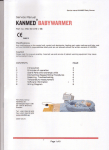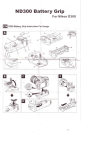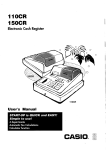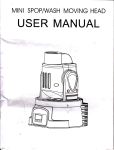Download MOISTURE PROBE USER MANUAL.
Transcript
TECHNOLOGY slNARrtun MOISTURE PROBE U S E RM A N U A L . Read all instructionspriorto operatingyour SinarrM MoistureProbe.Whenever usingthis unit,rememberto followthe appropriateoperatingprocedures. For your reference/record : SerialNumber: Purchase Date: Date Registration Card Mailed: MoistureProbe.Rev.2. 11105 For Version 1.2 software. Sinarru Technology Unit 1 & 2, Old Station Business Park, Compton, Newbury, Berkshire, RG20 6NE, ENGLAND Tel: +44 (0)1635579940 Fax: +44 (0)1635579941 Email: office @sinar.co.uk Website: www.sinar.co.uk Sinalnd Moisture Probe. Model 6600 The performanceof this MoistureAnalyseris dependenton the correctuse and instrumentcare by the customer.lt is importantto checkthe calibration(both commodityand hardware)periodically and, if necessary,make adjustments followingthe procedurein this manual. The commoditycalibrationcan be checkedby comparingthe MoistureAnalyserresultsagainstreferencesamples, e.g. oven testedsamples(pleaseensurethat testedsamplesare basedon the correctoven test specification). 3 PAGE CONTENTS 1.0 INTRODUCTION. 4 2.4 B A S I CP R I N C I P L E OF OPERATION. 4 3.0 OPERATINGINSTRUCTIONS. 5 4.0 5.0 3.1 3.2 Takinga singlemoisturereading. Takingcontinuousmoisturereadings. (Log mode). 5 5 3.3 3.4 Measuringsampletemperature. Usingthe Averagemoisturecontentfacility. 6 6 CALIBRATIONADJUSTMENTS. 7 4.1 7 % Moisturecontent. CALIBRATION TRANSFERS. 5.1 5.2 Remoteaccessmode. Continuousmode. 5.2.1 Singlecurvetransfer. 5.2.2 Curveset transfer. 6.0 9 I 9 I 11 HARDWARESECTION. 12 6.1 6.2 12 13 Checkinghardwarecalibrations. Resettinghardware. 7.0 CHANGINGDEFAULTSETTINGS. 15 8.0 TECHNICALSPECIFICATION. 17 8.1 8.2 17 1B D i s p l a yu n i t . Sensor. 9.0 SINARMOISTUREPROBEACCESSORIES. 1.0 INTRODUCTION. 19 4 The SinarrM MoistureProbe,moisture Analyserhousesthe latestmoisture measuringtechnologyin a compactpackage.lt has been designedto provide fast moistureresultsusingwholegrainsamples.ln additionto % moisture content,the MoistureProbealso measurestemperature. Each instrumentis pre-calibrated for up to seven commoditieseitherchosenfrom package programmes a standard of or selectedfrom the SinarrMcalibration library.The calibrationof any productcan be optimisedusinga biasfacility. The SinarrMMoistureProbeis one of a familyof moistureanalysers.All models have the facilityto transferand receivecalibrations eitherfrom each other,via a Sinar'MAcousticCouplerand telephonelinkor via the Internet.Similarlynew commoditiescan be transferredor existingcalibrations can be updatedwith new information. The SinarTM MoistureProbehas been calibratedusingcleansamples. Accuracy can be affectedby the presenceof stones,dirt, weeds, seeds,admixture,chaff or otherforeignmatter. Cleanthe sensorwith a soft brushto preventmaterialbuild-upon the fins. NEVER USE WATER.Take care not to damagethe temperaturesensor. 2.0 BASIC PRINCIPLEOF OPERATION The designconceptof the Sinar'MMoistureProbeis basedon the simultaneous sensingof capacitanceand temperatureof the samplebeingtested,providinga correctedmoisture(%) readingin a few seconds. lt worksaccuratelyon productswith a moisturecontentrangingfrom approximately1o/oto 35% dependingon the application. The instrumentincorporates 2 sensors: 1. Capacitance The moisturein a sampleabsorbsthe electricalenergybetweenthe sensorfins. The electricalsignalknownas "Capacitance" increaseswith the moisturecontent of the sample. 2. TemperatureCorrection The capacitanceof a sampleincreaseswith temperature.A temperaturesensing thermistoris mountedin the samplecell and the microprocessor carriesout an automaticcorrection. SinarrMrefer to a capacitancereadingcorrectedfor temperatureas a code 0 reading. 3.0 OPERATINGINSTRUCTIONS 5 Holdthe displayunit in one hand.Holdthe spearvia the black"mushroom" cap in the other hand.Selectthe requiredcrop as detailedbelow.Insertthe spear into the crop to be measuredensuringthat the blacksensorfins are completely covered.Proceedas detailedbelow. 3.1 T A K I N GA S I N G L EM O I S T U R EC O N T E N TR E A D I N G . Displayshows. I H I Switchon S e l e c tc h a n n e 1 l - 7e . 9 . 2 . f 2 14.5 Press l%H20| button.Moisturecontent will be displayedafter5 seconds. 3.2 I T A K I N GC O N T I N U O U S M O I S T U R EC O N T E N TR E A D I N G S . Displayshows. I H I I Switchon S e l e c tc h a n n e 1 l - 7e . 9 . 2 . Pressandhotdm button. f 2 LOG Displayshows, 6 Afterapprox.5 secondsthe unit will displaya moisturereading.The reading is updatedevery4 seconds. 14.5 To end continuousmode,proceedas follows:- Pressandhotd|"z"rrz;l button 3.3 -LOG MEASURINGSAMPLETEMPERATURE. I rEMPI I buttonwhen the Sampletemperaturecan be measuredby pressingthe I sampleis coveringthe sensor. lf the sampletemperatureis very differentfrom the ambienttemperature,leavethe samplefor 30 secondsbeforeyou press TEMP. Alternatively, keep on pressingthe TEMP button,untila stabletemperatureis d isplayed. Displayshows. Press f 3.4 button tr 21.0 USINGTHE AVERAGEMOISTURECONTENTFACILITY. A maximumof 254 samplescan be averaged. lt the AVER buttonis helddown, the displaywill show the numberof measurements that have been made,e.g. Pressandhotdt^r*l button. t l n 3 When this key is released,the average% moisturecontentwill be displayed,e.g. u 10.6 I The averagecan be resetto zero by switchingthe analyseroff and on or by changingchannels. NOTE. lf usingthe averagefunctionensurethe sensoris alwayscoveredwith sample.lf a readingis takenwith the sensorhalf covered,the readingwill addedto the averagestack and effectthe accuracyof the final result. 4.0 CALIBRATIONADJUSTMENTS. 4.1 % M O I S T U R EC O N T E N T . Sometimesit is usefulto be able to adjustthe moisturereading,for instance, when a differentoven test is used,or when the particlesize of a productis different,or when 2 instrumentsare checkedagainsteach other. significantly However,beforeadjustingthe moisturereading,checkthat the hardwaresettings are correct.(Section.6.1).Havingdone thissurroundthe sensorwithsampleand selectthe appropriatecalibrationchannel. The moisturereadingmay be adjustedfor each individualchannel usingthe up anddown M arrowkeys.Theadjustment appliesto all pointsof the selectedchannel. Determinethe averageadjustmentneededby comparingat least3 different samples. Displayshows. I H I I Switchon Pressand hold button. Enterpasswordand press CAL. P Note:The Analysergivesan audiblealarm if the wrong passwordis entered. Press 10.9 button. After 5 secondsthe moistureresultis displayed. pressup arrow lf the averageadjustmentneededis +0,3o/o, timesso that the displayreads. key three 11.2 Pressand hold button,this displaysthe channelnumber that has been adjusted.Releasethe key and the displaywill show the adjustment that has been made. Note: When the instrumentleavesthe factorythe passwordis 123. In orderto checkto see whethera channelhas been adjusted,proceedas follows: Displayshows. I H I Switchon Pressand hold S e l e c tc h a n n e le, . g . 1 . I CAL. button. f 1 Displayshows. Press @ 0.0 button (0.0 meansthat no adjustmenthas been made). 5.0 CALIBRATIONTRANSFERS. 5 . 1 R E M O T EA C C E S SM O D E . The MoistureProbecan be put into remoteaccessmode or "PLUG"mode.This is a remotemode to enablecalibrationdata to be importedor exportedfrom the MoistureProbeto a PC with the SinarrMMNET'IM (Pt No 1900-6309)software installed. Datacan also be transmitted via telephoneline usingthe Sinar'M AcousticCouplertu(Pt No 6230-001). Displayshows. Pressand holdthe I rEMPI Outton whileswitchingon I I I I PLUg I H I I All operationsare now carriedout via the PC. 5.2 CONTINUOUS MODE. The followinginstructions relateto communicating with a SinarrMAP moisture instrumentonly. Detailsof communications with othermodelsare includedin their respectiveuser manuals. 5 . 2 . 1 S I N G L EC U R V ET R A N S F E R . In orderto transferone calibrationto an AP analyser,proceedas follows. DisplayShows. On receivingunit. f 1 Presschannelnumber,e.g. 7 in which new calibrationis to be installed. Press E IN button. O n t h e s e n d i n ou n i t . n 1 q J I On the receivingunit. After 6 secondsboth unitswill display PASS The transferis now complete.Switchoff both units and removecable. t2 5.2.2 CURVESET TRANSFER. Displayshows. Set both unitsto display. COPA OUT On the sendingunitpress Displayshows IN On the receivingunit press OUT Sendrngunitchangesto - IN Receivingunit changesto - When the transferis completedboth instruments willdisplay PASS 6.0 HARDWARESECTION. 6.1 CHECKINGHARDWARECALIBRATIONS. To checkthat the instrumentis in good workingorderthe sensors,(Temperature and Capacitance) shouldbe checkedas follows: Temperature: Pour the samplearoundthe sensorcoveringthe fins totally.Leavefor 30 secondsso that the sampleand sensortemperaturereachequilibrium. l3 Checkthe temperatureof grain using an accuratethermometer.Switchon the instrumentand pressTEMP. The two readingsshouldnot differby more t h a n 1. 5 " C . Capacitance: This is checkedusinga €pacitance referencesample(code0 sample).Contact your instrumentsupplierfor this sample.Pour the samplearoundthe sensor coveringthe fins. Pressthe 0 buttonand then the%H20 button.The displayed resultshouldbe no greaterthan 10.3 from the valueof the code 0 sample.The code 0 value is writtenon the containerthe samplewas suppliedin. lf any of these measurements are out of tolerance,the instrumentshouldbe recalibrated. 6.2 RESETTINGHARDWARE. Ensurethere is no samplearoundthe sensor. Displayshows. I H I I Switchon | ^ ^ r CAL. I Press and hold| .:'e* | button. I'rurv'l Enter passwordand press P. t-cAL I Press and holcJ button lAUroI Pressandholdt^r* I untilunit bleeps. I I P HCAL 1 l 1 t4 l 1 Surroundthe sensorwith a capacitancereferencesample(e.g. 28.1). Allow 1 minutefor the sensorand sampletemperatureto equalise.EnterReference V a l u e( e . g .2 8 . 1 ) . Displayshows. Press2 tr27 Press7 Press E once Press1. f28 f 281 Displayshows. llb/trr l Press |**l '28.1 EnterTemperature. Insertthermometeror temperatureprobeinto grainand note reading,(e.g. 21.0"C). Press2 r Press1 f 2 1 2 l5 f Press0 Press E button. 210 " 2 1. 0 Displayshows. Pressand hold|"z"rrz;luntitanatyser bleeps f l 2 2 This completesthe hardwareresetting.Now checkthe temperatureand capacitancereadings. 7.0 CHANGINGDEFAULTSETTINGS. The followingoptionsare available: Temperature- oC or oF. a) b) Baud rate settingof 300 or 4800. Highor low frequencymoisturemeasurement. c) The procedureto changefrom one defaultsettingto the other is as follows: Displayshows. Switchon I H I I CAL. t6 Pressand hotd @ button. Enter passwordand press P Press @ COPA button Displayshows. Press @ buttonagain. SEt In this mode the followingkeys have specificfunctions: When this key is held down,the displaychangesfrom USA to Euro or vice versa. In Euro unitsthe readingsare oC for temperature.ln USA units,the readingsare oF for temperature. When this key is held down the baud rate changesfrom 300 to 4800 or vice versa. 8.0 TECHNICALSPECIFICATION. 8.1 D i s p l a yu n i t . l7 D i m e n s i o n s( m m ) : H195xW154xD33 D i s p l a yU n i tW e i g h t : 0.6 KG Max. Numberof Sensors: 1 DisplayUnit Construction: Fabricatedaluminiumalloy,powdercoated. OperatingEnvironment: 0 to +55 StorageTemperature: -20"C to +55 "C; Humidityto 95% non condensing. Humidity: Up to 95% noncondensing. Display: 3.5 character20mm LCD. Processor: Intel80C31 microprocessor. Memory: EPROM and RAM Calibrationssupplied. (Upgradablevia the RS232 port). 7 'C. Max. calibrationcapacity: Data Output Format: RS232 C, ASCII code, 300 Baud. MoistureAccuracy: !0.5o/odependanton applicationand moisturelevel. ReadoutInterval. 4 seconds. TemperatureAccuracy: +10C. DisplayedTemperature: "C or oF DisplayResolution: 1 Decimalplace. TemperatureCorrection: Temperaturesensor mounted on fin. Correctionfactor is software programmable.Correctionrange 0-40 "C. l8 8.2 Sensor. Sensor Dimensions(mm): O80 x 380 SensorWeight: 0.8 KG OperatingEnvironment: 0 to +65"C. StorageTemperature: -20 "C to +g0 oC; Humidityto 95% non condensing. Humidity: Upto 95% noncondensing.