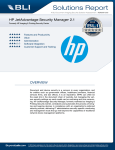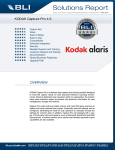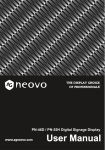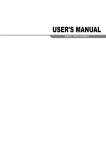Download Lab Test Report
Transcript
August 2007 BUYERS LAB Lab Test Report A Comprehensive BLI Laboratory Evaluation MARCH 2008 HP Designjet Z6100ps Wide-Format Color Inkjet Printer Reliability................................................................. Excellent Ease of Assembly..................................................... Excellent Ease of Network Setup............................................ Excellent Paper Handling.............................................................. Good Ease of Use............................................................ Very Good Administrative Utilities............................................. Excellent Print Drivers........................................................... Very Good Feedback to Workstations...................................... Very Good Applications Compatibility........................................ Excellent Color Management.................................................. Excellent Color Print Quality.................................................. Very Good Black Print Quality......................................................... Good Color Print Productivity.................................................. Good Black Print Productivity.................................................. Good Feature Set............................................................ Very Good Value............................................................................. Good PERFORMANCE SUMMARY Targeted at the high-quality fine arts and graphics markets as well as technical customers, the HP Z6100ps 42-inch wide-format color inkjet printer, which also comes in a 60-inch version, performed impressively during its two-month evaluation. The Z6100ps features the HP Vivera pigment-based eight-ink set, which includes cyan, magenta, yellow, photo black, matte black, light cyan, light magenta and light gray, which produced the widest color gamut seen to date on premium paper for any wide-format printer evaluated by BLI. Offering a diverse selection of color management tools, including the industry’s only embedded spectrophotometer, this robust printer produced high-quality output that remained consistent throughout the course of the test and will likely satisfy most color-critical users. Overall ease of use is another key strength of the HP Z6100ps. From paper loading to job accounting to creating color ICC profiles, this unit is exceptionally user-friendly and its 575-foot roll and optional take-up reel will allow for long unattended print runs that will be welcome in production environments. Although it does not support printing on cut sheets, the HP Z6100ps is a stand-out performer that BLI highly recommends. Rating scale: Excellent, Very Good, Good, Fair and Poor. Test duration: Two months, including a 10,000-square-foot durability test completed in BLI’s dedicated product testing facilities. For test protocol details, see Test Procedures. © 2008 Buyers Laboratory Inc. reproduced WARNING: This material is copyrighted by Buyers Laboratory Inc. and is the property of Buyers Laboratory. proprietary reportor or manner, excerpts from this report, in any manner, whether This report has been with the written permission of Buyers Laboratory Inc.sole Any duplication of this report,Duplication in whole of orthis part, in any form without the written permission of printed or Buyers electronicLaboratory, (including, but limited to, copying, faxing, or use on a fax-back system), is illegal andInc. strictly forbidden without written permission from Buyers Laboratory. Violators be prosecuted to the is not unlawful and violators willscanning be prosecuted. ©2008 Buyers Laboratory To purchase reprints, contact BLI at (201) 488-0404 (x17) or at will [email protected]. fullest extent of the law. To purchase reprints of any BLI reports or articles, contact BLI at (201) 488-0404. Buyers Laboratory Inc., 20 Railroad Avenue, Hackensack, NJ 07601. Contact us at [email protected]. August 2007 BUYERS LAB Lab Test Report HP Designjet Z6100ps STRENGTHS • Highly reliable—only one jam recorded in over 10,000 square feet • Effortless calibration and ICC profiling using the built-in spectrophotometer • Excellent color consistency over the course of the test • Excellent image quality using high-quality paper • 575-foot roll maximum media capacity • High-capacity 775-ml ink cartridges • Straightforward paper loading from the front of the printer • Wide range of compatible media • Broad halftone range and consistent fill • Optional take-up reel for long, unattended print runs • Accounting capability offers cost per page based on media type and ink usage • Versatile Easy Printer Care Utility • Widest color gamut generated to date by a wide-format device on high-quality media • Job storage and retrieval on printer’s 40-GB hard drive • Media-saving barcode feature • Windows and Mac compatible • User-installable; no dealer required • Easy ink cartridge and printhead replacement WEAKNESSES • No cut-sheet capability • Inability to use the printer during lengthy automatic ‘preparing to print’ and ‘checking printer’ operations • Control panel keys not clearly labeled • Curled prints in collection bin • Incorrect Arch C- and D-size rotation using PostScript driver • Incorrect print quality displayed in Job Queue • No discernible differences in image quality on the premium papers tested at the higher print quality settings, despite increased ink usage and print times. © 2008 Buyers Laboratory Inc. reproduced WARNING: This material is copyrighted by Buyers Laboratory Inc. and is the property of Buyers Laboratory. proprietary reportor or manner, excerpts from this report, in any manner, whether This report has been with the written permission of Buyers Laboratory Inc.sole Any duplication of this report,Duplication in whole of orthis part, in any form without the written permission of printed or Buyers electronicLaboratory, (including, but limited to, copying, faxing, or use on a fax-back system), is illegal andInc. strictly forbidden without written permission from Buyers Laboratory. Violators be prosecuted to the is not unlawful and violators willscanning be prosecuted. ©2008 Buyers Laboratory To purchase reprints, contact BLI at (201) 488-0404 (x17) or at will [email protected]. fullest extent of the law. To purchase reprints of any BLI reports or articles, contact BLI at (201) 488-0404. Buyers Laboratory Inc., 20 Railroad Avenue, Hackensack, NJ 07601. Contact us at [email protected]. August 2007 Lab Test Report BUYERS LAB HP Designjet Z6100ps PERFORMANCE OVERVIEW , — and represent positive, negative and neutral attributes, respectively. Reliability RELIABILITY EXCELLENT EXCELLENT The HP Designjet Z6100ps is certified highly reliable by BLI, completing a one-month 10,000-square-foot durability test, experiencing only one jam, with no service calls required. Ease OF of Assembly EASE ASSEMBLY EXCELLENT EXCELLENT The printer is very easy to install. HP provides step-by-step assembly instructions in English, Spanish and French. A screwdriver and all screws needed for assembly are provided. The printer is shipped upside down in the box. Once the stand is assembled, two people are needed to secure it to the bottom of the printer, which is top-facing in the box. Three people are then required to rotate the printer 180° onto its stand. BLI technicians prefer this method of assembly over lifting the printer out of the box and placing it on a stand. The manual that is included with the printer provides step-by-step instructions for initially loading the eight ink cartridges and eight printheads, which is an easy process. On the installation CD, the User Guide and assembly instructions are available in 21 languages in PDF format. EASE NETWORK SETUP Ease OF of Network Setup EXCELLENT EXCELLENT One DVD is provided with the HP Designjet Z6100. It contains not only the PostScript and HP-GL/2 print drivers, but also helpful selections for users to access training, documentation and links to HP’s Web site for various support options. Driver installation is highly automated, requiring nine clicks to fully install the PostScript and HP-GL/2 drivers. (Note: To install the HP-GL/2 print driver, users must select Custom Installation instead of the HP recommended Full Installation.) Users are prompted to install the Easy Printer Care and HP Color Center utilities after driver installation. An additional six clicks are required to complete this installation. The printer port is created automatically during driver installation. Standard connectivity for the HP Z6100ps is a 1-Gigabit Ethernet port. An IP address can easily be assigned directly on the printer’s control panel and remotely in Easy Printer Care. © 2008 Buyers Laboratory Inc. reproduced WARNING: This material is copyrighted by Buyers Laboratory Inc. and is the property of Buyers Laboratory. proprietary reportor or manner, excerpts from this report, in any manner, whether This report has been with the written permission of Buyers Laboratory Inc.sole Any duplication of this report,Duplication in whole of orthis part, in any form without the written permission of printed or Buyers electronicLaboratory, (including, but limited to, copying, faxing, or use on a fax-back system), is illegal andInc. strictly forbidden without written permission from Buyers Laboratory. Violators be prosecuted to the is not unlawful and violators willscanning be prosecuted. ©2008 Buyers Laboratory To purchase reprints, contact BLI at (201) 488-0404 (x17) or at will [email protected]. fullest extent of the law. To purchase reprints of any BLI reports or articles, contact BLI at (201) 488-0404. Buyers Laboratory Inc., 20 Railroad Avenue, Hackensack, NJ 07601. Contact us at [email protected]. August 2007 BUYERS LAB Lab Test Report HP Designjet Z6100ps The disk will run only on computers with an available DVD ROM. It will not work in a CD ROM drive. User’s who don’t have a DVD drive can download the drivers from HP’s Web site. The Easy Printer Care utility offers a Network Settings tab, which links users directly to the embedded Web server. Here users can locate and/or modify network ID and TCP/IP settings. An Authorization button allows an administrator to set or change the administrator password, which is used for protection of network settings. Paper Handling PAPER HANDLING GOOD GOOD The Z6100ps supports one paper roll. Maximum roll width is 42 inches; minimum width is 24 inches. (HP states that the next firmware upgrade will support rolls as small as 9 inches in width.) Additional spindles are optionally available for multi-roll users. There are 59 different media types selectable in the Paper menu of the control panel. Each selection has its own ICC profile and ink and dry-time are optimized for each. A useful feature of the HP Z6100ps printer that is not found on other wide-format printers is that once a paper type is selected on the printer, it is conveyed back to the print driver, where it cannot be modified by the user. This eliminates the chance of making an incorrect paper choice from the driver. Users are also able to add or delete third-party media types in the Custom Paper section on the control panel or in the Color Center utility. After adding a paper, users are prompted to calibrate the paper advance and are then taken through the automated process of performing a paper calibration and ICC profile creation using the unit’s embedded spectrophotometer. The entire procedure takes approximately 23 minutes. When a new media roll is installed in the printer, a short paper advance calibration is automatically performed. According to HP, this is the Optical Media Advance Sensor (OMAS), which adjusts the rate at which the paper is advanced during printing, purportedly to aid in providing optimum image quality. This typically takes no more than 30 seconds to complete. With thicker media, such as the matte litho realistic and professional matte canvas that BLI utilized during this evaluation, the printer’s cutter is automatically disabled, so as to avoid damaging it. Users are not given any indication that the cutter has been disabled, however, which could be cause for confusion. The Z6100ps is the only wide-format printer evaluated by BLI that supports a roll length of up to 575 feet. This will be useful to users wishing to print long run lengths unattended. Some users might find the weight of such a roll prohibitively heavy to handle, however, and prefer shorter lengths. —The Z6100ps is also the only wide-format printer BLI has evaluated to date that does not support cut-sheet media. HP states that this is because the printer is intended to be used in a production environment. BLI perceives this as a drawback because even production users will likely require printing on cut sheets at some point during usage. © 2008 Buyers Laboratory Inc. reproduced WARNING: This material is copyrighted by Buyers Laboratory Inc. and is the property of Buyers Laboratory. proprietary reportor or manner, excerpts from this report, in any manner, whether This report has been with the written permission of Buyers Laboratory Inc.sole Any duplication of this report,Duplication in whole of orthis part, in any form without the written permission of printed or Buyers electronicLaboratory, (including, but limited to, copying, faxing, or use on a fax-back system), is illegal andInc. strictly forbidden without written permission from Buyers Laboratory. Violators be prosecuted to the is not unlawful and violators willscanning be prosecuted. ©2008 Buyers Laboratory To purchase reprints, contact BLI at (201) 488-0404 (x17) or at will [email protected]. fullest extent of the law. To purchase reprints of any BLI reports or articles, contact BLI at (201) 488-0404. Buyers Laboratory Inc., 20 Railroad Avenue, Hackensack, NJ 07601. Contact us at [email protected]. August 2007 Lab Test Report BUYERS LAB HP Designjet Z6100ps BLI does not recommend roll paper that is taped to the core for use on the Z6100ps as it caused a jam during the BLI evaluation when the tape did not break away from the core. This caused the control panel to read, “Possible paper jam 81:01. Press OK to learn how to clear a paper jam.” Pressing the OK button did not resolve the problem or remove the error. Only a complete printer shut-down eliminated the error. —The paper collection bin is made of sturdy canvas and is situated approximately three feet below the printer’s exit. Lighter-weight media, such as plain 20-lb. bond, tend to curl as they fall into the bin after they are cut, making retrieval of more than just a few at a time difficult. Other wide-format devices with shorter exit drops provide for more orderly print retrieval. A 42-inch take-up reel is optionally available with the 42-inch printer for unattended document output. (It comes standard with the 60-inch printer.) EASE USE Ease OF of Use VERY GOOD VERY GOOD —Like other HP models evaluated, the printer’s control panel has a small (3" x 2") black-and-white display. There are 11 keys on the panel, most of which are labeled with icons that are not intuitive to new users. When the printer is idle, the default screen of the control panel displays a graphical depiction of the eight ink cartridges and the amount of ink remaining therein. The control panel will warn when the ink level is low in a cartridge. This information is also transmitted to the Web Utility and Easy Printer Care. Ink replacement is simple. The process is initiated by selecting the ink icon on the control panel, then selecting “Replace ink cartridges.” The eight 775-ml. ink cartridges, which include magenta, light magenta, photo black, matte black, yellow, light cyan, light gray and cyan, are located on the left side of the printer. Each cartridge is slotted differently so it cannot be loaded incorrectly, and each is secured in place behind a blue lever. Printhead replacement is also a simple process and is initiated from the same location on the control panel. There are eight staggered dual printheads. Each contains two different-colored inks. The printheads are automatically tested at regular intervals and automatically serviced when necessary. When a printhead requires replacement, a message appears on the front panel to alert the user. When a job is printing, the control panel displays the print status, job name and time remaining to print the page. —Walk-up users can delete a job from the control panel immediately by pressing the red X button. Users are not prompted to confirm the deletion, which would be preferable. —Confusingly, the Paper Advance Calibration is located in the Ink menu of the control panel, not in the Paper menu. © 2008 Buyers Laboratory Inc. reproduced WARNING: This material is copyrighted by Buyers Laboratory Inc. and is the property of Buyers Laboratory. proprietary reportor or manner, excerpts from this report, in any manner, whether This report has been with the written permission of Buyers Laboratory Inc.sole Any duplication of this report,Duplication in whole of orthis part, in any form without the written permission of printed or Buyers electronicLaboratory, (including, but limited to, copying, faxing, or use on a fax-back system), is illegal andInc. strictly forbidden without written permission from Buyers Laboratory. Violators be prosecuted to the is not unlawful and violators willscanning be prosecuted. ©2008 Buyers Laboratory To purchase reprints, contact BLI at (201) 488-0404 (x17) or at will [email protected]. fullest extent of the law. To purchase reprints of any BLI reports or articles, contact BLI at (201) 488-0404. Buyers Laboratory Inc., 20 Railroad Avenue, Hackensack, NJ 07601. Contact us at [email protected]. August 2007 BUYERS LAB Lab Test Report HP Designjet Z6100ps Loading rolls of ordinary paper types like bond and coated papers is an easy process. The spindle on which the roll is placed is located in the front of the printer and the roll’s lead edge is fed through the front of the printer, unlike with many wide-format printers, which are fed through the back. Users must use extra care when loading thicker media, as these can be more difficult to load than the ordinary papers. Occasionally during this evaluation, HP’s Matte Litho Realistic and Professional Matte Canvas media required two attempts at loading, rather than one. A convenient media-saving barcode feature can be enabled from the Paper Handling options on the control panel. Once this feature is enabled, users are given the option to select a preset length, install a specified length or select unknown length for the roll being loaded. The length is counted down as the media is used and is reported on the control panel, in Easy Printer Care and in the Web utility. During the unloading process, the media type and remaining length are automatically printed, both in barcode and in text, on the edge of the roll before it is removed. When the roll is reloaded, the media type and length are automatically recognized and reported. HP provides a User Maintenance Kit for general preventive maintenance so that printer components can be routinely cleaned and lubricated by users. A small instruction manual is also provided. During routine usage, the printer conducts internal parts/performance monitoring and will display warning messages in advance of a needed preventive maintenance visit for servicing. Twelve languages are available on the control panel display. Administrative Utilities ADMINISTRATIVE UTILITIES EXCELLENT EXCELLENT A major strength of the HP Z6100ps is its Easy Printer Care utility. This versatile utility offers a multitude of advantages including supply monitoring, job queue monitoring and various color management features. Easy Printer Care enables users to track and maintain up to 15 supported HP networked printers. A list of supported printers can be found on HP’s Web site. Another utility, the HP Printer Utility, which offers many of the same features as the Easy Printer Care utility, is not available on the installation CD, but is downloadable from HP’s Web site. When attempting to print using the HP-GL/2 driver, the following message was displayed, “HP Printer Utility is not installed. To take advantage of the full feature list of your printer, please install HP Printer Utility,” which was eliminated after the utility was installed. It would be preferable for users to be prompted to install this utility. The embedded Web server, accessible by entering the printer’s IP address from any Web browser, allows users to obtain printer information, manage settings and profiles and troubleshoot problems. It also allows service engineers to retrieve internal information that helps diagnose printer problems. © 2008 Buyers Laboratory Inc. reproduced WARNING: This material is copyrighted by Buyers Laboratory Inc. and is the property of Buyers Laboratory. proprietary reportor or manner, excerpts from this report, in any manner, whether This report has been with the written permission of Buyers Laboratory Inc.sole Any duplication of this report,Duplication in whole of orthis part, in any form without the written permission of printed or Buyers electronicLaboratory, (including, but limited to, copying, faxing, or use on a fax-back system), is illegal andInc. strictly forbidden without written permission from Buyers Laboratory. Violators be prosecuted to the is not unlawful and violators willscanning be prosecuted. ©2008 Buyers Laboratory To purchase reprints, contact BLI at (201) 488-0404 (x17) or at will [email protected]. fullest extent of the law. To purchase reprints of any BLI reports or articles, contact BLI at (201) 488-0404. Buyers Laboratory Inc., 20 Railroad Avenue, Hackensack, NJ 07601. Contact us at [email protected]. August 2007 BUYERS LAB Lab Test Report HP Designjet Z6100ps HP Easy Printer Care — Overview Tab HP Web Jetadmin, available as a free download, provides network administrators with a comprehensive set of tools for managing output devices on the network – HP’s, as well as other vendors’ products. Using Web Jetadmin, administrators can configure printers, set up alert notifications, check device status and monitor supply levels. HP Web Jetadmin — All Devices Tab HP offers easy-to-use accounting features with the Z6100ps that are more extensive than other wide-format devices evaluated to date. In the Accounting/Cost Assignments tab of the Web utility, users can enter their actual cost for ink and all media types. The cost of the job is automatically calculated and is broken down between cost of paper and cost of each individual color ink. © 2008 Buyers Laboratory Inc. reproduced WARNING: This material is copyrighted by Buyers Laboratory Inc. and is the property of Buyers Laboratory. proprietary reportor or manner, excerpts from this report, in any manner, whether This report has been with the written permission of Buyers Laboratory Inc.sole Any duplication of this report,Duplication in whole of orthis part, in any form without the written permission of printed or Buyers electronicLaboratory, (including, but limited to, copying, faxing, or use on a fax-back system), is illegal andInc. strictly forbidden without written permission from Buyers Laboratory. Violators be prosecuted to the is not unlawful and violators willscanning be prosecuted. ©2008 Buyers Laboratory To purchase reprints, contact BLI at (201) 488-0404 (x17) or at will [email protected]. fullest extent of the law. To purchase reprints of any BLI reports or articles, contact BLI at (201) 488-0404. Buyers Laboratory Inc., 20 Railroad Avenue, Hackensack, NJ 07601. Contact us at [email protected]. August 2007 Lab Test Report BUYERS LAB HP Designjet Z6100ps Job Accounting Tab Accounting Cost Assignments Tab HP provides very good diagnostic/troubleshooting tools, available in the Support tabs of both the embedded Web server and Easy Printer Care utility, to address various printing problems. In addition to increasing the print quality setting in the print driver, which is always the primary recommendation, HP offers printhead cleaning, paper advance calibration procedures, printhead alignment and color calibration procedures to remedy issues such as banding, graininess, poor line quality and inaccurate color output. The HP Designjet Z6100ps User Manual also provides additional troubleshooting suggestions for various print-quality issues. Easy Printer Care Support Tab © 2008 Buyers Laboratory Inc. reproduced WARNING: This material is copyrighted by Buyers Laboratory Inc. and is the property of Buyers Laboratory. proprietary reportor or manner, excerpts from this report, in any manner, whether This report has been with the written permission of Buyers Laboratory Inc.sole Any duplication of this report,Duplication in whole of orthis part, in any form without the written permission of printed or Buyers electronicLaboratory, (including, but limited to, copying, faxing, or use on a fax-back system), is illegal andInc. strictly forbidden without written permission from Buyers Laboratory. Violators be prosecuted to the is not unlawful and violators willscanning be prosecuted. ©2008 Buyers Laboratory To purchase reprints, contact BLI at (201) 488-0404 (x17) or at will [email protected]. fullest extent of the law. To purchase reprints of any BLI reports or articles, contact BLI at (201) 488-0404. Buyers Laboratory Inc., 20 Railroad Avenue, Hackensack, NJ 07601. Contact us at [email protected]. August 2007 Lab Test Report BUYERS LAB HP Designjet Z6100ps Users are able to store jobs on the printer’s hard drive using the embedded Web server. Once stored, they can be found on the server’s Stored Jobs page. Before jobs are reprinted, their settings can easily be modified. The preview selection within the embedded Web server and in Easy Printer Care displays an accurate preview of the first page of the selected document. Typically found on most wide-format printers, the nesting feature offers media savings when enabled. It allows for smaller documents to print across the width of a page, utilizing as much of the media’s width as possible before cutting. If the nesting of jobs hasn’t completed, a user is able to print the jobs that have already processed by pressing the Form Feed and Cut key on the printer’s control panel. There is a nesting wait time of two minutes preset on the control panel. If no jobs arrive at the device during that time, the jobs that have already accumulated will begin printing after that time interval. This setting can be adjusted from one to 99 minutes. An account ID can be required for each job to keep records of printer, ink and paper usage by different users. This function is enabled in the settings tab of either Easy Printer Care or the Web utility. Once this function is enabled, all jobs will require an account ID, which is entered in the print drivers’ Features tab. If no ID is entered, a job alert will be displayed, from which a user can select “Enter Account ID.” This is not a security feature because any user can enter any account ID name/number and he/she will not be restricted from printing in any way. A list of users and/or accounts cannot be preconfigured. Users can configure Easy Printer Care or the Web utility to send an e-mail containing the account information to one or more specified e-mail addresses. E-mail notification can be preset to take place between one to 60 days, or after one to 500 jobs. —When jobs are printed using either printer driver and are then listed in the Job Queue after printing is completed, they all display a quality setting of Normal, even those that were printed at the Fast, Normal-Fast or Best setting. The same jobs that are submitted through the embedded Web server, however, accurately display the Fast, Normal-Fast and Normal quality settings. Jobs that are submitted using the Best setting, however, have a quality setting displayed in the Queue as “Null.” Print Drivers PRINT DRIVERS VERY GOOD VERY GOOD Standard Windows print drivers for the Z6100ps printer include HP-GL/2, HP-RTL and PostScript, which offer support for AutoCAD 200x and Citrix MetaFrame environments. In BLI’s test, the HP-GL/2 and PostScript drivers were installed on a Windows XP Professional platform. Other compatible operating systems include Windows 2000 and XP Home, and a PostScript driver for Mac OS X v. 10.2.8, 10.3 and 10.4 is available as well. The PostScript and HP-GL/2 drivers are text-based and very similar in layout, which enhances ease of use in environments where both are used. There are six tabs found within each driver – Advanced, Printing Shortcuts, Paper/Quality, Features, Color and Services. Most settings for typical jobs can be found within the main Paper/Quality tab. © 2008 Buyers Laboratory Inc. reproduced WARNING: This material is copyrighted by Buyers Laboratory Inc. and is the property of Buyers Laboratory. proprietary reportor or manner, excerpts from this report, in any manner, whether This report has been with the written permission of Buyers Laboratory Inc.sole Any duplication of this report,Duplication in whole of orthis part, in any form without the written permission of printed or Buyers electronicLaboratory, (including, but limited to, copying, faxing, or use on a fax-back system), is illegal andInc. strictly forbidden without written permission from Buyers Laboratory. Violators be prosecuted to the is not unlawful and violators willscanning be prosecuted. ©2008 Buyers Laboratory To purchase reprints, contact BLI at (201) 488-0404 (x17) or at will [email protected]. fullest extent of the law. To purchase reprints of any BLI reports or articles, contact BLI at (201) 488-0404. Buyers Laboratory Inc., 20 Railroad Avenue, Hackensack, NJ 07601. Contact us at [email protected]. August 2007 BUYERS LAB Lab Test Report HP Designjet Z6100ps PostScript Print Driver HP Designjet Z6100ps HP Designjet Z6100ps HP-GL/2 Print Driver From the Printing Shortcuts tab in either print driver, users can create templates for frequently used jobs or use any of the preset shortcuts, which include Photo, Fine Art and CAD, along with six others. Paper size, print quality and color management settings are the main selections available. Once a combination of such settings is saved as a shortcut, it is selectable with a single click of the mouse. When sending a non-standard-size document, the paper size must first be set in the Paper/Quality tab of the print driver. BLI successfully printed a 10-foot PDF document using these guidelines; 129 inches is the maximum printable length indicated in the driver. There are four print quality settings from which to choose in each print driver – Fast, Normal-Fast, Normal and Best. (For higher-quality photo papers, a fifth option, Max. resolution, is available.) These settings govern how much ink will be laid down on a particular stock, how fast the job will print and ultimately the final print quality of the job. The default quality setting for all media is Normal-Fast. —When using standard bond and plain papers during this evaluation, improved image quality and density were observed when the print quality was changed from Fast to Best in the print driver, which was the expected outcome. When printing on any of the three higher-quality papers, however, this quality progression was not apparent. There was no observable quality difference in documents that were printed using the Fast setting vs. those printed using the Best setting on either HP Matte Canvas, Matte Litho Realistic or Instant Dry Photo papers. Contrary to the results, BLI technicians expected to observe at least minor differences in output generated at the different settings. Consequently, users may find the print quality settings misleading. Since job accounting confirmed that each increasing quality setting in the driver utilized a greater amount of ink, and also took longer to printer, BLI suggests that users of these particular papers restrict their output quality setting to Fast for cost and time savings. 10 © 2008 Buyers Laboratory Inc. reproduced WARNING: This material is copyrighted by Buyers Laboratory Inc. and is the property of Buyers Laboratory. proprietary reportor or manner, excerpts from this report, in any manner, whether This report has been with the written permission of Buyers Laboratory Inc.sole Any duplication of this report,Duplication in whole of orthis part, in any form without the written permission of printed or Buyers electronicLaboratory, (including, but limited to, copying, faxing, or use on a fax-back system), is illegal andInc. strictly forbidden without written permission from Buyers Laboratory. Violators be prosecuted to the is not unlawful and violators willscanning be prosecuted. ©2008 Buyers Laboratory To purchase reprints, contact BLI at (201) 488-0404 (x17) or at will [email protected]. fullest extent of the law. To purchase reprints of any BLI reports or articles, contact BLI at (201) 488-0404. Buyers Laboratory Inc., 20 Railroad Avenue, Hackensack, NJ 07601. Contact us at [email protected]. August 2007 BUYERS LAB Lab Test Report HP Designjet Z6100ps —When sending either Arch C- or Arch D-size documents to the PostScript driver, the prints incorrectly rotate 90 degrees, resulting in wasted paper. (This did not happen with letter-size documents.) To remedy the problem, a user can choose “rotate by 90 degrees” in the driver’s Features tab. (HP recognizes this shortcoming and explains that it is a constraint inherent to the Adobe PostScript code and cannot be modified by HP.) The HP-GL/2 driver did not exhibit this problem. The drivers are Windows-certified. Feedback to FEEDBACK TOWorkstations WORKSTATIONS VERY GOOD VERY GOOD An administrator can use HP Easy Printer Care to enable both printer and job alerts. Printer alerts include immediate attention required (e.g. out of paper, out of ink or paper jam), or attention required soon (e.g. ink low). Job alerts include job finished, job canceled, job on hold and job aborted. When job alerts are enabled, a pop-up alert is displayed at the workstation for each condition. Alert settings can be conveniently changed directly in the pop-up message. Easy Printer Care Alerts Through the embedded Web server, an administrator can configure e-mail notifications to be sent to up to 20 destinations. The notifications can be configured to include up to 11 different supply alerts, four different paper path alerts and four miscellaneous alerts, in any combination required. 11 © 2008 Buyers Laboratory Inc. reproduced WARNING: This material is copyrighted by Buyers Laboratory Inc. and is the property of Buyers Laboratory. proprietary reportor or manner, excerpts from this report, in any manner, whether This report has been with the written permission of Buyers Laboratory Inc.sole Any duplication of this report,Duplication in whole of orthis part, in any form without the written permission of printed or Buyers electronicLaboratory, (including, but limited to, copying, faxing, or use on a fax-back system), is illegal andInc. strictly forbidden without written permission from Buyers Laboratory. Violators be prosecuted to the is not unlawful and violators willscanning be prosecuted. ©2008 Buyers Laboratory To purchase reprints, contact BLI at (201) 488-0404 (x17) or at will [email protected]. fullest extent of the law. To purchase reprints of any BLI reports or articles, contact BLI at (201) 488-0404. Buyers Laboratory Inc., 20 Railroad Avenue, Hackensack, NJ 07601. Contact us at [email protected]. August 2007 BUYERS LAB Lab Test Report Applications Compatibility APPLICATIONS COMPATIBILITY HP Designjet Z6100ps EXCELLENT EXCELLENT The HP Z6100ps performed well in BLI’s application compatibility test, successfully handling all the file formats used (DWF, DWG, PLT and CALS via the HP-GL/2 driver, and PS, PDF, TIFF, XLS, PPT and JPG via the PostScript driver). A job stream of mixed file types (including DWF, PDF, PLT and TIFF formats, all of 36 inches/Arch D-size), were output without a problem. No file transmission errors were encountered, nor were any problems noted in the output compared to the digital files. Color Management COLOR MANAGEMENT EXCELLENT EXCELLENT With a built-in spectrophotometer, the first printer BLI has evaluated with this feature, the HP Z6100ps can easily be color calibrated for all media types. According to HP, “Color calibration improves color consistency between prints, and between printers. Users can expect to get identical prints from any two different printers that are situated in different geographical locations, under different environmental conditions.” An alert will be posted in Easy Printer Care indicating when to perform a color calibration, with status indicated as Pending, Recommended, Obsolete, OK or Disabled. BLI observed that a calibration became “obsolete” for the media used during this evaluation after approximately one month, at which time a new calibration was performed. The calibration can be initiated from the control panel or either utility. Once initiated, a color calibration chart is automatically printed and then scanned by the embedded spectrophotometer. HP recommends conducting the calibration procedure directly before printing any job in which color consistency is vital. The procedure takes approximately eight minutes. HP Z6100ps Printer Calibration 12 © 2008 Buyers Laboratory Inc. reproduced WARNING: This material is copyrighted by Buyers Laboratory Inc. and is the property of Buyers Laboratory. proprietary reportor or manner, excerpts from this report, in any manner, whether This report has been with the written permission of Buyers Laboratory Inc.sole Any duplication of this report,Duplication in whole of orthis part, in any form without the written permission of printed or Buyers electronicLaboratory, (including, but limited to, copying, faxing, or use on a fax-back system), is illegal andInc. strictly forbidden without written permission from Buyers Laboratory. Violators be prosecuted to the is not unlawful and violators willscanning be prosecuted. ©2008 Buyers Laboratory To purchase reprints, contact BLI at (201) 488-0404 (x17) or at will [email protected]. fullest extent of the law. To purchase reprints of any BLI reports or articles, contact BLI at (201) 488-0404. Buyers Laboratory Inc., 20 Railroad Avenue, Hackensack, NJ 07601. Contact us at [email protected]. August 2007 Lab Test Report BUYERS LAB HP Designjet Z6100ps While ICC profiles for the 59 preset media types are provided, ICC profiles for additional media types can easily be created using the built-in spectrophotometer by selecting “Print target and create ICC profile” in Easy Printer Care’s Color Center. Once the function is initiated, the HP Z6100ps prints an ICC profiling color target, and automatically scans it with the spectrophotometer. The process lasts approximately 15 minutes and can be conducted for any media type. Once a profile is created, it is stored in both the printer and in the system folder on the computer and can be used with any software application that has ICC profiling capabilities. BLI technicians were impressed with the “hands-off” approach to creating both the paper calibration and ICC profile with the HP Z6100ps, since typically, standalone spectrophotometric devices and additional software solutions are needed to perform these tasks. ICC profiles that have been generated elsewhere can be imported for use with the HP Z6100ps by selecting “Install ICC Profile” in the Easy Printer Care Color Center. Manual color adjustments can be made in the “More Color Options” selection in the Color tab. There are four sliders, Cyan, Magenta, Yellow and Black, that can be used to increase or decrease the amount of each ink used on a printed image. When choosing “Printer Emulation” in the Color tab of either print driver, users can emulate the color output of older HP printers, namely the Designjet 5500 dye and UV ink series and the Designjet 1000 series printers. The PostScript driver features a PANTONE selection that enables emulation of PANTONE colors, depending upon the paper in use. According to HP, when this option is selected for either PostScript or PDF files, the printer extracts the PANTONE definitions from the file and matches them with the closest CMYK colors. The PANTONE swatchbook feature, available in the Web server, allows users to create and print a swatchbook of any of thousands of PANTONE colors to see how the printer will reproduce these colors on the media in use. Also included in the printout is a measure of the color difference (delta E) between the printed color and the original PANTONE spot color. Print Quality PRINT QUALITY Color Print Quality VERY GOOD The HP Designjet Z6100ps displayed extremely high ink densities on HP Instant Dry Photo Gloss paper at the default print driver setting. On this paper, the unit produced a very wide color gamut, the widest observed to date by BLI for a wide-format printer. There was no visible loss in gamut size over the test period as measured by BLI’s test instruments. 13 © 2008 Buyers Laboratory Inc. reproduced WARNING: This material is copyrighted by Buyers Laboratory Inc. and is the property of Buyers Laboratory. proprietary reportor or manner, excerpts from this report, in any manner, whether This report has been with the written permission of Buyers Laboratory Inc.sole Any duplication of this report,Duplication in whole of orthis part, in any form without the written permission of printed or Buyers electronicLaboratory, (including, but limited to, copying, faxing, or use on a fax-back system), is illegal andInc. strictly forbidden without written permission from Buyers Laboratory. Violators be prosecuted to the is not unlawful and violators willscanning be prosecuted. ©2008 Buyers Laboratory To purchase reprints, contact BLI at (201) 488-0404 (x17) or at will [email protected]. fullest extent of the law. To purchase reprints of any BLI reports or articles, contact BLI at (201) 488-0404. Buyers Laboratory Inc., 20 Railroad Avenue, Hackensack, NJ 07601. Contact us at [email protected]. August 2007 Lab Test Report BUYERS LAB HP Designjet Z6100ps Color photographs exhibited excellent image quality on HP’s Matte Canvas, Matte Litho Realistic and Instant Dry Photo Gloss papers at the default driver settings. Colors appeared vibrant, with high contrast and high density, and images were sharp, though with a slightly reddish tint. On plain bond paper, the HP Designjet Z6100ps produced a typical gamut for a color inkjet printer. There was no visible loss in gamut size over the test period as measured by BLI’s test instruments. At the driver’s default setting of Normal-Fast, color charts, architectural plans and maps printed on plain paper displayed good image quality. Fine lines and curves printed distinctly, though colors appeared somewhat flat and with slightly less than normal contrast. Black Print Quality GOOD Black-and-white photographs exhibited excellent image quality on HP’s Matte Canvas, Matte Litho Realistic and Instant Dry Photo Gloss papers at the default driver settings, with fine shadow and highlight detail observed. —At certain angles, slight bronzing was observed on the Instant Dry Photo Gloss paper. Black print quality on plain paper was rated Good overall. Characters appeared dark and fully formed, but displayed below average sharpness. Some ink spray was visible, but only under magnification. Circles were cleanly formed. Diagonal lines, however, exhibited more than average stairstepping. Halftones appeared smooth with average banding observed, while grayscale was clearly visible from the 1% to 100% dot-fill levels, a much broader range than would be expected from a 600-dpi engine. Productivity PRODUCTIVITY Color Print Productivity GOOD The Z6100ps wakes from power-save mode almost instantaneously. After a weekend of non-use, a D-size PDF file was sent to the printer, which awoke in less than two seconds. It began to print 46 seconds after the print was initiated from the driver. In a fully warmed state, the printer awoke in the same amount of time and began to print after 39 seconds. To assess color print productivity, one 12-page Arch D-size DWF file was used. This file was printed using the PostScript driver set for plain paper/color. In default NormalFast mode, the document printed in 15 minutes and 41 seconds, which translates to 45.9 pph, which is average when compared with similar models tested to date. 14 © 2008 Buyers Laboratory Inc. reproduced WARNING: This material is copyrighted by Buyers Laboratory Inc. and is the property of Buyers Laboratory. proprietary reportor or manner, excerpts from this report, in any manner, whether This report has been with the written permission of Buyers Laboratory Inc.sole Any duplication of this report,Duplication in whole of orthis part, in any form without the written permission of printed or Buyers electronicLaboratory, (including, but limited to, copying, faxing, or use on a fax-back system), is illegal andInc. strictly forbidden without written permission from Buyers Laboratory. Violators be prosecuted to the is not unlawful and violators willscanning be prosecuted. ©2008 Buyers Laboratory To purchase reprints, contact BLI at (201) 488-0404 (x17) or at will [email protected]. fullest extent of the law. To purchase reprints of any BLI reports or articles, contact BLI at (201) 488-0404. Buyers Laboratory Inc., 20 Railroad Avenue, Hackensack, NJ 07601. Contact us at [email protected]. August 2007 Lab Test Report BUYERS LAB HP Designjet Z6100ps The same file was also printed using the HP-GL/2 driver set for plain paper/color. In default Normal-Fast mode, the document printed in 15 minutes and 26 seconds, which translates to 46.7 pph, which is average for similar models tested to date. Productivity Note: The Designjet Z6100ps displays “Preparing to Print” and “Checking Printer” messages on the control panel for each job. The “Preparing to Print” message was timed to take between 10 and 25 seconds, while the “Checking Printer” message was timed between 33 seconds and 1 minute, 34 seconds. According to HP, these are automatically conducted printhead servicing and nozzle-drop detection procedures, which provide for optimal image quality without requiring user intervention. The productivity times referenced in the report include the time required for these operations. Black Print Productivity GOOD To assess black print productivity, the same 12-page DWF file was used. This file was printed using the PostScript driver set for plain paper/grayscale. In default NormalFast mode, the document printed in 15 minutes and 51 seconds, which translates to 45.4 pph, which is average when compared with similar models tested to date. The same file was also printed using the HP-GL/2 driver set for plain paper/grayscale. In default Normal-Fast mode, the document printed in 15 minutes and 32 seconds, which translates to 46.4 pph, which is average when compared with similar models tested to date. Feature Set FEATURE SET VERY GOOD VERY GOOD BLI evaluated the 42-inch PostScript version of the Designjet Z6100ps printer. A version that does not support PostScript printing is available as well; both are offered in 42-inch and 60-inch widths. Although not configured on BLI’s test unit, monochrome and color scan and copy functionality are available with the HP Designjet 42-inch scanner. A 42-inch take-up reel is optionally available with the 42-inch printer for unattended document output. (It comes standard with the 60-inch printer.) The unit comes with 256 MB of standard memory. A 256-MB memory upgrade is available for the Z6100 ps printer. 15 © 2008 Buyers Laboratory Inc. reproduced WARNING: This material is copyrighted by Buyers Laboratory Inc. and is the property of Buyers Laboratory. proprietary reportor or manner, excerpts from this report, in any manner, whether This report has been with the written permission of Buyers Laboratory Inc.sole Any duplication of this report,Duplication in whole of orthis part, in any form without the written permission of printed or Buyers electronicLaboratory, (including, but limited to, copying, faxing, or use on a fax-back system), is illegal andInc. strictly forbidden without written permission from Buyers Laboratory. Violators be prosecuted to the is not unlawful and violators willscanning be prosecuted. ©2008 Buyers Laboratory To purchase reprints, contact BLI at (201) 488-0404 (x17) or at will [email protected]. fullest extent of the law. To purchase reprints of any BLI reports or articles, contact BLI at (201) 488-0404. Buyers Laboratory Inc., 20 Railroad Avenue, Hackensack, NJ 07601. Contact us at [email protected]. August 2007 Lab Test Report BUYERS LAB Security Features SECURITY FEATURES Administrator password length (characters) Authentication Network user authentication Windows NT Novell NetWare NDPS LDAP authentication Authentication via department or user ID codes that are registered on the machine Number of codes Restrict usage of color Restrict usage of other features Authenticated printing Common Criteria Certification Digital user signature Encrypted PDF mode/encrypted scanning Encrypted secure print Hard drive encryption Hard drive lock Hard drive overwrite Max number of overwrites after every job Overwrite method IP address filtering IPsec Job logs (e.g., activity monitoring, compliance auditing) MAC address filtering Password-protected mailboxes Port disablement Protocol disablement Removable hard drive Secure print Secure Sockets Layer (SSL) SNMP v3 support Third-party security features Transport layer security Unauthorized copy prevention (secure watermark) USB block HP Designjet Z6100ps NOT RATED NOT RATED 16 Alphanumeric characters Yes Optional** Optional** No No No Yes No No No No Optional* No No Standard 5 Secure Disk Erase according to US DoD 5220.22-M standard Optional** Optional* Yes No No No Yes No Optional* Optional * Optional** No Optional* No No * Via Jetdirect 635n card ** Via either Jetdirect 630n or 635n card 16 © 2008 Buyers Laboratory Inc. reproduced WARNING: This material is copyrighted by Buyers Laboratory Inc. and is the property of Buyers Laboratory. proprietary reportor or manner, excerpts from this report, in any manner, whether This report has been with the written permission of Buyers Laboratory Inc.sole Any duplication of this report,Duplication in whole of orthis part, in any form without the written permission of printed or Buyers electronicLaboratory, (including, but limited to, copying, faxing, or use on a fax-back system), is illegal andInc. strictly forbidden without written permission from Buyers Laboratory. Violators be prosecuted to the is not unlawful and violators willscanning be prosecuted. ©2008 Buyers Laboratory To purchase reprints, contact BLI at (201) 488-0404 (x17) or at will [email protected]. fullest extent of the law. To purchase reprints of any BLI reports or articles, contact BLI at (201) 488-0404. Buyers Laboratory Inc., 20 Railroad Avenue, Hackensack, NJ 07601. Contact us at [email protected]. August 2007 Lab Test Report BUYERS LAB VALUE Value HP Designjet Z6100ps GOOD GOOD With an MSRP of $12,495, the 42-inch HP Designjet Z6100ps is approximately twice as expensive as competitive models. The competition, however, does not offer the built-in spectrophotometer and profiling tools, which can easily make up the cost difference between printers. The 42-inch HP Designjet Z6100 without the PostScript option lists for $9,995. 17 © 2008 Buyers Laboratory Inc. reproduced WARNING: This material is copyrighted by Buyers Laboratory Inc. and is the property of Buyers Laboratory. proprietary reportor or manner, excerpts from this report, in any manner, whether This report has been with the written permission of Buyers Laboratory Inc.sole Any duplication of this report,Duplication in whole of orthis part, in any form without the written permission of printed or Buyers electronicLaboratory, (including, but limited to, copying, faxing, or use on a fax-back system), is illegal andInc. strictly forbidden without written permission from Buyers Laboratory. Violators be prosecuted to the is not unlawful and violators willscanning be prosecuted. ©2008 Buyers Laboratory To purchase reprints, contact BLI at (201) 488-0404 (x17) or at will [email protected]. fullest extent of the law. To purchase reprints of any BLI reports or articles, contact BLI at (201) 488-0404. Buyers Laboratory Inc., 20 Railroad Avenue, Hackensack, NJ 07601. Contact us at [email protected]. August 2007 Lab Test Report BUYERS LAB HP Designjet Z6100ps SUPPORTING TEST DATA Test Environment The product has been tested in BLI’s 10,000-square-foot test lab, in an environment monitored by a Honeywell Temp/ RH chart recorder, which replicates typical office conditions. Test Equipment BLI’s dedicated test network, consisting of Windows 2000 servers, Windows XP and 2000 workstations, 10/100BaseTX network switches and CAT5 cabling. Test Duration Wide-format printers are tested for two months, with the durability portion of the test lasting one month. For 60-inch printers, a volume of 12,500 square feet is run. For 42- and 44-inch printers, a volume of 10,000 square feet is run. For 36-inch printers, a volume of 7,500 square feet is run and for 24-inch printers, a volume of 5,000 square feet is run. All print volumes are evenly divided on a daily basis over the course of the test. Tested Configuration HP Designjet Z6100ps 42-inch wide-format inkjet printer. Test Procedures The test methods and procedures employed by BLI in its lab testing include BLI’s proprietary procedures and industrystandard test procedures. In addition to a number of proprietary test documents, BLI uses an industry standard Katun test original for evaluating black image quality and test suites to evaluate applications compatibility. In addition to a visual observation, color print quality is tested using the ANSI standard IT8 Color Test Target, which is read using the Minolta CM503I Spectrophotometer, and samples are analyzed using the CIE XY Chromaticity Diagram. Density of black and color output is measured using an X-Rite 428 Densitometer. BLI utilizes each vendor’s recommended premium media for high-quality image assessment (photographic image output), and a generic 20-lb. bond paper to assess the image quality of architectural diagrams and maps. Buyers Laboratory Inc. Michael Danziger CEO Lynn Nannariello Asst. Managing Editor Carl Schell Associate Editor Pete Emory Manager of Laboratory Testing Mark Lerch COO Marlene Orr Senior Printer Analyst Jamie Bsales Associate Editor Pia Beddiges Manager of Competitive Services Anthony F. Polifrone Managing Director Tracie Hines Associate Editor Lisa Reider Research Editor Ken Nardone Technical Manager, Field Testing Daria M. Hoffman Managing Editor George Mikolay Senior Associate Editor Marc Bussanich Technical Analyst Anthony Marchesini IT Director T. R. Patrick Art Director 20 Railroad Avenue 18 Hackensack, NJ 07601 (201) 488-0404 © 2008 Buyers Laboratory Inc. reproduced WARNING: This material is copyrighted by Buyers Laboratory Inc. and is the property of Buyers Laboratory. proprietary reportor or manner, excerpts from this report, in any manner, whether This report has been with the written permission of Buyers Laboratory Inc.sole Any duplication of this report,Duplication in whole of orthis part, in any form without the written permission of printed or Buyers electronicLaboratory, (including, but limited to, copying, faxing, or use on a fax-back system), is illegal andInc. strictly forbidden without written permission from Buyers Laboratory. Violators be prosecuted to the is not unlawful and violators willscanning be prosecuted. ©2008 Buyers Laboratory To purchase reprints, contact BLI at (201) 488-0404 (x17) or at will [email protected]. fullest extent of the law. To purchase reprints of any BLI reports or articles, contact BLI at (201) 488-0404. Buyers Laboratory Inc., 20 Railroad Avenue, Hackensack, NJ 07601. Contact us at [email protected]. August 2007 Lab Test Report BUYERS LAB HP Designjet Z6100ps RELIABILITY Reliability Service Calls/Malfunctions Meter count beginning of test 0 Meter count end of test period 10,000 square feet Total misfeeds/misfeed rate 1 / 1 per 10,000 square feet Total Service Calls 0 Print Drivers PRINT DRIVERS HP Designjet Z6100ps Print Driver Features Features PostScript HP-GL/2 Collate Sets Yes Yes Mirror Image Yes Yes Negative Image No No N-Up Printing 2 to 16 No Paper Gauge No No Quantity Selection Reduction/Enlargement Print Quality Printing Shortcuts/Save Settings Show Preview 19 1 to 9,999 1 to 9,999 25% to 1,000% 25% to 1,000% Fast, Normal-Fast, Normal, Best Fast, Normal-Fast, Normal, Best 9 preset choices 9 preset choices Yes Yes Consumables Status No No Rotate 90 Degrees Yes Yes Auto Rotate No Yes Secure Printing Yes Yes © 2008 Buyers Laboratory Inc. reproduced WARNING: This material is copyrighted by Buyers Laboratory Inc. and is the property of Buyers Laboratory. proprietary reportor or manner, excerpts from this report, in any manner, whether This report has been with the written permission of Buyers Laboratory Inc.sole Any duplication of this report,Duplication in whole of orthis part, in any form without the written permission of printed or Buyers electronicLaboratory, (including, but limited to, copying, faxing, or use on a fax-back system), is illegal andInc. strictly forbidden without written permission from Buyers Laboratory. Violators be prosecuted to the is not unlawful and violators willscanning be prosecuted. ©2008 Buyers Laboratory To purchase reprints, contact BLI at (201) 488-0404 (x17) or at will [email protected]. fullest extent of the law. To purchase reprints of any BLI reports or articles, contact BLI at (201) 488-0404. Buyers Laboratory Inc., 20 Railroad Avenue, Hackensack, NJ 07601. Contact us at [email protected]. August 2007 Lab Test Report BUYERS LAB HP Designjet Z6100ps PRINT QUALITY Print Quality Color Print Quality Plain Paper Instant Dry Photo-Gloss Paper Photographic Images N/A Excellent AEC Graphics Good N/A Business Graphics Good Excellent Color Density Readings – Plain Paper Speed: Dot Fill: Fast Normal-Fast Normal Best 100% 50% 100% 50% 100% 50% 100% 50% Cyan .63 .45 .72 .44 .82 .57 .84 .57 Magenta .57 .43 .68 .41 .79 .55 .85 .57 Yellow .45 .27 .54 .26 .66 .38 .68 .39 Black .96 .61 1.10 .59 1.32 .67 1.34 .67 Color Density Readings – Instant Dry Photo-Gloss Speed: Fast Normal-Fast Normal Best Dot Fill: 100% 50% 100% 50% 100% 50% 100% 50% Cyan 2.49 .91 2.52 .89 2.45 .89 2.58 .89 Magenta 1.95 .84 1.99 .83 1.97 .82 1.95 .81 Yellow 1.24 .61 1.30 .60 1.28 .60 1.28 .59 Black 2.43 1.18 2.42 1.15 2.45 1.17 2.36 1.16 Note: Color density readings were measured on solid color patches and at 50% dot-fill density for plain and Instant Dry Photo Gloss papers at Fast, Normal-Fast, Normal and Best quality settings. Black Print Quality – Plain Paper Text Good Line Art Good Halftone Pattern Very Good Halftone Range Excellent Solids Good Black Density – Plain Paper Speed: Fast Normal-Fast Normal Best Density: .99 to 1.02 1.15 to 1.19 1.36 to 1.40 1.33 to 1.37 Note: Solid black density measurements are based on eight readings corresponding to eight different solid black locations on the output. 20 © 2008 Buyers Laboratory Inc. reproduced WARNING: This material is copyrighted by Buyers Laboratory Inc. and is the property of Buyers Laboratory. proprietary reportor or manner, excerpts from this report, in any manner, whether This report has been with the written permission of Buyers Laboratory Inc.sole Any duplication of this report,Duplication in whole of orthis part, in any form without the written permission of printed or Buyers electronicLaboratory, (including, but limited to, copying, faxing, or use on a fax-back system), is illegal andInc. strictly forbidden without written permission from Buyers Laboratory. Violators be prosecuted to the is not unlawful and violators willscanning be prosecuted. ©2008 Buyers Laboratory To purchase reprints, contact BLI at (201) 488-0404 (x17) or at will [email protected]. fullest extent of the law. To purchase reprints of any BLI reports or articles, contact BLI at (201) 488-0404. Buyers Laboratory Inc., 20 Railroad Avenue, Hackensack, NJ 07601. Contact us at [email protected]. August 2007 Lab Test Report BUYERS LAB HP Designjet Z6100ps Print density for inkjet-based printers tested to date: 1.15 to 1.40 Halftone range: Grayscale is clearly visible from the 1% to 100% dot-fill levels, with distinct transitions between levels and consistent ink coverage within levels. Typical halftone range for color inkjet printers: From the 1% to 97% dot-fill levels. PRINT PRODUCTIVITY Print Productivity Color Print Productivity Job Stream (Mixed File Types, Same Size) Sets 1 Actual Time (Min:Sec) Calculated Pages Per Hour 24:48 46.0 BLI’s job stream includes PDF, TIFF, DWF and PLT files totaling 19 pages. This test indicates the type of traffic a typical wide-format device might experience in a realworld, multi-user environment. All of the files are submitted to the controller in default mode (Normal-Fast) in a specific order and sent to the printer as a group, at which time the stopwatch begins; timing ends when the last page of the last file exits the device. 12-Page D-Size DWF Document Using the HP Z6100ps PostScript Driver Print Driver Quality Setting Actual Time (Min:Sec) Calculated Pages Per Hour Fast 13:04 55.1 Normal-Fast* 15:41 45.9 Normal 24:31 29.4 Best 30:43 23.4 The 12-page DWF test file was printed using the plain paper/color setting of the HP Z6100ps PostScript driver. The actual time indicated is the time it took to RIP, image and deliver all pages of the test document to the collection bin. 12-Page D-Size DWF Document Using the HP Z6100ps HP-GL/2 Driver Print Driver Quality Setting Actual Time (Min:Sec) Calculated Pages Per Hour Fast 12:44 56.5 Normal-Fast* 15:26 46.7 Normal 24:11 29.8 Best 29:57 24.0 The 12-page DWF test file was printed using the plain paper/color setting of the HP Z6100ps HP-GL/2 driver. The actual time indicated is the time it took to RIP, image and deliver all pages of the test document to the collection bin. 21 © 2008 Buyers Laboratory Inc. reproduced WARNING: This material is copyrighted by Buyers Laboratory Inc. and is the property of Buyers Laboratory. proprietary reportor or manner, excerpts from this report, in any manner, whether This report has been with the written permission of Buyers Laboratory Inc.sole Any duplication of this report,Duplication in whole of orthis part, in any form without the written permission of printed or Buyers electronicLaboratory, (including, but limited to, copying, faxing, or use on a fax-back system), is illegal andInc. strictly forbidden without written permission from Buyers Laboratory. Violators be prosecuted to the is not unlawful and violators willscanning be prosecuted. ©2008 Buyers Laboratory To purchase reprints, contact BLI at (201) 488-0404 (x17) or at will [email protected]. fullest extent of the law. To purchase reprints of any BLI reports or articles, contact BLI at (201) 488-0404. Buyers Laboratory Inc., 20 Railroad Avenue, Hackensack, NJ 07601. Contact us at [email protected]. August 2007 BUYERS LAB Lab Test Report HP Designjet Z6100ps Black Print Productivity 12-Page D-Size DWF Document Using the HP Z6100ps PostScript Driver Print Driver Quality Setting Actual Time (Min:Sec) Calculated Pages Per Hour Fast 13:06 55.0 Normal-Fast* 15:51 45.4 Normal 24:42 29.1 Best 30:44 23.4 The 12-page DWF test file was printed using the plain paper/grayscale setting of the HP Designjet Z6100ps PostScript driver. The actual time indicated is the time it took to RIP, image and deliver all pages of the test document to the collection bin. 12-Page D-Size DWF Document Using the HP Z6100ps HP-GL/2 Driver Print Driver Quality Setting Actual Time (Min:Sec) Calculated Pages Per Hour Fast 12:24 58.1 Normal-Fast* 15:32 46.4 Normal 24:25 29.5 Best 30:07 23.9 The 12-page DWF test file was printed using the plain paper/grayscale setting of the HP Designjet Z6100ps HP-GL/2 driver. The actual time indicated is the time it took to RIP, image and deliver all pages of the test document to the collection bin. * Print drivers’ default mode 22 © 2008 Buyers Laboratory Inc. reproduced WARNING: This material is copyrighted by Buyers Laboratory Inc. and is the property of Buyers Laboratory. proprietary reportor or manner, excerpts from this report, in any manner, whether This report has been with the written permission of Buyers Laboratory Inc.sole Any duplication of this report,Duplication in whole of orthis part, in any form without the written permission of printed or Buyers electronicLaboratory, (including, but limited to, copying, faxing, or use on a fax-back system), is illegal andInc. strictly forbidden without written permission from Buyers Laboratory. Violators be prosecuted to the is not unlawful and violators willscanning be prosecuted. ©2008 Buyers Laboratory To purchase reprints, contact BLI at (201) 488-0404 (x17) or at will [email protected]. fullest extent of the law. To purchase reprints of any BLI reports or articles, contact BLI at (201) 488-0404. Buyers Laboratory Inc., 20 Railroad Avenue, Hackensack, NJ 07601. Contact us at [email protected]. CERTIFICATE OF RELIABILITY Awarded to Hewlett-Packard Company for the performance of the HP Designjet Z6100ps in BLI’s in-house durability test 2008 MARCH 2008 RELIABILITY CERTIFIED L D AB E T TES Anthony F. Polifrone MANAGING DIRECTOR DATE This is to certify that when subjected to a 10,000-square-foot Buyers Lab durability test, the HP Designjet Z6100ps proved to be a highly reliable product. BUYERS LABORATORY INC. THE LEADING INDEPENDENT OFFICE PRODUCTS TEST LAB AND BUSINESS CONSUMER ADVOCATE 20 RAILROAD AVENUE � HACKENSACK, NJ � 07601 � 201-488-0404 .BUYERSLAB.COM � WWW COPYRIGHT ©2008 BUYERS LABORATORY. REPRODUCTION WITHOUT THE WRITTEN PERMISSION OF BLI IS STRICTLY FORBIDDEN.