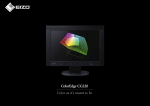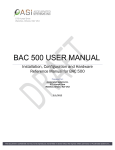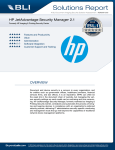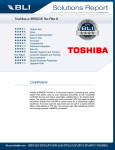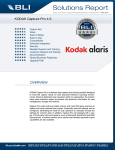Download PDF/1558KB - KYOCERA Document Solutions
Transcript
BUYERS LAB BUYERS LAB Lab Test Report A Comprehensive BLI Laboratory Evaluation SEPTEMBER 2010 Kyocera FS-1370DN 37 PPM Laser Printer Reliability................................................................. Excellent Administrative Utilities .......................................... Very Good Feedback to Workstations...................................... Very Good Ease of Network Setup.......................................... Very Good Print Drivers................................................................... Good Applications Compatibility........................................ Excellent Print Quality................................................................... Good Print Productivity................................................... Very Good Ease of Use............................................................ Very Good Feature Set.................................................................... Good Security Features....................................................Not Rated Environmental Features..........................................Not Rated Toner Yield..................................................................... Good Cost Per Page.............................................................1.362¢ Value............................................................................. Good BLI RECOMMENDATION A very good overall performer in BLI’s two-month lab evaluation, the Kyocera FS-1370DN, which has a robust design suitable for small to medium-size offices, gave a flawless reliability performance. In addition to offering a very low cost per page (Kyocera’s ECOSYS technology employs long-life consumables to minimize the total cost of ownership and environmental waste), this model proved to be very easy to use, thanks in part to a USB port that allows for direct printing of files from a flash drive. In addition, the unit is easy to manage using KMnet Viewer, which allows specific alerts to be assigned to different recipients, while Kyocera Command Center provides users with very good feedback on device status, paper size, approximate percentage of paper remaining and toner supplies. Output produced by the FS-1370DN at 1200IQ was good overall, with text that was crisp and cleanly formed. The FS-1370DN’s productivity was above average with the PCL driver, but below average with the KPDL (PostScript) driver when compared with other laser printers in this speed range. The FS-1370DN is highly recommended by BLI for small or medium-size workgroups with monthly print volumes of up to 3,000 impressions. BuyersLab.com Test duration: Two months, including a 25,000-impression durability test. Maximum monthly duty cycle: Up to 50,000 impressions. Manufacturer’s recommended monthly volume: Up to 50,000 impressions. BLI’s recommended monthly volume for optimum performance: Up to 3,000 impressions. More information on the Kyocera FS-1370DN is available through bliQ (www.buyerslab.com/bliQ). 2010 has Buyers Laboratory Inc. This is the sole propertyofofBuyers BLI. Duplication in any is illegal and strictly forbidden writtenpermission permission of from BLI. Violators will This©report been reproduced withreport the written permission Laboratory Inc.manner Any duplication of this report withoutwithout the written Buyers Laboratory, be prosecuted. To purchase of any BLI ©2010 publication, contact Buyers Laboratory Inc. • 20 Railroad Avenue • Hackensack, NJ 488-0404 07601 • (201) 488-0404 • [email protected]. is unlawful and violators willreprints be prosecuted. Buyers Laboratory Inc. To purchase reprints, contact BLI at (201) (x17) or at [email protected]. Lab Test Report BUYERS LAB BUYERS LAB Kyocera FS-1370DN STRENGTHS • Highly reliable—flawless durability performance • Faster than average first-print times for most file types tested • Very low supplies cost per page • KMnet Viewer allows alerts for specific events to be assigned to different recipients, on a device-by-device basis or for an entire group of devices • Kyocera Command Center provides users with very detailed feedback information • Kyocera`s PRESCRIBE PDL offers custom programming features for specialized printing • Pop-up messages, icons and audible alerts keep users well informed about device status and error conditions • RAM Disk feature allocates a portion of RAM for form printing, storage and secure entry • Above average standard and maximum memory capacities • USB port on control panel allows users to print files from a flash drive • Standard security features include IPsec, IP filtering, SSL/TLS, SNMPv3, 802.1x authentication and IPv6 support • Kyocera’s ECOSYS technology employs long-life consumables to minimize total cost of ownership and environmental waste WEAKNESSES • Banding visible throughout halftone pattern • Below average job stream efficiency from the PostScript (KPDL) driver • Each e-mail alert must be set up separately, which is more time consuming than combining set-up alerts • Loading new cartridges is not easy as the locking mechanism is very tight TEST RESULTS AND OBSERVATIONS , — and represent positive, negative and neutral attributes, respectively. Reliability EXCELLENT The Kyocera FS-1370DN is certified highly reliable by BLI, completing a 25,000-impression durability test without any misfeeds and no service calls required. PMs/Malfunctions Service Required Meter Count (Beginning of Test) 25,000 Total Misfeeds/Misfeed Rate Total Service Calls BuyersLab.com Impressions Between Service 0 End of Test Period 2 Meter Count (Impressions) 0/Not applicable 0 This2010 © report Buyers has Laboratory been reproduced Inc. Thiswith report theiswritten the solepermission property ofofBLI. Buyers Duplication Laboratory in anyInc. manner Any duplication is illegal and of strictly this report forbidden without without the written written permission permission from of Buyers BLI. Violators Laboratory, will be unlawful is prosecuted. and To purchase violators reprints will be ofprosecuted. any BLI publication, ©20010 contact Buyers Buyers Laboratory Laboratory Inc. To Inc.purchase • 20 Railroad reprints, Avenue contact • Hackensack, BLI at (201) NJ 07601 488-0404 • (201)(x17) 488-0404 or at• [email protected]. [email protected]. BUYERS LAB BUYERS LAB Lab Test Report Administrative Utilities Kyocera FS-1370DN VERY GOOD Kyocera’s administrative utility suite includes KMnet Viewer, the Printer Status Monitor and an embedded Web page. KMnet Admin is a unified solution for network device management for Kyocera and compatible network printing devices. The utility allows the administrator to view page count and status, and view and configure alerts for groups of devices. Administrators can also access detailed information on individual devices, such as amount of toner remaining, configuration settings and event logs. KMnet Viewer enables device discovery and management of all printers and MFPs on the network, including Kyocera and non-Kyocera models. The utility allows administrators to sort devices by name or IP address and specify which information on monitored devices is shown. KMnet Viewer allows administrators to create groups of products based on report or error notification requirements. Within a “report group” on KMnet Viewer, an administrator can receive reports via e-mail at defined time intervals that outline a variety of device statistics, including printed page volumes and consumable levels. An office map can be downloaded and each device can be dragged and dropped to its specific location, allowing for faster navigation for technical support. Kyocera Command Center, the embedded Web page, provides administrators with information about the FS-1370DN such as IP address and network status, and allows them to change settings, view status and monitor toner and paper supplies. The embedded Web page allows administrators to send e-mail alerts to three recipients for error conditions, including when there’s a jam, the cover is open, and toner or paper needs to be replenished. Feedback to Workstations VERY GOOD The Kyocera Command Center provides users with a very good level of detail regarding the FS-1370DN, including device status, paper size, remaining paper and toner supplies. The pop-up status monitor provides a link, as well as a color-coded icon that resides on the Windows toolbar, to the Kyocera Command Center, as well as an audible alert for events such as cover open, paper jam, add paper/toner and printing/print completed. KMnet Viewer allows administrators to assign specific alerts or events to different recipients, either on a device-by-device basis or across an entire group of devices. 3 BuyersLab.com This2010 © report Buyers has Laboratory been reproduced Inc. Thiswith report theiswritten the solepermission property ofofBLI. Buyers Duplication Laboratory in anyInc. manner Any duplication is illegal and of strictly this report forbidden without without the written written permission permission from of Buyers BLI. Violators Laboratory, will be unlawful is prosecuted. and To purchase violators reprints will be ofprosecuted. any BLI publication, ©20010 contact Buyers Buyers Laboratory Laboratory Inc. To Inc.purchase • 20 Railroad reprints, Avenue contact • Hackensack, BLI at (201) NJ 07601 488-0404 • (201)(x17) 488-0404 or at• [email protected]. [email protected]. Lab Test Report BUYERS LAB BUYERS LAB Kyocera FS-1370DN —Each alert must be set up separately, which is more time consuming than combining set-up alerts. Ease of Network Setup VERY GOOD Only one person is needed to lift the FS-1370DN out of its box, due to its compact size. Users then remove packing tape. The unit comes with its cartridge pre-installed, and users must remove a packing seal before it can be used. Installation of the drivers is highly automated; users will be up and running in minutes. The CD, which contains the drivers, auto-launches upon insertion in the drive. When selected, the install software option launches a menu-driven installation routine. Driver Installation The IP address is automatically assigned using DHCP. In addition, the port is created automatically during installation. It takes just 8 clicks to install the drivers. Administrators can’t clone settings from one device to another, and they can’t simultaneously install the drivers at multiple workstations on the network. Kyocera reports that SMS packages can be prepared on request for customers, facilitating fleet distribution and setup of drivers across the network. Print Drivers GOOD The FS-1370DN ships with Kyocera’s KX driver for Windows 98, NT 4.0, XP and Vista operating systems, as well as Mac OS X. Other supported environments include Novell NPDS and Linux. The KX driver combines three drivers in one: PCL XL (PCL 6 emulation), PCL 5e and KPDL (the company’s PostScript emulation). The KX driver facilitates a more streamlined installation procedure and uses fewer resources on the network. 4 BuyersLab.com This2010 © report Buyers has Laboratory been reproduced Inc. Thiswith report theiswritten the solepermission property ofofBLI. Buyers Duplication Laboratory in anyInc. manner Any duplication is illegal and of strictly this report forbidden without without the written written permission permission from of Buyers BLI. Violators Laboratory, will be unlawful is prosecuted. and To purchase violators reprints will be ofprosecuted. any BLI publication, ©20010 contact Buyers Buyers Laboratory Laboratory Inc. To Inc.purchase • 20 Railroad reprints, Avenue contact • Hackensack, BLI at (201) NJ 07601 488-0404 • (201)(x17) 488-0404 or at• [email protected]. [email protected]. Lab Test Report BUYERS LAB BUYERS LAB Kyocera FS-1370DN All the features required for a typical print job are accessible on the main screen, eliminating the need to navigate multiple tabs. The layout of the PCL and PostScript drivers is the same, which makes use easier for those who switch between them. The drivers offer a good feature set, including booklet printing, collation, N-up printing, quantity selection up to 999, reduction/enlargement from 20% to 500%, ability to save settings and custom watermarks. KX driver Basic Tab KX driver Quick Print Tab —Note that users cannot switch between emulations from within applications. Users must minimize or close the application and then open the driver properties screen to switch from one driver to the other. Kyocera recommends that users who regularly switch emulations install the driver twice with different configuration settings—one for PCL and one for KPDL for the PostScript emulation. The well-designed drivers are graphical and include a summary list of features, as well as a graphical display that indicates which paper trays to use, and how to view different document types. A “Quick Print” tab in each driver enables profiles to be stored for future use. File size remains the same when printing multiple sets, regardless of whether collate is selected from the properties screen of the driver or from the print screen within an application. The PCL XL and KPDL drivers feature PRESCRIBE, Kyocera’s page design and control language, which enables graphics, logos and forms, including multi-part forms, to be created independently of the system and then saved and updated on the unit. 5 BuyersLab.com This2010 © report Buyers has Laboratory been reproduced Inc. Thiswith report theiswritten the solepermission property ofofBLI. Buyers Duplication Laboratory in anyInc. manner Any duplication is illegal and of strictly this report forbidden without without the written written permission permission from of Buyers BLI. Violators Laboratory, will be unlawful is prosecuted. and To purchase violators reprints will be ofprosecuted. any BLI publication, ©20010 contact Buyers Buyers Laboratory Laboratory Inc. To Inc.purchase • 20 Railroad reprints, Avenue contact • Hackensack, BLI at (201) NJ 07601 488-0404 • (201)(x17) 488-0404 or at• [email protected]. [email protected]. Lab Test Report BUYERS LAB BUYERS LAB Kyocera FS-1370DN Kyocera FS-1370DN Print Driver Feature Features Auto Feature/Device Detection Booklet Printing Collate Sets Max Paper Sources per Job Mirror Image Negative Image N-up Printing Overlays Paper Gauge Print and Hold Proof Print Quantity Selection Reduction/Enlargement Resolution Modes (dpi) Save Settings Secure Print Watermarks/Custom Watermarks PCL XL Yes Yes (no folding or stapling) Yes 2 No No 2 to 25 No No No Yes Up to 999 20% to 500% 300, 600, 1200 Yes No Yes/Yes Applications Compatibility PostScript 3 Yes Yes (no folding or stapling) Yes 2 No No 2 to 25 No No No Yes Up to 999 20% to 500% 300, 600, 1200 Yes No Yes/Yes EXCELLENT No problems were experienced with any of the test files used in the applications compatibility tests. Units are tested for compatibility on the Windows XP platform with Microsoft Word 2000, PowerPoint 2000 and Excel 2000, as well as Adobe PageMaker 7.0, Photoshop 6.0 and Acrobat 8.0, using 25 application test files that contain text, graphics, halftone images, tables, etc., enabling BLI technicians to evaluate memory usage, file processing, font rendering and grayscale capability. Print Quality GOOD Text, which exhibited an average amount of toner overspray, was rated above average for darkness and fully formed characters and competitive for sharpness and smoothness of curves and serifs. Line art, which displayed an average amount of stair-stepping to diagonal lines, was rated above average for circle formation and competitive for consistency of line thickness; however, when viewed under magnification an above average amount of toner overspray was visible and closely spaced fine lines did not remain distinct. Halftone pattern exhibited an above average amount of graininess and banding. Halftones were visible over a good range—from the 2% to 97% dot-fill levels— with distinct separation between most levels. Solids were rated average for darkness and consistency of coverage. 6 BuyersLab.com This2010 © report Buyers has Laboratory been reproduced Inc. Thiswith report theiswritten the solepermission property ofofBLI. Buyers Duplication Laboratory in anyInc. manner Any duplication is illegal and of strictly this report forbidden without without the written written permission permission from of Buyers BLI. Violators Laboratory, will be unlawful is prosecuted. and To purchase violators reprints will be ofprosecuted. any BLI publication, ©20010 contact Buyers Buyers Laboratory Laboratory Inc. To Inc.purchase • 20 Railroad reprints, Avenue contact • Hackensack, BLI at (201) NJ 07601 488-0404 • (201)(x17) 488-0404 or at• [email protected]. [email protected]. Lab Test Report BUYERS LAB BUYERS LAB Text Good Line Art Good Halftone Pattern Fair Halftone Range Good Solids Good Kyocera FS-1370DN Print Density Print Density Kyocera FS-1370DN 1.31 to 1.33 Density for devices in this class tested to date 1.15 to 1.59 FS-1370DN Measurements are based on four readings corresponding to four different solid black locations on the output. The higher the density reading, the darker the image. Range for tested units 0 Visible Halftone Range Kyocera FS-1370DN 2% to 97% Typical range for competitive devices 4% to 96% 0.5 1.0 1.5 2 The halftone test target contains blocks of increasing halftone dot-fill levels (1% to 100% in 1% increments). Print Productivity VERY GOOD The FS-1370DN delivered first-print-out times that were faster than average for all tested file types. Overall simplex and duplex productivity is competitive, and running speeds are above average when producing multiple sets. When using the PCL driver to print BLI’s job stream, which replicates typical traffic in a multi-user environment, running speed is faster than average and efficiency is competitive. —Job stream productivity with the PostScript driver is the slowest for competitive models. BLI technicians attribute this to the device pausing between each job. —First-print time from overnight sleep is slower than the average. First-Print Time from Overnight Sleep Mode in Seconds Kyocera FS-1370DN 27.35 Average for devices in this class tested to date 21.44 Device sits idle overnight; a single-page black Word document is then sent. First-print time indicates the time it took to RIP, image and deliver the first page of the test document to the output tray. 7 BuyersLab.com This2010 © report Buyers has Laboratory been reproduced Inc. Thiswith report theiswritten the solepermission property ofofBLI. Buyers Duplication Laboratory in anyInc. manner Any duplication is illegal and of strictly this report forbidden without without the written written permission permission from of Buyers BLI. Violators Laboratory, will be unlawful is prosecuted. and To purchase violators reprints will be ofprosecuted. any BLI publication, ©20010 contact Buyers Buyers Laboratory Laboratory Inc. To Inc.purchase • 20 Railroad reprints, Avenue contact • Hackensack, BLI at (201) NJ 07601 488-0404 • (201)(x17) 488-0404 or at• [email protected]. [email protected]. Lab Test Report BUYERS LAB BUYERS LAB Kyocera FS-1370DN First-Print Times in Seconds Windows XP File Type File Extension Word PowerPoint Photoshop Acrobat Photoshop Black Text Color Graphic/Text Color Graphic Black Graphic/Text Color Graphic DOC PPT TIF PDF JPG Pre-Raster File Size 114 KB 99 KB 20 MB 426 KB 248 KB Post-Raster File Size 34.5 KB 98.7 KB 597 KB 563 KB 741 KB First-Page Time 6.34 6.41 7.85 8.65 7.25 Tested Competitive Average 9.57 9.70 9.69 10.00 12.52 First-print time indicates the time it took to RIP, image and deliver the first page of the test document set to the output tray. Speeds were tested using the PCL driver at 600 dpi. Kyocera FS-1370DN’s rated speed: 37 ppm BLI’s Tested Print Speeds Average Speed Excluding First Page 37.17 Including First Page 33.97 0 10 20 30 40 Seconds Print speed is tested using BLI’s Monochrome Test Original (with 6% page coverage). The test page is printed in a quantity equal to double the vendor’s rated print speed for the device in each mode tested (e.g., if the vendor’s rated print speed is 20 ppm, 40 pages are printed). The FS-1370DN’s print speeds were tested at the default 600 dpi using the PCL XL driver. Average Print Productivity SPEED IN PPM PERCENT OF RATED SPEED Kyocera FS-1370DN COMPETITIVE AVERAGE Kyocera FS-1370DN COMPETITIVE AVERAGE 1:1 30.5 27.8 82.4 86.5 1:2 17.6 15.5 47.5 46.6 Efficiency is tested using a 10-page document in black mode. In print mode, the document is printed using the PCL XL driver at the default 600 dpi. BLI obtains the overall efficiency for each mode by averaging the efficiency ratings (derived by dividing the tested speed of the device by the rated speed and then multiplying by 100) for each run length (1, 5 and 10 sets). 8 BuyersLab.com This2010 © report Buyers has Laboratory been reproduced Inc. Thiswith report theiswritten the solepermission property ofofBLI. Buyers Duplication Laboratory in anyInc. manner Any duplication is illegal and of strictly this report forbidden without without the written written permission permission from of Buyers BLI. Violators Laboratory, will be unlawful is prosecuted. and To purchase violators reprints will be ofprosecuted. any BLI publication, ©20010 contact Buyers Buyers Laboratory Laboratory Inc. To Inc.purchase • 20 Railroad reprints, Avenue contact • Hackensack, BLI at (201) NJ 07601 488-0404 • (201)(x17) 488-0404 or at• [email protected]. [email protected]. Lab Test Report BUYERS LAB BUYERS LAB Kyocera FS-1370DN Job Stream Evaluation SPEED IN PPM PERCENT OF RATED SPEED Kyocera FS-1370DN COMPETITIVE AVERAGE Kyocera FS-1370DN COMPETITIVE AVERAGE PostScript 5.8 15.3 16.6 45.2 PCL 26.6 24.2 71.9 76.3 BLI’s job stream includes Word documents, Outlook e-mail messages, Excel spreadsheets, PowerPoint, HTML and Acrobat PDF files, totaling 19 pages. This test simulates the type of traffic a typical device might experience in a real-world, multi-user environment. All of the files are sent to the device as a group, at which time the stopwatch begins; timing ends when the last page of the last file exits the device. Job stream efficiency is determined by the percentage of the rated speed at which the device operates when producing real-world jobs. The closer the rate is to 100%, or if it exceeds 100%, the more efficient the device. Problems encountered: None Ease of Use VERY GOOD BLI technicians found the control panel, which consists of eight hard keys plus four arrow keys and a two-line, 21-character LCD display, very easy to use. Navigating the menu system was highly intuitive. The scroll key provides help in the event of paper jams. A “Menu Map” can be printed out to show the full range of options available, such as changing paper types. Kyocera FS-1370DN Control Panel Clear, graphical instructions on removing the toner cartridge are provided on the inside of the device’s front cover and a clear plastic panel above the cartridge enables users to see which toner cartridge is installed (and its part number) without lifting the lid or checking the user manual. However, cartridge removal can be messy as residue on the underside of the cartridge can spill on to documents. In addition, loading new cartridges was not easy as the locking mechanism was very tight. 9 BuyersLab.com This2010 © report Buyers has Laboratory been reproduced Inc. Thiswith report theiswritten the solepermission property ofofBLI. Buyers Duplication Laboratory in anyInc. manner Any duplication is illegal and of strictly this report forbidden without without the written written permission permission from of Buyers BLI. Violators Laboratory, will be unlawful is prosecuted. and To purchase violators reprints will be ofprosecuted. any BLI publication, ©20010 contact Buyers Buyers Laboratory Laboratory Inc. To Inc.purchase • 20 Railroad reprints, Avenue contact • Hackensack, BLI at (201) NJ 07601 488-0404 • (201)(x17) 488-0404 or at• [email protected]. [email protected]. Lab Test Report BUYERS LAB BUYERS LAB Kyocera FS-1370DN Toner cartridges are easily accessed on the FS-1370DN and part numbers can be read without lifting the lid. Misfeeds are easily removed by opening either the front panel and removing the developer unit, or the rear panel, thus allowing access to the entire paper path. The drum is not exposed during removal. BLI technicians noted that adjusting the trays is easy, with a lever to adjust the paper length and sliding guides on each side that move in sync. Adjusting the paper trays is very easy. Ease of use at the desktop is also very good overall via the well-designed drivers. Feature Set GOOD Standard—128 MB—and maximum—1,152 MB—memory capacities are the highest compared with legal-size color laser/LED printers in this speed range and class. Standard—300 sheets—and maximum—800 sheets—paper capacities are competitive for the group, both of which include the 50-sheet bypass. 10 BuyersLab.com This2010 © report Buyers has Laboratory been reproduced Inc. Thiswith report theiswritten the solepermission property ofofBLI. Buyers Duplication Laboratory in anyInc. manner Any duplication is illegal and of strictly this report forbidden without without the written written permission permission from of Buyers BLI. Violators Laboratory, will be unlawful is prosecuted. and To purchase violators reprints will be ofprosecuted. any BLI publication, ©20010 contact Buyers Buyers Laboratory Laboratory Inc. To Inc.purchase • 20 Railroad reprints, Avenue contact • Hackensack, BLI at (201) NJ 07601 488-0404 • (201)(x17) 488-0404 or at• [email protected]. [email protected]. Lab Test Report BUYERS LAB BUYERS LAB Kyocera FS-1370DN The unit’s bypass capacity (50 sheets) is competitive for the group. The drawers and bypass can accommodate media up to 28 lb. bond and 120 lb. index respectively, which is above average paper-handling ability for the group. Automatic duplexing is standard, as with the majority of devices in the group. A USB port on the side of the unit next to the control panel allows users to print from a flash drive. Kyocera`s PRESCRIBE PDL offers custom print programming features for specialized printing. Kyocera’s RAM Disk option allows a portion of the device’s RAM to be treated like a hard disk to facilitate secure job storage without purchasing an additional hard drive; as RAM is volatile memory it can only retain data while connected to a power supply or a device. KM-NET for Direct Printing is a user friendly utility allowing for simple submission of PDF files to the device without the need to open the PDF. Users can choose one or multiple PDF files and submit them to the direct print workflow using either a dragand-drop, right click or browse as the file submission selection process. Users can also set up print profiles, which further simplifies the submission process. This feature is ideal for users operating the device as a short run, print on demand resource. Kyocera’s ECOSYS technology employs long-life consumables to minimize total cost of ownership and environmental waste. Security Features Administrator password length (characters) NOT RATED INA Authentication Network user authentication INA Windows INA Novell NetWare NDPS INA LDAP authentication INA 802.1x wireless authentication Yes Kerberos protocol support INA Authentication via department or user ID codes that are registered on the machine INA Number of codes Restrict usage of color 11 BuyersLab.com INA Not Applicable Restrict usage of other features INA Authenticated printing INA Common Criteria Certification No Control panel lock/disablement INA This2010 © report Buyers has Laboratory been reproduced Inc. Thiswith report theiswritten the solepermission property ofofBLI. Buyers Duplication Laboratory in anyInc. manner Any duplication is illegal and of strictly this report forbidden without without the written written permission permission from of Buyers BLI. Violators Laboratory, will be unlawful is prosecuted. and To purchase violators reprints will be ofprosecuted. any BLI publication, ©20010 contact Buyers Buyers Laboratory Laboratory Inc. To Inc.purchase • 20 Railroad reprints, Avenue contact • Hackensack, BLI at (201) NJ 07601 488-0404 • (201)(x17) 488-0404 or at• [email protected]. [email protected]. Lab Test Report BUYERS LAB BUYERS LAB Kyocera FS-1370DN Digital user signature INA Encrypted PDF mode/encrypted scanning INA Encrypted secure print INA Hard drive encryption No Hard drive lock No Hard drive overwrite No Max number of overwrites after every job N/A Overwrite method N/A IP address filtering INA IPsec Yes Job logs (e.g., activity monitoring, compliance auditing) INA MAC address filtering INA Password-protected mailboxes No Password-protected Web page INA Port disablement INA Removable hard drive No Secure print No Secure Sockets Layer (SSL) Yes SNMPv3 support Yes Third-party security features INA Transport layer security Yes Unauthorized copy prevention (secure watermark) INA USB block Additional security features INA RAM disk feature INA – Information not available. Environmental Features Specified capable of running 30% post-consumer recycled paper Yes Specified capable of running 50% post-consumer recycled paper Yes Specified capable of running 100% post-consumer recycled paper Yes Instant/Quick Fusing No Duplexing Yes Toner-save mode Yes Energy-save mode/modes No RoHS compliant Yes In-house environmental policy for this unit? Yes Percent of product made from previous devices Percent of product made from post-consumer materials 12 BuyersLab.com NOT RATED 4.3% No This2010 © report Buyers has Laboratory been reproduced Inc. Thiswith report theiswritten the solepermission property ofofBLI. Buyers Duplication Laboratory in anyInc. manner Any duplication is illegal and of strictly this report forbidden without without the written written permission permission from of Buyers BLI. Violators Laboratory, will be unlawful is prosecuted. and To purchase violators reprints will be ofprosecuted. any BLI publication, ©20010 contact Buyers Buyers Laboratory Laboratory Inc. To Inc.purchase • 20 Railroad reprints, Avenue contact • Hackensack, BLI at (201) NJ 07601 488-0404 • (201)(x17) 488-0404 or at• [email protected]. [email protected]. Lab Test Report BUYERS LAB BUYERS LAB Kyocera FS-1370DN Percent of product made from pre-consumer materials Percent of product made from bio-based materials Product designed for recycling (easily disassembled, no binding agents) Please list types of items that can be recycled 20% No No Not magnet, seal, sponge etc. Hardware remanufacturing program for this product INA Toner cartridge recycling program for this product INA Pre-paid label for return of toner cartridges/bottles for this unit No Toner recycling system No Ability to program features such as duplexing and auto shut-off over entire fleet What tool can be used to do this? Green packaging materials for the product Green packaging materials for its consumables Yes Printer Settings Command Yes Yes Packaging materials used Corrugated paper; EPS; EPP;LDPE (bag); pulp mould cushion Typically, who is responsible for getting rid of packaging materials after products are shipped to the customer location (e.g., customers, dealers, shippers)? Varies: customers or dealers. Eco-Label Certifications ENERGY STAR Yes Other Tested energy consumption levels of the device (watts): Ready/Idle 11 Energy-save N/A Sleep mode 5.5 During Printing 553.9 How fast can this product be programmed to go into the following modes (seconds): Ready/Idle Immediately after warm-up. Energy-Save N/A Sleep mode 15 minutes (1-240 minutes) Can the above settings be programmed by a walkup user? First-print time out of sleep mode (seconds) No 21 secs. Emissions output from this device for the following substances (mg/h): Carbon Monoxide 0 Nitrogen Dioxide 0 Ozone 1.4 Styrene 0.13 Benzene 0.029 TVOC 7.3 Dust 0.9 Other 13 BuyersLab.com This2010 © report Buyers has Laboratory been reproduced Inc. Thiswith report theiswritten the solepermission property ofofBLI. Buyers Duplication Laboratory in anyInc. manner Any duplication is illegal and of strictly this report forbidden without without the written written permission permission from of Buyers BLI. Violators Laboratory, will be unlawful is prosecuted. and To purchase violators reprints will be ofprosecuted. any BLI publication, ©20010 contact Buyers Buyers Laboratory Laboratory Inc. To Inc.purchase • 20 Railroad reprints, Avenue contact • Hackensack, BLI at (201) NJ 07601 488-0404 • (201)(x17) 488-0404 or at• [email protected]. [email protected]. Lab Test Report BUYERS LAB BUYERS LAB Kyocera FS-1370DN Toner Yield GOOD The FS-1370DN’s tested toner yield is competitive with the average for legal-size laser/LED printers in this speed range tested to date. —Tested impressions per gram are below average compared to models in this class tested to date. In BLI’s testing, tested toner yield exceeded the rated yield. Tested Toner Yield (ISO 19752) Black Manufacturer’s Rated Toner Yield (Impressions) 7,200 COMPETITIVE AVERAGE 7,362 BLI’s Tested Yield (Impressions)1 7,664 COMPETITIVE AVERAGE 8,758 Net Weight (Grams) 216.8 Impressions per Gram 35.35 COMPETITIVE AVERAGE 1 43.0 Manufacturer’s Rated Drum Yield (Impressions)2 100,000 COMPETITIVE AVERAGE 24,038 Based on BLI’s testing of three high-yield print cartridges using the ISO 19752 toner yield test original. Some devices in the competitive group employ an all-in-one cartridge that includes the toner and drum in a single component. In those cases, rated toner yield is used as the rated drum yield in calculating the average. 2 Supplies Cost per Page Toner Cost per Page1 1.187¢ Supplies Cost per Page 1.362¢ COMPETITIVE AVERAGE 1.834¢ 2 Based on Kyocera’s suggested retail pricing for the print cartridges and BLI’s tested yields using the ISO 19752 toner yield test original. 2 The print cartridge is the only consumable. 1 vALUE GOOD —The unit’s suggested retail price is higher than average compared with similarly equipped legal-size/LED printers in this class. Note that pricing for some models in the group is based on street price, which is typically lower than SRP. Supplies cost per page is lower than the average compared with similarly equipped legal-size printers in this speed range and class tested to date. 14 BuyersLab.com This2010 © report Buyers has Laboratory been reproduced Inc. Thiswith report theiswritten the solepermission property ofofBLI. Buyers Duplication Laboratory in anyInc. manner Any duplication is illegal and of strictly this report forbidden without without the written written permission permission from of Buyers BLI. Violators Laboratory, will be unlawful is prosecuted. and To purchase violators reprints will be ofprosecuted. any BLI publication, ©20010 contact Buyers Buyers Laboratory Laboratory Inc. To Inc.purchase • 20 Railroad reprints, Avenue contact • Hackensack, BLI at (201) NJ 07601 488-0404 • (201)(x17) 488-0404 or at• [email protected]. [email protected]. Lab Test Report BUYERS LAB BUYERS LAB Kyocera FS-1370DN SUPPORTING TEST DATA Test Environment Testing was conducted under ambient conditions of 22°C (+/-2.7°C) and 45% RH (+/-10%); monitored daily by Dickson Seven-Day Temperature/Humidity Chart Recorder, in Buyers Lab’s test facility at Unit 1 Station Industrial Estate, Wokingham, Berkshire RG41 2YQ. All products lab tested by BLI are powered by dedicated circuits that are protected by ESP (Electronic Systems Protection, Inc.) surge protectors to prevent transient power and communication disturbances from affecting equipment under test. Test Equipment BLI’s dedicated test network, consisting of Windows 2007 server, Windows XP workstations, 10BaseT/100/1000 BaseTX network switches and CAT5e/6 cabling. Test Duration Products are tested for two months, three weeks of which consists of a durability test during which the product is run at half of its manufacturer-rated maximum monthly volume. BLI’s daily test usage is designed to replicate real-world use over an eight-hour workday, and as such includes a mix of various-size documents, simplex and duplex modes, and a mix of short, moderate and long run lengths, and on/off cycles, throughout the day. Tested Configuration Kyocera FS-1370DN base unit, plus optional PF-100 250-sheet paper drawer and 1-GB of RAM. Test Procedures The test methods and procedures employed by BLI in its lab testing include BLI’s proprietary procedures and industrystandard test procedures, including a BLI-developed variation of ASTM’s 1318-90 Test Method for Determination of Productivity using Electrostatic Copy Machines. In addition to a number of proprietary test documents, BLI uses an industrystandard KATUN test original for evaluating black image quality and test suites from Quality Logic to evaluate applications compatibility. In addition to a visual observation, gamut size and stability are tested using a 1,400 colour test target, which is read using an EFI ES-1000 colour spectrophotometer and assessed using Chromix ColorThink Pro v3.0 software. In addition, density of black and colour output is measured using an X-Rite 508 Densitometer. Buyers Laboratory Michael Danziger CEO John Donnelly Managing Director—International Buyers Laboratory Inc. [email protected] Mark Lerch COO Pete Emory Manager of Laboratory Testing BLI International (UK) Ltd. [email protected] David Sweetnam European Lab and Research Manager BLI International Ltd. [email protected] Anthony F. Polifrone Managing Director Daria M. Hoffman Managing Editor 15 North America • Europe • Asia BuyersLab.com Jon Bees Director of Strategic Marketing Products This2010 © report Buyers has Laboratory been reproduced Inc. Thiswith report theiswritten the solepermission property ofofBLI. Buyers Duplication Laboratory in anyInc. manner Any duplication is illegal and of strictly this report forbidden without without the written written permission permission from of Buyers BLI. Violators Laboratory, will be unlawful is prosecuted. and To purchase violators reprints will be ofprosecuted. any BLI publication, ©20010 contact Buyers Buyers Laboratory Laboratory Inc. To Inc.purchase • 20 Railroad reprints, Avenue contact • Hackensack, BLI at (201) NJ 07601 488-0404 • (201)(x17) 488-0404 or at• [email protected]. [email protected]. CERTIFICATE OF RELIABILITY Awarded to KYOCERA MITA AMERICA for the performance of the Kyocera FS-1370DN in BLI’s in-house durability test. 2010 Anthony F. Polifrone MANAGING DIRECTOR RELIABILITY CERTIFIED L D AB TESTE SEPTEMBER 2010 DATE This is to certify that when subjected to an approximately 25,000-impression Buyers Lab durability test in a networked environment, the Kyocera FS-1370DN proved to be a highly reliable product. BUYERS LABORATORY INC. THE LEADING INDEPENDENT OFFICE PRODUCTS TEST LAB AND BUSINESS CONSUMER ADVOCATE NORTH AMERICA EUROPE ASIA .BUYERSLAB.COM WWW COPYRIGHT ©2010 BUYERS LABORATORY . REPRODUCTION WITHOUT THE WRITTEN PERMISSION OF BLI IS STRICTLY FORBIDDEN. Copyright ©2010 Buyers Laboratory. Reproduced with the written permission of BLI.